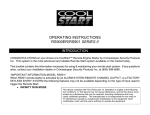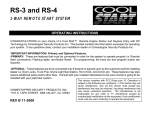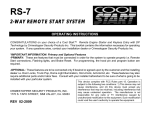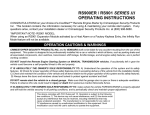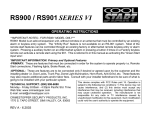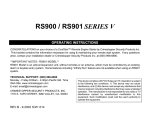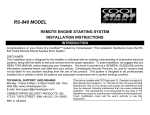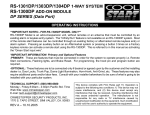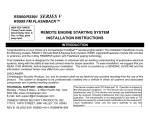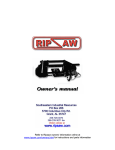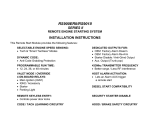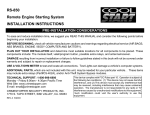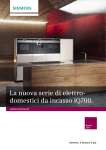Download CrimeStopper RS-900ER Operating instructions
Transcript
OPERATING INSTRUCTIONS RS900ER/RS901 SERIES I INTRODUCTION CONGRATULATIONS on your choice of a CoolStart™ Remote Engine Starter by Crimestopper Security Products Inc. This system is the most advanced and reliable Remote Start system available on the market today. This booklet contains the information necessary for using & maintaining your remote start system. If any questions arise, contact your installation dealer or Crimestopper Security Products Inc. at (800) 998-6880. *IMPORTANT INFORMATION-MODEL RS901* When RS901 remote starter is activated by an ALARM SYSTEM REMOTE CHANNEL OUTPUT, or a FACTORY KEYLESS ENTRY SYSTEM the following features may not be available depending on the type of input used to trigger the Remote Start: • TIMED SELF-START MODE • INFINITY RUN MODE This device complies with FCC Rules part 15. Operation is subject to the following two conditions: 1) This device may not cause interference, and (2) this device must accept any interference that may be received, including interference that may cause undesired operation. The manufacturer is not responsible for any radio or TV interference caused by unauthorized modification to this equipment. Such modification could void the user's authority to operate the equipment. OPERATION CAUTIONS AND WARNINGS CRIMESTOPPER SECURITY PRODUCTS, INC. and its VENDOR shall not be liable for any accident resulting from the use of this equipment. This system is designed to be professionally installed into a car or vehicle in which all items, such as parking brake and all associated components, door switches, transmission shift linkage, throttle linkage, and all engine safety features, are in perfect working condition. IT IS ABSOLUTELY THE OWNER’S SOLE RESPONSIBILITY TO: a) Understand the operation of this system and its safety features. b) Check for proper operation of these safety features prior to accepting delivery of the vehicle from the installation facility. c) Check and maintain the condition of the vehicle and all items relative to the proper operation of this system and its safety features d) Always leave the doors and windows closed and locked to protect against accident and theft. DO NOT remote start the vehicle in a closed garage. Make sure that the garage door is open or there is adequate ventilation. Failure to observe this rule could result in injury or death from poisonous Carbon Monoxide fumes. DO NOT install the Remote Engine Starting System on MANUAL TRANSMISSION vehicles or vehicles which can not be protected by locking doors and closing windows. Such vehicles are, but not limited to: motorcycles, convertibles, and any open air vehicle. These vehicles can be easily entered and put in gear, thus creating a hazardous condition. IT IS ABSOLUTELY THE OWNERS SOLE RESPONSIBILITY to make certain the vehicle PARKING BRAKE is properly adjusted and will hold the vehicle securely in all parking conditions, and to periodically check and maintain proper adjustment. OPERATING THE REMOTE TRANSMITTER The transmitter supplied with this system has Four (4) buttons / channels. The button configuration is Factory-set and unchangeable: TRANSMITTER BUTTONS #2 UNLOCK #1 LOCK START #3 TRUNK POP #4 REMOTE START REMOTE ENGINE CONTROL The system has three remote modes of controlling the engine. • Remote starting the engine • Turning off a remote started engine • Idle Down/Infinity Run modes REMOTE ENGINE STARTING - SUCCESSFUL START: 1) Press Remote Start button for at least one second. 2) Parking lights turn on solid, Ignition/Acc On, Doors lock, and Sensor disable output turns on (optional for remote start use with a host alarm). 3) After 4 seconds Starter Motor engages, Parking lights and Acc circuits turn off. 4) Engine Starts and Runs. Parking Lights and Acc turn back on. 5) Engine will remain running for programmed run time until reset with Brake pedal or turned off with remote transmitter. ALARM AFTER IGN 0 4 START SEC SOLID STARTER SENSOR REMOTE ENGINE STARTING - UNSUCCESSFUL START: 1) Press Remote Start button for at least one second. 2) Parking lights turn on solid, Ignition/Acc. On, Doors lock, Sensor disable output turns on(for alarms). 3) After 4 seconds Starter Motor engages, Parking lights and Acc. circuits turn off. 4) Starter Cranks, (up to10 seconds MAX) but engine does not start. 5) System shuts down for 4 seconds, then attempts to restart the engine a 2nd and 3rd time. a) if engine starts on 2nd or 3rd attempt, see steps 4 & 5 above of "Successful Start". b) If Third attempt fails to start engine, the system will turn off and doors will remain locked. NO FURTHER ATTEMPTS WILL BE MADE AUTOMATICALLY TURNING OFF A REMOTE STARTED ENGINE: 1) Engine is running in Remote Start (Parking lights ON). 2) Press Remote Start button for at least one second. 3) Engine turns OFF, Parking Lights turn OFF, Doors remain locked START REMOTE ENGINE CONTROL IDLE DOWN MODE This mode allows the unit to take over operation of the parked vehicle while the ignition key is removed and you exit the vehicle. The vehicle is put into a remote running condition before you exit and it will remain running for the programmed run time or until you come back. Example: You pull up to a convenience store for a quick stop, "Idle Down" mode keeps engine running when you exit the vehicle, remote lock doors or arm alarm. When you return, unlock or disarm alarm, turn ignition ON and drive away. IDLE DOWN MODE - EXITING THE VEHICLE: 1) 2) 3) 4) 5) With engine running, press Remote Start button for at least one second. Parking Lights will turn ON. Turn Ignition switch OFF. Engine will remain running. Exit vehicle (Remote lock doors if desired). Engine will remain running for programmed run time. IGN START SOLID OFF ENTERING A VEHICLE DURING “IDLE-DOWN” or “INFINITY RUN” MODES: 1) With engine running in "IDLE DOWN" (parking lights ON), unlock door. (Remote unlock or disarm alarm if applicable) 2) Enter vehicle and be careful not to step on brake pedal! (Remote Start Reset) 3) Turn Ignition to ON/RUN position, then depress brake pedal to reset the Remote Starter. Parking lights will turn off, then drive away. START IGN SOLID OFF REMOTE ENGINE CONTROL INFINITY RUN MODE This mode can only be engaged when "Idle Down" is being engaged. It allows the vehicle engine to remain running INDEFINITELY after the programmed run time elapses. This mode is especially desirable for protecting police, emergency, or work vehicles that need to be left running unattended. This mode will allow the vehicle to be left running and unattended without the ignition key in the switch preventing the vehicle from being stolen. INFINITY RUN MODE – EXITING THE VEHICLE: 1) With engine running, press and hold the brake pedal down, then press the Start button on the transmitter two times within 4 seconds. 2) Parking Lights will start flashing. 3) Turn Ignition switch OFF. Engine will remain running. The vehicle’s parking lights will flash for the programmed run time of 10, 20, or 40 minutes and then switch to solid while motor runs indefinitely. 4) Exit vehicle (Arm alarm or remote lock doors if desired). 5) Engine will remain running indefinitely or until reset. See Turning OFF a Remote Started Engine OR Entering a vehicle during "idle down" IGN START OFF 2X PRESS AND HOLD FLASH FOR RUN TIME, THEN SOLID TIMED SELF-START MODE This mode allows the user to program the system to automatically start the vehicle every 1 to 4 hours. This is very helpful in extreme cold climates where engine fluid freeze up can be a problem. The transmitter (or brake pedal on RS901) is used to program time interval. NOTE: This programming will remain from the time it is programmed until the next time the vehicle is driven or Remote Started. This feature may not be available when starting is triggered by an ALARM REMOTE OUTPUT or FACTORY KEYLESS ENTRY. Do not use this mode if the vehicle is in a closed garage or setting!!! PROGRAMMING SELF-START MODE: 1) Press and HOLD Remote Start transmitter button for 4 seconds. Lights will start flashing to confirm self-start program mode. For RS901, Start Input wire must be active for 4 sec. 2) Within 12 seconds, press the Lock transmitter button or for RS901 press Brake Pedal: (1) time for vehicle to start every 1 hour (2) times for vehicle to start every 2 hours (3) times for vehicle to start every 3 hours (4) times for vehicle to start every 4 hours (Lights will momentarily stop flashing every time you press the transmitter button or tap brake pedal.) 3) After setting the desired self-start time interval, wait 4 sec. for program confirmation. Parking lights will turn off for 2 seconds, then flash 1 to 4 times to confirm the set time. (i.e. 2 flashes = 2 hours start times) 4) Then the system automatically exits program mode and returns to normal operation. REMOTE ENGINE CONTROL TIMED SELF-START MODE: START PRESS AND HOLD FOR 4 SECONDS FLASHING 0 12 SEC START PRESS LOCK BUTTON or BRAKE 1,2,3,or 4 TIMES FLASHES 1 - 4 TIMES AFTER 0 4 OFF SEC FLASH 1-4 TIMES CONFIRMATION NOTES on Programming Self Start Mode 1) If you do not hold Remote Start button for the full 4 seconds until the lights start flashing, vehicle will remote start. 2) If after entering Self-Start program mode you do not press any transmitter buttons to set time, after 12 seconds program mode will abort and vehicle will remote start. 3) If you press the Remote Start transmitter button while in the self start program mode, program mode will abort and vehicle will remote start. 4) Activating any reset line or operating Remote start with transmitter will turn off the Self-Start mode, i.e.: drive vehicle, turn ignition "on", accidentally step on brake pedal, etc. CONVENIENCE AND SAFETY FEATURES KEYLESS ENTRY (POWER DOOR LOCK CONTROL) This system enables you to remotely lock and unlock the vehicle’s doors (if equipped with power locks) through the transmitter for safety and convenience. This feature may require extra labor and/or parts to install. REMOTE LOCK / UNLOCK: 1) Press Lock or Unlock transmitter button as you near the vehicle. 2) Parking lights will flash twice for unlock and once for lock. If vehicle is remote started, engine will remain running and lights will flash but return to solid indicating engine is still being controlled by the remote starter. NOTES: Doors lock automatically when vehicle is Remote Started. Starter Disable/Anti-grind is enabled/disabled only with lock/unlock buttons. REMOTE TRUNK RELEASE: This feature, if installed, will remotely release a factory electronic trunk through the transmitter. This feature may require extra labor and/or parts to install and must be programmed during installation. 1) To operate, press (#3) trunk release button for at least one second to remotely open trunk. CONVENIENCE AND SAFETY FEATURES VALET MODE/ STARTER KILL OVERRIDE The keyless entry will still function normally while in valet mode. In the event of a lost or broken transmitter, the Starter Disable/Anti-grind must be overridden in order to start the vehicle with the key. VALET MODE: 1) While engine is running with key, press and hold Program/Valet switch for 4 seconds. Lights will flash once for Valet ON and twice for Valet OFF. Door locks will also cycle once. Do Not press brake pedal while pressing Program / Valet switch. STARTER KILL OVERRIDE: 1) Press and hold BOTH the brake pedal and the Program/Override switch for 4 full seconds. HOOD OPEN SAFETY SWITCH Prevents the engine being Remote Started when hood is open. Eliminates risk of injury to someone working under the hood of the vehicle. When Remote Start is activated, system will turn on ignition for 4 seconds, but will then shut down before engaging starter. NOTE: If engine has already been started with the hood closed, opening hood will not turn off engine. DELAYED REMOTE CONTROL OPERATION This feature was designed to help avoid accidental remote starts. The remote start button must be pushed for a full second to activate a remote engine start. This will help in case the remote buttons are pushed inadvertently while in your pocket or purse. BRAKE PEDAL RESET CIRCUITRY Prevents starting or shuts off a remote started vehicle when this circuit is active or activated. Prevents unauthorized tampering. This circuit shuts the system down immediately when brake pedal is pressed if key is not in ignition and turned to the run position. OEM ALARM INTERFACE This programmable feature is designed to Arm or Re-arm factory equipped security systems in conjunction with remote start and keyless entry (if needed). This feature will maintain the original integrity and security of your vehicle’s factory equipped systems before, during, or after an aborted remote start. ANTI-GRIND / STARTER DISABLE Prevents User from accidentally grinding the starter if the Ignition key is turned too far to the start position while engine is already running from the remote starter. Starter circuit is automatically disabled when doors are locked using remote as an added security feature. AUTOMATIC THROTTLE PUMPING This programmable feature is for Remote Starting a carbureted vehicle. An optional solenoid can be installed to pump the throttle before the starter engages. SERVICING / JUMP STARTING Be sure to put your CoolStart™ in Valet mode before having your vehicle serviced. If you have an alarm system to control your CoolStart™ (RS901), be sure to have it in valet as well or make sure to turn OFF the Passive / Automatic Arming Mode before delivering the vehicle to be serviced. As an alternative, the Main Alarm / Remote Starter Power Fuse(s) may need to be removed before service. This will further prevent the service personnel from accidentally arming and triggering the system but most likely not required. !! WARNING !!: Remove main power fuse before jump starting or charging a dead or low vehicle battery TRANSMITTER PROGRAMMING CODE LEARNING PROGRAMMING (EXCLUDES RS901) This CoolStart™ remote engine starting system is code learning and will accept a total of 4 transmitters. These units ship from the factory with two transmitters pre-coded to your system. Additional remotes (sold separately) can be added by following the procedure below. TRANSMITTER PROGRAMMING: 1) Open hood (Gray wire grounded), start engine with key. 2) Depress and HOLD the BRAKE PEDAL and the Program/Valet Button until parking lights begin to flash. TACH wire must be connected to a valid tach source or lights will stay on solid and not flash. 3) Continue pressing BRAKE, but momentarily release then press program button again to get parking lights on solid. 4) Within 4 seconds of parking lights on SOLID press LOCK button on the remote to be added. 5) Parking lights will flash once to confirm code acceptance. 6) Program mode will automatically exit 4 seconds after pressing the program switch in step #4. 7) When finished programming, turn engine off, CLOSE HOOD FIRST, Then press BRAKE PEDAL once to clear parking lights. TRANSMITTER PROGRAMMING: IGN START OFF + UNTIL FLASHING PRESS AND HOLD BOTH 0 4 START SEC THEN SOLID FLASH 1X BEFORE RELEASE PRESS AND HOLD AGAIN CRIMESTOPPER SECURITY PRODUCTS, INC. 1770 SOUTH TAPO ST. SIMI VALLEY, CA. 93063 RS900I OP REVA