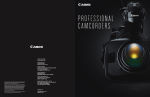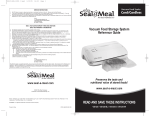Download DRS Technologies Tamarisk 640 User manual
Transcript
Tamarisk®640 17 μm 640x480 Long Wave Infrared Camera User Manual Document No: 1014853 Revision: C ©Copyright 2013, DRS TECHNOLOGIES, Inc. - All rights reserved. 13532 N. Central Expressway Dallas, TX 75243 877.377.4783 www.drsinfrared.com All rights reserved. The contents of this document may not be reproduced in whole or in parts without the written consent of the copyright owner. NOTICE ALL STATEMENTS, INFORMATION, AND RECOMMENDATIONS IN THIS MANUAL ARE BELIEVED TO BE ACCURATE BUT ARE PRESENTED WITHOUT WARRANTY OF ANY KIND. NOTWITHSTANDING ANY OTHER WARRANTY HEREIN, ALL DOCUMENT FILES AND SOFTWARE ARE PROVIDED “AS IS” WITH ALL FAULTS. DRS DISCLAIMS ALL WARRANTIES, EXPRESSED OR IMPLIED, INCLUDING, WITHOUT LIMITATION, THOSE OF MERCHANTABILITY, FITNESS FOR A PARTICULAR PURPOSE AND NONINFRINGEMENT OR ARISING FROM A COURSE OF DEALING, USAGE, OR TRADE PRACTICE. THE SOFTWARE LICENSE AND LIMITED WARRANTY FOR THE ACCOMPANYING PRODUCT ARE SET FORTH IN THE INFORMATION PACKET THAT SHIPPED WITH THE PRODUCT AND ARE INCORPORATED HEREIN BY THIS REFERENCE. IF YOU ARE UNABLE TO LOCATE THE SOFTWARE LICENSE OR LIMITED WARRANTY, CONTACT YOUR DRS REPRESENTATIVE FOR A COPY. IN NO EVENT SHALL DRS BE LIABLE FOR ANY INDIRECT, SPECIAL, CONSEQUENTIAL, OR INCIDENTAL DAMAGES, INCLUDING, WITHOUT LIMITATION, LOST PROFITS OR LOSS OR DAMAGE TO DATA ARISING OUT OF THE USE OR INABILITY TO USE THIS MANUAL, EVEN IF DRS HAS BEEN ADVISED OF THE POSSIBILITY OF SUCH DAMAGES. Rev History Revision Number Release Date Description A 1/21/2013 Initial Revision B 09/03/2013 Update adding EAR documentation IAW CR 76427 C 11/15/2013 Prepared for Public Release Camera Link® is a registered trademark of the Automated Imaging Association. Tamarisk ® 640 User Manual T A BL E OF C ON T E N T S Table of Contents .................................................................................................................... i Acronyms and Abbreviations .................................................................................................. i Reference Documentation ......................................................................................................ii Safety Instructions.................................................................................................................. iii Notifications: Caution, Warning and Note ................................................................................... iii 1 System Description ......................................................................................................... 5 1.1 1.2 1.3 1.4 1.5 2 Theory of Operation ...................................................................................................... 11 2.1 2.2 2.3 2.4 3 Detailed Product Specifications ...................................................................................... 25 Tamarisk®640 Quick Start Demonstration Set-up ........................................................... 27 7.1 7.2 7.3 8 Maintenance ................................................................................................................... 23 Routine and Recommended Care .................................................................................. 23 Specifications ................................................................................................................ 25 6.1 7 Camera Functions and Image Optimization Overview .................................................... 20 Maintenance and Routine Care .................................................................................... 23 5.1 5.2 6 Mounting ........................................................................................................................ 16 Power Requirements ...................................................................................................... 16 Power Connections and Sequence................................................................................. 17 Electrical Interfaces ........................................................................................................ 19 Camera Controls ........................................................................................................... 20 4.1 5 Infrared Waves and Radiation ........................................................................................ 11 Microbolometers – Detecting Infrared Energy ................................................................. 11 Thermal Imaging ............................................................................................................ 12 Anatomy of a Tamarisk®640 ............................................................................................. 13 Set-up and Operation .................................................................................................... 16 3.1 3.2 3.3 3.4 4 Introduction ...................................................................................................................... 5 Available configurations.................................................................................................... 5 Quick Reference Specification Table ................................................................................ 7 Quick Reference Range Perfomance ............................................................................... 8 Unpacking and Handling .................................................................................................. 9 Installing the Tamarisk®640 Camera Control Software ..................................................... 27 Viewing Analog Video on a Separate Display ................................................................. 27 Viewing Digital Video on a Shared Display ..................................................................... 29 Configurations and Accessories .................................................................................... 33 8.1 8.2 Part Number Configuration Guide................................................................................... 33 Available Accessories..................................................................................................... 35 i Tamarisk 9 ® 640 User Manual DRS Camera Control Software ..................................................................................... 38 9.1 DRS Camera Control Sowftware Overview .................................................................... 38 10 Contact Information ....................................................................................................... 39 ii Tamarisk ® 640 User Manual A C R ON YM S AN D A B BR E VI AT I ON S Abbreviation °C °F AGC BPR CCA CL COMM CSC CSCI CSU dB DSP ESD E-Zoom FOV FPA ft G g GUI H HFOV I/O ICD ICE ID IR IRS km LR LWIR Description Celsius Fahrenheit automatic gain control bad pixel replacement circuit card assembly center line communication Computer Software Component Computer Software Configuration Item Computer Software Unit decibels digital signal processor electrostatic discharge electronic zoom field of view Focal Plane Array feet gravitational force gram graphical user interface height horizontal field of view input/output Interface Control Document Image Contrast Enhancement identification infrared Interface Requirements Specification kilometer lower right long-wave infrared Abbreviation mm ms MSB MTU MWIR NETD NTSC NUC NVTHERM OEM OLA P POL psi Rev ROI SC SWIR TBD TCR TIM UART UAV UFPA USB V VDC VGA VOx W μm Description millimeter milliseconds Most Significant Bit Maximum Transfer Unit Mid-wave infrared noise equivalent temperature difference National Television System Committee non-uniformity correction Night Vision Thermal Analysis Tool original equipment manufacturer Optical Lens Adapter probability polarity pound per square inch revision region of interest split configuration Short-wave infrared To Be Determined Temperature coefficient of resistance Thermal Imaging Module Universal Asynchronous Receiver Transmitter unmanned aerial vehicle Un-cooled Focal Plane Array Universal Serial Bus Vertical or Voltage volts direct current video graphics array Vanadium Oxide width or Watt micron (micrometer) i Tamarisk ® 640 User Manual R EF E R EN C E D OC U M EN T AT I ON The following documents form part of this specification. In the event of a conflict between documents referenced herein and the contents of this specification, the contents of this specification shall be considered a superseding requirement. Document No: 1014844 Tamarisk®640 Software Interface Control Document Document No: 1014845 Tamarisk®640 Electrical Interface Control Document Document No: 1014846 Tamarisk®640 Camera Control Software User Guide Document No: 1010056 Tamarisk®640 Mechanical Interface Control Document ii Tamarisk ® 640 User Manual S AF ET Y I N ST R U C T I ON S NOTIFICATIONS: CAUTION, WARNING AND NOTE Throughout this manual, notifications are used to alert the user’s to potential risks and to minimize the potential for personal injury and or damage to the product. When a notification is present, it is important that the user review and understand all statements related to the notification before proceeding. If questions arise, please contact your authorized dealler or DRS Technologies. Notifications are preceeded by a symbol and followed by highlighted text. notifications are used throughout this manual and are defined below: Three types of CAUTION A caution is a procedure, practice, or condition that, if not strictly followed, may result in personal injury or damage to the equipment that may impede product performance. WARNING A warning is intended to alert the user to the presence of potentially harmful circumstances and provide precautionary guidance for mitigating risk of personal injury and or damage to the product. NOTE A note is a statement that clarifies or is used to emphasize important information. 1. Read all instructions 2. Keep these instructions for future reference. 3. Follow all instructions 4. Heed all warnings. 5. Do not submerge this apparatus in liquid of any kind. 6. Clean per recommended instructions using dry non-abrasive cloth. 7. Do not install near any sources of intense heat such as radiators, furnaces, stoves or other apparatus that regulary produce excessive heat. 8. Refer all servicing to qualified service personnel. iii Tamarisk ® 640 User Manual 1 SYSTEM DESCRIPTION 1.1 INTRODUCTION The Tamarisk®640 is a VOx based long-wave infrared (LWIR) video camera built around DRS’s 17 μm pixel pitch 640X480 microbolometer detector and is sensitive to thermal radiation emissions from 8 - 14 microns. Introduced to the market in January 2013, the Tamarisk®640 lay claims as the world’s smallest 640x480 thermal video camera in its class. With a no-lens, camera body of just over 3.5 cubic inches or 60 cubic centimeters in size, weighing as little as 65 grams and dissipating less than 1.4 Watts of power (depending on configuration) the Tamarisk®640 is ideally suited for applications where size, weight and power requirements are of key concern. The Tamarisk®640 is available in two base configurations with multiple lens options including a no-lens configuration. Figure 1: Tamarisk®640 Product Family The Tamarisk®640 is a “volts-in, video-out” product providing 8-bit and 14-bit digital video or NTSC / PAL analog video and can be controlled via RS-232 or USB 2.0 serial commands issued from an external controller, DRS’s camera control software or an integrator-developed interface. 1.2 AVAILABLE CONFIGURATIONS ® The Tamarisk 640 is available in two basic configurations as detailed below. The Base configuration provides digital video output only. The Base + Feature Board configuration provides a subset of the digital outputs as well as analog video output and other features. Please refer to Section 8 Configurations and Accessories for details including part number configuration guide and available options. 1.2.1 Applicable Products This document applies to the following products: • Tamarisk®640 1.2.2 Base Configuration This configuration provides digital outputs in the form of 8-bit or 14-bit parallel digital video (LVCMOS UART), 8-bit or 14-bit Camera Link® video, and shutter information through a 60-pin connector. Advantages of the Base configuration include parallel digital video output, 5 Tamarisk ® 640 User Manual reduced size, weight and power requirements (see Appendix A for details). The Base cofiguration is pictured in Figure 2 below. It is comprised of an optional lens asembly a camera housing with integrated lens mount, shutter and infrared detector/bias board assembly (occluded from view), and a Processor board. Greater detail can be found in section 2.4. For full signal pin-out please refer to the Tamarisk®640 Electrical ICD; see Reference Documentation on page ii. Figure 2: Tamarisk®640 Base Configuration 1.2.3 Base + Feature Board Configuration Consisting of an optional lens assembly, camera housing with integrated lens mount, Processor board and Feature board. the Base + Feature Board configuration supports RS232 and USB 2.0 serial control, NTSC and PAL analog video output, Camera Link, and accepts a range of input power voltages from 5-18V through a single 30-pin connector. For details concening connector pin-out and pin assignments, refer to the Tamarisk®640 Electrical ICD.. Figure 3: Tamarisk®640 Base + Feature Board Configuration 6 Tamarisk ® 640 User Manual 1.3 QUICK REFERENCE SPECIFICATION TABLE The product specification table listed below is for quick reference. For more detailed information please refere to the detailed specification table in section 6. Table 1: Tamarisk®640 Product Specifications Table Focal Plane Array Sensor Type Array Format Pixel Pitch Spectral Band Sensitivity (NETD) @ f/1.0 and 23°C Frame Rates Video Features / Outputs Analog Video Format Digital Video Automatic Gain and Level (AGL) Digital Zoom and Pan ICE Image Control Color LUTs Custom Lens Calibration Non-Uniformity Correction Time to First Image Physical Attributes Camera Body Envelope H x W x D (no lens or lens mount ) Camera Core Weight (no lens) Bulkhead Mounting Feature Interfacing Primary Electrical Connector Input Power Voltage Range Typical Power Dissipation @ steady state FFC Duration Communication (serial) External Sync Input/Output Environmental Operating Temp Range Non-operating Temperature Range Shock performance Vibration performance Electromagnetic Interference Humidity performance Environmental Stewardship Uncooled VOx Microbolometer 640x480 17 µm 8 - 14 µm < 50 mK 9Hz; 30Hz NTSC (480i @ 30Hz); PAL (576i @ 25Hz) Field Switchable 14-bit/8-bit LVCMOS or Camera Link® Adjustable gain and level settings are persistent through power cycles Dynamic Region of Interest, e-zoom from 1x to 4X Image Contrast Enhancement Wht Hot, Blk Hot, Invert, Revert 9 unique (24-bit) color pallets On Camera storage for up to 5 custom LUTs 1-point w/ shutter or Through the Lens < 2.5 sec Base Base + Feature Board See Configuration Specific Data See Configuration Specific Data See Configuration Specific Data See Configuration Specific Data IP 67 seal at lens barrel / bulkhead interface Base Base + Feature Board 60 pin 30-pin 5V 5 -18V 1.15W 1. 3W <0.5 sec <0.5 sec USB and RS232 (baud rate user selectable) Yes -40ºC to +80ºC (-40ºF to +178ºF) -55ºC to +85ºC (-67ºF to +185ºF) 75G shock all axis 4.43 G (three axis) FCC Class A digital device Non-condensing 5% - 95% ROHS Compliant Specifications subject to change without notice; refer to www.drsinfrared.com for the most up to date product specifications. 7 Tamarisk ® 640 User Manual 1.4 QUICK REFERENCE RANGE PERFOMANCE Detection, recognition and identification range performance has been modeled for multiple available lens solutions using NVTHERM IP 2009 1 See Figure 4: Tamarisk®640 Range Data. Tamarisk®640 Range Data 90 120 44° HFOV 14.25mm f/1.25 240 310 Lens Configuration Vehicle Identification Vehicle Recognition 1825 Vehicle Detection 150 195 1030 395 505 2475 220 285 18° HFOV 35mm f/1.2 Man Detection 745 280 365 25° HFOV 25mm f/1.2 Man Recognition 1580 105 140 37° HFOV 16.75mm f/1.25 Man Identification 640 1.8m x 0.5m 1450 560 725 3390 330 425 12.4° HFOV 50mm f/1.2 830 1070 4740 440 565 9.6° HFOV 65mm f/1.2 1100 0 4.0m x 1.5m 2105 1000 2730 5950 1405 2000 3000 4000 5000 6000 Distance (meters) Figure 4: Tamarisk®640 Range Data Data presented above are believe to accurately reflect camera performance under stated conditions but are not guaranteed performance metrics. NOTE 1 Lens transmission and MTF taken from actual design data; No LOS jitter; Atmospheric transmission is clear (90% at 1km), Detector sensitivity 30mK, Probability of detection, recognition, identification = 50%; Other factors apply. 8 Tamarisk ® 640 User Manual 1.5 UNPACKING AND HANDLING In this section, a typical packaging solution is presented along with steps for properly unpacking the Tamarisk®640 product. See Table 2. WARNING DEVICE SENSITIVE TO ELECTROSTATIC DISCHARGE Electronics are sensitive to electrostatic discharge. Please follow appropriate ESD procedures when handling the open electronics board sets. The open electronics should not be exposed to moisture or dust. CAUTION Bias and Processor boards are a matched set and should not be interchanged with other like products. Inadvertent or intentional mixing of board pairs with that of another unit may result in poor image performance and void the product warranty. Debris and or smudges on sensor windows will impair image quality. Avoid contact with sensor window. NOTE The lens surface has been specially treated with a hard carbon, “diamond-like” coating that will protect the optics from minor scratches and abrasions; it is normal for the lens color to appear black. Table 2: Unpacking the Tamarisk®640 Step # 1 Steps View Inspect shipping container and note any damage that may have occurred during shipping. 9 Tamarisk Step # ® 640 User Manual Steps 2 Open shipping container by breaking the seal and lifting the cardboard lid – a recess or notch has been cut into the box front to ease this process 3 Remove top layer of protective foam or padding and review contents of the package to ensure all components are present. If discrepancies arise, please notify your authorized dealer or DRS Technologies directly. For a complete list of available accessories please refer to Appendix A: Configurations and Accessories 4 Remove antistatic bag(s) containing module(s) or camera assembly and accessories and set them on a suitable work surface 5 Unseal antistatic bags and inspect contents. Proper ESD procedures are required to prevent damage to sensitive electrical components. 6 View Verify part number and serial number match lable on antistatic bag and on shipping container. Inspect camera/modules and lens for proper configuration and material workmanship. 10 Tamarisk ® 640 User Manual 2 THEORY OF OPERATION 2.1 INFRARED WAVES AND RADIATION Infrared radiation or infrared waves are electromagnetic waves with frequencies ranging from ~ 0.4 to 400 Terrahertz. This corresponds to a band on the electromagnetic spectrum just below (infra) red visible light. Just as visible light is sub-divided into separate colors (red through violet) based on its characteristic frequency/energy, so too is the infrared spectrum sub-divided into unique bands of interest - Near-infrared (so designated as it is nearest to the visible spectrum), Mid-infrared, and Farinfrared. See Figure 5 below. Mid-wave infrared (MWIR) detectors and Long-wave infrared (LWIR) detectors are commonly associated with 3-5µm and 8-14µm wavelengths respectively and are of particular interest as the human body and other living creatures generate thermal emissions with a wavelength in the 4 -12µm range. For this reason, detectors sensitive to thermal emissions have found wide acceptance in applications involving human activity as well as others. Short-wave infrared or SWIR has been used for decades in remote control units for TVs. More recently SWIR has proven itself for infrared imaging as it is less susceptible to the attenuation effects of water vapor and haze. n (Hz) Increasing Frequency (n ) 0 2 4 6 8 10 10 10 10 10 Long radio waves AM l (m) 10 8 10 6 10 4 10 10 10 10 FM µ-wave 2 10 0 10 -2 Far-IR Thermal-IR 1000µm 12 10 IR 10 -4 14 10 16 UV 10 -6 10 10 18 10 20 X rays -8 10 -10 10 22 10 24 g rays -12 -14 -16 10 10 10 Increasing Wavelength (l ) Mid-IR Near-IR MWIR 3-5µm LWIR 8-14µm 4. SWIR .7-2µm 2.0 0.7 0.4µm Figure 5: Electromagnetic Spectrum 2.2 MICROBOLOMETERS – DETECTING INFRARED ENERGY First invented by Samuel Langley in 1878, a bolometer is a device for measuring electromagnetic radiation via the change in a material’s electrical resistance as incident electromagnetic waves transfer energy to the material in the form of heat. Bolometers, like electrical resistors, are passive devices 11 Tamarisk ® 640 User Manual and do not need to be energized or powered to work, for this reason bolometers are often referred to as passive detectors. Microbolometers, so called for the miniature size of the individual sensing elements, were introduced by Honeywell Corporation in the late 1970s and rely on intrinsic material properties that are sensitive to IR radiation. Passive IR detectors do not require supplemental illumination or light; nor do they require specialized cooling of the detector material. For this reason, they are often referred to as “uncooled” devices. These advantages enable size, weight, and power requirements to be significantly reduced relative to cooled thermal cameras. As semiconductor fabrication techniques have continued to drive minimum transistor geometries ever smaller, so too have microbolometers evolved. Today’s leading edge microbolometer manufacturers are producing individual unit cells (pixel elements) with sub-20µm dimensions. Smaller unit cell sizes have enabled greater packing density and higher resolution sensor arrays. A microbolometer consists of an array of pixels, each pixel being made up of several layers. Figure 6 illustrates the basic unit structure of a single pixel element. Each company that manufactures microbolometers has their own unique procedure for producing them and may use a variety of different absorbing materials. In this example the bottom layer consists of a readout integrated circuit (ROIC) built on a silicon substrate. Figure 6: Basic Unit Structure of a Microbolometer Pixel Element Individual pixel elements are arranged into an array called a focal plane array or FPA that defines the detector format and image resolution. Common 4:3 aspect ratio video formats include: 160x120, 320x240, 640x480, 1024x768 and 1280x960. 2.3 THERMAL IMAGING DRS is a leading manufacturer of microbolometers and has optimized the performance characteristics of its Vanadium Oxide (VOx) sensor material and pixel element. The material’s unique composition and manufacturing processes are tightly controlled to produce films of excellent quality, and characteristics including very low temperature coefficient of resistance (TCR), 1/f noise and bulk resistance. DRS’s patented absorber design also differentiates DRS from other manufacturers. The unique design of the pixel absorber element increases detector sensitivity and responsivity to longwave infrared radiation. 12 Tamarisk ® 640 User Manual Figure 7: Patent No. US 7,622,717 “Pixel Structure Having an Umbrella Type Absorber with One or More Recesses or Channels Sized to Increase Radiation Absorption.” This patent was filed on December 3, 2007 and granted on November 24, 2009. See Figure 7. How a thermal image is generated: A specialized lens (typically made of germanium) focuses IR waves from the scene onto the FPA. The electrical resistance of each pixel changes proportional to the thermal energy imparted by the incident waves. An array of differing resistance values is the result with each pixel element having a uniquely generated resistive value. The ROIC reads the resistive value of each pixel element and generates a corresponding voltage level. These voltage levels are sent to the signal processor. Using proprietary algorithms, the processor reassembles the voltage input stream into a format for digital/analog displays. The combination of the voltage impulses from all of the elements creates the scene image. Camera outputs commonly include a gray scale, image polarity reversal, and on-screen symbology as well as a host of other features like electronic zoom, local area processing, etc. 2.4 ANATOMY OF A TAMARISK®640 There are five major subassemblies that comprise the Tamarisk®640 - the lens, camera body with integrated lens mount, detector module, processor board, and optional feature board. An exploded view illustrating these five subassemblies and addidional retaining ring, O-ring and back shell accessory item can be seen in Figure 8. Figure 8: Anatomy of a Tamarisk®640 13 Tamarisk ® 640 User Manual 2.4.1 Lens Lens material and optical designs have been optimized for the transmission of LWIR wavelengths between 8 -14µm and to utilize the full field of the FPA. If one of the available lens solutions does not meet the need for a particular application, a custom optic can be mated to a no-lens thermal imaging module to produce a custom solution - subsequent calibration may be necessary to optimize performance. For such cases, DRS has developed a Custom Lens Calibration utility. Please contact your authorized dealer or DRS Technologies for more information. CAUTION Each camera is configured with the specified lens selection and undergoes individualized factory calibration to optimize its thermal imaging performance. Interchanging lenses, even of the same FOV, may introduce lens artifacts or introduce contaminates to the sensor window and mechanical shutter. Degraded image performance may result and in some cases void the product warranty. NOTE ® The Tamarisk 640 lens assemblies are IP67 rated. The camera itself is not. The camera was designed with intentions for bulkhead mounting. When using the supplied retaining ring, proper O-ring and following the proper installation procedures for bulkhead mounting, the seal will maintain an IP67 enclosure. 2.4.2 Camera Body with Integrated Lens Mount In addition to providing structural support and alignment for the detector module and lens, the camera body includes anchor points for the processor and feature boards and is a key component for managing heat transfer and isothermal performance. 2.4.3 Detector Module The detector module includes the camera shutter and sensor bias board assembly (refer to section 2.4.4 below) within an isothermal housing. When mated to the lens mount, the resulting assembly provides essential thermal strapping between the lens and FPA. Disassembly of the detector module may degrade module performance and imaging quality. CAUTION Disassembly of the detector module will degrade module performance, image quality and voids the product warranty. 14 Tamarisk ® 640 User Manual The Shutter is normally open allowing scene IR energy through to the sensor. The shutter closes briefly when performing a one-point calibration. A “clicking” sound can be heard and is typical under normal operation. The shutter can be controlled via an external command. 2.4.4 Sensor and Bias Board The sensor/FPA is mated directly to the Bias board. The Bias board provides power for the FPA as well as signal conditioning. DRS’s U6160 is a 17-micron pixel pitch 640 x 480 uncooled VOx FPA with a LWIR spectral response range from 7.5μm to above 14µm. Sensor level NETD is typically less than 30mK. CAUTION Pointing the camera directly at the sun for extended periods of time may cause permanent damage and/or temporarily affect thermal imaging performance. 2.4.5 Processor Board The primary function of the processor board is to provide sensor clocking and image processing of the sensor data. Functions include NUC, pixel substitution, video formating, AGC, image optimization and provides power for LVCMOS UART, 8-bit and 14-bit digital video, Camera Link®, and shutter control. 2.4.6 Feature Board The Feature board supports both mechanical and electrical interfaces for input power, RS-232 and USB 2.0 serial interface, and analog and digital video outputs through a single 30-pin connector and enables camera operation over a range of voltage inputs from 5-18 volts. 15 Tamarisk ® 640 User Manual 3 SET-UP AND OPERATION 3.1 MOUNTING The Tamarisk®640 was designed as an OEM core with the versatility to be integrated into a wide range of applications. When embedding or mounting the Tamarisk®640, it is important to provide proper heat strapping to maintain iso-thermal performance as well as maintain an IP67 seal in applications requiring as much. DRS, makes available application notes to share best-know-methods and things to consider when embedding or integrating an OEM core as part of a system solution. Please visit www.drsinfrared.com to get an up-to-date list of available application notes and white papers. 3.1.1 Tamarisk®640 Bulkhead Mounting The Tamarisk®640 has been designed for bulkhead mounting. When using recommended torque specifications and O-ring material, the resultant seal is rated IP67. Pictured in Figure 9, below is an example of mounting a camera core through a bulkhead. Both the Tamarisk®320 and Tamarisk®640 share this same this “through-hole” bulkhead mounting design. Refer to the Tamarisk®640 Mechanical ICD for details on proper installation, alignment marks, hole sizing, recommended O-rings and torque specifications. Figure 9: Example of Bulkhead Mounting NOTE ® When embedding the Tamarisk 640 be sure to provide sufficent thermal strapping for addressing thermal conduction. For optimal imaging performance the lens, lens mount and detector FPA should be at the same temperature. It is important to account for these issues in your design. 3.2 POWER REQUIREMENTS The Tamarisk®640 is designed to operate over a range of DC input voltages and consumes very little power under steady state conditions. Please refer to section section 6 for specifications. Operating the 16 Tamarisk ® 640 User Manual camera at voltage levels outside specified range may result in permanent damage to the camera. Detailed power specifications and electrical pin-outs can be found in the Tamarisk®640 Electrical Interface Control Document, P/N 1014845. CAUTION Operating the camera at voltage levels outside the specified range may result in permanent damage to the unit and void the product warranty. 3.3 POWER CONNECTIONS AND SEQUENCE Input power and camera control occurs through a single connector interface. This interface is different depending on the configuration of your Tamarisk®640. See Figure 2 and Figure 3. For detailed pin-outs refer to the Tamarisk®640 Electrical Interface Document, P/N 1014845. CAUTION Failure to follow the proper power-up procedure may cause permanent damage to the camera and void the product warranty. 3.3.1 Tamarisk®640 Base + Feature Board Power-Up 1. Using the optional “Camera Interface Cable” (P/N 1002775-001) - first insert the cable connector into the 30-pin connector on the Feature Board. The connector is keyed to ensure proper pin alignment. Alternatively, the “Camera Interface Cable with Unterminated Leads” (P/N 1010590001) may be used to isolate individual pins when investigating or developing a custom interface. a. If an alternate method to supply power to the camera is being considered, please make the physical connection to the camera prior to turning on the supply voltage. 2. If the breakout box (P/N 1003785-001) is being used, connect the other end of the Camera Interface Cable into the appropriate 30-pin connector on the break out box. 3. Turn on supply voltage or plug in USB cable if using power through USB option. 3.3.2 Tamarisk®640 Base Configuration Power-Up The Base configuration has been designed for customers with a working knowledge of electronics and whom desire to develop their own interface. Refer to the Tamarisk®640 Electrical Interface Document, P/N 1014845 for needed information to get started. 3.3.3 Tamarisk®640 Sequence after Power-up, Enabling Live Video Upon initial power-up some versions of the Tamarisk®640 output a uniform gray image on both analog and digital video interfaces. If the Tamarisk®640 has previously been in 17 Tamarisk ® 640 User Manual use and color output over Camera Link® has been enabled, the Tamarisk®640 may output a uniform color image over the Camera Link® interface. If you are using the M6 version (denoted by Tamarisk beginning with 1010050) this section does not apply. ® M6 and part numbers 1. To enable live video, a system password must be entered. Please refer to the Tamarisk®640 Camera Control Software User Guide (P/N 1014846) for a stepby-step procedure for entering the system password. 2. Each time the Tamarisk®640 is power cycled, the password must be re-entered to enable live video. This can be done both manually or automatically as follows: a. Manually - To manually enter your password, the camera must be powered up and have an active serial control interface (USB, RS232, Custom). Section 7, of this manual illustrates multiple methods for displaying live video using a PC, display and USB for serial control. For more information please refer to the Tamarisk®640 Camera Control Software User Guide (P/N 1014846) and Tamarisk®640 Software ICD (P/N 1014844). When using DRS’ Camera Control Software or GUI, the software will “link” the password with the PC, GUI version, and Tamarisk®640 combination so that when using the same set-up (i.e. The same Control GUI, PC and Tamarisk®640 combination) in the future the password handshake will occur automatically. b. Automated - The password handshake must occur every time the camera is powered-up. This is done automatically by the Tamarisk®640 Camera Control Software if the initial “link” has been established and the same Software Control GUI, PC and Tamarisk®640 combination are used. Automated password entry may also be achieved via custom API and or microcontroller. When embedding the Tamarisk®640 into a system solution, it is important to account for this essential step to enable output video. Time to first usable image is typically less than 2.5 seconds. If the DRS splash screen is enabled, it will be displayed immdeiately upon power-up for the duration specified (user defined) and saved in non-volatile memory; the factory default is 3 seconds. Within the first 5 (five) seconds after power-up, it is normal to hear a “clicking” sound – indicative of a shutter event and the execution of a non-uniformity correction (NUC) or “one-point” (1-pt). Embedded software monitors pixel behavior of the FPA. As the camera’s internal electronics heat-up, the FPA temperature may also rise resulting in a shift in pixel output values. When the pixel output transitions through predefined zones (or crosses specified pixel output thresholds), the camera automatically performs additional 1-pts to optimize the thermal image. Once the FPA temperature has stabilized, the camera will revert to the the user defined interval for executing 1-pts. The factory default is every 5 mins. 18 Tamarisk ® 640 User Manual 3.4 ELECTRICAL INTERFACES Interfacing with the Tamarisk®640 occurs through one of two possible connectors and depends on the configuration in use. The Base configuration provides a single 60-pin Samtec connector located on the processor board. See Figure 2. The Base + Feature Board configuration (see Figure 3) provides an electrical interface through a single 30-pin JST connector located on the feature board. .For greater detail including connector pin-outs refer to the Tamarisk®640 Electrical Interface Control Document. 19 Tamarisk ® 640 User Manual 4 CAMERA CONTROLS 4.1 CAMERA FUNCTIONS AND IMAGE OPTIMIZATION OVERVIEW There are several camera functions for optimizing perormance and image quality. These functions are controlled via serial commands or through DRS’s camera control software GUI, Table 3, provides an overview of available camera functions and image/video adjustments. DRS’s optional (Windows-based) camera control software opens access to all of the camera’s functionality in a simple, easy-to-use graphical interface. Basic functionality is introduce below; for more detail please refer to the Tamarisk®640 Camera Control Software User Guide, P/N 1014846 and the Tamarisk®640 Software Interface Control Document P/N 1014844. Table 3: Camera Features and Image Optimization Overview Item Description Function 1-Point Calibration Performs calibration / non-uniformity correction (NUC) – shutter is used. 1-Point (No Shutter) Performs NUC through the lens – shutter is not used Period (in minutes) Sets time between calibrations Set Period Sets new calibration period (default is 5 minutes) Setting to “0” turns calibration off. Image Orientation Normal Flip Vertically Flip Horizontally Flip Vertically/ Horizontally Normal display mode Flips the image from top to bottom Flips the image from left to right Flips the image from top to bottom and left to right Shutter Shutter Open Shutter Closed Opens shutter Closes shutter White Hot Hot pixels are shown as white and cold pixels are shown as black Black Hot Hot pixels are shown as black and cold pixels are shown as white Analog Out Enabled Enables/disables the analog video output Digital Out Enabled Enables/disables the Camera Link output Parallel Digital Video Enables/disables the parallel digital video data output (Note: Parallel digital video data cannot be enabled while analog video is enabled.) NTSC Sets analog video output to the National Television System Committee standard Sets analog video output to the Phase Alternating Line (M) Sets analog video output to the Phase Alternating Line (N) standard Calibration Automatic Calibration Polarity Video Out Select Analog Mode PAL-M PAL-N 20 Tamarisk ® 640 User Manual Item Digital Mode Description Function PAL-B,D,G,H,I,N2 Sets analog video output to the Phase Alternating Line (B,D,G,H,I,N) standards 8-bit Digital Out Sets both the parallel digital video data and Camera Link video data output to display 8 bits 14-bit Digital Out Sets both the parallel digital video data and Camera Link digital video data output to display 14 bits YUV Digital Out Sets parallel digital video data to output interleaved rows of YUV data followed by 14-bit data. Pan and Zoom Area Arrows Pan and Zoom Gain/Level Control Gain/Level Bias Symbology Colorization To change the region of interest, hold down the right mouse button and draw a new region of interest on the gray area. To move the current region of interest, hold down the left mouse button and drag. The up, down, right, and left arrows can be used to move the region of interest E-Zoom The e-zoom value can be set using the plus and minus buttons or by moving the slider to the desired value. Presets The 1x, 2x, 3x, and 4x buttons will move the e-zoom to the corresponding zoom positions. Automatic AGC Freeze AGC Manual Image Contrast Enhancement Enables AGC mode Freezes AGC at its current gain and level Allows gain and level to be set manually Allows contrast threshold settings to be manipulated to increase or decrease scene contrast Gain Level Displays current Gain (Range = 0 - 4095) Displays current Level (Range = 0 - 4095) Start-up screen Displays a splash screen at power-up. Zoom, Polarity, and Autocal Indicators Displays indicators for zoom level, polarity, and warning of imminent autocal. Crosshairs Displays a crosshairs symbol in a user-specified location. Enable/Disable palette selection Enable/Disable Colorization and select from multiple colorization palettes 21 Tamarisk ® 640 User Manual 5 MAINTENANCE AND ROUTINE CARE 5.1 MAINTENANCE When operated within the specified environmental conditions, the Tamarisk®640 product family is designed to provide years of service without the need for scheduled or routine maintenance. CAUTION ® Operation of the Tamarisk 640 outside its specified limits may result in permanent damage, degraded performance or shortened life expectancy and possibly void the product warranty. Please see detailed product specifications in Section 6. Pointing the camera directly at the sun for extended periods of time may cause permanent damage and may temporarily render the camera inoperable. 5.2 ROUTINE AND RECOMMENDED CARE The Tamarisk®640 product family requires no scheduled or routine maintenance. 5.2.1 Recommended Care It is recommended that the user inspect the lens every 30 days for cleanliness and to perform cleaning as required. CAUTION Smudges on lens or sensor window will impair images. Avoid touching the lens or sensor window with bare hands. 1. Remove loose soil from window surface with a clean, dry, soft brush 2. Moisten a folded lens tissue with approve lens cleaning solution; using light pressure in a circular motion starting in the center, wipe the window/lens surfaces to remove oil, smears, streaks, or haze. 3. Dry the lens with a second lens tissue using the same circular wiping motion. 4. Allow cleaner to dry. 5. If haze or smears are present, repeat procedure until surface is clean. 23 Tamarisk ® 640 User Manual 6 SPECIFICATIONS 6.1 DETAILED PRODUCT SPECIFICATIONS The Tamarisk®640 Camera specifications are detailed in the following Table. Table 4: Tamarisk®640 Detail Specification Table Focal Plane Array Sensor Type Array Format Pixel Pitch Spectral Band Sensitivity (NETD) @ f/1.0 and 23C Frame Rates Multiplexer Area Fill Factor Typical Operability Number of Analog Outputs Output Voltage Range Time Constant Temperature Stabilization Image Processing and Features Analog Video Format Digital Video Automatic Gain and Level (AGL) Digital Zoom and Pan Image Control Non-Uniformity Correction Time to First Image FFC Duration (Typical) Colorization Custom Lens Calibration Customer Flash Sector Pixel Marking Utility Physical Attributes Bulkhead Mounting Feature Dimensions Camera Rear Housing/Cover Optics Thermal Imaging Module (No-Lens) Available Lens Options: Camera weight is for Base configuration including lens and bulkhead mount Uncooled VOx Microbolometer 640 x 480 17 µm 8 - 14 µm < 50 mK 9Hz; 30Hz CMOS Ripple Integration 90% > 98% 1 1.2 - 3.2 V ≤ 14 msec No TEC Required (on-chip temperature feedback) NTSC (480i); PAL (576i) Field Switchable 14-bit/8-bit LVCMOS or Camera Link® User adjusted and may be save to non-volatile flash Dynamic Region of Interest, e-zoom from 1x to 4X Wht Hot, Blk Hot, Flip Horizontal, Flip Vertical, Flip Both 1-point w/ shutter or Through the Lens < 2.5 sec < 0.5 sec 24-bit RGB via Camera Link®, 11 user selected palettes Memory allocated to store up to 5 custom calibration settings Dedicated memory to store custom/unique camera information Provides user to mark individual pixels rows columns etc. IP 67 seal at lens barrel / bulkhead interface See Tamarisk®640 Mechanical ICD See Tamarisk®640 Accessory Items EFL HOV f/# Camera Weight* 65g 14.25mm 44° 1.2 110g 16.75mm 37.5° 1.25 90g 25mm 24.8° 1.2 115g 25 Tamarisk ® 640 User Manual retaining ring. Feature board (5.5g) and back shell (5.6g) not included. Interfacing Primary Electrical Connector Input Power Voltage Range (Min, Typ, Max) Steady State Power Dissipation (Nominal) Steady State Power Dissipation (Maximum) Max Current (RMS) with Shutter Event (5 V) Communication (serial) External Sync Input/Output PoUSB (Power over USB) Environmental Operating Temp Range Non-operating Temperature Range Shock performance Vibration performance Electromagnetic Interference Humidity performance Standards Compliance 35mm 17.6° 50mm 12.4° 65mm 9.6° Base Configuration 60 pin 3.0, 5.0, 5.5V 1.15W 1.5W ≤650mA LVCMOS UART 1.8V Yes NA 1.2 165g 1.1 295g 1.25 525g Base + Feature Board 30-pin 4.5, 5.0, 18V 1.30W 1.6W ≤650mA USB and RS232 Yes Yes -40ºC to +80ºC (-40ºF to +178ºF) -55ºC to +85ºC (-67ºF to +185ºF) 75 G shock all axis (shock pulse w/ 11msec saw-tooth) 4.43 G (All Axis) FCC Class A digital device Non-condensing 5% - 95% RoHs 2, WEEE Compliant * Camera Weight is for base configuration. Add 6g for base + feature board. Specifications subject to change without notice; refer to www.drsinfrared.com for the most up to date product specifications. For factory default operation and setings, please refer to your Tamarisk®640 Software ICD and Tamarisk®640 Software User Guide. 26 Tamarisk ® 640 User Manual 7 TAMARISK®640 QUICK START DEMONSTRATION SET-UP In this section, hardware and accessories are recommended as well as procedures for properly connecting your Tamarisk®640 for use with DRS’s Camera Control Software. See Camera Control Software Installation Guide for minimum system requirements. Additionally, you may view an online Tamarisk® set-up tutorial at (www.drsinfrared.com). Select the Support tab and then select Tutorial. The information will help step you through the process for demonstrating, evaluating and connecting your Tamarisk® to your PC and video display. 7.1 INSTALLING THE TAMARISK®640 CAMERA CONTROL SOFTWARE Please refer to the Tamarisk®640 Camera Control Software user Guide P/N 1014846 for procedures on how to install your software. Please note, some versions of the Tamarisk®640 require a password to enable output video. For Tamarisk®640 versions requiring a password, the video output will be a continuous uniform gray or color output viedo stream until the correct password is entered. Details for enterng the password can be found in section 3.3.3. 7.2 VIEWING ANALOG VIDEO ON A SEPARATE DISPLAY Pictured below are the recommended components for demonstrating analog video (RS-170) output on a separate viewing display (PC not included). 1 Co-ax cable 2 Tamarisk , Available from DRS, see section 8.1 for part number 3 BNC to RCA adapter 4 RCA to mono-plug adapter 5 USB to mini-USB cable 6 Camera interface cable. Available from DRS, see section 8.2 for part number 7 Power adapter for LCD display 8 Breakout Box. Available from DRS, see section 8.2for part number 9 LCD Display, Any analog monitor with co-ax input may be substituted. ® Figure 10: Components for viewing analog video on a separate display 27 Tamarisk ® 640 User Manual 7.2.1 Typical Set-up for Viewing Analog Video on a Separate Display Refer to illustration below for recommended set-up. Part numbers for accessories can be found in section 8 Configurations and Accessories Figure 11. Connection Diagram for camera control and power through USB 2.0 7.2.2 Base + Feature Board Configuration Power-Up and Operation via USB 2.0 with Analog Display Outlined below is a step by step procedure for properly connecting your Tamarisk®640 (Base + Feature Board configuration) using USB for both camera control and power and viewing the video output on a separate analog display. Numbered steps below correspond to the numbers in the Connection Diagram illustrated above. 1. Using the optional “Camera Interface Cable” (P/N 1002775-001) - first insert the cable connector into the 30-pin connector on the Feature Board. The connector is keyed to ensure proper pin alignment. Alternatively, the “Camera Interface Cable with Unterminated Leads” (P/N 1010590001) may be used to isolate individual pins when investigating or developing a custom interface. a. If an alternate method to supply power to the camera is being considered, please make the physical connection to the camera prior to turning on the supply voltage. 2. If the breakout box is being used, connect the other end of the Camera Interface Cable into the appropriate 30-pin connector on the break out box. 3. Turn on supply voltage or plug in USB cable if using power through USB optionFor displaying the analog video on a separate viewing display, connect the BNC co-ax connector to the corresponding BNC jack on the breakout box. 28 Tamarisk ® 640 User Manual 4. Connect the other end of the co-ax cable to the viewing display using the apporpriate adapters. Figure 12. Actual set-up for viewing analog video on a separate display 1 Laptop or PC 2 USB from PC to mini USB on breakout box 3 Camera interface cable from Camera to breakout box 4 Co-ax cable (BNC terminated) from breakout box to monoplug AV input on display 5 LCD display not shown in this picture 7.3 VIEWING DIGITAL VIDEO ON A SHARED DISPLAY Pictured below are the recommended components for demonstrating digital video output on a shared viewing display (PC not included). Figure 13: Components Required for Shared Display Video 1 Camera interface cable from camera to breakout box. See section 8.2 for part number 2 Camera Link cable 3 Frame grabber 4 Breakout Box. See section 8.2 for part number 5 USB from PC to mini USB on breakout box 29 Tamarisk ® 640 User Manual 7.3.1 Typical Setup for Viewing Digital Video on a Shared Display Refer to illustration below for recommended set-up for viewing digital video via Camera Link on a shared dispaly. Part numbers for accessories can be found in section 8 Configurations and Accessories of the Tamarisk®640 User Manual. Figure 14: Connection Diagram for camera control and power through USB 2.0 7.3.2 Base + Feature Board Configuration Power-Up and Operation via USB 2.0 with Camera Link Video-out Outlined below is a step by step procedure for properly connecting your Tamarisk®640 (Base + Feature Board Configuration) using USB for both camera control and power and viewing digital video via Camera Link on a shared digital display. Numbered steps below correspond to the circled numbers in the Connection Diagram illustrated above. 1. Using the optional “Camera Interface Cable” (P/N 1002775-001) - first insert the cable connector into the 30-pin connector on the Feature Board. The connector is keyed to ensure proper pin alignment. 2. Insert the Camera Interface Cable into the appropriate 30-pin connector on the breakout box. 3. Insert the mini-USB terminal from the “USB to mini-USB Cable” into the appropriate connector on the breakout box. 4. Insert the USB terminal from the “USB to mini-USB Cable” into an available USB port on the Laptoip or PC. 30 Tamarisk ® 640 User Manual 5. For displaying digital video via Camera Link on a shared viewing display, connect the Camera Link connector to the corresponding Cmera Link connector on the breakout box. 6. Connect the other end of the Camera Link cable to the appropriate Camera Link connector on the digital fram grabber. Figure 15: Photograph showing shared video display setup 1 Laptop for camera control and IR image display 2 USB from PC to mini USB on breakout box 3 Camera interface cable from camera to breakout box 4 Camera Link cable from breakout box to frame grabber 5 Frame Grabber 31 Tamarisk ® 640 User Manual 8 CONFIGURATIONS AND ACCESSORIES 8.1 PART NUMBER CONFIGURATION GUIDE The part number configuration guide will assist you in determining the right part number for a particular Tamarisk®640 configuration. All Tamarisk®640 have a seven digit base part number followed by a 5 digit dash number followed by 4 reserved digits (for future use). The dash number is an alpha numeric string that uniquely identifies the Tamarisk®640 configuration. NOTE This configuration key is guide for ordering or determining the configuration of ® the Tamarisk 640. Not all possible combinations are supported. Please contact DRS or your sales/support representative with any questions regarding camera configuration. Base or Root Part Number - Custom Part Number Extension Figure 16: Part Number Configuration Guide 33 Tamarisk ® 640 User Manual Table 5: Tamarisk®640 Configurations Product View EFL f/# FOV H° X V° Focus Type1 Dimensions3 HXWXD ± 0.5mm Range4 Performance IFOV (mrads) Weight2 (Camera + Lens) No Lens No Lens 65g 46 x 40 x 31 No Lens 14.25mm f /1.2 AF 44° X 33° 110g 46 x 40 x 51 16.7mm f /1.25 AF 37.5° X 28° 1.018 1825m / 365m / 280m 25mm f /1.2 AF 24.8° X 18.6° 1030m / 195m / 150m 35mm f /1.2 AF 17.6° x 13.2° 50mm f /1.2 AF 12.4° x 9.3° 65mm f /1.2 AF 9.6° x 7.2° Man: D / R / I Vehicle: D / R / I 640m / 120m / 90m 1.19 1580m / 310m / 240m 745m / 140m / 105m 90g 1155g 46 x 40 x 40 46 x 40 x 52 0.680 2475m / 505m / 395m 1450m / 285m / 220m 165g 50 x 47 x 59 0.486 3390m / 725m / 560m 2105m / 425m / 330m 295g 58 x 58 x 86 0.340 4740m / 1070m / 830m 2730m / 565m / 440m 525g 73 x 73 x 106 0.262 5950m / 1405m / 1100m 1. Focus Type: AF = Athermalized Focus 2. Weight: Add 6g for optional Feature Board; add 5g for optional back cover 3. Dimensions: Add 7.5mm to depth for Base + Feature Board 4. Range Data: 50% probability of Detection, Recognition and Identification on a clear day, other factors apply. 34 Tamarisk ® 640 User Manual 8.2 AVAILABLE ACCESSORIES Table 6: Tamarisk®640 Accessories Accessory Item Description Part Number Feature Board 1011339-001 Breakout Box 1003785-001 Camera Interface Cable, 30-pin / 30-pin 1002775-001 Camera Interface Cable, 30-pin / Un-terminated Leads 1010590-001 Back Shell 1014304-001 Tripod Mount Bracket 1017276-SP ® Tamarisk 640 Product Documentation Package CD (includes) Tamarisk ® Tamarisk ® Tamarisk ® Tamarisk ® Tamarisk ® Tamarisk ® Tamarisk ® Tamarisk ® 1014851-100 640 Camera Control Software 1004013-002 640 User Manual 1014853 640 Software ICD 1014844 640 Electrical ICD 1014845 640 Camera Control Software User Guide 1014846 640 Mechanical ICD 1014847 640 Mechanical Design Files 1014848 640 Frame Grabber Config Files 1014849 Detailed information concerning accessory items is provided below: Table 7: Tamarisk®640 Breakout Box Item: Breakout Box Part No: 1003785-001 Description: The breakout box is for use with camera modules equipped with the optional Feature Board (1011339-002) and camera interface cable (1002775-001). The breakout box brings the signals passed through the 30-pin connector/cable to standard interface protocols including mini-USB, ® DB-9, BNC co-ax, Camera Link and power jack 35 Tamarisk ® 640 User Manual Table 8: Tamarisk®640 Cable Assembly Item: Cable Assembly Part No: 1002775-001 Description: 12’” cable terminated on both ends with a keyed female connector compatible with 30-pin JST connector (SHDR-30V-S-B) Table 9: Tamarisk®640 Camera Interface Camera with Un-terminated Leads Item: Camera Interface Cable with Un-terminated Leads Part No: 1010590-001 Description: 12’” cable terminated on one end with a keyed female connector compatible with 30-pin JST connector (SHDR-30V-S-B) and un-terminated leads on the other. Table 10: Tamarisk®640 Back Shell / OEM Housing Item: Back Shell Part No: 1014304-001 Description: Fits all Tamarisk ® 640 configurations Table 11: Tamarisk®640 Tripod Mount Bracket Item: Tripod Mount Bracket Part No: 1017276-SP Description: Fits all Tamarisk ® 640 configurations 36 Tamarisk ® 640 User Manual Table 12: Tamarisk®640 Feature Board Item: Feature Board Part No: 1011339-002 Description: Optional Feature Board provides power, RS-170 Video-out, RS-232 and USB 2.0 serial command/control through a single 30-pin connector Table 13: Tamarisk®640 Lens Retainer Ring Item: Lens Retainer Ring Part No: 1015281-001 Description: Comes Standard with all Tamarisk 640 configurations. Anodized aluminum retaining ring for securing camera/module through bulkhead. O-ring AS568A-028 is required for IP67 seal. DRS reccommends EPDM rubber, 70 shore A hardness. ® Table 14: Tamarisk®640 User Manual and Support Documentation ® Item: Tamarisk Part No Multiple P/Ns as indicated Below: 640 Product Documentation 1004013-002 Camera Control Software ® 1014853 Tamarisk 640 User Manual ® 1014847 Tamarisk 640 Mechanical ICD ® Description: 1014844 Tamarisk 640 Software ICD ® 1014845 Tamarisk 640 Electrical ICD ® 1014846 Tamarisk 640 Camera Control Software User Guide 37 Tamarisk ® 640 User Manual 9 DRS CAMERA CONTROL SOFTWARE 9.1 DRS CAMERA CONTROL SOWFTWARE OVERVIEW To support our customers in becoming more knowledgable of the features, capabilities and operation of the Tamarisk®640, DRS has developed a user friendly camera control interface. For complete details on system requirements, setup and operation, including installation instructions, please refer to The Tamarisk®640 Camera Control Software User Guide, P/N 1014846. 38 Tamarisk 10 ® 640 User Manual CONTACT INFORMATION If you have questions regarding this product please contact your authorized dealer or DRS Technologies directly. For a list of authorized dealers and up to date contact information including our Technical Support line please visit our website @ www.drsinfrared.com and select Contact Us. 39 17μm 640x480 Long-Wave Infrared Camera User Manual Doc. No. 1014853