Download Midland SP-400 User`s guide
Transcript
User’s Guide SP-400 Series Portable 4/16 Channel VHF-FM Portable Transceiver 4/16 Channel UHF-FM Portable Transceiver www.midlandradio.com SP-400 Series User’s Guide FCC RF EXPOSURE COMPLIANCE REQUIREMENTS FOR OCCUPATIONAL USE ONLY The Federal Communications Commission (FCC), within its action in General Docket 93-62, November 7, 1997, has adopted a safety standard for human exposure to Radio Frequency (RF) electromagnetic energy emitted by FCC regulated equipment. Midland Radio Corporation subscribes to the same safety standard for the use of its products. Proper operation of this radio will result in user exposure far below the Occupational Safety and Health Act (OSHA) and FCC limits. DO NOT transmit for more than 50% of total use time (50% duty cycle). Transmitting more than 50% of the time can cause FCC RF exposure compliance requirements to be exceeded. This radio is NOT approved for use by the general population in an uncontrolled environment. This radio is restricted to occupational use, work related operations only, where the radio operator must have the knowledge to control the user’s exposure conditions for satisfying the higher exposure limit allowed for occupational use. When transmitting, hold the radio in a vertical position with its microphone 2 inches (5 cm) away from your mouth. The radio is transmitting when the red LED on the front of the radio is illuminated. You can cause the radio to transmit by pressing the PTT button on the radio. DO NOT transmit while the radio is attached to your belt. These are required operating conditions for meeting FCC RF exposure compliance. Failure to observe these restrictions means violation. 2 © 2005, Midland Radio Corporation SP-400 Series User’s Guide Contents Conventions and Symbols in this Book ................................... 4 Disclaimer ................................................................................ 5 Safety ....................................................................................... 5 Introduction .............................................................................. 7 Radio models ....................................................................... 7 Radio features ...................................................................... 7 Radio Controls ......................................................................... 9 Top ....................................................................................... 9 Top ..................................................................................... 10 Front ................................................................................... 10 Side (right).......................................................................... 10 Side (left) ............................................................................ 10 Setup...................................................................................... 12 Unpacking .......................................................................... 12 Attaching and removing the antenna ................................. 12 Installing and removing the battery pack............................ 13 Installing and removing the belt clip ................................... 13 Charging the battery pack .................................................. 14 Basic Operation ..................................................................... 16 Turning the radio ON and OFF .......................................... 16 Adjusting the volume .......................................................... 16 Selecting the channel ......................................................... 16 Receiving transmissions from other radios ........................ 16 Monitoring the channel ....................................................... 18 Transmitting to other radios ............................................... 19 Selecting transmission power ............................................ 20 © 2005, Midland Radio Corporation 3 SP-400 Series User’s Guide Sending a 2-tone/selective call or emergency call............. 20 Scanning channels ............................................................. 21 Advanced Operations ............................................................ 24 Operating hands-free ......................................................... 24 Using the scrambler ........................................................... 25 Editing your scan list .......................................................... 25 Care and Maintenance........................................................... 26 Using rechargeable battery packs...................................... 26 Cleaning your radio ............................................................ 30 Optional Accessories ............................................................. 30 Recommended accessories............................................... 31 Quick Reference .................................................................... 32 Controls function table........................................................ 32 Status LED table ................................................................ 33 Specifications......................................................................... 34 Warranty Statement ............................................................... 35 Conventions and Symbols in this Book This symbol marks a “caution”. Cautions are special notices which you should read and follow carefully to avoid possible damage to your equipment and to avoid potential danger to yourself or other people. ! This symbol marks an “important point”. Important points are specific instructions which should be followed closely for proper operation. This symbol marks a “note”. Notes are hints or tips which offer additional information to help you. 4 © 2005, Midland Radio Corporation SP-400 Series User’s Guide Disclaimer Midland Radio Corporation is committed to continuous quality improvements, for this reason specifications may change without prior notice. Every effort has been made to ensure that the information in this document is complete, accurate, and up-to-date. Midland assumes no responsibility for the results of errors beyond its control. The manufacturer of this equipment also cannot guarantee that changes in the equipment made by unauthorized people will not affect the transceiver’s performance or functions. Safety Your SP-400 series portable transceiver has been carefully designed to give you years of safe, reliable performance. As with all electrical equipment, however, there are a few basic precautions you should take to avoid injury to yourself or damage to the radio: Read the instructions in this handbook carefully. Be sure to save it for future reference. Read and follow all warning and instruction labels on the radio itself. Do not carry the transceiver by the antenna. This may damage the antenna or antenna terminal. Grasp it by its base (not the tip!) when you need to attach or remove the antenna. Do not hold the radio with the antenna very close to, or touching the body, while transmitting. The radio will perform best if the microphone is 2-4 inches away from the mouth and the radio is vertical. Be sure the PTT button is not pressed when you do not need to transmit. © 2005, Midland Radio Corporation 5 SP-400 Series User’s Guide Do not operate the radio near unshielded electrical blasting caps or in an explosive atmosphere. Do not transmit without the antenna attached to the radio. Though designed for protection against damage, damage to the transmitter may occur. Respect the environmental conditions. The radio is designed to operate in harsh environments, but avoiding extended or unnecessary exposure will prolong the service life. Never attempt to disassemble or service the radio yourself (aside from the routine maintenance described in this handbook). It will immediately void the warranty and you may cause damage requiring extensive repair work. Always contact your local dealer or communications coordinator for assistance. Use only recommended accessories. Use of incorrect accessories could seriously damage your handheld transceiver. Do not use your radio near water, or spill liquid of any kind into it. If the transceiver gets wet immediately dry it with a soft, clean cloth. Switch the radio off before you clean it. Follow the instructions in the “Care and maintenance” section. Handle the battery properly. Follow the instructions in the “Care and maintenance” section. Make sure that your AC power source matches the rating of the supplied battery charger AC adapter. The above warning list is not intended to include all hazards that may be encountered when using this radio. 6 © 2005, Midland Radio Corporation SP-400 Series User’s Guide Introduction Congratulations! By choosing the Midland SP-400 series, you have selected a professional grade portable radio. Its rugged design will provide years of reliable service and its sophisticated software allows many customizable options. Radio models There are four models in the SP-400 series portable radio line. The models differ only by band of operation and channel capacity. SP-410 – 4 channel VHF, 148-174 MHz. SP-420 – 4 channel UHF, 440-470 MHz. SP-430 – 16 channel VHF, 148-174 MHz. SP-440 – 16 channel UHF, 440-470 MHz. Radio features The SP-400 series is a programmable, synthesized radio with the following features: 5 Easy to use – only five controls access all the transceiver’s functions. 5 Up to sixteen channel capacity – simple and reliable knob selection. 5 Programmable transmit power – select the transmit power to maximize range or battery life. 1 or 5 watts (4 watts UHF) programmable per channel. 5 Channel scanning – flexible scan programming allows the radio to search for signals on programmed channels. Priority scan, priority transmit and priority lookback are all programmable selections. Scan talkback and nuisance delete functions are available. 5 CTCSS/DCS encode and decode– blocks conversations sharing the same frequency that are not intended for you. Allows access to your radio repeaters. © 2005, Midland Radio Corporation 7 SP-400 Series User’s Guide 47 CTCSS tones and 104 DCS codes programmable per channel. 5 2-tone decode – your radio may be programmed to respond only when paged with a two-tone sequence. Two sequences selectable per channel and up to 15 different sequences programmable per radio. 5 VOX (voice operated transmit) – allows hands-free operation using an optional headset/microphone. 5 Voice inversion scrambler – for secure communications. Radio communications are encoded and decoded, when activated, to make the conversation unintelligible to third parties listening on your frequency. 5 2-tone or sequential tone selective call – for more advanced radio network management. Allows individual or group calls to users in a radio network. 5 Emergency selective call – can be sent to alert other users of an emergency situation with an activation protected against accidental switching. 5 Busy channel lockout – prevents transmission when the channel is busy. Programmable override function will allow transmission during repeater hangtime. 5 Transmit time-out timer – ensures continuous transmissions are limited to the programmed time. A penalty timer is also programmable. 5 Battery save mode – may be programmed to extend battery life. 5 Wide range of optional accessories – provide additional flexibility of use. These transceivers are compliant with ETS 300 086, IEC529 level IP54 and MIL STD 810E. 8 © 2005, Midland Radio Corporation SP-400 Series User’s Guide Radio Controls Please read this section to familiarize yourself with the transceiver’s controls. 1 2 3 7 4 6 8 5 9 © 2005, Midland Radio Corporation 9 SP-400 Series User’s Guide Top [1] Channel selector knob. Rotate this knob to select the operating channel. [2] Power ON/OFF knob. Rotate this knob clockwise to turn the transceiver on (counterclockwise to turn off). [3] Status LED. Tri-color LED lights and flashes at different rates to indicate operating conditions. Front [4] Speaker. Receive audio will be heard from the built in speaker located in this area. [5] Microphone. The internal microphone is located here. Side (right) [6] Accessory connector. Use for connection of speaker/microphones, headsets and other accessories. It should be protected with the supplied cap when not in use. For additional information, please see the “Accessory Connections” section. Side (left) [7] Upper function (monitor) button. The upper function button performs two functions. The primary function is activated by a brief button press (press and release) and the secondary function is activated by pressing the button for more than two seconds (press and hold): If you press the upper function button for less than two seconds the monitor mode will be activated while pressed and deactivated when released. For details, please see the “Monitoring the channel” section. If you press the upper function button for more than two seconds the monitor mode will latch on. To turn the monitor mode off, press and release the upper function button. For details, please see the “Monitoring the channel” section. 10 © 2005, Midland Radio Corporation SP-400 Series User’s Guide [8] PTT (Push to talk) button. The PTT button must be pressed while you speak into the microphone. Release the PTT button to receive transmissions from other radios. [9] Lower function (scan) button. The lower function button performs two functions. The primary function is activated by a brief button press (press and release) and the secondary function is activated by pressing the button for more than two seconds (press and hold): If you press and release the lower function button, the radio will begin scanning the channels in the scan list. Press and release the lower function button again to stop scan. For details, please see the “Scanning channels” section. If you press and hold (>2 seconds) the lower function button, the channel currently selected by the channel knob will be added or removed from the scan list. A high pitched beep will indicate the channel was added to the scan list, a low pitched beep indicates the channel was already in the scan list and was removed. For details, please see the “Editing your scan list” section. © 2005, Midland Radio Corporation 11 SP-400 Series User’s Guide Setup Unpacking The following items are supplied in the standard package: 5 One transceiver (SP-410, SP-420, SP-430 or SP-440) 5 One battery pack (18-B02) 5 One belt clip (81-BC1) 5 One plastic accessory dust cover 5 One rubber easy access dust cover 5 One user’s manual If something is missing please promptly advise your supplier. Attaching and removing the antenna To attach the antenna: 1. Locate the antenna terminal (threaded female connector) on transceiver’s top. 2. Hold the transceiver with one hand and the base (the thicker part) of the antenna with the other hand. 3. Attach the included rubber antenna to the antenna terminal by turning it clockwise until it is firmly seated. Do not overtighten. To remove the antenna, turn the antenna base counterclockwise. The antenna should always be attached to the radio when it is operated. Transmitting without the antenna may damage the transmitter. Use only the recommended antennas. 12 © 2005, Midland Radio Corporation SP-400 Series User’s Guide Installing and removing the battery pack To install the battery pack: Hold the transceiver’s body with one hand and the battery pack with the other. 1. Slide the bottom of the battery pack into the slots on the bottom of the transceiver. 2. Gently push the top of the battery pack toward the transceiver until a click is heard. The battery pack will snap into place and should be firmly locked. 1. Press the battery release button located on the back of the battery pack. 2. Hold the release button and gently lift the top of the battery pack away from the transceiver. 3. Remove the battery pack by separating it from the transceiver’s body. To remove the battery pack: Installing and removing the belt clip The supplied belt clip allows you to attach the transceiver to your belt, while the radio is not in use or is in receive mode. The radio should be held as instructed in the “Transmitting to other radios” section while transmitting. © 2005, Midland Radio Corporation 13 SP-400 Series User’s Guide To install the belt clip onto the battery pack’s body: 1. Slide the clip into the appropriate guides located on the back of the battery until it firmly locks. To remove the belt clip: 2. 3. Gently lift the belt clip release. While lifting the belt clip release slide the belt clip off the battery. Charging the battery pack The battery pack should be charged prior to use. To charge the battery pack you should setup the charger and insert the radio (or battery) as follows: 1. Connect the DC plug on the AC adapter to the mating socket on the back of the charging cradle. 2. Plug the AC adapter into a grounded AC power outlet which supplies the specified input voltage for the AC adapter. 3. Make sure the radio is switched off. 4. Insert the radio into the cradle with the front of the radio facing toward the front of the cradle (the three metallic 14 © 2005, Midland Radio Corporation SP-400 Series User’s Guide contacts of the battery pack must make contact with the three contacts inside the cradle). The LED indicator will glow red indicating the battery is charging. 5. The rapid charger will fully charge the 1300 mAH NiMH battery in approximately 1.5 hours. The rapid charger will change to a green LED and switch to a trickle charge rate when a full charge is detected. The standard rate charger will charge the battery in about 12 hours. Removing the battery before it is fully charged will temporarily reduce the duty cycle. ! The battery should not be left in the charger longer than 15 hours. ! The battery charger is for indoor use only. ! For best duty and battery life please see the “Battery Packs” section. © 2005, Midland Radio Corporation 15 SP-400 Series User’s Guide Basic Operation This section describes many of the standard functions available on your SP-400 series radio. Many aspects of the radio can be changed or customized to suit the requirements, so not all functions may be available or operate as described. Due to the programming options of the radio, certain functions may be disabled or operate differently than described here. If in doubt please contact your dealer or communications coordinator for further details. Turning the radio ON and OFF To turn the radio on, rotate the PWR/VOL knob clockwise past the detent. The CPU will perform an auto test and a ring tone will sound to indicate the radio is functioning properly. The power-on ring tone may have been disabled during radio programming. To switch the radio off, rotate the PWR/VOL knob counterclockwise past the detent. Adjusting the volume The PWR/VOL knob is also used to adjust the speaker volume: rotate clockwise to increase or counterclockwise to decrease the volume. Selecting the channel If your radio has been programmed with more than one channel you can easily change it. To select a channel, turn the channel selector knob clockwise or counterclockwise until the channel indicator on the knob matches the desired channel. If the selected channel has not been programmed, the status LED will glow steadily green and a low error tone will be generated. Receiving transmissions from other radios Each channel of your radio may be programmed for carrier squelch operation, CTCSS/DCS operation or 2-tone/selective 16 © 2005, Midland Radio Corporation SP-400 Series User’s Guide call operation. The following paragraphs describe these modes of operation. Ask your dealer or communications coordinator if you have questions on how your radio has been programmed to operate. Carrier squelch operation A signal that matches the programmed receive frequency will be heard if it is of sufficient strength to exceed the squelch threshold. An on frequency signal exceeding the squelch threshold level will be indicated by a steady green status LED. CTCSS/DCS operation CTCSS or DCS signaling adds an additional condition to carrier squelch operation. In addition to the signal having to exceed the squelch threshold level, the received signal must also have the correct CTCSS or DCS tone or code before the audio will be passed to the speaker. CTCSS or DCS signaling allows multiple users using the same frequency to hear only signals which have their correct CTCSS tone or DCS code. An on frequency signal with the correct CTCSS or DCS signaling will be indicated by a steady amber status LED. If the latched monitor function has been engaged the status LED will also light steady amber. ! CTCSS/DCS allows multiple users to share the same frequency. However CTCSS/DCS is only useful to avoid disturbing other users with messages not related to them. If more than one radio is transmitting at the same time, this will cause interference. Do not transmit if the status LED is illuminated. Wait until the channel is clear before transmitting. © 2005, Midland Radio Corporation 17 SP-400 Series User’s Guide 2-tone/selective call operation 2-tone or selective call signaling allows individual or group calls to be made to your radio. The radio may have been programmed to mute all receive signals until a 2-tone or selective call signal has been decoded. When the programmed 2-tone or selective call signal is decoded, the status LED will blink green, a ring tone may sound, and subsequent receive audio will be heard over the speaker. After the call has been acknowledged, by pressing PTT for example, the status LED will change to steady green until the radio is muted. The transceiver may be programmed to mute after a programmed time, or you may press and hold the upper function button for two seconds to mute the radio until it receives a new call. Consult your dealer or communications coordinator for further details on how your radio has been programmed for 2-tone or selective call operation. ! 2-tone and selective call signaling allows users to receive only calls intended for them. However, more than one radio transmitting at a time will still cause interference. Do not transmit if the status LED is illuminated. Wait until the channel is clear before transmitting. Monitoring the channel The upper function button is used to activate the monitor function. The radio’s monitor function can be programmed per channel and may operate differently on different channels. It may also be disabled on some channels. The following paragraph details the basic monitor function, but consult your dealer or communications coordinator if you are unsure how the monitor function operates. The monitor function may be programmed to disable squelch, CTCSS/DCS signaling, 2-tone/selective call signaling or some combination of these. To temporarily activate the monitor function, briefly press the upper function button. If the button is 18 © 2005, Midland Radio Corporation SP-400 Series User’s Guide released within two seconds the monitor function will deactivate when released. If the upper function button is held pressed for more than two seconds the monitor function will latch on. Press and release the upper function button again to deactivate the latched monitor function. When the monitor function is activated a high pitched beep will sound and the status LED will light amber. When the monitor function is turned off a low pitched beep will sound and the status LED will turn off. The upper function button is also used to mute the radio after a 2-tone or selective call has ended. Press and hold the upper function button for more than two seconds to mute the radio until the next 2-tone or selective call. Transmitting to other radios Follow these steps to transmit on your radio: 1. Make sure that the channel is not busy (transmitting while another radio is transmitting will only create interference, please wait for the channel to clear). 2. Press and hold the PTT button. The status LED will glow red. 3. Talk in a normal voice with the microphone approximately 24 inches (5-10 cm) from your mouth. When finished speaking, release the PTT button. Do not shout! It will only create distortion. Press PTT before you start talking and release PTT after you have finished speaking. Your radio doesn’t allow you to talk and receive simultaneously, so keep your transmission short. When you are transmitting, other people can not. Use common sense and do not occupy the channel too much. © 2005, Midland Radio Corporation 19 SP-400 Series User’s Guide The radio might be programmed with a timeout timer which will automatically end your transmission after a preset time. In this case release PTT and wait for a few seconds. The radio transmitter will be enabled again after a few seconds. Ask your dealer or communications coordinator for further details. The radio might be programmed for busy channel lock out, which automatically disables the transmitter if your channel is busy. In this case wait until the channel is clear. Selecting transmission power Your SP-410 / SP-420 / SP-430 / SP-440 can transmit with two power levels. This setting is programmed by your dealer or communications coordinator for each channel. The low power option is used whenever possible to extend battery life and reduce the chances of creating interference with nearby radios. If the status LED blinks red once every five seconds in standby, the battery needs charging. When a low battery condition is detected, the radio will automatically revert to low power when transmitting to help prolong the battery's life. If beeps are enabled, two short beeps will be heard before each transmission indicating the radio has automatically switched to low power mode. Sending a 2-tone/selective call or emergency call Your radio may have been programmed to send a 2-tone or selective call for the current channel. Your dealer or communications coordinator may have programmed your radio to send an emergency call. Please consult your dealer or communications coordinator if you are not sure about the use of the call function. Obviously, you should not send an emergency call unless it is warranted. 20 © 2005, Midland Radio Corporation SP-400 Series User’s Guide If a 2-tone or selective Call 1 or Call 2 has been assigned for the selected channel, it may be sent by pressing the PTT button then pressing the upper (Call 1) or lower (Call 2) function button. If your transceiver has been programmed to send an emergency call for the selected channel, it may be sent by pressing the lower then upper function buttons, and holding them pressed for at least two seconds. ! Please consult your dealer or communications coordinator before testing the emergency call function. The radio may be programmed to respond differently when sending an emergency call. Scanning channels If you have more than one channel programmed, your SP-410 / SP-420 / SP-430 / SP-440 may be programmed to allow you to scan them. To activate scan press and release the lower function button. If the scan list has at least two channels the radio will begin checking all channels in the scan list for activity. The status LED will blink amber once every five seconds while the radio is scanning. To turn scan off press and release the lower function button again. If beeps are enabled a high pitched beep will sound when scan is activated and a low pitched beep will sound when scan is turned off. The default scan list is programmed by your dealer or communications coordinator. Your dealer may also have designated a particular channel in the scan list as a priority channel. The priority channel is checked for activity more often than other channels in the scan list. The priority channel may also be checked for activity while the radio is receiving on a nonpriority channel. The radio may be programmed to wait a period of time after a receive signal ends. Once the resume timer has elapsed, scanning will resume. This programmed resume timer will also be started whenever the radio has ceased transmitting on a channel. Your dealer or communications coordinator will © 2005, Midland Radio Corporation 21 SP-400 Series User’s Guide customize the scan options for your particular situation, so the following paragraphs detail the available options. Busy channel scan If no priority channel has been programmed by your dealer or communications coordinator, all channels in your scan list will be checked for activity, with no preference given to any channel. If activity is detected on a channel the radio will stop on that channel. Depending on programming, the radio may resume scanning after a programmed maximum channel dwell time, even though a signal is still present on the channel. While the radio is stopped on a channel it may be deleted from the scan list by pressing and releasing the upper function button. This function may be referred to as nuisance channel delete. If only one channel is left in the scan list, the radio will automatically turn off scan. When scan is turned off (or the radio is turned off), all channels removed from the scan list using nuisance channel delete will be restored. Priority channel scan If a priority channel has been programmed by your dealer or communications coordinator, the priority channel will be checked more often than the other channels in the scan list. If activity is detected on a channel the radio will stop on that channel. While stopped on a non-priority channel, the radio may be programmed to check for activity on the priority channel. This may be referred to as priority channel lookback, and the receive audio from the non-priority channel will be briefly interrupted while priority lookback occurs. While the radio is stopped on a non-priority channel it may be deleted from the scan list by pressing and releasing the upper function button. This function may be referred to as nuisance channel delete. The priority channel can not be deleted from the scan list. If only one channel is left in the scan list, the radio will automatically turn off scan. When scan is turned off (or the radio is turned off), all channels removed from the scan list using nuisance channel delete will be restored. 22 © 2005, Midland Radio Corporation SP-400 Series User’s Guide Transmitting while in scan mode If PTT is pressed while the radio is in scan mode, your dealer or communications coordinator may have programmed one of the following options for the transmit channel: 1. When PTT is pressed, the radio will generate an error beep because your dealer or communications coordinator has programmed the radio to not allow transmission while the radio is in scan mode. 2. When PTT is pressed, the radio will switch to and transmit on the priority channel regardless of the current receive state. This mode may be referred to as priority only transmit. 3. If the radio has stopped on a channel, or the resume timer is active, the radio will transmit on the channel it is stopped on when you press PTT. If you press PTT, while the radio is scanning channels, the radio will switch to and transmit on the priority channel (or the first channel in the scan list if no priority channel is programmed). This mode may be referred to as (priority) talkback transmit. 4. When PTT is pressed, the radio will transmit on the channel indicated by the channel selector knob. This mode may be referred to as channel select transmit. © 2005, Midland Radio Corporation 23 SP-400 Series User’s Guide Advanced Operations Operating hands-free VOX (voice operated transmit) is a method that allows the transceiver to automatically begin transmitting when it detects sufficient audio from an optional headset microphone. Correct VOX operation generally requires specific headset microphone circuitry, and not all headsets that otherwise function correctly on the radio may work properly in VOX mode. Please be aware that the PTT button on the transceiver is disabled when VOX operation is activated. If you want to use PTT operation, but the status LED does not light and no error beeps are generated when PTT is pressed, you should make sure VOX is turned off. Activating VOX To activate (or deactivate when already activated) the VOX function, switch the radio off, and hold both the upper and lower function buttons pressed while turning the radio on. A high pitched beep will sound and the radio PTT will be disabled when VOX is activated. A low pitched beep will sound and the radio PTT button will be enabled when VOX is turned off. Your dealer may have disabled the VOX function. In this case, only an error beep will be generated when attempting to activate VOX. Two VOX sensitivity selections are possible. The default selection is low sensitivity and should be sufficient for most headset conditions. For applications where the ambient noise level is very low and you desire greater microphone sensitivity, you can switch to high sensitivity. However if ambient noise conditions are too high the radio may transmit constantly indicating the VOX sensitivity needs to be set lower. 24 © 2005, Midland Radio Corporation SP-400 Series User’s Guide Selecting VOX sensitivity When VOX is activated you may toggle between low and high VOX sensitivity by pressing the lower, then upper function buttons, and releasing both within two seconds. A high beep will sound when high sensitivity is selected and a low beep will sound when low sensitivity is selected. Using the scrambler The SP-410 / SP-420 / SP-430 / SP-440 transceivers feature a built-in voice inversion scrambler. The scrambler function must have been enabled by your dealer or communications coordinator before it may be activated. If enabled you may activate your scrambler by holding the lower function button pressed while you turn on the radio. A high pitched beep will sound when the scrambler is activated. While the scrambler is turned on, the status LED will blink amber twice every five seconds. All SP-400 series radios receiving the scrambled transmission must be also have their scrambler enabled for the conversation to be intelligible. In other words, for intelligible communication, all radios must have their scrambler on or all radios must have their scrambler off. The voice inversion scrambler built-in the transceivers is a relatively simple form of encryption and does not guarantee communication security. Editing your scan list The SP-400 series radios allow you to edit your scan list before scan is turned on. Any channels programmed in the radio which are not in the programmed default scan list may be temporarily added to the scan list. Additionally, any channels in the programmed default scan list, except the programmed priority channel, may be temporarily removed from the scan list. The programmed priority channel can not be deleted from the scan list. © 2005, Midland Radio Corporation 25 SP-400 Series User’s Guide If only two channels remain in the scan list, it is not possible to delete either of them. When the radio is turned off (not when scan is turned off) the programmed default scan list will be restored. Scan list edit is only available when scan is not turned on. To add or remove the current channel from the scan list press and hold the lower function button for more than two seconds. A low beep will indicate the channel was removed from the scan list. A high beep indicates the channel was added to the scan list. Care and Maintenance Using rechargeable battery packs Before using the battery charger carefully read any related warning or caution labels. Do not short battery terminals: this may cause fire, burns or explosions. Never dispose batteries into fire as they may explode. Strictly follow any disposal regulations in your area. Use only recommended batteries and chargers. The use of improper batteries and chargers may cause burns, fire or explosions as well as causing serious damage to the radio or battery or serious injuries to people. The recommended battery chargers are for indoor use only. Ensure that your AC power source matches the rating listed for the supplied battery charger AC adapter. 26 © 2005, Midland Radio Corporation SP-400 Series User’s Guide To avoid damaging the power cable of the battery charger, do not put anything on it or place it where it will be walked on. Do not use the charger if it received a strong shock, has been dropped or it appears damaged. Contact your dealer or communications coordinator for a replacement charger. Never try to disassemble or service the charger yourself. Always contact your local dealer or communications coordinator for assistance. To reduce the risk of electric shocks disconnect the AC power source before performing any cleaning or maintenance on the charger. Battery performance will be degraded when exposed to temperatures below -20°C (-4°F) or greater than 35°C (95°F) during their use. The batteries should only be charged when temperatures are in the range of +5°C (41°F) to +40°C (104°F). Recharging battery packs Full battery capacity will only be achieved after cycling the battery through 3-4 full charging/discharging cycles. Should you properly use the battery pack, you will obtain at least 300 charging/discharging cycles with the smart charger. The battery capacity will progressively reduce after about 2/3 of its life. Rechargeable battery packs lose their charge over time if left unused (self-discharge). This is normal. A NiMH (Nickel Metal Hydride) battery can lose 10 to 20% of its stored energy in few days. © 2005, Midland Radio Corporation 27 SP-400 Series User’s Guide The battery pack must be charged prior to use. To charge the battery pack you should set up the charger and insert the radio (or battery) as follows: 1. Plug the AC adapter into a grounded AC power outlet which supplies the specified input voltage for the AC adapter. 2. Connect the DC plug on the AC adapter to the mating socket on the back of the charging cradle. 3. Make sure the radio is switched off. 4. Insert the radio into the cradle with the front of the radio facing toward the front of the cradle (the three metallic contacts of the battery pack must make contact with the three contacts inside the cradle). The LED indicator will glow red indicating the battery is charging. 5. The rapid charger will fully charge the 1300 mAH NiMH battery in approximately 1.5 hours. The rapid charger will change to a green LED and switch to a trickle charge rate when a full charge is detected. The standard rate charger will charge at a constant rate (requires about 12 hours to fully charge a dead battery) and batteries should not be left in the charger longer than 15 hours. The LED of the standard rate charger does not signal a fully charged battery state. ! Do not leave the battery in the charger longer than 15 hours. When possible, charge the battery when it is fully discharged or, you have used it for the major part of its capacity. Otherwise the battery’s capacity could be temporarily reduced. Please see the paragraph “Memory effect”. Removing the battery before it is fully charged will temporarily reduce the duty cycle. 28 © 2005, Midland Radio Corporation SP-400 Series User’s Guide Memory effect The NiMH (Nickel Metal Hydride) battery pack is made with a more advanced technology than a NiCd (Nickel Cadmium) battery. For this reason it is virtually free of what is called “memory effect”, which affects NiCd batteries. Memory effect causes a reduction in the battery’s capacity. However memory effect may occur if you regularly charge the battery when you haven’t discharged it at least at 50-70%. Memory effect can be easily avoided by following these simple rules: When possible, charge battery packs only when they are completely discharged. Do not remove the battery from the charger before the necessary time to provide a full charge. Provide at least two deep charge/discharge cycles per month. The best way to avoid memory effect is to use two battery packs and alternate their use with the radio. This will allow you to keep your transceiver in operation by replacing the battery pack when it is fully discharged. Erasing memory effect To erase memory effects try applying 3-4 deep charge/discharge cycles as follows: 1. Attach the battery to the radio and leave the radio on until the battery runs down and the radio turns off. 2. Switch off the radio and wait at least one hour and then turn the radio back on. Note that some energy remains in the battery, if the radio turns on. 3. Leave the radio on until the battery runs down again. 4. Repeat steps 2 and 3 up to three times or until the battery is well drained. © 2005, Midland Radio Corporation 29 SP-400 Series User’s Guide 5. Fully charge the battery and check the battery capacity. If you believe some memory effect still exists go back to step 1. If the battery capacity does not improve after performing steps 1-5 three times, your battery pack is faulty or has reached the end of it’s life. Cleaning your radio Wipe the radio with a clean cloth to remove dust. If it is very dirty, you can use a damp cloth. Clean the battery contacts with a clean, lint-free cloth to remove dirt, grease or any other material, which may prevent a good electrical contact. If contacts are very dirty you can also wipe them using a soft pencil rubber (not hard erasers for ink). If you feel that battery contacts still aren’t making good electrical contact, please contact your dealer or communications coordinator. ! Do not use liquid, alcohol or aerosol cleaners. Optional Accessories ! When the accessory connector is not being used, the radio should be fitted with the supplied dust cover. The accessory connector uses a 3.5mm speaker jack and 2.5mm microphone jack. It is designed for the connection of two pin accessories. Any accessories to be connected to the accessory connector should meet the following requirements: 1. The speaker input impedance should be at least 8 ohms. 2. The microphone should be a low-impedance condenser type. 30 © 2005, Midland Radio Corporation SP-400 Series User’s Guide 3. Any accessory should be of high quality suitable for professional use. ! Please do not connect any accessory if you are unsure it meets the requirements listed. You could damage your radio. Please consult your dealer or communications supplier for compatible accessories for your SP-400 series radio. Recommended accessories Antennas: ACC-101VLB ACC-101VB ACC-104UW VHF Antenna, 150-162 MHz VHF Antenna, 162-174 MHz UHF Antenna, 440-470 MHz Battery: 18-B02 1300 mAH, NiMH Chargers: ACC-470 ACC-480 ACC-476 Rapid rate charger (requires ACC-476 cup) Standard rate charger (requires ACC-476 cup) Charger cup for 18-B02 battery Audio: QPA-1421 70-M45WP Speaker microphone Weatherproof speaker microphone Carrying: 81-BC1 QPA-1491 QPA-1495 Replacement belt clip Leather case Nylon case © 2005, Midland Radio Corporation 31 SP-400 Series User’s Guide Quick Reference Controls function table Control Operation Function On/off knob Turn clockwise past detent Turns the radio on On/off knob Turned further clockwise Increases the speaker volume Channel knob Rotated while scan is off Selects channel of operation Channel knob Rotated while scanning May select the scan transmit channel, as programmed PTT button Pressed while scan is off Transmits on selected channel PTT button Pressed while scanning Transmits on the scan transmit channel, as programmed Upper function button Pressed < two seconds Monitor on Upper function button Released in < two seconds Monitor off Upper function button Pressed > two seconds Latches the monitor on/off Upper function button Pressed while transmitting Sends Call 1, if programmed Upper function button Pressed and released while scan is holding Nuisance channel delete Upper function button Pressed while radio is turned on Places radio in program mode Lower function button Pressed and released Toggles scan on/off Lower function button Pressed > two seconds while scan is off Toggles channel in or out of scan list Lower function button Pressed when radio is turned on Toggles scrambler on/off, if enabled Lower function button Pressed while transmitting Sends Call 2, if programmed Lower + Upper function buttons Pressed and released while VOX enabled Toggles VOX sensitivity Lower + Upper function buttons Pressed > two seconds Sends emergency call, if programmed Lower + Upper function buttons Pressed when radio is turned on Toggles VOX mode on/off, if enabled 32 © 2005, Midland Radio Corporation SP-400 Series User’s Guide Status LED table Indication Status None while PTT pressed (see also Activating VOX) Timeout timer or penalty active Steady red while PTT pressed Transmitting Continuous red flash while PTT pressed No TX, very low battery voltage Single red flash in standby mode (repeated every five seconds) Low battery voltage Steady green in receive mode Carrier present or monitor on Continuous green flash in receive or standby mode 2-tone/selective call decoded Single green flash at power-on Self-test passed Steady amber in receive mode CTCSS/DCS valid or monitor on Single amber flash in standby mode (repeated every five seconds) Scan mode active Double amber flash in standby mode (repeated every five seconds) Scrambler active Triple amber flash in standby mode (repeated every five seconds) Scan mode and scrambler active © 2005, Midland Radio Corporation 33 SP-400 Series User’s Guide Specifications General specifications SP-410 / 430 (VHF) SP-420 / 440 (UHF) Frequency range 148-174 MHz 440-470 MHz FCC ID number MMA80151 MMASP-440 Part 90 Part 90, 95 FCC type acceptance Maximum number of channels Channel spacing Channel stepping CTCSS/DCS per channel Battery 4/16 4/16 12.5/25 KHz 12.5/25 KHz 5/6.25/7.5 KHz 5/6.25 KHz 47 CTCSS/104 DCS 47 CTCSS/104 DCS 7.2 Vdc 1300 mAH 7.2 Vdc 1300 mAH 5-5-90 duty cycle @ 4/5 Watts 8.4 hrs 8.4 hrs 5-5-90 duty cycle @ 1 Watt 13.1 hrs 12.2 hrs 810E, shock and vibration 810E, shock and vibration 5.75”x2.8”x1.5” 5.75”x2.8”x1.5” 13 oz. 13 oz. ±2.5 ppm (-30° to +60° C) ±2.5 ppm (-30° to +60° C) MIL spec Size (HxWxD) Weight EIA/TIA-603 receiver specs Frequency stability 12 dB SINAD sensitivity 0.25 µV 0.3 µV 75 dB WB/65 dB NB 70 dB WB/65 dB NB Intermodulation rejection 75 dB 70 dB Spurious rejection 80 dB 70 dB ±2 KHz WB/±1 KHz NB ±2 KHz WB/±1 KHz NB Selectivity Acceptable radio freq displacement Squelch sensitivity Audio response Audio output RF input impedance <0.25 µV <0.25 µV per EIA/TIA-603 specs per EIA/TIA-603 specs 500 mW @ <5% THD into 8Ω 500 mW @ <5% THD into 8Ω 50 Ω 50 Ω EIA/TIA-603 transmitter specs RF power output Frequency stability 5 Watts or 1 Watt 4 Watts or 1 Watt ±2.5 ppm (-30° to +60° C) ±2.5 ppm (-30° to +60° C) Modulation type 16KOF3E/11KOF3E 16KOF3E/11KOF3E Adjacent channel emissions 70 dB WB/60 dB NB 70 dB WB/60 dB NB Spurious emissions FM hum & noise 70 dB 70 dB 50 dB WB/45 dB NB 40 dB WB/38 dB NB Audio response per EIA/TIA-603 specs per EIA/TIA-603 specs Audio distortion <5% 1 KHz @ 60% dev. <5% 1 KHz @ 60% dev. 50 Ω 50 Ω RF output impedance 34 © 2005, Midland Radio Corporation SP-400 Series User’s Guide Warranty Statement Midland Radio Corporation (herein, Midland) warrants each new radio product manufactured or supplied by it to be free from defects in material and workmanship under normal use and service for a period listed below, provided that the user has complied with the requirements stated herein. The Warranty period begins on the date of purchase from an Authorized Midland Sales and Service Outlet. This Warranty is offered to the original end user and is not assignable or transferable. Midland is not responsible for any ancillary equipment attached to or used in conjunction with Midland products. Midland offers to the original end user a Two (2) Year Limited Warranty on Midland Business and Industrial radio products. Accessories carry a One (1) Year Limited Warranty. During this period, if the product fails to function under normal use because of manufacturing defect(s) or workmanship, it should be returned to the Authorized Midland Sales and Service Outlet from which it was purchased. The Sales and Service Outlet will repair the product or return the product for repair to Midland or its Authorized Repair Depot. The user is responsible for the payment of any charges or expenses incurred for the removal of the defective product from the vehicle or other site of its use; for the transportation of the product to the Sales and Service Outlet; for the return of the repaired / replacement product to the site of its use and for the reinstallation of the product. Midland shall have no obligation to make repairs or to cause replacement required, which results from normal wear and tear or is necessitated in whole or in part by catastrophe, fault or negligence of the user, improper or unauthorized alterations or repairs to the Product, incorrect wiring, use of the Product in a manner for which it was not designed or by causes external to the Product. This Warranty is void if the product serial number is altered, defaced or removed. Midland’s sole obligation hereunder shall be to replace or repair the Product covered in this Warranty. Replacement, at Midland’s option, may include a similar or higher-featured product. Repair may include the replacement of parts or boards with functionally equivalent reconditioned or new parts or boards. Replaced parts, accessories, batteries or boards are warranted for the balance of the original time period. All replaced parts, accessories, batteries or boards become the property of Midland. THE EXPRESS WARRANTIES CONTAINED HEREIN ARE IN LIEU OF ALL OTHER WARRANTIES, EITHER EXPRESSED OR IMPLIED OR STATUTORY, INCLUDING, WITHOUT LIMITATION, ANY WARRANTY OF MERCHANTABILITY OR FITNESS FOR A PARTICULAR PURPOSE. FOR ANY PRODUCT WHICH DOES NOT COMPLY WITH THE WARRANTY SPECIFIED, THE SOLE REMEDY WILL BE REPAIR OR REPLACEMENT. IN NO EVENT WILL MIDLAND BE LIABLE TO THE BUYER OR ITS CUSTOMERS FOR ANY DAMAGES, INCLUDING ANY SPECIAL, INCIDENTAL, INDIRECT OR CONSEQUENTIAL DAMAGES, OR FOR THE LOSS OF PROFIT, REVENUE OR DATA ARISING OUT OF THE USE OF OR THE INABILITY TO USE THE PRODUCT. This warranty is void for sales and deliveries outside of the U. S. A. and Canada. © 2005, Midland Radio Corporation 35 This device complies with Part 15 of the FCC Rules. Operation is subject to the condition that this device does not cause harmful interference. This radio operates in FCC regulated frequency bands. All radios must be licensed by the FCC before use. Because this radio contains a transmitter, Federal law prohibits unauthorized use or adjustments of this radio. 5900 PARRETTA DRIVE, KANSAS CITY, MISSOURI, 64120 PHONE: (816) 241-8500, FAX: (816) 241-5713 www.midlandradio.com Revised June 2005 Printed in Thailand




































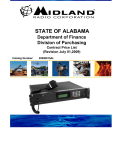







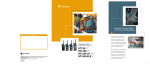



![[CTW100]](http://vs1.manualzilla.com/store/data/005810894_1-66009d11f3039a8ae7d003a87ac83c2b-150x150.png)