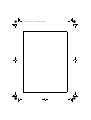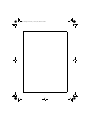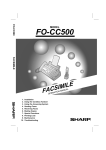Download Sharp FO-K01 Specifications
Transcript
MODEL
FO-K01
t
se
d
n
a
sH
les MANUAL
d
r
o
zC
ION
2.4GH
AT
OPER
Charge the battery for about 10 hours before initial use.
Introduction
Connecting the Cordless Handset Charger
Installing and Charging the Battery
Registering the Cordless Handset
Enterring a Name for the Cordless Handset
Maintenance
all.book
Page 1
Tuesday, January 28, 2003
9:38 AM
WARRANTY
Facsimile Products
Congratulations on Your Purchase!
This Sharp product is warranted against manufacturing defects for a period of twelve (12) months from
the date of original purchase.
In the event of any defect arising in the equipment during the warranty period, such repairs should only
be carried out by the Dealer from which the unit was originally purchased or a Service Centre approved
by Sharp to service this type of equipment. These repairs would be carried out at no charge to the
owner, subject to the conditions specified herein.
The owner is responsible for any transportation and insurance costs if the product has to be returned
for repair.
This warranty does not extend to accessories or defects or injuries caused by or resulting from causes
not attributable to faulty parts or the manufacture of the product, including but not limited to, defect or
injury caused by or resulting from misuse, abuse, neglect, accidental damage, improper voltage, liquid
spillage, vermin infestation, software, use of consumables other than those approved by Sharp, or any
alterations made to the product which are not authorised by Sharp.
Please retain your sales documentation, as this should be produced to validate a warranty claim.
This warranty is in addition to and in no way limits, varies or excludes any express and implied rights
and remedies under any relevant legislation in the country of sale. However, to the extent permitted by
such legislation, Sharp excludes any liability for any indirect or consequential damages arising from the
purchase or use of the product.
To the extent permitted by law, Sharp excludes all implied warranties and conditions and where the
product is one that is not normally required for personal, domestic or household use, Sharp limits its
liability to the repair or replacement (at Sharp's option) of materials or workmanship which are found by
Sharp to be defective.
For your reference, please enter the particulars of your purchase below and retain, with your purchase
documentation.
Model No.
Serial No.
Date of Purchase
Place of Purchase
SPform046 (Dec2001)
FOR LOCATION ENQUIRIES WITHIN
FOR THE SERVICING OF PRODUCTS
AUSTRALIA
PURCHASED IN
REGARDING YOUR LOCAL
SHARP APPROVED SERVICE CENTRE
NEW ZEALAND
CALL SHARP
LOCAL CALL: 1 300 135 022
FACSIMILE: (02) 9672 1210
WEB: www.sharp.net.au
SHARP CORPORATION OF AUSTRALIA PTY. LIMITED
A.B.N. 40 003 039 405
CONTACT YOUR SELLING DEALER/RETAILER
OR FOR REFERRAL TO A
SERVICE CENTRE,
CALL SHARP CUSTOMER SERVICES
TELEPHONE: 09 573 0111
FACSIMILE: 09 573 0113
WEB: www.sharpnz.co.nz
SHARP CORPORATION OF NEW ZEALAND LIMITED
59 Hugo Johnston Drive Penrose, Auckland
1 Huntingwood Drive, Huntingwood NSW 2148
1
Important Notice: This warranty applies only to products sold in Australia & New Zealand
all.book
Page 1
Tuesday, January 28, 2003
9:38 AM
Introduction
To use the FO-K01 cordless
handset, you must have a
SHARP FO-CC Series fax
machine.
English
Thank you for
purchasing a FO-K01
cordless handset.
Accessories
Operation
manual
Battery
cover
Battery
pack
AC adaptor Cordless
handset charger
Specifications
Frequency
2.4 GHz (2.405 to 2.475 GHz)
Dimensions
Width: 46 mm
Depth: 42 mm
Height: 180 mm (not including antenna)
Weight
Approx. 115 g (without battery)
Battery
3.6 V Ni-MH battery; capacity: 850 mAh
Power consumption
Approx. 1.6 W in standby mode (after charging)
Initial charging time
Approx. 10 hours for initial charge
Battery life
Approx. 4 hours (240 minutes) (at room temp.)
Battery life in standby mode Approx. 2 days with one full charge (at room
temperature)
Battery life (both normal and in standby mode)
may vary depending on usage, range from
base machine, and environmental conditions
such as temperature.
1
all.book
Page 2
Tuesday, January 28, 2003
9:38 AM
As a part of our policy of continuous improvement, SHARP reserves the right to make design
and specification changes for product improvement without prior notice. The performance
specification figures indicated are nominal values of production units. There may be some
deviations from these values in individual units.
Important safety information
Do not disassemble this product or attempt any procedures not described in this manual. Refer
all servicing to qualified service personnel.
Do not use this product near water, or when you are wet. For example, do not use this product
near a bath tub, wash bowl, kitchen sink or laundry tub, in a wet basement, or near a swimming
pool. Take care not to spill any liquids on the product.
Unplug the product from the power outlet and consult a qualified service representative if any
of the following situations occur:
- Liquid has been spilled into the product or the product has been
exposed to rain or water.
- The product produces odors, smoke, or unusual noises.
- The power cord is frayed or damaged.
- The product has been dropped or the housing damaged.
Do not allow anything to rest on the power cord, and do not install the product where people
may walk on the power cord.
The AC adaptor must only be connected to a 230 - 240 V, 50 Hz outlet. Connecting it to any
other kind of outlet will damage the machine and void the warranty.
Never insert objects of any kind into slots or openings on the product. This could create a risk
of fire or electric shock. If an object falls into the product that you cannot remove, unplug the
product and consult a qualified service representative.
Do not place this product on an unstable cart, stand or table. The product could be seriously
damaged if it falls.
Battery
Use only the battery specified in this manual. Use only the provided charger to charge the
battery.
Do not open or mutilate the battery pack. Corrosive fluid may leak out and cause injury or
burns to the eyes and skin. The fluid may be toxic if swallowed. In case of contact with eyes,
flush with clean water (do not rub), and seek medical attention immediately.
Do not store or carry the battery with other metal objects such as keys or pins. These may
short the battery and cause it to overheat.
Do not allow the battery to become wet.
Do not dispose of the battery in a fire or heat the battery. The battery may explode.
Health care facilities and equipment
Radio frequency energy emitted from the cordless handset equipment may cause medical
equipment to malfunction. Verify that any personal medical equipment you are using is
adequately shielded from external radio frequency energy before using the cordless handset
equipment. Do not use the cordless handset equipment in health care facilities where such
use is prohibited.
2
all.book
Page 3
Tuesday, January 28, 2003
9:38 AM
Connecting the Cordless Handset Charger
Connect the AC adaptor to the
cordless handset charger.
2
Plug the AC adaptor into a standard
230 - 240 V AC outlet.
Place the cord
in the holders.
English
1
Important: Never cover the charger
and AC adaptor with a blanket, cloth, or
other material. Excessive heating may
result, causing a fire.
Installing and Charging the Battery
1
Connect the battery connector ➊, and then place the battery pack in the
cordless handset.
Red
Black
Red
Black
2
Place the battery cover on the cordless
handset, making sure it snaps firmly
into place.
• Make sure the wires are not caught or
pinched by the cover.
3
all.book
3
Page 4
Tuesday, January 28, 2003
9:38 AM
Place the cordless handset in the
charger with the dial pad facing
forward.
• Important! The dial pad must face
forward, or the battery will not charge.
• While charging the first time, the display
may show PLEASE REGISTER. Be
sure to let the battery charge for 10
hours, and then register the cordless
handset as explained on the following
page.
Charge the battery
at least 10 hours
the first time!
♦ The cordless handset and charger may feel warm while charging. This is
normal.
♦ The battery cannot be overcharged. When not using the cordless handset,
keep it in the charger to ensure that it is always charged.
When the battery needs charging, LOW BATTERY will appear in the display
and you will hear beeps during a phone conversation. Place the cordless
handset in the charger and let it charge.
Note: If the battery is extremely low, nothing may appear in the display during
the first several minutes that the cordless handset is in the charger. The
battery will begin to charge normally after several minutes.
Walkie-Talkie capability
Two cordless handsets can be used for walkie-talkie like communication. The
talking range of the cordless handsets is 400 m (line of sight; talking range
may decrease depending on transmission conditions), and there is no need
to be in the talking range of the fax machine.
Talking range (distance from fax machine) for phone calls
The talking range of the cordless handset for phone calls is approximately
400 m (line of sight; talking range may decrease depending on transmission
conditions) from the fax machine. If you hear noise or interference while
talking, move closer to the fax machine.
♦ When outside the talking range, OUT OF RANGE appears in the display. If
you move out of the talking range while talking on the cordless handset,
the handset will beep and you may hear interference.
Aluminum sash Metal Reinforced concrete
Large metal objects,
metal structures, and
thick walls reduce the
talking range.
4
all.book
Page 5
Tuesday, January 28, 2003
9:38 AM
Registering the Cordless Handset
PLEASE REGISTER
1
To use the cordless
handset, you must
first register it with
the fax machine.
On the cordless handset, hold down
INTER
COM
until the display at right appears.
2
Press 1
3
On the fax machine, hold down
until the display at right appears.
on the cordless handset.
English
After the initial charging,
the cordless handset
display shows:
Cordless handset display:
MODE SELECT
1: HS ENTRY
2: HS DELETE
HS ENTRY MODE
Fax machine display:
INTERCOM
MODE SELECT
1: HS ENTRY
2: HS DELETE
4
Press
5
On the fax machine, enter a number
from 2 to 4. This number identifies the
cordless handset.
1
on the fax machine.
PRESS HS NUMBER
Example: “2” is selected
HS2 ENTERED
• This completes the registration
procedure.
Both displays return to the
normal standby display
Note: If ALREADY STORED appears in the display, the number you selected
has already been assigned to another cordless handset. Try a different
number. (If you need to use a number that is already in use, delete the
cordless handset that uses that number as explained on page 10.)
Note: If you pause more than one minute between any of the above steps,
registration will be canceled.
5
all.book
Page 6
Tuesday, January 28, 2003
9:38 AM
Note: If you take no action for one minute during the registration procedure,
the procedure will be canceled. In this case, start from Step 1 again.
The fax machine is identified
by the number “0”, and the
cordless handset that was
included with the fax is
identified by the number “1”.
Entering a Name for the Cordless Handset
Enter a name for the cordless handset in the fax machine.
♦ The fax machine will transmit the name that you enter to your cordless
handset. The name will appear in the cordless handset’s display.
1
Press FUNCTION once and
the fax machine.
3 times on
Fax machine display:
ENTRY MODE
2
Press
once and
3
Press
once.
1=SET, 2=CLEAR
4
Press
to select SET.
SELECT HS NO.
1
once.
HS NAME SET
ENTER (1-4)
5
Enter the number of the cordless
handset for which you wish to enter a
name.
Example:
6
2
Example: Cordless handset 2
HS2 SELECTED
6
Page 7
Tuesday, January 28, 2003
9:38 AM
Enter the name by pressing number keys for each letter as shown in the
chart below. Up to 10 characters can be entered.
Example: BILL = 22 444 555
555
G=
N=
A=
H=
O=
V=
B=
I =
P=
W=
SPACE =
U=
C=
J=
Q=
X=
D=
K=
R=
Y=
E=
L=
S=
Z=
F=
M=
T=
English
all.book
♦ To enter two letters in succession that require the same key, press
after entering the first letter.
♦ To clear a mistake, press
SPEAKER
.
♦ To enter a lower case letter, continue pressing the key for the letter until the
lower case letter appears.
♦ To enter one of the following symbols, press
or
./!"#$%&’()++,-:;<=>?@[¥]^_'{|}
7
Press
START/MEMORY
repeatedly:
)(
Display:
to store the name.
OWN NUMBER SET
8
Press
STOP
The handset number and name
appear in the standby display:
to exit.
HANDSET2
BILL
Note: If other cordless handsets for the FO-CC Series fax machine are in use
when the above procedure is performed, the name of the new cordless
handset will not be transmitted to those cordless handsets (the name will not
appear by the cordless handset number when
INTER
COM
is pressed on those
cordless handsets to use the intercom and call transfer functions). In this
event, repeat the name entry procedure. The stored name automatically
appears in the display in Step 6, so simply press
START/MEMORY
to retransmit the
name to those cordless handsets, and then exit the procedure with Step 8.
7
all.book
Page 8
Tuesday, January 28, 2003
The cordless
handset is now
ready to be used!
9:38 AM
For information on
operating the cordless
handset, see your FO-CC
Series fax machine manual.
Maintenance
Replacing the Cordless Handset Battery
Like any other battery, the rechargeable battery will eventually wear out. The
battery can normally be used for about two years, although this will vary
depending on the conditions of use.
If you find that LOW BATTERY appears in the cordless handset display soon
after the battery is charged, replace it with the following battery:
Replacement battery: Use only a Sharp FO-BA01 battery
(3.6 V Ni-MH battery, capacity: 850 mAh)
Caution:
There is a danger of explosion if the battery is incorrectly replaced. Replace
only with the same or equivalent type recommended by the manufacturer.
Dispose of used batteries according to the manufacturer's instructions.
Battery disposal
The battery pack contains a Nickel Metal Hydride battery. The battery must be
disposed of properly. Contact local agencies for information on recycling and
disposal plans in your area.
8
all.book
Page 9
Tuesday, January 28, 2003
9:38 AM
Deleting (changing) the cordless handset name
Follow the steps below if you need to delete the cordless handset name. If you
wish to change the name, delete it and then enter a new name.
Press FUNCTION once and
the fax machine.
3 times on
Fax machine display:
ENTRY MODE
2
Press
once and
3
Press
once.
1=SET, 2=CLEAR
4
Press
to select CLEAR.
SELECT HS NO.
2
once.
English
1
HS NAME SET
ENTER (1-4)
5
Enter the number of the cordless handset for which you wish to clear the
name.
6
Press
START/MEMORY
to clear the name and then press
STOP
to exit.
9
all.book
Page 10
Tuesday, January 28, 2003
9:38 AM
Deleting a cordless handset
If you wish to stop using a cordless handset, follow these steps to delete it
(cancel the registration in the fax machine).
1
On the cordless handset, hold down
INTER
COM
2
until the display at right appears.
Press
2
on the cordless handset.
Cordless handset display:
MODE SELECT
1: HS ENTRY
2: HS DELETE
Example: Cordless handset 2
HS2 DELETE: OK?
PRESS START KEY
3
Press
4
On the fax machine, hold down
until the display at right appears.
START
on the cordless handset.
PLEASE REGISTER
Fax machine display:
INTERCOM
MODE SELECT
1: HS ENTRY
2: HS DELETE
5
Press
6
On the fax machine, enter the number
of the cordless handset that you wish
to delete.
7
Press
2
on the fax machine.
START/MEMORY
PRESS HS NUMBER
Example: Cordless handset 2
DELETE HS2?
on the fax machine.
Note: To ensure correct operation, be sure to perform the deletion procedure
both on the cordless handset and on the fax machine, as explained above.
10
setup.fm
Page 11
Tuesday, January 28, 2003
10:53 AM
setup.fm
Page 12
Tuesday, January 28, 2003
10:53 AM
all.book
Page 137
Tuesday, January 28, 2003
9:38 AM
SHARP CORPORATION OF AUSTRALIA PTY.LTD.
A.C.N. 003 039 405
1 Huntingwood Drive, Huntingwood, Blacktown, N.S.W., 2148
SHARP CORPORATION OF NEW ZEALAND LIMITED.
59 Hugo Johnston Drive Penrose, Auckland New Zealand
SHARP CORPORATION
PRINTED IN THAILAND
(TCADH3527XHZZ)