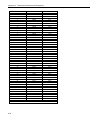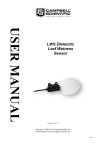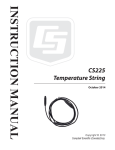Download Campbell T107 Instruction manual
Transcript
INSTRUCTION MANUAL Model 107 Temperature Probe Revision: 11/14 C o p y r i g h t © 1 9 8 3 - 2 0 1 4 C a m p b e l l S c i e n t i f i c , I n c . Limited Warranty “Products manufactured by CSI are warranted by CSI to be free from defects in materials and workmanship under normal use and service for twelve months from the date of shipment unless otherwise specified in the corresponding product manual. (Product manuals are available for review online at www.campbellsci.com.) Products not manufactured by CSI, but that are resold by CSI, are warranted only to the limits extended by the original manufacturer. Batteries, fine-wire thermocouples, desiccant, and other consumables have no warranty. CSI’s obligation under this warranty is limited to repairing or replacing (at CSI’s option) defective Products, which shall be the sole and exclusive remedy under this warranty. The Customer assumes all costs of removing, reinstalling, and shipping defective Products to CSI. CSI will return such Products by surface carrier prepaid within the continental United States of America. To all other locations, CSI will return such Products best way CIP (port of entry) per Incoterms ® 2010. This warranty shall not apply to any Products which have been subjected to modification, misuse, neglect, improper service, accidents of nature, or shipping damage. This warranty is in lieu of all other warranties, expressed or implied. The warranty for installation services performed by CSI such as programming to customer specifications, electrical connections to Products manufactured by CSI, and Product specific training, is part of CSI's product warranty. CSI EXPRESSLY DISCLAIMS AND EXCLUDES ANY IMPLIED WARRANTIES OF MERCHANTABILITY OR FITNESS FOR A PARTICULAR PURPOSE. CSI hereby disclaims, to the fullest extent allowed by applicable law, any and all warranties and conditions with respect to the Products, whether express, implied or statutory, other than those expressly provided herein.” Assistance Products may not be returned without prior authorization. The following contact information is for US and international customers residing in countries served by Campbell Scientific, Inc. directly. Affiliate companies handle repairs for customers within their territories. Please visit www.campbellsci.com to determine which Campbell Scientific company serves your country. To obtain a Returned Materials Authorization (RMA), contact CAMPBELL SCIENTIFIC, INC., phone (435) 227-9000. After an application engineer determines the nature of the problem, an RMA number will be issued. Please write this number clearly on the outside of the shipping container. Campbell Scientific’s shipping address is: CAMPBELL SCIENTIFIC, INC. RMA#_____ 815 West 1800 North Logan, Utah 84321-1784 For all returns, the customer must fill out a “Statement of Product Cleanliness and Decontamination” form and comply with the requirements specified in it. The form is available from our web site at www.campbellsci.com/repair. A completed form must be either emailed to [email protected] or faxed to (435) 227-9106. Campbell Scientific is unable to process any returns until we receive this form. If the form is not received within three days of product receipt or is incomplete, the product will be returned to the customer at the customer’s expense. Campbell Scientific reserves the right to refuse service on products that were exposed to contaminants that may cause health or safety concerns for our employees. Precautions DANGER — MANY HAZARDS ARE ASSOCIATED WITH INSTALLING, USING, MAINTAINING, AND WORKING ON OR AROUND TRIPODS, TOWERS, AND ANY ATTACHMENTS TO TRIPODS AND TOWERS SUCH AS SENSORS, CROSSARMS, ENCLOSURES, ANTENNAS, ETC. FAILURE TO PROPERLY AND COMPLETELY ASSEMBLE, INSTALL, OPERATE, USE, AND MAINTAIN TRIPODS, TOWERS, AND ATTACHMENTS, AND FAILURE TO HEED WARNINGS, INCREASES THE RISK OF DEATH, ACCIDENT, SERIOUS INJURY, PROPERTY DAMAGE, AND PRODUCT FAILURE. TAKE ALL REASONABLE PRECAUTIONS TO AVOID THESE HAZARDS. CHECK WITH YOUR ORGANIZATION'S SAFETY COORDINATOR (OR POLICY) FOR PROCEDURES AND REQUIRED PROTECTIVE EQUIPMENT PRIOR TO PERFORMING ANY WORK. Use tripods, towers, and attachments to tripods and towers only for purposes for which they are designed. Do not exceed design limits. Be familiar and comply with all instructions provided in product manuals. Manuals are available at www.campbellsci.com or by telephoning (435) 227-9000 (USA). You are responsible for conformance with governing codes and regulations, including safety regulations, and the integrity and location of structures or land to which towers, tripods, and any attachments are attached. Installation sites should be evaluated and approved by a qualified engineer. If questions or concerns arise regarding installation, use, or maintenance of tripods, towers, attachments, or electrical connections, consult with a licensed and qualified engineer or electrician. General • Prior to performing site or installation work, obtain required approvals and permits. Comply with all governing structure-height regulations, such as those of the FAA in the USA. • Use only qualified personnel for installation, use, and maintenance of tripods and towers, and any attachments to tripods and towers. The use of licensed and qualified contractors is highly recommended. • Read all applicable instructions carefully and understand procedures thoroughly before beginning work. • Wear a hardhat and eye protection, and take other appropriate safety precautions while working on or around tripods and towers. • Do not climb tripods or towers at any time, and prohibit climbing by other persons. Take reasonable precautions to secure tripod and tower sites from trespassers. • Use only manufacturer recommended parts, materials, and tools. Utility and Electrical • You can be killed or sustain serious bodily injury if the tripod, tower, or attachments you are installing, constructing, using, or maintaining, or a tool, stake, or anchor, come in contact with overhead or underground utility lines. • Maintain a distance of at least one-and-one-half times structure height, 20 feet, or the distance required by applicable law, whichever is greater, between overhead utility lines and the structure (tripod, tower, attachments, or tools). • Prior to performing site or installation work, inform all utility companies and have all underground utilities marked. • Comply with all electrical codes. Electrical equipment and related grounding devices should be installed by a licensed and qualified electrician. Elevated Work and Weather • Exercise extreme caution when performing elevated work. • Use appropriate equipment and safety practices. • During installation and maintenance, keep tower and tripod sites clear of un-trained or nonessential personnel. Take precautions to prevent elevated tools and objects from dropping. • Do not perform any work in inclement weather, including wind, rain, snow, lightning, etc. Maintenance • Periodically (at least yearly) check for wear and damage, including corrosion, stress cracks, frayed cables, loose cable clamps, cable tightness, etc. and take necessary corrective actions. • Periodically (at least yearly) check electrical ground connections. WHILE EVERY ATTEMPT IS MADE TO EMBODY THE HIGHEST DEGREE OF SAFETY IN ALL CAMPBELL SCIENTIFIC PRODUCTS, THE CUSTOMER ASSUMES ALL RISK FROM ANY INJURY RESULTING FROM IMPROPER INSTALLATION, USE, OR MAINTENANCE OF TRIPODS, TOWERS, OR ATTACHMENTS TO TRIPODS AND TOWERS SUCH AS SENSORS, CROSSARMS, ENCLOSURES, ANTENNAS, ETC. Table of Contents PDF viewers: These page numbers refer to the printed version of this document. Use the PDF reader bookmarks tab for links to specific sections. 1. Introduction ................................................................. 1 2. Cautionary Statements ............................................... 1 3. Initial Inspection ......................................................... 1 4. Quickstart .................................................................... 1 5. Overview ...................................................................... 4 6. Specifications ............................................................. 4 7. Installation ................................................................... 5 7.1 7.2 Wiring to Datalogger ........................................................................... 5 Datalogger Programming ..................................................................... 5 7.2.1 Therm107() Instruction ................................................................. 6 7.3 Air Temperature Installation ................................................................ 6 7.4 Water Temperature Installation............................................................ 8 7.5 Soil Temperature Installation ............................................................... 8 8. Operation ..................................................................... 8 8.1 8.2 8.3 8.4 Sensor Schematic ................................................................................. 8 Measurement and Output Linearization ............................................... 8 Electrically Noisy Environments ......................................................... 9 Long Cable Lengths ............................................................................. 9 9. Troubleshooting and Maintenance ......................... 10 9.1 9.2 9.3 Troubleshooting ................................................................................. 10 Maintenance ....................................................................................... 10 Calibration.......................................................................................... 10 10. Attributions and References .................................... 11 Appendices A. Importing Short Cut Code Into CRBasic Editor ... A-1 B. Example Programs ................................................. B-1 C. Thermistor Resistance and Temperature ............. C-1 i Table of Contents Figures 7-1. 7-2. 8-1. 107 and 41303-5A Radiation Shield on a tripod mast ......................... 7 107 and 41303-5A Radiation Shield on a CM200 Series Crossarm.... 7 107 thermistor probe schematic........................................................... 8 7-1. C-1. Wire Color, Function, and Datalogger Connection ............................. 5 107 Thermistor Resistance and Temperature1 ................................. C-1 Tables ii Model 107 Temperature Probe 1. Introduction The 107 Temperature Probe uses a thermistor to measure temperature in air, soil, and water. It is compatible with all CRBasic dataloggers except the CR200(X) and CR9000(X). See Section 6, Specifications, for a list of compatible CRBasic dataloggers. For Edlog datalogger support, check the availability of an older manual at www.campbellsci.com/old-manuals, or contact a Campbell Scientific application engineer for assistance. 2. 3. 4. Cautionary Statements • READ AND UNDERSTAND the Precautions section at the front of this manual. • Santoprene® rubber, which composes the black outer jacket of the 107 cable, will support combustion in air. It is used because of its resistance to temperature extremes, moisture, and UV degradation. It is rated as slow burning when tested according to U.L. 94 H.B. and passes FMVSS302. However, local fire codes may preclude its use inside buildings. Initial Inspection • Check the packaging and contents of the shipment. If damage occurred during transport, immediately file a claim with the carrier. Contact Campbell Scientific to facilitate repair or replacement. • Check model information against the shipping documents to ensure the expected products and the correct lengths of cable are received. Model numbers are found on each product. On cables and cabled items, the model number is usually found at the connection end of the cable. Report any shortages immediately to Campbell Scientific. Quickstart Short Cut is an easy way to program your datalogger to measure the 107 probe and assign datalogger wiring terminals. Use the following procedure to get started. 1. Install Short Cut by clicking on the install file icon. Get the install file from either www.campbellsci.com, the ResourceDVD, or find it in installations of LoggerNet, PC200W, PC400, or RTDAQ software. 1 Model 107 Temperature Probe 2 2. The Short Cut installation should place an icon on the desktop of your computer. To open Short Cut, click on this icon. 3. When Short Cut opens, select New Program. 4. Select Datalogger Model and Scan Interval (default of 5 seconds is OK for most applications). Click Next. Model 107 Temperature Probe 5. Under the Available Sensors and Devices list, select the Sensors folder, then select the Temperature sub-folder. Select 107 Temperature Probe. Click to move the selection to the Selected device window. Data defaults to degree Celsius. This can be changed by clicking the Deg C box and selecting Deg F, for degrees Fahrenheit, or K for Kelvin. 6. After selecting the sensor, click at the left of the screen on Wiring Diagram to see how the sensor is to be wired to the datalogger. The wiring diagram can be printed out now or after more sensors are added. 7. Select any other sensors you have, then finish the remaining Short Cut steps to complete the program. The remaining steps are outlined in Short Cut Help, which is accessed by clicking on Help | Contents | Programming Steps. 3 Model 107 Temperature Probe 5. 8. If LoggerNet, PC400, RTDAQ, or PC200W is running on your PC, and the PC to datalogger connection is active, you can click Finish in Short Cut and you will be prompted to send the program just created to the datalogger. 9. If the sensor is connected to the datalogger, as shown in the wiring diagram in step 6, check the output of the sensor in the datalogger support software data display to make sure it is making reasonable measurements. Overview The 107 is a rugged probe that accurately measures air, soil, or water temperature in a variety of applications. The sensor consists of a thermistor encapsulated in an epoxy-filled aluminum housing. This design allows the probe to be buried or submerged in water to 15 m (50 ft) or 21 psi. When measuring air temperature, a 41303-5A radiation shield is normally used to mount the 107 and limit solar radiation loading. See Specifications for a complete list of compatible dataloggers. 6. Specifications Features • Measures air, soil, or water temperature • Compatible with AM16/32-series multiplexers • Easy to install or remove • Durable • Compatible with the following CRBasic dataloggers: CR6 and CR800 series, CR1000, CR3000, and CR5000 Sensor Element: Survival Range: Measurement Range: Measurement Specialties 100K6A1iA thermistor –50 to 100 °C –35 to 50 °C Time Constant in Air: 30 to 60 s in a wind speed of 5 m/s Maximum Cable Length: 1000 ft Accuracy1 Worst case: ±0.4 °C (–24 to 48 °C) ±0.9 °C (–35 to 50 °C) Interchangeability Error: ±0.10 °C (0 to 50 °C) ±0.20 °C at –10 °C ±0.30 °C at –20 °C ±0.40 °C at –30 °C ±0.50 °C at –40 °C Steinhart-Hart Equation Error: 4 ≤ ±0.01 °C (–35 to 50 °C) Model 107 Temperature Probe Probe Weight and Dimensions Weight with 10 ft cable: Length: Diameter: 136 g (5 oz) 10.4 cm (4.1 in) 0.762 cm (0.3 in) 1 Overall probe accuracy is a combination of thermistor interchangeability, bridge-resistor accuracy, and error of the Steinhart-Hart equation. Interchangeability is the principle component error. For 0 to 50 °C, the interchangeability error is predominantly offset and can be determined with a single- point calibration. Offset can be entered in the Therm107() instruction Offset parameter. Bridge resistors have 0.1% tolerance with a 10 ppm temperature coefficient. 7. Installation If you are programming your datalogger with Short Cut, skip Section 7.1, Wiring to Datalogger, and Section 7.2, Datalogger Programming. Short Cut does this work for you. See Section 4, Quickstart, for a Short Cut tutorial. 7.1 Wiring to Datalogger TABLE 7-1. Wire Color, Function, and Datalogger Connection Wire Color Wire Function Datalogger Connection Terminal Black Voltage-excitation input U configured for voltage excitation1, EX, VX (voltage excitation) Red Analog-voltage output U configured for single-ended analog input1, SE (single-ended, analog-voltage input) Purple Bridge-resistor lead AG or (analog ground) Clear EMF shield AG or (analog ground) U channels are automatically configured by the measurement instruction. 1 7.2 Datalogger Programming Short Cut is the best source for up-to-date datalogger programming code. Programming code is needed when, • • Creating a program for a new datalogger installation Adding sensors to an existing datalogger program If your data acquisition requirements are simple, you can probably create and maintain a datalogger program exclusively with Short Cut. If your data acquisition needs are more complex, the files that Short Cut creates are a great source for programming code to start a new program or add to an existing custom program. 5 Model 107 Temperature Probe NOTE Short Cut cannot edit programs after they are imported and edited in CRBasic Editor. A Short Cut tutorial is available in Section 4, Quickstart. If you wish to import Short Cut code into CRBasic Editor to create or add to a customized program, follow the procedure in Appendix B.1, Importing Short Cut Code into a Program Editor. Programming basics are provided in the following section. A complete program example can be found in Appendix B, Example Programs. If the 107 probe is to be used with long cable lengths or in electrically noisy environments, consider employing the measurement programming techniques outlined in Section 8.3, Electrically Noisy Environments, and Section 8.4, Long Cable Lengths. Details of 107 probe measurement and linearization of the thermistor output are provided in Section 8.2, Measurement and Output Linearization. 7.2.1 Therm107() Instruction The Therm107() measurement instruction programs CRBasic dataloggers (CR6- and CR800-series, CR1000, CR3000, and CR5000) to measure the 107 probe. It supplies 2500 mV excitation, makes a half-bridge resistance measurement, and converts the result to temperature using the Steinhart-Hart equation. See Section 8.2, Measurement and Output Linearization, for more information. Therm107() instruction and parameters are as follows: Therm107(Dest, Reps, SEChan, VxChan, SettlingTime, Integ/Fnotch, Mult, Offset) Variations: • • • • 7.3 Temperature reported as °C — set Mult to 1 and Offset to 0 Temperature reported as °F — set Mult to 1.8 and Offset to 32 Ac mains noise filtering — set Integ/Fnotch to _60Hz or _50Hz (see Section 8.3, Electrically Noisy Environments) Compensate for long cable lengths — Set SettlingTime to 20000 (see Section 8.4, Long Cable Lengths) Air Temperature Installation For air temperature measurements, locate probes over an open level area at least 9 m (EPA) in diameter. The surface should be covered by short grass or the natural earth surface where grass does not grow. Probes should be located at a distance of at least four times the height of any nearby obstruction, and at least 30 m (EPA) from large paved areas. Sensors should be protected from thermal radiation, and adequately ventilated. Standard air temperature measurement heights: • • • 1.25 to 2.0 m (WMO) 2.0 m (EPA) 2.0 m and 10.0 m for temperature difference (EPA) When exposed to sunlight, the 107 should be housed in a 41303-5A or 413035B six-plate solar radiation shield. The white color reflects solar radiation, and 6 Model 107 Temperature Probe the louvered construction allows air to pass freely through, thereby keeping the probe at or near ambient temperature. The 41303-5A attaches to a crossarm, mast, or user-supplied pipe with a 2.5 to 5.3 cm (1.0 to 2.1 inch) outer diameter. The 41303-5B attaches to a CM500-series pole or a user-supplied pole with a 5.1 cm (2.4 inch) outer diameter. Tools required for installing a radiation shield to a tripod or tower include: • • • • • 1/2 inch open end wrench small screw driver provided with datalogger small Phillips screwdriver UV resistant cable ties small pair of diagonal-cutting pliers 41303-5A 107 Tripod Mast or Tower Leg FIGURE 7-1. 107 and 41303-5A Radiation Shield on a tripod mast 41303-5A Tripod Mast or Tower Leg 107 CM200 Series Crossarm FIGURE 7-2. 107 and 41303-5A Radiation Shield on a CM200 Series Crossarm 7 Model 107 Temperature Probe The 107 is held in the 41303-5A radiation shield by a mounting clamp at the bottom (FIGURE 7-2). Loosen the mounting clamp screws, and insert the probe through the clamp. Tighten the screws to secure the sensor and route the sensor cable to the instrument enclosure. Secure the cable to the tripod or tower using cable ties. 7.4 Water Temperature Installation 107 probes can be submerged to 15 m (50 ft) or 21 psi. The 107 is not weighted, so a weighting system should be added, or the probe secured to a submerged object such as a piling. 7.5 Soil Temperature Installation The 107 tends to measure the average temperature over its length, so burying the probe such that the measurement tip is horizontal to the soil surface at the desired depth is usually preferred. The maximum burial depth for soil that could become saturated with water is dictated by the maximum water pressure allowed for the sensor, which is 21 psi. One or two coils of cable should also be buried in a shallow installation. Burial of some cable mitigates the effect of solar heating of the above ground cable on the temperature measurement. Placement of the cable inside a rugged conduit may be necessary for long cable runs, especially in locations subject to digging, mowing, traffic, use of power tools, or lightning strikes. 8. Operation 8.1 Sensor Schematic FIGURE 8-1. 107 thermistor probe schematic 8.2 Measurement and Output Linearization CRBasic instruction Therm107() measures the 107 probe thermistor and automatically converts the result to temperature. With reference to the previous FIGURE 8-1, 107 thermistor probe schematic, Therm107() applies a 8 Model 107 Temperature Probe precise excitation voltage at the Vx line and measures the voltage drop across the 1 kΩ resistor at the Vs line. The ratio of measured voltage (Vs) to excitation voltage (Vx) is related to thermistor resistance (Rs), and the 1 kΩ ohm and 249 kΩ fixed resistors as described in the following equations: Vs/Vx = 1000 / (Rs + 249000 Ω + 1000 Ω) Solving for Rs: Rs + 250000 Ω = 1000 • (Vx/Vs) Rs = 1000 • (Vx/Vs) – 250000 The relationship of Rs to temperature is tabulated in Appendix C, Thermistor Resistance and Temperature, but is calculated by Therm107() using the Steinhart-Hart equation, described as follows: Tc = (1 / (A + B • ln (Rs) + C • (ln (Rs))3)) – 273.15 where: Tc = temperature in degrees Celsius (°C) A1 = 8.271111E–4 B1 = 2.088020E–4 C1 = 8.059200E–8 1Coefficients 8.3 provided by Measurement SpecialtiesTM. Electrically Noisy Environments EMF noise emanating from the ac mains power grid can be a significant source of measurement error. 60 Hz noise is common in the United States. 50 Hz noise is common in Europe and other regions. Depending on the datalogger model, this noise can usually be filtered out. The following code snips filter 60 Hz noise by placing the _60Hz argument in the Integ/Fnotch parameter (in bold type). For CR6 datalogger: Therm107(T107_C,1,U1,U10,0,_60Hz,1.0,0.0) For CR800, CR1000, CR3000, and CR5000 dataloggers: Therm107(T107_C,1,1,Vx1,0,_60Hz,1.0,0.0) 8.4 Long Cable Lengths Long cable lengths may require longer than normal analog measurement settling times. Settling times are increased by adding a measurement delay to the datalogger program. The 60 Hz and 50 Hz integration options include a 3 ms settling time; longer settling times can be entered into the Settling Time parameter. The following code snips increase settling time by 20000 µs by placing 20000 as the argument in the SettlingTime parameter: 9 Model 107 Temperature Probe For CR6 datalogger: Therm107(T107_C,1,U1,U10,20000,_60Hz,1.0,0.0) For CR800, CR1000, CR3000, and CR5000 dataloggers: Therm107(T107_C,1,1,1,20000,_60Hz,1.0,0.0) 9. Troubleshooting and Maintenance NOTE 9.1 All factory repairs and recalibrations require a returned material authorization (RMA) and completion of the “Declaration of Hazardous Material and Decontamination” form. Refer to the Assistance page at the beginning of this manual for more information. Troubleshooting Symptom: Temperature is reported as NAN, –INF, or incorrect temperature. Verify wire leads are connected to the terminals specified in the Therm107() instruction: red to single-ended analog input (SE or U), black to switched excitation (VX/EX or U), and purple to ground ( ). Symptom: Incorrect temperature is reported. Verify the Mult and Offset arguments in Therm107() are correct for the desired units (Section 7.2, Datalogger Programming). Check the cable for signs of damage and possible moisture intrusion. Symptom: Unstable temperature is reported. Probably a result of electromagnetic interference. Try using the _50Hz or _60Hz Integ or Fnotch options, and/or increasing the settling time as described in Section 8.3, Electrically Noisy Environments, and Section 8.4, Long Cable Lengths. Ensure the clear wire is connected to datalogger ground, and the datalogger is properly grounded. 9.2 Maintenance The 107 probe requires minimal maintenance. For air temperature measurements, check the radiation shield monthly to make sure it is clean and free from debris. Periodically check cabling for signs of damage and possible moisture intrusion. 9.3 Calibration Calibration of the 107 probe is not necessary unless the application requires removal of the thermistor interchangeability offset described in Section 6, Specifications. 10 Model 107 Temperature Probe 10. Attributions and References Santoprene® is a registered trademark of Exxon Mobile Corporation. EPA installation standard: Quality Assurance Handbook for Air Pollution Measurement Systems – Volume IV: Meteorological Measurements Version 2.0 WMO standard: WMO No. 8, Seventh edition, 6 Aug 2008 Guide to Meteorological Instruments and Methods of Observation 11 Model 107 Temperature Probe 12 Appendix A. Importing Short Cut Code Into CRBasic Editor This tutorial shows: • • How to import a Short Cut program into a program editor for additional refinement How to import a wiring diagram from Short Cut into the comments of a custom program Short Cut creates the following files, which can be imported into CRBasic Editor. Assuming defaults were used when Short Cut was installed, these files reside in the C:\campbellsci\SCWin folder: • • • • • • .DEF (wiring and memory usage information) .CR6 (CR6 datalogger code) .CR1 (CR1000 datalogger code) .CR8 (CR800 datalogger code) .CR3 (CR3000 datalogger code) .CR5 (CR5000 datalogger code) Use the following procedure to import Short Cut code and wiring diagram into CRBasic Editor. NOTE 1. Create the Short Cut program following the procedure in Section 4, Quickstart. Finish the program and exit Short Cut. Make note of the file name used when saving the Short Cut program. 2. Open CRBasic Editor. 3. Click File | Open. Assuming the default paths were used when Short Cut was installed, navigate to C:\CampbellSci\SCWin folder. The file of interest has the .CR6, .CR1, .CR8, .CR3, or .CR5 extension. Select the file and click Open. 4. Immediately save the file in a folder different from C:\Campbellsci\SCWin, or save the file with a different file name. Once the file is edited with CRBasic Editor, Short Cut can no longer be used to edit the datalogger program. Change the name of the program file or move it, or Short Cut may overwrite it next time it is used. 5. The program can now be edited, saved, and sent to the datalogger. 6. Import wiring information to the program by opening the associated .DEF file. Copy and paste the section beginning with heading “-Wiring for CRXXX–” into the CRBasic program, usually at the head of the file. After pasting, edit the information such that an apostrophe (') begins each line. This character instructs the datalogger compiler to ignore the line when compiling. A-1 Appendix A. Importing Short Cut Code Into CRBasic Editor A-2 Appendix B. Example Programs This following example can be used directly with CR800 series, CR1000, CR3000, and CR5000 dataloggers. 'Program measures one 107 temperature probe once a second and 'stores the average temperature every 60 minutes. 'Wiring Diagram '============== ' 107 ' Probe ' Lead ' Color Function ' -----------' Black Voltage-excitation input ' Red Analog-voltage output ' Purple Bridge-resistor ground ' Clear Shield CR1000 Terminal -----VX1/EX1 SE1 Ground Symbol Ground Symbol 'Declare the variables for the temperature measurement Public T107_C 'Define a data table for 60 minute averages: DataTable(Table1,True,-1) DataInterval(0,60,Min,0) Average(1,T107_C,IEEE4,0) EndTable BeginProg Scan(1,Sec,1,0) 'Measure the temperature Therm107(T107_C,1,1,Vx1,0,_60Hz,1.0,0.0) 'Call Data Table CallTable(Table1) NextScan EndProg The following example can be used directly with CR6 series dataloggers. 'Program measures one 107 temperature probe once a second and 'stores the average temperature every 60 minutes. 'Wiring Diagram '============== ' 107 ' Probe ' Lead ' Color Function ' -----------' Black Voltage-excitation input ' Red Analog-voltage output ' Purple Bridge-resistor ground ' Clear Shield CR6 Terminal -----U10 U1 Ground Symbol Ground Symbol 'Declare the variables for the temperature measurement Public T107_C 'Define a data table for 60 minute averages: DataTable(Table1,True,-1) DataInterval(0,60,Min,0) Average(1,T107_C,IEEE4,0) EndTable B-1 Appendix B. Example Programs BeginProg Scan(1,Sec,1,0) 'Measure the temperature Therm107(T107_C,1,U1,U10,0,_60Hz,1.0,0.0) 'Call Data Table CallTable(Table1) NextScan EndProg B-2 Appendix C. Thermistor Resistance and Temperature TABLE C-1. 107 Thermistor Resistance and Temperature1 Actual Temperature (°C) 100K6A1iA Thermistor Resistance (Ω) CRBasic Therm107() Output (°C) -40 -39 -38 -37 -36 -35 -34 -33 -32 -31 -30 -29 -28 -27 -26 -25 -24 -23 -22 -21 -20 -19 -18 -17 -16 -15 -14 -13 -12 -11 -10 -9 -8 -7 -6 -5 -4 -3 -2 -1 0 1 2 3 4071186 3798837 3546330 3312107 3094743 2892930 2705469 2531260 2369292 2218639 2078448 1947934 1826376 1713112 1607529 1509065 1417202 1331461 1251401 1176615 1106727 1041391 980285 923112 869600 819493 772557 728575 687344 648680 612407 578366 546408 516394 488196 461695 436779 413346 391300 370551 351017 332620 315288 298954 -40.00 -39.00 -38.00 -37.00 -36.00 -35.00 -34.00 -33.00 -32.00 -31.00 -30.00 -29.00 -28.00 -27.00 -26.00 -25.00 -24.00 -23.00 -22.00 -21.00 -20.00 -19.00 -18.00 -17.00 -16.00 -15.00 -14.00 -13.00 -12.00 -11.00 -10.00 -9.00 -8.00 -7.00 -6.00 -5.00 -4.00 -3.00 -2.00 -1.00 0.00 1.00 2.00 3.00 C-1 Appendix C. Thermistor Resistance and Temperature 4 5 6 7 8 9 10 11 12 13 14 15 16 17 18 19 20 21 22 23 24 25 26 27 28 29 30 31 32 33 34 35 36 37 38 39 40 41 42 43 44 45 46 47 48 49 50 51 52 53 54 55 1Data from Measurement SpecialtiesTM C-2 283555 269034 255335 242408 230206 218684 207801 197518 187799 178610 169921 161700 153921 146558 139586 132983 126727 120799 115179 109850 104795 100000 95449 91129 87027 83131 79430 75913 72569 69390 66367 63491 60755 58150 55670 53309 51060 48917 46875 44929 43073 41303 39615 38005 36467 35000 33599 32262 30984 29763 28596 27481 4.00 5.00 6.00 7.00 8.00 9.00 10.00 11.00 12.00 13.00 14.00 15.00 16.00 17.00 18.00 19.00 20.00 21.00 22.00 23.00 24.00 25.00 26.00 27.00 28.00 29.00 30.00 31.00 32.00 33.00 34.00 35.00 36.00 37.00 38.00 39.00 40.00 41.00 42.00 43.00 44.00 45.00 46.00 47.00 48.00 49.00 50.00 51.00 52.00 53.00 54.00 55.00 Campbell Scientific Companies Campbell Scientific, Inc. (CSI) 815 West 1800 North Logan, Utah 84321 UNITED STATES www.campbellsci.com • [email protected] Campbell Scientific Centro Caribe S.A. (CSCC) 300 N Cementerio, Edificio Breller Santo Domingo, Heredia 40305 COSTA RICA www.campbellsci.cc • [email protected] Campbell Scientific Africa Pty. Ltd. (CSAf) PO Box 2450 Somerset West 7129 SOUTH AFRICA www.csafrica.co.za • [email protected] Campbell Scientific Ltd. (CSL) Campbell Park 80 Hathern Road Shepshed, Loughborough LE12 9GX UNITED KINGDOM www.campbellsci.co.uk • [email protected] Campbell Scientific Australia Pty. Ltd. (CSA) PO Box 8108 Garbutt Post Shop QLD 4814 AUSTRALIA www.campbellsci.com.au • [email protected] Campbell Scientific Ltd. (CSL France) 3 Avenue de la Division Leclerc 92160 ANTONY FRANCE www.campbellsci.fr • [email protected] Campbell Scientific (Beijing) Co., Ltd. 8B16, Floor 8 Tower B, Hanwei Plaza 7 Guanghua Road Chaoyang, Beijing 100004 P.R. CHINA www.campbellsci.com • [email protected] Campbell Scientific Ltd. (CSL Germany) Fahrenheitstraße 13 28359 Bremen GERMANY www.campbellsci.de • [email protected] Campbell Scientific do Brasil Ltda. (CSB) Rua Apinagés, nbr. 2018 ─ Perdizes CEP: 01258-00 ─ São Paulo ─ SP BRASIL www.campbellsci.com.br • [email protected] Campbell Scientific Spain, S. L. (CSL Spain) Avda. Pompeu Fabra 7-9, local 1 08024 Barcelona SPAIN www.campbellsci.es • [email protected] Campbell Scientific Canada Corp. (CSC) 14532 – 131 Avenue NW Edmonton AB T5L 4X4 CANADA www.campbellsci.ca • [email protected] Please visit www.campbellsci.com to obtain contact information for your local US or international representative.