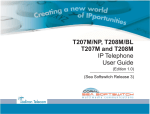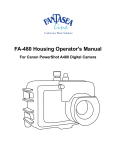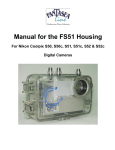Download Canon SD1100IS - PowerShot 8MP Digital Camera Operator`s manual
Transcript
FSD-770 Housing Operator's Manual For Canon PowerShot SD770 IS / IXUS 85 IS & SD1100 IS / IXUS 80 IS Digital Cameras TABLE OF CONTENTS TABLE OF CONTENTS ................................................................................................................................. 2 GENERAL INFORMATION .......................................................................................................................... 3 THE FANTASEA FSD-770 HOUSING ................................................................................................................. 3 FANTASEA FSD-770 USES ............................................................................................................................... 3 GENERAL DESCRIPTION OF CAMERAS.............................................................................................................. 9 CANON POWERSHOT SD770 AND SD1100 FEATURE HIGHLIGHTS ................................................................ 10 USING THE FANTASEA FSD-770 HOUSING .......................................................................................... 11 OPENING THE HOUSING ................................................................................................................................. 11 INSERTING CAMERA....................................................................................................................................... 11 CHECKING THE O-RING .................................................................................................................................. 12 CLOSING THE HOUSING.................................................................................................................................. 13 VIEWING THE SUBJECT ........................................................................................................................... 14 TAKING THE PICTURE .................................................................................................................................... 14 CHOOSING IMAGE FILES ................................................................................................................................ 14 BATTERY LIFE ............................................................................................................................................. 15 USING THE FLASH ...................................................................................................................................... 16 ACCESSORY SLAVE FLASH ............................................................................................................................ 16 LENS ACCESSORIES ....................................................................................................................................... 17 FANTASEA POWERSHOT ACCESSORY SYSTEMS AND SETS ............................................................................ 17 SHOOTING TECHNIQUES ......................................................................................................................... 18 EXPOSURE MODES (PRE-SET BEFORE CAMERA INSERTION) .......................................................................... 18 ZOOM CONTROL ............................................................................................................................................ 18 MACRO FOCUS............................................................................................................................................... 18 QUICK REVIEW .............................................................................................................................................. 18 CAMERA POWER SAVING ............................................................................................................................... 19 CARE & MAINTENANCE ........................................................................................................................... 20 2 GENERAL INFORMATION The Fantasea FSD-770 Housing Fantasea has specially designed the FSD-770 housing for the Canon PowerShot SD770 / IXUS 85 IS and SD1100 IS / IXUS 80 IS digital cameras. This housing is ideal for outdoor and underwater photographers who enjoy the camera’s automatic exposure features for capturing fast action pictures easily and creatively. The FSD-770 housing ensures easy handling and accurate access to camera functions through the critical placement of push-button controls and a compact design. The FSD-770 housing provides access to all control functions: On / Off, Shutter Release, Zoom In / Out, Mode Switch, Menu, Display, FUNC / Set, Macro / Infinity, ISO, Shooting Mode / Erase and Flash, and has a built in Flash Diffuser and an anti-glare hood over the LCD screen. Fantasea FSD-770 Uses The Fantasea FSD-770 housing is designed as an underwater / outdoor camera housing. It features double O-rings on all controls, and has a working depth of 200 feet/60 meters. Underwater photographers can dive or snorkel and capture all the excitement of this fascinating world, while outdoor photographers also have the option of capturing the action of such activities as white water and paddle sports, swimming, sailing and boating, surfing, fishing and hunting, backpacking and camping. The Fantasea FSD-770 will protect the PowerShot camera from water, sand, dust, and other damaging elements. 3 Top / Front Side of Housing 2. Power On/Off 1. Shutter Release / Zoom In/Out 3. Removable Flash Diffuser 5. Buckles to Secure Housing 4. Threaded Lens Port Numbered description below refers to corresponding numbers on above graphic. 1. Shutter Release This is a two stage shutter-release button. First lightly press the shutter-release button halfway, stopping when you feel minimal resistance. When the camera successfully focuses, it beeps twice and the indicator light turns green (or orange when the flash fires). Press the shutter-release button the rest of the way down to release the shutter and take the picture. 2. Power On / Off To turn on the camera, press the power switch. The start-up image will display on the LCD monitor. To turn off the camera, press the power switch again. 3. Removable Flash Diffuser The Flash Diffuser is used to diffuse the internal flash's intensity. There are two different diffusers included with the FSD-770 Housing: Transparent diffuser - this diffuser allows for a large amount of light to illuminate your subject, but doesn't reduce the shadowing effect when photographing from a short distance. Therefore, 4 install this diffuser on the housing when taking wide angle shots and when the subject is positioned within a relatively far distance from the lens. White diffuser - this diffuser reduces the shadowing effect when photographing from a short distance, but allows for a relatively small amount of light to illuminate your subject. Therefore, install this diffuser on the housing when taking macro shots and when the subject is positioned within a close distance from the lens. See the section on "Accessory Slave Flash" for additional information. 4. Threaded Lens Port Refer to the section "Inserting Camera" for useful information. 5. Buckles to Secure Housing Refer to the section "Using the Fantasea FSD-770 Housing" on how to open and close the camera housing. Back Side of Housing Buttons 6. Print / Share 7. Mode Switch 11. Macro / Infinity 8. ISO 9. Flash 12. FUNC/Set 10. Erase / Continuous / Self Timer 13. Menu 14. Display 5 Numbered description below refers to corresponding numbers on the page above. 6. Print / Share Registering settings to the Print / Share button- You can register a function that you often use when shooting with the Print / Share button: o Press the Menu button. In the shooting menu, select “Set Print / Share Button” and press the FUNC / Set button. o Use the multi-selector arrows in order to select the function you wish to register. Once selected, press the FUNC / Set button, and then the Menu button again. When outside of the camera housing, this button can also be used in order to share and print photos when the camera is connected to a compatible printer. 7. Mode Switch Please note that since the Mode Switch button is positioned differently on the SD770 and SD1100 cameras, there are two Mode Switch Control Buttons on the FSD-770 Housing. Therefore, when installing one of these cameras inside the housing, one of the control buttons will be the compatible one, while the other one will be irrelevant. Slide the switch to the mode you wish to use: Shooting Mode (Auto, Manual Mode, Digital Macro, Portrait, Night Snapshot, Color Accent, Color Swap and Special Scene Modes). Movie Mode (Standard, Color Accent, Time Lapse, Compact and Color Swap) Playback Mode Multi-Selector buttons (8-12) 8. ISO Raise the ISO speed to use a fast shutter speed when you wish to reduce the effects of camera shake, to avoid blurry subjects, or to turn the flash off when shooting in a dark area. Press the ISO button. Use the multi-selector arrows to alter the ISO speed and press the FUNC / Set button. 6 9. Flash Press the Flash button. Use the multi-selector left/right arrows to choose the desired flash mode (Off, On or Auto), and press FUNC / Set. Pressing the Menu button when this screen is displayed will allow you to set flash functions such as Slow Sync, Red-Eye Correction and Red-Eye Lamp. 10. Erase / Continuous / Self-Timer To erase an image, set the Mode Switch to Playback Mode, use the multi-selector right/left arrows to select an image and press the Erase button. Confirm that the erase is selected, and press the FUNC / Set button. To use the Self-Timer or Continuous Mode, set the Mode Switch to Shooting Mode, user the multiselector up/down arrows to select the desired mode (Off, Continuous, 2 seconds, 10 seconds or Custom Timer) and press the FUNC / Set button. o Pressing the Menu button while this screen is displayed will allow you to select the delay and number of shots as when Custom Timer is selected. 11. Macro / Infinity Press the Macro / Infinity mode, use the multi-selector right/left arrows to select Normal, Macro or Infinity and press the FUNC / Set Button. Macro Close-Up mode is used for taking pictures of objects as close as 3cm/1.2 inch. Infinity mode is used for taking pictures of objects 3m/9.8 feet or more from the end of the lens. 12. FUNC / Set The FUNC / Set button sets many of the common shooting functions. Set the Mode Switch to Shooting Mode / Movie Mode. Press the FUNC / Set button. Use the multi-selector up/down arrows to select a menu item. Use the multi-selector right/left arrows to select an option for the menu item. Press the FUNC / Set button again. 7 13. Menu Convenient settings for shooting, playback or printing can be set with these menus. Press the Menu button. Use the multi-selector left/right arrows to switch between menus. Use the multi-selector up/down arrows to select a menu item. After selecting an item, use the multi-selector left/right arrows to select an option. Press the Menu button again. 14. Display You can switch the LCD monitor information display each time you press the Display button. You can set the LCD monitor to the brightest setting regardless of the option selected in the setup menu by pressing the Display button for more than one second. To restore the previous brightness setting, press the Display button for more than one second once again. Note! It is strongly recommended that you familiarize yourself with all the controls topside before using these controls while diving. 8 GENERAL DESCRIPTION OF CAMERAS The Canon PowerShot SD770 IS and SD1100 IS cameras, known as the IXUS 85 and IXUS 80 IS in Europe, are solid point and shoot tools, combining an 8MP sensor on the SD1100 camera and a 10MP sensor on the SD770 camera, with a 3x zoom lens that lets you view images and menus on a high resolution 2.5 inch screen. The cameras are stylish, elegant looking and ultra compact, and feature a user interface which is one of the fastest and most intuitive in the compact camera sector. The FUNC control provides the photographer with easy and quick access to all essential controls, such as white balance, image size and quality and exposure compensation. The Canon PowerShot SD770 IS and SD1100 IS cameras are very responsive. The DIGIC III imaging processor, which was also proven among Canon DSLR cameras, provides enough computing power to never let any slackness creep in. The camera takes just under one second to get ready for shooting, which is an extremely short time and should assist the photographer getting even the most spontaneous snapshot nicely framed. The camera’s auto focus is accurate and quick, flash recycle time is short and the image stabilization system is very efficient, especially when shooting during movement. Extended light sensitivity as high as ISO 1600 prevents blurred shots when shooting in lower light, or when capturing fast-moving objects, like underwater life. All functions are optimized to respond immediately, ensuring that the photographer never misses a fleeting opportunity for a great shot. 9 CANON POWERSHOT SD770 AND SD1100 FEATURE HIGHLIGHTS Proven optical lens shift VR Image Stabilization Field proven technology originally developed for interchangeable lenses used in Canon SLR camera systems, optical lens shift VR image stabilization provides the ability to shoot at shutter speeds as much as three steps slower without blurring the image, whilst also producing a smoother image when shooting. Large and Bright LCD Monitor . These cameras are equipped with a quality 2.5-inch LCD monitor that displays clear images even in bright situations. Improved shooting displays with revised icons and information feedback help make framing and shooting easier. ISO 1600 capability for provides extended shooting range A high ISO makes it easier to take great looking pictures in low light conditions or to capture fast moving subjects in outstanding clarity, like in underwater photography. The camera accurately measures available light to automatically select the optimal sensitivity setting for the shot between the range of ISO 80 to as high as ISO 1600. Friendly User Interface The camera features one of the friendliest user interfaces among compact digital cameras, granting the photographer with quick and intuitive access to all essential controls on the camera, such as white balance, exposure compensation, ISO and more. 10 USING THE FANTASEA FSD-770 HOUSING It is strongly recommended to take the first dive without the camera Note! inside the housing. You should check that the water tight seal has not been affected during transport and long periods of storage. OPENING THE HOUSING 1. Release all four latches at the same time, and lift off back half to open housing. INSERTING CAMERA Since the Fantasea FSD-770 is specifically designed for the PowerShot SD770 and SD1100 digital cameras, inserting the camera into the housing is quite simple. 1. Mount the camera on the removable tray, using the tripod screw. 2. Slide the tray and camera into the housing tray slot. Make sure it is completely inserted. 3. Make sure the camera lens is more or less centered in the rounded port area and that the lens does not distort the round black rubber seat. The housing is designed to have the camera fit in place perfectly, but if you are not careful, it is possible to put it in at an improper angle and it will then be impossible to get a good seal or easy closure of the housing. 4. After camera insertion, check that the extended camera lens does not catch or bend the black rubber seat on the inside of the lens port. It is vital that the lens does not disturb this rubber seat. 11 1. It is recommended to make some camera settings prior to inserting camera into the housing. Please refer to the PowerShot owner's manual for menu options and personal Notes: preferences. 2. Take a few test shots: it is recommended to turn the camera "on" and program to “Flash Always” mode before inserting into housing and then take test shots to make sure all systems are working. Underwater photographers will probably want to set the flash mode to the flash always setting to ensure they always have a flash with every exposure. It is also wise to set the focus mode to allow the lens to focus in the macro range for capturing great images of the tiny and exotic subjects that you can find underwater. CHECKING THE O-RING Prior to each closure of the housing the O-ring should be visually inspected. If there is any debris present, including dirt, sand, dust, hair, grease or other matter, it must be cleaned to ensure a proper watertight seal. Cleaning the O-ring is a simple matter of wiping it with a damp, soft cloth to remove the foreign matter. Be careful the cloth you use does not leave any of its own material behind as this can also affect the effectiveness of the seal. When replacing the O-ring, place it back into the groove starting at one corner and gently place it in by pressing it into the groove all around the housing until it is all sitting in the groove and no part of it is sticking up or out of the groove. You can then apply a slight layer of silicone if you have not done this yet. Be sure it is completely seated in the channel for a proper seal. Lubrication of an O-ring does not improve the seal. It only reduces the amount of friction on the O-ring when it is being moved into sealing position. The amount of lubrication required on the O-ring is only enough Note to allow it to slip into place without friction, so it does not twist or become dislodged. More grease is not better, and could in some cases have a negative affect if it is applied in large amounts to form a build-up that could trap any debris or foreign matter. 12 CLOSING THE HOUSING 1. Place housing back over front and align the complete mating surface of the housing and the O-ring, forming a proper seal. 2. Position all four latches over latch hooks in ready position. 3. Close one of the bottom latches first, maintaining pressure on the other side. Proceed by closing the other side's top latch. Then close the remaining bottom latch and the remaining top latch. Test all latches carefully to make sure that they are completely locked into place and not just pushed down. Try to open them to make sure that they cannot open accidentally. 4. Inspect the O-ring for proper closure. A complete seal can be visually confirmed by the O-ring around the complete circumference of the housing. 5. Always take the first dive without your camera in the housing just to make sure there is no leakage from damage to the housing. During the dive, especially at the beginning of descent, take special care to look at the housing to make sure no bubbles are escaping from it and that no water is entering. Generally, if there is a problem with the seal, you will discover it in the first seconds of the dive. 6. After use, when opening the housing, it is important to hold it so the lens port is facing down. This will prevent the camera from slipping out of the housing while being opened. Release the four latches in the same order described for closing them in step 3, and take off the back side of the housing. Gently pull both the tray and the camera outside of the housing and unscrew the tripod screw out of the camera in order to disconnect it from the tray. 13 VIEWING THE SUBJECT The SD770 and SD1100 cameras do not have a standard eyepiece, but underwater photographers and outdoor photographers will appreciate the large 2.5 inch LCD viewing monitor for composing photographs. The LCD monitor allows you to see your subject in sharp focus and framed properly. Hold the camera housing in your outstretched arm at a position that is both comfortable and also allows you to easily see the LCD monitor, for best compositional options. TAKING THE PICTURE Once you have composed your scene or subject in the LCD monitor, depress the shutter release button to take the picture. A half depress will activate the live viewing ability of the LCD and allow the camera to focus, once in focus and ready to shoot a green light will appear on the LCD monitor and the camera is ready to take the picture. Press down the shutter all the way to complete image capture. You may notice a pre-flash and slight delay in the shutter release. This is to allow the camera to make its final focus and exposure calculations before taking the picture. With a little practice, you will become used to this and taking pictures of moving subjects will become easier and natural. CHOOSING IMAGE FILES There are several image file options to choose from that offer different resolution and file sizes. This determination must be made prior to camera insertion from Menu options. Please refer to the PowerShot instruction manual for details on setting these preferences. 14 BATTERY LIFE Rechargeable Li-ion Battery NB-4L (SD1100)/ NB-5L (SD770) There are certain things that users can do to help with battery life. The most important is to set the camera to turn the LCD off after a short time, during periods of non-use. It can then be automatically turned back on if you depress the shutter release control half way. Please refer to the PowerShot instruction manual for details on how to make this adjustment setting. It is always wise to have backup batteries in case you do run out of power. The supplied battery can be recharged many times and offer an economical and environmentally friendly power source. 15 USING THE FLASH The PowerShot has a built-in flash, which will illuminate nearby underwater subjects. For subjects that are farther away, an accessory slave flash is recommended (see below). A built-in flash diffuser is supplied which will help achieve a wider and softer light source thereby providing more coverage and less likelihood of backscatter (the unattractive snowstorm affect of the flash reflecting off the suspended particles in the water). Further reduction of backscatter can be achieved by using an accessory off-camera slave flash. This will be discussed in more detail later. The need for artificial light to maximize color reproduction is necessary in nearly all pictures taken underwater. Therefore it is strongly recommended that you set the flash mode to Flash Always. This will ensure the flash fires on every exposure regardless of the ambient light conditions (Please refer to the camera's instruction manual for more details). Outdoor photographers do not have this same problem. There is no backscatter to be concerned with, and due to the ability of the flash to travel farther and more effectively in air as compared to in water, there is normally not a need for an accessory flash to provide proper illumination for most subjects. ACCESSORY SLAVE FLASH If you use the PowerShot built-in flash as the master, you can trigger a second slave flash to provide more artificial light when needed. To do this, you must use an accessory flash that has a slave feature built in. The flash from the PowerShot must be aimed or bounced towards the accessory flash's slave sensor, or other fiber optic sensor. This will trigger the slave to fire in sync with the master flash. When using an accessory slave flash with fiber optic cable, it is recommended to black out the internal camera flash. The internal flash is located near the camera lens and can contribute to backscatter by illuminating floating particles close to the lens port or a shadowing effect caused by the lens port. If the sensor of the fiber optic cable is attached to the outside of the housing directly above the internal flash and taped over with black tape- it will block out the light from the internal flash but transmit the light pulse to the external slave flash Note Be sure to use a slave flash that has the ability to ignore the built-in pre-flash in digital cameras, and synchronizes with the shutter release. 16 LENS ACCESSORIES The Fantasea FSD-770 features a threaded 46mm lens port. This threaded port is designed to work with some of the wide-angle and macro adapters that are currently on the market. Fantasea Line offers the following lens accessories: FWAL-02 Wide Angle Lens: an accessory Wide Angle Lens which fits over the housing port and can be installed and removed during the course of the dive. Red Filter 46: fits over the housing port and can be installed and removed during the course of the dive. The filter is mounted on the housing lens port and held in place by screw thread. For more information please refer to our website or to the Fantasea Dealer where you purchased your housing. FANTASEA POWERSHOT ACCESSORY SYSTEMS AND SETS Fantasea offers a variety of sets for PowerShot and other housings. These sets are made up of quality accessory products which will enhance and improve your underwater images. Accessory products include external flash systems, flexible arms, trays, filters, wide angle lenses, fiber optic cables, bags and more. Below you can see one sample system. For more information please refer to our website or to the Fantasea Dealer where you purchased your housing. NANO FLASH LENS CADDY FOR NANO FOCUS LIGHT HOLDING ACCESSORY LENS PRODUCTS FIBER OPTIC CABLE MACRO / WIDE ANGLE ACCESSORY LENS FLEX ARM FANTASEA HOUSING XL STAY SLOT TRAY 17 SHOOTING TECHNIQUES EXPOSURE MODES (PRE-SET BEFORE CAMERA INSERTION) There are several exposure modes for photographers to choose from, depending on the situation. Underwater, it is recommended that you shoot in the Auto mode on the camera, in which ambient light and artificial light will be automatically controlled by the camera according to the lighting conditions. You can also select different light meters to use, based on the situation and your personal preferences. Additionally, you can choose the Auto White Balance setting for color temperature control, or experiment with some of the other modes to see which will work best underwater. These settings do not have to be made ahead of any dive, as they can be accessed through the housing controls while underwater. Please refer to the PowerShot instruction manual for details on how to set these camera options, and under what conditions the different choices should be used. ZOOM CONTROL Zoom in for telephoto photos and larger subject size. Zoom out for wide-angle scenes. It is generally not recommended to use the zoom underwater as it is preferable to get physically closer to your subject. The digital zoom has no value at all. MACRO FOCUS For capturing tiny and exotic subjects that require close focus. Macro focus is possible when the lens is in the wide-angle position. QUICK REVIEW Immediate review of most recent image is available and this will confirm that you have captured the shot you want. However, if you want to scroll through your images, or delete images from the memory card, this should be done when you are topside and the camera is out of the housing. 18 CAMERA POWER SAVING You can access the camera's menu to select different power saving options. In order to do this, enter the Setup Menu, select Power Saving, activate the “Auto Power Down” function and select the inactivity period before the LCD turns off. It is recommended that the inactivity time selected is quite short, in order to conserve battery power. If set for longer periods of time, the LCD screen will heat up and it will produce condensation and fogging of the lens port. Condensation on the lens port will have a negative impact on the quality of the images taken. Once the LCD screen turns off, when you want to resume shooting, pressing any button apart from the power button will turn on the LCD screen again. If the inactivity period was long enough to turn the camera off, you can turn it back on by pressing the On / Off Power button. The Welcome Screen will appear and then it will display last image taken. 19 CARE & MAINTENANCE The Fantasea FSD-770 housing requires only a minimum amount of care for reliable performance. The following tips will enable you to get the best results. 1. Always rinse your housing with a strong stream of fresh water and if possible soak housing in a fresh water tub or rinse tank for about 20 minutes after every dive in order to dissolve the salt water crystals from around the controls and openings of the housing. Manipulate each of the movable controls to assist the removal of salt particles from these tight areas. 2. Allow the housing to dry thoroughly before packing away for the day or for the trip home. You may use a soft towel or cloth to dry the housing. Be sure there is no grease or other debris on the towel. 3. Visually check the condition of the O-ring before every dive. If it is dirty, clean it with fresh water and dry it with a soft cloth as described above. If it is damaged in any way, such as cut or perforated, replace it before using the housing again. 4. It is recommended to slightly lubricate the housing's O-ring periodically. It's important to note that the amount of lubrication required on the O-ring is only enough to allow it to slip into place without friction, so it does not twist or become dislodged. More grease is not better, and could in some cases have a negative affect if it is applied in large amounts to form a build-up that could trap any debris or foreign matter. 5. Be careful not to get greasy fingerprints or dirt on the lens port. This will affect the image quality. Wipe any dirt or grease off with fresh water and a soft cloth. 6. Do not drop the housing on hard surfaces, since it could crack and affect its watertight seal integrity. 7. Travel with the housing protected in a padded case. It is best to remove the camera from inside the housing when traveling and provide it with its own protective case, or compartment. 8. Never dive with the Fantasea FSD-770 housing to a depth greater than 200 ft/60 meters. 9. It is recommended that you select the shortest time option on the menu, for placing the camera into standby during periods of inactivity. This will conserve battery power and reduce the heat given off by the LCD screen, which can contribute to condensation inside the housing and fogging. 20 10. You should take the first dive without the camera inside the housing. You should check that the water tight seal has not been affected during transport and long periods of storage. 11. It is likewise recommended to visually monitor the housing during every descent, especially for the first 10 meters/33 ft. If water is observed entering the housing or bubbles escaping from it, the housing should be rotated to a port down position and held that way as you return to the surface immediately and get it out of the water. 12. It is recommended to have all Fantasea housings serviced once a year at an authorized Service Center. This includes visual inspection and possible changing of all seals, gaskets and O-rings. Please contact Fantasea by email at [email protected], or visit the Fantasea web site www.fantasea.com for more information. 21