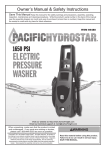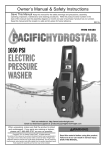Download BIP EHUV-10-03 Specifications
Transcript
INDEX PLEASE READ CAREFULLY AND KEEP THIS INSTRUCTION MAUNAL FOR FUTURE REFERENCE. SECTION: PAGE 1. BEFORE INITIAL USE..........................................................................................................................2 2. INTRODUCTION....................................................................................................................................3 3. RECOMMENDED USE .........................................................................................................................3 4. TECHNICAL SPECIFICATIONS ..........................................................................................................4 5. PARTS ....................................................................................................................................................4 6. SAFETY RULES ....................................................................................................................................5 7. OPERATION 7.1 Control Panel ................................................................................................................................7 7.2 Operation ......................................................................................................................................9 7.3 Operation with Remote Control .................................................................................................13 8. MAINTENANCE & LONG TERM STORAGE ...................................................................................14 9. TROUBLE SHOOTING GUIDE ..........................................................................................................17 10. CUSTOMER SERVICE .......................................................................................................................17 11. PRODUCT LIMITED WARRANTY.....................................................................................................18 Any question, please call CUSTOMER SERVICE 1-800-454-2588 1 Model: EHUV-10-03 1. BEFORE INITIAL USE Read this entire instruction manual before use. Attach your ORIGINAL Purchase Receipt here. Your receipt is your proof of Purchase and is necessary for Warranty service ! ATTENTION ! Check the box and the packaging for ALL parts before you return product to the place of purchase. PRODUCT THAT IS NOT COMPLETE WITH ACCESSORIES WILL NOT BE ACCEPTED. If you need any assistance, please call: CUSTOMER SERVICE 1-800-454-2588 FOR YOUR OWN REFERENCE: Serial No. (Underneath Product Label, on back of product): Date of Purchase: Any question, please call CUSTOMER SERVICE 1-800-454-2588 2 Model: EHUV-10-03 2. INTRODUCTION Congratulations on the purchase of your large capacity evaporative humidifier and air washer air cleaner with heat, cooling, fan, air purification with water, carbon filter and UVC germicidal lamp. Most large capacity evaporative humidifiers leave you chilled with a blast of cool moist air, the last thing you want in winter. can provide a warm moist stream of healthy, natural humidification without the fine white dust from other types. The air washer system uses water to filter dust, pollen and pollutants and trap them in the honeycomb filter and wash them away. The UVC lamp made the air cleaner, safer and more hygienic (Kills 99% of bacteria). can also be used as an energy-efficient, low cost way to cool a large area in hot weather, by adding ice in the top compartment, as well as a three speed fan with “swing air”. The active carbon dust filter reduces dust, pollen and odors year round. is a true year round solution. All functions may be controlled by the included remote control. For the best performance when use this product as an Evaporative Humidifier with cooling effect, it should be filled with water, and ice if available. The unit should be positioned in a location that will create a 'flow through' air effect. The greatest cooling effect will be felt if the unit is operated in a partly opened doorway or window with the cooled air directed into the room. It is also important to have a door or window partly opened away from the air cooler, in order to create the 'flow through' effect. If this arrangement cannot be met the evaporative cooling effect will be inefficient. 3. REMECOMMENDED USE This appliance is intended for use in a domestic or small office environment only. Any other use is not recommended by the manufacturer and may cause fire, electrical shocks or other injury to person or property. Any Commercial or Industrial use voids the Warranty. Any question, please call CUSTOMER SERVICE 1-800-454-2588 3 Model: EHUV-10-03 4. TECHNICAL SPECIFICATIONS Model no. EHUV-10-03 Voltage 115V Frequency 60Hz Wattage 80W Cooling Mode Philips UVC lamp 4W type TUV 4W 750W - 1500W Heating Mode Removable water tank capacity 25 pints Filter material Honeycomb Net Weight 20.9 lbs 5. PARTS 1 Handle 9 Remote control storage position 2 Left side panel 10 Rear 3 Power cord 11 Top ice compartment 4 Castors 12 Air inlet 5 Top cover 13 Water tank 6 Control panel 14 Tank drain 7 Front 15 Main Power Switch 8 Air outlet 16 Water level indicator 17 UV lamp door Note: Operate the unit when the water tank is filled with clean water. Any question, please call CUSTOMER SERVICE 1-800-454-2588 4 Model: EHUV-10-03 Accessories: Remote Control & Remote Control Storage Remote Control Storage Remote Control (Note: Batteries not included) (After unpacking, press the button on the top of the unit to release the top cover. The remote control is stored there.) 6. SAFETY RULES When using electrical appliances basic safety precautions should always be followed including the following: 1. Use appliance only as described in this manual. Misuse may cause fire or electric shock injury. 2. This product is intended for household use or small office environment only. 3. To protect against electrical shock, do not immerse unit, plug or cord in water or spray with liquids. 4. Close supervision is necessary when any appliance is used near children. 5. Unplug appliance from outlet when not in use, when moving appliance from one location to another, before cleaning or replacing the UV lamp. 6. Avoid contact with moving parts. 7. Do not operate in the presence of explosives and/or flammable fumes. 8. Do not place appliance or any parts near an open flame, cooking or heating appliance. 9. Do not operate appliance with a damaged cord, plug after the appliance malfunctions or has been dropped or damaged in any manner. 10. Do not use outdoors. 11. Do not let cord hang over the edge of a table or counter or let it touch hot surfaces. 12. To disconnect, grip plug from wall outlet. Never pull on cord. 13. Always use a dry, level surface. 14. Do not hang or mount appliance on a wall or ceiling. 15. Do not operate without appliance grilles properly in place or lamp door open / not secured by the screw. 16. Place the unit on the floor only. 17. Avoid the use of an extension cord because the extension cord may overheat when the unit is in use in heating mode. connector. If you have to use an extension cord, it must provide with grounding plug The cord shall be no. 14AWG minimum size and rated not less than 1875 watts. 18. If you need to move the unit, move gently by holding the handles on the side panels of the unit. 19. Do not move the unit when the water tank is full as spillage will occur. Only move the unit when the tank is empty or almost empty. 20. To reduce the risk of electric shock, this product has a grounding-type plug that has a third grounding pin. This plug will fit only into a grounding-type power outlet. Any question, please call CUSTOMER SERVICE 1-800-454-2588 5 If the plug does not fit Model: EHUV-10-03 into the outlet, contact qualified service personnel to install the proper outlet. Do not alter the plug in any way. 21. Radiation from UVC lamp is harmful to eyes and skin. any damage to the protective covering of the lamp. Do not operate the appliance if there is Do not operate if any light is showing from UVC lamp. 22. Replace the UVC bulb by a Philips model TUV 4W, only this model can be use inside of your unit, other manufacturers or models can damage your unit and become dangerous. NOTE: OPERATE THE UNIT WHEN THE WATER TANK IS FILLED WITH CLEAN WATER. Any question, please call CUSTOMER SERVICE 1-800-454-2588 6 Model: EHUV-10-03 7.1 OPERATION – Control Panel FUNCTION BUTTON: POWER: This unit is equipped with a separate Main Power Switch, located on left side near the top (part no. 15). Please make sure that this power switch (rocker type) is in the “on” position. If your Main Power Switch is not in the “on” position the unit will not run. TIMER: Every time the timer is pressed, 1 hour running time is added; the maximum timer setting is 8 hours. MODE: The unit offers 3 modes: Cool, Warm, Fan Only. The UV purification can be added to each mode. Cool mode: with LED indicator Cool mode + UV purification: with LED indicator + UV LED indicator Warm mode: with LED indicator Warm mode + UV purification: with LED indicator + UV LED indicator Fan only mode: no LED indicator Fan only mode + UV purification: UV LED indicator only Air washer function is automatic whenever water is pumping. The fan only mode operates without any humidification or heat function and is the default setting. After you turn the unit on, press the “mode” function to select humidification cool or humidification warm function. “Cool” mode: Press the button till “COOL” indicator light on. The unit will give cool air and humidity. “Cool” mode + UV purification: Press the button till “COOL” and “UV” indicators light on. Any question, please call CUSTOMER SERVICE 1-800-454-2588 7 The unit will give purified cool air and Model: EHUV-10-03 humidity. “Warm” mode: Press the button till “WARM” indicator light on. The unit will give warm air and humidity. “Warm” mode + UV purification: Press the button till “WARM” and “UV” indicators light on. The unit will give purified warm air and humidity. Air Washer mode: Note the air washer filtration system is working whenever water is being pumped through the system, in cool or warm mode. SPEED: Press this button to select your desired fan speed. Then selected fan indicator light on. Fan speed for selection: “Cool Mode”: High – Med – Low – Sleep “Warm Mode”: High – Med – Low OSCILLATE: Press the button till indicator light on, air swings from left to right. Press again for fixed direction air flow, the indicator will light off. HEATING (WARM): When the unit is set to “WARM” mode, the “HUM” indicator on HEATING button light on, which indicates the unit give warm air and humidity simultaneously. Press the HEATING button to select “LOW” or “HIGH” level of warm air. HUMIDITY: Press this button, the set room RH% or the default RH% displays. set your desired RH%, press HUMIDITY button. The unit is default at RH 50%. The RH% will be adjusted in unit of 5%. To The adjustable RH% range is from 30% to 70%. PURE AIR: The UVC lamp can be activated with the warm and cool mode and also with the 3 speed fan to clean the air against the bacteria. LED DISPLAY: Display room temperature or the set RH% REMOTE CONTROL SENSOR: Point your remote control unit to this position if you operate the unit with remote control. Any question, please call CUSTOMER SERVICE 1-800-454-2588 8 Model: EHUV-10-03 7.2 OPERATION ATTENTION: ENSURE WATER TANK IS FILLED WITH FRESH WATER BEFORE OPERATION. Use as an Evaporative Air Cooler: Turn the unit off at the Main Power Switch on the left side and then be sure to remove the plug from the wall power outlet. Fill the water tank with cold clean water. compartment. For maximum cooling, add ice cubes to the top ice Make sure do not over fill, and close the top cover. Make sure that you have completely dry hands, before plugging the unit back into the wall power outlet. Press the unit Main Power Switch located on the left side near the top, to the “On” position. Then press the front panel power button and select cool or cool and UV purification mode, the “COOL” (“COOL” and “UV”) indicator will light up. It is recommended to put the fan speed on “High” until the area is initially cooled, then to the desired fan speed level. Press HUMIDITY button to show the current RH% (relative humidity %), then press HUMIDITY button again to set your desired RH%. The RH% will be adjusted in unit of 5%. appear on the LED display. The operation range for RH% is 30% to 70%. the RH%, the unit is preset at 50%. The RH% will If you do not adjust Air washer system is working when water is pumping. Press the SPEED button to select your desired fan speed. Press OSCILLATE to select your preferred air flow, e.g. air swing from left to right, or fixed direction of air flow Check water level in water tank during operation. power button and Main Power Switch. Once water below minimum level, turn off Then refill the water tank with fresh water in the tank. Please refer to procedures to fill up water tank. To turn the unit off press the POWER button again. If you do not intend to use the unit for some time also turn off the Main Power Switch (rocker type) on the left side near the top. After the unit has stopped, empty the water tank. Warmed Comfort Mist Humidification: Turn the unit off at the Main Power Switch (rocker type) located on the left side near the top, and is sure to remove the plug from the wall power outlet. Fill the Water Tank with clean water. DO NOT add ice cubes in the Top Ice compartment. Connect the unit to the power supply and turn on the Main Power Switch (rocker type) located on the left side near the top to “on” position. Press the front panel power button, the unit will operate in “Fan only mode”. Any question, please call CUSTOMER SERVICE 1-800-454-2588 9 Model: EHUV-10-03 Press the MODE button to select WARM or WARM and UV purification mode. The “WARM” (“WARM” and “UV”) indicator will light up. The “HUM” indicator under HEATING button also light up as the unit gives warm air and humidity simultaneously. Press the HEATING button to select your desired warm air level; HIGH or LOW. Press the SPEED button to select your desired fan speed. Press OSCILLATE to select your preferred air flow direction, e.g. air swing from left to right, or fixed direction of air flow. Check water level in water tank during operation. power button and Main Power Switch. Once water below minimum level, turn off Then refill the water tank with fresh water in the tank. Please refer to procedures to fill up water tank. To turn off the unit, press the POWER button again. If you do not intend to use the product for some time also turn off the Main Power Switch after the product has stopped. Empty the water tank after turning off the Main Power Switch. NOTE: This unit is built with Automatic Humidistat Control. You can set your desired RH% (Relative Humidity %) by pressing the HUMIDITY button. The adjustable range is from RH 30% to RH 70%. The RH% will be adjusted in unit of 5%. When the room RH (Relative Humidity) has been brought up to your set RH%, the unit will stop humidifying function. When the room RH% drops below your set RH%, the unit will restart humidifying function automatically. Air washer function is working whenever water is pumping through the system. If you do not set RH%, the unit is preset at RH 50%. The adjustable range is RH 30% to RH 70%. Humidifying is suggested for use while the RH% is below 20% as such low humidity level can be unhealthy and uncomfortable. The recommended humidity level is 40% to 50%. This unit gives a cool, invisible moisture output. It is normal not to see the mist. TIMER OPERATION The Timer can be used to switch the unit off after a selected number of hours. Select the desired operating mode. Press the TIMER button once and the unit will switch off after 1 hour. 2 hours, again for 3 hours etc. Press the button again for The maximum timer setting is 8 hours. To cancel the Timer setting press the TIMER button again until all the timer indicators light off. OSCILLATE OPERATION Press the OSCILLATE button to start the louvers moving from side to side. distribution of the cooled or warmed air in the room. This will improve the To stop the oscillation, press the OSCILLATE button again until indicator light off. You can change the air direction (up or down) by manually adjusting lever alongside the horizontal louvers. Any question, please call CUSTOMER SERVICE 1-800-454-2588 10 Model: EHUV-10-03 HOW TO FILL THE WATER TANK: Press the POWER button on the front panel to off position. Once the unit has come to a complete stop, turn off the Main Power Switch located on the left side near the top. Remove the power plug from the wall power outlet with dry hands. Press the “unlock release” on the back of the unit by pulling up. You will hear it “unlock”. UNLOCK RELEASE (Water tank and back panel colour should be black in this model no.: EHUV-10-03) Using two hands: One hand holding the “unlock release” up, place your other hand below the bottom of the water tank, and gently pull it out. WATER TANK HALFWAY SLID OUT (Water tank and back panel colour should be black in this model no.: EHUV-10-03) Only remove the tank when the water level is low and wipe out any residual pollutants with a damp cloth, before re-filling. The water tank can be filled several different ways: NOTE: Observe the minimum water level mark and maximum water level when filling the water tank. 1. Remove the tank and fill directly from the kitchen sink with cold clean water. water tank of 25 pints capacity. Please note it is a big Please be careful with the weight when transport the water tank after it is filled with water. 2. Leave the tank half-way or one-third slid out and fill with the kitchen sink spray accessory, or garden hose. 3. Use a water pitcher to fill the tank pulled out one-third or half-way slid out. 4. Open the top cover of the ice compartment; use a water pitcher to pour water from ice compartment draining down to the water tank. Please make sure you do not fill water above the max water level mark to avoid water overflowing. Any question, please call CUSTOMER SERVICE 1-800-454-2588 11 Model: EHUV-10-03 5. It is recommended that you use a large towel near the fill area as it is easy to spill water if you do not gently and smoothly slide the tank back in. It is recommended that you put a water proof barrier down under the unit if you have hardwood floors or carpet. Make sure that the floor is a flat level surface and not tilted or angled as leaking will result. 6. Once you have the water tank back in place, press firmly until you hear it lock in. If you do not hear the “click” and if the back of the tank is not flush it will not operate, make sure the tank is locked in place. 7. Make sure that you have dry hands before plugging the power plug into the wall outlet or serious harm or death from electrical shock may result. WATER TANK REFITTING When refitting the water tank ensure that the pump is seated above the latch and that both pipes are placed inside the water tank. If the pump is in the down position swing it up and rest it on the hinged latch . The pump will lower into the water tank as you refit the water tank. Any question, please call CUSTOMER SERVICE 1-800-454-2588 12 Model: EHUV-10-03 7.3 OPERATION WITH REMOTE CONTROL Operate with Remote Control after the unit is turned on. NOTE: 1. Do not abuse the remote control unit. 2. Be sure to replace the batteries with two new AAA dry-cell batteries. 3. Always point the remote control signal transmitter towards the unit when operating. 4. Make sure that the signal path is not obstructed. 5. Remove the batteries if the unit is not going to be used for an extended period of time. Function Keys on Remote Control: (Remote control colour should be silver in this model no.: EHUV-10-03) ON/OFF: Press this key, the unit will start in “Normal” mode, Press again, to stop operation. MODE: Press this key to select “Cool”, “Warm” and/or “UV” mode. Air Washer system is automatically working HUMIDITY: Press this key to set your desired RH%. SPEED: Press this key to select fan speed. HEATING: Press this key to select level of warm air. OSCILLATE: Press this key to select oscillate swing or fixed air flow. TIMER: Press this key to set the timer hours. Any question, please call CUSTOMER SERVICE 1-800-454-2588 13 Model: EHUV-10-03 8. Maintenance & Long Term Storage Before you clean the appliance, switch the product off, remove the plug from the power socket and wait until the product has cooled down. Use a damp cloth to clean the product housing. Do not use water, detergents, abrasive cleaning liquids or chemical agents (Alcohol, Gasoline etc.) to clean the appliance. Use a damp cloth to clean the interior of the Top Ice Compartment. You can remove the water tank for thorough cleaning before long term storage. Store in the original packaging in a dry, dust free area during off season usage. The life of the UV is 1 year, after that the efficient of the UV lamp decrease. Replacing the UV lamp (See the below picture to show the step): 1. Switch the appliance off, remove the plug from the power socket and wait until the appliance has cooled down. 2. Remove the screw from the UV lamp door and open the door. See the below picture 3. Turn the lamp in 90 degree and pull it out. 4. Put the new lamp (Philips TUV 4W) into the slots and turn it in 90 degree to lock. (See the below picture) 5. Close the door and remember to secure it by the screw. NOTE: Replace the bulb ONLY by a Philips TUV 4W (this is important for your security and the life of your unit, also your warranty can be cancelled). Any question, please call CUSTOMER SERVICE 1-800-454-2588 14 Model: EHUV-10-03 Active Carbon Filter (Dust Filter): Always keep the Active Carbon Filter (Dust Filter) clean. You can wash the Active Carbon Filter (Dust Filter) whenever you feel necessary. The Active Carbon Filter (Dust Filter) is placed inside the Air inlet, you can open the Air inlet to clean the Active Carbon Filter (Dust Filter) or replace with a new one. Dust filter behind “air inlet” (Back Panel colour should be black in this model no.: EHUV-10-03) Honeycomb Filter: Protected by the Active Carbon Filter (Dust Filter), the Honeycomb Filter can be used for a long period. The honeycomb filter is a permanent filter and does not need to be replaced. If you live in an area that has water that is unusually hard or has a high mineral content you must use water additives to solve the problem. Commercial de-scaling, de-mineralizing, PH balancing, and water softening are widely available. As these issues are highly regionalized, please consult a local water company or pool supply company how to best treat. Replacement of your Honeycomb filter: If you have not used commercial water treatment additives and start to notice the performance of your UV - Comfort Mist is not as good as when new, you may need to clean or replace the filter. Residual pollutants are left as residue in the bottom of the tank. Once a week you should remove the tank when it is out of water and wash/wipe out the tank with a damp cloth. To remove the honeycomb filter you must turn off front panel power switch. When the unit has shutoff, turn the Main Power Switch to “off” position, then unplug the unit from the wall outlet. It is imperative that the unit is unplugged or serious harm or death from electrical shock can occur. Cage Panel with 8 screws by 4 screws on the left and 4 screws on right. (Back Panel colour should be black in this model no.: EHUV-10-03) Any question, please call CUSTOMER SERVICE 1-800-454-2588 15 Model: EHUV-10-03 Honeycomb filter behind the Cage Panel, remove the 8 screws to take out the filter. (Back Panel colour should be black in this model no.: EHUV-10-03) Remove the 8 screws on the back “cage panel” with a Phillips type screw driver. honeycomb filter. Carefully remove the You can clean the filter in warm water with a good quality humidifier filter cleaner, or use one capful of liquid bleach or dish cleaning detergent in a large container that holds at least two gallons of water. DO NOT PUT IN DISWASHER! Soak the filter overnight, and then thoroughly rinse with cool clean water. If after cleaning and rinsing the filter still has scaling or other mineral build up, you may need to replace the filter which is available from customer service. Replacing the filter: Place the filter back into the back of the unit Place the Cage Panel back in place and insert the eight Phillips screws make that you do not over tighten. Customer Service provides five-year check up: BIP offer a five year comprehensive check-up for your Comfort Mist, where all filters will be replaced and the unit thoroughly cleaned and checked and brought back to “new” condition. Please contact customer service for details and cost. Any question, please call CUSTOMER SERVICE 1-800-454-2588 16 Model: EHUV-10-03 9. TROUBLESHOOTING GUIDE Problem Probable Cause The main switch is on OFF position. Solution Check main switch position. Unit does not turn on Water tank is not installed properly Water does not reach min water level in water tank. Humidity output minimal to none Water color yellowish at initial use Abnormal noise inside the product Remote working 10. control is not Turn off the unit. Follow instruction to fill the water tank with clean water. Water pump is damaged. Call customer service. Active Carbon Filter (Dust Filter) is dirty or has Clean or replace filter. residue. Set RH% is reached Set RH% to a higher % Color fasts from honeycomb This is natural. filter. Noise of water pump when the water color will be clean. Turn off the product. Add water, water not up-to min water and then turn on the product level. again. Turn off and unplug the product. Motor or fan problem UV lamp is not light Check water tank position After several use, Lamp blown Call customer service Replace the lamp The door is not close enough Close the door and screw it Signal path is obstructed Clear signal path No battery or low battery in the remote control unit Check battery CUSTOMER SERVICE Please contact one of our Product Specialists for assembly assistance or questions at 1-800-454-2588 Specialists are available weekdays 8:00AM to 5:00PM EST or at @ www.bipcpsus.com 11. PRODUCT LIMITED WARRANTY Boston Innovative Products (BIP) warrants this product to be free from defects in material and workmanship for a period of one year. Any question, please call CUSTOMER SERVICE 1-800-454-2588 17 Model: EHUV-10-03 Any parts or workmanship that is determined to be defective, will be replaced or repaired at the sole discretion of BIP, at no charge as long as it has been determined that the unit was operated in accordance with the owners manual that was provided with the product. Additional copies of an owner’s manual can be obtained by calling: 1-866-454-2588. Copies of owners manual may also be obtained online @ www.bipcpsus.com. Product Return: You must have original proof of purchase, which may be requested by BIP customer service. Please have the model number ready when you call to expedite your BIP customer service representative helping you. If your product appears to have an initial failure, contact BIP, please call the toll free number, as there may be something minor that you have overlooked. If the BIP customer service representative confirms that the product is not working properly, you then have the option of returning it to the store where you purchased it, depending on the stores specific return policy. If the product is beyond the store’s return policy, but less than one year, you will be given a return authorization number and the address to the closest BIP factory return center. You may be asked for a credit card number to cover the freight and handling, but the card will only be put on hold for the amount, not actually charged. When the unit has been received and determined to be within the warranty period, the “hold amount” will be released. If the product is out of the warranty period, or determined that it was abused or not operated properly, you will be charged for the freight to the BIP return center. The BIP customer service representative will call you to determine if you want to have the repair done, or exchange for a new or factory remanufactured unit. The customer is responsible for insuring that the product is properly packaged and meets. UPS shipping standards, so no further damage is incurred during shipping. This warranty covers units in the USA and Canada but it does not cover the following: Defects other than defective parts or workmanship Filters, accessories, batteries (remote control or other). Replacement filters may be purchased by calling; 1-866-454-2588 Damage from improper installation. Any installation expenses such as custom installations. Labor and repairs outside the one year warranty period. Damage form misuse, accident, alteration. Damage occurring from lack of normal care and maintained. Improper or incorrectly, unauthorized repairs. Use of art not authorized by BIP. Damage in shipping. Damage due to acts of God. This limited warranty is given in lieu of all other warranties expressed or implied. This warranty does not cover incidental or consequential damages. Some states do not allow the exclusion or limitation of incidental or consequential damages. So the above limitation may not apply to you. This warranty provides you specific legal rights and you may have other rights which vary from state to state. Consult the owners manual other written material provided with this product. BIP, Boston Innovative Products Customer Service Center. 150 Old Country Road Plainview, NY 11803-5088 USA 1-866-454-2588 Any question, please call CUSTOMER SERVICE 1-800-454-2588 18 Model: EHUV-10-03