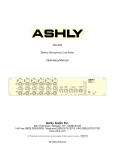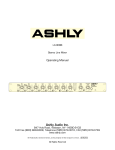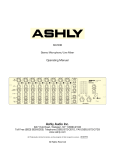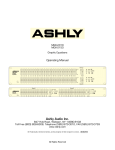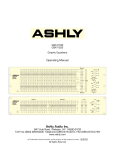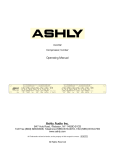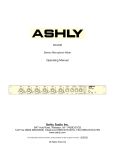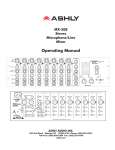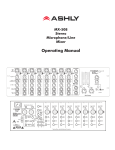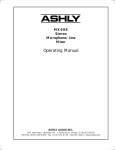Download Ashly VCM-88E Specifications
Transcript
VCM-88C Eight Channel Matrixing Level Controller Operating Manual Ashly Audio Inc. 847 Holt Road, Webster, NY 14580-9103 Toll Free (800) 828-6308, Telephone (585) 872-0010, FAX (585) 872-0739 www.ashly.com All Trademarks referred to herein, are the property of their respective owners. R-051807 All Rights Reserved Page - 2 Operator Manual – VCM-88C Controller This page intentionally left blank Copyright© 2007 – Ashly Audio Inc. Operator Manual – VCM-88C Controller Page - 3 Important Safety Instructions Consignes de sécurité à lire attentivement Safety Instructions – 3 Introduction - 4 VCM-88C Controller – 5 Connectors & Cables – 5 Physical Description - 6 Installation – 7 Applications - 8 The lightning flash with arrowhead symbol, within an equilateral triangle, is intended to alert the user to the presence of uninsulated "dangerous voltage" within the product's enclosure that may be of sufficient magnitude to constitute a risk of electric shock to persons. The exclamation point within an equilateral triangle is intended to alert the user to the presence of important operating and maintenance instructions in the literature accompanying the device. 1. 2. 3. 4. 5. 6. 7. 8. 9. 10. 11. 12. 13. 14. 15. Read these instructions. Keep these instructions. Heed all warnings. Follow all instructions. To reduce the risk of fire or electric shock, do not expose this apparatus to rain or moisture. Do not use this apparatus near water. Clean only with dry cloth. Do not block any ventilation openings. Install in accordance with the manufacturer’s instructions. Do not install near any heat sources such as radiators, heat registers, stoves, or other apparatus that produce heat. Do not defeat the safety purpose of the polarized or grounding-type plug. A polarized plug has two blades with one wider than the other. A grounding type plug has two blades and a third grounding prong. The wide blade or the third prong are provided for your safety. If the provided plug does not fit into your outlet, consult an electrician for replacement of the obsolete outlet. Protect the power cord from being walked on or pinched particularly at plugs, convenience receptacles, and the point where they exit from the apparatus. Only use attachments/accessories specified by the manufacturer. Use only with the cart, stand, tripod, bracket, or table specified by the manufacturer, or sold with the apparatus. When a cart is used, use caution when moving the cart/apparatus combination to avoid injury from tip-over. Unplug this apparatus during lightning storms or when unused for long periods of time. Refer all servicing to qualified service personnel. Servicing is required when the apparatus has been damaged in any way, such as power-supply cord or plug is damaged, liquid has been spilled or objects have fallen into the apparatus, the apparatus has been exposed to rain or moisture, does not operate normally, or has been dropped. Le symbole de la flèche dans un triangle équilateral symbolisant la foudre est prévu pour sensibiliser l’utilisateur à la présence de tension de voltage non isolée à l’intérieur de l’appareil. Elle pourrait constituer un danger de risque de décharge électrique pour les utilisateurs. Le point d’exclamation dans le triangle équilatérale alerte l’utilisateur de la présence de consignes qu’il doit d’abord consulter avant d’utiliser l’appareil. 1. 2. 3. 4. 5. 6. 7. 8. 9. 10. 11. 12. 13. 14. 15. Lisez ces instructions. Conservez ces instructions. Observez les avertissements. Suivez ces instructions. Pour réduire le risque de feu ou la décharge électrique, ne pas exposer cet appareil pour pleuvoir ou l'humidité. Ne pas utiliser l’appareil près de l’eau. Le nettoyer à l’aide d’un tissus sec. Ne pas bloquer les ouvertures de ventilation, installer selon les consignes du fabricant. Eloigner des sources de chaleur tel: radiateurs, fourneaux ou autres appareils qui produisent de la chaleur. Ne pas modifier ou amputer le système de la mise à terre. Une prise avec mise à terre comprend deux lames dont une plus large ainsi qu’une mise à terre: ne pas la couper ou la modifier. Si la prise murale n’accepte pas la fiche, consulter un électricien pour qu’il remplace la prise désuète. Protéger le cordon de secteur contre tous bris ou pincement qui pourraient l’endommager, soit à la fiche murale ou à l’appareil. N’employer que les accessoires recommandés par le fabricant. N’utiliser qu’avec les systèmes de fixation,chariots, trépied ou autres, approuvés par le fabricant ou vendus avec l’appareil. Débrancher l’appareil lors des orages électriques ou si inutilisé pendant une longue période de temps. Un entretient effectué par un centre de service accrédité est exigé si l’appareil a été endommagé de quelque façon: si il a été exposé à la pluie,, l’humidité ou s’il ne fonctionne pas normalement ou qu’il a été échappé. All Rights Reserved Data Connections – 9 Troubleshooting – 11 Dimensions - 11 Specifications - 12 Warranty - 13 This manual uses a Perpetual Table Of Contents. Each page has a copy of the manual’s contents in a gray box just like this one. The section you are in will always be bold with the other sections “grayed out.” The feature allows you to jump directly to another section without having to return to a Table Of Contents page. Page - 4 Operator Manual – VCM-88C Controller Safety Instructions – 3 Introduction - 4 VCM-88C Controller – 5 Connectors & Cables – 5 Physical Description - 6 Installation – 7 Applications - 8 Data Connections – 9 Troubleshooting – 11 Dimensions - 11 Specifications - 12 Warranty - 13 Introduction Congratulations on your purchase of an Ashly VCM-88C matrixing level controller. In one compact rack-mount package we have combined features, reliability, and sonic performance you have come to expect from Ashly. Features of this unit include: VCA Based Circuitry Master level range of -75dB to +20dB. Eight fully-independent VCA channels with: o Limiting o Remote level control o Mixing Optional control via the Ashly RD-8C (desktop) or RW-8C (wall-mount) remote controller or Ashly's Protea System Software, Each VCA channel provides; o Separate input and output jacks for patching into line-level signal paths o “pass-through” configuration for daisy chaining multiple units together About Ashly Ashly Audio was founded in 1974 by a group of recording engineers, sound professionals, and electronics designers. The first products were custom consoles for friends and associates, but business quickly grew. The philosophy established from the very beginning holds true today: to offer only the highest quality audio tools at an affordable cost to the professional user – ensuring reliability and long life. More than thirty years later, Ashly remains committed to these principles. Copyright© 2007 – Ashly Audio Inc. Operator Manual – VCM-88C Controller Page - 5 Safety Instructions – 3 VCM-88C Controller Introduction - 4 The VCM-88C allows for accurate, low distortion level control without signal degradations encountered when using mechanical controls or long signal paths. This unit adds functionality and control in any system or installation where remote control or fast automatic system response is required. Specific applications are discussed in detail on Page 8. VCM-88C Controller – 5 Connectors & Cables - 5 Grounding Physical Description - 6 Installation – 7 Connectors & Cables Applications - 8 Your VCM-88C is provided with a single connector type for audio signals in and out. All connections are made via 1/4” stereo phone jacks (TRS), which can be used to connect, balanced or unbalanced signals to the unit. Whenever possible, balanced connections are recommend between all components in your system, as this eliminates ground-loop induced hum and noise. Data Connections – 9 Troubleshooting – 11 Dimensions - 11 Specifications - 12 Warranty - 13 VCM-88C Audio Connector Polarities All inputs are 20K ohm active balanced and 10K ohm unbalanced. Note: The VCM-88C can be connected using a “single connector insert mode.” In this configuration, the In jack functions as a TRS insert with the Tip receiving the input, the ring the output and the sleeve acting as a common ground. Remote control connections are made via Euroblock connectors. Polarities and other details for those connectors are provided on the chassis. Unbalanced Connections and Grounding If you must use unbalanced connectors, the negative lead of the connector (ring) should be tied to the ground lead (sleeve). Using unbalanced connections could result in chassis ground-loop noise. Altering the signal/chassis ground relationship in equipment connected to your unit may eliminate the noise. All Rights Reserved Page - 6 Operator Manual – VCM-88C Controller Safety Instructions – 3 Introduction - 4 VCM-88C Controller – 5 Connectors & Cables - 5 Physical Description The VCM-88C is 1RU, and weighs 10 pounds. VCM-88C Front Panel Physical Description - 6 Front Panel Rear Panel Installation – 7 Applications - 8 1. Data Connections – 9 Troubleshooting – 11 Dimensions - 11 Specifications - 12 Warranty - 13 2. 3. Power LED – This blue LED indicates when the unit is powered on. The power switch is one the rear of the unit. If the blue LED does not light, check to see if the unit is plugged into a live outlet, and that the removable AC cord is firmly plugged in. If there is still no light, refer the unit to a qualified service technician. Digital Remote Control Disable Switch - This switch disables the RD-8C remote controller and returns all eight channels to unity gain. This switch is Protea Software selectable to provide either unity gain or the last level settings before the remote is disabled. The adjacent red LED indicates when this switch is depressed. The nearby green Remote Active indicator will go off when the remote is disabled because the RD-8C does not send any data when it is disabled. After releasing the remote disable switch, all channels return to their respective levels set by the RD-8C remote controller or software control. Digital Remote Control Status Indicator This green LED indicates when the VCM-88C is receiving data from the RD-8C, RW-8C, or computer control. In the event of remote control data interruption, the VCM-88C will lock all settings just before the data reception stopped and continue to operate as if there were no changes happening. Reconnecting the remote data signal with the VCM-88C still operating will instantly change the channel level settings to wherever the controller is currently set. 4. 5. 6. Note: The VCM-88E will remember the last level settings when the AC power is switched off and will restore these settings on power-up. Master Attenuation Control - This control attenuates all eight channels uniformly, and was designed as a simple means of turning down all eight audio channels n the event of feedback or other sound system problems. Normally this control should be set fully clockwise at 0dB attenuation. Signal Present LED - Each channel has a green LED to indicate input signal present (app. -20dBu). Since the LED is referencing the audio signal prior to the VCA circuit, the LED will continue flashing even if the channel level is turned down. Limiter Threshold Control and Indicator The recessed Limiter Threshold trimpot adjusts the signal threshold above which the limiter will become active. The units of this threshold dial are dBu where 0dBu = 0.775Vrms. The limiter is a peak-detecting true VCA type limiter with very low distortion. The input to output ratio of the limiter is approximately 10 to 1 with a relatively fast attack and moderate release time behavior. The adjacent yellow threshold LED indicates when the limiter circuit has been activated by an audio signal above the threshold level. To disable the limiter on any given channel, simply rotate its threshold adjustment fully clockwise to +23dBu, which is the maximum input signal of the unit. Copyright© 2007 – Ashly Audio Inc. Operator Manual – VCM-88C Controller Page - 7 Safety Instructions – 3 VCM-88C Rear Panel Introduction - 4 VCM-88C Controller – 5 Connectors & Cables - 5 1. 2. 3. 4. 5. DC Control - A 12-position Euroblock connector is used for DC control of the eight VCA channels and Master Attenuation, providing a simple and cost-effective method for custom control. Most electronics hardware stores will have the male connector complement. The reference DC voltage is also provided, thus requiring only the male connector, wire, and a 10K ohm potentiometer for each channel to control audio levels from any reasonable distance. Data Protocol Selector - These two DIP switches allow selection of four data protocols. The Standard protocol is selected for use with current AMX, or Crestron controllers. The Protea Software protocol is selected for use with Ashly's Protea System Software. The RD protocol is used for control by an Ashly RD-8C remote. The Legacy protocol is selected for control by a legacy Ashly or AMX device. Device ID Select - Each VCM-88C can be set to one of 16 addresses, allowing for control of up to 128 channels (16 x 8) from a single data line. The device ID on the VCM-88C is selected in binary format from the Device ID DIP switch on the rear panel. RS-232 Input - RS-232 is a bi-directional serial communications connection which allows computer devices to control other hardware. Ashly Protea System Software uses RS-232 to control the VCM-88C. Remote Control Data Input - This connector is used for remote control by the Ashly RD-8C or RW-8C, or other third party controllers. 6. 7. 8. 9. RS-232 Mode Switch - The RS-232 mode switch is pushed in only when the VCM-88C’s RS-232 Input is connected to a PC, and another unit is connected to the Slave Data in/out connector. Master Output and Channel Pass Through The VCM-88C can be used as an eight-in/one out remote level control for personal monitor mixing using the Master Output. Multiple VCM88C units can be daisy chained to produce several unique mixes from the same program source. To simplify cabling for this application, the VCM-88C has the ability to internally pass each channel’s input signal directly to its output jack, disabling that channel’s direct VCA output but eliminating the need for special “Y” cables. The passed-through channel’s VCA output is automatically summed to the 200 Ohm pseudobalanced Master Output along with other channels for final output. The gain from any one input channel to Master Output is -6dB so that a mix of several audio channels will have approximately the same volume as one of the input channels. See section 8.2 for channel pass-through details. Slave Data In/Out - Multiple VCM-88C units can be placed in the same control loop using the Slave Data In/Out euroblock connectors. Control data originates from another unit under RS-232 control. Power Switch - This rocker switch, switches the AC power to the unit. A blue front-panel LED indicates when the unit is powered on. Installation Always switch the unit off before making substantial changes to the settings or connectors. Use four screws and washers when rack mounting. This unit has specific electrical and signal requirements, please take special care to double check all connections and settings and refer to the specifications section of this manual. The unit should be connected to a standard 3-wire grounded electrical outlet supplying 100-240 Volts, 50-60 Hz. To reduce the risk of ground loop hum, connect all audio equipment to the same electrical power source. Removal of the ground pin is both unlawful and dangerous, as a potential shock hazard could result. Overall power consumption is less than 30 watts. NOTE: The power switch does NOT isolate the appliance from mains. Make sure the mains power socket or an alternative disconnect device is near by and easily accessible. When the product is connected to mains, the line-filter and the input of the fuse are energized. All Rights Reserved Physical Description - 6 Front Panel Rear Panel Installation – 7 Applications - 8 Data Connections – 9 Troubleshooting – 11 Dimensions - 11 Specifications - 12 Warranty - 13 Page - 8 Operator Manual – VCM-88C Controller Safety Instructions – 3 Introduction - 4 VCM-88C Controller – 5 Applications & Configurations Physical Description - 6 To make any configuration changes, the top of the VCM-88C must be removed. Be sure to disconnect all cables & power before opening the unit. Jumper settings are illustrated in the table & diagrams below. Installation – 7 Single Connector Insert Applications - 8 Insert Pass-Through Matrixing Jumper Settings To use a mixing console’s single jack insert capabilities with the VCM-88C, an internal jumper must be selected to properly configure the input and output connections. Once configured the input is on the tip and the output is on the ring of the In jack. The Out jack is not used. Data Connections – 9 Single Channel Pass-Through Troubleshooting – 11 When Using Master Output for personal monitor mixing or other application, it is possible to pass a channel’s input directly to it’s output jack, eliminating the need for extra “Y” cables when daisy-chaining. The VCA circuit’s output signal is still summed to the Master Output, but is removed from the channel output jack. Connectors & Cables - 5 Dimensions - 11 Specifications - 12 Warranty - 13 Input/Output Matrixing Input Matrixing means that an input can be internally routed to one or more additional channel inputs, particularly useful in distributed zone applications. Each of the matrixed VCA channels share a common input signal but retain their distinct level controls via the RD-8C, RW-8C, or other hardware or software controllers. Jumper J 05 Pin Description O Not Used T Bypass VCA on Channel J 04 V Enable VCA on Channel 1 Single Jack TRS Insert (T=In, R=Out) J 02 2 Dual Jack In/Out P Not Used M1 Channel Input Mix Bus 1 Assign M2 Channel Input Mix Bus 2 Assign J 07 M3 Channel Input Mix Bus 3 Assign PT Channel Input pass-through to VCA M1 Channel VCA Source Selected from M1 Bus M2 Channel VCA Source Selected from M2 Bus J 08 M3 Channel VCA Source Selected from M3 Bus PT Channel VCA Source from pass-through input Default settings in BOLD Jumper Settings with Signal Flow Copyright© 2007 – Ashly Audio Inc. Operator Manual – VCM-88C Controller Page - 9 Data Connections & Configurations Safety Instructions – 3 Introduction - 4 Remote Data Control To connect the RD-8C, RW-8C or other compatible remote controller, the VCM-88C uses a three-pin euroblock connector. Data can be sent through one channel of a standard audio snake without affecting adjacent audio channels. Do not use an isolation transformer in the data line. Connect the three pins to the same pins on the RD-8C/RW-8C remotes as labeled. Be sure to set the VCM-88C protocol to the RD-8C/RW-8C on the rear panel DIP switches. The Standard data protocol is compatible with current AMX and Crestron controllers. Both AMX and Crestron provide hardware which interfaces with the VCM-88C. To learn more about their control systems, visit their websites at www.amx.com and www.crestron.com. VCM-88C Controller – 5 Connectors & Cables - 5 Physical Description - 6 Installation – 7 Applications - 8 Data Connections – 9 Remote Data Control AMX & Legacy DC Control RS-232 Troubleshooting – 11 The details of the Standard VCM-88C protocol are as follows: The three connector pins are labeled: G (ground), V+ (+20VDC for RD-8c/RW-8C controllers), and D (Data). Do not use the V+ pin with 3rd party hardware such as AMX or Crestron. A valid message consists of two bytes with no break between byte1 and byte 2. 1 Byte = start bit + 8 data bits + stop bit (10 bits total, no parity) Baud rate: 9600 bps Start bit: logical 0 (current on) Stop bit: logical 1 (current off) Byte 1: Channel ID Character: Byte 2: Channel Level Character: hex 80 - hex FF = Channels 1 - 128 hex 7F = full on = +20.25dB hex 64 = unity gain = 0dB hex 00 = off = -75dB (step size = 0.75dB) AMX and Legacy Older AMX products using the VCX-80 driver, require the Legacy data protocol setting on the VCM-88C rear panel DIP Switches. DC Control Voltage Connection Direct DC voltage control of internal VCA circuits is available on the VCM-88C via a 12 pin euroblock connector. DC control allows for custom “low-tech” hardware interfaces. Two wires are used to supply positive and negative DC voltage to ordinary 10K ohm linear-taper potentiometers, and a wire is used to return the wiper of each control to its respective channel (see pinout below). Telephone wire with eleven conductors or more is a good choice for this application, and since only DC voltage is used, control line distance is not a major concern. Pin 1 Pin 2 Pin 3 Pin 4 Pin 5 Pin 6 Channel 1 DC control input Channel 2 DC control input Channel 3 DC control input Channel 4 DC control input Channel 5 DC control input Channel 6 DC control input Pin 7 Pin 8 Pin 9 Pin 10 Pin 11 Pin 12 Channel 7 DC control input Channel 8 DC control input Master DC control input +15VDC - Connect to pot CCW (Ground for data input) -4VDC - Connect to pot CW All Rights Reserved Dimensions - 11 Specifications - 12 Warranty - 13 Page - 10 Safety Instructions – 3 Introduction - 4 VCM-88C Controller – 5 Connectors & Cables - 5 Physical Description - 6 Installation – 7 Applications - 8 Data Connections – 9 Remote Data Control AMX & Legacy DC Control RS-232 Troubleshooting – 11 Operator Manual – VCM-88C Controller RS-232 Control and Protea System Software Protea System Software is Ashly’s custom Windows program for controlling the Protea family of digital audio processors, as well as the VCM-88C. Using the software extends the capabilities of the VCM-88C by allowing storage of channel and scene settings to disk. The program interface has the look and feel of the RD-8C remote control, and can control up to 16 devices for a total of 128 audio channels. To use the VCM-88C with Protea Software, the Protocol DIP switches must be placed in the Protea Software position. The RS-232 Input connector to the VCM-88C is a D-Sub 9 pin female, and connects to an unused Com port on a PC. Protea System Software allows Com Port assignment (1-16) in its setup menu. If the only available port on a PC is a USB port, a USB to RS-232 converter can be used. Protea System Software is available free of charge on the Ashly website www.ashly.com. Dimensions - 11 Specifications - 12 Warranty - 13 Copyright© 2007 – Ashly Audio Inc. Operator Manual – VCM-88C Controller Page - 11 Safety Instructions – 3 Troubleshooting Introduction - 4 Situation Action VCM-88C Controller – 5 No Output Check AC power - is blue power LED indicator on? Check input/output connections - are they reversed? Is the Master Attenuator control turned fully up? Are remote controller channels switched on? Are the input/output jacks configured correctly (one jack insert versus two jacks) for the application? Are the yellow Limiter Threshold indicators on often? Rotate the recessed Threshold controls clockwise to allow greater output signals to pass unlimited. Check the Master Attenuator control - normally this control should be fully clockwise at 0dB. Check the RD-8C remote controller -the fader levels should normally be operated around 8. Is the peak light flashing? If it is, an overload is occurring within the crossover, and may also be occurring in other parts of the system. If the peak light is not flashing, the distortion is occurring somewhere outside the crossover. Hum and buzz noise is usually caused by a “ground loop” between audio components. Try using balanced input and output connections between the VCM-88C and other components in the system. Also, try to power all components in the system from a single AC branch circuit. Noise can also be caused by a large amount of gain applied to an insufficiently low input signal. The VCM-88C is not designed to feed microphones directly into the inputs without a mic preamp first. The VCM-88C is essentially a line level unity-gain device, meaning it is designed to be fed by a nominal 0dBu line level signal and its output should typically be 0dBu in level. To ensure proper gain structure in your sound system, press the remote disable switch in and rotate the Master Attenuator control fully clockwise so that all VCM-88C channels are at unity gain. Adjust your signal source which precedes the VCM88C for nominal 0dBu signal levels, then push the Remote Disable switch out for remote controllability. The maximum input signal level is +23dBu = 10.95Vrms. Above this input level, input clipping distortion will occur. Also, if the input signal level plus the gain set by the remote controller goes above +23dBu, output clipping distortion will result. Connectors & Cables - 5 Very Little Output Signal Very Little Output Signal Excessive hum or noise Distorted Sound Note: Unshielded cables, improperly wired connections, and cable with broken strands (shorts, etc.) are the most common problems. Make sure you use good quality cable with connectors soldered firmly on the correct pin. When in doubt, get in touch with your Ashly dealer. Dimensions All Rights Reserved Physical Description - 6 Installation – 7 Applications - 8 Data Connections – 9 Troubleshooting – 11 Dimensions - 11 Specifications - 12 Warranty - 13 Page - 12 Safety Instructions – 3 Introduction - 4 Operator Manual – VCM-88C Controller Specifications VCM-88C Connectors & Cables - 5 SPECIFICATION INPUT Input Type: Physical Description - 6 Input Impedance: 20K ohm balanced, 10K ohm unbalanced Installation – 7 Max input level: VCM-88C Controller – 5 Applications - 8 +23dBu Input jack may be internally selected as a single in/out insert Data Connections – 9 CHANNEL OUTPUTS Output Type: Troubleshooting – 11 Output Impedance: Dimensions - 11 1/4" TRS 1/4" TRS 132 ohm servo-balanced, 66 ohm unbalanced Max output level: +22dBu Specifications - 12 MASTER OUTPUT Output Type: 1/4" TRS Warranty - 13 Output Impedance: 132 ohm servo-balanced, 66 ohm unbalanced Max output level: +22dBu AUDIO PERFORMANCE Nominal Gain: Gain Range: 0dB +/-0.5dB +20dB to –75dB Frequency Response: +/-0.2dB 20Hz-20Khz THD: <0.03% at 0dBu, 20Hz-20Khz Output Hum & Noise: Crosstalk: <-90dBu, 20Hz-20KHz unweighted <-80dB at 20KHz LIMITER Threshold Range: -23dBu to +22dBu Compression Ratio: 10:1 DATA INPUTS RD-8C RS-232 DC Control Slave Data In/Out Input Type: Euroblock, pin 3=data, pin 2=+V, pin 1=ground Data Format: 2Vp raised-cosine Input Type: D-Sub 9 pin female, pin 3=data, pin 5=ground 1 start, 8 data, 1 stop bits at 9600 baud Input Type: Euroblock Control Voltage: -4V to +15V provided for external 10K ohm potentiometers Type: 6 Pin Euroblock WEIGHT & POWER SHIPPING WEIGHT 13 lbs. Maximum POWER REQUIREMENTS 100-240 Volts, 50-60 Hz, 30 watts Copyright© 2007 – Ashly Audio Inc. Operator Manual – VCM-88C Controller Page - 13 Introduction Safety Instructions -2 –3 Limited Warranty The PE Series Introduction - 4- 3 Warranty service for this unit will be provided by ASHLY AUDIO INC. in accordance with the following warrant statement. ASHLY AUDIO INC. warrants to the owner of this product that this product and the components thereof, will be free from defects in workmanship and materials for a period of FIVE years from the date of purchase. ASHLY AUDIO INC. (ASHLY AUDIO) will, without charge, repair or replace, at its option, defective product or component parts upon prepaid delivery to the factory service department or authorized service center, accompanied by proof of purchase date in the form of a valid sales receipt. This warranty gives you specific legal rights, and you may also have other rights which vary from state to state. EXCLUSIONS: This warranty does not apply in the event of misuse, neglect or as a result of unauthorized alterations or repairs. This warranty is void if the serial number is altered, defaced, or removed. ASHLY AUDIO reserves the right to make changes in design or make additions to or improvements upon this product without any obligation to install the same on products previously manufactured. Any implied warranties which may arise under the operation of State law shall be effective only for FIVE years from the date of purchase of the product. Ashly Audio shall be liable only to correct defects in the product itself, and not for any damage or injury which may result from or be incidental to or a consequence of such defect. Some states do not allow either limitations on how long an implied warranty lasts, or the exclusion or limitation of incidental or consequential damages, so the above limitations or exclusions may not apply to you. Obtaining Warranty Service in the United States For warranty service in the United States, please follow this procedure: Return the product to Ashly, freight prepaid, with a written statement describing the defect and application the product is used in. Ashly Audio will examine the product and perform any necessary service, including replacement of defective parts, at no further cost to you. Ship your product to: Ashly Audio Inc. Attn: Service Department 847 Holt Road Webster, NY 14580-9103 For units purchased outside The United States of America, service will be provided by an authorized distributor of ASHLY AUDIO INC. Obtaining Warranty Service Outside the United States For units purchased outside The United States of America, service will be provided by an authorized distributor of ASHLY AUDIO INC. All Rights Reserved Physical Description VCM-88C Controller -– 45 Installation –&5Cables - 5 Connectors OperationDescription Physical –7 -6 Troubleshooting Installation –7 -8 Applications Spec Table --98 Data Connections Measurements - 10– 9 Troubleshooting Dimensions - 11 – 11 Dimensions Warranty - 12- 11 Specifications - 12 Warranty - 13 Copyright© 2007 – Ashly Audio Inc.