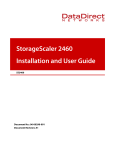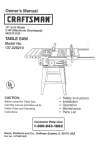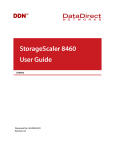Download Red Hat APPLICATION STACK 2.1 RELEASE User guide
Transcript
SFA™ OS Version 2.1.1.2 Product Release Notes SFA12K-40, SFA12K-20, SFA12K-20E, SFA10K-X, SFA10K-E, and SFA7700 Revision A3 October 2013 Important Information Information in this document is subject to change without notice and does not represent a commitment on the part of DataDirect Networks, Inc. No part of this manual may be reproduced or transmitted in any form or by any means, electronic or mechanical, including photocopying and recording, for any purpose other than the purchaser’s personal use without the written permission of DataDirect Networks, Inc. © 2013 DataDirect Networks, Inc. All rights reserved. DataDirect Networks, the DataDirect Networks logo, DirectOS, DirectProtect, DirectMon, D-MAID, EXAScaler, GRIDScaler, Information in Motion, NAS Scaler, NoFS, ObjectAssure, Silicon Storage Appliance, S2A, Storage Fusion Architecture, SFA, Storage Fusion Fabric, Storage Fusion Xcelerator, SFX, xSTREAMScaler, Web Object Scaler, WOS are registered trademarks or trademarks of DataDirect Networks, Inc. All other brand and product names are trademarks of their respective holders. DataDirect Networks makes no warranties, express or implied, including without limitation the implied warranties of merchantability and fitness for a particular purpose of any products or software. DataDirect Networks does not warrant, guarantee or make any representations regarding the use or the results of the use of any products or software in terms of correctness, accuracy, reliability, or otherwise. The entire risk as to the results and performance of the product and software are assumed by you. The exclusion of implied warranties is not permitted by some jurisdictions; this exclusion may not apply to you. In no event will DataDirect Networks, their directors, officers, employees, or agents (collectively DataDirect Networks) be liable to you for any consequential, incidental, or indirect damages, including damages for loss of business profits, business interruption, loss of business information, and the like, arising out of the use or inability to use any DataDirect product or software even if DataDirect Networks has been advised of the possibility of such damages by you. Because some jurisdictions do not allow the exclusion or limitation of liability for consequential or incidental damages, these limitations may not apply to you. DataDirect Networks liability to you for actual damages from any cause whatsoever, and regardless of the form of the action (whether in contract, tort including negligence, product liability or otherwise), is limited to the sum you paid for the DataDirect product or software. DataDirect Networks SFA™ OS 2.1.1.2 Release Notes Revision A2 | 2 TABLE OF CONTENTS 1.0 OVERVIEW .................................................................................................................................................... 4 2.0 INSTALLATION ............................................................................................................................................. 4 2.1 Overview .......................................................................................................................................................................... 4 2.2 Recommended Code Level Requirements ......................................................................................................... 4 2.3 Procedure to Request Firmware ............................................................................................................................. 4 2.4 Pre-Firmware-Upgrade Procedure: SFA12K-40 and SFA12K-20 ................................................................. 4 SFA12K-40, SFA12K-20, and SFA12K-20E ............................................................................................................. 4 2.5 Post-Firmware-Upgrade Procedure....................................................................................................................... 6 SFA12K-40, SFA12K-20, SFA12K-20E, and SFA10K ........................................................................................... 6 3.0 ENHANCEMENTS ......................................................................................................................................... 7 4.0 RESOLVED ISSUES ....................................................................................................................................... 7 4.1 Common........................................................................................................................................................................... 7 4.2 SFA7700 ............................................................................................................................................................................ 7 5.0 KNOWN ISSUES............................................................................................................................................ 7 5.1 Common........................................................................................................................................................................... 7 5.2 SFA12K-20, SFA12K-40, and SFA12K-E ................................................................................................................. 9 5.3 SFA12K-20E and SFA10K-E ........................................................................................................................................ 9 5.4 SFA12K and SFA10K ................................................................................................................................................... 10 5.5 SFA12K-20, SFA12K-40, SFA10K-X, and SFA7700 ........................................................................................... 11 5.6 SFA10K ............................................................................................................................................................................ 12 5.7 SFA7700 .......................................................................................................................................................................... 12 5.8 Red Hat 6.2..................................................................................................................................................................... 13 6.0 RECOMMENDED PRACTICES ................................................................................................................... 14 7.0 COMPATIBILITY GUIDE ............................................................................................................................. 14 8.0 SUPPORT .................................................................................................................................................... 15 DataDirect Networks SFA™ OS 2.1.1.2 Release Notes Revision A2 | 3 1.0 Overview This document applies to the SFA OS version 2.1.1.2-18319 release for DataDirect Networks’ SFA12K-40, SFA12K-20, SFA12K-20E, SFA10K-X, SFA10K-E, and SFA7700 storage systems. It details upgrade procedures, enhancements, resolved issues, known issues with workarounds, and recommended practices associated with SFA OS 2.1.1.2. 2.0 Installation 2.1 Overview SFA OS version 2.1.1.2 is a new feature release for all supported systems. 2.2 Recommended Code Level Requirements The recommended controller code levels are shown below. SFA OS Product SFA7700 SFA10K SFA12K 1 BIOS BMC FPGA SEP 24.001 GEMDV250 21.0L 21.92 DDGEN050 21.67 001.014-000.040 JANUSC23 n/a 0108-000 n/a n/a NOTE: When updating the SFA7700, update SFA OS to version 2.1.1.2 before updating the BMC/FPGA to 21.92/001.014-000.040. 2.3 Procedure to Request Firmware To request the new firmware, contact DDN by sending an email to [email protected] and include the following information: Name: Title: Company: Address: Phone: Email: System Type: System Serial Number: Firmware Upgrade Requested: A response will be sent to the provided email with instructions on downloading the requested firmware. 2.4 Pre-Firmware-Upgrade Procedure: SFA12K-40 and SFA12K-20 SFA12K-40, SFA12K-20, and SFA12K-20E NOTE: Before upgrading SFA OS on an SFA12K system, please read this section carefully. SFA OS 2.1.1.2 has a feature that will upgrade the SFA12K Baseboard Management Controller (BMC) firmware version automatically as part of the SFA OS upgrade. The automatic update will only function with SFA12K BMC versions newer than 21.54. 1 For the SFA7700, these firmware levels are mandatory. DataDirect Networks SFA™ OS 2.1.1.2 Release Notes Revision A2 | 4 Prior to upgrading to 2.1.1.2, please identify your current BMC version and then check these notes: 1. If you have BMC version 21.54 or older, you must perform a manual BMC firmware update before you load the SFA OS 2.1.1.2 firmware. Refer to the SFA12K BIOS and BMC Firmware Update Field Bulletin, 96-00344-001. 2. The automatic update will take as long as 10 minutes. During that time, the SFA12K controller will be unresponsive and will not show progress. WARNING: Do NOT interrupt this upgrade process; doing so could damage the controller. 3. If the BMC version is lower than 21.67, the BMC firmware will be automatically updated. 4. If the BMC version is 21.67 or higher, then the upgrade to SFA OS 2.1.1.2 will skip the BMC update (and its associated delay). To identify your current BMC version: 1. View the output from 'SHOW ENCLOSURE' to identify the enclosures representing your SFA12K-20E chassis. For example, see Figure 1. $ show enclosure ************************ * Enclosure(s) * ************************ Idx|Pos|Type |Logical ID |Vendor ID| Product ID|Revision|… --------------------------------------------------------------------------… 0 NA CONTROLLER 0x0001ff0900160000 DDN SFA12000 0000 … 1 3 DISK 0x50001ff211320000 DDN SS7000 0502 … 2 2 DISK 0x50001ff2114be000 DDN SS7000 0502 … 3 5 DISK 0x50001ff2114ce000 DDN SS7000 0502 … 4 1 DISK 0x50001ff21156a000 DDN SS7000 0502 … 5 4 DISK 0x50001ff2114ba000 DDN SS7000 0502 … 6 NA CONTROLLER 0x0001ff0900100000 DDN SFA12000 0000 … Total Enclosures: 7 Figure 1 DataDirect Networks SFA™ OS 2.1.1.2 Release Notes Revision A2 | 5 Issue 'SHOW ENCLOSURE <x> ALL' to identify your current BMC version. For example, see Figure 2. $ show enclosure 0 all ************************ * Enclosure(s) * ************************ Index: 0 Enclosure: 0x50000000 Type: CONTROLLER Logical ID: 0x0001ff0900160000 Vendor ID: DDN Product ID: SFA12000 Revision: 0000 Is Responsive: TRUE Fault Status: OK Child Fault Status: NON-CRITICAL Zones: 0 Zoning Configuration: 0 Position: NOT APPLICABLE Fault Indicator: OFF Predicted Failure Ind: OFF Locate Indicator: OFF Baseboard part number: X9DRX+-F-DD007 Baseboard serial number:WM21S31110 Baseboard date: 19960101 BIOS version: 21.0k BMC version: 21.67 Firmware version: 1.5.1.2 Total Enclosures: 1 Figure 2 2.5 Post-Firmware-Upgrade Procedure SFA12K-40, SFA12K-20, SFA12K-20E, and SFA10K After upgrading the firmware, perform these steps to initialize the battery life remaining feature: 1. Issue the command, SHOW UPS * ALL_ATTRIBUTES. 2. If you see a date in “Battery Mfg. Date”, do nothing more. 3. If you see the message shown in Figure 3, then issue the command, CLEAR CONTROLLER x UPS_HISTORY, where “x” is either “local” or “remote” depending on which UPS needs to be cleared. Battery Mfg. Date: NOT AVAILABLE Battery Life Remaining: NOT AVAILABLE Figure 3 DataDirect Networks SFA™ OS 2.1.1.2 Release Notes Revision A2 | 6 4. Issue the command, SHOW UPS * ALL_ATTRIBUTES. You should see the message shown in Figure 4. Battery Mfg. Date: Thu Sep 8 4:10:30 2011 Battery Life Remaining: 730 days Figure 4 3.0 4.0 4.1 Enhancements • SFA7700: Added licensed feature, SFX Read. SFX Read support makes use of SSDs to to assist with servicing host I/O for re-reads residing in cache, and prefetch based on I/O patterns. • SFA12K-40 now supports up to 20 SS8460 enclosures. Resolved Issues Common These issues have been resolved. 4.2 5.0 5.1 • Apache HTTPD configuration change to prevent a denial of service attack via the management network interface. DE1016 • BBU/UPS monitoring has been improved to reduce false failure messages. • Fibre Channel attached systems may see improved performance for some workloads. DE9974 • Controller metadata known as the config was not completely written during a brief power loss resulting in missing configuration information. This caused a subsequent controller crash to occur. This issue has been resolved. DE9083 • The API method SFADiskDrive.getAll() request would not complete which resulting in the client application being unable to display controller metrics. This has been fixed in this release. DE10269 SFA7700 • The combination of SFA OS version 2.1.1.2 and SFA7700 FPGA version 1.14-0.40 will detect rare FPGA failures and automatically reset the FPGA and continue operation without restarting the controller. When this occurs, LOG_ES_SFA7700_FPGA_RESET events will be logged. No action is required, however please supply the event log to DDN support. [FPGA-45] • FPGA version 1.14-0.40 resolves an issue where a SFA7700 cold start would sometimes hang with no output. [FPGA-86] Known Issues Common • DataDirect Networks The drive serial number reported in SHOW PD output may contain additional characters that are not on the disk label. The serial number on the disk label will always be contained within the potentially more verbose string reported by SFA OS. SFA™ OS 2.1.1.2 Release Notes Revision A2 | 7 • The SS7000 enclosure does not support the SET SLOT xx POWER OFF command with enclosure firmware versions prior to 05.02.01. • In the SS7000, when removing an I/O module or cable under load, it is possible that one or more disks could be marked failed which would change the redundancy of the storage pools. This is due to in-flight I/O being timed out and retried before the IOC reports the drive as missing. There is a high probability that the newly failed drives are fine and can be returned to service by clearing the failed state and reassigning them to pools. Use the following procedure to clear a failed drive and reassign it back to a pool: show unassigned failed Shows which PDs have failed; get drive’s <id> show pool Shows which pools are involved clear pd <id> failed <id> is from show unassigned output assign pd <id> to pool-id set Pool-ID is shown in the show pool output NOTE: If the pool sparing policy is set to 'SWAP', the SFA will typically auto rebuild the drives, using fractional or full rebuild depending on the duration of the interruption. • If stack commands (CLI commands starting with 'app') are issued shortly after rebooting a controller, you may encounter communication errors displayed in the CLI, and failure of the attempted commands. Errors may include: o Long delays followed by: Communication connection failed for this command o Or this message: ASM initialization in progress Suggested Work Around o After the failed controller comes back up, do not immediately issue any CLI commands besides "show controller". o Connect to the remaining controller and issue this command: $ show controller o DataDirect Networks When "show controller" shows the remote controller in the output, focus on the ULA field in the output. The remote controller won't show up until it is fully booted. SFA™ OS 2.1.1.2 Release Notes Revision A2 | 8 o If the ULA field has the value "0000000000000000", continue to wait and not issue any CLI commands besides "show controller". Here is an example output of the condition where you would want to wait: $ show controller ************************* * Controller(s) * ************************* | Up Time | |Encl| |… Idx|Name |Mastership|Locality| D: H: M: S|RP| ID |Idx | ULA |… -----------------------------------------------------------------------------------------------… 0 A PRIMARY LOCAL 0000:20:24:34 1 0001ff0900180000 0 00000001ff0800ac … 1 B SECONDARY REMOTE 0000:00:00:05 1 0001ff09002d0000 0 0000000000000000 … Total Controllers: 2 o • 5.2 Some sequential read workloads with request sizes between 128 KB and 1024 KB may require enabling read ahead caching (prefetch) to obtain full performance. (SET POOL <#|*> READ_AHEAD_CACHING ON). (DE9676) SFA12K-20, SFA12K-40, and SFA12K-E • 5.3 When the ULA number has something other than all zeros for the remote controller, it is now safe to issue CLI commands and avoid the communication problems. An issue exists where a drive inserted into the front slots (slots 1-14) of the SS8460 may not be seen. This occurs only with the Hitachi 3TB NL-SAS drive and is an issue with the SS8460 enclosure firmware v0103. To workaround this problem, move the drive to another row in the enclosure. This will be fixed with a new enclosure firmware release for the SS8460. (DE9721) SFA12K-20E and SFA10K-E • VNC connections not authenticated or encrypted for VMs (DE6353) On SFA10K-E and SFA12K-20E controllers, currently VNC connections to Virtual Machines (VMs) are not authenticated or encrypted. Customers concerned about security access to these VMs should disable the VNC stack attribute. For example, to disable VNC connections for a stack, type app set stack XXX vnc=false where XXX is the stack id. Note, changing this stack attribute will take effect the next time the stack is started. • Clocksource tsc unstable errors (DE4620) On SFA12K-20E controllers, error messages similar to the following may be reported on the running VM with dmesg or in system logging: Clocksource tsc unstable (delta = -519494463 ns). Enable clocksource failover by adding clocksource_failover kernel parameter. A workaround has been provided for GRIDScaler 2.0.0, so this error should no longer appear. For other releases, the following workaround can be applied to have the kernel fallback to HPET mode if the guest OS detects a problem with TSC. In the kernel parameter list of the VMs, add the following line to the VM kernel boot line in /boot/grub/grub.conf. clocksource_failover=1 DataDirect Networks SFA™ OS 2.1.1.2 Release Notes Revision A2 | 9 • On SFA10K-E and SFA12K-20E, the CD-DVD_DEVICE attribute must be cleared after completing an installation and before restarting the stack. (DE7427) • On SFA12K-20E and SFA10K-E, VMs can be shown as running when a controller hosting those VMs goes down. (DE4409) In certain situations, if one controller in a couplet goes down, the remaining controller may show the VMs on the offline controller as running. This problem has been fixed. 5.4 SFA12K and SFA10K • When an SFA is upgraded from SFA OS v1.5.3 to v2.1.1.2, initiators running RHEL 5.x may get I/O errors. These errors can occur during a small window of time (typically less than 5 seconds) when the controller running v1.5.3 is preparing to reboot and responds ‘Ready’ to a Test Unit Ready inquiry from the initiator. If the host application re-issues the I/O, I/O will continue as normal. • To improve failover time with RHEL 6.x and Qlogic cards, the following is recommended to enable the QLogic driver to react quickly to a loss of path : Qlogic driver: 8.04.00.06.06.0-k Add the parameter ‘ql2xasynctmfenable=1’ to /etc/modprobe.d/modprobe.conf Example line in modprobe.conf: options qla2xxx ql2xfwloadbin=1 ql2xqfullrampup=15 ql2xasynctmfenable=1 • To improve failover time and to prevent I/O errors, the following settings in multipath.conf are recommended: (These settings can be changed for the defaults section which will apply to all devices, or just under the SFA devices): checker_timeout 5 dev_loss_tmo 10 fast_io_fail_tmo 5 These settings are included in the DDN multipath package version 1.5-5 and above. • DataDirect Networks When the controller is preparing to shutdown, it will first put all its pools into writethrough mode and attempt to flush all the dirty cache. On SFA platforms with multiple RAID processors (RP), in the case where one RP finishes flushing its cache before the other RP, the first RP to finish flushing its cache will not service I/O from the host until the SFA reboots. This may cause I/O errors on the host and cause applications on the hosts to hang and eventually time out. To work around this issue, reduce I/O load during planned maintenance activities such as firmware upgrades and reboots of the controllers so that the flush activities will complete quickly. SFA™ OS 2.1.1.2 Release Notes Revision A2 | 10 • With RHEL6.2 and OFED 1.5.4.0 in an IB switch attached environment, it is possible that a virtual disk on a controller may not be added back to the multipath device map after a failover. To find the offline device, issue the command: lsscsi | awk -F/ '{print $NF}' | while read a; do printf "%s " $a; cat ,/sys/block/$a/device/state; done To bring the device back online, issue the command: #echo running > /sys/block/<sd??>/device/state and #multipath -r where you replace <sd??> with the appropriate sd, for example sdaf, found from the previous command. A workaround for this issue is to update these packages: o device-mapper:1.02.74-10.e16 o device-mapper-multipath: 0.4.9-56.el6_3.1.x86_64 DDN recommends that you install these as soon as possible. • In an InfiniBand switch environment, there is a small chance that if a cable between the switch and the controller is pulled, both the physical link and the logical link will be lost. This has occurred with a Mellanox 6025F Switch and a Mellanox HCA. • In an InfiniBand switch environment running RHEL 5.7, if a cable is pulled from either an initiator or a target, a failover occurs as expected; however, once the connection is reestablished, it does not fail back to the original controller. • o In order to resolve this issue, you must issue the command, # udevtrigger. o The Linux man pages state that the command will simply “request kernel devices events for coldplug”. This will force udev to send a notification for newly discovered path, which will allow the multipath daemon to detect that the path has returned. After the multipath discovery takes place, I/Os can be rebalanced back to allow the preferred paths to be used. In an InfiniBand switch environment, an online upgrade causes an I/O error while upgrading the second controller with SLES 10 SP4. In an FC environment, there are no issues because the discovery rate is much quicker. The only option for SFA upgrades with SLES 10 SP4 is to perform the upgrade offline. To perform the upgrade offline, 1. Issue the CLI command set subsystem offline. 2. Perform the controller firmware upgrade on both controllers. 3. Issue the CLI command shutdown subsystem restart. 4. After both controllers come back online, issue the CLI command application show discovered_initiator. This should report “No discovered_initiators exist.” This will be the state until a read request for information from those SCSI devices is issued. Once the devices are accessed, there will be a small delay as they are rediscovered by the system. 5.5 SFA12K-20, SFA12K-40, SFA10K-X, and SFA7700 In the GUI, the discovered initiators shown (from GUI Application > Show Initiators | Show Subsystem Summary) includes erroneous status information for nonexistent ports 4, 5, 6, and 7. For the SFA7700 with the dual Fibre Channel card, the status display for ports 2 through 7 is erroneous as these ports are nonexistent as well. (DE10785) DataDirect Networks SFA™ OS 2.1.1.2 Release Notes Revision A2 | 11 5.6 5.7 SFA10K • The SS2460 does not support SLOT POWER OFF feature and so the SET SLOT POWER command has no effect on drives in the SS2460. • The Management Ethernet port (LAN4) may boot running at 10 Mb/sec half-duplex, instead of 100 Mb/sec or 1000 Mb/sec full-duplex. Typically, full Ethernet port speeds can be restored by unplugging and replugging the Ethernet cable to the controller port experiencing the slow speed. If the issue persists, please contact [email protected]. • On SS6000 enclosures the DISPLAY POWER_SUPPLY command may fail to display the last three characters of the power supply serial number. This is only a display issue, the command will complete successfully with no adverse effects other than the truncated results. • The SS6000 may encounter a problem where show enclosure commands will return the following error message: “A command issued to an enclosure to get attributes for the UI timed out.” This is an issue in the enclosure firmware v3.001 that is resolved by upgrading to enclosure firmware v3.010. • Powering off drives is not supported with 6KSSI interposers in the SS6000 enclosure. If you issue the command, SET SLOT <encl-id slot-id> POWER OFF, the system erroneously displays a success message. However, the drive power is not affected by the command. SFA7700 • After a controller shutdown the BMC WebUI indicates that the power is on. If you are using the BMC WebUI remote power feature then after a SHUTDOWN CONTROLLER or SHUTDOWN SUBSYSTEM the WebUI will indicate that the Host power is still on and the button for turning the power back on is grayed out. Resolution: Switch to another page in the WebUI and then back to the remote power control page, this will update the page correctly. [BMC-50] • IPMI Power Off does not always turn the canister completely off. After a SHUTDOWN CONTROLLER or SHUTDOWN SUBSYSTEM, which ends with an IPMI Power Off, the canister fan may restart and the LEDs may stay lit even though the canister is in the shutdown or standby state. Resolution: This condition makes it confusing to decide if the canister is shut down or not. After a couple minutes, if you can’t communicate with the canister, it is shut down. When in this condition, the power button may turn the canister off and on. If the power button doesn’t work, then unseat the canister, wait 60 seconds, and then reseat the canister. [FPGA78] • SEP reset signals false power failure. SHUTDOWN ENCLOSURE 1 RESTART results in a false power failure which causes both canisters to save cache and restart. This is only a problem for the head disk enclosure. Resolution: SHUTDOWN SUBSYSTEM and manually power cycle the head disk enclosure. [FPGA-81] DataDirect Networks SFA™ OS 2.1.1.2 Release Notes Revision A2 | 12 • Restarting a controller with an IPMI Power On command leaves CPU0_Temp as Not Available It is possible to remotely start the controller after a SHUTDOWN CONTROLLER or SHUTDOWN SUBSYSTEM, but doing so leaves the controller's CPU0_Temp as Not Available. Resolution: Manually restart the controller with the power button or by reseating the canister instead of using IPMI Power On command. [BMC-59] • Warm Boot Hang at step B2 [BIOS-45] A controller restart (SHUTDOWN CONTROLLER RESTART, SHUTDOWN SUBSYSTEM RESTART, UPDATE CONTROLLER, …) may fail to restart. The last output seen on the serial console will be B2. Resolution: Power cycle the canister by unseating it for 60 seconds and reseating it. If this does not turn off the canister, then try press the hidden power button. 5.8 Red Hat 6.2 This section applies to the SFA12K-40, SFA12K-20, SFA10K-X, and SFA10K-M. • • • • Updating the kernel and multipath packages to the latest version is recommended. As of this release, minimum DDN qualified versions include: o the kernel version - 2.6.32-279.2.1.el6.x86_64 o the multipath version - 0.4.9-56.el6_3.1.x86_64. The kernel modules that come with OFED 1.5.4 will cause I/O threads to hang when the data path between the controller and switch is lost. A workaround for this issue is to use the Red Hat supplied InfiniBand solution. For a switched InfiniBand environment: o Install the in-box OFED drivers that come with RHEL 6 Update 2 o Update the multipath-tools package to a minimal version of 0.4.9-56.el_3.1 o Do not use user-friendly names in multipath.conf o Configure RHEL 6 Update 2 to a minimal kernel version of 2.6.32-279.2.1.el6 These packages are required for InfiniBand support on Red Hat. (Use the command, yum groupinstall infiniband to install all IB packages): o ibutils-1.5.7-6.el6.x86_64 o infiniband-diags-1.5.12-3.el6.x86_64 o opensm-libs-3.3.13-1.el6.x86_64 o opensm-3.3.13-1.el6.x86_64 o libmlx4-1.0.2-5.el6.x86_64 o srptools-0.0.4-15.el6.x86_64 To start IB lun discovery, issue these commands: 1. modprobe ib_umad 2. modprobe ib_uverbs 3. modprobe mlx4_ib 4. opensm -g <port GUID> (where port GUID is the port GUID from ibstat output 5. run_srp_daemon -R 20 -T 10 -nce -i <ca_name> -p <port> (where ca_name is the channel adapter name and port is the port number) DataDirect Networks SFA™ OS 2.1.1.2 Release Notes Revision A2 | 13 6.0 Recommended Practices The recommended best practices for SFA OS version 2.1.1.2 include: • SS6000 DEM and I/O module replacement. For SS6000 DEM and I/O module replacement, see the SFA OS User Guide for the procedures. • Reduce host I/O load during background initializations. When a storage pool is in the process of being initialized, a significant internal I/O load is generated. To avoid poor performance, DDN recommends that heavy host I/O loads be avoided until pool initialization has completed. • On hosts that are directly connected, if the configuration is cleared, the Fibre Channel initiators may not log back into the subsystem. This results in no initiators being available to assign to new presentations. To correct this, do a rescan from the host before setting up your presentations. • Disk firmware upgrades. Before performing a disk firmware upgrade, scp the .DDN file to both controllers. This avoids a situation where a controller attempts to perform the upgrade but can’t find the .DDN file. • Firmware upgrades should be done during low usage periods whenever possible. As upgrading your system will interrupt I/O operations as paths fail over, be aware of the possibility of increased I/O latencies during the upgrade operation. Prior to upgrading your firmware, DDN recommends reviewing the system logs to ensure the system is running cleanly. DDN also recommends allowing any rebuilds and forced verify jobs to complete and pausing any running verify jobs. When a controller is shut down, all cached data must be flushed before the controller will shut down. This operation can take a considerable amount of time depending upon the amount of cache and if the cached data is sequential vs. random, large block vs. small block, number of VDs, and so on. Should the shutdown fail, an event will be generated. If you do not see the event, the controller is still shutting down. Please allow it to complete to avoid possible data loss issues. • 7.0 Update the secondary controller first. When performing an SFA OS upgrade, upgrade the secondary controller first. Doing this requires primary ownership to toggle once instead of twice. Compatibility Guide The SFA OS Compatibility Guide lists the client operating systems, HBA and HCAs, enclosures, and disk drives that are supported by SFA OS. The guide is available at http://www.ddn.com/en/support/product-downloads-and-documentation. DataDirect Networks SFA™ OS 2.1.1.2 Release Notes Revision A2 | 14 8.0 Support To submit debug information to DDN, use the diag tgz command. Diag is a captive account on SFA OS systems that is used for performing operations on a controller when there’s no CLI access or the CLI isn’t appropriate. Perform diag operations by using ssh to login to the diag account. The command syntax is: ssh [email protected] diag-command (where xxx.xxx.xxx.xxx is the controller’s IP address and diag-commands are listed in Table 1.) Table 1 Valid diag commands and descriptions Command help clear reboot shutdown status tgz Description Displays the help information. Clears all old crash files (it will clear a recursive crash). Used to restart the controller if the RAID stack is not running. If the RAID stack is running, this command will fail and you should use the CLI to perform this operation. Used to shutdown the controller if RAID stack is not running. If the RAID stack is running, this command will fail and you should use the CLI to perform this operation. Print a list of any crash files that are present and whether the RAID stack is running or not. Creates a .tgz file of all the crash information. The file is output to stdout and since it’s a binary file, having it display on your terminal isn’t desirable. Redirect stdout to your workstation with a command like: ssh [email protected] tgz > crash.tgz Please contact DataDirect Networks Support at any time for assistance. Support can be reached by these methods: Web Support Portal https://portal.ddnsupport.com Portal Assistance [email protected] Technical Support Bulletins http://www.ddn.com/en/technical-support-bulletins Email Support Email Mailing List Subscriptions [email protected] https://ddntsr.com/mailman/listinfo/tsr-announce Telephone DDN Worldwide Directory http://www.ddn.com/en/support/contact-support DataDirect Networks SFA™ OS 2.1.1.2 Release Notes Revision A2 | 15 World Headquarters 9351 Deering Avenue • Chatsworth, CA 91311 ddn.com Phone: +1.818.700.7600 Fax: +1.818.700.7601