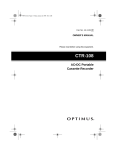Download Radio Shack Passive Owner`s manual
Transcript
49-208A.fm Page 1 Wednesday, August 18, 1999 3:15 PM Cat. No. 49-208A OWNER’S MANUAL Please read before using this equipment. 180° Passive Infrared Motion Sensor 49-208A.fm Page 2 Wednesday, August 18, 1999 3:15 PM FEATURES Your RadioShack 180° Passive Infrared Motion Sensor is designed for use with security alarm systems, such as those sold by your local RadioShack store. Passive means that the sensor detects changes in heat within its coverage area without a transmitter. When an intruder enters a protected area, the sensor detects the temperature change and triggers the system’s alarm. You can use the motion sensor to help protect any area of your home while you are at home or away. Selectable Alarm N.C./N.O. Output — lets you select either N.C. (Normally Closed) or N.O. (Normally Open) alarm output to match your alarm system. Adjustable Angle Scale — lets you adjust the sensor to a variety of angles for the most effective coverage. Dual-Element Low-Noise Pyroelectric Detector — extends the sensor’s coverage area and reduces false alarms. Its features include: Four Interchangeable Lenses (Wide Angle, Long Distance, Pet, and Curtain) — let you select the lens that best suits your needs. Ultra High Level RFI/EMI Protection — prevents interference from radio frequencies between 136 and 1,000 MHz. Temperature Compensation Circuit — helps reduce false alarms. Tamper Protection Circuit — triggers the alarm system when someone tampers with the sensor. Compact Design — makes the sensor easy to install in almost any indoor location. Walk Test Indicator — makes testing the sensor’s coverage range easy. READ THIS BEFORE INSTALLATION Before you install the motion sensor, read the entire “Installation” section. Decide where to mount the motion sensor and where to route the wires. Programmable Pulse Count — lets you set the number of zones the intruder must cross before the sensor triggers the alarm. © 1997, 1998 Tandy Corporation. All Rights Reserved. RadioShack is a registered trademark used by Tandy Corporation. 2 49-208A.fm Page 3 Wednesday, August 18, 1999 3:15 PM INSTALLATION Notes about your motion sensor: • This motion sensor is for indoor use only. • The sensor does not have an internal alarm sounding device or power supply. It is designed for use with a UL-listed central alarm panel system that provides a minimum of 4 hours of standby power. You can mount the sensor on the ceiling, a wall or any flat surface. For reliable operation, choose a location where the sensor faces a solid surface (such as a wall or ceiling) to use as a steady temperature reference. If an intruder passes between the sensor and the surface, the sensor detects the temperature change. • The sensor requires 9- to 16-volt DC power at 25 milliamps. If your alarm system’s terminals do not provide this power, you need an additional power supply. Your local RadioShack store sells a wide variety of suitable alarm systems and power supplies. This sensor is more sensitive to movement across its zone and less sensitive to movement directly toward or away from the zone, so choose a mounting location (such as a hallway wall) where an intruder must walk across the protected zone. • The sensor’s operating temperature is 32 to 104°F (0 to 40° C). When you choose the sensor’s mounting location, avoid locations where: • If you use this sensor with a multizone alarm system, you can turn off the zone where the sensor is and leave the alarm system’s other zones on. This lets you arm your system and walk through the zone where the sensor is without triggering the alarm. • Sunlight shines directly on the sensor CHOOSING A MOUNTING LOCATION Important: Do not mount the sensor until after you wire it and check the connections. • The sensor will be exposed to humidity or rain • Any opening (such as a vent, window, or door) constantly exposes the sensor to outside elements • Sources of heat (such as space heaters, radiators, exposed light bulbs, fireplaces, or refrigerators) are in or near the protected zone • Strong drafts of air (such as from a central heating vent or an air conditioner) hit the sensor • The sensor is aimed at an exterior metal wall 3 49-208A.fm Page 4 Wednesday, August 18, 1999 3:15 PM Notes: • The sensor’s ability to detect temperature changes decreases when the reference surface and an intruder’s body are almost the same temperature. • The sensor must be mounted at least 6.6 feet (2 meters) above the floor, except when using the pet lens (see “Selecting the Lens”). SELECTING THE LENS accidental triggering by curtains that are blowing. Use this table to select the proper lens for the coverage you need. Lens No. 1 Type Wide Angle Mounting Height 6.6 Feet (2 Meters) Zone’s Coverage 1st Zone 110° 2nd Zone 180° The sensor has four different lenses. It comes with the wide angle lens installed. If you decide to use another lens, see “Replacing the Lens.’’ Notes: • The lens number is marked on the tab of each lens. • The wide angle and long distance lens sets each contain two lenses, one for long distances and the other for shorter distances. • The pet lens does not detect movement from floor level to about 18 inches off the floor (when mounted at the height specified in the table). Use it to prevent accidental triggering by small animals. • The curtain lens with the reflecting mirror does not detect movement to one side, so you can avoid 4 Lens No. Type Mounting Height Zone’s Coverage 2 Long Distance 6.6 Feet (2 Meters) 1st Zone 20° 2nd Zone 110° 49-208A.fm Page 5 Wednesday, August 18, 1999 3:15 PM Lens No. Replacing the Lens 3 Type Pet Mounting Height 4.3 Feet (1.3 Meters) Zone’s Coverage 110° 1. Use a Phillips screwdriver to loosen the screw on the sensor’s front cover, then lift off the cover. Illustration 2. Use your finger to gently pry out the corner of the lens frame and the lens, then remove both from the cover. Lens No. Type Mounting Height Zone’s Coverage 4 Curtain 6.6 Feet (2 Meters) Without Mirror 20° With Mirror 10° Illustration 3. Install the selected lens with the smooth side out. Align its tab with the upper recess on the cover’s window, then gently push in the sides of the lens to snap it into place. Illustration 5 49-208A.fm Page 6 Wednesday, August 18, 1999 3:15 PM 4. Push in on the lens frame to snap it into place. Illustration Using the Curtain Lens 1. Use a Phillips screwdriver to remove the screw from the printed circuit board (PCB), then lift out the PCB. 2. Use pliers to squeeze together the two tabs on the back of the PCB, then gently lift the mirror from the PCB. Illustration of mirror removal The reflecting mirror gives the sensor a narrower coverage area. You can use the curtain lens with or without the reflecting mirror. Curtain A (without the reflecting mirror) covers these areas: Illustration for Curtain A 3. To prevent reflections from the sensor’s internal components from affecting the sensor, put the supplied rubber ring over the sensor. Illustration of rubber ring over sensor Curtain B (with the reflecting mirror) covers these areas: Illustration for Curtain B If you want to use the curtain lens and select Curtain A, follow these steps to remove the reflecting mirror. 6 WIRING THE SENSOR To wire the sensor to the alarm system’s protection loop and to connect it to 9- to 16-volt DC power, you need 24-gauge or larger six-wire cable (RadioShack Cat. No. 278-874). 49-208A.fm Page 7 Wednesday, August 18, 1999 3:15 PM Cautions: • Be sure your power source does not exceed 16 volts DC. • Disconnect power from the main control unit before you connect the sensor to it. If you use more than one sensor and both are set to the Normally Closed (N.C.) and Normally Open (N.O.) alarm outputs, connect them to the control unit’s alarm terminals in series. Illustrations of multiple-sensor connections Connecting the Sensor to Your Alarm For a single-sensor connection: 1. Carefully strip away about 4 inches of outer jacket insulation from both ends of the cable. 2. Carefully strip about 1/2 inch of insulation from both ends of each wire. 3. Use a Phillips screwdriver to loosen the screw on the sensor’s cover, then lift off the cover. 4. Remove the screw that holds the Printed Circuit Board (PCB) in place, then lift off the PCB. 5. Use a screwdriver to knock out the elliptical hole on the lower case, then route the cable through the hole. 7 49-208A.fm Page 8 Wednesday, August 18, 1999 3:15 PM 6. Loosen the screws on the sensor’s terminals to connect the wires. 7. Connect wires from the sensor’s TAMPER terminals to the alarm system’s Normally Closed (N.C.) panic terminals, then tighten the screws. Selecting the Alarm Output Your sensor is equipped with selectable Normally Open (N.O.) or Normally Closed (N.C.) alarm output so you can set it to match your alarm system’s output. Illustration 8. Connect wires from the sensor’s ALARM terminals to the alarm system’s N.C. or N.O. terminals, then tighten the screws. 9. Connect the wires from the sensor’s + terminal to the alarm system’s 12-volt positive (+) terminal and connect the sensor’s – terminal to the alarm system’s 12-volt negative (–) terminal. Then tighten the screws. Notes: • Ensure the terminal connections are correct and secure before you continue with the installation. • Do not replace the PCB or the cover until after you mount the sensor in the selected location and adjust the detection distance. • Do not apply power to your alarm system until you replace the sensor’s cover (after you adjust the detection distance). 8 To select N.C. alarm output, leave the jumper on both pins of P3. To select N.O. alarm output, lift the jumper off both pins of P3 and reposition it on one pin. Setting the Pulse Count The pulse count setting determines how many zones the intruder must cross before the sensor triggers the alarm. Note: If you installed the curtain lens in the sensor, set the pulse count to one. Leave the jumper on both pins of P2 to set the sensor to two-pulse count. The intruder must violate two zones before the alarm is triggered. 49-208A.fm Page 9 Wednesday, August 18, 1999 3:15 PM Lift the jumper off both pins of P2 and reposition it on only one pin to set the sensor to one-pulse count. The sensor triggers the alarm system when one zone is violated. Illustration Illustration 2. Using the holes as a template, mark the location with a pencil. MOUNTING THE SENSOR You can either mount the sensor with the supplied double-sided adhesive pad, or follow these steps to use the supplied screws (or other suitable mounting hardware). Notes: • The adhesive pad can block dust, insects, and other debris from getting into the wiring hole. • You might need to cut the adhesive pad in half, so you can use two strips to secure the sensor. 1. Using a screwdriver, knock out the mounting holes on the sensor’s back according to your mounting location. Location Knock Out Flat Wall Corner Ceiling Edge M5 and M6 M1 and M3 M2 and M4 3. Drill two starter holes (smaller than the size of the supplied screw anchors) into the marked location. Then hammer the screw anchors into the wall, or use other mounting hardware suitable for the mounting surface. Note: The supplied screw anchors are suitable for sheetrock and masonry surfaces. 4. Align the mounting holes on the sensor’s lower case with the supplied screw anchors (or suitable mounting hardware) and secure the sensor to the mounting location with the two supplied screws. Illustration Note: Do not replace the PCB or the cover until after you adjust the detection distance. 9 49-208A.fm Page 10 Wednesday, August 18, 1999 3:15 PM ADJUSTING THE DETECTION DISTANCE The scale setting on the PCB’s left and right edge, along with the lens you select, determines the detection distance. Lens 1 Scale Setting Wide Angle 1st Zone Feet (Meters) 2nd Zone Feet (Meters) 1 16.4 (5) 3.3 (1) 2 23.0 (7) 6.6 (2) 3 26.2 (8) 9.8 (3) 4 32.8 (10) 13.1 (4) 5 39.4 (12) 16.4 (5) Follow these steps to adjust the detection distance. 1. Use the tables to determine the scale setting for the desired detecting distance for the lens you installed. 2. Insert the PCB between the two PCB holders on each side of the back case, and route the cable through the lower slot on the PCB. Align the desired scale setting (1– 5) with the top of the PCB holder on the left side of the case and the bottom of the holder on the right side of the case. Illustration Lens 2 Scale Setting Long Distance 1st Zone Feet (Meters) 2nd Zone Feet (Meters) 1 39.4 (12) 3.3 (1) 2 45.9 (14) 6.6 (2) 3 52.5 (16) 9.8 (3) 4 59.1 (18) 13.1 (4) 5 65.6 (20) 16.4 (5) Scale Setting Lens 3 Pet Lens 4 Curtain Feet (Meters) Feet (Meters) 1 39.4 (12) 39.4 (12) 2–5 — — Note: The detecting distance is measured at an operating temperature of 68°F (20°C). 10 3. Secure the PCB with its screw. Note: Before replacing the upper case, be sure the jumper is on both pins of P1. If the jumper is off one pin of P1, the test indicator will not light. Illustration 49-208A.fm Page 11 Wednesday, August 18, 1999 3:15 PM 4. Align the latch on the bottom of the upper case with the recess on the lower case, then press the upper case onto the lower case and secure it with its screw. Illustration 5. Take at least five steps across the protected area. Repeat this from four different directions. See if the sensor’s test indicator lights within the first few steps. The sensor should detect movement in at least three out of the four directions you walked. Notes: • When the two-pulse count is set, at the first trigger, the indicator dimly lights. At the second trigger, the indicator fully lights up. TESTING THE SENSOR 1. Turn on your alarm system’s power and wait about 1 minute to let the sensor warm up. 2. Disarm the alarm system. 3. Confirm that the protected area is clear of people, pets, and any of the potential problems listed in “Choosing a Mounting Location.” 4. Stand clear of the protected area, but where you can see if the test indicator lights. If the indicator lights, find and remove the cause of the false alarm. • When the one-pulse count is set, the indicator fully lights up as soon as it is triggered. 6. Remove the sensor’s upper case. The alarm system’s panic alarm sounds. 7. Lift the jumper off one pin of P1 so the test indicator will not light. (This prevents an intruder from knowing whether or not the sensor is operating.) Replace the upper case and secure it with its screw. 8. Arm the alarm system. 11 49-208A.fm Page 12 Wednesday, August 18, 1999 3:15 PM TROUBLESHOOTING If you have problems with your motion sensor, try the following suggestions. If you still have problems, take the sensor to your local RadioShack store for assistance. Problem Reason Suggestion Circuit does not function. Poor contact with the +/– (T5/T6) terminals. Reconnect the +/– (T5/T6) wire firmly. Indicator does not light when triggered. Poor contact in the P1 indicator link. Re-install the P1 indicator jumper. Sensor fails to trigger main alarm. TAMPER’s (T1, T2) or ALARM’s Check the TAMPER and (T3, T4) wire connection is poor. ALARM wire connections on both ends and reconnect, if necessary. The P3 jumper might be set for the wrong contact type. 12 Set it for the appropriate N.C. or N.O. alarm output. 49-208A.fm Page 13 Wednesday, August 18, 1999 3:15 PM SPECIFICATIONS Operating Voltage .............................................................................. DC 9V to 16V Standby Current ................................................................. 25 mA Max. at DC 12V Operating Current ............................................................... 25 mA Max. at DC 12V Warm Up Time ........................................................................... 1 Minute Maximum Operating Temperature ......................................................................... 32 to 104°F Mounting Height ........................................................................ 6.6 Feet (2 Meters) With Pet Lens: 4.3 Feet (1.3 Meters) Detecting Distance ............................. 3.3 to 65.6 Feet (1 to 20 Meters) Adjustable Dimensions (HWD) .......................................................................... 2 x 2 x 1 Inches (6.35 x 6.35 x 3.80 cm) Weight ......................................................................................................... 1.76 oz (50 g) Parts ..........One each Wide Angle Lens (Installed), Long Distance Lens, Pet Lens, Curtain Lens, Two Screw Anchors, Two Wall Mount Screws, One Double Sided Adhesive Pad, One Rubber Ring for Sensor Specifications are typical; individual units might vary. Specifications are subject to change and improvement without notice. 13 49-208A.fm Page 14 Wednesday, August 18, 1999 3:15 PM NOTES 14 49-208A.fm Page 15 Wednesday, August 18, 1999 3:15 PM 15 49-208A.fm Page 16 Wednesday, August 18, 1999 3:15 PM Limited One-Year Warranty This product is warranted by RadioShack against manufacturing defects in material and workmanship under normal use for one (1) year from the date of purchase from RadioShack company-owned stores and authorized RadioShack franchisees and dealers. EXCEPT AS PROVIDED HEREIN, RadioShack MAKES NO EXPRESS WARRANTIES AND ANY IMPLIED WARRANTIES, INCLUDING THOSE OF MERCHANTABILITY AND FITNESS FOR A PARTICULAR PURPOSE, ARE LIMITED IN DURATION TO THE DURATION OF THE WRITTEN LIMITED WARRANTIES CONTAINED HEREIN. EXCEPT AS PROVIDED HEREIN, RadioShack SHALL HAVE NO LIABILITY OR RESPONSIBILITY TO CUSTOMER OR ANY OTHER PERSON OR ENTITY WITH RESPECT TO ANY LIABILITY, LOSS OR DAMAGE CAUSED DIRECTLY OR INDIRECTLY BY USE OR PERFORMANCE OF THE PRODUCT OR ARISING OUT OF ANY BREACH OF THIS WARRANTY, INCLUDING, BUT NOT LIMITED TO, ANY DAMAGES RESULTING FROM INCONVENIENCE, LOSS OF TIME, DATA, PROPERTY, REVENUE, OR PROFIT OR ANY INDIRECT, SPECIAL, INCIDENTAL, OR CONSEQUENTIAL DAMAGES, EVEN IF RadioShack HAS BEEN ADVISED OF THE POSSIBILITY OF SUCH DAMAGES. Some states do not allow the limitations on how long an implied warranty lasts or the exclusion of incidental or consequential damages, so the above limitations or exclusions may not apply to you. In the event of a product defect during the warranty period, take the product and the RadioShack sales receipt as proof of purchase date to any RadioShack store. RadioShack will, at its option, unless otherwise provided by law: (a) correct the defect by product repair without charge for parts and labor; (b) replace the product with one of the same or similar design; or (c) refund the purchase price. All replaced parts and products, and products on which a refund is made, become the property of RadioShack. New or reconditioned parts and products may be used in the performance of warranty service. Repaired or replaced parts and products are warranted for the remainder of the original warranty period. You will be charged for repair or replacement of the product made after the expiration of the warranty period. This warranty does not cover: (a) damage or failure caused by or attributable to acts of God, abuse, accident, misuse, improper or abnormal usage, failure to follow instructions, improper installation or maintenance, alteration, lightning or other incidence of excess voltage or current; (b) any repairs other than those provided by a RadioShack Authorized Service Facility; (c) consumables such as fuses or batteries; (d) cosmetic damage; (e) transportation, shipping or insurance costs; or (f) costs of product removal, installation, set-up service adjustment or reinstallation. This warranty gives you specific legal rights, and you may also have other rights which vary from state to state. RadioShack Customer Relations, Dept. W, 100 Throckmorton St., Suite 600, Fort Worth, TX 76102 We Service What We Sell 3/97 RadioShack A Division of Tandy Corporation Fort Worth, Texas 76102 5A7 Printed in Taiwan