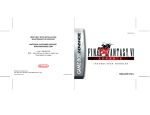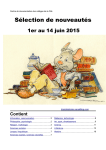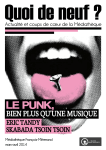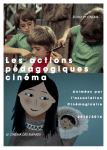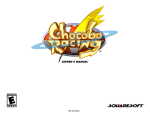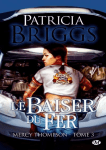Download INSTRUCTION BOOKLET
Transcript
OFFICIAL
NINTENDO POWER
PLAYER'S GUIDE
AVAILABLE AT YOUR NEAREST RETAILER!
WWW.NINTENDO.COM
Nintendo of America Inc.
P.O. Box 957, Redmond, WA 98073-0957 U.S.A.
www.nintendo.com
PRINTED IN USA
53560A
INSTRUCTION BOOKLET
PLEASE CAREFULLY READ THE SEPARATE HEALTH AND
SAFETY PRECAUTIONS BOOKLET INCLUDED WITH THIS
PRODUCT BEFORE USING YOUR NINTENDO ® HARDWARE
SYSTEM, GAME DISC OR ACCESSORY. THIS BOOKLET
CONTAINS IMPORTANT HEALTH AND SAFETY INFORMATION.
IMPORTANT SAFETY INFORMATION: READ THE FOLLOWING
WARNINGS BEFORE YOU OR YOUR CHILD PLAY VIDEO GAMES
WARNING - Electric Shock
To avoid electric shock when you use this system:
Do not use the Nintendo GameCube during a lightning storm. There may be a
risk of electric shock from lightning.
Use only the AC adapter that comes with your system.
Do not use the AC adapter if it has damaged, split or broken cords or wires.
Make sure that the AC adapter cord is fully inserted into the wall outlet or
extension cord.
Always carefully disconnect all plugs by pulling on the plug and not on the cord.
Make sure the Nintendo GameCube power switch is turned OFF before removing
the AC adapter cord from an outlet.
WARNING - Seizures
Some people (about 1 in 4000) may have seizures or blackouts triggered by
light flashes or patterns, such as while watching TV or playing video games,
even if they have never had a seizure before.
Anyone who has had a seizure, loss of awareness, or other symptom linked
to an epileptic condition should consult a doctor before playing a video game.
Parents should watch when their children play video games. Stop playing
and consult a doctor if you or your child have any of the following symptoms:
Convulsions
Altered vision
Eye or muscle twitching
Involuntary movements
Loss of awareness
Disorientation
To reduce the likelihood of a seizure when playing video games:
1.
2.
3.
4.
5.
Sit or stand as far from the screen as possible.
Play video games on the smallest available television screen.
Do not play if you are tired or need sleep.
Play in a well-lit room.
Take a 10 to 15 minute break every hour.
CAUTION - Motion Sickness
Playing video games can cause motion sickness. If you or your child feel dizzy or
nauseous when playing video games with this system, stop playing and rest. Do
not drive or engage in other demanding activity until you feel better.
CAUTION - Laser Device
The Nintendo GameCube is a Class I laser product. Do not attempt to
disassemble the Nintendo GameCube. Refer servicing to qualified personnel only.
Caution - Use of controls or adjustments or procedures other than those specified
herein may result in hazardous radiation exposure.
CONTROLLER NEUTRAL POSITION RESET
If the L or R Buttons are pressed or the Control Stick or C Stick are moved out of
neutral position when the power is turned ON, those positions will be set as the
neutral position, causing incorrect game control during game play.
WARNING - Repetitive Motion Injuries and Eyestrain
Playing video games can make your muscles, joints, skin or eyes hurt after a
few hours. Follow these instructions to avoid problems such as tendinitis, carpal
tunnel syndrome, skin irritation or eyestrain:
Avoid excessive play. It is recommended that parents monitor their children for
appropriate play.
Take a 10 to 15 minute break every hour, even if you don't think you need it.
If your hands, wrists, arms or eyes become tired or sore while playing, stop and
rest them for several hours before playing again.
If you continue to have sore hands, wrists, arms or eyes during or after play, stop
playing and see a doctor.
To reset the controller, release all buttons
and sticks to allow them to return to the
correct neutral position, then hold down the
X, Y and START/PAUSE Buttons
simultaneously for 3 seconds.
L Button
Control
Stick
R Button
C Stick
Prologue
Your Journey's Goal
Join a crystal caravan to seek out myrrh trees and collect their
myrrh. Once you've filled your chalice, return home. By
purifying the crystal with myrrh, you will renew its power to
protect the village from miasma for another year.
Seek the water of life.
Long ago, miasma swallowed the world. Its very
touch was fatal, and it claimed many lives. But we
have since discovered a way to hold it at bay.
Crystals protect us from miasma. Smaller crystals now
guard the villages of the world, while greater ones
guard the cities. We all live our lives within the
embrace of the crystals' blessing.
Many dangers and mysteries lie along your journey. Your task is
not an easy one, but you are not alone. Join forces with your
fellow caravanners and make your mark together in the Crystal
Chronicles.
The power of the crystals is not limitless, however; it
gradually diminishes over time. We must rekindle
the crystals' radiance each year by purifying them
with myrrh. In turn, they protect us from the miasma
for another year.
But myrrh cannot be found just anywhere. We must
seek it in the dank depths of dungeons, across
forbidding mountains, even beyond the sea.
This task falls to groups of young men and women
sent off each year by every town the world over. It is
their duty to collect myrrh and bring it home. They
are known as the crystal caravans.
This is the tale of one such caravan and its
adventures.
6
The Crystal Chalice
Collect and carry myrrh in the crystal chalice. The crystal
shard attached to it protects the caravan from miasma.
7
Basic Controls
Basic Controls
Game Boy Advance Configuration
Learn these basic controls before setting out on your journey.
Controller Configuration
For single-player mode, connect a Controller to Controller Socket 1. For more details,
see p. 20. The Control Stick and the +Control Pad share the same functions.
R Button
L Button
For multiplayer mode, a Game Boy Advance is connected with a Game Boy Advance
cable and used in place of the Nintendo GameCube Controller. You cannot use the
Controller to play multiplayer mode. For more details, see p. 26. Details on connecting
the Nintendo GameCube Game Boy Advance cables can be found on p. 42.
In multiplayer mode, the +Control Pad replaces the Control Stick.
L Button
R Button
+ Control Pad
A Button
Z Button
Y Button
Control
Stick
X Button
START
A Button
SELECT
B Button
B Button
+ Control Pad
START/PAUSE
Control Stick/
+ Control Pad
START/PAUSE
A Button
B Button
Y Button
X Button
Z Button
C Stick
L & R Button
C Stick
Move characters / Move the targeting ring /
Move the caravan / Move the cursor
Pause the game / Resume the game / Skip certain cut scenes
Confirm / Actions / Talk / Examine (in towns)
Cancel / Carry / Drop / Pick up / Throw / Open treasure chests /
Talk (in dungeons) / Examine (in dungeons)
Open the main menu
Ask Mog to carry or drop the chalice / Hold down to call Mog
Not used
Not used
Cycle through commands / Cycle through menus
8
+ Control Pad
START
SELECT
A Button
Move characters / Move the targeting ring /
Move the caravan / Move the cursor
Pause the game / Resume the game / Skip certain cut scenes
Toggle between systems to navigate menus
Confirm / Actions / Talk / Examine (in towns)
B Button
Cancel / Carry / Drop / Pick up / Throw / Open treasure chests /
Talk (in dungeons) / Examine (in dungeons)
L & R Button
Cycle through commands / Cycle through menus
9
Getting Started / World Map Menu
Getting Started
World Map Menu
The following explains how to start a game from the title screen.
The world map menu is used to create characters,
change caravan members, save data, and more.
Menu for the Whole Caravan
First, choose "New Game" or "Load Game."
At the world map, press the B Button to open the world map menu. Use the Control Stick
to cycle through the menu options, and press the A Button to confirm your selections.
New Game
Load Game
Select this option to resume playing a previously saved
game. Choose either single-player mode or multiplayer
mode, and then select the save file you want to load. Any
save file can be used for either mode.
Select Gameplay Mode
Final Fantasy Crystal Chronicles can be played in single-player mode for one
player, or multiplayer mode for up to four players. Any character can be played
in either mode.
Single-player mode
p. 14
This gameplay mode is for one player using a
Nintendo GameCube Controller. Mog will accompany
you. You can connect a Game Boy Advance to view the
radar screen.
Multiplayer mode
p. 21
This gameplay mode is for one to four players. The
Game Boy Advance is used in place of the Nintendo
GameCube Controller. A GBA and Game Boy Advance
cable are required for each player.
10
Set Out: Create or change caravan members
Create New Character
To create a new character, select an empty slot and press the
A Button. Choose a name, gender, tribe, appearance, and
family trade. In multiplayer mode, character creation is
done on the GBA screen.
Select Character
Select the character you want to play, then press the
A Button. In multiplayer mode, each player selects
one character. Press START/PAUSE when finished.
Diary: Read entries in your diary
Here you can read all the entries in your caravan's diary.
The entries are written automatically as you progress
through the game. The Control Stick turns the pages one by
one, while the L and R Buttons turn ten pages at once.
Save Game: Save your progress
Save your game progress to a Memory Card. Select Slot A or Slot B, then select
the place where you want to save your data. One Memory Card can hold up to
four save files. Press the B Button to return to the world map menu.
Options: Configure game settings
Change graphic, sound, and other game settings.
Bring a Friend: Load data for a guest player
Load data from another Memory Card so a friend's character
can join your caravan (p. 35).
11
FINAL FANTASY CRYSTAL CHRONICLES
FINAL FANTASY CRYSTAL CHRONICLES
Select this option to start the game from the beginning.
Choose single-player mode or multiplayer mode, and the
opening movie will play. Once you choose a name for your
village, your journey will begin.
Game Progression
Game Progression
Basic steps to advance the game are outlined below. They generally apply to
both single-player mode and multiplayer mode.
The Basics
Players are members of a crystal caravan that seeks out
myrrh. Your adventure will unfold in the following manner:
Form a Party
From the world map menu, select "Set Out," then select a
character or create a new one. You can have up to eight
characters in a caravan.
2
Traverse the World Map
Use the Control Stick to move your caravan across the
world map. When you reach your destination, press
the A Button to enter.
3
Enter Dungeons
Once you enter a dungeon, the world map is replaced with
the field map. You are given a chance to set up your
command list (pp. 16 and 23) before advancing further.
4
Explore Dungeons
Defeat monsters you encounter and solve puzzles
hindering your path. Collect treasure from monsters and
treasure chests.
12
Challenge Boss Monsters
Deep within dungeons, formidable boss monsters await.
Summon every power at your disposal to defeat them.
Once a battle begins, you cannot flee.
6
Obtain Myrrh
After defeating a boss monster, you can collect a drop of
myrrh. Each drop fills a third of your chalice. Once you
collect myrrh from a myrrh tree, it takes several years for
the tree to replenish its supply.
7
Receive Mail
A moogle will come to deliver mail while you rest after
battle. You can send replies as well (p. 31). No mail will
come if the myrrh tree there is dry.
8
Earn Bonus Points
Items and artifacts (p. 33) are divided among the members
of the caravan. In multiplayer mode, the player who earns
the most bonus points gets first choice. The number of
points you accumulate depends on how well you fulfill the
bonus condition displayed on your GBA screen.
Return to the World Map
Return to the world map to continue your journey. Be sure to purchase new
equipment from blacksmiths in town now and then. You never know what you'll run
into on your journey.
13
FINAL FANTASY CRYSTAL CHRONICLES
FINAL FANTASY CRYSTAL CHRONICLES
1
5
Single-Player Mode
Single-Player Mode
The Field Map
1
In single-player mode, Mog joins you on your travels.
5
2
Single-Player Mode Features
Connect a Nintendo GameCube Controller to
Controller Socket 1 to play single-player mode.
Major features include the following:
4
6
When you explore dungeons, Mog accompanies you and
helps out with things like carrying the chalice (p. 19).
Check Your Radar
2
You can view a radar screen on the GBA by connecting a
GBA to Controller Socket 2.
Fuse Spells on the Command List
3
You can fuse spells together on the command list
to create new ones (p. 16).
Game Screens
Here is a guide to the three types of screens found in the game:
1 Year
The number of years that have passed since your
journey began. The current year ends once you fill your
chalice and return to your village.
The World Map
2
3
2 Region Name
The region through which your caravan is currently
travelling.
3 Caravan
Your caravan. Move it with the Control Stick.
4 Destination
Displays the names of towns, villages, and dungeons
when you approach them.
4
5
5 The Crystal Chalice
A cup for carrying myrrh. It shows how much myrrh
you've collected as well as the current element of the
chalice's crystal (p. 28).
14
1 Character Name and Health
Your character's name and current HP are displayed here. Monsters' attacks will drain your HP, but
the Cure spell and various items can replenish it.
2 Action Commands
Press the A Button to perform the action shown here. Cycle through the command list with the L and
R Buttons.
3 Secondary Commands
Press the B Button to perform actions that vary with the circumstances, like "Examine" and "Carry."
4 Crystal's Aura
The chalice's crystal generates an aura that protects you from miasma. If you step outside its
bounds, your HP will gradually drain away. You can gradually recover HP by staying within the
aura.
5 Targeting Ring
Press and hold the A Button to make the targeting ring appear. Move the ring with the Control
Stick, then release the A Button to unleash an attack or spell upon your target.
6 Position Marker
Colored markers show each character's current position.
Radar
You can view a radar screen on the GBA by
connecting a GBA to Controller Socket 2. There
are four types of radars (p. 23). The color of
Mog's fur determines which one is displayed
at any given time.
15
FINAL FANTASY CRYSTAL CHRONICLES
FINAL FANTASY CRYSTAL CHRONICLES
1
1
3
Take Mog with You
Single-Player Mode
The Menu System
While inside towns or dungeons, press the Y Button to
open the main menu. It contains nine submenus. Once
within a submenu, you can cycle through the others by
pressing the L and R Buttons. Press the B Button to return
to the main menu.
Use Items
Main Menu
Affects the power of your physical attacks.
Affects your resistance to damage.
Affects the strength of your spells.
Reflects the number of entries in your diary.
The Command List
Assign Commands and Use Spell Fusion
You can assign items and magicite to slots on your
command list. Use the Control Stick to select a slot and press
the A Button to display your inventory. Select the desired
item, then press the A Button to confirm your selection.
Select "Drop" to drop an item onto the ground. Select
"Destroy" to destroy an item. You cannot select items
that are currently assigned to command slots. Also, you
cannot drop any items while carrying the chalice.
Equip
Equip Weapons and Armor
There are four equipment slots. You can equip a weapon,
body armor, a piece of armor specially designed for your
tribe, and an accessory. Some equipment can only be
used by members of a particular tribe. Blacksmiths can
craft weapons or armor for you if you have the required
materials and designs (p. 27). You cannot change your
equipment while carrying the chalice.
Artifacts
Spell Fusion
Some magicite can be fused together or with weapons to
create entirely new spells or attacks. Simply place the
magicite or weapons into adjacent slots on the command list.
To split a fused spell into its original components, select the
spell, then select the "Split" option that appears. To fuse them together again, select
a component, then select the "Fuse" option that appears along with your inventory.
Some magicite combinations require three stones instead of two. Results also vary
with the order in which the stones appear on the command list.
Items Assigned Automatically
If you have empty command slots and pick up
magicite or phoenix down, it is automatically
assigned to those command slots. This occurs in
both single-player mode and multiplayer mode.
16
Artifacts You Own
Artifacts are special items that enhance your attributes or
abilities. This menu lists the artifacts you own. It does not
include artifacts picked up in the current dungeon. Select
an artifact with the Control Stick to view its effects.
Treasures
Artifacts You're Holding
This menu lists artifacts you have collected in the
current dungeon. The effects of these artifacts last
only until you exit the dungeon.
17
FINAL FANTASY CRYSTAL CHRONICLES
FINAL FANTASY CRYSTAL CHRONICLES
Attributes
•Strength
•Defense
•Magic
•Memories
Items
Single-Player Mode
Money
Mog, Your Travel Companion
Current Funds
Here you can check how much money (gil) you currently
have. You can also drop money onto the ground. Use the
Control Stick to specify the amount of money to drop. You
cannot drop money while holding the chalice.
Favorites
Paint Mog
Food Preferences
This menu lists eight kinds of food according to your likes
and dislikes, with your favorites at the top (p. 36). The
more you like a certain food, the more HP it restores
when you eat it. Depending on what you eat, your tastes
may change over time.
When you visit a moogle nest, Mog will ask you to
paint him. You can paint him red, green, or blue. You
can also trim or wash his fur. Mog's appearance
affects certain aspects of combat. The radar section
(p. 23) explains how to view the optional radar with
a GBA connected to Controller Socket 2.
Family
Painting Controls
Family Bonds
A face icon appears beside the name of each family
member. Its expression ranges from happy to angry,
depending on how well you're getting along with that
person. Correspondence and other communication with
each family member affect your relationship. These
relationships influence various events in the game as well.
Control Stick
+ Control Pad
A Button
B Button
L & R Button
Move the spray can
Make Mog spin, lie down, and stand up
Paint, trim, and wash Mog's fur
Finish painting
Cycle through commands
Letters
Fight Alongside Mog
Read Letters and Send Replies
Mog never suffers damage or physically attacks
enemies. If he is not carrying the chalice,
however, he will occasionally fuse his spells with
your focus attacks or spells.
Here you can read letters that your family sends you.
Select a letter with the Control Stick and press the A Button
to open it. You can send one reply for each letter you
receive (p. 31).
18
19
FINAL FANTASY CRYSTAL CHRONICLES
FINAL FANTASY CRYSTAL CHRONICLES
Whenever you venture out into the miasma, Mog will
accompany you. If the chalice is on the ground, press the
X Button to have Mog pick it up. Press the X Button
again to have him drop it. You can also call Mog close by
holding down the X Button.
Single-Player Mode / Multiplayer Mode
Multiplayer Mode
Basic Controls
Movement - Control Stick, +Control Pad
Use the Control Stick or +Control Pad to move your character
on-screen. You can also push some objects this way.
Talk, Examine: A Button
To talk to people, approach them and press the A Button. You
can also inspect certain locations by pressing the A Button.
Open Menu: Y Button
Pause Game: START/PAUSE
Multiplayer mode allows up to four people to play simultaneously.
Playing Multiplayer Mode
Coordination is crucial with several people playing at
once. Here are some key ways that multiplayer mode
differs from single-player mode:
1
Actions: A Button
Press the A Button to execute the action indicated in the
upper left corner of the screen. Set the action to "Attack" and
press the A Button repeatedly to perform combo attacks.
Focus Attacks, Spells: Hold A Button and release
Hold the A Button down until a targeting ring appears, line
the ring up with an enemy, then release the A Button. If the
current command is "Attack," you will unleash a focus attack
upon the target. If the current command is a spell, you'll cast
the spell.
Cycle through Actions: L and R Buttons
Press the L and R Buttons to cycle through action
commands for the A Button. Press them simultaneously to
return instantly to "Attack."
Pick up, Drop, Throw: B Button
Commands like "Carry," "Hold," "Drop," and "Throw" become
available when you approach or carry certain objects.
Direct Mog: X Button
Press the X Button to have Mog pick up or drop the crystal
chalice. Hold it down to draw Mog close.
20
Use the GBA as a Controller
In multiplayer mode, you must use a GBA in place
of a Nintendo GameCube Controller. Connect each
GBA with a Nintendo GameCube Game Boy
Advance cable. For details, please see "Connecting
the Nintendo GameCube Game Boy Advance
Cables" on p. 42.
If nothing appears on the GBA screen, the GBA may not be properly connected.
Please make sure it is connected as described on p. 42.
2
Up to 4 Players
Up to four players can join a game by connecting a GBA with a
Nintendo GameCube Game Boy Advance cable. A single player can also
play multiplayer mode alone.
3
Combine Attacks and
Create Magic Blasts
If players cast spells or unleash focus attacks with the right timing, they can
create powerful attacks like magic blasts.
4
Personal Menus
Your character's menus and attributes are shown on your GBA
screen, so only you can see them.
21
FINAL FANTASY CRYSTAL CHRONICLES
FINAL FANTASY CRYSTAL CHRONICLES
Controls in Dungeons
Multiplayer Mode
The Menu System
Game Screens
A guide to the three types of screens found in the game is shown below. They
basically work the same way that they do in single-player mode.
Radar
1
The Field Map
View Map and Enemy Data
The basic screen is the radar screen. Meeting the bonus point requirements shown
in the lower left corner gives the player an advantage when artifacts are distributed
among caravan members (p. 33).
with 2 players
Terrain Radar
Shows a map of the surrounding terrain. In single-player
mode, this appears if Mog has not been painted.
2
5
6
7
10
3
1
2
3
4
5
6
7
8
8
Player 1's Name and HP
Player 2's Name and HP
Player 3's Name and HP
Player 4's Name and HP
Action Command
Subcommand
Crystal Aura
Targeting Ring
9
4
9 Position Markers
Player 1 is blue, player 2 is red, player 3 is green,
and player 4 is yellow.
10 GBA Icon
The GBA icon indicates that control has been
transferred to the GBA. Whenever a player accesses
his menu, the GBA icon appears, and his character
automatically follows the person carrying the chalice.
GBA Screen
Please see "The Menu System" (p. 23).
22
with 2 players
Monster Radar
X marks indicate monsters in the vicinity. In singleplayer mode, this radar appears if Mog has been
painted primarily red.
with 3-4 players
Scouter
Shows data on the last monster defeated. In singleplayer mode, this radar appears if Mog has been
painted primarily green.
with 3-4 players
Treasure Radar
marks indicate treasure chests in the vicinity. In singleplayer mode, this radar appears if Mog has been painted
primarily blue.
The Command List
Assign Commands
You can assign items and magicite to slots on your command
list. Use the +Control Pad to select a slot and press the A
Button to display your inventory. Select the desired item,
then press the A Button to confirm your selection.
23
FINAL FANTASY CRYSTAL CHRONICLES
FINAL FANTASY CRYSTAL CHRONICLES
The World Map
This map shows the current region. For more details, see
p. 14. You can only move the caravan and perform other
actions on the world map through the GBA connected to
Controller Socket 1.
9
Press SELECT while in towns or dungeons to access the main
menu on the GBA. The main menu contains ten submenus.
You can access any submenu from the main menu, or you
can cycle through them with the L and R Buttons.
Multiplayer Mode
Items
Money
Use Items
Current Funds
Select "Drop" to drop an item onto the ground. Select
"Destroy" to destroy an item. You cannot select items
that are currently assigned to command slots. Also, you
cannot drop any items while carrying the chalice.
Equip
Favorites
Equip Weapons and Armor
Food Preferences
There are four equipment slots. You can equip a
weapon, body armor, a piece of armor specially
designed for your tribe, and an accessory. Some
equipment can only be used by members of a
particular tribe. Blacksmiths can craft weapons or
armor for you if you have the required materials and designs (p. 27). You cannot
change your equipment while carrying the chalice.
Artifacts
This menu lists eight kinds of food according to your
likes and dislikes, with your favorites at the top (p. 36).
The more you like a certain food, the more HP it
restores when you eat it. Depending on what you eat,
your tastes may change over time.
Family
Family Bonds
Artifacts You Own
Artifacts are special items that enhance your attributes
or abilities. This menu lists the artifacts you own. It
does not include artifacts picked up in the current
dungeon. Select an artifact with the +Control Pad to
view its effects.
Treasures
A face icon appears beside the name of each family
member. Its expression ranges from happy to angry,
depending on how well you're getting along with that
person. Correspondence and other communication with
each family member affect your relationship. These
relationships influence various events in the game as well.
Letters
Read Letters and Send Replies
Artifacts You're Holding
This menu lists artifacts you have collected in the current
dungeon. The effects of these artifacts last only until
you exit the dungeon.
24
Here you can read letters that your family sends you.
Select a letter with the +Control Pad and press the A
Button to open it. You can send one reply for each
letter you receive (p. 31).
25
FINAL FANTASY CRYSTAL CHRONICLES
FINAL FANTASY CRYSTAL CHRONICLES
Check how much money (gil) you currently have. You
can also drop money onto the ground if you want to
give it to another caravan member. Use the +Control
Pad to specify the amount of money to drop. You
cannot drop money while holding the chalice.
Multiplayer Mode / Shopping and Crafting
Shopping and Crafting
Basic Controls
Controls in multiplayer mode are similar to those used
in single-player mode (p. 20). Whenever you access the
main menu, the GBA icon appears, indicating that you
cannot move your character manually.
+ Control Pad
A Button
SELECT
START
Move
Talk / Examine
Toggle between Nintendo GameCube and GBA
Pause
You can find all kinds of shops in towns and villages.
Buying and Selling Items
Speak to a shopkeeper to open the shop menu. Select
"Buy" or "Sell," then press the A Button to open the
corresponding menu. Select the item you want to buy or
sell with the +Control Pad and press the A Button to
confirm. Adjust the quantity you want to buy or sell with
the +Control Pad.
Work together in multiplayer mode to unleash powerful magic blasts.
A Button
Hold A Button
L & R Button
B Button
Magic Blasts
Actions
Focus Attacks / Spells
Cycle through commands
Pick up / Drop / Throw
Stack targeting rings and cast a spell
Players can unleash a magic
blast by stacking their targeting
rings and casting a spell
together. You can either cast
spells of the same type for
more power, or you can mix different spells to create entirely new ones.
Crafting Items
Blacksmiths can craft pieces of equipment for you, but you
must provide them with the proper design, materials, and
payment. Speak to a blacksmith to view the designs in
your possession. Designs highlighted in blue can be crafted
at the current shop. Select the design you would like to use
and press the A Button. A screen confirming your choice
will appear. Select "Craft" and press the A Button to
proceed. Different blacksmiths handle different designs.
Enchant Your Focus Attacks
Visiting Shops in Multiplayer Mode
You can unleash magical attacks by combining
focus attacks with spells. One player charges a
spell while another charges a focus attack. Stack
your targeting rings and have the spellcaster
release first.
When you speak to shopkeepers in multiplayer
mode, the shop menu will appear on your GBA.
Aside from this, shopping and crafting are
handled the same way as in single-player mode.
26
27
FINAL FANTASY CRYSTAL CHRONICLES
FINAL FANTASY CRYSTAL CHRONICLES
Controls in Dungeons
Adventuring Basics
Here are six important things every traveller should know:
Adventuring Basics
Status Ailments
Some enemy attacks inflict status effects. All ailments except death can be cured with the
spell Clear. Rotate the Control Stick or +Control Pad rapidly to shorten their duration.
Elements of the Crystal
Crystals can possess one of four elements: fire, water, wind,
or earth. The element of your chalice's crystal affects the
entire caravan. You cannot pass through certain places
without the correct element.
You can change your crystal's element at hot spots, which
are found inside dungeons. When you place the chalice
upon a hot spot, the crystal gleams, and its element and
color change. Each element grants the entire caravan a
certain resistance.
Burning
Freezing
Shock
Slowness
Haste
Paralysis
Fire engulfs you, inflicting
damage and lowering your
defense.
You are encased in ice
and cannot move.
Electric shock
immobilizes you.
Your movement grows
sluggish.
Your movement quickens.
Time stops,
immobilizing you.
Elements and Their Effects
Fire
Water
Curse
Your attributes are
temporarily cut in half.
Poison
Grants resistance to cold.
Wind
Earth
Petrification
Death
Grants resistance to fire.
Grants resistance to
lightning.
Grants resistance to poison
and petrification.
Your HP dwindles away
while the HP display
remains purple.
You turn to stone and
cannot move.
This occurs when you lose
all HP. You can press the
A Button to wave to your
friends.
Crossing Miasma Streams
Miasma streams divide the world into sections, and
each stream possesses a certain element. To cross each
stream, you must make sure your crystal's element
matches that of the stream. The stream repels any who
carry a different element.
28
Game Over
The game ends when all members of the caravan
are defeated in battle. Select "Continue" to resume
the game from the area where you were defeated.
29
FINAL FANTASY CRYSTAL CHRONICLES
FINAL FANTASY CRYSTAL CHRONICLES
Changing Your Element at Hot Spots
Status Ailments
Adventuring Basics
Letters
Puzzles and Special Objects
Weary adventurers look forward to letters from home,
especially after fighting long battles. Here are details on
receiving letters and sending replies:
As you explore dungeons, you will encounter
many puzzles that you must solve in order to
proceed. Sometimes you'll find objects that
prove useful in battle.
Receiving Letters and Sending Replies
1
Keys
Pedestals
Place keys on pedestals.
They often appear after
you defeat a monster.
These open gates. Place keys upon
pedestals to open new paths.
Treasure Chests
Switches
Oil Urns
Water Urns
Bash treasure chests open to find
items inside.
Throw oil urns to break them open
and spread oil over the ground.
Then cast Fire to set it ablaze.
Hot Spots
Activate switches by placing
heavy objects upon them.
Throw water urns to break them
open and spread water over the
ground. It amplifies the effects of
Blizzard and Thunder.
Change your crystal's element here. You
can also use hot spots to teleport out of
the dungeon.
After you defeat a boss, a moogle will come and deliver
the mail. The moogle will only come if you successfully
collect a drop of myrrh.
2
Reading Letters
You should read letters as soon as you receive them.
They sometimes include items.
3
Sending Replies
Reply to the person who sent you a letter. Select from the
available replies with the Control Stick, then press the A
Button to confirm your selection. You can send an item or
money along with your reply.
Activate Objects with Spell Fusion
Letters are generally handled the same way in multiplayer mode.
Sometimes you must cast a certain spell on an object in order to proceed.
Try casting fused spells if you come to a dead end.
Moogles
Spell Fusion Examples
Gravity: Fire and Thunder, Fire and Blizzard, Blizzard and Thunder.
Holy: Fire and Life, Blizzard and Life, Thunder and Life.
30
These little creatures first appeared long ago. They
understand our language, and some deliver mail.
Miasma does not seem to harm them at all. They
are found in a multitude of habitats and often
burrow nests into the ground.
31
FINAL FANTASY CRYSTAL CHRONICLES
FINAL FANTASY CRYSTAL CHRONICLES
Objects Commonly Found in Dungeons
Moogle Mail Delivery
Adventuring Basics
Artifacts
Families and Professions
Artifacts are unique objects you can obtain
from monsters and treasure chests.
Artifacts have different properties than
regular items.
Each family has its own family trade. Depending on your
family's specialty and your relationship with them, they
might give you a deal on items or grow certain foods for
you. Send some seeds home in the mail, and your family
will plant them to grow crops.
Blacksmith
Tailor
Farmer
Rancher
Miller
Fisherman
Merchant
Alchemist
Features of Artifacts
Forges weapons and armor.
Crafts accessories.
Grows wheat from wheat seeds.
Raises cattle for meat.
Mills wheat into flour.
Catches fish.
Offers items for sale.
Creates designs for weapons and armor.
1
Various Effects
Some artifacts enhance your attributes, and some increase
your HP. Many artifacts are hidden throughout the world.
2
Artifacts You Find
Artifacts you pick up inside dungeons grant their effects
immediately. However, they disappear once you leave the
dungeon. They remain in your possession until you defeat
the boss of the dungeon.
Farmer
Miller
Merchant Blacksmith
Fisherman
Tailor Rancher Village
Elder
3
Alchemist
Artifacts You Keep
Artifacts are distributed among caravan members after
a dungeon's boss is defeated. Each player can pick one
artifact to keep. In multiplayer mode, the player with
the most bonus points gets first choice.
Bonus Points
Your current bonus condition appears on the GBA
in the lower left corner. Follow the instructions to
gain more bonus points. This is especially
important in multiplayer mode!
32
33
FINAL FANTASY CRYSTAL CHRONICLES
FINAL FANTASY CRYSTAL CHRONICLES
Family Trades
Blazin' Caravans
Bring a Friend
Blazin' Caravans is a minigame for multiplayer mode.
You can invite a friend's character from a different
Memory Card to join your adventure.
Multiplayer Mode Only
A minigame called "Blazin' Caravans" is available once you
fulfill certain requirements. You can only play it in
multiplayer mode.
Playing the Minigame
After fulfilling the requirements, talk to a certain
character and select "Let me play a minigame." Once the
caravan selection screen appears on your Game Boy
Advance, minigame data transfer is complete. Even if you
disconnect the Nintendo GameCube Game Boy Advance
cable, you can race alone against the computer.
Once a race ends, select "Resume Race" to race again or "Quit Race" to return to
your adventure. If the cable is removed, you must turn the Game Boy Advance off
and then on again in order to exit the minigame.
Your race results will be lost if the Game Boy Advance system is turned off.
Sleep Mode
If you disconnect the Game Boy Advance from the
GameCube, you can activate sleep mode by pressing START
and selecting the "Sleep Mode" option from the menu. Your
race results will be lost if you turn the Game Boy Advance
off, so use sleep mode if you just want to take a break from
the minigame.
Exiting Sleep Mode
To exit sleep mode and return to the minigame, press
the L and R Buttons and SELECT simultaneously.
34
Inviting a Guest Character
First, load your own data from the Memory Card in Slot
A, and insert your friend's Memory Card into Slot B.
Select "Bring a Friend" from the world map menu, and
two menus will appear. To invite a guest, select
"Transfer Character" and then select the character you
want to transfer. At least one host character from the
Memory Card in Slot A must go along.
Guest Restrictions
1 Guest characters never receive letters.
2 When returned to their original game data, guest characters take
only artifacts with them.
Returning a Guest Character
To return a friend's character to his original caravan, you must first save the game
and turn off the Nintendo GameCube. Then swap the positions of the Memory
Cards. In other words, insert the guest character's original Memory Card into Slot
A, and insert your own Memory Card into Slot B. Next, load his original game
data. Select "Bring a Friend" and then "Transfer Character," and choose the guest
character you would like to return.
Deleting a Character
You can delete characters by selecting "Delete Character." By selecting a
character that is currently abroad, you can cancel his "abroad" status and
revert his data to the condition it was in before it was transferred. This is
useful if that character's guest data is lost. Be aware that once you cancel
a character's "abroad" status, the character's guest data can never be
returned to its original Memory Card.
35
FINAL FANTASY CRYSTAL CHRONICLES
FINAL FANTASY CRYSTAL CHRONICLES
Blazin' Caravans / Bring a Friend
Items
Travellers depend on many items like food, equipment, and materials.
Useful Items
You can purchase items at shops in towns. You can also
obtain them from treasure chests and monsters. Each
character can carry up to 64 items.
Meat
Fish
Restores HP and temporarily boosts
your strength.
Restores HP and temporarily
boosts your strength.
Striped Apple
Cherry Cluster
Restores HP and temporarily boosts
your magic.
Restores HP and temporarily boosts
your magic.
Equipment
Blacksmiths can craft equipment such as weapons and armor. You can give other
characters designs for equipment. Once crafted, however, equipment cannot be given to
other characters.
Steel Blade
A weapon made for Clavats.
Enables the focus attack Bash.
Sonic Lance
A weapon made for Lilties. Enables the
focus attack Avalanche.
Dual Shooter
A weapon made for Selkies. Enables
the focus attack Dual Shot.
Rune Hammer
A weapon made for Yukes. Enables
the focus attack Shock Bomb.
Materials
Certain materials are used for making weapons and armor.
Bronze
Iron
The Six Types of Magicite
Star Carrot
Restores HP and temporarily boosts
your defense.
36
Round Corn
Restores HP and temporarily boosts
your defense.
Whenever you acquire a stone of magicite, you can
cast the corresponding spell until you leave the
area. There are six types of magicite: Fire, Blizzard,
Thunder, Cure, Life, and Clear.
37
FINAL FANTASY CRYSTAL CHRONICLES
FINAL FANTASY CRYSTAL CHRONICLES
Food
Items
The Four Tribes
The Four Tribes
The Clavats
A gentle people that value harmony above all.
The Lilties
A proud warrior tribe with infamously short tempers.
Many of Tipa's residents belong to this tribe of unity and
friendship. They are gentle by nature and dislike
conflict. When disputes arise, they do whatever they can
to resolve them. It is said that an air of tranquility
follows them wherever they go.
These little warriors have lived all over the world since
ancient times. Long ago, they ruled the world, and many
still believe themselves superior to others. Though they can
be hotheaded, they are also confident and down-to-earth.
Liltian merchants are some of the best around.
Specialty: Offense
Traits: High strength & proficiency with many types of spears
Specialty: Defense
Traits: High defense & skill in magic
Clavat Male
Lilty Male
Cowlick
Natural
Headband
Cap
Bare Head
Clavat Female
Long Hair
Horned Helm
Steel Visor Bucket Head
Lilty Female
Short Hair
38
Dark Coat
White Cap
Bare Head
Blue Armor
Elegant
39
Red Mask
FINAL FANTASY CRYSTAL CHRONICLES
FINAL FANTASY CRYSTAL CHRONICLES
You can choose from four tribes with a total of 32 different appearances. Each
tribe has its own combat specialties and exclusive equipment.
The Four Tribes
The Yukes
A mysterious tribe of great lore and wisdom.
The Selkies
Independent people who put themselves first.
Many of these sages live quietly in Shella. In the ancient
wars, they were able to resist the invading Liltian armies
thanks to their magical prowess. Now they spend their
days teaching magic to others. Some say that Yukes
assumed their current form to augment their magical
talents. They are a mysterious people indeed.
These rugged individualists clothe themselves in fur
decorated with stolen goods. Unlike other tribes, they
believe in putting themselves first. Many Selkies are agile
and athletic, traits they put to good use as thieves. Though
the other tribes tend to scorn them, some Selkies now
reside in Clavatian villages.
Specialty: Agility
Traits: Quicker focus attacks & longer range
Selkie Male
Yuke Male
One Horn
Bumpy
Long Beak
Black Mage
Wolfie
Shark Eyes
Bandanna
Raccoon
Tail
Selkie Female
Yuke Female
Spiral
Tulip
40
Spoon
Heart Top
Wolfie
Raccoon Tail
Shark Eyes
41
Owl Head
FINAL FANTASY CRYSTAL CHRONICLES
FINAL FANTASY CRYSTAL CHRONICLES
Specialty: Magic
Traits: Quicker spellcasting
Connecting the Nintendo GameCube
Game Boy Advance Cables
Please follow the steps below to connect the Game Boy Advance to the
GameCube with a Nintendo GameCube Game Boy Advance cable.
Transmitting the Minigame to the GBA
Required Items
Game Boy Advance system
Nintendo GameCube
FINAL FANTASY Crystal Chronicles Game Disc
Nintendo GameCube Game Boy Advance cable
1 per player
1
1
1 per player
Required Items
Game Boy Advance system
Nintendo GameCube
FINAL FANTASY Crystal Chronicles Game Disc
Nintendo GameCube Game Boy Advance cable
1 per player
1
1
1 per player
Connecting
1. Connect the Nintendo GameCube Game Boy Advance cable to the
Nintendo GameCube.
2. Connect the other end of the Nintendo GameCube Game Boy Advance cable to
the Game Boy Advance.
3. Turn the Game Boy Advance ON.
4. For further instructions, see "Getting Started" (p. 10).
Caution
The following may interrupt gameplay or cause errors:
• A Game Pak incompatible with the disc is inserted.
• A cable other than the Nintendo GameCube Game Boy Advance cable is used.
• The Nintendo GameCube Game Boy Advance cable is not firmly connected.
• The Nintendo GameCube Game Boy Advance cable is not properly connected to
the GameCube or Game Boy Advance.
• The Nintendo GameCube Game Boy Advance cable is disconnected during data
transfer.
• The Game Boy Advance or Nintendo GameCube systems are turned off or reset
during data transfer.
42
Connecting
1. Connect the Nintendo GameCube Game Boy Advance cable to the
Nintendo GameCube.
2. Connect the other end of the Nintendo GameCube Game Boy Advance
cable to the Game Boy Advance.
3. Turn the Game Boy Advance on.
4. For further instructions, see "Blazin' Caravans" (p. 34).
If the Nintendo GameCube Game Boy Advance cable is removed, an X will appear
over the GBA icon (p. 22). If you cannot return to the game, try turning the Game
Boy Advance off and then back on again.
Progressive Scan Mode
This game can be set to display a higher resolution image on TVs that support
progressive scan mode (EDTV, HDTV). In order to use the progressive scan mode, you
need a TV that can accept this type of input (see your TV operation manual) and a
Nintendo GameCube Component Video cable (available only through Nintendo. Visit
www.nintendo.com or call 1-800-255-3700). To activate the progressive scan mode,
press and hold the B Button while the Nintendo GameCube logo is being displayed
until the message “Display in Progressive Scan mode?” appears. Select YES to
activate the mode. Please note that on some TVs, activating the progressive scan
mode will set the format of the image to a wide screen (16:9) format.
43
FINAL FANTASY CRYSTAL CHRONICLES
FINAL FANTASY CRYSTAL CHRONICLES
Using the Game Boy Advance as a Controller
FINAL FANTASY CRYSTAL CHRONICLES
FINAL FANTASY CRYSTAL CHRONICLES
Notes
45
44
Important Legal Information
REV–D
Copying of any video game for any Nintendo system is illegal and is strictly prohibited by
domestic and international intellectual property laws. “Back-up” or “archival” copies are not
authorized and are not necessary to protect your software. Violators will be prosecuted.
This video game is not designed for use with any unauthorized copying device or any
unlicensed accessory. Use of any such device will invalidate your Nintendo product warranty.
Nintendo (and/or any Nintendo licensee or distributor) is not responsible for any damage or
loss caused by the use of any such device. If use of such device causes your game to stop
operating, disconnect the device carefully to avoid damage and resume normal game play.
If your game ceases to operate and you have no device attached to it, please contact Nintendo
Customer Service (see below).
The contents of this notice do not interfere with your statutory rights.
This booklet and other printed materials accompanying this game are protected by domestic
and international intellectual property laws.
For further information or assistance, please contact:
Nintendo Consumer Service
www.nintendo.com
or call 1-800-255-3700
(U.S. and Canada)
Warranty & Service Information
REV–O
You may need only simple instructions to correct a problem with your product. Try our web site at
www.nintendo.com or call our Consumer Assistance Hotline at 1-800-255-3700, rather than going
to your retailer. Hours of operation are 6 a.m. to 7 p.m., Pacific Time, Monday - Sunday (times subject to change).
If the problem cannot be solved with the troubleshooting information available on-line or over the telephone, you will
be offered express factory service through Nintendo or referred to the nearest NINTENDO AUTHORIZED REPAIR CENTER.
Please do not send any products to Nintendo without contacting us first.
HARDWARE WARRANTY
Nintendo of America Inc. ("Nintendo") warrants to the original purchaser that the hardware product shall be free from
defects in material and workmanship for twelve (12) months from the date of purchase. If a defect covered by this
warranty occurs during this warranty period, Nintendo or a NINTENDO AUTHORIZED REPAIR CENTER will repair the
defective hardware product or component, free of charge. The original purchaser is entitled to this warranty only if
the date of purchase is registered at point of sale or the consumer can demonstrate, to Nintendo's satisfaction, that the
product was purchased within the last 12 months.
GAME PAK & ACCESSORY WARRANTY
Nintendo warrants to the original purchaser that the product (Game Paks and accessories) shall be free from defects in
material and workmanship for a period of three (3) months from the date of purchase. If a defect covered by this
warranty occurs during this three (3) month warranty period, Nintendo or a NINTENDO AUTHORIZED REPAIR CENTER
will repair the defective product, free of charge.
SERVICE AFTER EXPIRATION OF WARRANTY
Please try our web site at www.nintendo.com or call the Consumer Assistance Hotline at 1-800-255-3700 for
troubleshooting information and/or referral to the nearest NINTENDO AUTHORIZED REPAIR CENTER. In some instances,
it may be necessary for you to ship the complete product, FREIGHT PREPAID AND INSURED FOR LOSS OR DAMAGE, to the
nearest service location. Please do not send any products to Nintendo without contacting us first.
WARRANTY LIMITATIONS
THIS WARRANTY SHALL NOT APPLY IF THIS PRODUCT: (a) IS USED WITH PRODUCTS NOT SOLD OR LICENSED BY
NINTENDO (INCLUDING, BUT NOT LIMITED TO, NON-LICENSED GAME ENHANCEMENT AND COPIER DEVICES, ADAPTERS,
AND POWER SUPPLIES); (b) IS USED FOR COMMERCIAL PURPOSES (INCLUDING RENTAL); (c) IS MODIFIED OR TAMPERED
WITH; (d) IS DAMAGED BY NEGLIGENCE, ACCIDENT, UNREASONABLE USE, OR BY OTHER CAUSES UNRELATED TO
DEFECTIVE MATERIALS OR WORKMANSHIP; OR (e) HAS HAD THE SERIAL NUMBER ALTERED, DEFACED OR REMOVED.
ANY APPLICABLE IMPLIED WARRANTIES, INCLUDING WARRANTIES OF MERCHANTABILITY AND FITNESS FOR A
PARTICULAR PURPOSE, ARE HEREBY LIMITED IN DURATION TO THE WARRANTY PERIODS DESCRIBED ABOVE (12 MONTHS
OR 3 MONTHS, AS APPLICABLE). IN NO EVENT SHALL NINTENDO BE LIABLE FOR CONSEQUENTIAL OR INCIDENTAL
DAMAGES RESULTING FROM THE BREACH OF ANY IMPLIED OR EXPRESS WARRANTIES. SOME STATES DO NOT ALLOW
LIMITATIONS ON HOW LONG AN IMPLIED WARRANTY LASTS OR EXCLUSION OF CONSEQUENTIAL OR INCIDENTAL
DAMAGES, SO THE ABOVE LIMITATIONS MAY NOT APPLY TO YOU.
This warranty gives you specific legal rights. You may also have other rights which vary from state to state or province
to province.
Nintendo's address is: Nintendo of America Inc., P.O. Box 957, Redmond, WA 98073-0957 U.S.A.
This warranty is only valid in the United States and Canada.