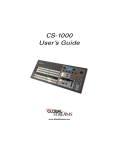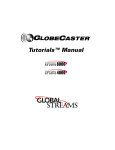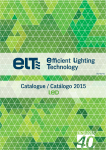Download Audio Authority 1394 Installation guide
Transcript
Digital Video I/O Card Installation Guide (IEEE-1394) YYY)NQDCN5VTGCOUEQO Copyrights. Copyright 1998-2002, GlobalStreams, Inc. All rights reserved. The GlobeCaster System software, content and documentation are copyright 1998-2002. This User Manual may not, in whole or in any part, be copied, photocopied, reproduced, translated, or reduced to any electronic medium or machine readable format without the prior written consent of an authorized representative from GlobalStreams, Inc. Trademarks. GlobalStreams, GlobalStreams and the GlobalStreams logos, GlobeCaster and the GlobeCaster logos, Warp Engine, Preditor, Panamation, Electric Image, Universe, Time Machine, Personal FX, Title Wave, GlobeCaster Virtual Sets, ClipMem, and 3D Video Tracing are trademarks of GlobalStreams, Inc. Windows and Windows NT are registered trademarks of Microsoft Corporation. Bitstream is the registered trademark of Bitstream, Inc. Artbeats, InnoVision, Izzy and other trademarks used in the GlobeCaster materials are the property of their respective holders. Patents. Various technology in the GlobeCaster System is patented in the United States, including without limitation patent numbers 5,941,997, 5,978,876, 5,872,565. Other patents, in the United States and othercountries, are pending. Acknowledgments. The Software is based in part on the work of the Independent JPEG Group. Artbeats Software, Inc. provided visual imagery for the Fire, Arc, Bloom, Cityscape, Waterfall, Smoke, Tvwater, and FireStage effects. Contents This document contains the following sections: 3 • How to Install Your New IEEE-1394 (DV) I/O Card Within GlobeCaster ...... 5 • 34-229 IEEE-1394 (DV) Input/Output Module ............................................... 6 • Card Installation............................................................................................... 9 • Software Changes ........................................................................................... 11 • Serial Devices Panel (Editor and Switcher) .................................................... 11 • VTR Transport Panel (Switcher) .................................................................... 13 • Advanced Input Settings Panel (Editor)......................................................... 14 • Technical Information .................................................................................... 16 • Technical Specifications.................................................................................. 17 • Troubleshooting.............................................................................................. 17 4 How to Install Your New IEEE-1394 (DV) I/O Card Within GlobeCaster 2NGCUGTGCFVJKUDGHQTG[QWUVCTV It is important to make a point about electrostatic discharge, or ESD. Even if you are an experienced technician, you should be aware of the danger of ESD. Almost everyone is aware of static electricity and its effect when you rub your feet on the carpet and zap someone on the earlobe. But did you know how damaging static electricity can be to computer components? For a human being to feel a static shock, the voltage must be around 1,500 volts. Really nasty shocks can be over 30,000 volts! Electronic components can be damaged by much lower voltages, about 20-30 volts. Therefore the static electricity your body accumulates is enough to damage circuit boards by merely touching them. Sometimes ESD damage is not readily apparent, and can cause a board to fail months after it was improperly handled. To avoid this type of failure, please take the following steps when working inside your GlobeCaster: • Remove any articles of clothing that gather static electricity. Wool sweaters are especially prone to this. • Work on the GlobeCaster in a reasonably ESD-free area. Don’t work on the unit if it’s sitting on a shag carpet. • When working on the GlobeCaster, keep it turned off and unplugged. • Before touching any boards inside GlobeCaster, touch the edges of the chassis lightly to discharge any static buildup you may have. • Handle only the boards you need to handle. Don’t go poking around in the unit without a reason. An ESD wrist strap costs $5 - $20 at any electronic supply house, and ensures that your body does not have any static charge. Having an ESD wrist strap is recommended, but not required. Attach the alligator clip of the wrist strap cord to the Trinity chassis or another common ground point. Dig ital Vid eo I/O Ca rd 5 +''' &8+PRWV1WVRWV/QFWNG The DV I/O module features a single 4-pin DV connector and a composite Monitor loop-thru output. This card is designed to receive or transmit signals corresponding to the IEEE-1394 standard DV specification (DV-25). Whether the card is functioning as an input or an output is controlled by the Advanced Input Settings panel found in Switcher or Editor. The input module can be installed in external slots 1-7 in a typical GlobeCaster configuration. To use the card as an 8th input, the card may be placed in one of the available slots labeled 10-12. Only one input card can be placed in slots 10-12; the first input card that GlobeCaster sees in one of these slots will show up as Input 8 on the Switcher panel and in the other applications. The card may function as an output when in any of these slots. This card also has a TDM audio cable connector meant to be used to connect to the 34-367 TDM Audio Router module. This connection is necessary for digital audio I/O on the IEEE-1394 connection. Two audio cable sockets (H2 and H3 ~ see figure 1.1) are provided so multiple modules may be chained together rather than each one connecting individually to the Audio Router. If multiple modules are chained, unplug the jumper labelled JP1 near the lower audio cable socket for 6 How to Inst all Your New IEE E-139 4 (DV) I/O Ca rd W it hin Glob eCa ster each module that has both cables connected (leaving it on for the last one in the chain). Up to four modules may be used on a chain. H1 P1 D4 34-229-5 H2 H3 JP1 J1 Figure 1.1: DV I/O Module H1 27MHz YcbCr video to Time Machine; 12 x 2 keyed shrouded header. Dig ital Vid eo I/O Ca rd 7 8 H2 Audio port #1; 7 x 2 keyed shrouded header; input or daisy-chaining output of H3. H3 Audio port #2; 7 x 2 keyed shrouded header; input or daisy-chaining output of H2. P1 4-pin IEEE1394 input/output jack for DV stream. D4 Link active LED indicator. JP1 2 x 1 header; audio clock termination applied when shorting block present. Apply termination only when not daisy-chaining the audio connection to another I/O module. J1 Composite video monitor output to or from DV codec. How to Inst all Your New IEE E-139 4 (DV) I/O Ca rd W it hin Glob eCa ster Card Installation 1. Unscrew the three thumbscrews along the edge of the top cover. 2. Slide the top cover toward the back of the GlobeCaster about halfway, and lift off. 3. Locate the lockdown panel that holds the backs of the cards in place. It is on the inside of the back of the unit. It is hinged in place, and held down with three thumbscrews, (see figure 1.2). Figure 1.2: Rear Lockdown Panel 4. Unscrew the three thumbscrews on the rear lockdown panel. 5. Lift and rotate the lockdown panel out of the way. 6. Remove the backplate from the hole in the back of the slot. 7. Line up the new card in the socket. 8. Push lightly down on the card, BUT DO NOT PUSH THE CARD IN YET! Double-check a second time to make sure that the card is properly aligned and not binding within the socket. PLEASE NOTE: THESE HIGH SPEED SOCKETS ARE MUCH MORE FRAGILE THAN STANDARD PC SOCKETS AND EXTREME CARE MUST BE TAKEN TO MAKE SURE THAT THE MOTHERBOARD IS NOT DAMAGED DURING INSTALLATION. Dig ital Vid eo I/O Ca rd 9 9. Using equal pressure, push the card into the socket. Make sure the card is in the socket evenly. 10. Connect a TDM Router cable from H2 or H3 to the Audio Router Card. 11. Rotate the rear lockdown panel back into place, and tighten up the thumbscrews. 12. Replace the top cover. Make sure the bottom edges of the top cover fit into the slots on the bottom cover. 13. Tighten the three thumbscrews on the top cover. 14. Hook the Videonet cables back up to the GlobeCaster. Remember to hook RX to TX and TX to RX. 15. Now that the card(s) have been installed, we’ll fire up the GlobeCaster and test the configuration of the cards. 16. Turn on the GlobeCaster and the PC. 10 How to Inst all Your New IEE E-139 4 (DV) I/O Ca rd W it hin Glob eCa ster Software Changes After installing the card, you’ll notice some subtle changes in the software. This section will illustrate the changes you’ll come across. 5GTKCN&GXKEGU2CPGN 'FKVQTCPF5YKVEJGT Figure 1.3: Serial Devices Panel The Serial Devices Panel, which is accessed by clicking on Configure in Editor or Switcher, has some new features. When clicking on the Ports 1-4 button, new entries are available. You’ll notice that in addition to the ports being available, you can now choose slots. Select the slot that corresponds to your card. This will allow you to control your deck through FireWire. To allow the audio to be handled by FireWire, leave your Audio Ins unassigned. Dig ital Vid eo I/O Ca rd 11 You’ll also notice that in the Device Name section, Unknown will be listed. To assign properties to that deck, click on Unknown and select Properties. The Deck Properties panel is displayed. Figure 1.4: Deck Properties Panel Fill out the Deck Properties panel as you normally would. You’ll notice a new field called Frame Tolerance. The Frame Tolerance field allows you specify how many frames to start recording prior to what the timecode says. This is used to overcome the inaccuracies of DV decks. For more information on the Deck Properties panel, please see Profiling Decks in the Installation and Troubleshooting Guide. 12 How to Inst all Your New IEE E-139 4 (DV) I/O Ca rd W it hin Glob eCa ster 8646TCPURQTV2CPGN 5YKVEJGT The VTR Transport Panel has some changes much like the Serial Devices Panel. Figure 1.5: VTR Transport Panel You’ll notice that in addition to the ports being available, you can now choose slots. Select the slot that corresponds to your card. This will allow you to control your deck through FireWire. Dig ital Vid eo I/O Ca rd 13 #FXCPEGF+PRWV5GVVKPIU2CPGN 'FKVQT The DV card is associated with the Advanced Input Settings Panel found in Editor or Switcher. To display this panel, select Configure then Advanced Input Settings. The following panel is displayed: Figure 1.6: Advanced Input Settings Panel 14 Revert Reverts values to previously saved settings. Input Selects the input source to be modified. The number corresponds to the number of the slot on the back of the GlobeCaster to which the device is connected. Reset Resets values to default settings. Load Brings up the list of input profiles. Save Adds a new input profile. Name Identifies the input profile. Be sure to type in a new name here when creating a new profile, or your profile won’t be saved. Format In Selects which input format is active, in this case there is only one choice: DV. How to Inst all Your New IEE E-139 4 (DV) I/O Ca rd W it hin Glob eCa ster In/Out Direction Selects your DV card to either send digital video Out or receive digital video In. Synchronizer Mode Contains three settings: Bypass, Field Adaptive, and Frame Sync. Bypass: Turns off the synchronizer function to eliminate any extra delays if the input source is already timed properly. We recommend you use this mode whenever the video source is already genlocked or timed. We also highly recommend you use this mode when digitizing tapes to Time Machine for non-linear editing, as it eliminates the possibility of jumps in motion, and keeps the audio perfectly synced to the picture (the Time Machine locks to the source when digitizing, even if it is not timed). Field Adaptive: Compensates for the stuttering that can occasionally be seen with all frame syncs and external TBCs. This mode provides much-improved results over traditional broadcast equipment. This mode has a maximum delay of 1/60th of a second, and drops or repeats only single fields when necessary. It has reverse field interpolation, so it never stutters on motion. Depending on how far your input video source drifts, it may occasionally exhibit a small vertical shift, but you’ll probably never be able to see it. Frame Sync: This is the traditional full-frame TBC function with the standard delay of up to 1/30th of a second. It is only available in NTSC. Like all broadcast frame syncs and external TBCs, if the input video source continues to drift far enough, the synchronizer must eventually compensate and bring the source back into alignment by dropping or repeating a frame. This can cause occasional subtle jumps or stutters in motion that may be noticeable, depending on the source content. Dig ital Vid eo I/O Ca rd 15 Audio Channel Select Allows you to select the incoming audio from either channel AB or CD. This is only used if the source audio format is four-channel 32KHz, 12-bit compressed. Limit Signal Limits digital video to digital range of 16-235. When off, allows superblack or over range signals to be passed. Technical Information Here are the features and the specifications for the IEEE-1394 Digital Video I/O Card. (GCVWTGU • IEEE-1394 Standard DV video I/O (Firewire) 4:1:1 or 4:2:0 (DV25) • Embedded audio I/O as well as video I/O for GlobeCaster • Vertical Synchronizer allows totally asynchronous sources without glitches or tearing • Can operated with fixed (short) delay for frame accurate batch digitizing or switching synchronous sources • Adaptive Field-Sync mode for minimum latency and best motion performance • Tape transport control for many popular camcorders • Stereo digital audio I/O to/from internal TDM audio router module (required) • Encodes 48 KHz 16 bit • Decodes 48, 44.1, or 32 KHz (16 or 12 bit); synchronous or asynchronous • Composite Monitor signal output (NTSC or PAL) • True color corrector in addition to H, S, B, C controls allowing: Independent White and Black balance Nonliner hue and saturation curves Complex Chroma Luma modifications and effects Out of range signals passed or blocked (superblack, etc.) 16 How to Inst all Your New IEE E-139 4 (DV) I/O Ca rd W it hin Glob eCa ster 6GEJPKECN5RGEKHKECVKQPU Re-Encoded Monitor Out: +/- 10% (Absolute error) Output level Saturation Control Range 0-200% (0.4% steps) Hue Control Range +/- 45 deg. (0.1 deg. steps) Black Level Control Range +/- 100% (0.4% steps) Luma Control (contrast) range 0-200% (0.4% steps) Troubleshooting One quick note to remember while troubleshooting: If for any reason you need to remove or reseat a card, ALWAYS turn off the power to your GlobeCaster before removing or reseating any card. Failure to do so will damage your GlobeCaster system and void the warranty. +IGVCPGTTQTUVCVKPI +EQWNFP VHKPFCVVCEJGF)NQDG%CUVGTU[UVGO First, check the Videonet cables between the PC and the GlobeCaster. The cables run from the TX connector on the PC to the RX connector on the GlobeCaster. The RX connector on the PC runs to the TX connector on the GlobeCaster. If the coordinator card in the GlobeCaster was removed for any reason, it might not be properly seated in the sockets. Pull the card and reseat it. +IGVCPGTTQTUC[KPI (CKNWTGFWTKPIETGCVKQPQH8'/CKP$WU The card may not be seated properly in the slot. Pull the card and reseat it, making sure that the card is fully inserted in the slot. Check to make sure that no other cards have been popped loose from their sockets. Make sure you have one master encoder card. More than one master encoder card will generate conflicting timing signals, confusing your GlobeCaster. Dig ital Vid eo I/O Ca rd 17 9JGP+VWTPQPVJGRQYGTHQTO[)NQDG%CUVGTKVFQGUP VFQCP[VJKPI6JG HCPUFQP VUVCTVCPFVJGNKIJVFQGUP VGXGPVWTPQP A card may be improperly seated in the sockets on the motherboard. Immediately turn the power off and re-seat the card. Make sure that the card is inserted into all appropriate sockets and is pushed down evenly in the unit. If the unit still won’t start, pull the installed card and inspect the sockets on the motherboard for damage. There is a slim possibility that the motherboard sockets have been damaged. Look for any pins in the socket that look bent or out of shape. If so, contact tech support immediately. 6JGKPUVCNNGFECTFKUPQVNKUVGFKPVJG+PUVCNNGF%CTFUEQPHKIWTGRCPGN The card was not recognized by GlobeCaster when the system powered up. It may not be plugged in properly. Please turn everything off, open the unit and reseat the card. If this doesn’t work, try a different input module slot. It could be the slot is bad. Also, verify that you have a version of the software that supports this module. The first version to support it is release 2.85. If this problem still persists, please contact technical support or your dealer. 6JG2TQITCOXKFGQUETGGPKUUJQYKPI2KPMQT)TGGPYJGP+UGNGEVVJG&8 OQFWNG Verify that the video signal is a DV video signal, and that the connector is securely hooked to the connector of the DV module. A pink or green or scrambled screen means the signal is not a cohesive DV video signal. There is a green LED on the back panel that will light if the module detects that an IEEE1394 device is connected. Note that this does not necessarily mean that the external device is actually outputting DV video! If possible, verify the signal by connecting to another known good DV device (try hooking to another camcorder, for example). Also, check the cable. A scrambled image can be caused by a bad connector on the cable. 18 How to Inst all Your New IEE E-139 4 (DV) I/O Ca rd W it hin Glob eCa ster FCC Notice This equipment has been tested and found to comply with the limits for a Class A digital device, pursuant to part 15 of the FCC Rules. These limits are designed to provide reasonable protection against harmful interference when the equipment is operated in a commercial environment. This equipment generates, uses and can radiate radio frequency energy and, if not installed and used in accordance with the instruction manual, may cause harmful interference to radio communications. Operation of this equipment in a residential area is likely to cause harmful interference in which case the user will be required to correct the interference at his own expense. Dig ital Vid eo I/O Ca rd 19 20 F CC No tice GlobeCaster System License Agreement IMPORTANT - READ THIS LICENSE AGREEMENT (“AGREEMENT”) CAREFULLY BEFORE USING OR OTHERWISE OPERATING THE GLOBECASTER SYSTEM. BY USING THE GLOBECASTER SYSTEM, YOU INDICATE YOUR ACCEPTANCE AND AGREEMENT OF THE TERMS AND CONDITIONS OF THIS AGREEMENT. GLOBALSTREAMS, INC.’S (“GLOBALSTREAMS”) ACCEPTANCE OF YOUR GLOBECASTER SYSTEM ORDER IS EXPRESSLY CONDITIONED UPON YOUR ASSENT TO ALL THE TERMS AND CONDITIONS OF THIS AGREEMENT TO THE EXCLUSION OF ALL OTHER TERMS, INCLUDING WITHOUT LIMITATION ANY SUPERSEDING OR ADDITIONAL TERMS PROPOSED BY YOU (OTHER THAN CONFIRMING AGREED-UPON PRICE, QUANTITY AND SHIPPING INFORMATION); IF THESE TERMS ARE CONSIDERED AN OFFER BY GLOBALSTREAM, ACCEPTANCE IS EXPRESSLY LIMITED TO THESE TERMS. IF YOU ARE NOT WILLING TO BE BOUND BY THE TERMS AND CONDITIONS OF THIS AGREEMENT, YOU SHOULD PROMPTLY RETURN THE GLOBECASTER SYSTEM, INCLUDING ANY UNOPENED SOFTWARE PACKAGE(S) AND ACCOMPANYING DOCUMENTATION, FOR A FULL REFUND OF APPLICABLE FEES PAID. THIS IS A LEGAL AGREEMENT BETWEEN YOU (YOUR COMPANY IF APPLICABLE) AND GLOBALSTREAMS. THIS AGREEMENT REPRESENTS THE ENTIRE AGREEMENT CONCERNING THE GLOBECASTER SYSTEM (AS DEFINED BELOW) BETWEEN YOU AND GLOBALSTREAMS AND SUPERSEDES ANY PRIOR PROPOSAL, REPRESENTATION, OR UNDERSTANDING BETWEEN THE PARTIES. IN THE EVENT OF ANY CONFLICT BETWEEN THIS AGREEMENT AND ANY OTHER DOCUMENT RECEIVED FROM YOU, INCLUDING WITHOUT LIMITATION ANY PURCHASE ORDER DOCUMENTATION, THE TERMS OF THIS AGREEMENT SHALL PREVAIL. 1. GRANT OF LICENSE. 1.1 Subject to the terms and conditions of this Agreement, GlobalStreams hereby grants to you, and you accept, a limited, personal, nonexclusive, nonsublicensable, nontransferable (except in accordance with Section 11.1) license to use each copy of the software object code provided to you, including any updates or upgrades provided by GlobalStreams (the “Software”), with the tangible equipment provided by GlobalStreams (“Hardware”) and the accompanying hardcopy documentation (the “Documentation”) (the Software, Hardware and Documentation collectively constituting the “GlobeCaster System”) for the sole purpose of offering to your customers broadcast production services as authorized in this Agreement. You agree that you will not assign, sublicense, transfer, pledge, lease, rent, or share your Dig ital Vid eo I/O Ca rd 21 rights under this Agreement. You agree that you may not reverse assemble, reverse compile, or otherwise translate the Software or create derivative works of the Software or Documentation. You will use reasonable efforts to protect GlobalStreams’ rights under this Section 1 and will notify GlobalStreams of any infringement about which you become aware. 1.2 You may make one (1) archival copy of the Software and Documentation, provided that you affix to such copy all copyright, confidentiality, and proprietary notices that appear on the original. You may make one copy of the Documentation for backup purposes. Except as authorized under this paragraph, no copies of the Software or Documentation or any portions thereof may be made by you or any person under your authority or control. 1.3 The license in Section 1.1 above will terminate immediately without notice from GlobalStreams if you fail to comply with any provision of this Section 1. Upon termination, you will destroy all copies of Software and Documentation or, alternatively, return all such Software or Documentation to GlobalStreams. 1.4 You will not alter, erase, deface or overprint any notices, trademarks, emblems, legends or other proprietary labels of any nature on or in the GlobeCaster System. 2. LICENSOR’S RIGHTS. You acknowledge and agree that the Software and the Documentation are proprietary products of GlobalStreams protected under U.S. copyright law. Title to the Software and Documentation will at all times remain with GlobalStreams and, where applicable, its suppliers. GlobalStreams retains ownership of any and all copyrights, patent rights, trademark rights, trade secret rights, rights of publicity or privacy or other intellectual property rights (“Intellectual Property”) related to or resulting from installation, training, support and/or maintenance of the GlobeCaster System. This Agreement does not create any implied licenses. All rights not expressly granted are reserved by GlobalStreams. You acknowledge that the GlobeCaster System contains trade secrets of GlobalStreams and, accordingly, you will not use (except as authorized herein) or disclose the Software or Documentation without GlobalStreams’ prior written approval, and you will use reasonable measures to protect it. 3. LICENSE FEES, PAYMENT, DELIVERY. The fees paid by you are paid in consideration of the Hardware and licenses granted under this Agreement. Prices and fees are exclusive of all sales, use, and like taxes and duties. All payments must be in United States dollars. Any tax or duties GlobalStreams may be required to collect or pay upon sale, use, licensing or delivery of the GlobeCaster System shall be paid by you to GlobalStreams upon invoice. The GlobeCaster System is shipped FOB GlobalStreams’ site, and all transportation charges related to the shipment of the GlobeCaster System shall be paid by you to GlobalStreams upon invoice. 22 F CC No tice 4. SUPPORT AND MAINTENANCE. Support and maintenance services are not provided under this Agreement. You must separately contract with GlobalStreams and pay any applicable fees for these services. 5. TERM. This Agreement is effective upon your initial operation of the GlobeCaster System and shall continue until terminated. You may terminate this Agreement at any time by returning the Software and Documentation and extracts therefrom to GlobalStreams. Upon such termination by GlobalStreams, you agree to return to GlobalStreams all copies and portions thereof of the Software and Documentation. GlobalStreams may terminate this Agreement upon the breach by you of any term hereof. Termination of this Agreement by GlobalStreams shall not release you from any liability which at the time of termination has already accrued to GlobalStreams or which thereafter may accrue in respect to any act or omission prior to termination or from any obligation specified to survive termination. 6. CONFIDENTIALITY. You acknowledge that, in connection with this Agreement and your relationship with GlobalStreams, you may obtain information relating to the GlobeCaster System and to GlobalStreams that is of a confidential and proprietary nature (“Confidential Information”). Such Confidential Information may include, but is not limited to, trade secrets, know how, inventions, techniques, processes, programs, schematics, software source documents, data, customer lists, financial information, and sales and marketing plans, or information that you know or have reason to know is confidential, proprietary or trade secret information of GlobalStreams. You shall at all times, both during the term of this Agreement and for a period of at least five (5) years after its termination, keep in trust and confidence all such Confidential Information, and shall not use such Confidential Information other than as expressly authorized by GlobalStreams under this Agreement, nor shall you disclose any such Confidential Information to third parties without GlobalStreams’ written consent. You further agree to immediately return to GlobalStreams all Confidential Information (including copies thereof) in your possession, custody, or control upon termination of this Agreement at any time and for any reason. The obligations of confidentiality shall not apply to information that (a) is in the public domain, except as a result of your breach of this Agreement; (b) prior to disclosure hereunder was already rightfully in your possession, without an obligation of confidentiality; or (c) subsequent to disclosure hereunder is obtained by you on a nonconfidential basis from a third party who has the right to disclose such information to you. 7. INDEMNIFICATION. You will, at your sole expense and GlobalStreams’ request, defend, indemnify and hold GlobalStreams and GlobalStreams’ affiliates or any director, officers or employee of either (collectively the “GlobalStreams Dig ital Vid eo I/O Ca rd 23 Parties”) harmless from all damages, claims, actions, proceedings and/or settlements (including reasonable attorneys’ fees and expenses) arising out of or in connection with: (i) your activities relating to the GlobeCaster System; (ii) any web site operated, controlled or in any way associated with you, (iii) any content used in any manner in connection with your GlobeCaster System (other than unmodified content supplied by GlobalStreams) (such content hereinafter referred to as your “Media”) that infringes or violates any Intellectual Property, proprietary or contractual right of a third party; (iv) any use of the GlobeCaster System that causes GlobalStreams to violate any agreement GlobalStreams may have with a third party supplier; (v) any defamatory or libelous material or material that discloses private or personal matters concerning any person, without such person’s consent; (vi) any violations of law or regulations; (vii) your Media or any messages, data, images or programs that are illegal, or are, by law, obscene, profane or pornographic or (viii) any messages, data, images or programs that would violate, interfere with, disrupt or otherwise materially harm the rights of others, including unauthorized copyrighted text, images or programs, trade secrets or other confidential proprietary information, or trademarks or service marks used in an infringing fashion, including claims by any guilds or other collective bargaining units or royalty tribunals (all of the foregoing claims or actions being referred to hereinafter as “Claims”). GlobalStreams agrees to: (a) provide Client reasonably prompt notice in writing of any such Claims and (b) provide you reasonable information and assistance, at your expense, to help defend the Claims. You agree to consult with GlobalStreams and obtain GlobalStreams’ written approval on the choice of any counsel under this section. 8. LIMITATION OF LIABILITY. GLOBALSTREAMS’ CUMULATIVE LIABILITY TO YOU OR ANY OTHER PARTY FOR ANY LOSS OR DAMAGES RESULTING FROM ANY CLAIMS, DEMANDS, OR ACTIONS ARISING OUT OF OR RELATING TO THIS AGREEMENT UNDER ANY THEORY (INCLUDING CONTRACT, NEGLIGENCE, STRICT LIABILITY OR OTHER LEGAL OR EQUITABLE THEORY) SHALL NOT EXCEED THE AGGREGATE OF THE AMOUNTS PAID BY YOU TO GLOBALSTREAMS FOR THE TWELVE MONTH PERIOD PRIOR TO THE DATE THE CAUSE OF ACTION AROSE. IN NO EVENT SHALL GLOBALSTREAMS BE LIABLE FOR ANY INDIRECT, INCIDENTAL, CONSEQUENTIAL, SPECIAL, OR EXEMPLARY DAMAGES OR LOST PROFITS, EVEN IF GLOBALSTREAMS HAS BEEN ADVISED OF THE POSSIBILITY OF SUCH DAMAGES. THIS SECTION DOES NOT LIMIT LIABILITY FOR BODILY INJURY OR DEATH OF A PERSON. SOME STATES DO NOT ALLOW THE LIMITATION OR EXCLUSION OF LIABILITY FOR INCIDENTAL, CONSEQUENTIAL OR OTHER DAMAGES, SO THE ABOVE LIMITATION OR EXCLUSION MAY NOT APPLY TO YOU. 24 F CC No tice 9. HIGH RISK ACTIVITIES. The Software is not fault-tolerant and is not designed, manufactured or intended for use or resale as on-line control equipment in hazardous environments regarding fail-safe performance, such as in the operation of nuclear facilities, aircraft navigation or communication systems, air traffic control, direct life support machines or weapons systems, in which the failure of the Software could lead directly to death, personal injury, or severe physical or environmental damage (“High Risk Activities”). GlobalStreams and its suppliers specifically disclaim any express or implied warranty of fitness for High Risk Activities. Any such use is expressly prohibited without prior written agreement of GlobalStreams under terms intended to allocate the risks of selling the GlobeCaster System for such uses. You will indemnify, defend and hold GlobalStreams harmless from all claims, losses, damages and expenses, including attorneys’ fees and costs arising from any prohibited use or application of the GlobeCaster System. 10. U.S. GOVERNMENT RESTRICTED RIGHTS. If you are a unit or agency of the United States Government (“U.S. Government”), the following provisions apply: All Software and accompanying Documentation are deemed to be “commercial computer software” and “commercial computer software documentation,” respectively, pursuant to DFAR Section 227.7202 and FAR Section 12.212, as applicable. Any use, modification, reproduction, release, performance, display or disclosure of the Software and accompanying Documentation by the U.S. Government will be governed solely by the terms of this Agreement and will be prohibited except to the extent expressly permitted by the terms herein. Manufacturer is GlobalStreams, Inc., 43 Maryland Plaza, St. Louis, MO 63108. 11. MISCELLANEOUS. 11.1 You have no right to assign or sublicense this Agreement or any Software licenses, in whole or in part, without GlobalStreams’ prior written consent. Any attempt to assign or sublicense this Agreement without such consent will be null and void. GlobalStreams may assign this Agreement in whole or in part. In the event GlobalStreams is acquired, this Agreement will continue in accordance with its terms. 11.2 This Agreement will not establish any relationship of partnership, joint venture, employment, franchise, or agency between you and GlobalStreams. Neither you nor GlobalStreams will have the power to bind the other or incur obligations on the other’s behalf. 11.3 This Agreement shall be construed and governed in accordance with the laws of the State of California, excluding its conflict of law rules, and venue and Dig ital Vid eo I/O Ca rd 25 jurisdiction for any disputes lie exclusively in Alameda County, California. You consent to service of process and venue. 11.4 Should any term of this Agreement be declared void or unenforceable by any court of competent jurisdiction, such declaration shall have no effect on the remaining terms hereof. 11.5 If any action is brought by either party to this Agreement against the other party regarding the subject matter hereof, the prevailing party shall be entitled to recover, in addition to any other relief granted, reasonable attorney fees and expenses of litigation. 11.6 The failure of either party to enforce any rights granted hereunder or to take action against the other party in the event of any breach hereunder shall not be deemed a waiver by that party as to subsequent enforcement of rights or subsequent actions in the event of future breaches. 11.7 You will comply with the U.S. Foreign Corrupt Practices Act and all export laws and restrictions and regulations of the Department of Commerce, the United States Department of Treasury, or other U.S. or foreign agency and authority, and not export, or allow the export or re-export of any GlobeCaster System in violation of any such restrictions, laws or regulations. You will obtain and bear all expenses relating to any necessary licenses and exemptions with respect to the export from the U.S. of any GlobeCaster System to any location. 26 F CC No tice