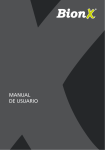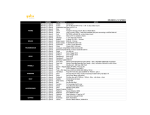Download BionX Bicycle User guide
Transcript
INTELLIGENT BIKE - USER GUIDE Congratulations on your purchase of the BionX intelligent energy management system, one of the best systems on the market! Adaptable, powerful, light and regenerative it will provide you with a bionic sensation… Please take a few minutes to read this booklet; it will guide you through the distinctive features, functions, easy care and easy use of your BionX intelligent system. We are convinced that this product will bring you immense satisfaction and riding pleasure for many years to come. On your handlebars, ready, ride… Sincerely, Jean-Yves Dubé President BionX PHILOSOPHY 1. BionX believes a bicycle should remain a bicycle. Our system simply adds distinctive features to it in order to increase the cyclist’s riding experience. 2. BionX believes that weight is a crucial element. Every ounce we can subtract is worth an ounce of gold. This is why we have focused our energy in developing the most light-weight system on the market. 3. With its discreet look and light weight, we are convinced that the BionX system will become an essential tool for everyday living, just like air conditioning is in a vehicle. In this spirit, a bicycle equipped with a BionX system shall be used as any regular bicycle. Our intelligent system combined with your regular speed changes will help you increase your riding experience. TABLE OF CONTENTS The goal of your BionX system The BionX System 2 is to allow you to work smart and exercise without exhausting yourself. This powerful and intelligent energy management system is perfect for your daily exercise routine and is a powerful commuting vehicle. Assistance 2 Generation 4 Command console features 5 Maintenance of your system 10 Long-term storage of battery 10 The BionX system will assist you in proportion to your effort; it reads every pedalling effort and adds assistance according to the selected mode: 25 %, 50 %,100 % or 200% of your effort. How to charge your battery 11 Distance vs battery 12 Before any ride 13 Flat tire 13 How to bring the best out of your BionX system 13 Warranty 14 How to contact us 14 THE SYSTEM ASSISTANCE Motor-wheel/generator Nominal Power: 250 Watts Peak Power: 450 Watts Nominal Torque : 7 N.m Maximum Torque : 25 N.m Weight : 3,5 kg (7,7 lb) Four assistance levels compensate the cyclist’s effort by 25%, 50%, 100% or 200%, allowing him/her to ride faster while giving the same effort (or ride at the same speed with less effort). To select the assistance mode, simply press A+ to increase from level 1 to 4 and then G- to reduce from 4 to 1. Battery 24 Volts 8 AMPS Nickel-Metal Hydride (NiMH) Weight : 4,1 kg (9 lb) Installation : 5 seconds Supplied with a safety lock Lifespan: approx. 500 cycles (complete charges) The assistance will be in proportion to the level of effort given by the cyclist. Table 1 shows an example of assistance modes to select depending on the situation. Command Console The console is equipped with a two-mode microprocessor: Assistance - Generation. 2 Assistance For a given condition, compensates your effort by : Notes/situation 1 25 % Flat ground 2 50 % slopes, Front wind ; cancels the bike’s weight 3 100 % Steep hill, Strong front wind 4 200 % Very steepy road Assistance/safety To insure a smooth departure, the assistance will only start when the bicycle rides at 3 km/h or more. Assistance levels are approximate. They vary depending on the cyclist’s weight, weather conditions and pedalling effort. The assistance will reduce when the bicycle reaches a speed of more than 24 km/h and will completely stop at 32 km/h in order to follow Canadian and American laws. In Europe, the limit is 25 km/h. Generation Downhill or Back wind; recharge on flat ground Fitness mode – less aggressive; recharge on flat ground -1 Recharge -2 Recharge -3 Recharge Fitness Mode aggressive -4 Recharge Fitness Mode Difficult Generative brake Recharge Steep downhill or braking TABLE 1 3 GENERATION In position G1 through G4, the motor becomes a generator, allowing to restore energy in the battery. For better result, we recommend to recharge the battery in G1 or G2 modes while keeping a riding speed of at least 20 km/h. Fitness Machine Use the four generative modes to simulate slopes. Your bicycle will become a fitness machine. The higher the level (G1 to G4) the more effort the system will be demanding. Charging at low speed will only have a minimal effect on the battery state of charge. The motor also becomes a generator when using the rear brake. Please note that the generative mode does not replace the existing brakes, but increases considerably the braking quality and will help you slow down when needed. It activates as soon as the rear handbrake is activated. 4 COMMAND CONSOLE FEATURES Multifonction odometer Level of energy being used or generated Battery level of charge 5 Assistance or generation level COMMAND CONSOLE FEATURES On-Off Switch Press Note : the console automatically switches off after 10 minutes of inactivity. Backlit LCD Press for 2 seconds to turn the backlit on / off. LCD Contrast - Press both and - Press both et simultaneously to increase contrast. simultaneously to decrease contrast. 6 COMMAND CONSOLE FEATURES Assistance 1-2-3-4 When riding at assistance 0, the system is not activated. You are riding a conventional bicycle. - To activate assistance, press - Press again on 1 = 25% 2 = 50% 3 = 100% 4 = 200% Generation 1-2-3-4 to increase assistance or on - To activate generation, press - Press again on 1 = 25% 2 = 50% 3 = 100% 4 = 200% to go from 0 to 1. to go from 0 to 1. to increase generation or on 7 to decrease it. to decrease it. COMMAND CONSOLE FEATURES Shortcut to pass directly from one mode to the other If you already are on assistance mode and wish to pass directly to the generative mode, simply maintain pushed during a few seconds. Distance, odometer, chronometer, av - Press to switch displays. - Maintain pushed during 2 seconds to refresh the chrono and distance to zero. - Both chrono and distance have to be refreshed individually. - They cumulate when the wheel turns. Choosing a PIN number - Press both and the first one is blinking. - Press AND simultaneously during 2 seconds. 4 zeros will appear, to go from 1 to 9 and on - When the right digit is displayed, press on - When the fourth digit is chosen, press on PIN number. 8 The same way, if you are on generative mode, maintain pushed during a few seconds to come back to the assistance mode. to go from 9 to 1. to have the next zero blink. to finalize the programming of your COMMAND CONSOLE FEATURES How to activate the alarm system Maintain both displayed. and simultaneously pushed. The blinking lock will be How to deactivate the alarm system - Press on any button, 4 zeros will appear, the first one is blinking. - Select your PIN number by pressing to pass to the next digit. (1 to 9) and - When the fourth digit is selected, press on NOTE : If you have not selected your PIN number yet, the default PIN number is 0000. 9 (9 to 1) and press , the motor-wheel is unlocked. MAINTENANCE OF YOUR SYSTEM Spokes tension Long-term storage of battery We recommend that you visit your bike shop to inspect the spokes tension after 2 to 3 weeks of use (and/or 300 km). When storing your BionX battery for more than 2 months, you should: - Charge completely your battery before storing it; - Keep it in a fresh and dry location (approx. 20 ºC); - Keep it away from extreme temperature deviations; - Make sure the battery never freezes; - Recharge every two months. Motor Made of permanent magnets (brushless), the motor does not require any maintenance ! 10 Long-Term Storage Please store the battery fully charged and recharge at least every two months. HOW TO CHARGE YOUR BATTERY We strongly recommend to always charge your battery after a ride. For a better efficiency, we recommend to let the battery rest for approximately 30 minutes after your ride before charging it. Recharge at ambient temperature. Avoid warm locations. A fully discharged battery can be recharged in less than three hours. The battery might not charge completely during very hot weather. Let the battery cool down for 30 minutes at ambient temperature or in a fresh area (approx. 20 ºC), and start again. You can either remove the battery or connect the battery directly on your bicycle. NOTE : Since the battery does not have a memory, it is not necessary to completely discharge the battery before charging it again. Then plug the battery pack cord into a standard wall outlet (110 Volts or 220 Volts). CHARGING WITH THE BIONX CHARGER ! Keep the charger away from children’s reach. Use the BionX charger ONLY. Never use the charger for other purposes. Do not charge the battery right in the sun. 11 DISTANCE VS BATTERY Table 2 will guide you and give you an idea of potential distances that you can travel on one battery charge according to a use in ideal conditions. Distances will vary depending on road conditions, riding surface, cyclist’s weight and assistance need. The following averages are based on a 68 kg cyclist riding on a flat surface, in a windless environment. ASSISTANCE APPROXIMATE DISTANCE TRAVELLED ON ONE BATTERY CHARGE Mode 1 : 25 % 70 km Mode 2 : 50 % 45 km Mode 3 : 100 % 35 km Mode 4 : 200 % 25 km pedalling without assistance Unlimited (no use of the motor) TABLE 2 12 BEFORE ANY RIDE HOW TO BRING THE BEST OUT OF YOUR BIONX SYSTEM - Make sure the connexions are all adequately plugged in; Use the assistance levels according to your needs. Always remember that your BionX is still a bicycle and should be used as such. - Look for a full battery charge level on your LCD command console. If this is not the case, please refer to the “how to charge the battery” section (page 11); Look for opportunities to use the recharge modes. If you are going downhill or with the wind to your back, it is sensible to put the bike in recharge mode by pressing the G– button or by braking. - Always make sure your battery is well fastened to the frame and locked. FLAT TIRE Simply disconnect both connectors that are covered with a neoprene (rubber girdle) near the rear wheel. You can remove the BionX wheel like any conventional wheel. In case of problem, please see your retailer. 13 WARRANTY HOW TO CONTACT US The system components are guaranteed two (2) years against all fabrication defaults, except for the battery, consumable good, that is guaranteed one (1) year. Please feel free to contact us if you have any questions or comments. 73, St-Georges Rd North Asbestos (Quebec) Canada J1T 3M7 Direct : (819) 879-0041 Customer Service – toll free : 1 866 324-8702 Opening hours are from 9 h to 17 h (Normal Eastern Time). E-mail : [email protected] Website : www.bionx.ca 14