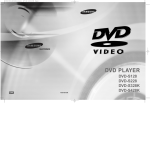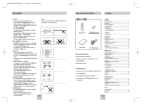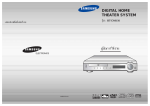Download Samsung DVD-S328K User`s manual
Transcript
00049E/XST
COVER
11/21/02 3:53 PM
Page 2
DVD PLAYER
DVD-S128
DVD-S228
DVD-S328K
DVD-S428K
AK68-00049E
TH
Downloaded From Disc-Player.com Samsung Manuals
ENG
00049E S128/XST
Eng2
11/21/02 3:45 PM
Page 2
Precautions
Precautions
1
1. Setting up
Ensure that the mains supply in your house complies with that indicated on the identification sticker
located at the back of your play. Install your player horizontally, on a suitable base (furniture),
with enough space around it for ventilation (7~10cm). Make sure the ventilation slots are not covered.
Do not stack other, or heavy devices on top of the player. Do not place the player on amplifiers or other
equipment which may become hot. Before moving the player ensure the disc tray is empty.
This player is designed for continuous use. Switching off the DVD player to the stand-by mode does
not disconnect the electricity supply In order to separate the player completely from the mains,it has
to be disconnected by unplugging the main plug, especially when left unused for a long period of time.
2. Caution
Protect the player from moisture (dripping or splashing and objects filled with liquids), and excess heat
(e.g.fireplace) or equipment creating strong magnetic or electric fields (i.e.speakers...). Disconnect the power
cable from the mains electricity supply if the player malfunctions. Your player is not intended for industrial
use but for domestic purposes only. Use of this product is for personal use only. If your player or disc has
been stored in a cold atmosphere for example during transportation in the winter, wait for approximately 2
hours until they have reached room temperature, before use.
3. For your safety
Never open the player or any of its components. It can be dangerous for you or certain fragile components.
You could receive an electric shock or touch the laser beam. Do not place your eyes close to the opening of
the disc tray or any other opening to look inside the player.
2
3
4
5
4. Disc
Be careful handle your discs with care. Hold a disc with finger on the border or hole. Always place disc
with the label facing upward (in case of a single side disc ). Always use a soft cloth to clean disc if
necessary, wipe from the centre to the border. Always put disc back into their cases after playing and store
in vertical position. Always place the disc properly into the tray using the proper guide area. Never use
record cleaning sprays, benzine, static electricity liquids or any other solvent, if the disc surface is dirty.
Wipe gently with a soft damp (water only) cloth, never wipe the disc in a circular motion, since circular
scratches are likely to occur and could cause noise during playback.
5. Battery
The battery used in this product contains chemicals that are harmful to the environment.
Do not dispose of batteries in the general household waster. It is recommended that the replacement
of the battery should be done by a technician.
6. Maintenance of cabinet
For safety reasons, be sure to disconnect the AC power cord from the AC outlet.
• Do not use benzene, thinner, or other solvents for cleaning.
• Wipe the cabinet with a soft cloth.
2
Downloaded From Disc-Player.com Samsung Manuals
ENG
ENG
3
00049E S128/XST
Eng2
11/21/02 3:45 PM
Page 4
TABLE OF CONTENTS
Before You Start
Accessories
SETUP
General Features ......................................................................................................6
Disc Type and Characteristics .................................................................................... 7
Description-Front Panel ..............................................................................................8
Display Indicators....................................................................................................10
Description-Rear Panel ............................................................................................11
Tour of the Remote Control ......................................................................................14
CONNECTIONS
Choosing a Connection............................................................................................20
Batteries for
Remote Control (AA Size)
Remote Control
3
Replace the battery cover.
• Check if the batteries are drained.
• Check if remote sensor is blocked by
obstacles.
• Check if there is any fluorescent
lighting nearby.
4
Downloaded From Disc-Player.com Samsung Manuals
Beginning Karaoke Functions ..................................................................................40
Reserving a Song ....................................................................................................41
Vocal Function ........................................................................................................42
Using the Setup Menu..............................................................................................43
Setting Up the Language Features ............................................................................44
Setting Up the Parental Control ................................................................................46
Setting Up the Audio Options ..................................................................................47
Surround Sound Speaker Setup ................................................................................48
Setting Up the Display Options ................................................................................49
REFERENCE
2
Insert two AA batteries. Make
sure that the polarities (+ and -)
are aligned correctly.
• Check the polarity + - of the batteries
(Dry-Cell)
CHANGING
SETUP MENU
Open the battery cover on the
back of the remote.
KARAOKE
FUNCTIONS
1
If remote doesn’t operate
properly:
S.FIT Play................................................................................................................28
Digest Play..............................................................................................................29
Using the Disc View Function....................................................................................30
Slow Repeat play ....................................................................................................31
Selecting the Audio Language ..................................................................................32
Selecting the Subtitle Language ................................................................................33
Changing the Camera Angle....................................................................................34
Using the Instant Replay Function..............................................................................35
Using the Bookmark Function ..................................................................................36
Using the Zoom & 3D Sound Functions......................................................................................37
MP3 Play....................................................................................................................................38
ADVANCED
FUNCTIONS
Install Batteries in the
Remote
Video/Audio Cable
BASIC
FUNCTIONS
User’s Manual
Playing a Disc ........................................................................................................22
Using the Search & Skip Functions............................................................................24
Using the Display Function ......................................................................................25
Repeat Play ............................................................................................................26
Program Play & Random Play ..................................................................................27
Controlling a TV with the Remote..............................................................................50
Troubleshooting ......................................................................................................51
Specifications ........................................................................................................52
ENG
ENG
5
00049E S128/XST
Eng2
11/21/02 3:45 PM
Page 6
General Features
Screen
Video with MPEG-2 compression technology.
Both regular and widescreen(16:9) pictures
can be viewed.
Slow Motion
An important scene can be viewed in slow
motion.
Programmed Play
You can program tracks to play in desired
order.
Repeat
You can repeat a song or movie simply by
pressing the REPEAT button.
MP3
This unit can play discs created from MP3
files.
This DVD player is capable of playing the following types of discs with the
corresponding logos:
Disc Types
(Logos)
Recording
Types
DVD
Instant Replay
This function is used to replay the previous
10 seconds of the movie from the current
position.
VIDEO-CD
* Discs which cannot be played with this player:
• DVD-ROM
• DVD-RAM
• CD-ROM
• CDV
• CDI
• HD layer of super Audio CD
• CDGs play audio only, not graphics.
Various On-Screen Menu Functions
You can select various
languages(Audio/Subtitle) and screen angles
while enjoying movies.
* Ability to play back may depend on recording
conditions:
• DVD-R
• CD-RW
• DVD+RW, -RW
Max.
Playing Time
12 Cm
Single-sided
240 min.
Double-sided
480 min.
8 Cm
Single-sided
80 min.
Double-sided
160 min.
12 Cm
74 min.
Audio
+
Video
NOTE
Parental Control
The parental control allows users to set the
level necessary to prohibit children from
viewing harmful movies such as those with
violence, adult subject matter, etc.
Disc Size
Audio
+
Video
AUDIO-CD
SETUP
Excellent Sound
Dolby Digital, a technology
developed by Dolby Laboratories provides
crystal clear sound reproduction.
Disc Type and Characteristics
Characteristics
• DVD contains excellent sound
and video due to Dolby Digital
and MPEG-2 system.
• Various screen and audio
functions can be easily
selected through the onscreen menu.
• Video with CD sound, VHS
quality & MPEG-1
compression technology.
8 Cm
20 min.
12 Cm
74 min.
8 Cm
20 min.
Audio
• CD is recorded as a
Digital Signal with better
audio quality, less
distortion and less
deterioration of audio
quality over time.
Disc Markings
~
COPY PROTECTION
• Many DVD discs are encoded with copy protection. Because of this, you should only connect your DVD player
directly to your TV, not to a VCR. Connecting to a VCR results in a distorted picture from copy-protected DVD
discs.
• This product incorporates copyright protection technology that is protected by methods claims of certain U.S.
patents and other intellectual property rights owned by Macrovision Corporation and other rights owners. Use of
this copyright protection technology must be authorized by Macrovision Corporation, and is intended for home
and other limited viewing uses only unless otherwise authorized by Macrovision Corporation. Reverse engineering
or disassembly is prohibited.
6
Downloaded From Disc-Player.com Samsung Manuals
ENG
• Play
Region
Number
PAL
• PAL broadcast • Dolby
system in U.K, Digital disc
France,
Germany, etc.
STEREO
DIGITAL
SOUND
• Stereo disc
• Digital
Audio disc
• DTS disc
• MP3 disc
Play Region Number
Both the DVD player and the discs are coded by region. These regional codes must match in order for the disc
to play. If the codes do not match, the disc will not play.
The Region Number for this player is described on the rear panel of the player.
ENG
7
00049E S128/XST
Eng2
11/21/02 3:45 PM
Page 8
Description-Front Panel
Description-Front Panel
SETUP
Front Panel Controls
DVD-S128/DVD-S228
1. STANDBY / ON
• When the unit is first plugged in, the indicator lights. When STANDBY/ON is pressed on again,
the light goes out and the player is turned on.
OPEN/CLOSE
2. MIC 1
• Connect microphone 1 for Karaoke functions.
1
6
7
8
9
3. MIC 2
• Connect microphone 2 for Karaoke functions.
10 11
4. VOLUME
• Use to adjust microphone volume level.
DVD-S328K
5. DIGITAL ECHO
• Use to adjust echo delay.
6. DISC TRAY
• Load the disc here.
7. DISPLAY
• Operation indicators are displayed here.
1
2 3 4 5
6
7
8
9
8. OPEN/CLOSE
• Press to open and close the disc tray.
10 11
9. PLAY/PAUSE
• Begin or pause disc play.
DVD-S428K
10. STOP
• Stops disc play.
11. SKIP
• Use to skip a scene or music.
12. JOG
• Use to access certain Shuttle features with the Shuttle dial : When JOG is pressed,
indicator lights up.
1
2 3 4 5
6
7
8
Downloaded From Disc-Player.com Samsung Manuals
8
9
10 11 12
ENG
13
13. SHUTTLE
• Use during DVD and CD play to fast forward or reverse. In JOG mode(JOG button
pressed), used for frame advance/CD track selection.
ENG
9
00049E S128/XST
Eng2
11/21/02 3:45 PM
Page 10
Display Indicators
Description-Rear Panel
DVD-S128/DVD-S228
4
5
6
7
SETUP
2
1
3
8
1
2
3
4
5
6
Rear Panel
1. DIGITAL AUDIO OUT JACKS
• Use either an optical or coaxial digital cable to connect to a compatible Dolby Digital receiver.
Use to connect to an A/V Amplifier that contains a Dolby Digital or DTS decoder.
Front Panel Display
1. Angle indicator. You can select multiple angles of a scene recorded by different cameras.
2. ANALOG AUDIO OUT JACKS
• Connect to the Audio input jacks of your television, audio/video receiver, or VCR.
2. Disc type indicators
3. Play / Pause / Forward play
3. VIDEO OUT JACKS
• Use a video cable to connect to the Video input jack on your television.
4. DVD : Title, Chapter number.
4. S-VIDEO OUT JACK
• Use the S-Video cable to connect this jack to the S-Video jack on your television for a higher quality
picture. The S-Video must be selected in the VIDEO OUT SELECT.
5. Video/Audio CD : Track number
6. Repeat play mode
7. MP3 indicators
8. Displays various messages concerning operations such as PLAY, STOP, LOAD, ...
no DISC : No disc loaded.
OPEN : The disc tray is open.
LOAD : Player is loading disc information.
5. COMPONENT VIDEO OUT JACKS
• Use these jacks if you have a TV with Component Video in jacks. These jacks provide Pr, Pb and Y
video. Along with S-Video, Component Video provides the best picture quality. The Y, Pb, Pr must be
selected in the VIDEO OUT SELECT.
6. VIDEO OUT SELECT SWITCH
• Use the switch to set video out. If Y, Pb, Pr is selected, S-Video may not work. If S-Video is selected,
Y, Pb, Pr may not work.
NOTE
* Select the VIDEO OUT SELECT switch in the Stop or Power Off mode.
10
Downloaded From Disc-Player.com Samsung Manuals
ENG
ENG
11
00049E S128/XST
Eng2
11/21/02 3:45 PM
Page 12
Description-Rear Panel
Description-Rear Panel
SETUP
DVD-S328K
Rear Panel
1. DIGITAL AUDIO OUT JACKS
• Use either an optical or coaxial digital cable to connect to a compatible Dolby Digital receiver.
Use to connect to an A/V Amplifier that contains a Dolby Digital or DTS decoder.
2. ANALOG AUDIO OUT JACKS
• Connect to the Audio input jacks of your television, audio/video receiver, or VCR.
1
2
4
5
6
7
3. MIXED AUDIO OUT JACKS
• Connect to the Audio input jacks of your television, audio/video receiver, or VCR.
4. VIDEO OUT JACKS
• Use a video cable to connect to the Video input jack on your television.
5. S-VIDEO OUT JACK
• Use the S-Video cable to connect this jack to the S-Video jack on your television for a higher quality
picture. The S-Video must be selected in the VIDEO OUT SELECT.
DVD-S428K
6. COMPONENT VIDEO OUT JACKS
• Use these jacks if you have a TV with Component Video in jacks. These jacks provide Pr, Pb and Y
video. Along with S-Video, Component Video provides the best picture quality. The Y, Pb, Pr must be
selected in the VIDEO OUT SELECT.
7. VIDEO OUT SELECT SWITCH
• Use the switch to set video out.
• If Y, Pb or Pr is selected, S-Video will not work.
• If S-Video is selected, Y, Pb or Pr will not work.
1
2
3
4
5
6
7
NOTE
* Select the VIDEO OUT SELECT switch in the Stop or Power Off mode.
12
Downloaded From Disc-Player.com Samsung Manuals
ENG
ENG
13
00049E S128/XST
Eng2
11/21/02 3:45 PM
Page 14
Tour of the Remote Control
Tour of the Remote Control
DVD-S128/DVD-S228
SETUP
DVD Function Buttons
1
13
16. PLAY/PAUSE Button
1. DVD POWER Button
2
• Begin/Pause disc play.
2. NUMBER Buttons
17. SKIP Buttons
3. STEP Button
• Advances play one frame at a time.
4. ZOOM Button
3
4
5
6
7
8
9
• Returns to a previous menu.
5. S.FIT Button
14
19. DISPLAY Button
• Displays the current disc mode.
6. SEARCH Buttons
• Allows you to search forward/backward through a disc.
15
7. STOP Button
• Brings up the Disc menu.
22. MODE Button
10. CLEAR Button
• Use to remove menus or status displays from the screen.
24. AUDIO Button
12. SETUP Button
• Brings up the DVD player’s Setup menu.
13. OPEN/CLOSE Button
10
11
12
14
Downloaded From Disc-Player.com Samsung Manuals
14. 3D Button
22
23
24
• Allows you to program a specific order.
23. SUBTITLE Button
11. BOOKMARK Button
21
21. ANGLE Button
• Use to access various camera angles on a DVD.
9. TOP MENU Button
19
20
20. ENTER/DIRECTION Button
(UP/DOWN or LEFT/RIGHT Buttons)
• This button functions as a toggle switch.
8. MENU Button
16
17
18
• Use to skip the title, chapter, or track.
18. RETURN Button
• Use this button to access various audio functions on a disc.
25. REPEAT A-B Button
• Use to mark a segment to repeat between A and B.
26. REPEAT Button
• Allows you to repeat play a title, chapter, track, or disc.
15. DIGEST Button
27. I.REPLAY Button
• This function is used to replay the previous 10 seconds of
the movie from the current position.
25
26
27
ENG
ENG
15
00049E S128/XST
Eng2
11/21/02 3:45 PM
Page 16
Tour of the Remote Control
Tour of the Remote Control
DVD-S328K
17
2
3
4
5
6
7
8
9
10
11
12
13
18
15
17. TV POWER Button
2. NUMBER Buttons
18. 3D Button
3. STEP Button
19. OPEN/CLOSE Button
4. VOLUME Buttons
20. CHANNEL Buttons
5. TV/VIDEO Button
21. DIGEST Button
6. ZOOM Button
22. PLAY/PAUSE Button
• Begin/Pause disc play.
7. S.FIT Button
23. SKIP Buttons
8. SEARCH Buttons
• Allows you to search forward/backward through a disc.
19
20
9. STOP Button
21
10. RETURN Button
22
23
24
25
26
27
14
1. DVD POWER Button
28
29
25. DISPLAY Button
• Returns to a previous menu.
• Brings up the DVD player’s Setup menu.
• Use this button to access various audio functions on a disc.
27. ENTER/DIRECTION Button
(UP/DOWN or LEFT/RIGHT Button)
12. SUBTITLE Button
•This button functions as a toggle switch.
13. ANGLE Button
• Use to access various camera angles on a DVD.
14. MENU Button
• Brings up the Disc menu.
15. CLEAR Button
•Use to remove menus or status displays from the screen.
16. SLOW Button
28. TOP MENU Button
29. REPEAT Button
•Allows you to repeat play a title, chapter, track, or disc.
30. MODE Button
• Allows you to program a specific order.
31. KARAOKE Button
• Use to begin Karaoke functions.
32. I.REPLAY Button
• This function is used to replay the previous 10
seconds of the movie from the current position.
32
Downloaded From Disc-Player.com Samsung Manuals
• Displays the current disc mode.
26. AUDIO Button
11. SETUP Button
30
31
ENG
• Use to skip the title, chapter, or track.
24. BOOKMARK Button
16
16
SETUP
1
DVD Function Buttons
ENG
17
00049E S128/XST
Eng2
11/21/02 3:45 PM
Page 18
Tour of the Remote Control
Tour of the Remote Control
DVD-S428K
2
18
19
3
1. DVD POWER Button
18. TV POWER Button
2. I.REPLAY Button
19. SLOW Button
• This function is used to replay the previous 10 seconds
of the movie from the current position.
22. CHANNEL Buttons
• Brings up the DVD player’s Setup menu.
5. VOLUME Buttons
20
21
22
23
24
10
25
26
11
27
13
14
15
• Begin/Pause disc play.
25. SKIP Buttons
• Use to skip the title, chapter, or track.
8. S.FIT Button
26. RETURN Button
9. STOP Button
• Returns to a previous menu.
27. DISPLAY Button
10. MENU Button
• Brings up the Disc menu.
28
29
30
31
32
• Displays the current disc mode.
11. TOP MENU Button
28. ANGLE Button
12. ENTER/DIRECTION Button
(UP/DOWN or LEFT/RIGHT buttons)
29. MODE Button
• This button functions as a toggle switch.
13. CLEAR Button
12
23. DIGEST Button
24. PLAY/PAUSE Button
6. TV/VIDEO Button
7. ZOOM Button
5
6
7
8
9
20. 3D Button
21. OPEN/CLOSE Button
3. NUMBER Buttons
4. SETUP Button
4
SETUP
1
DVD Function Buttons
• Use to access various camera angles on a DVD.
• Allows you to program a specific order.
30. SUBTITLE Button
• Use to remove menus or status displays from the
screen.
14. BOOKMARK Button
31. AUDIO Button
• Use this button to access various audio functions on
a disc.
32. KARAOKE Button
15. REPEAT Button
• Allows you to repeat play a title, chapter, track, or
disc.
• Use to begin Karaoke functions.
16. JOG DIAL
• Operates frame by frame play. In CD mode, performs
track search.
16
17
18
Downloaded From Disc-Player.com Samsung Manuals
17. SHUTTLE DIAL
• Performs fast or slow motion play.
ENG
ENG
19
00049E S128/XST
Eng2
11/21/02 3:45 PM
Page 20
Choosing a Connection
Choosing a Connection
The following show examples of connections commonly used to connect the DVD player with a
TV and other components.
Connection to a TV (For Video)
TV (Normal, Widescreen, Projection, etc..)
Before Connecting the DVD Player
Basic Audio
Method 1
Method 2
Method 3
Good picture
Better picture
Best picture
CONNECTIONS
• Always turn off the DVD player, TV, and other components before you
connect or disconnect any cables.
• Refer to the owner’s manual of the additional components you are connecting for
more information on those particular components.
TV
Connection to an Audio System
Method 1
S-Video
Cable
AV Cable
Method 3
Method 2
OR
Video Cables
OR
AUDIO
2ch Amplifier
Audio Input Jacks
R
L
5.1ch Analog Amplifier
Audio Input Jacks
Front (RH)
Front (LH)
DVD
Dolby Digital Decoder
Digital Audio Input Jacks
R2
L2
R1
L1
Center
1
Rear (RH)
Rear (LH)
Subwooper
AUDIO OUT
AudioMIXED
Output
Jacks Video Output Jack S-Video Jack
• Method 1
• Method 2
OR
• Method 3
R2
L2
R1
L1
DVD
R
MIXED AUDIO OUT
Mixed Audio Out
R
SURROUND
FRONT
L
L
Component Video
Jacks
DVD Player + TV with Video Input Jack
DVD Player + TV with S-Video Input Jack
(If S-Video is selected in the VIDEO OUT SELECT.)
DVD Player + TV with Component Video Jacks
(If Y, Pb or Pr is selected in the VIDEO OUT SELECT.)
S/W
CENTER
Analog Audio Out
Digital Audio Out
NOTE
• If Y, Pb or Pr is selected, S-Video will not work.
• If S-Video is selected, Y, Pb or Pr will not work.
20
Downloaded From Disc-Player.com Samsung Manuals
ENG
ENG
21
00049E S128/XST
Eng2
11/21/02 3:45 PM
Page 22
Playing a Disc
Playing a Disc
7
Before Play
• Turn on your TV and press the TV/VIDEO button to select the video
mode.
• Turn on your Audio System and select AUX, CD or DVD.
After plugging in the player, the first time you press the DVD POWER
button, this screen comes up :
8
If you want to select the language, press a NUMBER button. (This screen
will only appear the very first time you plug in the player.)
Step Motion Play. (Except CD)
DVD-S428K : If turning JOG DIAL, you can view one by one.
DVD-S128/DVD-S228/DVD-S328K : Press the STEP button on the remote during play.
- Each time the button is pressed, a new frame will appear.
- No sound is heard during STEP mode.
- Press PLAY/PAUSE to resume normal play.
(You can only perform step motion play in the forward direction.)
Slow Motion Play. (Except CD)
DVD-S428K : Press and hold the SKIP button to choose the play speed between 1/8, 1/4, and 1/2
of normal.
- No sound is heard during slow mode.
- Press PLAY/PAUSE to resume normal play.
- When playing a VCD, the reverse slow motion play will not work.
Play
BASIC
FUNCTIONS
DVD-S128/DVD-S228/DVD-S328K : Press the FWD SEARCH (¨¨) or REV SEARCH (ÃÃ) button on
the remote during PAUSE or STEP mode. By pressing the FWD SEARCH (¨¨) or REV SEARCH (ÃÃ)
button, you can select slow motion play for 1/8, 1/4 or 1/2 of normal speed.
1 Press the OPEN/CLOSE button.
The STANDBY indicator light goes out and the tray opens.
a disc gently into the tray with the disc’s label
2 Place
facing up.
the PLAY/PAUSE button or OPEN/CLOSE button
3 Press
to close the disc tray.
RESUME function
Play
4 Stopping
Press the STOP button during play.
When you stop disc play, the player remembers where you stopped, so when you press PLAY again, it will pick up
where you left off (unless the disc is removed, the STOP button is pressed twice or the player is unplugged.).
Disc
5 Removing
Press the OPEN/CLOSE button.
6
NOTE
• If the player is left for 5 minutes in pause mode, it will stop.
• If the player is left in the stop mode for more than 30 minutes, the power will automatically shut off.
(Automatic Power-Off Function) (DVD-S128, DVD-S228 only)
• If the player is left in the stop mode for more than one minute without any user interaction, a screen
saver will be activated, and the TV screen will fade in and out repeatedly. Press the PLAY button to
resume normal play.
• This
icon indicates an invalid button press.
Pausing Play
Press the PLAY/PAUSE or STEP button on the remote during play.
- Screen stops, no sound.
- To resume again, press PLAY/PAUSE button once again.
22
Downloaded From Disc-Player.com Samsung Manuals
ENG
ENG
23
00049E S128/XST
Eng2
11/21/02 3:45 PM
Page 24
Using the Search & Skip Functions
During play, you can search quickly through a chapter or track or use the skip
function to jump to the next selection.
Using the Display Function
When Playing a DVD
play, press the DISPLAY button
1 During
on the remote.
Searching through a Chapter or Track
: Press the REVERSE or
1 DVD-S128/DVD-S228/DVD-S328K
FORWARD SEARCH button on the remote and press again to
search at a faster speed on the DVD, VCD, CD.
DVD 2X, 4X, 8X, 16X, 32X, 128X
VCD 4X, 8X
CD
2X, 4X, 8X
• Depending on the disc, audio may not be heard when a disc is in 2X play mode.
Skipping Tracks
1
play, press the DISPLAY button
1 During
on the remote.
• When playing a DVD, if you press the NEXT SKIP button, it moves to the
- Current track NUMBER, elapsed time and
volume control will be displayed.
• Use the UP/DOWN buttons to select a track.
Use the LEFT/RIGHT buttons or NUMBER
buttons to enter a different track number, then
press the ENTER button.
• To enter the time from which you want to start,
use the UP/DOWN buttons to select, then use
the NUMBER buttons to enter the time.
Press the ENTER button.
• To change the value of the volume, use the
LEFT/RIGHT buttons.
next chapter. If you press the BACK SKIP button, it moves to the
beginning of the chapter. One more press makes it move to the
beginning of the previous chapter.
• When playing a VCD 2.0 in MENU OFF mode, a VCD 1.1 or a CD, if
you press the NEXT SKIP button, it moves to the next track. If you press
the BACK SKIP button, it moves to the beginning of the track.
One more press makes it move to the beginning of the previous track.
• If a track exceeds 15 minutes when playing a VCD and you press the NEXT
SKIP button, it moves forward 5 minutes. If you press the BACK SKIP button,
it moves backward 5 minutes.
• When playing a VCD 2.0 in the MENU OFF or Track View function, if
you press the NEXT SKIP button, it moves to the next MENU or the next
Track View display.
C : 02
0 : 01 : 09
ENG 5.1CH
A
ENG
64
VCD
VCD
T : 01
0 : 01 : 09
64
CD
CD
T : 01
0 : 01 : 09
64
NOTE
What is a Chapter?
If you press the BACK SKIP button, it moves to the previous
MENU or the previous Track View display. (See page 30.)
- To make the screen disappear, press the DISPLAY
button again.
Each Title on a DVD is usually divided into
chapters (similar to tracks on an audio CD).
* In VCD 2.0 mode (MENU ON mode), only the
What is a Title?
volume control will appear on screen.
Downloaded From Disc-Player.com Samsung Manuals
T : 01
When Playing a CD/VCD
During play, press the NEXT SKIP or BACK SKIP button.
24
DVD
BASIC
FUNCTIONS
DVD-S428K : Turn the shuttle diad of remote control during disc
play. Turn the Jog/Shuttle on the front can amultiple-speed
operation if desiring to use the key on the front.
- Current title, chapter number, elapsed time, audio,
subtitle and volume control will be displayed.
• Use the NUMBER buttons to enter a different title,
then press the ENTER button.
• Use the LEFT/RIGHT or NUMBER buttons to enter
a chapter number, then press the ENTER button.
• To enter the time from which you want to start,
use the UP/DOWN buttons to select, then use the
NUMBER buttons to enter the time.
Then press the ENTER button.
• Use the LEFT/RIGHT buttons to change the values
of the current audio, subtitle and volume.
• To make the screen disappear, press the DISPLAY
button again.
ENG
ENG
A DVD may contain several different titles.
For example, if a disc contains four different
movies, each might be considered a title.
25
00049E S128/XST
Eng2
11/21/02 3:45 PM
Page 26
Repeat Play
Program Play & Random Play
Repeat the current track, chapter, title, a chosen section (A-B), or all of the disc.
When playing a DVD
Press the REPEAT button on the remote. Repeat
screen appears.
2
Select Chapter, Title or A-B using the
LEFT/RIGHT buttons.
- Repeat A-B
• Press the REPEAT button. Select A-B on screen with the
LEFT/RIGHT buttons or press the A-B button on the remote.
• Press ENTER at the point where you want the repeat play
to start (A). The B is automatically highlighted.
• Press ENTER at the point where you want the repeat play
to stop (B).
3
Press ENTER.
4
To return to normal play, press REPEAT again,
then press the LEFT/RIGHT buttons to select Off
and press ENTER.
DVD
VCD/CD
1
Press the MODE button.
2
Use the LEFT/RIGHT buttons to select PROGRAM.
Press the ENTER button.
3
Use the LEFT/RIGHT buttons to select the first
chapter (or track) to add to the program. Press
the ENTER button. The selection numbers appear
in the Program Order box.
4
Press the PLAY/PAUSE button. The disc will be
played in programmed order.
BASIC
FUNCTIONS
1
Program Play (DVD/VCD/CD/MP3)
Random Play (DVD/VCD/CD/MP3)
1 Press the MODE button.
the LEFT/RIGHT buttons to select RANDOM.
2 Use
Press the ENTER button.
The disc will be played in random order.
NOTE
NOTE
• DVD repeats play by chapter or title, CD and VCD repeat play by disc or track.
See page 38 to MP3 disc repeat play.
• Depending on the disc, the Program and Random Play function may not work.
• Depending on the disc, the Repeat function may not work.
• To resume normal play, press the CLEAR button.
• When in VCD 2.0 mode (MENU ON mode), these functions do not work.
• If the title or track is completed before marking the end (B), the end of title or track becomes B automatically.
• When in VCD 2.0 mode (MENU ON mode), this function does not work.
26
Downloaded From Disc-Player.com Samsung Manuals
ENG
ENG
27
00049E S128/XST
Eng2
11/21/02 3:45 PM
Page 28
S.FIT Play
Digest Play
Screen Fit Play
1
Digest Play
1 During play, press the DIGEST button.
During play, press S.FIT button on remote control.
- You'll see the 9 individual windows representing each of
the chapters on the TV screen.
- When each window is displayed, the first 3 seconds of
the chapter will be played.
- Allows you to eliminate the black bars in the top and bottom of the
screen when a movie is playing in the Widescreen format(16:9).
- Screen Fit will not work when the Zoom mode is active.
(you can not remove the black bars on the screen)
However, Zoom mode will work when Screen Fit is active.
UP/DOWN/LEFT/RIGHT buttons or NUMBER
2 Press
buttons to select the window you'd like to see, and
press the ENTER button.
SKIP button
- Up to 9 windows(chapters) can be displayed on the screen at
a time.
- Press the 'Skip' button for the next 9 chapters if the
movie has more than 9.
ADVANCED
FUNCTIONS
NOTE
NOTE
• Various aspect ratios are available only in multiple screen format discs.
• This function does not work when a DVD has been recorded with a multi-camera angle format.
• On some DVDs, the black bars cannot be eliminated due to their aspect ratio.
28
Downloaded From Disc-Player.com Samsung Manuals
ENG
• You can play the DVD player starting with the desired chapter after directly moving to the scene you want.
• 'DIGEST' may not operate depending on the disc in use.
ENG
29
00049E S128/XST
Eng3
11/21/02 3:46 PM
Page 30
Using the Disc View Function
Slow Repeat play
This feature allows you slowly repeat scenes containing sports, dancing,
musical instruments being played etc. so you can study them more closely.
Track View (VCD)
Displays the beginning view of each track and the
track number.
1 During play, press the TOP MENU button.
the UP/DOWN buttons to select TRACK
2 Press
VIEW. Press the ENTER button.
the desired view by pressing the
3 Select
UP/DOWN or LEFT/RIGHT buttons.
When playing a DVD
- Press the SKIP button for the next 9 tracks if the
movie has more than 9.
Press the PLAY/PAUSE button.
2
Press and hold the SKIP button to choose the play speed between 1/8X, 1/4X, and
1/2X of normal. (DVD-S428K only)
Press the FORWARD SEARCH button to choose the play speed between 1/8X, 1/4X,
and 1/2X of normal. (DVD-S128/DVD-S228/DVD-S328K only)
3
Press the "REPEAT A-B" of the remote control once at the first section to repeat
while the multiple-speed is selected (A-point selection).
4
Press the "REPEAT A-B" button again (B-point selection).
4 Press the ENTER button.
Index View (VCD)
Displays the equally divided 9 views of the current
playing track.
1
UP/DOWN buttons to select INDEX
2 Press
VIEW. Press the ENTER button.
the desired view by pressing
3 Select
UP/DOWN or LEFT/RIGHT buttons.
4 Press the ENTER button.
During play, press the TOP MENU button.
ADVANCED
FUNCTIONS
1
NOTE
NOTE
• When pressing the TOP MENU button with a DVD; the disc’s TITLE MENU function comes up. A disc must
have at least two titles for the TITLE MENU function to work.
• When pressing the TOP MENU button with a CD; the unit enters the INTRO mode. INTRO lets you listen
to the beginning of each track for about 10 seconds.
• You can also operate it using the DIGEST button.
30
Downloaded From Disc-Player.com Samsung Manuals
ENG
• The disc will play from A to B repeatedly at the speed you chose.
• To terminate the function, press the 'CLEAR' button or the 'REPEAT (A-B)' button again.
Then press play to resume normal playback.
• A-B REPEAT does not allow you to set point (B) until at least 5 seconds has elapsed after point (A) has been set.
ENG
31
00049E S128/XST
Eng3
11/21/02 3:46 PM
Page 32
Selecting the Audio Language
Selecting the Subtitle Language
You can select a desired language quickly and easily with the AUDIO button.
Using the SUBTITLE button
Using the AUDIO button
1 Press the AUDIO button.
2
Use the UP/DOWN buttons to select the
desired language on a DVD.
- The audio languages are represented by
abbreviations.
3
You can select a desired subtitle quickly and easily with the SUBTITLE button.
DVD
VCD/CD
Use the UP/DOWN buttons to select
Stereo, Right or Left. (On VCD/CD)
1
Press the SUBTITLE button.
A
2
Use the UP/DOWN buttons to select the
desired subtitle language.
A
3
Use the LEFT/RIGHT buttons to determine
whether or not the subtitle will be displayed.
- Initially, the subtitling will not appear on screen.
- The subtitle languages are represented by abbreviations.
ADVANCED
FUNCTIONS
NOTE
NOTE
• This function depends on what languages are encoded on the disc and may not work with all DVDs.
• This function depends on what languages are encoded on the disc and may not work with all DVDs.
• A DVD disc can contain up to 8 audio languages.
• A DVD disc can contain up to 32 subtitle languages.
• How to have the same audio language come up whenever you play a DVD;
Refer to “Setting Up the Language Features” on page 45.
32
Downloaded From Disc-Player.com Samsung Manuals
ENG
• How to have the same subtitle language come up whenever you play a DVD;
Refer to “Setting Up the Language Features” on page 45.
ENG
33
00049E S128/XST
Eng3
11/21/02 3:46 PM
Page 34
Changing the Camera Angle
Using the Instant Replay Function
When a DVD contains multiple angles of a particular scene, you can select the Angle function.
Using the Instant Replay function (DVD)
If you miss a scene, you can see it again using this
function.
Using the ANGLE button
1
Press the ANGLE button to see if an ANGLE (
)
mark is present at the upper right hand corner of
the screen.
When an ANGLE mark is shown, press the
ANGLE button, then an ANGLE select icon
will appear at the upper left hand corner of
the screen.
2
Use the UP/DOWN buttons to select the
desired screen angle.
3
To turn off the display, press the ANGLE
button again.
34
Downloaded From Disc-Player.com Samsung Manuals
* Depending on the disc, the Instant Replay function
may not work.
ADVANCED
FUNCTIONS
1
If you press the I.REPLAY button, the current
scene moves backward about 10 seconds,
and plays back.
ENG
ENG
35
00049E S128/XST
Eng3
11/21/02 3:47 PM
Page 36
Using the Bookmark Function
Using the Zoom & 3D Sound Functions
The Bookmark function lets you select parts of a DVD or VCD (MENU OFF mode) so that you
can quickly find the section at a later time.
Using the Bookmark Function (DVD/VCD)
1
During play, press the BOOKMARK button on
the remote. The Bookmark icons will be
displayed.
the LEFT/RIGHT buttons to move to the
desired bookmark icon.
2 Use
3
4
Using the Zoom Function (DVD/VCD)
1
During play or pause mode, press the ZOOM
button on the remote. A square will be
displayed on screen.
2
Use the UP/DOWN or LEFT/RIGHT
button to select the part of the screen you
want to zoom in on.
3
Press the ENTER button.
When you reach the scene you want to mark,
press the ENTER button. The icon will change to
a number (1, 2, or 3).
- During DVD play, press ENTER to zoom in
2X/4X/2X/Normal in order.
- During VCD play, press ENTER to zoom in
2X/normal in order.
Press the BOOKMARK button to turn off the
display.
ADVANCED
FUNCTIONS
Using the 3D Sound Function
Recalling a Marked Scene
The simulated surround effect depends on the disc
contents. If you connect the unit to your stereo
system, you can enhance sound quality and
produce a greater surround effect. This feature is
useful when you are using the DVD player with a
two channel stereo through the analog outputs.
(Discs which are recorded with LPCM or DTS will
not work. When the DIGITAL OUTPUT or MPEG-2
is set to BITSTREAM in the SETUP MENU, the 3D
Sound function will not work.)
1
the LEFT/RIGHT buttons to select a
marked scene.
2 Use
the PLAY/PAUSE button to skip to the
marked scene.
3 Press
During play, press the BOOKMARK button on
the remote.
1
Clearing a Bookmark
1
2
3
NOTE
During play, press the BOOKMARK button
on the remote.
Use the LEFT/RIGHT buttons to select the
bookmark number you want to delete.
Press the CLEAR button to delete a bookmark
number. Press the BOOKMARK button to turn
off display.
36
Downloaded From Disc-Player.com Samsung Manuals
• Up to three scenes may be marked at
a time.
• When in VCD 2.0 mode (MENU ON
mode), this function does not work.
2
During play, press the 3D button. The 3D
SOUND mark will be displayed on screen.
(Be sure the DIGITAL OUTPUT is set to PCM.)
Press the UP/DOWN buttons to turn the 3D
Sound feature on or off.
• Depending on the disc, the Bookmark
function may not work.
ENG
NOTE
• 3D Sound is possible only on discs
recorded using DOLBY SURROUND or
DOLBY DIGITAL. However, some of
these discs do not contain rear channel
sound signals.
• Depending on the disc, the Zoom and
3D Sound function may not work.
ENG
37
00049E S128/XST
Eng3
11/21/02 3:47 PM
Page 38
MP3 Play
MP3 Play
When an MP3 Disc is inserted into the DVD PLAYER, the first song file of the first folder plays.
When playing CD-R/MP3 discs, please follow the recommendations below:
MP3 Play Function
1
CD-R/MP3 disc requirements
• Your MP3 files should be ISO 9660 or JOLIET format.
ISO 9660 format and Joliet MP3 files are compatible with Microsoft's DOS and Windows, and with Apple's
Mac. These two formats are the most widely used.
Press STOP to stop playback of the first song file, then
press RETURN to display the music folder menu on the
right side of the screen. Up to 8 music folders can be
displayed at a time. If you have more than 8 folders
on a disc, press the LEFT/RIGHT buttons to bring them
up on the screen.
• When naming your MP3 files do not exceed 8 characters, and place ".mp3" as the file extension.
General name format of: Title.mp3. When composing your title, make sure that you use 8 characters or
less, have no spaces in the name, and avoid the use of special characters including: (.,/,\,=,+).
• Use a decompression transfer rate of at least 128 Kbps when recording MP3 files.
Sound quality with MP3 files basically depends on the rate of compression/decompression you choose.
Getting audio CD quality sound requires an analog/digital sampling rate (conversion to MP3 format) of at
least 128 Kbps and up to 160 Kbps. However, choosing higher rates, like 192 Kbps or more, only rarely
give better sound quality.
Conversely, files with sampling rates below 128 Kbps will not be played properly.
• Do not try recording copyright protected MP3 files.
Certain "securized" files are encrypted and code protected to prevent illegal copying. These files are of the
following types: Windows MediaTM (registered trade mark of Microsoft Inc) and SDMITM (registered trade
mark of The SDMI Foundation). You cannot copy such files.
playback of the song file.
ADVANCED
FUNCTIONS
the UP/DOWN buttons to select the desired music
2 Use
folder, the press ENTER. Use the UP/DOWN buttons
again to select a song file. Press ENTER to begin
• Your DVD player only accepts one level of file directory.
Consequently you must choose:
-either to save all your MP3 recording files at the root of the disc;
-and/or create folders in the directory for each artist or music type (e.g.classical, rock, jazz, etc)
Program/Random playback
• Important: The above recommendations cannot be taken as a guarantee that the DVD player will play MP3
recordings, or as an assurance of sound quality.
You should note that certain technologies and methods for MP3 file recording on CD-Rs prevent optimal
playback of these files on your DVD player (degraded sound quality and in some cases, inability of the
player to read the files).
Press the MODE button to switch between the RANDOM
and PROGRAM modes. See page 27 for more information
on these modes.
NOTE
• Press the REPEAT button to hear a song file repeatedly.
Press Repeat again to release the Repeat mode.
38
Downloaded From Disc-Player.com Samsung Manuals
ENG
ENG
39
00049E S128/XST
Eng3
11/21/02 3:47 PM
Page 40
Reserving a Song
Beginning Karaoke Functions
(DVD-S328K/DVD-S428K only)
(DVD-S328K/DVD-S428K only)
It is the function to reserve the desired song in advance by use of Karaoke function
Operation Sequence
the Mixed Audio Out terminals
1 Connect
with the TV or AMP.
2 Press the power button.
Mic into Mic 1 or Mic 2 jack. Then
3 Connect
the karaoke mode is transferred to ON
mode.
Sequence of reservation
KARAOKE : on
KEYCON
REQUEST
- To disconnect the Mic makes the karaoke mode
transfer to OFF mode automatically.
Key Control
n
#
KARAOKE : on
b
n
KEYCON
REQUEST
Playback the Karaoke Disc containing the
wanted songs.
3
4
Select the "REQUEST" using the
LEFT/RIGHT buttons.
5
#
NOTE
• Key control function is not applied to the Mic output.
• If you hear strange noises(squealing or howling) while using the karaoke feature, move the microphone away
from the speakers. Turning down the microphone volume or the speaker volume is also effective.
2
3
KEYCON
REQUEST
After pushing the KARAOKE button of the
remote transfer to the Karaoke ON mode
using the UP/DOWN buttons.
REQUEST
03 02
Input the number (Track No.) of the
desired song into the flickering part(--).
- You can reserve up to 10 songs.
When you want the next reserved song
during playing a song, press the SKIP
button.
Cancellation of reservation
1
: To let 7 scales down by half scale.
: Original scale.
: To let 7 scales up by half scale.
KARAOKE : on
Cancel by pressing the CLEAR button of
the remote.
- The last reserved song will be erased first.
KARAOKE
FUNCTIONS
the KARAOKE button makes the
1 Pressing
karaoke ON mode.
the "KEYCON" using the LEFT/RIGHT
2 Select
buttons.
of the LEFT/RIGHT buttons, change
3 bByto theusedesired
tone.
1
2
Continuous pressing of the CLEAR button
can cancel the next reserved song.
If the reservation is required again, input
the song number in the flickering part.
NOTE
• MIC does not operate when KARAOKE is in OFF mode.
• The next music plays if performing SEARCH with SCORE displayed in the SCORE ON MODE for CD or VCD.
• Request function is available only when the Karaoke mode is "ON".
• When playing MP3 disc, MIC & Karaoke functions are not operate.
• When using "SKIP" button, it can not work at the last song.
• When using Request function, the "DISPLAY" and “REPEAT” function does not work.
40
Downloaded From Disc-Player.com Samsung Manuals
ENG
ENG
41
00049E S128/XST
Eng3
11/21/02 3:47 PM
Page 42
Vocal Function
Using the Setup Menu
(DVD-S328K/DVD-S428K only)
The Setup menu lets you customize your DVD player by allowing you to select various
language preferences, set up a parental level, even adjust the player to the type of television
screen you have.
Sequence of reservation
1
Pressing the KARAOKE button twice displays the
following in Karaoke ON mode:
VOCAL FADER
GUIDE MELODY
SCORE MODE
: off
: off
: off
1
Vocal Fader
– The function to make the music only sound by cancelling vocal
when playing a Karaoke disc.
VOCAL FADER
Player Menu : Setup of the Display Language
Use the Player preference menu to select the
language for the player’s on-screen displays.
Remark
↓
V1
↓
V2
↓
1+2
CH1, CH2. Vocal Cancel
↓
OFF
Vocal Fader Off
CH1. Vocal Cancel
Disc Menu : Setup of the Menu Language
Use the Menu preference menu to select the language you want a
DVD’s disc menu to be displayed in.
CH2. Vocal Cancel
Audio : Setup of the Audio Language
Use the Audio preference menu to select the soundtrack language.
– In VCD, CVD or CD, you can select only the ON or OFF.
Subtitle : Setup of the Subtitle Language
Use the Subtitle preference menu to select the language the disc’s
subtitles are to be displayed in.
Guide Melody
– To guide melody through xylophone and piano help you sing easily.
– This function works only on the DVD Karaoke disc on which the
guide melody is recorded.
Parental : Setup of the Parental Level
Allows users to set the level necessary to prevent children from
viewing unsuitable movies such as those with violence, adult subject
matter, etc.
Score Function
Audio Options : Setup of the Audio Options
Display Options : Setup of the Display Options
Use to select which type of screen you want to watch and several
display options.
Press KARAOKE button twice to turn the Score Mode On.
- Score will pop up whenever a song is completed.
CAUTIONS
3
Types of Karaoke disc
Channel
1 CH
Karaoke
-Channel
L
2CH. DVD
Channel
Karaoke
-Channel
Press the ENTER button to access the sub features.
To make the setup screen disappear after setting up, press the
SETUP button again.
• CVD, VCD Karaoke Disc
5CH. DVD
the UP/DOWN buttons on the remote to access
2 Use
the different features.
CVD
VCD, CD
Left stereo music
Left stereo music + Vocal
1 CH
CH1 LEFT
Left stereo music + Vocal
2 CH
R
Right stereo music
Right stereo music + Vocal
1 CH
CH1 RIGHT
Right stereo music + Vocal
3 CH
M
Guide melody
-
4 CH
V1
Vocal track
-
2 CH
CH2 LEFT
Left stereo music
-
5 CH
V2
Vocal track
-
2 CH
CH2 RIGHT
Right stereo music
-
CHANGING
SETUP MENU
- Make sure to turn the KARAOKE MODE to OFF to play a movie disc or play in a general mode.
If you play a movie disc with the SCORE ON, a score will show up every time when a chapter is over.
• DVD Karaoke Disc
With the unit in Stop mode, press the SETUP button
on the remote.
NOTE
Depending on the disc, some
Setup Menu selections may not
work.
Left stereo music
Right stereo music
+ Vocal
42
Downloaded From Disc-Player.com Samsung Manuals
ENG
ENG
43
00049E S128/XST
Eng3
11/21/02 3:47 PM
Page 44
Setting Up the Language Features
Setting Up the Language Features
If you set the player menu, disc menu, audio and subtitle language in advance, they will come
up automatically every time you watch a movie.
Using the Player Menu Language
e.g Setting up in English.
the unit in Stop mode, press the
1 With
SETUP button.
the UP/DOWN buttons to select the
2 Use
Player Menu.
3 Press the ENTER button.
the UP/DOWN buttons to select
4 Use
‘English’.
5 Press the ENTER button.
Using the Audio Language
the unit in Stop mode, press the SETUP
button.
1 With
2 Press the UP/DOWN buttons to move to Audio.
3 Press the ENTER button.
4 Press the UP/DOWN buttons to select ‘English’ .
- Select “Original” if you want the default soundtrack language
to be the original language the disc is recorded in.
- Select “Others” if the language you want is not listed.
5
- English is selected and the screen returns to SETUP
MENU.
- To make the SETUP MENU disappear, press the
RETURN button.
Press the ENTER button.
- English is selected and the screen returns to SETUP MENU.
Using the Subtitle Language
Using the Disc Menu Language
This function changes the text language only
on the disc menu screens.
e.g Setting up in English.
- Select “Automatic” if you want the subtitle language to be
the same as the language selected as the audio preference.
- Select “Others” if the language you want is not listed. Some
discs may not contain the language you select as
your initial language; in that case the disc will use its
original language setting.
- Select “Others” if the language you want is not
listed.
5 Press the ENTER button.
5
- English is selected and the screen returns to SETUP
MENU.
44
Downloaded From Disc-Player.com Samsung Manuals
ENG
Press the ENTER button.
- English is selected and the screen returns to SETUP MENU.
ENG
NOTE
CHANGING
SETUP MENU
the unit in Stop mode, press the
SETUP button.
1 With
the UP/DOWN buttons to select
Disc Menu.
2 Use
3 Press the ENTER button.
the UP/DOWN buttons to select
‘English’.
4 Use
the unit in Stop mode, press the SETUP
button.
1 With
2 Use the UP/DOWN buttons to select Subtitle.
3 Press the ENTER button.
4 Use the UP/DOWN buttons to select ‘English’.
• If the selected language is not
recorded on the disc, the original
pre-recorded language is selected.
• How to make the SETUP MENU
disappear or return to menu screen
during set up; Press RETURN button.
45
00049E S128/XST
Eng3
11/21/02 3:47 PM
Page 46
Setting Up the Parental Control
Setting Up the Audio Options
The Parental Control function works in conjunction with DVDs that have been assigned a
rating - which helps you control the types of DVDs that your family watches. There are up
to 8 rating levels on a disc.
1
2
3
4
5
With the unit in Stop mode, press SETUP button.
The Setup Menu screen appears.
Dolby Digital Out
Use UP/DOWN to select Parental. Press ENTER.
The Parental Control screen appears.
1. PCM :
Converts to PCM(2CH) audio.
Select PCM when using the Analog
Audio Outputs.
2. Bitstream :
Converts to Dolby Digital Bitstream (5.1CH).
Select Bitstream when using the Digital
Audio Output.
Use LEFT/RIGHT to select Yes if you want to use
a password. Press ENTER. The Enter Password
screen appears.
Enter your password. The Re-enter Password
screen appears to confirm the password. Enter
your password again. The Parental Control
screen appears.
N O T E : Be sure to select the correct Digital Output
or no audio will be heard.
About the Rating Level ;
The Rating Level will work only when Use
Password is set to Yes. To unlock the player,
use LEFT/RIGHT to select No. Use UP/DOWN
to select Rating level. Press ENTER.
1. Off : Doesn’t output digital signal.
2. On : Outputs DTS Bitstream via digital output only.
Select DTS when connecting to a DTS Decoder.
2X Scan Audio
- To cancel the rating level, use LEFT/RIGHT to select No
in Use Password.
About the Change Password ;
e.g Setting up in LEVEL6.
1. PCM :
Converts to PCM(2CH) audio.
Select PCM when using the Analog
Audio Outputs.
2. Bitstream :
Converts to MPEG-2 Digital Bitstream
(5.1CH or 7.1CH).
Select Bitstream when using the Digital
Audio Output.
1. On : To select dynamic compression.
2. Off : To select the standard range.
Speaker (DVD-S428K only)
1. Off : Turns 2X audio off.
Though 2X Scan Audio is ON in the SETUP MENU,
no sound will be heard on discs which are recorded
with LPCM, DTS or MPEG-2 Audio.
2. On : Turns 2X audio on.
CHANGING
SETUP MENU
- Use UP/DOWN to select Change Password. Press ENTER.
The Change Password screen appears.
- Enter your new password. Re-enter the new password
again.
MPEG-2 Digital Out
Dynamic Compression
DTS
- Use UP/DOWN to select the level(e.g. Level 6) and press
ENTER. Discs that contain Level 7 will now not play.
6
the unit in Stop mode, press the SETUP
button.
1 With
the UP/DOWN buttons to select Audio
Options. Then press the ENTER button.
2 Use
the UP/DOWN buttons to select the desired
item. Then press the LEFT/RIGHT buttons.
3 Use
NOTE
• How to make the SETUP MENU disappear or return to menu screen during set up; Press RETURN button.
NOTE
• How to make the SETUP MENU disappear or return to menu screen during set up;
Press RETURN button.
• Manufactured under license from Dolby Laboratories.
”Dolby” and the double-D symbol are trademarks of Dolby Laboratories.
• “DTS” and “DTS Digital Out” are trademarks of Digital Theater Systems, Inc.
• If you have forgotten your password, see Forget Password in the Troubleshooting Guide.
46
Downloaded From Disc-Player.com Samsung Manuals
ENG
ENG
47
00049E S128/XST
Eng3
11/21/02 3:47 PM
Page 48
Surround Sound Speaker Setup
Setting Up the Display Options
(DVD-S428K only)
1
Press the SETUP button in play or stop mode.
2
the UP/DOWN buttons to select Speaker
SETUP. Then press the ENTER button.
3 Use
the UP/DOWN or LEFT/RIGHT buttons to select
the desired item. Then press the ENTER button.
4 Use
Press the UP/DOWN buttons to select Audio
Options. Then press the ENTER button.
Setting up SPEAKER MODE
• If you have connected the system to a speaker with low frequencies of 100Hz or below,
select ‘Found (Large illustration)’.
• If you have connected the system to a speaker without low frequencies of 100Hz or
below, select ‘Found(Small illustration)’. If you don’t connect a subwoofer, always select
‘Found(Large illustration)’ for the Front Speakers(L/R).
• When you don’t have a particular speaker connected, select ‘Not found
(No illustration visible)’.
Setting up DELAY TIME
• When 5.1CH Surround Sound is played, you can enjoy the best sound if the
distance between you and each speaker is the same. You can set Delay Time in the
Center/Surround Speaker to customize the sound to the acoustic of your room.
Setting CENTER SPEAKER
• If the distance of Dc is equal to or longer than the distance of Df in the left figure,
set the mode as Oms. Otherwise, change the setting according to the table below.
(A) = Df - Dc
Distance of (A)(in)
Setting(ms)
0.00
0
0.34
1
0.68
2
1.02
3
1.36
4
1.70
5
1
2
0
dB
3
0
ms
4
0
6 dB
8
9
0
dB
10
0
ms
0
dB
5
7
12
11
1. Speaker Mode(Front L)
2. Channel Balance(Center)OdB
3. Speaker Mode(Center)
4. Delay Time(Center)Oms
5. Speaker Mode(Front R)
6. Channel Balance(Subwoofer)OdB
7. Speaker Mode(Subwoofer)
8. Speaker Mode(Surround L)
9. Channel Balance(Surround L)OdB
10. Delay Time(Surround L/R)Oms
11. Channel Balance(Surround R)OdB
12. Speaker Mode(Surround R)
ldeal CENTER SPEAKER position
R
L
X
C
Dc
Df
Sw
Ds
SL
SR
ldeal SURROUND SPEAKER position
Setting up TEST
The test output signals come clockwise starting from the Front Speaker(L). Adjust Channel
Balance to match to the volume of test
signals memorized in the system.
FRONT(L)
SURROUND(R)
CENTER
FRONT(R)
SURROUND(L)
NOTE
Downloaded From Disc-Player.com Samsung Manuals
Still Mode
These options will help prevent picture shake in still mode and display
small text clearer.
1. Auto : When selecting Auto, Field/Frame mode will be automatically
converted.
2. Field : Select this feature when the screen shakes in the Auto mode.
3. Frame : Select this feature when you want to see small letters more
clearly in the Auto mode.
Screen Messages
Use to turn on-screen messages On or Off.
Front Display
Adjust the brightness of the unit’s front panel display.
1. Auto Dim : Makes the Front Panel Display dim automatically when
playing a DVD.
2. Bright : Makes the Front Panel Display bright.
3. Dim : Makes the Front Panel Display dim.
• How to make the SETUP
MENU disappear or return to
menu screen during set up.
Press RETURN button.
Black Level
Adjusts the brightness of the screen.(On/Off)
• The subwoofer test output
signal is lower than the other
speakers.
NTSC Disc Output
“NTSC” if the screen only has one NTSC-video entrance. If this is not the
case, you can choose to leave “PAL 60Hz” as is.
• The MPEG Multichannel logo
is a trademark registered by
PHILIPS Corporation.
NOTE
• How to make the SETUP MENU disappear or return to menu screen during set up;
Press the RETURN button.
SUBWOOFER
48
TV Aspect
Depending on the type of television you have, you may want to adjust
the screen setting (aspect ratio).
1. 4:3 Letter Box :
Select when you want to see the total 16:9 ratio screen DVD
supplies, even though you have a TV with a 4:3 ratio screen.
Black bars will appear at the top and bottom of the screen.
2. 4:3 Pan-Scan :
Select this for conventional size TVs when you want to see the
central portion of the 16:9 screen. (Extreme left and right side of
movie picture will be cut off.)
3. 16:9 Wide :
You can view the full 16:9 picture on your widescreen TV.
CHANGING
SETUP MENU
Setting SURROUND SPEAKERS
• If the distance of Df is equal to the distance of Ds in the above, set the mode as Oms.
Otherwise, change the setting according to the table on the right.
(B) = Df - Ds
Distance of (B)(in)
Setting(ms)
0.00
0
1.02
3
2.04
6
3.06
9
4.08
12
5.10
15
1 With the unit in Stop mode, press the SETUP button.
the UP/DOWN buttons to select Display Options.
Then press the ENTER button.
2 Use
the UP/DOWN buttons to select the desired item.
Then press the LEFT/RIGHT buttons.
3 Use
ENG
ENG
49
00049E S128/XST
Eng3
11/21/02 3:47 PM
Page 50
Controlling a TV with the Remote
Troubleshooting
(DVD-S328K/DVD-S428K only)
The remote can also be set up to control most TVs. To program the remote, use the code
that corresponds to your brand.
Before requesting service (troubleshooting), please check the following.
Action
Problem
TV Codes
CODE
01
02
03
04
05
06
07
08
09
10
11
12
13
14
15
16
17
18
19
20
21
22
23
24
25
26
27
28
29
30
31
32
33
34
No operations can be
performed with remote.
BRAND
SAMSUNG_4
SAMSUNG_6, LG, LOEWE, PHILIPS, FINLUX, YOKO, LOEWE OPTA,
MITSUBISHI, PHONOLA, RADIOLA, SCHNEIDER
SAMSUNG_1
SAMSUNG_2
SAMSUNG_3
SAMSUNG_5
TOSHIBA
PANASONIC_4
GRUNDIG, BLAUPUNKT, SIEMENS
SHARP
HITACHI
SANYO, AKAI, FISHER
HITACHI, SABA, THOMSON, NORDMENDE
HITACHI, NORDMENDE, SABA, TELEFUNKEN, THOMSON, BRANDT,
FERGUSON, PIONEER, TELEAVA
SONY
TOSHIBA, SANYO, SHARP, SONY, MITSUBISHI
TOSHIBA, GRUNDIG, FINLUX
TOSHIBA
TOSHIBA
PHILIPS, PHONOLA, RADIOLA
TOSHIBA, GRUNDIG, CGE, IMPERIAL, MIVAR
PHILIPS, SABA, BANG&OLUFSEN, BRIONVEGA, FINLUX,
FORMENTI, LOEWE OPTA, METZ, WEGA, PHONOLA, RADIOMARELLI,
SINGER, SINUDYNE
NOKIA, PANASONIC, SABA, PIONEER, REZ, SELECO, SALORA
HITACHI, NORDMENDE, PANASONIC, SABA, TELEFUNKEN,
THOMSON, CONTINENTAL, EDISON
PANASONIC_2
PANASONIC_3
PANASONIC_6
TELEFUNKEN
MIVAL
LG_2
SHARP_2
JVC
THOMSON ASIA
THOMSON ASIA
Disc does not play.
5.1 channel sound is not
being reproduced.
The
icon appears on
screen.
e.g
For SAMSUNG 4 TVs
While holding down the TV POWER button,
enter 0 and then 1.
If the TV turns off, setup is complete.
NOTE
• Ensure that the disc is installed with the label side facing up.
• Check the region number of the DVD.
• 5.1 channel sound is reproduced only when the following conditions
are met. :
1) The DVD player is connected with the proper amplifier
2) The disc is recorded with 5.1 channel sound.
• Check whether the disc being played has the “Dolby 5.1 ch” mark on
the outside.
• Check if your audio system is connected and working properly.
• In a SETUP Menu, is the Audio Output set to Bitstream?
• The features or action cannot be completed at this time because:
1. The DVD’s software restricts it.
2. The DVD’s software doesn’t support the feature (e.g., angles).
3. The feature is not available at the moment.
4. You’ve requested a title or chapter number or search time that is
out of range.
Page
P4
P7
P 20,
P 47~48
P 23
Disc Menu doesn’t appear.
• Check if the disc has a Menu.
P 43~44
Play mode differs from the
Setup Menu selection.
• Some of the functions selected in the Setup Menu may not work
properly if the disc is not encoded with the corresponding function.
P 43~49
The screen ratio cannot be
changed.
• The Screen Ratio is fixed on your DVDs.
No audio.
• Make sure you have selected the correct Digital Output in the Audio
Options Menu.
P 47~48
Forgot password
• Press power on from a cold start with no disc in the unit. Press the STOP
and PLAY buttons simultaneously on the front panel for three seconds. The
Select Menu Language display will appear. Select the desired language
button. Press the SETUP button on the remote control to select the Parental
Mode. The Parental Mode is now unlocked as indicated on the display.
Press the DOWN button to select Parental. Press ENTER and the Create
Password display will appear. You can now set your rating level and
change your password to a new number.
P 46
If you experience other
problems.
P 49
CHANGING
SETUP MENU
1
4
Point the DVD’s remote at the TV.
Enter other codes of the same brand
if the first code does not work.
2
While holding the TV POWER button
operate the TV, use the “TV
Buttons” described on
3 down, enter the code for your brand. 5 ToFunction
page 17,19.
Turn on the TV.
• Check the batteries in the remote. May need replacing.
• Operate the remote control at a distance of no more than 20 feet.
• Remove batteries and hold down one or more buttons for several
minutes to drain the microprocessor inside the remote to reset it.
Reinstall batteries and try remote again.
• Go to the contents and find the section of the instruction book that
contains the explanations regarding the current problem, and follow
the procedure once again.
• If the problem still cannot be solved, please contact your nearest
authorized service center.
The remote may not be able to control
every model TV of the brands listed.
50
Downloaded From Disc-Player.com Samsung Manuals
ENG
ENG
51
00049E S128/XST
Eng3
11/21/02 3:47 PM
Page 52
Specifications
General
Power Requirements
AC 110~240V, 50/60 Hz
Power Consumption
13 W
Weight
2.8 Kg
Dimensions
430mm ✕ 240mm ✕ 79mm
Operating Temperature Range
+5°C to +35°C
Operating Humidity Range
10 % to 75 %
DVD
Disc
Memo
(DIGITAL VERSATILE DISC)
Reading Speed : 3.49 m/sec.
Approx. Play Time
(Single Sided, Single Layer Disc) : 135 min.
CD : 12Cm
(COMPACT DISC)
CD : 8Cm
(COMPACT DISC)
VCD : 12Cm
Reading Speed : 1.2 to 1.4 m/sec.
Maximum Play Time : 74 min.
Reading Speed : 1.2 to 1.4 m/sec.
Maximum Play Time : 20 min.
Reading Speed : 1.2 to 1.4 m/sec.
Maximum Play Time : 74 min. (Video + Audio)
Video
Output
Composite Video
1 channel : 1.0 Vp-p (75 Ω load)
Component Video
Y : 1.0 Vp-p (75 Ω load)
Pr : 0.70 Vp-p (75 Ω load)
Pb : 0.70 Vp-p (75 Ω load)
Luminance Signal : 1.0 Vp-p (75 Ω load)
Chrominance Signal : 0.286 Vp-p (75 Ω load)
S-VIDEO
2 channel
Audio
Output
*Frequency Response
L(1/L), R(2/R)
48 kHz Sampling : 4 Hz to 22 kHz
96 kHz Sampling : 4 Hz to 44 kHz
*S/N Ratio
110 dB (DVD-S128/DVD-S228)
105 dB (Karaoke off Mode DVD-S328K/DVD-S428K)
*Dynamic Range
100 dB (DVD-S128/DVD-S228)
96 dB (Karaoke off Mode DVD-S328K/DVD-S428K)
*Total Harmonic Distortion
0.004 % (DVD-S128/DVD-S228)
0.004 % (Karaoke off Mode DVD-S328K/DVD-S428K)
*: Nominal specification
• Samsung Electronics Co., Ltd reserves the right to change the specifications without notice.
• Weight and dimensions are approximate.
52
Downloaded From Disc-Player.com Samsung Manuals
ENG
00049E S128/XST (Ta)
11/21/02 3:49 PM
Page 2
*hv%;ixDb[y^b
1.
*hv%;ixDb[y^b
dki^bf^¥'
1
g%i∆v'g]jog]g:viNfbldNo≤^hv'B(hdy[ditclwaaîkit[[m≈clf'w;hmu≈fhkos]y'g%i∆v' Bsh^¥'g%i∆v'g]jog]g:viNfbldN^k}co;^¥'c]t;k'w;hBo
l$kom≈}u(jv';jk'it[kpvkdkLgrup'rvZ7-10:.}.Xc]tvpjkxçf(jv'it[kpvkdkL*v'g%i∆v' shk};k'lƒ'*v'm≈}uoµksoyd[og%i∆v'g]jo
g]g:viNfbldNshk};k'lj;oxitdv[my[dyo[og%i∆v'g]jog]g:viNfbldNshk};k'g%i∆v'*pkpglup'sinvv=xdiINdegobf%;k}ihvo[o^y;g%in∆v'
vpjkFpdphkpg%i∆v'Bo*Itm≈de]y'xDb[y^b'kovpjÙgriktczjofbldN g%i∆v'g]jog]g:viNfbldNo≤$Ùdvvdc[[BshB(h^bf^jvdyowfh xbfl;bm(N*v'
g%i∆v'BshvpÙjBoFs}f STAND-BY w}j^hv'$vfx]yúdwavvd&kdg^hkglup[pdg;hoBodiIum≈sp=fB(hh'kog%i∆v'g]jog]g:viNfbld
Ngxíog;]koko.
2.
*hv%;iit;y'
gr∆vxîv'dyovyo^ikp&kdditclwaaîkfÙfvpjkBshg%i∆v'g]jog]g:viNfbldNFfooµk/osinv%;k}gxépd(≥o vpjk;k'c&dyofvd
w}h:√'}uoµkvpjÙc]tg%i∆v'degobf%;k}ihvosinvc}jgs]Hd[o^y;g%i∆v' skdg%i∆v'w}jme'koBsh$vfx]yúdwavvd&kd^y;g%i∆v' ^hv'B(h
g%i∆v'g]jog]g:viNfbldN*v'mjkoh#kpBo[hkogmjko¥ow}jBshB(hBomk'v=^lksdii} skdg%i∆v'g]jog]g:viNfbldN*v'mjkovpÙjBovkdkL
sok; g(jo its;jk'*olj'(j;'AfÙsok;Bshivxit}kI 2 (…;F}'&od;jkg%i∆v'&t}uitfy[gfup;dy[v=Is#Ù}bshv'.
3.
*hv%;ixDb[y^bgr∆v%;k}x]vf#yp
shk}gxçf/kxçffhkos]y'sinvsinv$vflj;oxitdv[*v'g%i∆v'FfpgfHf*kf vk&wfhiy[vyo^ikp&kdditclwaaîkfÙfsinvly}zyldy[cl'
g]g:viN:√'gxHovyo^ikp^jvijk'dkpwfhshk}&hv'}v'(jv'BljfbldNsinv#kpBog%i∆v'g}∆vg%i∆v'g]jog]g:viNfbldNde]y'me'kovpj)
4.
2
3
4
5
dkigdH[iydKkczjofbldN
^hv'it}yfit;y'BodkigdH[iydKkczjofbldN&y[czjofbldNlj;om≈gxíoLÙopNd]k'fh;po±;}nv ;k'czjofbldN]'Bo$kfFfpBshfhkom≈}u^y;soy'lnvvpÙj
fhko[o me%;k}ltvkfczjofbldNFfpgiƒ}&kdLÙopNd]k'*v'czjofbldNvvdljÙfhkoovd gdH[w;hBod]jv'BljczjofbldNm≈ltvkfc]t
gdH[iydKkBoco;^¥' shk}B(hoµk}yog[o:bombogoviNsinvoµk}yolo^jk'qBodkime%;k}ltvkf*v'czjofbldN
skdzb;r≥oczjofbldNldxidB(hzhko=j}g(HfBshltvkf ^hv'g(HfczjofbldN
^k}co;ijv'}bCto¥ovk&gdbfivp*uf*j;oc]tmeBshgdbfglup'i[d;o*Itm≈g]jofbldN.
5.
c[^g^vi≈
$jkomuu≈B(hBoz]b^#yIRN}ulkig%}um≈vk&me]kplƒ'c;f]hv}wfhshk}m±'$jko*v'g%i∆v'g]jog]g:viNfbldNBo$y'*ptm…;wx
%;i^bf^jv(jk'zÙhg(≈p;(kPrbgLKBodkigx]≈po$jko*v'g%i∆v'g]jog]g:viNfbldN.
6.
dkigdH[iydKk/k%iv[*v'g%in≈v'
gr∆v%;k}x]vf#ypBsh$vfx]yúdwavvdg}∆vme%;k}ltvkfm=d%i¥'
* shk}B(hoµk}yog[o:bombogoviNsinvoµk}yolo^jk'qBodkime%;k}ltvkf
* g(Hf/k%iv[fh;pzhkoj=}
2
Downloaded From Disc-Player.com Samsung Manuals
TH
TH
3
00049E S128/XST (Ta)
11/21/02 3:49 PM
Page 4
lki[yP
*hv%;imik[djvodkiB(h'ko
dki^bf^¥'
%=Il}[y^bm…;wx........................................................................................................................6
(obfc]t]ydKIt*v'czjofbldN................................................................................................... 7
ikp]tgvupffhkosohkg%i∆v' ........................................................................................................8
&vclf'dkime'ko ...............................................................................................................10
ikp]tgvupffhkos]y'g%i∆v' .....................................................................................................11
me%;k}ihÙ&yddy[iuF}m%voFmi] ..............................................................................................14
lj;oxitdv[
dki^jvlkp
dkig]nvd;bTug(∆v}^jv...............................................................................................................20
AA
ÐvpjÙBo^ecsoj'm≈$Ùd^hv'
3 xçf/k(jv'Blj$jkow;h^k}gfb}
dkig]jo S.FIT.......................................................................................................................28
dkig]jo^k}c(Hxg^viN .............................................................................................................29
dkime'ko*v' Disc View .....................................................................................................30
dkig]jo:µkc[[(hk.....................................................................................................................................31
dkig]nvdglup'#kKk^jk'q .......................................................................................................32
dkig]nvd#kKk*v'%e[iipkpsinv%ecx]..................................................................................33
dkigx]≈po}=}d]hv' ...............................................................................................................34
dkiB(haê'dN(…og]jo:µkFfpphvos]y'myomu .....................................................................................35
dkidesoflƒ'm≈^hv'dki .........................................................................................................36
dkif@'#krBd]hc]tdkiB(hit[[glup' 3D ...............................................................................................37
dkig]jo MP3 ..........................................................................................................................................38
lkp Video/Audio
diIum≈iuF}mw}jme'ko
;bTuBlj$jkoBoiuF}m%voFmi]
aê'dN(…or≥o{ko aê'dN(…oitfy[lÙ' dkiB(ha'ê dN(o… %kikFvgdt gx]≈pog}oÙdki^bf^¥'
%jÙ}nvdkiB(h'ko
1 gxçf/k(jv'Blj$jko:√'vpjÙ fhkos]y'iuF}m
&eo;o 2 dhvo
2 BljBshc$ojjko*okf
B&;jk*¥; + c]t*¥;
dkig]joczjofbldN ...................................................................................................................22
dki%hoskc]tdkiditFff*hk}............................................................................................24
dkiB(hxï=} ............................................................................................................................25
dkig]jo:µk............................................................................................................................26
dkig]jo^k}Fxicdi}c]tdkig]nvdg]jo^k}^hv'dki .....................................................................27
$jkowaCkp*okf AA
lesiy[BljBoiuF}m%voFmi]
iuF}m%voFmi]
¥ ^i;&fÙ;jk*¥; + c]t*¥; Ð
*v'$jkovpjÙBo^ecsoj' m≈$Ùd^hv' sinvw}j
¥ ^i;&fÙ;jk$jko}uwasinvw}j
¥ ^i;&fÙ;jk}ulƒ'Bf[y'^y;lj'
lyPPkI*v'iuF}msinvw}j
dkiB(haê'dN(…o%kikFvgdtZKARAOKEX ....................................................................................40
dki&v'gr]' .......................................................................................................................41
aê'dN(…oglup' ........................................................................................................................42
waa]Ùvvgilg:o^NBo [ibg;I
Bd]hg%up'sinvw}j
vhk'vb'
dkiB(h Setup Menu ..............................................................................................................43
dki^¥'Fxicdi}#kKk...........................................................................................................44
dki^¥'Fxicdi} Parental Control...........................................................................................46
dki^¥'Fxicdi} Audio Options..............................................................................................47
dki^bf^¥'it[[glup'iv[mbLmk'*v']eFr' ...........................................................................48
dki^¥'Fxicdi} Display Options ...........................................................................................49
¥ ^i;&fÙ;jk$Ùdi[d;o&kddkiB(h
dki%;[%=}FmimyLoNFfpB(hiuF}m ...........................................................................................50
%jÙ}nvdkicdhxêPsk ..................................................................................................................51
*hv}Ù]&egrkt ........................................................................................................................52
4
Downloaded From Disc-Player.com Samsung Manuals
TH
TH
5
00049E S128/XST (Ta)
11/21/02 3:49 PM
Page 6
(obfc]t]ydKIt*v'czjofbldN
%=Il}[y^bm…;wx
g%i∆v'g]jo DVD o≤ lk}ki$B(hdy[czjofbldNm≈}ug%i∆v's}kp^jvwxo≤
dkig]jo:µk
Dolby
fb&b^v]m≈ Dolby Laboratories
lihk'*Øo}k&tBshglup'l}&ib'c]t(u;b^(u;k
mjkolk}ki$g]jo:µkgr]'sinv#krpo^iNwfh'jkpFfpdkid
fxï=} REPEAT gmjko¥o
&v#kr
MP3
;ufuFvlihk'FfpB(hgm%FoF]puvyf#krit[[ MPEG2
clf'm¥'#kr }k^i{ko c]t#krd;hk' Z16:9X
g%i∆v'o≤lk}ki$g]jofbldN m≈lihk'&kd MP3 wa]Nwfh
(obf*v'czjofbldN xitg#m*v' *okf*v'
Zg%i∆v's}kpX 'ko[yom@d czjofbldN
DVD
12Cm
dkig]jo:µkFfpphvos]y'myomu
#kr(hk
#krle%yPfÙwfhFfpB(haê'dN(…o#kr(hk
glup'c]t#kr
aê'dN(…oo≤B(hgr∆vmedkig]jo#krpo^iNphvos]y' 10
;bokmu&kd^ecsoj'xê&&=[yoc]h;g]jo:µk
8Cm
g]jo^k}Fxicdi}
VIDEO-CD
g;]km≈g]jo
ZlÙ'l=fX
dki%;[%=}aê'dN(…og]jogCrktvpjk'lk}ki$desofBshgfHd
w}jlk}ki$B(h'kowfh g(jo
dkifÙ#krpo^iN:√'}u%;k}i=oci'sinvikpdki[k'
ikpdki:√' gxHoikpdkilesiy[zhÙBsPjgmjko¥o
aê'dN(…og}oÙ[o&v
mjkolk}ki$g]nvdokok#kKkZvvfbFv!sy;*hvpjvpX
c]t*okf&vBo*Itm≈mjko[yogmb'dy[#krpo^iN
fbldNm≈w}jlk}ki$g]jody[g%i∆v'o≤wfh:
¥ DVD-ROM
¥ CD-ROM
¥ CDI
AUDIO-CD
:=[gxviNvvfuFv:ufu*v'(¥o HD.
¥ lesiy[g]joglup'gCrkt CDGs c^jw}jB(jdikaçdl
* *ØovpÙjdy[g'∆vow*dki[yom@fglup'*v'fbldN
g%i∆v'vk&w}jlk}ki$g]jo[k'fbldNwfh
¥ DVD-R
¥ DVD+RW, -RW
fh;p%=I#kr
gm%FoF]pu
8Cm
20 okmu
12Cm
74 okmu
8Cm
20 okmu
¥ DVD-RAM
¥ CDV
¥
Bsh#krc]tglup'm≈fu
gp≈p}gs}ktdy[it[[ Dolby
Digital c]t MPEG-2
¥ dkime'ko^jk'q *v'#kr
c]tglup'lk}ki$g]nvdwfh
'jkp&kd%el…'[o&v#kr
¥ VIDEO-CD
VHS
MPEG-1
glup'c]t#kr
*
¥ DVD
74 okmu
s}kpgs^=
dki%;[%=}dkig]jogCrktvpjk'
]ydKIt
g]jofhkogfup;
240 okmu g]jo
lv'fhko
480 okmu
g]jofhkogfup;
80 okmu g]jo
lv'fhko
160 okmu
12Cm
mjkolk}ki$&yf^¥'cmi%^Nc]tg]jowfh^k}%;k}^hv'dki
dki^bf^¥'
glup'(¥og]bL
¥
glup'
l}[ÙiINc[[
c]t
czjoglup'[yom@dfh;plyPPkI
meBsh}uglup'i[d;o
}kdd;jk CD :√'[yom@dfh;p
lyPPkI Digital m≈}u%=I#kr
glup'fud;jkglup'i[d;o
ohvpd;jk
Analog
¥ CD-RW
g%i∆v's}kp[oczjofbldN
dkixîv'dyodki]vdg]upoc[[
PAL
~
¥
¥
czjo DVD lj;oBsPj&t}uit[[xîv'dyodki]vdg]upoc[[ fh;pgs^=o≤mjko
&egxHo^hv'g(∆v}^jvg%i∆v'g]jog]g:viNfbldNdy[g%i∆v'FmimyLoNFfp^i'Ffpw}j^jv dy[ VCR g}∆v^jvdy[ VCR
&tmeBsh]ydKIt*v'#krzbfgr≤powx :√'gdbf*Øogo∆v'&kdit[[dkixîv'dyodki]vdg]upoc[[*v'czjofbldN
]b*lbmTbÁmk'dki%hk*v'z]b^#yIRN(±oo≤&twfhiy[dki%=h}%iv'
&kddki&fmtg[upoBolsiy{vg}ibdkc]tlbmTb%h=}%iv'miyrpNlbomk'xêPPkv∆oq*v'[ibKym w}F%i;b(…o
dkiB(hgm%FoF]puxîv'dyodki]vdg]upoc[[^hv' vpjÙ#kpB^hdki%;[%=}*v'[ibKymw}F%i;b(…o gm%FoF]pufy'd]jk;^hv'
B(h#kpBo[hkoc]t &edyf[k'l$kom≈lesiy[dkiB(hgr∆vgiupdgdH[%jk(} ovd&kddiIufy'd]jk;c]h;^hv'
wfhiy[dkivo=Pk^&kdw}F%i;b(…ogxHo]kp]ydKINvydKishk}$vflj;oxitdv[sinv
gx]≈polj;oxitdv[^jk'q FfpgfHf*kf
6
Downloaded From Disc-Player.com Samsung Manuals
TH
¥
g]*m≈isyl
z]b^#yIRN
vg}ibdk,
Number
¥
it[[ PALB(hBxit ¥ czjofbldN
gmLvy'dAK/i…'gLK it[[ Dolby
gpvi}yo c]t
xitgmLwmp
STEREO
¥ czjofbldN
it[[
Stereo
DIGITAL
SOUND
¥ czjofbldN
Audio
it[[ Digital
¥
it[[ DTS
¥ MP3
fbldN
g]*m≈isylz]b^#yIRN
m¥'g%i∆v'g]jo DVD c]tczjofbldN&t}ug]*m≈isylz]b^#yIRN isylo≤&t^hv'lvf%]hv'dyo }bCto¥o
&tg]joczjofbldNw}jwfh g]*m≈isylz]b^#yIRN&tclf'w;hm≈fhkos]y'g%i∆v'
TH
7
00049E S128/XST (Ta)
11/21/02 3:49 PM
Page 8
ikp]tgvupffhkosohkg%i∆v'
ikp]tgvupffhkosohkg%i∆v'
dki^bf^¥'
DVD-S128/DVD-S228
dki%;[%=}&kdfhkosohkg%i∆v'
OPEN/CLOSE
1. STANDBY/ON Zgxçf!xçfg%i∆v'X
¥ g}∆vglup[x]yúdwagsonvxï=} STANDBY/ON
&t^bf dfxï=}o≤wa&tfy[c]tg%i∆v'giƒ}me'ko
2. MIC 1
¥ ^jvdy[w}F%iFao 1 lesiy[aê'dN(…o%kikFvgdt
1
6
7
8
9
3. MIC 2
10 11
¥ ^jvdy[w}F%iFao 2 lesiy[aê'dN(…o%kikFvgdt
4. VOLUME
DVD-S328K
¥ B(hgr∆vxiy[itfy[glup'*v'w}F%iFao
5. DIGITAL ECHO
¥ B(hgr∆vxiy[%;k}dhv'glup'soj;'g;]k
6. DISC TRAY Z$kffbldNX
¥ dfxï=}o≤gr∆vgxçfc]txçf$kffbldN
7. DISPLAYZ&vclf'dkime'koX
¥ g%i∆v's}kpclf'dkime'ko&txikdD[o&v
1
2 3 4 5
6
7
8
9
8. OPEN/CLOSE Zgxçf!xçf $kffbldNX
¥ dfxï=} OPEN/CLOSE Zgxçf!xçfXgr∆vgxçfc]txçf$kffbldN
10 11
9. PLAY/PAUSE
DVD-S428K
Zg]jo!sp=f(…;*ItX
¥ B(hgiƒ}g]josinvsp=fdkig]joczjofbldN(…;*It
10. STOP Zsp=fX
¥ B(hsp=fg]joczjofbldN
11. SKIP ZditFff*hk}X
¥ B(h*hk}Ckdsinvgr]'
12. JOG
Z]Ùd[bffhkoBoX
¥ B(hg*hkl)%=I]ydKIt Shuttle m≈}ucz'[v' Shuttle vp)j:g}∆vdf JOG BalyPPkI&tl;jk'[πo
13. SHUTTLE
1
2 3 4 5
6
7
8
Downloaded From Disc-Player.com Samsung Manuals
8
9
10 11 12
13
TH
Z]Ùd[bffhkoovdX
c]t CD divgmxgfbosohksinvd]y[i;fgiH;vpj)BoFs}f JOG (dfx=j}
JOGw;h),B(hgr∆vg]n∆vogai}vvdwx*hk'sohk! CD cmi%
¥ B(hg}n∆vg%in∆v'g]jo DVD
TH
9
00049E S128/XST (Ta)
11/21/02 3:49 PM
Page 10
ikp]tgvupffhkos]y'g%i∆v'
&vclf'dkime'ko
DVD-S128/DVD-S228
4
5
6
dki^bf^¥'
2
7
1
3
8
1
2
3
4
5
6
fhkos]y'
1. DIGITAL AUDIO OUT JACK
¥ B(hgxHo^y;oe#krsinvB(hg*hkdy[ Dobly Digital Receiver Ffp^jvdy[g%i∆v'*pkp AV
:√'}ug%i∆v'$vfisyl Dolby Digitalsinvg%i∆v'$vfisyl DTS .
&vclf'dkime'kofhkosohkg%i∆v'
1. Angel Indicator Zg%i∆v's}kp[vd}=}d]hv'Xlk}ki$g]nvd}=}Ckdm≈[yom@dfh;pd]hv's]kp^y;
2. Disc type indicator
g%in∆v's}kp[vd(obf*v'czjofbldN
3. g%in∆v's}kp[vddkig]jo , Pause Zsp=fg]jo(…;*ItX, Forward ZgfbosohkX
4. DVD : Title number [vds}kpg]**v'gin∆v' /Chapter number [vds}kpg]**v' Chapter
5. Video /Audio CD : Track number [vds}kpg]* Track*v' Video c]t Audio
6. Repeat Play mode [vddkig]jo:µk
7. waclf'it[[ MP3
8. sohk&vclf'*hv}Ù]v∆oq Bodkime'ko*v'g%i∆v'g(jo PLAY Zde]y'g]joX, STOP Zsp=fX,
LOAD Ziy[c]tclf'*hv}Ù]*v'czjofbldNX,
no DISC : w}j}uczjofbldNBo$kffbldN
OPEN : $kffbldNgxçfvpjÙ
LOAD : g%i∆v'g]jode]y'clf'*hv}Ù]gd≈p;dy[czjofbldN
2. ANALOG AUDIO OUT JACK
¥ ^jvdy[ Audio input jacks m≈g%i∆v'iy[FmimyLoN , g%i∆v'iy[ audio/video sinv VCR
3. VIDEO OUT JACK
¥ B(hlkp^jv Video glup[m≈(jv'o≤c]h;^jvwxm≈(jv' Video Input Jack
m≈g%i∆v'iy[FmimyLoN
4. S-VIDEO OUT JACK
¥ B(hlkp S-VIDEO ^jv&kd(jv'o≤wxm≈ S-Video Jackm≈g%i∆v'iy[FmimyLoNgr∆vBshwfh
#krm≈}u%=I#krpƒ'*Øo g]nvd S-Video wfhm≈ Video Out Select
5. COMPONENT VIDEO OUT JACKS
¥ B(h(jv'o≤$hkg%i∆v'iy[FmimyLoN}u(jv'glup[ Component Video In (jv'glup[o≤}um¥' Pr, Pb c]t
Y Video$hkB(hij;}dy[ S-Video &t(j;pBshwfh#krm≈}u%=I#krpƒ'*Øog]nvd Y, Pb, Pr wfhm≈
VIDEO OUT SELECT
6. VIDEO OUT SELECT SWITCH
¥ B(hgr∆vg]nvd;ufuFvgvUkmN $hkg]nvd Y, Pb, Pr
Y, Pb, Pr &tw}jme'ko
c]h;
S-Viseo
&tw}jme'ko skdg]nvd S-Viseo c]h;
s}kpgs^=
*
10
Downloaded From Disc-Player.com Samsung Manuals
TH
Bshg]nvdl;bm(N VIDEO OUT SELECT BoFs}f Stop sinv Power Off
TH
11
00049E S128/XST (Ta)
11/21/02 3:49 PM
Page 12
ikp]tgvupffhkos]y'g%i∆v'
ikp]tgvupffhkos]y'g%i∆v'
dki^bf^¥'
DVD-S328K
fhkos]y'
1. DIGITAL AUDIO OUT JACK
¥ B(hgxHo^y;oe#krsinvB(hg*hkdy[ Dobly Digital Receiver Ffp^jvdy[g%i∆v'*pkp AV
:√'}ug%i∆v'$vfisyl Dolby Digitalsinvg%i∆v'$vfisyl DTS .
2. ANALOG AUDIO OUT JACK
¥ ^jvdy[ Audio input jacks m≈g%i∆v'iy[FmimyLoN , g%i∆v'iy[ audio/video sinv VCR
3. MIXED AUDIO OUT JACKS
¥ ^jvdy[ Audio input jacks m≈g%i∆v'iy[FmimyLoN , g%i∆v'iy[ audio/video sinv VCR
1
2
4
5
6
4. VIDEO OUT JACK
¥ B(hlkp^jv Video glup[m≈(jv'o≤c]h;^jvwxm≈(jv' Video Input Jack
7
m≈g%i∆v'iy[FmimyLoN
5. S-VIDEO OUT JACK
¥ B(hlkp S-VIDEO ^jv&kd(jv'o≤wxm≈ S-Video Jackm≈g%i∆v'iy[FmimyLoNgr∆vBshwfh
#krm≈}u%=I#krpƒ'*Øo g]nvd S-Video wfhm≈ Video Out Select
DVD-S428K
6. COMPONENT VIDEO OUT JACKS
B(h(jv'o≤$hkg%i∆v'iy[FmimyLoN}u(jv'glup[ Component Video In (jv'glup[o≤}um¥' Pr, Pb c]t Y
Video$hkB(hij;}dy[ S-Video &t(j;pBshwfh#krm≈}u%=I#krpƒ'*Øog]nvd Y, Pb, Pr wfhm≈ VIDEO
OUT SELECT
¥
7. VIDEO OUT SELECT SWITCH
¥ B(hl;b^:No≤^¥'Fxicdi} Video Out
¥ $hkg]nvd Y, Pb, Pr c]h; S-Video &tw}jme'ko
¥ $hkg]nvd S-Video c]h; Y, Pb, Pr &tw}jme'ko
1
2
3
4
5
6
7
s}kpgs^=
*
12
Downloaded From Disc-Player.com Samsung Manuals
TH
Bshg]nvdl;bm(N VIDEO OUT SELECT BoFs}f Stop sinv Power Off
TH
13
00049E S128/XST (Ta)
11/21/02 3:49 PM
Page 14
me%;k}ihÙ&yddy[iuF}m%voFmi]
me%;k}ihÙ&yddy[iuF}m%voFmi]
dki^bf^¥'
DVD-S128/DVD-S228
xï}= %;[%=}dkime'ko*v' DVD
1
13
1.
xï=} DVD POWER
Zxï=}gxçf!xçfdkime'ko*v' DVDX
2. xï=} NUMBER
3. xï=} STEP
¥ g]jo#krmu]tgai}
4. xï=} ZOOM
5. xï=}g]jo.S.FIT
6. xï=} SEARCH
¥ lesiy[%hoskphvos]y'c]t]j;'sohkBoczjofbldN
7. xï=} STOP
8. xï=} MENU
¥ lesiy[giupdfÙ Menu Zikpdkilesiy[Bshg]nvdX
*v'czjofbldN
9. xï=} TOP MENU
¥ lesiy[clf'*hv}Ù]gd≈p;dy[fo^iusinv Video
10. xï=} CLEAR
¥ B(h][ Menu
sinvg%i∆v's}kpclf'dkime'ko[o&v#krxï=}
2
3
4
5
6
7
8
9
10
11
12
14
Downloaded From Disc-Player.com Samsung Manuals
14
15
16
17
18
19
20
21
11. BOOKMARK
22
23
24
12.
xï=} SETUP
¥ oeikpdki^bf^¥'g%i∆v'g]jo DVD *Øo}k
13. xï=} OPEN/CLOSE
14. xï=} 3D SOUND
15. xï=}g]jo^k}c(xg^viN
25
26
27
TH
TH
16.
xï=} PLAY/PAUSE
¥ B(hgiƒ}g]joc]tsp=fg]joczjofbldN(…;*It
17. xï=} SKIP
¥ lesiy[*hk}gi∆v' ^vo sinv Track
m≈w}j^hv'dkig]jo
18. xï=} RETURN
¥ B(hgiupdd]y[wxpy' Menu djvosohko≤
19. xï=} DISPLAY
¥B(hclf'dkime'ko*v'czjofbldNBo*Ito¥o
20. xï=} ENTER/DIRECTION
(UP/DOWN sinv LEFT/RIGHT)
¥
xï=}o≤me'koFfpdki*Øo]'*v'l;b^:N
21.
xï=} ANGLE
¥ B(hlesiy[g]nvd}=}d]hv'm≈^hv'dki
22. xï=} MODE
¥ lesiy[^¥'Fxicdi}%el…'rbgLK
23. xï=} SUBTITLE
24. xï=} AUDIO
¥ lesiy[g]nvd Function ^jk' q *v'czjofbldN
25. xï=} REPEAT A-B
¥ lesiy[g]nvdg]jo:µk
TitleZgi∆v'X,ChapterZ^voX, Track, Zijv'X,
Disc ZczjofbldNXgfb} A-B
26. xï=} REPEAT
¥ lesiy[g]nvdg]jo:µk Title Zgi∆v'X, Chapter
Z^voX, Track, Zijv'X, Disc ZczjofbldNXgfb}
27. xï=} I.REPLAY
¥ aê'dN(…oo≤B(hgr∆vmedkig]jo#krpo^iNphvos]y' 10
;bokmu&kd^ecsoj'xê&&=[yo
15
00049E S128/XST (Ta)
11/21/02 3:49 PM
Page 16
me%;k}ihÙ&yddy[iuF}m%voFmi]
me%;k}ihÙ&yddy[iuF}m%voFmi]
DVD-S328K
17
4
5
6
7
8
9
10
11
12
13
18
19
20
21
22
23
24
25
26
27
14
28
29
15
30
31
16
32
16
Downloaded From Disc-Player.com Samsung Manuals
19.
2.
20.
xï=} DVD POWER
xï=} NUMBER
3. xï=} STEP
¥ g]jo#krmu]tgai}
4. xï=}xiy[itfy[glup'
5. xï=}g]nvdmu;u!;ufuFv
6. xï=} ZOOM
7. xï=}g]jo.S.FIT
8. xï=} SEARCH
¥ lesiy[%hoskphvos]y'c]t]j;'sohkBoczjofbldN
9. xï=} STOP
10. xï=} RETURN
¥ B(hgiupdd]y[wxpy' Menu djvosohko
11. xï=} SETUP
¥ oeikpdki^bf^¥'g%i∆v'g]jo DVD *Øo}k
12. xï=} SUBTITLE
13. xï=} ANGLE
¥ B(hlesiy[g]nvd}=}d]hv'm≈^hv'dki
14. xï=} MENU
¥ lesiy[giupdfÙ Menu
Zikpdkilesiy[Bshg]nvdX *v'czjofbldN
15. xï=} CLEAR
¥ B(h][ Menu
sinvg%i∆v's}kpclf'dkime'ko[o&v#krxï=}
16. xï=}g]jo#krc[[(hk
17. xï=} TV POWER
18. xï=} 3D SOUND
2
3
1.
TH
TH
dki^bf^¥'
1
xï}= %;[%=}dkime'ko*v' DVD
xï=} OPEN/CLOSE
xï=}g]nvd(jv'
21. xï=}g]jo^k}c(xg^viN
22. xï=} PLAY/PAUSE
¥ B(hgiƒ}g]joc]tsp=fg]joczjofbldN(…;*It
23. xï=} SKIP
¥ lesiy[*hk}gi∆v' ^vo sinv Track
m≈w}j^hv'dkig]jo
24. BOOKMARK
25.
xï=} DISPLAY
¥B(hclf'dkime'ko*v'czjofbldNBo*Ito¥o
26. xï=} AUDIO
¥ lesiy[g]nvd Function ^jk' q *v'czjofbldN
27. xï=} ENTER/DIRECTION
(UP/DOWN sinv LEFT/RIGHT)
¥
xï=}o≤me'koFfpdki*Øo]'*v'l;b^:N
28.
xï=} TOP MENU
¥ lesiy[clf'*hv}Ù]gd≈p;dy[fo^iusinv Video
29. xï=} REPEAT
¥ lesiy[g]nvdg]jo:µk Title Zgi∆v'X, Chapter
Z^voX, Track, Zijv'X, Disc ZczjofbldNX
gfb}
30. xï=} MODE
¥ lesiy[^¥'Fxicdi}%el…'rbxï=}
31. xï=}%kikFvgdt
¥ lesiy[dkiB(haê'dN(…o%kikFvgdt
32. xï=} I.REPLAY
¥ aê'dN(…oo≤B(hgr∆vmedkig]jo#krpo^iNphvos]y'
10 ;bokmu&kd^ecsoj'xê&&=[yo
17
00049E S128/XST (Ta)
11/21/02 3:49 PM
Page 18
me%;k}ihÙ&yddy[iuF}m%voFmi]
me%;k}ihÙ&yddy[iuF}m%voFmi]
DVD-S428K
1
2
18
1.
xï=} DVD POWER
xï=} I.REPLAY
¥ aê'dN(…oo≤B(hgr∆vmedkig]jo#krpo^iNphvos]y' 10
;bokmu&kd^ecsoj'xê&&=[yo
3. xï=} NUMBER
4. xï=} SETUP
¥ oeikpdki^bf^¥'g%i∆v'g]jo DVD *Øo}k
5. xï=}xiy[itfy[glup'
6. xï=}g]nvdmu;u!;ufuFv
7. xï=} ZOOM
8. xï=}g]jo.S.FIT
9. xï=} STOP
10. xï=} MENU
¥ lesiy[giupdfÙ Menu
Zikpdkilesiy[Bshg]nvdX *v'czjofbldN
11. xï=} TOP MENU
12. xï=} ENTER/DIRECTION
(UP/DOWN sinv LEFT/RIGHT)
2.
19
3
4
20
5
6
7
8
9
21
22
23
24
10
25
26
11
27
¥
12
13.
13
14
15
28
29
30
31
32
14. BOOKMARK
15.
xï=} REPEAT
¥ lesiy[g]nvdg]jo:µk Title Zgi∆v'X, Chapter
Z^voX, Track, Zijv'X, Disc ZczjofbldNXgfb}
16. g]jogai}^jvgai}
¥ Bo:ufuFs}fmedki%hoskcmi%
17. ]Ùd[bf SHUTTLE
¥ g]jo#krc[[(hksinvgiH;
16
17
18
Downloaded From Disc-Player.com Samsung Manuals
xï=}o≤me'koFfpdki*Øo]'*v'l;b^:N
xï=} CLEAR
¥ B(h][ Menu
sinvg%i∆v's}kpclf'dkime'ko[o&v#krxï=}
TH
TH
dki^bf^¥'
xï}= %;[%=}dkime'ko*v' DVD
18.
xï=} TV POWER
xï=}g]jo#krc[[(hk
20. xï=} 3D SOUND
21. xï=} OPEN/CLOSE
22. xï=}g]nvd(jv'
23. xï=}g]jo^k}c(xg^viN
24. xï=} PLAY/PAUSE
¥ B(hgiƒ}g]joc]tsp=fg]joczjofbldN(…;*It
25. xï=} SKIP
¥ lesiy[*hk}gi∆v' ^vo sinv Track
m≈w}j^hv'dkig]jo
26. xï=} RETURN
¥ B(hgiupdd]y[wxpy' Menu djvosohko
27. xï=} DISPLAY
¥B(hclf'dkime'ko*v'czjofbldNBo*Ito¥o
28. xï=} ANGLE
¥ B(hlesiy[g]nvd}=}d]hv'm≈^hv'dki
29. xï=} MODE
¥ lesiy[^¥'Fxicdi}%el…'rbxï=}
30. xï=} SUBTITLE
31. xï=} AUDIO
¥ lesiy[g]nvd Function ^jk' q *v'czjofbldN
32. xï=}%kikFvgdt
¥ lesiy[dkiB(haê'dN(…o%kikFvgdt
19.
19
00049E S128/XST (Ta)
11/21/02 3:49 PM
Page 20
dkig]nvd;bTug(∆v}^jv
#kr^jvwxo≤clf'dki^jvg%i∆v'g]jo
DVD
dkig]nvd;bTug(∆v}^jv
g*hkdy[g%i∆v'iy[FmimyLoNc]tv=xdiINv∆oq
dki^jvg%i∆v'g]jo DVD dy[g%i∆v'iy[FmimyLoN Zlesiy[ VideoX
g%i∆v'iy[FmimyLoN(obfTii}fk(obf&vd;hk'c]tg%i∆v'Ckp O]O
dkig^iup}
xçfg%i∆v'g]jo DVD g%i∆v'iy[FmimyLoNc]tv=xdiINv∆oq djvo^jvlkpc]t$vflkpg(∆v}^jv^jk'q
xDb[y^b^k}%jÙ}nvdkiB(hv=xdiINv∆oq m≈&tg(∆jv}^jvdy[g%i∆v'g]jo DVD fh;p
;bTum≈
g%i∆v'glup'
Tii}fk
1
;bTum≈
2
;bTum≈
#kr}u%=I#kr fu #kr}u%=I#krfu*Øo
3
dki^jvlkp
¥
¥
#kr}u%=I#kr fum≈l=f
TV
dki^jvg%i∆v'g]jo DVD dy[g%i∆v'glup'
lkpg%g[b]
lkpg%g[b] AV
;bTum≈
1
2
;bTum≈
;bTum≈
S-Video
lkpg%g[b]
;ufuFv
3
sinv
sinv
AUDIO
g%i∆v'*pkpglup' 2 (jv'
vvfbFvvbor=mc&Ud
R
L
g%i∆v'*pkpglup'(jv' 5.1vok]Hvd
cpUdvvfuFvgvUkmNr=m
Front (RH)
Rear (RH)
Front (LH)
g%i∆v'g]jo Dolby fb&b^v]
fb&b^v]vvfbFvvbor=mc&Ud
R2
L2
R1
L1
DVD
Center
Rear (LH)
1
Subwooper
vvfbFvvbor=mc&Ud
DVD
L2
R
R1
L1
R
SURROUND
FRONT
L
L
c&Ud S-Video
c&Udlj;oxitdv[;ufuFv
¥
¥
sinv
R2
;ufuFvvbor=mc&Ud
;bTum≈ 1 g%i∆v'g]jo DVD ^jvdy[g%i∆v'iy[FmimyLoNFfpB(h Video Input Jack
;bTum≈ 2 g%i∆v'g]jo DVD ^jvdy[g%i∆v'iy[FmimyLoNFfpB(h S-Video Input Jacks
Z$hklk}ki$g]nvd S-Video Bo Video Out SelectX
¥ ;bTum≈ 3 g%i∆v'g]jo DVD ^jvdy[g%i∆v'iy[FmimyLoN FfpB(h Component Video Jack
Z$hklk}ki$g]nvdB(h Y, Pb, Pr Bo Video Out SelectX
S/W
CENTER
MIXED AUDIO OUT
vvfuFvgvUkmNr=mzl}
vok]UvdvvfbFvgvhkmNr=m
s}kpgs^=
gvhkmNr=m
¥
¥
20
Downloaded From Disc-Player.com Samsung Manuals
TH
$hkg]nvd Y, Pb, Pr c]h; S-Video vk&&tw}jme'ko
$hkg]nvd S-Video c]h; Y, Pb, Pr vk&&tw}jme'ko
TH
21
00049E S128/XST (Ta)
11/21/02 3:49 PM
Page 22
dkig]joczjofbldN
dkig]joczjofbldN
7 dkig]jo#krmu]g}∆tgai}Z
vs}=o
Step MotionXZpdg;ho CDX
djvog]joczjofbldN
DVD-S428K :
JOG DIAL
DVD-S128/DVD-S228/DVD-S328K: dfxï=}STEPm≈iuF}msinvs}=o]Ùd[bf
JOGm≈vpÙj*hk'sohk*v'g%i∆v'g]joDVDBoits;jk'g%i∆v'me'ko
- m=d%i¥'m≈dfxï=} STEP #kr Frame Bs}j&txikdD*Øo
- *Itm≈xï=} STEP me'ko&tw}j}uglup'
- dfxï=} PLAY/PAUSE &td]y[wxg]jo#krc[[xd^b
¥ gxçfg%i∆v'iy[FmimyLoN dfxï=} TV/Video gr∆vg]nvdFxicdi} Video
¥ gxçfit[[g%i∆v'glup'c]tg]nvd AUX , CD sinv DVD
s]y'&kdglup[x]yúdg%i∆v'g]jo DVD Bshdfxï=}
DVD Power m≈iuF}m%voFmi]&txikdD
mjkolk}ki$(}#krgai}^jvgai}wfh
o#kr(hk Z
8 dkig]j
m≈iuF}msinvs}=o]Ùd[bf
Slow MotionX Zpdg;ho CD X
*hv%;k}Bodiv[:hkp}nv$hk^hv'dkig]nvd#kKkBfBshdfxï=}
^k}s}kpg]**v'#kKko¥oZ&v#kro≤&txikdDgCrkt%i¥'cidm≈glup[
x]yúdg%i∆v'g]jo DVDX
aê'dN(…or≥o{ko
DVD-S128/DVD-S228/DVD-S328K: dfxï=} FWD SEARCH (¨¨) sinv REV SEARCH (ÃÃ)
SHUTTLE m≈vpÙj*hk'sohk*v'g%i∆v'g]jo DVD Bo*Itm≈vpÙjFs}f PAUSE sinv
STEP. $hkdfxï=} FWD SEARCH (¨¨) sinv REV SEARCH (ÃÃ) lk}ki$g]nvd#kr(hk 1/2, 1/4 sinv
1/8 *v'#krxd^bwfh.
DVD-S428K : dfxï=} SKIP c]t%hk'w;hgr∆vg]nvd%;k}giH;*v'dkig]joits;jk' 1/8X, 1/4X, sinv 1/2X
*v'%;k}giH;Tii}fk
- *Itm≈xï=}o≤de]y'me'ko&tw}j}uglup'.
- dfxï=} PLAY/PAUSE &td]y[wxg]jo#krc[[xd^b.
- $hkg]jo VCD &tw}jlk}ki$g]jo#kr(hkc[[$vps]y'wfh.
dkig]joczjofbldN
$hkdfxï=} OPEN/CLOSE.
&tfy[c]t$kfczjofbldN&tg]∆vovvd
1 wagsonvxï=}
j%jvpq ;k'czjofbldN]'
2 Bo$kfFfpBshfhkom≈m≈}u^y;soy'lnvvpÙjfhko[o
dfxï=} PLAY/PAUSE sinv OPEN/PAUSE
3 g]∆vo$kfBljczjofbldNg*hk
4 dkisp=fg]jo*Itm≈g]joczjofbldN $hk^hv'dkisp=fBshdfxï=}
5 dkioeczjofbldNvvd&kd$kfdfxï=}
STANDBY
dkig]jo^jv
STOP
g}∆vsp=fg]joczjofbldN g%i∆v'g]jo&tlk}ki$&e^ecsoj'm≈sp=fg]jowfhfy'o¥og}∆vdfxï=} PLAY vud%i¥'dH&tg]jo^jv
&kd^ecsoj'm≈sp=fg]jow;h Z$hkw}jwfhgvkczjofbldNvvd dfxï=} STOP 2 %i¥'sinv$vfx]yúdwavvdX
OPEN/CLOSE
6 m≈iuF}m%voFmi]:√'*Itm≈de]y'g]jovpÙj
- #kr[o&vsp=fc]tw}j}uglup'
dkisp=fg]jo(…;*Itdfxï=} PLAY/PAUSE sinv STEP
s}kpgs^=
¥ $hkvpjÙBo%el…' STOP m±'w;hokogdbo 5 okmu it[[wa&t^yfFfpvy^Fo}y^b
¥
- $hk^hv'dkig]jo^jvBshdfxï=} PLAY/PAUSE vud%i¥'
skdm±'g%i∆v'w;hokod;jk 30 okmug%i∆v'&txçfFfpvy^Fo}y^b Zaê'dN(…oxçfg%i∆v'vy^Fo}y^bX
ZgCrkti=jo DVD-S128 , DVD-S228X
¥ $hkvpÙjBoFs}f STOP }kdd;jk 1
okmuFfpxikL&kddkig]joaê'dN(…oBfq sohk&v&t$Ùddit^=hoc]tgdbfvkdki
c]t Fade out c]t&tg]jo :µkgi∆vpqwxc^jg}∆vdfxï=} PLAY &td]y[wxg]joc[[xd^b
¥ g%i∆v's}kp
clf';jk}udkidfxï=}l…'dkime'kom≈zbfr]kf
Fade in
22
Downloaded From Disc-Player.com Samsung Manuals
TH
TH
23
00049E S128/XST (Ta)
11/21/02 3:49 PM
Page 24
dki%hoskc]tdkiditFff*hk}
dkiB(hxï=}
its;jk'dkig]jolk}ki$%hosk^vo (Chapter) sinv Track m≈^hv'dkiwfhvpjk'i;fgiH;i;}m¥'
lk}ki$ditFff*hk}wxpy'^vom≈g]nvdw;h
g}∆vg]jo DVD
1
dki%hoskzjko Chapter sinv Track
1
DVD-S128/DVD-S228/DVD-S328K
*Itm≈g]jo DVD dfxï=} DISPLAY
mu≈iuF}m%voFmi]
DVD
T : 01
- s}kpg]**v'gi∆v' ZTittleX c]t Chapter
C : 02
0 : 01 : 09
m≈de]y'g]joi;}m¥'g;]km≈g]jowxc]h; &txikdD*Øo
¥ B(hxï=} NUMBER gr∆vg*hkgi∆v'v∆o c]h;dfxï=}
: dfxï=} REVERSE sinv FORWARD SEARCH
ENG 5.1CH
ENTER
¥ LEFT/RIGHT sinvxï=} NUMBER gr∆vg]nvds}kp
g]**v'gi∆v'c]t Chapter df ENTER vud%i¥'
¥ g}∆v^hv'dki&tBljg;]kgiƒ}g]jodfxï=} UP/DOWN
A
ENG
64
aê'dN(…or≥o{ko
[oiuF}mc]h;dfvud%i¥'gr∆v%hoskBo%;k}giH;[o DVD, VCD, CD
DVD-S428K : Boit s;jk'mu≈de]y'g]joczjofbl%NBshs}=osohkxyfg]œvo^Ykcsoj'mu≈vp)j[oiuF}m%voFmi]
skdsjko^hv'dkiB(h'kox=}mœvpj)mk'fhkosohk
dkigxbf^y;g]œvo#kr/sohkxyfg]œvo^Ykcsoj'mœfhkosohk&tlk}ki$B(h'kowfhmu≈s]kpitfy[%;k}giH;
gr∆vg]nvds]y'&kdo¥oB(hxï=}s}kpg]*gr∆v^¥'g;]kc]tdfxï=}
ENTER
DVD 2X, 4X, 8X, 16X, 32X, 128X
¥
VCD 4X, 8X
CD
2X, 4X, 8X
BshB(hxï=} LEFT/RIGHTgr∆vgx]≈po%jk*v'vvfuFv,
%ecx], c]titfy[glup'*v'xê&&=[yo
¥ $hkw}j^hv'dkiBshikp]tgvupfxikdDdfxï=} DISPLAY
¥
*ØovpÙjdy[czjofbldN glup'vk&}kg}∆vvpÙjBoFs}f
2X .
vud%i¥'
g}∆vg]jo CD/VCD
dki*hk} TRACK
1
VCD
1
its;jk'm≈g]jodfxï=} Next Skip sinv Back Skip
¥
its;jk'm≈g]jo DVD skddfxï=} Next Skip lƒ'm≈g]jovpjÙ&tg]∆vowxpy'
Chapter ^jvwx $hkdfxï=} Back Skip &td]y[wxpy'#krcid*v' Chapter
o≤ c]tskddfxï=} Back Skip vud%i¥'so√'&td]y[wxpy'#krcid*v'
Chapter djvo
¥ its;jk'mu≈g]jo VCD 2.0 fh;pFxicdi} Menu Off, VCD 1.1 sinv CD
skddfxï=} NEXT SKIP lƒ'mu≈g]jovpjÙ&tg]∆vowxpy' Track ^jvwx $hkdfxï=}
BACK SKIP &td]y[wxpy'&=fgiƒ}^ho*v' TRACK djvosohko≤
¥ lesiy[ VCD m≈ Track pk;gdbo 15 okmu skddfxï=} NEXT SKIP
lƒ'mu≈g]jovpjÙ&t g]n∆vowx*hk'sohk 5 okmu $hkdfxï=} BACK SKIP
&t$vpwx*hk's]y' 5 okmu
¥ lesiy[ VCD 2.0 g}∆vg]jofh;pFxicdi} Menu Mode sinv
Track View $hkdfxï=} NEXT SKIP lƒ'mu≈g]jovpjÙ&tg]n∆vowxm≈ MENU
^jvwxsinvclf' Track View ^jvwx c^jskddfxï=} BACK SKIP
&tphvod]y[wxm≈ MENU djvosohko¥osinvclf' Track View
djvosohko¥oBshgsHo ZfÙsohk 30X
24
Downloaded From Disc-Player.com Samsung Manuals
VCD
*Itm≈g]jo CD/VCD dfxï=} DISPLAY
m≈iuF}m%voFmi]s}kpg]**v' Track
mu≈de]y'g]jog;]kmu≈g]jowxc]h;c]t^y;%;[%=}
%;k}fy'*v'glup'&txikdD*Øo
¥ B(hxï=} UP/DOWN gr∆vg]nvds}kpg]* Track dfxï=}
LEFT/RIGHT sinvxï=} NUMBER gr∆vwxljÙ Track
s}kpg]*v∆oc]h;df ENTER vud%i¥'
¥ g}∆v^hv'dki&tBljg;]kgiƒ}g]jodfxï=} UP/DOWN
T : 01
0 : 01 : 09
64
CD
CD
T : 01
0 : 01 : 09
gr∆vg]nvd B(hxï=}s}kpg]*gr∆v^¥'g;]kc]tdfxï=}
64
ENTER
¥
Bodkixiy[itfy[glup' BshB(hxï=} LEFT/RIGHT
s}kpgs^=
- $hkw}j^hv'dkiBshikp]tgvupfxikdDdfxï=} DISPLAY
vud%i¥'
* BoFs}f VCD 2.0
ZFs}f MENU ONX
gCrktdki%;[%=}itfy[glup'&txikdD[osohk&v
¥ c(xg^viN%nvvtwi
czjoDVDvk&$Ùdc[j'vvdgxíos]kpc(xg^viN
Z%]hkpqdy[cmi%*v'vvfuFv:ufuX
¥ Tittle
DVD &t}ugi∆v'^jk'qs]kpgi∆v
%nvvtwi
TH
TH
'^y;vpjk'g(joczjofbldNm≈}u#krpo^iN 4
gi∆v'c^j]tgi∆v'%nv Tittle
25
00049E S128/XST (Ta)
11/21/02 3:49 PM
Page 26
dkig]jo:µk
dkig]jo^k}Fxicdi}c]tdkig]nvdg]jo^k}^hv'dki
dkig]jo:µk Track, Chapter,Tittle m≈de]y'g]jodkig]nvd (A-B) c]tdkig]jo:µklesiy[czjofbldNm=dczjo
(VCD/CD gmjko¥o)
dkig]jo^k}Fxicdi} (DVD/VCD/CD/MP3)
1 dfxï=}
g}∆vg]jo DVD
B(hxï=} LEFT/RIGHT gr∆vg]nvdFxicdi}c]h;dfxï=}
ENTER
gr∆vg]nvd
3 B(hxï=} cidBljw;hBoFxicdi}
dfxï=}
LEFT/RIGHT
Chapter,Tittle
LEFT/RIGHT
dkig]nvd
Track
c]t A-B FfpB(hxï=}
A-B REPEAT
¥ dfxï=} REPEAT(g]jo:µk)&kdo¥og]nvdA-B
&kdsohk&vFfpdkidfxï=}LEFT/RIGHT (:µkp/*;k)[
-
oiuF}m%voFmi]
¥ dfxï=} ENTER gr∆vdesof&=fgiƒ}^hodkig]jo:µk (A) vydKi B
&txikdDFfpvy^Fo}y^b
¥ dfxï=} ENTER gr∆vdesof&=fl±ol=fBodkig]jo:µk (B)
4
ENTER
s}kpg]*m≈g]nvd&txikdDBodiv[ Program order
dfxï=} PLAY/PAUSE
czjofbldN&tgiƒ}me'ko^k}%el…'BoFxicdi}
VCD/CD
3 dfxï=} ENTER
[g*hkljÙdkig]joxd^bBshdfxï=} REPEAT
4 dkid]y
vud%i¥'so√'c]h;dfxï=} LEFT/RIGHT
dkig]nvdg]jo^k}^hv'dki (DVD/VCD/CD/MP3)
1 dfxï=}
gr∆vg]nvdxçfFxicdi}c]h;df ENTER
MODE
ï=}
2 B(hc]hx;dfxï
=}
LEFT/RIGHT
s}kpgs^=
gr∆vg]nvd Random
ENTER czjofbldN&tg]jo^k}^hv'dki
s}kpgs^=
¥ g%i∆v'g]jo DVD &tg]jo:µkgCrktBo^vosinvBogi∆v' c^j CD c]t VCD &tg]jo:µkwfhm¥'czjo sinvgCrkt Track
38
MP3
¥ Fxicdi}g]jo:µk&tme'kosinvw}j*ØovpjÙdy[czjofbldN
¥ $hk&[gi∆v'sinv&[ Track djvosp=fdkig]jo:µk (B) ^vo&[gi∆v'sinv Track &tgxío (B) Ffpvy^Fo}y^b
¥ $hkB(h VCD 2.0 Z%el…' MENU ONX &tw}jlk}ki$g]jo:µkwfh
fÙsohk dkig]jo:µk
Chapter sinv
aê'dN(…or≥o{ko
1
2
2
DVD
dfxï=} REPEAT
MODE
¥
¥
¥
fbldN
26
Downloaded From Disc-Player.com Samsung Manuals
TH
dkig]jo^k}Fxicdi}c]tdkig]nvdg]jo^k}%;k}^hv'dki&tme'kosinvw}j*ØovpjÙdy[czjofbldN
$hkB(h VCD 2.0 Z%el…' MENU ON X Fxicdi}gs]jko≤&tw}jme'ko
d]y[wxg]joc[[xd^bdfxï=} CLEAR
TH
27
00049E S128/XST (Ta)
11/21/02 3:49 PM
Page 28
dkig]jo^k}c(Hxg^viN
dkig]jo S.FIT
dkig]jo
S.FIT
dkig]jo^k}c(Hxg^viN
F}m
1 dfxï- *Itm≈=}g]jog%i∆v'g]jo[oiu#krpo^iN
BoaviNc}m#krd;hk'Z ^jv X
mjkolk}ki$de&yfc$[lufem≈vpÙj*hk'[oc]t*hk']jk'*v'sohk&vwfh
1
S.FIT
16
9
*Itm≈g%i∆v'medkig]jofbldNdfxï=} DIGEST
-
- sohk&v&tw}jme'kog}∆vFs}f:Ù}me'koZmjkow}jlk}ki$de&yfc$[lufem≈vpÙj
[osohk&vwfhXFs}f:Ù}&tme'kog}∆v S.FITme'ko.
;boFf;N 9 (jv'm≈clf'c(xg^viN^jk'q
&txikdD[o&vFmimyLoN
;boFf;N^jk'q&tclf'dkig]jo3;bokmucid*v'c^j]tc(xg^viN
=}
gr∆vg]nvd;boFf;Nm≈mjko(v[c]h;dfxï=}
2 dfxï
;boFf;N (jv'Zc(xg^viNX&tclf'*Øo[osohk&vrihv}dyo
UP/DOWN/LEFT/RIGHT
ENTER
-
9
xï=}*hk}
dfxï=} SKIP gr∆vBshclf';boFf;Nvud 9 (jv'^jvwxskd
#krpo^iN}uc(xg^viN}kdd;jk 9 c(xg^viN
aê'dN(…oitfy[lÙ'
s}kpgs^=
s}kpgs^=
¥ mjkolk}ki$xiy[vy^ik#krwfhgCrktczjofbldNmaviNc}mlesiy[&v#krs]kpvy^ikgmjkoy¥o
¥ mjkolk}ki$giƒ}g]jo DVD &kdc(xg^viNm≈mjko^hv'dkiwfhs]y'&kdphkpwx#krpy'm≈^hv'dkic]h;
¥ aê'dN(…oo≤&tw}jme'kody[czjo DVD m≈medki[yom@dfh;paviNc}m}=}d]hv's]kp}=}
¥ aê'dN(…o DIGEST vk&w}jme'kodHwfh*ØovpÙjdy[xitg#m*v'czjofbldNm≈B(hvpÙj
¥ lesiy[czjo DVD
[k'vpjk'w}jlk}ki$de&yfc$[lufewfhgriktvy^ik#kr*v'czjo
28
Downloaded From Disc-Player.com Samsung Manuals
TH
TH
29
00049E S128/XST (Ta)
11/21/02 3:49 PM
Page 30
dkime'ko*v' Disc View
dkig]jo:µkc[[(hk
ay'dN(…oo≤meBshmjkog]jo#kr:µkc[[(hkwfh g(jo #krdu>k g^hoie fo^iu gxío^ho
mjko&@'lk}ki$L@dKkgd≈p;dy[gi∆v'gs]jko≤wfhvpjk'coj(yf
Track View (VCD)
Track View &tclf'^vogiƒ}^ho*v'c^j]t Track
c]t&tclf's}kpg]**v' Track
1 its;jk'g]jodfxï=}
gr∆vg]nvd
2 dfxï=}
3 g]nvd#krm≈^hv'dkiFfpdfxï=}
TOP MENU
UP/DOWN
*Itm≈g]jo DVD
Track View c]h;dfxï=}
1 dfxï=}
=}
c]t%hk'w;hgr∆vg]nvd%;k}giH;*v'dkig]joits;jk'
2 dfxï*v'%;k}giH
;Tii}fk gCrkti=jo
ENTER
PLAY/PAUSE
UP/DOWN
sinv
LEFT/RIGHT
- skd#krpo^iN}ucmi%}kdd;jk cmi% 9 Bshdfxï=} SKIP gr∆vwxm≈
9 cmi%sohk
(
1/8X, 1/4X,
sinv 1/2X
DVD-S428K )
dfxï=} ENTER
dfxï=} F/SEARCH gr∆vg]nvd%;k}giH;dkig]joits;jk'1/8X, 1/4X c]t 1/2X *v'xd^b
(gCrkti=joDVD-S128/DVD-S228/DVD-S328K )
aê'dN(…oitfy[lÙ'
4
SKIP
Index View (VCD)
Index View &tclf'#kr*v' Track m≈de]y'g]jo&eo;o 9
=}
3 dfxïp%;k}giH
; Zg]nvd
REPEAT A-B
#kr
1
its;jk'g]jodfxï=}
2
3
4
dfxï=} UP/DOWN gr∆vg]nvd Index View c]h;dfxï=}
TOP MENU
4 dfxï=}
ENTER
[oiuF}m%i¥'so√'lj;ocidgr∆vg]jo:µk*Itm≈g]nvds]k
A-pointX
REPEAT A-B
[oiuF}mvud%i¥'so√' Zg]nvd B-pointX
g]nvd#krm≈^hv'dkiFfpdfxï=} UP/DOWN sinvxï=}
LEFT/RIGHT
dfxï=} ENTER
s}kpgs^=
s}kpgs^=
¥ g%i∆v'&tg]jogCrkt&kd A $@' B :µk^k}%;k}giH;m≈mjkodesofw;h
¥ gr∆vgliH&l±odkime'ko*v'aê'dN(…o dfxï=} CLEAR sinv REPEAT (A-B)
¥
Bodkig]jo DVD g}∆vdfxï=} TOP MENU &tmeBsh TITLE MENU *v'czjofbldN&tme'koBodiIum≈c
zjofbldNo¥o}u&eo;o TITLE vpjk'ohvp 2TITLE
¥ Bodkig]jo CD g}∆vdfxï=} TOP MENU &tgxíodkig*hklÙjFs}f INTRO c]t&taê'glup' INTRO
m≈&=fgiƒ}^ho*v'c^j]tgr]'wfhxit}kIgr]']t10;bokmu
¥ mjkolk}ki$%;[%=}wfhFfpB(hxï=} DIGSET
30
Downloaded From Disc-Player.com Samsung Manuals
vud%i¥'so√'c]h;dfxï=} PLAY
gr∆v&tmedkig]joxd^b
¥ A-B REPEAT &tw}jBshmjko^¥'&=f (B) &od;jkvpjk'ohvp 5 ;bokmu&t$Ùd][wxs]y'&kd^¥'&=f (A) c]h;
TH
TH
31
00049E S128/XST (Ta)
11/21/02 3:49 PM
Page 32
dkig]nvdglup'#kKk^jk'q
dkig]nvd#kKk*v'%e[iipkpsinv%ecx]
lk}ki$B(hxï=} Subtitle g]nvd#kKk*v'%e[iipkpsinv%ecx]m≈^hv'dkiwfhvpjk'i;fgiH;c]t 'jkpfkp
lk}ki$B(hxï=} Audio g]nvdglup'#kKkm≈^hv'dkiwfhvpjk'i;fgiH;c]t'jkpfkp
dkiB(hxï=} Subtitle
dkiB(hxï=} AUDIO
1 dfxï=}
2
3
Audio
Bodkig]jo DVD B(hxï=} UP/DOWN
gr∆vg]nvd#kKkm≈^hv'dki
#kKkm≈&tg]nvdaê'glup'c]tfÙ%e[iipkpsinv%ec
x]&txikdD gxíovydKipjv
DVD
VCD/CD
1
dfxï=} SUBTITLE
2
B(hxï=} UP/DOWN gr∆vg]nvd#kKk*v'%e[iipkp
sinv%ecx]m≈^hv'dki
3
Bodkig]jo VCD/CD B(hxï=} UP/DOWN
gr∆vg]nvdit[[ Stereo, R Channel sinv L
Channel
A
A
B(hxï=} LEFT/RIGHT gr∆v^yflboB&;jk&t
Bsh Subtitle xikdDm≈&v#krsinvw}j
g}∆vgiƒ}g]jo Subtitle &tpy'w}jxikdD[o&v#kr
#kKkm≈&tg]nvdaê'c]tfÙ%e[
iipkpsinv%ecx]&txikdDgxíovydKipjv
aê'dN(…oitfy[lÙ'
s}kpgs^=
¥
¥
¥
s}kpgs^=
Fxicdi}dkig]nvd#kKk*ØovpjÙdy[dki[yom@dczjofbldNc]tw}jlk}ki$B(hwfhdy[ DVDm¥'s}f
czjofbldN DVD lk}ki$}uwfh$@' 8 #kKk
;bTu^¥'Fxicdi}Bshwfhglup' #kKkgfup;dyom=d%i¥'m≈g]jo DVD BshfÙsy;*hv “dki^¥' Fxicdi} #kKk” sohk 45
32
Downloaded From Disc-Player.com Samsung Manuals
¥
¥
¥
TH
Fxicdi}dkig]nvd#kKk*ØovpjÙdy[dki[yom@dczjofbldNc]tw}jlk}ki$B(hwfhdy[ DVD m¥'s}f
czjofbldN DVD lk}ki$}uwfh$@' 32 #kKk
;bTu^¥'Fxicdi}Bshwfh%e[iipkpsinv%ecx]#kKkgfup;dyom=d%i¥'m≈g]jo DVD BshfÙsy;*hv “dki^¥'Fxicdi}#kKk” sohk 45
TH
33
00049E S128/XST (Ta)
11/21/02 3:50 PM
Page 34
dkiB(haê'dN(…og]jo:µkFfpphvos]y'myomu
dkigx]≈po}=}d]hv'
$hk DVD }u}=}d]hv's]kp}=}BoCkdgfup;&tlk}ki$g]nvd}=}d]hv'm≈^hv'dkifÙwfh
dkiB(haê'dN(…og]jo:µkFfpphvos]y'myomu (DVD)
skdr]kf#krmjkolk}ki$(}Bs}jwfhFfpB(haê'dN(…oo≤
dkiB(hxï=} ANGLE
odfxï=}
'&tphvos]y'wxxit}kI
1 $hg%i∆c]hkmj;vkmedkig]j
oBs}j
I. REPLAY
^i;&fÙ;jk}ug%i∆v's}kp Ô ANGLE Õ
xikdDm≈}=}*;kfhko[o*v'&v#krsinvw}j
$hk}ug%i∆v's}kp ÔANGLEÕ Bshdfxï=} ANGLE
10 ;bokmu
* *ØovpÙjdy[fbldNaê'dN(…oo≤vk&w}jme'kodHwfh
1
xï=}
grn∆vg]nvd}=}d]hv'm≈
;dfxï=}
2 ^hB(hv'dkic]h
=}
vud%i¥'
g}∆vw}j^hv'dkiBshikp]tgvupfxikdD
3 dfxï
UP/DOWN
ENTER
ANGLE
Downloaded From Disc-Player.com Samsung Manuals
aê'dN(…oitfy[lÙ'
34
TH
TH
35
00049E S128/XST (Ta)
11/21/02 3:50 PM
Page 36
dkif@'#krBd]hc]tdkiB(hit[[glup' 3D
dkidesoflƒ'm≈^hv'dki
dkif@'#krBd]h [DVD/VCD]
dkidesoflƒ'm≈^hv'dkilk}ki$(j;pBshg]nvdlj;o^jk' q &kd DVD sinv VCD Z%el…' MENU OFFX
meBshsk#krm≈desofwfhvpjk'i;fgiH;
≈g]josinvsp=f(…;*Itdfxï=}
mu≈iuF}m&t}ug%in∆v's}kpl≈gs]u≈p}xikdD[o&v#kr
1 *Itmu
(hxï=}
sinv
2 BkrBd]
gr∆vg]nvdlj;oBflj;oso√'*v'&v#krm≈^hv'dkif@'#
h
ZOOM
dkig]nvddesoflƒ'm≈^hv'dki [DVD/VCD]
UP/DOWN
1
2 B(hxï=} mu≈^hv'dkig]nvd gr∆vg]∆vowxpy'g%i∆v's}kp
vr[lj;om≈^hv'dki&tdesof dfxï=}
c]h;
3 g}∆&tgx]≈
pogxHo^y;g]* Z sinv X
=}
4 dfxï
g}∆vw}j^hv'dkiBshikp]tgvupfxikdDm≈sohk&v
*Itm≈g]jo dfxï=} BOOKMARK
m≈iuF}m&t}ug%i∆v's}kpxikdD[o&v
=}
- lesiy[
3 dfxï
ENTER
LEFT/RIGHT
icon
ENTER
1,2
LEFT/RIGHT
DVD
lk}ki$f@'#krwfh*okf
2X/4X/2X#krxd^b
icon
- lesiy[ VCD lk}ki$f@'#krwfh*okf2X*okfgmjk^y;v∆o
3
BOOKMARK
aê'dN(…oitfy[lÙ'
dkiB(hit[[glup' 3D
dkigiupdfÙCkdm≈desofw;h
1
*Itm≈g]jo dfxï=} BOOKMARK m≈iuF}m
2
3
B(hxï=} LEFT/RIGHT gr∆vg]nvdCkdm≈desofw;h
it[[glup'iv[mbLmk'
&t}uxitlbmTbb#krsinvw}j*ØovpjÙdy[dki[yom@d czjofbldN
dkig(∆v}^jvg%i∆v'g]jody[it[[lg^vibFv [Stereo]
&tmeBshglup'}u%=I#krc]t
gdbfit[[glup'iv[mbLmk'vpjk'l}[ÙiINc[[
glup'it[[o≤&t}uxitlbmTb#krg}∆vB(hg%i∆v'g]jo DVD
dy[it[[lg^vibFv [Sterero] 2 (jv'mk'zjkolyPPkI
Analog ZczjofbldNm≈[yom@dfh;pt[[ LPCM sinv DTS
&tw}jlk}ki$B(hit[[glup'o≤wfh $hk DIGITAL
OUTPUT $Ùd^¥'gxío BITSTREAM Bo SETUP
MENU it[[glup' 3D &tw}jme'koX
dfxï=} PLAY/PAUSE
gr∆vditFff*hk}wxpy'Ckdm≈desofw;h
dkipdg]bdFxicdi} Bookmark
1
*Itm≈g]jo dfxï=} BOOKMARK m≈iuF}m
gr∆vg]nvds}kpg]*
2 B(hxï=}
m≈^hv'dki][m±'
=}
gr∆vpdg]bds}kpg]*
3 dfxï
dfxï=}
g}∆vw}j^hv'dkiBshikp]tgvupfxikdDm≈sohk&v
LEFT/RIGHT
BOOKMARK
CLEAR
BOOKMARK
BOOKMARK
36
Downloaded From Disc-Player.com Samsung Manuals
s}kpgs^=
¥
¥
lk}ki$g]nvddesofw;hwfh%i¥']t 3 Ckd
$hkB(h VCD 2.0 [%el…' MENU ON]
&tw}jlk}ki$g]nvddesoflj;om≈^hv'dkiwfh
¥ Fxicdi}desof^vom≈^hv'dki
&tme'kosinvw}j*ØovpjÙdy[czjofbldN
TH
1
*Itm≈g]jovpj)dfxï=} 3D &t}ug%i∆v's}kp
3D SOUND xikdD[o&v#kr Z%=I^hv'cojB&;jk
DIGITAL OUTPUT $Ùd^¥'gxío PCMX
2
dfxï=} UP/DOWN gr∆vgxçfsinvxçfit[[
3D SOUND
TH
s}kpgs^=
¥
czjofbldNm≈&tB(hit[[
3D SOUND wfh^hv'[yom@dfh;pit[[
DOLBY SURROUND sinv
DOLBY DIGITAL
vpjk'widH^k}czjofbldNm≈[yom@dfh;pit[[
m¥'lv'o≤[k'czjovk&&tw}j}u(jv'lyPPI
glup'dHwfh
¥ Fxicdi}dkif@'#krBd]hc]t
dkiB(hit[[glup'3D&tme'kosinvw}j*Øov
pjÙdy[czjofbldN
37
00049E S128/XST (Ta)
11/21/02 3:50 PM
Page 38
dkig]jo MP3
dkig]jo MP3
g}∆vBljczjofbldN MP3 Bog%i∆v'g]jofu;ufu g%i∆v'&tg]jowa]Ngr]'m≈vpÙjBos};fcid
g}∆vmedkig]jofbldN MP3 BshxDb[y^b^k}fy'^jvwxo≤
aê'dN(…og]jo MP3
;bTumedkig]jo CD-R/MP3g}∆vmedkig]jofbldN CD-R MP3 BshxDb[y^b^k}fy'^jvwxo≤ :
wa]N MP3 ^hv'gxíoaviNc}m ISO 9660 sinv JOLIET
aviNc}m ISO 9660 sinv JOLIET gs}ktdy[dkiB(Bo WINDOWS c]t DOS c]tpy'B(hdy[
MAC dHwfh gaviNc}mfy'd]jk;&@'B(hdyovpjk'd;hk'*;k'
¥ (∆vwa]N*v'wa]N MP3 w}jBshgdbo 8 ^y; c]t}uok}ld=] .mp3 fh;p
g}∆v^¥'(∆vwa]NBshvpÙjBoaviNc}m (∆v.mp3 c]tB(h^y;vydKiw}jBshgdbo 8 ^y;
c]ts]udg]≈p'dkiB(h^y;vydKirbgLK: (.,/,\,=,+).
¥ g}∆vmedki[yom@dwa]N MP3 BshB(hvy^ik%]kpwa]Nvpjk'ohvp 128 Kbps
%=I#kr*v'glup' MP3 &t*ØovpÙjdy[vy^ikvyf!%]kpwa]Nm≈mjkog]nvd
gr∆vwfh%=I#krglup'Bo:ufu ZaviNc}m MP3 wa]NX^hv'B(hvy^ik^y;vpjk'm≈vpÙjBoits;jk' 128 Kbps c]t
160 Kbps $hkskdB(hvy^ikm≈lÙ'd;jko≤ Zg(jo 192 Kbps sinv}kdd;jko¥ovudX&t}uFvdklohvpm≈&twfh%=I#kr
glup'm≈fu c]twa]Nm≈B(hvy^ik^ˆkd;jkvy^ik^y;vpjk' 128 Kbps dHw}jlk}ki$medkig]jowfhg(jogfup;dyo
¥ shk}medki[yom@d MP3 wa]Nm≈}ug%i∆v'xîv'dyodv[xΩ
wa]N[k'(obf}ug%i∆v'xîv'dyodkidv[xΩm≈zbfdDs}kp wa]Nfy'd]jk;wfhcdj Windows Media
Z]'mtg[upogxíog%i∆v's}kpdki%hk*kp*v' Microsoft IncX c]t SDMI
Z]'mtg[upogxíog%i∆v's}kpdki%hk*kp*v' SDMI FoundationX
¥ g%i∆v'g]jo*v'mjko&tiy[s};fgr]'wfhgCrktitfy[gfup;gmjko¥o
mjko&@'^hv'g]nvd :
-[yom@d MP3 wa]Nm¥'s}fBoikdZrootX*v'fbldN
-c]t!sinvgdH[wa]N^k}xitg#m*v'gr]'w;hBos};f^jk' q Zg(jo f¥'gfb} rock jazz gxío^hoX
¥
dfxï=} Stop gr∆vsp=fg]jogr]'cid*v'wa]N c]h;dfxï=}
RETURN gr∆vBshclf'g}oÙs};fgr]'m≈*hk'*;k*v'sohk&v
lk}ki$clf's};fgr]'wfh$@'cxfs};fBo%i¥'gfup;
$hk}ugr]'}kdd;jkcxfs};fBshdfxï=} UP/DOWN
gr∆vg]∆vosohk&v
2
B(hxï=} UP/DOWN gr∆vg]nvds};fgr]'m≈(v[c]h;dfxï=}
ENTER B(hxï=}UP/DOWN vud%i¥'so√'grn∆vg]nvdwa]Ngr]'
c]h;dfxï=} ENTER gr∆vmedkig]jowagr]'m≈g]nvdw;h
dkig]jo^k}Fxicdi}c]tdkig]nvdg]jo^k}^hv'dki
dfxï=} MODE gr∆vgxçfl;bm(Nits;jk'Fs}f RANDOM c]t
PROGRAM fÙikp]tgvupf*v'*hv}Ù]gd≈p;dy[Fs}ffy'djk;Bosohk 27
¥
aê'dN(…oitfy[lÙ'
1
*hv%;iit;y' :%ecotoe*hk'[oo≤w}jlk}ki$iy[iv'wfh;jk&tg]jo MP3
wa]Nwfhs}fsinvxitdyo%=I#kr*v'glup'mjko^hv'ly'gd^gm%FoF]puc]t;bTudkilesiy[dki[yom@d MP3
wa]N[o CDR-sgr∆vmeBshg%i∆v'*v'mjkomedkig]jowa]Nfy'd]jk;Bsh}uxitlbmTb#krlÙ'l=f
Z}bCto¥ovk&meBsh]f%=I#krglup'c]tBo[k'diIuw}jlk}ki$vjkowa]NwfhX
s}kpgs^=
¥
dfxï=} REPEAT gr∆vaê'gr]'Bowa]N:µk
dfxï=} REPEAT vud%i¥'so√'gr∆vvvd&kdFs}fg]jo:µk
38
Downloaded From Disc-Player.com Samsung Manuals
TH
TH
39
00049E S128/XST (Ta)
11/21/02 3:50 PM
Page 40
dki&v'gr]'
dkiB(haê'dN(…o%kikFvgdt ZKARAOKEX
(
gCrkti=jo DVD-S328K/DVD-S428K)
(
gCrkti=jo DVD-S328K/DVD-S428K)
mjkolk}ki$&v'gr]'m≈&tihv'w;h]j;'sohkwfhFfpdkiB(haê'dN(…o%kikFvgdt
*¥o^vodkiB(h'ko
*¥o^vodkiB(h'ko
1
2
3
glup[lkplyPPkIg*hkm≈&f= ^jv MIXED AUDIO OUT
c]tx]kpvudfhko^jvg*hkmu;sin
u vg%i∆v'*pkpglup'
dfxï=}gxçfg%i∆v'
KARAOKE : on
KEYCON
REQUEST
1
2
3
4
glup[w}F%iFaog*hkm≈c&Ud Mic 1 sinv
Mic 2 fy'o¥oFs}f%kikFvgdt&tgx]≈pogxHoFs}fgxçf
- dki$vfw}F%iFao&tmeBshFs}f%kikFvgdtxçf
Ffpvy^Fo}y^b
dki%;[%=}%upN
5
KARAOKE : on
KEYCON
KARAOKE : on
KEYCON
REQUEST
s]y'&kddfxï=} KARAOKE m≈iuF}m c]tB(hxï=}
UP/DOWN gr∆vgx]≈poBshFs}f%kikFvgdtgxío
“gxçf”
g]nvd ÒREQUESTÓ FfpdkiB(hxï=} LEFT/RIGHT
REQUEST
03 02
Bljs}kpg]* Zs}kpg]*cmid%NX
*v'gr]'m≈^hv'dkiihv'Bolj;om≈}uglhoditrib[ Z--X
- mjkolk}ki$&v'gr]'wfh$@' 10 gr]'
Bo*Itm≈ihv'gr]'vpÙj
c]t^hv'dkiihv'gr]'$yfwxm≈&v'w;h dfxï=} SKIP
REQUEST
g]nvd ÒKEYCONÓ FfpB(hxï=} LEFT/RIGHT
b
n
#
dkipdg]bdgr]'m≈&v'w;h
dFfpdkidfxï=}
m≈iuF}m
1 pdg]b
- gr]'m≈&v'l=fmhkp &t$)d][djvo
=}
vud%i¥'so√'$hkskd
2 dfxï^hv'dkipdg]b
dgr]'$yfwx
'dki&v'gr]'vud
3 $hBljk^hsv}kpg]**v'gr]'Bolj
;om≈}uglhoditrib[
B(hxï=} LEFT/RIGHT gx]≈powxm≈oµkglup'm≈^hv'dki
b:
]fb lg%]m≈]t%i√'lg%]
n:
lg%]gfb}
#:
*Øo# lg%]m≈]t%i√'lg%]
CLEAR
CLEAR
s}kpgs^=
¥
¥
aê'dN(…odki%;[%=}%upNuw}jlk}ki$&tB(h^jvw}F%iFaogvUkmNr=mwfh
$hk}uglup'i[d;o Zglup'cs]}sinvglup'gr≤poX g}∆vB(h%=Il}[y^b%kikFvgdt
Bshgvkw}F%iFaovpÙjsjk'wd]&kd]eFr' c]t]fitfy[glup'*v'w}F%iFaosinv]eFr'fh;p
¥ g}œvdkig]jo%kikFvgdtvpj)BoFs}fOFF&tw}jlki$B(hw}F%iFaowfh
¥ g}œvg]nvdFs}fSCORE ON MODE lYksiy[CDsinvVCDgr]'$yfwx&tg]jog}œv}uMv
h %;k}
SEARCHc]tSCORExikdDMπo
¥ *ItdYk]y'g]joczoMP3&tw}jlk}ki$B(h'koMIC&Karaoke(w}F%iFaoc]t%kikFvgdt)wfh
40
Downloaded From Disc-Player.com Samsung Manuals
dkiB(ha'ê dN(o… %kikFvgdt
1
2
3
dfxï=} KARAOKE BshvpÙjm≈Fs}f%kikFvgdtgxçf
g]jofbldN%kikFvgdtm≈}ugr]'m≈&tihv'
s}kpgs^=
¥
¥
¥
TH
B(haê'dN(…o%kikFvgdtwfhg}∆vvpÙjBoFs}f%kikFvgdtgxçfgmjko¥o
lesiy[gr]'l=fmhkpB(hxï=} ÒSKIPÓ w}jwfh
*Itm≈B(haê'dN(…o Request w}jlk}ki$B(haê'dN(…o ÒDISPLAYÓ dy[ ÒREPEATÓ wfh
TH
41
00049E S128/XST (Ta)
11/21/02 3:50 PM
Page 42
aê'dN(…oglup'
dkiB(h
(
gCrkti=jo DVD-S328K/DVD-S428K)
aê'dN(…oglup'
Setup Menu (j;pBshlk}ki$desofdkime'ko*v'g%i∆v'g]jo DVD Bshg]nvd#kKkm≈^hv'dki^¥'
Fxicdi}xîv'dyodki(} [Parental level] c]txiy[g%i∆v'g]joBshg*hkdy[g%i∆v'iy[FmimyLoNwfh
1 dfxï=}
KARAOKEBshvpÙjm≈Fs}f%kikFvgdtgxçf
VOCAL FADER
GUIDE MELODY
SCORE MODE
: off
: off
: off
dfxï=}
[oiuF}m
1 gg}∆vvpÙjBoFs}f: B(h^¥'Fxicdi}clf'#kKk[osoh
k&v
STOP
^yfglup'oydihv'
B(h%el…'o≤gr∆vg]nvd#kKkm≈&tclf'[osohk&v
DISC MENU : B(h^¥'Fxicdi}#kKk
B(h%el…'o≤gr∆vg]nvd#kKkm≈^hv'dkil…'BshczjofbldN*v'g%i∆v'g]jo clf'
vvd}k
AUDIO : B(h^¥'glup'#kKk^jk' q
B(h%el…'o≤gr∆vg]nvd#kKkm≈[yom@dw;h
SUBTITLE : B(h^¥'#kKk*v'%e[iipkpsinv%ecx]
B(h%el…'o≤lesiy[g]nvd#kKkm≈%e[iipkpsinv%ecx]*v'czjofbldN&t
clf'vvd}k
PARENTAL : B(h^¥'Fxicdi}xîv'dyodki(}
B(h%el…'o≤lesiy[^¥'Fxicdi}xîv'dyogfHd(}#krpo^iNm≈w}jgs}ktl} g(jo
#krpo^iNm≈}u%;k}i=oci'c]t#krpo^iNm≈gs}ktlesiy[zhÙ BsPjgmjko¥o
gxío^ho
AUDIO OPTIONS : B(h^¥'Fxicdi}g]nvdit[[glup'
DISPLAY OPTIONS : B(h^¥'Fxicdi}clf'dkime'ko
B(h%el…'o≤gr∆vg]nvd(obf*v'&v#kr^k}m≈^hv'dkic]tg]nvd*hv}Ù]c]tclf'
dkime'ko^jk' q
fo^iug}∆vg]joczjofbldN%kikFvgdt
dkiglup'skp
s}kpgs^=
(jv' 1 glup'skp
(jv' 2 glup'skp
(jv' 1 (jv' 2 glup'skp
xçfdkiglup'skp
V1
↓
V2
↓
1+2
↓
xçf
Ð Bo VCD, CVD sinv CD mjkolk}ki$g]nvdwfhgrup'xçfsinvgxçf
gmjko¥o
gr]'oeihv'
Ð gr]'oeihv'wlF]Faoc]tgxépFo&tmeBshmjkoihv'gr]''jkp*Øo
Ð aê'dN(…oo≤me'kody[ DVD %kikFvgdtfbldNm≈[yom@dmeov'oYkihv'gmjko¥o
ay'dN(…oclf'%tcoo
dfxï=} KARAOKE lv'%i¥'^bfdyoc]h;BshFs}f SCORE vpÙjm≈^ecsoj' On
-g}∆vihv'gr]'gliH&c]h;g%i∆v'&tclf'%tcoo*v'mjko
*hv%;iit;y'
vpÙjm≈^ecsoj' On g%i∆v'&t^hv'clf'%tcoo
m=d%i¥'g}∆vgliH&l±odkig]joc^j]tc(xg^viNc]h; fy'o¥oBshxbfFs}f KARAOKE g}∆vg]jofbldN:√'B(hFs}fTii}fk g(jo
g]jo#krpo^iN gxío^ho
xitg#m*v'fbldN%kikFvgdt
fbldN%kikFvgdtxitg#m DVD
(jv' (jv'%kikFvgdt
1(jv'
L
2(jv'
R
3(jv'
M
4(jv'
V1
5(jv'
V2
¥
5 (jv' DVD
2 (jv' DVD
fo^iulg^vibFv:hkp
fo^iulg^vibFv*;k
gr]'oeihv'
cmid%Nglup'
cmid%Nglup'
fo^iulg^vibFv:hkp + glup'
fo^iulg^vibFv*;k + glup'
Ð
Ð
Ð
2 B(hxï=}
3 dfxï=}
gx]≈pog}oÙdki^bf^¥'
¥ $hkg]jofbldN*v'#krpo^iN*Itm≈Fs}f SCORE
¥
SETUP
PLAY MENU
Ð aê'dN(…oo≤&t^yfglup'oydihv'vvdgs]nvgCrktglup'
↓
Setup Menu
UP/DOWN m≈iuF}mgr∆vg]nvd%el…'m≈^hv'dki^k}*hv1
ENTER gr∆vg]nvd%el…'pjvpm≈^hv'dki
s}kpgs^=
fbldN%kikFvgdtxitg#m CVD, VCD
(jv' (jv'%kikFvgdt
1 (jv' (jv'1:hkp
1 (jv' (jv'1*;k
2 (jv' (jv'2:hkp
2 (jv' (jv'2*;k
42
Downloaded From Disc-Player.com Samsung Manuals
CVD
VCD,CD
fo^iulg^vibFv:hkp+glup' fo^iulg^vibFv:hkp
fo^iulg^vibFv*;k +glup' fo^iulg^vibFv*;k+ glup'
Ð
fo^iulg^vibFv:hkp
Ð
fo^iulg^vibFv*;k
TH
dfxï=} SETUP vud%i¥'so√'s]y'&kd^¥'Fxicdi}c]h;
*hv%;k}[osohk&v&tskpwx
TH
¥
dkiB(hFxicdi} Setup Menu
[k'Fxicdi}vk&w}jme'kom¥'o≤*Ø
ovpjÙdy[czjofbldN
43
00049E S128/XST (Ta)
11/21/02 3:50 PM
Page 44
dki^¥'Fxicdi}#kKk
dki^¥'Fxicdi}#kKk
g}∆v^¥'Fxicdi} Player Menu, Disc Menu, Audio c]t Subtitle w;h]j;'sohkg%i∆v'g]jo
&tg]jo^k}Fxicdi}m≈^¥'w;hm=d%i¥'
dkiB(h
Player Menu
1 g}∆vvpÙjBoFs}f
dkiB(h Audio Language
e.g ^y;vpjk'dki^¥'Fxicdi}#kKkvy'dAK
ENTER
gr∆vg]nvd
2 B(hxï=}
dfxï=}
3
gr∆vg]nvd
4 B(hxï=}
5 -dfxïg}∆v=}g]nvd#kKkvy'dAKgliH&giup[ihvpc]h;
PLAYER MENU
UP/DOWN
ENTER
UP/DOWN
STOP dfxï=} SETUP
UP/DOWN gr∆vg*hkljÙFxicdi} AUDIO
STOP dfxï=} SETUP
UP/DOWN
1 g}∆vvpÙjBoFs}f
2 dfxï=}
3 dfxï=}
=}
4 dfxï
- Bshg]nvd
gr∆vg]nvd ÔENGLISHÕ
ÔORIGINALÕ
$hk^hv'dkiaê'#kKkm≈B(hBodki[yom@dczjofbldN
- Bshg]nvd ÔOTHERSÕ $hk#kKkm≈^hv'dkiw}jxikdDvpjÙBoikpdki
ÔENGLISHÕ
5
ENTER
sohk&v&td]y[wxl)SETUP MENU
- $hkw}j^hv'dkiBsh SETUP MENU xikdDBshdfxï=}
dfxï=}
ENTER
- g}∆vg]nvd#kKkvy'dAKgliH&giup[ihvpc]h; sohk&v&td]y[wxljÙ
SETUP MENU
RETURN
dkiB(h Subtitle Language
dkiB(hh Disc Menu Language
Fxicdi}o≤lk}ki$gx]≈po#kKkgCrktm≈xikdD[o&v Disc
1
Menu
e.g ^y;vpjk'dki^¥'Fxicdi}#kKkvy'dAK
ENTER
grn∆vg]nvd ÔENGLISHÕ
ÔAUTOMATICÕ$hk^hv'dkig]nvd%e[iipkpsinv
%ecx]#kKkgfup;dy[glup'
- Bshg]nvd ÔOTHERSÕ $hk#kKkmu≈^hv'dkiw}jxikdDvpjÙ
BoikpdkiczjofbldN[k'czjovk&w}j}u#kKkm≈^hv'dki
BodiIuo≤czjofbldN&tg]jo#kKkm≈[yom@dw;h
UP/DOWN gr∆vg]nvd ÔENGLISHÕ
ÔOTHERÕ$hk#kKkm≈^hv'dkiw}jxikdDvpjÙBoi
5 'dAKgliH&giup [ihvpc]h;sohk&v&td]y[ljÙ
5 -dfxïg}n∆v=}g]nvd#kKkvy'dAKgiup[ihvpc]h; sohk&t&td]y[wxl
dfxï=} ENTERg}∆vg]nvd#kKkvy
ENTER
SETUP MENU
gx]≈pog}oÙdki^bf^¥'
UP/DOWN
3 dfxï=}
4 B(hBshkpdkixg]nï=}vd
Downloaded From Disc-Player.com Samsung Manuals
gr∆vg]nvd SUBTITLE
ENTER
UP/DOWN gr∆vg]nvd DISC MENU
44
STOP dfxï=} SETUP
UP/DOWN
gg}∆vvpÙjBoFs}f STOP dfxï=} SETUP
2 B(hxï=}
1 g}∆vvpÙjBoFs}f
2 B(hxï=}
3 dfxï=}
4 B(h- Bshxï=}g]nvd
s}kpgs^=
¥
$hk#kKkm≈g]nvdw}j}uBoczjo
fbldNg%i∆v'&tg]jo#kKkm≈[yom@dw;h
¥ $hk^hv'dki][ SETUP MENU
sinvd]y[wxpy'sohk&vits;jk'^¥'
Fxicdi}Bshdfxï=} RETURN
SETUP MENU
TH
TH
45
00049E S128/XST (Ta)
11/21/02 3:50 PM
Page 46
dki^¥'Fxicdi} Parental Control
dki^¥'Fxicdi} Audio Options
Fxicdi}o≤&tB(hdy[ DVDs m≈}udkic[j'itfy[w;h$@' 8 itfy[ gr∆v(j;p%;[%=} DVDs (obf^jk'q
m≈[=%%]Bo%iv[%iy;&tgxçf(}
2
3
vvpÙjBoFs}f STOP dfxï=} SETUP ikpdki
1 g}∆SETUP
&txikdD[osohk&v
B(hxï=} UP/DOWN gr∆vg]nvd Parental dfxï=}
2 ENTER sohk&v&txikdD Parental Control
xï=} LEFT/RIGHT gr∆vg]nvd YES
3 B(h&vlesiy
$hk^hv'dkiB(hisylzjkoBshdf ENTER sohk
[Bljisylzjko&txikdD*Øo
4
5
B(hxï=} UP/DOWN gr∆vg]nvd AUDIO OPTIONS
c]h;dfxï=} ENTER
B(hxï=} UP/DOWN gr∆vg]nvdlƒ'm≈^hv'dkic]h;dfxï=}
LEFT/RIGHT
1. PCM:gx]≈pogxíoit[[glup'PCM[2CH]48kHz/16Bit.
g]nvd PCM g}n∆vB(hlyPPkIglup'
AnalogAudioOutput
2. BITSTREAM:gx]≈pogxíoDigitalBISTREAM[5.1CH]
g]nvd BITSTREAM g}∆hvB(hlyPPkIglup'
DigitalAudio Output
s}kpgs^= : ^hv'cojB&;jkg]nvdlyPPkI Digital Output
dkidesofitfy[&twfhz]gCrktg}∆vg]nvd%el…'
Use Password c]t YES dkipdg]bddki%;[%=}BshB(hxï=}
LEFT/RIGHT gr∆vg]nvd NO B(hxï=} UP/DOWN
gr∆vg]nvd^y;g]*desofitfy[c]h;df ENTER
- B(hxï=} UP/DOWN grn∆vg]nvddesofitfy[ Z^y;vpjk'itfy[ 6X
c]tdf ENTER czjofbldNm≈}uitfy[ 7 &tw}jlk}ki$g]jowfh
- dkipdg]bddkidesofitfy[Bshdfxï=} LEFT/RIGHT gr∆vg]nvd
NO Bo Use Password
UP/DOWN
g}∆vvpÙjBoFs}f STOP dfxï=} SETUP
DOLBY DIGITAL OUT
Bljisylzjko
isyl&txikdD*Øogr∆vBshpnopyoc]h;Bljisylzjkovud%i¥'
so√' Parental Control &txikdD[osohk&v
dkidesofitfy[dki(}
poisylzjko
6 -dkigx]≈
B(hxï=}
gr∆vg]nvd
1
1. PCM:gx]≈pogxíoit[[glup'PCM[2CH]
g]nvd PCM
g}n∆vB(hlyPPkIglup' Analog Audio
48kHz/16 Bit.
Output
2. BITSTREAM:gx]≈pogxíoDigital
BISTREAM[5.1CH]g]nvd
BITSTREAM
$Ùd^hv'}bCto¥o&tw}j}uglup'
g}∆hvB(hlyPPkIglup' Digital
DTS
1. OFF
: shk}B(hlyPPkIfb&b^v]
2. ON : lyPPkIDTSBITSTREAMB(hzjkolyPPkIfb
&b^v]gmjko¥o
Audio Output
DYNAMIC COMPRESSION
1. ON
: gr∆vg]nvd Dynamic Compression
: gr∆vg]nvditfy[xd^b
2. OFF
2X SCAN AUDIO
1. OFF : xçf 2Xaudiog}∆v^¥'Fxicdi} ON Bo
Change Password
Speaker (gCrkti=jo DVD-S428K )
SETUP MENU lesiy[ 2X SCAN AUDIO
e.g
^bf^¥'Boitfy[ 6
&tw}j}uglup' $hkczjofbldNo¥o[yom@dfh;pit[[ LPCM,
gx]≈pog}oÙdki^bf^¥'
&v#kr Change Password &txikdD*Øo
- BljisylzjkoBs}jc]h;Blj:µkvud%i¥'so√'
MPEG-2 DIGITAL OUT
DTS sinv MPEG-2
2. ON
: gxçf 2Xaudio
s}kpgs^=
s}kpgs^=
¥
¥
¥ $hk^hv'dki][ SETUP MENU sinvd]y[wxpy'sohk&vits;jk'^¥'Fxicdi}Bshdfxï=} RETURN
¥ dkiz]b^#kpB^h]b*lbmTbÁ*v' Dolby Laboratories &t}ulyP]ydKIN ÔDolbyÕ c]t double-D [DD]
¥ ÔDTSÕ c]t ÔDTS Digital OutÕ gxHog%i∆v's}kpdki%hk*v' Digital Theater System, Inc.
$hkw}j^hv'dkiBsh SETUP MENU xikdDsinvd]y[wxpy'sohk&vits;jk'^¥'Fxicdi}Bshdfxï=} RETURN
$hk]n}isylzjkoBshfÙm≈ Forget Password Bo%jÙ}nvdkicdhxêPsksohk 51
46
Downloaded From Disc-Player.com Samsung Manuals
TH
TH
gxíog%i∆v's}kpdki%hk
47
00049E S128/XST (Ta)
11/21/02 3:50 PM
Page 48
dki^bf^¥'it[[glup'iv[mbLmk'*v']eFr'
dki^¥'Fxicdi} Display Options
(
gCrkti=jo DVD-S428K)
*Itmu≈vpjÙBo
1 dfxï=}
=}
gr∆vg]nvd
c]h;dfxï=}
2 dfxï
ï=}
gr∆vg]nvd
=}
3 B(hc]hZsinx;vdfxï
dfxï=}
m≈iuF}m
B(hxï=}
sinv
4 gr∆vg]nvdikpdkim≈^hv'dki c]h;dfxï=}
^¥'Fs}f]eFr'
SETUP
Stop mode
Play mode
sinv
UP/DOWN
ENTER
AUDIO OPTION
UP/DOWN
ENTER
SPEAKER
SPEAKER SETUP
UP/DOWN
LEFT/RIGHT
ENTER.
¥
$hkit[[dkime'ko*v'mjkog(∆v}dy[]eFr'm≈}u%;k}$≈^ˆkd;jk 100 Hz
Bshg]nvd Found Zclf'gxío^y;BsPjBshgsHoX
¥ $hkit[[dkime'ko*v'mjkog(∆v}dy[]eFr'Ffpw}j}u%;k}$≈^ˆkd;jk 100 Hz
Bshg]nvd Found Zclf'gxío^y;g]HdBshgsHoX skdw}jg(∆v}:yx;Ù[gxviNBshg]nvd
Found Zclf'gxío^y;BsPjBshgsHoXlesiy[]eFr'*hk'sohk (L/R)
¥ $hkmjkow}j}u]eFr'rbgLKBshg]nvd Not Found Zw}j}uclf'BshgsHoX
dki^bf^¥'soj;'g;]k
¥ g}∆vg]joglup'(jv' 5.1 g:viNik;fN mjkolk}ki$[yogmb'glup'fum≈l=fskditptsjk'
its;jk'mjkoc]t]eFr'gmjkdyomjjkolk}ki$^¥'dkisoj;'g;]kBo]eFr'd]k'!
iv[mbLmk'BshgxHo wfh^k}%;k}(v[gr∆viy[aê'glup'Boshv'vpjk'
}uxitlbmTb#kr
¥ dki^¥']eFr'd]k'skditptsjk'sinv%;k}wd] Dc gmjkdyosinvpk;d;jkitpt
sjk' Df BoiÙx:hkp}nvBsh^¥' Fs}fgxHo Oms sinvgx]≈po
dki^bf^¥'fy'^kik'*hk']jk'
1
2
0
dB
3
4
0
ms
5
0
6 dB
8
9
0
dB
10
7
0
dB
0
ms
12
11
1 g}∆vvpÙjBoFs}f STOP dfxï=} SETUP
xï=} UP/DOWN gr∆vg]nvd DISPLAY OPTION c]tdfxï=}
2 B(hENTER
xï=} UP/DOWN gr∆vg]nvdlƒ'm≈^hv'dkic]h;dfxï=}
3 B(hLEFT/RIGHT
*okf*v'g%i∆v'iy[FmimyLoN*ØovpÙjdy[g%i∆v'iy[FmimyLoN*v'mjkovk
&%;i^¥'%jk&v#kr
1. Speaker Mode(Front L)
2. Channel Balance(Center)OdB
3. Speaker Mode(Center)
4. Delay Time(Center)Oms
5. Speaker Mode(Front R)
6. Channel Balance(Subwoofer)OdB
7. Speaker Mode(Subwoofer)
8. Speaker Mode(Surround L)
9. Channel Balance(Surround L)OdB
10. Delay Time(Surround L/R)Oms
11. Channel Balance(Surround R)OdB
12. Speaker Mode(Surround R)
1. 4 : 3 LETTER BOX
$@'c}h&tgxíog%i∆v'iy[FmimyLoNm≈}u*okfsohk&vvy^iklj;o 4 : 3 dHlk}ki$
g]nvdFxicdi} 4 : 3 LETTER BOX gr∆vfÙlƒ'm≈g%i∆v'g]jo DVD
g]jolesiy[sohk&v 16 : 9 wfh &t}uc$[lufevpjÙfhko[oc]tfhko]jk'*v'&v
2. 4 : 3 PAN-SCAN
g]nvdFxicdi}o≤lesiy[g%i∆v'iy[FmimyLoNm≈}u*okfsohk&vTii}fk g}∆v^hv'
dki(}gCrktlj;od]k'#krm≈ DVD g]jolesiy[sohk &v*okf 16 : 9
Z#krfhko*;kl=fc]t:hkpl=f &t$Ùd^yfvvdwxX
3. 16 : 9 WIDE :
lk}ki$(}#krm≈}uvy^iklj;o 16 : 9 wfhg^H}#kr $hkB(hg%i∆v'iy[FmimyLoN
(obf&vd;hk' (widescreen TV.)
STILL MODE
xîv'dyo#krl…ows;c]tclf'*hv%;k}Bshg]nvdgr∆vmeBsh#kr(yfg&o*Øo
1. FIELD : g]nvd FIELD g}∆v AUTO ^¥'%el…' c]h;#krpy'l…ows;
2. FRAME : g]nvd FRAME g}∆v^¥'%el…' AUTO c]h;^hv'dkiBsh^y;vydKi*okf
ldeal CENTER SPEAKER position
(A) = Df - Dc
R
L
X
C
itptsjk'(A)(in)
dki^bf^¥'(ms)
0.00
0.34
0.68
1.02
1.36
1.70
0
1
2
3
4
5
3. AUTO
Dc
dki^bf^¥']eFr'iv[mbLmk' skditptsjk' Dc gmjkdy[itptsjk' Df
fy'iÙx*hk'[oo≤Bsh^¥'Fs}fgxHo Omssinvgx]≈podki^bf^¥'fy'^kik'*hk']jk'
SCREEN MESSAGES
Sw
B(hgrn∆vgxçfsinvxçfFxicdi} Screen Message
Ds
SL
SR
&vclf'dkime'ko FRONT DISPLAY
B(hxiy[%;k}%}(yf*v'&vclf'dkime'kofhkosohkg%in∆v'
ldeal SURROUND SPEAKER position
1. BRIGHT : meBsh&vclf'dkime'kofhkosohkg%in∆v'%}(yf*Øo
2. DIM : meBsh&vclf'dkime'kofhkosohkg%in∆v'}ucl'ohvp]'
3. AUTODIM:meBsh&vclf'dkime'kofhkosohkg%in∆v'}ucl'ohvp]'Ffp
vy^Fo}y^b*Itm≈dYk]y'g]jo DVD
s}kpgs^=
(B) = Df - Ds
itptsjk'(A)(in)
1.02
2.04
3.06
4.08
5.10
dki^bf^¥'(ms)
3
6
9
12
15
dki^bf^¥'mflv[
lyPPkIgvhkmNr=m*v'dkimflv[&tgfbo^k}g*H}ok>çdk :√'giƒ}&kd]eFr'sohk
Z:hkpX xiy[(jv'Bshg*hkdy[itfy[glup'*v'lyPPkImflv[m≈wfh[yom@dw;h*v'
it[[dkime'ko
sohkZ:hkpX
d]k'
sohk Z*;kX
:y[;ÙrgaviN
iv[mbLmk' Z*;kX
iv[mbLmk' Z:hkpX
48
dki][ SETUP MENU
&kdsohk&v sinvdkid]y[wxljÙ
menu sohk&vBo*Itm≈^¥'
Fxicdi}
dfxï=} RETURN
¥ lyPPkIglup'^ˆk (subwoofer)
m≈mflv[ &t^ˆkd;jk]eFr'^y;v∆oq
¥ lyP]ydKIN MPEG Multichannel
gxíog%i∆v's}kpdki%hk:√'&f
mtg[upow;hFfp PHILIPS
Corporation
TH
Downloaded From Disc-Player.com Samsung Manuals
g]Hd(yfg&o*Øo
: g}∆vg]nvd AUTO c]h; FIELD/FRAME &t$Ùdgx]u≈poFfpvy^Fo}y^b
gx]≈pog}oÙdki^bf^¥'
¥
Df
BLACK LEVEL
B(hxiy[%;k}%}(yf*v'&v#kr
NTSC Disc Output
"NTSC" skd}u(jv'lkpg*hk NTSC (jv'gfup;gmjko¥o
sinvw}jdHmjkog]nvdwfhgr∆vvvd&kd "PAL 60 Hz"
s}kpgs^=
¥
$hk^hv'dki][ SETUP MENU sinvd]y[wxpy'sohk&vits;jk'^¥'Fxicdi}Bshdfxï=} RETURN
TH
49
00049E S128/XST (Ta)
11/21/02 3:50 PM
Page 50
dki%;[%=}FmimyLoNFfpB(hiuF}m
%jÙ}nvdkicdhxêPsk
(
gCrkti=jo DVD-S328K/DVD-S428K)
di=Ikvjko%jÙ}nvdjvogiupdB(h[ibdkigr∆vcdhxêPsk
iuF}mlk}ki$&t%;[%=}'ko*v'g%i∆v'iy[FmimyLoNlj;oBsPj lihk'Fxicdi}iuF}mFfpdki
B(hisylm≈^i'dy[p≈shv*v'g%i∆v'mjko
B(hiuF}mc]h;g%i∆v'w}j
me'ko
TV Codes
CODE
01
02
03
04
05
06
07
08
09
10
11
12
13
14
15
16
17
18
19
20
21
22
23
24
25
26
27
28
29
30
31
32
33
34
dkixDb[y^b
xêPsk*hv*yf*hv'
BRAND
SAMSUNG_4
SAMSUNG_6, LG, LOEWE, PHILIPS, FINLUX, YOKO, LOEWE OPTA,
MITSUBISHI, PHONOLA, RADIOLA, SCHNEIDER
SAMSUNG_1
SAMSUNG_2
SAMSUNG_3
SAMSUNG_5
TOSHIBA
PANASONIC_4
GRUNDIG, BLAUPUNKT, SIEMENS
SHARP
HITACHI
SANYO, AKAI, FISHER
HITACHI, SABA, THOMSON, NORDMENDE
HITACHI, NORDMENDE, SABA, TELEFUNKEN, THOMSON, BRANDT,
FERGUSON, PIONEER, TELEAVA
SONY
TOSHIBA, SANYO, SHARP, SONY, MITSUBISHI
TOSHIBA, GRUNDIG, FINLUX
TOSHIBA
TOSHIBA
PHILIPS, PHONOLA, RADIOLA
TOSHIBA, GRUNDIG, CGE, IMPERIAL, MIVAR
PHILIPS, SABA, BANG&OLUFSEN, BRIONVEGA, FINLUX,
FORMENTI, LOEWE OPTA, METZ, WEGA, PHONOLA, RADIOMARELLI,
SINGER, SINUDYNE
NOKIA, PANASONIC, SABA, PIONEER, REZ, SELECO, SALORA
HITACHI, NORDMENDE, PANASONIC, SABA, TELEFUNKEN,
THOMSON, CONTINENTAL, EDISON
PANASONIC_2
PANASONIC_3
PANASONIC_6
TELEFUNKEN
MIVAL
LG_2
SHARP_2
JVC
THOMSON ASIA
THOMSON ASIA
czjofbldNw}jg]jo
(jv'%]∆oglup' 5.1
[yom@dglup'w}jwfh
g%i∆v's}kp icon
xikdD[osohk&v
w}jxikdD Disc Menu
%el…'g]joc^d^jk'&kddki
g]nvdBo SETUP MENU
vy^iklj;osohk&vgx]≈po
cx]'w}jwfh
w}j}uglup'
sohk
¥
^i;&$jkowaCkp*v'iuF}mvk&^hv' gx]≈poBs}j
¥ iuF}mB(h'kowfhBoitptw}jgdbo 20 a=^
¥ gvk$jkowaCkpvvdc]tdfxï=}so√'sinv s]kpxï=}%hk'w;hlyd%ijÙ
iuF}m&t&yf*hv}Ù] #kpBoBs}j Blj$jkowaCkpc]t]v'B(h vud%i¥'
¥ ^hv'cojB&;jkBljczjofbldNFfpBshfhkom≈}u xîkpvpjÙfhko[o
¥ ^i;&lv[g]*m≈isylz]b^#yIRN [Region Number] *v' DVD
¥ (jv'%]∆oglup' 5.1 &t[yom@dglup'wfh gCrktBodiIu^jvwxo≤
1) g%i∆v'g]jo DVD ^jvdy[g%i∆v'*pkpglup'm≈gs}ktl} $Ùd^hv'
2) czjofbldN[yom@dfh;p(jv'%]∆oglup' 5.1
¥ ^i;&lv[fÙ;jkczjofbldNm≈B(hg]jofhkoovdg*upo;jk ÒDolby 5.1 chÓ sinvw}j
¥ ^i;&dki^jvg(∆v}it[[glup'c]tdkime'ko*v'it[[ $Ùd^hv'sinvw}j
¥ Boikpdki SETUP ^¥'vvfuFvgvUkmNr=mwxm≈ Bitstream sinvw}j
¥ lyPPkIsinvdkime'ko*Ito¥ow}jl}[ÙiINgrikt
1. Software *v' DVD desofw;h
2. Software *v' DVD w}j^v[lov'lyPPkI Zg(jo }=}d]hv'X
3. %=Il}[y^bfy'd]jk;B(hw}jwfh
4. }udkigiupd(}gi∆v' [Tittle] sinvs}kpg]* Chapter
sinvdki%hoskg;]k:√'vpjÙovdit[[
¥
¥
¥
¥
^i;&lv[;jkczjofbldN}u Menu sinvw}j
dkime'kofh;p%el…'m≈wfhg]nvdw;hBo SETUP MENU vk&zbfxd^b
$hkskd;jk czjofbldNw}jwfhcx]%el…'me'koBsh^i'dyo
vy^iklj;osohk&v$Ùddesoffh;p DVDs
^hv'cojB&;jkg]nvdlyPPkIfb&b^v]m≈$Ùd^hv'Bo%el…'
2
3
vB(h'kog%i∆v'iy[FmimyLoNBshvhk'vb'
xï=}aê'dN(…og%i∆v'iy[FmimyLoN”
5 gr∆“dkiB(h
Bosohk
e.g
g]H'iuF}m*v'g%i∆v'g]jo
g]g:viNfbldNpy'g%i∆v' iy[FmimyLoN
*Itm≈dfxï=}gxçfg%i∆v' iy[FmimyLoN]'
Bljisyl*v'p≈shv
17,19
]n}isylzjko
¥
¥
¥
lesiy[:y}:='_4 TVs
Bo*Itm≈dfxï=}%hk'Bshdf 0
dfxï=}gxçfFfpw}j^hv'}uczjofbldNc]h;dfxï=} STOP c]txï=} PLAY
m≈fhkosohkg%i∆v'rihv}dyoxit}kI 3 okmu &txikdD Select Menu
[osohk&vBshdfxï=}g]nvd#kKk dfxï=} SETUP m≈iuF}m
gr∆vg]nvd%el…' Parental *Ito≤%el…' $Ùdgxçfvvd}kclf'BshgsHo dfxï=}
DOWN gr∆vg]nvdFxicdi} df ENTER c]tisylzjko&t
xikdD*Øo}k&kdo¥o ^hv'^¥'itfy[dki(}c]tdesofisylzjkoBs}j
Language
$hk}uxêPskv∆oqgdbf*Øo
P 20,
P 47~48
P 23
P 43~44
P 43~49
P 47~48
P 46
d]y[wxfÙ%evTb[kp;bTudkiB(h'ko*v'g%i∆v'Bolj;om≈gd≈p;dy[xêPsko¥oq
c]h;me^k}*Øo^vom¥'s}fBs}j vud%i¥'
$hkpy'cdhxêPskw}jwfhBsh^bf^jvLÙopN[ibdkim≈wfhiy[dkic^j'^¥'m≈Bd]hm≈l=f
vhk'vb'
v'iy[FmimyLoNxfç clf';jk^bf^¥'gliH
;Bljisylv∆o*v'p≈shvgfup;dyo
4 $h$h&c]hgk%i∆skdisy
lcidw}jme'ko
P7
P 49
Audio
Options
1 gxçfg%i∆v'iy[FmimyLoN
P4
s}kpgs^=
¥ iuF}mw}jvk&%;[%=}'ko*v'g%i∆v'iy[Fmi
myLoNm=dij=owfhm≈clf' fy'^kik'
50
Downloaded From Disc-Player.com Samsung Manuals
TH
TH
51
00049E S128/XST (Ta)
11/21/02 3:50 PM
Page 52
Memo
*hv}Ù]&egrkt
it[[wa
vy^ikdkidbowa
oµksoyd
*okf
(j;'v=Is#Ù}b
(j;'%;k}(≥o
*hv}Ù]m…;wx
DVD
(DIGITAL VERSATILE DISC)
czjofbldN
CD : 12Cm
(COMPACT DISC)
CD : 8Cm
(COMPACT DISC)
VCD : 12Cm
Composite Video
Component Video
(jv'&jkp
lyPPkI
S-VIDEO
(jv'&jkp
vvfbFv
2 (jv'mk'
* dki^v[lov'^jv %;k}$≈
* S/N Ratio
*
AC 110~240 V, 50/60 Hz
13 W
2.8 Kg
430mm ✕ 240mm ✕ 79mm
+5¡C $@' +35¡C
10 % $@' 75 %
%;k}giH; : 3.49m/sec.
g;]km≈B(hg]jolÙ'l=f
Zg]jofhkogfup; : Single Layer DiscX:135 okmu.
%;k}giH; : 1.2 $@' 1.4m/sec.
g;]km≈B(hg]jolÙ'l=f : 74 okmu.
%;k}giH; : 1.2 $@' 1.4m/sec.
g;]km≈B(hg]jolÙ'l=f : 20 okmu
%;k}giH; : 1.2 $@' 1.4m/sec.
g;]km≈B(hg]jolÙ'l=f : 74okmuu [Video c]t Audio]
1 (jv'mk' : 1.0 Vp-p [75½ load]
Y : 1.0 Vp-p [75½ load]
Pr : 0.70Vp-p [75½ load]
Pb : 0.70 Vp-p [75½ load]
%;k}g*h}*v'cl' : 1.0 Vp-p [75½ load]
%;k}g*h}*v'lu : 0.286 Vp-p [75½ load]
*;k (1/L) :hkp (2/R)
48 kHz Sampling : 4 Hz $@' 22 kHz
96 kHz Sampling : 4 Hz $@' 44 kHz
110 dB (DVD-S128/DVD-S228)
105 dB (Fs}f%kikFvgdt vva DVD-S328K/DVD-S428K)
(j;'wfok}bdgio&N
100 dB (DVD-S128/DVD-S228)
96 dB (Fs}f%kikFvgdt vva DVD-S328K/DVD-S428K)
*
0.004% (DVD-S128/DVD-S228)
0.004% (Fs}f%kikFvgdt vva DVD-S328K/DVD-S428K)
%;k}zbfgr≤po
*:
¥
¥
*hv}Ù]&egrktm…;wx
*hv}Ù]&egrktvk&}udkigx]≈pocx]'wfhFfpw}jwfhc&h']j;'sohk
oµksoydc]t*okfBo*hv}Ù]&egrktFfpxit}kI
52
Downloaded From Disc-Player.com Samsung Manuals
TH