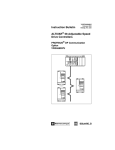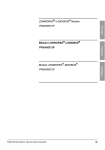Download Schneider Electric INTERBUS Basic User`s guide
Transcript
053Cover.fm Page 1 Tuesday, November 28, 2000 9:04 AM Instruction Bulletin VVDED397053US November 2000 Raleigh, NC, USA ALTIVAR® 58 Adjustable Speed Drive Controllers Interbus-S Communication Card User’s Guide Retain for Future Use. 053Cover.fm Page 2 Tuesday, November 28, 2000 9:04 AM DANGER HAZARDOUS VOLTAGE • Read and understand this bulletin in its entirety before installing or operating ALTIVAR 58 drive controllers. Installation, adjustment, repair, and maintenance of the drive controllers must be performed by qualified personnel. • Disconnect all power including external control power that may be present before servicing the drive controller. WAIT THREE MINUTES for the DC bus capacitors to discharge. Then follow the DC bus voltage measurement procedure on page 3 to verify that the DC voltage is less than 45 V. The drive controller LEDs are not accurate indicators of the absence of DC bus voltage. • DO NOT short across DC bus capacitors or touch unshielded components or terminal strip screw connections with voltage present. • Install and close all covers before applying power or starting and stopping the drive controller. • User is responsible for conforming to all applicable code requirements with respect to grounding all equipment. • Many parts in this drive controller, including printed wiring boards, operate at line voltage. DO NOT TOUCH. Use only electrically insulated tools. Before servicing the drive controller: • Disconnect all power. • Place a “DO NOT TURN ON” label on the drive controller disconnect. • Lock disconnect in open position. Electrical shock will result in death or serious injury. VVDED397053USBook Page i Tuesday, November 28, 2000 9:01 AM Bulletin No. VVDED397053US November 2000 Interbus-S Communication Card User’s Guide Contents SECTION 1—HARDWARE SETUP . . . . . . . . . . . . . . . . . . . . . . . . . . . . . . . . . . . . . . . . . 1 INTRODUCTION . . . . . . . . . . . . . . . . . . . . . . . . . . . . . . . . . . . . . . . . . . . . . . . . . . . . . . . . 1 REVISION LEVEL . . . . . . . . . . . . . . . . . . . . . . . . . . . . . . . . . . . . . . . . . . . . . . . . . . . . . . . 2 ADDITIONAL DOCUMENTATION . . . . . . . . . . . . . . . . . . . . . . . . . . . . . . . . . . . . . . . . . . . 2 INSPECTING THE OPTION CARD . . . . . . . . . . . . . . . . . . . . . . . . . . . . . . . . . . . . . . . . . . 2 BUS VOLTAGE MEASUREMENT PROCEDURE . . . . . . . . . . . . . . . . . . . . . . . . . . . . . . . 3 INSTALLATION . . . . . . . . . . . . . . . . . . . . . . . . . . . . . . . . . . . . . . . . . . . . . . . . . . . . . . . . . 6 LED STATES . . . . . . . . . . . . . . . . . . . . . . . . . . . . . . . . . . . . . . . . . . . . . . . . . . . . . . . . . . . 7 CONNECTIONS . . . . . . . . . . . . . . . . . . . . . . . . . . . . . . . . . . . . . . . . . . . . . . . . . . . . . . . . . 8 Standard RS-485 Bus . . . . . . . . . . . . . . . . . . . . . . . . . . . . . . . . . . . . . . . . . . . . . . . . . . 9 Cable Routing Practices . . . . . . . . . . . . . . . . . . . . . . . . . . . . . . . . . . . . . . . . . . . . . . . 10 Connection Example . . . . . . . . . . . . . . . . . . . . . . . . . . . . . . . . . . . . . . . . . . . . . . . . . . 11 NOTES . . . . . . . . . . . . . . . . . . . . . . . . . . . . . . . . . . . . . . . . . . . . . . . . . . . . . . . . . . . . . . . 12 SECTION 2—SOFTWARE SETUP . . . . . . . . . . . . . . . . . . . . . . . . . . . . . . . . . . . . . . . . 13 PARAMETER CONFIGURATION . . . . . . . . . . . . . . . . . . . . . . . . . . . . . . . . . . . . . . . . . . 13 SETUP WITH IBS PC SOFTWARE . . . . . . . . . . . . . . . . . . . . . . . . . . . . . . . . . . . . . . . . . 15 Device Description for ALTIVAR 58 Drive Controllers . . . . . . . . . . . . . . . . . . . . . . . . 15 Configuration of the Read Again Function . . . . . . . . . . . . . . . . . . . . . . . . . . . . . . . . . 15 Configuration of the Edit/Insert Function . . . . . . . . . . . . . . . . . . . . . . . . . . . . . . . . . . . 16 INTERBUS-S PROTOCOL . . . . . . . . . . . . . . . . . . . . . . . . . . . . . . . . . . . . . . . . . . . . . . . . 17 Principle . . . . . . . . . . . . . . . . . . . . . . . . . . . . . . . . . . . . . . . . . . . . . . . . . . . . . . . . . . . 17 Accessible Data . . . . . . . . . . . . . . . . . . . . . . . . . . . . . . . . . . . . . . . . . . . . . . . . . . . . . 18 Control and Supervision . . . . . . . . . . . . . . . . . . . . . . . . . . . . . . . . . . . . . . . . . . . . . . . 18 Supported Services . . . . . . . . . . . . . . . . . . . . . . . . . . . . . . . . . . . . . . . . . . . . . . . . . . . 19 SECTION 3—CONTROLLING AND MONITORING THE ATV58 DRIVE CONTROLLER . . . . . . . . . . . . . . . . . . . . . . . . . . . . . . . . . . . . . . . . 23 DRIVECOM PROFILE . . . . . . . . . . . . . . . . . . . . . . . . . . . . . . . . . . . . . . . . . . . . . . . . . . . 23 DRIVECOM STANDARD ADAPTED TO THE ATV58 DRIVE CONTROLLER . . . . . . . . 24 Communication Fault Detection . . . . . . . . . . . . . . . . . . . . . . . . . . . . . . . . . . . . . . . . . 24 Controlling the Drive Controller—State Machine . . . . . . . . . . . . . . . . . . . . . . . . . . . . 24 Enabling Periodic Data . . . . . . . . . . . . . . . . . . . . . . . . . . . . . . . . . . . . . . . . . . . . . . . . 24 Speed Function . . . . . . . . . . . . . . . . . . . . . . . . . . . . . . . . . . . . . . . . . . . . . . . . . . . . . . 25 Maintaining Communication . . . . . . . . . . . . . . . . . . . . . . . . . . . . . . . . . . . . . . . . . . . . 26 CONTROL MODES . . . . . . . . . . . . . . . . . . . . . . . . . . . . . . . . . . . . . . . . . . . . . . . . . . . . . 29 Hand/Off/Auto (HOA) Switch Functionality . . . . . . . . . . . . . . . . . . . . . . . . . . . . . . . . . 29 Local and Remote Control . . . . . . . . . . . . . . . . . . . . . . . . . . . . . . . . . . . . . . . . . . . . . 30 Forced Local . . . . . . . . . . . . . . . . . . . . . . . . . . . . . . . . . . . . . . . . . . . . . . . . . . . . . . . . 31 © 2000 Schneider Electric All Rights Reserved i VVDED397053USBook Page ii Tuesday, November 28, 2000 9:01 AM Interbus-S Communication Card User’s Guide Contents ii Bulletin No. VVDED397053US November 2000 © 2000 Schneider Electric All Rights Reserved VVDED397053USBook Page 1 Tuesday, November 28, 2000 9:01 AM Bulletin No. VVDED397053US November 2000 Section 1—Hardware Set-Up Introduction SECTION 1—HARDWARE SETUP INTRODUCTION The Interbus-S VW3A58304EU communication card is used to connect an ALTIVAR 58® drive controller to an Interbus-S network. A 24 Vdc external power supply must be provided by the customer. Data exchanges enable all functions of the ALTIVAR 58 drive controller: • Function configuration • Remote downloading of settings • Control and supervision • Monitoring • Diagnostics The card manages the Interbus-S communication protocol. The card has two 9-pin SUB-D connectors, one male and one female, used for daisychaining the Interbus-S network (1 “IN” and 1 “OUT” port). The connection cable for the Interbus-S network must be ordered separately. The card also has screw terminal connections for the external 24 Vdc power supply (22 Vdc minimum to 25 Vdc maximum, 200 mA minimum) which must be ordered separately. A Hand/Off/Auto operator must be installed as illustrated on page 30, see Table 1 for operators. Table 1: Hand/Off/Auto Operators Description Selector switch Collar Contact block Part No. Operator 22 mm 30 mm ZB4BD3 1 — KS42B — 1 ZB4BZ009 1 — ZBE1026P 1 — ZBE1016P 2 — KA32 — 1 KA33 — 1 The drive controller controls processes using a communication network with the “Drivecom 21” profile. All ALTIVAR 58 internal registers are accessed through exchanges via message handling services using the Peripheral Communication Protocol (PCP) standard. © 2000 Schneider Electric All Rights Reserved 1 VVDED397053USBook Page 2 Tuesday, November 28, 2000 9:01 AM Section 1—Hardware Set-Up Revision Level Bulletin No. VVDED397053US November 2000 WARNING LOSS OF CONTROL • The control scheme designer must consider the potential failure modes of control paths. • Certain critical control functions, provide a means to achieve a safe state during and after a path failure.1 • Separate or redundant control paths must be provided for critical control functions. • System control paths may include communication links. Consideration must be given to the implications of unanticipated transmission delays or failures of the link.2 Failure to follow this instruction can result in death, serious injury, or equipment damage. 1. 2. Examples of critical control functions are emergency stop and overtravel stop. For additional information, refer to NEMA ICS 1.1 (latest edition), “Safety Guidelines for the Application, Installation, and Maintenance of Solid State Control” and to NEMA ICS7.1 (latest edition), “Safety Standards for Construction and Guide for Selection, Installation and Operation of Adjustable-Speed Drive Systems.” REVISION LEVEL This is the initial release of this manual. The information contained in this document is based on ATV58 firmware version V2.1 or greater. ADDITIONAL DOCUMENTATION For register description and address locations refer to the ATV58 Register Access Guide for Communication Networks, VVDED397058US. For more information about drive controller functions and operation, please refer to the Installation Guide, VVDED397048US, supplied with your controller and the Keypad Display manual, VVDED397047US. INSPECTING THE OPTION CARD After receiving the VW3A58304EU communication option card: • Ensure that the catalog number printed on the box label is the same as that on the packing slip and corresponding purchase order. Contact your local Square D representative if there are any errors. • Observe the following precautions for handling static sensitive components as the card is removed from its packaging for inspection. 2 © 2000 Schneider Electric All Rights Reserved VVDED397053USBook Page 3 Tuesday, November 28, 2000 9:01 AM Bulletin No. VVDED397053US November 2000 Section 1—Hardware Set-Up Bus Voltage Measurement Procedure — Keep static producing material (plastic, upholstery, carpeting, etc.) out of the immediate work area. — Avoid touching exposed conductors and component leads with skin or clothing. • If any damage is found, notify the carrier and your local Square D representative. • To store the option card, replace it in its original package (including the anti-static bag) and store it at -40 to 185 °F (-40 to 85 °C). BUS VOLTAGE MEASUREMENT PROCEDURE Before installing the Interbus-S communication card in the ALTIVAR 58 drive controller, measure the bus voltage as described in this section. DANGER HAZARDOUS VOLTAGE • Read and understand the bus voltage measurement procedure before performing the procedure. Measurement of bus capacitor voltage must be performed by qualified personnel. • Do not short across DC bus capacitors or touch unshielded components or terminal strip screw connections with voltage present. • Many parts in this drive controller, including printed wiring boards, operate at line voltage. DO NOT TOUCH. Use only electrically insulated tools. Electrical shock will result in death or serious injury. © 2000 Schneider Electric All Rights Reserved 3 VVDED397053USBook Page 4 Tuesday, November 28, 2000 9:01 AM Section 1—Hardware Set-Up Bus Voltage Measurement Procedure Bulletin No. VVDED397053US November 2000 The DC bus voltage level is determined by monitoring the (+) and (–) measurement points. Their location varies by drive controller model number as listed in Table 2 and shown in Figure 1. The drive controller model number is listed on its nameplate. Table 2: (+) and (–) Measurement Points (+) Measurement Point Drive Controller ATV58• (–) Measurement Point Terminal Designation Terminal Block or Connector Terminal Designation U09M2• and U18M2• J2 (+) J2 (–) U29M2• to D12M2 U18N4 to D23N4 J2 PA J18 7 D16M2• to D46M2• D28N4• to D79N4• J2 (+) J2 (–) Terminal Block or Connector To measure the DC bus capacitor voltage: 1. Disconnect all power from the drive controller including external control power that may be present on the control board and the option board terminals. 2. Wait 3 minutes for the DC bus capacitors to discharge. 3. Read the model number of the drive controller from the nameplate and identify the corresponding (+) and (–) measurement points from Table 2 and Figure 1 (on page 5). 4. Open the door or cover of the drive controller. 5. Set the voltmeter to the 1000 Vdc scale. Measure the voltage between the (+) and (–) measurement points identified in step 3. Verify that the DC bus voltage has discharged below 45 V before servicing the drive controller. 6. If the DC bus capacitors will not discharge below 45 V, contact your local Square D representative. Do not operate the drive controller. 7. Replace all doors or covers after servicing the drive controller. 4 © 2000 Schneider Electric All Rights Reserved VVDED397053USBook Page 5 Tuesday, November 28, 2000 9:01 AM Bulletin No. VVDED397053US November 2000 Section 1—Hardware Set-Up Bus Voltage Measurement Procedure The J18 connector is in the upper left hand corner of the main control board behind the flexible shield. Use a thin probe to access the connector pin. J18-7 Flexible Shield – + J18 } ATV58•U29M2–D12M2 ATV58•U18N4–D23N4 L1 L2 L3 PA PB U + – L1 L2 + – Main Control Board } ATV58•U09M2–U18M2 U V W + – L1 L2 L3 + V W } ATV58•D16M2–D46M2 ATV58•D28N4–D79N4 – PA PB U V W Power Terminal Block Figure 1: DC Bus Voltage Measurement Point Locations (ATV58HU09M2 shown) © 2000 Schneider Electric All Rights Reserved 5 VVDED397053USBook Page 6 Tuesday, November 28, 2000 9:01 AM Section 1—Hardware Set-Up Installation Bulletin No. VVDED397053US November 2000 INSTALLATION To install the Interbus-S communication card in the ALTIVAR 58 drive controller, perform the following steps. 1. Verify that DC bus voltage is not present. See “Bus Voltage Measurement Procedure” on page 3. 2. Place the 50/60 Hz switch in the position corresponding to the motor as indicated in the drive controller user’s manual. 3. Open the flexible protective cover ① over the option card connector. 4. Mount the option card on the control card support by plugging it into the connector ➁. Secure it with the three screws ➂ provided. 5. Close the flexible protective cover back over the option card. 6. Replace all doors or covers when installation is complete. 7. Affix the supplied self-adhesive label ➃ on the cover of the drive controller above the existing power and fault label. 4 3 U RC Rd BA TR POWER z 1 2 FAULT Self-Adhesive Label 3 3 Figure 2: 6 Installing the Communication Card © 2000 Schneider Electric All Rights Reserved VVDED397053USBook Page 7 Tuesday, November 28, 2000 9:01 AM Bulletin No. VVDED397053US November 2000 Section 1—Hardware Set-Up LED States LED STATES Figure 3 shows the LEDs on the Interbus-S communication card and the label on the drive controller door. These LEDs are visible through the window of the ALTIVAR 58 cover. Table 3 describes what the state of the LEDs indicate and provides advice for corrective action. Table 3: LED What Status LEDs Indicate Color Meaning Corrective Action U Green When On, the card is energized. When off, no power supply is connected or reset is required. RC Green When On, the bus remote input is correctly connected. Rd Red When On, the bus remote input is not If On, check the connection. correctly connected. BA Green When On, the card is transmitting data (time-out = 640 ms). If Off, check that the PLC initializes the bus correctly. TR Green When flashing, there is a message on the bus. If Off, check that the communication link is initialized. If Off, check that the unit is energized. If Off, check the connection. U RC Rd BA TR POWER z FAULT Figure 3: LEDs on the Interbus-S Communication Card © 2000 Schneider Electric All Rights Reserved 7 VVDED397053USBook Page 8 Tuesday, November 28, 2000 9:01 AM Section 1—Hardware Set-Up Connections Bulletin No. VVDED397053US November 2000 CONNECTIONS VW3A58304E 1 2 24 Vdc supply (22 V minimum to 25 maximum), 200 mA minimum +24 V 0 V Ground the external 24 Vdc supply to the same ground as the drive chassis. Figure 4: External Power Supply for VW3A58304EU Card The transmission interface is electrically isolated from the drive controller in accordance with standard RS-485. It is available on a 9-pin SUB-D connection. 8 Table 4: Male 9-pin SUB-D Connector Pin (Input) on the Card Pin Signal Pin Signal Pin Signal 7 DI1/ 1 DO1 4 No Connection 2 DI1 5 No Connection 8 No Connection 3 GNDI 6 DO1/ 9 No Connection © 2000 Schneider Electric All Rights Reserved VVDED397053USBook Page 9 Tuesday, November 28, 2000 9:01 AM Bulletin No. VVDED397053US November 2000 1 2 6 Section 1—Hardware Set-Up Connections 3 7 4 8 5 5 9 4 9 Male 3 8 2 7 1 6 Female Figure 5: Male and Female 9-pin SUB-D Connections Table 5: Female 9-pin SUB-D Connector Pin (Output) on the Card Pin Signal Pin Signal Pin Signal 7 DI2/ 1 DO2 4 No Connection 2 DI2 5 VCCO 8 No Connection 3 GNDO 6 DO2/ 9 RBST Standard RS-485 Bus Use the following recommendations to construct a standard RS-485 bus: • Use the Phoenix Contact cable (reference IBS RCBxxxM, where xxx = length of cable in meters). • Maximum length of line: 42,640 ft (13,000 m). • Maximum length of drop cable: 1,312 ft (400 m). • Do not connect more than 256 devices to one bus. • When routing cable, keep the bus away from the power cables (at least 12 in [30.5 cm]), and make any crossovers at right angles. © 2000 Schneider Electric All Rights Reserved 9 VVDED397053USBook Page 10 Tuesday, November 28, 2000 9:01 AM Section 1—Hardware Set-Up Connections Bulletin No. VVDED397053US November 2000 Cable Routing Practices When wiring the ATV58 drive controllers to an Interbus-S network, follow all wiring practices required by national and local electrical codes. When routing cable: • Avoid areas of high temperature, moisture, vibration, or other mechanical stress. • Secure the cable where necessary to prevent its weight and the weight of other cables from pulling or twisting the cable. • Use cable ducts, raceways, or other structures for protecting the cable. These structures should be used for signal wiring paths and should not contain power wiring. • Avoid sources of electrical interference that can induce noise into the cable. Use the maximum practicable separation from such sources. When planning cable routing within a building, follow these guidelines: • Maintain a minimum separation of 3.3 ft (1 m) from the following equipment: — air conditioners and large blowers — elevators and escalators — radios and televisions — intercom and security systems — fluorescent, incandescent, and neon lighting fixtures. • Maintain a minimum separation of 10 ft (3 m) from the following equipment: — power wiring — transformers — generators — alternators When wiring in electrical equipment rooms or large electrical equipment line-ups, observe the following guidelines for cable segregation and separation of circuits: • Use metallic conduit for drive controller wiring. Do not run control network and power wiring in the same conduit. 10 © 2000 Schneider Electric All Rights Reserved VVDED397053USBook Page 11 Tuesday, November 28, 2000 9:01 AM Bulletin No. VVDED397053US November 2000 Section 1—Hardware Set-Up Connections • Separate non-metallic conduits or cable trays used to carry power wiring from metallic conduit carrying low-level control network wiring by at least 12 in (305 mm). • Separate metallic conduits carrying power wiring or low-level control network wiring by at least 3 in (80 mm). • Cross the metallic conduits and non-metallic conduits at right angles whenever power and control network wiring cross. • Attenuate conducted emissions from the drive controller to the line in some installations to prevent interference with telecommunication, radio, and sensitive electronic equipment. Such instances may require attenuating filters. Consult the ATV58 catalog for selection and application of these filters. Connection Example Figure 6 provides an example of ALTIVAR 58 drive controllers connected to an RS-485 bus. Note that the network has a ring topology and that transmission speed is 500 Kbits/s. ALTIVAR 58 Drive Controller PLC Interbus-S Module Card ALTIVAR 58 Drive Controller Male/Female RS-485 Cable (Phoenix Contact IBS RCB xxxM) +24 Vdc Figure 6: 0V +24 Vdc 0V Connection Example © 2000 Schneider Electric All Rights Reserved 11 VVDED397053USBook Page 12 Tuesday, November 28, 2000 9:01 AM Section 1—Hardware Set-Up Notes Bulletin No. VVDED397053US November 2000 NOTES 12 © 2000 Schneider Electric All Rights Reserved VVDED397053USBook Page 13 Tuesday, November 28, 2000 9:01 AM Bulletin No. VVDED397053US November 2000 Section 2 — Software Set-Up Parameter Configuration SECTION 2—SOFTWARE SETUP PARAMETER CONFIGURATION Apply 24 Vdc to the Interbus-S communication card before powering up the ATV58 drive controller. When first powered-up, the ALTIVAR 58 drive controller automatically recognizes the Interbus-S communication card. The card provides access to the configuration 8—COMMUNICATION menu from the keypad display (VW3A58101), handheld programming terminal (VW3A58102U), or PC software (VW3A8104). (Cable VW3A8106 is required to connect the PC to an ATV58 drive controller.) To configure the Interbus-S communication card, select the 8—COMMUNICATION menu and access the configuration parameter, AdrC. Parameter AdrC may be set to 0 or 1. • When set to 0, the drive controller is independent from the bus. In this state, the Interbus-S card exchanges process data and messages with the bus, but does not send them to the drive controller. This status can be verified by a STATUS service. The “logical status” parameter in the reply is equal to 2 (L_STAT_NBR_SVC_LIMIT). • When the parameter is set to 1, the Interbus-S card sends process data and messages from the bus to the drive controller. This state represents normal operation and can also be verified by a STATUS service. The “logical status” parameter in the reply is equal to 0 (L_STAT_COMM_READY). Set the value of the AdrC parameter to 1 to enable transmission of data from the bus to the drive controller. This allows the card to perform modifications within the drive controller without interference from the bus or interruption of communication. NOTE: If parameter PrO equals “INTERBUS-S,” this indicates that the card has been recognized. See Figure 7 for reference and observe the following guidelines: • Using the Phoenix Contact IBS CMD G4 software, the Interbus-S module in the logic controller must be configured to recognize the Interbus-S communication card in the ALTIVAR 58 drive controller. • The communication bus cables (in and out) must be connected to the communication card in the ALTIVAR 58 drive controller. © 2000 Schneider Electric All Rights Reserved 13 VVDED397053USBook Page 14 Tuesday, November 28, 2000 9:01 AM Section 2 — Software Set-Up Parameter Configuration Bulletin No. VVDED397053US November 2000 • The PLC program must be written in accordance with the predefined configuration (Drivecom Profile 21) to access the drive controller. The card is considered to be a standard I/O interface. Phoenix Contact Interbus-S module card for programmable logic controller (PLC) RS-485 Bus Personal computer using Phoenix Contact IBS CMD G4 software for configuring and programming the logic controller. ALTIVAR 58 Drive Controller ALTIVAR 58 Drive Controller PC In Out In Out RS-232 +24 Vdc Figure 7: 14 0V +24 Vdc 0V Network Diagram © 2000 Schneider Electric All Rights Reserved VVDED397053USBook Page 15 Tuesday, November 28, 2000 9:01 AM Bulletin No. VVDED397053US November 2000 Section 2 — Software Set-Up Set-Up with IBS PC Software SETUP WITH IBS PC SOFTWARE To assist users familiar with Phoenix Contact IBS CMD G4 > V4.3 software (English version), this section describes the setup procedures for the ALTIVAR 58 drive controller. Device Description for ALTIVAR 58 Drive Controllers Table 6: Device Description Interface Type Device Number Automatic Group Number — Station Number — Device Name ALTIVAR 58 Profile 21 (RB) Manufacturer Name Schneider Electric Device Type ALTIVAR 58 Order Number Undefined Ident Code 227 (decimal) Profile Number 21 (hex) Process Data 32 bits Parameter Channel 1 word CR Automatic Incoming Interface (IN1) Remote Outgoing Interface (OUT1) Icon Parameter Channel Remote Drivecom 227 Message Lengths Transmit: 128 Receive: 128 Supported Parameter Channel Services Read code: 80 30 00 Write Get-OD (long format) Configuration of the Read Again Function An ATV58 drive controller can be inserted into a project using the automatic read function for the bus configuration: Read Again. This function automatically recognizes the ATV58 as a drive controller which conforms to the Drivecom Profile 21 (RemoteBus) with identification code 227. To configure this function: 1. Right-click on the icon. 2. In the menu which appears, choose Description. © 2000 Schneider Electric All Rights Reserved 15 VVDED397053USBook Page 16 Tuesday, November 28, 2000 9:01 AM Section 2 — Software Set-Up Set-Up with IBS PC Software Bulletin No. VVDED397053US November 2000 3. Click on the Parameter Channel button and change the Message Lengths Transmit and Receive parameters to 128 bytes. 4. Add the Get-OD service to the Supported Parameter Channel Services list. Configuration of the Edit/Insert Function An ATV58 drive controller can be inserted into a project using the Edit/Insert with Device Description function. To edit or insert devices: The Schneider Automation (ASA) *.mbd catalog is located in the C:\IBSCMD\BIN directory and the icons specific to Schneider devices are located in the C:\IBSCMD\PICTURE directory. If you have the Schneider catalog and icons file, make the following screen selections: — Data Source: Other, External_Device_Database — Group: SE and Search button — Output: Type ALTIVAR 58, OK If you do not have the Schneider catalog and icons file, make the following screen selections: — Data Source: Internal Database — Group: Drivecom and Search button — Output: Type Profile 21 (RB), OK The bookmark for the description appears. Click on Parameter Channel, change the Message Lengths Transmit and Receive parameters to 128 bytes and add the Get-OD service to the Supported Parameter Channel Services list. After you have edited all the devices you wish to add to the project, the next step depends on whether or not the PLC controller board contains parameter memory. • If it does, click on Parameterization Memory and Save. The board must have been previously formatted using Format. • If it does not have parameter memory, right-click on the Controller Board icon, then Parameterization, Execute. The CMD software switches to Online operating status in both cases following successful parameterization. In Monitoring operating status the drive controller can be controlled using Drivecom Monitor and Digital Process Data Monitor. 16 © 2000 Schneider Electric All Rights Reserved VVDED397053USBook Page 17 Tuesday, November 28, 2000 9:01 AM Bulletin No. VVDED397053US November 2000 Section 2 — Software Set-Up Interbus-S Protocol • If you are already in Monitoring operating status, and return to sending messages to the drive controller, the communication link is already established and it is not necessary to send an INITIATE service message. • If you wish to access the ATV58 drive controller via message handling before switching to Monitoring operating status, right-click on the Controller Board icon, then Control, Other... and select messages, beginning with an INITIATE service message. For more details on using the IBS CMD G4 software, refer to the Phoenix Contact user's manual (reference: IBS CMD SWT G4 UM E) or contact your local Phoenix Supplier. INTERBUS-S PROTOCOL Principle Interbus-S is a communication protocol which creates a hierarchical structure consisting of one master and one or more slave devices. It is used to interrogate one or more intelligent slaves from the master. A multidrop link connects the master and the slaves. The master manages the exchanges and has sole responsibility for them. The master repeats the interrogation when an incorrect exchange occurs and declares the interrogated slave absent when there is no reply within the allotted time. No slave may transmit a message without having been interrogated. Interbus-S protocol uses two types of data exchange between master and slave: • periodic exchange • exchanges via message handling. Periodic Exchange The Interbus-S card supports two input periodic words and two output periodic words which are assigned to the parameters shown in Table 7 on page 18. © 2000 Schneider Electric All Rights Reserved 17 VVDED397053USBook Page 18 Tuesday, November 28, 2000 9:01 AM Section 2 — Software Set-Up Interbus-S Protocol Table 7: Bulletin No. VVDED397053US November 2000 Periodic Exchange Parameters Periodic Type Index Meaning Input 0x6041 0x6044 Status word (StatusWord) Motor speed (SpeedActValue) Output 0x6040 0x6042 Control word (ControlWord) Speed reference (SpeedSetP) Exchanges via Message Handling The maximum message length is 128 bytes. Message handling services conform to the Peripheral Communication Protocol (PCP) standard for communication services. This is without an error check. In order to send messages to both output periodic words (6040h and 6042h) ProcDatEnab must be set to zero. This disables the periodic data exchange. If the periodic data exchange is not disabled the next periodic data exchange overwrites the message data. NOTE: All messages pass through all of the slaves on the network, but slave-to-slave communication is not possible. The variables exchanged via message handling are described in the ATV58 Register Access Guide for Communication Networks, VVDED397058US. To command and control the speed of the drive controller, the command variables in Tables 14 (page 23) and 15 (page 26) must be used. Interbus-S protocol assigns the control register and the speed setpoint to the output periodic words by default. Message handling must therefore not be used to transmit these commands, as they will be immediately replaced by the next exchange of periodics. Accessible Data The two following types of objects can be accessed: • User objects (Index 0x5FE0 to 0x5FFF) • Drivecom objects (Index 0x6000 to 0x6049) Control and Supervision Interbus-S protocol is used to control exchanges. If an invalid message is sent to the slave device, it transmits an exception response to the master device. The master then decides whether to repeat the exchange or not. 18 © 2000 Schneider Electric All Rights Reserved VVDED397053USBook Page 19 Tuesday, November 28, 2000 9:01 AM Bulletin No. VVDED397053US November 2000 Section 2 — Software Set-Up Interbus-S Protocol Supported Services The PCP communication services supported by the card are as follows: Initiate : Initializes the communication link. Abort : Aborts the communication link. Status : Provides status on the drive controller and communication links. Get-OV : Reads an object description. Identify : Identifies the card. Read : Reads a parameter. Write : Writes a parameter. A description of these services and data which the network master may use is given in the list of communication links below. Communication Link (KBL) The Interbus-S card only supports one communication link between a device (server) and the bus master. Parameter Settings for an ATV58 Communication Link A communication link defines the data which can be exchanged between two devices by means of the services and transmission/reception buffers. Both devices must know which services are supported and the length of the buffers. The structure of the Interbus-S card communication link is shown in Table 8. Table 8: ATV58 Communication Link Parameter Settings Communication reference 2 Maximum length of buffer in transmission mode (low priority) 128 Maximum length of buffer in transmission mode (high priority) 0 Maximum length of buffer in reception mode (low priority) 128 Maximum length of buffer in reception mode (high priority) 0 Supported services (client) 00 00 00 (hex) Supported services (server) 80 30 00 (hex) Maximum number of parallel services 1 © 2000 Schneider Electric All Rights Reserved 19 VVDED397053USBook Page 20 Tuesday, November 28, 2000 9:01 AM Section 2 — Software Set-Up Interbus-S Protocol Bulletin No. VVDED397053US November 2000 Initiate This is used to establish communication on the bus and authorize transmission of other services. Initiate parameters are shown in Table 9. Table 9: Initiate Parameter Settings Object dictionary version 10 Profile number 21 (hex) Supported access rights True Password 0 Supported group access rights 0 NOTE: Sending an INITIATE message when the communication link is already established will stop the communication (equivalent to sending an ABORT message). Abort This is used to stop communication on the bus. Status This is used to show the device status. It is composed of three types of data as shown in Table 10. Table 10: Types of Status Data Data Possible Values Meaning 0 2 4 Communication Status: Ready to communicate Limited number of services Not ready to communicate Physical Status 0 2 Drive Controller Status: Drive Controller ready Drive Controller not ready Local Details — Logical Status 20 bytes 1 and 2: drive controller fault register 3rd byte: not used. See Table 11 below. © 2000 Schneider Electric All Rights Reserved VVDED397053USBook Page 21 Tuesday, November 28, 2000 9:01 AM Bulletin No. VVDED397053US November 2000 Table 11: Word Section 2 — Software Set-Up Interbus-S Protocol Word 483 Display Register Code W483 or DF1 0x5FE8/34 Description Possible Values or Range Bit 0 = 1: Incorrect calibration constants (INF) Bit 1 = 1: Unknown drive controller rating (INF) Bit 2 = 1: Unknown or incompatible option (INF) Bit 3 = 1: HD (ASIC) initialization incorrect (INF) Bit 4 = 1: EEPROM control board fault (EEF) Bit 5 = 1: EEPROM power board fault (EEF) Bit 6 = 1: Incorrect configuration (CFF) Bit 7 = 1: Invalid configuration (CFI) Register of active Bit 8 = 1: Normal communication link fault (SLF) faults no. 1 (no fault Bit 9 = 1: Fast communication link fault (ILF) if the bits = 0) Bit 10 = 1: Fast communication “NET” fault (CNF) Bit 11 = 1: External fault via normal serial link (EPF) Bit 12 = 1: External fault via fast serial link (EPF) Bit 13 = 1: Motor short circuit fault (SCF) Bit 14 = 1: Precharge relay closure too long (CRF) Bit 15 = 1: Precharge relay command cut-off (CRF) Get-OV This is used to display how the parameters listed in Tables 8 and 9 on pages 19 and 20 are setup. Identify This is used to identify the device, and is comprised of three types of data as shown in Table 12. Table 12: Types of Identify Data Name of Device Manufacturer Schneider Electric Name of Model ATV58•••••• Device Version Number Example: V1.0 Read/Write This is used to read or write the value of a drive controller or Drivecom object via its index and sub-index. The ATV58 Register Access Guide for Communication Networks, VVDED397058US provides information for making the connection between the index/sub-index and the drive controller or Drivecom object details. © 2000 Schneider Electric All Rights Reserved 21 VVDED397053USBook Page 22 Tuesday, November 28, 2000 9:01 AM Section 2 — Software Set-Up Interbus-S Protocol Bulletin No. VVDED397053US November 2000 Table 13 shows the errors that can be detected during read or write operations. 22 Table 13: Read/Write Errors Error Class Error Code Additional Code 6 7 0 Nonexistent parameter. Meaning 6 6 0 Request to write an object which can be accessed in Read-Only mode. 5 3 0 Request to write a parameter in local forcing. 8 0 0 No response. © 2000 Schneider Electric All Rights Reserved VVDED397053USBook Page 23 Tuesday, November 28, 2000 9:01 AM Bulletin No. VVDED397053US November 2000 Section 3 — Controlling and Monitoring the ATV58 Drive Controller Drivecom Profile SECTION 3—CONTROLLING AND MONITORING THE ATV58 DRIVE CONTROLLER DRIVECOM PROFILE The Interbus-S communication card conforms to the Drivecom profile 21 and supports the parameters shown in Table 14. Table 14: Drivecom Parameters Index Sub- Parameter (Hex) Index Name Access No. of Length Rights [1] Elements (Bytes) Type of Data [2] Type of Structure [3] 0x6002 0 ProcDatEnab (Enabling of Periodics) Ra/W 1 1 SIMPLE BS 0x603F 0 ErrorCode (Error Code) Ra 2 2 SIMPLE BS 0x6040 0 Controlword (Control Word) Ra/W 2 2 SIMPLE BS 0x6041 0 Statusword (Status Word) Ra 2 2 SIMPLE BS 0x6042 0 SpeedSetP Ra/W (Speed Reference in rpm) 1 2 SIMPLE I16 0x6043 0 SpeedRef Ra (Reference Speed in rpm) 1 2 SIMPLE I16 0x6044 0 SpeedActV (Output Speed in rpm) Ra 1 2 SIMPLE I16 1 SpdMinMax (Minimum Speed in rpm) Ra/W 2 8 ARRAY U32 2 SpdMinMax Ra/W (Maximum Speed in rpm) 2 8 ARRAY U32 1 SpeedAcc (Frequency ramp is rpm) Ra/W 2 6 RECORD RAMP 2 SpeedAcc (Ramp time in seconds) Ra/W 2 6 RECORD RAMP 1 SpeedDec (Frequency ramp is rpm) Ra/W 2 6 RECORD RAMP 2 SpeedDec (Ramp time in seconds) Ra/W 2 6 RECORD RAMP 0x6046 0x6048 0x6049 1. Ra = Access in Read mode. W = Access in Write mode. 2. SIMPLE = Simple variable addressing is addressing a variable by index or index+sub-index (= 0). ARRAY = Array variable addressing is addressing the entire array by index+sub-index (= 0) or addressing part of the array by index+sub-index (= 1 or 2). RECORD = Record variable addressing is addressing a recorded element by index+sub-index (= 0) or addressing a recorded element by index+sub-index (= 1 or 2). 3. BS = Byte String; I16 = Integer 16; U16 = Unsigned 16; U32 = Unsigned 32; RAMP = Ramp (Index 21H) © 2000 Schneider Electric All Rights Reserved 23 VVDED397053USBook Page 24 Tuesday, November 28, 2000 9:01 AM Section 3 — Controlling and Monitoring the ATV58 Drive Controller Drivecom Standard Adapted to the ATV58 Drive Controller Bulletin No. VVDED397053US November 2000 DRIVECOM STANDARD ADAPTED TO THE ATV58 DRIVE CONTROLLER The ATV58 control process using the communication options conforms to the DRIVECOM standard state chart. The DRIVECOM standard state chart, the DRIVECOM standard, and the bypass for the DRIVECOM standard are explained in the ATV58 Register Access Guide for Communication Networks, VVDED397058US. Communication Fault Detection WARNING LOSS OF CONTROL Provide alternate control paths (Start, Stop, and Speed): • When disabling communication loss detection. • When motor control is required while a communication fault exists. Failure to follow this instruction can result in death, serious injury, or equipment damage. Setting CMI (word W402) bit 14 to 1 disables communication loss detection. As a result, loss of communication does not cause the drive controller to generate a fault. The drive controller continues its present operation. Alternate control paths must be provided for starting, stopping, and controlling the motor. No control commands are received during loss of communication. Controlling the Drive Controller—State Machine The following Word designations can be used to initiate communication to verify proper connection. “Controlword” : 6040h “Statusword” : 6041h Enabling Periodic Data “ProcDatEnab” : 6002h The assignment of periodic data to the drive controller is enabled by the default factory setting. Setting 6002h to 1 enables the periodic data. Setting 6002h to 0 disables the periodic data. 24 © 2000 Schneider Electric All Rights Reserved VVDED397053USBook Page 25 Tuesday, November 28, 2000 9:01 AM Bulletin No. VVDED397053US November 2000 Section 3 — Controlling and Monitoring the ATV58 Drive Controller Speed Function Speed Function unit : rpm range : -32768...32767 SpeedSetP Index 6042h Speed Limit Function SpdMinMax Index 6046h Subindex 1 and 2: unit : rpm range : 0...3600 Statusword/limit value Index 6042h/Bit 11 SpeedAcc Index 6048h Ramp Function Adjustment and Control Function Subindex 1: delta V unit : rpm range : 0...65535 SpeedDec Index 6049h Subindex: delta t unit : seconds range : 0...65535 SpeedRef Index 6043h unit : rpm range : -32768...32767 SpeedActV Index 6044h unit : rpm range : -32768...32767 Motor Figure 8: Speed Function © 2000 Schneider Electric All Rights Reserved 25 VVDED397053USBook Page 26 Tuesday, November 28, 2000 9:01 AM Section 3 — Controlling and Monitoring the ATV58 Drive Controller Speed Function Bulletin No. VVDED397053US November 2000 Maintaining Communication After communication has been established, the drive controller must receive a communication request (read or write) every seven seconds or the drive controller generates a communication fault. Also, a communication request must not be issued before the previous request has been completed or the communication requests can cause the drive controller’s memory to overflow, resulting in a communication fault. If an Interbus-S communication fault is generated, the fault will prevent starting the controlled motor until the fault is cleared. Cycling power will clear the fault. Table 15: DRIVECOM Parameters Word Code Units Parameter Name and Description Possible Values or Range W600 or 16#603F ERRD ErrorCode Fault Code Read/Write 26 16#0 = NOF: No fault 16#1000 = CRF: Load relay fault or = OLF: Motor overload (calculation or PTC probes) or = SOF: Overspeed 16#2310 = OCF: Overcurrent (prolonged ICL) 16#2320 = SCF: Motor short-circuit (phase/ earth) 16#3110 = OSF: Line supply overvoltage 16#3120 = USF: Line supply undervoltage (> 200 ms) 16#3130 = PHF: Line supply phase loss (> 1s) 16#3310 = OBF: DC bus overvoltage or = OPF: Motor phase loss 16#4210 = OHF: Drive overheating 16#4310 = OTF: Motor overheating (PTC probes) 16#5520 = EEF: EEPROM memory fault 16#6100 = INF: Internal fault 16#6300 = CFF: Configuration incorrect (on initialization) or = CFI: Configuration invalid (if writing a configuration) 16#7300 = ANF: Load veering or = LFF: Loss of 4–20 mA signal or = TSF: PTC probes fault 16#7310 = SPF: Speed feedback cut-off 16#7510 = SLF: Serial link fault (cut-off) 16#7520 = ILF: Fast serial link fault (cut-off) or = CNF: Fast serial link communication fault 16#9000 = EPF: External fault © 2000 Schneider Electric All Rights Reserved VVDED397053USBook Page 27 Tuesday, November 28, 2000 9:01 AM Bulletin No. VVDED397053US November 2000 Table 15: Section 3 — Controlling and Monitoring the ATV58 Drive Controller Speed Function DRIVECOM Parameters (Continued) Word Code Units Parameter Name and Description Possible Values or Range W601 or 16#6040 CMDD Control Word DRIVECOM control register (Same as parameter “CMD”) W602 or 16#6041 ETAD Status Word DRIVECOM status register (Same as parameter “ETA”) Bit 0: Switch on Bit 1: Disable voltage Bit 2: Quick stop Bit 3: Enable operation Bit 4 to 6: Set to 0 Bit 7: Fault reset Read/Write Bit 8 to 10: Set to 0 Bit 11 = 0: Forward direction command Bit 11 = 1: Reverse direction command Parameter reinitialized at the end of the Bit 12 = 0: No action “time-out” unless bit 14 of CMI is set to 1 Bit 12 = 1: Stop on ramp command (W402 or 16#5FE7/3) Bit 13 = 0: No action Bit 13 = 1: Injection stop command Bit 14 = 0: No action Bit 14 = 1: Fast stop command Bit 15: Set to 0 Read only W603 or 16#6042 LFRD 1 rpm Nominal Speed Speed reference (Reference not peak limited) Bit 0: Ready to switch on Bit 1: Switched on Bit 2: Operation enabled Bit 3 = 0: Fault absent Bit 3 = 1: Malfunction, fault present (FAI) Bit 4: Voltage disabled Bit 5: Quick stop Bit 6: Switch on disabled Bit 7 = 0: Alarm absent Bit 7 = 1: Alarm present Bit 8: Reserved Bit 9 = 0: Forced local mode in progress (FLO) Bit 9 = 1: Line control, i.e. using the bus or connector port (Forced local mode absent) Bit 10 = 0: Reference not reached (transient state) Bit 10 = 1: Reference reached (steady state) Bit 11 = 0: LFRD reference normal Bit 11 = 1: LFRD reference exceeded (< LSP or > HSP). Caution: LFRD is expressed in rpm, LSP and HSP in Hz Bit 12 and 13: Reserved Bit 14 = 0: No stop from keypad STOP key Bit 14 = 1: Stop from keypad STOP key Bit 15 = 0: Forward rotation (output frequency) Bit 15 = 1: Reverse rotation (output frequency) -32768 to 32767 Read/Write © 2000 Schneider Electric All Rights Reserved 27 VVDED397053USBook Page 28 Tuesday, November 28, 2000 9:01 AM Section 3 — Controlling and Monitoring the ATV58 Drive Controller Speed Function Table 15: Bulletin No. VVDED397053US November 2000 DRIVECOM Parameters (Continued) Word Code Units Parameter Name and Description Possible Values or Range W604 or 16#6043 FRHD 1 rpm W605 or 16#6044 RFRD 1 rpm Speed Reference Value Signed ramp output Read only Actual Speed Motor Speed Read only W606 SMIL or 16#6046/1 1 rpm Speed Min Max Amount Low speed, equivalent to LSP (W251), but in rpm 0 to HSP in rpm Read/Write W607 SMIH Reserved 0 W608 SMAL 1 rpm or 16#6046/2 Speed Min Max Amount High speed, equivalent to HSP (W250), but in rpm LSP to TFR W609 Reserved 0 Speed Acceleration Speed for calculation of acceleration ramp 1 to 65535 Read/Write SMAH SPAL W610 or 16#6048/1 1 rpm Read/Write W611 SPAH W612 SPAT or 16#6048/2 Reserved 1s 0 Speed Acceleration 0 to 65535 Time for calculation of acceleration ramp: Time required to go from 0 to SPAL (W610) Read/Write W613 SPDL 1 rpm or 16#6049/1 Speed Deceleration Speed for calculation of deceleration ramp W614 Reserved 1 to 65535 Read/Write SPDH W615 SPDT 1 s or 16#6049/2 0 0 to 65535 Speed Deceleration Time for calculation of deceleration ramp: Time required to go from SPDL (W613) to 0 Read/Write 28 © 2000 Schneider Electric All Rights Reserved VVDED397053USBook Page 29 Tuesday, November 28, 2000 9:01 AM Bulletin No. VVDED397053US November 2000 Section 3 — Controlling and Monitoring the ATV58 Drive Controller Hand/Off/Auto (HOA) CONTROL MODES Hand/Off/Auto (HOA) Switch Functionality WARNING LOSS OF CONTROL The user must provide a Hand/Off/Auto switch with the following functionality: • In the Hand position, forced local mode must be enabled. • In the Off position, all run terminal inputs must be disabled via open circuit, and forced local mode must be enabled. • In the Auto position, the run terminal inputs must be disabled via open circuit, and forced local mode must be disabled. Failure to follow these instructions can result in death or serious injury. When the control switch is in the auto position, all local run and start commands to the drive controller must be removed. During power-up, the ATV58 drive controller defaults to local control. (See “Local and Remote Control” on page 30.) After the drive controller recovers from a power up sequence (including such unplanned events as an AC line power disturbance), it immediately responds to any local controls that are active before the Interbus-S communication board has initialized and assumed control. This can result in unintended equipment operation. When the control switch is in the hand or off position, the drive controller must be placed into the forced local mode . While it is possible to stop the drive controller in the remote mode by activating one of the local stop commands (such as the keypad display stop button), commands sent over the network can restart the drive controller if it is not in forced local mode. See “Forced Local” on page 31. © 2000 Schneider Electric All Rights Reserved 29 VVDED397053USBook Page 30 Tuesday, November 28, 2000 9:01 AM Section 3 — Controlling and Monitoring the ATV58 Drive Controller Hand/Off/Auto (HOA) Bulletin No. VVDED397053US November 2000 Refer to Figures 9 and 10 for assistance in designing Hand/Off/Auto control. For the run reverse and forced local functions, select any unused logic inputs on the main control board. Assign a logic input to the run reverse function only if appropriate for the application. +24 Hand Off Auto LI1 Run Forward User Control Scheme LIx Run Reverse LIy Forced Local Figure 9: Example of 2-Wire Control NOTE: When the HOA switch is in the auto position, removing the local run forward or run reverse commands does not stop the drive controller. +24 Hand Stop Off Auto LI1 Stop Fwd Rev LI2 Run Forward LIx Run Reverse LIy Forced Local Figure 10: Example of 3-Wire Control Local and Remote Control The ATV58 drive controller can be commanded in local and remote control modes. 30 © 2000 Schneider Electric All Rights Reserved VVDED397053USBook Page 31 Tuesday, November 28, 2000 9:01 AM Bulletin No. VVDED397053US November 2000 Section 3 — Controlling and Monitoring the ATV58 Drive Controller Forced Local Local Control In local (hand) control, the drive controller is controlled by either: • Operators such as push buttons, switches, and a speed potentiometer that are wired to the drive controller terminal block • The keypad display buttons See the latest revision of keypad display manual VVDED397047US for more details on how to select between the two modes of local control. Remote Control In remote (auto) control: • The drive controller is controlled by the serial communication network. • The speed reference and the start/stop control cannot come from separate sources. Forced Local Switching between local and remote control is achieved by a switch wired to a logic input on the controller terminal block as illustrated in Figures 9 and 10 on page 30. The logic input must be assigned to the function, forced local. When the logic input assigned to forced local is active (high), all control of the drive controller is assigned to the selected local (hand) control mode. In this case, command requests by the network are refused. Command parameters can be monitored. All other parameters can be read/write accessed. WARNING UNINTENDED EQUIPMENT ACTION When in forced local mode, all commands from the communication ports are ignored. Failure to consider the implications of unanticipated operation can result in death, serious injury, or equipment damage. When the logic input is not active (low), all control of the drive is transferred to the network if wired as shown in Figures 9 or 10. The only local (hand) controls that are still monitored by the drive controller include © 2000 Schneider Electric All Rights Reserved 31 VVDED397053USBook Page 32 Tuesday, November 28, 2000 9:01 AM Section 3 — Controlling and Monitoring the ATV58 Drive Controller Forced Local Bulletin No. VVDED397053US November 2000 the logic input assigned to Forced Local and any input assigned to a drive stop function. Examples include : • the stop button on the keypad display • logic input one (LI1) which is assigned to the function STOP if the ATV58 drive controller is configured for 3-wire control • any logic input assigned to the functions freewheel stop, DC injection braking, and fast stop. See the keypad display manual VVDED397047US (latest revision) for more details. 32 © 2000 Schneider Electric All Rights Reserved VVDED397053USBook Page 33 Tuesday, November 28, 2000 9:01 AM Bulletin No. VVDED397053US November 2000 Interbus-S Communication Card User’s Guide Index card output 9 Numerics 50/60 Hz switch 6 to network 8–11 control local and remote ??–32 A L label 6 LEDs 7 CRF 21 M Abort 19, 20 AdrC 13 D ASIC 21 DF1 21 attenuating filters 11 master-slave 17 P E PCP communication 18 B Edit/Insert 16 power supply bus EEF 21 connection to 8 cable connection 13 electrical interference 10 grounding 8 max. length 9 environment 10 max. number of devices 9 EPF 21 requirements 1 PrO 13 ProcDatEnab 18, 24 C cabling electrical interference 10 routing 10 G Get-OD 16 Get-OV 19, 21 CFI 21 CMI 24 Read 19, 21 Read Again 15 trays 11 CFF 21 R receiving 2 H handling 2 routing cable 10 CNF 21 I S Identify 19, 21 SCF 21 ILF 21 shipping damage 3 INF 21 slave-to-slave 18 drive controller 13 Initiate 19, 20 SLF 21 PLC 14 installation Status 19, 20 communication fault 26 loss of 24 request 26 configuration in drive 3–6 connection card input 8 storage 3 interference 11 © 2000 Schneider Electric All Rights Reserved 33 VVDED397053USBook Page 34 Tuesday, November 28, 2000 9:01 AM Interbus-S Communication Card User’s Guide Index Bulletin No. VVDED397053US November 2000 T terminal locations 5 W wiring control 11 network 11 power 10 Write 19, 21 34 © 2000 Schneider Electric All Rights Reserved 053Cover.fm Page 3 Tuesday, November 28, 2000 9:04 AM 053Cover.fm Page 4 Tuesday, November 28, 2000 9:04 AM 91598276011101 W915982760111A01 Interbus-S Communication Card User’s Guide Square D Company 8001 Hwy 64 East Knightdale, NC 27545 USA 1-888-SquareD (1-888-778-2733) www.squared.com Bulletin No. VVDED397053US November 2000