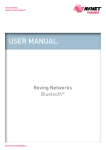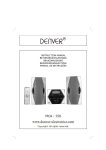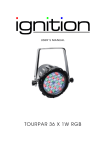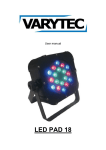Download Roving Networks RN-374 User manual
Transcript
Version 4.22 RN-24 Usage Guide COMMON PROBLEMS and QUESTIONS: My Bluetooth client can see the RN-24 and its serial service, but I can’t connect: This is most likely caused by a security setting on your client. If a pincode is required, the default is “1234”. Some clients have these settings off by default, others have them on. To check and disable security: From your PC desktop, click My Bluetooth Places, goto the Bluetooth Device configuration (or Advanced Configuration) drop down menu, click on the client applications tab, Select the Bluetooth serial port application name, and click on the properties button, if “secure connection”, or “authentication”, or “encryption” is checked, un check it. Changing the clients COM port: Widcomm stack, (and others) allows you to connect to RN-24 using a “Virtual COM” port mapper. The software installs with a default COM port, usually COM3, COM4, or COM5. To change this setting: From your PC desktop, click My Bluetooth Places, goto the Bluetooth Device configuration (or Advanced Configuration) drop down menu, click on the client applications tab, Select the Bluetooth serial port application name, and click on the properties button, then you can change the com port. Connecting to more than one RN-24 from the same client at the same time: Bluetooth allows 7 devices at a time in a piconet. Widcomm stack allows you to create multiple instances of serial port profile and connect to multiple RN-24s at the same time. To do this: From your PC desktop, click My Bluetooth Places, goto the Bluetooth Device configuration (or Advanced Configuration) drop down menu, click on the client applications tab, Select the Bluetooth serial port application name, and click on the ADD COM port button, then you can add another Bluetooth serial port and assign it to another virtual com port (such as COM9). Connections can be made but during data transfer, no characters flow, or bytes are dropped. Check to see if your flow control signals are properly connected, and enabled in the serial software you are using. A common mistake is to connect during the boot config timer window, in this case, all characters will be ignored until a $$$ is seen, and no characters are forwarded to the remote device. If remote configuration is enabled, a safe way to be sure to be in data mode is to issue “---“<cr> at the beginning of a connection and before any user data is sent. 431 Monterey Avenue, Suite 5, Los Gatos, CA 95030 USA Contact Roving Networks: phone 408-395-6539 fax 603-843-7550 [email protected] http://www.rovingnetworks.com 24 23 22 21 20 19 18 17 16 15 14 13 ANT RN-24S (ANT) RN-24E (SMA) Class2 DIP module SMA LEDs 1 2 3 4 5 6 7 8 9 10 11 12 MODULE PIN CONFIGURATION PIN 1 2 3 4 5 6 7 8 9 10 11 12 13 14 15 16 17 18 19 20 21 22 23 24 Name RESET GND VCC SPI_CS SPI CK SPI MO SPI MI CTS TX RTS RX VDD TXO RXI RTSO CTSI PIO7 PIO6 PIO4 PIO3 PIO2 Function Active HIGH Option Has 1k pulldown 3.3V power IN/OUT NOTE A Programming only NO connect Programming only NO connect Programming only NO connect Programming only NO connect Input TTL Tie to RTS for 3 wire Output TTL Transmit data Output TTL Tie to CTS for 3 wire Input TTL Received data 4-20V DC power in NOTE A TX out RS232 Disable-remove R7 RX in RS232 Disable-remove R7 RTS out RS232 Disable-remove R7 CTS in RS232 Disable-remove R7 (default baudrate) HIGH= 9600, LO=115KGPIO (auto master mode= HIGH) GPIO (factory defaults=HIGH, then toggle 3x) GPIO (auto discovery = HIGH) GPIO (connection status HIGH=connected) GPIO NOT USED NOT USED GND NOTES: Roving Networks RN-24 V 4.22 5/31/2007 page 8 A: The Power can be applied to EITHER pin 12, or pin 3, but NOT both. If pin 12 is powered, Pin 3 can be used as a 3.3V regulated supply output. WARNING: take care not to exceed the voltage limits to the VCC, TTL SERIAL, and PIO pins. 0 negative voltage or voltage e xceeding 3.30VDC can permanently damage the device. INSTANT CABLE REPLACEMENT EXAMPLE: OPERATING MODES 0-Slave Mode - The default mode, other devices can discover and connect to the RN-24. 1 - Master Mode (SM,1<CR>) Enables outbound connections. To connect, use the “C” command. 2-Trigger Mode (SM,2<CR>) Automatically connects to stored address, when data is received on local serial port of master. 3-Auto Master Mode (SM,3<CR>) Automatically connects to stored address on power up. 4-DTR Auto Master Mode (SM,4<CR>) Automatically connects/disconnects using PIO6 pin. MASTER SLAVE 1- PIO3 pulled High 2- PIO6 pulled High 1- PIO3 pulled High 1. 2. 3. 4. Set PIO as shown above. Power up both devices Master finds and store slave address, and auto connects. Remove Pullup on PIO3 (so that they don’t try to re-pair each time power is cycled). NOTE: In all master modes the device will not be discoverable or remote configurable. LED MODE GREEN LED BLINK Configuring Boot up, Remote Configurable Discoverable/Idle Connected Fast, 10 x per second 2 times per second 1 time per second On Solid YELLOW LED is driven by PIO8 and can be turned ON and OFF with software commands. RED LED blinks when characters are received in command and slow data modes. DATA INTERFACE The RN-24 can communicate via serial port using either TTL (0-3.3V DC) or RS-232 Levels. Factory default enables the on-board RS232 chip. To Disable RS-232 and use TTL pins, remove resistor R7 located on the bottom side of the module, near the tab of the power regulator. PIO Pins PIO 0 1 2 3 4 5 6 7 INPUT INPUT OUTPUT INPUT INPUT OUTPUT INPUT INPUT Powerup state 0 Not used 0 Not used 0 Goes high when connected 0 Auto discover mode when high 0 Factory reset when toggled 3 times blinks System status LED 0 Auto master mode/DTR mode when high 0 0=115K, 1=9600 default baudrate These settings can be overridden by commands and the PIO pins can be used as general purpose Input and output pins. Roving Networks RN-24 V 4.22 5/31/2007 page 2 Roving Networks RN-24 V 4.22 5/31/2007 page 7 Making a Connection The Power-up settings for the GPIO can also be viewed using the “E” (extended settings) command. WARNING: GPIO-4 is used by the system to reset stored parameters to factory defaults. If GPIO4 is pulled high on power-up, and then toggled 3 times, all user settings will return to default values. Therefore this pin should not be used as an output, and should not be driven high at power-up time (first 1 second of operation). NOTE: GPIO2 and 5 are driven by the embedded software as outputs, they can be disabled using the direction command, (to save power, for example) and used as inputs. If set to outputs the software will override any user values. SETTING GPIO 8-9-10-11: RN-24 shows up under Service discovery as “FireFly-zpdq” where the zpdq is the last 2 bytes of the Bluetooth address. To connect to RN-24, browse for services, you should see: “SPP on Blueport-zpdq”. Default baudrate is 115200, no parity, 8 bits, 1 stop. RN-24 uses Serial Port Profile and can be connected to as a Virtual COM port on PCs, Palms, PocketPCs, or other clients. NOTE: Only one client can connect to RN-24 at a time, and there is a limit of 7 total devices in a Bluetooth Piconet network. Changing Configuration FROM LOCAL SERIAL PORT- Connect a null-modem cable (pins 2,3 swapped) from a PC or a straight cable from an ASCII terminal to the RN-24. Communication settings of your program should match the stored settings, for example: the default is 115,200Kbps, 8 bits, No Parity, 1 stop bit. Once you change these parameters, they will be stored permanently. S*,<hexword> = MASK[11..8] VALUE[11..8] For the upper 4 GPIO, a single word controls the mask and values, and only the lower 4 bits of each byte are used. The first time this command is used, all 4 GPIO are driven as outputs and remain so until a power cycle. There is no powerup command for these bits, only the interactive one. Run your favorite terminal emulator, hyperterminal or other program. (a free emulator for the PC is available at www.rovingnetworks.com /support/teraterm.zip) ) Type $$$ on your screen (3 dollar signs). You should see CMD returned to you. This will verify that your cable and settings are correct. Valid commands will return an AOK. Errors in format will return ERR, and unrecognized commands will return a ?. Type “h”<cr> to see a list of commands, and “d”<cr> to see a summary of current settings. Examples: S*,0101 S*,0100 S*,0202 REMOTE VIA BLUETOOTH- Make a connection via bluetooth, then use your favorite terminal emulator, and follow the directions above for local configuration. To return to data mode, type a final “---“ ( 3 minus signs) <cr>, or reset the device and connect again. GPIO-8 driven HIGH. GPIO-8 driven LOW. GPIO-9 driven HIGH. GPIO8 pulls the YELLOW LED on when low, GPIO9 pulls the RED LED on when low (and is driven in command mode and manual data mode), NOTE: remote configuration can only occur if the bootup configuration timer (default 60 seconds) has not expired. This timer is set to 0 ( remote config disabled) for master mode, and auto-connect slave mode, so that data can immediately flow between the 2 devices in cable replacement fashion. GPIO10 and 11 are available on the 8 pin thru hole header on the board edge. GPIO11 is the SQUARE pin, and GPIO 10 is the 3rd pin down from GPIO11. Roving Networks RN-24 V 4.22 5/31/2007 page 6 Roving Networks RN-24 V 4.22 5/31/2007 page 3 COMMAND SUMMARY ***SET COMMANDS ***stored in flash, and only take effect AFTER reboot NOTE: There are many other commands available, visit www.rovingnetworks.com for an extensive software user manual. VALUE TYPE DEFAULT DESCRIPTION *** COMMANDS to MANIPULATE GPIO *** SA SE SF SL SM SN SO SP SR ST SU 0,1 0,1 1 E,O,N 0,1,2,3 string string string string word string dec dec dec char dec 1-16 char 1-8 1-16 char 12 chars seconds 2-4 char 0 0 CMD SX 0,1 dec CMD Enable Authentication Enable encryption Reset to Factory Defaults N Parity, Even, Odd, or None 0 Mode (0-slav,1=mstr, 2=trig,3=auto ,4=DTR) Blueport-x Bluetooth Name NULL Send connect/disconnect status string 1234 Security Pin Code NOT SET Remote Address (123456789ABCDEF) 60 Config Timer(0=no config, 255=always on) 115K Baudrate:1200,2400,4800,9600,19.2,38.4, 57.6,115k,230k,460k) 0 Bonding (locks to a single remote address) *** DISPLAY COMMANDS *** CMD DESCRIPTION D E G<X> GB & V Basic Settings Extended Settings A single setting matching the commands above Bluetooth Address of this device I/O Ports (shows the value of the switches) Firmware Revision *** OTHER COMMANDS CMD C H R U VAL1 VAL2 1 <rate> <E,O,N> Example: SU,9600 Set direction bits for GPIO Set values for GPIO Store powerup direction bits for GPIO Store powerup values for GPIO Set values for PIO8,9,10,11 The GPIO command interface uses combination of 2bytes, a mask, and value, packed into a hex word for each command. The first byte, the mask, determines which GPIO are to be affected, and the second byte is the value to set. 15 --------- 8 7 -------- 0 <hexword> = MASK[7...0] VALUE[7..0] Examples: S@,8080 S&,8080 S&,8000 *** Connect to Remote Address Help, Show list of commands Reboot device immediate Temporary UART Change, immediate, not stored sets Uart Baudrate to 9600 sets GPIO-7 to an output drives GPIO-7 high drives GPIO-7 low Power-up values: These 2 registers will apply the direction and values upon each subsequent power-up: Examples: S%,0101 S^,0303 sets GPIO-0 to an output on power-up drives GPIO-0 high, and pulls up GPIO-1. Multiple bits can be set, any bits with a mask of 0 are left unaffected for the command. SN,myname sets Bluetooth name to “myname” SA,1 enables secure authentication SP,secret sets security pincode to “secret” SF,1 restores all values to factory defaults Roving Networks RN-24 V 4.22 5/31/2007 <hexword> <hexword> <hexword> <hexword> <hexword> DESCRIPTION There are 2 registers used to control the GPIO, the first is a direction register. This controls whether the GPIO is an input or an output. The second register is the value to apply to the GPIO if set to an output, or is the value of the built-in weak pull-up resistor if the GPIO is set to an input. These settings are immediate, and do not survive a power cycle. DESCRIPTION <addr> @ & % ^ * VALUE Some GPIO are checked at power-up time to perform certain functions, so care must be taken when manipulating them. GPIO3, 6, are used to automatically set master mode, and auto discovery. If it is desired to use these GPIO for other purposes at power-up, a special command must be used to disable their being sensed at power-up time. This command is “SQ,4<cr>” this will set a flag in a stored register that is read at power-up. page 4 Roving Networks RN-24 V 4.22 5/31/2007 page 5