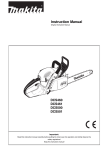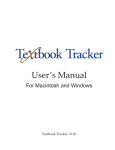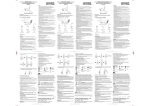Download OWNER`S MANUAL
Transcript
OWNER’ S MANU A L ENGLISH ESPAÑOL FRANÇAIS ITALIANO DEUTSCH PORTUGUÊS POLSKI ESKY PУCСКИЙ HRVATSKI MAGYAR TÜRKÇE NEDERLANDS ΕΛΛΗΝΙΚΑ SVENSKA SUOMI NORSK DANSK AIR CONDITIONER (SPLIT TYPE) For general public use Indoor unit 42NQ009, 012 Series 42NQV009S, 012S Series Outdoor unit 38NY009, 012 Series 38NYV009S, 012S Series """0250"28.indb " ROMÂN! БЪЛГАРСКИ EESTI LATVISKI SLOVEN INA SLOVENŠ INA "2/22/07 "0:53:4" AM PRECAUTIONS FOR SAFETY DANGER WARNING CAUTION 1 4 • Do not install, repair, open or remove the cover. It may expose you to dangerous voltages. Ask the dealer or the specialist to do this. • Turning off the power supply will not prevent potential electric shock. • The appliance shall be installed in accordance with national wiring regulation. • Means for disconnection from the supply having a contact separation of at least 3 mm in all poles must be incorporated in the Þxed wiring. • Do not expose your body directly to cool air for a long time. • Do not insert your Þnger or any article into the air inlet/outlet. • When an abnormality (burning smell, etc.) occurs, stop the air conditioner and disconnect the power supply or turn off the breaker. • Do not wash the unit with water. It may cause an electric shock. • Do not use this air conditioner for other purposes such as preserving food, breeding animal, etc. • Do not step or put anything on the indoor/outdoor unit. It may cause an injury or damage the unit. • Do not touch aluminium Þn because it may cause an injury. • Before cleaning the unit, turn off the main switch or the circuit breaker. • When the unit won’t be used for a long time, turn off the main switch or the circuit breaker. • It is recommended that maintenance be performed by a specialist when the unit has been operated for a long time. PRE DEF TIMER OPERATION RESET 1 2 3 4 5 RESET TIMER OPERATION Set louver button (FIX) 1 3 Auto louver button (SWING) 4 Mode select button (MODE) 5 Reset button (RST) 6 On timer button (ON) 7 Off timer button (OFF) 8 Reserve button (SET) 9 Cancel button (CLR) ! Check button (CHK) Hr.ON OFF % $ 2 3 4 5 6 7 " ECO button (ECO) # Fan speed button (FAN) $ Start/Stop button (START/STOP) % Temperature button ( SWING FIX MODE RST CHK FAN ECO TIMER ON OFF SET CLR # " ! 9 8 ) AUTOMATIC OPERATION (AUTO CHANGEOVER) ". Press MODE : Select AUTO. FILTER (Orange) PRE DEF (DE-FROST) (Orange) TIMER (Yellow) OPERATION (Green) RESET button Models: 42NQ009, 42NQV009S CLEANING Infrared signal emitter 2 To automatically select cooling or fan only operation and control fan speed. Models: 42NQ012, 42NQV012S FILTER 1 5 INDOOR UNIT DISPLAY REMOTE CONTROL FUNCTION 2. Press 6 1 OPERATION (Green) 2 TIMER (Yellow) 3 RESET button : Set the desired temperature. The manufacture setting temperature is 24°C and available range of set temperature is ±5°C. COOLING / HEAT / AUTO FAN OPERATION ". Press MODE: Select COOL, HEAT or AUTO FAN. 2. Press : Set the desired temperature. COOL: Min "7oC, HEAT: Max 30oC, AUTO FAN : No temperature indication 2 PREPARATION BEFORE USE 3. Press , MED , HIGH . C L Loading Batteries ". Remove the cover. Insert 2 new batteries (AAA type) following the (+) and (–) positions. 2. Push RST : Reset the remote control. 3. Place the cover back. 7 AIRFLOW DIRECTION DRY OPERATION For dehumidiÞcation, a moderate cooling performance is controlled automatically. ". Press MODE : Select Dry. 2. Press 8 3 FAN : Select AUTO, LOW A Preparing Filters ". Open the air inlet grille and remove the air Þlters. 2. Attach the Þlters. (see detail in the accessory sheet) : Set the desired temperature. ECONOMICAL OPERATION To automatically control room temperature, fan speed and operation mode ". Press ECO in the AUTO and COOL operation: Start and stop the operation. 2. Press MODE or FAN after stopping the operation. 1 Press FIX : Move the louver in the desired vertical direction. 2 Press SWING: Swing the air automatically and press again to stop. 3 For horizontal direction, adjust manually. Note: • Under certain conditions, ECO mode may not provide adequate cooling due to energy saving features. 9 TEMPORARY OPERATION In case of the misplaced or discharged remote control • Pressing the RESET button, the unit can start or stop without using the remote control. • Operation mode is set on AUTOMATIC operation, preset temperature is 24°C and fan operation is automatic speed. Note: • Do not move the louver manually by others. • The louver may move automatically positioning by operation mode. """0250"28.indb 2 "2/22/07 "0:53:47 AM 10 TIMER OPERATION 14 TROUBLESHOOTING (CHECK POINT) Setting ON/OFF Timer ". Press ON or OFF. 2. Press SET : Set the timer. 3. Press CLR : Cancel the timer. START/STOP : Stop the air conditioner timer. 4. Press Note: • If you do not press the SET, ON or OFF button for 30 seconds, the timer setting is cancelled. The unit does not operate. • The power main switch is turned off. • The circuit breaker is activated to cut off the power supply. • Stoppage of electric current • ON timer is set. Cooling is abnormally low. • The Þlters are blocked with dust. • The temperature has been set improperly. • The windows or doors are opened. • The air inlet or outlet of the outdoor unit is blocked. • The fan speed is too low. • The operation mode is FAN or DRY. EN 11 AUTO RESTART OPERATION To automatically restart the conditioner after the power failure (Power of the unit must be on.) Setting ". Press and hold the RESET button on the indoor unit for 3 seconds to set the operation. (3 beep sound and OPERATION lamp blink 5 time/sec for 5 seconds) • Do not operate ON timer and OFF timer. 2. Press and hold the RESET button on the indoor unit for 3 seconds to cancel the operation. (3 beep sound but OPERATION lamp does not blink) 12 MAINTENANCE Firstly, turn off the circuit breaker. Filter Reset (Some models only) FILTER lamp lights on; the Þlter must be cleaned. To turn off the lamp, push the RESET button on the indoor unit. Indoor Unit and Remote Control • Clean the indoor unit and the remote control with a wet cloth when needed. • No benzine, thinner, polishing powder or chemically-treated duster. 15 REMOTE CONTROL A-B SELECTION To separate using of remote control for each indoor unit in case of 2 air conditioners are installed nearly. Remote Control B Setup. ". Press RESET button on the indoor unit to turn the air conditioner ON. 2. Point the remote control at the indoor unit. 3. Push and hold [CHK] button on the Remote Control by the tip of the pencil. “00” will be shown on the display. 4. Press [MODE] during pushing [CHK]. “B” will show on the display and “00” will disappear and the air conditioner will turn OFF. The Remote Control B is memorized. Note: ". Repeat above step to reset Remote Control to be A. 2. Remote Control A has not “A” display. 3. Default setting of Remote Control from factory is A. MODE AUTO COOL TEMP. FAN AUTO B B DRY HEAT TEMP 13 OPERATION AND PERFORMANCE ". Three-minute protection feature: To prevent the unit from being activated for 3 minutes when suddenly restarted or switched to ON. 2. Preheating operation: Warm up the unit for 5 minutes before the heating operation starts. 3. Warm air control: When the room temperature reaches the set temperature, the fan speed is automatically reduced and the outdoor unit will stop. 4. Automatic defrosting: Fans will stop during defrost operation. 5. Heating capacity: Heat is absorbed from outdoors and released into the room. When the outdoor temperature is too low, use another recommended heating apparatus in combination with the air conditioner. 6. Consideration for accumulated snow: Select the position for outdoor unit where it will not be subjected to snow drifts, accumulation of leaves or other seasonal debris. 7. Some minor cracking sound may occur when unit operating. This is normal because the cracking sound may be caused by expansion/ contraction of plastic. Note: Item 2 to 6 for Heating model Air conditioner operating conditions Temp. Outdoor Temperature 42NQ009, 012 42NQV009S, 012S Room Temperature Heating -"0°C ~ 24°C Less than 28°C Cooling "5°C ~ 43°C 2"°C ~ 32°C Dry "5°C ~ 43°C "7°C ~ 32°C Operation """0250"28.indb 3 "2/22/07 "0:53:54 AM PRECAUCIONES SOBRE SEGURIDAD • • PELIGRO • • • ADVERTENCIAS • • • • • PRECAUCIÓN • • • • 1 4 No instale ni repare la unidad, ni abra o retire la tapa. Si lo hace, se expone a una descarga eléctrica. Solicite ayuda al distribuidor o a un especialista. Aunque apague la fuente de alimentación no evitará una potencial descarga eléctrica. Este aparato debe instalarse según las normas de instalación eléctrica de cada país. En la instalación Þja deben incorporarse dispositivos de desconexión del suministro eléctrico con una separación de contacto de 3 mm como mínimo en todos los polos. No exponga el cuerpo directamente a la corriente de aire frío durante mucho tiempo. No introduzca los dedos ni ningún artículo en la toma/salida de aire. Cuando note alguna anomalía (olor a quemado, etc.), detenga el acondicionador de aire y desconecte la línea de alimentación principal o apague el disyuntor. No lave la unidad con agua. Puede ocasionar una descarga eléctrica. No utilice el acondicionador de aire para Þnes especiales tales como conservar alimentos, criar animales, etc. No se pare sobre la unidad interior o exterior ni coloque nada sobre ella. Podría lesionarse o dañar la unidad. No tocar la aleta de aluminio ya que podría causar una lesión. Antes de limpiar la unidad, desconecte el interruptor principal o el disyuntor. Cuando no se va a utilizar la unidad por un tiempo considerable, desconecte el interruptor principal o el disyuntor. Se recomienda que el mantenimiento sea realizado por un especialista, cuando la unidad haya sido utilizada durante un largo período de tiempo. PANEL DE INDICACIÓN DE LA UNIDAD INTERIOR Modelos: 42NQ012, 42NQV012S FILTER PRE DEF TIMER OPERATION RESET 1 2 3 4 5 FILTER (Naranja) PRE DEF (DE-FROST) (Naranja) TIMER (Amarilla) OPERATION (Verde) Botón RESET CONTROL REMOTO 1 Emisor de señales infrarrojas 1 2 Botón de ajuste de dirección (FIX) 3 Botón de rejilla automática (SWING) 4 Botón selector de modo (MODE) 5 Botón de reinicio (RST) Hr.ON OFF 6 Botón del temporizador de encendido (ON) % 7 Botón del temporizador de apagado (OFF) 8 Botón de reserva (SET) $ 2 3 4 5 6 7 9 Botón de cancelación (CLR) ! Botón de comprobación (CHK) " Botón de modo económico (ECO) # Botón de velocidad del ventilador (FAN) SWING FIX MODE RST CHK FAN ECO TIMER ON OFF SET CLR # " ! 9 8 $ Botón de funcionamiento/parada (START/STOP) % Botón de temperatura ( 5 ) FUNCIONAMIENTO AUTOMÁTICO (CONVERSIÓN AUTOMÁTICA) Para seleccionar automáticamente un funcionamiento con refrigeración o sólo con ventilación y para controlar la velocidad del ventilador. ". Pulse MODE: Seleccione AUTO. 2. Pulse : Seleccione la temperatura deseada. La temperatura predeterminada por el fabricante es de 24°C y el margen disponible de temperatura predeterminada es de ±5°C. Modelos: 42NQ009, 42NQV009S CLEANING RESET TIMER OPERATION 1 OPERATION (Verde) 2 TIMER (Amarilla) 3 Botón RESET 6 REFRIGERACIÓN / CALEFACCIÓN / VENTILACIÓN AUTOMÁTICA ". Pulse MODE: Seleccione COOL, HEAT o AUTO FAN. 2 2. Pulse PREPARATIVOS PREVIOS A C L Preparación de los Þltros ". Abra la rejilla de entrada de aire y extraiga los Þltros de aire. 2. Fije los Þltros. (ver detalles en la hoja complementaria) Loading Batteries ". Retire la cubierta de la batería. Inserte 2 pilas nuevas (tipo AAA) en las posiciones correctas (+) y (–). 2. Pulse RST: Reinicia el controlador remoto. 3. Vuelva a colocar la tapa. 3. Pulse 7 DIRECCIÓN DEL FLUJO DE AIRE 1 2 3 Pulse FIX : Mueva el deßctor en la dirección vertical deseada. Pulse SWING: La dirección del ßujo de aire oscila automáticamente; pulse de nuevo para detener. Ajuste la dirección horizontal manualmente. Nota: • No mueva el deßector manualmente para otras direcciones. • El deßector se posicionará de modo automático mediante el modo de operación. """0250"28.indb 4 FAN : Seleccione AUTO, LOW , MED , HIGH . FUNCIONAMIENTO DE DESHUMIDIFICACIÓN Para la deshumidiÞcación, el rendimiento de refrigeración moderado se controla automáticamente. ". Pulse MODE : Seleccione DRY. 2. Pulse 3 : Ajuste la temperatura deseada. COOL: Mín. "7°C, HEAT: Máx. 30°C, AUTO FAN : No hay indicación de temperatura 8 : Ajuste la temperatura deseada. FUNCIONAMIENTO DEL TEMPORIZADOR ECO Para controlar automáticamente la temperatura ambiente, la velocidad del ventilador y el modo de funcionamiento. ". Pulse ECO en modo AUTO y COOL: Inicia y para el funcionamiento. 2. Pulse MODE o FAN después de parar el funcionamiento. Nota: • En ciertas condiciones, el modo ECO puede que no ofrezca una refrigeración adecuada a causa de las funciones de ahorro de energía. 9 FUNCIONAMIENTO TEMPORAL Si pierde el control remoto o las pilas están agotadas • Pulse el botón RESET para activar o detener la unidad sin necesidad de utilizar el control remoto. • El modo de operación se conÞgura en operación AUTOMATIC, la temperatura preconÞgurada es de 24°C y la operación de ventilación tiene una velocidad utomática. "2/22/07 "0:54:00 AM 10 FUNCIONAMIENTO DEL TEMPORIZADOR Temporizador ON/OFF ". Pulse ON u OFF. 2. Pulse SET : Ajuste el temporizador. 3. Pulse CLR : Cancele el temporizador. START/STOP : Para el temporizador del aire acondicionado. 4. Pulse Nota: • Si no pulsa el botón SET, ON u OFF durante 30 segundos, se cancelará la conÞguración del temporizador. 11 FUNCIONAMIENTO DE REINICIO AUTOMÁTICO 14 SOLUCIÓN DE PROBLEMAS (PUNTOS DE COMPROBACIÓN) La unidad no funciona. • El interruptor principal de alimentación está desactivado. • El disyuntor se ha activado para interrumpir el suministro eléctrico. • Interrupción de la corriente eléctrica • El temporizador ON está ajustado. La unidad no refrigera o calienta bien. • Los Þltros están bloqueados por el polvo. • La temperatura no se ha ajustado correctamente. • Hay puertas o ventanas abiertas. • La entrada o salida de aire de la unida exterior está bloqueada. • La velocidad del ventilador es muy baja. • El modo de funcionamiento es FAN o DRY. EN ES Para que el acondicionador de aire se reinicie tras una interrupción del suministro eléctrico (la unidad debe estar activada). Ajuste ". Mantenga pulsado el botón RESET de la unidad interior durante 3 segundos para realizar la operación. (3 pitidos y la luz de OPERATION parpadea 5 veces por segundo durante 5 segundos). • No maneje el temporizador ON ni el temporizador OFF. 2. Mantenga pulsado el botón RESET de la unidad interior durante 3 segundos para cancelar la operación. (3 pitidos, pero la luz de OPERATION no parpadeará) 12 MANTENIMIENTO Primero, desconecte el disyuntor. Reinicio de Filtro (sólo en algunos modelos) La luz FILTER se enciende; el Þltro deberá limpiarse. Para apagar la lámpara, pulse el botón RESET en la unidad interior. Unidad interior y control remoto • Limpie la unidad interior y el control remoto con un paño húmedo cuando sea necesario. • No utilice bencina, disolvente, crema para pulir ni un limpiador tratado químicamente. 15 SELECCIÓN A-B DEL CONTROL REMOTO Para separar utilizando el control remoto para cada unidad interior en el caso de que haya 2 unidades de aire acondicionado instaladas cerca. ConÞguración B del Control Remoto ". Pulse el botón RESET de la unidad interior para activar el aire acondicionado en ON. 2. Apunte el control remoto hacia la unidad interior. 3. Mantenga pulsado el botón [CHK] del Control Remoto con la punta del lápiz. Aparecerá “00” en la pantalla. 4. Pulse [MODE] mientras mantenga presionado [CHK]. Aparecerá “B” en la pantalla y “00” desaparecerá y el aire acondicionado se apagará. El Control Remoto B se memorizará. Nota: ". Repita el paso de arriba para reiniciar el Control Remoto en A. 2. El Control Remoto A no dispone de “A”. 3. La conÞguración por defecto de fábrica del Control Remoto es la A. MODE AUTO COOL TEMP. FAN AUTO B B DRY HEAT TEMP 13 FUNCIONAMIENTO Y RENDIMIENTO ". Función de protección de tres minutos: Para evitar que la unidad se active durante 3 minutos al ponerla en funcionamiento inmediatamente después de haberla parado o cuando ponga en ON el conmutador. 2. Funcionamiento de precalentamiento: Calienta la unidad durante 5 minutos antes que se active el funcionamiento de calefacción. 3. Control del aire caliente: Cuando la temperatura de la habitación alcance la temperatura establecida, la velocidad del ventilador se reducirá de forma automática y se detendrá la unidad exterior. 4. Desescarche automático: Los ventiladores se paran durante el funcionamiento de desescarche. 5. Capacidad de calefacción: Se absorbe el calor del exterior y se libera en la habitación. Cuando la temperatura exterior sea muy baja, utilice otro aparato de calefacción recomendado en combinación con el acondicionador de aire. 6. Consideración de la nieve acumulada: Seleccione para la unidad exterior una ubicación donde no esté sometida a nevadas, acumulación de hojas u otros residuos de temporada. 7. Puede producirse algún pequeño sonido de rotura durante el funcionamiento de la unidad. Esto es normal ya que el sonido de rotura podría causarse por la expansión/contracción de plástico. Nota: Elementos 2 a 6 del modelo de calefacción Condiciones de funcionamiento del acondicionador de aire Temp. Temperatura exterior Funcionamiento 42NQ009, 012 42NQV009S, 012S Calefacción -"0°C ~ 24°C Temperatura Ambiente Inferior a 28°C Refrigeración "5°C ~ 43°C 2"°C ~ 32°C DeshumidiÞcación "5°C ~ 43°C "7°C ~ 32°C """0250"28.indb 5 "2/22/07 "0:54:07 AM """0250"28 """0250"28.indb 8 "2/22/07 "0:57:59 AM