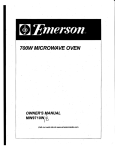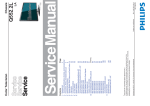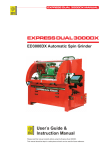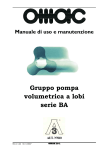Download Miele PW 6201 Technical data
Transcript
Descriptive Technical Documentation - Model-dependent - DTD no. 512-6161 Model(s): PW 6161, PW 6201 24.03.2005, DE_en This information should not be duplicated or passed on without Miele approval. All rights reserved. This information should not be duplicated or passed on without Miele approval. All rights reserved. 24.03.2005, DE_en Descriptive Technical Documentation 1 DTD no. 512-6161 Contents General Information A Warning and Safety Instructions B Modification History C Technical Data D Layout of Electrical Components Function Groups 090 100 Door 4 Service . . . . . . . . . . . . . . . . . . . . . . . . . . . . . . . . . . . . . . . . . . . . . 090-1 4.1 4.2 Door cap removal / fitting . . . . . . . . . . . . . . . . . . . . . . . . . . . . . . . . Door removal / fitting . . . . . . . . . . . . . . . . . . . . . . . . . . . . . . . . . . . 090-1 090-1 Fascia panel 1 2 Technical Data . . . . . . . . . . . . . . . . . . . . . . . . . . . . . . . . . . . . . Function . . . . . . . . . . . . . . . . . . . . . . . . . . . . . . . . . . . . . . . . . . . 100-1 100-2 2.1 2.2 2.3 2.4 2.5 100-2 100-5 100-9 100-12 2.8 Profitronic M washing. . . . . . . . . . . . . . . . . . . . . . . . . . . . . . . . . . . Wash programme header . . . . . . . . . . . . . . . . . . . . . . . . . . . . . . . Programming . . . . . . . . . . . . . . . . . . . . . . . . . . . . . . . . . . . . . . . . . Minimum heating level . . . . . . . . . . . . . . . . . . . . . . . . . . . . . . . . . . Coding machine model, type of heating and imbalance monitoring . . . . . . . . . . . . . . . . . . . . . . . . . . . . . . . . . . . . . . . . . . . . Service mode (service level) – General information . . . . . . . . . . Data security in control-power module and selection-display module . . . . . . . . . . . . . . . . . . . . . . . . . . . . . . . . . . . . . . . . . . . . . . Valve summary - Series PW 6000 . . . . . . . . . . . . . . . . . . . . . . . . 3 Fault Repair . . . . . . . . . . . . . . . . . . . . . . . . . . . . . . . . . . . . . . . . 100-17 3.1 Fault code summary. . . . . . . . . . . . . . . . . . . . . . . . . . . . . . . . . . . . Service . . . . . . . . . . . . . . . . . . . . . . . . . . . . . . . . . . . . . . . . . . . . . Programming mode . . . . . . . . . . . . . . . . . . . . . . . . . . . . . . . . . . . . Service mode summary. . . . . . . . . . . . . . . . . . . . . . . . . . . . . . . . . Selection-display module (BAE) removal / fitting . . . . . . . . . . . . . Detergent dispenser cover flap removal / fitting . . . . . . . . . . . . . . Fascia panel removal / fitting . . . . . . . . . . . . . . . . . . . . . . . . . . . . . 2.6 2.7 4 4.1 4.2 4.3 4.4 4.5 130 100-15 100-16 100-17 100-19 100-19 100-25 100-38 100-38 100-39 Water intake 1 24.03.2005, DE_en 100-12 100-13 Technical Data . . . . . . . . . . . . . . . . . . . . . . . . . . . . . . . . . . . . . 130-1 This information should not be duplicated or passed on without Miele approval. All rights reserved. Descriptive Technical Documentation DTD no. 512-6161 2 150 2 Function . . . . . . . . . . . . . . . . . . . . . . . . . . . . . . . . . . . . . . . . . . . 130-2 2.1 2.2 2.3 Water paths, flow rates, combination for programming . . . . . . . . Valves . . . . . . . . . . . . . . . . . . . . . . . . . . . . . . . . . . . . . . . . . . . . . . . Protective functions - Level monitoring . . . . . . . . . . . . . . . . . . . . . 130-2 130-6 130-7 Casing 1 4 Technical Data . . . . . . . . . . . . . . . . . . . . . . . . . . . . . . . . . . . . . Service . . . . . . . . . . . . . . . . . . . . . . . . . . . . . . . . . . . . . . . . . . . . . 150-1 150-2 4.1 4.2 4.3 4.4 4.5 Transport information . . . . . . . . . . . . . . . . . . . . . . . . . . . . . . . . . . . Transport strut removal . . . . . . . . . . . . . . . . . . . . . . . . . . . . . . . . . Transport strut fitting. . . . . . . . . . . . . . . . . . . . . . . . . . . . . . . . . . . . Lid removal / fitting . . . . . . . . . . . . . . . . . . . . . . . . . . . . . . . . . . . . . Rear cover flap for mains connection, dispenser pumps and additional kits removal / fitting . . . . . . . . . . . . . . . . . . . . . . . . . . . . Rear panel bottom part removal / fitting . . . . . . . . . . . . . . . . . . . . Front panel removal . . . . . . . . . . . . . . . . . . . . . . . . . . . . . . . . . . . . Front panel fitting . . . . . . . . . . . . . . . . . . . . . . . . . . . . . . . . . . . . . . 150-2 150-2 150-3 150-5 4.6 4.7 4.8 160 Documents 1 500 150-5 150-5 150-6 150-6 Technical Data . . . . . . . . . . . . . . . . . . . . . . . . . . . . . . . . . . . . . 160-1 Testing, special documents 1 Technical Data . . . . . . . . . . . . . . . . . . . . . . . . . . . . . . . . . . . . . This information should not be duplicated or passed on without Miele approval. All rights reserved. 500-1 24.03.2005, DE_en DTD no. 512-6161 Descriptive Technical Documentation A-1 A Warning and Safety Instructions 1 General information These machines should not be installed or operated in any area where there is a risk of explosion. x Note Service and repair work should only be carried out by suitably qualified persons in accordance with all appropriate local and national safety regulations. Before any service work is commenced, the machine must be disconnected from the mains. Service and repair work should only be carried out by suitably qualified persons in accordance with all appropriate local and national safety regulations. Servicing, modification, testing and maintenance of electrical appliances should only be carried out in accordance with all appropriate legal requirements, accident prevention regulations and valid standards. All regulations of the appropriate utility supply companies and standards relating to safety (not limited to electrical safety) are to be complied with. In addition all local and national safety regulations regarding gas units must be complied with. x Note Service and repair work on gas machines should only be carried out by suitably qualified persons in accordance with all appropriate local and national safety regulations. Ensure all special regulations applying to gas installations are also complied with. Before any service work is commenced, the machine must be disconnected from the gas mains. Danger! The warnings and instructions on detergent and disinfectant containers must be followed closely. The operator is responsible for ensuring that all containers are clearly marked with suitable warnings when detergents and disinfectants are transferred from large containers into smaller ones for use at the installation site. 24.03.2005, DE_en This information should not be duplicated or passed on without Miele approval. All rights reserved. A-2 This information should not be duplicated or passed on without Miele approval. All rights reserved. Descriptive Technical Documentation DTD no. 512-6161 24.03.2005, DE_en Descriptive Technical Documentation B-1 DTD no. 512-6161 B 24.03.2005, DE_en Modification History When? Who? What? 29.11.2004 Norbert Polenz Initial compilation This information should not be duplicated or passed on without Miele approval. All rights reserved. B-2 This information should not be duplicated or passed on without Miele approval. All rights reserved. Descriptive Technical Documentation DTD no. 512-6161 24.03.2005, DE_en Descriptive Technical Documentation C-1 DTD no. 512-6161 C Technical Data Technical data – PW 6161, version June 2004 x PW 6161 Gas 6) Heating Electric Capacity (dry laundry) 16 kg / Fill ratio 1 : 10 Highpressure steam (indirect) Highpressure steam (direct) Lowpressure steam (direct) Packaging dimensions Width - Normal/Sea [mm] 1060/.. ../.. 1060/.. 1060/.. 1060/.. Depth - Normal/Sea [mm] 1186/.. ../.. 1186/.. 1186/.. 1186/.. Height - Normal/ Sea [mm] 1606/.. ../.. 1606/.. 1606/.. 1606/.. [kg] ../.. ../.. ../.. ../.. ../.. Width [mm] 924 924 924 924 924 Depth [mm] 1007 – 1007 1007 1007 Gross weight Normal/Sea Machine dimensions [mm] 1400 1400 1400 1400 1400 Net weight Height [kg] 454 – 454 454 454 Net weight incl. dispenser rack [kg] Max. floor load in operation Force [N] 5469 – 5469 5469 5469 Frequency [Hz] 19.2 – 19.2 19.2 19.2 3N AC 380 - 415 V 50 Hz [kW] 17.0 3.0 3.0 3.0 3.0 3N AC 380 - 415 V 50 Hz [kW] or (kg 15.01) / h) (34) (37) – (13) [W] 3300 3300 3300 3300 400 – – 3 x 16 5) 3 x 16 3 x 16 Total rated load (EL) Heater rating Motor rating Drive motor 3300 Motor rating Fuse rating Drain pump [W] Circulation pump [W] 3N AC 380 - 415 V 50 - 60 Hz [A] 3 x 25 3 AC 220 - 240 V 50 - 60 Hz [A] 3 x 50 3N AC 380 - 415 V 50 Hz [A] 3 AC 440 V 50 - 60 Hz [A] 2) 3 x 16 3 x 25 Connection cable EL3) 24.03.2005, DE_en This information should not be duplicated or passed on without Miele approval. All rights reserved. Descriptive Technical Documentation DTD no. 512-6161 C-2 PW 6161 Heating Electric 3N AC 380 - 415 V 50 - 60 Hz [mm2] 5 x 4.0 3 AC 220 - 240 V 50 - 60 Hz [mm2] 4 x 10.0 3N AC 380 - 415 V 50 Hz [mm2] 3 AC 440 V 50 - 60 Hz [mm2] Gas 6) Highpressure steam (indirect) Highpressure steam (direct) Lowpressure steam (direct) 5 x 1.5 5) 5 x 1.5 5 x 1.5 5 x 1.5 5 x 4.0 Water supply Cold 2 x Pressure hose DN 10 (mm dia.) with threaded union 3/4", 1.5 m long Cold hard Hot ≤ 70°C 1 x Pressure hose DN 10 (mm dia.) with threaded union 3/4", 1.5 m long Intake rate, max. Cold water 2 x 16 l/min; hot water 1 x 16 l/min; Cold hard (optional) 2 x 16 l/min Drain valve Plastic pipe DN 70 (mm dia.) Drain connection Drain pump Intake rate, max. Cold [l/min] 2 x 16 Cold hard [l/min] Optional 2 x 16 Hot [l/min] 1 x 16 Drain valve [l/min] 200 Drain pump [l/min] Drainage rate, max. Steam/Gas connection High-pressure steam – – 1/2“ 1/2“ – Condensate – – 1/2“ – – Low-pressure steam – – – – 1/2“ Gas – 1/2“ – – – Exhaust gas – DN 150 (mm – dia.) – – Drum Diameter [mm] 678 Depth [mm] 440 Volume [l] 159 Door opening diameter [mm] 370 Wash [rpm] 45 Pre-spin [rpm] Spin [rpm] 1150 Wash [m/s] 1.6 Pre-spin [m/s] Spin [m/s] Drum speed Drum linear speed This information should not be duplicated or passed on without Miele approval. All rights reserved. 40.8 24.03.2005, DE_en Descriptive Technical Documentation C-3 DTD no. 512-6161 PW 6161 Heating Electric Gas 6) Highpressure steam (indirect) Highpressure steam (direct) Lowpressure steam (direct) G-force Wash 0.67 Pre-spin Spin Residual moisture in accordance with DIN 119024) 500 [%] Approx. 46 after 7 min final spin (2 min at 1150 rpm) Flow pressure requirement Min. [kPa] 100 Max. [kPa] 1000 Largest removable part Removal/ Installation time, approx. Suds container: Dia. 782 mm x 568 mm [h] 3.0 / 4.0 Material Plinth Galvanised sheet steel Drum Stainless steel 1.4016 Suds container Stainless steel 1.4301 Front casing Stainless steel 1.4301 Lid Stove-finished, galvanised sheet steel, blue Rear panel Galvanised sheet steel Side panels Stove-finished, galvanised sheet steel, blue Kinetic energy [Nm] Heat dissipation rate [MJ/h] 6667 Noise power level Wash [dB(A) re 1 pW] 65.5 Spin [dB(A) re 1 pW] 87.4 Table 1: Data sheet – W 6161, version June 2004 1) Convertible to 10 kW or - kW German operating classification: gL 3) Minimum cross-sectional area in accordance with VDE 0100 Part 430 / Group 2 4) Cottons: Standard load in accordance with DIN EN 60456, El, gas and high-pressure steam 5) 50 Hz only 6) Natural gas / Liquid gas conversion kit available. 2) Hot water connection recommended with gas-heated and low-pressure steam-heated machines! 24.03.2005, DE_en This information should not be duplicated or passed on without Miele approval. All rights reserved. Descriptive Technical Documentation DTD no. 512-6161 C-4 Technical data – PW 6201 (20 kg machine), version June 2004 x PW 6201 Gas6) Heating Electric Capacity (dry laundry) 20 kg / Fill ratio 1: 10 Highpressure steam (indirect) Highpressure steam (direct) Lowpressure steam (direct) Packaging dimensions Width - Normal/Sea [mm] 1060/.. ../.. 1060/.. 1060/.. 1060/.. Depth - Normal/Sea [mm] 1296/.. ../.. 1296/.. 1296/.. 1296/.. Height - Normal/ Sea [mm] 1606/.. ../.. 1606/.. 1606/.. 1606/.. [kg] ../.. ../.. ../.. ../.. ../.. Width [mm] 924 ... 924 924 924 Depth [mm] 1132 ... 1132 1132 1132 Height [mm] 1400 ... 1400 1400 1400 Net weight [kg] 495 495 495 495 Net weight incl. dispenser rack [kg] ../.. ../.. ../.. ../.. ../.. Gross weight Normal/Sea Machine dimensions Max. floor load in operation Force [N] 6076 6076 6076 6076 Frequency [Hz] 18.3 18.3 18.3 18.3 3N AC 380 - 415 V 50 Hz [kW] 21.0 4.4 4.4 4.4 4.4 3N AC 380 - 415 V 50 Hz [kW] or ([kg/h]) 18.01) (34) (50) ... (13) [W] 4300 4300 4300 4300 4300 400 – – 3 x 16 5) 3 x 16 3 x 16 3 x 16 5 x 1.5 5) 5 x 1.5 5 x 1.5 5 x 1.5 Total rated load (EL) Heater rating Motor rating Drive motor Motor rating Fuse rating Drain pump [W] Circulation pump [W] 3N AC 380 - 415 V 50 - 60 Hz [A] 3 x 35 3 AC 220 - 240 V 50 - 60 Hz [A] 3 x 50 3N AC 380 - 415 V 50 Hz [A] 3 AC 440 V 50 - 60 Hz [A] 3 x 35 3N AC 380 - 415 V 50 - 60 Hz [mm2] 5 x 6.0 3 AC 220 - 240 V 50 - 60 Hz [mm2] 4 x 10.0 3N AC 380 - 415 V 50 Hz [mm2] 2) Connection cable EL3) This information should not be duplicated or passed on without Miele approval. All rights reserved. 24.03.2005, DE_en Descriptive Technical Documentation C-5 DTD no. 512-6161 PW 6201 Heating Electric 3 AC 440 V 50 - 60 Hz [mm2] Gas6) Highpressure steam (indirect) Highpressure steam (direct) Lowpressure steam (direct) 5 x 6.0 Water supply Cold 2 x Pressure hose DN 10 (mm dia.) with threaded union 3/4", 1.5 m long Cold hard Hot ≤ 70°C 1 x Pressure hose DN 10 (mm dia.) with threaded union 3/4", 1.5 m long Intake rate, max. Cold water 2 x 16 l/min; hot water 1 x 16 l/min; Cold hard (optional) 2 x 16 l/min Drain valve Plastic pipe DN 70 (mm dia.) Drain connection Drain pump Intake rate, max. Cold [l/min] 2 x 16 Cold hard [l/min] Optional 2 x 16 Hot [l/min] 1 x 16 [l/min] 200 Drainage rate, max. Drain valve [l/min] Steam/Gas connection High-pressure steam – – 1/2” 1/2” – Condensate – – 1/2” – – Low-pressure steam – – – – 1/2” Gas – 1/2” – – – Exhaust gas – DN 150 (mm – dia.) – – Drum Diameter [mm] 678 Depth [mm] 550 Volume [l] 199 Door opening diameter [mm] 370 Wash [rpm] 45 Pre-spin [rpm] Spin [rpm] 1100 Wash [m/s] 1.6 Pre-spin [m/s] Spin [m/s] Drum speed Drum linear speed 39 G-force Wash 0.67 Pre-spin Spin Residual moisture in accordance with DIN 119024) 24.03.2005, DE_en 460 [%] Approx. 47 after 7 min final spin (2 min at 1100 rpm) This information should not be duplicated or passed on without Miele approval. All rights reserved. Descriptive Technical Documentation DTD no. 512-6161 C-6 PW 6201 Heating Electric Gas6) Highpressure steam (indirect) Highpressure steam (direct) Lowpressure steam (direct) Flow pressure requirement Min. [kPa] 100 Max. [kPa] 1000 Largest removable part Suds container: Dia. 782 mm x 678 mm Removal/ Installation time, approx. [h] 3.0 / 4.0 Material Plinth Galvanised sheet steel Drum Stainless steel 1.4016 Suds container Stainless steel 1.4301 Front casing Stainless steel 1.4301 Lid Stove-finished, galvanised sheet steel, blue Rear panel Galvanised sheet steel Side panels Stove-finished, galvanised sheet steel, blue Kinetic energy [Nm] Heat dissipation rate [MJ/h] 7625 Noise power level Wash [dB(A) re 1 pW] Spin 62.1 82.6 Table 2: Data sheet – W 6201, version June 2004 1) Convertible to 10 kW or - kW German operating classification: gL 3) Minimum cross-sectional area in accordance with VDE 0100 Part 430 / Group 2 4) Cottons: Standard load in accordance with DIN EN 60456; El, gas and high-pressure steam 5) 50 Hz only 6) Natural gas / Liquid gas conversion kit available. 2) Hot water connection recommended with gas-heated and low-pressure steam-heated machines! This information should not be duplicated or passed on without Miele approval. All rights reserved. 24.03.2005, DE_en Descriptive Technical Documentation C-7 DTD no. 512-6161 Consumption data – PW 6161 (16 kg machine), version June 2004 x PW 6161 Heating Electric Temperature increase rate, low water level [°C/min] Approx. consumption/wash cycle in accordance with DIN 11902 Cold water Gas3) Highpressure steam (indirect)1) Highpressure steam (direct) Lowpressure steam (direct) 3.0 1.8 8 10 0.9 Hot Cold Hot Cold Hot Cold Hot Cold Hot water, water water, water water, water water, water water, 70°C 70°C 70°C 70°C 70°C 90°C programme2) – Heating [kWh] Energy consumption Other electrical parts [kWh] 90°C programme – Water consumption Cold [l] Cold hard [l] Hot [l] 90°C programme Duration [min] 90°C programme with cool down Energy consumption Heating [kWh] 90°C programme with cool down Water consumption Cold [l] 6.4 Other electrical parts [kWh] 194 Cold hard [l] Hot [l] 90°C programme with cool down Duration [min] 90°C programme with 60°C pre-wash - Energy consumption Heating [kWh] 90°C programme with 60°C pre-wash - Water consumption Cold [l] 90°C programme with 60°C pre-wash - Duration [min] 64 Other electrical parts [kWh] Cold hard [l] Hot [l] 60°C programme2) – Heating [kWh] Energy consumption Other electrical parts [kWh] 3.4 60°C programme – Water consumption 130 Cold [l] Cold hard [l] Hot [l] 60°C programme – Duration [min] 60°C programme with cool down Energy consumption Heating [kWh] 60°C programme with cool down Water consumption Cold [l] 48 Other electrical parts [kWh] Cold hard [l] Hot [l] 24.03.2005, DE_en This information should not be duplicated or passed on without Miele approval. All rights reserved. Descriptive Technical Documentation DTD no. 512-6161 C-8 PW 6161 Heating Electric 60°C programme with cool down Duration Gas3) Highpressure steam (indirect)1) Highpressure steam (direct) Lowpressure steam (direct) [min] 30°C programme2) - Heating [kWh] Energy consumption Other electrical parts [kWh] 1.0 30°C programme Water consumption 128 Cold [l] Cold hard [l] Hot [l] 30°C programme Duration [min] 42 For disinfection programmes, the appropriate temperature holding times must be added Table 3: Consumption data – PW 6161 (16 kg machine), version June 2004 1) Figures applicable for high-pressure steam (indirect) = 800 kPa (min. 400 kPa; max. 1000 kPa), high-pressure steam (direct) = max. 400 kPa and low-pressure steam (direct) = min. 50 kPa 2) Electric, gas and high-pressure steam heating: Standard load in accordance with DIN EN 60456, without pre-wash; 3 rinses; without Cool Down 3) Natural gas / Liquid gas conversion kit available. Hot water connection recommended with gas-heated and low-pressure steam-heated machines! This information should not be duplicated or passed on without Miele approval. All rights reserved. 24.03.2005, DE_en Descriptive Technical Documentation C-9 DTD no. 512-6161 Consumption data – PW 6201 (20 kg machine), version June 2004 x PW 6201 Heating Electric Temperature increase rate, low water level [°C/min] Approx. consumption/wash cycle in accordance with DIN 11902 Cold water Gas3) Highpressure steam (indirect)1) Highpressure steam (direct) Lowpressure steam (direct) 3.0 1.8 8 10 0.9 Hot Cold Hot Cold Hot Cold Hot Cold Hot water, water water, water water, water water, water water, 70°C 70°C 70°C 70°C 70°C 90°C programme2) – Heating [kWh] Energy consumption Other electrical parts [kWh] 90°C programme – Water consumption Cold [l] Cold hard [l] Hot [l] 90°C programme Duration [min] 90°C programme Heating [kWh] with cool down Other electrical Energy consumption parts [kWh] 7.7 90°C programme with cool down Water consumption 241 Cold [l] Cold hard [l] Hot [l] 90°C programme with cool down Duration [min] 64 90°C programme Heating [kWh] with 60°C pre-wash Other electrical Energy consumption parts [kWh] 90°C programme Cold [l] with 60°C pre-wash Cold hard [l] Water consumption Hot [l] 90°C programme [min] with 60°C pre-wash Duration 60°C programme2) – Heating [kWh] Energy consumption Other electrical parts [kWh] 4.1 60°C programme – Water consumption 166 Cold [l] Cold hard [l] Hot [l] 60°C programme – Duration [min] 48 60°C programme Heating [kWh] with cool down Other electrical Energy consumption parts [kWh] 60°C programme with cool down Water consumption Cold [l] Cold hard [l] Hot [l] 24.03.2005, DE_en This information should not be duplicated or passed on without Miele approval. All rights reserved. Descriptive Technical Documentation DTD no. 512-6161 C-10 PW 6201 Heating Electric 60°C programme with cool down Duration Gas3) Highpressure steam (indirect)1) Highpressure steam (direct) Lowpressure steam (direct) [min] 30°C programme2) - Heating [kWh] Energy consumption Other electrical parts [kWh] 30°C programme Water consumption Cold [l] Cold hard [l] Hot [l] 30°C programme Duration [min] For disinfection programmes, the appropriate temperature holding times must be added Table 4: Consumption data – PW 6201 (20 kg machine), version June 2004 1) Figures applicable for high-pressure steam (indirect) = 800 kPa (min. 400 kPa; max. 1000 kPa), high-pressure steam (direct) = max. 400 kPa and low-pressure steam (direct) = min. 50 kPa 2) Electric, gas and high-pressure steam heating: Standard load in accordance with DIN EN 60456, without pre-wash; 3 rinses; without Cool Down 3) Natural gas / Liquid gas conversion kit available. Hot water connection recommended with gas-heated and low-pressure steam-heated machines! This information should not be duplicated or passed on without Miele approval. All rights reserved. 24.03.2005, DE_en DTD no. 512-6161 D Descriptive Technical Documentation D-1 Layout of Electrical Components Layout for EL version (with electric heating) x Layout 1 A1 A2 B1/1 B1/14 F3 F7 F9 24.03.2005, DE_en Selection-display module (BAE) EW 230 Door lock Level switch - Water intake Boiling dry protection Winding protection – Drive motor Fine-wire fuse Safety cut-out This information should not be duplicated or passed on without Miele approval. All rights reserved. Descriptive Technical Documentation DTD no. 512-6161 D-2 G1 1K1/1 2K1/1 K1/9 M2/1 M5 1N1L 2N1L 3N1L 4N1L N1D P13 R1 R30 S2 S30 3S57 S76 T1 X1/1 X3/1 X3/3 1X3/4 2X3/4 X10 1Y4 2Y4 1Y6 2Y6 3Y6 1Y9 2Y9 Y11 Y13 1Y26 2Y26 Y39 Y41 Z1 1Z3 2Z3 Tachogenerator Relay/Contactor - Heating Relay/Contactor - Heating Relay/Contactor - Drive Motor - Fan Motor - Drive Control-power module (SLT) ELP 230 Multifunction module (MFM) ELZ 230 Multifunction module (MFM) ELZ 230 Multifunction module (MFM) ELZ 230 Frequency converter EFU 230 Chip card reader Heater element NTC temperature sensor Button - On/Off Switch - Emergency off Limit switch – Drain valve Switch - Imbalance Transformer Socket - Payment system Mains terminal strip Terminal strip - Peak-load cut-out Terminal strip - Dispenser system Terminal strip - Dispenser system Interface Valve - Cold hard water Valve - Cold hard water Valve - Cold soft water Valve - Cold soft water Valve - Cold soft water Valve - Hot soft water Valve - Hot soft water Valve - Hot soft water (direct) Valve - Cold soft water (direct) Valve - Drain Valve - Drain Valve - Flush (liquid dispensing) Valve - Chlorine bleach Interference suppression - Filter Interference suppression - Choke Interference suppression - Choke This information should not be duplicated or passed on without Miele approval. All rights reserved. 24.03.2005, DE_en Descriptive Technical Documentation D-3 DTD no. 512-6161 GAS models, additional components x Layout 2 1B1/13 2B1/13 B2/13 C6 F10 K1/19 M6 Y57 24.03.2005, DE_en Level switch - Pump pressure Level switch - Pump pressure Temperature regulator - Exhaust Capacitor - Circulation pump Ignition monitor Relay/Contactor - Circulation pump Motor - Circulation pump Valve - Gas solenoid valve This information should not be duplicated or passed on without Miele approval. All rights reserved. Descriptive Technical Documentation DTD no. 512-6161 D-4 D models (with steam heating), additional components x Layout 3 Y25 Valve - Heating (steam) This information should not be duplicated or passed on without Miele approval. All rights reserved. 24.03.2005, DE_en DTD no. 512-6161 090 Door 4 Service 4.1 Door cap removal / fitting Descriptive Technical Documentation 090-1 A Remove the front panel, see Front panel removal, 150 4.7. A Remove the 9 fixing screws. A Remove the door cap. A Reassemble by following these instructions in reverse order. 4.2 Door removal / fitting A Open the door wide. A Remove the 2 screws from the top and bottom of the hinge. x Note E-shaped spacers are positioned under each 2 screws for adjusting the door. Note the positioning and number of these spacers for refitting the door. A Remove the door. A Reassemble by following these instructions in reverse order. Take care to fit the correct number of spacers in the correct position. x Note Check the locking mechanism for correct operation. Check the door for leaks with a high water level in both the cold and hot states. The programmes in the service mode can be used for this. 24.03.2005, DE_en This information should not be duplicated or passed on without Miele approval. All rights reserved. 090-2 This information should not be duplicated or passed on without Miele approval. All rights reserved. Descriptive Technical Documentation DTD no. 512-6161 24.03.2005, DE_en Descriptive Technical Documentation 100-1 DTD no. 512-6161 100 Fascia panel 1 Technical Data x Control component Abbreviation Electronic module Selection-display module BAE EW 230 Control-power module SLT ELP 230 Multifunction module MFM ELZ 230 Distribution connection Frequency converter EV 230 EFU EFU 230 Table 1: Control system parts 24.03.2005, DE_en This information should not be duplicated or passed on without Miele approval. All rights reserved. Descriptive Technical Documentation DTD no. 512-6161 100-2 2 Function 2.1 Profitronic M washing x Fig. 1: Profitronic M control 1 2 3 4 5 6 7 8 9 10 Multifunction buttons 1 to 6 Display (64 lines x 220 columns) Start button Multifunction selector (outer ring) Chip card reader slot Emergency Off switch Switch – Off Switch – On OK button (centre of multifunction selector switch) Optical interface This information should not be duplicated or passed on without Miele approval. All rights reserved. 24.03.2005, DE_en Descriptive Technical Documentation 100-3 DTD no. 512-6161 The Profitronic M unit controls and regulates processes in commercial washerextractors. It can save up to a maximum of 199 programmes in 999 programme positions. The Profitronic M unit has a multifunction selector switch (jogshuttle action) with OK button, a graphic display (64 lines x 220 columns), a start button and 6 multifunction buttons. There are three main operating levels. The normal operator level (customer in a launderette, operator in a laundry) does not have any special access protection. The range of operating possibilities is less than that available in the supervisor level. The supervisor level (laundry manager, application technician, programmer, “boss”) is protected via a password or chip card. The range of operating possibilities in this level covers all aspects of operation required in a laundry. The service level (Service Dept. technician, in-house laundry technician) is specially protected against unauthorised access. It can be accessed via either a password, Service Dept. software on a PC or a certain selection procedure at the machine. Various electronic sub-assemblies, an analog pressure sensor, temperature sensors and the frequency converter electronic module for the drive motor are connected to the Profitronic M unit. 11 languages are permanently available in the control. Any one of these languages can be selected. x Language Availability German Permanently available English (international) Permanently available French Permanently available Italian Permanently available Finnish Permanently available Portuguese Permanently available Spanish Permanently available Danish Permanently available Swedish Permanently available Dutch Permanently available Norwegian Permanently available Greek Alternatively available Turkish Alternatively available English (USA) Alternatively available Table 2: Control unit user interface language 24.03.2005, DE_en This information should not be duplicated or passed on without Miele approval. All rights reserved. Descriptive Technical Documentation DTD no. 512-6161 100-4 Main components of control unit: – Selection-display module (BAE) EW 230, to operate the control unit, display messages, indicate control state, enable backup copies of saved data and programmes to be made, and for communication with other electronic modules in the machine. – Control-power module (SLT) ELP 230, to control and regulate processes in the machine, save programmes and for communication with other electronic modules in the machine. – One or more multifunction modules (MFM) ELZ 230, to provide external links with signal outputs via relays and signal inputs (digital and analog), and for communication with other electronic modules in the machine. – The control-power module (SLT) also communicates with the frequency converter electronic module EFU 230 which in turn controls and regulates the drive motor. The procedures required to complete a wash cycle are collected in a complete programme. The control unit can save up to 199 programmes, each with 5 blocks in 999 programme positions. A programme consists of a header and three programme areas. A programme header has 19 separate divisions which define and fix general programme points, see 100 2.2 Wash programme header. Each of the three programme areas consists of a maximum of 10 programme blocks. Each programme block consists of 35 programme steps and a field for the block name. The smallest practical programme has one area and one block (theoretically 0 areas with 0 blocks is possible). The most complex programme can have 3 areas each with 10 blocks. This information should not be duplicated or passed on without Miele approval. All rights reserved. 24.03.2005, DE_en Descriptive Technical Documentation 100-5 DTD no. 512-6161 2.2 Wash programme header Structure and arrangement of programme header: The programme header describes the general structure of a wash programme and defines certain fixed parameters. Example 1: Should the heating be switched off during a programme via the Peak-load cut-out input of the machine? Programming options: Yes or No. Example 2: What is the charge for this programme when using a payment system? Answer: e.g. 1.25 currency units. Internal structure of programme header for a Profitronic M washing programme x 24.03.2005, DE_en Item number in table Item description Options Details 1 Programme no. 1 to 999 Allocation of the programme position number, e.g. 123. The default number set as standard at the factory will be the lowest vacant number. 2 Programme name All available alphanumeric and special characters Allocation of the programme name. Maximum name length 25 characters, e.g. Cottons 40°C. 3 Material number (Mat. no.) All numbers The supervisor/programmer only can read this field. If the supervisor/programmer creates a new programme, this field is filled with Xs (“xxxxxxxx”). The production factory only is able to enter an 8-digit Mat. no. to identify a genuine Miele programme, e.g. “06110050”.Whenever an original Miele programme is modified, this number must be deleted immediately! 4 ID No. (Identification number) All numbers The supervisor/programmer only can read this field. The control automatically enters the software version number of the control under which the wash programme was created. If the supervisor/ programmer modifies the wash programme and saves it, the control overwrites the previous software version number with its own current software version number. 5 Area 1 No, 1 to 10 blocks Fixes the number of individual blocks in area 1, e.g. none if No is set. If the supervisor/programmer selects at least one block here, a name for the area must be entered. Default factory setting: No. 6 Name of area 1 All available alphanumeric and special characters Allocation of the name for area 1. Default factory setting: Pre-wash. Maximum name length 20 characters, e.g. Pre-wash cold. 7 Area 2 No, 1 to 10 blocks Fixes the number of individual blocks in area 2, e.g. 10 blocks if 10 blocks is set. If the supervisor/ programmer selects at least one block here, a name for the area must be entered. Default factory setting: No. 8 Name of area 2 All available alphanumeric and special characters Allocation of the name for area 2. Default factory setting: Main wash. Maximum name length 20 characters, e.g. Main wash 90°C. 9 Area 3 No, 1 to 10 blocks Fixes the number of individual blocks in area 3, e.g. 4 blocks if 4 blocks is set. If the supervisor/ programmer selects at least one block here, a name for the area must be entered. Default factory setting: No. 10 Name of area 3 All available alphanumeric and special characters Allocation of the name for area 3. Default factory setting: Rinses. Maximum name length 20 characters, e.g. Final rinse cold. This information should not be duplicated or passed on without Miele approval. All rights reserved. Descriptive Technical Documentation DTD no. 512-6161 100-6 Item number in table Item description Options Details 11 Weigh No It is not possible to enter a weight before the start of the programme. The control operates with the rated load for the machine, 100 Table 4. Default factory setting: No. Manual The operator weighs the dry laundry then enters the established weight manually in the machine before the start of the programme. Automatic Using the load module, the weight of the load can be entered automatically in the machine control before the start of the programme. 12 Nominal load 1.0 kg, 1.5 kg, 2.0 kg, 2.5 kg, ... 32 kg in 0.5-kg steps The coding plug for setting the model automatically limits the possible entry to suit the model in question. The rated load entry can be used as a guide for a reduced load quantity, e.g. 3.5 kg for Minimum iron, see 100 Table 4. Default factory setting: Maximum value in accordance with machine model coding plug. 13 Min. water level 0 mm, 2 mm, 4 mm,... 350 mm in 2-mm steps Here the programmer sets the minimum water level in the unit in mm wc (mm water column) for all blocks without heating (heating programming option: No). This figure fixes the lowest level that can be selected and can be set between 0 mm to 350 mm in 2-mm steps. bar. Default factory setting: 0 mm. This information should not be duplicated or passed on without Miele approval. All rights reserved. 24.03.2005, DE_en Descriptive Technical Documentation 100-7 DTD no. 512-6161 24.03.2005, DE_en Item number in table Item description Options Details 14 Fill type Water height in mm Fixes which type of monitoring is used by the control to register the water level when filling the machine. The setting options available later in the wash programme depend on the type of fill programmed here. Default factory setting: Water height in mm, “mm” stands for millimeters of water column (mm wc). If, after creating a programme, the programmer changes the type of fill in the associated programme header from Water height in mm to Water quantity in l or Laundry:Suds ratio in kg/l, the control modifies the level settings in the blocks accordingly. If a change is made from Water height in mm to Auto load adjustment, no modifications are made in the blocks. If a setting is made that is above the maximum permitted water level for the machine, the control automatically limits this to the permitted maximum. If a setting is made that is below the minimum permitted water level or the minimum heating level for the machine, the control, for safety reasons, automatically increases this to the permitted minimum in case heating occurs during the programme. If the control acts in this way, it is shown at the end of the programme via the displays Level limitation or Level increase. Auto load adjustment Fixes which type of monitoring is used by the control to register the water level when filling the machine. The setting options available later in the wash programme depend on the type of fill programmed here. When Auto load adjustment is set, the laundry load affects the machine response, e.g. water levels, dispensed quantities and the number of rinses. If, after creating a programme, the programmer changes the type of fill in the associated programme header from Auto load adjustment to Water quantity in l or Laundry: Suds ratio in kg/l, the control modifies the level settings in the blocks accordingly. If a change is made from Auto load adjustment to Water height in mm, no modifications are made in the blocks. Water quantity in l Fixes which type of monitoring is used by the control to register the water level when filling the machine. The setting options available later in the wash programme depend on the type of fill programmed here. Laundry:Suds ratio in kg/l Fixes which type of monitoring is used by the control to register the water level when filling the machine. The setting options available later in the wash programme depend on the type of fill programmed here. 15 Allow Yes / No In the Allow machine state, only approved programmes can be selected. If the programmer selects No here, then in the future, if the machine state is set to Allow, the operator cannot select this programme. In such a case, only programmes with the setting Allow – Yes in the programme header can be selected. Default factory setting: Yes. 16 Lock Yes / No This setting in the programme header determines whether the programme will be locked when it is in operation. If it is locked, then one minute after the programme has been started the operator cannot stop or interrupt it with the Finish button and the door can only be opened when the programme has finished. Default factory setting: No. This information should not be duplicated or passed on without Miele approval. All rights reserved. Descriptive Technical Documentation DTD no. 512-6161 100-8 Item number in table Item description Options Details 17 Peak load Yes / No Peak-load cut-out: High load peaks in electrical systems can result in particularly high energy costs. With major installations, the peak-load cut-out feature avoids these extra charges for load peaks. A monitoring system registers current consumption and when this is too high, a cut-out signal is produced. Machine response: The heating is switched off and the programme may possibly be interrupted. When the monitoring system resets the signal, the wash programme continues automatically. This setting in the programme header determines whether the heating will be switched off or not by a peak-load signal being received at the Peak load input. Default factory setting: Yes. If the control registers that the header of the programme in operation permits peak-load cut-out and the programme is currently in a heating stage when a peak-load signal is received, then the heating is switched off, the programme is stopped and the display shows Prog. stopped. Peak load cut-out. Programme will start again automatically. The control also corrects the programme finish time. If a heating stage is not operating, no message is displayed. The peak-load cut-out does not have an overriding time control. 18 Hot water control Yes / No With the setting Yes and water intake control set to Automatic, the water inlet valves are operated in a certain way. If possible, the control will attempt to achieve the desired wash cycle temperature during the first water intake by operating the cold and hot water valves alternately. Without the water intake control set to Automatic, the control opens the programmed valves until the desired temperature is reached and then switches to cold water intake only. Default factory setting: No. 19 Price No / 0.10; 0.20; ...; 9999.90 in 0.10 steps Here the price of a wash programme is set on models with a payment system. No charge can be set or a price between 0.10 currency units to 9999.90 currency units. Table 3: Internal structure of programme header for a Profitronic M washing programme This information should not be duplicated or passed on without Miele approval. All rights reserved. 24.03.2005, DE_en Descriptive Technical Documentation 100-9 DTD no. 512-6161 Model, programme and maximum load table x Model PW 6101 PW 6131 PW 6161 PW 6201 Drum volume 100 l 130 l 160 l 200 l Cottons 90°C 10.0 kg 13.0 kg 16.0 kg 20.0 kg Cottons 60°C 10.0 kg 13.0 kg 16.0 kg 20.0 kg Cottons intensive 60°C 10.0 kg 13.0 kg 16.0 kg 20.0 kg Cottons 30°C 10.0 kg 13.0 kg 16.0 kg 20.0 kg Cottons intensive 30°C 10.0 kg 13.0 kg 16.0 kg 20.0 kg Short programme 10.0 kg 13.0 kg 16.0 kg 20.0 kg Minimum iron 60°C 5.0 kg 6.6 kg 8.0 kg 10.0 kg Minimum iron intensive 60°C 5.0 kg 6.6 kg 8.0 kg 10.0 kg Minimum iron 30°C 5.0 kg 6.6 kg 8.0 kg 10.0 kg Minimum iron intensive 30°C 5.0 kg 6.6 kg 8.0 kg 10.0 kg Delicates 2.0 kg 2.6 kg 3.2 kg 4.0 kg Woollens 30°C 4.0 kg 5.2 kg 6.4 kg 8.0 kg Hand washable woollens 30°C 4.0 kg 5.2 kg 6.4 kg 8.0 kg Table 4: Maximum laundry loads (in kilos of dry laundry) in relation to washing machine programme and model 2.3 Programming In general a Profitronic M washing programme consists of 3 programme areas: programme area 1, programme area 2 and programme area 3 each of which has a maximum of 10 blocks. Each block is individually programmable and consists of 36 programme steps. The smallest practical programme has one area and one block (theoretically 0 areas with 0 blocks is possible). The most complex programme can have 3 areas each with 10 blocks. Blocks always have the same basic structure. Block programming involves completing the block name field and setting the parameters for the remaining 35 programme steps. In this way the modification or creation of a wash programme is carried out using the building block principle. Parameter modification of programmes in the specially protected programme positions 1 to 10 (basic programmes) is only possible after the basic programme lock has been suspended. 24.03.2005, DE_en This information should not be duplicated or passed on without Miele approval. All rights reserved. Descriptive Technical Documentation DTD no. 512-6161 100-10 Block programming – Profitronic M washing control x No. Programme step Basic setting Setting options Notes 0 Block name 20 blank spaces All available alphanumeric and special characters For naming block 1. Maximum name length 20 characters, e.g. Pre-wash. 1 Block activation No No Programme block will be skipped before and during programme Permanent Programme block will always be carried out during programme Block + Programme block will only be carried out when Block + button is activated before the programme is started or during the programme before the block would be started, otherwise block will be skipped No No stop during programme Yes Programme always stops at this point. Programme is continued by pressing the X Start button. No No stop signal at Programme stop signal output Yes When the control reaches a programme stop position, the programme stop signal is applied to the Programme stop signal output. When Start is pressed to continue the programme, the Programme stop signal output is reset. During the programme stop, the programme stop signal remains applied to the Programme stop signal output. When the programme continues, this signal is cancelled. This feature can be used to provide a signal to operate, e.g., a lamp or buzzer (connected via a suitable kit). No Programmed temperature cannot be modified before programme start Yes Temperatures for the first pre-wash and first main wash can be modified before programme start 2 3 Programme stop 1 Programme stop signal 1 No No 4 Heating No 5 Free temperature selection Yes 6 Temperature Cold 7 Hysteresis Normal 8 Warm up Lock symbol 9 Level 1 Automatic load control: 0 mm 9 Level 1 Water height: 0 mm 9 Level 1 Water quantity: 0 l 9 Level 1 Load/Liquor ratio: 1: 0.0 kg/l 10 Intake path 1 Automatic 11 Dispensing type No 12 Dispensing phase 1 Lock symbol 13 Dispensing stop 1 No 14 Agitation from level Automatic 15 Level stop 1 No This information should not be duplicated or passed on without Miele approval. All rights reserved. 24.03.2005, DE_en Descriptive Technical Documentation 100-11 DTD no. 512-6161 No. Programme step Basic setting 16 Wash time 1 No 17 Thermostop Lock symbol 18 Level 2 0 mm 19 Intake path 2 Automatic 20 Dispensing phase 2 Lock symbol 21 Dospensing stop 2 No 22 Level stop 2 No 23 Wash time 2 As wash time 1 24 Cool down No 25 Wash time 3 As wash time 1 26 Programme stop 2 No 27 Programme stop signal 2 No 28 Drainage path 1 No 29 Drain level 1 0 mm 30 Wash time 4 As wash time 1 31 Drainage path 2 Drain 32 Free spin speed selection No 33 Spin No 34 Repeat No 35 Block end signal1) Yes Setting options Notes No No stop during programme Yes Programme always stops at this point. Programme is continued by pressing the X Start button. No No stop signal at Programme stop signal output Yes When the control reaches a programme stop position, the programme stop signal is applied to the Programme stop signal output. When Start is pressed to continue the programme, the Programme stop signal output is reset. During the programme stop, the programme stop signal remains applied to the Programme stop signal output. When the programme continues, this signal is cancelled. This feature can be used to provide a signal to operate, e.g., a lamp or buzzer (connected via a suitable kit). Yes / No Provision of a block end signal for a certain time Table 5: Block programming Profitronic M 1) 24.03.2005, DE_en With payment system operation, Yes must be programmed in the last block of the complerte programme to provide a reset signal to the payment system indicating that the programme has finished. This information should not be duplicated or passed on without Miele approval. All rights reserved. Descriptive Technical Documentation DTD no. 512-6161 100-12 2.4 Minimum heating level The machine has a protection system to prevent damage due to dry heating (heater elements not under water). If the programmer selects a temperature greater than cold in a block, the control automatically raises the water level if necessary. The minimum level with which heating may take place varies depending on model as shown in the following table: x Model Minimum water level before heating is switched on Level at which heating is switched off PW 6101 50 mm 20 mm PW 6131 50 mm 20 mm PW 6161 60 mm 30 mm PW 6201 60 mm 30 mm Table 6: Minimum heating level 2.5 Coding machine model, type of heating and imbalance monitoring The coding plugs on the control-power module (SLT) are divided into 3 areas. The first area (inputs “Cod 1” to “Cod 5”) is used to set the model. The second area (inputs “CodHzg 1” to “CodHzg 3”) is used to set the type of heating. The third area (input “CodKAW”) is used to set whether the ball imbalance option (KAW) is available. The machine can only be operated when valid coding of areas 1 and 2 has been carried out. If one or both of these coding plugs is missing, no programme can be started and a coding plug fault is indicated. x Model Coding plug connections Notes PW 6101 Contact Cod 4 with GND 10 kg machine PW 6131 Contact Cod 5 with GND 13 kg machine PW 6161 Contact Cod 1 with Cod 4 with GND 16 kg machine PW 6201 Contact Cod 1 with Cod 3 with GND 20 kg machine PW 6241 Contact Cod 1 with Cod 2 with GND 24 kg machine Table 7: Model coding Heating Coding plug connections Without heating Contact CodHzg 6 with 7 with 8 with GND Electric heating Contact CodHzg 6 with GND Gas heating Contact CodHzg 7 with GND High-pressure steam, direct Contact CodHzg 8 with GND High-pressure steam, indirect Contact CodHzg 6 mit 8 mit GND Low-pressure steam, direct Contact CodHzg 6 mit 7 mit GND Notes Table 8: Heating type coding This information should not be duplicated or passed on without Miele approval. All rights reserved. 24.03.2005, DE_en Descriptive Technical Documentation 100-13 DTD no. 512-6161 2.6 Service mode (service level) – General information The service mode can be accessed in two different ways: Either manually directly at the machine via the controls on the selection-display module (BAE), or by using the optical interface to link up with a PC running Service Dept. software. The machine has a special service mode which can be used, for example, by the Service Dept. technician to operate and test the machine. It can also be used to set up the machine (e.g. additional module registration, setting mains voltage) and includes test programmes for fault finding, reading out machine data and fault code memory display. The service mode can be accessed manually via the standard procedure common to many Miele machines as follows: – Close the door. – Switch off the machine. – Press and hold the W Start button while switching the machine on via the mains switch. – Release the W Start button as soon as the display lights up. – Press and release the W Start button twice briefly. – Then press and hold the W Start button for at least 4 s until its illuminated switch surround flashes. Release the W Start button. Successful accessing of the service mode is indicated by rapid flashing (5 Hz) of the W Start button illuminated switch surround. The following indicates how the service mode is detailed in this BTD. The Service mode is divided into 4 different parts: x Service mode (service level) 1 Service programmes 2 Service information 3 Service settings1) 4 Delete display message1) Table 9: Service mode sub-divisions 1) 24.03.2005, DE_en Only visible under the following circumstances: 1. NTC1 temperature sensor is disconnected at the control-power module. Or 2. When a personal identification-enabled communication link to the PC service program exists. This information should not be duplicated or passed on without Miele approval. All rights reserved. Descriptive Technical Documentation DTD no. 512-6161 100-14 There are 2 service programme sub-divisions: x Service mode (service level) 1 Service programme 1 Test manually 2 Test automatically Table 10: Service programme divisions Test manually has 10 further sub-divisions: etc. etc. To simplify orientation among the numerous control possibilities, this BTD uses the numbering shown in the above tables, see 100 Table 9, 100 Table 10. This numbering is not shown in the machine display of the selection-display module. During any test in all service programmes the display of an actual value which varies from the desired value flashes. The technician can then more easily recognise faults or desired values that have not been reached. All service programmes are limited to an overriding safety time of 30 min. x Note Correct fault registration can only occur if the machine is properly installed and configured. This information should not be duplicated or passed on without Miele approval. All rights reserved. 24.03.2005, DE_en Descriptive Technical Documentation 100-15 DTD no. 512-6161 2.7 Data security in control-power module and selection-display module After a break in the mains supply, the control can register if saved data (settings, operating data, operating faults, machine history and service settings) in the control-power module (SLT) is different to that saved in the selection-display module (BAE). Reasons for this could be, e.g., exchange of a sub-assembly or a defective sub-assembly. When the mains supply is interrupted, the current date and time is saved to both the control-power module (SLT) and the selectiondisplay module (BAE). Depending on the dates registered, data will be copied from one module to update the other according to the following plan: x SLT Data copying direction BAE No date ---> No date Date ---> No date More recent date ---> Older date No date <--- Date Older date <--- More recent date Same date ---> Same date Table 11: Summary of data copying decision process 24.03.2005, DE_en This information should not be duplicated or passed on without Miele approval. All rights reserved. Descriptive Technical Documentation DTD no. 512-6161 100-16 2.8 Valve summary - Series PW 6000 Inlet valve summary - PW 6101, PW 6131, PW 6161, PW 6201 x Designation on switching plan Description Detergent dispenser compartment Symbol Designation in software / Documentation 1Y5 Inlet valve - Cold, hard water, direct – – KH, HAW 2Y5 Inlet valve - Cold, hard water, direct – – KH, HAW 1Y6 Inlet valve - Cold water, prewash 1 i K1 / KAW1 2Y6 Inlet valve - Cold water, main wash 2 j K2 / KAW2 3Y6 Inlet valve - Cold water, rinses - Fabric conditioner 3, at front p K3 / KAW3 1Y9 Inlet valve - Hot water, pre-wash 1 i W1 / WAW1 2Y9 Inlet valve - Hot water, main wash 2 j W2 / WAW2 Y11 Inlet valve - Hot water, direct – – WD / WAW3 Y13 Inlet valve - Cold water, direct – – KD / KAW4 Y41 Inlet valve - Cold water, chlorine bleach 3, at rear y K4 / KAW6 Y39 1) Valve - Liquid dispensing – – – Table 12: Inlet valve summary - PW 6101, PW 6131, PW 6161, PW 6201 1) Valve Y39 automatically directs water to the dispenser box for liquid dispensing (mixer box, not the detergent dispenser) as soon as the first dispenser pump starts. 30 s after the last dispenser pump has stopped, Y39 is closed automatically. The dispensed agent, mixed with water, then flows directly into the suds container without passing through the main detergent dispenser at the front of the machine. Summary of other possible valves - PW 6101, PW 6131, PW 6161, PW 6201 x Designation on switching plan Description Symbol Designation in software / Documentation Y25 Valve - Steam heating – 1Y26 Valve - Open drain valve AA / AVT-AUF / WS 2Y26 Valve - Close drain valve AZ / AVT-ZU / KAW5 3Y26 Valve - Open water recycling (WRG), – intake from WRG container into machine K6 4Y26 Valve - Close water recycling (WRG), drainage to on-site drain, not to WRG container – WRG 1Y53 Door release magnet – – 2Y53 Door release magnet – – Y57 Gas solenoid valve Table 13: Summary of other possible valves - PW 6101, PW 6131, PW 6161, PW 6201 This information should not be duplicated or passed on without Miele approval. All rights reserved. 24.03.2005, DE_en Descriptive Technical Documentation 100-17 DTD no. 512-6161 3 Fault Repair 3.1 Fault code summary Cause See fault code table. Fault indications in operating level x Machine area Indication Notes “Warning” symbol PRESSURE SENSOR FAULT! Call the Service Department if restart does not work. During a programme in operation the control registers impermissible values at the analog pressure sensor input. If the fault is still registered after a restart, no programme can be started. General Pressure sensor Drive “Warning” symbol DRIVE SYSTEM Tachogenerator fault before programme start without water in FAULT! SAFETY TIME ACTIVE! machine with door locked. Tachogenerator fault before x min yy s. programme start with water in machine with door locked after safety time has elapsed, normal display is shown with water in machine. DRIVE SYSTEM FAULT! (flashing display in normal programme display) Flashing display when tachogenerator fault occurs in programme with and without water in machine and with door locked. Or drive motor jammed. SAFETY TIME ACTIVE! x min yy s. Tachogenerator fault during programme stop or at programme end without water in machine. If tachogenerator fault clears during safety time and speed 0 rpm is registered, display reverts to normal. “M” symbol DRIVE SYSTEM FAULT! Call the Service Department if restart does not work. Data transfer interruption between control-power module (SLT) and frequency converter (EFU) after programme start. Programme stops after 15 s. After a further 60 s drive motor stops if it is operating. Or FU contactor contacts fused together so it cannot be switched off. “M” symbol DRIVE SYSTEM FAULT! Programme stop. Press the start button. Motor too hot. Control registers that drive motor winding overheating protection has cut-out. Motor relay K1/9 has been switched off. Control stops programme and gives fault indication. After winding has cooled sufficiently, programme can be restarted via START button. If winding has not cooled sufficiently, programme cannot be restarted and fault indication remains displayed. “Warning” symbol HEATING SYSTEM FAULT! Programme stop. Press the start button. Programme can only run without heat. Control has registered an NTC sensor short- or open-circuit after a programme has started. If programme is continued, heating will not take place, actual temperature display will not be shown and when the “Info” button is pressed, fault indication Actual temperature: Fault will be displayed. Or during a programme an auxiliary contact, on machines with electric heating, has caused the heating dry protection to cut-out. Or during a programme heating phase one or both heating contactors have not activated and water has not heated sufficiently within 3 min. Heating “Warning” symbol HEATING Control has registered an NTC sensor short- or open-circuit SYSTEM FAULT! Call the Service after a programme has started. If a disinfection programme is Department if restart does not running, the control stops it for safety reasons. work. 24.03.2005, DE_en This information should not be duplicated or passed on without Miele approval. All rights reserved. Descriptive Technical Documentation DTD no. 512-6161 100-18 Machine area Indication Notes “Warning” symbol HEATING SYSTEM FAULT! Switch off the main switch. Call the Service Department. Control registers that both heating dry protection contactors (1 and 2) have cut-out. Both heating contactor contacts have fused together. Machine is filled via 3 inlet valves to maximum level and the programme in operation is stopped. Mains supply “Mains break” symbol POWER Electronic module has registered a mains supply break CUT! Programme stop. Press the > 100 ms. It saves programme state and details of any settings start button. made in programming mode in backup memory. When power is reapplied, data is restored and a power interruption is indicated in display. If Start is pressed, programme continues from stage previously reached. Door “Key” symbol DOOR LOCK FAULT! Programme stop. Use emergency door release. Display during programme stop. Control registers that door release is not possible (door release signal 1 and / or 2 not present, door lock defective). “Key” symbol DOOR LOCK FAULT! Call the Service Department if restart does not work. Use emergency door release. Display after programme end or after programme end and mains interruption. Control registers that door release is not possible (door release signal 1 and / or 2 not present, door lock defective). “Key” symbol DOOR LOCK FAULT! Call the Service Department if restart does not work. Display after programme start without door lock. Control registers that necessary door locking is not possible at programme start (e.g. open circuit, defective door lock). “Warning” symbol IMBALANCE FAULT! Call the Service Department if restart does not work. Control registers too great an imbalance via displacement imbalance switch. If fault is indicated directly after programme start before drum agitation has occurred, imbalance switch may be defective. WATER INLET FAULT! Call the Service Department if restart does not work. Control registers that overflow level has been exceeded (e.g. due to defective inlet valve) and opens the drain valve. “Drain” symbol” DRAIN VALVE FAULT! Call the Service Department if restart does not work. During spinning, control has registered a water level ≥ 50 mm wc and interrupted the spin cycle. After a waiting time of 5 min, if water level remains > 10 mm wc, this fault message is displayed. Drain valve or path may be blocked. Imbalance Water intake Drainage Table 14: Fault indications – Operator level Remedy A See appropriate individual description. This information should not be duplicated or passed on without Miele approval. All rights reserved. 24.03.2005, DE_en Descriptive Technical Documentation 100-19 DTD no. 512-6161 4 Service 4.1 Programming mode Initial requirements A A wash programme must not be in operation. A The machine must not be in the service mode. Accessing A Switch on the machine. A Wait until the Welcome start screen is displayed. A Press the language selection button (under the flag symbol) to access the main menu. A Select Operating level and confirm with the OK button. A Enter the password and confirm with the OK button. A Select Programming and confirm with the OK button. Acknowledgement indicator Successful accessing of the programming mode is indicated by Operating level>Programming in the top line of the display. The options Set up again, Copy, Delete and Change are then available. Options Internal structure of programme header for a Profitronic M washing programme x 24.03.2005, DE_en Item number in table Item description Options Details 1 Programme no. 1 to 999 Allocation of the programme position number, e.g. 123. The default number set as standard at the factory will be the lowest vacant number. 2 Programme name All available alphanumeric and special characters Allocation of the programme name. Maximum name length 25 characters, e.g. Cottons 40°C. 3 Material number (Mat. no.) All numbers The supervisor/programmer only can read this field. If the supervisor/programmer creates a new programme, this field is filled with Xs (“xxxxxxxx”). The production factory only is able to enter an 8-digit Mat. no. to identify a genuine Miele programme, e.g. “06110050”.Whenever an original Miele programme is modified, this number must be deleted immediately! This information should not be duplicated or passed on without Miele approval. All rights reserved. Descriptive Technical Documentation DTD no. 512-6161 100-20 Item number in table Item description Options Details 4 ID No. (Identification number) All numbers The supervisor/programmer only can read this field. The control automatically enters the software version number of the control under which the wash programme was created. If the supervisor/ programmer modifies the wash programme and saves it, the control overwrites the previous software version number with its own current software version number. 5 Area 1 No, 1 to 10 blocks Fixes the number of individual blocks in area 1, e.g. none if No is set. If the supervisor/programmer selects at least one block here, a name for the area must be entered. Default factory setting: No. 6 Name of area 1 All available alphanumeric and special characters Allocation of the name for area 1. Default factory setting: Pre-wash. Maximum name length 20 characters, e.g. Pre-wash cold. 7 Area 2 No, 1 to 10 blocks Fixes the number of individual blocks in area 2, e.g. 10 blocks if 10 blocks is set. If the supervisor/ programmer selects at least one block here, a name for the area must be entered. Default factory setting: No. 8 Name of area 2 All available alphanumeric and special characters Allocation of the name for area 2. Default factory setting: Main wash. Maximum name length 20 characters, e.g. Main wash 90°C. 9 Area 3 No, 1 to 10 blocks Fixes the number of individual blocks in area 3, e.g. 4 blocks if 4 blocks is set. If the supervisor/ programmer selects at least one block here, a name for the area must be entered. Default factory setting: No. 10 Name of area 3 All available alphanumeric and special characters Allocation of the name for area 3. Default factory setting: Rinses. Maximum name length 20 characters, e.g. Final rinse cold. 11 Weigh No It is not possible to enter a weight before the start of the programme. The control operates with the rated load for the machine, 100 Table 4. Also if the control registers a load module, a weight entry cannot be made with this option. Default factory setting: No. Manual The operator weighs the dry laundry then enters the established weight manually in the machine before the start of the programme. Automatic Using the load module, the weight of the load can be entered automatically in the machine control before the start of the programme. 12 Nominal load 1.0 kg, 1.5 kg, 2.0 kg, 2.5 kg, ... 32 kg in 0.5-kg steps The coding plug for setting the model automatically limits the possible entry to suit the model in question. The rated load entry can be used as a guide for a reduced load quantity, e.g. 3.5 kg for Minimum iron, see 100 Table 4. Default factory setting: Maximum value in accordance with machine model coding plug. 13 Min. water level 0 mm, 2 mm, 4 mm,... 350 mm in 2-mm steps Here the programmer sets the minimum water level in the unit in mm wc (mm water column) for all blocks without heating (heating programming option: No). This figure fixes the lowest level that can be selected and can be set between 0 mm to 350 mm in 2-mm steps. bar. Default factory setting: 0 mm. This information should not be duplicated or passed on without Miele approval. All rights reserved. 24.03.2005, DE_en Descriptive Technical Documentation 100-21 DTD no. 512-6161 24.03.2005, DE_en Item number in table Item description Options Details 14 Fill type Water height in mm Fixes which type of monitoring is used by the control to register the water level when filling the machine. The setting options available later in the wash programme depend on the type of fill programmed here. Default factory setting: Water height in mm, “mm” stands for millimeters of water column (mm wc). If, after creating a programme, the programmer changes the type of fill in the associated programme header from Water height in mm to Water quantity in l or Laundry:Suds ratio in kg/l, the control modifies the level settings in the blocks accordingly. If a change is made from Water height in mm to Auto load adjustment, no modifications are made in the blocks. If a setting is made that is above the maximum permitted water level for the machine, the control automatically limits this to the permitted maximum. If a setting is made that is below the minimum permitted water level or the minimum heating level for the machine, the control, for safety reasons, automatically increases this to the permitted minimum in case heating occurs during the programme. If the control acts in this way, it is shown at the end of the programme via the displays Level limitation or Level increase. Auto load adjustment Fixes which type of monitoring is used by the control to register the water level when filling the machine. The setting options available later in the wash programme depend on the type of fill programmed here. When Auto load adjustment is set, the laundry load affects the machine response, e.g. water levels, dispensed quantities and the number of rinses. If, after creating a programme, the programmer changes the type of fill in the associated programme header from Auto load adjustment to Water quantity in l or Laundry: Suds ratio in kg/l, the control modifies the level settings in the blocks accordingly. If a change is made from Auto load adjustment to Water height in mm, no modifications are made in the blocks. Water quantity in l Fixes which type of monitoring is used by the control to register the water level when filling the machine. The setting options available later in the wash programme depend on the type of fill programmed here. Laundry:Suds ratio in kg/l Fixes which type of monitoring is used by the control to register the water level when filling the machine. The setting options available later in the wash programme depend on the type of fill programmed here. 15 Allow Yes / No In the Allow machine state, only approved programmes can be selected. If the programmer selects No here, then in the future, if the machine state is set to Allow, the operator cannot select this programme. In such a case, only programmes with the setting Allow – Yes in the programme header can be selected. Default factory setting: Yes. 16 Lock Yes / No This setting in the programme header determines whether the programme will be locked when it is in operation. If it is locked, then one minute after the programme has been started the operator cannot stop or interrupt it with the Finish button and the door can only be opened when the programme has finished. Default factory setting: No. This information should not be duplicated or passed on without Miele approval. All rights reserved. Descriptive Technical Documentation DTD no. 512-6161 100-22 Item number in table Item description Options Details 17 Peak load Yes / No Peak-load cut-out: High load peaks in electrical systems can result in particularly high energy costs. With major installations, the peak-load cut-out feature avoids these extra charges for load peaks. A monitoring system registers current consumption and when this is too high, a cut-out signal is produced. Machine response: The heating is switched off and the programme may possibly be interrupted. When the monitoring system resets the signal, the wash programme continues automatically. This setting in the programme header determines whether the heating will be switched off or not by a peak-load signal being received at the Peak load input. Default factory setting: Yes. If the control registers that the header of the programme in operation permits peak-load cut-out and the programme is currently in a heating stage when a peak-load signal is received, then the heating is switched off, the programme is stopped and the display shows Programme stop due to peak-load cut-out! Programme will start again automatically. The control also corrects the programme finish time. If a heating stage is not operating, no message is displayed. The peak-load cut-out does not have an overriding time control. 18 Hot water control Yes / No With the setting Yes and water intake control set to Automatic, the water inlet valves are operated in a certain way. If possible, the control will attempt to achieve the desired wash cycle temperature during the first water intake by operating the cold and hot water valves alternately. Without the water intake control set to Automatic, the control opens the programmed valves until the desired temperature is reached and then switches to cold water intake only. Default factory setting: No. 19 Price No / 0.10; 0.20; ...; 9999.90 in 0.10 steps Here the price of a wash programme is set on models with a payment system. No charge can be set or a price between 0.10 currency units to 9999.90 currency units. Table 15: Internal structure of programme header for a Profitronic M washing programme This information should not be duplicated or passed on without Miele approval. All rights reserved. 24.03.2005, DE_en Descriptive Technical Documentation 100-23 DTD no. 512-6161 Block structure x No. Programme step Basic setting Setting options Notes 0 Block name 20 blank spaces All available alphanumeric and special characters For naming block 1. Maximum name length 20 characters, e.g. Pre-wash. 1 Block activation No No Programme block will be skipped before and during programme Permanent Programme block will always be carried out during programme Block + Programme block will only be carried out when Block + button is activated before the programme is started or during the programme before the block would be started, otherwise block will be skipped No No stop during programme Permanent Programme always stops at this point. Programme is continued by pressing the X Start button. Starch stop For a starch stop in final wash block: If starch stop is programmed, wash time is extended from 1 to 4 min. Programme stop is only possible if starch stop feature has been programmed and starch stop button is pressed before programme start. After starch stop, programme is continued by pressing the X Start button. 2 Programme stop 1 No Spin stop Spin stop and starch stop 3 24.03.2005, DE_en Programme stop signal 1 No 4 Heating No 5 Free temperature selection Yes 6 Temperature Cold 7 Hysteresis Normal 8 Warm up Lock symbol 9 Level 1 Automatic load control: 0 mm 9 Level 1 Water height: 0 mm 9 Level 1 Water quantity: 0 l No No stop signal at Programme stop signal output Yes When the control reaches a programme stop position, the programme stop signal is applied to the Programme stop signal output. When Start is pressed to continue the programme, the Programme stop signal output is reset. During the programme stop, the programme stop signal remains applied to the Programme stop signal output. When the programme continues, this signal is cancelled. This feature can be used to provide a signal to operate, e.g., a lamp or buzzer (connected via a suitable kit). No Programmed temperature cannot be modified before programme start Yes Temperatures for the first pre-wash and first main wash can be modified before programme start This information should not be duplicated or passed on without Miele approval. All rights reserved. Descriptive Technical Documentation DTD no. 512-6161 100-24 No. Programme step Basic setting 9 Level 1 Load/Liquor ratio: 1: 0.0 kg/l 10 Intake path 1 Automatic 11 Dispensing type No 12 Dispensing phase 1 Lock symbol 13 Dispensing stop 1 No 14 Agitation from level Automatic 15 Level stop 1 No 16 Wash time 1 No 17 Thermostop Lock symbol 18 Level 2 0 mm 19 Intake path 2 Automatic 20 Dispensing phase 2 Lock symbol 21 Dospensing stop 2 No 22 Level stop 2 No 23 Wash time 2 As wash time 1 24 Cool down No 25 Wash time 3 As wash time 1 26 Programme stop 2 No 27 Programme stop signal 2 No 28 Drainage path 1 No 29 Drain level 1 0 mm 30 Wash time 4 As wash time 1 31 Drainage path 2 Drain 32 Free spin speed selection No 33 Spin No 34 Repeat No 35 Block end signal1) Yes Setting options Notes No No stop during programme Yes Programme always stops at this point. Programme is continued by pressing the X Start button. No No stop signal at Programme stop signal output Yes When the control reaches a programme stop position, the programme stop signal is applied to the Programme stop signal output. When Start is pressed to continue the programme, the Programme stop signal output is reset. During the programme stop, the programme stop signal remains applied to the Programme stop signal output. When the programme continues, this signal is cancelled. This feature can be used to provide a signal to operate, e.g., a lamp or buzzer (connected via a suitable kit). Yes / No Provision of a block end signal for a certain time Table 16: Block programming Profitronic M 1) With payment system operation, Yes must be programmed in the last block of the complerte programme to provide a reset signal to the payment system indicating that the programme has finished. This information should not be duplicated or passed on without Miele approval. All rights reserved. 24.03.2005, DE_en Descriptive Technical Documentation 100-25 DTD no. 512-6161 Save and quit A The appropriate settings can be saved via the save button (disk symbol). A To quit the programming mode, switch off the machine or step back to the appropriate level via the menus. Quit (without saving) A Switch off the machine. 4.2 Service mode summary Initial requirements A Close the door. A Switch off the machine. Accessing A Press and hold the W Start button. A Switch the machine on via the mains switch. A Release the W Start button as soon as the display lights up. A Press and release the W Start button twice briefly. A Then press and hold the W Start button for at least 4 s until its illuminated switch surround flashes. Release the W Start button. x Note The service mode accessing procedure must be completed within 10 s of switching the machine on. If this is not achieved, the service mode accessing process is interrupted and the control reverts to normal operating mode. Note A mains interruption during the accessing procedure will cancel the process. The accessing procedure must then be started again from the beginning. Note During any test in all service programmes the display of an actual value which varies from the desired value flashes. The technician can then more easily recognise faults or desired values that have not been reached. 24.03.2005, DE_en This information should not be duplicated or passed on without Miele approval. All rights reserved. Descriptive Technical Documentation DTD no. 512-6161 100-26 Acknowledgement indicator Successful accessing of the service mode is indicated by rapid flashing (5 Hz) of the W Start button illuminated switch surround. Options The Service mode is divided into 4 different parts: x Service mode (service level) 1 Service programme 2 Service information 3 Service settings1) 4 Delete display message1) Table 17: Service mode sub-divisions 1) Only visible under the following circumstances: 1. NTC1 temperature sensor is disconnected at the control-power module. Or 2. When a personal identification-enabled communication link to the PC service program exists. There are 2 service programme sub-divisions: x Service mode (service level) 1 Service programme 1 Test manually 2 Test automatically Table 18: Service programme divisions Test manually has 10 further sub-divisions: x Service mode (service level) 1 Service programme 1 Test manually 1 System analyse 2 Control-power module (component) (ELP 230) 3 Selection-display module (control element) (EW 230) 4 Frequency converter (modulator) (EFU 230) 5 Multifunction module 1 (ELZ 230) 6 Multifunction module 2 (ELZ 230) 7 Multifunction module 3 (ELZ 230) 8 Card reader module 9 Operating data module 10 Interface card 6 (multiposition payment system) 11 Load module 12 MPG (German medical product law) module 13 Language Table 19: Test manually sub-divisions When the desired item has been selected via the multifunction selector (jogshuttle switch), press the OK button. The selected service programme then starts immediately and can be stopped when the Back button is pressed. This information should not be duplicated or passed on without Miele approval. All rights reserved. 24.03.2005, DE_en Descriptive Technical Documentation 100-27 DTD no. 512-6161 x Note All service programmes are limited to an overriding safety time of 30 min. System analyse has the following sub-divisions: x Service mode (service level) 1 Service programme 1 Test manually 1 System analyse Designation Display Explanation – E.g.: Analysis in progress Checks all modules and their sensors to see if they are present. Checks checksums (test sums to verify integrity of data and programmes) operating system, wash programmes, languages, etc. Table 20: System analyse sub-divisions If no fault is registered by the system analysis, Function available is displayed. For precise details of fault messages, see the appropriate function. When the desired item has been selected via the multifunction selector (jogshuttle switch), press the OK button. The selected service programme then starts immediately and can be stopped when the Back button is pressed. 24.03.2005, DE_en This information should not be duplicated or passed on without Miele approval. All rights reserved. Descriptive Technical Documentation DTD no. 512-6161 100-28 Control-power module has the following sub-divisions: x Service mode (service level) 1 Service programme 1 Test manually 2 Control-power module (component) Designation Display Explanation Machine type: E.g. PW 6101 Electric heating Display of model registered by the control with type of heating ID Number E.g. 123456789 Display of ELP 230 power module ID number registered by the control Door “Door open” symbol, “Door closed” symbol, “Door locked” symbol, “Door unlocked” symbol Control indicates state of door contact switch Door on clean side As “Door” Check of door on clean side for machine with clean and soiled sides Water valves K1, K2, KD, KH, W1, W2, WD, K3, K4, K5, K6 Test of water valves Heating type Heating Test of heater rating for selected setting. Desired and actual temperatures or if a fault is detected, an indication is shown in display. Drain valve Drain valve test. Drain valve cleaning. If a fault is detected, an indication is shown in display. NTC sensor (probe) Check of NTC sensors 1 and 2. Registered temperatures or if a fault is detected, an indication is shown in display. Heating dry protection (dryer safety contact) Test of heating contactors for switching on and off by testing the heating contactor auxiliary contacts 1 and 2. If a fault is detected, an indication is shown in display. Coin signal Check of payment system signal: Payment system contact open / closed. Programme end signal Reset / Deletion of programme end signal when button is pressed Card inserted Check of chip card inserted / not inserted switch in card reader Imbalance Test of imbalance switch and SEBAD sensor (second imbalance detection system). If a fault is detected, an indication is shown in display. Motor thermostat (thermo-switch) Shows open or closed state of drive motor thermostat Frequency converter (FM) interface Test of frequency converter interface. Frequency converter software version number registered by control is displayed. If a fault is detected, an indication is shown in display. Multifunction module (MFM) interface Test of multifunction module interface. All MFM module addresses are checked and displayed. If a fault is detected, an indication is shown in display. Table 21: Control-power module sub-divisions When the desired item has been selected via the multifunction selector (jogshuttle switch), press the OK button. The selected service programme then starts immediately and can be stopped when the Back button is pressed. This information should not be duplicated or passed on without Miele approval. All rights reserved. 24.03.2005, DE_en Descriptive Technical Documentation 100-29 DTD no. 512-6161 Selection-display module has the following sub-divisions: x Service mode (service level) 1 Service programme 1 Test manually 3 Selection-display module (control element) Designation Display Explanation ID Number E.g. 123456789 Display of EW 230 control module ID number registered by the control Display E.g.: Contrast: 3. Level symbol for For contrast modification and to check display contrast W controls all if all pixels are in order (pixels = picture pixels concurrently. elements) Buttons OK above the first 5 multifunction buttons. Control registers switching state of each activated multifunction button Multifunction selector E.g. Please turn the multifunction selector and a symbol for turning either clockwise or anticlockwise Testing of the multifunction selector (jogshuttle) and the OK button Start button Please press the start button (h). Start button OK. Start button h can be pressed to test itself and illuminated switch surround Buzzer Buzzer is active and display of buzzer symbol above a multifunction button. When the multifunction button with the buzzer symbol above it is pressed, Buzzer is active is displayed and the buzzer sounds Remote start Remote start and “Contact open” Control registers state of remote start or “Contact closed” symbol relay contacts Table 22: Selection-display module sub-divisions When the desired item has been selected via the multifunction selector (jogshuttle switch), press the OK button. The selected service programme then starts immediately and can be stopped when the Back button is pressed. Frequency converter has the following sub-divisions: x Service mode (service level) 1 Service programme 1 Test manually 4 Frequency converter (modulator) Designation Display Explanation Operating data Operating hours, number of Display of EFU 230 frequency converter operational data times machine is switched registered by frequency converter control on/off, energy consumption, average temperature, maximum temperature, model Fault counter Short circuit, high voltage, Display of EFU 230 frequency converter faults registered by low voltage, mains frequency converter control interruption, offset fault, overload, temperature, high current, tachogenerator fault Fault memory List of last 16 faults registered Motor Time, Rhythm, Spin speed, V/A values Tachogenerator Display of control data transmitted to motor by frequency converter control Tachogenerator signal state Table 23: Frequency converter sub-divisions 24.03.2005, DE_en This information should not be duplicated or passed on without Miele approval. All rights reserved. Descriptive Technical Documentation DTD no. 512-6161 100-30 When the desired item has been selected via the multifunction selector (jogshuttle switch), press the OK button. The selected service programme then starts immediately and can be stopped when the Back button is pressed. Multifunction module 1 has the following sub-divisions (Multifunction modules 2 and 3 are similarly divided): x Service mode (service level) 1 Service programme 1 Test manually 5 Multifunction module 1 Designation Display Explanation Coding E.g. CodMFM1 Display of coding registered by control, here “Coding multifunction module 1”, EZL 230 or fault indication Inputs E.g. Inputs, In1:0, In2:0, In3:0, ... In11:1 Display of multifunction module input states registered by control. 0: no signal, 1: signal present. Outputs E.g. Outputs, Out1 to Out5, Our6 to Out9 After selection of appropriate option 1 to 5 or 6 to 9, control sets relay of selected output after corresponding multifunction button is pressed. Warning! Switching the outputs may activate unexpected external functions! Analog E.g. Analog, Analog1 = 0.0 V, Analog2 = 1.5 V Control checks voltage at both analog inputs of multifunction module and displays them Table 24: Multifunction module 1 sub-divisions When the desired item has been selected via the multifunction selector (jogshuttle switch), press the OK button. The selected service programme then starts immediately and can be stopped when the Back button is pressed. Card reader module has the following sub-divisions (control checks chip card module and a chip card): x Service mode (service level) 1 Service programme 1 Test manually 8 Card reader module Designation Display Explanation Card switch Card switch and “Contact open” or “Contact closed” symbol Control registers state of card switch relay contacts – E.g. symbol for chip card above a multifunction button Starts analysis of chip card module. Result or fault indication is then displayed. Table 25: Card reader module sub-divisions When the desired item has been selected via the multifunction selector (jogshuttle switch), press the OK button. The selected service programme then starts immediately and can be stopped when the Back button is pressed. This information should not be duplicated or passed on without Miele approval. All rights reserved. 24.03.2005, DE_en Descriptive Technical Documentation 100-31 DTD no. 512-6161 Operating data module has the following sub-divisions (control checks operating data module and memory card): x Service mode (service level) 1 Service programme 1 Test manually 9 Operating data module Designation Display Explanation – E.g. Operating data module and “Start” symbol above a multifunction button Starts analysis of operating data module. Result or fault indication is then displayed. Table 26: Operating data module sub-divisions When the desired item has been selected via the multifunction selector (jogshuttle switch), press the OK button. The selected service programme then starts immediately and can be stopped when the Back button is pressed. Interface card 6 (multiposition payment system) has the following sub-divisions: x Service mode (service level) 1 Service programme 1 Test manually 10 Interface card 6 Designation Display Interface card 6 E.g. Interface card 6 and “Start” Starts analysis interface card 6. Result symbol above a multifunction button or fault indication is then displayed. Explanation Table 27: Interface card 6 sub-divisions Load module (module for automatic load registration) has the following sub-divisions: x Service mode (service level) 1 Service programme 1 Test manually 11 Load module Designation Display Explanation Calibration Press 0 kg multifunction button, Press 25 kg multifunction button To set automatic weighing process Test Insert test weight Weighing function constantly displays registered drum load Table 28: Load module sub-divisions 24.03.2005, DE_en This information should not be duplicated or passed on without Miele approval. All rights reserved. Descriptive Technical Documentation DTD no. 512-6161 100-32 MPG (German medical product law) module has no function or test points. x Service mode (service level) 1 Service programme 1 Test manually 12 MPG module Designation Display Explanation ... ... ... Table 29: MPG (German medical product law) module Language module has no function or test points. x Service mode (service level) 1 Service programme 1 Test manually 13 Language module Designation Display Explanation ... ... ... Table 30: Language module When Test automatically is selected, the automatic test starts with a system analysis. If a fault is registered, the automatic test stops. It can then be quit by pressing the Back button or continued by pressing the OK button. This information should not be duplicated or passed on without Miele approval. All rights reserved. 24.03.2005, DE_en Descriptive Technical Documentation 100-33 DTD no. 512-6161 x Service mode (service level) 1 Service programme 2 Test automatically 1 System analyse Selection-display module (EW 230) Control-power module (ELP 230) All modules NTCs System check 2 Door 3 Control elements Door contact switch Multifunction selector (jogshuttle) All buttons 4 Display Display 5 Tachogenerator check Tachogenerator signal registration 6 Drive check without water Drive motor 7 Minimum heating level Valves, analog pressure sensor 8 Checking of all water valves Water valves 9 Drive check with water Drive, tachogenerator, frequency converter, analog pressure sensor 10 Software for overflow level Drain valve seal, drain valve Drain function, drain valve 11 Water intake to 150 mm wc Heating at full power to increase temperature by 5°C Drain valve Spin speed Table 31: Automatic test sequence Service information has the following sub-divisions: x Service mode (service level) 2 Service information 1 Operating data 2 Operating faults 3 Delete operating faults 4 Machine history Table 32: Service information sub-divisions The Operating data option gives information about various aspects of the machine such as model, Machine no., ID numbers, modules, operating hours, programme interruptions and the service interval. 24.03.2005, DE_en This information should not be duplicated or passed on without Miele approval. All rights reserved. Descriptive Technical Documentation DTD no. 512-6161 100-34 Operating data has the following sub-divisions: x Service mode (service level) 2 Service information 1 Operating data 1 Machine type 2 ID Number SLT (control-power module) 3 ID Number BAE (Selection-display module) 4 ID Number FU (frequency converter) 5 Commissioning date 6 Heating type 7 Module 8 Total time switched on 9 Consumption data 10 Dosage amount 11 Heating active period 12 Drive motor active period 13 Service interval 14 Service interval counter 15 Last accident prevention check 16 Lube bearing counter 17 WRG concept (water recycling) 18 User password Table 33: Operating data sub-divisions The Operating faults option gives the service technician information about operational faults registered by the control. The control saves the last 100 faults detected. If more than 100 faults are registered, the oldest are overwritten. Operating faults has the following sub-divisions: x Service mode (service level) 2 Service information 2 Operating faults 1 Total number of faults 2 Water drain 3 Water inlet 4 Motor 5 Heating 6 Dosing 7 Pressure monitor 8 Card reader module 9 Data transfer 10 Load module 11 Operating data module Table 34: Operating faults sub-divisions This information should not be duplicated or passed on without Miele approval. All rights reserved. 24.03.2005, DE_en Descriptive Technical Documentation 100-35 DTD no. 512-6161 When the desired item has been selected via the multifunction selector (jogshuttle switch), press the OK button. The selected service programme then starts immediately and can be stopped when the Back button is pressed. After the machine has been repaired, the service technician can delete the fault memory. Delete operating faults has the following sub-division: x Service mode (service level) 2 Service information 3 Delete operating faults No. of deletions Table 35: Delete operating faults sub-division When the desired item has been selected via the multifunction selector (jogshuttle switch), press the OK button. The selected service programme then starts immediately and can be stopped when the Back button is pressed. Delete operating faults shows the following information: x Service mode (service level) 2 Service information 3 Delete operating faults No. of deletions Designation Display Explanation Number: E.g.: 2 Number of deleted faults registered by control Date: E.g.: Date: 23.01.2004, Time: 14:30 h List of date and time of faults registered by control to now be deleted. When theSave button (under the disk symbol) is pressed, a confirmation question is activated. Table 36: Delete operating faults details A Press and release the Save multifunction button (under the disk symbol). Delete existing data? is then displayed. A Press and release the Save multifunction button (under the disk symbol). The control then deletes the operational faults from the fault memory and transfers details to the machine history. The following is then displayed: Operating faults deleted. The machine history gives the service technician information about all faults and service work registered by the control. The control saves this data in non-volatile electronic memory (flash PROM) on the EW 230 selection-display module. A circular buffer saves 1000 operational faults. If more than 1000 faults occur, the oldest will be overwritten. 24.03.2005, DE_en This information should not be duplicated or passed on without Miele approval. All rights reserved. Descriptive Technical Documentation DTD no. 512-6161 100-36 Machine history has the following sub-divisions: x Service mode (service level) 2 Service information 4 Machine history 1 Total number of faults 2 Water drain 3 Water inlet 4 Motor 5 Heating 6 Dosing 7 Pressure monitor 8 Card reader module 9 Data transfer 10 Load module 11 Operating data module Table 37: Machine history sub-divisions: When the desired item has been selected via the multifunction selector (jogshuttle switch), press the OK button. The selected service programme then starts immediately and can be stopped when the Back button is pressed. Service settings has the following sub-divisions: x Service mode (service level) 3 Service settings 1 Basic settings 2 MFM 1 (Multifunction module 1) 3 MFM 2 (Multifunction module 2) 4 MFM 3 (Multifunction module 3) 5 Sign on module 6 Sign off module Table 38: Service settings sub-divisions: The Service settings can be used by the service technician to set up the machine to suit the on-site conditions and the additional modules in use. For example monitoring times, temperatures, payment system functions and energy supply parameters, etc. can be programmed. Some Service settings must be made on site as they affect other functions. Example: A laundry operator wishes to record detailed operating data such as energy consumption so he can calculate his costs. When the heater rating and the power of the control and motors is recorded, the energy consumption can be established and made available for further processing. This information should not be duplicated or passed on without Miele approval. All rights reserved. 24.03.2005, DE_en Descriptive Technical Documentation 100-37 DTD no. 512-6161 Basic settings has the following sub-divisions: x Service mode (service level) 3 Service settings 1 Basic settings 1 Water drain 2 Water inlet 3 Heating 4 Gas heating 5 Dosing 6 Coin box 7 Water recycling 8 Service display 9 Display in accordance with accident prevention legislation 10 Bearing maintenance display 11 Button allocation 12 Commission Table 39: Basic settings sub-divisions The setting and programming of the inputs and outputs for programmable multifunction modules are the next step in the Service settings. The registration and deregistration (signing on and off) of modules is carried out in the Service settings. Delete display message has the following sub-divisions: x Service mode (service level) 4 Delete display message 1 Service display 2 Display in accordance with accident prevention legislation 3 Bearing maintenance display Table 40: Delete display message sub-divisions Save and quit A Press the Save button (under the disk symbol). A Switch the machine off to quit the service mode. Quit (without saving) A Switch the machine off to quit the service mode. 24.03.2005, DE_en This information should not be duplicated or passed on without Miele approval. All rights reserved. Descriptive Technical Documentation DTD no. 512-6161 100-38 4.3 Selection-display module (BAE) removal / fitting A Remove the machine lid, see Lid removal / fitting, 150 4.4. A Loosen 1 retaining screw/nut (viewed from the rear, at the upper left of the back of the fascia panel). A Slide the module locking bar to the left (viewed from the rear) as far as possible. The Module is now released. A At the front, tilt the top edge of the module 5 mm outwards away from the machine. Lift the module slightly to release the bottom edge. A Carefully remove the module forwards away from the machine and disconnect its connections. A Remove the selection-display module (BAE). A Reassemble by following these instructions in reverse order. x Note The module locking bar must be opened by sliding to the right (viewed from the front) as far as possible. When refitting, after connecting the connection cables and with the top edge tilted slightly to the front, locate the bottom groove first on the fascia panel. Take care to lay the cables correctly. Ease the module into the fascia without using excessive force. Align the module and lock it in place. 4.4 Detergent dispenser cover flap removal / fitting A Open the flap. A Remove the 3 detergent dispenser scoops. A Insert a long thin tool, e.g. a suitable screwdriver, in the small opening in the flap on the right near the hinge. Press the sprung hinge bolt back slightly. A Release the flap by pulling the right side forwards first and then releasing the left. Take care with the washer, if present, on each hinge bolt. Remove the flap. x Note Take care with the washer, if present, on each hinge bolt. When refitting, first fit the left side and then fit the right sprung hinge bolt. Ensure the flap is seated correctly. This information should not be duplicated or passed on without Miele approval. All rights reserved. 24.03.2005, DE_en Descriptive Technical Documentation 100-39 DTD no. 512-6161 4.5 Fascia panel removal / fitting A Remove the machine lid, see Lid removal / fitting, 150 4.4. A Remove the selection-display module, see Selection-display module (BAE) removal / fitting, 100 4.3. A Remove the detergent dispenser cover flap, see Detergent dispenser cover flap removal / fitting, 100 4.4. A Remove 2 screws on either side of the dispenser flap holder. A Remove the 4 fascia fixing screws from the top (1 on the left side panel, 2 in the middle and 1 on the right side panel). A Disconnect the earth wire. A Remove the fascia panel upwards. 24.03.2005, DE_en This information should not be duplicated or passed on without Miele approval. All rights reserved. 100-40 This information should not be duplicated or passed on without Miele approval. All rights reserved. Descriptive Technical Documentation DTD no. 512-6161 24.03.2005, DE_en Descriptive Technical Documentation 130-1 DTD no. 512-6161 130 Water intake 1 Technical Data Flow pressure and flow rates. x Permitted flow pressure [bar] Valve type 1 to 10 1 to 10 3/4”, triple 3/4”, triple Flow rate - Valve block 1 [l/min] 10 - Flow rate - Valve block 2 [l/min] 16 - Flow rate - Valve block 3 [l/min] 16 - Liquid dispensing [l/min] - 5.5 Table 1: Water inlet data 24.03.2005, DE_en This information should not be duplicated or passed on without Miele approval. All rights reserved. Descriptive Technical Documentation DTD no. 512-6161 130-2 2 Function 2.1 Water paths, flow rates, combination for programming x Fig. 1: Water path summary This information should not be duplicated or passed on without Miele approval. All rights reserved. 24.03.2005, DE_en DTD no. 512-6161 1 2 3 4 5 6 7 8 9 10 11 12 13 14 15 Descriptive Technical Documentation 130-3 2Y9, hot water 2, WAW2, compartment 2, powder detergent 2Y6, cold water 2, KAW2, compartment 2, powder detergent 1Y9, hot water 1, WAW1, compartment 1, powder detergent 1Y6, cold water 1, KAW1, compartment 1, powder detergent 1Y26, drain valve open, AVT-AUF Emergency drain release, affects drain valve Valve block 1, cold water, KAW Valve block 3, hot water, WAW Valve block 2, cold water, KAW, mixer box for liquid dispensing, chlorine bleach, drain valve B1/1, level switch, water intake Y41, chlorine bleach valve, KAW6, compartment 4, liquid chlorine bleach 3Y6, fabric conditioner valve, KAW3, compartment 3, liquid fabric conditioner Compartment 3, liquid fabric conditioner and liquid chlorine bleach Compartment 2, powder detergent, e.g. main wash Compartment 1, powder detergent, e.g. pre-wash Compartments 1 and 2 can each hold a maximum of 1400 ml powder detergent. Compartments 3 and 4 can each hold a maximum of 500 ml liquid detergent. Emergency drain release by loosening the release bolt with a 17 mm open spanner, see 130 Fig. 1, Pos. 6. 24.03.2005, DE_en This information should not be duplicated or passed on without Miele approval. All rights reserved. Descriptive Technical Documentation DTD no. 512-6161 130-4 x Fig. 2: Mixer box water intake for liquid dispensing 1 2 3 4 5 6 7 8 9 10 Control opening, water intake non-return device Connection KAW 4, cold water, from Y13 Connection HAW (1), for hard water kit Connection AVT-AUF, drain open, from 1Y26 Connection FL-DOS, liquid dispensing, from Y39 Connection HAW (2), for hard water kit Connection WAW 3, hot water, from Y11 Connection - Paste dispensing Connection - Paste dispensing Connection 1 to 10, liquid detergent The mixer box can be used for the optional connection of hoses from up to 10 liquid dispenser pumps, 2 paste dispensers and a “hard water” conversion kit. This information should not be duplicated or passed on without Miele approval. All rights reserved. 24.03.2005, DE_en Descriptive Technical Documentation 130-5 DTD no. 512-6161 x Fig. 3: Valves in valve blocks on machine rear panel The flow quantities for the valve blocks are limited due to the interaction when two or more valves in a valve block are activated. If more water is required in a certain time period, the activation of different valves in different blocks should be programmed. x Valve block Quantity limitation at input Valve block designation 1, see 130 Fig. 1, Pos. 7 10 l/min KAW 3/4”, triple valve 2, see 130 Fig. 1, Pos. 9 16 l/min KAW 3/4”, triple valve 3, see 130 Fig. 1, Pos. 8 16 l/min WAW 3/4”, triple valve 5.5 l/min FL-DOS 3/4”, triple valve Liquid dispensing 1) Table 2: Valve block flow quantity limitations 1) 24.03.2005, DE_en If fitted This information should not be duplicated or passed on without Miele approval. All rights reserved. Descriptive Technical Documentation DTD no. 512-6161 130-6 2.2 Valves Inlet valve summary - PW 6101, PW 6131, PW 6161, PW 6201 x Designation on wiring diagram Description Detergent dispenser compartment Symbol Designation in software / documentation 1Y5 Valve - Water inlet - Cold, hard, direct – – KH, HAW 2Y5 Valve - Water inlet - Cold, hard, direct – – KH, HAW 1Y6 Valve - Water inlet - Cold, pre-wash, max. 10 l/min Compartment 1 i K1 / KAW1 2Y6 Valve - Water inlet - Cold, main wash, max. 10 l/min Compartment 2 j K2 / KAW2 3Y6 Valve - Water inlet - Cold, rinse - Fabric conditioner, max. 2.5 l/min Compartment 3, front p K3 / KAW3 1Y9 Valve - Water inlet - Hot, pre-wash, max. 10 l/min Compartment 1 i W1 / WAW1 2Y9 Valve - Water inlet - Hot, main wash, max. 10 l/min Compartment 2 j W2 / WAW2 Y11 Valve - Water inlet - Hot, direct, max. 16 l/min – – WD / WAW3 Y13 Valve - Water inlet - Cold, direct, max. 16 l/min – – KD / KAW4 Y41 Valve - Water inlet - Cold, chlorine bleach, max. 2.5 l/min Compartment 3, rear y K4 / KAW6 Y39 1) Valve - Liquid dispensing, 5.5 l/min – – – Table 3: Inlet valve summary - PW 6101, PW 6131, PW 6161, PW 6201 1) Valve Y39 automatically directs water to the dispenser box for liquid dispensing (mixer box, not the detergent dispenser) as soon as the first dispenser pump starts. 30 s after the last dispenser pump has stopped, Y39 is closed automatically. The dispensed agent, mixed with water, then flows directly into the suds container without passing through the main detergent dispenser at the front of the machine. 2) The given figures also depend on other conditions, see 130 Fig. 3 and 130 Table 2. Summary of other possible valves - PW 6101, PW 6131, PW 6161, PW 6201 x Designation on wiring Description diagram Symbol Designation in software / documentation Y25 Valve - Steam heating – 1Y26 Valve - Open drain valve AA / AVT-AUF / WS 2Y26 Valve - Close drain valve AZ / AVT-ZU / KAW5 3Y26 Valve - Open water recycling (WRG), – intake from WRG container into machine K6 4Y26 Valve - Close water recycling (WRG), drainage to on-site drain, not to WRG container – WRG 1Y53 Door release magnet – – 2Y53 Door locking magnet – – Y57 Gas solenoid valve Table 4: Summary of other possible valves - PW 6101, PW 6131, PW 6161, PW 6201 This information should not be duplicated or passed on without Miele approval. All rights reserved. 24.03.2005, DE_en Descriptive Technical Documentation 130-7 DTD no. 512-6161 2.3 Protective functions - Level monitoring The control monitors the maximum water level in all operating states. The programmer can only program the following maximum levels: x Model Maximum programmable level [mm] PW 6101 350 PW 6131 350 PW 6161 350 PW 6201 350 Table 5: Maximum programmable water levels - PW 6101 to PW 6201 If the software registers an overflow, e.g. due to a defective water inlet valve, the control opens the drain valve. This remains open until the programmed level is reached. During drainage, the fault message Water intake fault is displayed. If the hardware registers an overflow, e.g. via the analog pressure sensor, then this directly activates the procedure to open the drain valve if, e.g. the control is defective. x Model “Software overflow” level [mm] “Hardware overflow” level [mm] PW 6101 420 500 PW 6131 420 500 PW 6161 420 500 PW 6201 420 500 Table 6: Safety levels - PW 6101 to PW 6201 24.03.2005, DE_en This information should not be duplicated or passed on without Miele approval. All rights reserved. 130-8 This information should not be duplicated or passed on without Miele approval. All rights reserved. Descriptive Technical Documentation DTD no. 512-6161 24.03.2005, DE_en DTD no. 512-6161 150 Casing 1 Technical Data Descriptive Technical Documentation 150-1 x Material - Front panel Stainless steel 1.4016 Material - Lid, side panels Galvanised sheet steel, powder coated, blue Material - Rear panel Galvanised sheet steel Table 1 24.03.2005, DE_en This information should not be duplicated or passed on without Miele approval. All rights reserved. Descriptive Technical Documentation DTD no. 512-6161 150-2 4 Service 4.1 Transport information A The machine should only be transported without a pallet if the front and rear panel have been removed, see Front panel removal, 150 4.7 und Rear panel bottom part removal / fitting, 150 4.6. x Warning! When transporting the machine without a pallet, the following should be noted: It is very likely that damage will be caused to the front and rear panels when the forks from a forklift truck or a palletiser are driven under the machine. Therefore these panels should be removed beforehand. If the front and rear panels have been removed, do not subject the upper areas of the machine to excessive force as the casing can easily be bent and damaged. 4.2 Transport strut removal A Remove the front and rear panels, see Front panel removal, 150 4.7 and Rear panel bottom part removal / fitting, 150 4.6. x Fig. 1: Front transport struts A Remove 3 screws from each front red transport strut. A Remove the transport struts. This information should not be duplicated or passed on without Miele approval. All rights reserved. 24.03.2005, DE_en DTD no. 512-6161 Descriptive Technical Documentation 150-3 x Fig. 2: Rear transport struts A Remove 3 screws from each rear red transport strut. A Remove the transport struts. A Take care to retain the transport struts with their associated screws and pass them to the operator for safe keeping in case the machine needs to be relocated in the future. A Reassemble the machine. 4.3 Transport strut fitting A Remove the front and rear panels, see Front panel removal, 150 4.7 and Rear panel bottom part removal / fitting, 150 4.6. 24.03.2005, DE_en This information should not be duplicated or passed on without Miele approval. All rights reserved. Descriptive Technical Documentation DTD no. 512-6161 150-4 x Fig. 3: Front transport struts A Fit the front transport struts and secure each one with 3 screws. x Fig. 4: Rear transport struts A Fit the rear transport struts and secure each one with 3 screws. A Reassemble the machine. This information should not be duplicated or passed on without Miele approval. All rights reserved. 24.03.2005, DE_en Descriptive Technical Documentation 150-5 DTD no. 512-6161 4.4 Lid removal / fitting A Remove 1 screw from each side of the lid at the top of the machine. A Lift the lid slightly at the front and disconnect its earth connection. A Slide the lid slightly to the rear to release its conical retainer guides from the rear panel. A Remove the lid upwards. A Reassemble by following these instructions in reverse order. 4.5 Rear cover flap for mains connection, dispenser pumps and additional kits removal / fitting A Remove 2 screws from the underside of the cover flap. A Remove 2 screws from the top of the cover flap (with rounded corners). A Remove the cover flap upwards. A Reassemble by following these instructions in reverse order. Ensure the cover bulges outwards and that the rounded edges are at the top. 4.6 Rear panel bottom part removal / fitting A Remove the 3 screws at the top of the rear panel bottom part. A Loosen the 7 screws on the bottom edge of the rear panel bottom part. A Loosen the 4 screws on either side of the rear panel bottom part. A Slide the rear panel up slightly to release it from its keyhole fastenings. A Remove the rear panel bottom part. A Reassemble by following these instructions in reverse order. 24.03.2005, DE_en This information should not be duplicated or passed on without Miele approval. All rights reserved. Descriptive Technical Documentation DTD no. 512-6161 150-6 4.7 Front panel removal A Remove 1 screw on each side of the front panel from the underneath of the bottom edge. A Pull the bottom edge outwards slightly so releasing it from its conical retainer guides half way up the front. A While it is slanted, lower the front panel to release it from its top retainers on the fascia panel. Remove the front panel downwards. 4.8 Front panel fitting A Tilt the top edge of the front panel to the rear. A Lift the front panel such that its top edge engages with the retainers on the fascia panel. Press the front panel upwards and hold it in position. A Ensure the cutouts on the inner side of the front panel engage with the conical retainer guides half way up the front of the machine. Press the front panel against the machine front edge and hold it in position. A Refit 1 screw on each side of the front panel on the underneath of the bottom edge. A Adjust the front panel as appropriate then tighten the screws. This information should not be duplicated or passed on without Miele approval. All rights reserved. 24.03.2005, DE_en DTD no. 512-6161 160 Documents 1 Technical Data Descriptive Technical Documentation 160-1 Wiring diagram, wiring diagram legend, switching plan, multifunction module, operating instructions, programming instructions for Profitronic M washing 24.03.2005, DE_en This information should not be duplicated or passed on without Miele approval. All rights reserved. 160-2 This information should not be duplicated or passed on without Miele approval. All rights reserved. Descriptive Technical Documentation DTD no. 512-6161 24.03.2005, DE_en DTD no. 512-6161 Descriptive Technical Documentation 500-1 500 Testing, special documents 1 Technical Data Log book for testing in accordance with accident prevention legislation. 24.03.2005, DE_en This information should not be duplicated or passed on without Miele approval. All rights reserved. 500-2 This information should not be duplicated or passed on without Miele approval. All rights reserved. Descriptive Technical Documentation DTD no. 512-6161 24.03.2005, DE_en