Download Sharp XL-UR2180H User Guide Manual
Transcript
XL-UR2180H XL-UR2380H XL-UR2580H I ms. DEUTSCH FRANÇAIS Siehe Seiten i bis x und D-1 bis D-42. Se reporter aux pages i à x et F-1 à F-42. ESPAÑOL Consulte las páginas i a x y S-1 a S-42. SVENSKA ITALIANO Hänvisa till sidorna i till x och V-1 till V-42. Leggere le pagine i a x e I-1 a I-42. NEDERLANDS PORTUGUÊS ENGLISH Raadpleeg de bladzijden i t/m x en N-1 t/m N-42. Favor consultar as páginas i a x e P-1 a P-42. Please refer to pages i to x and E-1 to E-42. Downloaded From Disc-Player.com Sharp Manuals mbH dichiara XL-UR2180H/ nformità alle bblicato sulla conforme a o decreto. TAND-BY ist den. Y eingestellt r-Betriebsart rtbaren Teile ßer wenn Sie gefährliche gendwelchen wendung des dose ziehen. STAND-BY, ur la position la minuterie arables par a jamais les ortés à haute ration ou en ● Cuando el botón ON/STAND-BY está puesto en la posición STAND-BY, todavía hay tensión dentro del aparato. Cuando el botón ON/STAND-BY está puesto en la posición STAND-BY, el aparato puede ponerse en funcionamiento utilizando el modo del temporizador o el controlador remoto. Advertencia: Tenga en cuenta que dentro de este aparato no hay piezas que pueda reparar. No quite nunca las tapas a menos que se esté cualificado para hacerlo. Este aparato tiene en su interior tensiones peligrosas. Desenchufe siempre la clavija de la red del tomacorriente antes de realizar cualquier servicio de mantenimiento y cuando no se use el aparato durante un largo período de tiempo. ● När ON/STAND-BY knappen är i läge STAND-BY, finns nätspänning i apparaten. Med ON/STAND-BY knappen i läge STAND-BY kan apparaten startas med timerfunktion eller fjärrkontrollen. Varning: Apparaten innehåller inga delar som kan åtgärdas av kunden. Höljet får endast öppnas av kvalificerad personal. Apparaten innehåller farliga spänningar. Stickkontakten ska därför dras ut från nätuttaget före reparationsarbeten och bör dras ut om apparaten inte ska användas på mycket länge. ● Quando il tasto ON/STAND-BY si trova in posizione STANDBY, all’interno dell’apparecchio c’è ancora la corrente. Se il tasto ON/STAND-BY si trova nella posizione STANDBY, l’unità può essere accesa con il modo timer o con il telecomando. Avvertenza: L’apparecchio non contiene parti riparabili dall’utente. Non togliere mai i coperchi, a meno di non essere qualificati per farlo. All’interno dell’apparecchio ci sono tensioni pericolose, per cui si deve sempre staccare la spina del cavo d’alimentazione dalla presa di corrente prima di qualsiasi intervento di manutenzione e quando non si usa l’apparecchio per un lungo periodo di tempo. 03/12/16 Downloaded From Disc-Player.com Sharp Manuals XL-UR2180H XL-UR2380H XL-UR2580H d staat, aat, kan of de erdelen. gebied. ker altijd neer het posição ncontra posição através as pelo erigosas. aparelho n, mains the unit ol. e covers oltages, service n, er der on, kan en. rugeren et hertil. kket ud pparatet DENNA APPARAT ÄR ANSLUTEN TILL 230 V VÄXELSTRÖM NÄR STICKPROPPEN ÄR INSKJUTEN I VÄGGUTTAGET. FÖR ATT FULLSTÄNDIGT KOPPLA IFRÅN APPARATEN, V.G. DRAG UT STICKPROPPEN. G Audio-visuelles Material kann Urheberrechte umfassen, die ohne Genehmigung des Eigentümers dieser Urheberrechte nicht aufgenommen werden dürfen. Siehe die entsprechenden nationalen Gesetze. G Le matériel audio-visuel peut comporter des oeuvres faisant l’objet de droits d’auteur qui ne peuvent être enregistrées sans l’autorisation du possesseur du droit d’auteur, veuillez vous référer aux réglementations nationales en vigueur. G El material audiovisual puede consistir en trabajos que tengan derechos de autor y que no deben grabarse sin la autorización del poseedor de dichos derechos de autor. Sírvase consultar las leyes aplicables en su país. G Audiovisuellt material kan innehålla upphovsrättsarbete som inte skall mångfaldigas utan tillstånd av copyrightinnehavaren. Se den tillämpliga lagen i ditt land. G Il materiale audio-visivo che fosse soggetto a copyright non può essere registrato senza l’autorizzazione del possessore del copyright. Si prega di attenersi alle leggi in vigore sul territorio nazionale. G Audio-visueel materiaal kan worden beschermd door auteursrechten, in welk geval het niet mag worden opgenomen zonder de toestemming van de auteursrechthouder. Zie voor nadere informatie de betreffende wetten in het land van gebruik. G O material audiovisual pode consistir de trabalhos de direitos autorias que não devem ser gravados sem autorização do proprietário dos direitos. Favor consultar as leis vigentes em seu país. G Audio-visual material may consist of copyrighted works which must not be recorded without the authority of the owner of the copyright. Please refer to relevant law in your country. 03/12/16 Downloaded From Disc-Player.com Sharp Manuals ii en. Ansonsten Schlages. Es wie Vasen auf ● Advarsel: Til at forbygge ild og stød risiko, lad vaere med at undsaette denne indretning for drypning eller overstaenkning. Der må ikke anbringes nogen genstande fyldt med vand, som for eksempel vaser, på dette apparat. ettre l’appareil ur l’appareil un ● Advarsel: For å unngå brann eller kortslutning, utsett ikke produktet for vann eller fuktighet. Gjenstander som inneholder vaeske, feks. en blomstervase, må ikke plasseres oppå apparatet. nga el aparato se encima del or ejemplo un ● Varoitus: Älä vie laitetta sateeseen tai kosteisiin tiloihin. Jos laite on kostunut, anna sen kuivua ennen kuin käytät sitä verkkovirralla. Nestettä sisältäviä astioita kuten esim. kukkamaljakoita ei saa asettaa laitteen päälle. dra brand eller om vaser får are gocciolare Non collocarvi empio vasi. ● Dieses Produkt ist ein Laserprodukt der Klasse 1. ● Ce produit est classifié comme étant un LASER DE CLASSE 1. ater om brand offen gevulde stel geplaatst ● Este producto está clasificado como un PRODUCTO LÁSER DE CLASE 1. ● Denna produkt klassificeras som KLASS 1 LASERPRODUKT. xponha este Não coloque ores, em cima ● Questo prodotto è classificato come CLASS 1 LASER PRODUCT. ● Dit product is geclassificeerd als een KLASSE 1 LASER PRODUCT. ● This product is classified as a CLASS 1 LASER PRODUCT. s appliance to uch as vases, 03/12/16 Downloaded From Disc-Player.com Sharp Manuals SSE 1. XL-UR2180H XL-UR2380H XL-UR2580H DUKT. UKT. iv 03/12/16 Downloaded From Disc-Player.com Sharp Manuals Informations sur la mise au rebut correcte Benutzer aus A. Informations sur la mise au rebut à l'intention des utilisateurs privés (ménages) 1. Au sein de l'Union européenne Attention : si vous souhaitez mettre cet appareil au rebut, ne le jetez pas dans une poubelle ordinaire! Les appareils électriques et électroniques usagés doivent être traités séparément et conformément aux lois en vigueur en matière de traitement, de récupération et de recyclage adéquats de ces appareils. Suite à la mise en oeuvre de ces dispositions dans les Etats membres, les ménages résidant au sein de l'Union européenne peuvent désormais ramener gratuitement* leurs appareils électriques et électroniques usagés sur des sites de collecte désignés. Dans certains pays*, votre détaillant reprendra également gratuitement votre ancien produit si vous achetez un produit neuf similaire. *)Veuillez contacter votre administration locale pour plus de renseignements. Si votre appareil électrique ou électronique usagé comporte des piles ou des accumulateurs, veuillez les mettre séparément et préalablement au rebut conformément à la législation locale en vigueur. En veillant à la mise au rebut correcte de ce produit, vous contribuerez à assurer le traitement, la récupération et le recyclage nécessaires de ces déchets, et préviendrez ainsi les effets néfastes potentiels de leur mauvaise gestion sur l'environnement et la santé humaine. 2. Pays hors de l'Union européenne Si vous souhaitez mettre ce produit au rebut, veuillez contacter votre administration locale qui vous renseignera sur la méthode d'élimination correcte de cet appareil. Suisse : les équipements électriques ou électroniques usagés peuvent être ramenés gratuitement au détaillant, même si vous n'achetez pas un nouvel appareil. Pour obtenir la liste des autres sites de collecte, veuillez vous reporter à la page d'accueil du site www.swico.ch ou www.sens.ch. Entsorgung bitte ordnungsgemäße von gebrauchten chreibt, müssen getrennt entsorgt EU-Mitgliedstaaten en Elektro- und ausgewiesenen eräte u.U. auch en, wenn Sie ein Ihrer Elektronikgeräte en diese vorher den Regelungen tragen Sie dazu mmelt, behandelt ndert mögliche und Gesundheit EU meindeverwaltung zur Entsorgung d Elektronikgeräte en werden, auch aufen. Weitere Homepage von r gewerbliche B. Informations sur la mise au rebut à l'intention des entreprises e Zwecke genutzt 1. Au sein de l'Union européenne Si ce produit est utilisé dans le cadre des activités de votre entreprise et que vous souhaitiez le mettre au rebut : Veuillez contacter votre revendeur SHARP qui vous informera des conditions de reprise du produit. Les frais de reprise et de recyclage pourront vous être facturés. Les produits de petite taille (et en petites quantités) pourront être repris par vos organisations de collecte locales. Espagne : veuillez contacter l'organisation de collecte existante ou votre administration locale pour les modalités de reprise de vos produits usagés. 2. Pays hors de l'Union européenne Si vous souhaitez mettre ce produit au rebut, veuillez contacter votre administration locale qui vous renseignera sur la méthode d'élimination correcte de cet appareil. Fachhändler, der nformieren kann. Kosten für die Kleine Produkte rweise bei Ihrer erden. das vorhandene verwaltung, wenn e haben. EU meindeverwaltung zur Entsorgung 03/12/16 Downloaded From Disc-Player.com Sharp Manuals Information om återvinning XL-UR2180H XL-UR2380H XL-UR2580H A. Information om återvinning av elektrisk utrustning för hushåll 1. EU-länder OBS! Kasta inte denna produkt i soporna! Förbrukad elektrisk utrustning måste hanteras i enlighet med gällande miljölagstiftning och återvinningsföreskrifter. I enlighet med gällande EU-regler ska hushåll ha möjlighet att lämna in elektrisk utrustning till återvinningsstationer utan kostnad.* I vissa länder* kan det även hända att man gratis kan lämna in gamla produkter till återförsäljaren när man köper en ny liknande enhet. *) Kontakta kommunen för vidare information. Om utrustningen innehåller batterier eller ackumulatorer ska dessa först avlägsnas och hanteras separat i enlighet med gällande miljöföreskrifter. Genom att hantera produkten i enlighet med dessa föreskrifter kommer den att tas om hand och återvinnas på tillämpligt sätt, vilket förhindrar potentiella negativa hälso- och miljöeffekter. 2. Länder utanför EU Kontakta de lokala myndigheterna och ta reda på gällande sorterings- och återvinningsföreskrifter om du behöver göra dig av med denna produkt. or favor no s deberían slación que un reciclaje os usados. os estados tro de los volver sus entros de u vendedor uno si Ud. dad local dos tienen r separado ayudará a miento, la ndo de esta ambiente y producirse iada. a óngase en unte por el B. Information om återvinning för företag cos pueden cluso si no contrar una na principal 1. EU-länder Gör så här om produkten ska kasseras: Kontakta SHARPs återförsäljare för information om hur man går till väga för att lämna tillbaka produkten. Det kan hända att en avgift för transport och återvinning tillkommer. Mindre skrymmande produkter (om det rör sig om ett fåtal) kan eventuellt återlämnas till lokala återvinningsstationer. 2. Länder utanför EU Kontakta de lokala myndigheterna och ta reda på gällande sorterings- och återvinningsföreskrifter om du behöver göra dig av med denna produkt. desecharlo: distribuidor cogida del costes de oductos de ñas) sean cto con el autoridades os. a óngase en unte por el vi 03/12/16 Downloaded From Disc-Player.com Sharp Manuals mento Informatie over verantwoorde verwijdering per gli utenti A. Informatie over afvalverwijdering voor gebruikers (particuliere huishoudens) 1. In de Europese Unie Let op: Deze apparatuur niet samen met het normale huisafval weggooien! Afgedankte elektrische en elektronische apparatuur moet gescheiden worden ingezameld conform de wetgeving inzake de verantwoorde verwerking, terugwinning en recycling van afgedankte elektrische en elektronische apparatuur. Na de invoering van de wet door de lidstaten mogen particuliere huishoudens in de lidstaten van de Europese Unie hun afgedankte elektrische en elektronische apparatuur kosteloos* naar hiertoe aangewezen inzamelingsinrichtingen brengen*. In sommige landen* kunt u bij de aanschaf van een nieuw apparaat het oude product kosteloos bij uw lokale distributeur inleveren. *) Neem contact op met de plaatselijke autoriteiten voor verdere informatie. Als uw elektrische of elektronische apparatuur batterijen of accumulatoren bevat dan moet u deze afzonderlijk conform de plaatselijke voorschriften weggooien. Door dit product op een verantwoorde manier weg te gooien, zorgt u ervoor dat het afval de juiste verwerking, terugwinning en recycling ondergaat en potentiële negatieve effecten op het milieu en de menselijke gezondheid worden voorkomen die anders zouden ontstaan door het verkeerd verwerken van het afval. 2. In andere landen buiten de Europese Unie Als u dit product wilt weggooien, neem dan contact op met de plaatselijke autoriteiten voor informatie omtrent de juiste verwijderingsprocedure. Voor Zwitserland: U kunt afgedankte elektrische en elektronische apparatuur kosteloos bij de distributeur inleveren, zelfs als u geen nieuw product koopt. Aanvullende inzamelingsinrichtingen zijn vermeld op de startpagina van www.swico.ch of www.sens.ch. ispositivo, non ra! troniche usate conformità alla il recupero e il Stati membri, i ono conferire elettriche ed gnati*. ale può ritirare nte acquista un ontattare ttroniche usate dovrà smaltirli a sposizioni locali. dotto contribuirà trattamento, al revenendone il e e sulla salute eguata gestione dotto, contattare di smaltimento e elettriche o ere restituite n si acquista un no elencati sulle s.ch. B. Informatie over afvalverwijdering voor bedrijven per gli utenti 1. In de Europese Unie Als u het product voor zakelijke doeleinden heeft gebruikt en als u dit wilt weggooien: Neem contact op met uw SHARP distributeur die u inlichtingen verschaft over de terugname van het product. Het kan zijn dat u een afvalverwijderingsbijdrage voor de terugname en recycling moet betalen. Kleine producten (en kleine hoeveelheden) kunnen door de lokale inzamelingsinrichtingen worden verwerkt. Voor Spanje: Neem contact op met de inzamelingsinrichting of de lokale autoriteiten voor de terugname van uw afgedankte producten. 2. In andere landen buiten de Europese Unie Als u dit product wilt weggooien, neem dan contact op met de plaatselijke autoriteiten voor informatie omtrent de juiste verwijderingsprocedure. i commerciali, RP che fornirà trebbero essere Prodotti piccoli tirati anche dai ccolta ufficiale o usati. dotto, contattare di smaltimento 03/12/16 Downloaded From Disc-Player.com Sharp Manuals utos Information on Proper Disposal XL-UR2180H XL-UR2380H XL-UR2580H A. Information on Disposal for Users (private households) culares) 1. In the European Union Attention: If you want to dispose of this equipment, please do not use the ordinary dust bin! Used electrical and electronic equipment must be treated separately and in accordance with legislation that requires proper treatment, recovery and recycling of used electrical and electronic equipment. Following the implementation by member states, private households within the EU states may return their used electrical and electronic equipment to designated collection facilities free of charge*. In some countries* your local retailer may also take back your old product free of charge if you purchase a similar new one. *) Please contact your local authority for further details. If your used electrical or electronic equipment has batteries or accumulators, please dispose of these separately beforehand according to local requirements. By disposing of this product correctly you will help ensure that the waste undergoes the necessary treatment, recovery and recycling and thus prevent potential negative effects on the environment and human health which could otherwise arise due to inappropriate waste handling. 2. In other Countries outside the EU If you wish to discard this product, please contact your local authorities and ask for the correct method of disposal. For Switzerland: Used electrical or electronic equipment can be returned free of charge to the dealer, even if you don't purchase a new product. Further collection facilities are listed on the homepage of www.swico.ch or www.sens.ch. nto, não o omum! ser tratado l que obriga equados de parte dos dentes na uipamento de recolha mbém pode gratuito na mações. nico usado minálas em antes de a contribuir tratamento, a forma é tratamento e na saúde. entidades ecto para co é aceite, mesmo que á encontrar uipamentos s.ch. B. Information on Disposal for Business Users as 1. In the European Union If the product is used for business purposes and you want to discard it: Please contact your SHARP dealer who will inform you about the take-back of the product. You might be charged for the costs arising from take-back and recycling. Small products (and small amounts) might be taken back by your local collection facilities. For Spain: Please contact the established collection system or your local authority for take-back of your used products. 2. In other Countries outside the EU If you wish to discard of this product, please contact your local authorities and ask for the correct method of disposal. s e quiser informá-lo derá ter de iclagem do m pequenas ções locais. público ou s sobre a entidades ecto para viii 03/12/16 Downloaded From Disc-Player.com Sharp Manuals ung Información sobre la eliminación de la batería Batterie kann Las baterías suministradas con este producto contienen pequeñas cantidades de Plomo. Abfalltonne nicht mit dem lten! Es gibt hte Batterien, andlung und her Vorgaben Sie von Ihrer Para EU: El contenedor de basura con ruedas tachado indica que las baterías usadas no deberían mezclarse con los residuos domésticos generales. Existe un sistema de recogida independiente de baterías usadas, para permitir un correcto tratamiento y reciclado de acuerdo con la legislación vigente. Por favor póngase en contacto con el sistema de recogida establecido o con las autoridades locales para la recogida selectiva de las baterías usadas. ie kann an de Para Suiza: Las baterías usadas deben ser retornadas al punto de venta. kundigen Sie waltung nach orgung von Para otros países fuera de la Unión Europea: Por favor póngase en contacto con las autoridades locales para un correcto procedimiento de eliminación de las baterías usadas. e la pile Information om batteriavyttring oduit peuvent Batteriet som följer med denna produkt kan innehålla spår av Bly. symbole de poser que les re mélangées un mode de agées, ce qui recyclage en ontacter une ements sur le För EU: Batteriet är märkt med den överkorsade soptunnan vilket betyder att det inte ska kastas i det vanliga hushållsavfallet. Det finns ett separat insamlingssystem för batterier för att underlätta korrekt behandling och återvinning enligt gällande lagstiftning. Kontakta kommunen för vidare information om insamling och återvinning. gées doivent För länder utanför EU: Kontakta de lokala myndigheterna för information om gällande sorterings- och återvinningsföreskrifter om du behöver göra dig av med ett använt batteri. För Schweiz: Använda batterier lämnas till inköpsstället. nne: Veuillez aître la bonne os piles/accus 03/12/16 Downloaded From Disc-Player.com Sharp Manuals teria Informação sobre Eliminação de Pilhas e tracce A bateria fornecida com este produto contém traços de chumbo. batterie ai rifiuti iata per orretto o dalle autorità o. Para a União Europeia: O contentor de rodas traçado significa que as baterias usadas não deverão ser colocadas junto com o lixo doméstico! Existe um sistema de separação próprio para baterias usadas, para permitir um tratamento e reciclagem própria de acordo com a legislação em vigor. Por favor contacte as autoridades locais para mais detalhes nos esquemas de recolha e reciclagem. essere tare le retto di Para a Suíça: As baterias usadas deverão ser devolvidas ao ponto de venda. Para os outros países fora da União Europeia: Por favor contacte a sua autoridade local para o método correcto de disposição das baterias usadas. erijen Information on Battery Disposal t bevat The battery supplied with this product contains traces of Lead. wieltjes mogen fval. Er or deze ing en Gelieve details For EU: The crossed-out wheeled bin implies that used batteries should not be put to the general household waste! There is a separate collection system for used batteries, to allow proper treatment and recycling in accordance with legislation. Please contact your local authority for details on the collection and recycling schemes. bij het For Switzerland: The used battery is to be returned to the selling point. ct op te orrecte erijen. XL-UR2180H XL-UR2380H XL-UR2580H For other non-EU countries: Please contact your local authority for correct method of disposal of the used battery. x 03/12/16 Downloaded From Disc-Player.com Sharp Manuals ENGLISH Accessories obtain the best ual carefully. It of ker system). of ker system). of ker system). Please confirm that the following accessories are included. Remote control 1 “AA” size battery (UM/SUM-3, R6, HP-7 or similar) 2 AM loop aerial 1 FM aerial 1 or the model mply any right nue-generating and/or other g applications ther revenueor audio-onrating physical nductor chips, ent license for 3licensing.com om Fraunhofer Downloaded From Disc-Player.com Sharp Manuals XL-UR2180H XL-UR2380H XL-UR2580H Precautions . . . .2 - 3 . . . .3 - 5 Please ensure that the equipment is positioned in a well-ventilated area and ensure that there is at least 10 cm (4") of free space along the sides, top and back of the equipment. 10 cm (4") 10 cm (4") . . . .6 - 8 ...... 9 . . . . . 10 . . . . . 11 ENGLISH General 10 cm (4") 10 cm (4") Use the unit on a firm, level surface free from vibration. . .12 - 14 . .14 - 16 . .17 - 18 . .19 - 20 . . . . . 20 . . . . . 21 . 22 - 23 Keep the unit away from direct sunlight, strong magnetic fields, excessive dust, humidity and electronic/electrical equipment (home computers, facsimiles, etc.) which generate electrical noise. . .24 - 25 Do not place anything on top of the unit. Do not expose the unit to moisture, to temperatures higher than 60˚C (140˚F) or to extremely low temperatures. If your system does not work properly, disconnect the AC power lead from the wall socket. Plug the AC power lead back in, and then turn on your system. In case of an electrical storm, unplug the unit for safety. . .26 - 30 . .31 - 34 . .35 - 36 General Information Page . .36 - 38 . . . . . 38 . .39 - 41 8 E-2 Downloaded From Disc-Player.com Sharp Manuals Controls and indicators 10 11 12 13 14 15 es, should be pects of battery of 5˚C - 35˚C mate. d on this unit. that which is other type of esponsible for age other than ds on speaker isable to avoid me on to full at cessive sound e hearing loss. Front panel Reference page 1. Disc Tray . . . . . . . . . . . . . . . . . . . . . . . . . . . . . . . . . . . . . . . . 13 2. ON/STAND-BY Button . . . . . . . . . . . . . . . . . . . . . . . . . . . . . 10 3. Tray Open/Close Button . . . . . . . . . . . . . . . . . . . . . . . . . . . . 12 4. Timer Indicator . . . . . . . . . . . . . . . . . . . . . . . . . . . . . . . . . . . 32 5. Disc or USB Play or Pause Button . . . . . . . . . . . . . . . . . . . 14 6. Disc Stop Button . . . . . . . . . . . . . . . . . . . . . . . . . . . . . . 12, 14 7. Volume Control . . . . . . . . . . . . . . . . . . . . . . . . . . . . . . . . . . . 10 8. Audio In Socket . . . . . . . . . . . . . . . . . . . . . . . . . . . . . . . . . . 35 9. Headphone Socket . . . . . . . . . . . . . . . . . . . . . . . . . . . . . . . . 35 10. CD Button . . . . . . . . . . . . . . . . . . . . . . . . . . . . . . . . . . . . . . . 12 11. Tuner (Band) Button . . . . . . . . . . . . . . . . . . . . . . . . . . . 24, 26 12. Remote Sensor . . . . . . . . . . . . . . . . . . . . . . . . . . . . . . . . . . . . 9 13. AUDIO IN Button . . . . . . . . . . . . . . . . . . . . . . . . . . . . . . . . . . 35 14. USB Button . . . . . . . . . . . . . . . . . . . . . . . . . . . . . . . . . . . . . . 19 15. USB Terminal . . . . . . . . . . . . . . . . . . . . . . . . . . . . . . . . . . . . 19 Downloaded From Disc-Player.com Sharp Manuals XL-UR2180H XL-UR2380H XL-UR2580H ENGLISH 314 5 Reference page 1. MP3/WMA Folder Indicator . . . . . . . . . . . . . . . . . . . . . . . . . 20 2. MP3/WMA Title Indicators . . . . . . . . . . . . . . . . . . . . . . . 18, 20 3. MP3 Indicator . . . . . . . . . . . . . . . . . . . . . . . . . . . . . . . . . 13, 19 4. WMA Indicator . . . . . . . . . . . . . . . . . . . . . . . . . . . . . . . . 13, 19 5. RDS Indicator . . . . . . . . . . . . . . . . . . . . . . . . . . . . . . . . . . . . 26 6. Traffic Announcement Indicator . . . . . . . . . . . . . . . . . . . . . 26 7. Dynamic PTY Indicator . . . . . . . . . . . . . . . . . . . . . . . . . . . . 26 8. Traffic Programme Indicator . . . . . . . . . . . . . . . . . . . . . . . . 26 9. Sleep Indicator . . . . . . . . . . . . . . . . . . . . . . . . . . . . . . . . . . . 34 10. Timer Play Indicator . . . . . . . . . . . . . . . . . . . . . . . . . . . . . . . 33 11. MP3/WMA Total Indicator . . . . . . . . . . . . . . . . . . . . . . . 13, 19 12. Daily Timer Indicator . . . . . . . . . . . . . . . . . . . . . . . . . . . . . . 33 13. FM Stereo Mode Indicator . . . . . . . . . . . . . . . . . . . . . . . . . . 24 14. FM Stereo Receiving Indicator . . . . . . . . . . . . . . . . . . . . . . 24 15. Memory Indicator . . . . . . . . . . . . . . . . . . . . . . . . . . . . . . 16, 25 16. Extra Bass Indicator . . . . . . . . . . . . . . . . . . . . . . . . . . . . . . 10 17. Disc or USB Repeat Play Indicator . . . . . . . . . . . . . . . . 15, 21 18. Disc or USB Pause Indicator . . . . . . . . . . . . . . . . . . . . . . . . 14 19. Disc or USB Play Indicator . . . . . . . . . . . . . . . . . . . . . . 13, 20 Rear panel Reference page 1. Speaker Terminals . . . . . . . . . . . . . . . . . . . . . . . . . . . . . . . . . 7 2. AC Power Lead . . . . . . . . . . . . . . . . . . . . . . . . . . . . . . . . . . . . 8 3. FM 75 Ohms Aerial Socket . . . . . . . . . . . . . . . . . . . . . . . . . . 7 4. AM Aerial Earth Terminal . . . . . . . . . . . . . . . . . . . . . . . . . . . 7 5. AM Loop Aerial Terminal . . . . . . . . . . . . . . . . . . . . . . . . . . . 7 6. Subwoofer Pre-output Socket . . . . . . . . . . . . . . . . . . . . . . 36 General Information Display Speaker system 1. Tweeter 2. Woofer 3. Bass Reflex Duct 4. Speaker Wire 1 3 2 4 8 E-4 Downloaded From Disc-Player.com Sharp Manuals nued) Remote control 20 21 22 23 24 26 28 29 Reference page 1. Remote Control Transmitter . . . . . . . . . . . . . . . . . . . . . . . . . 9 2. USB Recording Enter Button . . . . . . . . . . . . . . . . . . . . 22, 23 3. USB Recording Mode Button . . . . . . . . . . . . . . . . . . . . 22, 23 4. Clock/Timer Button . . . . . . . . . . . . . . . . . . . . . . . . . 11, 31, 34 5. Direct Search Buttons . . . . . . . . . . . . . . . . . . . . . . . . . . . . . 14 6. Equaliser Mode Select Button . . . . . . . . . . . . . . . . . . . . . . . 10 7. Extra Bass/Demo Button . . . . . . . . . . . . . . . . . . . . . . . . . 8, 10 8. On/Stand-by Button . . . . . . . . . . . . . . . . . . . . . . . . . . . . . . . 10 9. CD Button . . . . . . . . . . . . . . . . . . . . . . . . . . . . . . . . . . . . . . . 12 10. Tuner (Band) Button . . . . . . . . . . . . . . . . . . . . . . . . . . . 24, 26 11. AUDIO IN/USB Button . . . . . . . . . . . . . . . . . . . . . . . . . . 19, 35 12. MP3/WMA Folder Button . . . . . . . . . . . . . . . . . . . . . . . . . . . 17 13. MP3/WMA Display Button. . . . . . . . . . . . . . . . . . . . . . . . . . . 19 14. Volume Up and Down Buttons . . . . . . . . . . . . . . . . . . . . . . 10 15. Clear/Dimmer Button . . . . . . . . . . . . . . . . . . . . . . . . . . . 10, 16 16. Play Mode Button . . . . . . . . . . . . . . . . . . . . . . . . . . . . . . . . . 12 17. Disc Stop Button . . . . . . . . . . . . . . . . . . . . . . . . . . . . . . . . . 14 18. USB Recording Button . . . . . . . . . . . . . . . . . . . . . . . . . 22, 23 19. USB Stop Button . . . . . . . . . . . . . . . . . . . . . . . . . . . . . . . . . 19 20. Memory Button . . . . . . . . . . . . . . . . . . . . . . . 11, 16, 25, 31, 34 21. Disc Play or Pause Button . . . . . . . . . . . . . . . . . . . . . . 14, 15 22. USB Play or Pause Button . . . . . . . . . . . . . . . . . . . . . . . 20, 21 23. Tuning Up Button, Folder Up Buttom . . . . . . . . . . . . . . 19, 24 24. Track Up or Fast Forward, Tuner Preset Up, Time Up Button . . . . . . . . 11, 14, 19, 25, 31 25. Track Down or Fast Reverse, Tuner Preset Down, Time Down Button . . . 11, 14, 19, 25, 31 26. Tuning Down Button, Folder Down Button . . . . . . . . . 19, 24 27. RDS ASPM Button . . . . . . . . . . . . . . . . . . . . . . . . . . . . . . . . 26 28. RDS PTY Button . . . . . . . . . . . . . . . . . . . . . . . . . . . . . . . . . . 26 29. RDS Display Button . . . . . . . . . . . . . . . . . . . . . . . . . . . . . . . 26 Downloaded From Disc-Player.com Sharp Manuals XL-UR2180H XL-UR2380H XL-UR2580H ENGLISH e making any connections. ction (see page 7) AM loop aerial Preparation for Use Left speaker Wall socket (AC 220 - 240 V ~ 50 Hz) AC power connection (see page 8) 8 E-6 Downloaded From Disc-Player.com Sharp Manuals d) Speaker connection et and position t signal can be Connect the black wire to the minus (-) terminal, and the red wire to the plus (+) terminal. SPEAKERS RATED SPEAKER IMPEDANCE: 4 OHMS MIN. ND) terminals. ce the AM loop ith screws (not RIGHT LEFT Red Black Caution: Use speakers with an impedance of 4 ohms or more, as lower impedance speakers can damage the unit. Do not mistake the right and the left channels. The right speaker is the one on the SPEAKERS EDANCE: AKER IMP RATED SPE MS MIN. right side when you face the unit. 4 OH Do not let the bare speaker wires touch each other. Do not allow any objects to fall into or to be LEFT RIGHT placed in the bass reflex ducts. Do not stand or sit on the speakers. You may be injured. Incorrect ad may cause etter reception. he wall > Speaker grilles are removable Make sure nothing comes into contact with the speaker diaphragm when you remove the speaker grilles. (not supplied) Downloaded From Disc-Player.com Sharp Manuals XL-UR2180H XL-UR2380H XL-UR2580H ENGLISH Demonstration mode ectly, plug plug in the The first time the unit is plugged in, the unit will enter the demonstration mode. You will see words scroll. ~ 50 Hz) nit will not To return to the demonstration mode: When the unit is in the power stand-by mode, press the X-BASS/ DEMO button on the remote control again. Note: When the power is on, the X-BASS/DEMO button can be used to select the extra bass mode. External FM aerial Use an external FM aerial if you require better reception. Consult your dealer. Preparation for Use To cancel the demonstration mode: When the unit is in the power standby mode (demonstration mode), press the X-BASS/DEMO button on the remote control. The unit will enter the low power consumption mode. External FM aerial 75 ohms coaxial cable Note: When an external FM aerial is used, disconnect the supplied FM aerial wire. 8 E-8 Downloaded From Disc-Player.com Sharp Manuals the direction m towards the Notes concerning use: Replace the batteries if the operating distance is reduced or if the operation becomes erratic. Purchase 2 “AA” size batteries (UM/ SUM-3, R6, HP-7 or similar). Periodically clean the transmitter on the remote control and the sensor on the unit with a soft cloth. Exposing the sensor on the unit to strong light may interfere with operation. Change the lighting or the direction of the unit if this occurs. Keep the remote control away from moisture, heat, shock, and vibrations. Test of the remote control Check the remote control after checking all the connections (see pages 6 - 8). Point the remote control directly at the remote sensor on the unit. e time. The remote control can be used within the range shown below: Press the ON/STAND-BY button. Does the power turn on? Now, you can enjoy the music. or long periods attery leakage. m battery, etc.). the unit to not be exposed . out. Downloaded From Disc-Player.com Sharp Manuals XL-UR2180H XL-UR2380H XL-UR2580H ENGLISH Volume control Main unit operation: When the VOLUME control is turned clockwise, the volume will increase. When it is turned anti-clockwise, the volume will decrease. Remote control operation: Press the VOLUME (+ or -) button to increase or decrease the volume. 0 ..... 30 MAXIMUM Equaliser When the EQUALIZER MODE button on the remote control is pressed, the current mode setting will be displayed. To change to a different mode, press the EQUALIZER MODE button repeatedly until the desired sound mode appears. by mode. me control /DIMMER to 27 or evel. FLAT Equalizer off. ROCK For rock music. CLASSIC For classical music. POPS For pop music. VOCAL Vocals are enhanced. JAZZ For jazz. Basic Operation Bass control When the power is first turned on, the unit will enter the extra bass mode which emphasises the bass frequencies, and “X-BASS” will appear. To cancel the extra bass mode, press the X-BASS/DEMO button on the remote control. 8 E-10 Downloaded From Disc-Player.com Sharp Manuals Control only) 5 Press the or button to adjust the hour and then press the MEMORY button. Press the or button once to advance the time by 1 hour. Hold it down to advance continuously. 6 display. ower on. ton to select n. r or 12-hour ear. ear. Press the or button to adjust the minutes and then press the MEMORY button. Press the or button once to advance the time by 1 minute. Hold it down to change the time in 5-minute intervals. To confirm the time display: [When the unit is in the stand-by mode] Press the CLOCK/TIMER button. The time display will appear for about 10 seconds. [When the power is on] Press the CLOCK/TIMER button. Within 10 seconds, press the or button to display the time. The time display will appear for about 10 seconds. Note: The “CLOCK” will appear or time will flash to confirm the time display when the AC power supply is restored after a power failure or unplugging the unit. If incorrect, readjust the clock as follows. To readjust the clock: Perform “Setting the clock” from step 1. If the “CLOCK” does not appear in step 3, step 4 (for selecting the 24-hour or 12-hour display) will be skipped. To change the 24-hour or 12-hour display: 1 Clear all the programmed contents. [Refer to “Factory Reset, Clearing All Memory” on page 37 for details.] 2 Perform “Setting the clock” from step 1 onwards. ear. Downloaded From Disc-Player.com Sharp Manuals MA disc CD format on them. due to the XL-UR2180H XL-UR2380H XL-UR2580H ENGLISH gnificant little loss er 3, and may differ ude audio io codec. e for Win- nit reads s on. ns on and n and CD CD or MP3/WMA disc Playback h stands ayback of unit enters 8 E-12 Downloaded From Disc-Player.com Sharp Manuals A disc (continued) ower on. disc tray. he disc tray. 8 cm (3") To remove the discs: In the stop mode, press the OPEN/CLOSE button. Caution: Do not place two discs in one disc tray. Do not play discs of special shapes (heart, octagon, etc). It may cause malfunctions. Do not push the disc tray while it is moving. If the power fails while the tray is open, wait until the power is restored. If TV or radio interference occurs during CD operation, move the unit away from the TV or radio. disc tray. indicator WMA indicator akes longer to roximately 20 icator matically. Downloaded From Disc-Player.com Sharp Manuals Advanced CD or MP3/WMA disc playback XL-UR2180H XL-UR2380H XL-UR2580H ENGLISH Direct track search mode. back By using the direct search buttons, the desired tracks on the current disc can be played. Use the direct search buttons on the remote control to select the desired track while playing the selected disc. Selected track number back / playback point. back or utton in ress the art the own in de. on to . t forward, n will be ed during an still be The direct search buttons allow you to select up to number 9. When selecting number 10 or higher, use the “+10” button. A. For example, to choose 13 1 Press the “+10” button once. 2 Press the “1” button. 3 Press the “3” button. B. For example, to choose 130 1 Press the “+10” button twice. 2 Press the “1” button. 3 Press the “3” button. 4 Press the “0” button. CD or MP3/WMA disc Playback n Notes: A track number higher than the number of tracks on the disc cannot be selected. During random play, direct search is not possible. To stop playback: Press the (CD ) button. 8 E-14 Downloaded From Disc-Player.com Sharp Manuals sc playback (continued) Random play programmed The tracks on the disc can be played in random order automatically. To random play all tracks: Press and hold down PLAY MODE button on the remote control. Press the / button. page 16 and ears. To cancel random play: Press the PLAY MODE button. “R” will disappear. Notes: If you press the button during random play, you can move to the track selected next by the random operation. On the other hand, the button does not allow you to move to the previous track. The beginning of the trackbeing played will be located. In random play, the unit will select and play tracks automatically. (You cannot select the order of the tracks.) Caution: After performing repeat or random play, be sure to press the (CD ) button. Otherwise, the disc will play continuously. Downloaded From Disc-Player.com Sharp Manuals XL-UR2180H XL-UR2380H XL-UR2580H ENGLISH To cancel the programmed play mode: While in the stop mode and the “MEMORY” indicator is lit, press the CLEAR/DIMMER button on the remote control. The “MEMORY” indicator will disappear and all the programmed contents will be cleared. number button. s can be cleared Adding tracks to the programme: If a programme has been previously stored, the “MEMORY” indicator will be displayed. Then follow steps 1 - 6 to add tracks. The new tracks will be stored after the last track of the previous program. To check which tracks are programmed: While the unit is stopped in the programmed play mode, press the or button. MP3/WMA Folder programmed: Only tracks in the same folder can be select. Select which folder to be programmed before entering program mode. (refer page 17 to select folder) Notes: When a disc is ejected, the program is automatically cancelled. Even if you press the ON/STAND-BY button to enter the stand-by mode or change the function from CD to another, the programmed selections will not be cleared. During the program operation, random play is not possible. CD or MP3/WMA disc Playback r you like. To clear the programmed selections: Press the CLEAR/DIMMER button on the remote control while the “MEMORY” indicator is flashing. Each time the button is pressed, one track will be cleared, beginning with the last track programmed. 8 E-16 Downloaded From Disc-Player.com Sharp Manuals ly for MP3/WMA files) e can download . Follow the music files. es by burning Memory Player only. Any other gainst the law. der number will on the remote elected folder, ed. ormat files are older B), the set as folder 2 D), the folder folder 4 and er 6. Folder mode on/off can be operated by the FOLDER button on the remote control. Files that are played when folder mode is set to the on position, may differ from those played back when folder mode is turned off. Folder Mode Off case: All the files starting from the selected file will be played back. If file 3 inside Folder C is selected, all the files starting from file 3 will be played back until file 10 of Folder E. Folder Mode On case: All the files inside the selected folder will be played back. In case Folder D is selected, file 6, 7 and 8 will be played back. File 9 and 10 in Folder E will not be played back. ROOT (FOLDER 1) FOLDER A (FOLDER 2) ded on the disc ossibilities that our expected FOLDER C (FOLDER 4) FILE 3 FILE 4 FILE 5 FOLDER D (FOLDER 5) FILE 6 FILE 7 FILE 8 FOLDER E (FOLDER 6) es inclusives of ad. FOLDER B (FOLDER 3) FILE 1 FILE 2 Downloaded From Disc-Player.com Sharp Manuals FILE 9 FILE 10 XL-UR2180H XL-UR2380H XL-UR2580H ENGLISH with 4 Press the / (CD / ) button. Playback will start and file name will be displayed. File Name Display TITLE-1 Indicator Title Display Function Display TITLE-2 Indicator Artist Display TITLE-3 Indicator Album Display cator of files ( or ) mode on) ( ) Clock Display der 3 he or In case of playback with the folder mode on, press the TUNING ( or ) button, and the folder can be selected even though it is in playback/pause mode. It will continue playback/pause mode in the 1st track of the selected folder. ( ) Only appears when clock is already set. Note: If “NO SUPPORT” is displayed, it means “Copyright protected WMA file” or “Not supported playback file” is selected. CD or MP3/WMA disc Playback Title, Artist & Album name are displayed if they are recorded on the disc. Display content can be changed by pressing the DISPLAY button. 8 E-18 Downloaded From Disc-Player.com Sharp Manuals orage device / MP3 Player 3 AUDIO IN Press the / (USB / ) button. Playback will start and the file name will be displayed. Title, Artist & Album name are displayed if they are recorded in the USB memory device. Display content can be changed by pressing the DISPLAY button. File Name Display TITLE-1 Indicator Title Display Function Display TITLE-2 Indicator Artist Display TITLE-3 Indicator Album Display ( systems. ) Clock Display er mode off oor. Connect ormat files on ( ) Only appears when clock is already set. Note: To pause playback: Press the USB / button. Auto power off function: In the stop mode of USB operation, the main unit enters the stand-by mode after 15 minutes of inactivity. To play back USB/MP3 Player with Folder mode on unit, the 1 Press the USB button, and push up the USB door. Connect the USB Memory device that has MP3/WMA format files on the unit. When the USB memory is connected to the main unit, the device information will be displayed. L indicator mber of files ing the or Volume ID MP3 indicator WMA indicator TOTAL indicator Total number of files Downloaded From Disc-Player.com Sharp Manuals To remove USB memory device XL-UR2180H XL-UR2380H XL-UR2580H ENGLISH or ) Always remove the USB memory device after “UNPLUG OK” appears on the display. Improper removal of the USB memory device may cause irregularities such as continuous appearance of “READING FILES”. Should this happen, turn off the unit and then turn it on again. lder 2 or ) 2 he Press the USB button to stop playback. Then press the USB button again and wait until “UNPLUG OK” is displayed. Disconnect USB memory device from the USB terminal. or yed. orded in Y button. isplay Display Display e stand-by Notes: SHARP will not be held liable for the loss of data whilst the USB memory device is connected to the audio system. Files compressed in MP3 and / or WMA format can be played back when connected to the USB terminal. This USB memory’s format supports FAT 16 or FAT 32. SHARP cannot guarantee that all USB memory devices will work on this audio system. USB cable is not recommended for use in this audio system to connect to USB memory device. Use of the USB cable will affect the performance of this audio system. This USB memory cannot be operated via USB hub. The USB terminal in this unit is not intended for a PC connection but is used for music streaming with a USB memory device. External HDD-storage cannot be played back via USB terminal. If the data inside the USB memory is large, it may take longer time for the data to be read. This product can play WMA and MP3 files. It will automatically detect the file type being played. If unplayable file is played on this product, “NO SUPPORT” is indicated and the file will be automatically skipped. This will take a few seconds. If abnormal indications appear on the display due to the unspecified file, turn off the unit and then turn it on again. This product relates to USB mass storage devices and MP3 players.It may however face some irregularities due to various unforeseen reasons from some devices. Should this happen, turn off the unit and then turn it on again. The USB port is only intended for direct connection to a USB memory device without any cable. Downloaded From Disc-Player.com Sharp Manuals USB Memory Playback ( 1 8 E-20 y. appear. y. mote control. For MP3/WMA files, please put “.MP3” “.WMA” extension. Files cannot be played back if there is no MP3/WMA extension. Playlists are not supported on this unit. This unit can display Folder Name or File Name up to 32 characters. Maximum total number of MP3/WMA files is 65280. Maximum total number of folders is 255 inclusive of root directory. Folders with non playable files are also counted. The display playback time may not be displayed correctly when playing back a variable bitrate file. Time display cannot be changed by the DISPLAY button. The ID3TAG information supported are TITLE, ARTIST and ALBUM only. Title name, artist name and album name can be displayed by pressing the DISPLAY button during file playback or pause mode. WMA meta tag also supports title, artist and album name which are recorded in WMA files. Copyright protected WMA files cannot be played back. File Erase u can move to owever, the track. It will go automatically. can be used for rmat. r-3” and MP1, able. on the writing 1. At USB STOP condition, press or key to select the desired MP3 or WMA file to be erased. 2. Press MODE key, and the display will show “ERASE” menu. 3. Within 10 seconds press ENTER key. “ERASE?” will be displayed. To cancel file erase operation, press USB STOP key. 4. Press ENTER key again to confirm the file erase selection. “FILE ERASE” will be displayed. 5. “COMPLETE” will be displayed for a few seconds once erasing process is finished. Folder Erase 1. At USB STOP condition (Folder mode on), press TUNING ( or ) key to select the desired folder to be erased. 2. Press MODE key, and the display will show “ERASE” menu. 3. Within 10 seconds press ENTER key. “ERASE?” will be displayed. To cancel folder erase operation, press USB STOP key. 4. Press ENTER key again to confirm the folder erase selection. “FOL ERASE” will be displayed. 5. “COMPLETE” will be displayed for a few seconds once erasing process is finished. kbps, WMA is Downloaded From Disc-Player.com Sharp Manuals XL-UR2180H XL-UR2380H XL-UR2580H device format or ENGLISH 5 After the selected song finishes playing, the unit will stop playback and recording process automatically and “WRITING USB” will be displayed for a few seconds. disc). 3 disc). and then 1 Perform steps 1 - 5 in “Listening to a CD or MP3/WMA disc” section on page 13. ction only. ct the de- 2 Whilst in the stop mode, press the RECORD button to start USB recording. “REC START” will be displayed for a few seconds and recording will start after the USB device has been initialised. 3 During disc recording, the display will show normal CD playback but during disc copy process for MP3 disc, “COPY” will be displayed. 4 After the last track of the disc is played, the unit will stop playback and recording process automatically, and “WRITING USB” will be displayed for a few seconds. MP3 disc) ” section corded. ted track. ng will start yback but played. Programme Recording 1 2 Perform steps 1 - 6 in “Programmed play” section on page 16. 3 During recording process, the display will show normal CD programme playback. 4 After the last programme track is played, the unit will stop playback and recording process automatically, and “WRITING USB” will be displayed for a few seconds. USB Memory Playback Disc Recording (for CD) or Disc Copy (for MP3 disc) Whilst in the stop mode, press the RECORD button to start USB recording. “REC START” will be displayed for a few seconds and recording will start after the USB device has been initialised. 8 E-22 Downloaded From Disc-Player.com Sharp Manuals vice (continued) ck MP3/WMA utton to start and recording splayed. s playing, the automatically w seconds. select desired cording will start It is not possible to display ID3 tag information during MP3 disc copy process. Do not POWER OFF the main unit whilst “WRITING USB” shows on the display. Wait until “WRITING USB” display disappear before turning it off. This system does not support WMA disc recording. “USB FULL” message will be displayed if USB device is set in write-protect mode or if there is insufficient free space in it. USB playback order is the same as MP3/WMA playback order (see page 17) and follow the recording order of the folder. USB folder structure (of recorded files) When recording files to USB memory, folders inside it will be created automatically according to the source selected. Example: If recording from CD to USB, the files will be saved in a folder named CDREC001. For next recording session, the next folder will be created and named CDREC002 and so on. If the source is TUNER (FM band), folder FMREC001 will be created. For TUNER (AM band), folder AMREC001 will be created. normal TUNER ording process nds. uring CD play- th an MP3 disc. ording only. It is 8 kbps. Maximum number of folders that can be created is 128. Downloaded From Disc-Player.com Sharp Manuals XL-UR2180H XL-UR2380H XL-UR2580H ENGLISH Tuning 1 2 Press the ON/STAND-BY button to turn the power on. 3 Press the TUNING ( or ) button on the remote control to tune in to the desired station. Press the TUNER (BAND) button repeatedly to select the desired frequency band (FM or AM). Notes: When radio interference occurs, auto scan tuning may stop automatically at that point. Auto scan tuning will skip weak signal stations. To stop the auto tuning, press the TUNING ( or ) button again. When an RDS (Radio Data System) station is tuned in, the frequency will be displayed first, and then the RDS indicator will light up. Finally, the station name will appear. Full auto tuning can be achieved for RDS stations “ASPM”, see page 27. To receive an FM stereo transmission: Press the TUNER (BAND) button to select stereo mode and “ST” indicator will be displayed. “ ” will appear when an FM broadcast is in stereo. If the FM reception is weak, press the TUNER (BAND) button to extinguish the “ST” indicator. The reception changes to monaural, and the sound becomes clearer. Radio Manual tuning: Press the TUNING ( or ) button repeatedly to the tune in to the desired station. Auto tuning: When the TUNING ( or ) button is pressed for more than 0.5 seconds, scanning will start automatically and the tuner will stop at the first receivable broadcast station. FM stereo mode indicator n. he unit back of FM stereo receiving indicator Downloaded From Disc-Player.com Sharp Manuals 8 E-24 ed) To recall a memorised station recall them at Press the PRESET ( or select the desired station. ) button for less than 0.5 seconds to To scan the preset stations reset tuning The stations saved in the memory can be scanned automatically. (Preset memory scan) 1 Press the PRESET ( or ) button for more than 0.5 seconds. The preset number will flash and the programmed stations will be tuned in sequentially, for 5 seconds each. 2 Press the PRESET ( or ) button again when the desired station is located. ) button to th preset to store that ors disappear tion from step to change a To erase entire preset memory 1 2 Press the ON/STAND-BY button to enter the stand-by mode. Whilst pressing down the button, press the TUNER (BAND) button until “TUNER CLEAR” appears. station mber will be ons for a few r lead become Downloaded From Disc-Player.com Sharp Manuals XL-UR2180H XL-UR2380H XL-UR2580H m (RDS) ber of FM l signals end their ogramme ENGLISH Information provided by RDS Each time the RDS DISPLAY button is pressed, the display will switch as follows: me will be Station name (PS) Programme type (PTY) Frequency Radio text (RT) e remote Advanced Features when the A” (Traffic n air. amic PTY When tuning in to a station other than an RDS station or to an RDS station which sends weak signal, the display will change in the following order: NO PS NO PTY FM 98.80 MHz NO RT 8 E-26 Downloaded From Disc-Player.com Sharp Manuals RDS) (continued) Memory automatically e stored. ry, the number FM band. n the remote scanning will ear for a short n memory will will appear for To stop the ASPM operation before it is completed: Press the RDS ASPM button whilst it is scanning for stations. The stations which are already stored in memory will be kept there. Notes: If the same station is broadcasting on different frequencies, the strongest frequency will be stored in the memory. Any station which has the same frequency as the one stored in the memory will not be stored. If 40 stations have already been stored in the memory, scanning will be aborted. If you want to redo the ASPM operation, erase the preset memory. If no stations have been stored in the memory, “END” will appear for about 4 seconds. If the RDS signals are very weak, station names may not be stored in the memory. To erase all of the contents of preset memory: 1 Press the ON/STAND-BY button to enter the power stand-by mode. 2 Whilst pressing down the button, press the TUNER (BAND) button until “TUNER CLEAR” appears. After performing this operation, all of the preset memory information will be erased. To store a station name again if the wrong name was stored in memory: It may be impossible to store station names in the memory using the ASPM function if there is lots of noise or if the signal is too weak. In this case, perform as follows. 1 Press the PRESET ( or ) button to check whether the names are correct. 2 If you find a wrong name during receiving the station, wait until the correct name will be displayed. And then press the MEMORY button. 3 Within 30 seconds, press the MEMORY button whilst the preset channel number is flashing. The new station name has been stored in memory correctly. Downloaded From Disc-Player.com Sharp Manuals XL-UR2180H XL-UR2380H XL-UR2580H ENGLISH hat the nd the unit To specify programmed types and select stations (PTY search): You can search a station by specifying the programme type (news, sports, traffic programme, etc. ... see pages 29 - 30) from the stations in the memory. 1 2 Press the TUNER (BAND) button to select the FM. Press the RDS PTY button on the remote control. station is not work “SELECT” and “PTY TI” will appear alternately for about 6 seconds. oo weak, onds, and 3 Within 6 seconds, press the PRESET ( select the programme type. or ) button to 4 seconds Each time the button is pressed, the programme type will appear. If the button is held down for more than 0.5 seconds, the programme type will appear continuously. sting any the radio contents 4 Whilst the selected programme type is flashing (within 6 seconds), press the RDS PTY button again. Advanced Features nels. ames may To recall stations in memory After the selected programme type has been lit for 2 seconds, “SEARCH” will appear, and the search operation will start. 8 E-28 Downloaded From Disc-Player.com Sharp Manuals RDS) (continued) If the unit finds hannel number name will flash pe of another nel number or ext station. appear for 4 Descriptions of the PTY (Programme Type) codes, TP (Traffic Programme) and TA (Traffic Announcement). You can search for and receive the following PTY, TP and TA signals. NEWS AFFAIRS INFO P” will appear. information at SPORT EDUCATE pear. ually: C R1, BBC R2, r more station band. e control to se- DRAMA CULTURE SCIENCE VARIED nds. Then the POP M ROCK M EASY M Short accounts of facts, events and publicly expressed views, reportage and actuality. Topical programme expanding or enlarging upon the news, generally in different presentation style or concept, including debate, or analysis. Programmes whose purpose is to impart advice in the widest sense. Programme concerned with any aspect of sport. Programme intended primarily to educate, of which the formal element is fundamental. All radio plays and serials. Programmes concerned with any aspect of national or regional culture, including language, theatre, etc. Programmes about the natural sciences and technology. Used for mainly speech-based programmes usually of light-entertainment nature, not covered by other categories. Examples include: quizzes, panel games, personality interviews. Commercial music, which would generally be considered to be of current popular appeal, often featuring in current or recent record sales charts. Contemporary modern music, usually written and performed by young musicians. Current contemporary music considered to be “easy-listening”, as opposed to Pop, Rock or Classical, or one of the specialised music styles, Jazz, Folk or Country. Music in this category is often but not always, vocal, and usually of short duration. Downloaded From Disc-Player.com Sharp Manuals XL-UR2180H XL-UR2380H XL-UR2580H ENGLISH he other music of xamples. orological etc. udience, ther than gs that Includes: ogy and a God or ing their . travel to nd travel use for ays, or re TP/TA COUNTRY Songs which originate from, or continue the musical tradition of the American Southern States. Characterised by a straightforward melody and narrative story line. NATION M Current Popular Music of the Nation or Region in that country's language, as opposed to International “Pop” which is usually US or UK inspired and in English. OLDIES Music from the so-called “golden age” of popular music. FOLK M Music which has its roots in the musical culture of a particular nation, usually played on acoustic instruments. The narrative or story may be based on historical events or people. DOCUMENT Programme concerned with factual matters, presented in an investigative style. TEST Broadcast when testing emergency broadcast equipment or receivers. ALARM ! Emergency announcement made under exceptional circumstances to give warning of events causing danger of a general nature. NONE No programme type (receive only). TP Broadcasts which carry traffic announcements. TA Traffic announcements are being broadcast. Advanced Features specialist category al works. works, including activities Examples ollecting, 8 rised by E-30 Downloaded From Disc-Player.com Sharp Manuals (Remote Control only) TUNER, USB, at the preset AILY TIMER. ing works for ogram on a ng works at Timer playback or timer recording Before setting timer: morning. on: gram, and use 1 Check that the clock is set to the correct time (refer to page 11). If it is not set, you cannot use the timer function. 2 For timer playback: Plug in USB or load discs to be played. For timer recording: Plug in USB for recording in the USB terminal. 1 2 3 mer Stop erlap, the once inute between Press the ON/STAND-BY button to turn the power on. Press the CLOCK/TIMER button. Within 10 seconds, press the or button to select “ONCE” or “DAILY”, and press the MEMORY button. Set the clock to the correct time if “ONCE” or “DAILY” does not appear. Downloaded From Disc-Player.com Sharp Manuals XL-UR2180H XL-UR2380H XL-UR2580H o select MEMORY 9 Switch input with the or button, and then press the MEMORY button. To select the timer playback source: CD, TUNER, USB or AUDIO IN. This operation will be skipped for timer recording. When you select the tuner, select a station by pressing the or button, and then press the MEMORY button. If a station has not been programmed, “NO PRESET” will be displayed and timer setting will be cancelled. 10 Adjust the volume using the VOLUME control, and then press the MEMORY button. Do not turn the volume up too high. 11 Press the ON/STAND-BY button to enter the power standby mode. The “TIMER” indicator lights up and the unit is ready for timer playback. EC”, and nd then e daily and then Advanced Features ENGLISH Continued to the next page. 8 E-32 Downloaded From Disc-Player.com Sharp Manuals mote Control only) (continued) or recording es the preset k/recording. layback/ em will enter t will continue he daily timer t connected to SB” or “AUDIO mode automatior off. Cancelling the right hand side Checking the timer setting in the timer stand-by mode: 1 Press the CLOCK/TIMER button. 2 Within 10 seconds, press the or button to select “ONCE” or “DAILY”, and press the MEMORY button. 3 Within 10 seconds, press the or button to select “ONCE CALL” or “DAILY CALL”, and press the MEMORY button. The unit returns to the timer stand-by mode after displaying the settings in order. Cancelling the timer setting in the timer stand-by mode: 1 Press the CLOCK/TIMER button. 2 Within 10 seconds, press the or button to select “ONCE” or “DAILY”, and press the MEMORY button. 3 Within 10 seconds, press the or button to select “ONCE OFF” or “DAILY OFF”, and press the MEMORY button. Timer will be cancelled (the setting will not be cancelled). Reusing the memorised timer setting: The timer setting will be memorised once it is entered. To reuse the same setting, perform the following operations. 1 Turn the power on and press the CLOCK/TIMER button. 2 Within 10 seconds, press the or button to select “ONCE” or “DAILY”, and press the MEMORY button. 3 Within 10 seconds, press the or button to select “ONCE ON” or “DAILY ON”, and press the MEMORY button. 4 Press the ON/STAND-BY button to enter the power stand-by mode. Downloaded From Disc-Player.com Sharp Manuals XL-UR2180H XL-UR2380H XL-UR2580H ENGLISH matically. To cancel the sleep operation: Press the ON/STAND-BY button whilst “SLEEP” is indicated. To cancel the sleep operation without setting the unit to the stand-by mode, proceed as follows. 1 Whilst “SLEEP” is indicated, press the CLOCK/TIMER button. 2 Within 10 seconds, press the or button to select “SLEEP OFF”, and press the MEMORY button. 1 2 matically leep op- Set the sleep time (see left, steps 1 - 5). Whilst the sleep timer is set, set the timer playback (steps 2 10, pages 31 - 32). Sleep timer setting Timer playback setting 1 minute - 3 hours Sleep operation will automatically stop. End time Desired time Advanced Features To use timer and sleep operation together Sleep and timer playback: For example, you can fall asleep listening to the radio and wake up to CD in the next morning. Timer playback start time button. t “SLEEP onds. played by 8 E-34 Downloaded From Disc-Player.com Sharp Manuals Listening to the playback sounds of Portable Audio Player, etc. commercially 1 Use a connection lead to connect the Portable Audio Player etc. to the AUDIO IN socket. When using video equipment, connect the audio output to this unit and the video output to a television. 2 3 4 Press the ON/STAND-BY button to turn the power on. Press the AUDIO IN button. Play the connected equipment. If volume level of the connected device is too high, sound distortion may occur. Should this happen, lower the volume of the connected device. If volume level is too low, increase the volume of the connected device. Note: To prevent noise interference, place the unit away from the television. turns on. he unit turns on nd playback of SB). Headphones Do not turn the volume on to full at switch on and listen to music at moderate levels. Excessive sound pressure from earphones and headphones can cause hearing loss. Before plugging in or unplugging the headphones, reduce the volume. Be sure your headphones have a 3.5 mm (1/8") diameter plug and impedance between 16 and 50 ohms. The recommended impedance is 32 ohms. Plugging in the headphones disconnects the speakers automatically. Adjust the volume using the VOLUME control. Downloaded From Disc-Player.com Sharp Manuals Troubleshooting chart mplifier is ed bass. ker with a Many potential problems can be resolved by the owner without calling a service technician. If something is wrong with this product, check the following before calling your authorised SHARP dealer or service centre. XL-UR2180H XL-UR2380H XL-UR2580H ENGLISH Symptom The clock is not set to the correct time. When a button is pressed, the unit does not respond. No sound is heard. Possible cause Did a power failure occur? Reset the clock. (Refer page 11) Set the unit to the power standby mode and then turn it back on. If the unit still malfunctions, reset it. (Refer page 37) Is the volume level set to “0”? Are the headphones connected? Are the speaker wires disconnected? CD player Symptom Playback does not start. Playback stops in the middle or is not performed properly. Playback sounds are skipped, or stopped in the middle of a track. References General Possible cause Is the disc loaded upside down? Does the disc satisfy the standards? Is the disc distorted or scratched? Is the unit located near excessive vibrations? Is the disc very dirty? Has condensation formed inside the unit? 8 E-36 Downloaded From Disc-Player.com Sharp Manuals ued) Condensation rect? sor receive Sudden temperature changes, storage or operation in an extremely humid environment may cause condensation inside the cabinet (CD pickup, etc.) or on the transmitter on the remote control. Condensation can cause the unit to malfunction. If this happens, leave the power on with no disc in the unit until normal playback is possible (about 1 hour). Wipe off any condensation on the transmitter with a soft cloth before operating the unit. or computer? erial placed ay from the nearby. When this product is subjected to strong external interference (mechanical shock, excessive static electricity, abnormal supply voltage due to lightning, etc.) or if it is operated incorrectly, it may malfunction. If such problem occurs, do the following: 1 Set the unit to the stand-by mode and turn the power on again. 2 If the unit is not restored in the previous operation, unplug and plug in the unit again, and then turn the power on. nit plugged in? ? If problem occurs Note: If neither operation above restores the unit, clear all the memory by resetting it. vailable? cted? Factory Reset, Clearing All Memory 1 C file only? WMA file? 2 Press the ON/STAND-BY button to enter the power stand-by mode. Whilst pressing down the button, press the CD button until “CLEAR ALL” appears. played back? hinese or CD otect mode? dy full? Caution: This operation will erase all data stored in memory including clock, timer settings, tuner preset, and CD programme. Downloaded From Disc-Player.com Sharp Manuals Maintenance Cleaning the cabinet n the disc rrying the istracking ce. Follow your CD XL-UR2180H XL-UR2380H XL-UR2580H ENGLISH Periodically wipe the cabinet with a soft cloth and a diluted soap solution, then with a dry cloth. Caution: Do not use chemicals for cleaning (petrol, paint thinner, etc.). It may damage the cabinet finish. Do not apply oil to the inside of the unit. It may cause malfunctions. water on y or does raight out References non-label ace. excessive 8 E-38 Downloaded From Disc-Player.com Sharp Manuals ARP reserves or product imecification figThere may be Amplifier (XL-UR2180H) Output power Output terminals Input terminals PMPO: 128 W MPO: 64 W (32 W + 32 W) (10% T.H.D.) RMS: 64 W (32 W + 32 W) (10% T.H.D.) RMS: 40 W (20 W + 20 W) (1% T.H.D.) Speakers: 4 ohms Headphones: 16 - 50 ohms (recommended: 32 ohms) Subwoofer pre-out (audio signal): 150 mV/10 k ohms at 70 Hz Audio In (audio signal): 250 mV/47 k ohms Amplifier (XL-UR2380H) Output power Output terminals Input terminals PMPO: 240 W MPO: 120 W (60 W + 60 W) (10% T.H.D.) RMS: 120 W (60 W + 60 W) (10% T.H.D.) RMS: 72 W (36 W + 36 W) (1% T.H.D.) Speakers: 4 ohms Headphones: 16 - 50 ohms (recommended: 32 ohms) Subwoofer pre-out (audio signal): 150 mV/10 k ohms at 70 Hz Audio In (audio signal): 250 mV/47 k ohms Amplifier (XL-UR2580H) Output power Output terminals demonstration er to page 8 to Input terminals PMPO: 320 W MPO: 160 W (80 W + 80 W) (10% T.H.D.) RMS: 160 W (80 W + 80 W) (10% T.H.D.) RMS: 100 W (50 W + 50 W) (1% T.H.D.) Speakers: 4 ohms Headphones: 16 - 50 ohms (recommended: 32 ohms) Subwoofer pre-out (audio signal): 150 mV/10 k ohms at 70 Hz Audio In (audio signal): 250 mV/47 k ohms Downloaded From Disc-Player.com Sharp Manuals XL-UR2180H XL-UR2380H XL-UR2580H sc player ctor laser USB host interface Complies with USB 1.1 (Full Speed)/ 2.0 Mass-Storage-Class. Supports Bulk only and CBI protocol. Support file MPEG 1 Layer 3 WMA (Non DRM) Bitrate support MP3 (32 ~ 320 kbps) WMA (64 ~ 160 kbps) Other Maximum total number of MP3/WMA files is 65280. Maximum total number of folders is 255 INCLUSIVE of root directory. (Folders with non playable files are also counted.) The ID3TAG information supported are TITLE, ARTIST and ALBUM only. Supports ID3TAG version 1 and version 2. Maximum number of folders that can be recorded is 128. Maximum number of files in a folder that can be recorded is 128. File system support Supports USB devices with Microsoft Windows/DOS/FAT 12/ FAT16/ FAT 32. 2 kbyte block length for sector. References ENGLISH USB 8 E-40 Downloaded From Disc-Player.com Sharp Manuals Speaker (XL-UR2580H) tem 6") ") 16") Type Maximum input power Rated input power Impedance Dimensions Weight 2-way type speaker system 5 cm (2") tweeter 12 cm (4-3/4") woofer 160 W 80 W 4 ohms Width: 148 mm (5-13/16") Height: 260 mm (10-1/4") Depth: 198.5 mm (7-13/16") 2.45 kg (5.40 lbs.)/each tem 6") ") 16") Downloaded From Disc-Player.com Sharp Manuals MEMO Downloaded From Disc-Player.com Sharp Manuals ELECTRONICS (Europe) GmbH nstraße 3, D-20097 Hamburg TINSZA359AWZZ 08E R MW 3 SHARP CORPORATION 03/12/17 XL-UR2180H_BACK.fm Downloaded From Disc-Player.com Sharp Manuals













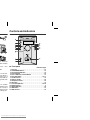



































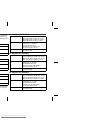

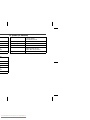
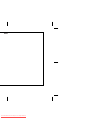

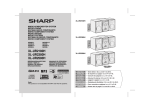






![[6,8 Mo] (avril 2004)](http://vs1.manualzilla.com/store/data/006432155_1-f7d8df16331099b36185d1e5a59c9962-150x150.png)


