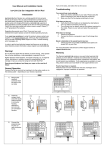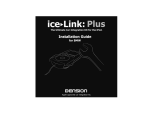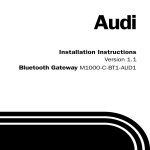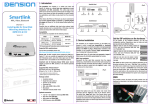Download Dension ice-Link:Plus User manual
Transcript
General Operation Connect iPod to the ice>Link by inserting it into the active cradle or via the docking cable – depending on your choice at purchase. Turn on the radio, and select AUX as the source. Troubleshooting User Manual and Installation Guide You cannot hear music playing: 1. Make sure AUX is selected on your radio. Please study the owner’s manual for your radio to learn the correct key. 2. Make sure that iPod is playing something by its own. ice>Link Lite Car integration kit for iPod Introduction ice>Link Lite from Dension is a vehicle-specific kit that connects directly to the back of the car radio (entertainment control box) or to pre-wired factory harnesses. This hard-wired solution delivers CD-quality audio and charging iPod battery. ice>Link Lite with dock cable supports all iPod generations currently available at the time of writing . ice>Link Lite with cradle supports iPod 3G, iPod 4G, iPod Photo, iPod Video 5G, iPod Nano 2G, -3G, iPod Touch 1G, iPhone 1G and iPod Classic. Regarding the general use of iPod, iTunes and your car’s entertainment system please consult the related operating manuals. If you need any assistance in using this product, please contact your supplier or visit www.dension.com, where you find comprehensive and up to date Knowledge Base support on FAQs, Trouble Shooting, error messages, etc. iPod does not turn on: 1. Verify that the iPod’s battery is not depleted by attempting to turn it on without connecting it to the car. 2. Turn off both your car stereo, and the iPod before inserting it to the cradle. Power on your radio and select the appropriate source. iPod does not charge: 1. Check all connections. 2. Connect the iPod to a computer to see if it will charge from there. Music is distorted or the sound level is too low: 1. Check and make sure all EQ and BASS boost options are turned OFF on your iPod. For more information visit Dension’s Online Support Center at www.dension.com Warranty Warning! Do not allow the Apple iPod to distract you from driving! Only operate the unit when stationary or ask passengers to operate it for you. Neither Dension Audio Systems, nor Apple Computer, Inc, its regional offices, distributors or resellers accept any responsibility for any damage or injury as a result of using ice>Link with the iPod ! The Dension ice>Link Lite carries a one year limited warranty that protects you from defects in material and workmanship of products sold by Dension or its authorised agents, distributors and dealers. We do not warrant any installation. If you experience any problem or need help, please contact your local dealer or visit www.dension.com and open an e-support ticket. Exercise good judgment and keep your eyes on the road at all times! BMW 1) Remove the quadlock connector from the back of the car radio 2) Insert the orange, black, and white audio cable terminals to connector housing attached to ice>Link Lite car connection harness. 3) Connect the prepared plug into the car radio connector frame. Proof of purchase is required. Warranty does not cover normal tear and wear, damages due to negligence, improper installation or operation. FORD SAAB 4) Connect the red and black cables of the ice>Link Lite car harness to the radio power wires. Use the attached 3M Schotchloc rapid wire connectors (Pink coloured). NOTE! If you connect the cable directly to your radio it will always charge the iPod’s battery. Connect the red and black wires to the cigarette lighter power to stop charging at ignition off. This installation is more difficult! 5) Connect the cradle or dock cable and the car radio harness to ice>Link Lite device. Active Cradle: iPod 3G iPod 4G iPod Photo iPod Video 5G iPod Nano 2G iPod Nano 3G iPhone 1G iPod Touch 1G iPod Classic ICE>Link Lite Interface 9-pin mini DIN iPod Dock Cable: iPod generations currently available at the time of writing Aux In 12-pin molex 6) Connect the car radio connector to the back of radio. Operation instruction Fix the cradle on dashboard and trace the cable to the back of the radio • Operation of ice>Link Lite with BMW head units depends on the installation; pause and charging control via the ignition switch requires cigarette lighter connection. • Insert an iPod into the Cradle • Select AUX source on your radio (the install guide of your car can help you) • You can control the iPod by it’s own buttons • When ignition is off iPod change PAUSE mode, your battery won’t charge • Turning ignition on iPod switch oves PLAY mode, and it start playing music Cradle Assembly The active cradle comprise a circular mounting base. Simply screw this to the desired location using the supplied screws. The cradle attaches to the base and is secured by tightening the locking screw using the supplied hex key. NOTE: do not force the cradle onto the base. The pin is keyed and will only insert in one rd orientation. The active cradle for 3 generation iPods support both 10/15/20GB and 30/40GB iPods. If using 10/15/20GB, stick the spacer plate onto the cradle with using the self adhesive pads on the rear of the spacer plate. There are locating holes on the cradle to position the spacer plate correctly. ILL-9201-2 /06.02.2009