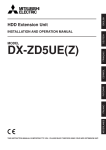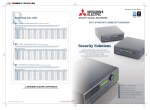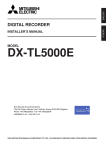Download Mitsubishi Electric DX-TL5000E User manual
Transcript
16ch DIGITAL RECORDER ISO9001 JQ A - 0 5 2 1 To meet the increasing demand for professional-grade digital video surveillance systems, Mitsubishi Electric has developed the DX-TL5000E Digital Recorder. Designed to offer the best in digital video security recording, the DX-TL5000E is a high-performance, high-spec solution providing outstanding expandability and a wide range of features, plus user-friendly setup and simple operation. 051 Versatile Monitoring The DX-TL5000E offers superb versatility with support for numerous display options on one or more monitors. 16ch multiplexer Thanks to its 16-channel multiplexer, the DX-TL5000E Split-screen display to monitor up to16 video feeds 16ch DIGITAL RECORDER DX-TL5000E can be hooked up to 16 cameras. You can choose between 5 different split-screen displays — handling 16, 13, 10, 9 or 4 video feeds simultaneously — and a full-screen display. Even when using the 16-way split-screen display, the DX-TL5000E can handle 50 pictures a second from each camera. This ensures a natural-looking live video display with smooth Connect up to 16 security cameras Live monitoring capability PAL Format 50pps x 16 cameras = 800pps Front-panel buttons to select display format 01 Triplex function to check recorded footage. Triplex capability LIVE Network Archive data in the background means that you can display live video feeds as well as previously recorded footage at the REC COPY Versatile Monitoring There's no need to interrupt operations just same time as the DX-TL5000E is recording. PLAY You can even archive material simultaneously. Pick any segment of the split-screen display for playback and use the jog-shuttle control to navigate. Dual multiplexer output The DX-TL5000E's dual multiplexer allows you to use Twin monitor connectors two monitors, thus creating a powerful Using two monitors greatly enhances surveillance efficiency camera-monitoring setup with double split-screen capability. Live video and playback footage can be PLAY output separately to the two monitors. Alternatively, PLAY the output from a single camera can be displayed on both monitors but with a time shift — useful if you need to check many hours of video! LIVE LIVE 16ch DIGITAL RECORDER Versatile Recording Choose from a wide range of recording options to handle various emergency events with enhanced reliability. High-definition recording You can pick from 6 levels of recording quality. What appears as smooth video WAVLET JPEG2000 footage on playback is in fact recorded as a series of still pictures using ensures both high picture quality and a vast recording capacity: 1 terabyte of data can be stored using the 750-gigabyte internal HD capacity of the DX-TL5000E, which can also record up to 4 audio channels 30% in PCM format using the optional DX-SC5 sound card. JPEG2000 technology improves compression efficiency by 30% Video recording capability PAL Format 12.5pps x 16 cameras = 200pps [50pps x 4 cameras] 16ch DIGITAL RECORDER DX-TL5000E JPEG2000 technology. The high efficiency of wavelet-based image compression DX-SC5 sound card (option) Alarm recording 02 Triggered by motion detection — with parameters set individually for each of the 16 cameras that can be connected to the recorder — and/or by the activation of an external alarm sensor, the DX-TL5000E retroactively initiates alarm recording between 1 second and sixty minutes (user selectable). Alarm recording starts at a point up to Pre-alarm recording An external sensor can trigger alarm Max 3minutes Trigger Emergency recording Emergency recording is activated by a device, such as a panic Long pre-alarm recording button, attached to a terminal on the rear panel. Whatever timed or programmed settings are in effect, emergency recording takes Max 60minutes Trigger priority, cycling through all designated camera views automatically and recording at the highest quality setting so as to capture every detail. Long pre-alarm recording(LPA) If long pre-alarm recording has been selected, emergency recording can start as early as 60 minutes prior to the emergency signal. This exclusive feature can provide ample information for later examination and analysis. The DX-TL5000E is prepared for all emergencies Alarm partition HDD The vital data produced by alarm or emergency recording is stored in a separate, reserved partition on the hard disk. This protects the video footage from the danger of being overwritten. To increase reliability even further, another hard disk can be used to mirror data: should one of the disks fail, the Emergency recording Alarm recording data will still be safe. Reserved partition preserves data Versatile Recording three minutes prior to the alarm. Simple Setup Setting up the DX-TL5000E is easy thanks to the setup wizard and on-screen menus, plus USB mouse support GUI menus For both initial setup (using the automated wizard) and daily 16ch DIGITAL RECORDER DX-TL5000E operations, the on-screen menus and USB mouse make everything so easy that you can forget the User Manual. A mouse-click on the screen will bring up the menus and, if you want, simple operating instructions. What's more, the transparency of the on-screen menus can be adjusted so as not to obscure real-time monitoring. You can also use the keys on the front panel for menu selection. On-screen menus and mouse support 03 Recording setup Wherever possible, the setup process has been automated: if you specify the recording interval and period, recording quality will be set automatically. But you are always free to fine-tune the settings — using the timer function, for Simple Setup example, to make more detailed recordings for specific periods of the day, or on certain days of the week. This can be combined with motion detection. As well as more effective surveillance, this flexibility ensures more efficient use of hard disk space. Set recording parameters separately for each camera Setup profile management The more you fine-tune the settings on the DX-TL5000E, the better it can serve your needs. But it also becomes more important for you to store those settings. Fortunately, it's very easy to save the complete setup COPY profile using external media, such as a USB memory stick, CD-R/RW or DVD-R/RW disc. You can thus restore setup information at any time, but also copy profiles to other units as a quick means of cloning and Transfer setup profiles between recorders 16ch DIGITAL RECORDER Simple Operation The DX-TL5000E's on-screen menus and USB mouse make day-to-day operations quick and easy. Data archiving Both video footage and still images can be easily archived using Copy data to USB memory stick, external HD, CD-R/RW or DVD-R/RW media optical media, an internal hard disk, or an external hard disk Pictures precisely what you want to copy — an entire recording or just one portion, a specific camera or time period, etc. You can even "mirror" an entire hard disk to create a backup copy. And since viewer software is automatically copied with the data, both video footage Movies and still images can be examined on any Windows computer. 16ch DIGITAL RECORDER DX-TL5000E connected to one of the 6 USB ports (front 2, rear 4). You can define DX-ZD6UE HDD extension units (option) Up to 14 units (using spanning mode) On-screen menus facilitate archiving operations 04 Searching recorded footage Simplicity extends to searching through all data recorded by the DX-TL5000E. Date-time search, start/end-point search, alarm list search — all of these are instantly available from the menus. Up to 8 bookmarks can be registered for instant suspicious happens, such as a file being removed from a restricted-access area. Specify any day and time for immediate playback Motion detection settings Instead of investing in motion detectors, you can rely on the DX-TL5000E to perform the same function using the output of the security cameras. Image-processing firmware inside the recorder is able to pick out visible changes within a specified area covered by any camera. You can even adjust time-base sensitivity to match either fast or slow movement. Set the detection area with two mouse clicks PTZ camera control PTZ control (also available remotely over a network) lets you pan, tilt and zoom leading brand cameras. Using the number keys and jog-shuttle control on the DX-TL5000E, simple pick a camera and then move it as desired to get a better view of any area of interest. Operation is facilitated by use of the optional DX-KB5UE keyboard. You can also control focus, exposure, presets and auto-pan in this way. PTZ cameras allow remote pan, tilt and zoom control DX-KB5UE keyboard (option) Simple Operation retrieval. And motion detection search enables you to pinpoint when something Network Connectivity Monitoring and control of the DX-TL5000E is possible over a network (LAN & Internet). Remote access The DX-TL5000E can be remotely accessed, operated and Head Office Router Modem configured via a LAN or the Internet using either the 16ch DIGITAL RECORDER DX-TL5000E built-in web server or custom software. You can thus use a or to search through recorded footage. Network Network Connectivity Superb Expandability / LAN Internet connectivity adds an extra dimension to your entire security operation. Store A Web server capability 05 Router Modem Router Modem laptop computer to view live camera output, for playback, Store B Software (DX-PC200) The web server (with adjustable transmission speed Offering an alternative and very powerful means of remote to suit network bandwidth and traffic conditions) access, DX-PC200 software enables network-mediated allows live monitoring, playback, searching through configuration of virtually all DX-TL5000E settings as well as full recorded footage, and also partial control of recorder control of its operation. This settings. You can choose full-screen or split-screen software offers many options, such displays, and select specific cameras. Also, e-mail as adjusting recording quality and alerts can be sent out automatically to ensure rapid recording rate, changing response in an emergency. programmed recording times and power on/off. Superb Expandability The DX-TL5000E offers outstanding expandability for enhanced recording and operating options. High-capacity storage The DX-TL5000E can be equipped with up to 4 internal hard disks, while the optional DX-ZD6UE HDD extension units can house 2 hard disks each. This means that a configuration with four* 750GB internal HDs and the maximum of 14 DX-ZD6UE units (using spanning mode), each with two 750GB HDs, would provide a total of 24 terabytes — sufficient to store high-quality, full-rate video footage for extended periods of emergency recording. The theoretical maximum is no less than 34 terabytes — enough storage for even the most extensive security system. DX-ZD6UE HDD extension units (option) *Fourth internal hard disk requires DX-HK5 mounting kit Cascade connections PCI expansion slot,Enhanced connectivity If you want to cover a very large facility from one The rear panel features all of the connectors for the location without requiring a large investment, you cameras, as well as for external sensors. You can use can make use of cascade connections between as the PCI expansion slot to install a SCSI card and many as 16 DX-TL5000E units. This setup enables the up to 6 external hard disks for additional centralised monitoring of up to 256 security cameras storage, or attach an optional video card for using a single master unit. XGA output to a standard computer display. DX-GC5 Graphic Card (option) 16ch DIGITAL RECORDER At Work The extraordinary versatility of the DX-TL5000E allows it to satisfy a wide variety of security demands reliably and efficiently. Office buildings Anyone involved with the management of large office buildings will benefit from the high storage capacity and expandability of the DX-TL5000E. Multiple units Monitor DX-KB5UE monitoring and control of up to 256 cameras from a 16line single location. Security cameras can be installed on 16line each floor to cover corridors, lifts, doors and stairwells, with motion detection and other 16line parameters customized for each camera. 16ch DIGITAL RECORDER DX-TL5000E can be linked via cascade connections for the Cascade connections enable wide-area, multi-site monitoring Banks 06 For any financial institution, security issues demand extra priority and the DX-TL5000E is more than capable of meeting the challenge. As well as offering Monitor customizable motion detection for each camera, it can be wired to a variety of external sensors and panic buttons, ensuring rapid response to alarms and DX-KB5UE emergencies. Especially important is its ability to 8line minutes of pre-alarm recording — on a reserved hard DX-ZD6UE disk partition for later analysis. Versatile High data storage options for extended recording capacity Distribution centres Increasingly distribution centres, whose original mission is to supply a network of stores, are also having to Head Office serve as nerve centres for centralised monitoring and management The DX-TL5000E, however, can help 8line keep costs down with such features as setup profile cloning, motion detection, and PTZ camera control. 24/7 remote surveillance can be carried out efficiently by one person using the recorder’s built-in web server or DX-PC200 software. Remote monitoring and control via LAN/Internet At Work store high-quality video footage — with up to 60 16ch DIGITAL RECORDER Dimensions Option: Rack Mount DX-RM5 [for DX-TL5000E] Option: Rack Mount DX-RM5(ZD) [for ZD6UE] 425 mm 230 mm 43.7 mm 177 mm 185 mm 350 mm 390 mm DX-TL5000E 483 mm 483 mm Specifications* Item Description Item Description Main Recording Medium Can be equipped with up to four internal hard disks (fourth internal disk requires DX-HK5 mounting kit) DVD/CD drive (DVD-R/RW, CD-R/RW) Clock Adjusting Function Clock adjusting input (rear terminal) Retrieval Serial Bus I/F HDD NAS SCSI I/F HDD (SCSI I/F Optional) USB memory (Copy only) Multiplexer Function Interface Date & Time search, Alarm List search, Bookmark search, Motion search Split display : 4, 9, 10, 13, 16 split display (output A/B) Sequential display : 1, 4, 9 display (output A/B) Covert camera display Alarm display 16-channel ALARM IN 1-channel REC IN 1-channel REC STOP IN 1-channel EMERGENCY 1-channel CLOCK ADJ Internal External Archiving Medium Colour System PAL system Signal Compression System JPEG2000 Number of Picture Elements Processed 720 X 288 pixels : Field recording 720 X 576 pixels : Frame recording Display rate 800 field/sec./display (50 field/ch) Recording rate 200 field/sec. (50 field/ch) Video Terminal Input 16-channel input BNC : 1.0Vp-p 75 16-channel through output BNC : 1.0Vp-p 75 (during AC power supply) Output A BNC 1-channel : 1.0Vp-p 75 S terminal 1-channel : Y 1.0Vp-p 75/ C 0.3Vp-p 75 RCA output 1-channel : 1.0Vp-p 75 Audio Recording System Audio Terminal (Optional) Output Through Output Output B Input RS232C 1-port for TL5000 control RS422/RS232C 1-port for Camera control RS485 Remote Access BNC 1-channel : 1.0Vp-p 75 Serial Bus PCM Input Output 4-channel MODE OUT 16-channel ALARM OUT 1-channel CALL OUT 1-channel CLOCK ADJ OUT DC12V OUT 4-channel RCA-Pin plug : 308mV(rms), 50k (Optional) 1-port for Cascade control input, 1-port for output 1-jack for wired remote control unit connection 2-port of USB jack on front, 4-port on rear LAN 2-port of 10/100Base-T/TX LAN-A for External Recording, LAN-B for communication WEB Live viewing, Playback, Search RCA-Pin plug on rear : 308mV(rms), 1k (Optional) Can be set for each camera with function to estimate possible recording time Recording time : 2sec, 5sec, 10sec, 15sec, 30sec, 45sec, 1min, 2min, 5min, 10min, 20min, 30min, 60min and contact Network Pre-alarm Recording Can be set from 1 sec. up to 1 hour (LPA) Power Supply AC100-240V 50/60Hz Emergency Recording Emergency input terminal (rear) Power Consumption 0.3A (240V) Power Failure Recovery Recording Auto-re-start of unit after power failure Operational Conditions HDD Usage Displays percentage of hard disk space used Temperature : 5C-40C Humidity : 30%-80% Altitude : Max 2000m Menu GUI menu Dimensions (W X D X H) 425 X 390 X 185mm Recording Interval Alarm Recording Menu Language English, German, French, Spanish, Italian, and Russian Motion Detection Function 22(H) X 23(V) detection area setting, 5 steps detection sensitivity setting, recording start dot number setting PC Software (DX-PC55) Live viewing, Playback (Access to multiple DVRs), Search, Image data downloading, PTZ Control, Alarm notification, Configuration, Recorder control, Remote relay output control Weight 13.4kg (capacity : 750GB) Accessories AC power code (UK and Continental plug), USB mouse, Installer's manual (English), User's manual (English, German, French, Spanish, Italian, Dutch and Russian) *Due to our policy of continuous improvement, product specifications and details are subject to change without notice Recording capacity (field recording without audio) The below table shows the approximate recording time with a 750GB HDD. The camera operation setting is set to the same interval for all cameras. Number of frames /sec. Picture grade 200 100 66.7 50 40 33.3 25 16 13 10 8 4 Super 24h 2d 3d 4d3h 5d3h 6d3h 8d6h 12d21h 15d21h 20d18h 25d21h 51d21h 2 1 103d18h 207d12h Fine 1d3h 2d9h 3d15h 4d21h 6d 7d6h 9d18h 15d6h 18d18h 24d9h 30d12h 61d3h 122d4h 244d12h High 1d9h 2d21h 4d9h 5d15h 7d9h 8d21h 11d21h 18d12h 22d21h 29d15h 37d3h 74d6h 148d15h 297d9h Standard 1d21h 3d18h 5d15h 7d12h 9d9h 11d6h 15d3h 23d15h 29d3h 37d21h 47d9h 94d18h 189d12h 379d Basic 2d12h 5d3h 7d18h 10d9h 13d 15d15h 20d21h 32d12h 40d3h 52d3h 65d3h 130d9h 260d21h Long 4d3h 8d6h 12d9h 16d15h 20d21h 33d9h 52d6h 64d6h 83d15h 104d12h 209d 418d3h 25d d : day, h : hour 0.5 0.25 0.125 415d 830d3h 1660d9h 489d 978d3h 1956d6h 594d18h 1189d12h 758d 1516d3h 2379d 3032d9h 521d21h 1043d21h 2087d21h 4175d18h 836d9h 1672d18h 3345d12h 6691d *The picture number of Frame record setting becomes double against Field record setting. 348 Victoria Rd Rydalmere, NSW 2116 Phone: (02) 9684 7777 Fax: (02) 9684 7208 v1.02_81023