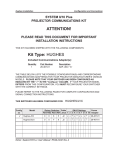Download Sharp XG-E1200U User`s manual
Transcript
Sharp Installation Configuration and Connections xi SYSTEM 4xi PROJECTOR COMMUNICATIONS KIT ATTENTION! PLEASE READ THIS DOCUMENT FOR IMPORTANT INSTALLATION INSTRUCTIONS THIS KIT HAS BEEN SHIPPED WITH THE FOLLOWING COMPONENTS: Kit Type: SHARP Included Communications Adapter(s): Quantity 1 1 Part Number 26-426-01 26-467-01 Description ADP, SHARP IR ADP, UNV, “A” THE TABLE BELOW LISTS THE POSSIBLE CONFIGURATION(S) AND CORRESPONDING COMMUNICATIONS ADAPTER(S) FOR YOUR PROJECTOR MANUFACTURER’S VARIOUS MODELS. PLEASE NOTE THAT YOUR SWITCHER HAS BEEN CONFIGURED AS INDICATED BY THE “✔” IN THE “CONFIG AS” COLUMN. IF YOUR PROJECTOR MODEL DIFFERS FROM THIS CONFIGURATION, YOU MUST RECONFIGURE YOUR SWITCHER WITH THE CORRECT SETTINGS. PLEASE REFER TO THE FOLLOWING PAGES FOR COMPLETE CONFIGURATION AND SIGNAL CONNECTION INSTRUCTIONS. THIS SWITCHER HAS BEEN CONFIGURED FOR: CONFIG AS ✔ MODEL 1 SW1 2 3 4 SHARP XG SERIES (RS-232) SW2 SW3 SW4 SW5 SW6 PROJ COMM CABLE ADAPTER XG-E1200U off on off on 0 0 3 F 0 J15 26-426-01 XG-1000/E1100 off on off on 0 0 3 F 0 J15 26-426-01 XG (RS-232) off on off on 0 0 9 F 0 J15 26-467-01 XG-NV6/NV2U/NV5 off on off on 0 0 9 F 1 J15 26-467-01 XG-NV3 off on off on 0 0 9 F 0 J15 26-467-01 XG-P10XU off on off on 0 0 9 F 1 J15 26-467-01 PG-C30XU off on off on 0 0 9 F 1 J15 26-467-01 XG-P20XU off on off on 0 0 9 F 0 J15 26-467-01 Extron • System 4xi Switcher Series • User’s Manual • P/N 68-409-02 Rev. C Page 1 Sharp Installation Configuration and Connections xi to Sharp XG Series Projector (RS-232) Connecting System 4xi Please follow the steps below to properly install the Sharp LCD projector. ________ Important note! Some Sharp LCD projector Computer Input ports require an RGB signal between VGA and XGA rates. You will not be able to install the System 4LQxi with some projector models. Consult your Sharp manual for maximum input resolution. 1. Use the Front Panel to display the Information Menu to verify that the System 4xi is already set up for the Sharp projector. Apply power to the System 4xi and do the following: to display the MENU SELECT on the LCD screen. a. Press b. Press [System 4NE model and software version displayed here] (See note.) c. Press to step to Menu 8. to select this menu. } d. Press or to display the configuration. The example to the left is general, yours will show the System 4xi model name, the software version and the following information: PRJ = SHRP232 PRJ BAUD = 9600 UNIT No. = 000 HST BAUD = 9600 (value depends upon setup Menu 3) (See note.) (See note.) (See note.) (Note: Information depends on System 4NE setup.) or 2. Go to the procedure on page 2-3 of the System 4xi Series User’s Manual to remove the System 4xi cover. Then go to page 2-4 and refer to the configuration below to set up the Main Controller board. Continue with Step 3 (below) when the configuration is correct. Config as ✔ Projector SW1: 1-2-3-4 SW2 Sharp XG (RS-232) off-on-off-on 0 SW3 0 SW4 SW5 9 F SW6 Prj Cable 0 Comm Adapter J15 26-467-01 SW3 SW5 SW2 J15 SW1 1 2 3 SW4 4 ON 3. Double-check your work and be sure the System 4xi cover is on securely. 4. Install the System 4xi in its place of operation (i.e. rack), but not powered on. ________ Changes in some switch configurations are not detected until the power is removed at the AC cord, and then restored. 5. The Universal Comm Adapter (26-467-01) is a 9-pin D male - 9-pin D female connector that accommodates the Comm Extension cable. Plug the female end of this adapter into the PC Control port of the Sharp projector. Extron • System 4xi Switcher Series • User’s Manual • P/N 68-409-02 Rev. C Page 2 Sharp Installation Configuration and Connections 6. Plug the 15-pin HD connector of the Projector Communications Extension cable into the PJ Comm port on the System 4xi. The other end of the cable has a 9-pin female connector. Plug this end into the 9-pin male D connector on the Universal Comm adapter. ______ Secure all of the connector screws. 7. Plug the (4 or 5) BNC connectors from one end of the (user-supplied) BNC-4 or 5 cable onto the System 4xi output and those on the other end into the Computer RGB Input port (Input 2) of the projector. xi Series – Sharp XG Series Projector Connections (RS-232 control) System 4xi Use the illustration below as a guide when connecting the System 4xi to a Sharp Series projector. Refer to Sharp documentation to continue the installation. Universal CommAdapter 26-467-01 VIDEO INPUT S-VIDEO 9-Pin Male 9-Pin Female AUDIO INPUT PC CONTROL MOUSE FOR PC98 WIRED REMOTE VIDEO L R COMPUTER RGB INPUT 1 VIDEO OUTPUT AUDIO OUTPUT OUTPUT L FILTER INPUT 2 R G B H V ON COMPUTER AUDIO IN R DC5V OUTPUT MAX CURRENT 1A - + OFF RGBHV 5 BNC 15-Pin Male INPUT 1 H/HV R/C INPUT 2 V G/Y AUDIO B H/HV R/C INPUT 3 V G/Y AUDIO B H/HV R/C INPUT 4 V G/Y AUDIO B H/HV R/C OUTPUT V G/Y AUDIO B PJ COMM RS 232 H/HV V R/C AUDIO G/Y B ________ When RS-232 control of the projector is used, the projector’s IR remote can be used. However, because the projector’s IR remote does not communicate with the System 4xi switcher, the projector and switcher can become out-of-sync if the projector’s IR remote is used to change the projector’s input, picture mute or power settings. Should this occur, press the power, mute or channel buttons on the switcher to allow the projector and switcher to resynchronize. ____________ In a rack mount, do NOT allow the weight of the cables to be supported by the System 4xi. See page 2-5 for cabling guidelines. Extron • System 4xi Switcher Series • User’s Manual • P/N 68-409-02 Rev. C Page 3 Sharp Installation Configuration and Connections xi to Sharp XG1000 LCD or E1100 LCD Projector Connecting System 4xi If the System 4xi is already configured for a Sharp XG1000 or E1100 projector, go to step 4. If it is not set up correctly, it will be necessary to change switch settings on the System 4xi ’s Main Controller Board. Begin at Step 1 to verify the correct configuration. 1. Use the Front Panel to display the Information Menu to verify that the System 4xi is already set up for the Sharp projector. Apply power to the System 4xi and do the following: a. Press b. Press [System 4NE model and software version displayed here] (See note.) (See note.) (See note.) (See note.) (Note: Information depends on System 4NE setup.) to display the MENU SELECT on the LCD screen. or c. Press to step to Menu 8. to select this menu. } or to display the configuration. The example to the left is general, d. Press yours will show the System 4xi model name, the software version and the following information: PRJ = SHARP PRJ BAUD = n/a UNIT No. = 000 HST BAUD = 9600 (value depends upon setup Menu 3) 2. Go to the procedure on page 2-3 to remove the System 4xi cover and then go to page 2-4 to set up the Main Controller board. Return to Step 3 (below) when the configuration is correct. Config as Projector SW1: 1-2-3-4 SW2 Sharp XG1000 and off-on-off-on E1100 0 SW3 0 SW4 SW5 3 F SW6 Prj Cable 0 Comm Adapter J15 26-426-01 SW3 SW5 SW2 J15 SW1 1 2 3 SW4 4 ON 3. Double-check your work and be sure the System 4xi cover is on securely. 4. Install the System 4xi in its place of operation (i.e. rack), but not powered on. __________ Changes in some switch configurations are not detected until the power is removed at the AC cord, and then restored. Extron • System 4xi Switcher Series • User’s Manual • P/N 68-409-02 Rev. C Page 4 Sharp Installation Configuration and Connections 5. The Sharp COM Adapter has one 9-pin male connector that accommodates the Comm Extension cable. It also has one miniphone plug and one power plug. Insert the miniphone plug into the Wired Remote input jack of the projector and insert the power plug into the Aux power port of the projector. 6. Plug the 15-pin HD connector of the Projector Communications Extension cable (shown as CC 50') into the PJ Comm port on the System 4xi. The other end has a 9-pin female connector. Plug this into the other 9-pin male D connector on the Sharp COM adapter. ______ Secure all of the connector screws. 7. Plug the (4 or 5) BNC connectors from one end of the (user-supplied) SY-VGA cable onto the System 4xi output and those on the other end into the RGB 2 (Computer RGB Input) port of the projector. xi - Sharp XG1000 LCD or E1100 LCD Projector Connections System 4xi Use the illustration below as a guide when connecting the System 4xi to a Sharp XG1000 or E1100 projector. Refer to Sharp documentation to continue the installation. Filter ON ANALOG OFF Sharp XG-1000 or E1100 Projector DIGITAL INPUT 1 AUDIO R L VIDEO S-VIDEO WIRED REMOTE INPUT 2 COMPUTER RGB INPUT COMPUTER RGB OUTPUT RGB INPUT 15-Pin AUDIO DC12V OUTPUT MAX CURRENT 200mA C-SYNC OUTPUT R G 15.75kHz/15.625kHz B - red cable + ANALOG RGB Sharp COM Adapter 26-426-01 9-Pin 4 or 5 BNC SY-VGA Cable CC 50' ____________ In a rack mount, do NOT allow the weight of the cables to be supported by the System 4xi. See page 2-5 for cabling guidelines. Extron • System 4xi Switcher Series • User’s Manual • P/N 68-409-02 Rev. C Page 5 Sharp Installation Configuration and Connections xi to Sharp XG-E1200U LCD Projector Connecting System 4xi __________ Important note! Because the Sharp XG-E1200U projector’s Computer Input port requires an RGB signal between VGA and XGA rates, you will not be able to install System 4LQxi with this projector. The Main Controller Board configuration for the Sharp XG-E1200U is the same as the standard Sharp XG-series configuration as shown below. 1. Use the Front Panel to display the Information Menu to verify that the System 4xi is already set up for the Sharp projector. Apply power to the System 4xi and do the following: a. Press b. Press [System 4NE model and software version displayed here] (See note.) (See note.) (See note.) (See note.) (Note: Information depends on System 4NE setup.) c. Press to display the MENU SELECT on the LCD screen. or to step to Menu 8. to select this menu. } d. Press or to display the configuration. The example to the left is general, yours will show the System 4xi model name, the software version and the following information: PRJ = SHARP PRJ BAUD = n/a UNIT No. = 000 HST BAUD = 9600 (value depends upon setup Menu 3) 2. Go to the procedure on page 2-3 of the System 4 Series User’s Manual to remove the System 4xi cover and then go to page 2-4 to set up the Main Controller board. Return to Step 3 (below) when the configuration is correct. Config as Projector SW1: 1-2-3-4 SW2 SW3 Sharp XG-E1200U off-on-off-on 0 0 SW4 SW5 SW6 Prj Cable 3 F 0 Comm Adapter J15 26-426-01 SW3 SW5 SW2 J15 SW1 1 2 3 SW4 4 ON 3. Double-check your work and be sure the System 4xi cover is on securely. 4. Install the System 4xi in its place of operation (i.e. rack), but not powered on. __________ Changes in some switch configurations are not detected until the power is removed at the AC cord, and then restored. 5. The Sharp COM Adapter has one 9-pin male connector that accommodates the Comm Extension cable. It also has one miniphone plug and one power plug. Insert the miniphone plug into the Wired Remote input jack of the projector and insert the power plug into the DC5V Output port of the projector. Extron • System 4xi Switcher Series • User’s Manual • P/N 68-409-02 Rev. C Page 6 Sharp Installation Configuration and Connections 6. Plug the 15-pin HD connector of the Projector Communications Extension cable into the PJ Comm port on the System 4. The other end has a 9-pin female connector. Plug this into the other 9-pin male D connector on the Sharp COM adapter. ______ Secure all of the connector screws. 7. Plug the (4 or 5) BNC connectors from one end of the (user-supplied) BNC-4 or 5 cable onto the System 4xi output and those on the other end into the Computer RGB Input port (Input 2) of the projector. xi Series - Sharp XG-E1200U LCD Projector Connections System 4xi Use the illustration below as a guide when connecting the System 4xi to a Sharp XG-E1200U projector. Refer to Sharp documentation to continue the installation. See first note below ➸ From COM Adapter (26-426-01) } To RGBHV source Power Plug Adapter (26-446-01) ________ When the Wired Remote jack is installed, the projector’s IR Receivers are disabled. This jack can be installed or removed at any time. Please perform the basic projector setup before installing the Wired Remote jack. ____________ In a rack mount, do NOT allow the weight of the cables to be supported by the System 4xi. See page 2-5 for cabling guidelines. Configuring the Projector Please refer to your Sharp XG-E1200U Operations Manual to set up your projector. Also, in order for the System 4xi to know whether the projector is “ON” or “OFF”, the projector’s 5VDC output jack must be set to “LAMP”. 1. Select MENU. 2. Select SYSTEM SETUP. ▲ 4. Using the LAMP. ▲ 3. Select DC 5V OUTPUT. buttons on the rear of the Sharp XG-E1200U, select Extron • System 4xi Switcher Series • User’s Manual • P/N 68-409-02 Rev. C Page 7 Sharp Installation Configuration and Connections xi to Sharp NV6 Connecting System 4xi Please follow the steps below to properly install the Sharp NV6 projector. ________ Important note! Some Sharp LCD projector Computer Input ports require an RGB signal between VGA and XGA rates. You will not be able to install the System 4LQxi with some projector models. Consult your Sharp manual for maximum input resolution. 1. Use the Front Panel to display the Information Menu to verify that the System 4xi is already set up for the Sharp projector. Apply power to the System 4xi and do the following: to display the MENU SELECT on the LCD screen. a. Press b. Press [System 4NE model and software version displayed here] (See note.) c. Press to step to Menu 8. to select this menu. } d. Press or to display the configuration. The example to the left is general, yours will show the System 4xi model name, the software version and the following information: PRJ = SHARP PRJ BAUD = 9600 UNIT No. = 000 HST BAUD = 9600 (value depends upon setup Menu 3) (See note.) (See note.) (See note.) (Note: Information depends on System 4NE setup.) or 2. Go to the procedure on page 2-3 of the System 4xi Series User’s Manual to remove the System 4xi cover. Then go to page 2-4 and refer to the configuration below to set up the Main Controller board. Continue with Step 3 (below) when the configuration is correct. Config as Projector Sharp NV6 SW1: 1-2-3-4 SW2 off-on-off-on 0 SW3 0 SW4 SW5 9 F SW6 Prj Cable 1 Comm Adapter J15 26-467-01 SW3 SW5 SW2 J15 SW1 1 2 3 SW4 4 ON 3. Double-check your work and be sure the System 4xi cover is on securely. 4. Install the System 4xi in its place of operation (i.e. rack), but not powered on. ________ Changes in some switch configurations are not detected until the power is removed at the AC cord, and then restored. 5. The Universal Comm Adapter (26-467-01) is a 9-pin D male - 9-pin D female connector that accommodates the Comm Extension cable. Plug the female end of this adapter into the Sharp RS-232C cable which plugs into the RS-232C port of the Sharp projector. Extron • System 4xi Switcher Series • User’s Manual • P/N 68-409-02 Rev. C Page 8 Sharp Installation Configuration and Connections 6. Plug the 15-pin HD connector of the Projector Communications Extension cable into the PJ Comm port on the System 4xi. The other end of the cable has a 9-pin female connector. Plug this end into the 9-pin male D connector on the Universal Comm adapter. ______ Secure all of the connector screws. 7. Plug the (4 or 5) BNC connectors from one end of the (user-supplied) BNC-4 or 5 cable onto the System 4xi output. If the projector end of the BNC cable has BNC connectors, set the input type selector switch (see illustration below) to “BNC” and attach the BNC connectors. If the projector end of the BNC cable has a 15-pin HD connector, set the input type selector switch (see illustration below) to “15-pin” and attach the 15-pin connector to the Computer RGB Input 1 port of the projector. ________ Important note! When connecting the System 4xi BNC output to either the projector’s BNC or 15-pin input (but not both simultaneously), set the projector’s input type selector switch to the appropriate “BNC” or “15-pin” setting. xi Series – Sharp NV6 Projector Connections System 4xi Use the illustration below as a guide when connecting the System 4xi to a Sharp NV6 projector. Refer to Sharp documentation to continue the installation. ○ ○ ○ ○ ○ ○ input type selector switch ○ ○ ○ ○ ○ ○ ○ ○ refer to the above note when connecting the BNC output from the System 4xi ○ ○ ○ ○ ○ ○ ○ ○ Sharp RS-232C cable ○ ○ 9-pin female Universal CommAdapter 26-467-01 ○ 9-pin male CC cable RGBHV 5 BNC 15-Pin Male INPUT 1 H/HV R/C INPUT 2 V G/Y AUDIO B H/HV R/C INPUT 3 V G/Y AUDIO B H/HV R/C INPUT 4 V G/Y AUDIO B H/HV R/C OUTPUT V G/Y AUDIO B PJ COMM RS 232 H/HV V R/C AUDIO G/Y B ____________ In a rack mount, do NOT allow the weight of the cables to be supported by the System 4xi. See page 2-5 for cabling guidelines. Extron • System 4xi Switcher Series • User’s Manual • P/N 68-409-02 Rev. C Page 9 Sharp Installation Configuration and Connections xi to Sharp NV3 Connecting System 4xi Please follow the steps below to properly install the Sharp NV3 projector. ________ Important note! Some Sharp LCD projector Computer Input ports require an RGB signal between VGA and XGA rates. You will not be able to install the System 4LQxi with some projector models. Consult your Sharp manual for maximum input resolution. 1. Use the Front Panel to display the Information Menu to verify that the System 4xi is already set up for the Sharp projector. Apply power to the System 4xi and do the following: to display the MENU SELECT on the LCD screen. a. Press b. Press [System 4 model and software version displayed here] (See note.) (See note.) (See note.) (See note.) (Note: Information depends on System 4 setup.) or c. Press to step to Menu 8. to select this menu. } d. Press or to display the configuration. The example to the left is general, yours will show the System 4xi model name, the software version and the following information: PRJ = SHARP PRJ BAUD = 9600 UNIT No. = 000 HST BAUD = 9600 (value depends upon setup Menu 3) 2. Go to the procedure on page 2-3 of the System 4xi Series User’s Manual to remove the System 4xi cover. Then go to page 2-4 and refer to the configuration below to set up the Main Controller board. Continue with Step 3 (below) when the configuration is correct. Config as Projector Sharp NV3 SW1: 1-2-3-4 SW2 off-on-off-on SW2 SW3 0 0 SW4 SW5 9 F SW6 Prj Cable 0 Comm Adapter J15 26-467-01 SW3 SW5 SW6 J15 SW1 1 2 3 SW4 4 ON 3. Double-check your work and be sure the System 4xi cover is on securely. 4. Install the System 4xi in its place of operation (i.e. rack), but not powered on. ________ Changes in some switch configurations are not detected until the power is removed at the AC cord, and then restored. 5. The Universal Comm Adapter (26-467-01) is a 9-pin D male - 9-pin D female connector that accommodates the Comm Extension cable. Extron • System 4xi Switcher Series • User’s Manual • P/N 68-409-02 Rev. C Page 10 Sharp Installation Configuration and Connections 6. Plug the 15-pin HD connector of the Projector Communications Extension cable into the PJ Comm port on the System 4xi. The other end of the cable has a 9-pin female connector. Plug this end into the 9-pin male D connector on the Universal Comm adapter. Plug the other end of the Comm adapter into the IOIOI port of the Sharp PC Control adapter, as shown below. The Sharp adapter plugs into the projector’s PC Control port 1. ______ Secure all of the connector screws. 7. Plug the (4 or 5) BNC connectors from one end of the (user-supplied) BNC-4 or 5 cable onto the System 4xi output. Connect the opposite 15-pin male end of the BNC cable to the Computer RGB “IN 2” connector of the projector. xi Series – Sharp NV3 Projector Connections System 4xi Use the illustration below as a guide when connecting the System 4xi to a Sharp NV3 projector. Refer to Sharp documentation to continue the installation. Sharp PC Control Adapter plugs in here ○ ○ ○ ○ ○ ○ ○ ○ ○ ○ ○ ○ ○ ○ ○ ○ ○ ○ ○ ○ Sharp PC Control Adapter 9-pin female Universal CommAdapter 26-467-01 9-pin male CC cable RGBHV 5 BNC 15-Pin Male INPUT 1 H/HV R/C INPUT 2 V G/Y AUDIO B H/HV R/C INPUT 3 V G/Y AUDIO B H/HV R/C INPUT 4 V G/Y AUDIO B H/HV R/C OUTPUT V G/Y AUDIO B PJ COMM RS 232 H/HV V R/C AUDIO G/Y B ____________ In a rack mount, do NOT allow the weight of the cables to be supported by the System 4xi. See page 2-5 for cabling guidelines. Extron • System 4xi Switcher Series • User’s Manual • P/N 68-409-02 Rev. C Page 11