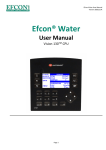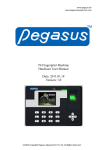Download BEIER-Electronic SV1-2-10Z Instruction manual
Transcript
GB Controller SV1-2-10Z Instruction Manual Controller Typ: SV1-2-10Z BEIER-Electronic Winterbacherstr. 52/4, 73614 Schorndorf - Weiler Telefon 07181/46232, Telefax 07181/45732 eMail: [email protected] Internet: www.beier-electronic.de GB_SV1-2-10Z.DOC 1003 BEIER-Electronic 1 GB Controller SV1-2-10Z Table of Contents Table of Contents ....................................................................................................... 2 Dangers caused by Electric Power............................................................................. 3 Safety-Technical Indications for the User ................................................................... 4 General Description of the Device .............................................................................. 5 Technical Data............................................................................................................ 6 Technical Data............................................................................................................ 7 Technical Data............................................................................................................ 8 Technical Data............................................................................................................ 9 Wiring Diagram......................................................................................................... 10 Wiring Diagram (Min/Max-Mode).............................................................................. 11 Technical Description ............................................................................................... 12 Technical Description ............................................................................................... 13 Technical Description ............................................................................................... 14 Technical Description ............................................................................................... 15 Technical Description ............................................................................................... 16 Technical Description ............................................................................................... 17 Technical Description ............................................................................................... 18 Technical Description ............................................................................................... 19 Technical Description ............................................................................................... 20 Technical Description ............................................................................................... 21 Electrical Equipment ................................................................................................. 22 GB_SV1-2-10Z.DOC 1003 BEIER-Electronic 2 GB Controller SV1-2-10Z Dangers caused by Electric Power Emergency ! In the case of danger caused by electric power, shut-down the machine immediately by means of the main switch! Warning! Damages on the machine may result therefrom. Operate the controller only with faultless condition of the electrical equipment. When damages are recognized: Immediate shut-down of the controller, switch-off by means of the main switch and have it repaired! Put controller back to use only, if the faultless condition of the electrical equipment has been verified by an electrician. In the case of disturbances in the electrical power supply, the controller must be switched off immediately! Only use original fuses with the current intensity specified in the Technical data sheet! Connecting cables and leads must be laid so that damages and dangers are excluded and impossible. Work on the electrical equipment may only be carried out by electricians or instructed personnel under the supervision of electricians, according to the electrical-technical regulations in force. GB_SV1-2-10Z.DOC 1003 BEIER-Electronic 3 GB Controller SV1-2-10Z Safety-Technical Indications for the User The following indications are for the purpose of personal safety of the operators, as well as for the safety of the described products and the connected devices. Non-observance may result in death, serious injuries of the body or damage to property! Warning! Before opening the device the mains plug must be disconnected. • • • • • • Before setting the device into operation the accordance of the mains voltage of the controller and the feeding device with the local mains voltage must be verified. Set and connect plugs, plug link, slide switch according to technical description! The set-up is to be carried out by technically qualified personnel! Only inductive loads may be connected to the controller! Check the electrical equipment of the controller at least once a week for visible damages and defaults on the outside! Detected defaults as well as changes in the operation behavior must be reported immediately to the person / dept. in charge. Immediate shut-down and securing of the controller, if required! Check the electrical equipment of the controller regularly in accordance with the respective national regulations. GB_SV1-2-10Z.DOC 1003 BEIER-Electronic 4 GB Controller SV1-2-10Z General Description of the Device Power unit The SV1-2-10Z is a control device for oscillation conveyor drives with electromagnets and works according to the principle of a frequency converter. This control is setting standards as regards feeding performances, operating comfort and energy savings. In spite of its very compact construction design the control device SV1-2-10Z covers the performance range that is usual with vibration feeding devices. As standard finish the device is equipped with soft start and soft run-out, which can both be adapted at any time to the connected oscillation conveyor drive. By means of the external, potential-free control input 10 - 30V AC or DC, the SV1-2-10Z can be enabled or disabled. In applications with frequent switching functions (e.g. level control), the controller may be not constantly switched via the mains voltage! In this case the control input must be used, since otherwise the life span of the controller is limited! All settings, like e.g. set-point input or frequency input are done by means of menueassisted key inputs at the front plate. A 16-digit LC-Display and a status LED inform at any time about the current state of the SV1-2-10Z. The electronic current control prevents a possible overload of the control device and the conveyor system. Within the indicated limit values there is no setting required for the mains voltage and mains frequency. Power supply The SV1-2-10Z disposes of a switch-controlled 24V DC power pack. It is used for the supply the internal time function elements, the connected proximity switches and the outputs (blast air, control output). The power pack is short circuit-proof and can supply current of max. 1,5A. Time function elements The integrated time function elements have an extensive logic (see page 10+11). A total of 8 times is available enabling the realisation of different functions. These times can be set from 0,0 to 25,0 seconds. The SV1-2-10Z is compatible with control SV1-2-10Z. Furthermore, by means of an optional Input a 2-Sensor min/max level control is also possible. By a second, adjustable, set-point value e.g. single counter operations can be dosed more exactly. GB_SV1-2-10Z.DOC 1003 BEIER-Electronic 5 GB Controller SV1-2-10Z Technical Data Mains voltage Mains frequency Output voltage Output current per feeding device Output frequency Load Device fuse Control fuse Electronic over-current disabling Control input 110 - 230V AC +/-10% 50 / 60Hz +/-1% 0 - 220V (at 230V mains voltage) max. 2,5 / 6,0A internal selectable. With heat sink max. 10,0A 10,0 - 150,0Hz (resolution 0,1Hz) max. 2200 VA. Only inductive loads are allowed to be connect! 6,3A melting fuse (5x20mm) 1A melting fuse At approx.. 3,5 / 14,0A 10 – 30V AC or DC (potential-free) Insulation Voltage Input/Output 0,5kV Input for set-point selection 10 – 30V AC or DC (potential-free) Insulation Voltage Input/Output 0,5kV Inputs for proxmity switches 4 inputs: 10-30V DC 4 pnp-outputs: 24V DC, max. 0,5A Outputs 1 relay-output: 230V, max. 5A 1,0 – 5,0 seconds Soft start 0,2 – 5,0 seconds Soft run-out 4 time function elements with adjustable turnTime function elements on/turn-off delay (0,0 – 25,0 seconds) 16 digit LCD and status-LED Display 0 – 40°C Ambient temperature Aluminum housing 160 x 160 x 90mm Dimensions IP54 Type of protection GB_SV1-2-10Z.DOC 1003 BEIER-Electronic 6 GB Controller SV1-2-10Z Technical Data GB_SV1-2-10Z.DOC 1003 BEIER-Electronic 7 GB Controller SV1-2-10Z Technical Data 160 140 160 110 F2 F1 K51 X51 X11 X21 X0 GB_SV1-2-10Z.DOC 1003 X1 BEIER-Electronic 8 GB Controller SV1-2-10Z Technical Data X0 X1 X11 X12 X13 X14 X15 X21 X31 X32 X41 X42 X50 X51 Q1 H1 H2 S1 S2 S3 S4 S5 S11 S12 S13 F1 F2 F3 Connection for mains voltage Connection for feeding device Connection for external control input Connection for control output Connection for set-point selection Connection for malfunction output Connection for optional input Connection for proximity switch Connector for blast air valve 1 Connector for blast air valve 2 Connection for proximity switch Connection for proximity switch Connection for inputs, outputs and time function elements Bridge -/PE, relay contacts K51 Main switch Status-LED LC-Display Key ‚Menue‘ Key ‚Cursor‘ Key ‚Minus‘ Key ‚Plus‘ Key ‚Enter‘ DIP-switch for miscellaneous settings (page 15) DIP-switch for miscellaneous settings (page 15) DIP-switch for miscellaneous settings (page 15) Melting fuse 6,3A Melting fuse 6,3A Melting fuse 1A GB_SV1-2-10Z.DOC 1003 BEIER-Electronic 9 GB Controller SV1-2-10Z Wiring Diagram GB_SV1-2-10Z.DOC 1003 BEIER-Electronic 10 GB Controller SV1-2-10Z Wiring Diagram (Min/Max-Mode) GB_SV1-2-10Z.DOC 1003 BEIER-Electronic 11 GB Controller SV1-2-10Z Technical Description Pin assignment X0 (Voltage supply) Pin 1: Pin 2: Pin 3: Pin PE: L1 free N PE Pin assignment X1 (Feeding device) Pin 1: Pin 2: Pin 3: Pin PE: output output free PE Pin assignment X11 (Control input) Pin 1: free Pin 2: free Pin 3: 10-30V DC or AC Pin 4: 10-30V DC or AC As for the control input, the polarity of the voltage need not be taken into account. X12 (Connection for control output) X50 / Pin 23: output (Out) X50 / Pin 25: -DC X13 (Connection for set-point selection) X50 / Pin 14: 10-30V DC oder AC X50 / Pin 15: 10-30V DC oder AC As for the set-point selection, the polarity of the voltage need not be taken into account. X14 (Connection for malfunction output) X50 / Pin 30: Output (Out) X50 / Pin 31: - DC X15 (Connection for optional input) X50 / Pin 16: +24V DC X50 / Pin 17: Signal X50 / Pin 18: - DC PIN assignment X21 (Proximity switch) Pin 1: Pin 2: Pin 3: Pin 4: +24V DC free -DC Signal GB_SV1-2-10Z.DOC 1003 BEIER-Electronic 12 GB Controller SV1-2-10Z Technical Description X31 (connector for blast air valve 1) X50 / Pin 27: output (Out) X50 / Pin 28: - DC X32 (connector for blast air valve 2) X50 / Pin 29: output (Out) X50 / Pin 30: - DC X41 (Proximity switch) X50 / Pin 13: +24V DC X50 / Pin 14: Signal X50 / Pin 15: - DC Adhesive label inside the controller X50 X1 1 3 L1 N PE PE X11 inv. ON 3 4 X21 S11.1 8 X41 GB_SV1-2-10Z.DOC 1003 9 X50 1 3 4 Signal X31 X50 22 23 24 25 X12 DC 24V max. 0,5A 28 29 X50 X42 10-30V AC/DC _ Out Out _ Signal _ Out _ 26 27 14 15 DC 24V max. 0,5A +24V _ DC 24V max. 0,5A 11 12 13 X51 X13 PE n. inv. +24V Signal _ +24V 7 PE 41 42 43 X50 OFF 10-30V AC/DC - Sollwert-Auswahl 1 2 3 PE Ext. Start/Stop 39 Out _ X0 0V Inductive load only ! F2 6,3A MT max. AC230V / 5A PE K51 F1 6,3A MT 30 31 X50 X32 BEIER-Electronic X14 13 GB Controller SV1-2-10Z Technical Description Soft start T01 ON When switching the controller on by means of the mains voltage or by the control input or a time function element, the feeding device does not start feeding abruptly with the set performance; it is „accelerated“ by means of a time ramp. The length of the time ramp can be set in menue line “D” and is about approx. 5 seconds maximum. Soft run-out T01 OFF If the controller is disabled via the control input or time function element, the feeding device does not stop abruptly; it is „decelerated“ by means of a time ramp. The length of the time ramp can be set in menue line “D” and is about approx. 5 seconds maximum. Time function elements T41-T45 The time function elements have a rise-delay time (ON) and a down-delay time (OFF). Die Times can be set in the menue lines “E” – “H”. Status display H1 With the aid of the status-LED the current state of the SV1-2-10Z controller can be instantly recognised. Status-LED Green continuous light Green flashing light Red continuous light Green flashing light + red continuous light LED dark GB_SV1-2-10Z.DOC 1003 State Selection via control input available. Feeding device is ON No selection via control input. Feeding device is OFF Over-current has occurred Æ Display on Indicator ‚ !!! OVERLOAD !!! ‘. or Over-temperature has occurred ÆDisplay on Indicator ‚ OVERTEMPERATURE! ‘. The mains voltage supply has just been switched OFF Æ Display on Indicator ‚ POWER OFF ! ‘. No voltage supply. BEIER-Electronic 14 GB Controller SV1-2-10Z Technical Description DIP-switch S11 OFF No inverting of control input X11 No inverting of input X21 No inverting of input X41 No inverting of input X42 Without blast air 1 (X31) Without blast air 2 (X32) Control output X12 without control input X11 Control output X12 for following device without T44 DIP-switch S11 ON 1 Inverting of control input X11 2 3 4 5 6 7 Inverting of input X21 Inverting of input X41 Inverting of input X42 With blast air 1 (X31) With blast air 2 (X32) Control output X12 with control input X11 Control output X12 for following device with T44 8 DIP-switch S12 OFF Feeding device X1 without T43 Standard OFF Standard OFF Standard OFF Without Set-point value 2 Current range 2,5A Current waveform ‚Trapez‘ Always on OFF DIP-switch S12 1 2 3 4 5 6 7 8 ON Feeding device X1 with T43 Change of access enable Change code Change I-MAX With Set-point value 2 Current range 10A Current waveform ‚Sinus‘ --- DIP-switch S13 1 2 3 4 5 6 ON Inverting of input X15 Min/Max mode Reserve Reserve Reserve Reserve DIP-switch S13 OFF No inverting of input X15 Standard mode Reserve Reserve Reserve Reserve Delivery settings: S11.1 ON S11.2 ON S11.3 ON S11.4 ON S11.5 OFF S11.6 OFF S11.7 ON S11.8 ON S12.1 ON S12.2 OFF S12.3 OFF S12.4 OFF S12.5 OFF S12.6 ON S12.7 ON S12.8 OFF S13.1 OFF S13.2 OFF S13.3 OFF S13.4 OFF S13.5 OFF S13.6 OFF GB_SV1-2-10Z.DOC 1003 BEIER-Electronic 15 GB Controller SV1-2-10Z Technical Description Menue lines Menue line ‚A‘ A 5 0 , 0 1 0 0 , 0 7 , 5 Set-point value2 Set-point value1 Measured current In Menue line ‚A‘ the two set-point values as well as the measured current (in A) are displayed. The set-point values can be set in 0,5% steps between 0,0% and I-MAX (see Menue line ‚B‘). This directions refer always to the set output current range (see DIP-Switch S12.6). The set-point value 2 is only displayed if it has been released by switch S12.5. The changeover between set-point value 1 and 2 is done by Input X13. If this input is selected, set-point 2 is active, otherwise set-point1. Menue line ‚B‘ B 0 5 0 % = 1 , 2 A 2 , Maximum current 5 A Current range In menue line ‚B‘ the maximum output current can be limited. Through that, the connected feeding device can be protected from overloading. Furthermore, the current range set with DIP-Switch S12.6 is displayed. Attention: In this menue the value can only be changed by actuating DIP-Switch S12.4. Menue line ‚C‘ C f = 1 2 0 , 4 H z Set frequency In this menue the output frequency is displayed resp. adjusted. An adjustment between 10,0 and 150,0 Hz is possible. Menue line ‚D‘ D T 0 1 = 2 , Soft start 0 1 , 0 Soft run-out In Menue line ‚D‘ the soft start and soft run-out can be set. Values between 1,0 and 5,0 seconds are possible. GB_SV1-2-10Z.DOC 1003 BEIER-Electronic 16 GB Controller SV1-2-10Z Technical Description Menue line ‚E‘ Input E Output T 4 1 = • 0 7 , Rise-delay time 5 • 1 1 , 8 Down-delay time In Menue line ‚E‘ the rise-delay time and down-delay time of the time function element T41 is set. Values between 0,0 and 25,0 seconds are possible. The in- and output of the time function element is represented by a dot in front of the number. Menue line ‚F‘ Input F Output T 4 2 = • 0 7 , Rise-delay time 5 • 1 1 , 8 Down-delay time In Menue line ‚F‘ the rise-delay time and down-delay time of the time function element T42 is set. Values between 0,0 and 25,0 seconds are possible. The in- and output of the time function element is represented by a dot in front of the number. Menue line ‚G‘ Input G Output T 4 3 = • 0 7 , Rise-delay time 5 • 1 1 , 8 Down-delay time In Menue line ‚G‘ the rise-delay time and down-delay time of the time function element T43 is set. Values between 0,0 and 25,0 seconds are possible. The in- and output of the time function element is represented by a dot in front of the number. GB_SV1-2-10Z.DOC 1003 BEIER-Electronic 17 GB Controller SV1-2-10Z Technical Description Menue line ‚H‘ Input H Output T 4 4 = • 0 7 , Rise-delay time 5 • 1 1 , 8 Down-delay time In Menue line ‚H‘ the rise-delay time and down-delay time of the time function element T44 is set. Values between 0,0 and 25,0 seconds are possible. The in- and output of the time function element is represented by a dot in front of the number. Key functions Key (Menue) By means of this key it is possible to page among the different menue lines. Upon each key actuation a jump to the next menue line is executed (A Æ B Æ C Æ D Æ E Æ F Æ G Æ H Æ A) Menue line ‚A‘ Menue line ‚B‘ Menue line ‚C‘ Menue line ‚D‘ Menue line ‚E‘ Menue line ‚F‘ Menue line ‚G‘ Menue line ‚H‘ Key Set-point values / measured current Maximum output current Output frequency Soft start / soft run-out T41 ON / T41 OFF T42 ON / T42 OFF T43 ON / T43 OFF T44 ON / T44 OFF (Enter) By mean of the Enter-Key a jump into the change-mode is executed. Now it is possible to change values, this is displayed by the flashing cursor. By means of the keys and the requested value can be set. Shall the new value be permanently stored it has to be confirmed by a second pressing of the . The change mode is now finished. The new set value will be still available after ON/OFF of the SV1-2-10Z. Shall the new value not be permanently stored, the change mode has to be left by key . The new set value remains unchanged only until the next switch OFF of the device. Attention: There is a possibility to lock several menue lines for the access by the operator. A change into the change-mode is then only possible after correct enter of a 3-digit code word. GB_SV1-2-10Z.DOC 1003 BEIER-Electronic 18 GB Controller SV1-2-10Z Technical Description Taste (Cursor) While being in the change mode (see key ), the flashing cursor is removed to the next possible input position by actuating the key . In some menue lines there is only one input position available. In this case the cursor key is out of function. Key (Minus) By means of this key the value to be set can be decreased. To do this change first into the change mode. Taste (Plus) By means of this key the value to be set can be increased. To do this change first into the change mode. Additional setting possibilities of control SV1-2-10Z Change of access enable There is a possibility of locking respective menue lines for inputs by the operator resp. to unlock them. To do this one has to change into the desired menue line by means of key and switch the DIP-Switch S12.2 to position ON. The current status of the access enable is displayed in this menue line. M e n u e D : Menue line l o c k e d Access enable By means of key the menue line can now be locked or unlocked. Shall the new set value be permanently stored this has to be confirmed by a second pressing of key . The DIP-Switch S12.2 should then be set back to position OFF. If a menue line is locked the operator has to enter first a 3-digit code to unlock it. In case of an incorrect input the menue line remains locked for modifications. Change code To be able to change the unlocking-code the DIP-Switch S12.3 has to be set to position ON. N e w c o d e : 2 6 4 By means of the keys , and a new code can be entered and stored by means of key . The DIP-Switch S12.3 should then be set back to position OFF. The code is always valid for all menue lines. GB_SV1-2-10Z.DOC 1003 BEIER-Electronic 19 GB Controller SV1-2-10Z Technical Description Change I-MAX Upon switching the DIP-Switch S12.4 to position ON, the maximum current, which flows into the connected feeding device can be limited. B 0 5 0 % = 1 , 2 A Maximum current 2 , 5 A Current range By means of the key and a new maximum current can be entered. Values between 10% and 100% are admissible. The given percent values refer always to the set current range (2,5A or 10A). The value is stored upon actuating key . It must be observed, that the feeding device cannot be overloaded by the operator! After the adjustment the DIP-Switch S12.4 has to be set back to position OFF. Set-point value 2 By means of the DIP-Switch a second set-point value can be made possible. If the switch is in position ON both set-point values are displayed in menue line “A”. The change over between set-point value 1 and 2 is done by means of Input X13. If this input is selected set-point value 2 is active, otherwise set-point value 1. Current range Generally 2 current ranges are available. If the DIP-Switch S12.6 is in position OFF the SV1-2-10Z supplies an output current of 2,5A maximum. In position ON the feeding device disposes of 10A at most. Attention: In case of currents higher than 6A the device has to be mounted on a heat sink! Current waveform Two different output current waveforms are possible which can be selected by the DIP-Switch S12.7. At position OFF the current is trapezoidal at position ON nearly sinusoidal. The current waveform which is better for the respective feeding device (feeding performance, noise level, current input) must be found out by testing. At frequencies less than 40Hz, the sinusoidal current waveform is recommended. Additional information regarding control SV1-2-10Z Even if the control unit is switched off by the main switch Q1 or disconnected from the voltage supply the inner side of the device remains energised (dangerous to life). The device is reenergised when ‚ POWER OFF ‘ expires on the display and the status LED H1 is dark. This can take up to 20 seconds. Before this the device must not be opened! GB_SV1-2-10Z.DOC 1003 BEIER-Electronic 20 GB Controller SV1-2-10Z Technical Description Electronic overload limiter In case of an overload the output of the SV1-2-10Z is switched OFF by an integrated electronic current monitoring. ! ! ! O V E R L O A D ! ! ! After that the control unit has to be switched OFF and may only be taken into operation when the message on the display goes out. Electronic monitoring of temperature In case of too high temperatures in the feeding device, the output of the SV1-2-10Z is switched OFF by an electronic temperature monitoring. O V E R T E M P E R A T U R E ! After that the control unit has to be switched OFF and must only be taken into operation when the message on the display goes out. GB_SV1-2-10Z.DOC 1003 BEIER-Electronic 21 GB Controller SV1-2-10Z Electrical Equipment The electrical equipment of the controller corresponds to the currently valid laws and regulations, in particular to: VDE 0113 part 1 EN 60204-1:1992 Electrical equipment of machines VDE 0875 part 11 EN 55011 Limit values and measurement procedures for radio interference of industrial, scientific and medical high frequency devices VDE 0839 part 82-2 EN 50082-2 Electromagnetic Compatibility (EMV) 89/392/EEC EC Legal Provision Machines 89/336/EEC EC Legal Provision Electromagnetic Compatibility 73/23/EEC EC Legal Provision „Low voltage guideline“ The service voltage of the controller normally corresponds to the mains nominal voltage on the site of installation. With a mains nominal voltage deviating from the normal values it must be transformed to the service voltage required by the controller by means of a transformer. GB_SV1-2-10Z.DOC 1003 BEIER-Electronic 22