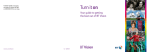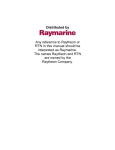Download Raymarine Hydraulic Pump Installation guide
Transcript
Distributed by Any reference to Raytheon or RTN in this manual should be interpreted as Raymarine. The names Raytheon and RTN are owned by the Raytheon Company. Hydraulic Pump Installation Guide Drives covered: M81120 Type 1 Hydraulic Pump 12 V M81119 Type 1 Hydraulic Pump 24 V M81121 Type 2 Hydraulic Pump 12 V M81123 Type 2 Hydraulic Pump 24 V M81122 Type 3 Hydraulic Pump 12 V M81124 Type 3 Hydraulic Pump 24 V Document number: 81178-3 March 2001 2 Hydraulic Pump - Installation Guide Important information Safety notices WARNING: Product installation This equipment must be installed and operated in accordance with the instructions contained in this handbook. Failure to do so could result in poor product performance, personal injury and/ or damage to your boat. Because correct performance of the boat’s steering is critical for safety, we STRONGLY RECOMMEND that an Authorized Raymarine Service Representative fits this product. WARNING: Navigation aid Although we have designed this product to be accurate and reliable, many factors can affect its performance. As a result, it should only be used as an aid to navigation and should never replace commonsense and navigational judgement. Always maintain a permanent watch so you can respond to situations as they develop. EMC conformance All Raymarine equipment and accessories are designed to the best industry standards for use in the recreational marine environment. The design and manufacture of Raymarine equipment and accessories conform to the appropriate Electromagnetic Compatibility (EMC) standards, but correct installation is required to ensure that performance is not compromised. Handbook information To the best of our knowledge, the information in this handbook was correct when it went to press. However, Raymarine cannot accept liability for any inaccuracies or omissions it may contain. In addition, our policy of continuous product improvement may change specifications without notice. As a result, Raymarine cannot accept liability for any differences between the product and the handbook. © Raymarine Ltd 2001. Hydraulic Pump - Installation Guide 3 Introduction Product description Welcome to the installation guide for the Raymarine hydraulic pump (also known as the Raymarine reversing hydraulic pump). This product is intended to operate the boat’s steering mechanism as part of a Raymarine autopilot system. It is primarily designed for use on boats with an existing hydraulic steering system. Alternatively, you can use this pump on a boat with mechanical steering in conjunction with a secondary steering ram. The hydraulic pump contains a precision gear pump and a check valve driven by a servo motor. Ram ports Reservoir port Motor Gear pump Check valve Mounting foot D5175-1 Figure 1: Main parts of a typical hydraulic pump Contents This guide contains: 1 Product specifications page 4 2 Installation instructions page 5 3 Maintenance information page 17 4 Hydraulic Pump - Installation Guide Specifications Pump specifications Table 1: Pump specifications Type 1 (T1) M81120 (12 V) M81119 (24 V) Performance (at nominal voltage) Ram compatibility Type 2 (T2) M81121 (12 V) M81123 (24 V) Type 3 (T3) M81122 (12 V) M81124 (24 V) single or double ended Ram capacity (min-max) 80-230 cc (4.9-14 in3) 230-350 cc (14-21 in3) 350-500 cc (21-30.5 in3) Maximum stall pressure (at 12 V) 50 bar (750 psi) 100 bar (1450 psi) 80 bar (1160 psi) Peak flow rate (no load) 1000 cc/min (67 in3/min) 2000 cc/min (122 in3/min) 2900 cc/min (175 in3/min) Other information (applies to Types 1, 2 and 3) protected for use in engine compartments CE approvals - conforms to: 89/336/EC (EMC), EN60945:1997 94/25/EC (RCD), EN28846:1993 Pump dimensions 90 mm (3.54 in) All ports are 1/4 inch BSP (parallel threaded) two holes to accept 6 mm (0.25 in) bolts 175 mm (6.9 in) 105 mm (4.13 in) Type 1 (12 V) and Type 2 pumps Figure 2: Type 1 (12 V) and Type 2 pump dimensions D5174-1 Hydraulic Pump - Installation Guide 5 103 mm (4.07 in) All ports are 1/4 inch BSP (parallel threaded) holes to accept 6 mm (0.25 in) bolts 235 mm (9.25 in) Type 3 pump 117 mm (4.62 in) D5173-1 Figure 3: Type 3 pump dimensions Installation instructions Parts required To install this drive you will need: • • Parts supplied: • hydraulic pump • if required: 1/4 in BSP to 1/4 in NPT adaptors (x3) Additional parts: • suitable hydraulic pipes, hydraulic fluid, T-pieces, pipe fittings and thread-sealing compound (see page 8) • suitable securing bolts and lock washers/lock nuts (see page 8) • suitable cable and electrical connectors for the drive motor and clutch (see page 13) Note: Make sure you have obtained these additional parts before you start installation. 6 Hydraulic Pump - Installation Guide Installation steps WARNING: Electrical safety Make sure you have switched off the power supply before you start installing this product. Follow these steps to install your hydraulic pump: 1 Consult the EMC installation guidelines. page 6 Ï 2 Mount the pump. page 8 Ï 3 Connect to the hydraulic steering system. page 8 Ï 4 Connect to the course computer. page 13 Ï 5 Complete the post-installation checks. page 15 1. EMC installation guidelines All Raymarine equipment and accessories are designed to the best industry standards for use in the recreational marine environment. Their design and manufacture conforms to the appropriate Electromagnetic Compatibility (EMC) standards, but correct installation is required to ensure that performance is not compromised. Although every effort has been taken to ensure that they will perform under all conditions, it is important to understand what factors could affect the operation of the product. The guidelines given here describe the conditions for optimum EMC performance, but it is recognized that it may not be possible to meet all of these conditions in all situations. To ensure the best possible conditions for EMC performance within the constraints imposed by any location, always ensure the maximum separation possible between different items of electrical equipment. Hydraulic Pump - Installation Guide 7 For optimum EMC performance, it is recommended that wherever possible: • • • • Raymarine equipment and cables connected to it are: • At least 3 ft (1 m) from any equipment transmitting or cables carrying radio signals e.g. VHF radios, cables and antennas. In the case of SSB radios, the distance should be increased to 7 ft (2 m). • More than 7 ft (2 m) from the path of a radar beam. A radar beam can normally be assumed to spread 20 degrees above and below the radiating element. The equipment is supplied from a separate battery from that used for engine start. Voltage drops below 10 V, and starter motor transients, can cause the equipment to reset. This will not damage the equipment, but may cause the loss of some information and may change the operating mode. Raymarine specified cables are used. Cutting and rejoining these cables can compromise EMC performance and must be avoided unless doing so is detailed in the installation manual. If a suppression ferrite is attached to a cable, this ferrite should not be removed. If the ferrite needs to be removed during installation it must be reassembled in the same position. Suppression ferrites Figure 4 shows typical cable suppression ferrites used with Raymarine equipment. Always use the ferrites supplied by Raymarine. D3548-2 Figure 4: Typical Suppression Ferrites 8 Hydraulic Pump - Installation Guide Connections to other equipment If your Raymarine equipment is to be connected to other equipment using a cable not supplied by Raymarine, a suppression ferrite MUST always be attached to the cable near to the Raymarine unit. 2. Pump mounting Mount the hydraulic pump: • • • • on a substantial member to avoid vibration that could damage the hydraulic pipes on a suitable horizontal surface, clear of spray and possible water immersion level or above the hydraulic steering ram to prevent air collecting in the ram as close to the ram as possible Note: Secure the pump using M6 (1/4 inch) bolts, lock nuts and lock washers. 3. Hydraulic connections CAUTION: Before you connect the autopilot pump to your hydraulic system we strongly recommend that you consult the steering gear manufacturer. General guidelines CAUTION: Absolute cleanliness is essential when working with hydraulic systems. Even the smallest particle of dirt could prevent the steering system check valves from working properly. • • • All pipes used to fit the pump should match, or exceed, the specification of the existing steering system pipes. Contact the steering system manufacturer if you need more information. Use flexible pipe to connect the pump to the boat’s steering system - this avoids strain on the pipes. All ports on the autopilot pump are 1/4 in BSP parallel threaded. If you need to convert to 1/4 in NPT, use the three BSP to NPT adaptors (supplied). Hydraulic Pump - Installation Guide • 9 Try to keep hydraulic fluid loss to a minimum when installing the pump. This will reduce the time and effort required to bleed the system of trapped air after installation: • non-pressurized systems: temporarily fit a non-venting plug to the helm reservoir vent to minimize fluid loss • pressurized systems: WARNING: Before disconnecting any pipes on pressurized systems, you MUST release the pressure at the reservoir by following the manufacturer’s instructions. • • • Follow the manufacturer’s instructions if you fit any T-pieces. All hydraulic pipes should slope upwards towards the reservoir. A set of bleed valves near the steering ram, fitted at the highest point, will allow any air to escape upwards. CAUTION: Do not use PTFE tape on hydraulic pipe connections. If necessary use a pipe-sealing compound to ensure a leakproof joint. CAUTION: Before running the pump for the first time, make sure the system contains sufficient hydraulic fluid. You will damage the pump if you let it run when ‘dry’. Check valves For single-steering position boats: • • • Consult the steering gear manufacturer to determine whether the helm pump is fitted with reversing check valves: • without check valves, the autopilot pump will drive the helm pump (sometimes referred to as ‘motoring the wheel’) instead of moving the steering ram If the boat has a single helm pump system without check valves, you must incorporate a double pilot check valve (part number M81166) as shown in Figure 5. A double pilot check valve may also be necessary on long tubing runs - otherwise tubing expansion may cause poor autopilot performance. Install the check valve as shown in Figure 5. Note: If the boat has two steering positions, it will already have check valves installed so the two wheels can operate independently. 10 Hydraulic Pump - Installation Guide Hydraulic steering systems There are three basic types of hydraulic steering systems: • • • two line systems two line pressurized systems three line systems On the following pages we describe typical connection points for the autopilot pump on each of these systems. For all of the systems you will need to connect a third hydraulic pipe (as shown) between the autopilot pump and the helm pump or system reservoir. Two line systems Figure 5 shows a typical two line steering system. Hydraulic fluid flows into the ram in either direction, depending on the direction the helm pump rotates. Connect the autopilot pump to the steering system as shown in Figure 5. Helm pump Check valve (if required) Reservoir pipe Ram pipes Autopilot pump Steering ram D5163-1 Figure 5: Autopilot pump location for two line systems Hydraulic Pump - Installation Guide 11 Two line pressurized systems Two line pressurized systems have an external pressurized reservoir. This reduces the possibility of introducing air into the system and reduces any steering ‘sponginess’ caused by pipe expansion. Connect the autopilot pump to the steering system as shown in Figure 6. Note: Refer to the manufacturer’s instructions for de-pressurizing and re-pressurizing the system. Helm pump Pressurized reservoir Reservoir pipe Ram pipes Steering ram Autopilot pump D5162-1 Figure 6: Autopilot pump location for two line pressurized systems 12 Hydraulic Pump - Installation Guide Three line systems In a three line system, the hydraulic fluid flows in only one direction: • • out of the helm pump to the ram returning from the other side of the ram to the reservoir via a common return line The system will include a check valve block to direct all returned fluid from the ram back to the reservoir. Connect the autopilot pump to the steering system as shown in Figure 7. Helm pump Check valve Reservoir pipe Ram pipes Steering ram Autopilot pump D5161-1 Figure 7: Autopilot pump location for three line systems Hydraulic Pump - Installation Guide 13 4. Connecting to the course computer WARNING: Electrical safety Make sure the power supply is switched off before you make any electrical connections. The hydraulic pump has electrical connections for its motor: a red and a black cable. Note: To meet current EMC legislation, you must NOT untwist the pump cables, and you must NOT remove the suppression ferrite. Follow these steps to connect the pump motor to the course computer: 1. Measure the distance of cable run from the pump to the course computer, then use Table 2 to identify the appropriate cable sizes. 2. Join these cables to the ones on the pump using appropriate electrical connectors or junction boxes at the correct power rating. 3. Route the cables back to the course computer, taking into account the EMC installation guidelines (page 6). 4. Connect the cables from the pump to the MOTOR terminals on the course computer (see Figure 8): at this stage you can connect either motor cable to either terminal. You will check these connections after installing the rest of the autopilot system. Note: If installing the pump on a boat with mechanical steering, you need to connect a bypass valve to the CLUTCH terminals (see page 14). OFF SWITCH – + A B POWER MOTOR – – – + SOLENOID CLUTCH Type 150/400 course computer – + lk CLUTCH – + 1 2 POWER MOTOR Type 100/300 course computer D5171-1 Figure 8: Course computer connections 14 Hydraulic Pump - Installation Guide Table 2: Recommended cable sizes Cable length (pump to course computer) Cable gauge (AWG) Copper area (mm2) Type 1 drive (12 V and 24 V) up to 3 m (10 ft) up to 5 m (16 ft) up to 7 m (23 ft) up to 10 m (32 ft) up to 16 m (52 ft) 14 12 10 8 6 2.5 4 6 10 16 Type 2 drive 12 V up to 5 m (16 ft) up to 7 m (23 ft) up to 16 m (52 ft) 10 8 6 6 10 16 Type 2 drive 24 V up to 3 m (10 ft) up to 5 m (16 ft) up to 10 m (32 ft) up to 16 m (52 ft) 12 10 8 6 4 6 10 16 Type 3 drive 12 V up to 5 m (16 ft) up to 7 m (23 ft) up to 16 m (52 ft) 8 6 4 10 16 25 Type 3 drive 24 V up to 5 m (16 ft) up to 7 m (23 ft) up to 16 m (52 ft) 10 8 6 6 10 16 Mechanical steering systems If you are fitting the pump to a boat with mechanical steering you will need to connect it to a secondary steering ram, along with a solenoidoperated bypass valve. This bypass valve allows you to switch between autopilot course control and manual steering. To fit to a mechanical steering system: • • • Use suitable hydraulic pipes to connect the pump to the secondary steering ram and a suitable reservoir. Install the solenoid-operated bypass valve (part number: M81167) across these pipes (as shown in Figure 9). Connect the bypass valve to the CLUTCH terminals on the course computer using at least 1.5 mm2 (16 AWG) copper cable. Hydraulic Pump - Installation Guide 15 Note: Follow the manufacturer’s instructions for mounting the hydraulic ram and reservoir. Secondary steering ram Bypass valve Manual steering system Autopilot pump connect to CLUTCH on course computer connect to MOTOR on course computer D5172-2 Figure 9: Connecting to a secondary steering ram 5. Post-installation check WARNING: Keep clear of moving steering systems at all times. Protect moving parts from access during normal use. Check the following points after installing the pump: 1. Is the pump installed as close to the steering ram as possible? 2. Is the pump secured to a substantial structure on the boat? 3. Have you connected a reservoir pipe between the helm pump and autopilot pump? 4. Have you fitted check valves where appropriate? 5. Are the hydraulic pipes made of a suitable flexible material (i.e. rubber or nylon) with a suitable pressure rating? 6. Are power cables correctly routed and securely connected to the course computer? You have now finished installing the pump. After installing the rest of the autopilot you must bleed all air from the system (see below). Note: When you have installed the entire autopilot system, you will also need to complete an autopilot steering check. Refer to the control unit handbook for more details. 16 Hydraulic Pump - Installation Guide Bleeding the system Bleeding the hydraulic system correctly is one of the most important steps when installing the autopilot hydraulic pump. If there is any air in the system the steering will feel spongy, particularly when you turn the wheel to hardover. CAUTION: Any air in the hydraulic system will greatly reduce the performance of the autopilot and the overall steering system. In addition to the manufacturer’s instructions for bleeding the steering system, follow these steps to bleed the autopilot pump when you have installed and set up the rest of the autopilot system: 1. With the system in auto mode, press the -10 button ten times: • the autopilot pump will try to drive the rudder to port • counter this rudder movement by turning the helm to starboard to keep the rudder stationary • you will be able to feel any air in the helm pump: any air in this side of the pump will rise to the helm pump and exhaust into the reservoir • continue until all of the air is out of this side of the pump 2. Clear any air on the other side of the pump: • press the +10 button ten times • the autopilot will try to drive the rudder to starboard • counter the rudder movement by turning the helm to port • continue until all of the air is out of this side of the pump 3. Repeat in both directions until both sides of the help pump are totally free of air. Note: Monitor the reservoir at all times and top up with the manufacturer’s recommended hydraulic fluid as required. CAUTION: After installation and bleeding, leave the system for 24 hours then check for any air in the system or leaks at the joints and around the pump. Hydraulic Pump - Installation Guide 17 Maintenance On a regular basis: • • • check that all connections and mountings are secure check pipes and cables for any signs of wear or damage check pipes and joints for any leaks EMC servicing and safety guidelines • • • • • Raymarine equipment should be serviced only by authorized Raymarine service technicians. They will ensure that service procedures and replacement parts used will not affect performance. There are no user serviceable parts in any Raymarine product. Some products generate high voltages: never handle the cables/ connectors when power is being supplied to the equipment. When powered up, all electrical equipment produces electromagnetic fields. These can cause adjacent pieces of electrical equipment to interact with one another, with a consequent adverse effect on operation. In order to minimize these effects and enable you to get the best possible performance from your Raymarine equipment, guidelines are given in the installation instructions, to enable you to ensure minimum interaction between different items of equipment, i.e. ensure optimum Electromagnetic Compatibility (EMC). Always report EMC-related problems to your nearest Raymarine dealer. We use such information to improve our quality standards. In some installations, it may not be possible to prevent the equipment from being affected by external influences. In general this will not damage the equipment but it can lead to spurious resetting action, or momentarily may result in faulty operation. Product support Raymarine products are supported by a worldwide network of distributors and Authorized Service Representatives. If you encounter any difficulties with this product, please contact either your national distributor, or your service representative, or the Raymarine Technical Services Call Center. Refer to the back cover or the Worldwide Distributor List for contact details. 18 Raymarine Ltd Anchorage Park Portsmouth, Hampshire England PO3 5TD Telephone +44 (0)23 9269 3611 Fax +44 (0)23 9269 4642 www.raymarine.com Hydraulic Pump - Installation Guide Raymarine Inc 22 Cotton Road, Suite 280 Nashua NH 03063-4219, USA Telephone +1 603 881 5200 Fax +1 603 864 4756 www.raymarine.com Raymarine Technical Services Call Center UK: +44 (0)23 9271 4713 or USA: +1 603 881 5200 or +44 (0)23 9269 3611 ext. 1083 1-800-539-5539 ext. 2333