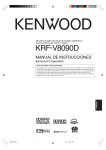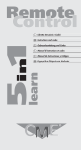Download Daewoo AKF-0315 Series Technical information
Transcript
3•2•1GS Series II 3•2•1 Series II DVD HOME ENTERTAINMENT SYSTEMS 2ZQHU¶V*XLGH Svenska Nederlands Français Italiano Deutsch Español English Dansk SAFETY INFORMATION Please read this owner’s guide Please take the time to follow this owner’s guide carefully. It will help you set up and operate your system properly, and enjoy all of its advanced features. Save your owner’s guide for future reference. WARNING: To reduce the risk of fire or electric shock, do not expose the system to rain or moisture. WARNING: This apparatus shall not be exposed to dripping or splashing, and objects filled with liquids, such as vases, shall not be placed on the apparatus. As with any electronic products, use care not to spill liquids in any part of the system. Liquids can cause a failure and/or a fire hazard. The CAUTION marks shown here are located on the bottom of your 3•2•1 Series II home entertainment system media center and the rear panel of the Acoustimass module: The lightning flash with arrowhead symbol, within an equilateral triangle, alerts the user to the presence of uninsulated dangerous voltage within the system enclosure that may be of sufficient magnitude to constitute a risk of electric shock. The exclamation point within an equilateral triangle alerts the user to the presence of important operating and maintenance instructions in this owner’s guide. CAUTION: To prevent electric shock, match wide blade of plug to wide slot, insert fully. CAUTION: No naked flame sources, such as lighted candles, should be placed on the apparatus. Class 1 laser product This CD player is classified as a CLASS 1 LASER PRODUCT according to EN 60825-1:1994+A1+A2, IEC60825-1:1993+A1+A2. CLASS 1 KLASSE 1 LUOKAN 1 KLASS 1 LASER LASER LASER LASER PRODUCT PRODUKT LAITE APPARAT CAUTION: Use of controls or adjustments or performance of procedures other than those specified herein may result in hazardous radiation exposure. The DVD player should not be adjusted or repaired by anyone except properly qualified service personnel. Class B emissions limits This Class B digital apparatus meets all requirements of the Canadian Interference-Causing Equipment Regulations. Batteries Please dispose of used batteries properly, following any local regulations. Do not incinerate. This product conforms to the EMC Directive 89/336/EEC and to the Low Voltage Directive 73/23/EEC. The complete Declaration of Conformity can be found on www.bose.com. Additional safety information See the additional instructions on the Important Safety Information sheet enclosed in the shipping carton. 2 English Dansk Deutsch Español Français Italiano Nederlands Svenska CONTENTS INTRODUCTION 5 SYSTEM SETUP 8 SYSTEM CONTROLS AND INDICATORS 26 OPERATION 35 CHANGING SOURCE SETTINGS 40 CHANGING SYSTEM OPTIONS 45 MAINTAINING YOUR SYSTEM 53 TROUBLESHOOTING 55 INTRODUCTION Before you begin . . . . . . . . . . . . . . . . . . . . . . . . . . . . . . . . . . . . . . . . . . . . . . . . . . . . . . . . . . . . . . . . . . . . . . . . . . . . . System features . . . . . . . . . . . . . . . . . . . . . . . . . . . . . . . . . . . . . . . . . . . . . . . . . . . . . . . . . . . . . . . . . . . . . . . . . . . . . . Selecting compatible discs . . . . . . . . . . . . . . . . . . . . . . . . . . . . . . . . . . . . . . . . . . . . . . . . . . . . . . . . . . . . . . . . . . . . . Checking for region code compatibility . . . . . . . . . . . . . . . . . . . . . . . . . . . . . . . . . . . . . . . . . . . . . . . . . . . . . . . . . . . . Glossary of terms . . . . . . . . . . . . . . . . . . . . . . . . . . . . . . . . . . . . . . . . . . . . . . . . . . . . . . . . . . . . . . . . . . . . . . . . . . . . . Limited warranty . . . . . . . . . . . . . . . . . . . . . . . . . . . . . . . . . . . . . . . . . . . . . . . . . . . . . . . . . . . . . . . . . . . . . . . . . . . . . . For your records . . . . . . . . . . . . . . . . . . . . . . . . . . . . . . . . . . . . . . . . . . . . . . . . . . . . . . . . . . . . . . . . . . . . . . . . . . . . . . SYSTEM SETUP Unpacking . . . . . . . . . . . . . . . . . . . . . . . . . . . . . . . . . . . . . . . . . . . . . . . . . . . . . . . . . . . . . . . . . . . . . . . . . . . . . . . . . . Selecting locations for your 3•2•1 Series II system components . . . . . . . . . . . . . . . . . . . . . . . . . . . . . . . . . . . . . . . . Placing the media center . . . . . . . . . . . . . . . . . . . . . . . . . . . . . . . . . . . . . . . . . . . . . . . . . . . . . . . . . . . . . . . . . . Placing the speakers . . . . . . . . . . . . . . . . . . . . . . . . . . . . . . . . . . . . . . . . . . . . . . . . . . . . . . . . . . . . . . . . . . . . . Placing the Acoustimass® module . . . . . . . . . . . . . . . . . . . . . . . . . . . . . . . . . . . . . . . . . . . . . . . . . . . . . . . . . . . Making system connections . . . . . . . . . . . . . . . . . . . . . . . . . . . . . . . . . . . . . . . . . . . . . . . . . . . . . . . . . . . . . . . . . . . . Connecting the Acoustimass module to the media center . . . . . . . . . . . . . . . . . . . . . . . . . . . . . . . . . . . . . . . . Connecting the speakers to the Acoustimass module . . . . . . . . . . . . . . . . . . . . . . . . . . . . . . . . . . . . . . . . . . . Connecting the supplied antennas . . . . . . . . . . . . . . . . . . . . . . . . . . . . . . . . . . . . . . . . . . . . . . . . . . . . . . . . . . . Connecting cable FM radio . . . . . . . . . . . . . . . . . . . . . . . . . . . . . . . . . . . . . . . . . . . . . . . . . . . . . . . . . . . . . . . . Connecting your TV to the media center . . . . . . . . . . . . . . . . . . . . . . . . . . . . . . . . . . . . . . . . . . . . . . . . . . . . . . . . . . . Making audio connections . . . . . . . . . . . . . . . . . . . . . . . . . . . . . . . . . . . . . . . . . . . . . . . . . . . . . . . . . . . . . . . . . Making composite video connections . . . . . . . . . . . . . . . . . . . . . . . . . . . . . . . . . . . . . . . . . . . . . . . . . . . . . . . . Connecting your TV and VCR to the media center . . . . . . . . . . . . . . . . . . . . . . . . . . . . . . . . . . . . . . . . . . . . . . . . . . . If your TV has audio output jacks . . . . . . . . . . . . . . . . . . . . . . . . . . . . . . . . . . . . . . . . . . . . . . . . . . . . . . . . . . . . If your TV does not have audio output jacks . . . . . . . . . . . . . . . . . . . . . . . . . . . . . . . . . . . . . . . . . . . . . . . . . . . VCR considerations . . . . . . . . . . . . . . . . . . . . . . . . . . . . . . . . . . . . . . . . . . . . . . . . . . . . . . . . . . . . . . . . . . . . . . Advanced setup options . . . . . . . . . . . . . . . . . . . . . . . . . . . . . . . . . . . . . . . . . . . . . . . . . . . . . . . . . . . . . . . . . . . . . . . Making S-video connections (higher quality video) . . . . . . . . . . . . . . . . . . . . . . . . . . . . . . . . . . . . . . . . . . . . . . Making component video connections (highest quality video) . . . . . . . . . . . . . . . . . . . . . . . . . . . . . . . . . . . . . Connecting digital audio devices . . . . . . . . . . . . . . . . . . . . . . . . . . . . . . . . . . . . . . . . . . . . . . . . . . . . . . . . . . . . Connecting your cable/satellite box, TV, and VCR to the media center . . . . . . . . . . . . . . . . . . . . . . . . . . . . . . Connecting a game console . . . . . . . . . . . . . . . . . . . . . . . . . . . . . . . . . . . . . . . . . . . . . . . . . . . . . . . . . . . . . . . . Installing the remote control batteries . . . . . . . . . . . . . . . . . . . . . . . . . . . . . . . . . . . . . . . . . . . . . . . . . . . . . . . . . . . . . Connecting the power cord . . . . . . . . . . . . . . . . . . . . . . . . . . . . . . . . . . . . . . . . . . . . . . . . . . . . . . . . . . . . . . . . . . . . . Checking your system setup . . . . . . . . . . . . . . . . . . . . . . . . . . . . . . . . . . . . . . . . . . . . . . . . . . . . . . . . . . . . . . . . . . . . SYSTEM CONTROLS AND INDICATORS Remote control . . . . . . . . . . . . . . . . . . . . . . . . . . . . . . . . . . . . . . . . . . . . . . . . . . . . . . . . . . . . . . . . . . . . . . . . . . . . . . . Setting up your remote to control other audio/video devices . . . . . . . . . . . . . . . . . . . . . . . . . . . . . . . . . . . . . . . . . . . Direct entry of a device code . . . . . . . . . . . . . . . . . . . . . . . . . . . . . . . . . . . . . . . . . . . . . . . . . . . . . . . . . . . . . . . Searching for a device code . . . . . . . . . . . . . . . . . . . . . . . . . . . . . . . . . . . . . . . . . . . . . . . . . . . . . . . . . . . . . . . . Verifying an entered device code . . . . . . . . . . . . . . . . . . . . . . . . . . . . . . . . . . . . . . . . . . . . . . . . . . . . . . . . . . . . Changing the default channel tuner assignment . . . . . . . . . . . . . . . . . . . . . . . . . . . . . . . . . . . . . . . . . . . . . . . . . . . . . The media center . . . . . . . . . . . . . . . . . . . . . . . . . . . . . . . . . . . . . . . . . . . . . . . . . . . . . . . . . . . . . . . . . . . . . . . . . . . . . 5 5 5 5 6 6 7 7 8 8 9 9 10 11 12 12 12 14 14 15 15 15 16 16 17 18 18 18 19 20 20 22 23 24 25 26 26 30 30 31 33 33 34 3 Svenska Nederlands Français Italiano Deutsch Español English Dansk OPERATION 35 Turning your system on and off . . . . . . . . . . . . . . . . . . . . . . . . . . . . . . . . . . . . . . . . . . . . . . . . . . . . . . . . . . . . . . . . . . Playing video DVDs . . . . . . . . . . . . . . . . . . . . . . . . . . . . . . . . . . . . . . . . . . . . . . . . . . . . . . . . . . . . . . . . . . . . . . . . . . . Basic DVD operations . . . . . . . . . . . . . . . . . . . . . . . . . . . . . . . . . . . . . . . . . . . . . . . . . . . . . . . . . . . . . . . . . . . . Restricting access to video DVDs . . . . . . . . . . . . . . . . . . . . . . . . . . . . . . . . . . . . . . . . . . . . . . . . . . . . . . . . . . . Playing audio CDs . . . . . . . . . . . . . . . . . . . . . . . . . . . . . . . . . . . . . . . . . . . . . . . . . . . . . . . . . . . . . . . . . . . . . . . . . . . . Listening to FM/AM radio . . . . . . . . . . . . . . . . . . . . . . . . . . . . . . . . . . . . . . . . . . . . . . . . . . . . . . . . . . . . . . . . . . . . . . . Tuning to a station . . . . . . . . . . . . . . . . . . . . . . . . . . . . . . . . . . . . . . . . . . . . . . . . . . . . . . . . . . . . . . . . . . . . . . . Storing stations as presets . . . . . . . . . . . . . . . . . . . . . . . . . . . . . . . . . . . . . . . . . . . . . . . . . . . . . . . . . . . . . . . . . Erasing a preset . . . . . . . . . . . . . . . . . . . . . . . . . . . . . . . . . . . . . . . . . . . . . . . . . . . . . . . . . . . . . . . . . . . . . . . . . Playing other sources . . . . . . . . . . . . . . . . . . . . . . . . . . . . . . . . . . . . . . . . . . . . . . . . . . . . . . . . . . . . . . . . . . . . . . . . . . Using the sleep timer . . . . . . . . . . . . . . . . . . . . . . . . . . . . . . . . . . . . . . . . . . . . . . . . . . . . . . . . . . . . . . . . . . . . . . . . . . CHANGING SOURCE SETTINGS 40 Using the settings menus . . . . . . . . . . . . . . . . . . . . . . . . . . . . . . . . . . . . . . . . . . . . . . . . . . . . . . . . . . . . . . . . . . . . . . . FM/AM settings menu . . . . . . . . . . . . . . . . . . . . . . . . . . . . . . . . . . . . . . . . . . . . . . . . . . . . . . . . . . . . . . . . . . . . . . . . . CD settings menu . . . . . . . . . . . . . . . . . . . . . . . . . . . . . . . . . . . . . . . . . . . . . . . . . . . . . . . . . . . . . . . . . . . . . . . . . . . . . DVD settings menu . . . . . . . . . . . . . . . . . . . . . . . . . . . . . . . . . . . . . . . . . . . . . . . . . . . . . . . . . . . . . . . . . . . . . . . . . . . TV, CBL•SAT, and AUX settings menu . . . . . . . . . . . . . . . . . . . . . . . . . . . . . . . . . . . . . . . . . . . . . . . . . . . . . . . . . . . . CHANGING SYSTEM OPTIONS MAINTAINING YOUR SYSTEM TROUBLESHOOTING 53 54 54 55 Troubleshooting table . . . . . . . . . . . . . . . . . . . . . . . . . . . . . . . . . . . . . . . . . . . . . . . . . . . . . . . . . . . . . . . . . . . . . . . . . Customer service . . . . . . . . . . . . . . . . . . . . . . . . . . . . . . . . . . . . . . . . . . . . . . . . . . . . . . . . . . . . . . . . . . . . . . . . . . . . . 4 45 47 48 49 50 51 53 Cleaning . . . . . . . . . . . . . . . . . . . . . . . . . . . . . . . . . . . . . . . . . . . . . . . . . . . . . . . . . . . . . . . . . . . . . . . . . . . . . . . . . . . . Replacing the remote control batteries . . . . . . . . . . . . . . . . . . . . . . . . . . . . . . . . . . . . . . . . . . . . . . . . . . . . . . . . . . . . Accessories . . . . . . . . . . . . . . . . . . . . . . . . . . . . . . . . . . . . . . . . . . . . . . . . . . . . . . . . . . . . . . . . . . . . . . . . . . . . . . . . . DEVICE CODES 40 42 42 43 44 45 Using the System menu . . . . . . . . . . . . . . . . . . . . . . . . . . . . . . . . . . . . . . . . . . . . . . . . . . . . . . . . . . . . . . . . . . . . . . . . Audio options . . . . . . . . . . . . . . . . . . . . . . . . . . . . . . . . . . . . . . . . . . . . . . . . . . . . . . . . . . . . . . . . . . . . . . . . . . . . . . . . Video options . . . . . . . . . . . . . . . . . . . . . . . . . . . . . . . . . . . . . . . . . . . . . . . . . . . . . . . . . . . . . . . . . . . . . . . . . . . . . . . . Media center options . . . . . . . . . . . . . . . . . . . . . . . . . . . . . . . . . . . . . . . . . . . . . . . . . . . . . . . . . . . . . . . . . . . . . . . . . . Remote control options . . . . . . . . . . . . . . . . . . . . . . . . . . . . . . . . . . . . . . . . . . . . . . . . . . . . . . . . . . . . . . . . . . . . . . . . DVD Lock options . . . . . . . . . . . . . . . . . . . . . . . . . . . . . . . . . . . . . . . . . . . . . . . . . . . . . . . . . . . . . . . . . . . . . . . . . . . . TECHNICAL INFORMATION 35 35 36 36 37 38 38 38 39 39 39 55 56 57 A-1 English Dansk Deutsch Español Français Italiano Nederlands Svenska INTRODUCTION Thank you for purchasing the Bose® 3•2•1 Series II or 3•2•1 GS Series II DVD home entertainment system, which offers superb sound, elegance, and simplicity in an advanced home audio setup. Using Bose proprietary signal processing technology, the 3•2•1 Series II systems provide improved spaciousness from stereo recordings, and bold movie effects from surround-encoded materials. Yet its few parts require little effort to set up, so you can enjoy your new system’s performance right away. The following items are included to help you set up your system: • Quick Setup Guide • Detailed setup instructions in the Setup section of this guide • Setup DVD System features • Integrated AM/FM tuner and DVD/CD player in a small console • Small, easy-to-place shelf speakers and an attractive hideaway Acoustimass® module • Easy-to-use infrared remote control • Media center input jacks for a TV, cable/satellite box or other component such as a DVR Selecting compatible discs The DVD/CD player built into the 3•2•1 series II media center can play the following types of discs identified by their corresponding logos: • Video DVD • Audio CD • Video CD • CD-R and CD-R/W • DVD-R and DVD-RW • MP3 CDs, where – All tracks were burned in a single closed session – The disc format is ISO9660 – Each file has a “.mp3” extension and the filename contains no other periods • SACDs (CD-compatible content only) 5 INTRODUCTION Before you begin Svenska Nederlands Français Italiano Deutsch Español English Dansk INTRODUCTION INTRODUCTION Checking for region code compatibility For a DVD player and DVD disc to be compatible, their region code numbers must match. These numbers are allocated according to where the player and disc are sold. The 3•2•1 Series II DVD home entertainment systems have a region code which must also match the DVD discs. Check the region code number on the carton of the 3•2•1 Series II DVD home entertainment system or on the bottom of the media center that comes in the carton. Then be sure to choose only DVD discs that show the same region number on the disc label or front cover. For example, a Region 1 DVD disc should display the following mark: Glossary of terms Aspect Ratio – The shape of the rectangular picture in a TV set. It is the width of the picture relative to the height. Our standard TV picture, in terminology used by that industry, is 4 units wide by 3 units high, or 4:3 (read as 4 by 3) in aspect ratio. There are currently two standard TV aspect ratios, 4:3 and 16:9. Chapter – In DVD-Video, a division of a title. Technically called a part of title (PTT). Component Video – A video signal split into three parts: luminance and two color signals (marked as YPbPr). It provides the highest resolution video, but cannot be processed by all television sets. Composite Video – A single video signal that contains luminance, color, and synchronization information. NTSC and PAL are examples of composite video systems. Dolby Laboratories – Developer of a perceptual coding system for audio. Dolby Digital – a type of multi-channel surround sound format used on discs. – the logo representing Dolby® Digital. DTS – a type of multi-channel surround sound format used on discs. – the logo representing DTS. DVD – An acronym that is most commonly known to mean Digital Video Disc or Digital Versatile Disc. The audio/video/data storage system based on 12- and 8-cm optical discs. DVD Video – A standard for storing and reproducing audio and video on DVD-ROM discs, based on MPEG video, Dolby Digital and MPEG audio, and other proprietary data formats. IR – An acronym for infrared. Pertains to the type of remote that sends/receives commands on an infrared light beam. Letterbox – The projected aspect ratio of feature films is often 16:9 rather than the 4:3 aspect ratio of most TVs. Therefore, it is becoming common practice to transfer films to video with black borders at the top and bottom of the picture. The film picture becomes a “letterbox” within the video. 6 English Dansk Deutsch Español Français Italiano Nederlands Svenska INTRODUCTION MPEG – a type of data compression used for audio or video storage on disc. NTSC – An acronym for National Television System Committee. The organization that developed both the American Black & White and Color television systems. PAL – An acronym for Phase Alternate Line. A television format used extensively in Western Europe. S-video – A video interface standard that carries separate luminance and chrominance signals, usually on a four-pin mini-DIN connector. Also called Y/C. The quality of S-video is significantly better than composite video since it does not require a comb filter to separate the signals. Most high-end televisions have S-video inputs. Title – numbered elements of the DVD contents, which may include more than the movie alone. Track – Individual selections recorded on an audio tape or disc. Limited warranty The 3•2•1 Series II and 3•2•1 GS Series II home entertainment systems are covered by a limited transferable warranty. Details of the limited warranty are provided on the product registration card that came with your system. Please fill out the information section on the card and mail it to Bose. Failure to do so will not affect your limited warranty rights. For your records Serial numbers are located on the bottom of the media center and the rear of the Acoustimass® module. Please have your serial number ready before contacting Bose® Customer Service. Model: 3•2•1 Series II 3•2•1 GS Series II Check one Media center serial number: _________________________________________________________ Acoustimass module serial number: __________________________________________________ Dealer name: ______________________________________________________________________ Dealer phone: __________________________ Purchase date: _____________________________ We suggest you keep your sales receipt and product registration together with this owner’s guide. ©2005 Bose Corporation. No part of this work may be reproduced, modified, distributed or otherwise used without prior written permission. Dolby and the double-D symbol are trademarks of Dolby Laboratories. Manufactured under license from Dolby Laboratories. Confidential unpublished works. 1992-1997 Dolby Laboratories. All rights reserved. This product incorporates copyright protection technology that is protected by method claims of certain U.S. patents and other intellectual property rights owned by Macrovision Corporation and other rights owners. Use of this copyright protection technology must be authorized by Macrovision Corporation, and is intended for home and other limited viewing uses only unless otherwise authorized by Macrovision Corporation. Reverse engineering or disassembly is prohibited. “DTS” and “DTS Digital Surround” are registered trademarks of Digital Theater Systems, Inc. MPEG Layer-3 audio compression technology licensed by Fraunhofer IIS and THOMSON multimedia. This product incorporates copyright protected technology and other intellectual property rights owned by Cirrus Logic, Inc. and subject to the copyright protection of the U.S. as well as other licensing restrictions and protections. Use of this copyright protected technology is limited solely to use with the Cirrus Logic integrated circuits incorporated in this product. Reverse engineering or disassembly is prohibited. 7 INTRODUCTION MP3 – MPEG-1 Layer III audio. This is a compressed audio format that allows you to record many hours of music on a single CD. Svenska Nederlands Français Italiano Deutsch Español English Dansk SYSTEM SETUP Unpacking SYSTEM SETUP Carefully unpack your system. Save all packing materials, which provide the safest way to transport your system. Check to be sure your system includes the parts shown in Figure 1. If any part of the system appears damaged, do not attempt to use it. Notify Bose or your authorized Bose® dealer immediately. For Bose contact information, refer to the address sheet included in the carton. WARNING: To avoid danger of suffocation, keep the plastic bags out of the reach of children. Figure 1 Your system includes one the following speaker types: Contents of the shipping carton Your system includes one of the following cords: Acoustimass® module cable Media center 3•2•1 speakers or 120 VAC power cord (U.S./Canada) 115/230 VAC power cord with adapter (U.S./Europe) Speaker cable Note: If you purchased a 3•2•1 GS Series II system, the left and right speaker cable connectors will be marked with a “GS”. Acoustimass module 3•2•1 GS speakers Rubber feet for speakers Rubber feet for Acoustimass module 230 VAC power cord (Europe) Remote control 230 VAC power cord (U.K./Singapore) Batteries Video cable Stereo cable 240 VAC power cord (Australia) AM antenna FM antenna Antenna stand Setup and demo disc Note: Now is a good time to find the serial numbers on the bottom of the media center and Acoustimass module. Copy these numbers onto your product registration card and in the space provided on page 7. 8 English Dansk Deutsch Español Français Italiano Nederlands Svenska SYSTEM SETUP Selecting locations for your 3•2•1 Series II system components Note: While these guidelines are offered to help provide great system performance, you may find other placement choices that are more convenient and provide the sound you enjoy. Placing the media center CAUTION: Do not block any ventilation openings. For reliable operation of the product and to protect it from overheating, put the product in a position and location that will not interfere with its proper ventilation. For example, do not place the product on a bed, sofa, or similar surface that may block the ventilation openings. Do not put it in a built-in system, such as a bookcase or cabinet that may keep air from flowing through its ventilation openings. • Place the media center where nothing obstructs opening the disc tray on its front panel. • Make sure the media center will be placed close enough to the Acoustimass® module and the speakers so that all the cables will reach. • Make sure the media center will be placed close enough to additional source devices (TV, VCR or cable box) so that all the cables will reach. Note: Make sure that the front of the media center is unobstructed so that it may receive IR (infrared) commands from the remote control. Figure 2 Sample media center and speaker placement 3 ft (1 m) maximum 3 ft (1 m) minimum 3 ft (1 m) maximum Left speaker Right speaker Media center Note: The speakers are magnetically shielded to prevent interference with the TV screen. 9 SYSTEM SETUP Use the following guidelines and Figure 2 to choose locations and positions for the components of your 3•2•1 home entertainment system. Svenska Nederlands Français Italiano Deutsch Español English Dansk SYSTEM SETUP Placing the speakers SYSTEM SETUP Choosing a good location for the speakers will allow you to experience the audio surround effects that your 3•2•1 home entertainment system is designed to deliver. • Place the two speakers either on top of the TV or at equal distance from the left and right of the TV screen (Figure 2). Keep both speakers at approximately the same height. • Place each speaker within 3 feet (1 meter) of the edge of the TV screen. Placing the speakers more than 3 feet away from the TV can cause the sound to become separated from the picture. • If you are using a bookshelf or a home entertainment unit, place each speaker at the front edge of its shelfPositioning the speakers too far back in an enclosed space can change the overall quality of sound and alter the movie sound effects. • Place the speakers at least 3 feet (1 meter) apart from each other to optimize the surround sound experience. CAUTION: Choose a stable and level surface for both speakers. Vibration can cause the speakers to move, particularly on smooth surfaces like marble, glass, or highly polished wood. If you are placing the speakers on a flat surface, be sure to attach the smaller of the two sets of supplied rubber feet to the bottom surface. You may obtain additional rubber feet (part number 178321) from Bose® Customer Service. To contact Bose, refer to the list of offices included in the product carton. Note: The speakers can be mounted on Bose brackets, table stands, or floor stands. For ordering information, refer to “Accessories” on page 54. Additional or longer cables may also be ordered. Figure 3 • Place the speakers only on their bottom surfaces, with the Bose logo right-side up. Recommended speaker placement • Aim the speakers straight ahead toward the listening area. Do not place the speakers at an angle. Angling one or both speakers into or away from the listening area significantly alters system performance. 10 English Dansk Deutsch Español Français Italiano Nederlands Svenska SYSTEM SETUP Placing the Acoustimass® module • Place the module at the same end of the room as the TV and the speakers (Figure 4). • Keep the module at least 3 feet (1 meter) away from the TV to prevent the module from interfering with the TV screen. Figure 4 Recommended Acoustimass module placement 3 ft (1 m) minimum • Attach the medium-sized rubber feet to the bottom of each foot on the module. The rubber feet provide increased stability and protection from scratches. • Choose a convenient location such as under a table, behind a sofa or chair, or behind drapes, but do not block the port opening. • Aim the port of the module into the room or along the wall. This prevents a blocked port or over-powering bass. • Stand the Acoustimass module on its feet. Do not lay it on its side or stand it on either end (Figure 5). Figure 5 T ACINPU ENTER MUSICC Recommended orientation of the module CAUTION: Do not block the openings on the back of the module, which provide ventilation for the built-in circuitry. CAUTION: The Acoustimass module generates a magnetic field. Although this is not an immediate risk to your video tapes, audio tapes, and other magnetic media, you should not store any of these items directly on or near the module. 11 SYSTEM SETUP • Place the Acoustimass® module within reach of the cable from the music center and an AC (mains) power outlet. Svenska Nederlands Français Italiano Deutsch Español English Dansk SYSTEM SETUP Making system connections SYSTEM SETUP CAUTION: Do not plug the Acoustimass® module into an AC power (mains) outlet until all the components are connected. Note: If additional audio cables or longer cables are needed to make these connections, contact Bose Customer Service. Refer to the list of offices included in the product carton. Connecting the Acoustimass module to the media center Plug one end of the Acoustimass module cable into the Acoustimass Module jack on the rear of the media center (Figure 6). Plug the other end of the cable into the input ( ) jack on the rear of the Acoustimass module. Note: The jacks for the Acoustimass module cable are keyed so that the cable connectors only plug in one way. Make sure that the arrow on the connector body faces up when plugging in the cable. Figure 6 Acoustimass module-tomedia center connection Media center rear panel Acoustimass module cable Acoustimass module input jack Connecting the speakers to the Acoustimass module 1. Insert the single-plug end of the speaker cable into the SPEAKERS jack on the rear panel of the Acoustimass module (Figure 7). Tighten both screws on the plug. Figure 7 Speaker cable-toAcoustimass module connection Acoustimass module cable 12 Speaker cable Acoustimass module input jack English Dansk Deutsch Español Français Italiano Nederlands Svenska SYSTEM SETUP 2. At the other end of the speaker cable, separate the left and right speaker cords as much as necessary to reach each speaker (Figure 8). SYSTEM SETUP Figure 8 Note: If you purchased a 3•2•1 GS Series II system, the left and right speaker cable connectors will be marked with a “GS”. Separating left and right speaker cords 3. Plug the LEFT speaker cable into the rear jack of the left speaker (Figure 9). Plug the RIGHT speaker cable into the rear jack on the right speaker. Figure 9 Left and right speaker connections RIGHT RIGHT speaker cable LEFT LEFT speaker cable Note: Make sure cable connectors are fully inserted and seated firmly in the speaker jacks. 13 Svenska Nederlands Français Italiano Deutsch Español English Dansk SYSTEM SETUP SYSTEM SETUP Connecting the supplied antennas The rear panel of the media center provides jacks for the AM and FM antennas included with your system (Figure 10). Unwind the wires for each antenna to provide the best reception. Figure 10 Antenna connections Note: An outdoor antenna may be used in place of the supplied indoor antennas. To add an outdoor antenna, consult a qualified installer. Follow all safety instructions supplied with the antenna. FM dipole antenna Media center AM loop antenna FM antenna Plug the FM antenna into the FM jack on the media center rear panel. Spread out the antenna arms and move them around to establish optimum FM reception. Extend the antenna as far from the media center and other equipment as possible. AM antenna Plug the AM loop antenna into the AM jack on the media center rear panel. Place the antenna loop at least 20 inches (50 centimeters) away from the media center and at least 4 feet (1.2 meters) away from the Acoustimass® module. Experiment with positioning the loop for optimum AM reception. Follow the instructions enclosed with the AM loop antenna to stand it on the supplied base, or mount it to a wall. Connecting cable FM radio Some cable TV providers make FM radio signals available through the cable service to your home. This connection is made to the external FM jack on the back panel of the media center. To connect to this service, contact your cable TV provider for assistance. Note: Make sure that the cable radio installation includes a TV/FM splitter so that only the FM radio band, not the cable TV band, is received by the media center. If necessary, contact your cable company. 14 English Dansk Deutsch Español Français Italiano Nederlands Svenska SYSTEM SETUP Connecting your TV to the media center Making audio connections Note: If your TV does not have audio output jacks, see “If your TV does not have audio output jacks” on page 17. Otherwise, continue. 1. Connect one end of the supplied stereo cable to the TV Audio IN jacks on the rear panel of the media center (Figure 11). Insert the white RCA plug into the TV white L jack. Insert the red RCA plug into the TV red R jack. 2. Connect the other end of the stereo cable to the audio output jacks on your TV. Insert the white RCA plug into the white AUDIO OUT L jack. Insert the red RCA plug into the red AUDIO OUT R jack. Making composite video connections Note: Some older TVs with standard TV cable connectors do not have a composite video or an S-video input. Such TVs are not compatible with any DVD players and require use of an RF modulator for this connection. RF modulators are available at your local electronics store. 1. Insert one end of the supplied video cable (yellow) to the Video OUT C (composite) jack on the back of the media center (Figure 11). 2. Insert the other end of the video cable into one of the video input jacks on your TV. Figure 11 TV (composite video)-tomedia center connections Write the name of the video input jack used on your TV in the box on page 25. After you turn on the system, you will need to select this video input on your TV in order to view the 3•2•1 system video output. Media center rear panel Video cable (yellow connectors) TV connector panel TV Stereo cable (red and white connectors) * *Could be labelled “FIXED”, “MONITOR”, or “HiFi”. 15 SYSTEM SETUP Note: If you will be using the 3•2•1 system with both a TV and a VCR, skip this section and go to “Connecting your TV and VCR to the media center” on page 16. Svenska Nederlands Français Italiano Deutsch Español English Dansk SYSTEM SETUP Connecting your TV and VCR to the media center SYSTEM SETUP Note: There are two options for connecting your TV and VCR to the media center. Before you proceed, you must determine if your TV has audio output jacks. Consult your TV owner’s guide if you need assistance. If your TV has audio output jacks If your TV has audio output jacks, you can directly route the TV audio to the 3•2•1 home entertainment system (Figure 12). 1. Connect one end of the supplied stereo cable to the TV Audio IN jacks on the rear panel of the media center. Insert the white RCA plug into the TV white L jack. Insert the red RCA plug into the TV red R jack. 2. Connect the other end of the stereo cable to the audio output jacks on your TV. Insert the white RCA plug into the white AUDIO OUT L jack. Insert the red RCA plug into the red AUDIO OUT R jack. 3. Insert one end of the supplied video cable (yellow) to the Video OUT C (composite) jack on the back of the media center. Insert the other end of the video cable into one of the video input jacks on your TV. Figure 12 TV and VCR connections with media center Write the name of the video input jack used on your TV in the box on page 25. After you turn on the system, you will need to select this video input on your TV in order to view the 3•2•1 system video output. Cable/satellite box (if applicable) Existing cable VCR TV connector panel Video cable (yellow connectors) Existing cable Stereo cable (red and white connectors) * *Could be labelled “FIXED”, “MONITOR”, or “HiFi”. 16 TV English Dansk Deutsch Español Français Italiano Nederlands Svenska SYSTEM SETUP If your TV does not have audio output jacks 1. Connect one end of the supplied stereo cable to the AUX Audio IN jacks on the rear panel of the media center (Figure 13). Insert the white RCA plug into the AUX white L jack. Insert the red RCA plug into the AUX red R jack. 2. Connect the other end of the stereo cable to the AUDIO OUT jacks on your VCR. Insert the white RCA plug into the white AUDIO OUT L jack. Insert the red RCA plug into the red AUDIO OUT R jack. 3. Insert one end of the supplied video cable (yellow) into the VIDEO OUT jack on the back of your VCR. Insert the other end of the supplied video cable into the Video IN C (composite) jack on the back of the media center. 4. Insert one end of the second video cable (yellow) into the Video OUT C (composite) jack on the back of the media center. Insert the other end of the second video cable into one of the video input jacks on your TV. Figure 13 System setup when TV has no audio output jacks Write the name of the video input jack used on your TV in the box on page 25. After you turn on the system, you will need to select this video input on your TV in order to view the 3•2•1 system video output. Cable/satellite box Media center rear panel Video cables (yellow connector) Existing cable VCR VCR connection panel Stereo cable (red and white connectors) IMPORTANT If you connected your TV and VCR this way, you will need to turn on your VCR and select the AUX source on the 3•2•1 remote to hear sound from TV programs. Existing cable TV TV connection panel 17 SYSTEM SETUP If your TV does not have audio output jacks, you will need to feed audio to the 3•2•1 home entertainment system through a secondary source, such as a VCR. To do this, you will need one additional video cable, which can be purchased at your local electronics store. Svenska Nederlands Français Italiano Deutsch Español English Dansk SYSTEM SETUP VCR considerations SYSTEM SETUP • Some combination TV/VCR units may not work with 3•2•1 Series II home entertainment systems. Please refer to your TV/VCR owner’s manual for information. • A stereo VCR is required for optimal sound performance. If your VCR has only one audio output and is not labeled Stereo or Hi-fi, you have a mono VCR. You will need a Y-adapter cable (available at electronics stores) to connect audio to the media center. For this setup, you will need to select “Mono decoding” (see “TV, CBL•SAT, and AUX settings menu” on page 44) so your 3•2•1 system will simulate surround sound effects from a mono source. Otherwise, you will hear mono sound from both speakers. Advanced setup options Making S-video connections (higher quality video) An S-video input jack, provided on many TVs, delivers a higher quality TV picture than the composite video output connection shown in Figure 11. For this connection you will need an S-video cable which can be purchased from your Bose dealer or a local electronics retailer. • Insert one end of the S-video cable into the S-Video OUT jack on the media center (Figure 14). • Insert the other end of the S-video cable into the S-VIDEO IN jack on your TV. Figure 14 Media center rear panel TV (S-video)-to-media center connections IMPORTANT If you use S-video to connect your TV to the media center, you must also use S-video to connect all other devices (such as a cable box and VCR) to the media center. S-video cable TV connector panel TV Stereo cable (red and white connectors) 18 English Dansk Deutsch Español Français Italiano Nederlands Svenska SYSTEM SETUP Making component video connections (highest quality video) For the highest quality video from DVDs, you may want to use a component video connection between the media center and the TV. To do so, your TV must provide component video jacks (typically labelled Y, Pb, and Pr). Refer to your TV owner’s guide for more information. To make component video connections you will need three video grade cables that are long enough to reach from the rear of the media center to your TV (Figure 15). If the cables are not supplied with your TV, you can purchase them separately. 1. On the media center rear panel, plug one video cable into the Component Y, Pb, and Pr video output jacks (Figure 15). 2. Plug the other end of each video cable into the corresponding (color or letter code) component video jack on the back of your TV. Figure 15 TV (component video)-tomedia center connections Media center rear panel Color-coded component video jacks (Y, Pb, and Pr) TV connector panel Component video cable Stereo cable (red and white connectors) IMPORTANT FOR COMPONENT VIDEO USERS Input signals received by the C (Composite) or S-Video IN jacks are not passed through to the Component video OUT jacks. If you connect an external video device to the C or S-Video IN jack, you must also connect the C or S-Video OUT jack on the media center to the respective video input jack on your TV. To view the external video input on your TV, you will need to select the TV video input used for that device. To view the onscreen menus of the 3•2•1 system, you will need to switch back to the TV’s component video input. Note: For more information, or to purchase the video cables, contact your local electronics store or authorized Bose dealer. 19 SYSTEM SETUP Note: Component video connections are required in order to use the progressive scan feature of your 3•2•1 system. Your TV must also support this feature. To turn on the progressive scan feature, see “Video options” on page 48. Svenska Nederlands Français Italiano Deutsch Español English Dansk SYSTEM SETUP Connecting digital audio devices SYSTEM SETUP Some audio devices may feature a digital audio output for optimum sound performance. Use an optical digital cable or a coaxial digital cable, as appropriate, to connect this output to the digital input on the media center. You can purchase the required cables at a local electronics store. On the media center rear panel, an optical digital cable connects to the OPTICAL jack. A coaxial cable connects to the audio input jacks labeled D. Note: Before you can benefit from the optical connection, you will need to assign the optical connector to the audio source in the system settings menu. See “Media center options” on page 49. Figure 16 Media center digital audio input jacks Optical digital audio input Coaxial digital audio inputs Connecting your cable/satellite box, TV, and VCR to the media center The 3•2•1 home entertainment system provides flexibility for you to add up to three external audio devices, including your TV, directly to the media center. Figure 17 shows you an advanced setup using a TV, VCR and cable/satellite box. In this setup, please notice the following: • S-video connections are used to deliver the cable/satellite signal to the media center. Therefore, the media center output video is sent to the TV also through an S-video connection. • Analog and digital coax audio connections are shown for the cable/satellite box. As an option, you may use an optical digital connection. However, before you can benefit from the optical connection, you will need to assign the optical connector to the cable/satellite box audio source in the system settings menu. See “Media center options” on page 49. • When connecting an audio device to the media center jacks, remember to match the red jack to the right channel (R) and the white (or black) jack to the left channel (L). • For further details on making the video connections between your VCR and TV, refer to the manuals for these video devices. Note: The recommendations contained in this owner’s guide are basic suggestions for connecting external devices to the 3•2•1 Series II system. Instructions and terminology pertinent to these external devices may vary, depending on the manufacturer. Consult the owner’s guide that came with the device for clarification on setup and usage before making any connections. 20 English Dansk Deutsch Español Français Italiano Nederlands Svenska SYSTEM SETUP Figure 17 SYSTEM SETUP Advanced setup: TV, VCR and cablesatellite box Media center Cable/satellite (CBLSAT) service CBLSAT S-video output Cable/satellite CBLSAT analog audio CBLSAT digital audio CBLSAT signal to VCR VCR TV CBLSAT VCR analog audio signal to TV Media center’s S-video output to TV Note: For more information on advanced connections, refer to the DVD setup disc that came with your 3•2•1 Series II home entertainment system. 21 Svenska Nederlands Français Italiano Deutsch Español English Dansk SYSTEM SETUP SYSTEM SETUP Connecting a game console Connect the audio output of a game console to the AUX Left and Right input jacks. Connect the video output of the game console to the C (composite) Video IN jack. Figure 18 Game console connections Media center Game console connection panel TV connection panel IMPORTANT If you connected your game console this way, you will need to select the AUX source on the 3•2•1 remote in order to hear sound from the game console. 22 English Dansk Deutsch Español Français Italiano Nederlands Svenska SYSTEM SETUP Installing the remote control batteries 2. Insert the two supplied AA (IEC-R6) 1.5V batteries, or their equivalent, as shown. Match the plus (+) and minus (–) marked on the batteries with the plus (+) and minus (–) inside the battery compartment. 3. Slide the battery compartment cover back into place. Note: Replace the batteries when the remote control stops operating or its range seems reduced. Figure 19 (2) AA batteries (IEC-R6) Installing the batteries Battery compartment door 23 SYSTEM SETUP 1. On the back of the remote, slide open the battery compartment (Figure 19). Svenska Nederlands Français Italiano Deutsch Español English Dansk SYSTEM SETUP Connecting the power cord SYSTEM SETUP CAUTION: For dual voltage models only, be sure to set the dual voltage switch on the back of the Acoustimass® module to the appropriate voltage for your area (115V or 230V) before connecting to power. If you are not sure about the proper voltage for your area, consult your local electrical authorities. 1. Insert the small connector end of the power cord into the AC INPUT connector on the Acoustimass module (Figure 20). 2. Insert the large end of the cord into an AC power (mains) outlet. Note: On 220-240V models only, turn the Acoustimass module POWER switch to on (l). Figure 20 Connecting to power AC input jack AC power switch Note: Provided only on 220-240V rated systems. 115/230V selection switch Note: Provided only on 115/230V dual voltage rated systems. Note: Bose recommends using a safety agency-approved surge protector on all electronic equipment. Voltage variations and spikes can damage electronic components in any system. A quality suppressor can eliminate the vast majority of failures attributed to surges and may be purchased at electronics stores. 24 English Dansk Deutsch Español Français Italiano Nederlands Svenska SYSTEM SETUP Checking your system setup 1. Check the following before you continue: • All cables are connected for the setup you chose. • The batteries were installed in the remote control. • The power cord was installed and plugged into a live AC receptacle. 2. Turn on your TV. Use the remote control that came with your TV. 3. Using your TV remote, select the video input on your TV that connects to the video output of the media center. Name TV video input used: • The method of selecting the right video input depends on your TV. Refer to your TV owner’s guide for help. 4. Play the 3•2•1 setup DVD. A. Turn on your 3•2•1 system. Point the 3•2•1 remote control at the media center and press On-Off. B. Press Eject on the media center control panel. C. Insert the DVD setup disc into the disc tray. D. Press Eject again to close the tray. The DVD will automatically begin to play. If it does not, press the play button ( ). 5. Turn off the TV speakers. • Refer to your TV owner’s guide for help. • If your TV does not have an option to turn off the internal speakers, you may need to adjust both the 3•2•1 system volume and your TV volume until you find a level that produces the desired sound. • In some TVs, when the internal speakers are turned off, you may need to raise the TV’s volume level by 75% to 100% in order to hear audio from the 3•2•1 home entertainment system. See your TV owner’s guide for help. Note: Be sure to play the setup DVD, included in the carton with your system, as soon as all the connections are completed. This will help you verify the connections you have made and confirm proper sound performance. 25 SYSTEM SETUP Follow these steps when turning on your system for the first time. Be sure to perform step 4 and play the setup DVD. The setup DVD can help you verify that you set up your system correctly for proper sound performance. Svenska Nederlands Français Italiano Deutsch Español English Dansk SYSTEM CONTROLS AND INDICATORS Remote control • Turns the system on or off. SYSTEM CONTROLS AND INDICATORS Remote status LED Status LED: • Remains off (unlit) during normal operation. • Remains on during setup mode. Turns off briefly with each key press. • Blinks rapidly eight times if the wrong key is pressed during setup or if an unavailable device code is entered. • After ten seconds of no key presses, blinks rapidly eight times and the remote exits the setup mode. • Silences or restores the sound from the current source. • Selects the built-in CD/DVD player and turns the system on. • Selects the built-in tuner and turns the system on to the previously selected FM/ AM station. • Switches between FM and AM when the tuner is selected. • TV: Turns your system on and selects the TV input as the sound source. • Input: Changes the external input to your TV. For example, your TV might have two external inputs where one is connected to your cable box and the other to your VCR. Pressing this button alternates between the cable box and the VCR.* • On/Off: Turns your TV on and off.* • CBLSAT: Turns your system on and selects the CBLSAT input as the sound source. • On/Off: Turns your cable/satellite box on or off.* AUX • AUX: Turns your system on and selects the AUX input as the sound source. • On/Off: Turns a VCR or DVR that is connected to the AUX jack on or off.* * Requires special remote settings. See “Setting up your remote to control other audio/video devices” on page 30. 26 English Dansk Deutsch Español Français Italiano Nederlands Svenska SYSTEM CONTROLS AND INDICATORS Remote control – cont. • Puts the System menu on your TV screen. • Puts the DVD menu of the currently loaded DVD disc on your TV screen. • Puts the main menu of a cable/satellite box, VCR, or DVR on your TV screen (if supported).* • Puts the TV, cable, satellite, or DVR program guide (if supported) on your TV screen. • Removes the Settings and System menus from your TV screen. • Removes on-screen menus for TV, cable/satellite box, or VCR/DVR from your TV screen.* • Tunes the FM or AM radio to the next higher or lower frequency. • Selects the next item, up or down, in menus. • Confirms a menu selection or introduces the next level of menu options. • Moves up, down, left, or right in onscreen menus and media center displays. * Requires special remote settings. See “Setting up your remote to control other audio/video devices” on page 30. 27 SYSTEM CONTROLS AND INDICATORS • Puts the Settings menu for the current source on your TV screen or media center display. Svenska Nederlands Français Italiano Deutsch Español English Dansk SYSTEM CONTROLS AND INDICATORS Remote control – cont. SYSTEM CONTROLS AND INDICATORS • Raises or lowers the volume of the current source. • Pressing + restores muted sound from the current source. • Pressing – lowers the volume of the current source, but does not restore muted sound. • Skips to the next or previous TV channel,* CD track, or DVD chapter. • Stops the disc player. • For DVDs only, the disc stops and the system saves the DVD play position. Pressing continues the DVD from the saved play position. twice for a disc in play returns to the beginning of the disc. Pressing • Pauses a currently playing disc. • Pressing again (or pressing ) resumes play of a paused disc. • After 20 minutes of no user interaction, the disc player stops and returns to the beginning of the disc to wait for the next command. • Starts the disc player. • Skips backward or forward through CD tracks. • Skips backward or forward through DVD chapters. • Seeks backward or forward to the next strongest radio station. • Plays audio CD tracks in random order. Press again to cancel this mode. ) for DVR (if supported). • Starts instant replay ( • Repeats a CD, CD track, DVD chapter, or DVD title. Press again to change the repeat mode. ) for DVR (if supported). • Initiates Quick Skip and/or Return to Live ( • Provides a means for selecting a CD track, DVD chapter, radio station preset, or TV channel. • Allows you to change numerical values for some menu options. • Displays or exits the TV, cable, satellite box, or VCR/DVR information on your TV screen.* • During MP3 play, removes or restores track information on the media center display. • Skips to the previous TV channel (if supported by your TV). • Skips ahead (Page up) or back (Page down) one page in the Electronic Program Guide (if supported). * Requires special remote settings. See “Setting up your remote to control other audio/video devices” on page 30. 28 English Dansk Deutsch Español Français Italiano Nederlands Svenska SYSTEM CONTROLS AND INDICATORS Remote control – cont. You will see one of two symbols below this button on your remote control. The symbol defines the function. Symbol Function When a video source is selected, changes the video aspect ratio between Normal (4:3) and Widescreen (16:9). For Europe, only When the TV source is selected, turns the Teletext mode on or off. Recording/Cable or Teletext controls These four buttons will be marked in one of two ways on your remote.The markings define how the buttons are used. Button markings Functions • When a VCR, DVR or other video recording device is selected, the Red button activates the record function.* Red (Record) Red Green • When a cable source is selected, A, B, and C are used for cable-related functions.* Yellow Blue For Europe, only In the Teletext mode, the colored buttons are used for Teletext-related functions. *Requires special remote settings. See “Setting up your remote to control other audio/video devices” on page 30. 29 SYSTEM CONTROLS AND INDICATORS Aspect ratio or Teletext On/Off control Svenska Nederlands Français Italiano Deutsch Español English Dansk SYSTEM CONTROLS AND INDICATORS Setting up your remote to control other audio/video devices SYSTEM CONTROLS AND INDICATORS Your remote can be set up to control other audio devices such as a TV, VCR, DVR or cable/satellite box by entering a device code while in the setup mode. • If you know the device code, follow the instructions under the heading, “Direct entry of a device code” below. Device codes are listed in the back section of this owner’s guide and in the System menus under Remote Control options. • If you can’t find the device code and want to search the system for it, see “Searching for a device code” on page 31. • If you want to verify the device code you have entered for an audio device, see “Verifying an entered device code” on page 33. • If you want to return to a previous device assignment, press and hold the TV button until the remote LED is lit (about 5 seconds). On the remote keypad, enter 977. • If you want to wipe out all assigned codes, press and hold the TV button until the remote LED is lit (about 5 seconds). On the remote keypad, enter 981. Note: More than one code may work with your particular brand of product. If you notice a lack of response or limited functionality after setting up the remote, try a different code. Note: The remote status LED flashes rapidly eight times if you press an invalid key, or enter an unavailable device code. Wait seven seconds for the error to clear and start again. Direct entry of a device code Device codes can be found at the back of this owner’s guide or in the System menu under Remote Control options. If you know the device code, you can do the following: To set up the remote to control your TV 1. Turn on both the 3•2•1 system and your TV. 2. Press and hold the TV button until the remote LED is lit (about five seconds). 3. On the remote keypad, enter the four-digit device code for your TV. The LED will turn off temporarily as you press each key. 4. Check that the LED turns off after the code is entered. If the LED blinks, the code is invalid. Try again. 5. Point the remote at your TV and press the TV On-Off button. If your TV does not respond, go back to step 2 and try other codes. If you are still unsuccessful, see “Searching for a device code” on page 31. Note: After programming your remote to control external audio/video devices from the System menu, press the System button once to continue navigating the System menu. 30 English Dansk Deutsch Español Français Italiano Nederlands Svenska SYSTEM CONTROLS AND INDICATORS To set up the remote to control your cable/satellite box 1. Turn on both the 3•2•1 system and your cable/satellite box. 2. Press and hold the CBLSAT button until the remote LED is lit (about five seconds). 4. Check that the LED turns off after the code is entered. If the LED blinks, the code is invalid. Try again. 5. Point the remote at your cable/satellite box and press the CBLSAT On-Off button. If your cable/satellite box does not respond, go back to step 2 and try other codes. If you are still unsuccessful, see “Searching for a device code” on page 31. To set up the remote to control your VCR or DVR (such as Tivo or Replay TV brands) 1. Turn on both the 3•2•1 system and your VCR or DVR. AUX 2. Press and hold the AUX button until the remote LED is lit (about five seconds). 3. On the remote keypad, enter the four-digit device code for your VCR/DVR. The LED will turn off temporarily as you press each key. 4. Check that the LED turns off after the code is entered. If the LED blinks, the code is invalid. Try again. AUX 5. Point the remote at your VCR or DVR and press the AUX On-Off button. If your VCR or DVR does not respond, go back to step 2 and try other codes. If you are still unsuccessful, see “Searching for a device code” on page 31. Searching for a device code Use this method if you do not know the device code for a device. Note: This is a very time-consuming process. Use it as a last resort. To set up the remote to control your TV 1. Turn on both the 3•2•1 system and your TV. 2. Press and hold TV until the remote LED is lit (about five seconds). 3. Alternately press Channel and TV On-Off until your TV turns off. 4. Press Enter. Check that the remote LED turns off. 5. Point the remote at your TV and press TV On-Off. If your TV does not respond, go back to step 2 and try again. 31 SYSTEM CONTROLS AND INDICATORS 3. On the remote keypad, enter the four-digit device code for your cable/satellite box. The LED will turn off temporarily as you press each key. Svenska Nederlands Français Italiano Deutsch Español English Dansk SYSTEM CONTROLS AND INDICATORS To set up the remote to control your cable/satellite box 1. Turn on both the 3•2•1 system and your cable/satellite box. SYSTEM CONTROLS AND INDICATORS 2. Press and hold CBLSAT until the remote LED is lit (about five seconds). 3. Alternately press Channel turns off. and CBLSAT On-Off until your cable/satellite box 4. Press Enter. Check that the remote LED turns off. 5. Point the remote at your cable/satellite box and press CBLSAT On-Off. If your cable/ satellite box does not respond, go back to step 2 and try again. To set up the remote to control your VCR or DVR (for example, TiVo or Replay TV) 1. Turn on both the 3•2•1 system and your VCR/DVR. AUX 2. Press and hold AUX until the remote LED is lit (about five seconds). AUX 3. Alternately press Channel and AUX On-Off until your VCR/DVR turns off. 4. Press Enter. Check that the remote LED turns off. AUX 32 5. Point the remote at your VCR/DVR and press AUX On-Off. If your VCR/DVR does not respond, go back to step 2 and try again. English Dansk Deutsch Español Français Italiano Nederlands Svenska SYSTEM CONTROLS AND INDICATORS Verifying an entered device code In case you need to check to see what code the remote is using for a particular audio device, do the following: 2. Press the Info button. 3. Press 1 on the remote and count the number of times the LED blinks (zero is indicated by a long blink). This is the first digit. 4. Press 2 on the remote and count the number of times the LED blinks (zero is indicated by a long blink). This is the second digit. 5. Press 3 on the remote and count the number of times the LED blinks (zero is indicated by a long blink). This is the third digit. 6. Press 4 on the remote and count the number of times the LED blinks (zero is indicated by a long blink). This is the fourth digit. 7. Press Exit. Changing the default TV channel control With the TV source selected, your remote is set at the factory to select TV channels using your TV. If you wish to use your VCR or cable/satellite box to select TV channels, you can change the default setting in your remote. To change the default TV channel control: 1. Press and hold Previous on the 3•2•1 remote. The remote status LED will illuminate and blink once for TV (factory setting), twice for CBL-SAT, or three times for AUX to identify the default TV channel control. 2. After the blinking stops, press the source button (TV, CBLSAT, or AUX) that corresponds to the device you want to use for selecting TV channels. 3. Press Exit on the 3•2•1 remote. To confirm, press and hold Previous on the 3•2•1 remote and count the number of blinks. If the change was made, press Exit. If not, repeat steps 2 and 3. 33 SYSTEM CONTROLS AND INDICATORS 1. Press and hold a source key (TV, CBLSAT, or AUX) until the remote LED lights (about five seconds) Svenska Nederlands Français Italiano Deutsch Español English Dansk SYSTEM CONTROLS AND INDICATORS The media center SYSTEM CONTROLS AND INDICATORS The media center has a control panel on the top, a display area to show the current status of the system, and a disc tray that opens on the front of the console. Control panel The media center has six buttons located on the top control panel. Their functions are also available through use of the remote control. Figure 21 On-Off Source – Volume + Enter Eject Lowers or raises the volume level. • Used to navigate through menus. Media center controls Turns system power on or off. Steps through the available source selections. • Sets next available AM/FM preset Opens or closes the disc tray. ® Note: If you selected another source by pressing the Source button, you cannot control the new source with the remote until you press the button for that new source on the remote. Display indicators With the system turned on, the music center display lights up to show the state of the system. Not all possible choices, shown below, light up at once (Figure 22). The display changes with each adjustment or selection you make. Figure 22 Sample media center display SHUFFLE Lights to indicate shuffle mode is selected for the current disc. 34 Lights to indicate disc is in play. DVD 0:06:11 CHAPTER 1/12 REPEAT Lights to indicate repeat mode is selected for current track or disc. DISC TRACK Lights to indicate “Repeat Disc” or “Shuffle Repeat Disc” mode is selected. Lights briefly when a remote control command is received. Lights to indicate “Repeat Track” mode is selected. English Dansk Deutsch Español Français Italiano Nederlands Svenska OPERATION Turning your system on and off To turn power on or off: • Point the 3•2•1 remote at the media center and press On/Off. OR OPERATION • Press On-Off on top of the media center. To turn the system on to a source: • Press CD-DVD, FM-AM, TV, CBLSAT, or AUX on the 3•2•1 remote. Note: Your 3•2•1 remote control can be set up to control other audio devices such as your TV, VCR, or cable/satellite receiver. For instructions, see “Setting up your remote to control other audio/video devices” on page 30. Playing video DVDs Before you play your first DVD: • Familiarize yourself with the 3•2•1 remote control. See “Remote control” on page 26. • Be sure you understand how to switch between the available video inputs on your TV. To view a video DVD, you will need to select the video input on your TV that is connected to video output of the 3•2•1 media center (see “Connecting your TV to the media center” on page 15). • If you are unable to select the correct video input on your TV, please consult your TV’s owner’s guide. • Be sure that you play the 3•2•1 system setup DVD first. This will help you verify the connections you have made and confirm proper sound performance. 1. Turn on your TV. 2. On the 3•2•1 remote, press CD/DVD to turn the 3•2•1 system on to the CD/DVD source. 3. On the media center control panel, press Eject to open the disc tray. 4. Place the DVD disc in the disc tray. 5. Press Eject again to close the tray. The DVD should begin to play automatically. If not, press Play on the 3•2•1 remote. Note: Not all DVDs offer the same features. For example, you can choose to display subtitles while watching a movie only if that particular disc provides subtitle information. 35 Svenska Nederlands Français Italiano Deutsch Español English Dansk OPERATION While a DVD video is playing, elapsed play time and chapter number are displayed on the media center front panel. OPERATION Figure 23 Sample display for a DVD video DVD 0:06:11 CHAPTER 1/12 Basic DVD operations • Press Pause to pause a movie. OR • Press Pause again, or press Play to resume playing a paused DVD. • Use the stop button ( ) to interrupt a movie in play. once to interrupt a playing movie. The system holds the movie at the point of • Press interruption. Press Play to resume play from the point of interruption. OR • Press twice. Play is interrupted and the system returns to the beginning of the disc. Press Play to restart the video. • Press Chapter to skip to the next chapter on the current DVD. Press Chapter to the previous chapter. to skip • Press Repeat once for REPEAT CHAPTER mode. • Press Repeat again for REPEAT TITLE mode. • Press Repeat again to turn the repeat function off (REPEAT OFF). • Press to scan backward through the current DVD. Press to scan forward. Eject • Press Eject on the media center to stop a disc and open the disc tray. Note: For information on changing DVD-related source settings, see “DVD settings menu” on page 43. Restricting access to video DVDs The DVD Lock menu allows you to restrict access to video DVDs which may contain inappropriate material for certain members of your family. You can get to the DVD Lock menu by pressing the System button on the remote control. This feature allows you to set up password access for movies which have a certain rating. For instructions on using the DVD Lock menu, see “DVD Lock options” on page 51. 36 English Dansk Deutsch Español Français Italiano Nederlands Svenska OPERATION Playing audio CDs 1. On the 3•2•1 remote, press CD/DVD to turn the 3•2•1 system on to the CD/DVD source. Eject OPERATION 2. On the media center control panel, press Eject to open the disc tray. 3. Place the CD disc in the disc tray. Eject 4. Press Eject again to close the tray. 5. The audio CD should begin to play automatically. If not, press Play on the 3•2•1 remote. Basic CD operations • Press Pause to pause an audio CD. OR • Press Pause again, or press Play to resume playing a paused CD. • Press to stop an audio CD. • Press Track to skip to the next track on the current CD. Press Track previous track. • Press Seek to skip to the once to skip to the next track. • Within the first 2 seconds of play, press Seek to skip to the previous track. After 2 seconds of play, press Seek to skip to the beginning of the current track. • Press and hold Seek or Seek to scan backward or forward through a track. • Press Repeat once for REPEAT TRACK mode. Press Repeat again for REPEAT DISC mode. Press Repeat again to turn the repeat functions off (REPEAT OFF). • Press Shuffle once for SHUFFLE DISC mode. Press Shuffle again to turn off the shuffle mode (SHUFFLE OFF). Note: For information on changing CD-related source settings, see “CD settings menu” on page 42. Note: If playing an MP3 CD, the Info button displays or clears artist and title information on the media center display panel. 37 Svenska Nederlands Français Italiano Deutsch Español English Dansk OPERATION Listening to FM/AM radio On the 3•2•1 remote, press FM-AM. If the system is off, the radio will turn on to the most recently selected station. OPERATION Tuning to a station You can tune to a radio station in any of the following ways: • Press FM-AM to switch between the FM and AM bands. • Press Tune to tune up the band. Press Tune to tune down the band. to go to the previous station. Press Seek to go to the next available • Press Seek station. Press and hold for rapid tuning. Release to stop at the next available station. To stop anytime, briefly press Seek or Seek . To begin seeking again without holding down the Seek button, briefly press Seek or Seek as soon as the first seek operation stops. OR • Press the number of a preset station on the keypad. Note: For information on changing FM/AM-related source settings, see “FM/AM settings menu” on page 42. Storing stations as presets Using your 3•2•1 remote control you can store up to 20 AM and 20 FM station presets. This enables you to tune to a favorite station quickly. 1. Tune to the preferred station. 2. Store the station with an assigned preset number. • For numbers 1-9, press the single number button and hold it. For numbers 10-20, press the first number. Immediately after, press the second number and hold it. • OR, press Enter on the media center to store the selected station at the next available preset number. The newly assigned preset number appears briefly on the media center display. Note: Assigning a preset number to a station will replace any previous assignment of that preset. 38 English Dansk Deutsch Español Français Italiano Nederlands Svenska OPERATION Erasing a preset 1. Tune to the preset station. 2. Press and hold the 0 button on the remote until the media center display tells you that the preset is erased. Turn on any component connected to the media center by using the remote for that component or controls on the component front panel. Use the 3•2•1 Series II or 3•2•1 GS Series II system remote to get started: • Pressing TV, CBLSAT, or AUX on the 3•2•1 or 3•2•1 GS system remote turns on the system and selects the audio for that component. Be sure a tape or disc is loaded, as needed. • Use the Volume up or down arrows on the system remote or on the media center to raise or lower the volume of the system. Using the sleep timer Your system includes a sleep timer which can be set to turn your system off automatically after 10 to 90 minutes of listening to any source. This timer can be accessed through the Settings menu for any source. See “Changing Source Settings” on page 40. Note: The sleep timer will not turn off the TV or other audio device. 39 OPERATION Playing other sources Svenska Nederlands Français Italiano Deutsch Español English Dansk CHANGING SOURCE SETTINGS Using the settings menus While watching a video or listening to music on your system, you can make quick adjustments that will increase your enjoyment of the program. For that purpose, each source you use with this system has its own Settings menu with features appropriate to that source. CHANGING SOURCE SETTINGS To view the settings menus You can see the Settings menu for each source on your TV screen (Figure 24) and on the display panel of your media center (Figure 25). 1. Turn on your TV and select the correct TV input to view your 3•2•1 system. 2. Press a source button on your 3•2•1 remote control. 3. Press Settings to display the Settings menu for the selected source. If the list of menu items is too long for the screen, a small down or up arrow indicates that you need to scroll down or up to see other items. 4. Press Exit to dismiss the Settings menu. Figure 24 Source name Sample Settings menu on your TV screen Tuner Menu item name Output Mode: Auto Menu items Setting Selection box Navigation help - which buttons to use Note: Any changes made in the settings menu on your TV screen will also appear in the media center display panel. On the media center display panel, menu items will scroll in and out of view as you press the up ( ) and down ( ) arrow buttons on the remote. Figure 25 Sample Settings menu on the media center display >OUTPUT MODE: Auto SLEEP TIMER: Off SETTINGS 40 English Dansk Deutsch Español Français Italiano Nederlands Svenska CHANGING SOURCE SETTINGS To make changes in the settings menus Whether you use your TV screen or the media center display to change settings, the same instructions apply. 1. Turn on your TV and select the correct TV input to view your 3•2•1 system. 2. Press a source button on your 3•2•1 remote control. 3. Press Settings to display the Settings menu for the selected source. 4. Using the down ( ) and up ( 5. Press the right arrow ( 6. Press the up ( ) arrow buttons, select the menu item you want to change. ) button to select the menu item setting. ) or down ( ) arrow button to change the setting. 7. Press Enter or the left arrow ( ) button to save the setting. 8. Press Exit to dismiss the Settings menu. The progression in Figure 26 shows Output Mode for the FM tuner being changed from Auto to Stereo. Figure 26 Changing the FM Output Mode setting Tuner Tuner Ouput Mode: Auto The down arrow button was pressed to select the OUTPUT MODE menu item. Tuner Output Mode: Auto The right arrow button was pressed to select the setting. Output Mode: Stereo The up or down arrow button was pressed to change setting from Auto to Stereo. Note: You can restore all default settings by choosing Restore Settings in the Systems menu, under Media Center options. This reverts all source settings back to the factory default settings. It also changes the Audio Processing setting back to Automatic (found in the Systems menu under Audio options). 41 CHANGING SOURCE SETTINGS You can use the actions above to change back to the original (default) settings, too. Do that if you do not like the effect of a change you have made, or accidentally made a change you did not intend. The default settings for each source are shown in the menu tables on the following pages. Svenska Nederlands Français Italiano Deutsch Español English Dansk CHANGING SOURCE SETTINGS FM/AM settings menu To see the FM/AM Settings menu, press FM-AM on the remote. Then press Settings. Press Exit to remove the menu from the screen. CHANGING SOURCE SETTINGS Item Name Settings Default Description Output Mode (FM only) Auto, Stereo, Mono Auto Allows you to listen to stereo broadcasts in either stereo or mono output. RDS Info (FM only, and only on some systems) Off, On Off Displays station and program information (as available from Radio Data System). Sleep Timer Off, 10-90 minutes Off Turns the system off after the set time expires. Choose off to deactivate the timer. CD settings menu To see the CD Settings menu, press CD-DVD on the remote while playing an audio CD. Then press Settings. Press Exit to remove the menu from the screen. Item 42 Name Settings Track __ of __ Sleep Timer Off, 10-90 minutes Default Description Allows you to select a track on the current disc. Off Turns the system off after the set time expires. Choose off to deactivate the timer. English Dansk Deutsch Español Français Italiano Nederlands Svenska CHANGING SOURCE SETTINGS DVD settings menu To see the DVD Settings menu, press CD-DVD on the remote while playing a DVD video disc. Then press Settings. Press Exit to remove the menu from the screen. Item Settings Default Description Movie EQ* On, Off On Optimizes the tonal balance for movies. Range Compression* On, Off On Adjusts volume to maintain dialogue intelligibility. Keeps some sounds from overwhelming others. Mono Decoding* On, Off On Engages Videostage® 5 mono decoding circuitry to process mono sound (one-channel audio) for your system. Time _:_ _ 0:00 Displays the elapsed time of the current DVD. Also, allows you to move to a new location in the movie by entering a new time. Title __ of __ Selects a DVD title from the current disc, according to the number set. Some DVDs do not allow direct access to titles. Chapter _____ Selects a DVD chapter from the current DVD movie, according to the number entered. Some DVDs do not allow direct access to chapters. Audio Track Dependent on disc Allows you to choose one of the available audio tracks on the current disc. Subtitle language Dependent on disc Allows you to choose one of the available subtitle languages (only if included on disc). Camera Angle 1 of ____ Allows you to select one of the available camera angles (only if included on disc). A-B Repeat A, B Repeats a segment of the DVD after the start and end points are defined. To begin: 1. Move backward or forward to the point in the DVD where you want the segment to start. 2. Press Enter. 3. Move to the point where you want it to end. 4. Press Enter. Repeats until you press the Settings button. Sleep Timer Off, 10-90 minutes Off Turns the system off after the set time expires. Choose off to deactivate the timer. *Available only when Audio Processing is set to User Adjustable. See “Audio options” on page 47 for more information. 43 CHANGING SOURCE SETTINGS Name Svenska Nederlands Français Italiano Deutsch Español English Dansk CHANGING SOURCE SETTINGS TV, CBLSAT, and AUX settings menu The settings below affect programs on the TV, even when the source of the program is VCR, CBLSAT or AUX. There are no separate setting menus for these sources. CHANGING SOURCE SETTINGS Movie EQ, Range Compression and Mono Decoding appear in the menu only if Audio Processing is set to User Adjustable. Audio Processing can be found in the System menu under Audio options. Item Name Settings Default Description Movie EQ* On, Off On Optimizes the tonal balance for movies. Range Compression* On, Off On Adjusts volume to maintain dialogue intelligibility. Keeps some sounds from overwhelming others. Mono Decoding* On, Off On Engages Videostage® 5 mono decoding circuitry to process mono sound (one-channel audio) for your system. Dolby Digital 1+1** 1, 2, Both 1 Plays audio content of selected soundtrack(s). The content of the second soundtrack may be a second language, for example. Sleep Timer Off, 10-90 minutes Off Turns the system off after the set time expires. Choose off to deactivate the timer. *Available only when Audio Processing is set to User Adjustable. See “Audio options” on page 47 for more information. ** Available only when a Dolby Digital 1+1 signal is detected. 44 English Dansk Deutsch Español Français Italiano Nederlands Svenska CHANGING SYSTEM OPTIONS Using the System menu Changes to system options are typically made only once. If your system operates as you want it to, there may be no need for any changes. In some cases, however, changes are required to make the system fully compatible with the installation options you have chosen. To view the System menu Unlike the source settings menus, the System menu only appears on your TV screen. 2. Press the System button on your 3•2•1 remote control. The System menu appears with Audio options selected, showing a list of the Audio options that can be changed. 3. Press Exit to dismiss the System menu. Note: Entering the System menu causes any DVD or VCD that is playing to pause. Categories of options Figure 27 Sample system menu showing audio options $XGLR List of system options for the selected category 9LGHR 0HGLD &HQWHU 5HPRWH &RQWURO '9' /RFN 6HOHFW$XGLRWRDGMXVWWKHVHV\VWHPRSWLRQV %DVV&RPSHQVDWLRQ 7UHEOH&RPSHQVDWLRQ $XGLR3URFHVVLQJ ,QSXW/HYHOV navigate select Navigation help – Which remote control buttons to use 45 CHANGING SYSTEM OPTIONS 1. Turn on your TV and select the correct TV input to view your 3•2•1 system. Svenska Nederlands Français Italiano Deutsch Español English Dansk CHANGING SYSTEM OPTIONS To change system options Changing system options in this menu is similar to changing the settings for a source. 1. Turn on your TV and select the correct TV input to view your 3•2•1 system. 2. Press the System button on your 3•2•1 remote control. CHANGING SYSTEM OPTIONS 3. Using the right ( ) and left ( ) arrow buttons, highlight one of the option categories (Audio, Video, Media Center, Remote Control, or DVD Lock). 4. Press Enter or the down ( 5. Using the down ( ) and up ( 6. Press the right arrow ( 7. Press the up ( ) arrow to select the option category. ) arrow buttons, select the system option to change. ) button to see the system option settings. ) or down ( ) arrow button to change the setting. 8. Press Enter or the left arrow ( ) button to save the setting. 9. Press Exit to dismiss the System menu. 46 English Dansk Deutsch Español Français Italiano Nederlands Svenska CHANGING SYSTEM OPTIONS Audio options The audio options affect the way the system sounds in your home. Note: Listening to an audio source while you change audio options can be helpful. Some changes will be immediately noticeable and therefore useful in fine tuning your selections. Figure 28 Audio system options $XGLR 9LGHR 0HGLD &HQWHU '9' /RFN CHANGING SYSTEM OPTIONS 5HPRWH &RQWURO 6HOHFW$XGLRWRDGMXVWWKHVHV\VWHPRSWLRQV %DVV&RPSHQVDWLRQ 7UHEOH&RPSHQVDWLRQ $XGLR3URFHVVLQJ ,QSXW/HYHOV navigate select System Option Settings Description Bass Compensation 0 [default] –14 to +14 Normal low-frequency reproduction. Decreased (–) or increased (+) low-frequency reproduction. Treble Compensation 0 [default] –14 to +14 Normal high-frequency reproduction. Decreased (–) or increased (+) high-frequency reproduction. Audio Processing Automatic [default] Standard Bose® processing applied. User Adjustable Processing options (Movie EQ, Range Compression, Mono Decoding) available in Source Settings menus. Normal [default] Input Levels: –6, –3, +3, +6 TV Analog Input Level TV Digital Input Level CBLSAT Analog Input Level CBLSAT Digital Input Level AUX Analog Input Level AUX Digital Input Level Standard signal level (loudness). Decreases or increases signal level (adjustable to match the levels of other audio devices). Note: You may want to adjust the input levels of external audio devices so they match the system’s internal FM and CD levels. 47 Svenska Nederlands Français Italiano Deutsch Español English Dansk CHANGING SYSTEM OPTIONS Video options The video options affect the way the picture looks on your TV. Figure 29 Video system options $XGLR 9LGHR 0HGLD &HQWHU 5HPRWH &RQWURO '9' /RFN CHANGING SYSTEM OPTIONS 6HOHFW9LGHRWRDGMXVWWKHVHV\VWHPRSWLRQV 79$VSHFW5DWLR :LGHVFUHHQ'9'V 9LGHR&RQQHFWRU 9LGHR%ODFN/HYHO 799LGHR)RUPDW 3URJUHVVLYH6FDQ navigate navigate select select System Option Settings Description TV Aspect Ratio Normal [default] Widescreen 4:3 ratio screen display. 16:9 ratio widescreen display. Widescreen DVDs Modified [default] Unmodified Modified [default]. Unmodified. Video Connector Composite + S-Video [default] A read-only line that identifies the type of video connection made on the back panel of the media center. Component Video Black Level Normal [default] Extended Screen black level generally appropriate for TVs. Increases screen black level, appropriate for certain TVs. TV Video Format NTSC (US) [default] PAL (EUROPE) (MULTISTANDARD) Correct for NTSC (US standard) monitors. Correct for PAL (European standard) monitors. Only for a TV that supports multiple formats (NTSC and PAL). Progressive Scan* Off [default] On Screen image repaints in standard style. Screen image repaints in advanced style (if available on the TV). *Appears only when your TV is connected to the media center using a component video connection. 48 English Dansk Deutsch Español Français Italiano Nederlands Svenska CHANGING SYSTEM OPTIONS Media center options The media center options affect the general operation of the system. Figure 30 Media Center system options $XGLR 9LGHR 0HGLD 5HPRWH &HQWHU &RQWURO '9' /RFN 6HOHFW0HGLD&HQWHUWRDGMXVWWKHVHV\VWHPRSWLRQV CHANGING SYSTEM OPTIONS 'LVSOD\%ULJKWQHVV 'LVSOD\/DQJXDJH 2SWLFDO6RXUFH 7XQHU6SDFLQJ %RVHOLQN5RRP&RGH 5HVWRUH6HWWLQJV navigate select System Option Settings Description Display Brightness 4 [default] 1 (darkest) to 4 (brightest) Media center display lights with a mid-range brightness. Darkens or lightens the media center display. Display Language On-screen display menus appear in the selected language. English [default] Dansk, Deutsch, Espanol, Francais, Italiano, Nederlands, Svenska Optical Source None [default] TV, CBLSAT, AUX No digital signal received via optical cable. Digital signal received via optical cable for selected source. Tuner Spacing US [default] European Channel spacing for AM/FM radio stations set to selected region standard. Bose® link Room Code* B [default], C, D, E, F, G, H, I, J, K, L, M, N, or O Assigns a room code to your 3•2•1 Series II system when it is connected to a Bose link source. Restore Settings No Yes Maintains current system settings. Reverts system settings back to factory defaults. *Appears only when a Bose link source is connected. 49 Svenska Nederlands Français Italiano Deutsch Español English Dansk CHANGING SYSTEM OPTIONS Remote control options The Remote Control options help you set up your remote to control other audio devices that are connected to your system. Figure 31 CHANGING SYSTEM OPTIONS Remote Control system options $XGLR 0HGLD 5HPRWH &HQWHU &RQWURO 9LGHR '9' /RFN 6HOHFW5HPRWH&RQWUROWRDGMXVWWKHVHV\VWHP RSWLRQV $8;'HYLFH 79%UDQG $8;%UDQG 79'HYLFH&RGH $8;'HYLFH&RGH &%/6$7'HYLFH &%/6$7%UDQG &%/6$7'HYLFH&RGH navigate select System Option Settings Description TV Brand Brand name Provides a list of TV brands for the 3•2•1 remote control to operate. TV Device Code Code number Provides a list of available device codes for the selected TV brand. CBLSAT Device Cable, Cable/DVR, Satellite, Satellite/ DVR, HDTV tuner Identifies the device connected to the CBLSAT input. CBLSAT Brand Brand name Provides a list of cable/satellite box brands for the 3•2•1 remote control to operate. CBLSAT Device Code Code number Provides a list of available device codes for the selected cable/satellite box brand. AUX Device TV/DVD, DVD/DVR, DVD/DVD recorder, Satellite/DVR, Cable/DVR, DVR, VCR Identifies the device connected to the AUX input. AUX Brand Brand name Provides a list of video recorder brands for the 3•2•1 remote control to operate. AUX Device Code Code number Provides a list of available device codes for the selected AUX device or (or video recorder) brand. Note: To find the brand and device codes for each component that can be connected to, and controlled by the 3•2•1 system, see “Device Codes on page A-1.” Note: After programming your remote to control external audio/video devices from the System menu, press the System button once to continue navigating the System menu. 50 English Dansk Deutsch Español Français Italiano Nederlands Svenska CHANGING SYSTEM OPTIONS DVD Lock options The DVD Lock options allow you to restrict viewing of DVD videos with certain ratings. To activate this feature, you need to set a level of restriction and establish a password in the DVD Lock section of the System menu. Figure 32 DVD Lock system options $XGLR 0HGLD &HQWHU 9LGHR '9' /RFN 5HPRWH &RQWURO CHANGING SYSTEM OPTIONS 6HOHFW5HPRWH&RQWUROWRDGMXVWWKHVHV\VWHP RSWLRQV /RFN8QUDWHG'LVFV /RFN'LVFV5DWHG$ERYH 0DQDJH'9'3DVVZRUG navigate select System Option Settings Description Lock Unrated Discs Off On No restriction applies to unrated DVD movies. Restricts viewing access to unrated titles when password is set. Lock Discs Rated Above 1 to 8 Helps prevent viewing discs above the selected number when a password is created. Manage DVD Password Establishes a new four-number code to restrict access to movies with certain ratings. ____ Setting a password and restriction level Your password will help prevent unauthorized viewing of DVD videos that have a higher rating than your restriction level. There are 8 levels to choose from, matched to movie ratings set by the Motion Picture Association of America (MPAA). See “Motion Picture Association of America (MPAA) rating system” on page 52. 1. Turn on your TV and select the correct TV input to view your 3•2•1 system. 2. Press the System button on your 3•2•1 remote control. 3. Using the right ( ) and left ( 4. Press Enter or the down ( ) arrow buttons, highlight the DVD Lock option. ) arrow key. Note: If you are using the DVD Lock option for the first time, enter a four-digit password. Then enter it again to confirm. 51 Svenska Nederlands Français Italiano Deutsch Español English Dansk CHANGING SYSTEM OPTIONS 5. Enter your four-digit password. 6. Using the down ( ) button, scroll down to Lock Discs Rated Above. 7. Press the right arrow ( 8. Press the up ( ) button to see the available settings. ) or down ( ) arrow button to find the rating you want. CHANGING SYSTEM OPTIONS 9. Press Enter or the left arrow ( ) button to save the setting. 10. Press Exit to dismiss the Settings menu. Motion Picture Association of America (MPAA) rating system Parental Control Setting MPAA Rating 8 Audience Restriction None 7 NC-17 Adult audiences 6 R Mature audiences 5 Mature teenage audiences 4 PG-13 Teenage audiences 3 PG Mature young audiences 2 1 Most audiences G General Example: Choosing a Parental Control Setting of 4, restricts access to videos rated above PG-13. Videos with ratings above that may be viewed only after entering the password. Your password also helps prevent others from changing the restriction level setting without permission. 52 English Dansk Deutsch Español Français Italiano Nederlands Svenska MAINTAINING YOUR SYSTEM Cleaning Cleaning the media center • Use only a soft, dry cloth to clean the outside surfaces of the media center. • Do not use any sprays near the system. Do not use any solvents, chemicals, or cleaning solutions containing alcohol, ammonia, or abrasives. • Do not allow liquids to spill into any openings. • Clean the surface of your speakers with a soft, damp cloth. You can use an ammonia-free window cleaner on a soft cloth to maintain the finish. • Do not use any sprays near the speakers. Do not use any solvents, chemicals, or cleaning solutions containing alcohol, ammonia, or abrasives. • Do not allow liquids to spill into any openings. • The speaker grilles require no special care, although you may vacuum them carefully if necessary. Cleaning discs • Handle discs by their edges to prevent fingerprints and scratches (Figure 33a). • To remove stains or fingerprints from the surface of a disc, use a soft and dry lint-free, cloth. Wipe in straight movements from the center of the disc to the outside (Figure 33b). Do not use any chemical products; they can damage the disc. • Do not use a circular motion to clean (Figure 33c). • Do not write on or attach labels to the surface of a disc. • To minimize exposure to dust and dirt, return discs to their cases after use. Store each disc in its case, away from direct sunlight, high temperatures, and humidity. Figure 33 Disc care a. b. c. 53 MAINTAINING YOUR SYSTEM Cleaning the speakers Svenska Nederlands Français Italiano Deutsch Español English Dansk MAINTAINING YOUR SYSTEM Replacing the remote control batteries CAUTION: Please dispose of used batteries properly, following any local regulations. Do not incinerate. • Slide open the battery compartment (Figure 34). • Notice the polarity markings (+ and –) inside the compartment and install the batteries accordingly. Be sure to replace both batteries. MAINTAINING YOUR SYSTEM • Slide the battery compartment cover back into place. Figure 34 AA batteries (IEC R6) Putting in the batteries Battery compartment cover Accessories The Bose® 3•2•1 Series II and 3•2•1 GS Series II system shelf speakers are compatible with Bose mounting accessories, including the UB-20 wall brackets, UFS-20 floor stands and UTS-20 table stands (Figure 35). Bose also offers cable adapters for use in running speaker cable through walls. For further information or to order the mounting brackets, stands, or cable adapters, contact your Bose dealer or Bose Corporation directly. Refer to the address sheet included in the shipping carton. Figure 35 Speaker accessories UFS-20 Floor Stand UB-20 Wall Bracket 54 US-T20 Table Stand English Dansk Deutsch Español Français Italiano Nederlands Svenska TROUBLESHOOTING Troubleshooting table What to do System doesn’t do anything • Make sure the unit is turned on. Try pressing the remote On-Off button and the media center On-Off button. • Make sure the power cord is inserted securely into the Acoustimass® module and plugged firmly into an operating AC wall outlet. • Be sure to select a source (CD/DVD, AM/FM, etc.). • Unplug the Acoustimass module power cord from the outlet for one minute, then reconnect it. This allows the unit to reset itself. After reconnecting the power cord, wait for the message, “BOSE 3•2•1” to appear on the media center display. Disc won’t eject • Turn off the unit. • Unplug the Acoustimass module power cord from the outlet for one minute, then reconnect it. This allows the unit to reset itself. • Before powering on, press and hold Eject on the media center. No sound • Increase the volume. • Check to see if MUTE is lit on the display. If it is, press the Mute button on the remote control to unmute the sound. • Be sure to select the correct source for the desired input. • Make sure the Acoustimass module cable and speaker cable are firmly seated in their respective jacks and the multi-pin connector on the other end is firmly seated in the Acoustimass module jack. • Check speaker connections. • Turn the media center off for 10 seconds, then on again, to restore communication between the media center and the speakers. • Check the connections for any external audio devices. • Be sure the disc is placed correctly, label-side up, in the CD tray. • Connect the FM and AM antennas. • Unplug the Acoustimass module power cord from the outlet for a minute, then reconnect it. This allows the unit to reset itself. • If you are using an optical digital audio connection, make sure that the optical jack is correctly assigned in the System menu. • Make sure the volume is turned up on the TV. • Check input level settings for each connected device in the System menu. 55 TROUBLESHOOTING Problem Svenska Nederlands Français Italiano Deutsch Español English Dansk TROUBLESHOOTING TROUBLESHOOTING Problem What to do Sound, but no picture • Make sure the TV is on. • When playing a DVD or other video source, make sure the TV is set to the correct video input. Remote control is inconsistent or does not work • Check batteries and their polarity (+ and –). See “Replacing the remote control batteries” on page 54. • Point the remote control at the media center. Radio does not work or has poor reception • • • • • • Make sure antennas are connected properly. Move AM antenna at least 20 inches (50 cm) from the media center. Adjust antenna position to improve reception. AM antenna must be upright. Move antennas farther from TV or other electronic equipment. You may be in an area of weak signal coverage. DVD or CD does not play • • • • • • • Check to see if the Play symbol in the display is lit. After pressing the CD/DVD button, wait a few seconds before pressing Play. Make sure the disc is properly inserted (label-side up). Eject the disc and try loading it again. There may be dirt or dust on the disc. Clean the disc. See “Cleaning discs” on page 53. The disc may be defective. Try another disc. Make sure region codes for both the DVD and player match. See “Check for region code compatibility” page 6. FM sound is distorted • Adjust antenna position to reduce interference. Sound is distorted • Make sure speaker cables are not damaged and the connections are secure. • Reduce the output level from any external audio devices connected to the music center. • Reduce the input level setting for the connected device in the system menu. Picture is black and white or rolling • Check the video cable connections. • Check the Video Format setting and change to appropriate setting (NTSC or PAL). See “Video options” on page 47. You forgot your password • Enter the password 2673 to access the parental controls and create a new password. Customer service For additional help in solving problems, contact Bose® Customer Service. Refer to the address list included in the carton. 56 English Dansk Deutsch Español Français Italiano Nederlands Svenska TECHNICAL INFORMATION Power rating USA/Canada: 120V Maximum ambient temperature 60Hz 300W International: 220-240V 50/60Hz 300W Dual voltage: 115/230V 50/60Hz 300W Audio inputs AUX – Left, Right (analog); D (digital) CBLSAT – L, R (analog); D (digital) TV – L, R (analog); D (digital) Optical – SPDIF digital, mapped to input Audio outputs ® Acoustimass Module – SPDIF Video inputs 104°F (45°C) Dimensions Media center: 3¼"H x 13¾"W x 10"D (8.3 cm x 34.9 cm x 25.4 cm) Remote control: 11/8"H x 21/2"W x 9"D (3.0 cm x 6.5 cm x 22.9 cm) 3•2•1 speakers: 31/2"H x 77/8"W x 51/4"D (8.7 cm x 19.9 cm x 13.6 cm) 3•2•1 GS speakers: 21/2"H x 51/2"W x 4"D (6.4 cm x 14 cm x 10.5 cm) Acoustimass module: 141/2"H x 83/4"W x 191/8"D (36.7 cm x 22.2 cm x 48.5 cm) Weights C (composite) – NTSC or PAL format Media center: 6.7 lb (3.0 kg) S-Video 3•2•1 speakers: 2.7 lb (1.2 kg) each Video outputs C (composite) – NTSC or PAL format S-Video Component Y, Pb, Pr Antennas FM 75: – external FM antenna GS speakers: 1 lb (.45 kg) each Acoustimass module: 23.3 lb (10.6 kg) Finish Media center: polymer Speakers: polymer Acoustimass module: polymer AM – external AM antenna 57 12_Device Codes.fm Page 1 Wednesday, July 27, 2005 8:20 AM DEVICE CODES Finding the right device codes Using the right device codes, you can set up your new universal remote to control the video devices you want to use with your speaker system. For the remote setup procedure, see your owner’s guide. To find available codes for a device, search the listing under the appropriate device type heading. If you have a combination device, such as a TV with a built-in DVD or VCR device, first search the “COMBINATION” listings starting on page 20. If you cannot find a valid code there, then search the listings for individual device types. Keep in mind that combination devices may use the same code for each device in the unit. TV ........................................................................................................................ A-2 Television CBL...................................................................................................................... A-8 Cable box SAT ...................................................................................................................... A-9 Satellite receiver DVD ................................................................................................................... A-11 VCR ................................................................................................................... A-15 VCR DVR ................................................................................................................... A-18 Digital Video Recorder HDTV ................................................................................................................. A-19 HDTV Decoder Combination ...................................................................................................... A-20 TV/VCR .............................................................................................................. A-20 TV/VCR combination TV/DVD .............................................................................................................. A-20 TV/DVD combination TV/VCR/DVD ........................................................................................................ A-20 TV/VCR/DVD combination VCR/DVD ............................................................................................................ A-20 VCR/DVD combination CBL/DVR ............................................................................................................ A-21 Cable/DVR combination SAT/DVR............................................................................................................. A-21 Satellite/DVR combination DVD/DVR ............................................................................................................ A-21 DVD/DVR combination A–1 DEVICE CODES Ardem............................ 0037, 0486, 0556, 0633, 0714 Television Aristona ......................... 0037, 0556 ART................................ 1037 A-Mark .......................... 0003 Astra .............................. 0037 Abex .............................. 0032 Asuka............................. 0217 Addison ......................... 0092, 0108, 0653, 1150 ATD................................ 0698 Admiral .......................... 0093, 0463 Atlantic .......................... 0001 Advent ........................... 0761, 0783, 0815, 0817, 0842 Audinac ......................... 0180 Broksonic ...................... 0003, 0180, 0236, 0463 Bush .............................. 0037, 0208, 0217, 0282, 0486, 0556, 0661, 0698, 0714, 1037 Caihong ......................... 0817 Cailing............................ 0748 Candle ........................... 0030, 0046, 0056, 0186 Carad............................. 0037, 1037 Carena ........................... 0037 Carnivale........................ 0030 Adventura...................... 0046 Audiosonic..................... 0037, 0217, 0370, 0486, 0714 Adyson .......................... 0032, 0217 Audioton ........................ 0217, 0486 Cascade ........................ 0037 AEA ............................... 0037 Audiovox ....................... 0003, 0092, 0180, 0451, 0623, 0802, 0875 Casio ............................. 0037 AEG ............................... 0606 Agashi ........................... 0217 Aiko ............................... 0037, 0092, 0217 Autovox ......................... 0217 Aventura ........................ 0171 Carver ............................ 0054, 0170 Cathay ........................... 0037 CCE ............................... 0037, 0217 Celebrity ........................ 0000 Aim ................................ 0208, 0606, 0706 Awa................................ 0037, 0108, 0157, 0217, 0512, 0606, 0698 Celera ............................ 0765 Aiwa............................... 0701, 1180 Axxon ............................ 0714 Celestial......................... 0767 Akai ............................... 1537, 0812, 0745, 0714, 0708, 0706, 0702, 0698, 0672, 0631, 0606, 0602, 0556, 0548, 0480, 0217, 0208, 0178, 0060, 0037, 0030 Baile............................... 0001, 0661 Centrex .......................... 0698, 0780 Baird .............................. 0208, 0217 Centrum......................... 1037 Bang & Olufsen ............. 0565 Centurion....................... 0037 Baosheng ...................... 0817 CGE ............................... 0370 Basic Line...................... 0037, 0217, 0282, 0556, 1037, 1163 CGM .............................. 1037 Akira .............................. 0037, 0556 Akito .............................. 0037 Baur............................... 0037, 0146, 0512 Akura ............................. 0037, 0282, 0714, 1037 Baysonic........................ 0180 Alaron ............................ 0179 Bazin.............................. 0217 Alba ............................... 0037, 0443, 0714, 1037 Beaumark ...................... 0178 Albatron......................... 0700, 0843 Beijing............................ 0001, 0208, 0226, 0661, 0812, 0817 Akiba ............................. 0037, 0282 Alfide ............................. 0672 Changcheng .................. 0001, 0051, 0661, 0817 Changfei ........................ 0817 Changfeng ..................... 0817 Changhai ....................... 0817 Changhong.................... 0156, 0508, 0765, 0767, 0783, 0817, 1156 Chengdu........................ 0817 Allorgan ......................... 0217 Beko .............................. 0037, 0370, 0486, 0606, 0714, 1037 Ching Tai........................ 0003, 0092, 0179 Allstar ............................ 0037 Belcor ............................ 0019 Chun Yun ....................... 0000, 0003, 0092, 0179, 0180, 0700, 0843, 1150 Ambassador .................. 0177 Bell & Howell ................. 0016, 0154 America Action.............. 0180 BenQ ............................. 1032, 1756 Amplivision .................... 0217, 0370 Beon .............................. 0032, 0037 Ampro............................ 0751 Best ............................... 0370 Amstrad......................... 0037, 0171, 0177, 1037 Bestar ............................ 0037, 0370 Anam ............................. 0003, 0180, 0250, 0628, 0700 Binatone ........................ 0217 Citizen............................ 0030, 0039, 0046, 0056, 0060, 0092, 0186, 0280 Black Diamond .............. 0556, 0587, 1037 Clairtone ........................ 0185 Blaupunkt ...................... 0170, 0195 Clarion ........................... 0180 Blue Sky ........................ 0037, 0282, 0556, 0606, 0714, 1037, 1254 Clarivox.......................... 0037 Anex .............................. 0037 Anhua ............................ 0051 Blue Star........................ 0282 Clatronic ........................ 0037, 0217, 0370, 0556, 0606, 0714 Anitech .......................... 0037, 0282 Boots ............................. 0217 Clayton .......................... 1037 Ansonic ......................... 0370, 0556 Boxlight ......................... 0893 CMS Hightec ................. 0217 AOC............................... 0003, 0018, 0019, 0030, 0052, 0060, 0092, 0093, 0108, 0178, 0179, 0180, 0185, 0451, 0628, 1150 BPL................................ 0037, 0208, 0282 Commercial .................. 0047, 1447 Solutions Anam National............... 0055, 0250, 0650 Andersson ..................... 1163 Apex .............................. 0156, 0765 Bradford ........................ 0180 Brandt 0335, 0560, 0625, 0714 Brandt Electronique....... 0335 Apex Digital ................... 0748, 0765, 0767, 0879, 0890 Brinkmann ..................... 0037, 0486 Arcam ............................ 0217 Britannia ........................ 0217 Archer............................ 0003 Brockwood .................... 0019 Chung Hsin.................... 0053, 0108, 0180, 1150 Chunsun ........................ 0817 Cinema .......................... 0672 Cineral ........................... 0092, 0451 Concerto........................ 0056 Condor........................... 0037, 0282, 0370 Conia ............................. 0754 Conic ............................. 0032 Conrac........................... 0808 A–2 TV TV DEVICE CODES Conrowa........................ 0145, 0156, 0698, 1156 TV Contec........................... 0037, 0157, 0180, 0185, 0698 Durabrand ..................... 0003, 0171, 0178, 0180, 0463, 1034, 1463 Fujitsu ............................ 0037, 0179, 0186, 0217, 0683, 0809, 0853, 1181 Dwin .............................. 0093, 0720, 0774 Fujitsu General .............. 0217, 0683 Cosmel .......................... 0037 Dynatron........................ 0037 Craig.............................. 0180 Ecco .............................. 0706 Funai.............................. 0171, 0179, 0180, 0556, 1271 Crosley .......................... 0054 ECE ............................... 0037 Crown............................ 0037, 0039, 0053, 0180, 0208, 0370, 0486, 0606, 0672, 0714 Elbe ............................... 0217 Crown Mustang............. 0672 Electrograph .................. 1755 Curtis Mathes................ 1347, 1147, 0702, 0466, 0451, 0166, 0154, 0145, 0093, 0060, 0056, 0054, 0051, 0047, 0039, 0030, 0016 Electrohome .................. 0381 CXC ............................... 0180 Elin................................. 0037, 0548 D-Vision......................... 0037, 0556 Emerson ........................ 0714, 0623, 0486, 0463, 0451, 0370, 0282, 0280, 0236, 0185, 0180, 0179, 0178, 0177, 0171, 0154, 0039, 0038, 0037, 0019 D.Boss........................... 0037 Daewoo ......................... 1661, 1150, 0880, 0865, 0706, 0700, 0672, 0661, 0634, 0628, 0623, 0556, 0451, 0217, 0180, 0178, 0170, 0154, 0108, 0092, 0056, 0039, 0037, 0032, 0030, 0019, 0003 Electroband ................... 0000, 0185 Elekta............................. 0037, 0282 Elektra ........................... 0017, 1661 Emperor......................... 0282 Envision ......................... 0030, 0813 Epson ............................ 0833, 0840, 1122, 1322 Furi................................. 0145, 0817 Future ............................ 0037 Futuretech ..................... 0180 Galaxi............................. 0037 Galaxis........................... 0037, 0370 Ganxin ........................... 0817 Gateway ........................ 1755, 1756 GE.................................. 1454, 1447, 1347, 1147, 0625, 0560, 0451, 0335, 0282, 0180, 0178, 0135, 0093, 0092, 0055, 0051, 0047, 0030, 0027, 0021 GEC ............................... 0037, 0217 General .......................... 0186 Genesis.......................... 0037 Gericom......................... 0808, 0865 Giant .............................. 0217 Dansai ........................... 0032, 0037, 0208 Erres .............................. 0037 Dantax ........................... 0606, 0714 ESA................................ 0171, 0812 Datsura.......................... 0208 ESC ............................... 0037, 0217 Daytek ........................... 0037, 0706 Ether .............................. 0003, 0030 Daytron.......................... 0019 Etron .............................. 0001 Dayu .............................. 0661 Eurofeel ......................... 0217 De Graaf ........................ 0208, 0548 EuroLine ........................ 0556 DEC ............................... 0556, 0698 Euroman ........................ 0037, 0217 Decca ............................ 0037, 0217 Europa ........................... 0037 Deitron........................... 0037 Europhon....................... 0217 Dell ................................ 1080, 1178, 1264, 1454 Evolution........................ 1756 Denon............................ 0145, 0511 Exquisit.......................... 0037 Denstar.......................... 0628 Fagor ............................. 0037 Granada......................... 0037, 0108, 0146, 0208, 0217, 0226, 0548, 0560 Denver ........................... 0037, 0587, 0606, 1189 Feilu............................... 0817 Grandin.......................... 0037, 0282, 0714, 1037 Desmet .......................... 0037 Feiyue ............................ 0817 Diamant ......................... 0037 Ferguson ....................... 0037, 0053, 0335, 0443, 0548, 0560, 0625 Grundig.......................... 0037, 0195, 0370, 0443, 0556, 0587, 0672, 0683, 0706 Diamond........................ 0037, 0672, 0698, 0706 Fidelity ........................... 0037, 0171, 0512 Gibralter......................... 0017, 0019, 0030 Gintai ............................. 1150 Go Video........................ 0886 GoldStar ........................ 0001, 0019, 0030, 0032, 0037, 0039, 0056, 0154, 0178, 0217, 0556, 0606, 0714, 1150 Goodmans..................... 0032, 0037, 0179, 0217, 0335, 0360, 0451, 0480, 0556, 0560, 0634, 0661, 0714, 0808, 1037, 1163 Gorenje .......................... 0037, 0370 Gradiente....................... 0053, 0056, 0170 Graetz ............................ 0037, 0714 Grunpy........................... 0179, 0180 Dick Smith .................... 0698 Electronics Filsai .............................. 0217 Digatron......................... 0037 Finlandia ........................ 0208, 0548 Digital Life ..................... 0780, 0872 Digitor............................ 0037, 0698 Finlux ............................. 0037, 0179, 0217, 0480, 0556, 0606, 0629, 0631, 0714, 0808 Digix .............................. 0880 Firstar ............................ 0236 Halifax............................ 0217 DiK................................. 0037 Firstline .......................... 0037, 0208, 0217, 0556, 0587, 0714, 0808, 1037 Hallmark ........................ 0178 Dixi ................................ 0037 DL.................................. 0037, 0780, 0872 Fisher............................. 0047, 0154, 0157, 0159, 0208, 0217, 0370 Domeos......................... 0037, 1037 Flint................................ 0037 Dream Vision ................. 1704 Formenti ........................ 0037 DSE ............................... 0698 Fortress ......................... 0093 Dual ............................... 0037, 0217 Fraba ............................. 0037, 0370 Dual Tec......................... 0217 Friac............................... 0037, 0370 Dumont ......................... 0017, 0019 Frontech ........................ 0217 A–3 H&B ............................... 0808 Haaz .............................. 0706 Haier .............................. 0037, 0508, 0587, 0698, 0768, 1034 Haiyan............................ 0817 Hammerstein ................. 0060 Hampton........................ 0217 Hankook ........................ 0019, 0030, 0056, 0178, 0180, 0628 Hanseatic....................... 0037, 0195, 0217, 0282, 0556, 0634, 0661, 0714, 0808 Hantarex ........................ 0037, 0865 Hantor............................ 0037 DEVICE CODES Interbuy ......................... 0037, 0512 Kongque ........................ 0817 Harman/Kardon............. 0054 Interfunk ........................ 0037, 0512 Harsper.......................... 0865 Internal .......................... 0037 Konka ............................ 0037, 0282, 0587, 0628, 0632, 0638, 0703, 0707, 0714, 0754, 0817 Harvard.......................... 0180 Intervision ...................... 0037, 0217, 0282, 0370, 0486 Harwood........................ 0032, 0037 Havermy ........................ 0093 HCM .............................. 0037, 0217, 0282, 0606 Helios ............................ 0865 Hello Kitty...................... 0451 Hema............................. 0217 Hher............................... 0714 IR ................................... 0032, 0037, 0093, 0108, 0146, 0157, 0195, 0217, 0226, 0370, 0512, 0556 IRT ................................. 0451, 0628, 0698, 1661 Isukai ............................. 0037, 0282 ITC................................. 0217 ITT ................................. 0179, 0208, 0480, 0548 Korpel ............................ 0037 KTV ................................ 0030, 0039, 0180, 0185, 0217, 0280 Kunlun ........................... 0051, 0208, 0226, 0661, 0817 Kyoshu........................... 0032 Kyoto ............................. 0032, 0217 L&S Electronic ............... 0714, 0808 LaSAT ............................ 0486 Himitsu .......................... 0180, 0628 ITT Nokia ....................... 0179, 0208, 0480, 0548, 0606 Hinari ............................. 0037, 0179 ITV ................................. 0037 Lemair............................ 0032 Hisawa........................... 0282, 0714 Janeil ............................. 0046 Lenco............................. 0037, 1037 Hisense ......................... 0037, 0145, 0156, 0208, 0508, 0512, 0556, 0706, 0748, 0780, 1156 JBL ................................ 0054 Levis Austria .................. 0037 JCB................................ 0000 Leyco............................. 0037 Hitachi ........................... 0217, 0381, 0480, 0481, 0508, 0512, 0548, 0578, 0629, 0634, 0719, 1037, 1045, 1145, 1150, 1156, 1225, 1245, 1256, 0016, 0019, 0027, 0030, 0032, 0037, 0038, 0039, 0056, 0092, 0108, 0145, 0151, 0156, 0157, 0165, 0178, 0179, 0186 Jean............................... 0003, 0051, 0092, 0156, 0179, 0236 LG.................................. 1265, 1178, 0856, 0714, 0700, 0698, 0644, 0606, 0556, 0442, 0178, 0108, 0060, 0056, 0039, 0038, 0037, 0032, 0030, 0019, 0003, 0001 Hitachi Fujian................. 0037, 0108, 0145, 0150 Jensen ........................... 0698, 0706, 0761, 0815, 0817 Jiahua ............................ 0051 Jinfeng........................... 0051, 0208, 0226, 0817 Jinque............................ 0817 Lecson........................... 0037 Liesenk & Tter................ 0037 Liesenkotter................... 0037 Lifetec............................ 0037, 0714, 1037 Home Electronics .......... 0606 Jinxing ........................... 0037, 0054, 0145, 0156, 0556, 0698, 0817 Hongmei........................ 0093, 0817 JMB ............................... 0443, 0556, 0634 Lloyd’s ........................... 0001 Hongyan........................ 0817 JNL ................................ 0698 Lloytron.......................... 0032 Hornyphon .................... 0037 Jubilee ........................... 0556 Loewe ............................ 0037, 0136, 0512, 0633, 0790 Hoshai ........................... 0282 Juhua............................. 0817 Hua Tun ......................... 1150 Huafa............................. 0145 JVC................................ 0053, 0093, 0463, 0508, 0606, 0653, 0683, 0731, 1172, 1253 Huanghe........................ 0817 Kaige ............................. 0817 Luma.............................. 1037 Huangshan .................... 0817 Kaisui............................. 0037, 0217, 0282 Lumatron ....................... 0217 Huanyu .......................... 0817 Kambrook...................... 0217, 0556 Lux May......................... 0037, 0556 Huari.............................. 0145 Kangli ............................ 0001, 0661, 0817 Luxman.......................... 0056 Hugoson........................ 0890 Karcher .......................... 0037, 0282, 0606, 0714 Huodateji ....................... 0051 Kathrein ......................... 0556 Luxor ............................. 0179, 0208, 0217, 0480, 0548, 0631, 1037, 1163 Hyper............................. 0217 Kaypani ......................... 0052 LXI ................................. 0047, 0054, 0154, 0156, 0178 Hypson .......................... 0037, 0282, 0714, 1037 KEC ............................... 0180 M & S............................. 0054 Hyundai ......................... 0037, 0698, 0706, 0849, 0865 Kendo ............................ 0037, 0512 M Electronic................... 0037, 0217, 0480 Kennex .......................... 1037 Madison......................... 0037 Kenwood ....................... 0019, 0030 Magnavox...................... 0020, 0024, 0030, 0037, 0054, 0096, 0179, 0186, 0187, 0386, 0706, 0780, 0802, 1198, 1254, 1454 Iberia ............................. 0037 ICE................................. 0217, 0556 Imperial.......................... 0037, 0370 Imperial Crown .............. 0001, 0661 Indiana........................... 0037 Infinity............................ 0054 Ingelen........................... 0714 Inno Hit.......................... 0037, 0217, 0282 Innova............................ 0037 Innowert ........................ 0865 Inteq .............................. 0017 KIC................................. 0217 Kiota .............................. 0001 Kioto .............................. 0054, 0556, 0706 Kiton .............................. 0037 KLH ............................... 0765, 0767 KLL ................................ 0037 Kloss.............................. 0024, 0046 Kneissel ......................... 0037, 0556 Kolin .............................. 0053, 0108, 0150, 0180, 1150 Lihua.............................. 0817 Logik.............................. 0001, 0016, 0060, 0698, 0706, 0880 Longjiang....................... 0817 Magnum ........................ 0037, 0606, 0714 Majestic ......................... 0016 Manesth......................... 0037, 0217 Manhattan ..................... 0037, 1037 Marantz.......................... 0030, 0037, 0054, 0556, 0704, 0854, 0855, 1154, 1454 Mark .............................. 0037, 0217, 0486, 0714 Masuda.......................... 0037, 0217 A–4 TV Harley Davidson ............ 0179 TV DEVICE CODES Materin .......................... 0208 Nansheng ...................... 0817 Palsonic ......................... 0001, 0037, 0217, 0698 Matsui............................ 0037, 0177, 0195, 0208, 0217, 0335, 0443, 0556, 0629, 0714, 1037 NAT................................ 0226 Panama ......................... 0037, 0217 National ......................... 0051, 0055, 0208, 0226, 0508 Panashiba...................... 0001 Matsushita..................... 0051, 0250, 0650 Matsuviama................... 0587 Maxent .......................... 1755 Mediator ........................ 0037 NEC ............................... 1704, 1182, 1150, 0882, 0817, 0704, 0661, 0603, 0508, 0497, 0381, 0217, 0186, 0178, 0170, 0165, 0156, 0154, 0056, 0053, 0051, 0046, 0030, 0019 Panasonic...................... 1650, 1410, 1177, 1175, 1168, 0853, 0650, 0548, 0508, 0250, 0226, 0208, 0108, 0055, 0054, 0051, 0037 Panavision ..................... 0037 Medion .......................... 0037, 0512, 0556, 0698, 0714, 0808, 0880, 1037, 1248 Neckermann .................. 0037, 0370, 0512, 0556 Megapower ................... 0700 Neovia ........................... 0865 Megatron ....................... 0003, 0145, 0178 Nesco ............................ 0179 MEI ................................ 0185, 1037 Netsat ............................ 0037 Penney........................... 0003, 0018, 0019, 0021, 0027, 0030, 0032, 0039, 0047, 0051, 0056, 0060, 0135, 0156, 0178, 1347 Meile.............................. 0817 NetTV............................. 1755 Perdio ............................ 0037, 0282 Melectronic.................... 0037, 0195, 0217, 0480, 0512, 0634, 0661, 0714 Network ......................... 0032 Phase............................. 0032 Neufunk ......................... 0037, 0556, 0714 Newave.......................... 0092, 0093, 0178, 1150 Philco............................. 1661, 0774, 0628, 0463, 0451, 0370, 0186, 0180, 0178, 0145, 0096, 0092, 0056, 0054, 0037, 0032, 0030, 0020, 0019 Nikkai............................. 0032, 0037, 0217 Philex............................. 0548 Nikko ............................. 0030, 0092, 0178 Philips ............................ 1756, 1454, 1154, 0774, 0690, 0556, 0512, 0187, 0186, 0178, 0108, 0092, 0080, 0056, 0054, 0051, 0037, 0032, 0030, 0027, 0024, 0020, 0019, 0017, 0000 Memorex ....................... 0016, 0056, 0060, 0150, 0154, 0178, 0179, 0250, 0463, 1037 Mercury ......................... 0001, 0060, 0556, 0706 Mermaid ........................ 0037 Metronic ........................ 0625 Metz .............................. 0037, 0388, 0447, 0587, 0746 NEI................................. 0037 New Tech....................... 0217 Noblex ........................... 0154, 0180 Nokia ............................. 0179, 0208, 0480, 0548, 0606, 0631 MGA .............................. 0019, 0030, 0037, 0150, 0178 Norcent.......................... 0748, 0824 Micromaxx..................... 0037, 0808, 1037 Nordic............................ 0217 Microstar ....................... 0808 Nordmende ................... 0037, 0195, 0335, 0560, 0714 MicroTEK....................... 0706 Normerel........................ 0037 Panda ............................ 0051, 0208, 0226, 0508, 0698, 0706, 0780, 0817 Pathe Cinema ................ 0370 Phoenix.......................... 0037, 0486 Phonola ......................... 0037, 0080 Pilot ............................... 0019, 0030, 0037, 0039, 0706 Midland ......................... 0017, 0032, 0039, 0047, 0051, 0135 Noshi ............................. 0018 Minato ........................... 0037 Novak ............................ 0037 Pioneer .......................... 0037, 0038, 0166, 0170, 0486, 0512, 0679, 0760, 0866, 1260 Minerva.......................... 0108 Novatronic ..................... 0037 Pionier ........................... 0486 Minutz............................ 0021 NTC ............................... 0092 Playsonic ....................... 0037, 0217, 0714 Mitsubishi ...................... 1250, 1182, 1171, 1150, 1037, 0868, 0836, 0817, 0556, 0512, 0381, 0250, 0236, 0208, 0180, 0179, 0178, 0154, 0150, 0108, 0093, 0056, 0037, 0030, 0019 Nu-Tec ........................... 0037, 0698, 0706 Polaroid ......................... 0765, 0865, 1276 Oceanic ......................... 0208, 0548 Polytron ......................... 0282 Okano............................ 0037, 0370 Portland ......................... 0019, 0039, 0092 Omni.............................. 0698, 0706, 0780, 0872 Powerpoint .................... 0037 Mivar ............................. 0217, 0370, 0609 Onimax .......................... 0714 Premier .......................... 0037 Monivision ..................... 0700, 0843 Onking ........................... 0280 Prima ............................. 0761, 0783, 0815, 0817 Morgan’s ....................... 0037 Onwa ............................. 0180, 0602 Princess......................... 0698 Motorola ........................ 0055, 0093 Optimus......................... 0154, 0166, 0250, 0650 Princeton ....................... 0700, 0717 MTC............................... 0019, 0030, 0056, 0060, 0185, 0370, 0512 Optoma ......................... 0887 Prinston ......................... 1037 Optonica........................ 0093, 0165 Prism ............................. 0051 Orion.............................. 0037, 0177, 0179, 0236, 0443, 0463, 0556, 0606, 0714, 0880, 1463 Profex ............................ 0370 MTEC ............................ 0032 MTlogic ......................... 0714 Mudan ........................... 0051, 0208, 0226, 0817 Multitec ......................... 0037, 0486, 1037 Orline ............................. 0037 Ormond ......................... 1037 Multitech ....................... 0037, 0180, 0217, 0486, 0556 Osaki ............................. 0032, 0037, 0217, 0556 Murphy .......................... 0039 Osume ........................... 0032, 0037, 0157 Musikland...................... 0037 Otto Versand ................. 0037, 0093, 0217, 0226, 0512, 0556 Myryad .......................... 0556 NAD............................... 0156, 0178, 0866 Naiko ............................. 0037, 0606 A–5 Profitronic ...................... 0037 Proline............................ 0037, 0556, 0625, 0634 Proscan ......................... 0047, 1347, 1447 Prosonic ........................ 0037, 0217, 0451, 0714 Protech .......................... 0037, 0180, 0217, 0486, 1037 Pacific............................ 0037, 0556, 0714, 1037 Proton............................ 0001, 0003, 0030, 0039, 0052, 0056, 0178, 0466, 0644 Palladium....................... 0037, 0370, 0714 ProVision ....................... 0037, 0556, 0714 Pulsar............................. 0017, 0019 DEVICE CODES Samsux ......................... 0039 Simpson ........................ 0186, 0187 Qingdao......................... 0051, 0208, 0226, 0817 Sandra ........................... 0217 Qualcraft........................ 0039 Sansei............................ 0451 Singer ............................ 0335, 0548, 0698, 0706, 1537 Quasar........................... 0051, 0055, 0165, 0250, 0650, 0865 Sansui............................ 0037, 0463, 0587, 0602, 0698, 0706, 0714, 1537 Quelle ............................ 0037, 0512, 1037 Sanyo ............................ 1154, 1150, 1142, 0893, 0799, 0798, 0556, 0508, 0486, 0381, 0370, 0280, 0217, 0208, 0180, 0159, 0157, 0156, 0154, 0146, 0145, 0108, 0088 Questa........................... 0032 R-Line............................ 0037 Radiola .......................... 0037, 0217, 0556 Radiomarelli .................. 0037 RadioShack................... 0019, 0030, 0032, 0037, 0039, 0047, 0056, 0154, 0165, 0178, 0180 Radiotone...................... 0037, 1037 Rank Arena.................... 0157, 0602 RCA ............................... 1547, 1454, 1447, 1347, 1247, 1147, 1047, 0679, 0625, 0618, 0560, 0178, 0135, 0093, 0092, 0090, 0060, 0051, 0047, 0038, 0030, 0019, 0018, 0000 Realistic......................... 0019, 0030, 0032, 0039, 0056, 0154, 0165, 0178, 0180 Recor............................. 0037 Rediffusion .................... 0548 Sanyuan ........................ 0093, 0817 SBR ............................... 0037, 0556 Schaub Lorenz .............. 0037, 0486, 0548, 0606, 0714 Schneider ...................... 0037, 0217, 0556, 0714, 1037 Scimitsu......................... 0019 Scotch ........................... 0178 Scott.............................. 0019, 0178, 0179, 0180, 0236 Sears ............................. 0047, 0054, 0056, 0146, 0154, 0156, 0159, 0171, 0178, 0179 Seaway.......................... 0556, 0634 Seelver........................... 1037 TV Pye ................................ 0037, 0556 Sinotec .......................... 0706 Sinudyne........................ 0177 SKY................................ 0037, 0282 Skygiant......................... 0180 Skyworth ....................... 0037, 0698, 0748, 0817 Sliding............................ 0865 SLX ................................ 0512 Soemtron....................... 0865 Solavox.......................... 0032, 0037, 0548 Sole ............................... 0813 Soniko ........................... 0037 Sonitron ......................... 0208, 0217, 0370 Sonoko .......................... 0037, 0282 Sonolor .......................... 0208, 0282, 0548 Sontec ........................... 0037, 0370 Sony .............................. 1651, 1505, 1300, 1167, 1100, 1010, 0834, 0650, 0250, 0170, 0157, 0156, 0150, 0145, 0111, 0093, 0080, 0053, 0037, 0000 Soundesign ................... 0178, 0179, 0180, 0186 Reflex ............................ 0037, 1037 SEG ............................... 0037, 0217, 0634, 1037, 1163 Relisys ........................... 0865 SEI ................................. 0177 Reoc .............................. 0714 Sei-Sinudyne ................. 0037 Sowa.............................. 0051, 0060, 0092, 0156, 0178, 0226, 1150 Revox ............................ 0037 Semivox......................... 0180 Spectricon ..................... 0003 RFT ................................ 0037, 0370 Semp ............................. 0156, 1356 Squareview.................... 0171 Rhapsody ...................... 0185 Serino ............................ 0093 Ssangyong..................... 0032 Ricoh ............................. 0037 Shancha ........................ 0817 SSS................................ 0019, 0180 Rinex ............................. 0698 Shanghai ....................... 0208, 0226, 0817 Stag ............................... 0032 Roadstar........................ 0037, 0282, 0714, 1037, 1189 Shaofeng ....................... 0145, 0817 Standard........................ 0037, 0217, 1037 Starlite ........................... 0037, 0180 Royal Lux ...................... 0335 Sharp............................. 1193, 1165, 0851, 0818, 0787, 0720, 0689, 0688, 0650, 0491, 0386, 0165, 0157, 0093, 0053, 0039, 0032, 0030 Runco............................ 0017, 0030, 0497, 0603 Shen Ying ...................... 0003, 0092, 0179 Studio Experience ......... 0843 Ruyi ............................... 0817 Shencai.......................... 0145 Sunic Line...................... 0037 Saba .............................. 0250, 0335, 0548, 0560, 0625, 0714 Sheng Chia.................... 0093, 0179, 0236, 1150 Sunkai............................ 0037 Shenyang ...................... 0817 Sunstar .......................... 0037 Shintoshi........................ 0037 Sunwood ....................... 0037 Shivaki ........................... 0037, 0178, 0443, 0451 Superscan ..................... 0864 Shogun .......................... 0019 Supersonic .................... 0037, 0208, 0698, 1189 Shorai ............................ 0179 SuperTech ..................... 0037 Show ............................. 0706 Supra ............................. 0039, 0056, 0178 Siemens......................... 0032, 0037, 0146, 0157, 0195 Supre-Macy................... 0046 Rowa ............................. 0037, 0217, 0556, 0587, 0698, 0748, 0817 Sagem 0830 Saige ............................. 0817 Saisho ........................... 0177, 0217, 0556 Saivod ........................... 0037, 1037 Salora ............................ 0208, 0480, 0548, 0606, 0631 Salsa.............................. 0335 Sampo........................... 0030, 0032, 0039, 0052, 0092, 0093, 0154, 0171, 0178, 0650, 0700, 1755 Samsung ....................... 1150, 1060, 0817, 0814, 0812, 0774, 0766, 0718, 0702, 0682, 0644, 0618, 0587, 0556, 0370, 0226, 0019, 0030, 0032, 0037, 0039, 0056, 0060, 0090, 0092, 0093, 0154, 0156, 0178, 0179, 0195, 0208, 0217 Siesta............................. 0370 Signature ....................... 0016 Silva............................... 0037 Silva Schneider.............. 0037 Silver.............................. 0037, 0179 Soundwave.................... 0032, 0037 Stenway......................... 0282 Strato............................. 0037 Supreme ........................ 0000 Susumu ......................... 0335 SVA ................................ 0587, 0698, 0748, 0768, 0865, 0870, 0871, 0872 Sylvania ......................... 0020, 0030, 0054, 0096, 0171, 0381 Symphonic .................... 0171, 0180 SilverCrest ..................... 1037 A–6 DEVICE CODES Texet .............................. 0217 Videotechnic.................. 0217 ThemeScene ................. 0887 Vidikron.......................... 0054 Thompson ..................... 0625 Vidtech........................... 0019, 0178 Thomson ....................... 0037, 0335, 0560, 0625, 1447 Viewsonic ...................... 0857, 0864, 0885, 1755 Tacico ............................ 0092, 0178, 0179, 1150 Tai Yi .............................. 1150 Thorn ............................. 0037, 0335, 0512 Taishan .......................... 0817 Tiane.............................. 0093, 0817 Tandy............................. 0039, 0093, 0217 TMK............................... 0056, 0177, 0178 Targa.............................. 0702 TML ............................... 1756 Tashiko .......................... 0032, 0092, 0146, 0217, 0650, 1150 TNCi .............................. 0017 Synco ............................ 0000, 0060, 0092, 0093, 0178, 0451 TV Sysline........................... 0037 T+A................................ 0447 Tatung............................ 0003, 0037, 0051, 0054, 0055, 0060, 0154, 0156, 0217, 0556, 0629, 1150, 1156, 1254, 1756 Tobo............................... 0748 Tokai .............................. 0037, 1037 Tokaido .......................... 1037 TCL................................ 0698, 0706, 1537 Tomashi ......................... 0282 TCM............................... 0714, 0808 Tongtel........................... 0587, 0780 Teac............................... 0037, 0170, 0171, 0178, 0217, 0282, 0512, 0556, 0698, 0706, 0714, 1037, 1755 Tophouse....................... 0180 Tec................................. 0037, 0217 Tech Line ....................... 0037 Technics ........................ 0051, 0250, 0556, 0650 TechniSat....................... 0037, 0556 Technisson .................... 0714 Technol Ace................... 0179 Technosonic .................. 0556 Techview........................ 0847 Techwood...................... 0003, 0051, 0056, 1163 Toshiba .......................... 1704, 1656, 1508, 1356, 1265, 1256, 1169, 1156, 1150, 0845, 0832, 0718, 0714, 0650, 0644, 0618, 0556, 0508, 0381, 0217, 0195, 0156, 0154, 0145, 0093, 0060 Tosonic .......................... 0185 Totevision ...................... 0039 Towada .......................... 0217 Toyoda........................... 0037 Trakton........................... 0217 Trans Continens ............ 0037, 0217, 1037 Viking ............................. 0046 VInc................................ 1756 Vision ............................. 0032, 0037, 0217 Vistar.............................. 0548 Vizio ............................... 0864, 0885, 1756 Voxson........................... 0178 Waltham......................... 0037, 0217, 0443, 1037 Wards ............................ 1347, 1156, 1147, 0866, 0187, 0186, 0180, 0179, 0178, 0166, 0165, 0156, 0154, 0135, 0111, 0096, 0000, 0016, 0017, 0018, 0019, 0020, 0021, 0024, 0027, 0030, 0047, 0051, 0054, 0055, 0056, 0060, 0080 Warumaia....................... 0661 Watson .......................... 0037, 1037 Waycon.......................... 0156 Wega.............................. 0037 Wegavox........................ 0037 Welltech ......................... 0714 Weltblick ........................ 0217 Westinghouse ................ 0003, 0451, 0889, 0890 Weston........................... 0037 Wharfedale .................... 0037, 0556, 0706 Tecnimagen ................... 0556 Transonic ....................... 0037, 0512, 0587, 0698, 0780 Teco............................... 0051, 0092, 0093, 0178, 0280, 0653 Triad............................... 0037, 0556 Windsor ......................... 1037 Trical .............................. 0157 Windstar ........................ 0282 Tedelex .......................... 0037, 0208, 0217, 0556, 0606, 0706, 1537 Triumph.......................... 0177, 0556 Windy Sam .................... 0556 Tek................................. 0706 Tsoschi .......................... 0282 Wintel............................. 0714 Teknika .......................... 0016, 0019, 0039, 0054, 0056, 0060, 0092, 0150, 0179, 0180, 0186 Tuntex............................ 0030, 0092 World-of-Vision.............. 0880, 0890 TVS................................ 0463 Xenius............................ 0634, 0661 Telecor........................... 0037 TVTEXT 95..................... 0556 Xiahua............................ 0698, 0817 Telefunken ..................... 0037, 0056, 0335, 0486, 0560, 0587, 0625, 0698, 0702, 0706, 0714 Uher............................... 0037, 0480, 0486 Xihu................................ 0817 Ultravox ......................... 0037 XLogic............................ 0698 Telefusion ...................... 0037 Unic Line ....................... 0037 XMS ............................... 0698 Telegazi ......................... 0037, 0556 United............................ 0037, 0606, 0714, 1037 Xrypton .......................... 0037 Telesonic ....................... 0037 Universal........................ 0027, 0037 Telestar .......................... 0037, 0556 Universum ..................... 0032, 0037, 0146, 0157, 0170, 0177, 0217, 0370, 0480, 0512, 0556, 0618, 0631, 1037 Yamaha.......................... 0019, 0030, 0650, 0769, 0833, 0839 Teletech ......................... 0037, 1037 Teleton........................... 0186, 0217 Teleview......................... 0037 Tempest......................... 0037, 0556 Tennessee ..................... 0037 Tensai ............................ 0037, 0217, 0556, 1037 Tera................................ 0030, 0092, 0466 Tesla .............................. 0037 Tevion ............................ 0556, 0714, 0767, 1037, 1248 A–7 White Westinghouse...... 0037, 0186, 0463, 0623 Yamishi .......................... 0217, 0282 Yapshe........................... 0250 Univox ........................... 0037 Yokan............................. 0037 V2max ........................... 0865 Yoko............................... 0037, 0217 V7 Videoseven............... 1755 Yoshita ........................... 0706 V7Videoseven................ 0880 Youlanasi ....................... 0817 Vector Research ............ 0030 Zenith............................. 0016, 0017, 0092, 0178, 0463, 1145 Vestel............................. 0037, 0217, 0556, 1037, 1163 Zenor ............................. 0208 Victor ............................. 0053, 0250, 0650, 0653 Zonda ............................ 0003, 0698 Videocon ....................... 0508 DEVICE CODES CBL Cable box Garrard .......................... 0153 GC Electronics .............. 0056, 0207 GE.................................. 0237 Gehua............................ 0476 Panasonic...................... 0000, 0008, 0021, 0040, 0107, 0375, 1488 Panther .......................... 0637 Paragon ......................... 0000 Philips ............................ 0013, 0025, 0027, 0031, 0153, 0317, 0817, 1305 ADB ............................... 1063, 1230, 1269 General Instrument........ 0003, 0011, 0014, 0015, 0276, 0476, 0810 Pioneer .......................... 0144, 0533, 0877, 1021, 1500, 1877 Aichi Denshi .................. 1512 GMI................................ 0015, 0797 Popular Mechanics........ 0400 Alcatel ........................... 0896 Golden Channel............. 1063, 1110 Pulsar............................. 0000 Allegro ........................... 0153, 0315 GoldStar ........................ 0040, 0144 Americast ...................... 0899 Goodmind ..................... 0797 PVP Stereo ................... 0003 Visual Matrix Amstrad......................... 1222 Hamlin ........................... 0009, 0020, 0034, 0259, 0273 Antronix ......................... 0022, 0207 CBL Gemini ........................... 0015, 0797 ABC ............................... 0001, 0003, 0007, 0008, 0011, 0013, 0014, 0017, 0237 Quasar ........................... 0000 Quiero ............................ 0817 Hitachi ........................... 0011, 0014 RadioShack ................... 0015, 0315, 0797, 0883 Hytex ............................. 0007 RCA ............................... 0021, 1256 i3 Micro.......................... 1602 Realistic ......................... 0207 Jasco............................. 0015, 0153, 0315 Recoton ......................... 0400 Jebsee........................... 0400 Regal ............................. 0020, 0259, 0273, 0279 Bell South...................... 0899 Jerrold ........................... 0003, 0011, 0012, 0014, 0015, 0276, 0476, 0810 Regency ........................ 0002 Birmingham Cable......... 0276 Communications KNC............................... 0008 Archer............................ 0022, 0153, 0207, 0797 Auna .............................. 1230, 1269 Austar ............................ 0012, 0276 Belcor ............................ 0056 Bell & Howell ................. 0014 British Telecom.............. 0003 Cable & Wireless ........... 1068 Cable Star ..................... 0056 Cabletenna .................... 0022 Cableview...................... 0022 Century.......................... 0153 Citizen ........................... 0153, 0315 Clearmaster................... 0883 ClearMax ....................... 0883 Colour Voice.................. 0025, 0031 Comcast........................ 1376 Comtronics.................... 0040 Contec........................... 0019 Coolmax ........................ 0883 Daeryung....................... 0008, 0477, 0877, 1877 Digeo ............................. 1187 Digi ................................ 0637 Director.......................... 0476 Dumont ......................... 0637 DX Antenna ................... 1500 Eastern .......................... 0002 Emerson ........................ 0797 Everquest ...................... 0015, 0040 Focus ............................ 0400 Foxtel ............................ 1222 France Telecom............. 0817, 0896 Freebox ......................... 1482 Fujitsu............................ 1497 Funai.............................. 0019 Galaxi ............................ 0008 Leon .............................. 0015 LG.................................. 0040, 0144 Linsay ............................ 0440 Rembrandt..................... 0011 Runco ............................ 0000 Sagem ........................... 0817, 1089, 1112 Salora ............................ 0000 Macab ........................... 0817 Samsung ....................... 0000, 0040, 0144, 1060, 1666 Madritel ......................... 1230 Satbox ........................... 0375 Magnavox...................... 0014, 0027 Scientific Atlanta............ 0008, 0017, 0237, 0477, 0877, 1510, 1877 Maspro .......................... 1510 Memorex ....................... 0000 MNET ............................ 0019 Motorola ........................ 0014, 0276, 0476, 0810, 1106, 1187, 1254, 1376, 1483 Movie Time.................... 0063, 0156 Mr Zap........................... 1112 Mr. Zap .......................... 1112 MS ................................. 0015 Multichoice .................... 0019 Multitech........................ 0883 MultiVision ..................... 0012 Myrio ............................. 1602 NEC ............................... 1496 Nokia ............................. 1569 Noos .............................. 0817, 1624 Novaplex ....................... 0618 NSC ............................... 0063, 0156 NTL................................ 0003, 1060, 1068 Oak ................................ 0007, 0019 Ono................................ 1068 Optimus......................... 0021 Optus............................. 0276, 1060 Pace .............................. 0008, 0237, 1060, 1068, 1577, 1877 Seam ............................. 0510 Sejin............................... 1602 Signal............................. 0015, 0040 Signature ....................... 0011 SL Marx ......................... 0040 Sony .............................. 1006, 1460 Sprucer.......................... 0021 Starcom ......................... 0003, 0014, 0015 Stargate ......................... 0015, 0040, 0797 Starquest ....................... 0015 STS................................ 0156 Suena Madritel .............. 1230 Sumitomo ...................... 1500 Supercable .................... 0276 Supermax ...................... 0883 Sylvania ......................... 0001 Tadiran ........................... 0040 Tandy ............................. 0258 Teleview ......................... 0040 Telewest......................... 1068 Texscan ......................... 0001 TFC................................ 0310 Thomson........................ 1110, 1256 Time Warner .................. 1877 A–8 DEVICE CODES Timeless ........................ 0040 ASLF.............................. 0713 Tocom............................ 0012, 0013 AssCom......................... 0853 Torx................................ 0003 Aston ............................. 1129, 1261 Toshiba .......................... 0000, 1509 Astra .............................. 0713 Trans PX ........................ 0153, 0276, 0315 Astro .............................. 0133, 0173, 0658, 1099, 1100 TransACT....................... 1106 Tri-Vision........................ 1257 CBL Tristar............................. 0883 TS .................................. 0003 Tusa............................... 0015 TV86 .............................. 0063 Unika ............................. 0022, 0153, 0207 United Artists................. 0007 SAT United Cable ................. 0003 Universal ....................... 0022, 0056, 0153, 0191, 0207 Zenith ............................ 0000, 0008, 0525, 0899 Zentek ........................... 0400 DMT............................... 1075 Dream Multimedia ......... 1237, 1437, 1637 Audioline........................ 1429 DX Antenna.................... 1530 Austar ............................ 1259 Echostar ........................ 0167, 0280, 0610, 0713, 0775, 0853, 1005, 1169, 1170, 1200, 1323, 1409, 1467, 1477, 1505, 1775 Axis................................ 1111 Bentley Walker .............. 1017 Black Diamond .............. 1284 Blaupunkt ...................... 0173 Blue Sky ........................ 0713 Boca .............................. 0713, 1232, 1366 British Sky ..................... 0847, 1175, 1847 Broadcasting Vortex View.................... 0883 Distrisat ......................... 0200 AtSky ............................. 1334 V2 .................................. 0883 Vision............................. 0883 Distratel ......................... 1283 DNT ............................... 0200 Brainwave...................... 1294 Viewstar......................... 0027, 0063, 0258 Dishpro .......................... 0775, 1005, 1505, 1775 Atsat .............................. 1300 US Electronics............... 0276 Viewmaster.................... 0883 Dish Network ................. 0775, 1005, 1170, 1505, System 1775 Einhell ............................ 0713 Elap................................ 0713, 1129 Elsat............................... 0713 Elta................................. 0200 eMTech .......................... 1214 Engel.............................. 0713, 1017 EuroLine ........................ 1251 Broco............................. 0713 Europhon ....................... 0299 BskyB ............................ 0847, 1175 Eurosky.......................... 0299 Bubu Sat ....................... 0713 Eutelsat.......................... 0713 Bush .............................. 1284, 1471 Expressvu ...................... 0775, 1775 Canal Digital .................. 0853 Fenner ........................... 0713 Canal Satellite ............... 0853, 1339, 1853 Ferguson........................ 1291 Canal+ ........................... 0853 Flair Mate....................... 0713 SAT CanalSatellite ................ 0853, 1339 Fortec Star..................... 1017, 1293, 1550 Satellite receiver Centrex.......................... 1457 Foxtel............................. 1176, 1356 Century.......................... 0856 Freecom ........................ 0173 @sat............................... 1300 Chaparral....................... 0216 FTEmaximal ................... 0713, 1449, 1556 @Sky ............................. 1334 Chess ............................ 0713, 1334 Fuba .............................. 0173, 0299, 1161, 1214 ABsat............................. 0713 CityCom ........................ 0299, 1075, 1176, 1232 Fugionkyo...................... 1105 ADB ............................... 1259, 1367, 1473, 1491 CNS ............................... 1367 Galaxis........................... 0853, 1111, 1557 Aiwa............................... 1514 Comag........................... 1169, 1232, 1366, 1412 Garnet............................ 1075 Akai ............................... 0200 Coship ........................... 1457 GbSAT ........................... 1214 Alba ............................... 0713 Crossdigital ................... 1109 GE.................................. 0392, 0566 Allsat.............................. 0200, 1017, 1043 Cyfra+............................ 1076 Gecco ............................ 1273, 1412 Alltech ........................... 0713 Cyrus ............................. 0200 General Instrument........ 0869 Allvision ......................... 1232, 1334, 1412 D-box ............................ 0723, 0873 GF.................................. 1043 AlphaStar....................... 0772 Daewoo ......................... 0713, 1111, 1296 GF Star .......................... 1043 Amino ............................ 1615 Deltasat ......................... 1075 Globo............................. 1251 Amitronica ..................... 0713 Dgtec............................. 1242 GOD Digital.................... 0200 Amstrad......................... 0713, 0795, 0847, 1175 Digatron......................... 1294 GOI ................................ 0775, 1775 Anglo ............................. 0713 Digena ........................... 1100 Goldbox......................... 0853 Ankaro ........................... 0713, 1279 Digenius......................... 0299, 1161 Golden Interstar............. 1283 AntSat ........................... 1017 Digipro ........................... 1105 Goldvision...................... 1017 Arcon............................. 1043, 1075, 1279 Digiturk .......................... 1076 Goodmans..................... 1246, 1284 Arcus ............................. 1143 DirecTV .......................... 1856, 1749, 1640, 1639, 1609, 1444, 1443, 1442, 1414, 1392, 1377, 1142, 1109, 1108, 1076, 0819, 0749, 0724, 0639, 0566, 0392, 0247, 0099 Gradiente....................... 0099, 0856 Arnion............................ 1300 Asat ............................... 0200 ASCI .............................. 1334 A–9 Grundig.......................... 0173, 0750, 0847, 0853, 1150, 1291, 1330, 1335 Hanseatic....................... 1099, 1100 DEVICE CODES Hauppauge.................... 1294 Marantz ......................... 0200 HB ................................. 1214 Maspro .......................... 0173, 0713, 0750, 1520, 1530 HDT ............................... 1159 Hirschmann ................... 0173, 0299, 1111 Hisense ......................... 1535 Hitachi ........................... 0819, 1250, 1284, 1518, 1523, 1525 Mastec........................... 1334 Matsui............................ 0173, 1284 Maximum....................... 1075, 1334 Mediacom ..................... 1206 Homecast ...................... 1214 MediaSat ....................... 0853 HTS ............................... 0775, 1775 Medion .......................... 0299, 0713, 1043, 1075, 1161, 1232, 1334, 1412 Hughes .......................... 0749, 0819, 1442, 1749 Hughes Network ........... 0749, 1142, 1442, 1443, Systems 1444, 1749 Humax........................... 1176, 1427, 1568, 1648, 1670, 1675 Huth............................... 1017, 1075 Hyundai ......................... 1075, 1159 ID Digital........................ 1176 ILLUSION sat ................ 1557 iLo ................................. 1535 Imperial.......................... 1429 Innova............................ 0099 Interstar ......................... 1017, 1105, 1214 IR ................................... 0173, 0282 Jaeger ........................... 1334 Jerrold ........................... 0869 Panda ............................ 0173 Pansat ........................... 1159, 1551 Paysat............................ 0724 Philips ............................ 1749, 1442, 1142, 1118, 1114, 1076, 0856, 0853, 0819, 0750, 0749, 0724, 0722, 0200, 0173, 0133, 0099 Phoenix.......................... 1273 Medison......................... 0713 Phonotrend.................... 1017, 1200 Mega ............................. 0200 Pilotime.......................... 1339 Memorex ....................... 0724 Pino ............................... 1334 Metronic ........................ 0713, 1279, 1283, 1334 Pioneer .......................... 0329, 0352, 0853, 1308, 1442 Metz............................... 0173 Micro ............................. 0713, 1294 Micro electronic............. 0713 Micromaxx..................... 0299 Microstar ....................... 1075 Microtec ........................ 0713 Mitsubishi ...................... 0749, 0819 Morgan’s........................ 0200, 0713, 1232 Motorola ........................ 0856, 0869 Myryad .......................... 0200 Mysat............................. 0713 NEC ............................... 1270, 1519 Preisner ......................... 1366 SAT iCan ............................... 1367 Panasonic...................... 0247, 0701, 0847, 1104, 1304, 1320, 1404, 1508, 1526 Premiere ........................ 0723, 0873, 1429 Prima ............................. 0795 Primacom ...................... 1111 Prod ............................... 0639, 0723, 0873 Proscan ......................... 0392, 0566 Protek ............................ 1567 Proton............................ 1535 QNS ............................... 1367, 1404 Quelle ............................ 0299 Radiola .......................... 0200 JVC................................ 0775, 1170, 1507, 1531, 1532, 1775 NEOTION....................... 1334 K-SAT ............................ 0713 Netgem.......................... 1322 RCA ............................... 0143, 0392, 0566, 0855, 1291, 1392 Kamm............................ 0713 Netsat ............................ 0099 Realistic ......................... 0052 Kaon .............................. 1300 Neuhaus ........................ 0713 Rebox ............................ 1214 KaTelco.......................... 1111 Neuling .......................... 1232 Regal ............................. 1251 Kathrein ......................... 0173, 0200, 0249, 0658, 0713, 1057, 1221, 1416, 1561, 1567 Neusat ........................... 0713, 1279, 1334, 1409 RFT ................................ 0200 Neveling......................... 1161 Roadstar ........................ 0713, 0853 Kenwood ....................... 0853 Next Level ..................... 0869 Rover ............................. 0713 Koscom ......................... 1043, 1334, 1409 NextWave ...................... 1017, 1143, 1551 S-ZWO........................... 1207 Kreiling .......................... 0249, 0658 Nikko ............................. 0200, 0713 SAB ............................... 1251 Kreiselmeyer.................. 0173 L&S Electronic............... 1043, 1334 Nokia ............................. 0723, 0751, 0853, 0873, 1023, 1223, 1311, 1312, 1723 Sagem ........................... 0820, 1114, 1253, 1307, 1690 Labgear ......................... 1296 Nordmende ................... 1611 LaSAT ............................ 0173, 0299 OctalTV.......................... 1294, 1505 Samsung ....................... 0853, 1017, 1108, 1109, 1206, 1243, 1244, 1276, 1293, 1343, 1377, 1442, 1458, 1570, 1609 Lenco ............................ 0713 Opentel.......................... 1232, 1412 Sanyo ............................ 1219 Lenoxx........................... 1611 Optex............................. 1043, 1283 Sat Control .................... 1300 LG.................................. 1075, 1226, 1414 Optus............................. 1143 Sat Cruiser..................... 1143 Lifesat............................ 0299, 0713, 1043 Orbis.............................. 1334 Sat Team........................ 0713 Lodos ............................ 1284 Orbitech......................... 1099, 1100 Satec ............................. 0713 Logix.............................. 1017, 1075 Satelco .......................... 1232 Lorenzen........................ 0299, 1161, 1294 Pace .............................. 0200, 0241, 0329, 0795, 0847, 0853, 1175, 1323, 1356, 1423, 1623 M vision ......................... 1557 Packard Bell .................. 1111 Schaub Lorenz .............. 1214 Magnavox...................... 0722, 0724 Palcom .......................... 0299, 1161 Schneider ...................... 1206, 1251 Manata .......................... 0713 Panarex ......................... 1159 Schwaiger...................... 1075, 1111, 1334, 1457 Manhattan ..................... 1017 RadioShack ................... 0869 Satplus .......................... 1100 SCS ............................... 0299 A–10 DEVICE CODES Sedea Electronique ....... 1105, 1206, 1283 SEG ............................... 1075, 1251 Thomson ....................... 0392, 0713, 0820, 0847, 0853, 1046, 1175, 1291, 1498, 1900 Serino ............................ 0610 Tivo................................ 1142, 1442, 1443, 1444 Servi Sat........................ 0713 Tokai .............................. 0200 ServiSat......................... 1251 Tonna............................. 0713 Sharp............................. 1489, 1517 Topfield.......................... 1206, 1207, 1545 Siemens ........................ 0173, 1657 Silva............................... 0299 Toshiba .......................... 0749, 0790, 0819, 1285, 1446, 1501, 1516, 1530, , 1749 Skantin .......................... 0713 TPS................................ 0820, 1253, 1307 SKR ............................... 0713 Triax ............................... 0200, 0713, 0853, 1099, 1251, 1291, 1296 SKT................................ 1449 SAT SKY ............................... 0099, 0847, 0856, 1175, 1847, 1848, 1856 Aim ................................ 0699, 0778, 0818, 0833, 1165 Airis................................ 1005, 1224 Aiwa............................... 0533, 0641, 1633 Akai................................ 0690, 0705, 0766, 0770, 0779, 0788, 0790, 0884, 0898, 0899, 1089, 1115 AKI ................................. 1005 Akira .............................. 0699 Akura ............................. 0898, 1051, 1367 Trio................................. 1075 Alba ............................... 0539, 0672, 0695, 0699, 0713, 0717, 0730, 0783, 1051 TT-micro ........................ 1429 Albatros ......................... 1001 SKY Italia....................... 1847, 1848 Turnsat........................... 0713 Alco ............................... 0790 Sky XL ........................... 1251, 1412 Twinner .......................... 0713 Allegro ........................... 0869 Sky+ .............................. 1175 UltimateTV..................... 1392, 1640 Altacom ......................... 1224 Skymaster ..................... 0713, 1075, 1200, 1409, 1611 Uniden ........................... 0052, 0722, 0724, 1521 Amitech ......................... 0770, 0784, 0850 Unimax .......................... 1457 Amphion ........................ 0872, 1176 Media Works Skymax ......................... 0200 Skyplus.......................... 1232, 1334, 1409, 1412 SkySat ........................... 0713 Skyvision ....................... 1334 DVD Afreey ............................ 0698 SL .................................. 0299, 1294 SM Electronic ................ 0713, 1200, 1409 Smart............................. 0299, 0713, 1232, 1273 Sony .............................. 0282, 0639, 0847, 0853, 1524, 1558, 1639, 1640 Unisat ............................ 0200 United............................ 1251 Universum ..................... 0173, 0299, 1099, 1251 US Digital ...................... 1535 USDTV........................... 1535 Van Hunen ..................... 1161 Variosat.......................... 0173 Ventana.......................... 0200 Star Choice ................... 0869 Vestel............................. 1251 Starlite ........................... 0200 Visionic .......................... 1105, 1206, 1279, 1283 Stream........................... 1847, 1848 Visiosat .......................... 0713, 1129, 1457 Strong............................ 0853, 1105, 1159, 1258, 1300, 1409, 1430 Voom ............................. 0869 Sunny ............................ 1300 Sunsat ........................... 0713 Supermax...................... 1143, 1283 TCL................................ 1143 Teac............................... 1251, 1322 TechniSat....................... 0200, 1099, 1100, 1195, 1322 Technomate................... 1283 Technosat ...................... 1143, 1206 Technotrend .................. 1429 Techsan ......................... 1017 Techwood 1284 Wintel ............................ 0299, 1161 Wisi................................ 0173, 0299 Teleka ............................ 0750 Telestar .......................... 1099, 1100, 1251, 1334 Telesystem .................... 1251 Televes .......................... 1214, 1300 Tempo ........................... 1143 Tevion ............................ 0713, 1334, 1409 A–11 AMW.............................. 0872, 1176 Ansonic.......................... 0831 Apex .............................. 0672, 1061 Apex Digital ................... 0672, 0717, 0755, 0794, 0796, 0797, 0830, 1004, 1020, 1056, 1061, 1100 Arianet ........................... 0770, 0818 Asono ............................ 1224 Aspire Digital ................. 1168, 1407 Atacom .......................... 1224 ATD ................................ 0718 Audiologic...................... 0736 Audiosonic..................... 0690, 1265 Wisplus.......................... 1258 Audiovox........................ 0717, 0790, 1041, 1071, 1072, 1121, 1122 Worldsat ........................ 1251, 1323 Auvio.............................. 0843 XMS............................... 1075 Awa................................ 0730, 0872 Xsat ............................... 0713, 0847, 1214, 1323 Axion.............................. 0730, 1071, 1072 Xtreme ........................... 1300 B & K ............................. 0655, 0662 Zehnder ......................... 1075, 1232, 1251, 1334, 1412, 1413 Basic Line ...................... 0713 Zenith ............................ 0856, 1856 Baze............................... 0898, 1165 BBK ............................... 1224 DVD Bel Canto Design........... 1571 DVD Bellagio.......................... 1004 tekComm....................... 1017 Teleciel........................... 1043 Amstrad ......................... 0713 Black Diamond .............. 0698, 0713, 0766, 0833, 0884 3D Lab........................... 0539 A-Trend.......................... 0714 Acoustic Solutions ........ 0713, 0730, 1242 Blaupunkt ...................... 0717 Blue Parade ................... 0571 Adcom ........................... 1094 Blue Sky ........................ 0651, 0672, 0695, 0713, 0769, 0778, 0804, 0843 Advent ........................... 1016 Boghe ............................ 1004 AEG ............................... 0770, 0788, 0790 Boman ........................... 0783 AFK................................ 1051 Brainwave...................... 0770, 1115 DEVICE CODES Brandt ........................... 0503, 0551, 0651 Broksonic ...................... 0695, 0868 Bush .............................. 1695, 1165, 1128, 1051, 1021, 0884, 0879, 0833, 0831, 0778, 0758, 0730, 0717, 0713, 0699, 0695, 0690, 0676, 0672, 0516 C-Tech........................... 0798 California ...................... 0490 Audio Labs Cambridge Audio .......... 1109 Cambridge .................... 0690 Soundworks Cat................................. 0699, 1087 CAVS ............................. 1057 CCE ............................... 0730 Dantax ........................... 0539, 0713, 0790, 1089, 1358 Fintec............................. 0784, 1169 Daytek ........................... 0872, 1005 Firstline .......................... 0651, 0713, 0799, 0843, 0869 Dayton ........................... 0872 Fisher............................. 0670 DCE ............................... 0831 Funai.............................. 0675, 0695, 1268, 1334 DEC ............................... 0778, 0818 Gateway ........................ 1073, 1077, 1158 Decca ............................ 0770, 1115 GE.................................. 0522, 0717, 0815 Denon ............................ 0490, 0634, 1282, 1634 General Electric ............. 0717 Denver ........................... 0699, 0778, 0788, 0818, 0898, 1107, 1165, 1353, 1359 Global Solutions ............ 0768 Desav ............................ 0770 Desay ............................ 0800, 0843, 1407 Diamond ........................ 0651, 0768, 0790 Go Video........................ 0715, 0741, 0744, 0783, 0833, 0869, 1044, 1075, 1099, 1144, 1158, 1304, 1483, 1730 Go Vision ....................... 1071, 1072 GoldStar ........................ 0591, 0741 Centrex.......................... 0672, 1004 Digihome ....................... 0713 Goodmans..................... 0651, 0690, 0713, 0730, 0783, 0790, 0833, 0879, 1004, 1730 Centrum ........................ 0713, 0779, 1005 digiRED ......................... 0717 GPX ............................... 0699, 0769 CGV............................... 1115 Digitor............................ 0651, 0690, 1005 Gradiente....................... 0490, 0651 Changhong.................... 0627, 1061 Digitrex .......................... 0672, 1056, 1100 Graetz ............................ 0665 Cinea ............................. 0831 DIGIXmedia ................... 0826 Gran Prix........................ 0831, 0898 Cinego........................... 1399 DiK................................. 0831 Grandin.......................... 0672, 0713, 1233 Cineral ........................... 0730 Dinamic ......................... 0788 Greenhill ........................ 0717 Cinetec .......................... 0713 Disney cineULTRA..................... 0699 DiViDo............................ 0705 CineVision ..................... 0833, 0869, 0876, 1483 DK Digital ...................... 0831 Grundig.......................... 0539, 0551, 0651, 0670, 0695, 0705, 0713, 0775, 0790, 1004, 1036, 1128, 1695, 1730 Citizen ........................... 1277 DMTech ......................... 0783, 1271 Classic........................... 0730, 1385, 1730 Dragon........................... 0831 Clatronic ........................ 0672, 0788, 0818, 1165 DSE ............................... 0833, 1483, 1730 Clayton .......................... 0713 DTS................................ 0799 Coby.............................. 0730, 0770, 0778, 0852, 1086, 1107, 1115, 1165, 1177, 1351 Dual ............................... 0651, 0665, 0713, 0730, 0779, 0783, 0790, 0831, 1068, 1085 Haier .............................. 0843 Codex............................ 1233 Durabrand ..................... 0713, 0831, 1003, 1127 Harman/Kardon ............. 0582, 0702 Compacks ..................... 0826, 1265 DVD2000 ....................... 0521 HCM .............................. 0788 Conia ............................. 0516, 0672, 0798, 0852, 1004 DVX................................ 0768 HDT ............................... 0705 ECC ............................... 0730 Hen ................................ 0713 Electrohome .................. 0770, 0784 Hher............................... 0651, 0713, 0826, 0831, 1224 Continental Edison ........ 0768, 0831 Craig.............................. 0831 Crown............................ 0690, 0769, 0770, 1115 Curtis Mathes................ 1087 Cybercom...................... 0831 CyberHome ................... 0714, 0816, 0874, 1023, 1024, 1117, 1129 Cydectin ........................ 1074 0675, 1270 Elfunk............................. 0850 Elin................................. 0770 Ellion.............................. 0850 Elta ................................ 0672, 0690, 0770, 0788, 0850, 1051, 1115 Eltax............................... 0766 Grunkel .......................... 0770 GVG ............................... 1169 H & B ............................. 0818, 0841, 0850, 1233 H&B ............................... 0713, 0818, 0841, 0850, 1233 Hanseatic....................... 0741, 0783 HiMAX............................ 0843 Hisense.......................... 0718 Hitachi ........................... 0573, 0664, 0695, 0713, 1247, 1664 Hiteker ........................... 0672, 0872 Home Electronics .......... 0730 Cytron............................ 0651 Emerson ........................ 0591, 0675, 0705, 0816, 0821, 1268 D-Vision......................... 1115 Encore ........................... 0698 Hoyo .............................. 0665 Daenyx .......................... 0872 Enterprise ...................... 0591 Humax ........................... 0646 Daewoo ......................... 0705, 0714, 0770, 0784, 0832, 0833, 0869, 0870, 0872, 1169, 1172, 1234, 1242 Enzer ............................. 0665, 0766, 0770, 0784 Hyundai ......................... 0766, 0768, 0783, 0850 EuroLine ........................ 0788, 1115 iLo.................................. 1348 Fenner ........................... 0651, 0769 Daewoo ......................... 0872 International Ingelen ........................... 0788 Ferguson ....................... 0651 Initial .............................. 0717, 0839 Dalton............................ 1036 Finlux ............................. 0591, 0672, 0676, 0741, 0770, 0783, 1165 Integra ........................... 0571, 0627, 1634 Dansai ........................... 0770, 0783, 1115 Home Tech .................... 1107, 1224 IRT ................................. 0783 A–12 DVD Celestial......................... 1020 Dick Smith ..................... 0833, 1483, 1730 Electronics DEVICE CODES ISP................................. 0695 Malata............................ 0782, 1159 NextBase ....................... 0826 Jaton ............................. 0665, 1078 Manhattan ..................... 0705, 0713 NexxTech....................... 1402 JBL ................................ 0702 Marantz ......................... 0539 Nintaus .......................... 1051 JDV................................ 1367 Mark .............................. 0713 Norcent.......................... 0872, 1003, 1107, 1265 Jeken............................. 0699 Marquant ....................... 0770 Nordmende.................... 0831 Jensen........................... 1016 Matsui............................ 0651, 0672, 0695, 0713, 0884, 1004, 1695, 1730 Noriko ............................ 0752 Jindian........................... 0799 JMB............................... 0695 JNC ............................... 0672 JSI ................................. 1423 JVC................................ 0503, 0539, 0558, 0623, 0867, 1164, 1241, 1275 Maxim............................ 0713, 0872 MBO .............................. 0690, 0730, 1730 McIntosh ....................... 1273, 1533 MDS .............................. 0778 jWin ............................... 1049, 1051 Mecotek ........................ 0770 Karcher.......................... 0783 Medion .......................... 0630, 0651, 0758, 0770, 0783, 0820, 0831, 0879 Kawasaki ....................... 0790 Kendo............................ 0699, 0713, 0831 Kennex .......................... 0713, 0770, 0898 Kenwood ....................... 0490, 0534, 0682, 0737 Kiiro ............................... 0770 King DHome.................. 0799 Kingavon ....................... 0818 DVD Maxdorf ......................... 0788 Kiss................................ 0665, 0841 KLH ............................... 0717, 0790, 1020, 1149, 1261 MEI ................................ 0790 Memorex ....................... 0690, 0695, 0831, 1270 Metronic ........................ 0690 Metz............................... 0525, 0571, 0713 Nowa ............................. 0843 Nu-Tec ........................... 0516 Okano ............................ 0752 Olidata ........................... 0672 Omni .............................. 0690, 0698, 0778, 0833 Onix ............................... 0672, 0852 Onkyo ............................ 0503, 0627, 0792, 1417, 1418, 1612 Oopla ............................. 1158 Oppo.............................. 1224 Optim............................. 0843 Optimus ......................... 0525 Microboss...................... 0718 OptoMedia..................... 0896 Electronics Micromaxx..................... 1695 Orava ............................. 0818 Micromedia.................... 0503, 0539 Orion.............................. 0695, 1128, 1695 Micromega .................... 0539 Oritron............................ 0651 Microsoft ....................... 0522 Ormond KLH Digital .................... 0717 Microstar ....................... 0831 Otic ................................ 0826 Koda.............................. 0818 Minato ........................... 0752 P&B................................ 0770, 0818 Konka ............................ 0711, 0719, 0720, 0721 Minax............................. 0713 Koss .............................. 0651, 0896, 1423 Minerva.......................... 0705 Pacific............................ 0695, 0713, 0768, 0790, 0804, 0831 Landel............................ 0826 Minoka........................... 0770 Lasonic.......................... 0798, 1173 Minowa.......................... 1165 Lawson.......................... 0768 Mintek............................ 0717, 0839 Lecson........................... 1533 Mirror ............................. 0752, 0879 Lenco ............................ 0651, 0699, 0713, 0770, 0778, 0818, 1165 Mitsubishi ...................... 0521, 0713, 1403, 1521 Lenoxx........................... 0690, 1127 Lexia.............................. 0699, 0768 Mizuda........................... 0770, 0818 Momitsu ........................ 1082 Monyka.......................... 0665 0713 Packard Bell .................. 0770 Palladium....................... 0695, 0779 Palsonic ......................... 0672, 0852 Panasonic...................... 0490, 0503, 0632, 0703, 1010, 1011, 1282, 1362, 1462, 1490, 1762 Panda ............................ 0717 Paramount Pictures....... 0779 peeKTon ........................ 1224 LG.................................. 0591, 0741, 0790, 0801, 0869 MPX............................... 0843 Lifetec............................ 0651, 0831 MTlogic.......................... 1265 Limit .............................. 0768 Mustek........................... 0730, 1730 LiteOn............................ 1058, 1158, 1416, 1440 Mx Onda........................ 0651 Loewe............................ 0511, 0539, 0741, 0885 Myryad .......................... 0894 Logix.............................. 0705, 0783 NAD ............................... 0591, 0692, 0741 Pioneer .......................... 0490, 0525, 0571, 0631, 0632, 1571, 1816 Luker ............................. 1367 Naiko ............................. 0770, 1004, 1367 Plu2 ............................... 0850 Lumatron ....................... 0705, 0741, 0833, 1115 Nakamichi...................... 1222 Pointer ........................... 0784 Lunatron ........................ 0741 Narita............................. 1115 Polaroid ......................... 1020, 1061, 1086, 1200 Luxman ......................... 0573 NEC ............................... 0591, 0692, 0785, 0869, 1404 Polk Audio ..................... 0539 Luxor ............................. 0713, 1004, 1695, 1730 Magnasonic................... 0651, 0769 Neovia ........................... 1271 Nesa .............................. 0717 Magnavox...................... 0503, 0539, 0646, 0675, 0713, 0818, 0821 Neufunk ......................... 0665 Magnex ......................... 1165 Nevir .............................. 0770, 0831 Philco............................. 0690, 0788, 0790 Philips ............................ 0503, 0539, 0646, 0675, 0854, 0885, 1158, 1260, 1267, 1354, 1818 Phonotrend.................... 0672, 0699, 0818, 1165 PianoDisc ...................... 1024 Portland ......................... 0770 Powerpoint .................... 0872 Powtek........................... 0852 Prima ............................. 0766, 1016 Prima Electronic ............ 0766 A–13 DEVICE CODES Princeton ....................... 0674 Prinz .............................. 0831 Prism ............................. 0705 Proceed......................... 0672 Proline ........................... 0651, 0672, 0833, 1004 SEG ............................... 0665, 0713, 0768, 0798, 0872, 0884 Semp ............................. 0503 Sensory Science ........... 1158 Shanghai ....................... 0672 Proscan ......................... 0522 Sharp............................. 0630, 0675, 0713, 0752, 1256 Proson ........................... 0713 Sharper Image............... 1112, 1117 Prosonic ........................ 0752 Sherwood ...................... 0633, 0717, 0741, 0770, 1043, 1077 ProVision ....................... 0699, 0778 Qwestar......................... 0651 Radionette..................... 0741, 0869 Raite .............................. 0665 RCA ............................... 0522, 0571, 0717, 0769, 0790, 0822, 1022, 1132, 1193 REALmagic.................... 0674 REC ............................... 0490, 0766 Recco ............................ 0698 Red Star ........................ 0770, 0788, 0898, 1003 Redstar.......................... 0898 Reoc .............................. 0752, 0768 Resonance .................... 0651 Rio ................................. 0869 RJTech .......................... 1360 Roadstar........................ 0690, 0699, 0713, 0730, 0818, 0833, 0879, 0898, 1051, 1339 Ronin ............................. 0872 Rotel .............................. 0558, 0623, 1178 Rowa ............................. 0516, 0717, 0823, 0872, 1004 Saba .............................. 0551, 0651, 0769 Sabaki ........................... 0798 Saivod ........................... 0831, 1367 Sakyno .......................... 0768 Salora ............................ 0741 Sampo........................... 0698, 0752 Samsung ....................... 0490, 0573, 0744, 0820, 0899, 1044, 1075, 1118 Shinsonic....................... 0533, 0839 Sigma Designs .............. 0674 Sigmatek ....................... 1005 Siltex.............................. 1224 Silva............................... 0788, 0831, 0898 TAG McLaren................. 0894 Tandberg........................ 0713 Tatung............................ 0770 Teac ............................... 0516, 0571, 0692, 0695, 0717, 0741, 0758, 0768, 0790, 0809, 0833, 1021, 1051, 1483 Tec ................................. 0898 Technics......................... 0490, 0703 Technika ........................ 0768, 0770, 0831, 1115, 1165 Technisson..................... 1115 Technosonic .................. 0730, 1051, 1115 Techwood ...................... 0692, 0713 Tedelex .......................... 0690, 0768, 1004 Silva Schneider.............. 0831, 0898 Telefunken ..................... 0758, 0770, 0788, 0790, 0833 Simaudio ....................... 0885 Teletech ......................... 0713, 0768 Singer ............................ 0690, 0768 Telra ............................... 0676 Skantic .......................... 0539, 0713, 1003 Tensai ............................ 0651, 0690, 0770 Skymaster ..................... 0730, 0768 Terapin ........................... 1031 Skysonic........................ 0766 Tevion ............................ 0651, 0768, 0798, 0833, 0898, 1036, 1382 Skyworth ....................... 0766, 0898 Slim Art.......................... 0784 Slim Devices.................. 0533 SM Electronic ................ 0690, 0730, 0768 DVD Revoy ............................ 0699, 0841 Shinco ........................... 0717 Synn .............................. 0768 Theta Digital .................. 0571 Thomson........................ 0522, 0551 Tivo................................ 1816 Smart............................. 0705, 0713, 0718 Tokai .............................. 0665, 0698, 0784, 0788, 0790, 0898 Sonai ............................. 0755 Tokaido .......................... 0698 Sonashi.......................... 0831 Toshiba .......................... 0503, 0695, 1045, 1154 Sonic Blue ..................... 0783, 0869, 1099 TRANS-continents......... 0799, 0826, 0831, 0843, 0872 Sony .............................. 0533, 0573, 0772, 0864, 1017, 1033, 1069, 1070, 1133, 1389, 1431, 1533, 1633 Soundmaster................. 0768 Soundmax ..................... 0768 Soundwave.................... 0783 Sova .............................. 1122 Spectra.......................... 0872 Transonic ....................... 0672, 0730, 1165 Tredex............................ 0799, 0800, 0803, 0804, 0843 Trio................................. 0770, 0784 TSM ............................... 1224 TYT 0705 Umax ............................. 0690 Standard........................ 0651, 0768, 0788, 0831 United ............................ 0672, 0695, 0768, 0788, 0826, 0852, 1115, 1165 Sansui ........................... 0695, 0768, 0784, 1695 Star Cluster ................... 0768 Universal Multimedia ..... 0768 Sanyo ............................ 0670, 0695, 0873 Starlogic ........................ 1005 Scan .............................. 0705, 0850 Starmedia ...................... 0818, 1005, 1224 Universum ..................... 0591, 0713, 0741, 0779, 0869 ScanMagic .................... 0730 Strong............................ 0713 ScanSonic ..................... 1695 Sungale ......................... 1074 Schaub Lorenz .............. 0770, 0788, 1115 Sunkai............................ 0770, 0850 Schneider ...................... 0539, 0651, 0705, 0713, 0779, 0783, 0788, 0790, 0804, 0831 Sunstech ....................... 0831 Schwaiger ..................... 0752 Superscan ..................... 0821 Scientific Labs............... 0768, 0798 Supervision.................... 0768 Scott.............................. 0651, 0672, 0718, 0797, 1005, 1036 SVA................................ 0672, 0717, 0860, 1105 Seeltech ........................ 1224 Sunwood ....................... 0788, 0898 Sylvania ......................... 0630, 0675, 0821, 1268 Symphonic .................... 0675, 1268 Urban Concepts ............ 0503 US Logic........................ 0839 V .................................... 1064 Venturer ......................... 0790 Vestel ............................. 0713 Vieta............................... 0705 Viewmaster .................... 1224 VInc................................ 1064, 1226 Vizio ............................... 1064, 1226 Vocopro ......................... 1027 A–14 DEVICE CODES Voxson........................... 0690, 0730, 0831 America Action .............. 0278 Cimline........................... 0072 Walkvision ..................... 0717 American High............... 0035 Cineral ........................... 0278 Welkin............................ 0831 Amoisonic...................... 0479 Citizen............................ 0037, 0278, 1278 Wellington...................... 0713 Amstrad......................... 0000, 0072, 0278 Clatronic ........................ 0000, 0020, 0072 Wesder .......................... 0699 Anam ............................. 0037, 0162, 0226, 0240, 0278, 0480, 0579, 1037 Colt ................................ 0072 Wharfedale .................... 0698, 0752, 0768, 0790 Wilson............................ 0831 Windsor ......................... 0713 Windy Sam .................... 0573 WIZE.............................. 1115 Woxter ........................... 1005, 1224 Xbox .............................. 0522 Xenius............................ 0651, 0790 XLogic ........................... 0768, 0798 XMS............................... 0770, 0788 Xoro............................... 1173 Xwave............................ 1001 DVD Yakumo ......................... 1004, 1056 Anitech .......................... 0072 Combitech ..................... 0352 Condor........................... 0020, 0278 Ansonic.......................... 0000 Craig .............................. 0037, 0047, 0072, 0240, 0271 Apelsound ..................... 0209 Crown ............................ 0020, 0037, 0072, 0271, 0278, 0480 Aristona ......................... 0081 ASA ............................... 0037, 0081 Curtis Mathes ................ 0035, 0041, 0060, 0162, 0760, 1035 Asha .............................. 0240 Cybernex ....................... 0240 Asuka............................. 0037, 0038 CyberPower................... 1972 Audiosonic..................... 0072, 0278 Cyrus ............................. 0081 Audioton ........................ 0020 Daewoo ......................... 0020, 0045, 0046, 0104, 0209, 0278, 0352, 0561, 0637, 0642, 0844, 0877, 1278 Audiovox ....................... 0037, 0278, 0781 AVP................................ 0352 Dansai............................ 0072, 0278 Yamada ......................... 0872, 1004, 1056, 1158 Awa................................ 0037, 0043, 0278, 0642, 0687 Yamaha ......................... 0490, 0539, 0545, 0646, 0817, 1282 Baird .............................. 0000, 0041, 0104, 0106 Daytron .......................... 0020, 0278 Yamakawa ..................... 0665, 0872 Basic Line...................... 0020, 0046, 0072, 0104, 0278 De Graaf ........................ 0042, 0046, 0048, 0081, 0104 Yukai.............................. 0730, 1730 Beaumark ...................... 0240 Zenith ............................ 0503, 0591, 0741, 0869 Beko .............................. 0104 Decca ............................ 0000, 0008, 0067, 0081, 0209, 0348, 0352 Zeus .............................. 0784 Bell & Howell ................. 0104 Zoece ............................ 1265 Bestar ............................ 0278 VCR VCR Anam National............... 0162, 0226, 1162, 1562 VCR ABS ............................... 1972 Accent ........................... 0072 Admiral .......................... 0048, 0209, 0479 Adventura...................... 0000 Adyson .......................... 0072 Aiko ............................... 0278 Aim ................................ 0020, 0209, 0278, 0642 Aiwa............................... 1468, 1336, 1284, 0742, 0687, 0680, 0479, 0468, 0352, 0348, 0315, 0307, 0209, 0124, 0037, 0032, 0000 Black Diamond .............. 0081, 0642 Black Panther ................ 0278 Blaupunkt ...................... 0034, 0081, 0162, 0226 Blue Sky ........................ 0037, 0072, 0209, 0278, 0348, 0352, 0480, 0642 Bondstec ....................... 0020, 0072 Brandt............................ 0041, 0320 Brandt Electronic........... 0041 Brinkmann ..................... 0209, 0348 Broksonic ...................... 0002, 0121, 0184, 0209, 0348, 0352, 0479, 1479 Bush .............................. 0000, 0072, 0081, 0209, 0278, 0315, 0348, 0352, 0642, 0742 Calix .............................. 0037 Canon............................ 0035 Akai ............................... 0020, 0037, 0041, 0061, 0081, 0106, 0175, 0240, 0315, 0348, 0352, 0642 Capehart........................ 0020 Akashi............................ 0072 Carrefour ....................... 0045 Akiba ............................. 0072 Carver............................ 0081 Akura ............................. 0072, 0271 Casio ............................. 0000 Alba ............................... 0000, 0020, 0072, 0081, 0209, 0278, 0315, 0348, 0352 Cathay ........................... 0278 Alienware....................... 1972 CCE ............................... 0072, 0278 Allstar ............................ 0081 CGE ............................... 0000 Ambassador .................. 0020 Changhong.................... 0048, 0081 A–15 Carena ........................... 0209 Catron............................ 0020 Dantax ........................... 0352 Deitron ........................... 0278 Dell................................. 1972 Denko ............................ 0072 Denon ............................ 0042 Diamant ......................... 0037 Diamond ........................ 0209, 0348 Dick Smith ..................... 0579, 0642 Electronics Digitor ............................ 0579, 0642 DirecTV .......................... 0739 Domland ........................ 0209 DSE................................ 0579, 0642 Dual ............................... 0000, 0041, 0081, 0278, 0348 Dumont.......................... 0000, 0081, 0104, 0105 Durabrand...................... 0038, 0039 Dynatech ....................... 0000 Elbe................................ 0038, 0278 Elcatech......................... 0072 Electrohome .................. 0037, 0043 Electrophonic ................ 0037 Elin................................. 0240 Elsay .............................. 0072 Elta................................. 0072, 0278 Emerex .......................... 0032 DEVICE CODES Emerson ........................ 1593, 1479, 1278, 0637, 0593, 0561, 0479, 0348, 0343, 0278, 0240, 0209, 0208, 0184, 0121, 0072, 0061, 0045, 0043, 0037, 0035, 0002, 0000 ESC ............................... 0020, 0240, 0278 Europhon....................... 0020 Fenner ........................... 0020 Ferguson ....................... 0000, 0041, 0278, 0320 Fidelity........................... 0000, 0072, 0240, 0278, 0352, 0432 Hanseatic ...................... 0037, 0038, 0081, 0209 Kambrook ...................... 0037 Hantor............................ 0020 Karcher .......................... 0081, 0278 Haojie ............................ 0240 KEC ............................... 0037, 0278 Harley Davidson ............ 0000 Kendo ............................ 0072, 0106, 0209, 0278, 0315, 0348, 0642 Harman/Kardon............. 0038, 0081 Harwood........................ 0072 HCM .............................. 0072 Headquarter .................. 0046 Hewlett Packard ............ 1972 Kenwood ....................... 0038, 0041, 0067 KIC................................. 0000 Kimari ............................ 0047 Kioto .............................. 0348 KLH................................ 0072 Finlandia........................ 0000, 0037, 0042, 0043, 0046, 0048, 0081, 0104, 0106, 0226 Hher............................... 0278, 0642 HI-Q............................... 0047 Kneissel ......................... 0037, 0209, 0278, 0348, 0352 Finlux............................. 0000, 0042, 0081, 0104, 0105, 0315 Hinari ............................. 0041, 0072, 0208, 0240, 0278, 0343, 0352 Kodak ............................ 0035, 0037 Firstline.......................... 0037, 0043, 0045, 0072, 0209, 0278, 0348, 0480 Hisawa........................... 0352 Fisher............................. 0020, 0046, 0047, 0104 Flint................................ 0209, 0348 Frontech ........................ 0020, 0072 Fuji................................. 0033, 0035 Fujitsu............................ 0000, 0045 Hischito ......................... 0045 Hitachi ........................... 0000, 0037, 0041, 0042, 0046, 0081, 0089, 0105, 0240, 0593, 1037, 1326 Hornyphon..................... 0081 Howard Computers ....... 1972 HP.................................. 1972 Kolin............................... 0041, 0043 Kolster ........................... 0209 Korpel ............................ 0072 Kuba Electronic ............. 0047 Kyoto ............................. 0072 Lenco............................. 0278 Leyco............................. 0072 Funai.............................. 0000, 0593, 1333, 1593 Hughes Network............ 0042, 0739 Systems LG.................................. 0037, 0038, 0042, 0045, 0209, 0480, 1037, 1237, 2010 Galaxis .......................... 0278 Humax ........................... 0739 Lifetec............................ 0209, 0348 Garrard .......................... 0000 Hush .............................. 1972 Linksys........................... 1972 Gateway ........................ 1972 Hypson .......................... 0000, 0037, 0072, 0209, 0278, 0480 Lloyd’s ........................... 0000, 0208 Fujitsu General .............. 0037 Loewe ............................ 0037, 0081, 0105, 0162, 1562 Imperial.......................... 0000 Logik.............................. 0072, 0106, 0209, 0240 GEC............................... 0081 Ingersoll......................... 0209, 0240 Luker.............................. 0579 General.......................... 0020, 0045 Inno Hit .......................... 0072, 0432 Lumatron ....................... 0593 General Technic............. 0348 inotech........................... 0278 Lux May......................... 0072 Genexxa ........................ 0104 Interbuy ......................... 0072 Gessen .......................... 0278 Interfunk ........................ 0081, 0104 Luxor ............................. 0043, 0046, 0047, 0048, 0062, 0104, 0106, 0315 Go Video ....................... 0240, 0432, 0526 Internal .......................... 0278, 0637 GoldHand ...................... 0072 International................... 0037, 0278, 0642 GoldStar ........................ 0037, 0038, 0209, 0225, 0226, 0348, 0480, 1237 Intervision ...................... 0000, 0209, 0278 Goodmans..................... 0000, 0020, 0037, 0062, 0072, 0081, 0209, 0278, 0343, 0348, 0352, 0637, 0642 IR ................................... 0020, 0041, 0042, 0045, 0047, 0072, 0081, 0104, 0106, 0208, 0209, 0226, 0240, 0343, 0348 VCR iBUYPOWER ................. 1972 GE ................................. 0035, 0048, 0060, 0202, 0209, 0226, 0240, 0320, 0760, 0761, 0807, 1035, 1060 LXI ................................. 0037 M Electronic................... 0000, 0038 Magnasonic ................... 0278, 0593, 1278 Magnavox...................... 0000, 0035, 0039, 0081, 0149, 0563, 0593, 0642, 1781 Magnin........................... 0240 Irradio ............................ 0072, 0081 Magnum ........................ 0642 Manesth......................... 0045, 0072, 0081, 0209 Gradiente....................... 0000, 0008 ITT ................................. 0041, 0046, 0104, 0106, 0240 Graetz............................ 0041, 0104, 0106, 0240 ITT Nokia ....................... 0552 Marantz.......................... 0035, 0038, 0062, 0081, 0209, 1381 Granada ........................ 0000, 0037, 0042, 0046, 0048, 0081, 0104, 0226, 0240 ITV ................................. 0020, 0037, 0278 Mark .............................. 0000, 0278 ITV Videomaster ............ 0020 Marta ............................. 0037 Grandin.......................... 0000, 0037, 0072, 0209, 0278, 0742, 0844 JBL ................................ 0278 Mastec........................... 0642 Jensen ........................... 0041 Master’s ......................... 0278 JMB ............................... 0209, 0348, 0352, 0742 Matsui............................ 0208, 0209, 0240, 0278, 0348, 0352, 0687, 0742 GPX ............................... 0037 Gronic............................ 0104 Grundig ......................... 0034, 0072, 0081, 0226, 0320, 0347, 0348, 0352, 0742 Haaz .............................. 0348 Hanimex ........................ 0352 Joyce............................. 0000 JVC................................ 0008, 0041, 0045, 0067, 0081, 1008, 1162, 1279, 1329 Kaisui............................. 0072 Matsushita ..................... 0035, 0162, 0226, 1162 Media Center PC ........... 1972 Medion........................... 0209, 0348, 0352, 0642 MEI ................................ 0035 A–16 DEVICE CODES Melectronic.................... 0000, 0037, 0038 Onimax .......................... 0642 Memorex ....................... 1262, 1237, 1162, 1048, 1037, 0579, 0479, 0348, 0307, 0240, 0209, 0162, 0104, 0048, 0047, 0046, 0039, 0037, 0035, 0000 Onkyo ............................ 0222 Memphis ....................... 0072 Optonica........................ 0062 Mercury ......................... 0020 Orbit .............................. 0072 Metronic ........................ 0081 Orion.............................. 0002, 0121, 0184, 0208, 0209, 0343, 0348, 0352, 0479, 0687, 0742, 1479 Metz .............................. 0037, 0081, 0162, 0226, 0347, 0836, 1162, 1562 MGA .............................. 0043, 0061, 0240 MGN Technology........... 0240 Micormay ...................... 0348 Micromaxx..................... 0209, 0348 Microsoft ....................... 1972 Mind .............................. 1972 Minolta .......................... 0042, 0105 Mitsubishi ...................... 0000, 0041, 0043, 0048, 0061, 0067, 0081, 0480, 0642, 0807, 1343 Osaki ............................. 0000, 0037, 0072 Osume ........................... 0072 Otake............................. 0209 Otto Versand ................. 0081 Pace .............................. 0352 Pacific............................ 0000, 0348, 0642, 0742 Palsonic......................... 0000, 0037, 0072, 0642 Murphy .......................... 0000 Pathe Marconi ............... 0041 Myryad .......................... 0081 Penney .......................... 0035, 0037, 0038, 0042, 0240, 1035, 1237 National ......................... 0162, 0226, 0240 Nebula Electronics ........ 0033 NEC ............................... 0008, 0035, 0037, 0038, 0041, 0048, 0067, 0104, 0209, 0278, 1287 Neckermann.................. 0081 Nesco ............................ 0072 Neufunk......................... 0209 Newave ......................... 0037 Radionette ..................... 0037 RadioShack ................... 0000, 0037, 1037 Radix ............................. 0037 Randex .......................... 0037 Rank .............................. 0041 Rank Arena .................... 0041 RCA ............................... 1060, 1035, 0880, 0807, 0761, 0760, 0432, 0320, 0240, 0226, 0202, 0149, 0106, 0105, 0060, 0048, 0042, 0035, 0000 Reoc .............................. 0348, 0877 Pathe Cinema................ 0043 Naiko ............................. 0642 Radiola .......................... 0081 Palladium....................... 0037, 0041, 0072, 0209, 0315, 0348 Multitech ....................... 0000, 0020, 0072, 0278 NAD............................... 0104 Radialva......................... 0037, 0048 Realistic ......................... 0000, 0035, 0037, 0046, 0047, 0048, 0062, 0104 Multitec ......................... 0037 MTC............................... 0000, 0240 Quelle ............................ 0081 Packard Bell .................. 1972 Panasonic...................... 1807, 1662, 1562, 1393, 1317, 1308, 1292, 1262, 1244, 1162, 1062, 1035, 0836, 0616, 0614, 0226, 0225, 0162, 0035 Motorola ........................ 0035, 0048 VCR Optimus......................... 0037, 0048, 0104, 0162, 0432, 0593, 1048, 1062, 1162, 1262 Quasar ........................... 0035, 0162, 0278, 1035, 1162 Pentax ........................... 0042, 0105 Perdio ............................ 0000, 0209 Philco............................. 0000, 0035, 0038, 0072, 0209, 0226, 0479, 0561 Philips............................ 0000, 0035, 0062, 0081, 0226, 0563, 0593, 0616, 0618, 0739, 1081, 1181, 1340, 1381 Phoenix ......................... 0278 Phonola ......................... 0081 Pilot ............................... 0037 Replay Networks ........... 0614 ReplayTV ....................... 0614, 0616 Rex ................................ 0041 RFT ................................ 0072 Ricavision ...................... 1972 Ricoh ............................. 0034 Roadstar ........................ 0037, 0072, 0081, 0240, 0278, 0742 Royal.............................. 0072 Runco ............................ 0039 Saba .............................. 0041, 0062, 0067, 0278, 0320 Saisho............................ 0208, 0209, 0348 Salora ............................ 0043, 0046, 0104, 0106 Sampo ........................... 0037, 0048 Samsung ....................... 0045, 0240, 0432, 0739, 0760, 1014 Samurai ......................... 0020 Sanky............................. 0039, 0048 Nikkai ............................ 0020, 0072, 0278 Pioneer .......................... 0042, 0067, 0081, 0162, 1337, 1562 Nikko ............................. 0037 Polk Audio ..................... 0081 Nikon ............................. 0034 Portland......................... 0020, 0278, 0637 Niveus Media ................ 1972 Prinz .............................. 0000 Sanyo ............................ 0046, 0047, 0048, 0067, 0104, 0159, 0209, 0240, 0348, 1330, 1331 Noblex ........................... 0240 Profitronic ...................... 0081, 0240 Saville ............................ 0240, 0278, 0352 Nokia ............................. 0041, 0042, 0046, 0048, 0081, 0104, 0106, 0240, 0278, 0315, 0552 Proline ........................... 0000, 0278, 0320, 0642 SBR ............................... 0081 Proscan ......................... 0060, 0202, 0760, 0761, 1060 Schaub Lorenz .............. 0000, 0041, 0104, 0106, 0315, 0348 Prosonic ........................ 0278 Protec ............................ 0072 Schneider ...................... 0000, 0037, 0042, 0072, 0081, 0240, 0278, 0348, 0352, 0637, 0642 Protech .......................... 0081, 0278 Scott .............................. 0043, 0045, 0121, 0184 ProVision ....................... 0278 Pulsar ............................ 0039 Sears ............................. 0000, 0035, 0037, 0042, 0046, 0047, 0104, 0105, 1237 Pye ................................ 0000, 0081 Seaway .......................... 0278 Qisheng ......................... 0060 SEG ............................... 0072, 0081, 0240, 0278, 0561, 0637, 0642 Nordmende ................... 0041, 0067, 0320 Northgate ...................... 1972 Novatronic..................... 0209 Nu-Tec........................... 0209 Oceanic ......................... 0000, 0041, 0046, 0048, 0081, 0104, 0106 Okano............................ 0072, 0209, 0278, 0315, 0348 Olympus ........................ 0035, 0226 Onida............................. 0162 Quarter .......................... 0046 Quartz............................ 0046 A–17 Sansui............................ 0000, 0041, 0067, 0072, 0106, 0209, 0271, 0348, 0479, 1479 SEI ................................. 0081 DEVICE CODES Seleco ........................... 0020, 0037, 0041 Tatung............................ 0000, 0008, 0041, 0043, 0045, 0048, 0067, 0081, 0209, 0348, 0352 Vector Research ............ 0038 Semp............................. 0045 Sentra............................ 0020, 0072 Tchibo............................ 0348 Video Concepts ............. 0045, 0061 Serie Dorada ................. 0037 TCM............................... 0348 Video Pro ....................... 0020 Sharp............................. 0037, 0048, 0062, 0209, 0807, 0848, 1048, 1285, 1400 Teac ............................... 0000, 0037, 0041, 0072, 0278, 0307, 0526, 0593, 0637, 0642, 0781, 0844 Video Technic ................ 0000 Shinco ........................... 0000 Tec ................................. 0020, 0072 VideoPro ........................ 0020 Shintom ......................... 0072, 0104 Tech Line ....................... 0072 Videosonic ..................... 0240 Shivaki........................... 0037 Technics ........................ 0035, 0081, 0162, 0226, 1162 Viewsonic ...................... 1972 Shogun.......................... 0240 Siemens ........................ 0037, 0046, 0081, 0104, 0320, 0347 TechniSat....................... 0209 Teco............................... 0035, 0037, 0038, 0041, 0048 Victor ............................. 0008, 0041, 0067 Videomagic.................... 0037 Villain ............................. 0000 Voodoo .......................... 1972 Teknika .......................... 0000, 0035, 0037 Wards ............................ 0760, 0240, 0149, 0081, 0072, 0062, 0060, 0048, 0047, 0046, 0045, 0042, 0039, 0038, 0035, 0033, 0000 Teleavia.......................... 0041 Watson .......................... 0081, 0352, 0642 Sinudyne ....................... 0081, 0209, 0352 Telefunken ..................... 0041, 0067, 0209, 0240, 0278, 0320, 0642 Wharfedale .................... 0593, 0642 Smaragd........................ 0348 Telestar .......................... 0037 Solavox ......................... 0020 Teletech ......................... 0000, 0072, 0278 Sonic Blue ..................... 0614, 0616 Tempest......................... 0020 Soniko ........................... 0072 Tenosal .......................... 0072 Sonitron......................... 0104 Tensai ............................ 0000, 0072, 0278 Sonneclair ..................... 0072 Tevion ............................ 0209, 0348, 0642 Sonolor.......................... 0046, 0062 Texet .............................. 0020, 0278 Sontec ........................... 0037 Thomas.......................... 0000 Sonwa ........................... 0642 Thomson ....................... 0041, 0060, 0067, 0202, 0278, 0320, 0722 Zenith............................. 0000, 0033, 0034, 0039, 0209, 0479, 0637, 1139, 1479 Thorn ............................. 0037, 0041, 0104 ZT Group ....................... 1972 Tivo................................ 0618, 0636, 0722, 0739, 1337, 1503 ZX .................................. 0209, 0348, 0352 TMK............................... 0208, 0240 DVR Tokai .............................. 0037, 0072 Digital Video Recorder (DVR) Siera .............................. 0081 Silva............................... 0037 Silver ............................. 0278 Singer ............................ 0045, 0072, 0271, 0348 Soundwave ................... 0037, 0209, 0348 Ssangyong .................... 0072 Stack 9 .......................... 1972 Starlite ........................... 0037 Stern.............................. 0278 Strong............................ 0271 STS................................ 0042 Sunkai ........................... 0209, 0278, 0348 Sunstar .......................... 0000 Suntronic ....................... 0000 Sunwood ....................... 0072 Supra............................. 0037, 0240, 0278, 0348 Sylvania ......................... 0000, 0035, 0043, 0081, 0593, 1593, 1781 XR-1000......................... 0000, 0035, 0072 Yamaha.......................... 0038, 0041 Yamishi .......................... 0072, 0278 Yokan............................. 0072 Yoko............................... 0020, 0037, 0240 Yoshita ........................... 0072 Toshiba .......................... 1972, 1503, 1325, 1323, 1290, 1145, 1008, 0845, 0742, 0432, 0352, 0209, 0081, 0067, 0045, 0043, 0042, 0041, 0008 ABS ............................... 1972 Totevision ...................... 0037, 0240 Dell................................. 1972 Touch............................. 1972 DirecTV .......................... 0739 Towada .......................... 0072 Gateway ........................ 1972 Tradex............................ 0081 Howard Computers ....... 1972 Trakton........................... 0020 HP.................................. 1972 Triad............................... 0278 Hughes Network............ 0739 Systems Triumph.......................... 0208 Uher............................... 0240 Systemax ...................... 1972 Ultravox ......................... 0278 T+A................................ 0162 Unitech .......................... 0240 Tagar Systems............... 1972 United............................ 0348 Taisho ............................ 0209 Universal........................ 0209 Tandberg ....................... 0278 Universum ..................... 0000, 0037, 0081, 0104, 0106, 0209, 0240, 0315, 0348 Tashiko .......................... 0000, 0037, 0048, 0081, 0240 World ............................. 0348 Topline ........................... 0348 Symphonic .................... 0000, 0593, 1593 Tandy............................. 0000, 0104 White Westinghouse...... 0072, 0209, 0278, 0637 VCR Sony .............................. 0000, 0032, 0033, 0034, 0035, 0106, 0636, 1032, 1232, 1295, 1296, 1297, 1447, 1972 Tedelex .......................... 0037, 0209, 0348, 0642 Vector ............................ 0045 Alienware ....................... 1972 CyberPower................... 1972 Humax ........................... 0739 Hush .............................. 1972 iBUYPOWER ................. 1972 JVC ................................ 1279 LG.................................. 2010 Linksys........................... 1972 Media Center PC ........... 1972 Microsoft ....................... 1972 A–18 DEVICE CODES Mind .............................. 1972 Niveus Media ................ 1972 Northgate ...................... 1972 HDTV HDTV Decoder Panasonic...................... 0616, 1244, 1807 Philips............................ 0618, 0739, 1340 RCA ............................... 0880 ReplayTV ....................... 0614, 0616 Sonic Blue ..................... 0614, 0616 Sony .............................. 0636, 1447, 1972 Stack 9 .......................... 1972 Accurian ........................ 1653 DirecTV .......................... 0392 Epson ............................ 1563, 1650 Hisense.......................... 1535 iLo.................................. 1535 LG.................................. 1414, 1415 Systemax ...................... 1972 Macro Image ................. 1383 Technology Tagar Systems............... 1972 Motorola ........................ 1363 Thomson ....................... 0722 MyHD ............................ 1383 Tivo................................ 0618, 0636, 0722, 0739 Panasonic...................... 1120 Toshiba .......................... 1008, 1972 Pioneer .......................... 1010 Touch............................. 1972 Princeton ....................... 0113, 0295 Viewsonic ...................... 1972 Proton............................ 1535 Voodoo .......................... 1972 Samsung ....................... 1276, 1190, 1490 ZT Group ....................... 1972 Sasem ........................... 1641 Sensory Science ........... 1126 Sharp............................. 1010 Sylvania ......................... 1563 Telemann ....................... 1604 Toshiba .......................... 1446 US Digital ...................... 1535 USDTV........................... 1535 Zenith ............................ 1856 Viewsonic ...................... 1329 HDTV DVR Vizio ............................... 1126 A–19 DEVICE CODES Combination Sharp............................. 0807 TV/VCR/DVD Sony .............................. 0000, 1232, 1295, 1296, 1297 TV/VCR/DVD combination TV/VCR Sylvaniav TV/VCR combination Symphonic .................... 0000, 0593 1781 Teac ............................... 0000, 0593, 0637, 0781 Thomas.......................... 0000 Aiwa............................... 0000, 0468, 0479, 0680, 0687, 0742, 1336, 1468 America Action.............. 0278 Audiovox ....................... 0278 Toshiba .......................... 0845, 1145, 1323, 1325 White Westinghouse...... 0637 Zenith ............................ 0000, 0479, 0637, 1479 Broksonic ...................... 0868 Emerson ........................ 0821 Funai.............................. 1334 Magnavox...................... 0821 Orion.............................. 1128 Broksonic ...................... 0002, 0479, 1479 Panasonic...................... 1362, 1462 Citizen ........................... 1278 TV/DVD Colt................................ 0072 TV/DVD combination Curtis Mathes ................ 1035 RCA ............................... 1132 Sharp ............................. 0630, 0807 Superscan ..................... 0821 Daewoo ......................... 0637, 0844, 1278 Dick Smith .................... 0579 Electronics Akai................................ 0899 Sylvania ......................... 0821 Advent ........................... 1016 Toshiba .......................... 1045 Apex Digital ................... 0830 Digitor............................ 0579 Audiovox ....................... 1071, 1121, 1122 DSE ............................... 0579 Axion ............................. 1071 Emerson ........................ 0002, 0479, 0593, 0637, 1278, 1479 Broksonic ...................... 0695 Funai.............................. 0000, 1333 Bush .............................. 0516, 0676, 0713, 0879, 0884 GE ................................. 0240, 0807, 1035, 1060 Cinego ........................... 1399 Allegro ........................... 0869 GoldStar ........................ 1237 Classic........................... 1385 Apex Digital ................... 1061 Goodmans..................... 0343, 0637 Daewoo ......................... 0870 Broksonic ...................... 0695 Harley Davidson ............ 0000 Dantax ........................... 1358 CineVision...................... 0833, 0869, 1483 Hitachi ........................... 0000, 1326 Denver ........................... 1353, 1359 Daewoo ......................... 0833, 0869 JVC................................ 1329 DMTech ......................... 1271 LG.................................. 0480, 1037 Dick Smith .................... 0833, 1483 Electronics Emerson ........................ 1268 Lloyd’s ........................... 0000 Go Vision ....................... 1071 Magnasonic................... 0593, 1278 Goodmans..................... 0879 Magnavox...................... 0000, 0593, 1781 Grundig.......................... 0695 Magnin .......................... 0240 Hitachi ........................... 1247 Go Video........................ 0715, 0741, 0744, 0833, 0869, 1044, 1075, 1483 Memorex ....................... 0162, 1037, 1162, 1237, 1262 Jensen ........................... 1016 GoldStar ........................ 0741 KLH ............................... 1261 Hitachi ........................... 0664, 0000 Konka ............................ 0719, 0720 JVC ................................ 0867, 1164, 1241 Mirror ............................. 0879 LG.................................. 0741, 0869 Neovia ........................... 1271 Lunatron ........................ 0741 Panasonic...................... 1490 Memorex ....................... 0695 Philips............................ 0854, 1260 Orion.............................. 1695 Prima ............................. 1016 Panasonic...................... 0490, 1762, 1562 Penney .......................... 0240, 1035, 1237 RCA ............................... 1022, 1193 Philips ............................ 0675, 1267, 0593 Philco ............................ 0479 Roadstar........................ 1339 Polaroid ......................... 1061 Quasar........................... 0162, 1035, 1162 Saivod ........................... 1367 RCA ............................... 0522, 0822, 0060 RadioShack................... 0000, 1037 Samsung ....................... 0899 Samsung ....................... 0744, 0820, 1044, 1075 RCA ............................... 0240, 0807, 1035, 1060 Sansui............................ 0695 Sansui............................ 0695, 1695 Reoc .............................. 0877 Sova .............................. 1122 Sanyo ............................ 0873, 0104 Samsung ....................... 0432, 1014 Sylvania ......................... 0675, 1268 Sharp ............................. 0630, 0848 Sansui ........................... 0000, 0479, 1479 Teac ............................... 0758, 1021 Sony .............................. 0864, 1431 Sanyo ............................ 0240, 1330, 1331 Toshiba .......................... 0695 Sylvania ......................... 0675, 0000, 0593, 1593 Mitsubishi ...................... 0043, 0807 Nokia ............................. 0552 Optimus......................... 0162, 0593, 1162, 1262 Orion.............................. 0002, 0479, 1479 Panasonic...................... 0162, 1035, 1162, 1262, 1308, 1317, 1662 Sears ............................. 0000, 1237 VCR/DVD combination Combination MGA .............................. 0240 VCR/DVD DSE................................ 0833, 1483 Emerson ........................ 0675, 1593 Funai.............................. 0675, 1593 Symphonic .................... 0675, 0000, 1593 A–20 DEVICE CODES Teac............................... 0833, 1483 Hyundai ......................... 1159 Toshiba .......................... 0503 JVC................................ 1170 Zenith ............................ 0741, 0869 Kathrein ......................... 1221, 1561 Maximum....................... 1334 Motorola ........................ 0869 CBL/DVR Cable/DVR combination Nokia ............................. 1311 Opentel.......................... 1412 Pace .............................. 1423, 1623 Americast ...................... 0899 Panasonic...................... 1320 Digeo ............................. 1187 Philips............................ 0099, 1142, 1442 Freebox ......................... 1482 Proscan ......................... 0392 General Instrument........ 0476, 0810 RCA ............................... 1392 Jerrold ........................... 0476, 0810 Rebox ............................ 1214 Motorola ........................ 0476, 0810, 1106, 1187, 1376 Sagem ........................... 1253, 1307 Nokia ............................. 1569 Noos.............................. 1624 Pace .............................. 0237, 1877 Pioneer .......................... 0877, 1877 RCA 1256 Scientific Atlanta ........... 0877, 1877 Sony .............................. 1006 Combination Supercable .................... 0276 Thomson ....................... 1256 Zenith ............................ 0899 Samsung ....................... 1442 Sharp............................. 1489 Siemens......................... 1657 SKY ............................... 1175, 1848 Skyplus.......................... 1412 Sony .............................. 0639, 1640 Star Choice.................... 0869 Strong............................ 1300 Thomson ....................... 1900 Topfield.......................... 1206, 1545 TPS................................ 1253, 1307 Zehnder ......................... 1075, 1412 SAT/DVR Satellite/DVR combination DVD/DVR DVD/DVR combination @sat............................... 1300 Amino ............................ 1615 Atsat .............................. 1300 Go Video........................ 1730 Mustek........................... 1730 British Sky .................... 1175 Broadcasting Panasonic...................... 1807, 0490, 1010, 1011 Canal Satellite ............... 1339 Philips............................ 1340, 0539, 1158, 1818 Comag........................... 1412 Pioneer .......................... 1337, 0631, 1816 Digiturk .......................... 1076 RCA ............................... 0880, 0522 DirecTV.......................... 0099, 0392, 0639, 1076, 1142, 1377, 1392, 1442, 1443, 1444, 1640 Sharp............................. 1256 Dish Network System.... 0775, 1505 Toshiba .......................... 1008, 1503 Dishpro.......................... 0775, 1505 Dream Multimedia ......... 1237 Echostar ........................ 0610, 0775, 1170, 1505 Expressvu...................... 0775 Foxtel ............................ 1356 GbSAT ........................... 1214 Grundig ......................... 1150 Hughes Network ........... 1142, 1442, 1443, 1444 Systems Humax........................... 1176, 1427, 1568, 1670, 1675 A–21 Tivo................................ 1337, 1816 12_Device Codes.fm Page 22 Tuesday, July 26, 2005 2:34 PM 3•2•1 GS Series II 3•2•1 Series II DVD HOME ENTERTAINMENT SYSTEMS Owner’s Guide ® ©2007 Bose Corporation, The Mountain, Framingham, MA 01701-9168 USA 289769 AM Rev.01 CCM-001770