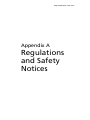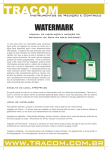Download Acer ezDock User`s guide
Transcript
http:\\www.direcTutor.com Acer ezDock User’s Guide Copyright © 2005 Acer Incorporated. All Rights Reserved. http:\\www.direcTutor.com Acer ezDock User’s Guide First issue: January, 2005 Changes may be made periodically to the information in this publication without obligation to notify any person of such revisions or changes. Such changes will be incorporated in new editions of this manual or supplementary documents and publications. This company makes no representations or warranties, either expressed or implied, with respect to the contents hereof and specifically disclaims the implied warranties of merchantability or fitness for a particular purpose. Record the model number, serial number, purchase date, and place of purchase information in the space provided below. The serial number and model number are recorded on the label affixed to your computer. All correspondence concerning your unit should include the serial number, model number, and purchase information. No part of this publication may be reproduced, stored in a retrieval system, or transmitted, in any form or by any means, electronically, mechanically, by photocopy, recording, or otherwise, without the prior written permission of Acer Incorporated. Acer ezDock Model number: _________________________________ Serial number: ___________________________________ Purchase date: ___________________________________ Place of purchase: ________________________________ Acer and the Acer logo are registered trademarks of Acer Incorporated. Other companies product names or trademarks are used herein for identification purposes only and belong to their respective companies. http:\\www.direcTutor.com 1 Connecting to a notebook PC 1 Pull out the connector from the connector slot and remove the cap 2 Align the connector with the designated port on the notebook PC and push firmly English Connecting to a power supply http:\\www.direcTutor.com 7 Below is a brief summary of the Acer ezDock’s many features: Performance • Simple one plug design - easy to connect • System power can be supplied from Acer ezDock • Communicates with the system by a connector, 120 signal pins and 4 power pins • PCI-E signal via cable from system to Acer ezDock • 7.1 audio solution via SPDIF ( Based on system design ) • Supports up to six USB 2.0 ports, 1.5A for each 2 ports, total 5A • Supports two 1394 ports,six pin supports power upto 30 watt • Supports one Wide Express card slot and one PCMCIA type II card slot • Supports Giga-LAN (RJ45) • Supports modem (RJ11) • Supports analog VGA and DVI-D • Supports one parallel port and one serial port and two universal PS2 ports for legacy devices. Power supply 135 Watt PSU model no. technical note • ADP-135DB BBAInput 100-240 V AC, output 19 V DC, 135 W • PA-1131-08ACInput 100-240 V AC, output 19 V DC, 135 W 150 Watt PSU model no. technical note • ADP-150CB BJInput 100-240 V AC, output 19 V DC, 150 W • PA-1151-08AQInput 100-240 V AC, output 19 V DC, 150 W English Features English 8 http:\\www.direcTutor.com Special notice The usage guide below shows the ports available for use once Acer ezDock is connected to a Notebook PC. Functions Both Acer ezDock and system ports available USB O 1394 O PCMCIA O New Card O Modem O Either Acer ezDock or system port available Line-In O HP-Out O Mic-In O PS2 O COM O Parallel O SPDIF-Out O Acer ezDock Port available only LAN O DVI O VGA O TV-Out O http:\\www.direcTutor.com Appendix A Regulations and Safety Notices http:\\www.direcTutor.com This appendix lists the general notices of your Acer ezDock. English 12 Appendix A Regulations and Safety Notices http:\\www.direcTutor.com Operating conditions This device complies with Part 15 of the FCC Rules. Operation is subject to the following two conditions: (1) this device may not cause harmful interference, and (2) this device must accept any interference received, including interference that may cause undesired operation. Notice for users in Canada This Class B digital apparatus complies with Canadian ICES-003. Remarque a l'intention des utilisateurs canadiens Cet appareil numerique de la classe B est conforme a la norme NMB003 du Canada. Modem notices Notice for users in the USA This equipment complies with Part 68 of the FCC rules. Located on the bottom side of the modem is a label that contains, among other information, the FCC Registration Number and Ringer Equivalence Number (REN) for this equipment. Upon request, you must provide this information to your telephone company. If your telephone equipment causes harm to the telephone network, the telephone company may discontinue your service temporarily. If possible, they will notify you in advance. But, if advance notice is not practical, you will be notified as soon as possible. You will also be informed of your right to file a complaint with the FCC. English 14 Appendix A Regulations and Safety Notices http:\\www.direcTutor.com Notice for users in Australia For safety reasons, only connect headsets with a telecommunications compliance label. This includes customer equipment previously labelled Permitted or Certified. Notice for users in New Zealand For a modem with approval number PTC 211/01/030: 1 The grant of a Telepermit for any item of terminal equipment indicates only that Telecom has accepted that the item complies with minimum conditions for connection to its network. It indicates no endorsement of the product by Telecom, nor does it provide any sort of warranty. Above all, it provides no assurance that any item will work correctly in all respects with another item of Telepermitted equipment of a different make or model, nor does it imply that any product is compatible with all of Telecom's network services. 2 This device is equipped with pulse dialling while the Telecom standard is DTMF tone dialling. There is no guarantee that Telecom lines will always continue to support pulse dialling. 3 Use of pulse dialling, when this equipment is connected to the same line as other equipment, may give rise to a bell tinkle or noise and may also cause a false answer condition. Should such problems occur, the user should NOT contact the Telecom Fault Service. 4 This equipment may not provide for the effective hand-over of a call to another device connected to the same line. 5 Under power failure conditions, this appliance may not operate. Please ensure that a separate telephone, not dependent on local power, is available for emergency use. 6 Some parameters required for compliance with Telecom's Telepermit requirements are dependent on the equipment (PC) associated with this device. The associated equipment shall be set to operate within the following limits for compliance with Telecom's specifications, and the associated equipment shall be set to ensure that calls are answered between 3 and 30 seconds of receipt of ringing. 7 This equipment shall not be set up to make automatic calls to Telecom's 111 Emergency Service. http:\\www.direcTutor.com 15 Read these instructions carefully. Save them for future reference. 1 Follow all warnings and instructions marked on the product. 2 Unplug this product from the wall outlet before cleaning. Do not use liquid cleaners or aerosol cleaners. Use a damp cloth for cleaning. 3 Do not use this product near water. 4 Do not place this product on an unstable cart, stand, or table. The product may fall, causing serious damage to the product. 5 Slots and openings are provided for ventilation to ensure reliable operation of the product and to protect it from overheating. These openings must not be blocked or covered. The openings should never be blocked by placing the product on a bed, sofa, rug, or other similar surface. This product should never be placed near or over a radiator or heat register, or in a built-in installation unless proper ventilation is provided. 6 This product should be operated from the type of power indicated on the marking label. If you are not sure of the type of power available, consult your dealer or local power company. 7 Do not allow anything to rest on the power cord. Do not locate this product where people will walk on the cord. 8 If an extension cord is used with this product, make sure that the total ampere rating of the equipment plugged into the extension cord does not exceed the extension cord ampere rating. Also, make sure that the total rating of all products plugged into the wall outlet does not exceed the fuse rating. 9 Never push objects of any kind into this product through the cabinet slots as they may touch dangerous voltage points or short out parts that could result in a fire or electric shock. Never spill liquid of any kind on the product. 10 Do not attempt to service this product yourself, as opening or removing covers may expose you to dangerous voltage points or other risks. Refer all servicing to qualified service personnel. 11 Unplug this product from the wall outlet and refer servicing to qualified service personnel under the following conditions: a When the power cord or plug is damaged or frayed. b If liquid has been spilled into the product. English Important safety instructions English 16 Appendix A Regulations and Safety Notices http:\\www.direcTutor.com c If the product has been exposed to rain or water. d If the product does not operate normally when the operating instructions are followed. Adjust only those controls that are covered by the operating instructions since improper adjustment of other controls may result in damage and will often require extensive work by a qualified technician to restore the product to normal condition. e If the product has been dropped or the case has been damaged. f If the product exhibits a distinct change in performance, indicating a need for service. 12 To avoid the hazard of unexpected electrical shock, use the AC adaptor only when the wall AC socket is ensured to be properly grounded. 13 Use only the proper type of power supply cord set (provided in your accessories box) for this unit. It should be a detachable type: UL listed/CSA certified, type SPT-2, rated 7 A 125 V minimum, VDE approved or its equivalent. Maximum length is 4.6 metres (15 feet). 14 Always disconnect all telephone lines from the wall outlet before serving or disassembling this equipment. 15 Avoid using a telephone (other than a cordless type) during an electrical storm. There may be a remote risk of electric shock from lightning. ** Attached below: 1) Declaration of Conformity for CE marking letter. 2) Federal Communications Commission Declaration of Conformity letter. http:\\www.direcTutor.com 17 English Acer Incorporated 8F, 88, Sec 1, Hsin Tai Wu Rd , Hsichih Taipei Hs en 221, Taiwan, R O C Tel 886 2 2696 1234 Fax 886 2 2696 3535 www acer com Declaration of Conformity for CE marking We, Acer Inc. 8F, 88, Sec. 1, Hsin Tai Wu Rd., Hsichih, Taipei Hsien 221, Taiwan, R. O. C. Contact Person: Mr. Easy Lai Tel: 886-2-8691-3089 Fax: 886-2-8691-3000 E-mail: easy [email protected] Hereby declare that: Product: Trade Name: Machine Type: Docking Station Acer ezDock ezDock Is in compliance with the essential requirements and other relevant provisions of the following EC directives. Reference No. 89/336/EEC 73/23/EEC 1999/5/EC Title Electromagnetic Compatibility (EMC directive) Low Voltage Directive (LVD) Radio & Telecommunications Terminal Equipment Directive (R&TTE) The product specified above was tested conforming to the applicable Rules under the most accurate measurement standards possible, and that all the necessary steps have been taken and are in force to assure that production units of the same product will continue to comply with the requirements. --------------------------Easy Lai/ Director Qualification Center Product Assurance, Acer Inc. 2005/1/17 -----------------Date Appendix A Regulations and Safety Notices http:\\www.direcTutor.com English 18 Federal Communications Commission Declaration of Conformity This device complies with Part 15 of the FCC Rules. Operation is subject to the following two conditions: (1) this device may not cause harmful interference, and (2) this device must accept any interference received, including interference that may cause undesired operation. The following local Manufacturer/Importer is responsible for this declaration: Product: Docking Station Machine Name: Acer ezDock Name of Responsible Party: Acer America Corporation Address of Responsible Party: 2641 Orchard Parkway, San Jose CA 95134, U. S. A. Contact Person: Mr. Young Kim Phone No.: 408-922-2909 Fax No.: 408-922-2606