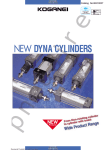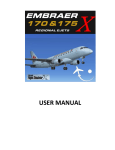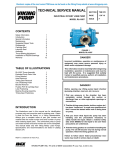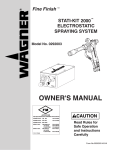Download Ditek DTK-HT1000 User guide
Transcript
DTK-HT1000 Home Theater Power Conditioner User Guide DITEK CORPORATION One DITEK Center 1720 Starkey Road Largo, FL 33771 1-800-753-2345 www.ditekcorp.com DITEK CORPORATION Doc. # INT-100113-001 Rev 2 Part #: 191-537 © 2008 DITEK Corp. One DITEK Center 1720 Starkey Road Largo, FL 33771 1-800-753-2345 DTK-HT1000 User Guide DTK-HT1000 User Guide MAKING A CLAIM UNDER THE CONNECTED EQUIPMENT PROTECTION POLICY: Index 1. If all the conditions of qualifying for coverage are satisfied, call the DITEK customer service department at 800-753-2345 to obtain a Claim Form and a Return Material Authorization Introduction 2 Features 2 (RMA) number for the return of the DITEK HT1000 Home Theater Power Conditioner. DITEK will send you a Claim Form that must be filled out and returned within ten (10) days. 2. Mark the RMA number on the damaged DITEK Product with indelible ink, enclose the completed Specifications 3 Package Contents 4 Safety Information 5 Key to Features 6 DITEK Installation Guide 8 1720 Starkey Road Step 1: Mounting your Power Conditioner Step 2: Program the Outlet Banks Step 3 : Claim Form and return to DITEK along with a copy of your sales receipt for the DITEK Product. 3. Mark the RMA number on the outside of the box. 4. Ship the package prepaid to: Attn: RMA# ______ Largo, FL 33771 8 8 5. DITEK will examine the returned Product to determine its condition and look for evidence of 8 transient surge failure. A DITEK Product will be damaged by any surge that can damage down 9 stream equipment. If there is evidence of surge damage to the DITEK Product, then DITEK will, 9 Remote Operation Setting 9 I. Trigger Out 9 II. Remote AC Operation 10 III. Remote DC Operation 11 IV. Wiring Connection 12 Operation 13 Troubleshooting 14 Warranty and Connected Equipment Protection Policy 15 at its option, send a call tag to pickup the damaged connected equipment for evaluation, or alternately, authorize you to have the equipment repaired or reimburse you for the fair market value as determined by DITEK, up to the dollar limits stated for that particular product. If there is no evidence of surge damage to the DITEK Product, then DITEK will reject your claim. 6. If you are authorized by DITEK to have the damaged equipment repaired, the repair must be performed at a service center authorized by the equipment's manufacturer. DITEK reserves the right to contact the service center directly to discuss damage and repair costs. DITEK may, at its discretion, issue payment to you in reimbursement for the fair market value of the connected equipment damaged. If you receive reimbursement for the fair market value, DITEK reserves the right to require you to transfer title and deliver the damaged equipment to DITEK. LIMITS OF COVERAGE UNDER THE CONNECTED EQUIPMENT PROTECTION POLICY DITEK PRODUCT MODEL DOLLAR LIMIT PERIOD DTK-HT1000 $150,000 3 years This Connected Equipment Protection Policy becomes effective on July 1, 2008 and supersedes and cancels all previous Connected Equipment Guarantees and Policies. 1 The information contained herein is subject to change without notice. This document contains proprietary information, which is protected by copyright. No part of this document may be photocopied, reproduced, or translated into another language without the prior written consent of DITEK Corp. © Copyright 2008 DITEK Corp. 18 DTK-HT1000 User Guide DTK-HT1000 User Guide met. This Policy covers damage caused by voltage spikes and surges, which enter the connected Introduction equipment via surge-protected wires. It does not cover damage from continuous over-voltage Thank you for purchasing the DTK-HT1000 Home Theater Power Conditioner. The HT1000 such as occurs when the power company crosses lines, open neutrals, or direct lightning strikes. provides clean AC power to sensitive home theater equipment, ensuring the best possible picture and sound quality. It also protects all AC outlets, Cable/Satellite connections, network QUALIFYING CONDITIONS FOR CONNECTED EQUIPMENT COVERAGE: 1. A DITEK HT1000 Home Theater Power Conditioner designed for the application must have protected all wires leading into the damaged equipment. The presence of a competitive brand of power conditioners or surge protectors in the circuit will void coverage. connections, and telephone lines from incoming surges. Features Six isolated AC filter banks (2 outlets each), with filtering circuitry tailored for the different connected equipment – plasma or LCD televisions, audio and video components, and amplifiers. 2. A transient voltage surge must have entered the damaged equipment via surge-protected wires. Front LCD shows voltage and current draw (total or per bank), wiring and surge protection 3. The DITEK Product must be installed in accordance with DITEK's installation instructions. integrity, and status of switching and outlet delay. All installations must comply with the applicable electrical and safety codes set forth by the National Electrical Code (NEC) or Canadian Electrical (CE) Code and any local codes. 4. The DITEK HT1000 Home Theater Power Conditioner must show signs of surge damage. 5. The connected equipment shall be UL or CSA listed and/or shall have all applicable and pertinent agency approvals and certifications. 6. Any claim under this Connected Equipment Protection Policy must be made within ten (10) days of the date of damage to the equipment. 7. The Connected Equipment Protection Policy covers only standard indoor equipment and only in the United States or Canada. WHAT IS NOT COVERED UNDER THIS CONNECTED EQUIPMENT POLICY: Outlet banks are programmable for Always On or Delay operation, with 5, 10 or 15 second delay settings. Remote AC and DC triggers allow remote activation and shutdown of switched outlets. Thirteen NEMA 5-15R Outlets, 6 isolated banks of 2 outlets, plus one front-mounted convenience outlet. Electrical Rating: 15A, 125VAC, 60Hz, 1875 Watts. Surge Current Capacity: 373,500 Amps. Surge Energy Joule Rating: 7266J. Surge Protection Modes: L-N, L-G, N-G (Power) UL Clamping Voltage: 330V EMI/RFI Filtering: up to 70 dB, 150kHz – 100MHz DC Trigger Input • Connector: 1/8” (3.5mm) mono mini-plug • Voltage: 3 - 30V DC • Current: 10 mA 1. Damage to electronic equipment resulting from a transient voltage surge on unprotected wires or lines. 2. Restoration of lost data and/or reinstallation of software. 3. Damage caused by lack of grounding. 4. Damage caused by abuse, misuse, alteration or negligence. 5. Damage caused by accidents, fires or natural disaster such as wind, flood or direct lightning. 6. DITEK shall in no way be liable for any damages not specifically included in this policy, including, • Voltage: 12V DC LAN Protection • Connectors: RJ45, 8-pin (1 In & 1 Out) • Wires Protected: Pins 1, 2, 3 & 6 • Data Speed 100Mbps ( Cat. 5 ) TEL/FAX/Modem Protection • Connectors: RJ11, 3 pair (1 In & 2 Out) • Wires Protected: Pins 3 & 4 • Surge Energy Joule Rating 160 Joules but not limited to, direct, indirect, incidental, consequential or multiple damages arising from the DSS / Coax Cable Protection use of the Product or damage to the connected equipment, regardless of the legal theory on which • Clamping Level: <75V the claim is based. DITEK shall not be held liable for losses due to loss of software, cost of substitute • Connectors: Female “F”, Gold Plated ( 4 In & 4 Out) equipment, facilities or services, loss of profits, loss of revenue, or claims of third parties including Warranty: Three Year Limited Warranty customers and insurance companies. 17 DC Trigger Output • Connector: 1/8” (3.5mm) mono mini-plug • Insertion Loss: < 0.1 dB Connected Equipment Protection Policy: up to $150,000 2 DTK-HT1000 User Guide DTK-HT1000 User Guide consistent with the installation instructions provided with the product and periodically updated on the DITEK web site, www.ditekcorp.com. This warranty does not apply if the cause Home Theater Power Conditioner Catalog Number DTK-HT1000 of the failure to properly perform is fire, flood, windstorm, earthquake, direct lightning, or sustained over-voltage or open-neutral events. Specifications Purchaser's rights under the warranty shall consist solely of requiring DITEK to repair, or at Physical Dimensions Dimensions Height with feet Weight DITEK's sole discretion, replace, free of charge, F.O.B. factory, any defective items received at said 17.13” W x 12.95” D x 3.5” H (435mm x 329mm x 89mm) factory within said three years and determined by DITEK to be defective. Providing or not 4.0”(101.8mm) 16 pounds (7.26kg) AC Electrical Characteristics Yes Overload Protection Yes UL1449 Suppression Rating Protection Modes Maximum Current Surge Current Capacity Surge Energy Joule Rating impose any liability upon DITEK. The foregoing constitutes the sole and exclusive remedy of the purchaser and the exclusive Surge Protection Line Voltage providing any advice or recommendations by DITEK shall not constitute any warranty by or 125V, 60Hz 330V L-N, L-G, N-G liability of DITEK, AND IS IN LIEU OF ANY AND ALL OTHER WARRANTIES EXPRESSED, IMPLIED OR STATUTORY AS TO THE MERCHANTABILITY, FITNESS FOR PURPOSE SOLD, DESCRIPTION, QUALITY, and PRODUCTIVENESS OR ANY OTHER MATTER. In no event shall DITEK be liable for special or consequential damages or for delay in performance of the warranty. At the end of the warranty period, DITEK shall be under no further warranty obligation expressed or implied. 15 A 373,500 Amps 7,266 Joules The product covered by this warranty certificate can only be repaired or replaced by the factory. A RETURN MATERIAL AUTHORIZATION NUMBER (RMA) must be obtained by calling Customer Service at 800-753-2345. DITEK shall not be responsible for any transportation charges. EMI/RFI Noise Filtration AC Outlets Returned freight must be pre-paid 70 dB, 150 KHz – 100 MHz DITEK CONNECTED EQUIPMENT PROTECTION POLICY DC Trigger Input Connector 1/8” (3.5mm) mono mini-plug Voltage 3 - 30V DC Current 10 mA This Connected Equipment Protection Policy is not a warranty. For information on warranty, refer to the DITEK 3 Year Product Warranty. Nothing in this equipment protection policy affects the terms and conditions of the product warranty. DC Trigger Output Connector Voltage 1/8” (3.5mm) mono mini-plug EQUIPMENT PROTECTION POLICY: 12V DC DITEK's HT1000 Home Theater Power Conditioner carries a Connected Equipment Protection Policy. This policy states that if a listed DITEK HT1000 Home Theater Power Conditioner should fail to protect your connected equipment from a transient voltage surge, DITEK will reimburse you for the fair market value, as determined by DITEK, or repair your equipment (DITEK's sole option), up to the dollar limits listed below, provided that all the conditions stated below are fully 3 16 DTK-HT1000 User Guide DTK-HT1000 User Guide TROUBLESHOOTING (continued) If the equipment connected to the DTK-HT1000 does not have power: Verify that the wall outlet that the Power Conditioner is plugged into is providing power. LAN Circuit Protection Verify that the circuit breaker on the back of the Power Conditioner is not tripped. If it is, wait ten minutes then reset the circuit breaker. If the circuit breaker trips again, you may have home theater equipment connected that draws more than 15 Amps. Unplug components Connectors RJ45, 8-pin (1 In & 1 Out) Wires Protected Pins 1, 2, 3 & 6 Data Speed 100Mbps (CAT5) one at a time until the Power Conditioner can provide power to all connected equipment. TEL/FAX/Modem Protection Your equipment may be connected to powered-off "Switched" outlets. If this is the case, the LCD on the front will have this display: Press the front-mounted button to turn on power to the switched outlets. Your home theater components may not be turned on. Once you have determined that the Power Conditioner outlets are supplying AC power, turn on your components. Connectors RJ11, 3 pair (1 In & 2 Out) Wires Protected Pins 3 & 4 Surge Energy Joule Rating 160 Joules DSS / Coax Cable Protection Voltage Clamping <75V Insertion Loss If your equipment is still not receiving power, the DTK-HT1000 may have self-sacrificed to Connectors < 0.1 dB Female “F”, Gold Plated ( 4 In & 4 Out) prevent surge damage or may be defective. If you suspect either to be the case, refer to this manual for DITEK contact information. Package Contents DTK-HT1000 Home Theater Power Conditioner 3 YEAR MANUFACTURER'S WARRANTY (DTK-BU Series, DTK-DRP16 Series, DTK-HT1000) DITEK warrants equipment manufactured by it to be free from defects in materials and workmanship for three (3) years from the date of invoice from DITEK or its authorized sales • User Manual • Remote AC Control Cable • Remote DC Control Cable (1/8” mini-plug cable) • CAT 5 Cable • RJ11 Phone Cable • Coaxial Cable • One pair of Rack-mount Brackets and Assembly Screws channels. DITEK assumes no risk or liability for results of the use of the products purchased from it, including but without limiting the generality of the foregoing: (1) The use in combination with any electrical or electronic components, circuits, systems, assemblies or any other materials or substances; (2) Unsuitability of any product for use in any circuit or assembly. This warranty does not apply if the DITEK product has been misused, abused, altered, tampered with, or used in applications other than specified on the name plate or not used and/or installed 15 4 DTK-HT1000 User Guide PRODUCT SAFETY PRECAUTIONS When cleaning the DTK-HT1000, please unplug the Power Conditioner to reduce the risk of electric shock and allow it to cool. Do not use any liquid solvents, spray cleaners or water to clean the product. There are no replacement parts in the DTK-HT1000 Power Conditioner. Do not attempt to dissassemble or repair the product. If you suspect that your Power Conditioner is malfunctioning, please refer to this manual for DITEK contact and warranty information. Use this Power Conditioner only in dry, indoor locations. Do not use this Power Conditioner with aquariums, in an area susceptible to water spray, or if any liquid has been spilled on it. Serious injury or death could occur if these guidelines are not followed. This Power Conditioner must be directly connected to a three-prong, grounded indoor outlet. This Power Conditioner may not be used in conjunction with other surge protectors, power strips, or powered via a three-prong to two-prong adapter. Failure to follw these conditions may result in improper equipment operation, equipment damage, or injury, and may void the product warranty. DTK-HT1000 User Guide a. AC Filter Indicator – indicates that the multiphase EMI/RFI Filter circuitry is working properly. b. Voltmeter – displays the input voltage from the AC wall outlet. c. Current Meter – displays the output current from the outlet banks. You can view the current output from all of the banks at the same time or from individual banks by selecting the “Bank” selection button. d. Outlet Banks – displays the currently selected bank for monitoring output current. e. Wiring – indicates whether the AC outlet is wired properly, or cross-wired. Indicators: Wiring OK Hot and Neutral Reversed f. Ground – indicates the status of grounded AC outlet. Ground OK. The AC wall outlet is properly grounded. Ground Fault. This indicates that the AC wall outlet is NOT properly grounded. g. Switched Indicator – indicates whether the “Switched” outlets are switched ON or OFF. h. Timed Delay Indicator – indicates that the delayed outlets are switched ON after a delay. i. Remote Indicator – indicates whether the Remote function is ON or OFF j. Remote Button – switches the Power Conditioner to Remote ON status when pressed. When in Remote ON status, the Power Conditioner outlets programmed as switched are turned ON/OFF through external remote control signal. k. Bank Selection Button – lets you select which outlet banks you want to monitor; press the button repeatedly to choose either a single bank or all banks. l. Dimmer Button – adjusts the brightness of the LCD Control Panel; pressing it repeatedly changes the brightness level. There are six brightness levels. If the Power Conditioner's power cord is placed near a heat source, such as baseboard registers, it may suffer damage and create a potential shock hazard. Do not place the AC power cord in GUIDE TO TROUBLESHOOTING an area with foot traffic, as it may create a trip hazard. If the AC power cord shows any signs of physical damage, immediately disconnect the Power Conditioner and refer to this manual for LCD is indicating a wiring fault: DITEK contact and warranty information. Verify that the Power Conditioner is plugged into a grounded three-prong outlet. If the wiring WIRING fault indicator remains, the outlet to which the Power Conditioner is connected has its "Hot" All external connections to A/V equipment, such as telephone lines, satellite dishes, cable TV and "Neutral" wires improperly connected. You may have to consult an electrician to remedy connections, and radio antennae must be connected to the DTK-HT1000 to ensure proper the issue. protection for that equipment. LCD is indicating a ground fault: 5 GROUND Lightning storms are, by their very nature, severe and unpredictable. Your DTK-HT1000 Home Verify that the Power Conditioner is plugged into a grounded three-prong outlet. If, when Theater Power Conditioner provides extensive surge protection, but DITEK can not guarantee verified, the ground fault indicator remains, the outlet to which the Power Conditioner is con- that all equipment will be protected in the case of lightning storms. In the event of lightning nected either has an improper ground or is not grounded. Consult an electrician to have the storms, DITEK recommends that you turn off your home theater equipment and, using the outlet properly grounded. If the outlet is properly grounded, and the LCD still indicates a front-mounted power switch, turn off the DTK-HT1000. ground fault, refer to this manual for DITEK contact and warranty information. 14 DTK-HT1000 User Guide Category DTK-HT1000 User Guide Figure Connection Phone Line To connect your Cable/SAT receiver to your telephone line. These provide one IN port and two OUT ports. They are standard RJ11 phone jacks. Network Line To connect your Media Center PC or game console to an Ethernet network line. They are standard RJ45 Ethernet jacks. DSS / COAX Lines To connect your Cable TV, Satellite TV, Antenna, HDTV, Broadband and other coaxial-cable line. Key to Features Operation 1. On/Off Switch – turns switched outlet power on and off LCD Control Panel 2. Front-Mounted Outlet The DTK-HT1000 Home Theater Power Conditioner features an advanced LCD Control Panel. The LCD status display allows users to monitor input voltage and output current on each individual bank of outlets. – provides power for digital components and is ideal for temporary connection of equipment such as camcorders, digital still cameras, MP3 players, or any other portable device you wish to power. This outlet is active when power to "Bank 1" is on. a 3. LCD Display & Control Panel b – controls and monitors the HT1000’s main functions 4. Filter Bank 1 – offers optimum reduction of line noise and interference to your digital c d e g h i components f 5. Filter Bank 2 – offers optimum reduction of line noise and interference to your digital components j k l 6. Video Filter – offers optimum reduction of line noise and interference to your video components 13 6 DTK-HT1000 User Guide DTK-HT1000 User Guide 7. Audio Filter 1 – offers optimum reduction of line noise and interference to your audio components IV. Wiring Connection Please refer to following recommended wiring connection list to connect your equipment. 8. Audio Filter 2 – offers optimum reduction of line noise and interference to your audio components 9. High Current – provides high current to high power amplifiers and audio devices; Category BANK 01 - Digital Filter 1 & BANK 02 - Digital Filter 2 Figure Connection Recommended connection devices – DVD, DVR, HDTV, Cable/SAT. * When the “Always On” LED is lit, it indicates that the outlets are active. optimized to filter out line noise to these components 10. Always On Indicator – When the “Always On” led is lit, it indicates that the outlets are programmed under “Always On” operation, and provide constant AC power BANK 03 - Video Filter 11. Programmable bank switches – allow you to configure each bank of outlets * NOTE: Each outlet has an LED indicating power on/power off status. When LED Recommended connection devices – VCR, TV/Monitor. * When the “Always On” LED is lit, it indicates that the outlets are active. is lit, power to the outlet bank is active. When LED is not lit, the outlet is not supplying AC power to equipment. 12. Trigger Out – allows for remote operation of peripheral devices equipped with a low-voltage trigger 13. Remote AC/DC trigger – allows for remote turn on/off of switched outlets on the BANK 04 - Audio Filter 1 & BANK 05 - Audio Filter 2 Recommended connection devices – Tape, CD, Receiver, Auxiliary. * When the “Always On” LED is lit, it indicates that the outlets are active. . Power Conditioner (both AC and DC inputs are provided) 14. Telephone Line Input/Output – protects your internal modem, tel/fax, or DSL lines from power surges and spikes. Splitter allows use with two connected devices BANK 06 – High Current 15. DSS/Coax Line Input/Output – protects coaxial cable lines from power surges and spikes that can disturb and damage your equipments 16. Ethernet Network Input/Output – protects Ethernet network line from power surges and spikes 17. 15 Amp Overload Resettable Circuit Breaker These two outlets are specifically designed to filter out AC line noise while proving maximum current to amplifiers and other high-current audio components. They should be programmed for "Delay". This is to set your high-current amplifiers to turn on last and turn off first to avoid that annoying, and potentially damaging "thump" from getting to your speakers. Recommended connection device –Amplifier. – provides overload protection and manually recoverable function * When the “Always On” LED is lit, it indicates that the outlets are active. 18. External Ground – provides a common grounding point for ungrounded components 7 12 DTK-HT1000 User Guide DTK-HT1000 User Guide Installation III. Remote DC Operation : This function enables you to turn your HT1000 Power Conditioner on or off through any component that is equipped with a 3~30V DC output. Note: The switched outlets of the HT1000 cannot be turned off via the On/Off button on the front of the unit when there is power supplied to the AC or DC remote inputs. Step 1: (optional) Mounting your Power Conditioner Your HT1000 Power Conditioner can be mounted to a standard AV equipment rack or inside a cabinet equipped with an equipment rack. See Figure 1. To install the Remote DC Control Cable: a. Connect the Remote DC Control Cable into the outlet labeled “DC IN” on the rear panel of the HT1000. b. Press the “Remote” button on the front of the HT1000 Power Conditioner to switch on the remote function. The LCD display should now show "REMOTE ON" – see Figure 4. Figu re 1 Step 2 : Programming the Outlet Banks The twelve outlets on the rear panel of the DTK-HT1000 are programmable, in 6 banks of 2 outlets each. Using the slide switches on the rear panel, each outlet can be programmed for Always On or Switched operation. Switched operation can be set turn on power to the outlets with or without delay. The length of the delay can be set for 5, 10, or 15 seconds. For Figu re 4 tube-type amplifiers 15 seconds’ delay is recommended. See Figure 2. c. Turn off the Power Conditioner. d. Plug another end of the Remote DC Control Cable into the 3~30V output on your component. When the component is turned on, the outlets on the Power Conditioner that are programmed as “Switched” will be turned on immediately and the “Switched/ Delayed” outlets will be turned on after a delay set by the “Delay Time” switch. Figu re 2 11 8 DTK-HT1000 User Guide DTK-HT1000 User Guide The No Delay setting will immediately power-on the outlets when the front-mounted II. Remote AC Operation: ON/OFF switch is pressed. This function enables you to turn your HT1000 Power Conditioner On or Off through your The Delay setting will power-on outlets that are set for “Switched and Delay,” at the preamplifier or receiver (when equipped with a switched AC power outlet). time intervals set (5, 10 or 15 seconds). Note that all 6 banks do not have to be set for delay; they can be set individually. Note: The switched outlets of the HT1000 Power Conditioner cannot be turned off via the On/Off button on the front of the unit when there is external power supplied to the AC or The power-off routine will be in reverse sequence: Delay outlets will power-off first and DC remote inputs. No Delay outlets will power-off last. The Delay function protects speaker from the “thump” that is created when the amplifier voltage is stabilizing. To install the Remote AC Control Cable: a. Plug the female end of the included Remote AC Control Cable into the “Remote AC Note: The delay function can only be set on “Switched” outlets. IN”outlet located on the back of the Power Conditioner. b. Press the “Remote” button on the front of the Power Conditioner to switch on the Step 3 : remote function. Remote Operation Setup The LCD display should now show “REMOTE ON” – see Figure 3. I. Trigger Out: This feature enables you to remotely control multiple power conditioners and an external device equipped with a remote trigger using a Remote DC Control Cable. Connect the cable from the "DC OUT" to the "DC IN" on another Power Conditioner or external device to enable it. The DC OUT port is a 1/8”, 12V DC output jack. Figu re 3 There is one slide switch to set Trigger Out and two modes of “Delayed” and “Switched” for selection. c. Turn off the Power Conditioner. d. Plug the 2-pronged male end of the Remote AC Control Cable into a switched power When the switch is set to “Delayed” the Trigger Out will send an activating/shut-down outlet on a preamplifier or receiver. When the receiver or preamplifier is turned on, signal to an external device after a delay set by the Delay Time Switch. the outlets on the Power Conditioner that are programmed as “Switched” will be turned on immediately and the “Switched/ Delayed” outlets will be turned on after a There is no delay if the “Trigger Out” switch is set to “Switched”. 9 delay set by the “Delay Time” switch. 10