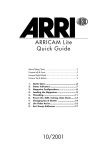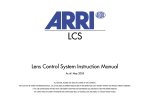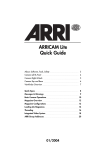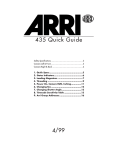Download ARRI Arricam Lite Technical data
Transcript
COPYRIGHT: ALL ARTWORK, PICTURES AND TEXTS ARE COVERED BY OUR COPY-RIGHT. THEY MUST NOT BE COPIED FOR REPRODUCTION (E.G. ON CD-ROM DISKS OR INTERNET-SITES) OR USED IN THEIR ENTIRE FORM OR IN EXCERPTS WITHOUT OUR PREVIOUS WRITTEN AGREEMENT. IF YOU ARE DOWNLOADING PDF-FILES FROM OUR INTERNET HOME-PAGE FOR YOUR PERSONAL USE, MAKE SURE TO CHECK FOR UPDATED VERSIONS. WE CANNOT TAKE ANY LIABILITY WHATSOEVER FOR DOWNLOADED FILES, AS TECHNICAL DATA ARE SUBJECT TO CHANGE WITHOUT NOTICE. COPYRIGHT: DIESE DRUCKSCHRIFT UND ALLE IHRE BESTANDTEILE IST URHEBERECHTLICH GESCHÜTZT. ABBILDUNGEN, GRAFISCHE DARSTELLUNGEN, TEXTE ODER DIE DRUCKSCHRIFT INSGESAMT ODER IN TEILEN DÜRFEN NACHGEDRUCKT ODER SONST REPRODUZIERT WERDEN (Z. WENN SIE DIESE PDF-DATEI NICHT OHNE VORHERIGE SCHRIFTLICHE GENEHMIGUNG B. AUF CD-ROM ODER IM INTERNET). FÜR IHREN PERSÖNLICHEN GEBRAUCH VON UNSERER INTERNET-SEITE KOPIERT HABEN, MÖCHTEN WIR DARAUF HINWEISEN, DASS ALLE DORT ZUR VERFÜGUNG GESTELLTEN DATEIEN OHNE JEDEN WEITERN HINWEIS AUF DEN NEUSTEN TECHNISCHEN STAND GEBRACHT WERDEN. DIE ÄNDERUNG VON TECHNISCHEN DATEN UND LIEFERUMFANG IST DAHER VORBEHALTEN. S T . L T: THE ARRICAM SYSTEM GUIDE 02 / 2002 FPS / SHUTTER BRIGHT MANUAL CONTROL OFF FPS 1 MIN FPS 2 MAX FPS 02 ARRICAM System Guide 02 / 2002 02 / 2002 ARRICAM System Guide Introduction . . . . . . . . . . . . . . . . . . . . . . . . . . . . . . . .5 What is the ARRICAM System Guide? . . . . . . . . . .5 Tools . . . . . . . . . . . . . . . . . . . . . . . . . . . . . . . . . . . . . .5 Introduction to the ARRICAM System ARRICAM Studio . . . . . . . . .7 . . . . . . . . . . . . . . . . . . . . . . . . . . . .8 ARRICAM Lite . . . . . . . . . . . . . . . . . . . . . . . . . . . . . . .9 Magazines . . . . . . . . . . . . . . . . . . . . . . . . . . . . . . . . .11 Studio Magazine 120/400 . . . . . . . . . . . . . . . . . . . . .12 Studio Magazine 300/1000 . . . . . . . . . . . . . . . . . . . .12 Top Load Adapter . . . . . . . . . . . . . . . . . . . . . . . . . .12 Back Load Adapter . . . . . . . . . . . . . . . . . . . . . . . . .12 Lite Steadicam Magazine . . . . . . . . . . . . . . . . . . . . .13 Lite Shoulder Magazine . . . . . . . . . . . . . . . . . . . . . .13 Lite Magazine Adapter . . . . . . . . . . . . . . . . . . . . . . .13 Viewfinders . . . . . . . . . . . . . . . . . . . . . . . . . . . . . . . .15 Heated Eyecup . . . . . . . . . . . . . . . . . . . . . . . . . . . . .16 6.6” Video Monitor . . . . . . . . . . . . . . . . . . . . . . . . .16 2” Video Monitor . . . . . . . . . . . . . . . . . . . . . . . . . . .16 Studio Viewfinder . . . . . . . . . . . . . . . . . . . . . . . . . . .17 Studio Eyepiece . . . . . . . . . . . . . . . . . . . . . . . . . . . .17 Studio Zoom Extension . . . . . . . . . . . . . . . . . . . . . .17 Studio Anamorphic Extension . . . . . . . . . . . . . . . . .17 Studio Medium Extension . . . . . . . . . . . . . . . . . . . .18 Studio Readout . . . . . . . . . . . . . . . . . . . . . . . . . . . . .18 Studio Mask Frameglow . . . . . . . . . . . . . . . . . . . . .18 Studio LCD Frameglow . . . . . . . . . . . . . . . . . . . . .18 Studio Integrated Video System (IVS) . . . . . . . . . . .19 Studio 100% Video Top . . . . . . . . . . . . . . . . . . . . . .19 Lite Viewfinder . . . . . . . . . . . . . . . . . . . . . . . . . . . . .20 Lite Eyepiece . . . . . . . . . . . . . . . . . . . . . . . . . . . . . .20 Lite Extension . . . . . . . . . . . . . . . . . . . . . . . . . . . . .20 Lite Mask Frameglow . . . . . . . . . . . . . . . . . . . . . . .20 Lite Integrated Video System (IVS) . . . . . . . . . . . . .21 Lite 100% Video Top . . . . . . . . . . . . . . . . . . . . . . . .21 Lens Data System . . . . . . . . . . . . . . . . . . . . . . . . . .23 Studio Lens Data Box (LDB) . . . . . . . . . . . . . . . . .24 Lite Lens Data Box (LDB) . . . . . . . . . . . . . . . . . . .24 Lens Data Display (LDD) . . . . . . . . . . . . . . . . . . . .24 LDS Lenses . . . . . . . . . . . . . . . . . . . . . . . . . . . . . . . .25 Electronic Accessories . . . . . . . . . . . . . . . . . . . . . .27 Speed Control Box (SCB) . . . . . . . . . . . . . . . . . . . .27 Manual Control Box (MCB) . . . . . . . . . . . . . . . . . .27 In-camera Slate System . . . . . . . . . . . . . . . . . . . . . .27 Wireless Handgrip Attachment (WHA-2) . . . . . . .28 WHA-2 Rod Bracket . . . . . . . . . . . . . . . . . . . . . . . .28 WHA-2 Rosette Bracket . . . . . . . . . . . . . . . . . . . . .28 Power Bridgeplate . . . . . . . . . . . . . . . . . . . . . . . . . .29 Work Light . . . . . . . . . . . . . . . . . . . . . . . . . . . . . . . .29 03 04 ARRICAM System Guide 02 / 2002 Mechanical Accessories . . . . . . . . . . . . . . . . . . . . .31 Shoulder Set . . . . . . . . . . . . . . . . . . . . . . . . . . . . . . .31 Shoulder Pad . . . . . . . . . . . . . . . . . . . . . . . . . . . . . .31 Studio Camera Handle . . . . . . . . . . . . . . . . . . . . . . .31 Lite Camera Handle . . . . . . . . . . . . . . . . . . . . . . . . .31 Studio Center Handle . . . . . . . . . . . . . . . . . . . . . . .32 Lite Center Handle . . . . . . . . . . . . . . . . . . . . . . . . .32 Studio Low Mode Set . . . . . . . . . . . . . . . . . . . . . . .32 Lite Low Mode Set . . . . . . . . . . . . . . . . . . . . . . . . .32 Accessory Shoe Expander . . . . . . . . . . . . . . . . . . . .33 3/8” Accessory Shoe Adapter . . . . . . . . . . . . . . . . .33 3 Perf Conversion Kit . . . . . . . . . . . . . . . . . . . . . . .33 02 / 2002 Introduction What is the ARRICAM System Guide? This is the official illustrated guide to ARRICAM names, features and compatibilities. It gives a brief overview of each component of the ARRICAM system. It does not include detailed information on ground glasses, format masks, cables or cases. A complete listing of all parts of the ARRICAM system can be found in the ARRICAM price list. Items that are the same for the ARRICAM and ARRIFLEX systems (Matte Box, Follow Focus, Eyepiece Leveler, Right Side Handgrip, etc) are not listed separately here. More information on the ARRICAM System can be found in the ARRICAM System Users’ Guide, the Quick Guides, the ARRICAM technical notes and the ARRI web site @ http://www.arri.com Please be aware that specifications are subject to change. To o l s Anyone operating the ARRICAM system should have these four tools: 1. The ARRICAM Ground glass tool is used to remove the ground glass and the field lens. It includes a 1.5 mm hex wrench to adjust the video assist chip or the Frameglow alignment. 2. A 3 mm metric hex wrench is used to attach and remove most accessories. 3. A 5 mm metric hex wrench is used to remove the camera handles from the cubes. 5. A straight slot screwdriver with a wide blade is used to attach Bridgeplates and the Shoulder Set. Please note that screwdrivers with a short, stubby shaft will not work with the Shoulder Set. ARRICAM System Guide 05 06 ARRICAM System Guide 02 / 2002 02 / 2002 Introduction to the ARRICAM System The ARRICAM System is a new 35 mm film production system consisting of 2 new cameras, the ARRICAM Studio (ST) and the ARRICAM Lite (LT), plus a complete range of accessories. The Studio is an extremely silent sync sound camera, and the Lite is a small and lightweight camera designed specifically for Steadicam and hand held operation. Both cameras have the basic controls (fps and shutter angle) built-in. Advanced features can be added with integrated expansion modules, like the Speed Control Box, Manual Control Box, Lens Data System, In-Camera Slate Box and wireless lens & camera controllers. The modularity of the system allows productions to assemble camera packages with just the features (and price) they need. A high level of component interchangeability gives rental houses great flexibility. Two viewfinder systems can be mounted on either camera. The Studio Viewfinder is bright and versatile and the Lite Viewfinder is small and lightweight. Both viewfinder systems can be equipped with a large number of accessories. The Integrated Video Systems for these viewfinders have all 435 IVS features, including many improvements and added functions. With the Speed Control Box, camera speeds can be set with 0.001 fps accuracy, the camera can be switched from forward to reverse run, simple 1 step speed ramps with shutter or iris compensation can be performed and the camera can be synchronized to an external source, like a video monitor. With the Manual Control Box, camera speed and shutter can be set. If used together with the Speed Control Box, manual speed/exposure ramps or depth-of-field ramps can be performed. The In-Camera Slate is a replacement for smart slates. It exposes man-readable characters onto film before an image is recorded, including Timecode. This data can be extracted during telecine or afterwards with ARRI optical character recognition (OCR) software. The Lens Data System automatically reads focus, iris and zoom of LDS modified lenses. All lens accessories connect to the Lens Data Box, which also contains the radio for wireless lens and camera control. The Lens Data Display shows lens settings and camera status, calculates depth of field and allows setting of focus marks. Compatible ARRI Accessories: Wired & Wireless Lens Control System (LCS), Iris Control Unit (ICU), Wireless Remote Controller (WRC), Hand Grip with RUN button, Remote Switch RS-4, Matte Boxes, Follow Focuses, Eyepiece Leveler, Bridgeplates, all PL mount 35mm Lenses, Shift & Tilt System, Tilt Focus lenses, ARRI Macro lenses, ARRIHEAD, ARRIMOTION, Varicon Contrast Control, Obie Light, Directors Finder, Digital Directors Finder, Power Supplies, Batteries. ARRICAM System Guide 07 08 02 / 2002 ARRICAM System Guide ARRICAM Studio ARRICAM Studio Description: The ARRICAM Studio (ST) is a very quiet 35mm sync sound production camera with a thermostat controlled internal heater. Magazines can be top or back mounted. The basic controls are built into the camera control panel (see second picture): RUN button, RUN LED, PHASE button, fps setting, fps display, shutter setting and shutter display. The FPS display will also show warning messages. The exact same controls can be found on the ARRICAM Lite. Other controls on the Studio are a DUST CHECK button and a beeper volume knob. The film gate can accept a format mask and a gel filter holder. Included in the camera package are: Studio Viewfinder, Studio Eyepiece, Top Load Adapter, Film Gate, Filter Holder, Format Mask Set. Compatibility: Both cameras share the same film gates, field lenses and ground glasses. The ARRICAM ground glasses do not fit in MOVIECAM or ARRIFLEX cameras. The film gate format masks and filter holders are the same as used in ARRIFLEX cameras. The ARRICAM lens mount accepts all LDS and non-LDS PL mount lenses for 35 mm film cameras. Ident-Nr: K0.60001.0 Speed: 1-60 fps forward, 1-32 fps reverse. Reverse can be set only with Speed Control Box or Wireless Remote Controller. Shutter: electronic shutter from 0° to 180°, adjustable in 0.1° increments. Movement: 5-link with dual-pin registration and dual transport claws, 4 or 3 perf. ARRICAM Studio Control Panel Lens Mount: 54mm PL with Lens Data System contacts. Switchable to Super 35. Power: 24 Vdc, all fuses are self-resetting. Sound: less than 20 db/A 02 / 2002 ARRICAM System Guide 09 ARRICAM Lite Description: The ARRICAM Lite (LT) is a very small and lightweight 35mm sync sound camera for Steadicam and hand held work with a thermostat controlled internal heater. Magazines are back mounted. The camera control panel contains the following controls: RUN button, RUN LED, PHASE button, fps setting, fps display, shutter setting and shutter display. The FPS display will also show warning messages. The exact same controls can be found on the ARRICAM Studio. Other controls on the camera are a DUST CHECK button, EXPOSED FILM counter, RESET button and BAT LED. The film gate can accept a format mask and a gel filter holder. Included in the camera package are: Lite Viewfinder, Lite Eyepiece, Film Gate, Filter Holder, Format Mask Set. ARRICAM Lite Compatibility: Both cameras share the same film gates, field lenses and ground glasses. The ARRICAM ground glasses (see picture) do not fit in MOVIECAM or ARRIFLEX cameras. The film gate format masks and filter holders are the same as used in ARRIFLEX cameras. The ARRICAM lens mount accepts all LDS and non-LDS PL mount lenses for 35 mm film cameras. Ident-Nr: K0.60005.0 Speed: 1-40 fps forward, 1-32 fps reverse. Reverse can be set only with Speed Control Box or Wireless Remote Controller. Reverse is only possible with Studio Magazines. Shutter: electronic shutter from 0° to 180°, adjustable in 0.1° increments. Movement: 5-link with dual-pin registration and dual transport claws, 4 or 3 perf. Frameglow Mask | Ground Glass Lens Mount: 54 mm PL with Lens Data System contacts. Switchable to Super 35. Power: 24 Vdc, all fuses are self-resetting. Film Gate Format Mask | Film Gate Filter Holder Sound: less than 24 db/A 10 02 / 2002 ARRICAM System Guide Studio Magazine 300/1000 Studio Magazine 120/400 Top Load Adapter Back Load Adapter Studio Camera Lite Magazine Adapter Lite Camera Lite Shoulder Magazine Lite Steadicam Magazine 02 / 2002 Magazines The ARRICAM Studio Magazines can be used on the Studio and on the Lite camera. The Lite Magazines can only be used on the Lite camera. All four magazines have a thermostat controlled internal heater. To mount the Studio magazines on the Studio camera, either the Top Load Adapter or the Back Load Adapter is necessary. To mount the Studio magazines on the Lite camera, the Lite Magazine Adapter is necessary. Lite magazines can be mounted on the Lite camera without any adapters. To ensure that the Lite camera is as small and lightweight as possible, its magazine attachment mechanism differs from the Studio camera’s mechanism. Whereas the Studio has a mechanism reminiscent of the 435, the Lite uses a mechanism similar to the mechanism on the 535B. ARRICAM System Guide 11 12 02 / 2002 ARRICAM System Guide Studio Magazine 120/400 Description: 120m/400’ displacement magazine, torque motor driven. Runs forward and reverse. Built-in controls include: electronic raw stock counter, ASA setting and ASA display. Includes loop protector. Compatibility: Can be mounted on top or back of the ARRICAM Studio (with Top or Back Load Adapter) or on the back of the ARRICAM Lite (with Lite Magazine Adapter). Ident-Nr: Studio Magazine 120/400 K2.54015.0 Studio Magazine 300/1000 Description: 300m/1000’ displacement magazine, torque motor driven. Runs forward and reverse. Built-in controls include: mechanical raw stock check, electronic raw stock counter, ASA setting and ASA display. Includes loop protector. Compatibility: Can be mounted on top or back of the ARRICAM Studio (with Top or Back Load Adapter) or on the back of the ARRICAM Lite (with Lite Magazine Adapter). When mounted on back of the Studio camera it interferes with the ARRIHEAD. Cannot be used on Lite camera with Lite Low Mode Set. Ident-Nr: K2.54027.0 Studio Magazine 300/1000 To p L o a d A d a p t e r Description: When this adapter is attached to the ARRICAM Studio camera, both Studio magazines can be mounted on top of the camera. It attaches with six screws. Compatibility: Only for ARRICAM Studio. Does not work on ARRICAM Lite or with Lite magazines. Note: If the Lite Viewfinder with Lite IVS is used on the Studio camera, magazines cannot be top loaded. Use Back Load Adapter instead. Magazines can be top loaded if the Lite Viewfinder without Lite IVS and without Lite Frameglow is used. Top Load Adapter Ident-Nr: K2.54045.0 Back Load Adapter Description: When this adapter is attached to the ARRICAM Studio camera, both Studio magazines can be mounted on the back of the camera. It attaches with six screws. Compatibility: Only for ARRICAM Studio. Does not work on ARRICAM Lite or with Lite magazines. Must be used if Lite Viewfinder and Lite IVS are attached to Studio camera. In that case, the Back Load Adapter handle must be taken off, and the Studio Center Handle should replace the Studio Camera Handle. Back Load Adapter Ident-Nr: K2.54047.0 02 / 2002 ARRICAM System Guide 13 Lite Steadicam Magazine Description: 120m/400’ lightweight DC motor magazine designed for Steadicam use. Front/back balance is maintained throughout the shot since feed and take-up shafts are on top of each other. Extremely small size due to active displacement. Runs forward only. Built-in controls include: electronic raw stock counter, ASA setting and ASA display. Includes loop protector. Compatibility: Fits only on the ARRICAM Lite. Ident-Nr: K2.54028.0 Lite Steadicam Magazine Lite Shoulder Magazine Description: 120m/400’ lightweight DC motor magazine designed for hand held use. A long, angled throat provides better balance and more comfort while hand holding. Extremely small size due to active displacement. Runs forward only. Built-in controls include: electronic raw stock counter, ASA setting and ASA display. Includes loop protector. Compatibility: Fits only on the ARRICAM Lite. Ident-Nr: K2.54097.0 Lite Shoulder Magazine Lite Magazine Adapter Description: When this adapter is attached to the ARRICAM Lite, it can accept Studio magazines. Slides into the Lite camera body like the Lite magazines and must be fastened with three screws. The adapter has a small door to facilitate loading. Compatibility: Fits only on the ARRICAM Lite. Accepts Studio Magazine 120/400 and Studio Magazine 300/1000. Ident-Nr: K2.54048.0 Lite Magazine Adapter 14 02 / 2002 ARRICAM System Guide Studio Integrated Video System Studio Readout Studio Mask Frameglow Studio 100% Video Top Studio LCD Frameglow Eyecup Studio Viewfinder Studio Eyepiece Studio Medium Extension Heated Eyecup Studio Zoom Extension Studio Anamorphic Extension Lite Integrated Video System Lite Mask Frameglow Lite 100% Video Top Eyecup Lite Viewfinder Lite Eyepiece Lite Extension Heated Eyecup 02 / 2002 Viewfinders Two viewfinder systems can be mounted on either camera. The Studio Viewfinder is bright and versatile and the Lite Viewfinder is small and lightweight. Except for the Heated Eyecup, the 6.6” Video Monitor, and the 2” Video Monitor, the Studio Viewfinder accessories cannot be used on the Lite Viewfinder and vice versa. ARRICAM System Guide 15 16 02 / 2002 ARRICAM System Guide Heated Eyecup Description: An eyecup with a built-in heating element. It can be set to OFF, HI or LO. Compatibility: The ARRICAM heated eyecup fits on the Studio Eyepiece and on the Lite Eyepiece. The cable pictured connects from the heated eyecup (Fischer connector) to the ARRICAM (LEMO Mini Coax connector). This heated eyecup also fits on ARRIFLEX cameras, but then the traditional heated eyecup cable (Fischer to Fischer) must be used. The ARRIFLEX heated eyecups fit on the Lite Eyepiece, but NOT on the Studio eyepiece. Heated Eyecup Note: The ARRICAM heated eyecup uses the same Mini Coax connector as the Work Light. Ident-Nr: K2.54002.0 6.6” Video Monitor Description: A 6.6” LCD color video monitor with a high quality extremely bright image. Automatically detects and switches between PAL and NTSC. The image can be flipped upside down, in case the monitor is hung upside down. Compatibility: Can be mounted anywhere. Connects to the MINI MONITOR connector on the Integrated Video Systems. 6.6” Video Monitor Ident-Nr: K2.54031.0 2” Video Monitor Description: A 2” LCD color video monitor. Compatibility: Can be mounted anywhere. Connects to the MINI MONITOR connector on the Integrated Video Systems. Ident-Nr: 2” Video Monitor PAL 2” Video Monitor NTSC 2” Video Monitor K2.54040.0 K2.54035.0 02 / 2002 ARRICAM System Guide 17 Studio Viewfinder Description: A very bright and versatile viewfinder with many accessories. Can be used camera right or left. A telescoping feature moves the eyepiece closer or farther from the camera body. The viewfinder keeps an upright image in all positions, but the image can also be rotated manually. Includes an ND.6 flip-in contrast filter. Can be easily switched to Super 35 by replacing a plate between viewfinder and camera body. Can be equipped with Frameglow, two Extension Eyepieces, a Readout, a video assist and a Heated Eyecup. Compatibility: Can be mounted on the ARRICAM Studio or on the ARRICAM Lite. Studio Viewfinder accessories fit on the Studio Viewfinder only, and Lite Viewfinder accessories fit on the Lite Viewfinder only. Ident-Nr: Studio Viewfinder K2.54044.0 Studio Eyepiece Description: An eyepiece with a +/- 5.5 diopter adjustment range. Compatibility: Fits directly on the Studio Viewfinder or on the Studio Extensions. The eyecup is compatible with the ARRIFLEX eyepieces. Ident-Nr: K2.54003.0 Studio Eyepiece Studio Zoom Extension Description: Extends the distance between the Studio Viewfinder and the eyepiece. Turning the ring zooms the image from normal size to 2x magnification. Compatibility: Fits only on the Studio Viewfinder. Uses the ARRIFLEX Eyepiece Leveler. Ident-Nr: K2.54004.0 Studio Anamorphic Extension Description: Extends the distance between the Studio Viewfinder and the eyepiece. Turning the ring zooms the image from normal size to 2x magnification. An anamorphic element can be switched into the light path. Studio Zoom Extension Compatibility: Fits only on the Studio Viewfinder. Uses the ARRIFLEX Eyepiece Leveler. Ident-Nr: K2.54018.0 Studio Anamorphic Extension 18 02 / 2002 ARRICAM System Guide Studio Medium Extension Description: Extends the distance between the Studio Viewfinder and the eyepiece. Compatibility: Fits only on Studio Viewfinder. Uses the ARRIFLEX Eyepiece Leveler. Ident-Nr: Studio Medium Extension K2.54005.0 Studio Readout Description: The Readout mounts on top of the Studio Viewfinder. On the left side it shows camera speed, shutter angle and exposed film, plus a RUN and a BAT LED. By pushing the RAW STOCK button, the magazine raw stock can be displayed. By pushing the BRIGHT button, the LED display brightness can be adjusted. On the right side it shows camera speed and a RUN LED. On top of the Readout is a connector for the Lens Data Display. Compatibility: Fits only on the Studio Viewfinder. Does not fit on Studio 100% Video Top. Ident-Nr: Studio Readout K2.54008.0 Studio Mask Frameglow Description: This module attaches to the Studio Viewfinder. Physical masks slide into the module and determine the frame lines that are illuminated. The brightness of these frame outlines can be varied with the DIMMER knob. Compatibility: Fits only on the Studio Viewfinder. Cannot be used when the Studio 100% Video Top is attached to the camera. Except for three masks, the same masks can be used on the Studio and on the Lite Mask Frameglow. Ident-Nr: Studio Mask Frameglow K2.54017.0 Studio LCD Frameglow Description: This module attaches to the Studio Viewfinder and provides 4 different types of preset illuminated frame outlines: Academy (1.37), TV (1.33), HDTV (1.78) and Wide screen (1.85). Two of them can be on at the same time. Their brightness can be varied with the DIMMER knob. Compatibility: Fits only on Studio Viewfinder. Cannot be used when Studio 100% Video Top is attached to the camera. Ident-Nr: Studio LCD Frameglow K2.54007.0 02 / 2002 ARRICAM System Guide 19 Studio Integrated Video System (IVS) Description: A color video assist that shares all the 435 IVS II features, including simple switches for the most common functions and frame line & text insertion. In addition, it has a one-knob interface for menu adjustments, is flicker free at all speeds, provides remote control, expanded on-screen camera status and LDS info, has manual color balancing and a programmable video shutter. Compatibility: Fits on the Studio Viewfinder or on the Studio 100% Video Top. When used on the Lite Camera, the Lite Camera Handle must be replaced by the Lite Center Handle. Studio Integrated Video System (IVS) Ident-Nr: Studio IVS PAL: Studio IVS NTSC: K2.54041.0 K2.54042.0 S t u d i o 1 0 0 % V i d e o To p Description: This module can be attached to the ARRICAM Studio or ARRICAM Lite instead of a viewfinder when only video assist and no optical viewing is required. The Studio IVS attaches to this module. All available light will be routed to the video assist, and thus a better image quality can be achieved. Compatibility: Can be mounted on the ARRICAM Studio or on the ARRICAM Lite. When the Studio IVS is used on the Lite Camera, the Lite Camera Handle must be replaced by the Lite Center Handle. The Studio Readout, the Studio LCD Frameglow and the Studio Mask Frameglow cannot be attached. Ident-Nr: K2.54033.0 Studio 100% Video Top 20 02 / 2002 ARRICAM System Guide Lite Viewfinder Description: A small and lightweight viewfinder. Can be used camera right or left. The viewfinder keeps an upright image in all positions, but the image can also be rotated manually. Includes an ND .6 flip-in contrast filter. Can be easily switched to Super 35 by replacing a plate between viewfinder and camera body. Can be equipped with a Frameglow, an Extension Eyepiece, a video assist and a Heated Eyecup. Lite Viewfinder Compatibility: Can be mounted on the ARRICAM Studio or on the ARRICAM Lite. Studio Viewfinder accessories fit on the Studio Viewfinder only, and Lite Viewfinder accessories fit on the Lite Viewfinder only. If the Lite Viewfinder with Lite IVS is used on the Studio camera, magazines cannot be top loaded. Magazines can be top loaded if the Lite Viewfinder without Lite IVS and without Lite Frameglow is used on the Studio camera. Ident-Nr: K2.54049.0 Lite Eyepiece Description: An eyepiece with a +/- 5.5 diopter adjustment range for the operator’s eyes. Lite Eyepiece Compatibility: Fits only on the Lite Viewfinder or on the Lite Extension. The eyecup is compatible with ARRIFLEX eyepieces. Ident-Nr: K2.54046.0 Lite Extension Description: Extends the distance between the Lite Viewfinder and the eyepiece. Turning the knob switches the image from normal size to 2x magnification. Compatibility: Fits only on the Lite Viewfinder. Uses the ARRIFLEX Eyepiece Leveler. Ident-Nr: K2.54050.0 Lite Extension Lite Mask Frameglow Description: This module attaches to the Lite Viewfinder. Physical masks slide into the module and determine the illuminated frame lines. The brightness of these frame outlines can be varied with the DIMMER knob. On top is a connector for the Lens Data Display. Compatibility: Fits only on the Lite Viewfinder. Cannot be used when the Lite 100% Video Top is attached to the camera. If a magazine is attached to the Studio camera in the top-load position, the Lite Viewfinder with a Frameglow will not fit on the camera. Except for three masks, the same physical masks can be used on the Studio and on the Lite Mask Frameglow. Lite Mask Frameglow Ident-Nr: K2.54037.0 02 / 2002 ARRICAM System Guide 21 Lite Integrated Video System (IVS) Description: A color video assist that shares all the 435 IVS II features, including simple switches for the most common functions and frame line & text insertion. In addition, it has a one-knob interface for menu adjustments, is flicker free at all speeds, provides remote control, expanded on-screen camera status and LDS info, has manual color balancing and a programmable video shutter. Compatibility: Fits on the Lite Viewfinder or on the Lite 100% Video Top. If the Lite Viewfinder with Lite IVS is used on the Studio camera, magazines cannot be top loaded. If the ARRICAM Studio has a magazine in the back load position, the Back Load Adapter handle has to be taken off. In addition, the Studio Camera Handle has to be replaced by the Studio Center Handle. Ident-Nr: Lite IVS PAL: Lite IVS NTSC: K2.54039.0 K2.54032.0 L i t e 1 0 0 % V i d e o To p Description: This module can be attached to the ARRICAM Studio or ARRICAM Lite instead of a viewfinder when only video assist and no optical viewing is required. The Lite IVS attaches to this module. All available light will be routed to the video assist, and thus a better image quality can be achieved. Compatibility: Can be mounted on the ARRICAM Studio or on the ARRICAM Lite. If the Lite 100% Video Top with Lite IVS is used on the Studio camera, magazines cannot be top loaded. If the ARRICAM Studio has a magazine in the back load position, the Back Load Adapter handle has to be taken off. In addition, the Studio Camera Handle has to be replaced by the Studio Center Handle. Ident-Nr: K2.54038.0 Lite Integrated Video System (IVS) Lite 100% Video Top 22 02 / 2002 ARRICAM System Guide Lens Data Box Lens Data Display LDS Lens Lens Data System (LDS) Functions Lens Control System (LCS) Functions Wireless Remote Control or Wireless Main Unit or Zoom Main Unit (wired) or Speed Control Box or WHA-2 LCS Motor 02 / 2002 Lens Data System The Lens Data System (LDS) automatically reads focus, iris and zoom of LDS modified lenses (currently Ultra Primes, Variable Primes and Cooke S-4). A Lens Data Box (LDB) each attaches to ARRICAM Studio and Lite. The Lens Data Display (LDD) shows lens settings & camera status, calculates depth of field and allows setting of focus marks. The LDS provides lens data to the Wireless Remote Controller (WRC) and ARRIMOTION. The Lens Data Box is the central focus point for signals from the two lens related systems: the Lens Data System (LDS) and the Lens Control System (LCS). Lens and camera status are shown on the Lens Data Display (LDD). The focus, zoom and iris lens rings are replicated graphically on the left, and camera information is shown on the right. The yellow band between focus and zoom rings shows depth of field. ARRICAM System Guide 23 24 02 / 2002 ARRICAM System Guide Studio Lens Data Box (LDB) Description: The Lens Data Box (LDB) is the central processing point for the signals from the Lens Control System (LCS) and from the Lens Data System (LDS). It controls lens motors, supplies the Lens Data Display with information and manages the wireless connection to the LCS hand units for focus, zoom, iris and camera control. A cable connection to the hand units is possible with the WHA-2. Studio Lens Data Box (LDB) Compatibility: The Studio Lens Data Boxes can only be mounted on the ARRICAM Studio. It can be attached without the use of tools. Compatible are all hand units and the Controlled Lens Motor (CLM-2) of the wireless Lens Control System (WLCS) and the Zoom Main Unit (ZMU-1) and the Controlled Lens Motor (CLM-1) of the wired Lens Control System (LCS). The wired Focus Iris Unit (FIU-1) is not compatible. Ident-Nr: Lite Lens Data Box (LDB) K2.54014.0 Lite Lens Data Box (LDB) Description: The Lens Data Box (LDB) is the central processing point for the signals from the Lens Control System (LCS) and from the Lens Data System (LDS). It controls lens motors, supplies the Lens Data Display with information and manages the wireless connection to the hand units for focus, zoom, iris and camera control. The wireless connection can also be replaced by a cable with the WHA-2. Compatibility: The Lite Lens Data Box can only be mounted on the ARRICAM Lite. It can be attached with a 3 mm hex key. Compatible are all hand units and the Controlled Lens Motor (CLM-2) of the wireless Lens Control System (WLCS) and the Zoom Main Unit (ZMU-1) and the Controlled Lens Motor (CLM-1) of the wired Lens Control System (LCS). The wired Focus Iris Unit (FIU-1) is not compatible. The Lite Lens Data Box is necessary to mount the In-camera Slate Box to the ARRICAM Lite. Iden-Nrt: K2.54025.0 Lens Data Display (LDD) Lens Data Display (LDD) Description: The LDD displays lens ring position and camera status. Lens ring markings can be displayed in feet or meters. The LDD graphically shows depth of field, and allows for the setting, display and storage of focus marks. It can be used on the camera or remotely, for instance when the camera is on a crane. Compatibility: The Lens Data Display can be connected to the ARRICAM Studio or to the ARRICAM Lite, as long as the respective Lens Data Box is present. On the Studio it connects to the Studio Readout, on the Lite it connects to the Lite Mask Frameglow. Ident-Nr: K2.54012.0 02 / 2002 ARRICAM System Guide 25 LDS Lenses Description: Optically identical to their name sake nonLDS lenses, LDS lenses are equipped with encoders that can read lens ring positions, and with contacts on the lens mount to communicate lens status to the camera. They also have new housings and larger index marks in a brighter color for better readability in low light. Compatibility: LDS lenses can be mounted on other PL mount cameras, since the LDS contacts are spring loaded. On the ARRICAMs, LDS lenses can only be mounted in the 12:00 or 3:00 o’clock position. This ensures proper communication with the ARRICAM Lens Data System. LDS Ultra Prime – front view Ident-Nr: Ultra Primes LDS Ultra Prime LDS Ultra Prime LDS Ultra Prime LDS Ultra Prime LDS Ultra Prime LDS Ultra Prime LDS Ultra Prime LDS Ultra Prime LDS Ultra Prime LDS Ultra Prime LDS Ultra Prime LDS Ultra Prime LDS Ultra Prime LDS Ultra Prime 2/12mm 1.9/14mm 1.9/16mm 1.9/20mm 1.9/24mm 1.9/28mm 1.9/32mm 1.9/40mm 1.9/50mm 1.9/65mm 1.9/85mm 1.9/100mm 1.9/135mm 1.9/180mm Variable Primes LDS VP-1 16-30mm T2.2 LDS VP-2 29-60mm T2.2 LDS VP-3 55-105mm T2.2 Meter Scale K2.52198.0 K2.52111.0 K2.52112.0 K2.52113.0 K2.52114.0 K2.52115.0 K2.52116.0 K2.52117.0 K2.52118.0 K2.52200.0 K2.52119.0 K2.52120.0 K2.52121.0 K2.52202.0 Feet Scale K2.52199.0 K2.52123.0 K2.52124.0 K2.52125.0 K2.52126.0 K2.52127.0 K2.52128.0 K2.52129.0 K2.52130.0 K2.52201.0 K2.52131.0 K2.52132.0 K2.52133.0 K2.52203.0 Meter Scale K2.52139.0 K2.52140.0 K2.52141.0 Feet Scale K2.52142.0 K2.52143.0 K2.52144.0 LDS Ultra Prime – back view 26 ARRICAM System Guide 02 / 2002 02 / 2002 ARRICAM System Guide 27 Electronic Accessories Speed Control Box (SCB) Description: Camera speed can be set with 0.001 fps accuracy, the camera can be switched from forward to reverse run, simple 1 step speed ramps with shutter or iris compensation can be performed and the camera can be synchronized to an external source. In addition the LED display brightness can be set. An optional long cable allows remote control of the camera. Compatibility: • Attaches directly to the Studio camera without tools, and can be cabled to the Studio or Lite camera. • The Manual Control Box has to be removed to attach or remove the Speed Control Box. • For the SYNC function, the existing ARRI External Synchronization Unit (ESU) pickup and a new ESU cable (KC 66) are used to sense the sync signal from Cathode Ray Tubes (CRT) monitors. • The Speed Control Box can execute speed/iris ramps only with a Lens Data Box and a LDS lens present. For speed/iris ramps with non-LDS lenses the Speed Control Box, the ARRI Iris Control Unit (ICU) and a ARRICAM ICU cable (KC 72) must be used. The Speed Control Box COMPENSATION switch must be set to OFF. The Lens Data Box is not necessary. • For shutter/iris (depth of field) ramps, the Manual Control Box, the Lens Data Box and an LDS lens are needed. Speed Control Box (SCB) Manual Control Box (MCB) Ident-Nr: K2.54010.0 Manual Control Box (MCB) Description: If used without the Speed Control Box, camera speed and shutter can be set. If used with the Speed Control Box, manual speed/exposure or shutter/iris (depth of field) ramps can be performed. Compatibility: This box attaches directly to the Studio camera and can be connected to the Studio or Lite camera with a cable. The Manual Control Box has to be removed to attach or remove the Speed Control Box. If a magazine is attached in back load position to the Studio camera, the magazine has to be removed before the MCB can be attached or removed. Ident-Nr: K2.54021.0 In-camera Slate System Description: The In-camera Slate System consists of the In-camera Slate Box, a Recording Module that has to be installed in the camera and a Handheld PC. Compatibility: The In-camera Slate Box fits on both ARRICAM Studio and ARRICAM Lite. On the ARRICAM Lite, the Lite Lens Data Box must be present to mount the ISB. ARRICAM Studio and Lite accept the same recording module, which is mounted inside the camera’s body. Ident-Nr: K2.54093.0 In-camera Slate Box 28 02 / 2002 ARRICAM System Guide Wireless Handgrip Attachment (WHA-2) Description: This is a handgrip attachment for using wireless Lens Control System hand units with a cable. It accepts the WFU-1, WZU-1 or the WRC-1. Compatibility: Camera needs to be outfitted with a Lens Data Box. The WHA-2 can be mounted on the camera with the Rod Bracket or with the Rosette Bracket. Ident-Nr: Wireless Handgrip Attachment (WHA-2) K2.54079.0 WHA-2 Rod Bracket Description: This bracket is used to mount the WHA-2 onto support rods. It connects to the WHA-2 with a quick release dovetail mechanism. Ident-Nr: K2.52150.0 WHA-2 Rosette Bracket Description: This bracket is used to mount the WHA-2 onto an ARRIHEAD. It connects to the WHA-2 with a quick release dovetail mechanism. Ident-Nr: WHA-2 Rod Bracket WHA-2 Rosette Bracket K2.52153.0 02 / 2002 ARRICAM System Guide 29 Power Bridgeplate Description: Bridgeplate for 19 mm rods with two 24 Vdc outlets (Fischer 3-pin). Compatibility: This bridgeplate fits on both ARRICAM cameras, but does not fit on any other camera. The Remote Switch RS-4 cannot be used with the two power outlets, since they do not support the camera run/stop functionality. Note: ARRIFLEX Bridgeplates also fit on the ARRICAM cameras. Ident-Nr: K2.54011.0 Power Bridgeplate Work Light Description: A lamp that provides light for the lens. Compatibility: Fits on Studio and Lite cameras. Uses the same LEMO Mini Coax connector as the heated eyepiece. Ident-Nr: K2.54022.0 Work Light 30 ARRICAM System Guide 02 / 2002 02 / 2002 ARRICAM System Guide 31 Mechanical Accessories Shoulder Set Description: A short bridgeplate with a tripod quick release plate on the bottom and two handles that are adjustable up/down and can be flared out. Includes Shoulder Pad. Compatibility: A Fisher 3 pin connector provides camera run/stop functionality. Ident-Nr: K2.54023 Shoulder Set Shoulder Pad Description: A soft foam pad for handheld applications. Compatibility: The Shoulder Pad can be mounted directly to the ARRICAM Studio or Lite. It cannot be used with the Lite Steadicam Magazine. Ident-Nr: K4.54469.0 Studio Camera Handle Description: A Handle that attaches to the ARRICAM Studio. Compatibility: Fits on the Studio camera with the Studio Viewfinder. Fits on Studio camera with Lite Viewfinder if Lite IVS is not attached. Does not fit on Studio camera with Lite Viewfinder if Lite IVS is attached. Does not fit on Lite camera Ident-Nr: Shoulder Pad K2.54064.0 Lite Camera Handle Description: A handle that attaches to the ARRICAM Lite. Compatibility: Fits only with the Lite Viewfinder, does not fit if the Studio Viewfinder is on the Lite camera. In that case, use the Lite Center Handle. Ident-Nr: Studio Camera Handle K2.54078.0 Lite Camera Handle 32 02 / 2002 ARRICAM System Guide Studio Center Handle Description: When the Lite Viewfinder is mounted on the Studio camera, the Back Load Adapter must be used. In that case, the Back Load Adapter handle has to be removed. The Studio Center Handle should then be used instead of the Studio Camera Handle. Compatibility: This handle fits only on the Studio camera with the Lite Viewfinder attached. Ident-Nr: Studio Center Handle K2.54081.0 Lite Center Handle Description: When the Studio Viewfinder is mounted on the Lite camera, the Studio IVS interferes with the Lite Camera Handle. The Lite Center Handle should then be used instead of the Lite Camera Handle. Compatibility: This handle fits only on the Lite camera. It can be used with the Lite Viewfinder if the Lite IVS is not attached, or with the Studio Viewfinder with or without the Studio IVS. Ident-Nr: Lite Center Handle K2.54082.0 Studio Low Mode Set Description: The Studio Low Mode Set allows the Studio camera to be underslung on a Steadicam. The set consists of 1 Steadicam plate, 2 support arms and 1 support rod bracket. The support arms are attached to the camera, and the plate attaches to the support arms. The support rod bracket attaches to a dovetail on the Studio 100% Video Top. The plate and iris rod holder are the same for Studio and Lite camera, only the arms are different. Compatibility: Does not fit with Studio IVS. Use Lite 100% Video Top and Lite IVS instead. Ident-Nr: Studio Low Mode Set K2.54066.0 Lite Low Mode Set Description: The Lite Low Mode Set allows the Lite camera to be underslung on a Steadicam. The set consists of 1 Steadicam plate, 2 support arms, 1 horizontal cam bracket and 1 support rod bracket. The support arms and the cam bracket are attached to the camera, and the plate attaches to the support arms. The support rod bracket attaches to a dovetail on the Lite 100% Video Top. The plate and support rod bracket are the same for Studio and Lite camera, only the arms are different. Compatibility: Does not fit with Studio IVS. Use Lite 100% Video Top and Lite IVS instead. Studio Magazine 300/1000 does not fit with Lite Low Mode Set. Ident-Nr: Lite Low Mode Set K2.54076.0 02 / 2002 ARRICAM System Guide 33 Accessory Shoe Expander Description: Attaches to any of the accessory shoes on the Studio or Lite cameras, and provides two more accessory shoes. Ident-Nr: K2.54030.0 3/8” Accessory Shoe Adapter Description: A small block that can be screwed into the cubes on the camera handles, and that provides one accessory shoe. Ident-Nr: K2.54077.0 Accessory Shoe Expander 3 Perf Conversion Kit Description: With this conversion kit either a Studio or a Lite camera can be modified to run film at 3 perforations per frame. Compatibility: The 3 perf movement, film gate, filter holder and format masks are the same for both cameras. The kit includes a reduction gear, a drive belt and a balancing wheel each for the Studio and Lite camera. Ident-Nr: K4.54281.0 3/8” Accessory Shoe Adapter 3 Perf Conversion Kit 34 ARRICAM System Guide 02 / 2002 02 / 2002 ARRICAM System Guide 35