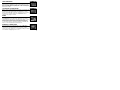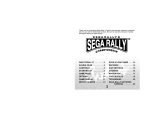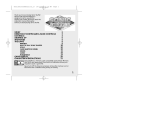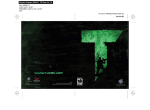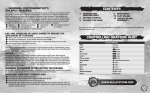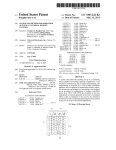Download Sega Zombie Revenge Instruction manual
Transcript
The time is the present. A city has been suddenly filled with the souls of the dead. A GOVERNMENT TOP SECRET PLAN U.D.S. Undead Soldier It was a top-secret plan to utilize the dead for military purposes. Just before it was ready for operation all was thrown into darkness by someone unknown. A year later the city had become the home of the dead. Who? Why? The only thing certain is that the world’s fate is in the hands of 3 agents. Thank you for purchasing Zombie Revenge. Please note that this software is designed only for use with the Dreamcast console. Be sure to read this instruction manual thoroughly before you start playing. CONTENTS STARTING UP BASIC CONTROLS ARCADE MODE ORIGINAL MODE ITEMS VS BOSS MODE FIGHTING MODE TRAINING ROOM ZOMBIE REVENGE RAISING GAME OPTIONS THE CHARACTERS UNDEAD SOLDIER 2 3 4 8 10 12 14 15 16 17 20 21 25 STARTING UP TITLE SCREEN/MODE SELECT Once the Title Screen appears, press the Start Button to display the Main Menu. Use *@ to select a game mode and press the A Button to enter. ARCADE MODE ORIGINAL MODE VS BOSS MODE FIGHTING MODE TRAINING ROOM OPTIONS A recreation of the arcade version An exclusive version for Dreamcast Go head to head against the game bosses Go one on one against a friend or computer opponent Download the Zombie Revenge Raising Game to the VMU Adjust the game settings ●SAVE FILES Zombie Revenge is a memory card compatible game [Visual Memory Unit (VMU) sold separately]. Refer to the diagram below for information regarding the number of blocks required to save game files. GAME FILE VMU GAME FILE CHARACTER FILE ORIGINAL MODE ITEM FILE 4 BLOCKS 110 BLOCKS 2 BLOCKS/CHARACTER 2 BLOCKS x4 Jump Pack Visual Memory Unit Using your Dreamcast Browser, connect to the Dreamcast Network site for helpful hints and downloads for Zombie Revenge! 3 BASIC CONTROLS Zombie Revenge is a 1 to 2 Player game. For a 1 Player game, use Control Port A. For a 2 Player game, use Control Ports A and B. To return to the Title Screen at any point during game play, simultaneously press and hold the A, B, X, Y and Start Buttons of the Dreamcast Controller or Arcade Stick. DREAMCAST CONTROLLER X Button Y Button Analog Thumb Pad B Button D-Pad A Button Start Button Y Button Start Button Z Button C Button Joystick Enter B BUTTON Cancel START BUTTON Game Start/Pause/ 2 Player Entry/Continue ANALOG THUMB PAD/D-PAD Select ARCADE STICK X Button A BUTTON B Button A Button A BUTTON Enter B BUTTON Cancel START BUTTON Game Start/Pause/ 2 Player Entry/Continue JOYSTICK Select ★ Never touch the Analog Thumb Pad or Triggers L/R while turning the Dreamcast power ON. Doing so may interrupt the controller initialization process and result in malfunction. 4 MOVE Move in the direction entered. SHOOT Use the handgun. Face the direction of the enemy and shoot. The weapon will lock on automatically. Analog Thumb Pad D-Pad B controller controller Joystick C arcade stick arcade stick HAND TO HAND COMBAT Fight the enemy using punches, kicks, etc. Press repeatedly to perform continuous attacks. CHARGE SHOT Hold down on the shoot button and release to perform a charged shot. Y hold B then release controller controller B hold C then release arcade stick arcade stick CHARGE ATTACK Hold down the hand to hand combat button and release to perform a charged attack. hold Y then release VARIABLE SHOT When locked onto an enemy using the handgun, wait until the targeting display turns red to perform a powerful shot. continue to aim, then B controller controller hold B then release continue to aim, then C arcade stick arcade stick 5 GUARD ESCAPE Protect yourself against attacks while holding the button down. You cannot guard against weapon or special attacks. Press 3 buttons simultaneously to attack in all directions. This attack will use up part of the character’s life gauge. X X+Y+B controller controller A A+B+C arcade stick arcade stick GUARD ATTACK Attack immediately after guarding to land a strong hit on the enemy. 6 DASH Press guard and hold while moving to dash. X➝Y while moving X controller controller A➝B while moving A arcade stick arcade stick BACKWARDS ATTACK DASH ATTACK Press the two buttons simultaneously to perform a backwards attack. Press the button while dashing. This will push the enemy down and cause them to drop any weapons they are holding. X+B X➝Y controller controller A+C A➝B arcade stick arcade stick OBTAIN/USE WEAPON COMBO/HOLD ATTACKS Press either button to obtain, then use a weapon. The type of attack may change depending on which button is pressed. Each character has their own combo attacks. Hold down the hand to hand combat button after an attack to perform a hold attack. For information on each character’s attacks, see p. 21-23. Y or B controller B or C arcade stick ROLLING ATTACK Press the two buttons simultaneously to perform a rolling attack. SHAKE FREE Press any button repeatedly to pull free from the enemy’s holds. X+Y XorYorBrepeatedly controller controller A+B AorBorCrepeatedly arcade stick arcade stick RECOVERY ATTACK Press either button to perform a recovery attack when knocked down. Y or B repeatedly OPEN DOORS, ETC Press any button while facing the appropriate direction to open doors, shutters, etc. X or Y or B controller controller B or C repeatedly A or B or C arcade stick arcade stick 7 ARCADE MODE A recreation of the arcade version. As one of the three characters, Stick Breitling, Linda Rotta or Rikiya Busujima, journey into the city of the dead and cleanse it of evil. CHARACTER SELECT SCREEN Select the character you wish to use. Before the counter reaches zero, use $^ to select a character and press the A Button to enter. Press the B Button to return to the Main Menu. For a 2 Player game, Player 2 must press the Start Button for them to select a character. If Player 1 selects a character while pressing the Start Button, it is possible for them to use the 2 Player costume. THE GAME DISPLAY HANDGUN AMMO CLIPS LIFE GAUGE REMAINING TIME OTHER WEAPONS & AMMO HANDGUN BULLETS THE HANDGUN The player’s handgun has a limited amount of ammunition. Replenish ammunition by picking up the “BULLETS” item after defeating an enemy. If the player runs out of bullets and is not using another weapon, the player will only be able to use hand to hand combat. Keep an eye on the amount of bullets remaining. 8 SCORE TIME REMAINING Each “Episode” in the game is divided into a number of areas, which in turn are divided into stages. Each stage has a time limit for it to be cleared — failure to do so will result with the message “TIME OVER” being displayed. In this case the player will lose one credit. LIFE GAUGE/POISON GAUGE When a player is attacked by an enemy the poison gauge will appear on the life gauge. If the poison gauge exceeds 50% of the life gauge, the player will become vulnerable to combo attacks. Over 80% will result in the reduction of the speed of the player’s movement. Acquire the “ANTIDOTE” item to return the life gauge to normal. ITEMS The player’s character will automatically retrieve the “BULLETS” and “ANTIDOTE” items. Other items (weapons, etc.) can be retrieved by pressing either the hand to hand combat or shoot buttons. Extra weapons can be used until the displayed ammunition runs out. Break boxes that appear in the game to reveal items. Boxes contain both weapons and “LIFE UP” items, so smash them and retrieve the items. CONTINUE & GAME OVER Once the player has lost all their lives or the “TIME OVER” message appears, the Continue Screen will be displayed. To continue press the Start Button before the time counter reaches zero. If the player has no remaining credits (5 credits is the default setting) the game is over! 9 ORIGINAL MODE A version exclusive for the Sega Dreamcast. Zombie Revenge: Original Mode is a 1 Player game. There are 3 different modes: Normal Mode, Gun Mode, and Bare Knuckle Mode. MODE SELECT MENU Select “ORIGINAL MODE” from the Main Menu to display the Mode Select Menu. Use $^ to select a mode and press the A Button to enter. Normal Mode Gun Mode This mode has the same game balance as Arcade Mode. Original Mode contains items that do not appear in Arcade Mode and also food items for the Zombie Revenge Raising Game. Damage from the handgun is increased, however damage from kicks, punches and throws are decreased. The number of bullets available is also decreased. power of kicks, punches and throws are increased however Bare Knuckle The the handgun cannot be used. It is possible to use weapon items Mode although their power is decreased. CHEAT ITEM SELECT SCREEN This screen will appear once special items have been collected by playing the Zombie Revenge Raising Game. Select the item you wish to use in Original Mode. Use $^ to select an item and press the A Button to enter. Items appear in Original Mode once they have been collected. 10 CHARACTER SELECT SCREEN Before the counter reaches zero, use $^ to select a character and press the A Button to enter. In Original Mode, to select a 3rd costume, hold down the Start Button and press the Y Button to enter. ZOMBIE REVENGE RAISING GAME FOOD ITEMS There are items within Original Mode which do not appear in Arcade Mode. Amongst these are food items which are for feeding characters raised in the Zombie Revenge Raising Game. The Store Room Screen will appear after the game has been cleared or the game is over. Use *@ to select a food item and press the A Button to move items to the Store Room. To return items use ^ to change the cursor from the Items List to the Store Room. Then use *@ to select a food item and press the A Button to return the item. Press the Start Button once the process is complete. Following this the Confirmation Screen will appear. Use $^ to select either “YES” or “NO” and press the A Button to enter. Note: If you select “No” you will forfeit any items that you have earned, so make sure that you have all of the correct items before going to the Confirmation Screen. 11 ITEMS Below are items which appear in Arcade and Original Modes. ● ◆ ★ Normal Item (all modes) Weapon Item (all modes) Item for Zombie Revenge Raising Game ●ANTIDOTE Use when poisoned by enemies. Recovers life by a fixed amount. ●ELIXIR After losing a life, the player will be brought back to life at full health. ●BULLET ◆SHOTGUN ◆MACHINE GUN ◆GRENADE ◆PIPE ◆GASOLINE ◆DRILL ◆FLAMETHROWER Ammunition clips used by the handgun. Comes with a fixed amount of bullets. Use to swing at the enemies. Can be used with the handgun. A strong blast which can affect a number of enemies. Throw to blast a wide area. Pour, then ignite with a weapon. Can also be used to strike enemies. Crush the enemies to pieces. Turn the enemies into toast. ◆AXE ◆HATCHET Swing to land a heavy blow. 12 ●LIFE UP Used to throw at the enemy. ◆STUNGUN ◆DUEL HANDGUNS ◆GUITAR ◆CANNON SHOT ◆CHAINGUN ◆LASERGUN ◆LANDMINE ★TOMATO ★VEGETABLES ★SPINACH ★TUNA ★MONEY ★MEAT ★JUICE ★GUM ★FRESHMIN A Delivers a strong shock to the Zombies. Two guitar cases containing machine guns. A large barrel gun firing a barrage of shots. Activate to trigger an explosion. Use two handguns for a double barrage. A guitar case carrying a cannon. Slice the enemies with a laser. 13 VS BOSS MODE Go head to head against the game bosses found in Arcade and Original Mode. BOSS SELECT SCREEN Select which boss character to fight. The player is able to select those bosses they have encountered in Arcade or Original Mode. Use $^ to select a boss and press the A Button to enter. Boss characters not available for selection will be displayed with the “?” mark. RECORD SCREEN Once a boss has been selected, the Record Screen is displayed. The following items are shown: “LEVEL,” “CHARACTER” and “BEST TIME.” Press the A Button to begin the fight. RESULT MENU After defeating a boss character, both the time it took to defeat the boss, and the Result Menu will be displayed. Use *@ to select an item and press the A Button to enter. RETRY BOSS SELECT PLAYER SELECT EXIT 14 Fight the same boss character Return to the Boss Select Screen Return to the Character Select Screen Exit the mode FIGHTING MODE Use characters in the Zombie Revenge Raising Game (within the VMU) to go one on one against a human opponent or the CPU. PLAY AND CHARACTER SELECT SCREEN Select a versus mode. Select between “1P vs CPU,” “1P vs 2P” or “CPU vs CPU” using *@ to select and press the A Button to enter. Following this, use $^ to select a character and then press the A Button to enter. MATCH RULES Each match is made up of 3 rounds. The first player to win 2 rounds is the winner. Attack the opposing character and try to reduce their life gauge to zero. The first player to do so wins the round. If either player’s life gauge is not reduced to zero at the end of match (60 seconds), the player with the most life remaining is the winner. It is possible to modify the match rules, see Options on p.20. ●ZOMBIE ASSIST If there is a difference in the level of raised characters, the weaker character will be assisted by Zombies who will attack the stronger character. MATCH END MENU After the match is complete the Match End Menu will appear. Use *@ to select an item and press the A Button to enter. RETRY Fight one more match under the same conditions PLAY SELECT Return to the Play Select Screen CHARACTER SELECT Return to the Character Select Screen EXIT Exit the mode 15 TRAINING ROOM Download the Zombie Revenge Raising Game to the VMU. Reared characters can then be used in Fighting Mode. TRAINING ROOM MENU Use *@ to select an item and press the A Button to enter. The Zombie Revenge Raising Game requires 110 blocks of free memory to download. CHARACTER SELECT SCREEN Select the character you wish to raise. Use $^ to select a character and press the A Button to enter. Following this, enter the character’s name. Use $^*@ to select a letter and press the A Button to enter. Return to the Training Room Menu upon entering the character name. PARAMETER View the parameters of a character currently being raised. ENERGY STRESS ATTACK DEFENSE 16 Level of character’s energy Has a negative effect on enthusiasm Level of the character’s attack in Fighting Mode Level of the character’s defense in Fighting Mode ZOMBIE REVENGE RAISING GAME This game requires the use of a VMU. Character raising contains three elements: “MEAL,” “GAME (2 types)” and “PARAMETER.” ●CHARACTER RAISING If the raised character’s energy becomes zero, training is finished and the player will be able to use their character in Fighting Mode. Go to the Parameter Screen in the Training Room, select “SAVE FILE” and press the A Button to enter. (Continue to feed the character for about a week for this to occur.) MODE SELECT Once the Title Screen appears on the VMU, press the A and B Buttons simultaneously to display the Mode Select Menu. Use *@ to select a mode and press the A Button to enter. MEAL Use food items acquired in Original Mode to feed your character. Different types of food have different effects on the character’s parameters. The character’s level of attack and defense in Fighting Mode will gradually increase. Use $^ to select a type of food and press the A Button to enter. Whether or not the character will eat the food depends on their level of hunger. 17 MINI GAME 1 — ZOMBIE FISHING Fish for Zombies! Depending on the player’s performance the attack parameter will increase. Select a level before starting. Use *@ to select and press the A Button to enter. 1 Casting Use *@$^ to select a casting point and press the A Button to cast. When there is a Zombie in the area you have cast, the message “Fish!” will appear. If not, the message “No Zombie” will appear and the player will return to the Casting Screen. Press the B Button before casting to end the game. 2 Reel In Once a Zombie has been hooked, it will try to escape. To avoid this, press the D-Pad in the appropriate direction as $^@* indicators are displayed. Press either the A or B Button appropriately when the messages “Beat A,” “Beat B” appear. Repeated failure to press the correct button will result in the message “Line Break” appearing and the player will return to the Casting Screen. The time it takes to reel in the Zombie varies depending on the Zombie’s size. 3 Result The size of the Zombie will be displayed after it has been successfully been reeled in. The different sizes are “Small One,” “Medium One” and “Big One.” 18 MINI GAME 2 — ZOMBIE DOUBT Find the difference in the displayed combination of symbols. Depending on the player’s performance the defense parameter will increase. Select a level before starting. Use *@ to select a level and press the A Button to enter. 1 The Problem On the screen the player’s character will display a variety of symbols in succession. Make sure to remember the type of symbols and the order they are shown. The variety of symbols displayed increases depending on the level. 2 The Answer On this screen the same symbols will be displayed in the same order, however one symbol will be different. Before the counter reaches zero, use $^ to select the odd symbol and press the A Button to enter. Failure to select the symbol after three attempts will result in game over. PARAMETER View the parameters of the raised character. Check the condition of the raised character by pressing the A Button while the Parameter Screen is displayed. EX (Experience) EG (Energy) HU (Hunger) AT (Attack) DE (Defence) Measures the character’s level of experience. Measures the character’s energy. Training is finished when the counter reaches zero. Used to maintain the character’s level of enthusiasm. If the level drops below 50, the player will be unable to play mini games. Measures the character’s strength of attack in Fighting Mode. Can be improved by playing mini games. Measures the character’s level of defense in Fighting Mode. Can be improved by playing mini games. 19 OPTIONS Adjust the various game settings, the controller configuration and listen to the game’s soundtrack, effects, etc. OPTION MENU Use *@ to select an item and press the A Button to enter. For the Sound Test, use $^ to select a sound and press the A Button to enter. DIFFICULTY Select between 5 levels of difficulty [Very Easy/Easy/Normal/Hard/Very Hard] CONTINUE Select the number of continues in Arcade Mode [1 - 15] AUDIO Select Stereo or Monaural sound [Stereo/Mono] SOUND TEST Listen to the game’s sound effects, voice and background music [MUSIC/VOICE/EFFECT] KEY CONFIGURATION Re-assign the controller configuration VIBRATION Switch the Jump Pack ON or OFF [On/Off] (You will need to connect Jump Pack to the controller) MATCHES Adjust the number of rounds in Fighting Mode [1/3/5] BATTLE TIME Adjust the time limit in Fighting Mode [30/45/60/90/∞] ZOMBIE ASSIST Disable assisting Zombies in Fighting Mode [On/Off] EXIT Exit the Option Menu 20 THE CHARACTERS The 3 characters whose job is to cleanse the city of the evil scourge. STICK BREITLING Age: Height: Weight: 27 181cm 71kg Both of Stick’s parents were scientists, members of GOD — the team involved with the UDS project. Stick’s mother died when he was 6 and his father disappeared shortly after. He has not heard from his father since. Stick is as good with a gun as he is with hand to hand combat. STRAIGHT FLASH COMBO ATTACKS HOLD ATTACKS HEEL THRASH YYYYY YYB controller controller BBBBB BBC arcade stick arcade stick CHEST CRUSHER BOOMERANG KICK SHOULDER ATTACK YYY BBB ^ towards enemy +Y repeatedly controller controller controller BBB CCC ^ towards enemy +B repeatedly arcade stick arcade stick arcade stick 21 LINDA ROTTA Age: 22 Height: 169cm Weight: 48kg The youngest female special agent of the American agency, the “AMS.” Linda’s expertise with a gun is second to none. Her speed and shooting prowess compensate for her lack of physical strength. COMBO ATTACKS SUNRISE UPPERCUT HEARTBREAKING UPPER YYY ^ towards enemy +YYY YBYY controller controller controller BBB ^ towards enemy +BBB BCBB arcade stick arcade stick arcade stick HIGH-PRESSURE BOMB HOLD ATTACKS 22 STEPPING KICK NECK DRIVE JUMPING STAMP KICK YY BB ^ towards enemy +B controller controller controller BB CC ^ towards enemy +C arcade stick arcade stick arcade stick RIKIYA BUSUJIMA Age: 32 Height: 185cm Weight: 68kg Rikiya is a Japanese member of the “AMS.” He met up with the other two whilst investigating the source of a mysterious evil. Rikiya’s mastery of hand to hand combat is so great that he is more dangerous with his fists than with a gun. Stick and Linda both understand Japanese, so they can communicate together. BUSUJIMA SONIC BOOM COMBO ATTACKS HOLD ATTACKS BUSUJIMA COMBO YYYY YBBB controller controller BBBB BCCC arcade stick arcade stick BUSUJIMA THROW BUSUJIMA HOLD BUSUJIMA FIREWORKS Y B repeatedly ^ towards enemy +B repeatedly controller controller controller B C repeatedly ^ towards enemy +C repeatedly arcade stick arcade stick arcade stick 23 YOKO Came with her boyfriend to see some Zombies in action. Unfortunately her prey to the boyfriend fell pray undead. While trying to escape she came across a man with one golden eye, who gave her a floppy disk. She is waiting for the characters in a warehouse. ZED knownabout aboutZed Zedisisthat thathehehas hasa a All that is know golden eye. He taunts the characters with his mysterious messages. 24 UNDEAD SOLDIER GOD 40 years years before before the the current current incident…. incident…. 40 An organization organization funded funded by by the the government government was was created created to to conduct conduct unofficial unofficial An research and and develop develop tactical tactical weapons. weapons. research The name name of of this this organization organization was was GOD. GOD. The Scientists worked worked day day and and night night on on the the development development of of what what can can be be best best described described Scientists as “unknown “unknown weapons.” weapons.” The The existence existence of of such such organizations organizations is is not not rare, rare, the the defense defense as of the the nation nation is is of of high high priority priority in in any any country. country. of However…. However…. There was was one one crucial crucial difference difference with with this this organization organization – – it it was was not not developing developing There weapons but but soldiers. soldiers. weapons Its aim aim was was to to develop develop aa recyclable recyclable soldier, soldier, one one that that could could not not be be killed…. killed…. Its The scientists scientists worked worked in in aa laboratory laboratory constructed constructed 4000m 4000m below below the the earth. earth. The The The only people people allowed allowed above above ground ground were were the the Reconnaissance Reconnaissance Team*, Team*, all all other other staff staff only were required required to to live live out out the the rest rest of of their their lives lives underground. underground. were Seeing as as though though the the majority majority of of staff staff were were of of the the “mad “mad scientist” scientist” variety variety Seeing they considered considered this this as as aa blessing. blessing. they *This is was group whose responsibility was above ground carry *This thethe group whose responsibility was to to go go above ground to to carry outout experiments. experiments. They also also brought brought back back living living specimens specimens to to be be used used for for research. research. They Large amounts amounts of of residents residents went went missing missing in in unexplained unexplained explosions explosions or or fires. fires. Large This group group were were indeed indeed on on aa mission mission from from hell. hell. This Naturally all all evidence evidence of of the the deeds deeds described described above above were were destroyed destroyed by by the the Naturally organization. organization. 25 UDS (Undead Soldier) A recyclable recyclable soldier, soldier, one one that that so so long long as as it it retained retained its its physical physical form form would would attempt attempt A to complete complete its its mission. mission. to This aim aim however however exceeded exceeded the the sphere sphere of of human human knowledge knowledge and and it it was was 10 10 years years This before scientists scientists would would stumble stumble upon upon the the right right line line of of research. research. before The first first experimental experimental model model was was completed completed one one year year later. later. The Its internal internal organs organs and and part part of of its its brain brain were were created created artificially artificially and and aa large large battery battery Its was attached attached to to its its back. back. Its Its appearance appearance and and form form was was hideous. hideous. was A vacant vacant stare stare communicated communicated aa silent silent anger anger and and sadness… sadness… A Through its its artificial artificial brain brain it it was was allowed allowed to to move move only only as as much much as as needed needed to to accomaccomThrough plish its its task. task. The The aim aim was was to to create create aa human human tank, tank, something something that that could could take take damdamplish age and and keep keep fighting fighting while while its its muscles muscles and and skeleton skeleton remained remained intact. intact. age The machine machine depended depended on on aa large large source source of of power power to to be be operational operational and and used used aa The large quantity quantity of of parts. parts. To To mass mass produce produce it it was was necessary necessary to to find find aa different different large method. method. The Gil Gil cell…this cell…this was was to to have have aa large large impact impact on on the the development development of of the the U.D.S. U.D.S. The 26 The cell cell was was named named after after its its discoverer, discoverer, Dr. Dr. Gil Gil Breitling. Breitling. It It had had the the ability ability to to penetrate penetrate The person’s body body and and kill kill them them while while preserving preserving its its vitality vitality and and dulling dulling the the sense sense of of pain. pain. aa person’s The cell cell had had the the ability ability to to learn. learn. Entering Entering the the brain brain it it would would fuse fuse with with the the surrounding surrounding The cells spread spread to to the the rest rest of of the the body body with with the the urge urge to to reproduce reproduce itself. itself. cells Its thoughts thoughts were were very very limited limited to to the the following following instincts: instincts: “move,” “move,” “eat” “eat” and and “survive.” “survive.” Its A simple simple form form of of life….. life….. A However, the the power power to to create create aa killing killing machine machine with with the the ability ability to to infect infect others others However, through aa dose dose of of the the cell cell would would be be of of great great use use as as aa military military weapon. weapon. through Sending only only one one or or two two units units could could destroy destroy an an enemy enemy location location through through continuing continuing Sending infection. infection. However with with no no ability ability to to control control the the spread spread of of infection infection,ititwas wasconsidered consideredtoo too However dangerous to to be be of of practical practical use. use. dangerous Further experiments experiments were were carried carried using out using animal genes. Further animal genes. However, the the problem problem remains remains unresolved unresolved to to the the present present day. day. However 27 CREDITS The following credits list the staff responsible for the localization, marketing and manual production for the U.S. version of Zombie Revenge. Credits for the original development staff are listed in the game itself. Product Development: Localization Manager: Osamu Shibamiya Localization Producer: Jason Kuo Lead Tester: Dennis Lee Assistant Lead Testers: Scott Etkin Shiloh Klepp Joey Edwards Web Development and Support: A.J. Briones Special Thanks: Sean Doidge Mike McCollum Keith Palmer Shinobu Shindo Marketing: Product Manager Stacey Kerr 28 Manual Staff: Writer/Editor/Translator Michael Hanna Writer Osamu Nakazato DTP Operator Makoto Nishino Designer Naohiko Iida Supervisor Kaoru Ichigozaki Special Thanks: Peter Moore John Golden Bob Schonfisch Angela Santos Heather Hawkins Todd Slepian