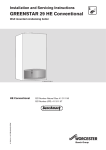Download Worcester ZWB 7-25 HE combi Specifications
Transcript
Service booklet for the Engineer for Gas Condensing Boilers 6 720 610 577-00.10 7 181 465 346 GB (03.02) OSW ZWB 7-29 CC1 GC-Number: 47 108 05 ZB 7-28 CS1 GC-Number: 41 108 02 ZWB 7-27 HE combi GC-Number: 47 311 55 ZWB 7-25 HE combi GC-Number: 47 311 73 ZWB 7-30 HE combi GC-Number: 47 311 74 ZB 7-27 HE system GC-Number: 41 311 49 ZB 7-28 HE system GC-Number: 41 311 58 Greenstar 29 HE Conventional GC-Number: Natural Gas: 41 311 56; LPG: 41 311 57 Table of contents Table of contents Warnings 3 Symbols 3 1 1.1 1.2 Layout of Appliance combi system 4 4 5 2 2.1 2.2 2.3 2.4 2.5 2.5.1 2.5.2 Bosch Heatronic board functions Initialisation Temperature display Indication of faults Special programme visualisation Boiler service functions First Service Level Secondary Service Level 6 6 6 6 6 8 8 11 3 3.1 3.2 3.2.1 3.2.2 3.3 3.4 3.4.1 3.4.2 Failure identification procedure Notes on using the fault code tables Summary Appliance faults Faults that are not displayed Error codes on the display Faults that are not displayed Appliance faults Programmer faults 13 13 14 14 14 15 42 42 48 4 4.1 4.1.1 4.1.2 Appendix NTC values Outside temperature sensor CH flow NTC sensor, heat store NTC sensor, constant hot water NTC sensor and hot water NTC sensor 4.2 Electronic schemes 4.3 List of most important replacement parts 4.4 Approved corrosion inhibitors and anti-freeze fluids for central heating water 4.4.1 Frost protection 4.4.2 Sealing agents 4.5 Summary of BDH Information Sheet on Identifying Corrosion by CFCs 2 52 52 52 52 53 54 55 55 55 55 7 181 465 346 GB (03.02) Warnings Warnings Repairs B Repairs may only be carried out by an approved installer! B Before carrying out any work on the appliance, switch it off at the master switch! B Even when the appliance is switched off at the master switch, some components on the PCB control board inside the control box are still live. Therefore: B Before carrying out any work on the electrical parts of the appliance fully disconnect it from the power supply (e. g. by means of fuse or circuit breaker)! B Flue ducting must not be modified in any way. B Use only original spare parts! Instructions to the customer B Explain to the customer how the appliance works and how to operate it. B Advise the customer that he/she must not make any modifications to the appliance or carry out any repairs on it. 7 181 465 346 GB (03.02) Symbols Safety instructions in this document are identified by a warning-triangle symbol and are printed on a grey background. Signal words indicate the seriousness of the hazard in terms of the consequences of not following the safety instructions. • Caution indicates that minor damage to property could result. • Warning indicates that minor personal injury or serious damage to property could result. • Danger indicates that serious personal injury could result. In particularly serious cases, lives could be at risk. i Notes are identified by the symbol shown on the left. They are bordered by horizontal lines above and below the text. Notes contain important information in cases where there is no risk of personal injury or damage to property. 3 Layout of Appliance 1 Layout of Appliance 1.1 combi 120 221.1 349 221.2 234.1 234 27 226 20 102 32.1 29 36 271 6 415 43 9 63 416 358 18 64 423 7 18.1 355 418 6.1 15 8.1 88 295 98 417 4 6 720 610 576-02.2O Fig. 1 4 6 6.1 7 8.1 9 15 18 18.1 20 27 29 32.1 36 43 63 64 88 98 102 4 Heatronic control Heat exchanger safety temperature limiter Hot water NTC sensor Testing point for gas supply pressure Pressure gauge Flue gas temperature limiter Relief valve Pump Pump speed selector switch Expansion vessel Automatic air vent Air gas Mixer unit Electrode assembly Temperature sensor in CH flow CH flow Adjustable gas flow restrictor Adjusting screw for min. gas flow volume 3-way valve (combi) DHW flow switch (combi) Inspection window 120 221.1 221.2 226 295 234 234.1 271 349 355 358 415 416 417 418 423 Fixing points Flue duct Combustion air intake Fan assembly Appliance type sticker Testing point for combustion products Testing point for combustion air Flue duct Cover plate for twin flue duct connection Plate-type domestic hot water heat exchanger Condensate trap Cover plate for cleaning access Condensate collector Clip for fixing outer case Data plate Siphon 7 181 465 346 GB (03.02) Layout of Appliance 1.2 system 120 221.1 349 221.2 234.1 234 27 226 20 102 32.1 29 36 271 6 415 43 9 63 416 358 18 64 423 7 18.1 418 15 8.1 295 4 417 6 720 610 596-01.2O Fig. 2 4 6 7 8.1 9 15 18 18.1 20 27 29 32.1 36 43 63 64 102 120 221.1 221.2 226 295 234 Heatronic control Heat exchanger safety temperature limiter Testing point for gas supply pressure Pressure gauge Flue gas temperature limiter Relief valve Pump Pump speed selector switch Expansion vessel Automatic air vent Air gas Mixer unit Electrode assembly Temperature sensor in CH flow CH flow Adjustable gas flow restrictor Adjusting screw for min. gas flow volume Inspection window Fixing points Flue duct Combustion air intake Fan assembly Appliance type sticker Testing point for combustion products 7 181 465 346 GB (03.02) 234.1 271 349 358 415 416 417 418 423 Testing point for combustion air Flue duct Cover plate for twin flue duct connection Condensate trap Cover plate for cleaning access Condensate collector Clip for fixing outer case Data plate Siphon 5 Bosch Heatronic board functions 2 Bosch Heatronic board functions 2.1 Initialisation When it is switched on, the appliance performs a selftest which takes about 5 seconds. While the test is in progress, the display shows the following sequence of codes: P1 -> P2 -> P3 -> P4 -> P5 -> P6 On completion of the test sequence the appliance is ready for operation. 2.2 Temperature display 2.4 Special programme visualisation The display shows for example 45 – – 45 (continuous working at the minimum sanitary/heating power) The display shows alternatively the temperature and – –. The function is memorised in the Service mode. • The appliance works continuously at the sanitary or heating minimum power. B Press the button until the symbol – – appears on the display. The button is lighted. B Turn the temperature control until function 2.0 appears on the display. After a short delay, the display shows 1 for minimum output. B Turn the temperature control completely anticlockwise until the display shows 0 . B Press the button until the symbol [ ] appears on the display. The display shows the heating outlet temperature. The display shows the current flow temperature in central heating and hot water modes. The display range extends from 00 ˚C to 99 ˚C. If a service function requires the display of a temperature greater than 99 ˚C, the display alternates between initially showing the first digit and then the remaining two digits. E.g.: display showing 1. followed by 69. indicates 169˚C. For outside temperatures, the display shows a minus sign followed by the negative temperature in alternation. The display shows for example 55 – – 55 (continuous working at the maximum power) The display shows alternatively the temperature and – –. The function is memorised in the Service mode. 2.3 • The appliance works continuously at the maximum power. Indication of faults Faults are indicated by a letter code. This helps to identify and eliminate the cause of the fault quickly and reliably. The fault codes displayed are grouped into four categories: • Category 1: The appliance is disabled until it has been switched off and then on again. • Category 2: The appliance is disabled until the cause of the fault has been eliminated. • Category 3: The appliance continues to operate with limited function. • Category 4: The appliance is disabled and locked ( flashes) until the cause of the fault has been eliminated and the appliance unlocked. i 6 Unlocking the appliance: B Press and hold the display shows – – . button until the B Press the button until the symbol – – appears on the display. The button is lighted. B Turn the temperature control until function 2.0 appears on the display. After about 5 seconds the display will show 2 for the maximum power. B Turn the temperature control completely anticlockwise until the display shows 0 . B Press the button until the symbol [ ] appears on the display. The display shows the heating outlet temperature. Display shows 45 -II- 45 (trap filling programme) The trap filling programme ensures that the condensation trap is filled after the appliance is first installed or if it has been switched off for a long period. The trap filling programme is activated if: • the appliance is switched on at the master switch • the burner has not been in operation for at least 48 hours • the appliance is switched from summer to winter mode. 7 181 465 346 GB (03.02) Bosch Heatronic board functions The next time the central heating or heat store calls for heat, the appliance is held at a low heat output for 15 minutes. The display shows -II- in alternation with the CH flow temperature.The factory setting is 1 (enabled). If the condensation trap is not filled with water, flue gas can escape! B The trap filling programme should only be disabled in order to carry out servicing work. B Always re-enable the trap filling programme after completing servicing work. To switch off the trap filling programme to carry out servicing work: B Press and hold the and buttons simultaneously until the display shows = =. The and buttons will light up. B Turn the temperature control until the display shows 8.5. After a short delay, the display then shows the trap filling programme setting ( 1. = Enabled). B Turn the temperature control until the display shows 0. (= Disabled). The display and the and buttons will flash. B Press and hold the and buttons simultaneously until the display shows [ ]. The trap filling programme is now disabled. B Regulate the temperature control and the temperature control on the previously set positions. The display shows the heating outlet temperature. Display shows 00 (venting function) The first time the appliance is switched on, it automatically activates a one-off venting sequence in which the heating pump switches on and off at intervals for about 8 minutes. This function can be activated on Service Level 2, Service Code 7.3, if it is required at any other time. 7 181 465 346 GB (03.02) 7 Bosch Heatronic board functions 2.5 Boiler service functions 2.5.1 First Service Level Operating In order to change or check the values of the service functions: B Press the button until the symbol – – appears on the display. The button is lighted. B Turn the temperature control until the desired function number appears on the display. Once changed or checked the function value: B Press the button until the symbol [ ] appears on the display. The display shows the heating outlet temperature. B Regulate the temperature control and the temperature control on the previously set positions. In order to reset the main menu function values to their default values: B Power OFF the appliance. B Press the button and keep it pressed. B Switch on the appliance, press and hold the ton until the display shows r1 followed by [ ]. but- Values that can be modified: Description Display Reset Value .0 Show the last error code. 0 - FF Clear only 2.0 Identification of the function mode (0 = normal, 1= min, 2 = max) 0-2 0 2.2 Identification of the pump function mode 1-3 2 2.3 Max. output in heat store heating mode 28 - 99 99 2.4 Anti-cycle time1) 0 - 15 min 3 min 2.5 Max. CH flow temperature 35 - 88˚C 88˚C 2.6 Minimum hysteresis in heating mode (∆T) 0 - 30 K 0K 2.7 Activation of automatic anti-cycle time (0 = Disabled; 1 = Enabled) 0, 1 1 3.4 Pump mode 0-3 2) Table 1 First Service Level; Values that can be modified 1) 2) 8 If appliance is used in conjunction with type TA... programmer, only effective if Service Code 2.7 is set to “0” (= "Disabled”)! The reset value is dependent on the code plug. 7 181 465 346 GB (03.02) Bosch Heatronic board functions Values that can only be read: Description Display Reset Value .1 Heating outlet temperature. 0 - 99˚C - .2 Sanitary outlet temperature. 0 - 99˚C - .3 Heat store NTC sensor (ZSB.) 0 - 99˚C .4 Constant hot water NTC sensor (ZWB.) 0 - 99˚C - 1.2 Order no. for code plug: 8 714 411 XXX 0 - 255 - 1.4 Temperature voltage signal (Terminal 2) from room thermostat (eg. TRQ 21, TR 100) 5 - 22 VDC - 1.5 Specified CH flow temperature from programmer 0 - 99˚C - 1.6 Outside temperature from TA 211 E or room temperature from TR 212 E -20 +30˚C - 1.7 Status TR 2 (0 = Not present 1 = Frost protection 3 = Auto 4 = Day, Night 5=Error) 0-4 - 1.8 Terminal 2 on programmer interface module 0 - 24 VDC - 1.9 Identification code for the external module: 0, 2, 4, 5 = no module connected, 3 = ADM, 6 = TA 211E, 53 = ADM, 56 = TR 212 E). 0 - 8, 53, 56 - 2.9 Instantaneous power. 0 - 99 % - 3.0 Fan speed 0 - 105 - 3.3 Quality of the ionisation signal: 0 = no ionisation, 1 = weak ionisation, 2 = medium ionisation, 3 = high ionisation. 0-3 - 3.6 Software version 3x2 positions - Table 2 First Service Level; Values that can only be read 7 181 465 346 GB (03.02) 9 Bosch Heatronic board functions Values that can only be read - only left display digit: Description Display XY Reset Value 3.9 External switch (points 8 - 9). 0 = closed 1 = Heating demand - 4.1 External demand for heat via LSM 0 = closed 1 = Heating demand - 4.2 Programmable clock: 1st channel (Heating). 0 = closed 1 = Heating demand - 4.3 Automatic pump shut OFF with RAM module (point 5) 0 = closed 1 = Heating demand - 4.4 Heating demand. 0 = closed 1 = Heating demand - 4.5 Sanitary demand. 0 = closed 1 = Heating demand - Table 3 First Service Level; Values that can only be read - only left display digit Values that can only be read - only right display digit: Description Display XY Reset Value 3.9 External 2-point demand for heat via 230 V AC (Terminals Ls - Lr) 0 = closed 1 = Heating demand - 4.0 Heat store demand for heat via heat store thermostat (Terminals 7-9) 0 = closed 1 = Heating demand - 4.1 LSM Enable 0 = closed 1 = Heating demand - 4.2 Programmable clock: 2nd channel (DHW – Maintaining). 0 = closed 1 = Heating demand - 4.3 Heating demand from TA 211 E 0 = closed 1 = Heating demand - 4.4 Heat store demand for heat via heat store NTC sensor 0 = closed 1 = Heating demand - 4.5 Sanitary heat exchanger temperature maintaining. 0 = closed 1 = Heating demand - 4.6 Anti-cycle time 0 = closed 1 = Heating demand - Table 4 First Service Level; Values that can only be read - only right display digit 10 7 181 465 346 GB (03.02) Bosch Heatronic board functions 2.5.2 Secondary Service Level Operation In order to change or check the values of the service functions: B Press buttons and simultaneously until the symbol = = appears on the display. The buttons and are lighted. B Turn the temperature control until the desired function number appears on the display. Once changed or checked the function value: B Press buttons and simultaneously until the symbol [ ] appears on the display. The display shows the heating outlet temperature. B Regulate the temperature control and the temperature control on the previously set positions. To reset all settings on Service Levels 1 and 2 to the factory setting: B Power OFF the appliance. B Press buttons and simultaneously and keep them pressed. B Switch on appliance, press and hold the and buttons until the display shows r2 followed by [ ]. Values that can be modified: Description Display Reset Value 5.0 Reduced max. heating output 0 - 99 % and sealed 99 5.1 Continuous ignition (for testing ignition without gas) 0 = off 1 = on 0 5.5 Increased min. heating and heat store charging output 0 - 99 % 0 5.9 Starting speed option (if flame propagation is poor, set high starting speed) 0 = First start at low speed; 1 = First start at high speed) 0 6.7 Pump deactivation in HW mode, ZW only. 0 = off, 1 = on 1 6.8 Cycle time for heat exchanger constant hot water function on ZW model. 0 - 60 min 0 6.9 Constant hot water 0 - 30 min 3 7.3 Venting function 0 = off, 1 = On for 8 cycles then permanently off (i.e. set to 0) 2 = on 1 7.7 Temperature-dependent output reduction 0 = off; 1 = Heating on 2 = Hot water on 3 = Heating and hot water on 3 8.5 Trap filling programme 0 = off 1 = on 1 Table 5 Secondary Service Level; Values that can be modified 7 181 465 346 GB (03.02) 11 Bosch Heatronic board functions Values that can only be read: Description Display Reset Value 5.2 Automatic gas igniter status and/or fault 00 - FF - 9.3 Automatic gas igniter Asic fault code 00 - FF - Table 6 Secondary Service Level; Values that can only be read 12 7 181 465 346 GB (03.02) Failure identification procedure 3 Failure identification procedure 3.1 Notes on using the fault code tables In this example: check the flue is clear by testing the CO2 level. The procedure is best described with the aid of an example: • Work through the table from top to bottom and from left to right. • First make a note of the present settings and restore them before leaving the appliance. • Read question 1. (Check column)and depending on the answer (yes or no) read the action required from the relevant box and carry out the instruction given; ignore the other answer. For example: if the burner flame is visible, follow the instructions for yes, i.e. ↓5.! • ↓5. means go to number 5., ignoring the steps in between. EA and • If the appliance is locked ( button is flashing), press the button. Important: after unlocking the appliance, always restart it (i.e. switch off and then on again). Only then is it possible to say whether or not the fault has been eliminated. • If the fault has been rectified, the appliance will then start up without indicating a fault and the fault isolation procedure is complete. • If the fault is still present after performing the action specified and, if necessary, restarting the appliance, move on to the next step in the fault isolation procedure. • If another fault code is displayed, work through the fault code table for that code. flashing. Flame not detected Check Action B Note the setting of the temperature controls and 1. 2. Is a burner flame visible? Is the gas cock turned on? . yes: ↓ 5. no: ↓ 2. yes: ↓ 5. no: B Open the gas cock. B Press , restart the appliance. EA? ↓3. 3. Has the thermal cut-out on the gas cock tripped? 4. ... ... 5. ... Problem with flue? B Check CO2 level in combustion air. Is CO2 level above 0,2 % ? yes: ... no: ↓ ... yes: Check flue. no: ↓ ... Return to normal operation: B Press the button on the display. until the symbol [ ] appears B Regulate the temperature control and the temperature control on the previously set positions. Table 7 7 181 465 346 GB (03.02) 13 Failure identification procedure ZWB ...A Page X X 42 Flue gas levels incorrect, CO level too high X X 43 3 X 17 Ignition too harsh, ignition poor. X X 44 A8 3 X X X 19 Boiler indicates P1, P2, P3 at start-up and then restarts with P1,... X X 46 AC 3 X X X 20 Ad 3 X b1 2 X X X 24 C1 2 X X X 25 CC 3 X X X 26 d3 2 X X X 27 E2 2 X X X 28 E9 4 X X X 30 EA 4 X X X 32 F0 4/ 2 X X X F7 4 X X FA 4 X Fd 4 X 22 Loose or broken contact on heat store NTC sensor X X 46 Specified CH flow temperature from TA... programmer exceeded X X 47 Table 9 Programmer faults Page A7 TA 211E and DT 2 15 TR 2 and TR 212 E X ZB ...A 3 Table 8 Excessive burner noise, rumbling noises Appliance faults A5 Appliance faults Faults that are not displayed ZB ...A 3.2.2 Page Appliance faults ZWB ...A 3.2.1 ZB ...A Conventional Summary Category 3.2 Set room temperature not reached. X 48 37 Set room temperature exceeded. X X 38 X 49 X X 39 Set room temperature not reached. X X 41 Set room temperature exceeded by large amount. X 50 Excessive fluctuations in room temperature X X 50 Temperature rises instead of falling X X 51 Room temperature too high in Economy mode X X 50 Incorrect or no modulation X X 51 Heat store fails to heat up X Table 10 14 7 181 465 346 GB (03.02) Failure identification procedure 3.3 Error codes on the display A5 flashing. Heat store NTC sensor 2 defective Check Action B Note the setting of the temperature controls and 1. B Press button . yes: B Select service function .3 . Is a temperature between 0. and 5. displayed? 2. Heat store NTC: B Unplug connector. B Short circuit the connector. Display changes to temperature between 99. and 95. . B Flue gas connector corroded 1), damaged or dirty?. Change relative parts. ↓2. no: ↓3. yes: B B B B Power OFF the appliance. Change NTC sensor. Plug the connection wire. Turn ON the appliance. A5? ↓3. no: B Change the 20-pin connector lead assembly. ↓3. 3. 4. Temperature between 95. and 99. is displayed. B Unplug connector. After max. 60 sec.: Does the displayed code change to a value between 0. and 5.? B Unplug 20-pin connector from PCB. After max. 60 sec.: Does the displayed code change to a value between 0. and 5.? yes: B B B B Power OFF the appliance. Change NTC sensor. Plug the connection wire. Turn ON the appliance. A5? ↓4. no: ↓4. yes: B B B B B Power OFF the appliance. Disconnect the boiler electrical connection. Change the 20-pin connector lead assembly. Reconnect the boiler electrical connection. Turn ON the appliance. ↓5. no: 7 181 465 346 GB (03.02) B Make a note of the altered service settings (see table 1, "First Service Level; Values that can be modified" at page 8 and table 5, "Secondary Service Level; Values that can be modified" at page 11). B Power OFF the appliance. B Disconnect the boiler electrical connection. B Change PCB control board. B Reconnect the boiler electrical connection. B Turn ON the appliance. B Restore service settings previously noted down. 15 Failure identification procedure A5 flashing. Heat store NTC sensor 2 defective Check 5. Action To return to normal function mode: B Press buttons and simultaneously. B Regulate the temperature control and the temperature control on the previously set positions. 1) 16 For notes, refer to Appendix 7 181 465 346 GB (03.02) Failure identification procedure A7 flashing. Hot water NTC sensor defective Check Action B Note the setting of the temperature controls and 1. B Press button . yes: B Select service function .2 . Is a temperature between 0. and 5. displayed? 2. Hot water NTC sensor: B Unplug connector. B Short circuit the connector. Display changes to temperature 99. . B Flue gas connector corroded 1), damaged or dirty? Change relative parts. ↓2. no: ↓3. yes: B B B B B B B Power OFF the appliance. Drain the hot water circuit. Disconnect the boiler electrical connection. Change NTC sensor. Plug the connection wire. Reconnect the boiler electrical connection. Turn ON the appliance. A7? ↓3. no: B Change the 20-pin connector lead assembly. ↓3. 3. Temperature between 95. and 99. is displayed. B Unplug connector. After max. 60 sec.: Does the displayed code change to a value between 0. and 5.? yes: B B B B B B B B Power OFF the appliance. Disconnect the boiler electrical connection. Change NTC sensor. Refill the hot water circuit. Check the built-in NTC sensor for leaks. Plug the connection wire. Reconnect the boiler electrical connection. Turn ON the appliance. A7? ↓4. no: 7 181 465 346 GB (03.02) ↓4. 17 Failure identification procedure A7 flashing. Hot water NTC sensor defective Check 4. B Unplug 20-pin connector from PCB. After max. 60 sec.: Does the displayed code change to a value between 0. and 5.? Action yes: B B B B B Power OFF the appliance. Disconnect the boiler electrical connection. Change the 20-pin connector lead assembly. Reconnect the boiler electrical connection. Turn ON the appliance. ↓5. no: B Make a note of the altered service settings (see table 1, "First Service Level; Values that can be modified" at page 8 and table 5, "Secondary Service Level; Values that can be modified" at page 11). B Power OFF the appliance. B Disconnect the boiler electrical connection. B Change PCB control board. B Reconnect the boiler electrical connection. B Turn ON the appliance. B Restore service settings previously noted down. ↓5. 5. To return to normal function mode: B Press buttons and simultaneously. B Regulate the temperature control and the temperature control on the previously set positions. 1) 18 For notes, refer to Appendix 7 181 465 346 GB (03.02) Failure identification procedure A8 flashing. No correct electrical connection Check 1. TR 2 connected? Action yes: A8? ↓2. no: B Power OFF the appliance. B Connect TR 2. B Turn ON the appliance. A8? ↓2. 2. 3. B Turn switch until it clicks into position. Mode selector switch is between two settings A8? ↓3. B Power OFF the appliance. Wiring between TR 2 and TR 212 E OK? yes: • Terminal 3 on TR 2 connected to Terminal 3 on TR 212 E? no: • Terminal 4... Terminal 4.... B Turn ON the appliance. ↓4. B Rewire correctly as specified in the installation instructions. B Turn ON the appliance. After 90 sec.: A8? ↓4. 4. TR 2 defective 7 181 465 346 GB (03.02) B Power OFF the appliance. B Change TR 2. B Turn ON the appliance. 19 Failure identification procedure AC flashing. Module not detected. (Constant CH flow temperature according to CH temperature control on boiler.) Check Action B Note the setting of the temperature controls and 1. B Press button . yes: B Select service function 1.9 . Code 0., 2., 4., 5. is displayed. . No modul detected. B Disconnect connecting lead between PCB control board and TA 211 E or TA 212 E. B Re-connect connecting lead. AC? ↓3. 2. 3. Are 24 V DC cables routed alongside 230 V AC cables? no: ↓2. yes: B Ensure cable separation conforms to minimum requirements as per installation instructions and/ or use shielded cable. no: ↓3. B Power OFF the appliance. B Replace connecting lead between PCB control board and programmer interface module or TA 211 E. B Turn ON the appliance. Connecting lead between PCB control board and TA 211 E or TA 212 E defective. AC? ↓4. 4. 5. TA 211 E connected? B Select service function 1.6 . Outside temperature between -20 and +30 ˚C is displayed. Does temperature displayed match true outside temperature? yes: ↓5. no: ↓8. yes: ↓7. no: B Power OFF the appliance. B Replace outside temperature sensor. B Turn ON the appliance. AC? ↓7. 6. If remote control installed: B Select service function 1.7 . Remote control status 0. is displayed . yes: AC? ↓7. no: 20 B Power OFF the appliance. B Plug the connection wire. B Turn ON the appliance. ↓7. 7 181 465 346 GB (03.02) Failure identification procedure AC flashing. Module not detected. (Constant CH flow temperature according to CH temperature control on boiler.) Check 7. Remote control status still 0.? Action yes: B Power OFF the appliance. Remote control: B Replace top section. B Turn ON the appliance. AC? ↓8. no: 8. The PCB control board is damaged. ↓8. B Make a note of the altered service settings (see table 1, "First Service Level; Values that can be modified" at page 8 and table 5, "Secondary Service Level; Values that can be modified" at page 11). B Power OFF the appliance. B Disconnect the boiler electrical connection. B Change PCB control board. B Reconnect the boiler electrical connection. B Turn ON the appliance. B Restore service settings previously noted down. To return to normal function mode: B Press buttons and simultaneously. B Regulate the temperature control and the temperature control on the previously set positions. 7 181 465 346 GB (03.02) 21 Failure identification procedure Ad flashing. Heat store NTC sensor 1 not detected (ZB...). Check Action B Note the setting of the temperature controls and 1. 2. . Is connecting lead for heat store NTC sensor 1 correctly routed, i.e. not through cable grommet? yes: ↓2. no: B Route connecting lead for heat store temperature sensor as specified in installation instructions. B Press button yes: Is NTC sensor connector corroded, damaged or dirty? B Power OFF the appliance. B Change NTC sensor. B Turn ON the appliance. . B Select service function .3 . Is a temperature between 0. and 5. displayed? B Press button . Ad? ↓3. 3. Heat store -NTC 1: B Unplug connector from PCB control board. B Short circuit the connector using wire jumper. After max. 60 sec: Display changes to temperature between 99. and 95. no: ↓4. yes: B Power OFF the appliance. B Change NTC sensor. B Turn ON the appliance. B Press button . ↓4. no: B Make a note of the altered service settings (see table 1, "First Service Level; Values that can be modified" at page 8 and table 5, "Secondary Service Level; Values that can be modified" at page 11). B Power OFF the appliance. B Disconnect the boiler electrical connection. B Change PCB control board. B Reconnect the boiler electrical connection. B Turn ON the appliance. B Restore service settings previously noted down. ↓4. 22 7 181 465 346 GB (03.02) Failure identification procedure Ad flashing. Heat store NTC sensor 1 not detected (ZB...). Check 4. Temperature between 99. and 95. is displayed. B Unplug connector. After max. 60 sec.: Does the displayed code change to a value between 0. and 5.? Action yes: B Power OFF the appliance. B Change NTC sensor. B Turn ON the appliance. no: B Make a note of the altered service settings (see table 1, "First Service Level; Values that can be modified" at page 8 and table 5, "Secondary Service Level; Values that can be modified" at page 11). B Power OFF the appliance. B Disconnect the boiler electrical connection. B Change PCB control board. B Reconnect the boiler electrical connection. B Turn ON the appliance. B Restore service settings previously noted down. To return to normal function mode: B Press buttons and simultaneously. B Regulate the temperature control and the temperature control on the previously set positions. 7 181 465 346 GB (03.02) 23 Failure identification procedure b1 flashing. The Heatronic does not recognise the code key. Check B Power OFF the appliance. 1. 2. Action Code plug loose, incorrect or defective. B Replace code plug, check code number is correct. B Turn ON the appliance. b1? ↓3. 3. 24 The PCB control board is damaged. B Make a note of the altered service settings (see table 1, "First Service Level; Values that can be modified" at page 8 and table 5, "Secondary Service Level; Values that can be modified" at page 11). B Power OFF the appliance. B Disconnect the boiler electrical connection. B Change PCB control board. B Reconnect the boiler electrical connection. B Turn ON the appliance. B Restore service settings previously noted down. 7 181 465 346 GB (03.02) Failure identification procedure C1 flashing. Fan speed too low Check 1. Action Fan lead connector properly connected? yes: ↓2. no: B Power OFF the appliance. B Plug in connector. B Turn ON the appliance. C1? ↓2. 2. 3. Is fan lead defective? B Is impedance reading between the two connectors for one of the cores infinity? Are the differential pressure switch contacts closed? B Press button . yes: B Power OFF the appliance. B Replace fan lead. B Turn ON the appliance. C1? ↓3. no: ↓3. yes: ↓4. no: ↓4. yes: B B B B B B Select service function 3.8 . Is left digit of display showing 1? 4. Fan defective? Power OFF the appliance. Plug the connection wire. Replace fan. Plug the connection wire. Turn ON the appliance. C1? ↓5. no: 5. The PCB control board is damaged. 7 181 465 346 GB (03.02) ↓5. B Make a note of the altered service settings (see table 1, "First Service Level; Values that can be modified" at page 8 and table 5, "Secondary Service Level; Values that can be modified" at page 11). B Power OFF the appliance. B Disconnect the boiler electrical connection. B Change PCB control board. B Reconnect the boiler electrical connection. B Turn ON the appliance. B Restore service settings previously noted down. 25 Failure identification procedure CC flashing. Outside temperature NTC sensor not detected. (Boiler heating as if outside temperature is -20˚C) Check 1. Outside temperature sensor AF2 connected to Terminals A and F on TA 211 E? Action yes: ↓2. no: B Power OFF the appliance. B Connect outside temperature sensor to Terminals A and F on TA 211 E. B Turn ON the appliance. CC? ↓2. 2. 26 B Power OFF the appliance. B Disconnect outside temperature sensor and test resistance R = ∞ or R = 0? B Change the external sensor. B Turn ON the appliance. 7 181 465 346 GB (03.02) Failure identification procedure d3 flashing. Wrong signal from pin 8-9 (open?). Check 1. 2. Action B Turn ON the appliance. B Measure voltage between Terminal 4 and Terminal 8. Voltage ≅ 24 V DC? yes: ↓2. no: ↓3. Existing heat store thermostat connected to Terminals 7, 8 and 9? yes: B Power OFF the appliance. B Fix the additional bridge 8-9 in the right position and close the screws. B Turn ON the appliance. d3? ↓3. 3. Break in connecting lead? no: ↓4. yes: B Power OFF the appliance. B Plug the connection wire. B Turn ON the appliance. d3? ↓4. no: 4. The PCB control board is damaged. 7 181 465 346 GB (03.02) ↓4. B Make a note of the altered service settings (see table 1, "First Service Level; Values that can be modified" at page 8 and table 5, "Secondary Service Level; Values that can be modified" at page 11). B Power OFF the appliance. B Disconnect the boiler electrical connection. B Change PCB control board. B Reconnect the boiler electrical connection. B Turn ON the appliance. B Restore service settings previously noted down. 27 Failure identification procedure E2 flashing. The heating outlet NTC sensor is damaged. Check Action B Note the setting of the temperature controls and 1. B Press button . yes: B Select service function .1 . Is a temperature between 0. and 5. displayed? . The heating outlet NTC sensor is in short circuit: B Power OFF the appliance. B Replace CH flow NTC sensor; observe fitting instructions for NTC sensor when doing so. B Turn ON the appliance. E2? ↓2. 2. Temperature for heating outlet NTC sensor between 95. and 99. is displayed. no: ↓2. yes: The CH flow NTC sensor is interrupted : B Power OFF the appliance. B Replace CH flow NTC sensor; observe fitting instructions for NTC sensor when doing so. B Turn ON the appliance. E2? ↓3. no: 3. Check if the 20-pin connector lead assembly is damaged. ↓3. B B B B B Power OFF the appliance. Disconnect the boiler electrical connection. Change the 20-pin connector lead assembly. Reconnect the boiler electrical connection. Turn ON the appliance. E2? ↓4. 4. 28 The PCB control board is damaged. B Make a note of the altered service settings (see table 1, "First Service Level; Values that can be modified" at page 8 and table 5, "Secondary Service Level; Values that can be modified" at page 11). B Power OFF the appliance. B Disconnect the boiler electrical connection. B Change PCB control board. B Reconnect the boiler electrical connection. B Turn ON the appliance. B Restore service settings previously noted down. 7 181 465 346 GB (03.02) Failure identification procedure E2 flashing. The heating outlet NTC sensor is damaged. Check Action To return to normal function mode: B Press buttons and simultaneously. B Regulate the temperature control and the temperature control on the previously set positions. 7 181 465 346 GB (03.02) 29 Failure identification procedure E9 and flashing. Safety temperature limiter has tripped. Check 1. Is the heating pressure between 1 and 2 bar? Action yes: ↓2. no: B Top up system. B Vent appliance. B Press , restart the appliance. E9? ↓2. 2. Is the pump blocked? yes: B Unblock the pump. If pump won’t start: B Power OFF the appliance. B Disconnect the boiler electrical connection. B Change the pump. B Reconnect the boiler electrical connection. B Turn ON the appliance. B Press , restart the appliance. E9? ↓3. 3. Lead disconnected from safety temperature limiters? no: ↓3. yes: B Power OFF the appliance. B Connect lead. B Turn ON the appliance. B Press , restart the appliance. E9? ↓4. 4. B Power OFF the appliance. B Unplug the connector from the cut-off device. B Measure the NTC electrical resistance. no: ↓4. yes: B Change the over heating cut-off device. B Connect flue gas safety temperature limiter lead. B Turn ON the appliance. B Press , restart the appliance. E9? ↓5. R = ∞? no: B Connect flue gas safety temperature limiter lead. B Turn ON the appliance. ↓5. 30 7 181 465 346 GB (03.02) Failure identification procedure E9 and flashing. Safety temperature limiter has tripped. Check 5. Is lead disconnected from CH flow safety temp. limiter? Action yes: B Power OFF the appliance. B Reconnect lead. B Turn ON the appliance. B Press , restart the appliance. ↓6. 6. B Power OFF the appliance. B Disconnect lead to CH flow safety temperature limiter. B Measure the CH flow safety temperature limiter. R = ∞? no: ↓6. yes: B Change CH flow safety temperature limiter. B Connect CH flow safety temperature limiter lead. B Turn ON the appliance. B Press , restart the appliance. E9? ↓7. no: B Connect CH flow safety temperature limiter lead. B Turn ON the appliance. ↓7. 7. B Power OFF the appliance. B Remove fuse SI 3 from appliance PCB control board and test for continuity. R = ∞? yes: B Change the fuse. B Turn ON the appliance. B Press , restart the appliance. E9? ↓8. no: B Remount the fuse. B Turn ON the appliance. ↓8. 8. The PCB control board is damaged. 7 181 465 346 GB (03.02) B Make a note of the altered service settings (see table 1, "First Service Level; Values that can be modified" at page 8 and table 5, "Secondary Service Level; Values that can be modified" at page 11). B Power OFF the appliance. B Disconnect the boiler electrical connection. B Change PCB control board. B Reconnect the boiler electrical connection. B Turn ON the appliance. B Restore service settings previously noted down. 31 Failure identification procedure EA and flashing. No flame ionisations signal Check Action B Note the setting of the temperature controls and 1. 2. Is the flame present? Is the gas cock open? . yes: ↓6. no: ↓2. yes: ↓3. no: B Open the gas cock. B Press , restart the appliance. EA? ↓3. 3. Is there air in the supply pipe? yes: B Vent supply pipe. B Press , restart the appliance. EA? ↓4. 4. Did the thermal security of the gas cock lock out? no: ↓4. yes: B Reset security. B Press , restart the appliance. EA? ↓5. no: 32 ↓5. 7 181 465 346 GB (03.02) Failure identification procedure EA and flashing. No flame ionisations signal Check 5. Natural gas models: does the building have a supply pressure regulator? Action yes: B Check that it is fitted correctly and functioning properly and correct if necessary. B Check supply pressure, inform gas company if outside correct range. B Is correct code plug fitted? B Press , restart the appliance. EA? ↓6. LPG models: is the flow rate of the gas supply to the appliance correct? no: ↓6. yes: ↓6. no: B Is there enough gas in the supply cylinder? B Is there air in the supply pipe? B Is the solenoid valve in the "meter cabinet” opening? B Is the supply pressure OK? (if the supply pressure is too high, check the pressure regulator in the “meter cabinet” and on the LPG supply cylinder). B Press , restart the appliance. EA? ↓6. 6. Is the ground connection correct? yes: ↓7. no: B Correct the electrical ground connection. B Press , restart the appliance. EA? ↓7. 7. Two phase net: Is there a resistor fitted between Pe and N? yes: ↓8. no: B Power OFF the appliance. B Disconnect the boiler electrical connection. B Insert a 2 MΩ resistance between the ground and the N connection. B Reconnect the boiler electrical connection. B Turn ON the appliance. B Press , restart the appliance. EA? ↓11. 7 181 465 346 GB (03.02) 33 Failure identification procedure EA and flashing. No flame ionisations signal Check 8. Is diaphragm in the mixer unit correctly fitted and functional? B Open mixer unit (29). B Check diaphragm for correct orientation, soiling and splitting. Is diaphragm OK? Action yes: B Close mixer unit. ↓9. no: B Insert diaphragm in the fan intake duct as per installation instructions so that the flaps open upwards. B Close mixer unit. EA? ↓9. 9. Is the condensation trap blocked? yes: B Clean out condensation trap discharge pipe. B Press , restart the appliance. EA? ↓13. 10. Check the gas valve? B Power OFF the appliance. B Unplug the connectors from the gas valve. B Measure the gas valve coils I and II electrical resistance. R = 164 ± 40Ω ? no: ↓10. yes: B Reconnect the gas valve. B Turn ON the appliance. B Press , restart the appliance. EA? ↓11. no: B Change the gas valve. B Reconnect the gas valve. B Turn ON the appliance. B Press , restart the appliance. EA? ↓11. 11. 12. Problem with flue? B Check CO2 level in combustion air. Is CO2 level above 0,2 % ? yes: B Check flue and clean if necessary. B Press , restart the appliance. EA? ↓12. B Open up heat exchanger - is it dirty? no: ↓12. Is flue gas CO2 level incorrect1)? yes: B Adjust to correct level. B Press , restart the appliance. EA? ↓13. no: 34 ↓13. 7 181 465 346 GB (03.02) Failure identification procedure EA and flashing. No flame ionisations signal Check 13. 14. Action B Press buttons and simultaneously. B Select service-function 5.1. Continuous ignition (without gas) OK? yes: Ignition lead connected to ignition electrodes? yes: ↓15. no: B Connect cable to ignition electrode. B Press buttons and simultaneously. and simultaneously. ↓14. no: B Press buttons ↓17. B Press , restart the appliance. EA? ↓15. 15. Ignition cable connector engaged in switchbox? yes: ↓16. no: B Power OFF the appliance. B Engage ignition cable connector in switchbox. B Turn ON the appliance. B Press , restart the appliance. EA? ↓16. 16. Is the ignition electrical wire damaged? yes: B Power OFF the appliance. B Change the ignition electrical wire. B Turn ON the appliance. B Press , restart the appliance. EA? ↓17. 17. 18. no: ↓17. yes: ↓19. B Select service-function 3.3. Is the ionisation quality 2. or 3. ? no: ↓18. Electrode assembly defective? B Power OFF the appliance. B Remove electrode assembly. Electrodes worn out? yes: B Replace electrode assembly. B Turn ON the appliance. B Press button . B Press , restart the appliance. EA? ↓19. no: B Refit electrode assembly. B Turn ON the appliance. B Press , restart the appliance. EA? ↓19. 7 181 465 346 GB (03.02) 35 Failure identification procedure EA and flashing. No flame ionisations signal 19. Check Action Check if the 20-pin connector lead assembly is damaged. B B B B B Power OFF the appliance. Disconnect the boiler electrical connection. Change the 20-pin connector lead assembly. Turn ON the appliance. Reconnect the boiler electrical connection. B Press , restart the appliance. EA? B Power OFF the appliance. ↓20. 20. The PCB control board is damaged. B Make a note of the altered service settings (see table 1, "First Service Level; Values that can be modified" at page 8 and table 5, "Secondary Service Level; Values that can be modified" at page 11). B Power OFF the appliance. B Disconnect the boiler electrical connection. B Change PCB control board. B Reconnect the boiler electrical connection. B Turn ON the appliance. B Restore service settings previously noted down. To return to normal function mode: B Press buttons and simultaneously. B Regulate the temperature control and the temperature control on the previously set positions. 1) 36 See installation instructions 7 181 465 346 GB (03.02) Failure identification procedure F0 (and possibly ) flashing. Internal failure Check Action B Note the setting of the temperature controls and 1. 2. 3. . B Press buttons and simultaneously. B Select service function 9.3 . A service code is displayed. B Enter figure displayed in customer service record. B Select service function 5.2 . A service code is displayed. B Enter figure displayed in customer service record. flashing? ↓2. ↓3. yes: B Press button . B Initiate demand for heat by pressing button and then press again after 30 seconds to cancel. B Initiate two more demands for heat as above. F0? ↓4. no: 4. The PCB control board is damaged. ↓4. B Make a note of the altered service settings (see table 1, "First Service Level; Values that can be modified" at page 8 and table 5, "Secondary Service Level; Values that can be modified" at page 11). B Power OFF the appliance. B Disconnect the boiler electrical connection. B Change PCB control board. B Reconnect the boiler electrical connection. B Turn ON the appliance. B Restore service settings previously noted down. To return to normal function mode: B Press buttons and simultaneously. B Regulate the temperature control and the temperature control on the previously set positions. 7 181 465 346 GB (03.02) 37 Failure identification procedure F7 and flashing. Although appliance switches off, flame still detected 1. Check Action Electrode(s) dirty or defective. B Power OFF the appliance. B Replace electrode assembly. B Turn ON the appliance. B Press , restart the appliance. F7? ↓2. 2. B Power OFF the appliance. B Disconnect the boiler electrical connection. B Remove PCB control board. PCB control board damp? yes: B Dry PCB control board (e.g. with hair dryer). B Look for point where damp is entering switchbox and seal as necessary (cable grommets properly fitted, ...?). B Refit PCB control board. B Reconnect the boiler electrical connection. B Turn ON the appliance. B Press , restart the appliance. F7? ↓3. 3. 4. 38 Problem with flue? B Check CO2 level in combustion air. Is CO2 level above 0,2 % ? The PCB control board is damaged. no: ↓3. yes: B Check flue and repair or replace if necessary. no: ↓4. B Make a note of the altered service settings (see table 1, "First Service Level; Values that can be modified" at page 8 and table 5, "Secondary Service Level; Values that can be modified" at page 11). B Power OFF the appliance. B Disconnect the boiler electrical connection. B Change PCB control board. B Reconnect the boiler electrical connection. B Turn ON the appliance. B Restore service settings previously noted down. 7 181 465 346 GB (03.02) Failure identification procedure FA and flashing. Although appliance switches off, flame still detected Check Action B Note the setting of the temperature controls and . B Power OFF the appliance. 1. Condensation trap blocked? yes: B Clean condensation trap discharge pipe. B Press , restart the appliance. FA? ↓2. 2. Electrode assembly defective? B Power OFF the appliance. B Remove electrode assembly. Electrode assembly burnt out? no: ↓2. yes: B Replace electrode assembly. B Turn ON the appliance. B Press , restart the appliance. FA? B Power OFF the appliance. ↓3. no: B Refit electrode assembly. B Turn ON the appliance. B Press , restart the appliance. FA? ↓3. 3. Problem with flue? B Check CO2 level in combustion air. Is CO2 level above 0,2 % ? yes: B Check flue and repair or replace if necessary. B Press , restart the appliance. FA? B Power OFF the appliance. ↓4. no: 4. The gas valve is damaged. ↓4. B Change the gas valve. B Turn ON the appliance. B Press , restart the appliance. FA? B Power OFF the appliance. ↓5. 7 181 465 346 GB (03.02) 39 Failure identification procedure FA and flashing. Although appliance switches off, flame still detected 5. Check Action Check if the 20-pin connector lead assembly is damaged. B B B B B Power OFF the appliance. Disconnect the boiler electrical connection. Change the 20-pin connector lead assembly. Turn ON the appliance. Reconnect the boiler electrical connection. B Press , restart the appliance. FA? B Power OFF the appliance. ↓6. 6. 40 The PCB control board is damaged. B Make a note of the altered service settings (see table 1, "First Service Level; Values that can be modified" at page 8 and table 5, "Secondary Service Level; Values that can be modified" at page 11). B Power OFF the appliance. B Disconnect the boiler electrical connection. B Change PCB control board. B Reconnect the boiler electrical connection. B Turn ON the appliance. B Restore service settings previously noted down. 7 181 465 346 GB (03.02) Failure identification procedure Fd Button and flashing. pressed without necessity Check 1. Button Action is flashing. B Press , restart the appliance. Fd? ↓2. 2. The PCB control board is damaged. 7 181 465 346 GB (03.02) B Make a note of the altered service settings (see table 1, "First Service Level; Values that can be modified" at page 8 and table 5, "Secondary Service Level; Values that can be modified" at page 11). B Power OFF the appliance. B Disconnect the boiler electrical connection. B Change PCB control board. B Reconnect the boiler electrical connection. B Turn ON the appliance. B Restore service settings previously noted down. 41 Failure identification procedure 3.4 Faults that are not displayed 3.4.1 Appliance faults Excessive burner noise, rumbling noises Check Action B Note the setting of the temperature controls and 1. Does the gas supply type match the specifications on the appliance identification plate? . yes: ↓2. no: B Convert appliance to correct gas type. ↓2. 2. 3. 4. B Test gas supply pressure - OK? Does pressure match figure specified in installation instructions? yes: ↓3. no: B Decommission appliance. For natural gas: B Notify gas company. Problem with flue? B Check CO2 level in combustion air. Is CO2 level above 0,2 % ? yes: B Check flue and repair or replace if necessary. no: ↓3. Cascade system: Is the appliance min. output high enough to open the shut-off device? yes: ↓5. no: B Press buttons and simultaneously. B Select Service Function 5.5 . B Increase min. output. 5. 6. Is appliance’s internal air/flue channel leaking or blocked? B Open up heat exchanger and inspect. B Remove silencer, flue duct and air flow limit. B Open trap and inspect. Air channels dirty/clogged, seals defective or not correctly fitted? yes: B Repair or replace components. B Grease seal before fitting. B Make sure it is fitted in correct position. no: ↓6. B Measure CO2 levels. yes: B Adjust CO2 level as per installation instructions. no: B B B B B B CO2 levels in flue gas at min and max output do not match figures specified in installation instructions. 42 Turn off gas cock. Power OFF the appliance. Change the gas valve. Open the gas cock. Turn ON the appliance. Check appliance for leaks. 7 181 465 346 GB (03.02) Failure identification procedure Excessive burner noise, rumbling noises 7. Check Action B Press buttons and simultaneously. B Select service-function 5.9. 0 is displayed. B Set to 1 for high start-up speed. Flue gas levels incorrect, CO level too high Check 1. Does the gas supply type match the specifications on the appliance identification plate? Action yes: ↓2. no: B Convert appliance to correct gas type. ↓2. 2. 3. 4. 5. yes: ↓3. no: B Decommission appliance. B Notify gas company. Problem with flue? B Check CO2 level in combustion air. Is CO2 level above 0,2 % ? yes: B Check flue and repair or replace if necessary. no: ↓4. Flue gas CO2 levels measured at min. and max. load do not match specified levels? B Measure CO2 levels. yes: B Adjust CO2 levels. no: ↓5. yes: B Reduce gas volumetric flow rate by means of adjusting screw on gas valve and/or gas flow restrictor. B Check CO2 adjustment. no: ↓6. B Test gas supply pressure - OK? Gas volumetric flow too high when CO2 level correctly set. 6. 7 181 465 346 GB (03.02) B B B B B B Turn off gas cock. Power OFF the appliance. Change the gas valve. Open the gas cock. Turn ON the appliance. Check appliance for leaks. 43 Failure identification procedure Ignition too harsh, ignition poor Check Action B Note the setting of the temperature controls and 1. 2. . B Press buttons and simultaneously. B Select service-function 5.1. Continuous ignition (without gas) OK? yes: ↓6. no: ↓2. Ignition lead connected to ignition electrodes? yes: ↓3. no: B Connect cable to ignition electrodes. B Press button . Ignition poor? ↓3. 3. Ignition cable connector engaged in switchbox? yes: ↓4. no: B Power OFF the appliance. B Engage ignition cable connector in switchbox. B Turn ON the appliance. B Press button . Ignition poor? B Power OFF the appliance. ↓4. 4. Is the ignition electrical wire damaged? yes: B Power OFF the appliance. B Change the ignition electrical wire. B Turn ON the appliance. B Press button . Ignition poor? B Power OFF the appliance. ↓5. 5. Electrode assembly defective? B Power OFF the appliance. B Remove electrode assembly. Electrodes worn out? no: ↓5. yes: B Replace electrode assembly. B Turn ON the appliance. B Press , restart the appliance. Ignition poor? ↓6. no: B Refit electrode assembly. B Turn ON the appliance. B Press , restart the appliance. Ignition poor? ↓6. 44 7 181 465 346 GB (03.02) Failure identification procedure Ignition too harsh, ignition poor Check 6. 7. 8. 9. Action Does the gas supply type match the specifications on the appliance identification plate? yes: ↓7. no: B Carry out gas type conversion as described in installation instructions. B Test gas supply pressure - OK? yes: ↓8. no: B Decommission appliance. B Notify gas company. Problem with flue? B Check CO2 level in combustion air. Is CO2 level above 0,2 % ? yes: B Check flue and repair or replace if necessary. no: ↓9. Flue gas CO2 levels measured at min. and max. load do not match specified levels. yes: B Adjust CO2 level as per installation instructions. no: ↓10. ↓9. B Measure CO2 levels. 10. Burner not correctly fitted or defective? B Remove burner. Cover fixings not tight or seal defective or not correctly fitted or burner defective! B Replace burner and seal if necessary. B Ensure seal is fitted in correct position. To return to normal function mode: B Press buttons and simultaneously. B Regulate the temperature control and the temperature control on the previously set positions. 7 181 465 346 GB (03.02) 45 Failure identification procedure Loose or broken contact on heat store NTC sensor 1. Check Action Heat store NTC sensor lead is not fitted as described in the installation instructions (i.e. the cable does not pass through the cable grip in the switchbox). B Record condition of appliance as found in customer service record. B Route cable as specified in installation instructions. Boiler indicates P1, P2, P3 at start-up and then restarts with P1.. Check 1. Fuse T 1,6 A (312) defective. Action yes: B Turn ON the appliance. B Change the fuse. B Power OFF the appliance. Start sequence not completed? ↓2. no: 2. 46 The PCB control board is damaged. ↓2. B Make a note of the altered service settings (see table 1, "First Service Level; Values that can be modified" at page 8 and table 5, "Secondary Service Level; Values that can be modified" at page 11). B Power OFF the appliance. B Disconnect the boiler electrical connection. B Change PCB control board. B Reconnect the boiler electrical connection. B Turn ON the appliance. B Restore service settings previously noted down. 7 181 465 346 GB (03.02) Failure identification procedure Specified CH flow temperature from TA... programmer exceeded Check Action B Note the setting of the temperature controls and . If outside-temperature controlled programmer (TA...) is connected to boiler: • The anti-cycle time is adjusted by the programmer to the suit the system. • The factory setting for the anti-cycle time (3 min.) and the heating mode hysteresis setting, if applicable, are deactivated. • In cyclic mode, the switching of the boiler on or off is subject to a time delay in order to prevent divergence between the average CH flow temperature and the specified CH flow temperature. As a result (depending on the heat draw), the specified CH flow temperature is briefly exceeded. In extreme cases, it can happen that the burner does not switch off until the maximum CH flow temperature is reached even though a lower CH flow temperature has been specified. 1. B Press button . B Select service-function 2.7. Read off status of automatic anticycle time (0 = Disabled, 1 = Enabled). 2. B Select service-function 2.4. Read off anti-cycle time setting (0 ... 15 min). B Disable automatic anti-cycle time, i.e. change setting to 0. B Set anti-cycle time as required, e.g. factory setting 3 min. To return to normal function mode: B Press buttons and simultaneously. B Regulate the temperature control and the temperature control on the previously set positions. Hot water has unpleasant odour or is dark colour Check Action This is generally caused by the formation of hydrogen sulphide by sulphate-reducing bacteria. Such bacteria are found in water which is very low in oxygen and live off the hydrogen produced by the anode. 1. B Clean the hot water cylinder. B Replace the sacrificial anode. B Heat cylinder to a temperature ≥60˚C 2. B Replace magnesium sacrificial anode with impressed-current anode. The conversion costs are payable by the operator! 7 181 465 346 GB (03.02) 47 Failure identification procedure Condensation in the flue pipe 1. 3.4.2 Check Action Is diaphragm in mixer unit fitted correctly (see installation instructions)? B Open mixer unit (29). B Check diaphragm for correct orientation, soiling and splitting. B Fit diaphragm as per installation instructions or replace. B Close mixer unit. Programmer faults Set room temperature not reached (TR 2 and TR 212 E) Check 1. Thermostatic valve(s) set too low? Action yes: B Turn up thermostatic valve(s). ↓2. 2. 3. 48 CH flow temperature control on boiler set too low? Air in the heating system. no: ↓2. yes: B Turn up CH flow temperature control. no: ↓3. B Power OFF the appliance. B Check appliance and system for water leaks and repair as necessary. B Top up system. B Select Service Function 7.3 . Select 1 (on, automatically deactivated) and confirm. B Vent appliance. B Vent radiators. B Turn ON the appliance. 7 181 465 346 GB (03.02) Failure identification procedure Set room temperature not reached (TA 211 E und DT 2) Check 1. Thermostatic valve(s) set too low? Action yes: B Turn up thermostatic valve(s). ↓2. 2. Heating characteristic set too low? no: ↓2. yes: B Correct heating characteristic. ↓3. 3. 4. CH flow temperature control on boiler set too low? Is heat store temperature unreachable (CH flow temperature control set too low)? no: ↓3. yes: B Turn up CH flow temperature control. ↓4. no: ↓4. yes: B Turn up CH flow temperature control. ↓5. no: 5. Air in the heating system. 7 181 465 346 GB (03.02) ↓5. B Power OFF the appliance. B Check appliance and system for water leaks and repair as necessary. B Top up system. B Select Service Function 7.3 . Select 1 (on, automatically deactivated) and confirm. B Vent appliance B Vent radiators. B Turn ON the appliance. 49 Failure identification procedure Set room temperature exceeded by large amount Check 1. Do radiators get too hot? Action yes: TR 2: B Decrease setting of “Heating” control TA 211 E: B Correct heating characteristic. ↓2. 2. Bad choice of location for programmer, e.g. outside wall, near window, in draught, on hollow wall, etc. no: ↓2. yes: B Select better installation location. -orB Fit external room thermostat. ↓3. no: ↓3. B Turn down thermostatic valve(s). 3. Excessive fluctuations in room temperature (TA 211 E) Check 1. Periodic effect of external heat on room, e.g. from sunshine, lighting, TV, separate stove, fire, etc. Action yes: ↓2. no: 2. B Eliminate external heat sources if possible. ↓2. B Select better installation location. -orB Fit external room thermostat. Bad choice of location for programmer, e.g. outside wall, near window, in draught, on hollow wall, etc. Room temperature too high in Economy mode Check Building retains heat well 50 Action yes: B Set economy temperature lower . or B Set to Frost Protection instead of Economy. or B Set start time for Frost protection/Economy earlier. 7 181 465 346 GB (03.02) Failure identification procedure Temperature rises instead of falling Check Action Timer clock (DT 2) incorrectly set B Check setting and correct as necessary. Incorrect or no modulation Check Action Programmer incorrectly wired B Check wiring against wiring diagram and correct as necessary. 7 181 465 346 GB (03.02) 51 Appendix 4 Appendix 4.1 NTC values 4.1.1 Outside temperature sensor 4.1.2 Outside temperature (˚C) Measurement tolerance ±10% Ω) Resistance (Ω -20 2 392 -16 2 088 -12 1 811 -8 1 562 -4 1 342 0 1 149 4 984 8 842 10 781 15 642 20 528 25 436 Table 11 CH flow NTC sensor, heat store NTC sensor, constant hot water NTC sensor and hot water NTC sensor Temperature (˚C) Measurement tolerance ±10% Ω) Resistance (Ω 20 14 772 25 11 981 30 9 786 35 8 047 40 6 653 45 5 523 50 4 608 55 3 856 60 3 243 65 2 744 70 2 332 75 1 990 80 1 704 85 1 464 90 1 262 95 1 093 100 950 Table 12 52 7 181 465 346 GB (03.02) Appendix 4.2 Electronic schemes o - orange g - green bl - black r - red p - purple 33 365 364 61 317 366 363 367 ECO 4.1 25 V 153 230V/AC 230 V 310 136 135 312 328 302 313 151 318 315 124 789 L N Ns Ls LR 161 p p p 300 314 84 M 96 328.1 9 M mains supply 18 g 6 M g o r r o 226 52 52.1 56 o o bl bl bl bl 36 bl 6.1 32 6 720 610 576-08.2O 4.1 6 6.1 6.3 18 32 33 36 52 52.1 56 61 84 96 135 136 151 153 161 226 300 302 310 312 313 314 315 317 318 328 Ignition transformer Heat exchanger overheat cut-out Flue gas NTC sensor Hot water sensor Central heating pump Flame sensing electrode Spark electrodes Temperature sensor in CH flow Safety gas valve 1 Safety gas valve 2 CE 428 gas valve Reset button Motor (ZWB/ZB) Microswitch, water switch (ZWB) Main power switch Heating outlet temperature potentiometer Fuse T 2,5 A, 230 V AC Transformer Bridge Fan Code key Ground electrical connection Sanitary outlet temperature potentiometer Fuse T 1,6 A, 24 V DC Fuse T 0,5 A, 5 V DC Strip connector for TA 211 E fitted programmer Terminal block for programmer Digital display Internal programmable clock connection 230 V AC connection 7 181 465 346 GB (03.02) 328.1 363 364 365 366 367 Bridge Flame presence led Electrical power led (0/I) Chimney cleaner button Technique service button ECO button 53 Appendix 4.3 List of most important replacement parts Component Order no. Remarks Switchbox PCB control board 8 748 300 385 Transformer 8 747 201 358 Ignition lead 8 714 401 999 20-pin connector lead assembly 8 714 402 087 20-pin connector lead assembly 8 714 402 086 Fuse 1 904 552 730 T 0,5 A Fuse 1 904 552 740 T 1,6 A Fuse 1 904 521 342 T 2,5 A Set of fuses 8 744 503 010 Switchbox kpl. 8 717 207 514 with DT 2 Switchbox kpl. 8 717 207 513 without DT 2 Component Order no. Remarks Temperature sensor, CH flow 8 714 500 087 NTC Electrode assembly 8 718 107 077 Gas valve Gas valve 8 747 003 516 CE 427 ZB... Other components ZWB... Fan 8 717 204 343 Gas supply pipe 8 710 725 500 Plate-type heat exchanger 8 715 406 651 Overflow trap 8 710 725 328 Diaphragm in the mixer unit 8 715 505 801 ZWB... Table 13 Code plug included in Conversion kit G20 -> G31 7 710 149 048 ZWB 7/11-29 A Conversion kit G31 -> G20 7 710 239 084 ZWB 7/11-29 A Conversion kit G20 -> G31 7 710 149 049 ZB 7/11-28 A Conversion kit G31 -> G20 7 710 239 085 ZB 7/11-28 A Conversion kit G20 -> G31 7 710 149 044 ZWB 7/11-27 A Conversion kit G31 -> G20 7 710 239 080 ZWB 7/11-27 A Conversion kit G20 -> G31 7 710 149 045 ZB 7/11-27 A Conversion kit G31 -> G20 7 710 239 081 ZB 7/11-27 A 8 729 000 144 110˚C Heat exchanger Temperature limiter Table 13 54 7 181 465 346 GB (03.02) Appendix 4.4 Approved corrosion inhibitors and anti-freeze fluids for central heating water If any system water treatment is required then only products suitable for use with Aluminium shall be used i.e Fernox- Copal or Superconcentrate or Sentinal X100, in accordance with the manufacturers instructions. The use of any other substances will invalidate the guarantee. The pH value of the system water must be less than 8 or the appliance guarantee will be invalidated. 4.4.1 Frost protection B Add a suitable anti-freeze fluid to the water in the central heating system. Suitable products are available from Betz-Dearborn Tel.: 0151 4209563, Fernox Tel.: 01799 550811 and Salamander Tel.: 0121 378 0952. 4.4.2 Sealing agents B In our experience, the addition of sealing agents to the water in the central heating system can cause problems (deposits in the heat exchanger). For that reason we advise against their use. 4.5 Summary of BDH Information Sheet on Identifying Corrosion by CFCs The presence of halogenated hydrocarbons in the combustion air causes surface corrosion on affected metals. Particularly susceptible is the combustion chamber and the heat exchanger surfaces (including stainless steel) as well as the metal components in the flue socket, flue pipe connections and in the chimney. The halogen compounds present in the combustion air produce highly corrosive hydrochloric acid in the flame and in some cases - depending on the precise composition of the combustion air - hydrofluoric acid, both of which accumulate in the boiler and remain active over long periods. In order to limit the damage, the source of the air contamination must be located and sealed off. If this is not possible, the combustion air must be drawn from an alternative clean source. Halogens can occur in the following locations: Commercial and industrial sources Dry cleaners Trichloroethylene, tetrachloroethylene, fluorinated hydrocarbons Degreasing baths Perchloroethylene, trichloroethylene, methyl chloroform Printers Trichloroethylene Hairdressers Aerosol spray propellants, hydrocarbons containing fluorine and chlorine (freons) Sources in the home Cleaning and degreasing agents Perchloroethylene, methyl chloroform, trichloroethylene, methylene chloride, carbon tetrachloride, hydrochloric acid Home workshops Solvents and thinners Various chlorinated hydrocarbons Spray cans Chlorofluorohydrocarbons (freons) Table 14 7 181 465 346 GB (03.02) 55