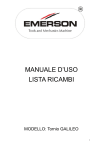Download Clarke CS6-9C Instruction manual
Transcript
BELT & DISC SANDER MODEL No. CS6-9C Part No. 6500420 OPERATING & MAINTENANCE INSTRUCTIONS 0206 -2- Thank you for purchasing this CLARKE Belt and Disc Sander, which is designed for workshop use and comprises a 9” dia. sanding disc and a 6” wide sanding belt. This machine is designed for sanding WOOD ONLY. DO NOT USE for sanding asbestos, or materials containing asbestos, painted surfaces, or materials which produce toxic dust. Do not use for sanding magnesium as this produces a highly flammable dust. Before attempting to operate this machine, please read this instruction manual thoroughly and follow all directions carefully. By doing so you will ensure the safety of both yourself and others around you, and at the same time, you should look forward to long and trouble free service from your Sander. GUARANTEE This product is guaranteed against faults in manufacture for 12 months from purchase date. Keep your receipt as proof of purchase. This guarantee is invalid if the product has been found to have been abused in any way, or not used for the purpose for which it was intended, or to have been tampered with in any way. The reason for return must be clearly stated. This guarantee does not affect your statutory rights. CONTENTS PAGE Guarantee ...................................................................................................... 3 Parts & Service Contacts ............................................................................... 3 General Safety Rules ...................................................................................... 4 Special Safety Rules for Belt Sanders ........................................................... 4 Electrical Connections, Fuse Rating ............................................................. 5 Pre-Assembly Check ..................................................................................... 6 Assembly ........................................................................................................ 7 Checks Before Use ......................................................................................... 7 Fitting the Table .............................................................................................. 8 Methods of Use ............................................................................................... 9 Dust Extraction ................................................................................................ 11 Maintenance .................................................................................................. 12 Accessories .................................................................................................... 13 Specifications ................................................................................................. 13 Parts List and Diagram ................................................................................... 14-15 PARTS & SERVICE Please contact your dealer, or CLARKE International, on one of the following numbers. PARTS & SERVICE TEL: 020 8988 7400 PARTS & SERVICE FAX: 020 8558 3622 or e-mail as follows: PARTS: [email protected] SERVICE: [email protected] -3- GENERAL SAFETY RULES 1. ALWAYS KEEP GUARDS IN PLACE and check they are not damaged. 2. ALWAYS REMOVE ADJUSTING KEYS AND WRENCHES. Make a habit of checking to see that all adjusting keys and wrenches are removed from machine before turning it on. 9. ALWAYS DISCONNECT FROM THE MAINS before attempting any kind of service work or adjustment or when changing accessories such as grinding wheels. 10. ALWAYS MAINTAIN TOOLS WITH CARE. Keep tools sharp and clean for best and safest performance. 3. ALWAYS KEEP WORK AREA CLEAN. Cluttered areas and work benches invite accidents 11. ALWAYS make sure switch is in the OFF position before plugging in order to reduce the risk of unintentional starting. 4. ALWAYS KEEP CHILDREN AWAY. All visitors, but in particular children, should be kept at a safe distance away from the work area. 12. ALWAYS CHECK FOR DAMAGED PARTS. Before using the machine, check parts for signs of damage, and to ensure they are secure. If a component suffers slight damage, (eg. a distorted guard or bracket), make sure it will perform its intended function properly before switching on. If in doubt, do not use the machine. ALWAYS be prepared to SWITCH OFF IMMEDIATELY, if you experience unusual noises, or excessive vibration. Do not use the machine until the fault is fully rectified. 5. ALWAYS MAKE YOUR WORKSHOP CHILDPROOF with padlocks, master switches, or by removing starter keys. 6. ALWAYS WEAR THE PROPER APPAREL. No loose clothing, gloves, neckties, rings, bracelets, or any other jewellery which might get caught in moving parts. Non-slip footwear is recommended. Long hair should be contained. 7. ALWAYS USE SAFETY GLASSES. Everyday glasses only have impact resistant lenses, they are not safety glasses. Also use a face mask if a lot of dust is generated. 13. NEVER FORCE YOUR Sander. It will do a better and safer job if used at the rate for which it was designed. 14. NEVER USE IN A DANGEROUS ENVIRONMENT. Do not use any power tools in damp or wet areas, or expose them to rain. Keep work area well lit. 8. ALWAYS KEEP A FIRM FOOTING and proper balance at all times.... do not overreach. ADDITIONAL SAFETY RULES FOR SANDERS 1. ALWAYS wear eye protection 4. ALWAYS maintain a clearance of 2mm 2. ALWAYS use the work stop or table to support the workpiece. 3. ALWAYS check to ensure the table and sanding belt arm and attachments are secure before starting. between table and sanding belt or disc. 5. ALWAYS hold the workpiece firmly so that it cannot be ripped from your hands 6. ALWAYS feed the workpiece against the direction of rotation of the disc or belt. WARNING! Use ONLY for sanding WOOD. DO NOT DO NOT USE for sanding asbestos, or materials containing asbestos, painted surfaces, or materials which produce toxic dust. Do not use for sanding magnesium as this produces a highly flammable dust. -4- ELECTRICAL CONNECTIONS Connect the mains lead to a standard, 230 volt (50Hz) electrical supply through a fused good quality 13 amp BS 1363 plug, or a suitable fused isolator switch. WARNING: THIS APPLIANCE MUST BE EARTHED IMPORTANT: The wires in the mains lead are coloured in accordance with the following code: Green & Yellow Blue Brown - Earth Neutral Live As the colours of the flexible cord of this appliance may not correspond with the coloured markings identifying terminals in your plug, proceed as follows: • Connect GREEN & YELLOW cord to terminal marked with a letter “E” or Earth symbol “ ” or coloured GREEN or GREEN & YELLOW. • Connect BROWN cord to terminal marked letter “L” or coloured RED. • Connect BLUE cord to terminal marked letter “N” or coloured BLACK. We strongly recommend that this unit is fitted with a Residual Current Device (RCD). FUSE RATING The fuse in the plug for this appliance must be rated at 13 amps and any replacement must be ASTA approved to BS1362. IMPORTANT NOTICE If this appliance is fitted with a plug which is moulded on to the electric cable (i.e. non rewireable) please note: 1. This plug must be thrown away if it is cut from the electric cable. There is a danger of electric shock if it is subsequently inserted in a socket outlet. 2. Never use the plug without the fuse cover fitted. 3. Should you wish to replace a detachable fuse carrier, ensure that the correct replacement is used (as indicated by marking or colour code). 4. Replacement fuse covers can be obtained from your local dealer, or an electrical stockist. 5. The fuse in the plug must be 13Amps, -5- PRE-ASSEMBLY CHECK Unpack the carton and lay out the components and loose items. Check against the list below to ensure that all parts are present. If any damage has occurred during transit, please contact your Clarke dealer immediately. Fig.1 1. Main Body complete 2 Table Assembly complete 3 Leg Assembly, comprising 8 parts 4 Mitre Gauge Assembly 5 Leg Assembly Fixing Screws, comprising 20 x M8 Coach Bolts 20 8Ø Plain Washers 4 x M6 Screws 4 X 6Ø Plain Washers 4 x 6Ø Spring Washers 6 Table Support Bar 7 2 x Hex Wrenches -6- ASSEMBLY 1. Assemble the stand in the manner shown in Fig.2. The four top panels are secured with a single bolt, with flat washer, in each corner, and the legs are then bolted on, followed by the leg braces. Do not tighten the nuts until all bolts are in place and the stand is rocked vigorously to ensure it is stable. When satisfied, tighten securely. Fig.2 2. WITH ASSISTANCE, considering its weight, raise the machine and place it on top of the stand. Manoeuvre it so that the bolt holes, viewed from below, line up. Enter the M6 screws fitted with flat and lock washers and tighten securely. 3. Screw the Belt Tensioning Lever (see Fig.4) securely into its housing. NOTE: Except for the table, your Sander is now fully assembled. The location of the Table will depend upon the job in hand, i.e. either adjacent to the disc or the belt. Table fitting and adjustments are described on pages 8 and 9. The machine is fitted with a Sanding Disc and Sanding Belt at the factory. CHECKS BEFORE USE As with all machinery, it is important to ensure that the various components are properly secure and in good order before use. The machine is designed so that when switched ON, both the belt AND the disc will rotate. It is also important therefore, to ensure that the belt runs true on the rollers, referred to as ‘Tracking’. Although the necessary adjustments have been carried out at the factory, it is nevertheless prudent to perform this check when first setting up your machine, in the event it has been disturbed during transit. Fig. 3 Belt Tracking Check The rollers must run parallel, otherwise the belt will be driven off to one side. To perform the check, ideally the belt should be in the vertical position, as this position provides greater safety for the operator. To raise the belt to its vertical position, slacken off the two securing screws, one of which is shown in Fig. 3, the other is diametrically opposed. Then raise the arm, and retighten the two screws. -7- With the belt raised, ensure that nothing can interfere with the disc or belt, and that the Belt Tensioning Lever (1, Fig.4), is pushed fully to the rear - in the direction of the arrow. Fig. 4 Plug in to the mains supply and press the GREEN ON button, marked ‘I’ to start the machine. keeping well away from the belt. Observe the belt as it passes over the front (top) roller....there should be no creep to one side. If it does creep, switch OFF by pressing the RED OFF button, marked ‘O’. Adjacent to the belt tensioning lever, is the Roller Adjustment Knob (2, Fig.4). Slacken the locknut as shown in fig. 4 and back the nut off a turn or two. Restart the machine, and screw the Adjuster Knob very gently in or out to compensate for the creep. When the belt is running true, switch OFF and tighten the locknut, ensuring you do not allow the adjuster knob to turn. When satisfied, restart and check. If necessary, repeat until the belt runs true. FITTING THE TABLE A ...to the Disc The Table is mounted on a Support Bar (6, Fig.1 and 1, Fig.5). ‘Flats’ are milled at each end of the bar. Insert the end with the shorter length flat into the housing on the machine. NOTE: It may be necessary to unscrew the two securing screws (2,Fig.5) in order for the bar to be inserted fully. Fig. 5 Tighten the securing screws. Slide the table assembly on to the support bar, and bring the table to within 2mm of the disc, then tighten the two securing screws (1, Fig.6). To ensure the table is at exactly 90o to the disc, place a small engineers square on the table and bring up to the disc. Slacken off the Table Angle Adjustment Knob, shown in Fig.5, and adjust accordingly so that the table is true. Tighten the adjustment knob, and if necessary, zero the pointer, adjacent to the scale, by slackening the securing screw and repositioning. -8- B...to the Belt Fig. 6 Before attempting to attach the table to the belt mounting, raise the belt arm and secure with the two securing screws, as explained under ‘Checks Before Use’, p7. Slide the Table Support bar into the mounting as shown in fig. 6 with the shorter flat on the end of the bar - inwards. Tighten the two securing screws. Mount the table on the support bar, bring to within 2mm of the belt and tighten the securing screws (1, fig 6). To ensure the table is square, proceed as previously described for squaring the table to the disc. Fig. 7 When using the table with the sanding belt, remove the work stop from the belt by removing the two securing bolts as shown in fig. 7. Ensure the screws are replaced and tightened before use. The lower screw also secures the Lower Belt Guard. Ensure this is properly in place when tightening. Ensure also, the flat washer is used with the upper bolt. ENSURE the work stop is relaced correctly - see Using the Belt on page 10. METHODS OF USE WARNING! Always observe the proper safety precautions before use. Remember, failure to observe these precautions could be extremely hazardous. Fig. 8 A. Using the Disc Check to ensure the table is no more than 2mm from the disc, before switching ON. Hold the work firmly, as shown in fig. 8 and ALWAYS hold the workpiece against the left half of the disc. i.e. that half moving downwards towards the table. DO NOT exert too much pressure. A light touch is all that is required. -9- Fig. 8A shows the table being used in conjunction with the Mitre Gauge. Fig. 8A Set the gauge to the angle you require and hold the workpiece firmly against the gauge, feeding it gently into the disc. Keep the workpiece in contact with the left side of the disc as far as possible. Fig. 8B Fig. 8B shows the table set to an angle. The mitre gauge may also be used with this setup. Angles up to 45o may be set. If accuracy is required, check angle using a suitable square or template. B. Using the Belt Fig. 9 The Work Stop must be in place when using the belt horizontally. Bolt on as shown in Fig.9, ensuring the flat washer is used between the inner face of the fence and the body on the upper bolt. The lower bolt also secures the lower blade guard. When tightening the bolts, ensure a gap of no more than 2mm exists between the belt and the work stop, as indicated. Fig. 9A The belt is used for long pieces, as shown in Fig. 9A. The workpiece is held firmly against the work stop. DO NOT exert too much pressure - a light touch is all that is required. - 10 - Fig. 9A Curves may be sanded as shown in Fig. 9A Fig. 9B ...or the belt used in the vertical position as shown in Fig.9B. NOTE: The work stop has been removed. DUST EXTRACTION Fig. 10 Provision is made for forced dust extraction on both the disc AND belt. The dust extraction outlets are shown in Fig.10 and have an outside diameter of 56mm (21/4”). Connect a suitable hose to a vacuum cleaner via a reducer, or Dust Extraction device (see your Clarke dealer). - 11 - MAINTENANCE CAUTION: Before carrying out any maintenance or servicing, ALWAYS ensure the plug is disconnected from the mains supply. A. Changing the Belt 1. Raise the table and secure in the vertical position. Fig. 11 2. Remove the lower Belt Cover, by slackening the four securing screws sufficiently for the cover to be slipped off. 3. Remove the screw securing the dust hand (or rear) mounting. 4. Slide the Belt Tension Lever fully FORWARD. (As the Belt Arm is vertical, this would be - UPWARDS). The belt may now be slipped off and replaced by a new one. 5. Tension the belt by sliding the tensioning lever backwards (downwards), then replace the belt cover. 6. Proceed to check belt tracking, as described on page 7 Fig. 12 B. Changing the Disc 1 Remove the disc side cover as shown in Fig. 12, then peel off the disc. Fig. 12A 2. Clean any excess adhesive from the face of the disc, if any, and replace with a new disc, ensuring it is firmly attached. 3. When satisfied, replace cover. - 12 - ACCESSORIES Replacement Discs and Belts are available in packs of 5 from your local dealer. Please quote the part numbers below. A. 6” Replacement Belts (150 x 1219mm) Grit size Part No. Fine ..................................................... 6502098 Medium .............................................. 6501164 Coarse ............................................... 6502103 B. 9” Replacement Discs (230mm) Grit size Part No. Fine ..................................................... 6502099 Medium .............................................. 6501076 Coarse ............................................... 6502100 SPECIFICATIONS Motor ................................................................ 230V 50Hz 1Ph Power Rating ......................................... 750W (1HP) Speed .................................................... 2850RPM Input Current ......................................... 4Amps Fuse Rating ...................................................... 13Amps Belt Speed ....................................................... 5.6 M/s Belt Size ............................................................ 150 x 1219mm (6x48in) Disc Speed ....................................................... 1400RPM Disc Size ............................................................ 230mm (9in) Gross Weight .................................................... 51.5kg Model No. ........................................................ CS6-9C Part No. ............................................................ 6500420 - 13 - PARTS LIST No. Description Part No. 1 2 3 4 5 6 7 8 9 10 11 12 13 14 15 16 17 18 19 20 21 22 23 24 25 26 27 28 29 30 31 32 33 34 35 36 37 38 39 40 41 42 HTCS6901 HTCS6902 HTCS6903 HTCS6904 HTCS6905 HTCS6906 HTCS6907 HTCS6908 HTCS6909 HTCS6910 HTCS6911 HTCS6912 HTCS6913 HTCS6914 HTCS6915 HTCS6916 HTCS6917 HTCS6918 HTCS6919 HTCS6920 HTCS6921 HTCS6922 HTCS6923 HTCS6924 HTCS6925 HTCS6926 HTCS6927 HTCS6928 HTCS6929 HTCS6930 HTCS6931 HTCS6932 HTCS6933 HTCS6934 HTCS6935 HTCS6936 HTCS6937 HTCS6938 HTCS6939 HTCS6940 HTCS6941 HTCS6942 Rubber pad Side plate Bolt M8x12 Nut M6 Washer Long plate Bolt Short plate Nut M8 Screw M4x8 Switch box Safety switch Fixed plate Button ring Ball bearing 80201 Roller shaft Roller wheel Sustain shaft Spring pin 4x16 Screw M5x8 Spring Shaft Knob Cover securing knob Guard Sanding belt Screw M5x16 Washer Elastic washer Adjustment plate Nut M4 Spring Adjusting plate Moving plate Spring Base Plastic clip Nut M16 Support bolt Rubber sleeve Sand belt frame Ball bearing 80102 No.. Description 43 44 45 46 48 49 50 51 52 53 54 55 56 57 58 59 60 61 62 65 66 67 68 69 70 71 72 73 74 75 76 77 78 79 80 81 82 83 84 85 86 - 14 - Part No. Screw M4x12 HTCS6943 Washer HTCS6944 Drive roller shaft HTCS6945 Key B5x28 HTCS6946 Dust extraction outlet cover HTCS6948 Screw M8x12 HTCS6949 Drive roller HTCS6950 Work stop HTCS6951 Flat Washer HTCS6952 Motor HTCS6953 Ball bearing 80103 HTCS6954 Button ring HTCS6955 Shaft cover HTCS6956 Screw HTCS6957 Bracket HTCS6958 Support shaft HTCS6959 Nut M6 HTCS6960 Screw M6x30 HTCS6961 Mitre gauge HTCS6962 Table HTCS6965 V-belt HTCS6966 Motor pulley HTCS6967 Pulley cover HTCS6968 Screw M5x16 HTCS6969 Screw M8x12 HTCS6970 Shaft pulley HTCS6971 Sand disc HTCS6972 see Accessories Sand paper Screw M6x16 HTCS6974 Washer HTCS6975 Angle Gauge HTCS6976 Table support bracket HTCS6977 Pointer HTCS6978 Plug & cable HTCS6979 Bolt HTCS6980 Knob HTCS6681 Bearing cover HTCS6982 Knob HTCS6983 Bolt HTCS6984 Disc cover HTCS5985 Screw HTCS6986 PARTS DIAGRAM - 15 -