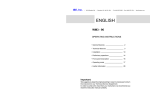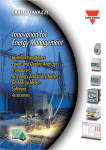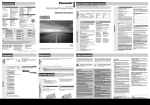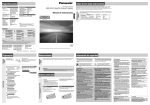Download CARLO GAVAZZI Class 0.2 A/V Instruction manual
Transcript
PQT H SMART Modular network power quality transducer Instruction manual Thank you for choosing our products PQT H SMART Modular network power quality transducer PQT H • High accuracy (class 0.2 A/V); • High calculation performances (ARM® technology) for a fast analysis of the signal (FFT up to the 63rd harmonics); • high connection capabilities (RS485 115.2 kbps, RS232, ethernet port 10/100). PQT H is the state-of-the-art tecnological answer to your needs of power quality analysis and transducing. Moreover, you can count on a ISO9001/VISION 2000 certified company structure, an experience of many years and a wide-spread presence both in Europe and all over the world. All this in order to guarantee the customer with a top-quality service and the best products. Welcome in Carlo Gavazzi and our compliments for your choice. You can evaluate the complete range of our products on the CARLO GAVAZZI web-site: www.carlogavazzi.com/ac WM5-96 AL Smart Power Quality Analyzer Class 0.2 A/V ARM R Powered R CARLO GAVAZZI PRG S measures Automation ! Components 2 Index PQT H Instruction Manual Introduction . . . . . . . . . . . . . . . . . . . . . . . . . . . . . . . . . . . . . . . . . . . . . . . . . . . . .4 PQTHSoft Installation Software Installation . . . . . . . . . . . . . . . . . . . . . . . . . . . . . . . . . . . . .5 Getting aquainted with PQTHSoft/PQTH Front panel description . . . . . . . . . . . . . . . . . . . . . . . . . . . . . . . . . .7 Instantaneous variables measurements . . . . . . . . . . . . . . . . . . . . . .8 Configuration of automatic data reading . . . . . . . . . . . . . . . . . . .10 Manual data reading . . . . . . . . . . . . . . . . . . . . . . . . . . . . . . . . . . . .12 Configuration archive and remote PQT H programming . . . . . . .14 Dmd power calculation . . . . . . . . . . . . . . . . . . . . . . . . . . . . . . . . .18 Logging variables selection . . . . . . . . . . . . . . . . . . . . . . . . . . . . . .19 Tariffs . . . . . . . . . . . . . . . . . . . . . . . . . . . . . . . . . . . . . . . . . . . . . . .20 Digital outputs . . . . . . . . . . . . . . . . . . . . . . . . . . . . . . . . . . . . . . . .22 Alarm setup . . . . . . . . . . . . . . . . . . . . . . . . . . . . . . . . . . . . . . . . . .24 Logic and alarm parameters . . . . . . . . . . . . . . . . . . . . . . . . . . . . .25 Analog output . . . . . . . . . . . . . . . . . . . . . . . . . . . . . . . . . . . . . . . . .28 Example of analog output programming . . . . . . . . . . . . . . . . . . . .29 Serial port . . . . . . . . . . . . . . . . . . . . . . . . . . . . . . . . . . . . . . . . . . . .30 Internal clock setting . . . . . . . . . . . . . . . . . . . . . . . . . . . . . . . . . . .30 Reset . . . . . . . . . . . . . . . . . . . . . . . . . . . . . . . . . . . . . . . . . . . . . . .31 Configuration management . . . . . . . . . . . . . . . . . . . . . . . . . . . . . .32 Sending the configuration to the instrument . . . . . . . . . . . . . . . . .32 Re-configuring the instrument . . . . . . . . . . . . . . . . . . . . . . . . . . . .34 Reset of counters and events . . . . . . . . . . . . . . . . . . . . . . . . . . . .34 Printing settings . . . . . . . . . . . . . . . . . . . . . . . . . . . . . . . . . . . . . . .36 Configuration report (example) . . . . . . . . . . . . . . . . . . . . . . . . . . . .37 List of instruments in Ethernet . . . . . . . . . . . . . . . . . . . . . . . . . . . .38 Locking the access to programming and reset . . . . . . . . . . . . . .39 Lay-out and list of modules Lay-out and list of modules . . . . . . . . . . . . . . . . . . . . . . . . . . . . . .40 Installation Panel cut-outs . . . . . . . . . . . . . . . . . . . . . . . . . . . . . . . . . . . . . . . .41 Inserting, removing and mounting the modules to the panel . . . .41 DIN-rail mounting . . . . . . . . . . . . . . . . . . . . . . . . . . . . . . . . . . . . . .41 Sealing the instrument . . . . . . . . . . . . . . . . . . . . . . . . . . . . . . . . . .41 Index PQT H Instruction Manual 3 Wiring diagrams 1 phase, 2-wire input connections . . . . . . . . . . . . . . . . . . . . . . . . .42 2-phase, 3-wire input connections . . . . . . . . . . . . . . . . . . . . . . . .42 3-phase, 3 and 4-wire input connections - balanced load . . . . . .42 3-phase, 3-wire input connections - unbalanced load . . . . . . . . .43 3-phase, 3-wire ARON input connections . . . . . . . . . . . . . . . . . . .43 3-phase, 4-wire input connections, unbalanced load . . . . . . . . . .43 Power supply, analogue and digital output modules . . . . . . . . . . .44 Digital inputs . . . . . . . . . . . . . . . . . . . . . . . . . . . . . . . . . . . . . . . . . .44 RS485 serial port . . . . . . . . . . . . . . . . . . . . . . . . . . . . . . . . . . . . . .44 Technical specifications Input specifications . . . . . . . . . . . . . . . . . . . . . . . . . . . . . . . . . . . .45 Output specifications . . . . . . . . . . . . . . . . . . . . . . . . . . . . . . . . . . .46 Software functions . . . . . . . . . . . . . . . . . . . . . . . . . . . . . . . . . . . . .47 PqtHSoft . . . . . . . . . . . . . . . . . . . . . . . . . . . . . . . . . . . . . . . . . . . . .47 General specifications . . . . . . . . . . . . . . . . . . . . . . . . . . . . . . . . . .48 Power supply specifications . . . . . . . . . . . . . . . . . . . . . . . . . . . . .49 Revenue approval Settings . . . . . . . . . . . . . . . . . . . . . . . . . . . . . .49 Accuracy . . . . . . . . . . . . . . . . . . . . . . . . . . . . . . . . . . . . . . . . . . . . .49 Used calculation formulas . . . . . . . . . . . . . . . . . . . . . . . . . . . . . . .50 List of the variables that can be connected to . . . . . . . . . . . . . . .50 Insulation between inputs and outputs . . . . . . . . . . . . . . . . . . . . .51 4 Introduction We suggest you to keep the original packing in case it is necessary to return the instrument to our Technical Service Department. In order to achieve the best results with your instrument, we recommend you to read this instruction manual carefully. If the instrument is used in a manner not specified by the producer, the protection provided by the instrument may be impaired. Maintenance: to keep the instrument clean, use a slightly damp cloth; do not use any abrasives or solvents. We recommend to disconnect the instrument before cleaning it. PQT H Instruction Manual This symbol indicates a particularly important subject or information. This symbol indicates that more details are given on the current subject. This symbol indicates a suggestion for the user. The images used in this manual are only useful to simplify the use of the instrument and may not correspond exactly to reality. PQT H philosophy, ARM® technology PQT H is a brand new instrument with a high level of performances and connection capability. Actually, PQT H is a synergy of digital components that, coordinated by an ARM® processor, allows the user to perform class 0.2 measurements for current and voltage, the management of 2 serial ports, 8 analogue outputs, 12 digital inputs, 16 alarms and a complete and functional management of the energy meters tariffs. The ARM® based microprocessors are used in the up-to-date technology such as the palmtop computers: this makes of PQT H a real computer at the service of the electrical parameters analysis and of the electrical tariff management, even the more complex one. PQT H, thanks to its great flexibility, allows to set in the menu (please see the relevant section) also the modules being installed in the base (holder module). In order to simplify the modules, it is advisable to take note of the identification code (eg. AO2050) and the relevant installation slots (A, B, etc.): we suggest to fill in the special module on the last page of this manual. Programming PQTHSoft PQT H Instruction Manual Installation of PQTHSoft 5 Since PQTH is a transducer, it doesn’t have neither a display, nor a programming key-pad: for this reason a dedicated software is used (supplied with the instrument) with the aim to program the instrument directly from the PC, display the measured variables and download the stored data. Proceed as described below for the installation of the software: the installation procedure will start automatically when the CD is inserted in the relevant drive (the option of automatic start up of the CD reader must be active); window (01) will be shown: choose the desired language and press OK, then follow the instructions that will be displayed in the installation windows (02). If the installation procedure will not start automatically, then explore the CD and start manually the installation procedure by double clicking the “setup.exe” icon. Compatibility: Windows Vista, Windows XP, Windows 98x. 01 02 Getting acquainted with PQTHSoft/PQTH PQT H Instruction Manual Front panel description 01 01 02 03 04 05 06 07 7 After starting the software, the main frame (see figure on the left) will be shown. The meaning of the icons is the following: 01) Reading instantaneous variables: it allows the user to read all the instantaneous variables, the max and min values logged in the instrument as well as all the total and partial meters. 02) Setting up automatic monitoring: enables the download of the data of the instrument according to the configured settings. When this function is enabled, the main menu disappears and the program will continue to function in the background, this function is indicated by an icon on the tool bar. To disable the automatic reading and restore the main menu, double click on the relevant icon. 03) Set up automatic data download: it allows the parameter configuration for the automatic data download. 04) Set up manual data download: it allows the parameter configuration for the manual download of the data logged in the instrument according to what has been set in the relevant submenus. 05) Re-calibration: it allows to enter (after entering a protection password) the re-calibration procedure of the instrument. 06) Configuration and programming of the instrument: it allows to enter the next menu for the configuration and programming of the instrument. 07) Management of a list of instruments connected to the same ethernet network: it allows creating a list of instruments connected to an etherrnet network with the allocation of the relevant IP address. 8 Getting acquainted with PQTHSoft/PQTH PQT H Instruction Manual Read instantaneous variables... If the icon for displaying the instantaneous variables on the computer screen has been selected, the window on the left will be shown where the user will select the required connection type, the communication port being used, the baud rate and parity type. Press the “Next” button to go on to the following configuration page. 01 The window relevant to the selection of the baud rate is active only if an RS485 connection type has been selected. Press the “Next” button to go on to the next configuration page. 02 When the PC communicates with one or more instruments by means of the TCT/IP network, the windows relevant to the communication port, the baud rate and the parity control will be disabled. Press the “Next” button to go on to the next configuration page. 03 Getting acquainted with PQTHSoft/PQTH PQT H Instruction Manual 9 To enable the communication with the instruments, press the “End” button. 04 The window on the left shows how the computer screen displays some instantaneous variables. 05 The window on the left shows how the computer screen displays the energy meters. 06 10 Getting acquainted with PQTHSoft/PQTH PQT H Instruction Manual Setup automatic data download... If the icon relevant to the setup of the parameters for the automatic download of the data logged in the instrument has been selected, the following windows will appear: This window allows the selection of the communication type. Press the “Next” button to go on to the following configuration page. 01 This window allows to select the type of download: • Download of all energy meters from the instrument. • Download of the events logged in the instrument (the instrument will log all the alarms with relevant date and time of activate/disactivate, plus all the max and min values of the selected variables). For both the above selections, also the patch and the file name under which the data are to be logged, must be entered. It’s possible to choose either one or both selections. Press the “Next” button to go on to the following configuration page. 02 03 This window allows the user to set the expiry date for automatic data download (daily, weekly, ... monthly). If the “daily” option is selected, then it is possible to set a customized time interval (for example every 10 days), setting the starting day, time interval and the time at which the download is required to be started. It is moreover requested to select other options for the data download: • Before automatic connection with PQTH request a confirm...: the software will ask the user to confirm the operation before the automatic connection to the instrument. • If error, disable the automatic control... : if an error occurs, the software will disable the data download of the next expiry dates. • Activate automatic control at once end this wizard: the software will immediately activate the automatic control for the data download at the end of this wizard. Press the “Next” button to go on to the following configuration page. Getting acquainted with PQTHSoft/PQTH PQT H Instruction Manual 11 To end the Communication parameters setting, press the “End” button. 04 12 Getting acquainted with PQTHSoft/PQTH PQT H Instruction Manual Manual data download If the icon for the configuration of the manual data download has been selected, the following windows will be shown subsequently: Window for the communication setup (RS232, RS485 or TCP/IP) with selection of the communication port (COM) used by the computer, if present, baud rate and parity type. Press the “Next” button to go on to the next configuration window. 01 This window allows the user to select which parameters are to be downloaded (energy meters or logged event download). For both the above selections, also the patch and the file name under which the data are to be logged, must be indicated. Since in this case, the computer does not manage the data download automatically, the user must also tick if, at the end of the download, the software is required to cancel the part of memory dedicated to the logging of the events and/or if the max./min. peaks of logged events are to be reset. Press the “Next” button to go on to the next configuration window. 02 To end the procedure, press the “End” button. 03 Getting acquainted with PQTHSoft/PQTH PQT H Instruction Manual 13 While reading/downloading the data, the PC screen shows a graphic bar illustrating the progress of the operation. 04 05 Getting acquainted with PQTHSoft/PQTH 14 PQT H Instruction Manual Configuration archive and remote PQT H programming If the icon relevant to the configuration archive and remote PQT H programming has been selected, the following windows will be shown subsequently. 01 01 02 03 04 05 06 07 08 09 10 Windows for the configuration archive with the relevant function icons: 1) It allows to get a configuration from a file. 2) It allows to export the configuration on a file, which can be saved and then sent for example by email. 3) It allows the generation of a new configuration. 4) It allows the modification of a configuration present in the archive. 5) It allows to delete a configuration from the archive. 6) It allows to send the instrument a configuration present in the archive. 7) It allows a modification of the configuration of the instrument connected to the PC (the present configuration of the instrument is shown and can be modified). 8) It allows to RESET all the logged data (more details on page 34). 9) It allows the selected configuration to be printed. 10) It allows to define the printing configurations (more details on page 36). If the icon relevant to the setup for new configuration has been selected, the following windows will be shown subsequently. Instrument composition: in the “Program name” text box, it’s possible to name the configuration being created so as to recognize it for any other necessary operations. Since the instrument is not supplied with the automatic detection function of the installed modules, these have to be selected manually from the list available for each slot (press the “drop down” box to enter the list of the modules which can be installed for each slot). Press the “Next” button to go on to the next configuration window. 02 Getting acquainted with PQTHSoft/PQTH PQT H Instruction Manual 15 This window allows the selection of the instrument’s main programming data: 01 02 03 04 06 08 03 MSb LSb Tariff off off 1 off on 2 on off 3 on on 4 1) It’s possible to define a protection password against unintentional accesses to the programming data. 2) It’s possible to define a protection password against a non-authorized downloading of the data. 05 3) Select the value of the primary/secondary ratio of the voltage transformer. Example: if the primary of the VT (voltage transformer) connected to the instrument is 20kV and the secondary is 100V, then the VT ratio corresponds to 200 07 (obtained carrying out the following calculation: 20000/100). 4) Select the value of the primary/secondary ratio of the current transformer. Example: if the primary of the CT (current transformer) being 09 connected to the instrument is equal to 300A and the secondary is equal to 5A, then the CT ratio corresponds to 60 (obtained carrying out the following calculation: 300/5). Select the value of the primary/secondary ratio of the current transformer. Example: if the CT (current transformer) primary connected to the instrument is 300A and the secondary is 5A, the CT ratio corresponds to 60 (obtained carrying out the following calculation: 300/5). 5) In this dropdown box it’s possible to define the standard to be applied in the displaying of the instrument info pages: EN= European Standard, CAN= Canadian Standard, ANSI= American Standard. Warning: this setting will also affect the choice of the signal sampling frequency. 6) Here the user can define the type of system to which the instrument is connected (Single phase, 2-phase, 3-phase, ... ). 7) Define the working parameters of the digital filter (see examples on the following page). 8) Define how to use the tariff energy counter: from internal clock preceded by programming of the single tariff inputs or by means of external commands. 9) It’s possible to assign to two digital inputs the “LSB” and “MSB” values representing the external commands with reference to the selection of the current tariff. The energy meters divided by tariff are thus increased in a selective way according to the status of the digital inputs (see figure “10”). These inputs are to be connected to signals with an open or close logic status sent by the energy supplier and allowing the automatic selection of the current tariff. The instrument has to know in advance the availability of the two AQ1042 and/or AQ1038 modules in order to be able to manage these signals. The management of a single signal allows the management of two tariffs only. Press the “next” button to go on to the next configuration window. 10 16 Getting acquainted with PQTHSoft/PQTH PQT H Instruction Manual Programming the digital filter Examples Example 1 It’s necessary to stabilize the value of the variable shown on thecomputer screen, that varies from 222V and 228V. The parameters of the digital filter must be programmed as follows: RANGE: the variable may have variations within the average amplitude value equal to ±0.75% of the rated value of the variable’s full scale (calculated as follows: (228-222)/ 2= ±3V, and ±3*100/400V= ±0.75% where 400V is the rated value phase-neutral of an AV5 input). The parameter “range”, that is the action range of the digital filter, will be set at a value which is slightly higher than the percentage amplitude of the fluctuation: e.g. 1.0%. COEFFICIENT: if the new value acquired by the instrument is within the action range of the filter, the new displayed value is calculated by summing (algebraically) to the previous value the variation divided by the filtering coefficient. As a consequence, a higher value of this coefficient results in a higher settling time, that means a higher stability. The best result is generally obtained by setting the filtering coefficient at a value equal to at least 10 times the value of the range parameter. In the example: 1.0*10= 10. To enhance the stability, you may also increase the filtering coefficient (values within 1 and 32 only). Example 2 It’s necessary to stabilize the value of the System Active Power (W∑) shown by the computer screen, that varies from 300kW and 320kW (the load is connected to the instrument by means of a CT 300/5A and direct measurement of the voltage). The parameters of the digital filter must be programmed as follows: RANGE: the variable may have variations within the average amplitude equal to ±2.78% of the rated value of the variable’s full scale (calculated as follows: (320-300)/ 2= ±10kW, and ±10*100/360kW= ±2.78% , where 360kW is the rated value of the active power of a system with AV5 input at the above mentioned conditions (CT ratio and VT ratio) and obtained by the following formula: “VLN * VT * IN * CT * 3” where VLN = voltage of the rated input (400V for the input type AV5), VT= primary/secondary ratio of the voltage transformer being used, IN = rated current (5A for input type AV5), CT = primary/secondary ratio of the current transformer being used (in this example “400*1*5*60*3=360kW). The parameter “range”, that is the action range of the digital filter, will be set at a value which is slightly higher than the percentage amplitude of the fluctuation: e.g. 3.0%. COEFFICIENT: if the new value acquired by the instrument is within the action range of the filter, the new displayed value is calculated by summing (algebraically) to the previous value the variation divided by the filtering coefficient. As a consequence, a higher value of this coefficient results in a higher settling time, that means a higher stability. The best result is generally obtained by setting the filtering coefficient at a value equal to at least 10 times the value of the range parameter. In the given example: 3.0*10= 30. To enhance the stability, you may also increase the filtering coefficient (values within 1 and 32 only). Getting acquainted with PQTHSoft/PQTH PQT H Instruction Manual 17 Example 3. It’s necessary to stabilize the value of the AL1 variable (phase 1 current) shown on the computer screen, that varies from 470V and 486V. In order to manage the alarm function as best as possible, thus enabling and disabling the relay, this value must not be subject to continuous variations. In this example a 500/5A current transformer has been used. The parameters of the digital filter must be programmed as follows: RANGE: the variable may have variations within the average amplitude value equal to ±1.60% of the rated value of the variable’s full scale (calculated as follows: (486-470)/ 2= ±8A, and ±8*100/500V= ±1.60% where 500A is the rated value referred to the transformer being used). The parameter “range”, that is the action range of the digital filter, will be set at a value which is slightly higher than the percentage amplitude of the fluctuation: e.g. 2.0%. COEFFICIENT: if the new value acquired by the instrument is within the action range of the filter, the new displayed value is calculated by summing (algebraically) to the previous value the variation divided by the filtering coefficient. As a consequence, a higher value of this coefficient results in a higher settling time, that means a higher stability. The best result is generally obtained by setting the filtering coefficient at a value equal to at least 10 times the value of the range parameter. In the example: 2.0*10= 20. To enhance the stability, you may also increase the filtering coefficient (values within 1 and 32 only). 18 Getting acquainted with PQTHSoft/PQTH PQT H Dmd power calculation setup In this window it’s possible to define which must be the method to be used for the calculation of the average power: 01 02 03 Instruction Manual 04 04 Fixed/sliding selection 1) FIXED or SLIDING (see explanation below). 2) Enter the integration time relating to the DMD average calculation (DMD). 3) Indicate the method to be used by the instrument for the synchronisation of the integration period for the calculation of the “DMD” variables: • NONE: the instrument starts the counting relating to the integration time at the switching on of the instrument itself and updates its values with the intervals defined at the previous point. • INTERNAL CLOCK: the calculation for the integration of the DMD variables will start at the end of the first exact hour following the switching on of the instrument itself (example: if the instrument is switched on at 10.35, the calculation of the DMD values will start at 11.00) and the instrument will update the values with the intervals defined at point “2”. 4) EXTERNAL CONTACT: the calculation for the integration of the DMD variables will start as soon as the instrument receives a pulse from an external command (by means of a digital input defined in windows n. 4); the instrument will update the values with the intervals defined at point “2”. Every further pulse received from the instrument, will cause a re-synchronisation of the counting for the integration period. Press the “Next” button to go on to the following configuration window. FIXED SELECTION: if for example a time interval of 15 minutes has been selected, the instrument calculates the dmd value of the measured variable and updates its value every 15 minutes. Where: Pmax is the maximum power, Pc is the contractual power, t1 is the time period selected for the calculation of the dmd value SLIDING SELECTION: if for example you have selected a time interval of 15 minutes, the instrument calculates the dmd value and updates it after the first 15 minutes, and then every minute, generating a 15-minute wide window moving onwards every 1 minute. Getting acquainted with PQTHSoft/PQTH PQT H Instruction Manual 19 Set events logging... In this window it’s possible to select which events are to be selected and logged in the instrument (the instrument is able to log up to 10000 events). Referring to the variables, it’s possible to log up to 3 kind of events: MIN events / MAX events and DMD MAX events. 05 With reference to the digital inputs/outputs, it’s possible to log any modification of the status, no matter what their function is (remote, synchronisation or tariff change). 05 With reference to the alarms and/or reset commands, the logging of all the above mentioned events includes date and time relevant to the event itself. Press the “Next” key to go on to the next configuration page. 05 20 Getting acquainted with PQTHSoft/PQTH PQT H Instruction Manual Tariff In this window it’s possible to set the desired tariff indicating for each day of the week if it is to be considered as a Working day or as a Holiday. Press the “Next” button to go on to the following configuration window. 06 For each tariff type the user will have to define: start hour, end hour and relevant start and end dates of each period. Also the tariff type to be coupled to the above mentioned period is to be indicated. Press the “OK” button to confirm. 07 The following operations are available: • ADD : it allows the user to create a new tariff. • INSERT : it allows the user to insert a new tariff in a well defined position. • EDIT : it allows the modification of a previously inserted tariff. • DELETE : it allows to delete the selected tariff. • DELETE ALL : it allows to delete the configuration of the previously inserted tariffs. Press the “Next” button to go on to the following configuration window. 08 Getting acquainted with PQTHSoft/PQTH PQT H Instruction Manual 21 Example of tariff programming Eg.: the energy supplyer company sets the following tariffs for December: the working week starts from Monday to Friday and the Weekend includes Saturday and Sunday. In the working days there are two different tariffs: from 8 am to 5 pm in tariff “T4” and from 5 pm to 8 am in tariff “t3”; in the weekends there is a single tariff “T2”. Step one: programme the standard week. The working days will be indicated as follows: Monday (W), Tuesday (W), Wednesday (W), Thursday (W), Friday (W). The holidays will be indicated as follows: Saturday (H), Sunday (H). Step two: programme the rows displaying the tariffs division for the working days: In the tariff table there are max. 100 rows to be selected. First row: Start hour = 00, End hour = 8, Start date = 01/12, End date = 31/12, then select “Working” and Tariff “3”. Second row: Start hour = 8, End hour = 17, Start date = 01/12, End date = 31/12, then select “Working” and Tariff “4”. Third row: Start hour = 17, End hour = 24, Start date = 01/12, End date = 31/12, then select “Working” and Tariff “3”. The fourth row will identify the holidays other than Saturday and Sunday (for example December 25th and 26th). Fourth row: Start hour = 00, End hour = 24, Start date = 25/12, End date = 26/12, then select “Holidays” and Tariff “2”. The tariffs have thus been programmed and the instrument will display the window shown below. Since the tariffs above programmed refer only to the month of December, it is necessary to set a tariff referring to the rest of the year, named “T1”. In this case, the pre-set tariff is to be used, and it is to be set to “1”: the instrument will thus automatically use the “T1” tariff when there are no other programmings. 22 Getting acquainted with PQTHSoft/PQTH PQT H Instruction Manual This window allows to define the function of each single digital output present in the instrument (if installed). Each function can be selected as: • PULSES: to retransmit the energy by means of digital pulses; in this case the user is required to indicate the energy type to be coupled to this output (imported or exported energy, active or reactive energy, total or partial energy) and the pulse output value (the number of Wh for each single pulse). 09 • ALARMS: the digital output will be energized and/or de-energized according to the alarm status to which the output is connected. The output normal status (normally energized or normally de-energized) is also to be defined. Press the “Next” button to go on to the following configuration window. 09 Getting acquainted with PQTHSoft/PQTH PQT H Instruction Manual The digital outputs shown in the below table (see yellow boxes only) are submitted to a short self test when the instrument is switched on, and are thus energized for a short period. They’re therefore not recommended to be used as pulse outputs. Code Description AO1058 1 relay output Slot A Slot B Slot C Slot D A0 B0 C0 D0 1 open coll. output A0 B0 C0 D0 A0 A1 B0 B1 C0 C1 D0 D1 AO1036 2 open coll. outputs A0 A1 B0 B1 C0 C1 D0 D1 AO1037 4 open coll. outputs A1 A2 A3 A4 B1 B2 B3 B4 C1 C2 C3 C4 D1 D2 D3 D4 AO1059 AO1035 2 relay outputs 23 24 Getting acquainted with PQTHSoft/PQTH PQT H Instruction Manual Alarm set up 01 02 03 04 05 06 07 08 10 This window allows the user to set all the alarms. The instrument can manage up to 16 alarms which can be connected to the digital outputs present in the instrument either one-to-one (1 output = 1 alarm) or by groups using the “OR” or “AND” logic function. The programming of each alarm is to be carried out as follows (the numbers refer to the figure on the left): 09 1) Selection of the variable to be controlled. 2) Definition of the variable’s multiplying factor to be controlled and the position of the decimal point. 10 3) Set-up of set-point 1. 4) Set-up of set-point 2. 11 5) Set-up of a delay time in seconds relevant to the activation of the alarm starting when a condition of the variable requiring the activation of the alarm occurs. 12 6) Set-up of a delay time in seconds relevant to the disactivation of the alarm occurring when the variable exits from the alarm condition. 7) Connection of the alarm to a specific digital output (more than one alarm can be connected to the same digital output). 8) Define the alarm type: • Up-alarm with hysteresis • Down-alarm with hysteresis • In-window alarm • Out-window alarm 9) Enable or disable each single alarm. 10) Enable or disable the latch function, if enabled, when the alarm is deactivated (the deactivation of the alarm is automatic). If this function is enabled, to disable the alarm condition a manual reset command will be required. 11) Defines the logic function to which the alarm has to answer (see example on the following page). 12) Defines the alarm status at the switching on of the instrument: if the function is active, the first alarm condition monitored by the instrument will be ignored and the alarm will not be activated. Press the “Next” button to go on to the following configuration window. Getting acquainted with PQTHSoft/PQTH 25 PQT H Instruction Manual Alarm logic and parameters Each symbol includes all the settings described in the “alarm” paragraph and listed on the right: ON alarm (SET 1) - Activation - Variable - Alarm type - Latch - Deactivation - Set point 1 - Set point 2 - Output - Activation delay Deactivation delay - Function (AND/OR) 8 Alarm in 1 (SET 1) OFF alarm (SET 1) A, B, C... up to 16 blocks of parameters control. Alarm Out 1 (SET 1) Alarm in 2 (SET 2) (SET 2) ON alarm (SET 2) OFF alarm (SET 2) Activation of the alarm function UP alarm SET 1 > SET 2 Out window alarm with disabling at power on In alarm over SET 1 and below SET 2 In-window Alarm In alarm between SET 1 and SET 2 DOWN alarm SET 2 < SET 1 Examples of AND/OR logic alarms: AND A: AND A: AND A: AND B: AND B: AND B: AND C: AND C: AND C: AND A: OR OR OR+AND A: OR B: OR B: OR C: OR C: AND A: OR A: OR B: OR B: OR C: OR C: AND A: OR A: OR B: OR B: OR C: OR C: AND D: AND D: AND D: AND Getting acquainted with PQTHSoft/PQTH 26 PQT H Programming examples of the alarm parameters. 235V 215V Activation 300kW 295kW We recommend to delay of a few seconds the alarm deactivation in order to avoid the swinging effect of the output and therefore the possible damage of the contact due to fluctuations of the measured signal with a value near the selected alarm set points. Instruction Manual Activation of an alarm when the network voltage VL1-N is outside the window 215V – 235VAC. Select the out-window alarm so that the output is activated when exceeding 235V and going below 215V. The recommended programming is as follows: - Activation of one of the 16 alarms (example alarm 01 ON) - Select the variable to be controlled: VL1-N= V1 - Select the desired type of alarm: OUT - Select if enabling or not the latch: OFF - Select if enabling or not the deactivation of the first alarm status starting from the switching on of the instrument: ON - Set set-point 1 = 235V - Set set-point 2 = 215V - Select to which digital output the alarm being programmed is to be addressed to (the digital output must have been previously enabled to the “alarm” function; in the same menu, the user can select the required type of output: “ND or NE”). - If a delay on activation is required, set the number of seconds: e.g. “5 seconds”. - If a delay on deactivation is required, set the number of seconds: e.g. “5 seconds”. - Select the type of logic with which the alarm is to be managed: “OR” (see example: AND/OR logic alarm). Disconnection of a load when exceeding a predefined value of consumed power: for example, when exceeding 300kW, the alarm has to be activated and disconnect a predefined load. An “UP” alarm is selected. The recommended programming is as follows: - Activation of one of the 16 alarms (example alarm 02 ON) - Select the variable to be controlled: W system (W∑) - Select the desired type of alarm: “UP” - Select if enabling or not the latch: “OFF” - Select if enabling or not the deactivation of the first alarm status starting from the switching on of the instrument: “OFF” - Set set-point 1 = 300kW - Set set-point 2 = 295kW - Select to which digital output the alarm being programmed is to be addressed to (the digital output must have been previously enabled to the “alarm” function; in the same menu, the user can select the required type of output: “ND or NE”). - If a delay on activation is required, set the number of seconds: e.g. “5 seconds”. - If a delay on deactivation is required, set the number of seconds: e.g. “5 seconds”. - Select the type of logic with which the alarm is to be managed: “OR” (see example: AND/OR logic alarm). Getting acquainted with PQTHSoft/PQTH PQT H Instruction Manual 27 The instrument is able to manage two types of alarms: real alarm = when the alarm is connected to a digital output (relay output or open collector output). The activation of a real alarm causes the switching on at fixed light of the “AL” LED on the front of the instrument. Virtual alarm = when the alarm is not connected to any output. The activation of a virtual alarm causes the switching on at flashing light of the “AL” LED. In case of coincidence of a virtual alarm and of a real alarm, the real one has the prevalence over the control of the above mentioned LED (therefore it switches on at steady light). By exploiting the AND and OR functions, it’s possible to connect together more than one virtual alarms and send them to a single digital output (relay output or open collector output). In any case the max limit of programmable alarms is 16. Alarm 01 Alarm 02 The drawing above explains how the alarms in the example work. Since the “OR” function has been selected for both the alarms, the working of the digital output can be represented by two contacts in parallel. The activation of one of the two alarms is sufficient to activate the digital output. 28 Getting acquainted with PQTHSoft/PQTH PQT H Instruction Manual Analog output 02 04 06 11 This window allows the user to set the parameters relevant to the single analogue outputs: 1) Allows the user to select the variable to be retransmitted by means of an analogue output. 2) Allows the user to define the variable’s multiplying factor and the decimal point position. 3) Allows the user to set the max. value of the variable to 01 be retransmitted. This value will be connected to the max value of the analogue output. 4) Allows the user to set the minimum value of the variable 03 to be retransmitted. This value will be connected to the min. value of the analogue output. 5) Allows the user to set the value expressed as % of the 05 full scale of the output range (20mA, 10V, etc.) that will be generated in correspondence with the max. input value set above. 6) Allows the user to set the value expressed as % of the full scale of the output range (20mA, 10V, etc.) that will be generated in correspondence with the min. input value set above. NOTE : in the measuring range defined at N. “3” and “4”, the instrument will see that the linearization of the output signal (20mA, 10V, etc) from the min. value defined at N. “6” to the max. value defined at N. “5”. Press the “Next” button to go on to the following configuration window. The instrument manages the following combinations of analogue outputs: max. N. 8 outputs 0-10VDC; Max N. 8 outputs -5/+5mADC. Any combination of the two above mentioned types considering that every module manages 2 outputs. Max n. 4 outputs 0/20mADC. Max n. 4 outputs 0/20mADC + max n.4 outputs 0-10VDC. Getting acquainted with PQTHSoft/PQTH PQT H Instruction Manual 29 Programming examples of the analogue outputs Retransmission of the power by means of a 0-20mA analogue output. To measure a consumed power up to 100kW and retransmit this value by means of a signal from 4 to 20 mA: the module to be used is AO2050 (2x from 0 to 20mA); the instrument is to be programmed as follows: VARIABLE: W∑ (system active power). MIN VAL OUT: 20.0% for 4mA, calculated as follows: (100*min output)/ fullscale output = 100*4mA/20mA=20%. MAX VAL OUT: 100.0% for 20mA, calculated as follows: (100*max. out)/ fullscale output= 100*20mA/20mA= 100. MIN VAL INP: 0.0k; the multiples k,M,G can be selected on the instrument according to the VT and CT values being selected. MAX VAL INP: 100.0k; the multiples k,M,G can be selected on the instrument according to the VT and CT values being selected. Retransmission of the consumed and generated active power by means of a -5/+5mA analogue output. Measure both the consumed active power up to 100kW and the generated power up to -100kW and retransmit this value by means of a signal from -5 to +5 mA: the module to be used is AO2052 (2x from -5/+5mA), the instrument is to be programmed as follows: VARIABLE: W∑ (system active power). MIN VAL OUT: -100% for -5mA, calculated as follows: (100*min output)/ fullscale output= 100*5mA/-5mA=-100%. MAX VAL OUT: 100.0% for 20mA, calculated as follows: (100*max output)/ fullscale output= 100*5mA/5mA= +100%. MIN VAL INP: -100.0k; the multiples k,M,G can be selected on the instrument according to the VT and CT values being selected. MAX VAL INP: 100.0k; the multiples k,M,G can be selected on the instrument according to the VT and CT values being selected. ϕ) by means of anaRetransmission of the POWER FACTOR (cosϕ logue output 0-20mA. Retransmit the whole range of the values admitted for the PF(cosϕ) with signal from 0 to 20mA. The max. attention must be paid because the values of the PF variable (cosϕ) can be included between C0.001 and L0.000 (for each phase) that after retransmission will have the values included between 0 and 20mA. When the PF (cosϕ) has a value equal to 1 being included exactly in the middle between C0.001 and L0.000, the output will have the value of the middle of the scale, that is 10mA. As a consequence, the instrument is to be programmed as follows: VARIABLE: PF L1 (or L2 or L3 or PF∑). MIN VAL OUT: 0.0%. MAX VAL OUT: 100.0%. MIN VAL INP: C0.001 (the symbol C shows that the value is CAPACITIVE). MAX VAL INP: L0.001 (the L symbol shows that the value is INDUCTIVE). The min. value which can be set is L0.001 in order to avoid undesired fluctuations of the analogue outputs. Getting acquainted with PQTHSoft/PQTH 30 PQT H Instruction Manual The serial output setup In this window it’s possible to set the parameters of the serial output. NOTE: if you are using the RS485 module code AR034, the max baud-rate value which can be set is 9600. If the AR2040 module is used, then the max baud-rate value is 115200. Press the “Next” button to go on to the following configuration window. 12 Clock setup... 03 01 04 02 13 05 In this window it’s possible to set the parameters relating to the internal clock: 1) Clock usage: • NOT USED: the instrument will not be able to manage any function requiring the clock; no information on date and time will be available. • USED WITHOUT BACKUP: at every new switching of the instrument, the setting of the complete date and hour will be required. • USED WITH BACKUP: once date and hour will be set, the instrument will keep date and hour updated also in case of switching off of the instrument itself. NOTE: in order to select this option, the AR1039 module must be installed in the instrument. 2) Allows the user to set the geographic area where the instrument is installed. 3) Allows the user to decide if synchronizing date and time of the instrument with the date and time of the PC, at the end of the programming, or not. Press the “Next” button to go on to the following configuration window. Getting acquainted with PQTHSoft/PQTH PQT H Instruction Manual 31 Reset This window allows the user to select which reset commands are to be carried out automatically at the end of the programming procedure. Press the “Next” button to go on to the following configuration window. 14 To complete the configuration setup, press the “End” button. NOTE: For each one of the previously described windows, the CANCEL button allows the user to cancel all the settings made until that moment: the starting window will then appear on the screen. Pressing the BACK button, the user goes back to the previous page. 15 32 Getting acquainted with PQTHSoft/PQTH PQT H Instruction Manual Configuration archive At this stage, the user is required to select the configuration to be transmitted to the instrument and enable the transmission procedure clicking the icon shown in figure (1). 01 01 Transmitting the configuration to the instrument (remote configuration) 01 04 02 05 03 02 This window allows the user to define the parameters for the serial communication by which the configuration is to be transmitted: 1) Select the mode and type of the connection used between PC and instrument. 2) Select the password allowing the access to the programming of the instrument (default value is 0). 3) Select the communication port used by the PC. 4) In case of RS485 serial communication, select the baudrate value. 5) Select the parity. Should this value not be known, the user may set “Automatic detection”: in this case the software will search automatically which is the value set on the instrument. Press the “Next” button to go on to the following configuration window. Getting acquainted with PQTHSoft/PQTH PQT H Instruction Manual 33 To start the programming of the instrument, press the “END” button. 03 During the programming phase of the instrument, a graphic bar will show its progress, step by step. When the bar is full, the programming has finished. 03 During the download, the software will show both the progress on the graphic bar and some data relating to the instrument, such as network address and serial number. 03 34 Getting acquainted with PQTHSoft/PQTH PQT H Instruction Manual Change instrument setput... From the main window of the PQTSoft, clicking the icon shown on the left of figure 1, it’s possible to change the programming of the instrument by displaying on the PC its present configuration and thus allowing the user to modify the parameters. Before displaying the configuration, the software asks the user to select which are the modules installed in the instrument since the software cannot identify them. Proceed with the setup changing procedure, following the same instructions given on page 14, number (2). 01 Reset From the main window of the software, clicking the icon on the left of figure 01 (RESET), the user can start the reset procedure of the meters and/or events. In this window, the user selects the communication modes (RS485, RS232, etc.) and the relevant parameters (password, communication port, baud rate and parity). Press the “Next” button to go on to the following configuration window. 01 Getting acquainted with PQTHSoft/PQTH PQT H Instruction Manual 35 This window allows the user to select the RESET COMMANDS to be carried out. Press the “Next” button to go on to the following configuration window. 02 Press the END button to start the RESET procedure. 02 Getting acquainted with PQTHSoft/PQTH 36 PQT H Instruction Manual Printing Setup From the main window of the software, clicking the icon on the top left of figure 1, the user enters the setup procedure of the printing options relating to the “List of the instruments configuration parameters” where all the data set on the instrument are listed (see example on the following page): 01 02 03 1) Type the name of the image file (bitmap or jpeg) to be printed as heading of the page itself. The dimension of the image cannot exceed 790 pixel width and 180 pixel height 2) To add bottom page notes, tick box N. 2 on the left and type on the two below boxes the required text. 3) To print the numbering of the pages tick the box “Printing numbering of the pages”. 01 Press the “OK” button to confirm the set values. Getting acquainted with PQTHSoft/PQTH PQT H Instruction Manual Configuration report (example) Modello strumento: Note: ______________________________________________________________________________ _________________________________________________________________________________________ ELENCO DEI PARAMETRI DI CONFIGURAZIONE DELLO STRUMENTO DENOMINAZIONE PARAMETRO VALORE PARAMETRO Nome programma Configurazione 1 Slot A Modulo AO1037 Slot B Modulo AR2040 Slot C Modulo AQ1038 Slot D Modulo AQ1038 Slot E Modulo AR1039 Slot IM Modulo AQ2030 Password config. 0 Password scarico dati 0 Info contatore EN Rapporto TV 0,100 Rapporto TA 0,100 Sistema Monofase Campo di intervento del filtro 0,1% Coefficiente di filtraggio 1 Gestione contatori energia di tariffa Con impulsi dal fornitore di energia Ingresso tariffa LSB DigInC1 Ingresso tariffa MSB DigInD2 Calcolo potenza media (Metodo di integrazione) Fissa Calcolo potenza media (Tempo di integrazione) 15 minuti. Sincronizzazione Contatto esterno (DigInC3) Eventi MIN VA L1 min. Eventi MIN Hz min. Eventi MAX W L1 max. Eventi MAX var L1 max. Eventi DMD MAX THDo VL1-N dmd max. Eventi DMD MAX THDe VL1-N dmd max. Eventi allarme Allarme04 Eventi allarme Allarme06 Eventi comandi azzeramento Contatori totali energia importata Eventi comandi azzeramento Contatori parziali energia importata 37 Getting acquainted with PQTHSoft/PQTH 38 PQT H Instruction Manual List of the instruments connected to an Ethernet network From the main window of the software, clicking the icon indicated on the top left of the figure on the left, the user enters the new window where all the ethernet addresses of the instruments connected to the same network are shown. Clicking on the “New Instrument” button, you enter the window allowing the user to type the data of a new instrument. 01 01 02 03 1) Each instrument must be given a name so that it can be identified 2) Set the relevant IP address 3) Set the MODBUS TCP/IP port 4) Type the data file folder including the files of the meters, of the events and the data of the instrument. 5) Tick this box if the instrument is on line. NOTE: for the data at N. 2 and 3, it is recommended to contact the network administrator. 04 05 02 Clicking the “Modify Instrument” button, the user may modify the data relating to N. 1 to 5 of the selected instrument. Clicking the DELETE INSTRUMENT button, the selected instrument can be modified. Press the OK button to end the procedure. 03 Getting acquainted with PQTHSoft/PQTH PQT H Instruction Manual 39 Locking access to programming and reset a Turning the relevant trimmer with a screw driver, up to end-stroke and anticlockwise (see drawing on the left (a)), the access to the programming of the instrument is locked from the serial port. Moreover, the RESET commands cannot be executed any longer. However, it will still be possible to scroll all the display pages and the relevant details. 40 Lay-out and list of modules PQT H PQT H Description Ch Code Legend AD2020 PQT H AQ2030 AQ2031 AV5.3 AV6.3 AP1021 AP1020 L H XX E2 D1 D2 O4 O2 O1 R1 B1 W1 B2 Instruction Manual AV53 H XX XX XX XX XX Model PQT H base Measuring inputs 400/690VL-L 1/5A (10A) 120/208VL-L 1/5A (10A) 3 3 4 2 1 1 2 2 2 1 1 AQ1038 AQ1042 AO1037 AO1036 AO1059 AO1058 AO2050 AO2051 AO2052 AR1034 AR2040 None Digital inputs Digital inputs + aux Open collector output Open collector output Open collector output Relay output Relay output Analogue output 10VDC Analogue output +/-5mA 3 3 4 2 1 1 2 2 2 AQ1038 AQ1042 AO1037 AO1036 AO1059 AO1058 AO1035 AO2051 AO2052 None Digital inputs Digital inputs + aux Open collector output Open collector output Open collector output Relay output Relay output Analogue output 10VDC Analogue output +/-5mA 3 3 4 2 1 1 2 2 2 AQ1038 AQ1042 AO1037 AO1036 AO1059 AO1058 AO1035 AO2051 AO2052 Non-certified measures 1 RS232 + RTC (Non certified measures) Certified measures: a “device document” has to be filled in by the user. RS232 + RTC + option “XU” 1 AR1039 AR1039 B XX D1 D2 O4 O2 O1 R1 B1 W1 B2 S1 S2 C XX D1 D2 O4 O2 O1 R1 R2 W1 xx D XX D1 D2 O4 O2 O1 R1 R2 W1 B2 SLOT None Digital inputs Digital inputs + aux Open collector output Open collector output Open collector output Relay output Analogue output 20mADC Analogue output 10VDC Analogue output +/-5mA RS485 9600bps RS485 115200bps A SLOT AR1061 AQ1038 AQ1042 AO1037 AO1036 AO1059 AO1058 AO2050 AO2051 AO2052 SLOT 1 3 3 4 2 1 1 2 2 2 SLOT None Ethernet/Internet port Digital inputs Digital inputs + aux Open collector output Open collector output Open collector output Relay output Analogue output 20mADC Analogue output 10VDC Analogue output +/-5mA OPTIONS Power supply 18-60VAC/DC Power supply 90-260VAC/DC SLOT Power supply E XX SX XU SU Code example: PQT-H AV53 H B1 S1 R2 O2 SX Material PQT-H AV53 measuring inputs (400/690VL-L) 90-260VAC/DC power supply Analog output 20mA (2 channels) Serial port RS485 at 9600 bps Relay output (2 channels) Open collector output (2 channels) Serial port RS232+RTC A B Code AD2020 AQ2030 AP1020 AO2050 AR1034 AO1035 AO1036 AR1039 C D E Measuring inputs Power Supply Installation PQT H Instruction Manual 41 90 Dimensions and panel cutout 90 Inserting, removing and mounting the modules to the panel 2 Extract the central blind module, so that all the other modules are free. 3 Extract the blind modules and replace them where necessary with the plug and play modules. 1 1 Disconnect the central module acting on the anchor tabs with a suitable flat screw-driver. 2 3 4 The last module to be inserted will be the central one having also the function to lock all the other modules. Make sure that the modules supplied DIN-rail mounting with the instrument are inserted in the correct slot as shown by the stickers placed on the modules themselves and as described in the table on the right. If the instructions are not followed carefully, the instrument may be damaged. The plug and play modules are only to be inserted and extracted when the instrument is not connected to the mains and when the measuring inputs are disconnected. Before connecting the power supply of the instrument to the network, make sure that the power supply voltage corresponds to the data shown on the label of the power suppply module. Sigillatura dello strumento The relevant sealing kit is supplied together with the instrument. It is made by two wedge-shaped plastic devices (a) that will have to be inserted as shown by figure (b); then place the seal as indicated by figure (c). a b c Wiring diagrams 42 PQT H Instruction Manual 1-phase, 2-wire input connections (1P) Fig. 1 8 7 1 2 Fig. 2 Fig. 3 9 10 L1 N Direct connection CT and VT connection CT connection 2-phase, 3-wire input connections (2P) Fig. 4 8 7 9 1 2 3 Fig. 5 4 I L1 L2 1 3 5 L1 L2 L3 2 4 6 1 3 5 2 4 6 8 L1 8 7 N 10 L3 L2 9 U 7 10 N 9 CT connection Direct connection 3-phase, 3 and 4-wire input connections, balanced load (3P) Fig. 6 8 9 10 1 Fig. 7 Fig. 8 2 L1 L2 L3 Direct connection (3-wire system) CT and VT connection (3-wire system) CT and VT connection (4-wire connection) Wiring diagrams 43 PQT H Instruction Manual 3-phase, 3-wire input connections, unbalanced load (3P) Fig. 9 8 9 10 1 2 3 4 5 Fig. 11 Fig. 10 6 L1 L2 L3 Direct connection (3-wire system) CT and VT connection (3-wire system) CT connection (3-wire system) 3-phase, 3-wire ARON input connections, unbalanced load (3P) Fig. 12 Fig. 13 I ARON connection (3-wire system) 1 3 5 L1 L2 L3 2 4 6 1 3 5 2 4 6 8 L1 8 7 N 10 L3 L2 9 U 7 10 9 ARON and VT connection (3-wire system) 3-phase, 4-wire, unbalanced load input connections (3P+N) Fig. 14 8 9 10 7 1 2 3 4 5 Fig. 15 Fig. 16 6 L1 L2 L3 N Direct connection (4-wire system) CT connection (4-wire system) CT and VT connection (4-wire system) Wiring diagrams 44 PQT H Instruction Manual Power supply, analogue and digital output modules AP1020. AP1021. Power supply A2 A1 F F= 1,25 A T N - L + AO2050. 2 analogue outputs 0-20mA DC. AO1058. 1 relay output AO2052. 2 analogue outputs -5/+5mA DC. AO2051. 2 analogue outputs 10V DC. AO1037. 4 open collector outputs. This drawing is also valid for the open collector modules with less outputs. The load resistances (Rc) must be designed so that the close contact current is lower than 100mA; the VDC voltage must be lower than or equal to 30VDC. AO1035. 2 relay outputs Digital inputs AQ1042. NPN transistor type connection. AQ1042. NPN transistor type connection. AQ1042. Contact connection AQ1038. Contact connection T a SERIAL TRANSDUCER RS485 Serial Port (AR1034 9600bps, AR2040 115200bps) b 2-wire connection. Some more WM5-96 (a) provided with RS485 are connected in parallel. (b) RS485-RS232 serial transducer. T a SERIAL TRANSDUCER Serial port termination (T): it is carried out only on the last instrument of the network, by means of a jumper between (Rx+) and (T). b 4-wire connection. Some more WM5-96 (a) provided with RS485 are connected in parallel. (b) Serial transducer RS485-RS232. Serial port termination (T): it is carried out only on the last instrument of the network, by means of a jumper between (Rx+) and (T). TECHNICAL SPECIFICATIONS PQT H Instruction Manual 45 Input specifications Number of analogue inputs Current Voltage Digital inputs (on request) AQ1038 Purpose Contact measuring current AQ1042 Purpose Excitation output Contact measuring current Common characteristics Close contact resistance Open contact resistance Insulation Reactive power 1 (1-phase; system code: 3) 3 (3-phase; system code: 3) 1 (1-phase; system code: 3) 4 (3-phase; system code: 3) Up to 12 No. of inputs: 3 (voltage-free) “dmd” measurements synchronisation. Tariff selection: energy. Contact status reading. Clock synchronisation. <8mA/ 17.5 a 25VDC Number of inputs: 3 + excitation output “dmd” measurements synchronisation. Tariff selection: energy. Contact status reading. Clock synchronisation. 16V<+Aux<24VDC Max 15mA 15mA Max 1kΩ Min 100kΩ see “Insulation between inputs and outputs” table Accuracy (display, RS232, RS485) In: 5A, If.s.: 10A Un: see voltage ranges below Current (AL1, AL2, AL3) from 0.05In to Imax: (@20°C ±5°C, H.R. ≤75%) ±(0.2%RDG+2DGT) from 0.01In to 0.05In: ±(0.5%RDG+2DGT) ±0.5% RDG (0.2 to 2 In) Current (An) from 40 to 100 Hz Voltage (@20°C±5°C, R.H.≤75%) range AV5: 400/690VL-L AC VL-N: from 185 V to 460 V VL-L: from 320 V to 800 V ±(0.2%RDG+1DGT) range AV6: 120/208VL-L AC VL-N: from 45 V to 145 V VL-L: from 78 V to 250 V ±(0.2%RDG+1DGT) Includes also: frequency, power supply and output load influences Frequency ±0.1% RDG (40 to 440 Hz) Active power and 0.05In to Imax, cosϕ 1: apparent power ±(0.5%RDG+1DGT) (@ 20°C ± 5°C, R.H. ≤ 75%) 0.01In to 0.05In, cosϕ 1: ±(1%RDG+1DGT) 0.1In to Imax, cosϕ 0.5L, cosϕ 0.8C: ±(0.6%RDG+1DGT) 0.02In to 0.1In, cosϕ 0.5L, cosϕ 0.8C: ±(1%RDG+1DGT) Energies (@ 20°C ± 5°C, R.H. ≤ 75%) Harmonic distortion (@ 20°C ± 5°C, R.H. ≤ 75%) Temperature drif Sampling rate Measurement format Instantaneous variables Energies Measurements Coupling type Crest factor Input impedance 400/690VL-L (AV5) 120/208VL-L (AV6) Current Frequency Overload protection Continuous voltage/current For 500ms: voltage/current (@ 20°C ± 5°C, R.H.≤ 75%) 0.1In to Imax, senϕ 0.5L/C: ±(2%RDG+1DGT) 0.05In to 0.1In, senϕ 0.5L/C: ±(2.5%RDG+1DGT) 0.05In to Imax, senϕ 1: ±(2%RDG+1DGT) 0.02In to 0.05In, senϕ 1: ±(2.5%RDG+1DGT) Active: class 0.5 according to EN62053-22, ANSI C12.20 Reactive: class 2 according to EN62053-23, ANSI C12.1 In: 5A, Imax: 10A 0.1In: 500mA, Start-up current: 5mA Un: 400/690VL-L (AV5) Un: 120/208VL-L (AV6) 1% FS (FS: 100%) phase: ±2°; Imin: 5mARMS; Imax: 15Ap; Umin: 30VRMS; Umax: 500Vp ≤ 200ppm/°C (A/V), 300ppm/°C (all the other measurements) 6400 samples/s @ 50Hz 7680 samples/s @ 60Hz (serial communication) Floating point according to IEEE-754 at 32bit. Unsigned 64bit (minimum resolution 1Wh) Current, voltage, power, energy, power factor, frequency, harmonic distortion (see “list of the variables that...”). TRMS measurement of a distorted wave (voltage/current) . Direct. < 3, max 10A peak 1.77 MΩ ±5% 885 kΩ ±5% ≤ 0.01Ω 40 to 440 Hz (max values) AV5: 460VLN, 800VLL/10A AV6: 145VLN, 250VLL/10A AV5: 800VLN, 1380VLL/36A AV6: 240VLN, 416VLL/36A 46 Technical Specifications PQT H Instruction Manual Output specifications Analogue Outputs (on request) Number of outputs Up to 8 (max 4 x 20mA + 4 x 10VDC or 4 x 20mA + 4 x ±5mA or 8 x 10VDC or 8 x ±5mA) Accuracy (@ 25°C ±5°C, R.H.≤60%) ±0.1%FS (20mA or 10VDC) ±0.3%FS (±5mA), FS=10mA Range 0 to 20mA or 0 to 10 VDC or ±5mA Programmable within the Scaling factor: whole range of retransmission; it allows the retransmission management of all values from: 0 and 20 mA, 0 and 10VDC, or -5mA and +5mA Response time ≤ 400 ms typical (filter excluded) Ripple ≤ 1% (according to IEC 60688-1, EN 60688-1) Total temperature drift ≤ 500 ppm/°C Load: 20 mADC ≤ 350 Ω 10 VDC ≥ 10kΩ ±5 mA ≤ 1400Ω Insulation see “Insulation between inputs and outputs” table RS422/RS485 port (on request) Multidrop bidirectional (static and dynamic variables) Connections 2 or 4 wires, max. distance 1000m, termination directly on the module Addresses 1 to 247, selectable by PqtHSoft Protocol MODBUS RTU /JBUS, Data (bidirectional) Dynamic (reading only) See the table, “List of the variables that can be connected to”... All configuration parameters, Static (writing only) reset of energy, activation of digital output Stored energy (EEPROM) max. 999.999.999 kWh/kvarh Data format 1-start bit, 8-data bit, no parity/even parity, odd parity, 1 stop bit Baud-rate 9.6k, 19.2k, 38.4k, 115.2k bit/s selectable bauds Insulation see “Insulation between inputs and outputs” table RS232 output (on request) Bidirectional (static and dynamic variables) Connections 3 wires, max. distance 15m, Data format 1-start bit, 8-data bit, no parity, even parity, odd parity, 1 stop bit Baud-rate 9.6k bit/s MODBUS RTU /JBUS Protocol Other data as for RS422/485 Ethernet/Internet port Protocols IP configuration TCP port Client connections Connections Digital outputs (on request) Pulse type Number of outputs Type Pulse duration Alarm type Number of outputs Alarm modes Set-point adjustment Hysteresis On-time delay Output status Min. response time Note Static (digital) outputs Purpose Signal Insulation Relay (digital) outputs Purpose Output type Insulation Electrical life Mechanical life Modbus TCP Static IP Selectable (default 502) Max 5 simultaneously RJ45 10/100 BaseTX Up to 16 Programmable from 0.001 to 1000 pulses per kWh/kvarh (total and partial) Outputs connectable to the total and/or partial energy meters (Wh/varh) ≥100ms, < 120msec (ON), ≥100ms (OFF) according to EN62053-31 Up to 16, independent Up alarm, down alarm, in window alarm, out window alarm. All of them can be used with start up deactivation function and/or latch. All the alarms can be connected to all variables (see the table “List of the variables that can be connected to”). from 0 to 100% of the electrical scale from 0 to full scale 0 to 255s Selectable; normally de-energised and normally energised ≤200ms, filters excluded, Set-point on-time delay: “0 s” The 16 digital outputs can also work as combination of pulse outputs and alarm outputs. (on request) For pulse outputs or for alarm outputs VON 1.2 VDC/ max. 100 mA VOFF 30 VDC max. see “Insulation between inputs and outputs” table (on request) For alarm outputs or for pulse outputs Relay SPDT AC 1-8A, 250VAC DC 12-5A, 24VDC AC 15-2.5A, 250VAC DC 13-2.5A, 24VDC see “Insulation between inputs and outputs” table ≥105 operations (@ 8A, 250V, PF=1) ≥30x106 operations Technical Specifications PQT H Instruction Manual 47 Software functions Password 1st level 2nd level System selection System 1 System 2, unbalanced System 3, balanced System 3, unbalanced Transformer ratio Filters Filter operating range Filtering coefficient Filter action Alarms Working mode Numeric code of max 4 digits from 0 to 1000; 2 protection levels of the programming data Password “0”: no protection Password from 1 to 1000: all data are protected. 1-phase (2 wires) 2-phase (3 wire) 3-phase (3 wires+1CT) 3-phase (3 wires) 3-phase (4 wires) CT up to 60 kA (6000 max) VT (PT) up to 600 kV (6000 max) 0.1 to 100% of the input electrical scale. 1 to 255 Alarms, serial outputs (fundamental variables: V, A, W and their derived ones). Reset Data stamping Type of data Number of events Data management type: Data storage type By means of PqtHSoft (configuration software) it is possible to reset the following data: - all the min, max, dmd, dmd-max values. - total and partial counters. - latch alarms. - all the events. Alarm, min, max, digital input status, digital output status as remote control, resets. All events are stored with date (dd:mm:yy) and hour (hh:mm:ss) reference Up to 10,000 FIFO Data flash “OR” or “AND” or “OR+AND” Freely programmable on up to 16 alarms. The alarms can be connected to any variables available in the table “List of the variables that can be connected to” PqtHSoft parameter programming and variable reading software PqtHSoft Working mode Multi-language software (Italian, English, French, German, Spanish) for variable reading, instrument calibration and parameters programming. The program runs under Windows/98/98SE/2000/NT/ XP. Two different working modes can be selected: Data Storing Data Transfer - management of local RS232 (MODBUS); - management of a local RS485 network (MODBUS); In pre-formatted XLS files (Excel data base). Manual or automatic at programmable timings. Technical Specifications 48 PQT H Instruction Manual General Specifications Operating temperature Limit range of operating temp. Storage temperature Installation category Pollution degree Altitude Insulation reference voltage Dielectric strength Noise Rejection CMRR EMC Emissions -10° to +45°C (14° to 113°F) (H.R. < 90% non-condensing) -20° to +55°C (-4° to 131°F) (H.R. <90% non-condensing) -30° to +60°C (-22° to 140°F) (H.R. < 90% non-condensing) III 2 Up to 2000m (6560 feet) above sea-level (AV5 input) 300 VRMS to ground 4kVACRMS (for 1 minute) 100 dB, 48 to 62 Hz EN61000-6-3, EN60688 residential environment, commerce and light industry Immunity Pulse voltage (1.2/50µs) Safety standards Measurement standards Approvals Connections 5(6) A Housing Dimensions Material Protection degree Weight EN61000-6-2 industrial environment. ANSI/IEEE C37.90-1989 EN61000-4-5 IEC60664, IEC61010-1 EN60664, EN61010-1 IEC60688, EN60688, EN62053-22, EN62053-23, ANSI C12.20, ANSI C12.1 CE, cURus and CSA Screw-type max. 2.5 mm2 (2x 1.5mm2) Max screws tightening torque: 0.5Nm 90x90x140 mm ABS, self-extinguishing: UL 94 V-0 IP20 Approx. 600 g (packing included) Supply specifications AC/DC voltage 90 to 260V (standard) 18 to 60V (on request) Power consumption ≤30VA/12W (90 to 260V) ≤20VA/12W (18 to 60V) Revenue approval settings • The access to the programming parameters via serial communication ports is locked. • The communication port only allows the transmission of the variables. • The “instrument settings” form must be filled in by the user before the instrument itself is installed and supplied. •PQT-H is supplied with the required modules plugged and sealed n the proper slots. • PQT-H fulfils: ANSI/IEEE C12.20-1998 requirements; CAN3-C17-M84 requirements. and can be certified according to: C12.20-1998, class 0.5 (independent labs); AE-0924 Industry Canada Approval. Technical Specifications 49 PQT H Instruction Manual Accuracy kWh, accuracy (RDG) depending on the current cosϕ=1 kvarh, accuracy (RDG) depending on the current cosϕ=L0.5 or C0.8 Error +1.0% +0.5% sinϕ=1 Error +0.6% +2.5% +2% Class 0.5 Class 2 -0.6% -0.5% -1.0% -2% -2.5% 10A (Imax) sinϕ=1 10A (Imax) 5A (In) cosϕ=L0.5 or C0.8 Class 0.5 accuracy limits (Active energy) EN62053-21 5(10A) Start-up current: 5mA sinϕ=0,5 cosϕ=1 0.05A (0.01In) 0.1A (0.02In) 0.25A (0.05In) 0.5A (0.1In) 5A (In) 0.1A (0.02In) 0.25A (0.05In) 0.25A (0.05In) 0.5A (0.1In) 5A (In) 10A (Imax) 5A (In) 10A (Imax) Class 2 accuracy limits (Reactive energy) EN62053-23 5(10A) Start-up current: 5mA Used calculation formulas Phase variables System variables Instantaneous effective voltage Equivalent three-phase voltage Instantaneous active power Voltage asymmetry Instantaneous power factor A S YLL = (V L L m a x - V L L m in ) V LL å ASY LN = (V LN max - V LN min ) V LN å Three-phase power factor (TPF) Energy metering Three-phase reactive power Instantaneous effective current Neutral current Instantaneous apparent power An = AL1+AL2+AL3 Three-phase active power Instantaneous reactive power Three-phase apparent power Where: i= considered phase (L1, L2 or L3) P= active power; Q= reactive power; t1, t2 =starting and ending time points of consumption recording; n= time unit;∆t= time interval between two successive power measurements; n1, n2 = starting and ending discrete time points of power recording Technical Specifications 50 PQT H Instruction Manual List of the variables that can be connected to: Analogue outputs (all listed variables with the only exception of energies), alarm outputs (all listed variables with the only exception of energies), pulse outputs (only energies), communication (all listed variables). No Variable 1 2 3 4 5 6 7 8 9 10 11 12 13 14 15 16 17 18 19 20 21 22 23 24 25 26 27 28 29 30 31 32 33 34 35 36 37 38 39 40 41 42 43 44 45 46 47 48 49 50 51 52 53 54 55 56 57 58 59 V L1 V L2 V L3 V L-N sys V L1-2 V L2-3 V L3-1 V L-L sys A L1 A L2 A L3 An W L1 W L2 W L3 W sys var L1 var L2 var L3 var sys VA L1 VA L2 VA L3 VA sys cosϕ L1 cosϕ L2 cosϕ L3 cosϕ sys Hz ASY VL-N ASY VL-L THD V1 THD V2 THD V3 THD V1-2 THD V2-3 THD V3-1 THD A1 THD A2 THD A3 THDo V1 THDo V2 THDo V3 THDo V1-2 THDo V2-3 THDo V3-1 THDo A1 THDo A2 THDo A3 THDe V1 THDe V2 THDe V3 THDe V1-2 THDe V2-3 THDe V3-1 THDe A1 THDe A2 THDe A3 Fase seq. (x) = available 1-phase system x o o o o o o o x o o o x o o o x o o o x o o o x o o o x o o x o o o o o x o o x o o o o o x o o x o o o o o x o o o 2-ph. 3-wire 3-ph. 4-wire 3-ph. 3-wire 3-ph. 4-wire system bal. (1 CT) unbal. sys. unbal. sys. x x o x x x o x o x o x x x o x x x x x o x x x o x x x o x x x x x x x x x x x o x x x x x o x x x x x x x x x o x x x x x x x x x x x x x x x o x x x x x x x x x x x x x x x o x x x x x x x x x x x x x x x o x x x x x x x x x x x x x o x o x x x x x o x x x o x o x o x x x x x o x x x o x x x x x x x x x x x x x x o x x o x x x o x o x o x x x x x o x x x x x x o x x x x x x x x o x x x x x o x x x o x o x o x x x x x o x x x x x x o x x x x x x x x o x x x o x x x (o) = not available Notes Sys = system = Σ Sys = system = Σ An=neutral current Sys = system = Σ Sys = system = Σ Sys = system = Σ Asymmetry of phase-neutral Asymmetry of phase-phase Phase sequence Technical Specifications 51 PQT H Instruction Manual Insulation between inputs and outputs Meas. /digital inputs Relay output Open collec- Analogue out. Analogue out. tor output 10V, 20mA ±5mA Meas. /digital inputs - 4kV 4kV 2kV Relay output 4kV 4kV (*) 4kV Open coll.out. 4kV 4kV 2kV AR1034 AR2040 AR1039 Power Supply 90-260VAC/DC Power Supply 18-60VAC/DC 2kV 4kV 2kV 4kV 4kV 4kV 4kV 4kV 4kV 4kV 4kV 4kV 4kV 4kV (*) 4kV 4kV 4kV 4kV 4kV 4kV 4kV 4kV 4kV 4kV (*) 4kV 4kV 4kV 4kV 4kV 4kV 2kV 4kV 4kV 4kV 200V (**) 4kV 4kV 4kV 4kV 4kV AR1034 4kV 4kV 4kV 4kV 4kV - - 4kV 4kV 4kV AR2040 2kV 4kV 4kV 4kV 4kV - - 4kV 4kV 4kV AR1039 4kV 4kV 4kV 4kV 4kV 4kV 4kV - 4kV 4kV 4kV 4kV 4kV 4kV 4kV 4kV 4kV 4kV - - 4kV 4kV 4kV 4kV 4kV 4kV 4kV 4kV - - Analogue out. 10V, 20mA Analogue out. ±5mA Power Supply 90-260VAC/DC Power Supply 18-60VAC/DC NOTE: In case of fault of the first insulation, the current from the measuring inputs to the ground is lower than 2 mA. (*) The given insulation is granted among outputs plugged into different slots. The modules equipped with two or four outputs do not have therefore any insulation among the outputs. (**) Insulation between the 2 outputs of the same module is 200V for 1 min. PQT H User’s Page PQT H Instruction Manual Customer’s data: Serial number of PQT H: Notes: Slot A Empty AQ1038 AQ1042 AO1037 AO1036 AO1059 AO1058 AO2050 AO2051 AO2052 Slot B Empty AQ1038 AQ1042 AO1037 AO1036 AO1059 AO1058 AO2050 AO2051 AO2052 AR1034 AR2040 Slot C Empty AQ1038 AQ1042 AO1037 AO1036 AO1059 AO1058 AO1035 AO2051 AO2052 Slot D Empty AQ1038 AQ1042 AO1037 AO1036 AO1059 AO1058 AO1035 AO2051 AO2052 Slot E Empty AR1039 Power supply AP1021 AP1020 Power supply AQ2030 AQ2031 OUR SALES NETWORK IN EUROPE FRANCE - Carlo Gavazzi Sarl Zac de Paris Nord II, 69, rue de la Belle Etoile, F-95956 Roissy CDG Cedex Tel: +33 1 49 38 98 60 Fax: +33 1 48 63 27 43 [email protected] AUSTRIA - Carlo Gavazzi GmbH Ketzergasse 374, A-1230 Wien Tel: +43 1 888 4112 Fax: +43 1 889 10 53 [email protected] BELGIUM - Carlo Gavazzi NV/SA Schaarbeeklei 213/3, B-1800 Vilvoorde Tel: +32 2 257 4120 Fax: +32 2 257 41 25 [email protected] DENMARK - Carlo Gavazzi Handel A/S Over Hadstenvej 42, DK-8370 Hadsten Tel: +45 89 60 6100 Fax: +45 86 98 15 30 [email protected] FINLAND - Carlo Gavazzi OY AB Petaksentie 2-4, FI-00630 Helsinki Tel: +358 9 756 2000 Fax: +358 9 756 20010 [email protected] GERMANY - Carlo Gavazzi GmbH Rudolf-Diesel-Strasse 23, D-64331 Weiterstadt Tel: +49 6151 81000 Fax: +49 6151 81 00 40 [email protected] GREAT BRITAIN - Carlo Gavazzi UK Ltd 7 Springlakes Industrial Estate, Deadbrook Lane, Hants GU12 4UH, GB-Aldershot Tel: +44 1 252 339600 Fax: +44 1 252 326 799 [email protected] ITALY - Carlo Gavazzi SpA Via Milano 13, I-20020 Lainate Tel: +39 02 931 761 Fax: +39 02 931 763 01 [email protected] NETHERLANDS - Carlo Gavazzi BV Wijkermeerweg 23, NL-1948 NT Beverwijk Tel: +31 251 22 9345 Fax: +31 251 22 60 55 [email protected] NORWAY - Carlo Gavazzi AS Melkeveien 13, N-3919 Porsgrunn Tel: +47 35 93 0800 Fax: +47 35 93 08 01 [email protected] PORTUGAL - Carlo Gavazzi Lda Rua dos Jerónimos 38-B, P-1400-212 Lisboa Tel: +351 21 361 7060 Fax: +351 21 362 13 73 [email protected] SPAIN - Carlo Gavazzi SA Avda. Iparraguirre, 80-82, E-48940 Leioa (Bizkaia) Tel: +34 94 480 4037 Fax: +34 94 480 10 61 [email protected] SWEDEN - Carlo Gavazzi AB Nattvindsgatan 1, S-65221 Karlstad Tel: +46 54 85 1125 Fax: +46 54 85 11 77 [email protected] SWITZERLAND - Carlo Gavazzi AG Verkauf Schweiz/Vente Suisse Sumpfstrasse 32, CH-632 Steinhausen Tel: +41 41 747 4535 Fax: +41 41 740 45 40 [email protected] OUR SALES NETWORK IN NORTH AMERICA CANADA - Carlo Gavazzi Inc. 2660 Meadowvale Boulevard, CDN-Mississauga Ontario L5N 6M6, Tel: +1 905 542 0979 Fax: +1 905 542 22 48 [email protected] USA - Carlo Gavazzi Inc. 750 Hastings Lane, USA-Buffalo Grove, IL 60089, Tel: +1 847 465 6100 Fax: +1 847 465 7373 [email protected] CANADA - Carlo Gavazzi LTEE 3777 Boulevard du Tricentenaire Montreal, Quebec H1B 5W3 Tel: +1 514 644 2544 Fax: +1 514 644 2808 [email protected] OUR SALES NETWORK IN ASIA AND PACIFIC MALAYSIA - Gavazzi Automation Sdn Bhd. 54, Jalan Rugbi 13/30, Tadisma Business Park Seksyen13 40100 Shah Alam, Selangor Tel: +60 3 55 121162 Fax: + 60 3 55 126098 CHINA - Carlo Gavazzi Automation (China) Co. Ltd. No. 1001 Shangbu Middle Road, Futian, Shenzhen Tel: +86 755 83699500 Fax: +86 755 83699300 HONG KONG - Carlo Gavazzi Automation Hong Kong Ltd. Unit 3 12/F Crown Industrial Bldg., 106 How Ming St., Kowloon, Hong Kong Tel: +852 23041228 Fax: +852 23443689 Carlo Gavazzi Industri A/S Hadsten - DENMARK Carlo Gavazzi Ltd Zejtun - MALTA Carlo Gavazzi Controls SpA Controls Division Belluno - ITALY Carlo Gavazzi Controls SpA Sensors Division Castel Maggiore (BO) - ITALY Uab Carlo Gavazzi Industri Kaunas Kaunas - LITHUANIA Carlo Gavazzi Automation (Kunshan) Co., Ltd. Kunshan - CHINA SINGAPORE - Carlo Gavazzi Automation Singapore Pte. Ltd. No. 178 Paya Lebar Road #04-01/05 409030 Singapore Tel: +65 67 466 990 Fax: +65 67 461 980 OUR PRODUCTION SITES HEADQUARTERS Carlo Gavazzi Automation SpA Via Milano, 13 - I-20020 Lainate (MI) - ITALY Tel: +39 02 931 761 [email protected] www.carlogavazzi.com/ac CARLO GAVAZZI Automation Components Further information on www.carlogavazzi.com/ac