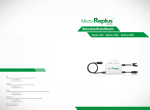Download Allied Telesis AT-FS717FC/xx Installation guide
Transcript
Fast Ethernet Switch ® AT-FS717FC/SC Installation Guide PN 613-000560 Rev C Copyright 2006 Allied Telesis, Inc. www.alliedtelesis.com All rights reserved. No part of this publication may be reproduced without prior written permission from Allied Telesis, Inc. All other product names, company names, logos or other designations mentioned herein are trademarks or registered trademarks of their respective owners. Allied Telesis, Inc. reserves the right to make changes in specifications and other information contained in this document without prior written notice. The information provided herein is subject to change without notice. In no event shall Allied Telesis, Inc. be liable for any incidental, special, indirect, or consequential damages whatsoever, including but not limited to lost profits, arising out of or related to this manual or the information contained herein, even if Allied Telesis, Inc. has been advised of, known, or should have known, the possibility of such damages. Electrical Safety and Emissions Standards This product meets the following standards. U.S. Federal Communications Commission Declaration of Conformity Manufacturer Name: Allied Telesis, Inc. Declares that the product: Fast Ethernet Switch Model Number: AT-FS717FC/SC This product complies with FCC Part 15B, Class B Limits: This device complies with part 15 of the FCC Rules. Operation is subject to the following two conditions: (1) This device must not cause harmful interference, and (2) this device must accept any interference received, including interference that may cause undesired operation. Radiated Energy Note: This equipment has been tested and found to comply with the limits for a Class B digital device pursuant to Part 15 of FCC Rules. These limits are designed to provide reasonable protection against harmful interference in a residential installation. This equipment generates, uses and can radiate radio frequency energy and, if not installed and used in accordance with instructions, may cause harmful interference to radio or television reception, which can be determined by turning the equipment off and on. The user is encouraged to try to correct the interference by one or more of the following measures: - Reorient or relocate the receiving antenna. - Increase the separation between the equipment and the receiver. - Connect the equipment into an outlet on a circuit different from that to which the receiver is connected. - Consult the dealer or an experienced radio/TV technician for help. Changes and modifications not expressly approved by the manufacturer or registrant of this equipment can void your authority to operate this equipment under Federal Communications Commission rules. Industry Canada This Class B digital apparatus meets all requirements of the Canadian Interference-Causing Equipment Regulations. Cet appareil numérique de la classe B respecte toutes les exigences du Règlement sur le matériel brouilleur du Canada. 3 Electrical Safety and Emissions Standards EMI FCC Class B, CISPR 22 Class B, EN55022 Class B, C-TICK, CE Immunity EN55024 Electrical Safety UL 60950 (CULUS), EN60950 (TUV) Laser EN60825 This is a “Class 1 LED Product”. 4 AT-FS717FC/SC Fast Ethernet Switch Installation Guide Translated Safety Statements Important: Appendix B contains translated safety statements for installing this equipment. When you see the , go to Appendix B for the translated safety statement in your language. Wichtig: Anhang B enthält übersetzte Sicherheitshinweise für die Installation dieses Geräts. Wenn Sie sehen, schlagen Sie in Anhang B den übersetzten Sicherheitshinweis in Ihrer Sprache nach. Importante: El Apéndice B contiene mensajes de seguridad traducidos para la instalación de este equipo. Cuando vea el símbolo , vaya al Apéndice B para ver el mensaje de seguridad traducido a su idioma. Important : L'annexe B contient les instructions de sécurité relatives à l'installation de cet équipement. Lorsque vous voyez le symbole , reportez-vous à l'annexe B pour consulter la traduction de ces instructions dans votre langue. Importante: l’Appendice B contiene avvisi di sicurezza tradotti per l’installazione di questa apparecchiatura. Il simbolo , indica di consultare l’Appendice B per l’avviso di sicurezza nella propria lingua. Важно: Приложение B содержит переведенную инструкцию по безопасности при установке данного устройства. Если Вы встретите , перейдите к Приложению B для получения переведенной инструкции по безопасности. 5 Contents Electrical Safety and Emissions Standards ................................................................................................................... 3 Preface ............................................................................................................................................................................... 8 How This Guide is Organized .............................................................................................................................................. 8 Document Conventions ....................................................................................................................................................... 9 Contacting Allied Telesis ................................................................................................................................................... 10 Online Support ...........................................................................................................................................................10 Email and Telephone Support ....................................................................................................................................10 Returning Products.....................................................................................................................................................10 For Sales or Corporate Information ............................................................................................................................10 Chapter 1 Product Description ....................................................................................................................................................... 11 Overview............................................................................................................................................................................ 12 Key Features ..................................................................................................................................................................... 13 Standards .......................................................................................................................................................................... 13 Hardware Feature Description........................................................................................................................................... 14 10/100Base-TX Twisted Pair Ports ............................................................................................................................14 100Base-FX Fiber Optic Port .....................................................................................................................................15 LEDs...........................................................................................................................................................................16 AC Power Connector..................................................................................................................................................17 A Few Ethernet Switching Basics ...................................................................................................................................... 18 MAC Address Table ...................................................................................................................................................18 Duplex Mode ..............................................................................................................................................................19 Store and Forward......................................................................................................................................................19 Backpressure and Flow Control .................................................................................................................................19 Network Topologies ........................................................................................................................................................... 21 Standalone Topology .................................................................................................................................................21 Ethernet Hub Topology ..............................................................................................................................................22 Backbone Topology....................................................................................................................................................23 Invalid Loop Topology ................................................................................................................................................24 Chapter 2 Installation ....................................................................................................................................................................... 25 Reviewing Safety Precautions ........................................................................................................................................... 26 Selecting a Site for the Switch ........................................................................................................................................... 27 Planning the Installation .................................................................................................................................................... 28 Unpacking the Switch ........................................................................................................................................................ 29 Installing the Switch on a Table or Desktop....................................................................................................................... 30 Installing the Switch in a Rack ........................................................................................................................................... 32 Wall-Mounting the Switch .................................................................................................................................................. 33 Cabling an AT-FS717FC/SC Switch.................................................................................................................................. 35 Cabling a Twisted Pair Port ........................................................................................................................................35 Cabling a Fiber Optic Port ..........................................................................................................................................36 Setting the Duplex Mode Manually .................................................................................................................................... 38 Powering On the Switch .................................................................................................................................................... 39 Chapter 3 Troubleshooting ............................................................................................................................................................. 40 6 AT-FS717FC/SC Fast Ethernet Switch Installation Guide Appendix A Technical Specifications ................................................................................................................................................ 41 Physical Specifications ...................................................................................................................................................... 41 Environmental Specifications............................................................................................................................................. 41 Power Specifications ......................................................................................................................................................... 41 Safety and Electromagnetic Emissions Certifications........................................................................................................ 42 Compliance Standards ...................................................................................................................................................... 42 RJ-45 Twisted Pair Port Connectors ................................................................................................................................. 43 SC Type Connector ........................................................................................................................................................... 44 Dual SC Connector ....................................................................................................................................................44 Appendix B Translated Safety Statements ....................................................................................................................................... 45 7 Preface This guide contains the hardware installation instructions for the AT-FS717FC/SC Fast Ethernet switch. How This Guide is Organized This guide contains the following chapters and appendices: Chapter 1, ”Product Description” on page 11 Chapter 2, ”Installation” on page 25 Chapter 3, ”Troubleshooting” on page 40 Appendix A, ”Technical Specifications” on page 41 Appendix B, ”Translated Safety Statements” on page 45 This preface contains the following sections: “How This Guide is Organized” on page 8 “Document Conventions” on page 9 “Contacting Allied Telesis” on page 10 8 AT-FS717FC/SC Fast Ethernet Switch Installation Guide Document Conventions This document uses the following conventions to highlight important information: Note Notes provide additional information. Warning Warnings inform you that performing or omitting a specific action may result in bodily injury. Caution Cautions inform you that performing or omitting a specific action may result in equipment damage or loss of data. 9 Preface Contacting Allied Telesis This section provides Allied Telesis contact information for technical support as well as sales or corporate information. Online Support You can request technical support online by accessing the Allied Telesis Knowledge Base from the following web site: http://www.alliedtelesis.com/support/kb.aspx. You can use the Knowledge Base to submit questions to our technical support staff and review answers to previously asked questions. Email and Telephone Support For Technical Support via email or telephone, refer to the Allied Telesis web site: http://www.alliedtelesis.com. Select your country from the list displayed on the website. Then select the appropriate menu tab. Returning Products Products for return or repair must first be assigned a Return Materials Authorization (RMA) number. A product sent to Allied Telesis without a RMA number will be returned to the sender at the sender’s expense. To obtain a RMA number, contact Allied Telesis’ Technical Support at our web site: http://www.alliedtelesis.com. Select your country from the list displayed on the website. Then select the appropriate menu tab. For Sales or Corporate Information You can contact Allied Telesis for sales or corporate information at our web site: http://www.alliedtelesis.com. Select your country from the list displayed on the website. Then select the appropriate menu tab. 10 Chapter 1 Product Description This chapter contains the follows sections: “Overview” on page 12 “Key Features” on page 13 “Standards” on page 13 “Hardware Feature Description” on page 14 “A Few Ethernet Switching Basics” on page 18 “Network Topologies” on page 21 11 Chapter 1: Product Description Overview The AT-FS717FC/SC switch is an unmanaged five-port Fast Ethernet switch. This switch offers a range of features and capabilities that can be used in a variety of network configurations and topologies, such as: Creating small workgroups with dedicated 10 megabits per second (Mbps) and 100 Mbps links to your network devices, such as workstations, servers, printers, and routers. Interconnecting Ethernet hubs or switches to provide a bridge between the different workgroups of your network. Connecting to other Ethernet switches so that they can be part of a larger Ethernet network. Maximizing your existing network by providing full-duplex operation over a twisted pair port. Figure 1 illustrates the front panel of the AT-FS717FC/SC switch. 1127 Figure 1. AT-FS717FC/SC Front Panel Figure 2 illustrates the back panel of the AT-FS717FC/SC switch. 1128 Figure 2. AT-FS717FC/SC Back Panel The switch features sixteen 10/100Base-TX copper twisted pair port and one fixed 100Base-FX fiber optic port. The twisted pair ports feature RJ-45 connectors with a maximum operating distance of 100 meters (328 feet). The 100Base-FX fiber optic port feature one SC connector with a maximum distance of 2 kilometers (1.2 miles). Both type of ports on the AT-FS717FC/SC can operate in either half- or full-duplex mode. To set the duplex mode of the fiber optic port, access the duplex mode switch located in the front of the switch. For more information, refer to “100FX Duplex Mode Switch” on page 15. 12 AT-FS717FC/SC Fast Ethernet Switch Installation Guide The AT-FS717FC/SC switch can be used on a desktop or mounted on a wall. The switch is easy to install and does not require software configuration or management. Key Features The AT-FS717FC/SC switch has the following key features: 10/100 Mbps (10Base-T / 100Base-TX) twisted pair ports with RJ-45 connectors 100 Mbps (100Base-FX) fiber optic port with SC connector System and port LEDs Duplex mode switch (for fiber optic port) Support half- or full-duplex mode on all ports Auto MDI/MDI-X on all 10/100 Mbps twisted pair ports Auto-Negotiation (IEEE 802.3u-compliant) Flow control (IEEE 802.3x-compliant) Store-and-forward packet forwarding Storage up to 4K MAC addresses For use on a desktop, in a rack, or on a wall RoHS Compliant IEEE 802.3 – Ethernet IEEE 802.3i – 10Base-T IEEE 802.3u – 100Base-TX IEEE 802.3x – Flow Control, Symmetric and Asymmetric Standards 13 Chapter 1: Product Description Hardware Feature Description The below sections describe the hardware features of the AT-FS717FC/SC Fast Ethernet switch: 10/100Base-TX Twisted Pair Ports Sixteen 10/100 Mbps twisted pair ports One 100 Mbps fiber optic port One duplex mode switch (for fiber optic port only) System and port LEDs AC power supply The AT-FS717FC/SC Fast Ethernet switch features Sixteen twisted pair ports. The features of the twisted pair ports are explained in the following sections. Type of Connector All twisted pair ports feature 8-pin RJ-45 connectors. (For the port pinouts, refer to “RJ-45 Twisted Pair Port Connectors” on page 43. Port Speed The ports are 10Base-T, and 100Base-T compliant and are capable of 10 megabits per second (Mbps) and 100 Mbps speeds. The ports are IEEE 802.3u Auto-Negotiation compliant. With Auto-Negotiation, the switch automatically matches the highest possible common speed between each switch port and each end-node. For example, if an end-node is capable of only 10 Mbps, the switch sets the port connected to the end-node to 10 Mbps. Duplex Mode Each twisted pair port on the switch can operate in either half- or fullduplex mode. The twisted pair ports are IEEE 802.3u-compliant and will Auto-Negotiate the duplex mode setting. Note In order for the switch to set the duplex mode for each port correctly, the end-nodes that you connect to the switch ports should also use Auto-Negotiation. Otherwise, a duplex mode mismatch can occur, affecting network performance. For further information, refer to “Duplex Mode” on page 19. 14 AT-FS717FC/SC Fast Ethernet Switch Installation Guide Type of Cabling For 10 Mbps operation, Category 3 or better 100 ohm shielded or unshielded twisted pair cabling is required. For 100 Mbps operation, Category 5 and Enhanced Category 5 (5E) 100 ohm shielded or unshielded twisted pair cabling is required. Maximum Distance Each twisted pair port has a maximum operating distance of 100 meters (328 feet). Auto MDI/MDI-X All of the twisted pair ports on the switch are auto-MDI and IEEE 802.3abcompatible. The ports use the auto-MDI feature to automatically configure themselves as MDI or MDI-X when connected to an end-node. Consequently, you can use a straight-through twisted pair cable to connect any network device to a port. 100Base-FX Fiber Optic Port The AT-FS717FC/SC Fast Ethernet switch features one fiber optic port. The features of the fiber optic port are explained in the following sections. Type of Connector The fiber optic port features a SC connector. Port Speed The fiber optic port is 100Base-FX compliant and has fixed operating speed of 100 Mbps. The end-node connected to the fiber optic port on the switch must also be able to operate at 100 Mbps. 100FX Duplex Mode Switch The AT-FS717FC/SC switch has one duplex mode switch for its fiber optic port, located on the front panel of the chassis. The fiber optic port on the switch can operate in either half- or full-duplex mode. You must set the duplex mode manually using the 100FX Duplex Mode Switch. The 100FX duplex mode switch specifications are as follows: Upper position - The fiber optic port is operating in half-duplex mode. Lower position - The fiber optic port is operating in full-duplex mode. 15 Chapter 1: Product Description Cabling There are two basic types of fiber optic cabling used in the Ethernet networks: multi-mode fiber and single-mode fiber. Multimode fiber is for short distances, typically no more than 2 kilometers (1.2 miles). Singlemode is for longer distances. The fiber optic port on the AT-FS717FC/SC switch has a maximum distance of 1 kilometers (1.2 miles), and is designed to be used with either 54/125 or 60/125 micron multi-mode cable. LEDs The system and port LEDs on the front panel of the AT-FS717FC/SC switch display status information. Each port has two LEDs. Table 1 describes the system and port LEDs on the AT-FS717FC/SC Fast Ethernet switch. Table 1. System and Port LEDs LED State Green The switch is powered ON and operating normally. OFF The switch is not receiving power. Green The twisted pair port is operating at a speed of 100 Mbps. OFF The twisted pair port is operating at a speed of 10 Mbps. Green A valid link is established on the twisted pair port. Blinking Green The twisted pair port is receiving/ transmitting data. OFF No link is established on the twisted pair port. Green A valid link is established on the fiber optic port. Blinking Green The fiber optic port is receiving/ transmitting data. OFF No link is established on the fiber optic port. Green The fiber optic port is operating in full-duplex mode. OFF The fiber optic port is operating in half-duplex mode. POWER 100M 10/100TX Twisted Pair Port LINK/ ACT LINK/ ACT 100FX Fiber Optic Port FD Description 16 AT-FS717FC/SC Fast Ethernet Switch Installation Guide AC Power Connector The AT-FS717FC/SC Fast Ethernet switch has a single AC power supply socket on the back panel, which has an auto-switch AC input. Refer to Appendix A, “Technical Specifications” on page 41, for the input voltage specifications. To power ON or OFF the switch, you connect or disconnect the power cord. 17 Chapter 1: Product Description A Few Ethernet Switching Basics An Ethernet switch interconnects network devices, such as workstations, printers, routers, and other Ethernet switches, so that they can communicate with each other by sending and receiving Ethernet frames. MAC Address Table Every hardware device on your network has a unique MAC address. This address is assigned to the device by the device’s manufacturer. For example, when you install a Network Interface Card (NIC) in a computer so that you can connect it to the network, the NIC already has a MAC address assigned to it by its manufacturer. The AT-FS717FC/SC Fast Ethernet switch can contain up to 4K entries in its MAC address table. The switch uses the table to store the MAC addresses of the network end-nodes connected to the ports, along with the port number on which each address was learned. A switch learns the MAC addresses of the end-nodes by examining the source address of each packet received on a port. It adds the address and port on which the packet was received to the MAC table if the address had not already been entered in the table. The result is a table that contains all the MAC addresses of the devices that are connected to the switch’s ports, and the port number where each address was learned. When the switch receives a packet, it also examines the destination address and, by referring to its MAC address table, determines the port on which the destination end-node is connected. It then forwards the packet to the appropriate port and on to the end-node. This increases network bandwidth by limiting each frame to the appropriate port when the intended end-node is located, freeing the other switch ports for receiving and transmitting data. If the switch receives a packet with a destination address that is not in the MAC address table, it floods the packet to all the ports on the switch. When the destination end-node responds, the switch adds its MAC address and port number to the table. Packets will now be sent only to the appropriate ports. Note If no packets are received from a learned address for 5 minutes, that address will be flushed from the MAC address table. If the switch receives a packet with a destination address that is on the same port on which the packet was received, it discards the packet without forwarding it on to any port. Since both the source end-node and the destination end-node for the packet are located on the same port on the switch, there is no reason for the switch to forward the packet. 18 AT-FS717FC/SC Fast Ethernet Switch Installation Guide Duplex Mode Duplex mode refers to how an end-node receives and transmits data. If an end-node can receive or transmit data, but not both simultaneously, the end-node is operating in what is referred to as half-duplex mode. If an endnode can both receive and transmit data simultaneously, the end-node is said to be operating in full-duplex mode. Naturally, an end-node capable of operating in full-duplex can handle data much faster than an end-node that can only operate in half-duplex mode. The twisted pair ports on the AT-FS717FC/SC switch can operate in halfor full-duplex mode for 10/100 Mbps. They are IEEE 802.3u-compliant and use Auto-Negotiation to set the duplex mode setting for you automatically. Note In order for a switch port to successfully Auto-Negotiate its duplex mode with a 10 or 100 Mbps end-node, the end-node should also be configured for Auto-Negotiation. Otherwise, a duplex mode mismatch can occur. A switch port using Auto-Negotiation defaults to half-duplex if it detects that the end-node is not using AutoNegotiation. This results in a mismatch if the end-node is operating at a fixed duplex mode of full-duplex. Store and Forward An AT-FS717FC/SC switch uses store and forward as the method for receiving and transmitting frames. When a Ethernet frame is received on a switch port, the switch does not retransmit the frame out the destination port until it has received the entire frame and stored the frame in a port buffer. It then examines the frame to determine if it is a valid frame. Invalid frames, such as fragments or runts, are discarded by the switch. This insures that only valid frames are transmitted out the switch ports and that damaged frames are not propagated on your network. Backpressure and Flow Control To maintain the orderly movement of data between the end-nodes, an Ethernet switch may periodically need to signal an end-node to stop sending data. This can occur under several circumstances. For example, if two end-nodes are operating at different speeds, the switch, while transferring data between the end-nodes, might need to instruct the faster end-node to stop transmitting data to allow the slower end-node to catch up. An example of this would be when a server operating at 100 Mbps is sending data to a workstation operating at only 10 Mbps. How a switch signals an end-node to stop transmitting data differs depending on the duplex mode of the end-node and switch port. A twisted pair port operating in half-duplex mode stops an end-node from transmitting data by forcing a collision. A collision on an Ethernet network occurs when two end-nodes attempt to transmit data using the same data link at the same time. A collision causes an end-node to stop sending data, wait for a brief period of time, and then retransmit the same data. Once the switch is ready to receive data again, the switch stops forcing collisions. This is referred to as backpressure. 19 Chapter 1: Product Description A port operating in full-duplex mode uses PAUSE frames, as specified in the IEEE 802.3x standard, to stop the transmission of data from an endnode. Whenever the switch wants an end-node to stop transmitting data, it issues this frame. The frame instructs the end-node to cease transmission for a period of time specified within the frame. The switch continues to issue PAUSE frames until it is ready again to receive data from the endnode. This is referred to as flow control. 20 AT-FS717FC/SC Fast Ethernet Switch Installation Guide Network Topologies The AT-FS717FC/SC switch can be used in a variety of network topologies, such as a stand alone, Ethernet hub, and backbone. Each type of topologies is described below. Standalone Topology Figure 3 illustrates the Standalone topology where each end-node is connected directly to a 10/100Base-TX port on an AT-FS717FC/SC switch. This gives each end-node a dedicated 10 Mbps or 100 Mbps link. Workstations AT-FS717FC/SC 1070 10 Mbps 100 Mbps Workstations Server Figure 3. Standalone Topology 21 Chapter 1: Product Description Ethernet Hub Topology Figure 4 illustrates the Ethernet Hub topology where four 10/100 Mbps Ethernet hubs are connected together using an AT-FS717FC/SC. With this topology, the switch functions as a bridge between the different workgroups by controlling the flow of data between the workgroups. The switch transfers an Ethernet frame from hub to hub only when the destination node for the frame is on a different hub than the node that originated the frame. This reduces the amount of unnecessary data traffic in each workgroup and frees up bandwidth and improves network performance. AT-FS717FC/SC 1143 Ethernet Hub Ethernet Hub Ethernet Hub Ethernet Hub 10 Mbps 100 Mbps Figure 4. Ethernet Hub Topology 22 AT-FS717FC/SC Fast Ethernet Switch Installation Guide Backbone Topology Figure 5 illustrates the Backbone topology where several Fast Ethernet switches in the same network are connected together to form an integrated network. In this topology, the fiber optic ports can be extremely useful. You can use the ports to create a fiber optic backbone. With a maximum operating distance of 2 kilometers (1.2 miles), the ports can be used to connect together switches that are physically apart. In the topology shown in Figure 5, one AT-FS717FC/SC, one AT-FS706EFC/SC, and one AT-FS709EFC/SC switches are interconnected using the fiber optic ports. AT-FS706EFC/SC 1140 AT-FS717FC/SC AT-FS709EFC/SC 100 Mbps (Fiber Optic) 100 Mbps (Twisted Pair) 10 Mbps Figure 5. Backbone Topology 23 Chapter 1: Product Description Invalid Loop Topology In designing a network topology, be sure your topology does not contain any loops. A loop exists when there is more than one path between any two end-nodes in your network. An invalid loop can result in what is referred to as broadcast storms, where Ethernet frames caught in repeating cycles can needlessly consume network bandwidth and ‘hangup’ the entire network. An example of an invalid loop topology is shown in Figure 6. AT-FS706EFC/SC AT-FS717FC/SC AT-FS717FC/SC Ethernet Hub 1142 Figure 6. Invalid Loop Topology 24 Chapter 2 Installation This chapter contains the following sections: “Reviewing Safety Precautions” on page 26 “Selecting a Site for the Switch” on page 27 “Planning the Installation” on page 28 “Unpacking the Switch” on page 29 “Installing the Switch on a Table or Desktop” on page 30 “Installing the Switch in a Rack” on page 32 “Wall-Mounting the Switch” on page 33 “Cabling an AT-FS717FC/SC Switch” on page 35 “Powering On the Switch” on page 39 25 Chapter 2: Installation Reviewing Safety Precautions Please review the following safety precautions before you begin to install the switch or any of its components. Refer to “Translated Safety Statements” on page 45 for translated safety statements in your language. Warning To prevent electric shock, do not remove the cover. No userserviceable parts inside. This unit contains hazardous voltages and should only be opened by a trained and qualified technician. To avoid the possibility of electric shock, disconnect electric power to the product before connecting/disconnecting the LAN cables. 3 Warning Do not work on equipment or cables during periods of lightning activity. 4 Warning Power cord is used as a disconnection device. To de-energize equipment, disconnect the power cord. 5 Warning Class I Equipment. This equipment must be earthed. The power plug must be connected to a properly wired earth ground socket outlet. An improperly wired socket outlet could place hazardous voltages on accessible metal parts. 6 Caution Pluggable Equipment: The socket outlet shall be installed near the equipment and shall be easily accessible. 7 Caution Air vents: Air vents must not be blocked and must have free access to the room ambient air for cooling. 8 Caution Operating Temperature: This product is designed for a maximum ambient temperature of 40°C. 9 Caution All Countries: Install this product in accordance with local and National Electric Codes. 10 26 AT-FS717FC/SC Fast Ethernet Switch Installation Guide Selecting a Site for the Switch Observe the following requirements when choosing a site for the AT-FS717FC/SC Fast Ethernet switch: If you plan to install the switch in an equipment rack, be sure that the rack is safely secured and that it will not tip over. Devices in a rack should be installed starting at the bottom, with the heavier devices near the bottom of the rack. If you are installing the switch on a table, be sure that the table is level and secure. The power outlet for the switch should be located near the unit and should be easily accessible. The site should provide for easy access to the ports on the front of the switch. This will make it easy for you to connect and disconnect cables, as well as view the switch’s LEDs. To allow proper cooling of the switch, air flow around the unit and through its vents on the side and rear should not be restricted. Do not place objects on top of the switch. Do not expose the switch to moisture or water. Ensure that the site is a dust-free environment. You should use dedicated power circuits or power conditioners to supply reliable electrical power to the network devices. 27 Chapter 2: Installation Planning the Installation Table 2 contains the cabling specifications for the twisted pair ports. Table 2. Twisted Pair Cabling and Distances Speed Type of Cable Maximum Operating Distance 10 Mbps Category 3 or better 100-ohm shielded or unshielded twisted pair cable 100 m (328 ft) 100 Mbps Category 5 or Category 5E (Enhanced) 100-ohm shielded or unshielded twisted pair cable 100 m (328 ft) Note The twisted pair ports on the switch feature Auto-MDI when operating at either 10 or 100 Mbps. Each port is individually configured as MDI or MDI-X when connected to an end-node. Consequently, you can use a straight-through twisted pair cable when connecting any network device to a twisted pair port on the switch. A port operating at 10 or 100 Mbps uses four of the eight strands in twisted pair wiring. 28 AT-FS717FC/SC Fast Ethernet Switch Installation Guide Unpacking the Switch To unpack an AT-FS717FC/SC switch, perform the following procedure: 1. Remove all components from the shipping package. Note Store the packaging material in a safe location. You must use the original shipping material if you need to return the unit to Allied Telesis. 2. Place the switch on a level, secure surface. 3. Verify that the following hardware components are included in your switch package. If any item is missing or damaged, contact your Allied Telesis sales representative for assistance. One AT-FS717FC/SC Fast Ethernet switch One wall-mounting kit One rack-mounting kit Four self-adhesive rubber feet One AC power cord Documentation CD Warranty card 29 Chapter 2: Installation Installing the Switch on a Table or Desktop To install the switch on a table or desktop, perform the following procedure: 1. Remove all the items from the packaging and store the packaging material in a safe place. In the event a problem occurs and you need to return the unit, please use as much of the original shipping material as possible. 2. Attach the four self-adhesive rubber feet to the bottom of the switch, as shown in Figure 7. 1129 Figure 7. Attaching the Rubber Feet 3. Place the switch on a flat and secure surface, leaving ample space around the switch for ventilation. 4. Connected the twisted pair cables to the twisted pair ports. When connecting a twisted pair cable to a port, observe the following guidelines: An RJ-45 connector should fit snugly into the port on the switch. The tab on the connector should lock the connector into place. You should check to be sure that you are using the appropriate type of twisted pair cabling. Refer to “Twisted Pair Cabling and Distances” on page 28 for twisted pair cable specifications. Since the twisted pair ports feature Auto MDI/MDI-X, you can use a straight-through twisted pair cable to connect any type of network device to a port on the switch. 5. Apply AC power to the switch by plugging the power cord into the AC power connector on the back panel of the unit, as described in “Powering On the Switch” on page 39. 30 AT-FS717FC/SC Fast Ethernet Switch Installation Guide Warning Power cord is used as a disconnection device: To de-energize equipment, disconnect the power cord. 5 6. Verify that the POWER LED is green. If the LED is OFF, refer to “Installation” on page 25 for instructions. Note The switch perform a self-diagnostic test upon power up. This takes about 20 seconds to complete. 7. Power ON the end-nodes connected to the switch. 8. Check that all the LINK/ACT LEDs are green. If any of the LEDs is OFF, refer to “Installation” on page 25 for instructions. The switch is now ready for use. 31 Chapter 2: Installation Installing the Switch in a Rack Perform the following procedure to install the switch in a standard 19-inch rack. 1. If attached, remove the rubber feet, data cables, and power cord from the switch. 2. Attach the two mounting brackets (provided) to the sides of the switch using the bracketmounting screws (provided), as shown in Figure 8. 1135 Figure 8. Attaching Brackets for Rackmounting 3. Mount the switch in a 19-inch rack using rackmounting screws (not provided), as shown in Figure 9. 1136 Figure 9. Rackmounting the Switch The switch is now ready for cabling and powering up. 32 AT-FS717FC/SC Fast Ethernet Switch Installation Guide Wall-Mounting the Switch The switch can be mounted horizontally on a wall using the two keyhole slots in the bottom of the switch. To mount an AT-FS717FC/SC switch onto a wall, perform the following procedure: 1. Remove all equipment from the package and store the packaging material in a safe place. 2. If attached, remove the rubber feet, data cables, and power cord from the switch. 3. Select a wall location for the switch. 4. Mark two hole locations on the wall. 5. At the marked locations for the holes, pre-drill for the drywall anchors and drive the screws through the holes. 6. Align the switch horizontally, as illustrated in Figure 10. 1138 Figure 10. Aligning an AT-FS717FC/SC for Wallmount Installation 33 Chapter 2: Installation 7. Position and hang the switch onto the wall using the two keyhole slots located in the bottom of the switch, as illustrated in Figure 11. 1137 Figure 11. Wallmounting an AT-FS717FC/SC Switch 8. Make sure that the switch is securely mounted onto the wall. The switch is now ready for cabling. 34 AT-FS717FC/SC Fast Ethernet Switch Installation Guide Cabling an AT-FS717FC/SC Switch Perform the following procedures to connect to the ports that come with the AT-FS717FS/SC switch. Cabling a Twisted Pair Port When connecting a twisted pair cable to a port, observe the following guidelines: An RJ-45 connector should fit snugly into the port on the switch. The tab on the connector should lock the connector into place. You can use a straight-through or crossover twisted pair cable to connect any type of network device to a port on the converter. The network should not contain data loops, which can adversely affect network performance. A data loop exists when two or more network devices can communicate with each other over more than one data path. To connect to the 10/100Base-TX port, perform the following procedure: 1. Connect the twisted pair cable to the twisted pair port, as shown in Figure 12. 1131 Figure 12. Connecting to the Twisted Pair Port 2. Connect the other end of the RJ-45 cable to the link partner. 3. Power ON the end-nodes. 4. Check that all the LINK/ACT LEDs are green. If any of the LEDs is OFF, refer to “Installation” on page 25 for instructions. 35 Chapter 2: Installation Cabling a Fiber Optic Port When attaching a fiber optic cable, be sure to observe the following guidelines: Be sure that the cable connector is firmly locked into place in the port. You should verify that you are using the appropriate type of fiber optic cabling. You should verify that the operating specifications of the fiber optic port are compatible with the fiber optic port on the remote end-node. For example, you cannot connect a fiber optic port with a maximum distance of 500 meters (1,640 feet) and an operating wavelength of 1310 nm to another fiber optic port that has a maximum distance of 20 kilometers (12.4 miles) and an operating wavelength of 1550 nm. Dual SC port, shown in Figure 13, consists of two separate connectors. Each connects to a separate fiber strand. One is for receiving data and the other is for transmitting data. When connecting a fiber optic cable to a SC port, be sure that the receiver fiber connector is connected to the transmitter connector on the remote end-node, and the transmitter fiber connector is connected to the receiver connector on the remote node. Transmitting Fiber Connector TX 1 RX Receiving Fiber Connector Figure 13. Dual SC Port Caution Make sure to measure the optical power prior to connecting the cables. High optical power can potentially damage the optical receiver. 36 AT-FS717FC/SC Fast Ethernet Switch Installation Guide Cabling a Dual SC Connector To connect a fiber optic cable to a dual SC connector, perform the following procedure: Warning Class 1 laser product. 1 Warning Do not stare into the laser beam. 2 1. Remove the dust cover from the fiber optic port, as shown in Figure 14. 1132 Figure 14. Removing the Dust Cover from a Dual SC Fiber Optic Port 2. Connect the appropriate optical cable to the port, as shown in Figure 15. 1133 Figure 15. Connecting to the Dual SC Fiber Optic Port 3. Connect the other end of the optical cable to the link partner. 4. Power ON the end-nodes. 5. Check that all the LINK/ACT LEDs are green. If any of the LEDs is OFF, refer to “Installation” on page 25 for instructions. 37 Chapter 2: Installation Setting the Duplex Mode Manually To manually change the duplex mode of the fiber optic port on the AT-FS717FC/SC switch, perform the following procedure: 1. Locate the duplex mode switch on the front panel of the chassis. 2. Use the tip of a pen to manually change the duplex mode switch to half- or full-duplex mode, as shown in Figure 16. 1130 Figure 16. Changing Fiber Optic Port Duplex Mode Switch Manually The 100FX duplex mode switch specifications are as follows: Upper position - The fiber optic port is operating in half-duplex mode. Lower position - The fiber optic port is operating in full-duplex mode. 38 AT-FS717FC/SC Fast Ethernet Switch Installation Guide Powering On the Switch The switch is ready for network operations. To apply power to the AT-FS717FC/SC switch, perform the following procedure: 1. Apply AC power to the switch by plugging the power cord into the AC power connector on the back panel of the unit, as shown in Figure 17. Warning Power cord is used as a disconnection device: To de-energize equipment, disconnect the power cord. 5 Caution Use only safety licensed power supply cord. 1134 Figure 17. Connecting AC Power Connector to a Switch 2. Plug the other end or the power cord into a wall outlet. 3. Power on the end-nodes. 4. Verify that the POWER LED is green. If the LED is OFF, refer to “Installation” on page 25. The switch is ready for network operations. Figure 18. 39 Chapter 3 Troubleshooting This chapter contains information on how to troubleshoot the switch in the event a problem occurs. Note If you are still unable to resolve the problem after following the instructions in this chapter, contact Allied Telesis Technical Support for assistance. Refer to “Contacting Allied Telesis” on page 10. Check the POWER LED on the front of the switch. If the LED is OFF, indicating that the unit is not receiving power, do the following: Verify that the power cord is securely connected to the power source and to the AC connector on the back panel of the switch. Verify that the power outlet has power by connecting another device to it. Try connecting the unit to another power source. Try using a different power cord. Verify that the voltage from the power source is within the required levels for your region. Verify that the LINK/ACT LED for each port is ON. If a LINK/ACT LED is OFF, do the following: Verify that the end-node connected to the port is powered ON and is operating properly. Verify that the twisted pair cable is securely connected to the port on the switch and to the port on the end-node. Ensure that the twisted pair cable does not exceed 100 meters (328 feet). Verify that you are using the appropriate category of twisted pair cable: Category 3 or better for 10 Mbps operation and Category 5 and Category 5E for 100 Mbps operation. 40 Appendix A Technical Specifications Physical Specifications Dimensions: (W x D x H) 294 mm x 116 mm x 41 mm (11.57 in x 4.57 in x 1.61 in) Weight: .93 kg (2.05 lbs) Environmental Specifications Operating Temperature: 0° C to 40° C (32° F to 104° F) Storage Temperature: -25° C to 70° C (-13° F to 158° F) Operating Humidity: 5% to 90% non-condensing Storage Humidity: 5% to 95% non-condensing Operating Altitude Range: Up to 10,000 feet (3,048 meters) MTBF: 440,000 hours Power Specifications Power Consumption: 10 watts maximum AC Input Electrical Ratings: AC 100~240 VDC Frequency: 50/60 Hz Rated Output: 3.3 VDC / 4A 41 Appendix A: Technical Specifications Safety and Electromagnetic Emissions Certifications EMI FCC Class B, CISPR 22 Class B, EN55022 Class B, C-TICK, CE Immunity EN55024 Electrical Safety UL 60950 (CULUS), EN60950 (TUV) Laser EN60825 This is a “Class 1 LED Product”. Compliance Standards IEEE 802.3 – Ethernet IEEE 802.3i – 10Base-T IEEE 802.3u – 100Base-TX IEEE 802.3x – Flow Control, Symmetric and Asymmetric RoHS Compliant 42 AT-FS717FC/SC Fast Ethernet Switch Installation Guide RJ-45 Twisted Pair Port Connectors This section lists the connectors and connector pinouts for the AT-FS717FC/SC Fast Ethernet switch and its components. Figure 19 illustrates the pin layout to an RJ-45 connector and port. 1 8 8 1 Figure 19. RJ-45 Connector and Port Pin Layout Table 3 lists the RJ-45 pin signals when a twisted pair port is operating in the MDI configuration. Table 3. MDI Pin Signals (10Base-T or 100Base-TX) Pin Signal 1 TX+ 2 TX- 3 RX+ 6 RX- Table 4 lists the RJ-45 port pin signals when a twisted pair port is operating in the MDI-X configuration. Table 4. MDI-X Pin Signals (10Base-T or 100Base-TX) Pin Signal 1 RX+ 2 RX- 3 TX+ 6 TX- 43 Appendix A: Technical Specifications SC Type Connector Dual SC Connector The fiber optic cable, as shown in Figure 20, is used to connect to the dual SC connector in the AT-CM717FC/SC switch. Figure 20. Dual SC Connector Cable 44 Appendix B Translated Safety Statements Important: This appendix contains multiple-language translations for the safety statements in this guide. Wichtig: Dieser Anhang enthält Übersetzungen der in diesem Handbuch enthaltenen Sicherheitshinweise in mehreren Sprachen. Importante: Este apéndice contiene traducciones en múltiples idiomas de los mensajes de seguridad incluidos en esta guía. Important: Cette annexe contient la traduction en plusieurs langues des instructions de sécurité figurant dans ce guide. Importante: Questa appendice contiene traduzioni in più lingue degli avvisi di sicurezza di questa guida. Важно: Данное приложение содержит переводы с разных языков по безопасности, приведенное в данном руководстве. 45 Appendix B: Translated Safety Statements Laser Safety Notices 1 Warning: Class 1 laser product. 2 Warning: Do not stare into the laser beam. Electrical Safety Notices 3 Warning: To prevent electric shock, do not remove the cover. No user-serviceable parts inside. This unit contains hazardous voltages and should only be opened by a trained and qualified technician. To avoid the possibility of electric shock, disconnect electric power to the product before connecting or disconnecting the LAN cables. 4 Warning: Do not work on equipment or cables during periods of lightning activity. 5 Warning: Power cord is used as a disconnection device. To de-energize equipment, disconnect the power cord. 6 Warning: Class I Equipment. This equipment must be earthed. The power plug must be connected to a properly wired earth ground socket outlet. An improperly wired socket outlet could place hazardous voltages on accessible metal parts. 7 Pluggable Equipment. The socket outlet shall be installed near the equipment and shall be easily accessible. 8 Caution: Air vents must not be blocked and must have free access to the room ambient air for cooling. 9 Warning: Operating Temperature. This product is designed for a maximum ambient temperature of 40° degrees C. 10 All Countries: Install product in accordance with local and National Electrical Codes. 11 Warning: As a safety precaution, install a circuit breaker with a minimum value of 15 Amps between the equipment and the DC power source. Always connect the wires to the LAN equipment first before you connect the wires to the circuit breaker. Do not work with HOT feeds to avoid the danger of physical injury from electrical shock. Always be sure that the circuit breaker is in the OFF position before connecting the wires to the breaker. 12 Warning: Do not strip more than the recommended amount of wire. Stripping more than the recommended amount can create a safety hazard by leaving exposed wire on the terminal block after installation. 13 Warning: When installing this equipment, always ensure that the frame ground connection is installed first and disconnected last. 46 AT-FS717FC/SC Fast Ethernet Switch Installation Guide 14 Warning: Check to see if there are any exposed copper strands coming from the installed wire. When this installation is done correctly there should be no exposed copper wire strands extending from the terminal block. Any exposed wiring can conduct harmful levels of electricity to persons touching the wires. 15 This system works with positive grounded or negative grounded DC systems. 16 Warning: Only trained and qualified personnel are allowed to install or to replace this equipment. 17 Caution: The attached mounting brackets must be used to securely mount the device on the wall. 18 Caution: Do not install in direct sunlight, or a damp or dusty place. 19 Caution: Do not expose the gateway device to moisture or water. 20 Caution: If the gateway device is installed indoors, make sure that the site is a dustfree environment. The site should provide for easy access to the ports of the gateway device.This will make it easy for you to connect and disconnect cables, as well as view the LEDs. 21 Warning: The power source for the gateway unit should be located near the unit and should be easily accessible. 22 Caution: To allow proper cooling of the gateway device, make sure that the air flow around the unit and through its heatsink cooling fins on the rear is not restricted. 23 Circuit Overloading: Consideration should be given to the connection of the equipment to the supply circuit and the effect that overloading of circuits might have on overcurrent protection and supply wiring. Appropriate consideration of equipment nameplate ratings should be used when addressing this concern. 24 Caution: Risk of explosion if battery is replaced by an incorrect type. Replace only with the same or equivalent type recommended by the manufacturer. Dispose of used batteries according to the manufacturer’s instructions. Attention: Le remplacement de la batterie par une batterie de type incorrect peut provoquer un danger d’explosion. La remplacer uniquement par une batterie du même type ou de type équivalent recommandée par le constructeur. Les batteries doivent être éliminées conformément aux instructions du constructeur. 25 Warning: For centralized DC power connection, install only in a restricted access area. 26 A tray cable is required to connect the power source if the unit is powered by centralized DC power. The tray cable must be a UL listed Type TC tray cable and rated at 600 V and 90 degrees C, with three conductors, minimum 14 AWG. 47 Appendix B: Translated Safety Statements 27 Warning: Mounting of the equipment in the rack should be such that a hazardous condition is not created due to uneven mechanical loading. 28 Warning: Remove all metal jewelry, such as rings and watches, before installing or removing a line card from a powered-on chassis. 29 Use dedicated power circuits or power conditioners to supply reliable electrical power to the device. 30 Warning: The chassis may be heavy and awkward to lift. Allied Telesis recommends that you get assistance when mounting the chassis in an equipment rack. 31 Warning: Do not look directly at the fiber optic cable ends or inspect the cable ends with an optical lens. 32 Warning: This unit might have more than one power cord. To reduce the risk of electric shock, disconnect all power cords before servicing the unit. 33 Warning: Only trained and qualified personnel are allowed to install or to replace this equipment. 34 Warning: The power input must be provided from SELV source only, per IEC 60950. Do not connect to a centralized DC battery bank. 35 UL recognized wires of 18 AWG minimum should be provided by the installer. 36 UL recognized wires of 22 AWG minimum should be provided by the installer. 37 Caution: Power to the hub must be sourced only from the adapter. 38 If installed in a closed or multi-unit rack assembly, the operating ambient temperature of the rack environment may be greater than the room ambient temperature. Therefore, consideration should be given to installing the equipment in an environment compatible with the manufacturer’s maximum rated ambient temperature (Tmra). 39 Caution: Installation of the equipment in a rack should be such that the amount of air flow required for safe operation of the equipment is not compromised. 40 Warning: Reliable earthing of rack-mounted equipment should be maintained. Particular attention should be given to supply connections other than direct connections to the branch circuits (e.g., use of power strips). 48 AT-FS717FC/SC Fast Ethernet Switch Installation Guide Telecommunications Compliance Notices 41 Warning: When using your telephone equipment, basic safety precautions should always be followed to reduce the risk of fire, electronic shock, and injury to persons, including the following: Do not use this product near water, for example, near a bathtub, washbowl, kitchen sink, or laundry tub in a wet basement or near a swimming pool. Avoid using a telephone (other than a cordless type) during an electrical storm. There may be a remote risk of electric shock from lightning. Do not use the telephone to report a gas leak in the vicinity of the leak. 42 Warning: Before connecting to the telephony (TEL) ports on the gateway device, make sure to disconnect the Public Switch Telephone Network (PSTN) feed to the premises. 43 Warning: To reduce the risk of fire, use only No. 26 AWG or larger telecommunication line cord. 49 Appendix B: Translated Safety Statements Lasersicherheitshinweise 1 Achtung: Laserprodukt der Klasse 1. 2 Achtung: Blicken Sie nicht in den Laserstrahl. Elektrische Sicherheitshinweise 3 Achtung: Um Stromschläge zu vermeiden, darf die Abdeckung nicht entfernt werden. Die Ausrüstung enthält keine benutzerwartbaren Teile. Diese Einheit führt gefährliche Spannungen und sollte nur durch einen ausgebildeten und qualifizierten Techniker geöffnet werden. Zur Vermeidung der Möglichkeit von Stromschlägen ist die Stromversorgung des Produkts vor dem Anschließen oder Abtrennen von LANKabeln zu unterbrechen. 4 Achtung: Bei Gewittern und Blitzaktivität dürfen keine Arbeiten an der Ausrüstung oder an Kabeln erfolgen. 5 Achtung: Das Stromkabel dient als Abtrennungselement. Zum Abschalten der Ausrüstung Stromkabel abziehen. 6 Achtung: Ausrüstung der Klasse I. Diese Ausrüstung muss geerdet werden. Der Stromstecker muss an eine vorschriftsmäßig geerdete Steckdose angeschlossen werden. Eine inkorrekt verdrahtete Steckdose kann gefährliche Spannungen auf zugängliche Metallteile aufbringen. 7 Steckbare Ausrüstung. Die Steckdose sollte in der Nähe der Ausrüstung installiert und leicht zugänglich sein. 8 Vorsicht: Belüftungsöffnungen dürfen nicht blockiert werden und müssen zur Kühlung durch die Umluft frei zugänglich sein. 9 Achtung: Betriebstemperatur. Dieses Produkt ist für eine maximale Umgebungstemperatur von 40° C konzipiert. 10 Alle Länder: Dieses Produkt muss entsprechend den örtlichen und nationalen Elektrizitätsvorschriften installiert werden. 11 Achtung: Als Sicherheitsvorkehrung sollte ein Überlastschalter mit einem minimalen Nennwert von 15 Ampere zwischen der Ausrüstung und der Gleichstromversorgung installiert werden. Vor dem Anschluss der Kabel am Überlastschalter sollten stets zuerst die Kabel an die LAN-Ausrüstung angeschlossen werden. Zur Vermeidung von Verletzungen in Folge von Stromschlag sollte nicht mit SPANNUNGSFÜHRENDEN Versorgungen gearbeitet werden. Vor dem Anschluss der Kabel an den Überlastschalter ist stets Sorge zu tragen, dass der Überlastschalter AUSGESCHALTET ist. 50 AT-FS717FC/SC Fast Ethernet Switch Installation Guide 12 Achtung: Nicht mehr als die empfohlene Kabellänge abisolieren. Durch das Abisolieren von mehr als der empfohlenen Länge können gefährliche blanke Drähte aus dem Anschlussblock hervorragen. 13 Achtung: Beim Installieren dieser Ausrüstung ist stets darauf zu achten, dass die Rahmenerdung zuerst angeschlossen und zuletzt abgetrennt wird. 14 Achtung: Das installierte Kabel muss auf etwaige freiliegende Kupferlitzen überprüft werden. Bei der korrekten Installation sollten keine freiliegenden Kupferdrahtlitzen aus dem Anschlussblock herausragen. Jegliche freiliegende Drähte können für Personen, die sie berühren, gefährlichen Strom führen. 15 Dieses System kann in Verbindung mit positiv geerdeten oder negativ geerdeten Gleichstromsystemen verwendet werden. 16 Achtung: Das Installieren und der Austausch dieser Ausrüstung ist nur ausgebildetem und qualifiziertem Personal gestattet. 17 Vorsicht: Mechanische Montage. Zur sicheren Wandmontage des Geräts sind die beiliegenden Montageklammern zu verwenden. 18 Vorsicht: Das Gerät darf nicht an feuchten, staubigen oder direktem Sonnenlicht ausgesetzten Orten installiert werden. 19 Vorsicht: Das Gateway-Gerät darf keiner Feuchtigkeit oder Wasser ausgesetzt werden. 20 Vorsicht: Bei der Innenraummontage des Gateway-Geräts ist darauf zu achten, dass es in einer staubfreien Umgebung installiert wird. Es sollte ein Installationsort gewählt werden, an dem die Ports am Gateway-Gerät gut zugänglich sind, um das Anschließen und Abtrennen von Kabeln zu erleichtern und den freien Blick auf die LEDs zu ermöglichen. 21 Achtung: Die Stromquelle für die Gateway-Einheit sollte sich in ihrer Nähe befinden und leicht zugänglich sein. 22 Vorsicht: Zur Gewährleistung der erforderlichen Kühlung des Gateway-Geräts ist darauf zu achten, dass der Luftfluss um die Einheit und über seine an der Rückseite befindlichen Kühlrippen nicht behindert wird. 23 Stromkreisüberlastung: Der Anschluss der Ausrüstung an den Versorgungsstromkreis und die möglichen Auswirkungen der Überlastung von Schaltkreisen auf den Überstromschutz und die Versorgungskabel sollten erwogen werden. In diesem Zusammenhang sollten auch die auf dem Typenschild der Ausrüstung angegebenen Nennwerte entsprechend berücksichtigt werden. 24 Vorsicht: Beim Ersetzen der Batterie durch einen inkorrekten Typ besteht Explosionsgefahr. Die Batterie sollte nur durch denselben oder einen gleichwertigen, vom Hersteller empfohlenen Typ ersetzt werden. Die Batterien sind gemäß der Anleitungen des Herstellers zu entsorgen. 25 Achtung: Bei einem zentralisierten Gleichstromanschluss darf die Installation nur in einem Bereich mit gesichertem Zugang erfolgen. 51 Appendix B: Translated Safety Statements 26 Bei der Versorgung der Einheit durch zentralisierten Gleichstrom ist ein Tray-Kabel zum Anschluss der Stromquelle erforderlich. Das Tray-Kabel muss ein UL-gelistetes Typ-TC-Tray-Kabel mit einer Nennspannung von 600 V und einer Nenntemperatur von 90 Grad Celsius, mit drei Leitern und mindestens 14 AWG sein. 27 Achtung: Bei der Rackmontage der Ausrüstung ist darauf zu achten, dass keine Gefahrenbedingung durch ungleichmäßige mechanische Belastung geschaffen wird. 28 Achtung: Vor dem Installieren oder Ausbauen einer Leitungskarte in das bzw. aus dem Chassis einer eingeschalteten Einheit ist aller metallischer Schmuck wie zum Beispiel Ringe oder Uhren zu entfernen. 29 Zur zuverlässigen Stromversorgung des Geräts sollte ein dedizierter Stromkreis oder Netzfilter und Stabilisator (Power Conditioner) verwendet werden. 30 Achtung: Das Chassis kann schwer und schwierig zu heben sein. Allied Telesis empfiehlt, bei der Rackmontage des Chassis Hilfspersonal heranzuziehen. 31 Achtung: Sehen Sie nicht direkt auf die Enden der Faseroptikkabel und inspizieren Sie die Kabelenden nicht mit einer optischen Linse. 32 Achtung: An dieser Einheit kann mehr als ein Stromkabel vorhanden sein. Vor Wartungsarbeiten sollten zur Reduzierung des Stromschlagrisikos alle Stromkabel abgetrennt werden. 33 Achtung: Das Installieren und der Austausch dieser Ausrüstung ist nur ausgebildetem und qualifiziertem Personal gestattet. 34 Achtung: Der Stromeingang darf nur über eine SELV-Quelle gemäß IEC 60950 erfolgen. Eine zentralisierte Gleichstrom-Batteriebank darf nicht angeschlossen werden. 35 UL-anerkannte Kabel mit mindestens 18 AWG sollten vom Installateur bereitgestellt werden. 36 UL-anerkannte Kabel mit mindestens 22 AWG sollten vom Installateur bereitgestellt werden. 37 Vorsicht: Die Stromversorgung des Hub darf nur über den Adapter erfolgen. 38 Bei der Installation in einer geschlossenen oder einer mehrere Einheiten umfassenden Anordnung kann die Temperatur der Betriebsumgebung die Raumtemperatur übersteigen. Es sollte deshalb darauf geachtet werden, das die Ausrüstung in einer Umgebung installiert wird, die der maximalen Nennumgebungstemperatur (Tmra) des Herstellers entspricht. 39 Vorsicht: Beim Installieren der Ausrüstung in einem Rack ist darauf zu achten, dass der für den sicheren Betrieb der Ausrüstung erforderliche Luftfluss nicht beeinträchtigt wird. 40 Achtung: Es sollte eine zuverlässige Erdung der rackmontierten Ausrüstung aufrechterhalten werden. Andere Versorgungsleitungen als direkte Verbindungen zu den Zweigschaltungen (z. B. Verwendung von Verlängerungskabeln) sollten besonders sorgfältig erwogen werden. 52 AT-FS717FC/SC Fast Ethernet Switch Installation Guide Telekommunikationskonformitätshinweise 41 Achtung: Bei der Verwendung Ihrer Telefonausrüstung sollten zur Reduzierung der Brand-, Stromschlag und Verletzungsgefahr stets grundsätzliche Sicherheitsrichtlinien, einschließlich der folgenden, befolgt werden: Verwenden Sie dieses Produkt nicht in der Nähe von Wasser, zum Beispiel in der Nähe einer Badewanne, einer Waschschüssel, eines Spülbeckens, eines Waschbottichs, in einem nassen Kellerraum oder in der Nähe eines Schwimmbads. Vermeiden Sie die Verwendung eines Telefons (mit Ausnahme eines schnurlosen Typs) während eines Gewitters. Es könnte eine geringfügige Blitzschlaggefahr bestehen. Verwenden Sie das Telefon nicht, um das Austreten von Gas zu melden, wenn es sich in der Nähe dieser Gefahrenquelle befindet. 42 Achtung: Vergewissern Sie sich vor dem Anschluss der Telefonports (TEL) am Gateway-Gerät, dass die Verbindung des Gebäudes zum öffentlichen Telefonnetz (PTSN) unterbrochen ist. 43 Achtung: Verwenden Sie zur Reduzierung der Brandgefahr nur Telekommunikationsleitungskabel Nr. 26 AWG oder stärkeres Kabel. 53 Appendix B: Translated Safety Statements Avisos de seguridad láser 1 Atención: Producto láser de clase 1. 2 Atención: No mire el rayo láser. Avisos de seguridad eléctricas 3 Atención: Para evitar la electrocución, no quite la tapa. La unidad no contiene piezas que pueda reparar el usuario. Esta unidad contiene tensiones peligrosas y sólo la debe abrir un técnico convenientemente formado y cualificado. Para evitar todo riesgo de electrocución, desconecte la alimentación eléctrica del producto antes de conectar o desconectar los cables de la LAN. 4 Atención: No manipule el equipo ni los cables mientras haya rayos en la atmósfera. 5 Atención: El cable de alimentación se utiliza como dispositivo de desconexión. Para desactivar el equipo, desconecte el cable de alimentación. 6 Atención: Equipo de Clase I. Este equipo debe conectarse a tierra. La clavija de alimentación se debe enchufar a una toma eléctrica convenientemente conectada a tierra. El uso de una toma mal conectada podría provocar tensiones peligrosas en las piezas metálicas accesibles para el usuario. 7 El equipo requiere conexión. La toma eléctrica debe estar situada cerca del equipo y ser de fácil acceso. 8 Precaución: Las rejillas de ventilación no deben estar obstruidas y deben tener libre acceso al aire de la sala para facilitar la refrigeración. 9 Atención: Temperatura de funcionamiento. Este producto está diseñado para funcionar con una temperatura ambiente máxima de 40 ºC. 10 Todos los países: Instale el producto de acuerdo con las recomendaciones de la normativa sobre instalaciones eléctricas de su país. 11 Atención: Como medida de seguridad, instale un disyuntor con un valor mínimo de 15 A entre el equipo y la toma de alimentación CC. Conecte siempre los cables a los equipos de la LAN antes de conectarlos al disyuntor. No trabaje con cables activos para evitar el riesgo de lesiones físicas derivadas de una descarga eléctrica. Asegúrese siempre de que el disyuntor está en la posición desconectada antes de conectar los cables. 12 Atención: No pele más que la longitud recomendable de cable. Si se supera dicha longitud, puede producirse un riesgo al quedar cable al descubierto en el bloque de terminales después de la instalación. 54 AT-FS717FC/SC Fast Ethernet Switch Installation Guide 13 Atención: Cuando instale el equipo, asegúrese de instalar primero la conexión a tierra del bastidor y de desconectarla en último lugar. 14 Atención: Compruebe si hay algún hilo de cobre al descubierto que proceda del cable instalado. Cuando la instalación se realiza correctamente, no debe quedar ningún hilo de cobre al descubierto fuera del bloque de terminales. Todo cable descubierto puede conducir un nivel peligroso de electricidad a las personas que lo toquen. 15 Este sistema funciona con sistemas CC con conexión a tierra positiva y negativa. 16 Atención: Este equipo sólo debe ser instalado y manipulado por personal convenientemente formado y cualificado. 17 Precaución: Utilice los soportes de montaje que acompañan al dispositivo para montarlo en un muro. 18 Precaución: No instale el dispositivo expuesto a la luz solar directa ni en un lugar húmedo o con polvo. 19 Precaución: No exponga el dispositivo de puerta de enlace a la humedad o el agua. 20 Precaución: Si el dispositivo de puerta de enlace se instala en el exterior, asegúrese de que el entorno esté libre de polvo. El emplazamiento debe permitir un acceso fácil a los puertos del dispositivo de puerta de enlace. De esta forma, resultará fácil conectar y desconectar los cables y ver los indicadores LED. 21 Atención: La toma eléctrica de la unidad de puerta de enlace debe estar situada cerca de la unidad y ser de fácil acceso. 22 Precaución: Para permitir la refrigeración adecuada del dispositivo de puerta de enlace, asegúrese de no limitar la circulación de aire alrededor de la unidad ni a través de las aletas de refrigeración del radiador de la parte trasera. 23 Sobrecarga de circuitos: Tenga en cuenta la conexión del equipo al circuito de alimentación y el posible efecto de la sobrecarga de los circuitos en la protección contra excesos de corriente y en los cables de alimentación. Para ello, consulte los valores que se indican en la placa de características del equipo. 24 Precaución: Si la batería se sustituye por otra de tipo incorrecto, existe un peligro de explosión. Sustitúyala únicamente por otra batería del mismo tipo, o equivalente, recomendada por el fabricante. Deseche la batería de acuerdo con las instrucciones del fabricante. 25 Atención: En el caso de una conexión CC centralizada, instale la unidad en una zona de acceso restringido. 26 Utilice un cable de control para la conexión a la toma eléctrica si la unidad utiliza alimentación CC centralizada. El cable de control debe ser de tipo TC, figurar en la lista UL y tener una capacidad nominal de 600 V y 90 ºC, con tres conductores y de un mínimo de14 AWG. 55 Appendix B: Translated Safety Statements 27 Atención: Si el equipo se monta en un rack, se deberá evitar todo peligro de irregularidad en la carga mecánica. 28 Atención: Quítese todas las joyas metálicas, como anillos y relojes, antes de instalar o quitar una tarjeta de red de un chasis con alimentación eléctrica. 29 Utilice circuitos de alimentación dedicados o acondicionadores de alimentación para suministrar energía eléctrica fiable al dispositivo. 30 Atención: El chasis puede ser pesado y difícil de levantar. Allied Telesis recomienda buscar ayuda para montar el chasis en un rack. 31 Atención: No mire directamente los extremos del cable de fibra óptica ni los inspeccione con una lente óptica. 32 Atención: Esta unidad puede tener más de un cable de alimentación. Para reducir el peligro de electrocución, desconecte todos los cables de alimentación antes de manipular la unidad. 33 Atención: Este equipo sólo debe ser instalado y manipulado por personal convenientemente formado y cualificado. 34 Atención: La alimentación sólo debe proceder de una toma SELV, conforme a la norma UEC 60950. No conecte la unidad a un banco centralizado de baterías CC. 35 El instalador debe suministrar cables que figuren en la lista UL de un mínimo de 18 AWG. 36 El instalador debe suministrar cables que figuren en la lista UL de un mínimo de 22 AWG. 37 Precaución: La alimentación del concentrador sólo debe proceder del adaptador. 38 Si la unidad se instala en un conjunto de rack cerrado o con varias unidades, la temperatura ambiente de funcionamiento del entorno del rack puede ser superior a la de la sala. El equipo se debe instalar en un entorno que no supere la temperatura ambiente nominal máxima (Tmra) indicada por el fabricante. 39 Precaución: La instalación en un rack debe realizarse de forma que se garantice el caudal de aire necesario para el buen funcionamiento del equipo. 40 Atención: Se debe mantener en todo momento la fiabilidad de la conexión a tierra de los equipos montados en rack. Preste especial atención a las conexiones que no procedan directamente de los circuitos de bifurcación (por ej., regletas de conexión). 56 AT-FS717FC/SC Fast Ethernet Switch Installation Guide Avisos de conformidad de telecomunicaciones 41 Atención: Cuando utilice su equipo telefónico, deberá adoptar las siguientes precauciones de seguridad básicas para reducir el riesgo de incendio, descarga electrónica y lesiones: No utilice este producto en zonas húmedas; por ejemplo, cerca de una bañera, un lavabo o un fregadero, en un sótano húmedo o cerca de una piscina. Evite el uso de teléfonos no inalámbricos durante una tormenta eléctrica. a fin de evitar el riesgo de electrocución como consecuencia de un rayo. No utilice el teléfono para notificar una fuga de gas en las inmediaciones de la misma. 42 Atención: Antes de realizar la conexión a los puertos de telefonía (TEL) del dispositivo de puerta de enlace, asegúrese de desconectar la alimentación de la red telefónica conmutada pública (PSTN/RTC) de las instalaciones. 43 Atención: Utilice sólo cable de telecomunicación 26 AWG o superior para reducir el riesgo de incendio. 57 Appendix B: Translated Safety Statements Avis de sécurité laser 1 Avertissement: Produit laser de classe 1. 2 Avertissement: Ne pas observer directement le rayon laser. Avis de sécurité électrique 3 Avertissement: Pour éviter tout risque d’électrocution, ne pas déposer le capot. L’appareil ne contient aucun composant réparable par l’utilisateur. Il est exposé à des tensions dangereuses et ne doit être ouvert que par un technicien compétent et qualifié. Pour éviter tout risque d’électrocution, débrancher l’alimentation électrique du produit avant de connecter ou de déconnecter les câbles de réseau local. 4 Avertissement: Ne pas travailler sur cet équipement ni sur ses câbles en présence de foudre. 5 Avertissement: Le cordon d’alimentation est utilisé en tant que mécanisme de déconnexion. Pour mettre l'équipement hors tension, débrancher le cordon d'alimentation. 6 Avertissement: Équipement de classe I. Cet équipement doit être mis à la terre. La prise d’alimentation doit être branchée sur une sortie d’alimentation correctement mise à la terre. Dans le cas contraire, les pièces métalliques accessibles risquent d’être soumises à des tensions dangereuses. 7 Équipement à connecter. La prise d’alimentation doit se situer à proximité de l’équipement et être facilement accessible. 8 Attention: Les orifices de ventilation doivent rester libres de toute obstruction pour pouvoir assurer le refroidissement par l’air de la pièce. 9 Avertissement: Température de fonctionnement. Ce produit a été conçu pour fonctionner à une température ambiante maximum de 40° C. 10 Dans tous les pays: installer le produit conformément aux réglementations électriques nationales et locales. 11 Avertissement: Par mesure de sécurité, installer un coupe-circuit d’une intensité minimum de 15 ampère entre l’équipement et la source d’alimentation en courant continu. Toujours connecter les fils à l’équipement de réseau local avant de les raccorder au coupe-circuit. Ne pas travailler sur des composants d’alimentation CHAUDS pour éviter tout risque d’accident corporel par électrocution. Toujours s’assurer que le coupe-circuit est DÉSACTIVÉ avant de connecter les fils au coupe-circuit. 58 AT-FS717FC/SC Fast Ethernet Switch Installation Guide 12 Avertissement: Respecter les recommandations pour dénuder les fils. Un dénudage excessif risque de présenter des risques pour la sécurité en laissant le fil exposé sur le bornier après l’installation. 13 Avertissement: Lors de l’installation de cet équipement, toujours s’assurer que la connexion de terre de la structure est installée en premier et déconnectée en dernier. 14 Avertissement: Vérifier la présence de fils de cuivre exposés sur le câble d’installation. Si l’installation a été correctement réalisée, aucun fil de cuivre sortant du bornier ne doit être exposé. Tout fil exposé peut exposer les personnes qui y touchent à une tension dangereuse. 15 Ce système fonctionne avec les mécanismes c.c. de mise à la terre négative ou positive. 16 Avertissement: Seul le personnel qualifié et compétent est autorisé à installer ou à remplacer cet équipement. 17 Attention: Les supports de montage fournis doivent être utilisés pour fixer l’équipement au mur. 18 Attention: Ne pas installer l’équipement au soleil, ni dans un endroit humide ou poussiéreux. 19 Attention: Ne pas exposer le périphérique servant de passerelle à l’eau ou l’humidité. 20 Attention: Si le périphérique servant de passerelle est installé à l’intérieur, s’assurer qu’il se trouve dans en endroit non poussiéreux. Le site doit offrir un accès aisé au port du périphérique servant de passerelle afin de faciliter la connexion et la déconnexion des câbles, tout en permettant d’observer aisément les voyants. 21 Avertissement: La source d’alimentation d’une unité servant de passerelle doit se situer à proximité de l’unité et rester facilement accessible. 22 Attention: Pour permettre le refroidissement correct de l’unité servant de passerelle, s’assurer que l’air circule librement autour de l’unité et à travers les ailettes du dissipateur thermique à l’arrière. 23 Surcharge du circuit: En connectant l’équipement au circuit d’alimentation, tenir compte des répercussions éventuelles d’une surcharge du circuit sur la protection contre les surcharges et le câblage d’alimentation. Tenir compte des valeurs nominales indiquées sur la plaque signalétique de l’équipement. 24 Attention: Le remplacement de la batterie par une batterie de type incorrect peut provoquer un danger d’explosion. La remplacer uniquement par une batterie du même type ou de type équivalent recommandée par le constructeur. Les batteries doivent être éliminées conformément aux instructions du constructeur. 25 Avertissement: Pour une connexion d’alimentation c.c. centralisée, installer uniquement dans un emplacement d’accès limité. 59 Appendix B: Translated Safety Statements 26 Un chemin de câble doit être utilisé pour la connexion à la source d’alimentation si l’unité est alimentée par alimentation c.c. centralisée. Le chemin de câble doit être de type TC agréé UL, intensité nominale de 600 V, 90 °C, trois conducteurs, 14 AWG minimum. 27 Avertissement: L’installation de l’équipement sur un rack doit se faire sans provoquer de danger par un chargement mécanique déséquilibré. 28 Avertissement: Retirer les bijoux en métal, tels que les bagues et les montres, avant d’installer ou de retirer une carte d’un châssis sous tension. 29 Utiliser des circuits d’alimentation ou des unités de conditionnement dédiés pour fournir une alimentation électrique fiable à l’équipement. 30 Avertissement: Le châssis peut être lourd et difficile à soulever. Allied Telesis recommande de demander de l’aide pour installer le châssis dans un rack. 31 Avertissement: Ne pas observer directement l’extrémité des câbles en fibres optiques ou les inspecter à l’aide d’un objectif optique. 32 Avertissement: Cette unité peut être équipée de plusieurs cordons d’alimentation. Pour réduire les risques d’électrocution, débrancher tous les cordons d’alimentation avant de procéder à la maintenance de l’unité. 33 Avertissement: Seul le personnel qualifié et compétent est autorisé à installer ou à remplacer cet équipement. 34 Avertissement: L’alimentation doit être fournie par une source SELV uniquement, conformément à la norme IEC 60950. Ne pas connecter à une rangée de batteries c.c. centralisée. 35 L’installateur doit fournir des fils de 18 AWG agréés UL. 36 L’installateur doit fournir des fils de 22 AWG agréés UL. 37 Attention: Le concentrateur doit uniquement être alimenté par l’adaptateur. 38 Si l’équipement est installé dans un rack fermé ou à plusieurs unités, la température ambiante de fonctionnement du rack risque d’être supérieure à la température ambiante de la pièce. Il convient d’en tenir compte avant d’installer l’équipement dans un environnement conforme à la température ambiante maximum du constructeur. 39 Attention: Réduction de la circulation d’air: l’installation de l’équipement dans un rack ne doit pas compromettre la circulation d’air requise pour son fonctionnement sécurisé. 40 Avertissement: Une terre fiable doit être maintenue sur l’équipement en rack. Faire plus particulièrement attention aux connexions d’alimentation autres que les connexions directes sur les circuits de dérivation (par ex. utilisation de barrettes d’alimentation). 60 AT-FS717FC/SC Fast Ethernet Switch Installation Guide Télécommunications – Avis de conformité 41 Avertissement: Les précautions élémentaires de sécurité doivent être systématiquement respectées en utilisant l’équipement téléphonique pour réduire les risques d’incendie, d’électrocution et d’accident corporel, notamment: Ne pas utiliser ce produit près d’une source d’eau, telle qu’une baignoire, un lavabo, un évier ou un baquet dans un sous-sol humide ou près d’une piscine. Éviter d’utiliser le téléphone (autre que sans fil) en présence de foudre pendant un orage. La foudre peut entraîner un léger risque d’électrocution. Ne pas utiliser le téléphone pour signaler une fuite de gaz à proximité de la fuite. 42 Avertissement: Avant de connecter les ports téléphoniques (TEL) sur le périphérique servant de passerelle, veiller à déconnecter les alimentations RTPC (réseau téléphonique public commuté) du local. 43 Avertissement: Pour réduire les risques d’incendie, utiliser uniquement un cordon de télécommunication n° 26 AWG ou supérieur. 61 Appendix B: Translated Safety Statements Indicazioni sulla sicurezza laser 1 Avvertenza: Prodotto laser Classe 1. 2 Avvertenza: Non fissare il raggio laser. Indicazioni sulla sicurezza elettrica 3 Avvertenza: Per evitare scosse elettriche, non rimuovere la copertura. All'interno non sono presenti componenti utilizzabili dall'utente. Questa unità presenta voltaggi rischiosi e deve essere aperta solo da un tecnico qualificato ed esperto. Per eliminare il rischio di scosse elettriche, scollegare il cavo di alimentazione del prodotto prima di collegare o scollegare i cavi della rete locale LAN. 4 Pericolo: Non utilizzare l'apparecchiatura o maneggiare i cavi in caso di lampi. 5 Attenzione: Il cavo di alimentazione viene utilizzato come dispositivo di scollegamento. Per togliere la corrente all'apparecchiatura, scollegare il cavo di alimentazione. 6 Attenzione: Apparecchiatura Classe I. Questa apparecchiatura deve essere messa a terra. Il cavo di alimentazione deve essere collegato a un socket correttamente cablato e messo a terra. Un socket non correttamente cablato potrebbe trasferire voltaggi pericolosi su componenti di metallo accessibili. 7 Apparecchiatura cablata. Il socket deve essere installato accanto all'apparecchiatura e deve essere facilmente accessibile. 8 Attenzione: Le prese d'aria non devono essere ostruite e devono avere libero accesso all'aria dell'ambiente per raffreddare l'apparecchiatura. 9 Temperatura di esercizio. Questo prodotto è progettato per una temperatura ambiente massima di 40°C. 10 Per tutti i paesi: Installare il prodotto in conformità con le normative sull'elettricità locali e nazionali. 11 Avvertenza: Per precauzione, installare un salvavita con un valore minimo di 15 ampere tra l'apparecchiatura e la fonte di alimentazione CC. Collegare i cavi all'apparecchiatura LAN prima di collegarli al salvavita. Per evitare il rischio di danni fisici causati da scosse elettriche, non utilizzare l'apparecchiatura ad alte temperature. Verificare che il salvavita sia in posizione OFF prima di collegare i cavi. 12 Avvertenza: Non scollegare più cavi di quelli raccomandati: può essere pericoloso lasciare dei cavi esposti sul blocco terminale dopo l'installazione. 62 AT-FS717FC/SC Fast Ethernet Switch Installation Guide 13 Avvertenza: Quando si installa l'apparecchiatura, verificare che il collegamento di messa a terra FG (frame ground) sia installato per primo e disinstallato per ultimo. 14 Avvertenza: Verificare che non sporgano fili di rame dai cavi installati. Se l'installazione viene effettuata correttamente, non vi sono fili di rame scoperti, sporgenti dal blocco terminale. Gli eventuali fili scoperti possono condurre livelli di elettricità dannosi sulle persone che li toccano. 15 Questa apparecchiatura funziona con sistemi CC con messa a terra a polarità positiva o negativa. 16 Avvertenza: Solo personale esperto e qualificato può installare o sostituire l'apparecchiatura. 17 Attenzione: Per un montaggio a muro sicuro del dispositivo, è necessario utilizzare i supporti di montaggio forniti in dotazione. 18 Attenzione: Non installare il dispositivo in un luogo esposto alla luce solare, umido o polveroso. 19 Attenzione: Non esporre il dispositivo gateway all'umidità o all'acqua. 20 Attenzione: Se il gateway è installato in un ambiente chiuso, verificare che l'ambiente sia privo di polvere. Il sito di installazione dovrebbe disporre di un facile accesso alle porte del gateway. Questo vi consentirà di collegare e scollegare i cavi e visualizzare i LED in modo semplice. 21 Avvertenza: La fonte di alimentazione dell'unità gateway deve essere posizionata vicino all'unità, in un luogo facilmente accessibile. 22 Attenzione: Per consentire il raffreddamento appropriato del dispositivo gateway, verificare che il flusso d'aria attorno all'unità e attraverso le ventole di raffreddamento per la dispersione del calore poste sul retro non sia ostruito. 23 Sovraccarico del circuito: Prestare attenzione al collegamento dell'apparecchiatura al circuito di alimentazione e all'effetto che il sovraccarico dei circuiti potrebbe avere sulla protezione contro i sovraccarichi di corrente e sui cavi di alimentazione. In tal senso, tenere presente i valori riportati sull'etichetta dell'apparecchiatura. 24 Attenzione: Se si sostituisce la batteria con un tipo di batteria non corretto, si rischia di provocare un'esplosione. Sostituire la batteria solo con una dello stesso tipo o di un tipo equivalente raccomandato dal produttore. Eliminare le batterie usate secondo le istruzioni del produttore. 25 Avvertenza: In caso di alimentazione CC centralizzata, installare l'apparecchiatura solo in aree ad accesso limitato. 26 Se l'unità ha un'alimentazione CC centralizzata, è necessario un cavo di tipo TC approvato UL, valutato a 600 V e 90°C, con tre conduttori, di minimo 14 AWG. 27 Avvertenza: Il montaggio dell'apparecchiatura in rack deve essere effettuato in modo da evitare di provocare rischi dovuti a un carico meccanico irregolare. 63 Appendix B: Translated Safety Statements 28 Avvertenza: Rimuovere tutti gli oggetti di metallo, ad esempio anelli e orologi, prima di installare o estrarre una scheda di linea da un chassis acceso. 29 Utilizzare circuiti di alimentazione o alimentatori dedicati per fornire energia elettrica al dispositivo in modo affidabile. 30 Avvertenza: Il chassis potrebbe risultare pesante e scomodo da sollevare. Allied Telesis consiglia di richiedere assistenza per il montaggio del chassis in rack. 31 Avvertenza: Non osservare le estremità dei cavi a fibre ottiche direttamente oppure attraverso una lente ottica. 32 Avvertenza: Questa unità potrebbe disporre di più cavi di alimentazione. Per ridurre il rischio di scosse elettriche, scollegare tutti i cavi di alimentazione prima di iniziare la manutenzione dell'unità. 33 Avvertenza: Solo personale esperto e qualificato può installare o sostituire l'apparecchiatura. 34 Avvertenza: L'alimentazione deve essere fornita da una fonte SELV, come specificato nello standard IEC 60950. Non collegare il dispositivo a una batteria CC centralizzata. 35 I cavi riconosciuti UL di minimo 18 AWG non sono forniti in dotazione. 36 I cavi riconosciuti UL di minimo 22 AWG non sono forniti in dotazione. 37 Attenzione: L'hub deve essere alimentato solo mediante l'adattatore. 38 Se l'installazione è posizionata in un ambiente chiuso o in rack multi-unità, la temperatura operativa del rack potrebbe essere maggiore della temperatura ambiente. Per questo motivo, installare l'apparecchiatura in un ambiente compatibile con la temperatura ambiente massima stimata dal produttore (Tmra). 39 Attenzione: L'installazione dell'apparecchiatura in rack dovrebbe essere effettuata in modo che il flusso d'aria richiesto per un funzionamento sicuro non venga compromesso. 40 Attenzione: È necessario mantenere la messa a terra dell'apparecchiatura montata in rack. Prestare particolare attenzione ai collegamenti di alimentazione non CC ai circuiti periferici (ad esempio all'uso dei cavi di alimentazione). 64 AT-FS717FC/SC Fast Ethernet Switch Installation Guide Indicazioni per la conformità con le norme sulle telecomunicazioni 41 Avvertenza: Quando si utilizza l'apparecchiatura telefonica, per ridurre il rischio di incendio, scosse elettriche e danni alle persone, è necessario seguire alcune precauzioni di base per la sicurezza, ad esempio: Non utilizzare il prodotto in prossimità di acqua, ad esempio, vicino a vasche da bagno, lavabi, lavandini, piscine oppure in ambienti umidi. Non utilizzare un telefono (di tipo non cordless) durante un temporale: esiste il rischio remoto che i lampi provochino scosse elettriche. Per segnalare una perdita di gas, non utilizzare il telefono in prossimità della perdita. 42 Avvertenza: Prima di utilizzare le porte per il collegamento telefonico (TEL) del dispositivo gateway, verificare che la rete telefonica pubblica (PSTN) sia disconnessa. 43 Per ridurre il rischio di incendi, utilizzare solo un cavo di linea telefonica di 26 AWG o superiore. 65 Appendix B: Translated Safety Statements Лазерная безопасность 1 Внимание: лазерный продукт, класс 1. 2 Внимание: Не смотрите прямо в лазерный луч. Электрическая безопасность 3 Внимание: Для предотвращения электрического шока, не снимайте кожух. Внутри нет частей, подлежащих обслуживанию пользователем. Этот устройство – под опасным напряжением и должно открываться только обученным и квалифицированным инженером. Для избежания возможности поражения электрическим током, отсоедините питание перед соединением или отсоединением сетевых кабелей LAN. 4 Внимание: Не работайте с оборудованием во время грозы. 5 Внимание: Кабель питания используется для отсоединения. Для отсоединения оборудования, отсоедините кабель питания. 6 Внимание: Оборудование Класса I. Это оборудование должно быть заземлено. Вилка питания должны быть присоединена к соответствующим образом подключенному заземлению. Неправильное соединение может подвергнуть доступные металлические части действию опасного напряжения. 7 Розетки. Розетка должна быть установлена невдалеке от оборудования и должна быть легко доступной. 8 Предостережение: Вентиляционные отверстия не должны быть заблокированы и должен быть свободный доступ к воздуху в комнате для охлаждения. 9 Внимание: Рабочая температура. Этот продукт предусмотрен для температуры окружающего воздуха не выше + 40° C. 10 Во всех странах: Инсталлируйте продукт в соответствии с национальными нормами электротехники. 11 Внимание: Для безопасности установите прерыватель для максимальной силы тока 15 ампер между оборудованием и источником постоянного тока. Всегда подсоединяйте провода к сетевому оборудованию (LAN) перед тем, как присоединять кабели к прерывателю. Не работайте с кабелями под напряжением, чтобы избежать поражения электротоком. Перед присоединением проводов к прерывателю, убедитесь, что прерыватель находится в положении ВЫКЛ (OFF). 12 Внимание: Не очищайте от изоляции провод больше, чем рекомендовано. Чрезмерное очищение кабеля может составлять опасность после инсталляции. 66 AT-FS717FC/SC Fast Ethernet Switch Installation Guide 13 Внимание: При инсталляции оборудования, убедитесь, что заземление подключается в первую, а отключается в последнюю очередь. 14 Внимание: Проверьте, нет ли на инсталлированных проводков на кабеле. При правильной инсталляции на терминале свободных проводков быть не должно. Открытые провода могут представлять опасность электрического поражения тем лицам, которые прикасаются к проводам. 15 Эта система действует как с плюсовым, так и минусовым заземлением постоянного тока. 16 Внимание: Это оборудование должно быть инсталлировано только обученными и квалифицированным работниками. 17 Предостережение: Оборудование должно быть надежно прикреплено к стене с помощью скоб. 18 Предостережение: Не инсталлируйте на солнцепеке, во влажном или пыльном месте. 19 Предостережение: Не подвергайте шлюзовую установку действию влажности или воды. 20 Предостережение: Если шлюзовая установка инсталлируется в помещении, позаботьтесь, чтобы в помещении не было пыли. Должен быть обеспечен легкий доступ к портам оборудования, чтобы Вам было легко соединять и отсоединять кабели и видеть светодиоды. 21 Внимание: Источник питания должен быть невдалеке от установки, и к нему должен быть удобный доступ. 22 Предостережение: Для хорошей вентиляции шлюзовой установки, позаботьтесь, чтобы вокруг установки и через вентиляционные решетки мог свободно циркулировать воздух. 23 Перегрузка контура: Следует подумать о том, какое количество оборудования присоединяется к контуру питания и на возможный эффект перегрузки контуров на защиту перегрузки и провода питания. Следует обращать внимание на указанные предельные показатели на фабричных табличках. 24 Литиевая батарея: Должна заменяться только обученным и квалифицированным инженером. Предостережение: Возможен взрыв при замене неправильным типом батареи. Заменяйте только тем же или эквивалентным типом, рекомендованным производителем. Утилизируйте использованные батареи только в соответствии с указаниями производителя. 25 Внимание: Для централизованного подсоединения постоянного тока, устанавливайте только в помещении, доступ к которому ограничен. 67 Appendix B: Translated Safety Statements 26 Для подсоединения источника питания, если установка питается централизованным постоянным током, требуется желобной кабель. Кабель должен быть признанным UL типа и предназначен для 600 В и + 90°C, с тремя кондукторами, минимум 14 AWG (американский калибр). 27 Внимание: Установка оборудования на раме должна быть такой, чтобы не создавалось опасности от неровной механической нагрузки. 28 Внимание: Снимите все механические украшения, кольца и часы, перед инсталляцией и удалением линейной карты с корпуса под напряжением. 29 Для надежного питания используйте отдельные контуры питания и выравниватели энергии. 30 Внимание: Корпус может быть тяжелым и поднять его может быть сложно. Allied Telesis рекомендует, что при установке корпуса на раме Вам необходимо обеспечить соответствующую помощь. 31 Внимание: Не смотрите прямо на торцы волоконно-оптического кабеля и не инспектируйте торцы кабеля с помощью оптической линзы. 32 Внимание: Установка может быть оборудована несколькими проводами питания. Перед техническим обслуживанием установки, отсоедините все провода питания. 33 Внимание: Оборудование должно обслуживаться и заменяться только обученными и квалифицированными работниками. 34 Внимание: Питание должно подаваться только от источника SELV, в соответствии с IEC 60950. Не подключайте к централизованному блоку аккумуляторов постоянного тока. 35 Инсталлятор должен обеспечивать провода, признанные UL, минимум 18 AWG. 36 Инсталлятор должен обеспечивать провода, признанные UL минимум 22 AWG. 37 Предостережение: Питание на узел должно подаваться только с адаптера. 38 При монтировке на раме с несколькими установками или в закрытом контуре, рабочая температура оборудования на раме может быть выше, чем температура окружающей среды. Поэтому следует позаботиться о том, чтобы температура не превышала максимальной температуры окружающей среды, указанной производителем (Tmra). 39 Предостережение: Уменьшенный воздушный поток: инсталляция оборудования на раме должна быть такой, чтобы не ограничивать циркуляцию воздуха, необходимую для безопасной работы оборудования. 40 Внимание: Оборудование на раме необходимо надежно заземлять. Особое внимание следует обращать на соединения питания, помимо прямых соединений к веткам контура (например, на розеточные блоки). 68 AT-FS717FC/SC Fast Ethernet Switch Installation Guide Телекоммуникационное соответствие 41 Внимание: При использовании телефонного оборудования, всегда следует обращать внимания на требования безопасности для снижения риска пожара, поражения током и ранения, в том числе: Не используйте оборудование рядом с водой – например ванной, раковиной или стиральным резервуаров или в мокром подвале рядом с бассейном. Во время электрической бури не используйте телефон (кроме беспроводного). Есть некоторый риск поражения от молнии. Не используйте телефон для сообщения об утечке газа вблизи от утечки. 42 Внимание: Перед соединения к телефонным портам (TEL) на шлюзовой установке, отсоедините городской телефон (PSTN) от помещения. 43 Внимание: Для снижения риска пожара, используйте коммуникационный кабель не меньше 26 AWG. 69