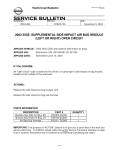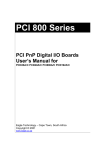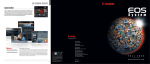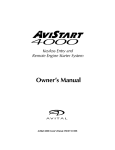Download Motorola L305 Service manual
Transcript
Modifications to the Motorola UHF Micor mobile transceiver for use with high speed FSK Data Modems It is assumed that those attempting this conversion receiver and the transmitter. Since one will have the test equipment, service manuals, and oscillator serves both the receiver and expertise necessary to tune and service this radio. transmitter, the transmit frequency will “track” the receive frequency as it changes THIS IS DEFINITELY NOT THE RADIO with temperature. FOR BEGINNERS. The transmitter incorporates a circulator in the Please review the conversion instructions before antenna output network to protect the PA you begin. In several areas, there are two sets of transistors from high SWR. The presence of a instructions, one set is for use with a TAPR/ circulator insures that the UHF Micor will be G3RUH modem, the other is for use with a TPRS a “good neighbor” when installed at a site that Texnet modem. You might want to mark the steps is shared by other services. that apply to your modem. This could prevent some confusion and possible mistakes during the Before proceeding any further, take a few conversion process. minutes to become familiar with the radio that you plan to convert. Refer to the The UHF Micor mobile radio is a fine high illustrations in the Motorola Service Manual power UHF radio. This unit is a true “cadillac” for the location of major components. radio that incorporates many advanced _______________________________________________________ features. Now that you know the physical layout of the radio, let’s cover some of the technical aspects. What is the transmit power output ? The answer to this question can be found by looking at the model number. The chart below translates these numbers into useful information. While the model number may contain a combination of 11 or more numbers and letters, the first 5 of these are the ones of interest. The rest describe various options such as “ PL “. The transmitter employs a hetrodyne exciter. Receiver oscillator injection is mixed with the signal from an offset oscillator to generate the transmit frequency. The offset oscillator is varactor modulated for true FM. Model T34RTA T44RTA T54RTA T74RTA 25W 45W 75W 100W Transmit current 10.5 A @ 13.6 V 15.9 A @ 13.6 V 25.0 A @ 13.4 V 35.5 A @ 13.4 V The receive channel element output is As you can see, the 75 and 100 watt radios multiplied by 24 and serves as the main draw a lot of current on transmit. If you have frequency determining element for both the one of these radios and you don’t need that 3 much RF or your power supply can’t handle the load, don’t worry. There is a power adjust control that will allow you to lower the power. For the record, I would not recommend reducing the TX power more than 50 % with this control. Any greater reduction might lead to instability in the PA stages. Simplex and wide-spaced exciters require no crystal or component changes. The only change necessary is conversion from voice to FSK data modulation. If your crystal is marked 14700, STOP! You have a 470-512 MHz radio and conversion isn’t practical if not impossible. ________________________________________________________________________ Before ordering crystals and conversion parts you must determine the exciter configuration for your radio. The following information covers the most common configurations. This would be a good time to check the parts list in Appendix C and order the crystals and conversion parts. A standard exciter UHF Micor transmits ________________________________________________________________________ 5 MHz higher than it receives. The major problem in conversion happens A wide-spaced exciter has 2 offset when you decide to add a preamp to the oscillators. One provides +5 MHz receiver. Some preamps will not work with transmit. The other is for simplex this radio. The antenna network is picky about operation or talk-around as it’s known in the load impedance presented to the receiver the commercial two-way field. port. The WA5VJB preamps commonly used with the RCA 700’s act like an attenuator when The 11.7 MHz exciter is configured for used in a Micor. Several preamps that will simplex operation. work are the Ramsey PR-40, and the original equipment Motorola TLE-8192A. Physical size The most common exciter is the standard and price make the PR-40 the best choice. +5 MHz version. With one exception, you will Unless you can find a TLE-8192A on the need to remove the exciter board in order to surplus market, skip this one. Current price determine which version is installed in your on a new 8192A is $171.00. radio. The one exception is the wide-spaced exciter. Before removing the exciter board, Important note: If possible, check the radio check for the presence of a second exciter at its original operating frequency before you output network L402-L407. If you have this proceed with conversion. network, you have a wide-spaced exciter. _______________________________________________________________________ If you don’t have the network, proceed with With the basics covered, it’s time to begin removal of the exciter board. Locate the offset conversion. oscillator crystal. It should be the only crystal ________________________________________________________________ on the board. If it’s marked 16700, then you have a standard exciter. This version requires that you change the 16.7 MHz crystal to 11.7 and make several component changes. If you have an 11700 crystal, you have a simplex exciter. 4 3. Remove the audio-squelch board. This board is held in place by 4 screws and is removed from the top side of the radio. PL Encoder and decoder removal. If you do not have an encoder or decoder, skip to step 3. If you have one board but not the other, follow step 1 or 2 and then skip to 3. 1. Remove RX PL decoder board (if installed). This board plugs in to the audio-squelch board from the bottom side of the radio. The decoder location is shown in the bottom view of the radio. Refer to the audio squelch board layout for the location of JU201. If JU201 is not installed, add this jumper using a short length of insulated wire. This finishes work with the audio squelch board. When you place this board back in the radio, be sure that the 6 pins that plug into the audio power amplifier board (2 transistors on a heatsink mounted to the side of the radio) mate correctly. 2. Remove the TX PL encoder (if installed). This board plugs into the excter board from the bottom side of the radio. The encoder board location is also shown in the bottom view of the radio. 5 4. Remove the exciter board. This board is Receiver modifications. held in place by 7 screws. You will also 1. Diasble RX AFC. There is an alignment need to remove 2 (or 3 WS) phono plug access hole at the left rear of the RX shield connections. One is the exciter output cover with the label “AFC OFF”. Insert a connection to L302-307 (also a connector felt tip marker into the hole and mark the to L402-L407 WS), the other is the injection circut pad on the receiver board that from the receiver to the exciter. This corresponds to this test point. Remove the connection is made on the component side shield cover and install a jumper wire of the board. from this pad to ground. For those working from schematics, this is the same as soldering a jumper across C115. 5. Refer to the exciter layout showing the location of P401. Add a jumper (if one is not present) between P401-2 and P401-4. Note that the circut traces that connect to pins 2 and 4 extend to pads on the left side of P401. Install an insulated jumper at this location. 2. Select the F1 channel element position. Solder a jumper wire between pins 1 and 2 of P904. P904 is the group of connector pins that connect the receiver RF IF board to the control interconnect board. P904 is divided into 2 parts. Pins 1-9 are toward the rear of the radio and pins 10-16 are near the front. 6 If you are using a TAPR/G3RUH Modem, skip If you are using a TAPR/G3RUH modem, follow steps 5a and 6a. If you are using a steps 3 ,4, 10 and 11. TPRS modem, follow steps 5b and 6b. 3. Refer to Appendix A for the data inverter schematic. Build the data inverter on a 5a.Cut the leads of a 10K and a 15K 1/4 w resistor to 1/4 “. Solder one lead of the small piece of perfboard. You may choose 10K resistor to pin 15 of J904. J904 is the to install the volume and squelch pots on connector on the control interconnect this same piece of board. The volume and squelch pots are optional. They are not board that mates with P904 on the receiver RF-IF board. Excercise caution when needed for data. You can omit them unless soldering the resistor lead. Do not you want to use a speaker to monitor channel inadvertently solder the connector pin on activity. the RF-IF board to the receptacle pin on the interconnect board. Solder a 15K Before you decide to skip installation of the resistor from the “free” lead of the 10K volume and squelch pots, be advised that you will need to make temporary resistor to ground. provisions for these controls during 5b.Cut the leads of a 150K 1/4 w resistor to receiver alignment 1/4”. Solder one lead of this resistor to pin 15 of J904. J904 is the connector on the 4. After you have completed the data control interconnect board that mates with inverter, use small “L” brackets to mount P904 on the receiver RF-IF board. the board to the shield that separates the Excercise caution when soldering the control interconnect board and the resistor lead. Do not inadvertently solder receiver circuts. The preferred mounting the connector pin on the RF-IF board to position is on the receiver side of the shield the receptacle pin on the interconnect and located over audio squelch board. board. 6a.Prepare a 7 “ length of RG-174 or similar shielded cable. Connect the center conductor to the junction of the 10K and 15K resistors. Solder the shield to the ground foil on the interconnect board. Picture of Perf Board for TPRS Modem modification. Mounted in Upper Right Corner. Picture of Perf Board for TAPR/G3RUH Modem modification. Mounted in Upper Right Corner. 7 Pin 16 of P904 is connected to ground and the foil that connects to this pin is a good place for the shield connection. It may be necessary to use a screwdriver or Xacto knife to remove some of the protective coating that covers the ground foil. The free end of this coax will be connected to the power plug in step1a under the headiing Data Connections. Pin 3. The emitter follower output (also known as audio/squelch high). Pin 5. Volume arm. Pin 6. Chassis ground. Pin 9. Squelch. Refer to the audio/squelch control schematic in Appendix A. If you did not mount the controls and their associated resistors on the data inverter board, devise your own mounting for these components. 6b.Prepare a 10 “ length of RG-174 or similar shielded cable. Connect the center conductor to the free end of the 150K resistor. Solder the shield to the ground foil on the interconnect board. Pin 16 of P904 is connected to ground and the foil that connects to this pin is a good place for the shield connection. It may be necessary to use a screwdriver or Xacto knife to remove some of the protective coating that covers the ground foil. The free end of this coax will be connected to the data inverter board. Connect the wires from J903 to the appropriate points. 10.Power for the data inverter can be obtained at the Extra Filtered A+ point on the control inteconnect board. The chassis ground connection can be made on the ground foil adjacent to pin 16 of J904. 11. Connect the shielded cable from the discriminator to the input of the data inverter. Refer to the Control Interconnect board illustration for the following steps. 12.If you plan to install a receive preamp, do so at this time. The power connection should be made at the Extra Filtered A+ point. 7. Solder an insulated jumper wire across pins 5 and 6 of K902. This connection can be made of the top side of the circut board. 8. Solder a 1N4001 or similar diode across pins 1 and 2 of K901. The banded end should connect to pin 1. Control Interconnect board illustration 9. If you wish to mount the volume and squelch controls in the radio perform the following steps. Solder wires to the following pins on the J903. J903 mates with pins on P903 on the audio/squelch board. When soldering to the pins of J903, use caution to keep from soldering the pins on the audio/squelch board to the mating pins on J903. As a precaution you may choose to remove the audio/squelch board. 8 1a.RX Data Out. Connect the shielded cable from the 10K resistor at the RX discriminator output to P901-27 center, P901-28 shield. Data Connections. Data connections to the outside world are brought out on unused pins on the power plug P901. These connections are as follows: Pin 27 28 29 30 31 32 1b.RX Data Out. Connect a shielded cable from P901-27 center, P901-28 shield, to the RX data inverter output. Function RX Data RXD shield PTT PTT shield TX Data TXD shield 2. PTT. Connect a 12 “ length of shielded cable to P901-29 center, P901-30 shield. The other end of this cable will be connected in the PTT configuration instructions. On some radios (12 frequency) there may be wires connected to these pins. Remove these wires as they are not needed. Follow the wires back to the 12 frequency adapter on the receiver RF board and cut them loose at this point. 3. TX Data In. Connect a shielded cable to P901 -31 center, P901-32 shield. 4. Build the TX audio buffer/amplifier stage on a small piece of perfboard. Follow the schematic in appendix B. After you have completed the amplifier, use small “L” brackets to mount the board to the shield that separates the control interconnect board board and the receiver circuts. The preferred mounting position is on the receiver side of the shield and located over the audio /squelch board. If you are using a TAPR/G3RUH modem, follow steps 1a, 2 and 3-7. Don’t take a short cut by skipping construction of the buffer amplifier (see appendix ?? shcematic). This stage is necessary for proper modem to radio interface. Without it, the radio will exhibit poor frequency stability and the modulation symmetry will be miserable (you may have a deviation of positive 3.5 khz and a negative 2.0 kHz). Follow the exciter modifications . DO NOT TRY TO USE ANY OF THE EXISTING AUDIO CIRCUTS IN THE TRANSMITTER. 5. Power for the buffer amplifier can be obtained at the Extra Filtered A+ point on the control inteconnect board. The chassis ground connection can be made on the ground foil adjacent to pin 16 of J904. If your are using a TPRS modem, follow steps 1b, 2 and 8. 6. Connect the shielded cable from P901-31, 32 to the input of the buffer amplifier. 7. Run a piece of shielded cable from the output of the buffer amplifier to the exciter. Route this cable through the hole in the side of the exciter shield compartment. This is the same hole that the receiver oscillator injection cable runs through. Leave 6 to 8 inches of extra cable in the exciter compartment so that the exciter board can be removed with the data cable connected. Picture of Perf Board for TAPR/G3RUH Buffer Amplifier. Schematic in Appendix ?? 9 8. TX Data In. (TPRS Modem) Connect a shielded cable to P901-31 center, P901- 32 shield. Route this cable from the power plug to a hole in the side of the exciter shield compartment. This is the same hole that the receiver oscillator injection cable runs through. Leave 6 to 8 inches of extra cable in the exciter compartment so that the exciter board can be removed with the data cable connected. If you have a 11.7 MHz exciter, follow the +5 MHz conversion and skip all of the component changes in step 6. +5 MHz Exciter Modifications Refer to the standard exciter illustration when performing the following steps. 1. Remove the exciter board from the radio. 2. Remove C316 (.001). Install a jumper wire in place of C316. PTT Configuration. The PTT can be configured in two ways.The first is an active low PTT which is standard on the Micor. The second is an active high PTT. The RCA 700 radios used this polarity. I prefer the active high PTT to maintain compatability with modems configured for the RCA 700. Select the one that is most appropriate for your application. If you are using a TAPR/G3RUH modem, follow the instructions for active low PTT. If the active low PTT output is selected on the TPRS modem, connect the PTT cable from the power plug to the following pins on J910 (the metering control socket on the control interconnect board. Center conductor to pin 5 (PTT) and the shield to pin 6 (Chassis Ground). If the active high PTT output is selected, build the 2N2222 PTT inverter stage as shown in Appendix A. The PTT cable from the power plug should be connected to the input of this stage and the ouput should connect to pins 5 (PTT) and 6 (Chassis Ground) of J910. Exciter Modifications Two sets of instructions are provided for the exciter modifications. The first set is for the standard +5 MHz exciter. The other set is for those with a wide-spaced exciter. 10 3. Unsolder the lead of R319 (15K) that IS NOT connected to the same circut pad as the cathode of varicap diode CR301. Leave this end of R319 free. It will be used later. 4. Install a 100k resistor across the varicap CR301. 5. Locate the trace that runs from the anode of CR301 to the audio section on the other end of the exciter board. This trace is on the component side of the board. Cut this trace adjacent to the connection at CR301 6. Change the following components on the exciter board. Part # C332 C333 C334 L300 L310 L311 L312 L313 R321 Y301 Old 36 pf 75 pf 68 pf Blue 1.1 uH 4.6 uH 2.3 uH .57 uH 15 K 16.7 MHz New Motorola Part # 51 pf 21-82610C07 110 pf 21-82610C69 100 pf 21-82610C44 Red 24-83879G10 1.7 uH 24-82835G12 6.7 uH 24-82835G29 3.5 uH 24-82835G11 .82 uH 24-82835G13 5.6 K None 11 7 MHz ICM Prt # 167561 7. Connect the shield of the TX data cable to the jumper installed in place of C316. 8. Connect the center conductor of the TX data cable to the free end of R319 (15K). This completes the standard exciter modifications. Re-install the exciter in the radio. Be sure to re-connect the reciver oscillator injection and exciter output cables. Radio Alignment The location of the various alignment points should be clearly marked on the shield covers of the receiver, exciter, and power control boards. Use a VOM on the 50 uA scale when meteing the various test points. The various meteing points can be determined by the following method. This completes the standard exciter modifications. Re-install the exciter in the Look at the meter plugs from the top of the radio. Be sure to re-connect the reciver radio. The plug consists of seven pins in two oscillator injection and exciter output cables. rows. The top row has four pins. The bottom row has three. The top row is read from left to Wide-spaced Exciter Modifications right and the bottom row from right to left. Refer to the wide-spaced exciter illustration One lead of the VOM will connect to the when performing the following steps. appropriate metering point and the other lead will connect to ground. 1. Remove the exciter board from the radio. 1 2 3 4 2. Remove C317 (.001). Install a jumper wire 7 6 5 in place of C317. As you tune the various stages, it may be 3. Unsolder the lead of R403 (15K) that IS necessary to swap the polarity of the meter NOT connected to the same circut trace leads in order to obtain an upscale reading on as the cathode of varicap diode CR401. the VOM. Leave this end of R403 free. It will be used later. Receiver Alignment 4. Install a 100K resistor across the varicap 1. Adjust L101 through L105 to the end of CR401. the coil form away from the circut board. 5. Cut the circut board trace that connects one end of R320 to the anode end of CR401. 6. Connect the shield of the TX data cable to the jumper installed in place of C317. 7. Connect the center conductor or the TX data cable to the free end of R403 (15K). This completes the wide-spaced exciter modifications. Re-install the exciter in the radio. Be sure to re-connect the receiver oscillator injection and exciter output cables. 11 2. Adjust tuning screws of L106 through L108 until each screw extends about 1/8 “below the receiver shield. Preset tuning screws of L111 through L116 so that the screw end is in the space between the board and its shield, and about 1/8 “ from the shield. 3. Meter position 1. Alternately tune L101 and L102 CCW two turns at a time for a peak on Meter 1. 4. Meter position 2. Tune L103 CCW for a peak on M2. Tune L104 CCW for a dip on M2. 5. Meter position 3. Tune L105 CCW for a peak on M3. Tune L104 for a peak on M3. Re-peak both coils. Tune L111 through L116 for best noise quieting. Repeat until no further improvement can be made. 6. Meter position 3. Detune L101 until meter 3 drops to 10 uA. Tune L103 for peak M3 reading. Keep this peak below 12 uA by further detuning of L101 if necessary. 15. If you have installed a preamp, follow the instructions supplied with the preamp and tune for minimum reading on the AC voltmeter. Sensitivity with a preamp will be approximately .25 uV for 20 dB of quieting or .175 uV for 12 dB SINAD. 7. Meter position 1. Alternately tune L101 and L102 for peak M1 reading. Exciter Alignment 8. Meter position 3. Tune L106 for a dip on M3. Note: Adjustments that pertain to wide-spaced Tune L107 for a peak on M3. Tune L108 for exciters are enclosed in brackets. If you are a dip on M3. Do not repeat. converting a wide-spaced radio, skip the adjustments that are not enclosed in brackets. 9. Meter positions 4,5. Discriminator- Inject an 11.7 MHz signal into L110 hole on the 1. Adjust the slug in L301 [L401] so that the receiver shield. Insert the injection probe end is flush with the circut board. Adjust wire far enough into L110 to obtain a the tuning screws in L302 to L307 [L402 to saturated reading on M5. Tune L109 for an L407] fully CCW until each screw is fully exact zero reading on M4. This adjustment extended. There is a stop on each screw is critical. which will keep it from being completely removed from the filter. 10. Unsquelch the receiver. Connect a signal generator to the antenna connector and set 2. Meter position 4. Disable offset oscillator. the RF output of the generator to maximum. Short TP301 to ground. M4 should read zero when this point is shorted to ground. 11. Using a frequency counter, count the RX injection frequency at the injection output 3. Connect a wattmeter terminated with a 50 to the exciter. The correct reading will be 11.7 ohm dummy load to the antenna connector. MHz below the operating frequency. Adjust the channel element warp capacitor until the 4. Meter position 2 [3]. Remove the exciter correct reading is obtained. input cable from the receiver RF deck. Connect this cable to a signal generator 12. Meter position 4. Adjust the signal generator using the appropriate adapters. Set the frequency for an exact zero reading on M4. signal generator to the desired transmit frequency and set the output level to 50-70 13. Meter postion 5. Tune L111 through L116 for millivolts. Key TX and adjust L301 CW peak reading on M5. Reduce signal [L401] for a peak reading on M2 [M3]. Adjust generator output to keep M5 out of the generator output for a M2 [M3] reading saturation. Tune L110 for peak on M5. at the center of the meter scale. Repeat adjustment of L111 through L116. 5. Meter position 2 [3]. With TX keyed, adjust 14. Connect a AC voltmeter across the speaker L302 [L402] for minimum M2 [M3] reading. leads. Tune L106 through L108 for best noise Adjust L303 [L403] for a peak reading. quieting (minimum meter reading). Adjust L304 [L404] for a minimum reading. 12 Adjust L305 [L405] for a peak reading. Adjust L306 [L406] for a minimum reading. Adjust L307 [L407] for a peak reading. Adjust L302 through L307 [L402 through L407] CW (in) one-half turn each. 14. Connect the radio to the TPRS 9600 baud modem. Remove output jumper S1 on the modem. 15. Key the transmitter with the modem PTT and adjust L300 [L400] to set the transmit frequency. 6. At this point unkey the transmitter. Continue to supply an on frequency signal to the exciter with the signal generator. Key the transmitter. You should see an indication on the wattmeter. Using the power adjust control, set the output power to the correct level for your radio. If you wish to reduce the output power, DO NOT turn the level to less than 20 watts. There is protection circut that will disable the PA stages if the output power drops too low. 16. Install jumper S1 in the modem. Key the transmitter with the modem PTT and s e t the deviation to 3.0 kHz. 17. Remove jumper S1 and check the transmit frequency. If necessary, adjust L300 [L400] to bring the radio back on frequency. 18. Install jumper S1 and verify that the deviation is still in the area of 3 kHz. The frequency and deviation adjustments tend to interact. If necessary, repeat steps 17 and 18. DO NOT adjust the transmit frequency without removing jumper S1 in the modem. 7. Remove the short at TP301. Set the slug in coil L300 [L400] to the center of its range. 8. Disconnect the signal generator and reconnect the exicter input cable to the receiver RF deck. 9. Key the transmitter. You should see RF output. If necessary, use the power adjust control to reset the power to the desired level. If you are using a TPRS modem, the frequency may be 10 or so kHz off until you connect the 9600 baud modem. The presence of TX data on the modulator will give a false reading. Modem Interface Notes TAPR 9600 baud Modem Modifications Install a 1 uf monolythic capacitor across C8 in older units, C7 in later versions, a .1 uf If you are using a TAPR/G3RUH modem, follow monolythic in the RX input circut. steps 10 thru 13 to set transmitter frequency and deviation. If you are using a TPRS modem, follow steps 14 thru 18. TPRS 9600 Baud Modem modifications: 1. Remove R28, a 220K resistor. 10. Connect the radio to the 9600 baud modem. 2. Solder a jumper wire across R29, a 330K resistor. 11. Key the transmitter and adjust L300 [L400] to set the transmit frequency. Both of these resistors are in the RX Data input circut that feeds pin 3 of IC U10 i n 12. Using the transmit level pot in the modem, the modem. For more information, refer to the modem schematic. set the deviation to 3 kHz. 13. Re-check transmit frequency setting. 13 14