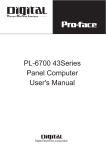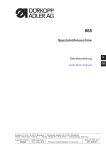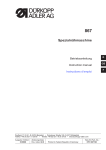Download DURKOPP ADLER 275 Instruction manual
Transcript
275 Spezialnähmaschine mit Direktantrieb Betriebsanleitung D Instruction manual GB Postfach 17 03 51, D-33703 Bielefeld • Potsdamer Straße 190, D-33719 Bielefeld Telefon +49 (0) 521/ 9 25 - 00 • Telefax +49 (0) 521/ 9 25 24 35 • www.duerkopp-adler.com Ausgabe / Edition: 02/2002 Änderungsindex Rev. index: 00.0 Printed in Germany Teile-Nr./Part.-No.: 0791 275740 Alle Rechte vorbehalten. Eigentum der Dürkopp Adler AG und urheberrechtlich geschützt. Jede, auch auszugsweise Wiederverwendung dieser Inhalte ist ohne vorheriges schriftliches Einverständnis der Dürkopp Adler AG verboten. All rights reserved. Property of Dürkopp Adler AG and copyrighted. Reproduction or publication of the content in any manner, even in extracts, without prior written permission of Dürkopp Adler AG, is prohibited. Copyright © Dürkopp Adler AG - 2002 Foreword This instruction manual is intended to help the user to become familiar with the machine and take advantage of its application possibilities in accordance with the recommendations. The instruction manual contains important information on how to operate the machine securely, properly and economically. Observation of the instructions eliminates danger, reduces costs for repair and down-times, and increases the reliability and life of the machine. The instruction manual is intended to complement existing national accident prevention and environment protection regulations. The instruction manual must always be available at the machine/sewing unit. The instruction manual must be read and applied by any person that is authorized to work on the machine/sewing unit. This means: – Operation, including equipping, troubleshooting during the work cycle, removing of fabric waste, – Service (maintenance, inspection, repair and/or – Transport. The user also has to assure that only authorized personnel work on the machine. The user is obliged to check the machine at least once per shift for apparent damages and to immediatly report any changes (including the performance in service), which impair the safety. The user company must ensure that the machine is only operated in perfect working order. Never remove or disable any safety devices. If safety devices need to be removed for equipping, repairing or maintaining, the safety devices must be remounted directly after completion of the maintenance and repair work. Unauthorized modification of the machine rules out liability of the manufacturer for damage resulting from this. Observe all safety and danger recommendations on the machine/unit! The yellow-and-black striped surfaces designate permanend danger areas, eg danger of squashing, cutting, shearing or collision. Besides the recommendations in this instruction manual also observe the general safety and accident prevention regulations! General safety instructions The non-observance of the following safety instructions can cause bodily injuries or damages to the machine. 1. The machine must only be commissioned in full knowledge of the instruction book and operated by persons with appropriate training. 2. Before putting into service also read the safety rules and instructions of the motor supplier. 3. The machine must be used only for the purpose intended. Use of the machine without the safety devices is not permitted. Observe all the relevant safety regulations. 4. When gauge parts are exchanged (e.g. needle, presser foot, needle plate, feed dog and bobbin) when threading, when the workplace is left, and during service work, the machine must be disconnected from the mains by switching off the master switch or disconnecting the mains plug. 5. Daily servicing work must be carried out only by appropriately trained persons. 6. Repairs, conversion and special maintenance work must only be carried out by technicians or persons with appropriate training. 7. For service or repair work on pneumatic systems, disconnect the machine from the compressed air supply system (max. 7-10 bar). Before disconnecting, reduce the pressure of the maintenance unit. Exceptions to this are only adjustments and functions checks made by appropriately trained technicians. 8. Work on the electrical equipment must be carried out only by electricians or appropriately trained persons. 9. Work on parts and systems under electric current is not permitted, except as specified in regulations DIN VDE 0105. 10. Conversion or changes to the machine must be authorized by us and made only in adherence to all safety regulations. 11. For repairs, only replacement parts approved by us must be used. 12. Commissioning of the sewing head is prohibited until such time as the entire sewing unit is found to comply with EC directives. It is absolutely necessary to respect the safety instructions marked by these signs. Danger of bodily injuries ! Please note also the general safety instructions. Contents page: Part 2: Installation instructions Cl. 275 direct drive 1. Scope of delivery . . . . . . . . . . . . . . . . . . . . . . . . . . . . . . 7 2. General and transport packing . . . . . . . . . . . . . . . . . . . . . . 7 3. 3.1 3.2 3.2.1 3.2.2 3.2.3 3.3 Assembling the stand . . . . . . . . . . . . . . . . Assembling the stand parts . . . . . . . . . . . . . . Completing the table top and fitting it to the stand. Machines with no edge cutter . . . . . . . . . . . . . Machines with an edge cutter . . . . . . . . . . . . Machines with an edge cutter and fullness control Setting the working height . . . . . . . . . . . . . . . . . . . . . . 9 9 9 9 11 13 14 4. 4.1 Assembling the machine head . . . . . . . . . . . . . . . . . . . . . . Fitting the machine head . . . . . . . . . . . . . . . . . . . . . . . . . . 15 15 5. 5.1 5.2 5.3 5.3.1 5.3.2 5.4 5.4.1 5.4.2 5.5 5.6 Sewing drive . . . . . . . . . . . . . Items supplied . . . . . . . . . . . . . Fitting the control . . . . . . . . . . . Fitting the set-point generator . . . All subclasses except 275-742642 . Subclass 275-742642 . . . . . . . . Fitting the knee-switch . . . . . . . . All subclasses except 275-742642 . Subclass 275-742642 . . . . . . . . Fitting the cable conduit . . . . . . . Fitting the pedal . . . . . . . . . . . . . . . . . . . . . . . 16 16 16 16 16 17 17 17 17 17 17 6. 6.1 6.2 6.3 Electrical connection . . . . . . . . . . . . . . . . . . . Checking the mains voltage . . . . . . . . . . . . . . . . Earthing . . . . . . . . . . . . . . . . . . . . . . . . . . . Fitting and connecting the sewing-light transformer (optional equipment) . . . . . . . . . . . . . . . . . . . . Connection to the DA220C control . . . . . . . . . . . . Connection sockets on the DA220C control . . . . . . Connecting the DA220C control . . . . . . . . . . . . . Checking the direction of rotation of the sewing drive Checking the positioning. . . . . . . . . . . . . . . . . . Machine-specific parameters . . . . . . . . . . . . . . . General . . . . . . . . . . . . . . . . . . . . . . . . . . . . Autoselect . . . . . . . . . . . . . . . . . . . . . . . . . . Master reset . . . . . . . . . . . . . . . . . . . . . . . . . . . . . . . . . . . . . . . . . . . . . . . . . . . . 19 19 19 . . . . . . . . . . 20 20 21 21 22 23 23 23 23 23 6.3.1 6.4 6.5 6.6 6.7 6.8 6.8.1 6.8.2 6.9 . . . . . . . . . . . . . . . . . . . . . . . . . . . . . . . . . . . . . . . . . . . . . . . . . . . . . . . . . . . . . . . . . . . . . . . . . . . . . . . . . . . . . . . . . . . . . . . . . . . . . . . . . . . . . . . . . . . . . . . . . . . . . . . . . . . . . . . . . . . . . . . . . . . . . . . . . . . . . . . . . . . . . . . . . . . . . . . . . . . . . . . . . . . . . . . . . . . . . . . . . . . . . . . . . . . . . . . . . . . . . . . . . . . . . . . . . . . . . . . . . . . . . . . . . . . . . . . . . . . . . . . . . . . . . . . . . . . . . . . . . . . . . . . . . . . . . . . . . . . . . . . . . . . . . . . . . . . . . . . . . . . . . . . . . . . . . . . . . . . . . . . . . . . . . . . . . . . . . . . GB Contents 7. 7.1 7.1.1 7.1.1.1 7.1.1.2 7.1.2 7.1.3 7.1.4 7.1.5 7.1.6 7.1.6.1 7.1.6.2 7.1.6.3 7.1.7 7.1.8 7.2 7.2.1 7.2.2 7.2.3 7.2.4 7.2.5 7.2.6 7.2.7 7.2.8 7.2.9 7.2.10 7.3 7.3.1 7.3.2 7.3.3 7.3.4 7.3.5 7.3.6 7.3.7 7.3.8 7.3.9 7.3.10 7.3.11 7.3.12 Operating and adjusting the DC1500/DA220C direct-current positioning actuator . . . . . . . . . . . . . . . . . . . . . . . . . . . . DA220C control operating and display elements . . . . . . . . . . . . Changing parameter values at operator level with the DA220C control . . . Calling and changing operator-level parameters one after the other with the DA220C control . . . . . . . . . . . . . . . . . . . . . . . . . . . Calling and changing operator-level parameters directly with the DA220C control . . . . . . . . . . . . . . . . . . . . . . . . . . . . . . . . Reducing the maximum speed with the DA220C control . . . . . . . . DA220C control operator-level parameter list . . . . . . . . . . . . . . Changing technician-level and manufacturer-level parameter values . . Setting positions with the DA220C control . . . . . . . . . . . . . . . . Setting machine-specific parameters with the DA220C control . . . . General . . . . . . . . . . . . . . . . . . . . . . . . . . . . . . . . . . . . . Autoselect . . . . . . . . . . . . . . . . . . . . . . . . . . . . . . . . . . . Table of DA220C control machine-specific parameters . . . . . . . . . Master reset with the DA220C control . . . . . . . . . . . . . . . . . . . Condition and error messages . . . . . . . . . . . . . . . . . . . . . . . V810 operating panel (optional equipment). . . . . . . . . . . . . . . . Operating and display elements on the V810 operating panel . . . . . Key functions on the V810 operating panel . . . . . . . . . . . . . . . . Meaning of the symbols on the V810 operating panel . . . . . . . . . Changing parameter values at operator level . . . . . . . . . . . . . . Reducing the maximum speed . . . . . . . . . . . . . . . . . . . . . . . Changing technician-level and manufacturer-level parameter values with the V810 operating panel . . . . . . . . . . . . . . . . . . . . . . . Setting positions with the V810 operating panel . . . . . . . . . . . . . Setting machine-specific parameters with the V810 operating panel . . . Master reset with the V810 operating panel . . . . . . . . . . . . . . . Condition and error messages on the V810 operating panel. . . . . . V820 operating panel. . . . . . . . . . . . . . . . . . . . . . . . . . . . . Operating and display elements on the V820 operating panel . . . . . Key functions on the V820 operating panel . . . . . . . . . . . . . . . . Meaning of the symbols on the V820 operating panel . . . . . . . . . Changing parameter values at operator level . . . . . . . . . . . . . . Reducing the maximum speed . . . . . . . . . . . . . . . . . . . . . . . Quick information and quick settings entry (HIT) . . . . . . . . . . . . Changing technician-level and manufacturer-level parameter values with the V820 operating panel . . . . . . . . . . . . . . . . . . . . . . . Setting positions with the V820 operating panel . . . . . . . . . . . . . Setting machine-specific parameters with the V820 operating panel . . . Master reset with the V820 operating panel . . . . . . . . . . . . . . . Condition and error messages on the V820 operating panel. . . . . . Seam programming with the V820 operating panel . . . . . . . . . . . page: 24 25 26 26 27 27 28 29 30 32 32 32 32 33 34 35 35 35 36 37 37 38 39 40 40 40 41 41 41 43 44 44 44 45 46 47 47 48 48 Contents page: 8. 8.1 8.1.1 8.1.2 8.1.3 8.2 Fullness control in classes 275-142342 and 275-742642 Checking the basic control setting . . . . . . . . . . . . . . . Adjusting the LED and display brightness . . . . . . . . . . Moving to the reference position after each thread cut . . . Activating the next seam sequence when the thread is cut Rotation in the reference position . . . . . . . . . . . . . . . . . . . . . 49 49 49 49 50 50 9. Pneumatic connection . . . . . . . . . . . . . . . . . . . . . . . . . . . 51 10. Lubrication . . . . . . . . . . . . . . . . . . . . . . . . . . . . . . . . . . 52 11. Sewing test . . . . . . . . . . . . . . . . . . . . . . . . . . . . . . . . . . 52 . . . . . . . . . . . . . . . . . . . . . . . . . . . . . . GB Notes GB 5 1 2 9 3 10 11 4 8 7 5 6 6 1. Scope of Delivery What items are supplied depends on your order. Before setting-up please check that all the required components are present. Equipment (depending on subclass): – – – – – – – – – – – – – 1 Reel stand 2 Table plate 3 Control with main switch 4 Maintenance unit 5 Pedal linkage 6 Pedal 7 Frame 8 Drawer 9 Upper part of the machine with sewing drive 10 Aattachment bracket for set-point generator (packed with the control) 11 Set-point generator (packed with the control) Minor components in the accessory pack Fullness control (depending on subclass) GB 2. General and transport packing CAUTION: The special sewing machine must be set up by trained specialist personnel. Transport packing If the special sewing machine you have bought is already set up, the following transport packing must be removed: – safety straps and battens on the upper part of the machine, table and frame 7 1 15 14 14 13 2 3 12 11 10 4 9 8 5 6 7 8 3. Assembling the stand 3.1 Assembling the stand parts – Assemble the frame components as shown in the illustration. – Fit the four enclosed feet 6 to the frame. – Slightly loosen screws 5 on both sides of the cross-brace 7 and make sure the frame is firm and stable. All four of the frame supports must be firmly on the ground. – – Retighten screws 5. Screw the oilcan holder 8 onto the left-hand upright of the frame. 3.2 Completing the table top and fitting it to the stand 3.2.1 Machines with no edge cutter (classes 275-140332, 275-140342, 275-142342) – – Fit the top support 15 into the hole in the table plate. – – – – Fit the rest plug 13 and push on the pressure springs. – Attach the table plate 12 to the frame with wood screws (B8 x 35). Its position on the frame can be seen from the dimensions in the sketch. – Fit the reel stand 1 into the hole in the table plate and attach with nuts and washers. Fit and align the yarn-reel holder and thread-guide arm. The yarn-reel holder and thread-guide arm must be vertically aligned. Fit the rubber rests 14 for the upper part of the machine into the recesses in the table plate 12. Screw on the drawer 11 with its brackets under the left-hand side of the table plate. Screw on the cable conduit 10 under the back of the table plate. 1 0 0 m m 5 0 0 m m Mark the positions of the screw connections of the oil collector 2 and attach it under the table-plate opening with wood screws. 6 7 m m 1 0 6 0 m m 9 GB 1 15 14 14 13 2 3 12 11 10 4 9 8 5 6 7 10 3.2.2 Machines with an edge cutter (classes 275-740642 and 275-742642) – – Fit the top support 15 into the hole in the table plate. – – – – Fit the rest plug 13 and push on the pressure springs. – Mark the positions of the screw connections of the waste chute 16 and attach it under the table-plate opening with wood screws. Screw the oil drip pan 2 and waste chute together. – Attach the table plate 12 to the frame with wood screws (B8 x 35). Its position on the frame can be seen from the dimensions in the sketch (see page 9). – Fit the reel stand 1 into the hole in the table plate and attach with nuts and washers. Fit and align the yarn-reel holder and thread-guide arm. The yarn-reel holder and thread-guide arm must be vertically aligned. Fit the rubber rests 14 for the upper part of the machine into the recesses in the table plate 12. Screw on the drawer 11 with its brackets under the left-hand side of the table plate. Screw on the cable conduit 10 under the back of the table plate. Mark the positions of the screw connections of the oil drip pan 2 and fix it under the table-plate opening with wood screws. GB 16 11 17 18 20 19 21 12 22 23 3.2.3 Machines with an edge cutter and fullness control (class 275-742642) (for items 1-16 see the preceding pages) – – – – – Attach items 1-16 as described in the previous section. Fit the junction box 17 into item 23. Fit the control 18 into item 22. Fit the sewing-light transformer 19 into item 21. Screw on the knee-switch 20 under the table top 1. GB 13 3.3 Adjusting the working height The working height can be adjusted between 750 and 950 mm (measured to the upper edge of the table top). – – Undo screws 1 on both legs of the stand. – Tighten both screws 1. Adjust the table top vertically to the desired working height. To prevent tilting, pull out the table top or push it in uniformly on both sides. 1 14 4. Assembling the machine head 4.1 Fitting the machine head CAUTION: Remove the front and centre support screws before tilting into the working position. – – Fit the upper part of the machine 1, tilted, into the opening in the table top. Remove the front and centre support screws 2. 1 2 GB 15 5. Sewing drive 1 2 5 6 7 8 9 10 3 4 7 2 3 11 5.1 Items supplied DC1500/DA220C positioning actuator – – – – – – – DC1500 motor DA220C control EB301 A set-point generator pedal linkage attachment items V810 operating panel (optional equipment) V820 operating panel (optional equipment) 5.2 Fitting the control – Fit the control 8 with 4 screws under the table top 5. – Attach the mains cable of the control with its cleat under the table top. 5.3 Fitting the set-point generator 5.3.1 All subclasses except 275-742642 – – 16 Screw on the bracket 2 under the table top 5 (see illustration above left). Screw the set-point generator 3 onto the bracket 2 (see illustration above left). 5.3.2 Subclass 275-742642 With this subclass a large number of assemblies are fitted under the table top, so it is essential to comply with the dimensional sketch in section 3.2.3. – – Screw on the bracket 2 under the table top 5 (see illustration above right). Screw the set-point generator 3 onto the bracket 2 (see illustration above right). 5.4 Fitting the knee-switch 5.4.1 All subclasses except 275-742642 – Screw on the knee-switch 7 under the table top (illustration above left). 5.4.2 Subclass 275-742642 – Screw on the knee-switch 7 under the table top (illustration above right). 5.5 Fitting the cable conduit – Screw on the cable conduit 1 under the table top 5. 5.6 Fitting the pedal – Attach the pedal 10 to the frame brace 11. – For ergonomic reasons the lateral alignment of the pedal 10 should be such that GB the middle of the pedal is roughly beneath the needle. The frame brace 11 is fitted with slots for pedal alignment. – Attach the pedal linkage 9 with ball sockets to the set-point generator 3 and pedal 10. – – Slightly undo screw 4. – Tighten screw 4. Adjust the height of the pedal linkage: when not under load the pedal must be at an angle of approx. 10°. 17 1 2 2 3 18 6. Electrical connection CAUTION: All work on the electrical equipment of this special sewing machine may only be carried out by qualified electricians who have undergone appropriate training. The mains plug must be removed. It is essential to comply with the sewing-drive manufacturer’s operating instructions (supplied). 6.1 Checking the mains voltage CAUTION: The design voltage range for the sewing drive is 190-240V 50/60Hz. The mains voltage must be within this range. You must ensure that the mains-cable fuse is rated no higher than 16A (see data sheet 9800 331101 DAT). CAUTION: The machine must be connected to the mains by a plug connection. 6.2 Earthing GB The earth cable 2 (in the accessory pack) takes static charges from the upper part of the machine to earth (control housing). – – – Attach the earth cable 2 to the motor with screw 3. Lay the earth cable. Screw the cable lug of the earth cable 2 onto the control 1 with the screw. 19 6.3 Fitting and connecting the sewing-light transformer (optional equipment) – Remove the mains plug. – Connect the mains cable of the sewing-light transformer to the mains-input side in the control (see data sheet 9800 331101 DAT). CAUTION: The sewing-light transformer is directly connected to the mains. It is therefore live even when the main switch is switched off. The mains plug must be removed before carrying out any work on the sewing-light transformer, e.g. changing the fuse. 6.3.1 Connection to the DA220C control 1 2 – – – – – – Undo 4 screws on the front plate of the control. – – – – Replace the rubber guide. 20 3 4 5 6 Remove the front plate. Push the cable forwards from behind through the cable conduit 2 into the control. Remove the black rubber bushing 1. Pierce the round opening in the rubber guide with a screwdriver. Pass the cable of the sewing-light transformer through the resulting hole in the rubber guide. Press on the terminal opening 5 or 6 with a small screwdriver to open terminal 3 or 4. Connect the blue cable to terminal 3 and the brown cable to terminal 4. Re-attach the front plate with the 4 screws. 6.4 Connection sockets on the DA220C control 1 2 B41 B 4 1 M B80 B2 B 2 B 8 0 M E B ... A B 1 8 B 7 7 6 L S M ... V 8 . . B776 A GB 6.5 Connecting the DA220C control – – – – – – Plug the set-point generator (pedal) lead into socket B80 of the control. Plug the lead of the motor sensor 2 into socket B2 of the control. Plug the lead 1 of the motor into socket B41 of the control. Plug the machine lead into socket A of the control. Lay all leads through the cable conduit. Plug the lead of the operating panel (optional equipment) into socket B776. 21 6.6 Checking the direction of rotation of the sewing drive CAUTION: Before the special sewing machine is started it is essential to check the direction of rotation of the sewing drive. Switching it on can cause damage if the direction of rotation is incorrect. The arrow on the belt guard indicates the correct direction of rotation. The direction of rotation of the direct-current positioning actuator is set to run from right to left by the pre-set value of the relevant parameter in the control. Even so, the direction of rotation must be checked before the machine is started. A possible procedure is as follows: First lock the sewing foot in the up position (see Operating instructions, section 6.13). DA220C control – The plugs of the set-point generator, motor, motor sensor and operating panel (if present) must be plugged in (see section 6.5). – – Unplug the 37-pin plug of the upper part of the machine. – – Press the pedal slightly forwards; the drive turns: check the direction of rotation. – – Turn off the main switch. 22 Turn on the main switch. The operating panel shows “Inf A5” or “A5”, which means that no valid Autoselect resistance has been detected and the maximum speed will therefore be limited. If the direction of rotation of the drive is incorrect, parameter 161 at “technician level” must be set to 1. See section 7.1.4. Plug in the 37-pin plug of the upper part of the machine. 6.7 Checking the positioning Needle positions are correctly set prior to delivery, but they should still be checked before starting the machine. NB: The sewing foot must be locked in the up position (see Operating instructions, section 6.13). The machine must move to an intermediate halt in position 1 (needle down). See section 7.1, LED 7. Position 1 – – Turn on the main switch. – Check the position of the needle. Briefly push the pedal forwards and return it to its original position. The needle moves to position 1 = handwheel point “F”. Position 2 – – – Move the pedal forwards, then fully back. The needle moves to position 2 = handwheel point “C”. Check the position of the needle. If either or both needle positions are incorrect, they must be corrected: see section 7.1.5 or 7.2.7. GB 6.8 Machine-specific parameters 6.8.1 General The functions of the sewing-drive control are determined by the program and the parameter settings. All parameter values for the relevant machine class and subclass are correctly set prior to delivery. This entails changing some pre-set control values (e.g. the maximum speed). If the control is replaced, the machine-specific parameters must be restored to their correct values. See section 7.1.6, 7.2.8 or 7.3.9. 6.8.2 Autoselect The control “recognises” which machine series is connected by measuring the Autoselect resistance in the machine. Autoselect selects control functions and the pre-set parameter values. Caution: If the control fails to recognise a valid Autoselect resistance (or any at all), the drive runs only with the so-called emergency operating functions to prevent machine damage. 6.9 Master reset A master reset (see section 7.1.7, 7.2.9 or 7.3.10) resets all parameters to their pre-set values. After a master reset the machine-specific parameters must be restored to their correct values. See section 7.1.6, 7.2.8 or 7.3.9. 23 7. Operating and adjusting the DC1500/DA220C direct-current positioning actuator Operation The DA220C control contains all operating components necessary to switch functions and set parameters. It can be operated without an operating panel, but seam programming is not possible. The V810 and V820 operating panels (optional equipments) can also be connected to the control. Seam programming can be carried out with the V820 operating panel. A detailed description of the control can be found in the “EFKA DC1500/DA220C control 5300” operating instructions. DA220C control functions The functions of the DA220C control are determined by the program and the parameter settings. With the correct parameter settings the control is ideally matched to the class and subclass of the machine. The parameter values are pre-set in the controls. For each class and subclass some parameters must be changed from their pre-set values. All parameters are correctly set prior to delivery. Access authorisation for command entry To prevent the unwanted alteration of pre-set functions there are three levels of command entry. Access: - the operator at “operator level” with no code - the technician at “technician level” and “operator level” with a code. - the manufacturer at “manufacturer level” and all lower levels with a code. 24 7.1 DA220C control operating and display elements LED 1 P E + LED 8 > > GB Key P E + - >> Key Function in sewing mode (main switch on) enter / leave programming mode starting bar tack single / double / off (displayed by LED1 and LED2) ending bar tack single / double / off (displayed by LED3 and LED4) automatic sewing-foot lift on halt in seam on/off (displayed by LED5) automatic sewing-foot lift after thread cut on/off (displayed by LED6) basic needle position: position 1 (displayed by LED7) or position 2 (displayed by LED8) P E + - Function in programming mode (see section 7.1.1) enter / leave programming mode call parameter value or confirm change increase number or parameter value reduce number or parameter value >> Shift function 25 LED1 LED2 LED1 LED3 LED4 LED3 LED5 LED6 LED7 LED8 LED on display for on display for and LED2 off on display for on display for and LED4 off on display for on display for on display for on display for Function single starting bar tack double starting bar tack starting bar tack off single ending bar tack double ending bar tack ending bar tack off automatic sewing-foot lift on halt in seam automatic sewing-foot lift after thread cut. basic needle position = down basic needle position = up display 3-figure display for rpm, parameters and code 7.1.1 Changing parameter values at operator level with the DA220C control Operator-level parameter values (see parameter list in section 7.1.3) can be changed without entering a code. 7.1.1.1 Calling and changing operator-level parameters one after the other with the DA220C control – – – – – – – – Turn on the main switch. – – Press “P”: the same parameter, “0.0.1.”, is displayed. – On termination of programming at operator level the changed values are saved. 26 The value for the maximum speed appears in the display, e.g. “480” for 4800 rpm. Press “P”: the first parameter, “0.0.0.”, is displayed. Press “E”: its associated parameter value, e.g. “002”, is displayed. Press “+”: the parameter value is increased. Press “-”: the parameter value is reduced. Press “E”: the next parameter, “0.0.1.”, is displayed. Press “E”: the value of parameter “0.0.1.”, e.g. “004”, is displayed, and so on. In this way all the operator-level parameters can be displayed and changed one after the other. After the last parameter programming at operator level terminates. You can leave programming at operator level at any time: Press “P” again to leave programming at operator level. The value for the maximum speed appears in the display, e.g. “480” for 4800 rpm. 7.1.1.2 Calling and changing operator-level parameters directly with the DA220C control – – – – – – – – – – – – – – – Turn on the main switch. The value for the maximum speed appears in the display, e.g. “480” for 4800 rpm. Press “P”: the first parameter, “0.0.0.”, is displayed. Press “>>”: the first figure of the parameter flashes, “0.0.0.” Press the “+” or “-” keys to change the value of the flashing figure. Press “>>”: the second figure of the parameter flashes, “0.0.0.” Press the “+” or “-” keys to change the value of the flashing figure. Press “>>“: the third figure of the parameter flashes, “0.0.0.” Press the “+” or “-” keys to change the value of the flashing figure. The required parameter is set. Press “E”: the value of the set parameter is displayed, e.g. “on”. Press “-” to switch from “on” to “oFF”. Press “+” to switch from “oFF” to “on”. Press “E”: the next parameter is called. Once a parameter has been set the next one can be called and changed, or programming terminated by pressing “P”. The value for the maximum speed appears in the display, e.g. “480” for 4800 rpm. 7.1.2 Reducing the maximum speed with the DA220C control The maximum speed can be reduced to adapt it to particular applications. During sewing, and if the machine halts, the maximum speed is shown in the display. The three-figure value displayed must be multiplied by 10. While it is displayed the maximum speed can be changed by pressing the “+ / -” keys. The adjustment range lies between the values of parameters F-111 (maximum) and F-121 (minimum). See sections 7.1.4 and 7.1.6. NB: there are two settings for the maximum speed, the value of parameter 111 and the reduction in maximum speed with the “+/-” keys. The lower value always has priority. If the maximum speed is reduced with the “+/-” keys, an increase in the value of parameter 111 takes effect only if the reduction is cancelled during sewing by pressing the “+” key. Caution: the maximum speed (the value of parameter 111) should not be set higher than the figure shown in the parameter sheet (in the accessory kit) for machines of the relevant class and subclass. 27 GB 7.1.3 DA220C control operator-level parameter list Parameter adjustment range pre-set value No. 000 c2 Abb. Name/Function starting-bar-tack stitches forwards min max 0 254 100R 2 001 c1 starting-bar-tack stitches backwards 0 254 4 002 c3 ending-bar-tack stitches backwards 0 254 3 003 c4 ending-bar-tack stitches forwards 0 254 3 004 LS number of light-barrier equalising stitches (large stitch length) number of light-barrier filter stitches for knits number of seams terminated with the light barrier number of stitches in the automatically-produced seam section assigning a function to key 9 (on the V820 operating panel) 1 = Softstart ON/OFF 2 = ornamental-stitch bar tack ON/OFF 3 = stroke adjustment press and release = ON / press and hold = OFF 4 = needle cooling ON/OFF light barrier ON/OFF number of light-barrier equalising stitches (small stitch length) thread cutter ON/OFF thread retractor ON/OFF stitch count ON/OFF number of stitches, starting decorative-stitch bar tack forwards SAr number of stitches, starting decorative-stitch bar tack backwards number of stitches, ending decorative-stitch bar tack forwards number of stitches, ending decorative-stitch bar tack backwards 0 254 4 0 254 0 0 15 1 0 254 10 1 5 2 1 0 0 5 1 254 2 0 8 0 0 0 0 1 1 1 254 1 0 0 3 0 254 3 0 254 3 0 254 3 005LSF 006LSn 007 Stc 008 -F- 009 LS 010cLS 013 FA 014FW 015StS 080Sav 081 082SEr 083SEv 28 7.1.4 Changing technician-level and manufacturer-level parameter values CAUTION: Great care must be taken when changing parameter values, as an incorrectly-set drive control may damage the machine. NB: A master reset restores all parameters to the values pre-set by the drive manufacturer. See section 7.1.7. Entering the technician-level code with the DA220C control – – – – – – Turn off the main switch. – Press the “E” key: the first technician-level parameter, “1.0.0.”, is displayed. Press and hold down the “P” key. Turn on the main switch: “cod” appears in the display. Release the “P” key. Press the “>>“ key: “000” appears in the display. The left-hand figure flashes. Enter code 190. Press the “+” or “-” keys to change the value of the flashing figure. Press the “>>“ key to move to the next figure. GB Selecting parameters and changing values – Use the “+”, “-” and “>>” keys to set the required parameter (see section 7.1.1.2). – – – Press the “E” key: the value of the parameter is displayed. Press the “+” or “-” keys to change the value of the parameter. Press the “E” key to display the next parameter or the “P” key to display the same parameter. Saving changed parameter values – – Press the “P” key to end programming. – – If no seam is commenced, the change is lost. Sew a complete seam, i.e. push the pedal forwards, then all the way back: the change is saved. Press the “P” key again to return to programming level. 29 Entering the manufacturer-level code with the DA220C control – – – – – Turn off the main switch. – – Press the “E” key: the first manufacturer-level parameter, “2.0.0.”, is displayed. Press and hold down the “P” key. Turn on the main switch: “Cod” appears in the display. Release the “P” key. Enter code 311. Press the “+” or “-” keys to change the value of the flashing figure. Press the “>>” key to move to the next figure. Continue as described under “Selecting parameters and changing values”. CAUTION: The changed parameter values are not saved unless a complete seam is sewn after leaving the programming level, i.e. the pedal is pushed forwards and then all the way back. If the drive is switched off straight after leaving the programming level, the changes are lost. 7.1.5 Setting positions with the DA220C control Setting the reference position Prerequisite: The technician-level code has been set (see section 7.1.4). – – – – – Press the “E” key: the first technician-level parameter, 1.0.0., is displayed. – Press the “P” key: the reference position is saved. The current parameter number is displayed. – Press the “P” key to terminate technician-level programming. 30 Use the “+”, “-” and “>>“ keys to enter parameter 1.7.0.. Press the “E” key: “Sr1” appears in the display. Press the “>>“ key: “P o” appears in the display (the “o” character rotates). Turn the handwheel in the normal direction of rotation until the rotating character “o” in the display goes out, then turn it further until the handwheel reaches its reference position (position “F”). Setting positions 1 and 2 Prerequisite: The reference position has been set (see section 7.1.5, “Setting the reference position”). NB: The position values are pre-set, so there is normally no need to set them. The pre-set values (see the parameter sheet in the accessory kit) are equivalent to the number of increments after the reference position (in the correct direction of rotation). One revolution of the motor shaft is equal to one revolution of the handwheel , equivalent to 512 increments. The positions are: P1E = handwheel at point “F” = position 1. P2E = handwheel at point “C” = position 2. P1A = about 100 increments after P1E (important for internal control functions). P2A = about 100 increments after P2E (important for internal control functions). If the positions have to be reset, proceed as follows: – After entering the technician-level code (see section 7.1.4): Press the “E” key: the first technician-level parameter, 1.0.0., is displayed. – – – – Use the “+”, “-” and “>>“ keys to enter parameter “1.7.1.”. – – Press the “E” key: “P2E” appears in the display. – – Press the “E” key. “P1A” appears in the display. – – Press the “E” key: “Sr2” appears in the display. Press the “>>“ key: “P1E” appears in the display. Turn the handwheel in the correct direction until “P1E” in the display changes to increments. Turn the handwheel to point “F” (position 1E). GB Turn the handwheel in the correct direction until “P2E” in the display changes to increments. Turn the handwheel to point “C” (position 2E). Turn the handwheel in the correct direction until “ P1A” in the display changes to increments. Turn the handwheel about 100 increments beyond position “P1E” to position “P1A”. Press the “E” key: “P2A” appears in the display. Turn the handwheel in the correct direction until “ P2A” in the display changes to increments. Turn the handwheel about 100 increments beyond position “P2E” to position “P2A”. – Press the “P” key twice to terminate position setting and leave the programming level. – Check the positions: see section 6.7. NB: If position checking establishes that, for example, positions 1 and 2 are being “overrun” by about the same amount with respect to the setting, the reference position can be advanced by this amount. 31 7.1.6 Setting machine-specific parameters with the DA220C control 7.1.6.1 General The sewing-drive control functions are determined by the program and the parameter settings. Parameter values are pre-set by the drive manufacturer prior to delivery. For each class and subclass a number of technician-level or even manufacturer-level parameters must be changed so that the control exactly matches the machine. The relevant parameters are listed in table 7.1.6.3 and the parameter sheet (see table 7.1.6.2). The parameter sheet is in the accessory kit. All parameters are correctly set by Dürkopp Adler prior to delivery. 7.1.6.2 Autoselect The control “recognises” which machine series is connected by measuring the Autoselect resistance in the machine. Autoselect selects control functions and the pre-set parameter values. If the control fails to recognise a valid Autoselect resistance (or any at all), the drive runs only with the so-called emergency operating functions to prevent machine damage (see “EFKA DA220C 5300” operating instructions). Autoselect resistance 100R (100 ohms) classes control sewing drive 275 DA220C parameter sheet 9800 331101 PB11 7.1.6.3 Table of DA220C control machine-specific parameters The values of the parameters listed below must be changed from their pre-set values. The values to be set (x) can be found in the 9800 331101 PB11 parameter sheet (in the machine’s accessory kit). Parameter * Name F-111 F-250 F-251 T A A F-252 F-255 A A 275275275275140342 142342 740642 742642 140332 upper limit for maximum speed function module for output A **x output A and LED A after x x x x thread cut ** output A inverted? 0=no, 1=yes ** function module for output B ** x F-256 A output B and LED B after F-282 A F-283 A F-289 A thread cut ** cut-out switch function 0=closing, 1=opening cut-out function 0 = off 1 = cut-out 1 with no positioning 2 = cut-out 2 with positioning rpm limit DB3000 for x manual bar tack x x x * T = technician-level parameters, A = manufacturer-level parameters. 32 x x x ** A function module is a part of the control that handles one of the machine’s facilities, e.g. raising and lowering the transport roller. The control contains two function modules, A and B. Each function module has the following hardware: – – – one output (A or B), e.g. to control a solenoid valve one input ( A or B), e.g. to connect a key one output for an LED (A or B), e.g. displaying a switch status. Each function module can be assigned various functions by the software. Each function module has additional parameters, e.g. to activate counts or switch functions after the thread is cut. CAUTION: Great care must be taken when changing parameter values, as an incorrectly-set drive control may damage the machine. 7.1.7 Master reset with the DA220C control Any parameters that have been changed are restored to their pre-set values by a master reset. – – – – – – – – – – Turn off the main switch. Press the “P” key, hold it down and turn on the main switch until “C.o.d.” appears. Release the “P” key. Enter the technician-level code. See section 7.1.4. Press the “E” key: the parameter “1.0.0.” is displayed. Press the “E” key: the value of parameter “1.0.0.” is displayed. Set the value to 170. Press the “P” key twice. Turn off the main switch. After a brief pause, turn the main switch on again. All parameters except 1.1.1., 1.6.1., 1.7.0., 1.7.1. and 1.9.0. to 1.9.3., have been restored to their pre-set values. CAUTION: A few parameters, such as 1.7.0. (reference position), 1.7.1. (needle position) and 1.6.1. (direction of motor rotation) are unaffected by a master reset. After a master reset all machine-specific parameters must be readjusted in accordance with the parameter sheet. See section 7.1.6. 33 GB 7.1.8 Condition and error messages General information DA220C V810 A1 InF A1 A2 V820 InFo A1 A3 “StoP” flashes + Symbol “cut-out” InF A3 InFo A3 A5 InF A5 InFo A5 Meaning The pedal is not in its zero position when the sewing drive is switched on “StoP” flashes The cut-out is active The reference position is not set. For programming see sections 7.1.5, 7.2.7 and 7.3.8. No valid Autoselect resistance has been detected. Emergency-operation function: for information see section 6.8.2. Programming error messages (parameters) If an incorrect code or parameter is entered, the following error message appears (depending on the operating panel used): DA220C returns to “000” or the last parameter number V810 returns to “0000” or the last parameter number V820 as with V810, plus display “InF F1” Hardware and software error messages DA220C V810 E2 InF E2 V820 InF E2 E3 InF E3 InF E3 E4 InF E4 InF E4 h1 InF h1 InF h1 h2 InF h2 InF h2 34 Meaning Mains voltage too low or time between main switch OFF and main switch ON too brief. Machine blocked or not reaching the required rpm Control problem due to defective earthing or faulty plug connections (contact faults). The commutating-transducer lead is defective or the power electronics that generate the rotating field are faulty. Processor faulty. 7.2 V810 operating panel (optional equipment) 7.2.1 Operating and display elements on the V810 operating panel 7.2.2 key functions on the V810 operating panel Functions can be turned on and off by briefly pressing the keys on the operating panel. The functions are effective on machine only if the relevant devices (e.g. magnetic or electro-pneumatic sewing-foot lift) are present. Key Function 1 double starting bar tack on starting bar tack on single starting bar tack on Display right arrow above the key on both arrows on left arrow above the key on 2 double ending bar tack on ending bar tack on single ending bar tack on right arrow above the key on both arrows on left arrow above the key on 3 auto. auto. auto. auto. 4 basic needle position = down basic needle position = up left arrow above the key on right arrow above the key on A suppress bar tack or invoke bar tack if starting or ending bar tack is switched on, pressing the key switches the next bar tack off if starting or ending bar tack is switched off, pressing the key switches the next bar tack on no display foot foot foot foot lift lift lift lift on halt in seam on halt in seam after thread cut after thread cut on on on on GB left arrow above the key on left arrow above the key on right arrow above the key on right arrow above the key on 35 Symbol Function Display B needle up/down no display or shift function in programming mode pressing this key executes a needle movement that can be programmed with parameter 140. See the parameter list in the Set-up instructions. this key has a different function in programming mode. See section 7.2.6 P programming mode on/off parameter number/standard display See sections 7.2.4 and 7.2.6 E switch from parameter number to parameter number/parameter value parameter value confirmation of parameter value and switch to the next parameter See section 7.2.4 and 7.2.6. + increase the valued displayed in display value is increased programming mode reduce the valued displayed in display value is reduced programming mode 7.2.3 Meaning of the symbols on the V810 operating panel Symbol Function C automatic rpm effective only with seam sections processed automatically D light barrier switched on E sewing drive switched on F rpm limit effective G bobbin-thread monitor switched on 36 Display symbol on symbol on symbol on symbol on symbol flashes when bobbin is running out 7.2.4 Changing parameter values at operator level The operator-level parameters are given in the parameter list in section 7.1.3. – – – – – – Turn on the main switch. Press the “P” key: the first operator-level parameter, F-000, is displayed. Press the “+” or “-” keys to call the next or preceding parameter. Press the “E” key: the value of the selected parameter is displayed. Press the “+” or “-” keys to change the value of the parameter. Press the “E” key to save the change and display the next parameter, or the “P” key to save the change and leave the programming level. CAUTION: The changed parameter values are not saved unless a complete seam is sewn after leaving the programming level, i.e. the pedal is pushed forwards and then fully back. If the drive is switched off straight after leaving the programming level, the change is lost. GB 7.2.5 Reducing the maximum speed The maximum speed can be reduced to adapt it to particular applications. During sewing the control type “dA220C” is constantly shown in the display. Press the “+” or “-” keys to display the maximum speed, and also to change it. The adjustment range lies between the values of parameters F-111 (maximum value) and F-121 (minimum value). NB: There are two settings for the maximum speed, the value of parameter 111 and the reduction in maximum speed with the “+/-” keys. The lower value always has priority. If the maximum speed is reduced with the “+/-” keys, an increase in the value of parameter 111 takes effect only if the reduction is cancelled. CAUTION: The maximum speed (the value of parameter 111) should not be set higher than the figure shown in the parameter sheet (in the accessory kit) for machines of the relevant class and subclass. 37 7.2.6 Changing technician-level and manufacturer-level parameter values with the V810 operating panel Entering the technician-level code – – – – – – – Turn off the main switch. All plugs on the sewing-drive control must be plugged in. Press and hold down the “P” key. Turn on the main switch: “C-0000” appears in the display. Release the “P” key. Enter code 1907. Press the “+” or “-” keys to change the value of the flashing figure. Press the “>>” key to move to the next figure. Press the “E” key: the first technician-level parameter, “F-100”, is displayed. Selecting parameters and changing values – – – – – Press the “+” or “-” keys to select the next or previous parameter. Parameters can be directly entered with the “>>”, “+” or “-” keys. Press the “E” key: the value of the selected parameter is displayed. Press the “+” or “-” keys to change the value of the parameter. Press the “E” key to display the next parameter or key “P” to display the same parameter. Saving changed parameter values – – Press the “P” key to end programming. – – If no seam is sewn, the change is lost. Sew a complete seam by pushing the pedal forwards and then all the way back. The change is saved. Press the “P” key again to return to the programming level. Entering the manufacturer-level code – – – – – – – – 38 Turn off the main switch. All plugs on the sewing-drive control must be plugged in. Press and hold down the “P” key. Turn on the main switch: “C-0000” appears in the display. Release the “P” key. Enter code 3112. Press the “+” or “-” keys to change the value of the flashing figure. Press the “>>“ key to move to the next figure. Press the “E” key: the first manufacturer-level parameter, F-200, is displayed. Continue as described under “Selecting parameters and changing values”. CAUTION: The changed parameter values are not saved unless a complete seam is sewn after leaving the programming level, i.e. the pedal is pushed forwards and then all the way back. If the drive is switched off straight after leaving the programming level, the changes are lost. 7.2.7 Setting positions with the V810 operating panel Setting the reference position Prerequisite: The technician-level code has been entered. See section 7.2.6. – – – – – Press the “E” key: the first technician-level parameter, “F-100”, is displayed. – Press the “P” key: the reference position is saved and the current parameter number is displayed. – – If the error message “A3” is displayed, the setting must be repeated. Use the “+”, “-” and “>>” keys to set the “F-170” parameter. Press the “E” key: “Sr1 (o)” appears in the display. Press the “>>“key: “PoS0 o” appears in the display (the o character rotates). Turn the handwheel in the normal direction of rotation until the rotating character “o” in the display goes out, then turn it further until the reference position is reached (turn the handwheel to point “F”). GB Press the “P” key to terminate programming at technician level. Settings positions 1 and 2 Prerequisite: The reference position has been set and the technician-level code has been entered (see above). – – – Enter the parameter “F-171”. – Correct the parameter value * if necessary, either with the “+” or “-” keys or by turning the handwheel to point “F”. – Press the “E” key: “P2E xxx” appears in the display (xxx = parameter value of position 2E). – Correct the parameter value * if necessary, either with the “+” or “-” keys or by turning the handwheel to point “C”. – Press the “E” key: “P1A xxx” appears in the display (xxx = parameter value of position 1A). – Correct the parameter value * if necessary, either with the “+” or “-” keys or by turning the handwheel. – Press the “E” key: “P2A xxx” appears in the display (xxx = parameter value of position 2A). Press the “E” key: “Sr2 (o)” appears in the display. Press the “>>”key: “P1E xxx” appears in the display (xxx = parameter value of position 1E). 39 – Correct the parameter value * if necessary, either with the “+” or “-” keys or by turning the handwheel. – Press the “P” key twice to leave the programming level when the settings are complete. – Check the positions: see section 6.7. * NB: The parameter values for positions 1E, 2E, 1A and 2A can be found in the parameter sheet (accessory kit). NB: If position checking establishes that, for example, positions 1 and 2 deviate from the required handwheel point by about the same angle, the problem can be solved by altering the reference position by this angle. 7.2.8 Setting machine-specific parameters with the V810 operating panel Machine-specific parameters can be set with the V810 operating panel. They are given in section 7.1.6 and in the parameter sheet (in the accessory kit). The process is described in section 7.2.6. 7.2.9 Master reset with the V810 operating panel Any parameters that have been changed are restored to their pre-set values by a master reset. – – – – – – – – – – Turn off the main switch. Press the “P” key, hold it down and turn on the main switch. Release the “P” key. Enter the technician-level code. See section 7.2.6. Press the “E” key: the parameter “F-100” is displayed. Press the “E” key: the value of parameter “F-100” is displayed. Set the value to “170”. Press the “P” key twice. Turn off the main switch. After a brief pause, turn the main switch on again. All parameters except 111, 161, 170, 171 and 190 to 193 have been restored to their pre-set values. CAUTION: A few parameters, such as F-170 (reference position), F-171 (needle position) and F-161 (direction of motor rotation) are unaffected by a master reset. After a master reset all machine-specific parameters must be readjusted in accordance with the parameter sheet. See section 7.2.8. 7.2.10 Condition and error messages on the V810 operating panel See section 7.1.8 40 7.3 V820 operating panel (optional equipment) 7.3.1 Operating and display elements on the V820 operating panel 7.3.2 Key functions on the V820 operating panel Functions can be turned on and off by briefly pressing the keys on the operating panel. The functions are effective on machine only if the relevant devices (e.g. magnetic or electro-pneumatic sewing-foot lift) are present. Key Function 1 double starting bar tack on starting bar tack on single starting bar tack on 2 stitch count, backwards seam stitch count on stitch count, forwards seam 3 light-barrier function “light - dark” = switch from: “no material available” to “material available”. light barrier on light-barrier function “dark - light” = switch from: “material available” to “no material available”. 4 double ending bar tack on ending bar tack on single ending bar tack on 5 thread cutter on thread retractor on thread cutter and thread retractor on thread cutter and thread retractor off 6 auto. foot lift on halt in seam on auto. foot lift on halt in seam on auto. foot lift after thread cut on auto. foot lift after thread cut off GB Display right arrow above the key on both arrows on left arrow above the key on right arrow above the key on both arrows on left arrow above the key on right arrow above the key on both arrows on left arrow above the key on right arrow above the key on both arrows on left arrow above the key on left arrow above the key on right arrow above the key on both arrows on both arrows off left arrow above the key on left arrow above the key on right arrow above the key on right arrow above the key off 41 Key Function 7 basic needle position = down basic needle position = up 8 residual-thread monitor on the function of the residual-thread monitor can be changed with the parameter 195 (see Efka parameter list) 9 function key the function of the key can be changed with parameter F-008 (see parameter list, section 7.1.3) 1 = Softstart ON/OFF 2 = ornamental-stitch bar tack ON/OFF 3 = stroke adjustment function of the knee-switch or key: “press and release” = ON / “ press and hold” = OFF 4 = needle cooling ON/OFF 0 teach in or run the saved sewing program see programming instructions in the operating instructions EFKA DA220C 5300 A suppress or invoke bar tacks if the starting or ending bar tack is switched on, pressing the key switches the next bar tack off if the starting or ending bar tack is switched off, pressing the key switches the next bar tack on B needle up/down or Shift function in programming mode pressing this key executes a needle movement that can be programmed with parameter 140. See the Efka parameter list. In programming mode this key has a different function. See section 7.3.8 programming mode on/on see sections 7.3.4 and 7.3.7 switch from parameter number to parameter value. Confirm parameter value and switch to next parameter. See sections 7.3.4 and 7.3.7 increase the value displayed in programming mode reduce the value displayed in programming mode P E + - 42 Display left arrow above the key on right arrow above the key on xxxx --I I-- SSt ON*/OFF < — > SSc xxx SrS ON*/OFF hPr ON*/OFF nh ON*/OFF * when ON the left arrow above the key is switched on program number seam-section number seam-section stitch number number of stitches after light-barrier detection no display no display parameter number/standard display parameter number/parameter value displayed value is increased displayed value is reduced 7.3.3 Meaning of the symbols on the V820 operating panel Symbol Function C abbreviation for code D abbreviation for parameter number E program number in teach-in mode F seam-section number in teach-in mode G H cut-out active entry via keys blocked I error message J entering number of stitches in teach-in mode K bobbin-thread monitor on L rpm limit effective M* right needle switched off N O P equalising stitches for light barrier machine running automatic rpm effective Q* left needle switched off Display symbol on when a code is displayed, e.g. C 1907 symbol on when a parameter number is displayed, e.g. F-111 symbol on when the program number of a sewing program is displayed symbol on when a sewingprogram seam-section number is displayed symbol flashes on active cut-out symbol on when entry via keys is blocked symbol on (for fault list see section 7.1.8) symbol on when the number of stitches in a seam section is displayed symbol flashes when bobbin is running out only on machines with a residual-thread monitor symbol on when one of the possible rpm limits is effective symbol on when right needle bar is switched off. only on machines with automatic needle-bar switch-off symbol on symbol on symbol on when a seam section in a sewing program is being automatically executed at constant rpm symbol on when left needle bar is switched off only on machines with automatic needle-bar switch-off * These functions are not used on class 275. 43 GB 7.3.4 Changing parameter values at operator level The operator-level parameters are given in the parameter list in section 7.1.3. – – – – – – – Turn on the main switch. Press the “P” key: the first operator-level parameter, “F-000 c2”, is displayed. The parameters can be selected by pressing the “+” or “-” key. Press the “E” key: the value of the selected parameter, e.g. “F-000 c2 002”, is displayed. The value “002” can be changed by pressing the “+” or “-” key. Press the “E” key to save the changed value provisionally and display the next parameter, or the “P” key to save the changed value provisionally and display the same parameter. Press the “P” key to save the change permanently and leave the programming level. 7.3.5 Reducing the maximum speed The maximum speed can be reduced to adapt it to particular applications. After each completed seam the current value of the maximum speed is shown in the display. This value can be directly changed with the “+” or “-” keys. The adjustment range lies between the values of parameters F-111 (maximum value) and F-121 (minimum value). NB: There are two settings for the maximum speed: the value of parameter 111 and the reduction in maximum speed with the “+/-” keys. The lower value always has priority. If the maximum speed is reduced with the “+/-” keys, an increase in the value of parameter 111 takes effect only if the reduction is cancelled. CAUTION: The maximum speed (the value of parameter 111) should not be set higher than the figure shown in the parameter sheet (in the accessory kit) for machines of the relevant class and subclass. 7.3.6 Quick information and quick settings entry (HIT) When functions are switched on with keys 1, 2, 3, 4 and 9 the associated values are displayed to the operator for about 3 seconds. During this period the value can be changed immediately with the “+” or “-” keys. 44 7.3.7 Changing technician-level and manufacturer-level parameter values with the V820 operating panel Entering the technician-level code – – – – – – – Turn off the main switch. All plugs on the sewing-drive control must be plugged in. Press and hold down the “P” key. Turn on the main switch: “C-0000” appears in the display. Release the “P” key. Enter code 1907 with number keys 0 to 9. Press the “E” key: the first technician-level parameter, “F-100”, is displayed. Selecting parameters and changing values – – – – – After the code is entered the first parameter, “F-100”, is displayed. Enter the required parameter number with number keys 0 to 9. Press the “E” key: the value of the selected parameter is displayed. Press the “+” or “-” keys to change the value of the parameter. Press the “E” key to display the next parameter or the “P” key to display the same parameter. Saving changed parameter values – – Press the “P” key to end programming. – – If no seam is sewn, the change is lost. GB Sew a complete seam, i.e. push the pedal forwards and then fully back. The change is saved. Press the “P” key again to return to the programming level. Entering the manufacturer-level code – – – – – – – Turn off the main switch. Press and hold down the “P” key. Turn on the main switch: “C-0000” appears in the display. Release the “P” key. Enter code 3112 with number keys 0 to 9. Press the “E” key: the first manufacturer-level parameter, “F-200”, is displayed. Continue as described under section 7.3.7, “Selecting parameters and changing values”. CAUTION: The changed parameter values are not saved unless a complete seam is sewn after leaving the programming level, i.e. the pedal is pushed forwards and then all the way back. If the drive is switched off straight after leaving the programming level, the changes are lost. 45 7.3.8 Setting positions with the V820 operating panel Setting the reference position Prerequisite: The technician-level code has been set. See section 7.3.7. – After entering the code press the “E” key: the first technician-level parameter, F-100, is displayed. – – – Set parameter F-170 with keys 0 to 9. – Turn the handwheel in the normal direction of rotation until the rotating character “o” in the display goes out, then turn it further until the reference position is reached (turn the handwheel to point “F”). – Press the “P” key: the reference position is saved and the current parameter number is displayed. – – If the error message “A3” is displayed, the setting must be repeated. Press the “E” key. ”F-170 Sr1 (o)” appears in the display. Press the “B” key (see illustration 7.3.1).”PoS0 (the o character rotates) o” appears in the display Press the “P” key: programming at technician level is terminated. Setting positions 1 and 2 Prerequisite: The reference position has been set and the technician-level code entered (see above). – – – Enter parameter “F-171”. – Correct the parameter value * if necessary, either with the “+” and “-” keys, with keys 0 - 9 or by turning the handwheel to point “F”. – Press the “E” key: “P2E xxx” appears in the display. (xxx = parameter value of position 2E) – Correct the parameter value * if necessary, either with the “+” and “-” keys, with keys 0 - 9 or by turning the handwheel to point “C” – Press the “E” key: “P1A xxx” appears in the display. (xxx = parameter value of position 1A) – Correct the parameter value * if necessary, either with the “+” and “-” keys, with keys 0 - 9 or by turning the handwheel. – Press the “E” key: “P2A xxx” appears in the display. (xxx = parameter value of position 2A) – Correct the parameter value * if necessary, either with the “+” and “-” keys, with keys 0 - 9 or by turning the handwheel. – Press the “P” key twice to leave the programming level when the settings are complete. – Check the positions: see section 6.8. 46 Press the “E” key: “Sr2 (o)” appears in the display. Press the “B” key (see illustration 7.3.1). “P1E xxx” appears in the display. (xxx = parameter value of position 1E) * CAUTION The parameter values for positions 1E, 2E, 1A and 2A can be found in the parameter sheet (accessory kit). NB: If position checking establishes that, for example, positions 1 and 2 deviate from the required handwheel point by about the same angle, the problem can be solved by altering the reference position by this angle. 7.3.9 Setting machine-specific parameters with the V820 operating panel Machine-specific parameters can be set with the V820 operating panel; they are given in section 7.1.6 and in the parameter sheet (in the accessory kit). The process is described in section 7.3.7. 7.3.10 Master reset with the V820 operating panel Any parameters that have been changed are restored to their pre-set values by a master reset. – – – – – – – – – – Turn off the main switch. Press the “P” key, hold it down and turn on the main switch. Release the “P” key. GB Enter the technician-level code. See section 7.3.7. Press the “E” key: the “F-100” parameter is displayed. Press the “E” key: the value of parameter “F-100” is displayed. Set the value to “170”. Press the “P” key twice. Turn off the main switch. After a brief pause, turn the main switch on again. All parameters except 111, 161, 170, 171 and 190 to 193 have been restored to their pre-set values. CAUTION: A few parameters, such as F-170 (reference position), F-171 (needle position) and F-161 (direction of motor rotation) are unaffected by a master reset. After a master reset all machine-specific parameters must be readjusted in accordance with the parameter sheet. See section 7.3.9. 47 7.3.11 Condition and error messages on the V820 operating panel See section 7.1.8. 7.3.12 Seam programming with the V820 operating panel A maximum of 8 programs with a total of up to 40 seam sections may be saved. The starting-bar-tack, ending-bar-tack, stitch-count, thread-cut and foot-lift functions can be individually assigned to each seam. For a description see the “EFKA DA220C 5300” operating instructions. 48 8. Fullness control in classes 275-142342 and 275-742642 8.1 Checking the basic control setting Once the machine has been set up the basic control setting should be checked and adjusted if necessary. In order to change the basic setting the machine must switched on while pressing the “F” key. As soon as the green LED above the “F” key lights up the key can be released: the LED flashes. On completion of the internal system check the “special functions” selection is displayed. The various special functions are called by pressing keys 1 to 7; the green LEDs above the keys indicate the function called. The following sections describe special key functions 2, 4 and 5. The other special functions are described in the Servicing instructions. Press the “F” key to leave special functions and switch to normal operation: the LED above the key goes out. 8.1.1 Setting the LED and display brightness After calling special functions (see section 8.1), press the key 2. All the LEDs are switched on. The brightness can be adjusted to any of 8 levels by pressing the “+/-” keys. Press the “F” key twice to save the brightness setting and switch to normal operation. GB Brightness is factory-set to level “03”. 8.1.2 Moving to the reference position after each thread cut When the machine is switched on the step motor that sets the overfeed length moves to the reference position. In order to check the position of the step motor more often, the step motor can also be moved to the reference position after each thread cut. The procedure is as follows: – After calling the special functions (see section 8.1) press the 4 key. – – The function can now be switched with the +/- keys: – display 01 = move to the reference position after each thread cut. – Press the “F” key twice to save the setting and terminate the function. display 00 = move to the reference position only when the machine is switched on. The machine is factory-set to “00”. 49 8.1.3 Activating the next seam sequence when the thread is cut When the program contains fullnesses the next seam sequence is normally activated by the thread cut. There are three options when the thread is cut. The procedure for selecting them is as follows: – After calling special functions (see section 8.1) press the 5 key. – The function can now be switched with the +/- keys: display 00 = the next sequence is not activated when the thread is cut. display 01 = the next sequence is activated after each thread cut. display 02 = as 01, but when change-of-direction is switched on the direction is changed in the first and last sequence by the first thread cut and the next sequence activated by the second thread cut. – Press the “F” key twice to save the setting and terminate the function. The machine is factory-set to “02”. 8.2 Rotation in the reference position Every time the machine is switched on the step motor that sets the overfeed length rotates to the reference position, then back to the current overfeed length. This is necessary for the display to coincide with the overfeed length. Caution: danger of injury When checking the reference position take care to avoid moving parts. The procedure for checking this function is as follows: – – – – swivel the machine back – the motor then rotates to the current overfeed-length position. 50 switch it on after the internal system check the step motor rotates to the reference position the LED in the inductive key briefly lights up when the reference position has been reached 9. Pneumatic connection CAUTION: The pneumatic units will only operate properly at a supply pressure of 8 to 10 bar. The special sewing machine’s operating pressure is 6 bar. 1 2 3 6 4 8 2 10 4 Pneumatic system-connection pack A pneumatic-system connection pack for frames with compressed-air maintenance units is available (order no. 0797 003031). It contains the following components: - connection hose, 5 m long, Æ = 9 mm hose nozzles and ties plug-and-socket connector maintenance unit with pressure gauge and pressure regulator Connecting the compressed-air maintenance unit – Attach the compressed-air maintenance unit 2 with bracket, screws and strap to the frame-brace. – Connect the compressed-air maintenance unit to the compressed-air supply with the connection hose 4 (Æ = 9 mm) and connector R1/4”. Adjusting the operating pressure The operating pressure is 6 bar. It can be read off at the pressure gauge 3. – To adjust the operating pressure raise and turn handle 1: clockwise to increase the pressure anticlockwise to reduce the pressure. 51 GB 10. Lubrication See Operating instructions, section 8.2: “Lubrication” 11. Sewing test A sewing test must be carried out when setting-up is complete. – Insert the mains plug. Caution: danger of injury Turn off the main switch. The looper threads may only be threaded for winding on with the sewing machine switched off – – – Thread the looper threads for winding on (see operating instructions). Turn on the main switch. Fill the bobbins at low speed. Caution: danger of injury Turn off the main switch. The needle and looper threads may only be threaded with the sewing machine switched off. – – – – 52 Thread the needle and looper threads (see Operating instructions). Select the material to be processed. Carry out the sewing test, first at low speed and then gradually increasing it. Check that the seams are of the requisite quality. If not, alter the thread tensions (see Operating instructions). If necessary the settings given in the servicing instructions should also be checked and corrected.