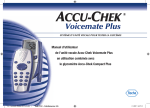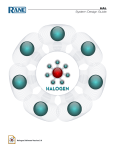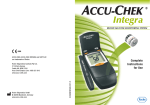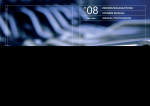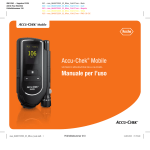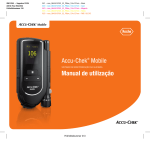Download Accu-Chek 98/79/EC User`s manual
Transcript
ACCU-CHEK ® Voicemate Plus SYSTEM OF VOICE OUTPUT DEVICE User’s Manual Accu-Chek Voicemate Plus voice unit in combination with Accu-Chek Compact Plus meter AC_Voicemate_Manual_EN-CAN.indd 1 Farbe: P 281 – Prüfmittelnummer: 205 1.5.2007 13:15:21 On the packaging, on the type plate of the meter and on the voice unit you may encounter the symbols shown below. They have the following meanings: Please consult instructions for use Caution (refer to accompanying documents). Please refer to safety-related notes in the User’s Manual accompanying this instrument For single use only Store at Use by/ Expiry dates Sterilized through irradiation Manufacturer Catalogue number Lot number Tested by Underwriter’s Laboratories, Inc.® in accordance with UL 61010-1 and CAN/CSA C22.2 No. 1010-1 IVD 0088 For in vitro diagnostic use Accu-Chek Voicemate Plus und Accu-Chek Compact Plus: These products fulfil the requirements of Directive 98/79/EC on in vitro diagnostic medical devices. Accu-Chek Softclix Plus lancing device and lancets: These products fulfil the requirements of Directive 93/42/EEC on medical devices. Last update: 2007-04 AC_Voicemate_Manual_EN-CAN.indd 2 Farbe: P 281 – Prüfmittelnummer: 205 1.5.2007 13:15:33 About this User’s Manual Please study this User’s Manual carefully and fully before using the voice unit and meter for the first time. We also recommend that you try out the main functions of the system (consisting of voice unit and blood glucose meter), while listening to the enclosed Quick Reference Guide (which has been spoken onto CD). i This User’s Manual is intended for sighted persons who instruct persons with vision loss on how to use the voice unit and blood glucose meter and support them in its use. The Chapter for persons with vision loss explicitly describes all user’s steps, which persons with vision loss can manage on their own and independently. The manual will help familiarize you step by step with the features, functions and operation of the voice unit, meter and lancing device i Please be sure to read the safety notices and instructions contained in this manual. If you have any questions, please contact your local customer support and service centre. Contact details are provided in Chapter 30. 3 AC_Voicemate_Manual_EN-CAN.indd 3 1.5.2007 13:15:34 This User’s Manual features three symbols that draw your attention to important information. Please read these points with special care. This symbol indicates a possible risk of injury or of damage to your health or to the health of others. This symbol draws your attention to actions that could result in damage to the meter, to the lancing device or to the voice unit. i This symbol draws your attention to other important information. Throughout this User’s Manual you will encounter examples of what the display of the meter looks like. Any elements that are shown surrounded by a halo in these examples are displayed flashing. Example: You have turned the meter on to perform a blood glucose test. In the display you see the time and date plus the test strip symbol and blood drop symbol. Both symbols are flashing. The time, date and blood glucose results shown in the display illustrations are intended only as examples. They will not necessarily be the same as those displayed by your own meter. The blood glucose meter that is used for illustration in this User’s Manual displays blood glucose test results in mmol/L and has been set to 24-hour format. Your meter, on the other hand, may show blood glucose test results in mg/dL and/or display the time in 12-hour format. The user alone is responsible for the installation, use and care of the Accu Chek Voicemate Plus voice unit. 4 AC_Voicemate_Manual_EN-CAN.indd 4 Farbe: P 281 – Prüfmittelnummer: 205 1.5.2007 13:15:34 Area of application for the meter and lancing device Meter for quantitative determination of blood glucose values from capillary blood using Accu-Chek Compact test strips. Suitable for self-testing. The combination of the Accu-Chek Compact Plus meter plus the Accu-Chek Voicemate Plus voice unit is intended for patient self-testing only. The Accu-Chek Softclix Plus lancing device is intended for patient self-testing. It must not be used to obtain blood from more than one person as this poses an infection risk. Any object coming into contact with human blood is a potential source of infection (see: Clinical and Laboratory Standards Institute: Protection of Laboratory Workers from Occupationally Acquired Infections; Approved Guideline – Third Edition; CLSI document M29-A3, 2005). 5 AC_Voicemate_Manual_EN-CAN.indd 5 1.5.2007 13:15:35 Area of application for the voice unit The voice unit is designed for persons with diabetes who, through vision loss, are no longer able to read results from their blood glucose meter. The blood glucose tests themselves are performed using the Accu-Chek Compact Plus blood glucose meter. The voice unit communicates with the meter during testing, guides you through the blood glucose test with spoken instructions, and reads the test results aloud. In addition, the Accu-Chek Voicemate Plus voice unit can be used to keep an electronic diary and to perform personalized data management operations. The Accu-Chek Voicemate Plus voice unit is intended for self-testing only. Persons with vision loss need a sighted person to instruct them in the use of the meter, the lancing device and the voice unit. Only a sighted person may clean the meter and perform quality control tests (by testing control solution). It may happen in exceptional cases that a person with vision loss, through personal circumstances, is only able to perform blood glucose tests when assisted by a sighted person. Various people can use the voice unit’s read-aloud function. When they do, they must set the voice unit to “speechonly” (see Chapter 12.5.2.1), in order to prevent several people’s results being saved in the diary. 6 AC_Voicemate_Manual_EN-CAN.indd 6 Farbe: P 281 – Prüfmittelnummer: 205 1.5.2007 13:15:36 The voice unit’s diary function (personalized data management) may only be used by one person. If other people’s results are downloaded without being specially identified as such, confusion may occur. i The passages describing the appearance of, and symbols shown by, the meter’s display are intended for sighted persons. i We recommend that you first get to know and practice using the blood glucose meter before moving on to the voice unit and use of the system as a whole. i The voice unit can only communicate with the Accu-Chek Compact Plus meter when its serial number is 1237615 or higher. You can find the serial number on the type plate on the bottom of the meter (see Chapter 1.2). 7 AC_Voicemate_Manual_EN-CAN.indd 7 1.5.2007 13:15:36 Contents Part 1: Introduction 1 Overview ........................................................................................................................................................................ 18 1.1 Accu-Chek Voicemate Plus voice unit .................................................................................................................... 18 1.2 Accu-Chek Compact Plus meter............................................................................................................................. 21 1.3 Accu-Chek Softclix Plus lancing device ................................................................................................................. 23 2 Main features ................................................................................................................................................................ 24 2.1 Accu-Chek Voicemate Plus voice unit .................................................................................................................... 24 2.2 Accu-Chek Compact Plus meter............................................................................................................................. 25 3 Checking the contents .................................................................................................................................................. 28 4 Checking the blood glucose unit .................................................................................................................................. 28 Part 2: For persons with vision loss – testing blood glucose 5 Turning the voice unit on for the first time (initial set-up) .......................................................................................... 30 6 Inserting or replacing the test strip drum .................................................................................................................... 33 8 AC_Voicemate_Manual_EN-CAN.indd 8 Farbe: P 281 – Prüfmittelnummer: 205 1.5.2007 13:15:37 7 Testing blood glucose with support from the voice unit ............................................................................................. 41 7.1 Preparing the lancing device .................................................................................................................................. 43 7.1.1 Undocking the lancing device from the meter ........................................................................................... 44 7.1.2 Docking the lancing device onto the meter................................................................................................ 44 7.1.3 Inserting the lancet ................................................................................................................................... 45 7.1.4 Setting the penetration depth .................................................................................................................... 47 7.2 Turning the voice unit on ........................................................................................................................................ 48 7.3 Lining up the infrared windows ............................................................................................................................. 48 7.4 Turning the meter on ............................................................................................................................................. 49 7.5 Testing blood glucose ........................................................................................................................................... 50 7.5.1 Obtaining blood ........................................................................................................................................ 50 7.5.2 Applying blood to the test strip .................................................................................................................. 51 7.5.3 Ejecting the test strip ................................................................................................................................ 55 7.5.4 Ejecting the used lancet ............................................................................................................................ 56 7.6 Evaluating results .................................................................................................................................................. 57 7.6.1 Plausible results ....................................................................................................................................... 57 7.6.2 Implausible results – possible sources of error.......................................................................................... 58 8 Warnings and messages during testing ..................................................................................................................... 60 9 Inserting or changing the batteries .............................................................................................................................. 64 9.1 Voice unit............................................................................................................................................................... 64 9.2 Blood glucose meter .............................................................................................................................................. 68 9 AC_Voicemate_Manual_EN-CAN.indd 9 1.5.2007 13:15:37 Part 3: More functions of the voice unit and user guidance 10 Structure of the contents (menu structure) ................................................................................................................. 72 11 User guidance ............................................................................................................................................................... 77 12 Description of the menus.............................................................................................................................................. 78 12.1 Main menu (0) ....................................................................................................................................................... 78 12.2 Test blood glucose menu (1) .................................................................................................................................. 78 12.3 Diary menu (2) ....................................................................................................................................................... 78 12.3.1 Data input and output ............................................................................................................................... 80 12.3.2 Navigating and searching in the diary ....................................................................................................... 82 12.3.3 Announce most recent result and edit diary (2-1) ...................................................................................... 90 12.3.3.1 Date – illustration ..................................................................................................................... 92 12.3.3.2 Time – illustration .................................................................................................................... 93 12.3.3.3 Results – illustration ................................................................................................................ 93 12.3.3.4 Insulin A, Insulin B and Insulin C – illustration ........................................................................... 95 12.3.3.5 Number of carbohydrates – illustration ..................................................................................... 95 12.3.3.6 Events A, B, C and D – illustration ............................................................................................ 96 12.3.3.7 Personal memo – illustration .................................................................................................... 98 12.3.4 Search for entries (2-2) ........................................................................................................................... 100 12.3.4.1 Search using existing search criteria (2-2-1) .......................................................................... 101 12.3.4.2 Change search criteria and search (2-2-2) ............................................................................. 102 12.3.4.3 Erase existing search criteria (2-2-3)...................................................................................... 105 10 AC_Voicemate_Manual_EN-CAN.indd 10 Farbe: P 281 – Prüfmittelnummer: 205 1.5.2007 13:15:38 12.3.5 Calculate averages (2-3) ......................................................................................................................... 106 12.3.5.1 7-day average (2-3-1) ............................................................................................................ 106 12.3.5.2 14-day average (2-3-2) .......................................................................................................... 106 12.3.5.3 30-day average (2-3-3) .......................................................................................................... 107 12.3.6 Erase all diary entries (2-4) ..................................................................................................................... 107 12.4 Data download menu (3) ...................................................................................................................................... 107 12.4.1 Send date and time to meter (3-1) .......................................................................................................... 108 12.4.2 Send data to a PC via USB cable (3-2)..................................................................................................... 109 12.4.3 Send data to a PC via the IR port (3-3) .................................................................................................... 110 12.4.4 Download results from meter (3-4) ......................................................................................................... 111 12.5 Settings (4) .......................................................................................................................................................... 112 12.5.1 Set date, time and alarm time (4-1) ........................................................................................................ 112 12.5.1.1 Set alarm time (4-1-1) ........................................................................................................... 113 12.5.1.2 Set time (4-1-2) .................................................................................................................... 114 12.5.1.3 Set date (4-1-3) ..................................................................................................................... 115 12.5.1.4 Set time format (4-1-4) .......................................................................................................... 116 12.5.1.5 Set date format (4-1-5) .......................................................................................................... 116 12.5.2 Set voice unit (4-2) ................................................................................................................................ 117 12.5.2.1 Turn “speech-only” on or off (4-2-1) ...................................................................................... 117 12.5.2.2 Set hypo indicator (4-2-2) ...................................................................................................... 118 12.5.2.3 Choose language (4-2-3)........................................................................................................ 119 12.5.2.4 Set automatic power-off time (4-2-4) ..................................................................................... 119 12.5.2.5 Set unit for carbohydrates (4-2-5) .......................................................................................... 119 12.5.2.6 Restore factory settings (4-2-6).............................................................................................. 120 11 AC_Voicemate_Manual_EN-CAN.indd 11 1.5.2007 13:15:39 12.6 Request error messages (5) ................................................................................................................................ 121 12.6.1 Request error messages from the meter (5-1)......................................................................................... 121 12.6.2 Request error messages from the voice unit (5-2) ................................................................................... 122 12.6.3 Download error messages stored in the meter (5-3) .............................................................................. 123 12.7 Request information about the voice unit (6) ........................................................................................................ 124 12.7.1 Announcement of date and time (6-1) ..................................................................................................... 124 12.7.2 Announcement of battery status (6-2) ..................................................................................................... 124 12.7.3 Announcement of the serial number of the voice unit (6-3) ..................................................................... 125 12.7.4 Announcement of the software version (6-4) ........................................................................................... 125 12.7.5 Announcement of the serial number of the meter (6-5) ........................................................................... 125 12.8 Explanation of the voice unit (7) ........................................................................................................................... 126 Part 4: Error messages and troubleshooting 13 Error messages from the meter.................................................................................................................................. 129 14 Error messages from the voice unit .......................................................................................................................... 140 12 AC_Voicemate_Manual_EN-CAN.indd 12 Farbe: P 281 – Prüfmittelnummer: 205 1.5.2007 13:15:39 Part 5: For sighted persons: Using the meter and cleaning the devices 15 Performing a full display check.................................................................................................................................. 150 16 Meter set-up ................................................................................................................................................................ 152 16.1 Turning the beep tone on/off ................................................................................................................................ 155 16.2 Setting the year ................................................................................................................................................... 157 16.3 Setting the time/date format ................................................................................................................................ 158 16.4 Setting the time ................................................................................................................................................... 159 16.5 Setting the date ................................................................................................................................................... 161 16.6 Setting the alarm clock function ........................................................................................................................... 163 16.7 Setting the hypo indicator .................................................................................................................................... 168 17 Testing blood glucose without support from the voice unit ..................................................................................... 170 17.1 Turning the meter on ........................................................................................................................................... 170 17.2 Obtaining blood ................................................................................................................................................... 172 17.3 Applying blood to the test strip ............................................................................................................................. 174 17.4 Ejecting the test strip ........................................................................................................................................... 176 17.5 Ejecting the used lancet ....................................................................................................................................... 178 17.6 Flagging special results ....................................................................................................................................... 179 18 Using the meter as an electronic notebook ............................................................................................................... 180 18.1 Memory ............................................................................................................................................................... 180 18.2 Viewing test results ............................................................................................................................................. 181 18.3 Averages, highest value and lowest value for 7, 14 and 30 days .......................................................................... 183 18.4 Downloading test results to a PC, handheld computer or printer ........................................................................... 185 13 AC_Voicemate_Manual_EN-CAN.indd 13 1.5.2007 13:15:40 19 Acoustic Mode............................................................................................................................................................. 187 19.1 Announcement of the results as beeps ................................................................................................................ 188 19.2 Announcement of results and average values from memory ................................................................................ 189 19.3 Warnings and error messages ............................................................................................................................. 190 20 Checking your meter .................................................................................................................................................. 191 20.1 What you need..................................................................................................................................................... 191 20.2 Performing a quality control check ....................................................................................................................... 192 21 Symbols, display messages and troubleshooting ..................................................................................................... 198 21.1 Symbols shown in the display .............................................................................................................................. 199 21.2 Display messages and troubleshooting ................................................................................................................ 204 22 Cleaning the devices ................................................................................................................................................... 217 22.1 Cleaning the meter .............................................................................................................................................. 217 22.2 Cleaning the lancing device ................................................................................................................................. 220 22.3 Cleaning the voice unit......................................................................................................................................... 221 23 Alternate site testing ................................................................................................................................................ 23.1 Choosing the right moment ................................................................................................................................ 23.2 Preparing the lancing device .............................................................................................................................. 23.3 Obtaining blood ................................................................................................................................................. 23.4 Testing blood glucose ........................................................................................................................................ 23.5 Cleaning the Accu-Chek Softclix Plus AST Accessory .......................................................................................... 222 223 225 226 227 230 14 AC_Voicemate_Manual_EN-CAN.indd 14 Farbe: P 281 – Prüfmittelnummer: 205 1.5.2007 13:15:41 Part 6: Appendix 24 Measurement and storage conditions ....................................................................................................................... 232 24.1 Blood glucose meter and lancing device .............................................................................................................. 232 24.1.1 Temperature range ................................................................................................................................. 232 24.1.2 Atmospheric humidity ............................................................................................................................. 234 24.1.3 Sources of interference ........................................................................................................................... 234 24.2 Voice unit............................................................................................................................................................. 234 25 Technical data ............................................................................................................................................................. 235 25.1 Accu-Chek Compact Plus meter........................................................................................................................... 235 25.2 Accu-Chek Voicemate Plus voice unit .................................................................................................................. 238 26 Disposal of the devices .............................................................................................................................................. 239 27 System components ................................................................................................................................................... 240 28 Guarantee .................................................................................................................................................................... 241 29 Patents......................................................................................................................................................................... 241 30 Local customer support and service .......................................................................................................................... 242 30.1 Advice and troubleshooting .................................................................................................................................. 242 30.2 Contact us ........................................................................................................................................................... 243 31 Alphabetical index ...................................................................................................................................................... 244 15 AC_Voicemate_Manual_EN-CAN.indd 15 1.5.2007 13:15:41 16 AC_Voicemate_Manual_EN-CAN.indd 16 Farbe: P 281 – Prüfmittelnummer: 205 1.5.2007 13:15:42 Part 1 Introduction AC_Voicemate_Manual_EN-CAN.indd 17 1.5.2007 13:15:42 1 1 Overview 1.1 Accu-Chek Voicemate Plus voice unit Front j a i b h g a Speaker b Repeat button Press this button if you would like to hear the last spoken text again. The button has a raised arrow. Also press this button to stop the test reminder alarm. 18 AC_Voicemate_Manual_EN-CAN.indd 18 펂 c d e f c Cursor pad with navigation buttons You use the navigation buttons to navigate through diary entries. Each button has a raised arrow (up, down, left and right) denoting the direction of travel. Introduction Farbe: P 281 – Prüfmittelnummer: 205 1.5.2007 13:15:43 d Numeric keypad You use the keypad to go to menus, make entries in the diary and enter other data such as the time and date. The 5 button has a raised dot. h On/Off button To turn the voice unit on, press and hold the On/Off button for at least 2 seconds. To turn it off, press the button briefly. e Infrared window The infrared window is used to send results from the meter or the diary to a computer. i Help button Press this button if you would like to hear the Help text relating to the last spoken text. The button has a raised question mark in Braille script. f OK button You use this button to save your entries, e.g. diary entries or other data. The button has a raised tick. g Decimal point button The decimal point button is used for entering a decimal point, e.g. 8.5. The button has a raised dot. Introduction AC_Voicemate_Manual_EN-CAN.indd 19 1 j Volume buttons The + (upper) button turns the volume up. The – (lower) button turns the volume down. 19 1.5.2007 13:15:44 1 Back k l m n o k Battery compartment cover l Battery compartment Batteries: type AAA, LR 03, AM 4, Micro o Earpiece socket m Type plate 20 AC_Voicemate_Manual_EN-CAN.indd 20 n USB port You can send the diary file to a computer via the USB port. Introduction Farbe: P 281 – Prüfmittelnummer: 205 1.5.2007 13:15:44 1.2 Accu-Chek Compact Plus meter Front 1 k j a i a Display b S button Press this button to change settings. h b Lower edge of the test strip – there it drawns up the blood c c Recess for docking the lancing device d g e d Test button Use this button only if you f want to test your blood glucose. Pull the button downwards towards the drum compartment cover. The button tips downwards and the meter turns on. This pull-tip mechanism stops the meter turning on inadvertently. e Drum compartment f Drum release button i Test strip drum g Measuring window j Drum compartment cover* k M Button Press this button to retrieve results from memory. h Test strip Introduction AC_Voicemate_Manual_EN-CAN.indd 21 21 1.5.2007 13:15:45 1 Back s l r q m n o p l Battery compartment cover* q Lancing device* m Infrared window r Control window (shows the number of strips remaining) n Batteries: type AAA, LR 03, AM 4, Micro s Slide button for undocking the lancing device o Battery compartment p Type plate * available as replacement part 22 AC_Voicemate_Manual_EN-CAN.indd 22 Introduction Farbe: P 281 – Prüfmittelnummer: 205 1.5.2007 13:15:45 1.3 Accu-Chek Softclix Plus lancing device 1 t C B A z u v w x y t Plunger The plunger is a multifunction button used to prime, trigger and eject the lancet. u Cut-away showing the penetration depth setting v Lancet holder w Lancet y Cap z Pin-hole opening for lancet A Twist cap (for depth selection) B Locating notch C Locating line x Protective cap on lancet Introduction AC_Voicemate_Manual_EN-CAN.indd 23 23 1.5.2007 13:15:46 1 2 Main features 2.1 Accu-Chek Voicemate Plus voice unit Voice output The Accu-Chek Voicemate Plus voice unit is a speech output device that uses spoken instructions to guide you through blood glucose testing with the Accu-Chek Compact Plus meter, and announces the result aloud together with the date and time. Following appropriate instruction and practice, it helps persons with vision loss with diabetes to test their blood glucose. Diary The Accu-Chek Voicemate Plus voice unit has an electronic diary that helps you obtain, save and – if required – add further items of information to blood glucose results. It can hold 5000 results. The results are saved in chronological order. You can manually add information to the results, about insulins and carbohydrates, for instance, as well as comments and user-defined items. This feature is intended to help you better analyze results at a later date. Search function The voice unit has a search function to allow specific entries to be retrieved from among the possible 5000 results and additional items of information. In the diary you can therefore define and save search criteria for all of the test results in memory. The voice unit uses these as the basis for retrieving specific test results. 24 AC_Voicemate_Manual_EN-CAN.indd 24 Introduction Farbe: P 281 – Prüfmittelnummer: 205 1.5.2007 13:15:47 Alarm clock function 1 The voice unit can remind you at certain times to test blood glucose. You may enter up to six different alarm times. Hypo indicator function In the voice unit you can activate a warning that you may be heading toward hypoglycemia. If a result is unusually low, the voice unit makes you aware of this. It prompts you to check your result carefully to see if you are becoming hypoglycemic. Sending data to a computer The infrared window and USB interface enable you to send results including all additional data entries from the voice unit’s memory to a PC for more detailed interpretation. Using an earpiece Connecting the earpiece (which is provided) to the voice unit mutes the speaker so you hear spoken texts through the earpiece only. 2.2 Accu-Chek Compact Plus meter The meter is supplied with the batteries already inserted. The time and date are already set. You may need to adjust these settings to your own time zone (see Chapter 16.3). Introduction AC_Voicemate_Manual_EN-CAN.indd 25 25 1.5.2007 13:15:47 1 Docked lancing device The meter comes with an attached Accu-Chek Softclix Plus lancing device. You can leave it docked onto the meter to obtain blood or, if you prefer, you can undock it. Test strip drum instead of individual test strips You never need to touch a test strip. Simply insert a drum with 17 test strips into the meter. Easy to operate Turn the meter on, apply blood, read the result and press the button to eject the test strip. Automatic coding Every test strip drum has its own bar code. The meter is automatically coded whenever you insert a new drum, a process which provides the meter with information on the specific characteristics of the test strips. Reliability The meter checks each test strip. If it finds a defective strip, it lets you know before you apply blood. Blood volume checking The meter can tell when you have applied sufficient blood (approximately 1.5 µL (1 microlitre = 1 thousandth of a millilitre)). It waits until then before starting the measurement. If the measurement does not start, you may apply more blood. 26 AC_Voicemate_Manual_EN-CAN.indd 26 Introduction Farbe: P 281 – Prüfmittelnummer: 205 1.5.2007 13:15:48 Alarm clock function The meter can remind you to test your blood glucose. You can set an acoustic signal to remind you at up to three different times. If you are using the meter together with the voice unit, the voice unit can take over this function. In the voice unit you can set up to six additional alarm times. Altogether, therefore, you can set up to nine different alarm times. 1 Hypo indicator function You can turn on a visual as well as an acoustic signal to warn you if your result is unusually low. This prompts you to check your result carefully to see if you are heading towards a possible hypo (low blood glucose). If you are using the meter together with the voice unit, the meter takes over this function. The meter warning is then automatically turned off. Downloading data to a computer The meter has an infrared window enabling you to download results to a computer running the appropriate software. Acoustic Mode Acoustic Mode is pre-set. It must be turned on when you use the meter in combination with the Accu-Chek Voicemate Plus voice unit. If the meter is not used together with the voice unit, the meter guides you through the blood glucose testing process using beep tones; it also outputs the result as a series of beeps. Persons with vision loss using the meter in Acoustic Mode without the voice unit need a sighted person to instruct them on how to operate the meter and to assist them with all stages of its operation, e.g. during blood glucose testing. Introduction AC_Voicemate_Manual_EN-CAN.indd 27 27 1.5.2007 13:15:48 1 3 Checking the contents Check that all the contents of the pack are present and the packaging is undamaged. The pack contents are listed on the box. If anything is missing or damaged, please contact your local customer support and service centre. Their address is in Chapter 30 at the end of this User’s Manual. 4 Checking the blood glucose unit Blood glucose results can be displayed in two different units of measurement (mmol/L or mg/dL). Consequently, the voice unit and the meter come in two different versions. Check that your voice unit and meter both display the unit you are accustomed to, in Canada mmol/L. The type plate on the back of the devices indicates which unit each one uses. If you do not know which is the right unit for you, ask your doctor. The unit of measurement cannot be changed. If the wrong unit is printed on the type plate, please consult your dealer or pharmacy. Using the wrong unit can cause you to misinterpret test results. The voice unit and meter must both use the same unit. If the units are not the same, the voice unit does not announce results and does not save them in the diary. Instead it announces that the units of measurement are different. If this happens, please contact your local customer support and service centre (see Chapter 30). 28 AC_Voicemate_Manual_EN-CAN.indd 28 Introduction Farbe: P 281 – Prüfmittelnummer: 205 1.5.2007 13:15:49 Part 2 For persons with vision loss – testing blood glucose This part of the User‘s Manual contains the individual steps and other information you will need to test blood glucose if you have vision loss. This part of the User‘s Manual is also provided as an Audio-CD (“Quick Reference Guide”). You can listen to it at any time to assist you as you test your blood glucose. Part 5 of the User‘s Manual describes use of the meter by a sighted person. There you will also find steps that can only be performed by a sighted person, e.g. how to perform a quality control check on the meter. AC_Voicemate_Manual_EN-CAN.indd 29 1.5.2007 13:15:50 5 Turning the voice unit on for the first time (initial set-up) You must seek help from a sighted person before turning the device on for the first time. 2 When you turn the voice unit on for the first time, you must choose the language in which the voice unit is to speak or confirm the current language setting. The voice unit then turns off. To perform a blood glucose test you must turn the voice unit on again. To turn the device on for the first time, press the On/Off button, which is located along the left side of the voice unit (see Chapter 1.1), and keep it pressed for at least 2 seconds. The voice unit turns on and you hear the beep tone. The voice unit then proceeds automatically to where you choose the language. i If you keep the On/Off button pressed for longer than 2 seconds, the voice unit tells you the time that is currently set. If you continue to keep the On/Off button pressed, the voice unit also tells you the day of the week and the date. The voice unit then names all available languages, each one as spoken in the respective mother tongue. If you wish the voice unit to tell you the time that is currently set: Press the OK button. 30 AC_Voicemate_Manual_EN-CAN.indd 30 For persons with vision loss – testing blood glucose Farbe: P 281 – Prüfmittelnummer: 205 1.5.2007 13:15:50 If you wish the voice unit to speak another language: Enter the number assigned to that language and press OK to confirm. From that moment on the voice unit speaks the language you have chosen. After you have selected the language, the voice unit asks you whether you wish to hear an explanation of the voice unit and the keypad. If you answer “no” to this prompt, the voice unit turns off. If you answer “yes”, the voice unit describes the keypad to you and then turns off. 2 Initial set-up is now complete. i If you make a mistake and choose the wrong language, you can change it as described below. Turn the voice unit off and then on again. Case 1: The voice unit does not speak the correct language and asks you to set the language. Wait until you hear the announcement in the language you wish it to speak. Enter the number you are told for that language and press OK to confirm. From then on the voice unit speaks that language and asks whether you wish to hear an explanation of the voice unit and the keypad. For persons with vision loss – testing blood glucose AC_Voicemate_Manual_EN-CAN.indd 31 31 1.5.2007 13:15:51 Case 2: The voice unit does not speak the correct language and does not ask you to set the language. Enter the numerical sequence 0 – 4 – 2 – 3. This takes you to menu 4.2.3 “Choose language”. Wait until you hear the announcement in the language you wish it to speak. Enter the number you are told for that language and press OK to confirm. From then on the voice unit speaks the language you have selected. 2 Turn the voice unit off again. 32 AC_Voicemate_Manual_EN-CAN.indd 32 For persons with vision loss – testing blood glucose Farbe: P 281 – Prüfmittelnummer: 205 1.5.2007 13:15:51 6 Inserting or replacing the test strip drum Read the package insert that came with the test strip drums. If the meter is on, use the Test button to turn it off. Wait for the motor to stop before opening the meter. Only open the meter when it is turned off and the motor is not running. Opening the drum compartment when the meter is on may result in damage to the meter. 2 Open the drum compartment cover by lifting where it projects slightly to the right of the test strip guide. i A new, unused meter contains a mock drum (an empty drum without any test strips and without a label), which you must remove. For persons with vision loss – testing blood glucose AC_Voicemate_Manual_EN-CAN.indd 33 33 1.5.2007 13:15:52 Whether a test strip drum is inserted or not: Press the red drum release button. The pin holding the test strip drum in position retracts with an audible CLICK. 2 If there is a test strip drum in the meter: Tip the meter forwards. The test strip drum drops out. i You may dispose of used test strip drums with your regular household waste. 34 AC_Voicemate_Manual_EN-CAN.indd 34 For persons with vision loss – testing blood glucose Farbe: P 281 – Prüfmittelnummer: 205 1.5.2007 13:15:53 Insert a new test strip drum. Always make sure that the bar codes are inserted on top. 2 Close the drum compartment cover and push it shut. There will be an audible CLICK. i Ensure that the drum compartment cover is tightly closed. If it is not properly closed, you cannot turn the meter on by pressing the Test button. The meter turns on and rotates the drum until the first test strip is in the correct position. At the same time it reads the bar code that provides the meter with information on the specific characteristics of the test strips. After that, the meter then turns off. For persons with vision loss – testing blood glucose AC_Voicemate_Manual_EN-CAN.indd 35 35 1.5.2007 13:15:53 A dot appears in the small control window on the back of the meter. This indicates that you have just inserted a test strip drum. When you perform a blood glucose test, the meter counts the number of test strips that you have used and displays the number of strips remaining. 2 When all the strips in a drum have been used, the dot re-appears in the small control window. Use only test strips that are within the expiration date. Expired test strips can produce incorrect results. Incorrect results can cause the wrong therapeutic decision to be taken and so produce serious adverse health effects. The expiration date is printed next to the symbol on the container the drum came in. Insert a new drum. 36 AC_Voicemate_Manual_EN-CAN.indd 36 For persons with vision loss – testing blood glucose Farbe: P 281 – Prüfmittelnummer: 205 1.5.2007 13:15:54 If you do not insert a new drum, the following message appears the next time you turn on the meter: End and the drum symbol are flashing to indicate that the test strip drum is empty. The voice unit issues a message drawing your attention to the fact. Use only new test strips whose aluminium foil (the “silver ends”) is intact. Otherwise you run the risk of obtaining incorrect results. Incorrect results can cause the wrong therapeutic decision to be taken and so produce serious adverse health effects. i Handle the test strip drums with care! Only remove the test strip drums from the drum containers when you intend to use them. The drum container protects the aluminium foil from damage. i There is a label on every drum container. The left-hand portion may be peeled off. On it are two different concentration tables for Accu-Chek Compact Autocontrol solution. These are only valid for the test strips contained in that drum. You need the tables to check your meter. You may, for instance, wish to stick the peel-off label in your notebook. When conducting quality controls always check that the peel-off label with the concentration table belongs to the test strips that are currently in the meter (see Chapter 20). For persons with vision loss – testing blood glucose AC_Voicemate_Manual_EN-CAN.indd 37 2 37 1.5.2007 13:15:55 i Use only Accu-Chek Compact test strip drums. Other test strips cannot be used to perform tests. If you insert a different test strip drum, the following message will be displayed: The voice unit informs you as soon as the two devices are back in infrared contact. 2 Only open the drum compartment when you intend to insert a new test strip drum or the meter instructs you to clean the measuring window (see Chapter 22.1). If you open and close the drum compartment while a drum is still inside, the meter assumes that you have inserted a drum that is already partly used (see below). i Test strip drum use-by period When you insert a new drum, the meter starts to count the number of days the drum has been in the meter. Each drum must be used within the 90-day use-by period. If a drum has been in the meter for more than 90 days and you turn the meter on to perform a blood glucose test, the following symbols appear flashing in the display: test strip and blood drop, indicating that you may now apply blood, drum, bottle and clock, indicating that the 90-day use-by period for the drum has expired. 38 AC_Voicemate_Manual_EN-CAN.indd 38 For persons with vision loss – testing blood glucose Farbe: P 281 – Prüfmittelnummer: 205 1.5.2007 13:15:55 The voice unit issues a message, “Expiration date exceeded”, drawing your attention to the fact. The message is announced following a test together with the result by the voice unit. The test strips in this drum cannot be used. You must not use these test strips, as they may produce incorrect results. Incorrect results can cause the wrong therapeutic decision to be taken and produce serious adverse health effects. Insert a new test strip drum. 2 The meter is unable to calculate the 90-day use-by period if you remove a partly used drum from the meter and then insert it again, take longer than two minutes to replace the batteries (in which case the year, date and time settings are lost) and a partly used drum remains in the meter. The meter has no way of telling when the drum was first inserted or how long the partly used drum has already been in the meter. If the meter cannot calculate the use-by period and you turn the meter on to perform a blood glucose test, the following symbols appear flashing in the display: test strip and blood drop, indicating that you may now apply blood, drum, indicating that the use-by period cannot be calculated. bottle, requesting you to perform a quality control test in order to check the test strips. For persons with vision loss – testing blood glucose AC_Voicemate_Manual_EN-CAN.indd 39 39 1.5.2007 13:15:56 The voice unit issues a message, “Drum partly used, perform quality control”, drawing your attention to the fact. The message is announced following a test, together with the test result. Perform a quality control check (see Chapter 20). 2 If the test produces a correct result, you may continue to use the test strips. If the result is incorrect, you need to insert a new drum. Following the quality control check, the bottle symbol disappears from the display. The drum symbol and the clock (where appropriate) continue to flash in order to draw your attention to the fact that the meter cannot calculate the 90-day use-by period or that the drum has been in use for more than 90 days. If you do not perform a quality control check, the flashing bottle symbol appears with every test until you insert a new drum. The drum symbol and clock (where appropriate) only disappear when you insert a new drum. All results are saved with the flashing drum symbol and, where appropriate, with the flashing clock symbol. i If you insert a partly used drum in the meter, a dot appears in the small control window at the back. When you next turn the meter on, it rotates the drum until it finds the first chamber containing a test strip. The fewer test strips there are in the drum, the longer the process takes. The control window allows you to see the drum being rotated from one chamber to the next. 40 AC_Voicemate_Manual_EN-CAN.indd 40 For persons with vision loss – testing blood glucose Farbe: P 281 – Prüfmittelnummer: 205 1.5.2007 13:15:56 7 Testing blood glucose with support from the voice unit There follows a description of all of the actions needed to perform a blood glucose test. The test described here is performed in combination with the voice unit. For details of testing WITHOUT support from the voice unit, see Chapter 17. i The voice unit and meter can only communicate with one another when Acoustic Mode is turned on in the meter. In a meter packaged together with the voice unit, Acoustic Mode is already pre-set. 2 To test blood glucose, perform the following steps one after another. First turn the voice unit on. After that, line up the infrared windows of the voice unit and meter so they are pointing towards one another. Do not turn the meter on before then. The voice unit guides you through the procedure. For persons with vision loss – testing blood glucose AC_Voicemate_Manual_EN-CAN.indd 41 41 1.5.2007 13:15:57 The voice unit is set up so that, except for the very first time you turn it on, it is ready to test blood glucose directly after you turn it on. If you do not wish to perform a blood glucose test, press 0 to go to the main menu. From there you can select all other functions via the submenus (see Chapter 12.1). 2 i Basically, you can use two help features the voice unit provides: With the “Repeat” button (see illustration in Chapter 1.1) you can ask for the last announcement to be repeated, several times if you wish. If you press this button during an announcement, it is interrupted. When you press the button again, the announcement continues. Only in the case of results and warning messages it is NOT possible to interrupt the announcement. With the “Help” button (see illustration in Chapter 1.1) you can ask for the voice unit to read Help texts aloud or explain the last announcement. i With the “Repeat” button, and only with this, you can stop the test reminder. 42 AC_Voicemate_Manual_EN-CAN.indd 42 For persons with vision loss – testing blood glucose Farbe: P 281 – Prüfmittelnummer: 205 1.5.2007 13:15:58 7.1 Preparing the lancing device The Accu-Chek Softclix Plus lancing device allows virtually pain-free collection of blood from a fingertip or earlobe. You can choose one of 11 different penetration depth settings to suit your own skin type. You can use the lancing device either attached to the meter, or separately. The lancing device has a plunger at the top (see diagram on page 23), which has three functions. priming the lancet triggering the lancet to collect blood ejecting the used lancet. 2 You can perform all of these functions using just one hand. To activate a function just press the plunger down. The cap at the lower end of the lancing device rotates. Use this to set the penetration depth. The Accu-Chek Softclix Plus lancing device is intended for patient self-testing by a single person. The Accu-Chek Softclix Plus lancing device must not be used on more than one person due to the risk of infection. Only use Accu-Chek Softclix lancets in your Accu-Chek Softclix Plus lancing device. Using any other lancets may damage the lancing device or impair its function. For persons with vision loss – testing blood glucose AC_Voicemate_Manual_EN-CAN.indd 43 43 1.5.2007 13:15:58 7.1.1 Undocking the lancing device from the meter Push the release button in the direction indicated by the arrow (1) and hold it there. 햲 Withdraw the lancing device in the direction indicated by the arrow (2). 2 햳 7.1.2 Docking the lancing device onto the meter Hold the meter so it is horizontal, with the recess for docking the lancing device pointing upwards. Place the flat surface of the lancing device on the lower end of the recess, with the plunger facing towards the release button. Slide the lancing device forward along the meter in the direction indicated by the arrow, until it locks with an audible CLICK. The guides along the inside of the recess must engage with the grooves along the lancing device. 44 AC_Voicemate_Manual_EN-CAN.indd 44 For persons with vision loss – testing blood glucose Farbe: P 281 – Prüfmittelnummer: 205 1.5.2007 13:15:59 7.1.3 Inserting the lancet Remove the twist cap from the lancing device. 2 Slide a new lancet into the lancet holder, and push it in until you hear it CLICK into place. For persons with vision loss – testing blood glucose AC_Voicemate_Manual_EN-CAN.indd 45 45 1.5.2007 13:16:00 Remove the protective cap from the lancet with a twisting motion. 2 1 2 Press the lancing device cap back on the lancing device. The locating notch in the cap (1) must be directly aligned with the locating line on the lancing device (2). The cap snaps into place with an audible CLICK. Dropping the lancing device with a lancet inserted may loosen the lancet in its holder. In that case the lancet is no longer properly seated and cannot be used to obtain blood. In rare cases the lancet may even protrude from the cap. This exposed lancet could cause injury. Therefore take great care not to touch the front of the cap. Should you drop the lancing device, please pick it up with care. Remove the cap from the lancing device. Take care to avoid the lancet so as not to injure yourself. Always eject and dispose of the lancet if the lancing device has been dropped (see Chapter 7.5.4). 46 AC_Voicemate_Manual_EN-CAN.indd 46 For persons with vision loss – testing blood glucose Farbe: P 281 – Prüfmittelnummer: 205 1.5.2007 13:16:00 i 7.1.4 For blood collection, the lancing device cap must be on the lancing device. Without the cap, the lancing device can be neither primed nor triggered. Instead, the lancet is ejected when you press the plunger. Setting the penetration depth The best place for obtaining capillary blood is from a fingertip or an earlobe. We recommend using the side of the fingertip, as this causes the least amount of pain. 2 To avoid infection, use a new lancet each time you take blood. Using each lancet once only helps ensure virtually pain-free blood sampling. You can choose the penetration depth from a possible 11 settings. The higher the number, the greater the penetration depth. Your chosen penetration depth is visible in the window. Rotate the twist cap until you reach your chosen setting. Use a low setting (e.g. 3) if you are using the Accu-Chek Softclix Plus lancing device for the first time. For persons with vision loss – testing blood glucose AC_Voicemate_Manual_EN-CAN.indd 47 47 1.5.2007 13:16:01 7.2 Turning the voice unit on Turn the voice unit on by pressing the On/Off button and holding it down for at least 2 seconds. Then follow the instructions issued by the voice unit. 2 The voice unit instructs you to line up the two infrared windows and then to turn the meter on. i 7.3 If you cannot hear the voice unit’s announcement, turn the speaker volume up or use an earpiece. Lining up the infrared windows Lay the voice unit and meter down so they form an “L” shape (see illustration). When the meter and voice unit are in this position their two infrared windows are lined up, allowing the two devices to communicate with one another. Communication between the voice unit and meter may be impaired or prevented altogether by extraneous infrared signals (e.g. from a mobile phone, an insulin pump or a laptop computer), or by exposure to direct sunlight. Make sure during communication that all unwanted infrared sources are turned off and that no exposure to direct sunlight is possible. 48 AC_Voicemate_Manual_EN-CAN.indd 48 For persons with vision loss – testing blood glucose Farbe: P 281 – Prüfmittelnummer: 205 1.5.2007 13:16:01 7.4 Turning the meter on Keeping the devices in this position, turn the meter on using the Test Button. The meter beeps. When the voice unit and meter are in contact with one another, the voice unit announces “Meter detected”. i 2 If no contact has been established, the voice unit waits a while and then announces the fact (for further information, see Chapter 14). Shortly after the “Meter detected” announcement the test strip is automatically advanced and the meter beeps a second time. The meter is now ready to test blood glucose. The voice unit instructs you to apply blood to the test strip. You have about 5 minutes in which to apply blood to the test strip. After approximately 60 seconds, in the event that the test has not been performed by then, the voice unit announces that it is waiting for a result. i If you wish to use the earpiece while testing blood glucose, insert the plug BEFORE contact is established with the meter and do not unplug it again until AFTER the result has been announced. For persons with vision loss – testing blood glucose AC_Voicemate_Manual_EN-CAN.indd 49 49 1.5.2007 13:16:02 7.5 Testing blood glucose 7.5.1 Obtaining blood The best place for obtaining capillary blood is from a fingertip or an earlobe. We recommend using the side of the fingertip, as this causes the least amount of pain. 2 Wash your hands with warm water and soap, and dry well. This helps ensure proper hygiene and stimulates blood flow. To obtain blood you first need to prime the lancing device. Assuming you wish to obtain blood with the lancing device docked onto the meter, pick up the meter. Press the plunger of the lancing device all the way down. The plunger returns about a third of the way. The lancing device is now primed. Do not prime the lancing device until you are ready to obtain a blood sample. Keeping the lancing device in this primed state can cause parts to become misshapen through tension, impairing its operation. 50 AC_Voicemate_Manual_EN-CAN.indd 50 For persons with vision loss – testing blood glucose Farbe: P 281 – Prüfmittelnummer: 205 1.5.2007 13:16:03 Gently but firmly press the front end of the lancing device against the chosen puncture site. You will feel the slightly raised ring against your skin. This is the pin-hole through which the tip of the lancet emerges. Press in the plunger until it CLICKS. This triggers the lancet, which penetrates the skin. 2 Using gentle pressure, massage the finger towards the fingertip to encourage a drop of blood to form. The amount of blood that emerges at the puncture site depends on the penetration setting and the pressure used to hold the lancing device against the skin. If the amount of blood you obtain is too small, try again, applying more pressure this time. If you still obtain insufficient blood, repeat the procedure with progressively deeper settings. If too much blood emerges, reduce the penetration depth. 7.5.2 Applying blood to the test strip Hold the meter so the test strip is pointing downwards (see illustration). Touch the drop of blood, as soon as it has formed, against the tip of the test strip where the black notch is located. The strip draws up blood. For persons with vision loss – testing blood glucose AC_Voicemate_Manual_EN-CAN.indd 51 51 1.5.2007 13:16:04 i The black notch is on the top of the test strip. This side must come into contact with the blood so that the test strip can draw up the blood. 2 Always hold the meter so the test strip is pointing downwards when you are applying blood to the test strip. If you hold it so the test strip is pointing upwards or sideways or you put the meter down on a surface with the test strip still in it, blood can enter the meter and contaminate it. The meter beeps a third time when the test strip has drawn up sufficient blood and the test starts automatically. The test takes approximately 5 seconds. i If the meter does not beep a third time, i.e. if the test does not start, you applied too little blood. You may apply more blood within 25 seconds (this process is called re-dosing). 52 AC_Voicemate_Manual_EN-CAN.indd 52 For persons with vision loss – testing blood glucose Farbe: P 281 – Prüfmittelnummer: 205 1.5.2007 13:16:04 After the beep, move your finger away from the test strip. Lay the meter down again within 60 seconds and line up the two devices again into an “L” shape. After you have applied blood to the test strip, wipe the puncture site with a dry, clean tissue and keep it clean. On completion of the test, the result appears in the display. At the same time, the result is automatically sent to the voice unit and saved together with the date and time in the voice unit‘s diary and in the meter. 2 The voice unit then announces the test result along with any additional information. The voice unit now announces the test result along with any additional information. You can then either turn the voice unit off or press the 0 button to access the main menu (see Chapter 12.1). Notes i After applying the blood you have 60 seconds in which to lay the meter down again and line it up with the voice unit in an “L” shape. If contact cannot be established within this time, the test result remains in the meter and can be sent and announced later. Do this by going to menu 3.4 (see Chapter 12.4.4). i If the voice unit does not announce the test result and you hear the meter beep instead, this is a warning that contact could not be established between the meter and voice unit. As the result remains saved in the meter, you can have it sent from there to the voice unit and announced. Do this by going to menu 3.4 (see Chapter 12.4.4). For persons with vision loss – testing blood glucose AC_Voicemate_Manual_EN-CAN.indd 53 53 1.5.2007 13:16:05 i If you cannot hear the voice unit’s announcement of the test result, turn the speaker volume up or use an earpiece. Take care not to bend the test strip either before or during application of blood. Do not bend or move the test strip while the test is in progress. If you do bend or move the strip, it may produce an incorrect result, or you may see the following message: 2 The voice unit issues a message drawing your attention to the fact. i Do not pull the test strip out of the meter before you have applied blood. If you do, the following message is displayed: The voice unit issues a message drawing your attention to the fact. i Do not pull the test strip out of the meter while the test is in progress. If you do, the following message is displayed: The voice unit issues a message drawing your attention to the fact. If this happens, use the Test button to turn the meter off. Repeat the test with a new test strip. 54 AC_Voicemate_Manual_EN-CAN.indd 54 For persons with vision loss – testing blood glucose Farbe: P 281 – Prüfmittelnummer: 205 1.5.2007 13:16:06 7.5.3 Ejecting the test strip Hold the meter over a waste bin with the test strip pointing downwards. Press the Test button to turn the meter off. The used test strip drops out. 2 Notes i If you do not turn the meter off, it turns off automatically after approximately 60 seconds. The test strip then remains in the meter. When you turn on a meter which still has a test strip inserted, it simply ejects the strip and turns itself off again. i You can dispose of used test strips with your regular household waste. Always let the meter eject the test strip. If you pull out the used test strip, blood can enter the meter and contaminate it. Do not push an ejected test strip back into the test strip drum. This includes any unused test strip that you have ejected by accident. These test strips can produce incorrect results. Incorrect results can cause the wrong therapeutic decision to be taken and so produce serious adverse health effects. For persons with vision loss – testing blood glucose AC_Voicemate_Manual_EN-CAN.indd 55 55 1.5.2007 13:16:06 7.5.4 Ejecting the used lancet Remove the lancing device cap from the lancing device. Hold the lancing device upright above a waste bin. Press in the plunger until it CLICKS. The lancet drops out. 2 If the lancet does not drop out: Keep the plunger pressed down. Hook the edge of the white “collar” of the Comfort Dial (cap) behind the platform of the lancet (see illustration right). Use the white “collar” to pull the lancet out. A cut-out area on the inside of the lancet holder makes it easy to hook the lancet platform. 56 AC_Voicemate_Manual_EN-CAN.indd 56 For persons with vision loss – testing blood glucose Farbe: P 281 – Prüfmittelnummer: 205 1.5.2007 13:16:07 Notes Make sure the lancet has dropped out. Inadvertently leaving the lancet in the lancing device may result in personal injury. i You must remove the lancing device cap to eject the lancet. If you leave the cap in place, pressing the plunger will prime the lancing device. 2 Carefully dispose of used lancets so they cannot cause injury. 7.6 Evaluating results 7.6.1 Plausible results Your meter measures blood glucose within a defined range (0.6-33.3 mmol/L or 10-600 mg/dL). Values below this range are displayed by the meter as: The result is less than 0.6 mmol/L or 10 mg/dL. Before announcing the result, the voice unit issues a message drawing your attention to this fact. For persons with vision loss – testing blood glucose AC_Voicemate_Manual_EN-CAN.indd 57 57 1.5.2007 13:16:08 Values above this range are displayed as: The result is greater than 33.3 mmol/L or 600 mg/dL. Before announcing the result, the voice unit issues a message drawing your attention to this fact. 2 These results are not included when averages are calculated (see Chapter 12.3.5 and Chapter 18.3). If the displayed test result agrees with the way you feel, follow your doctor’s advice. If the way you feel does not agree with the displayed test result, please perform a quality control check with Accu-Chek Compact Autocontrol solution and a new test strip. Then perform another blood glucose test. If the new test result still does not agree with the way you feel, please contact your doctor. If you have checked all points (see Chapter 20.2) and the test result is still out of the indicated range of concentration, please contact your local customer support and service center (see Chapter 30). 7.6.2 Implausible results – possible sources of error If your meter repeatedly displays error messages or you doubt the test results are correct, please check the following points: Did you perform the test as directed (see Chapter 7.5)? Did you wash your hands with warm water and soap to improve blood flow and to remove any residues (e.g. of food, drinks, or skin cream)? Did you dry your hands well? Did you wait for the second beep to sound from the meter (test strip symbol and blood drop symbol flash in the display) before applying blood? 58 AC_Voicemate_Manual_EN-CAN.indd 58 For persons with vision loss – testing blood glucose Farbe: P 281 – Prüfmittelnummer: 205 1.5.2007 13:16:08 Did you apply blood to the test strip without delay after the blood drop formed? Are you sure you did not bend the test strip either before or during application of blood? Are you sure you did not bend or move the test strip while the test was in progress? Did you lay the meter down again and line it up with the voice unit in an “L” shape within 60 seconds of applying the blood? If you did not hear the third beep, did you apply more blood within 25 seconds? Did you properly hear the announcement from the meter (volume possibly too low)? Did you perform the test within the correct temperature range (+10°C to +40°C)? Did you use a test strip drum whose 90-day use-by period had not expired (see Chapter 6)? Did you observe the proper storage conditions for the meter and the test strip drum (see Chapter 24)? Has a sighted person regularly checked the meter for soiling (see Chapter 22.1)? Are you sure no plugs (earpiece or USB) were inserted into or removed from the voice unit during the test? Are both devices using the same unit of measurement (see Chapter 4)? Are you sure the infrared connection between the two devices was not disturbed by other infrared signals or by exposure to direct sunlight (see Chapter 7.3)? 2 If you have checked these points and still receive error messages or doubt the results are correct, please call the Accu-Chek customer care line (see Chapter 30). For persons with vision loss – testing blood glucose AC_Voicemate_Manual_EN-CAN.indd 59 59 1.5.2007 13:16:09 8 Warnings and messages during testing Both before and after testing, certain symbols may appear in the meter’s display. These warnings and messages are also read aloud as long as the two devices are in infrared contact with one another. To find out what these warnings and messages mean, you can press the Help button on the voice unit to have an explanation or meaning read aloud. 2 Following is a list of possible messages and warnings and what they mean. Announcement from the voice unit What it means When the announcement is made Warning tone (4 double tone sequences, very loud) The voice unit is defective. By itself, without turning on Quality control check You performed a test with control solu- After a test together tion or flagged a result as a quality con- with the result trol check. Perform quality control check The meter requires you to perform a quality control check. 60 AC_Voicemate_Manual_EN-CAN.indd 60 Symbols in the meter’s display No Symbol After a test together with the result For persons with vision loss – testing blood glucose Farbe: P 281 – Prüfmittelnummer: 205 1.5.2007 13:16:09 Announcement from the voice unit What it means When the announcement is made Drum partly used You inserted a partly used test strip drum. After a test together with the result Symbols in the meter’s display Or you opened the drum compartment. Or you took longer than 2 minutes to replace the batteries and a partly used drum was still in the meter. 2 Or you adopted the bar code from the preceding drum. Temperature at limit of permitted range The temperature during the test was After a test together outside the permitted range. Do not use with the result the result as a basis for therapeutic decisions. Meter batteries almost empty When this message is first announced, you can perform about 50 more tests. For persons with vision loss – testing blood glucose AC_Voicemate_Manual_EN-CAN.indd 61 At any time as soon as battery power has fallen below a defined level 61 1.5.2007 13:16:10 Announcement from the voice unit What it means When the announcement is made Special result These are results you flagged with an asterisk in the meter. After you have flagged a test result with an asterisk in the meter, as long as the meter and voice unit are in contact with one another Expiration date exceeded The 90-day use-by period for the test strip drum has expired. The test strips are unusable. You must not use these test strips, as they may produce incorrect results. Incorrect results can cause the wrong therapeutic decision to be taken and so produce serious adverse health effects. Insert a new test strip drum. After a test together with the result 2 Symbols in the meter’s display and and or and Result below measuring range The result is below the measuring range of your meter. 62 AC_Voicemate_Manual_EN-CAN.indd 62 After a test together with the result L0 For persons with vision loss – testing blood glucose Farbe: P 281 – Prüfmittelnummer: 205 1.5.2007 13:16:11 Announcement from the voice unit What it means When the announcement is made Result above measuring range The result is above the measuring range of your meter. After a test together with the resultt XI No date and time in meter The date and time have not yet been set in the meter. After a test together with the result 0:00 (12:00 am) is displayed instead of a time and 0-00 instead of a date. Attention: Hypo possible The result is below the indicator level you set. After a test together with the result, as long as hypo indicator is turned on Request to synchronize An earlier test result in the same device After a test together has not yet been sent to the voice unit. with the result No symbol Batteries becoming weaker The batteries in the voice unit will last for several more blood glucose tests. Keep new batteries in reserve. After a test together with the result No symbol For persons with vision loss – testing blood glucose AC_Voicemate_Manual_EN-CAN.indd 63 Symbols in the meter’s display 2 No symbol 63 1.5.2007 13:16:11 2 Announcement from the voice unit What it means When the announcement is made Batteries almost empty The batteries in the voice unit are almost empty. Insert new batteries. After a test together with the result No symbol Warning tone with brief tone melody The batteries in the voice unit are empty. The device does not turn on, but emits a tone melody as a warning. Insert new batteries immediately. Either during an attempt to turn the voice unit on or spontaneously without turning on No symbol 9 Inserting or changing the batteries 9.1 Voice unit Symbols in the meter’s display At the lower end of the battery compartment cover is the snap-close mechanism for the battery compartment. The recess in which the snap-close mechanism is located is semi-circular at the bottom with a raised lug near the battery compartment. Press the lug upwards (1) and lift open the battery compartment cover (2). The battery compartment cover is attached to the case by two tabs to stop the cover becoming mislaid. 64 AC_Voicemate_Manual_EN-CAN.indd 64 For persons with vision loss – testing blood glucose Farbe: P 281 – Prüfmittelnummer: 205 1.5.2007 13:16:12 The battery compartment accommodates two cylindrical batteries (type AAA, LR 03, AM 4 or micro). Remove any used batteries. Insert two new batteries in the battery compartment, paying attention to the polarity markings. Close battery compartment cover again. Fold the cover down and press it closed. It locks with a loud CLICK. (1) For persons with vision loss – testing blood glucose AC_Voicemate_Manual_EN-CAN.indd 65 2 (2) 65 1.5.2007 13:16:12 i When you change the batteries, the diary entries remain saved (see also Chapter 12.7.2). The time and date settings only remain saved as long as you do not take more than 30 minutes to change the batteries. Otherwise you need to re-enter the date and time (see Chapter 12.5). 2 i In menu 6.2 you can ask for the current status of the batteries in the voice unit to be announced (see also Chapter 12.7.2): 1. Announcement “Batteries are OK” Battery performance is good and you can still perform a large number of blood glucose tests. 2 Announcement “Batteries are running low” In this case the batteries will last for several more blood glucose tests. We recommend that you keep new batteries in reserve. You can then replace the batteries when the voice unit reports “Batteries almost exhausted” when it is turned on. 3. Announcement “Batteries almost exhausted” In this case battery performance has declined significantly. Insert new batteries. 4. No announcement, just warning beeps In this case the batteries are exhausted. The device does not turn on, but emits a short series of warning beeps. The date and time are retained, as are the data in memory. Insert new batteries immediately. 66 AC_Voicemate_Manual_EN-CAN.indd 66 For persons with vision loss – testing blood glucose Farbe: P 281 – Prüfmittelnummer: 205 1.5.2007 13:16:13 i With a new pair of batteries you can perform about 500 blood glucose tests using the speaker (or 750 blood glucose tests using the earpiece) without additional entries in the diary. If you make additional entries in the diary, the number of blood glucose tests is reduced accordingly. i You can also use rechargeable NiMH batteries. If you do, please note the following: i We recommend not to use rechargeable NiMH batteries. As a result of the special properties of rechargeable batteries, the information regarding battery status may no longer be applicable. 2 The performance of a rechargeable battery may differ significantly from that of an ordinary battery. How long the batteries last depends on how intensively you use the features of the voice unit. It is therefore not possible to make a general statement about battery life. Never throw batteries into a fire. They may explode. i i Remove the batteries if you will not be using your voice unit for any length of time. Think of the environment. Dispose of used batteries sensibly. For persons with vision loss – testing blood glucose AC_Voicemate_Manual_EN-CAN.indd 67 67 1.5.2007 13:16:14 9.2 Blood glucose meter The battery compartment accommodates two cylindrical batteries (type AAA, LR 03, AM 4 or micro). Press lightly on the battery compartment cover and slide it in the direction shown by the arrow. Lift off the cover. 2 Remove any used batteries. Insert two new batteries in the battery compartment, paying attention to the polarity markings. Re-attach the battery compartment cover. The three prongs on the underside of the cover must engage with the slots along the edge of the battery compartment. The cover is then just loosely attached. Slide the battery compartment cover back into place. It locks with an audible CLICK. i When you change the batteries, your results always remain saved. The year, time and date settings only remain saved as long as you do not take longer than two minutes to change the batteries, you do not press any buttons when the batteries are not inserted, you do not open or close the drum compartment when the batteries are not inserted. 68 AC_Voicemate_Manual_EN-CAN.indd 68 For persons with vision loss – testing blood glucose Farbe: P 281 – Prüfmittelnummer: 205 1.5.2007 13:16:14 If any of the above three conditions is not met, you need to re-enter the year, time and date (see Chapter 16). If the year, time and date are not entered, your future results will be displayed and saved without the time and date. In this case the test results saved in memory will be numbered consecutively so you can still recognize the order in which they were saved. Each time the voice unit establishes contact with the meter, it announces that the date and time are not entered in the meter. Instead of entering the year, time and date manually, you can have them sent from the meter to the voice unit. Do this by going to menu 3.1 in the voice unit (see Chapter 12.4.1). i A new pair of batteries has enough power for at least 1000 tests or for about a year. If you use the meter in Acoustic Mode, the batteries will not last as long. i When the battery symbol first appears in the display, the batteries are running low. The voice unit announces at this time: “Meter batteries almost exhausted”. You can perform about 50 more tests. However, we recommend that you replace the batteries as soon as possible. By then the batteries will have been heavily drained, and variable conditions (cold surroundings) can affect their performance even further. i You can make using the meter easier if you use up the test strip drum before changing the batteries. If a partly used drum remains in the meter while you change the batteries, it may take a long time for the next test strip to be advanced. Also, the meter can no longer calculate the 90-day use-by date (see Chapter 6). When the test strip drum has been used up, the voice unit announces: “Meter error End: Drum is empty”. For persons with vision loss – testing blood glucose AC_Voicemate_Manual_EN-CAN.indd 69 2 69 1.5.2007 13:16:15 i 2 You can also use rechargeable NiMH batteries. If you do, please note the following: The number of tests you can perform with recharged batteries is considerably less than with ordinary batteries. To be ready to test at any time, you need to keep two rechargeable batteries in reserve. You can charge them while the first pair are in the meter. Recharged batteries lose their charge during storage. When the battery symbol first appears, you can perform significantly fewer than 50 more tests. With old and exhausted rechargeable batteries you may not be able to perform even one more test. The performance and useful life of rechargeable batteries depends to a large extent on the quality of the battery charger you are using. Owing to the higher power consumption in Acoustic Mode, we advise against using rechargeable batteries if you want to use the meter in Acoustic Mode. Never throw batteries into a fire. They may explode. i i Remove the batteries if you will not be using your meter for any length of time. Think of the environment. Dispose of used batteries sensibly. 70 AC_Voicemate_Manual_EN-CAN.indd 70 For persons with vision loss – testing blood glucose Farbe: P 281 – Prüfmittelnummer: 205 1.5.2007 13:16:16 Part 3 More functions of the voice unit and user guidance This part of the user‘s manual describes what features the voice unit offers in addition to blood glucose testing. AC_Voicemate_Manual_EN-CAN.indd 71 1.5.2007 13:16:16 10 Structure of the contents (menu structure) The various tasks which the voice unit can perform are sorted by topic. The contents are structured in a way similar to the table of contents of a book and are referred to here as the menu structure. Where a book has chapters and sections, the menu structure comprises menus and submenus. The top level menu is the main menu. From here you can go to any of the other menus and submenus. The following illustration depicts the menu structure: 3 72 AC_Voicemate_Manual_EN-CAN.indd 72 More functions of the voice unit and user guidance Farbe: P 281 – Prüfmittelnummer: 205 1.5.2007 13:16:17 0 Main menu 1 Measure blood glucose menu 2 Diary menu 1.0 To main menu 3 Data transfer menu 2.1 Announce most recent result and edit diary Create new data set 3.1 Transfer date and time to meter 3.2 Transfer data to PC via USB 3.3 Transfer data to PC via IR 2.2 Search for entries 2.2.1 Search with existing search criteria 3.4 Transfer values from meter 3.0 To main menue 2.2.2 Change search criteria and search 2.2.3 Delete existing search criteria 2.2.0 To main menu 3 2.3 Query averages 2.3.1 7-day average 2.3.2 14-day average 2.3.3 30-day average 2.3.0 To main menu 2.4 Delete all entries from diary 2.0 To main menu More functions of the voice unit and user guidance AC_Voicemate_Manual_EN-CAN.indd 73 73 1.5.2007 13:16:17 0 Main menu 4 Set up menu 5 Access error messages 4.1 Set date, time and test reminder 4.1.1 Set test reminder 6 Access information via Voicemate Plus 5.1 Access error messages from meter 6.1 Announce time 5.2 Access error messages from voice unit 6.2 Announce battery charge state 4.1.1.1 Time 1 5.3 Load error messages from meter 6.3 Announce Voicemate Plus serial number 4.1.1.2 Time 2 5.0 To main menu 6.4 Announce software version 4.1.1.3 Time 3 6.5 Announce meter serial number 4.1.1.4 Time 4 6.6 To main menu 7 Explanation of device 4.1.1.5 Time 5 4.1.1.6 Time 6 4.1.1.0 Main menu 3 4.1.2 Set time 4.1.3 Set date 4.1.4 Set time format 4.1.5 Set date format 4.1.0 To main menu 4.2 Set up Voicemate Plus 4.2.1 Turn on/off “announce-only” 4.2.2 Set up hypo warning 4.2.3 Select language 4.2.4 Set automatic power-off 4.2.5 Select unit for carbohydrates 4.2.6 Accept works setting 4.2.0 To main menu 4.0 To main menu 74 AC_Voicemate_Manual_EN-CAN.indd 74 More functions of the voice unit and user guidance Farbe: P 281 – Prüfmittelnummer: 205 1.5.2007 13:16:18 Menu 1 provides guidance when you wish to perform a blood glucose test and then reads the result aloud to you. The voice unit automatically saves this result in its diary chronologically together with the date and time. In Menu 2 you can open this diary and edit your results. In Menu 2.1 the most recent result is announced. You can also have all other results announced, add additional information to existing diary entries, and enter results manually. In Menu 2.2 you can search for entries. In Menu 2.3 you can request average blood glucose results for the last 7 days, 14 days or 30 days In Menu 2.4 you can erase all existing results from the diary. Menu 3 is for transferring data. 3 In Menu 3.1 you can send the date and time that are set in the voice unit to the meter. In Menu 3.2 you can send the data contained in the diary to a PC through the USB port for further analysis. In Menu 3.3 you can send the data contained in the diary to a PC through the infrared port for further analysis. In Menu 3.4 you can send results that have not yet been entered in the voice unit‘s diary from the meter to the voice unit‘s diary. More functions of the voice unit and user guidance AC_Voicemate_Manual_EN-CAN.indd 75 75 1.5.2007 13:16:19 In Menu 4 you can enter the basic settings for the voice unit. 3 In Menu 4.1 you can set the date, time and alarm times. In Menu 4.2 you can enter the basic settings for the voice unit, such as hypo indicators, language, and units for number of carbohydrates. In Menu 5 you can ask to hear error messages. In Menu 5.1: error messages from the meter. IIn Menu 5.2: error messages from the voice unit. IIn Menu 5.3 you can send error messages from the meter to the voice unit. In Menu 6 you can request information about the voice unit. Menu 6.1 announces the date and time. Menu 6.2 announces the status of the batteries. Menu 6.3 announces the serial number of the voice unit. Menu 6.4 announces the software version of the voice unit. Menu 6.5 announces the serial number of the meter. Menu 7 explains the voice unit. i You can go directly to individual menus. The sequence of digits behind the menu title is the code you enter to go straight to that menu from the main menu. 76 AC_Voicemate_Manual_EN-CAN.indd 76 More functions of the voice unit and user guidance Farbe: P 281 – Prüfmittelnummer: 205 1.5.2007 13:16:19 11 User guidance The voice unit guides you with spoken texts through the menus and submenus. Pressing the “0” button always takes you back to the main menu, except when you are in the diary and the voice unit has asked you to enter a number. Pressing the Left button takes you from a submenu to the parent menu, e.g. from menu 4.1.2 to menu 4.1. Example: You can directly select submenu 4.1.1 “Set alarm time” from the main menu by entering four, one, one. i After you have finished with a menu, the voice unit takes you back to its parent menu. Example: you have set the date in Menu 4.1.3. Once you have confirmed your entry, the voice unit returns to menu 4.1. i You do not have to wait for the voice unit to finish the spoken text before making the next entry. Any entry stops the spoken text, and the voice unit continues according to the entry you made. More functions of the voice unit and user guidance AC_Voicemate_Manual_EN-CAN.indd 77 3 77 1.5.2007 13:16:20 12 Description of the menus 12.1 Main menu (0). The main menu is the top level in the menu structure. From here you can navigate within all seven menus and their respective submenus. 12.2 3 Test blood glucose menu (1) You are automatically in this menu when you turn the voice unit on (except when you turn it on for the first time, see Chapter 5). When you are in this menu you can perform a blood glucose test and have the result read aloud. The procedure for testing blood glucose is explained in Chapter 7. 12.3 Diary menu (2) The Diary menu is divided into the following submenus. These are provided as options when you open the Diary menu: 1: 2: Search for entries 3: Calculate average results 4: Erase all diary entries 0: Main menu Announce most recent result and edit diary 78 AC_Voicemate_Manual_EN-CAN.indd 78 More functions of the voice unit and user guidance Farbe: P 281 – Prüfmittelnummer: 205 1.5.2007 13:16:20 You enter a submenu by pressing the relevant number. Pressing the “0” button takes you back to the main menu. The diary function of the voice unit is intended for a single user. If another user’s results are saved in the diary, it is important that these are identified as another person’s results, otherwise confusion may occur (e.g. in the form of wrong results and wrong averages). The identification procedure is described in Chapter 12.3.3.6. Test results are saved in the diary and sorted by date and time. Test results are automatically saved in the diary when the voice unit and meter are in contact with one another, may be entered using the keypad, may be sent later from the meter to the diary. 3 You can enter further items of information relating to a test result. Possible entries are: three different insulin types, number of carbohydrates, four different events, such as vacation or stress, and a personal memo, such as your weight. More functions of the voice unit and user guidance AC_Voicemate_Manual_EN-CAN.indd 79 79 1.5.2007 13:16:21 Imagine the entries as being arranged in a table. The labels for the entries (columns in the table) are as follows: Date Time Test Result [mg/dL] 14.03.2006 11:25 127 14.03.2006 18:00 143 15.03.2006 8:17 105 Insulin A Carbohydrates Insulin B Insulin C Event A Event B Event C Event D Memo The result and its associated entries are called a data set. Every row in the table contains a data set. i Warnings and messages such as “Drum partly used” are also sorted into the “Result” column. 3 12.3.1 Data input and output Basically, the following applies regarding the input and output of data: When a value has been entered, the number and the label or the unit are announced; for example: 6.7 mmol/L (120 mg/dL) for a result, or Insulin A 20 when 20 units have been entered for Insulin A. If no value has been entered, “No entry” is announced instead of the number. If you wish to change an existing entry, you can simply overwrite the number. If you wish to erase an existing number, enter “0”. 80 AC_Voicemate_Manual_EN-CAN.indd 80 More functions of the voice unit and user guidance Farbe: P 281 – Prüfmittelnummer: 205 1.5.2007 13:16:22 Basically, you must confirm each entry by pressing the OK button. The voice unit then repeats the number. If you have made a mistake and wish to change your entry, press the Left button and enter a new number. The date, time and result downloaded from the meter or manually entered and saved can be neither changed nor erased. Where a number ends with “point zero”, you do not have to enter the “point zero”. You do not have to enter zeros in front of a number. Exceptions to this are the date and time. Here you need to enter the leading zeros, e.g. 0805 for five minutes past eight. Input errors are declared “invalid”. If you enter values that are not possible, such as results greater than 50 mmol/L (999 mg/dL), or if you press an incorrect button, such as the decimal point button when no provision is made for a decimal point in that entry, the voice unit announces “invalid”. 3 More functions of the voice unit and user guidance AC_Voicemate_Manual_EN-CAN.indd 81 81 1.5.2007 13:16:22 12.3.2 Navigating and searching in the diary You use the direction buttons to navigate in the diary. Using the Right and Left buttons, you can move from one entry to another within a data set (a, b). After each button press the entry is read aloud. Pressing the Up button takes you to the next older datum in the data set c, and pressing the Down button takes you to the next newer datum in the data set d. Next, the date, time, result and all additional entries are read aloud. After that, pressing the Right button takes you to the entry for Insulin A a, or pressing the Left button takes you to the Diary menu e. 3 82 AC_Voicemate_Manual_EN-CAN.indd 82 More functions of the voice unit and user guidance Farbe: P 281 – Prüfmittelnummer: 205 1.5.2007 13:16:23 Date Time Test Result Insulin [mg/dL] A Data set 1 11.02.2006 8:00 89 10 10 Data set 2 11.02.2006 12:30 132 12 15 5 Menu 2 Carbohydrates Insulin Insulin B C 12 1 3 Data set 3 11.02.2006 18:00 116 3 10 10 1 2 Data set 4 12.02.2006 8:30 5 Menu 2 Data set 5 12.02.2006 4 12 15 1 13:00 More functions of the voice unit and user guidance AC_Voicemate_Manual_EN-CAN.indd 83 93 145 83 1.5.2007 13:16:23 Searching a day at a time Pressing and holding down the Up button takes you not to the next older data set but to the oldest entry on the previous day a. Pressing and holding down the Down button takes you not to the next newer data set but to the newest entry on the next day b. These jumps are accompanied by a beep tone. Keeping the buttons held down continues to move you from day to day until you arrive at the oldest entry. The date, time and result are not read aloud, but instead you hear only the beep tone. Only when you release the buttons are the date, time and result and all additional entries for the data set you have reached read aloud c. 3 84 AC_Voicemate_Manual_EN-CAN.indd 84 More functions of the voice unit and user guidance Farbe: P 281 – Prüfmittelnummer: 205 1.5.2007 13:16:24 Date Time Test Result [mg/dL] Insulin A Carbohydrates 11.02.2006 8:00 89 10 10 Data set 22 11.02.2006 12:30 132 12 15 Data set 23 11.02.2006 18:00 116 10 10 12.02.2006 8:30 93 12.02.2006 13:00 145 13.02.2006 10:30 128 13.02.2006 15:00 145 13.02.2006 18:30 128 14.02.2006 7:45 85 15 Data set 30 14.02.2006 12:30 85 15 Data set 31 14.02.2006 17:55 119 15.02.2006 7:30 128 Data set 33 15.02.2006 13:35 85 Data set 34 15.02.2006 19:00 119 Data set 35 16.02.2006 8:30 127 beep Data set 21 Data set 24 beep Data set 25 Data set 26 1 Data set 27 2 Data set 28 Data set 29 Data set 32 beep beep More functions of the voice unit and user guidance AC_Voicemate_Manual_EN-CAN.indd 85 In 12 3 15 3 5 85 1.5.2007 13:16:24 Searching a week at a time If you continue to hold down the Up or Down button, once you have jumped 7 days the jumps continue a week at a time. Jumping a week at a time always takes you to the oldest entry on the same day of the previous a or subsequent b week. The week-at-a-time jumps are accompanied by a different tone than the day-at-a-time jumps. Example: You start on May 20th and press the Up button briefly. This takes you to the next older entry, which is also dated May 20th. If you now press and hold down the Up button, you go to the first entry on May 19th, then on May 18th, etc. until you reach May 13th, which is announced, however, only by a tone (7 day-at-a-time jumps). If you still continue to hold down the button, you jump to the oldest entry one week earlier, i.e. on May 6th, then to April 29th, and so on. 3 If you release the buttons and there is no entry on the day you have reached, pressing the Up button takes you to the oldest entry on the next older date, while pressing the Down button takes you to the oldest entry on the next newer date. Let us assume the following: in the example above, you release the button on May 6th. If, however, there was no entry on May 6th and also none on May 5th, therefore from May 13th you would jump not to May 6th and but to the oldest entry on May 4th. Any data set at which you interrupt the jumps is the starting point for new jumps. In the example above, you would interrupt the jump on May 4th. If you now again press and hold down the Up button, May 4th is the starting point for the day-at-a-time jumps and the subsequent week-at-a-time jumps. 86 AC_Voicemate_Manual_EN-CAN.indd 86 More functions of the voice unit and user guidance Farbe: P 281 – Prüfmittelnummer: 205 1.5.2007 13:16:25 Date Time Test Result [mg/dL] 29.04.2006 10:55 127 29.04.2006 18:00 143 06.05.2006 8:17 105 06.05.2006 17:25 138 07.05.2006 8:00 114 07.05.2006 11:25 127 13.05.2006 8:30 85 13.05.2006 17.20 124 14.05.2006 8:15 92 18.05.2006 8:22 101 18.05.2006 17.35 128 19.05.2006 7:55 104 19.05.2006 18:25 126 20.05.2006 8:15 94 20.05.2006 12:50 134 20.05.2006 18:35 140 26.05.2006 19:05 112 27.05.2006 8:12 98 14.03.2006 11:25 127 Insulin A Carbohydrates Insulin B Insulin C Event A Event B Event C Event D Memo 1 1 2 More functions of the voice unit and user guidance AC_Voicemate_Manual_EN-CAN.indd 87 3 87 1.5.2007 13:16:26 Further search possibilities If you proceed from an event or the personal memo and press the Up or Down button, you will move to the immediately older or newer entry with the same contents. Example: you are in Event B. This has, for instance, the entry “Feel Hypo”. A week earlier you entered “Feel Hypo” under Event D. That is the next older entry of its type. Pressing the Up button takes you to this event. The same principle applies to the personal memo. Pressing the Up or Down button takes you to the next older or next newer entry with the same label, e.g. body weight. 3 88 AC_Voicemate_Manual_EN-CAN.indd 88 More functions of the voice unit and user guidance Farbe: P 281 – Prüfmittelnummer: 205 1.5.2007 13:16:26 Date Time Test Result [mg/dL] 14.05.2006 10:55 127 14.05.2006 18:00 143 15.05.2006 8:17 105 15.05.2006 17:25 138 16.05.2006 8:00 114 16.05.2006 11:25 127 17.05.2006 8:30 85 17.05.2006 12.20 124 17.05.2006 19:15 92 18.05.2006 8:22 101 18.05.2006 17.35 128 19.05.2006 7:55 104 19.05.2006 18:25 126 20.05.2006 8:15 94 20.05.2006 12:50 134 20.05.2006 18:35 140 26.05.2006 19:05 112 27.05.2006 8:12 98 14.03.2006 11:25 127 Insulin A Carbohydrates More functions of the voice unit and user guidance AC_Voicemate_Manual_EN-CAN.indd 89 Insulin B Insulin C Event A Event B 24: After exercise 9: Feel hypo Event C Event D 1: 95 kg 30: Infection 30: Infection Memo 22: Drank alcohol 12: Before lunch 9: Feel hypo 3 2: 140 - 85 10: Before breakfast 2: 135 - 83 24: After exercise 9: Feel hypo 1: 96 kg 89 1.5.2007 13:16:27 Start new data set If you are in the most recent data set, pressing the Down button starts a new data set with the date and time. The same happens when you are within the personal memo in the newest data set and press the Right button. The date and time are announced. You can change both and make further entries, such as the result. If you do not make an entry in this new data set or change only the date and time, the data set is erased when you close the diary. For further information please see Chapter 12.3.3. Closing the diary You can close the diary at any time. To do this press once either the Up or the Down button and then the Left button. The voice unit then returns to the Diary menu. Or press the Left button repeatedly until you reach the Diary menu. 3 12.3.3 Announce most recent result and edit diary (2-1) In this menu you can have the results announced, add additional information to existing diary entries, and enter results manually. When you call up this menu, the most recent result is automatically read aloud together with its date, time and additional information. From here you can select further entries and other data sets, as described in Chapter 12.3.2. Each data set selected is read aloud together with all additional entries. Any warning or message issued by the meter or the voice unit at the time of testing, such as “Temperature at limit of permitted range”, is announced before the result. The warnings and messages are explained in Chapter 8. 90 AC_Voicemate_Manual_EN-CAN.indd 90 More functions of the voice unit and user guidance Farbe: P 281 – Prüfmittelnummer: 205 1.5.2007 13:16:27 If you wish to add further entries to a data set or change existing entries, pressing the Right button takes you from one entry to the next. The label, e.g. Insulin A, is read aloud along with the value entered. If no value is entered, you hear “no entry”. The rules for entering or changing entries are as follows: Entry Edit existing data set Date / Time Result Cannot be changed Manually enter new data set Must be entered; cannot be changed once the result has been confirmed twice with OK Can be entered; cannot be changed once the result has been confirmed twice with OK 3 Insulin A Carbohydrates Insulin B Insulin C Event A Event B Can be changed Can be entered; can be changed Event C Event D Memo More functions of the voice unit and user guidance AC_Voicemate_Manual_EN-CAN.indd 91 91 1.5.2007 13:16:28 If you are in the most recent data set, pressing the Down button starts a new data set. You hear “Make new entries”. In this way you can enter results that you did not obtain using your own meter or which your doctor measured for you. Each data set must contain at least the date and time. Therefore the voice unit suggests these. You may adopt these or change them. You can make further entries such as the result, insulin doses or number of carbohydrates, though you do not have to. Data sets that you have entered manually are automatically noted as being “Manually entered”. This note is read aloud before the result. You also have the option of generating a new entry or result, e.g. when you only wish to record certain results or events. 12.3.3.1 Date – illustration 3 The voice unit suggests a date to you. If you wish to accept the suggestion, press the OK button. If you wish to enter a new date, enter it as a six-digit number. Different cultures use different formats for the date. The voice unit is therefore able to work with two different date formats. You can choose the format in Menu 4.1.5 “Set date format“. Date format day – month – year: Example: For 27th August 2006 enter 2 – 7 – 0 – 8 – 0 – 6. Date format: month – day – year: Example: For 27th August 2006 enter 0 – 8 – 2 – 7 – 0 – 6. Press OK to confirm. Next is the time setting. 92 AC_Voicemate_Manual_EN-CAN.indd 92 More functions of the voice unit and user guidance Farbe: P 281 – Prüfmittelnummer: 205 1.5.2007 13:16:28 12.3.3.2 Time – illustration The voice unit suggests a time to you. If you wish to accept the suggestion, press the OK button. If you wish to enter a new time, enter the time as a four-digit number. The first two digits represent the hour, the second two the minutes. Different cultures use different formats for the time. The voice unit is therefore able to work with two different time formats. You can choose the format in Menu 4.1.4 “Set time format“. 24-hour format: Example: for 09:35 enter «0 – 9 – 3 – 5». Press OK to confirm. 12-hour format: Example: for 09:35 p.m. enter «0 – 9 – 3 – 5». Press OK to confirm. You are then asked to enter 1 for a.m. or 2 for p.m. In this example enter 2. Press OK to confirm. 3 12.3.3.3 Results – illustration Blood glucose may be measured using two different units of measurement: mmol/L or mg/dL. Your voice unit uses only one of the two units. The unit cannot be changed. The type plate on the back of the voice unit indicates which unit it uses. Entering results in mmol/L: You may enter results from 0 to 55 mmol/L, to one place of decimals. Examples: for 4.5 mmol/L enter «4 – decimal point button– 5». For 12 mmol/L enter «1 – 2». More functions of the voice unit and user guidance AC_Voicemate_Manual_EN-CAN.indd 93 93 1.5.2007 13:16:29 Entering results in mg/dL: You may enter results from 0 to 999 mg/dL. Example: for 85 mg/dL enter «8 – 5». i The voice unit automatically announces results lower than 0.6 mmol/L (10 mg/dL) with the message “Result below measuring range”. The voice unit automatically announces results higher than 33.3 mmol/L (600 mg/dL) with the message “Result above measuring range”. Unlike with other entries, a result entry must be confirmed twice with the OK button. When you have arrived at the point where you enter the result, the voice unit asks you to enter the result and press OK twice to confirm. 3 As long as you have confirmed your entry only once with the OK button, you may change not only the result but also the date and time. If you wish to make further changes, press the Left button to return to the entry you wish to change. Once you have confirmed the result you have entered a second time with the OK button, you can no longer change the date, time and result. If you do not wish to enter a result, enter “0” or press the Right button. In this case the voice unit asks if you are sure you do not wish to enter a result. For “yes”, do not enter a result, press “1”. For “no”, enter a result, press “2”. 94 AC_Voicemate_Manual_EN-CAN.indd 94 More functions of the voice unit and user guidance Farbe: P 281 – Prüfmittelnummer: 205 1.5.2007 13:16:30 i If you do not wish to use a data set, you can render it invalid. To do this, press the Right button repeatedly until you hear the announcement “Event A no entry”. Enter 33 for invalid result and press OK to confirm. When you enter a result and press OK twice to confirm, you move on to the entry for Insulin A. 12.3.3.4 Insulin A, Insulin B and Insulin C – illustration For each result you can enter three different insulin types. You may enter values from 0.1 to 50, to one place of decimals. Examples: for 4.5 units enter «4 – point button– 5». For 12 units enter «1 – 2». 3 12.3.3.5 Number of carbohydrates – illustration The number of carbohydrates can be entered in 5 different units. The units are: grams of carbohydrate, Broteinheiten (BE), Brotwert, Carb Units and Carb Choice. You can select the unit you wish to use in menu 4.2.5 “Set unit for carbohydrates”. You will now discover what values you may enter for the various units. Unit = grams of carbohydrate: you may enter values from 1 to 255. Example: For 25 grams of carbohydrate enter «2 – 5». More functions of the voice unit and user guidance AC_Voicemate_Manual_EN-CAN.indd 95 95 1.5.2007 13:16:30 3 Unit = Carb Units: you may enter values from 0.1 to 25.5, to one place of decimals. Examples: For 4.5 Carb Units enter «4 – decimal point button – 5». For 12 Carb Units enter «1 – 2». Unit = Carb Choice: you may enter values from 0.1 to 17, to one place of decimals. Examples: For 4.5 Carb Choice enter «4 – decimal point button – 5». For 12 Carb Choice enter «1 – 2». Unit = BE: you may enter values from 0.1 to 21.2, to one place of decimals. Examples: For 4.5 BE enter «4 – decimal point button – 5». For 12 BE enter «1 – 2». Unit = Brotwert: you may enter values from 0.1 to 25.5, to one place of decimals. Examples: For 4.5 Brotwerte enter «4 – decimal point button – 5». For 12 Brotwerte enter «1 – 2». 12.3.3.6 Events A, B, C and D – illustration You can attach a maximum of four events to each of your results. These enable you to describe any special features of this result or any occurrences associated with it. This facility is intended to help you better analyze results at a later date. There are 45 different events that you may enter under Events A to D. Each event has a unique number. When you enter a number in an event, the voice unit announces its meaning. 96 AC_Voicemate_Manual_EN-CAN.indd 96 More functions of the voice unit and user guidance Farbe: P 281 – Prüfmittelnummer: 205 1.5.2007 13:16:31 When you are in an Events field and press the Help button, the events marked with a cross in the list below are read aloud together with the number associated with them The table below contains the complete list of events and the numbers associated with them. Meaning Nr. X Before main meal 17 Different food X After main meal 18 Over-ate 3 Snack 19 Under-ate 4 Bedtime 20 Fasting 5 Wakeup time 21 Skipped meal 6 Night 22 X Drank alcohol Feel hypo 23 X Before exercise 10 Before breakfast 24 X After exercise 11 After breakfast 25 Active 12 Before lunch 26 Inactive 13 After lunch 27 Vacation 14 Before dinner 28 Feel high sugar 15 After dinner 29 Nr. Output via Help 1 2 9 X More functions of the voice unit and user guidance AC_Voicemate_Manual_EN-CAN.indd 97 Output via Help X Meaning 3 Stress 97 1.5.2007 13:16:31 Nr. Output via Help Meaning Nr. 30 X Infection 38 Hot outdoors 31 X Illness 39 Cold outdoors 32 X Menstruation 40 High humidity 33 X Invalid result 41 Quality control check Another’s result 42 Quality control check 34 3 Output via Help Meaning 35 X Oral medication 43 Quality control check 36 X User-defined 44 New pump tubing 37 i New time zone Some numbers have been deliberately omitted. Number 36 is free and can be associated individually. 12.3.3.7 Personal memo – illustration Under Personal Memo you have a free choice of what you enter. The personal memo consists of two parts. The first part is a number. The second part is a “label”. The number may be between 0.001 and 999.999. You can assign a label, though you do not have to. The personal memo may have a different label for each data set. 98 AC_Voicemate_Manual_EN-CAN.indd 98 More functions of the voice unit and user guidance Farbe: P 281 – Prüfmittelnummer: 205 1.5.2007 13:16:32 After you have entered the number and pressed OK to confirm, the voice unit asks if you would also like to assign a label. If you respond with “yes”, you may choose a label. Each event is assigned a unique number. Label Number Body weight 1 Blood pressure 2 HbA1c 3 urine albumin 4 Ketone bodies 5 Total cholesterol 6 Triglycerides 7 No label 0 3 If you wish to change a label at a later date, you must first enter the number you entered. You are then presented with a list of labels. The following information relates to the available labels. The voice unit does not check whether your entry (value plus label) is feasible. Only the values without the label are saved. More functions of the voice unit and user guidance AC_Voicemate_Manual_EN-CAN.indd 99 99 1.5.2007 13:16:33 3 Weight: You can enter the weight in kilograms. Blood pressure: You can enter a blood pressure of 130 over 85, for instance, as «1 – 3 – 0 – decimal point, 0 – 8 – 5». HbA1c: The HbA1c value is normally stated in per cent. Urine albumin: In the case of urine albumin there are not only concentration data such as 20 mg/L, but also concentration data that are quoted, for example, as negative, low, moderate, and so on. For the latter case you could assign a number to each category; for example, 1 for negative, 2 for low, and so on. Ketones: The same applies to ketones as to urine albumin. Total cholesterol and triglycerides: Concentrations are normally quoted either in mmol/L or in mg/dL. 12.3.4 Search for entries (2-2) In order to find certain data quickly from a possible large body of data, you can search the diary for entries such as values between 4.4 and 5.5 mmol/L (80 and 100 mg/dL). Or you can search for all data sets in which the entry for Insulin A is 15 units. You can also search for several criteria at once; for example, for all data sets where the result is between 4.4 and 5.5 mmol/L (80 and 100 mg/dL), and where additionally 15 is entered for Insulin A 15 and “Feel hypo“ as the event. 100 AC_Voicemate_Manual_EN-CAN.indd 100 More functions of the voice unit and user guidance Farbe: P 281 – Prüfmittelnummer: 205 1.5.2007 13:16:33 To do this you must enter search criteria. You may enter search criteria for any entry except the personal memo. Searches for personal memos are not possible. All data sets meeting all of the specified search criteria are read aloud. 12.3.4.1 Search using existing search criteria (2-2-1) If you previously entered search criteria in menu 2.2.2 “Change search criteria and search”, you can perform a new search using the same search criteria. As a reminder, the voice unit reads the search criteria that are set. You can start the search at any time by pressing OK or the Right button. All data sets matching all the search criteria are read aloud. These are so-called “hits”. In addition to these hits you can also have the neighbouring (i.e. adjacent in time) data sets read aloud. These do not necessarily match the search criteria, however, i.e. they are not necessarily hits. Neighbouring data sets means the three immediately older and three immediately newer data sets. This allows you to view hits together with adjacent data sets. 3 The first data set that is read aloud is the most recent hit. A long press on the Up button takes you to the immediately older hit. Announcement of the hit is introduced by a beep tone. A renewed long press on the Up button takes you to the hit which is immediately older than the previous one. Long presses on the Down button return you step by step to the most recent hit. The announcement is introduced by the same beep tone. When the oldest / newest hit has been reached, you will hear after the next button press: “No older hit found” / “No newer hit found”. More functions of the voice unit and user guidance AC_Voicemate_Manual_EN-CAN.indd 101 101 1.5.2007 13:16:34 If you wish to have the data sets next to a hit read aloud, press the Up button briefly for the older data sets and the Down button briefly for the newer data sets. If a neighbouring data set is also a hit, the announcement is again introduced by the beep tone. Next, the date, time and result saved in the data set are read aloud. Using the Right and Left buttons, you can summon the other entries in hits and adjacent data sets. You may change any entry except the date, the time and the result (see Chapter 12.5). 12.3.4.2 Change search criteria and search (2-2-2) For all entries other than events you can enter as search criterion a lower value or an upper value, or a lower and an upper value. 3 The voice unit makes a suggestion for each search criterion. This suggestion is either the search criterion you entered earlier, or you hear “No entry”, because you have not yet entered a search criterion. If you wish to accept the suggestion, press the OK button. If you wish to change the search criterion, enter the desired value and press OK to confirm. You do not have to enter search criteria for all entries. When you have entered your search criteria, you can start the search from any location. Press the Down button and then OK. From the last possible search criterion, the second event, you need only to press OK or the Right button. The most recent data set that matches all of the search criteria is then read aloud together with the date, time and result. 102 AC_Voicemate_Manual_EN-CAN.indd 102 More functions of the voice unit and user guidance Farbe: P 281 – Prüfmittelnummer: 205 1.5.2007 13:16:34 You can stop entering search criteria at any time and not start a search. Press the Up button to move to the entry for the first search criterion and then press the Left button. All entries you have made up to this point will be saved. Search for date, results, insulin doses and carbohydrates Rules for entering search criteria If you wish to enter or change search criteria, entry starts with the lower value for the date. Then follows the upper value for the date. Then come further entries in the order result, Insulin A, carbohydrates, Insulin B and Insulin C, in each case with the lower value first and then the upper value. Finally come the first event and the second event. The Right button takes you from one search criterion to the next. The Left button takes you back to the previous search criterion. The Up button takes you back to the entry for the first search criterion, i.e. the lower value for the date. The Down button takes you to the entry for the last search criterion, i.e. the second event. Entering search criteria is just like making diary entries and is explained under Data input and output (Chapter 12.3.1). Both after you have entered the lower value and after you have entered the upper value for a search criterion, the voice unit checks that the lower value is smaller than the upper value. If it is not the case, the voice unit rejects both values and asks you to enter them again. 3 Search starting with a specific value If you only enter a lower value as the search criterion, all data sets containing this and higher values are returned as hits. More functions of the voice unit and user guidance AC_Voicemate_Manual_EN-CAN.indd 103 103 1.5.2007 13:16:35 Example: Under result you enter 4.4 mmol/L (80 mg/dL) as the lower value. The hits then contains results of 4.4 mmol/L (80 mg/dL), 4.5 mmol/L (81 mg/dL) and higher. Further example: Under date you enter 1st July 2005 as the lower value. The hits then originate from 1st July 2005, from 2nd July 2005 and from subsequent days. Search up to a specific value If you only enter an upper value as the search criterion, all data sets containing this and lower values are returned as hits. 3 Example: Under result you enter 6.7 mmol/L (120 mg/dL) as the upper value. The hits then contains results of 6.7 mmol/L (120 mg/dL), 6.6 mmol/L (119 mg/dL) and lower. Further example: Under date you enter 30th June 2006 as upper value. The hits then originate from 30th June 2006, from 29th June 2006 and the days immediately preceding. Search from and up to If you enter a lower and an upper value as the search criteria, all data sets containing values between and including these two values are returned as hits. 104 AC_Voicemate_Manual_EN-CAN.indd 104 More functions of the voice unit and user guidance Farbe: P 281 – Prüfmittelnummer: 205 1.5.2007 13:16:35 Example: Under result you enter 4.4 mmol/L (80 mg/dL) as the lower limit, and 6.7 mmol/L (120 mg/dL) as the upper limit. The hits then contain results ranging from 4.4 to 6.7 mmol/L (80 to 120 mg/dL). Search for a specific value If you wish to search for a specific value, you must enter that value as both the lower and upper limit for the search. Example: You wish to search only for data sets containing the result 5.5 mmol/L (100 mg/dL). In this case enter the value 5.5 (100) as both the lower and the upper value. Search for events For events the search rules are slightly different. You can also search for two different events. The search criterion you enter in this case is the number representing the event you are seeking (as in the list, see Chapter 12.3.3.6). 3 12.3.4.3 Erase existing search criteria (2-2-3) In this menu you can erase all previously entered search criteria in a single step. Once you have done so, there will be no entries under search criteria. More functions of the voice unit and user guidance AC_Voicemate_Manual_EN-CAN.indd 105 105 1.5.2007 13:16:36 12.3.5 Calculate averages (2-3) The voice unit can calculate three different average values from the results in the diary. You can produce these statistics for the last 7, 14 and 30 days. The current day is always included. All results falling within the period selected are included in the calculation. Along with the average values, the number of results on which the averages are based is also announced. The following results are not included in the calculation: 3 Results that are flagged as another‘s result Results that are flagged as quality control results Results that are flagged as invalid Results that fall outside the measuring range of your meter; i.e. results that are announced with “Result above measuring range” and “Result below measuring range”. 12.3.5.1 7-day average (2-3-1) In this menu the average value of results from the last 7 days is announced. 12.3.5.2 14-day average (2-3-2) In this menu the average value of results from the last 14 days is announced. 106 AC_Voicemate_Manual_EN-CAN.indd 106 More functions of the voice unit and user guidance Farbe: P 281 – Prüfmittelnummer: 205 1.5.2007 13:16:37 12.3.5.3 30-day average (2-3-3) In this menu the average value of results from the last 30 days is announced. 12.3.6 Erase all diary entries (2-4) You can use this menu to erase all data sets from the voice unit‘s diary. You then have an empty diary. The voice unit will ask you twice whether you really wish to erase all entries. If you answer yes both times to this question, all entries in the diary are erased. i 12.4 There is no way of restoring erased data sets. 3 Data download menu (3) With the Data download menu you can send the current date and time in the voice unit to the meter. Also, you can send the data sets stored in the voice unit‘s diary to a PC via the infrared port or USB port. More functions of the voice unit and user guidance AC_Voicemate_Manual_EN-CAN.indd 107 107 1.5.2007 13:16:37 The infrared window is located on the right side of the voice unit (see also Chapter 1.1). 3 The USB port is located at the foot end of the voice unit; in the illustration next to this text is the rectangular socket on the right (see also Chapter 1.1). 12.4.1 Send date and time to meter (3-1) If you use the voice unit while testing blood glucose, the time and date settings in the meter and voice unit should be identical. If the date and time are not set in the meter, or a different time is set in the meter, or if the time in the meter differs by more than 59 minutes from that in the voice unit, the voice unit announces that the date and time are different. 108 AC_Voicemate_Manual_EN-CAN.indd 108 More functions of the voice unit and user guidance Farbe: P 281 – Prüfmittelnummer: 205 1.5.2007 13:16:38 A simple way of ensuring both devices have the same date and time is to send the date and time from the voice unit to the meter. To send the date and time to the meter, proceed as follows: If the meter is on, turn it off. Turn the voice unit on and select Menu 3.1. Point the infrared windows towards one another (see Chapter 7.3). Now (not earlier) turn the meter on in the same way as for sending data to a PC. Press the M button and the S button, that is to say the two buttons to the right and left of the Test button that you normally use to start a blood glucose test, at the same time (you hear a beep). When the voice unit and meter have established contact, the voice unit sends the date and time to the meter. After that, the voice unit turns the meter off. 12.4.2 3 Send data to a PC via USB cable (3-2) You can send the voice unit’s diary to a PC via the USB port. To do this you need to connect the voice unit to the PC using the supplied USB cable. When the USB connection has been established between the voice unit and PC, you must inform the voice unit. Press the OK button. Only then can you send the diary to the PC. More functions of the voice unit and user guidance AC_Voicemate_Manual_EN-CAN.indd 109 109 1.5.2007 13:16:38 As soon as you have pressed OK to confirm the USB connection, the voice unit can no longer speak, nor does it respond to button presses. Only when you have logged off the USB connection with the voice unit on the PC can the voice unit speak and respond to button presses again. All diary entries are located in the file diary.csv. Copy this file from the voice unit to your PC. The CSV data format is supported as standard by many programs (e.g. Excel) and automatically converts data formats separated by list separators. If a program is used that does not support this conversion as standard, it may be necessary to direct attention to certain configuration parameters. 3 The separation character is a semicolon, the decimal separator is a full stop, end of line is indicated by a return, the character set is German (matching the language that has been set), the date format is YY-MM-DD, the time format is hh-mm, the result marker is a sequence of 32 zeros and ones, the blood glucose result is either xx.x (for mmol/L) or xxx (for mg/dL), the insulins xx.x in 0.5-unit steps, carbohydrates xx.x, events as xx and language-dependent text, and the personal memo as xxx.xxx with numbers between 0 and 9. 12.4.3 Send data to a PC via the IR port (3-3) The data records of the diary can be downloaded via the infrared windows to a PC. For more information please contact your local customer support and service center (see Chapter 30). 110 AC_Voicemate_Manual_EN-CAN.indd 110 More functions of the voice unit and user guidance Farbe: P 281 – Prüfmittelnummer: 205 1.5.2007 13:16:39 12.4.4 Download results from meter (3-4) If you carried out blood glucose tests during which you did not use the voice unit or during which the voice unit could not receive the result, your meter contains results that are not stored in the voice unit‘s diary. The voice unit prompts you to download these following the next test that was performed not with the meter alone but with both devices together (on-line testing). You can use this menu to send the results to the voice unit‘s diary. When you read data from the meter, two conditions must be met: 1. All of the results saved in the meter must be your own. None of the results must originate from other users. 2. At the time of testing the date and time in the meter and in the voice unit must concur. 3 If one of these conditions is not met or you have any doubts, you must not use the results for analytical purposes (e.g. for calculating averages), as the result will differ from the result for you personally. You must identify results covered by points 1 and 2 accordingly, e.g. as “Invalid result” or “Another’s result” (see Chapter 12.3.3.6). If the meter is on, turn it off. Turn the voice unit on and select Menu 3.4. More functions of the voice unit and user guidance AC_Voicemate_Manual_EN-CAN.indd 111 111 1.5.2007 13:16:40 Line up the infrared windows in an L shape (See Chapter 7.3). Now turn the meter on in the same way as for sending data to a PC. Press the M button and the S button, that is to say the two buttons to the right and left of the Test button that you normally use to start a blood glucose test, at the same time (you hear a beep). Once the voice unit and the meter have established contact with one another, the results are downloaded into the voice unit‘s diary. The voice unit announces this and then turns the meter off. If transmission of the data is taking a long time, the voice unit informs you of this. 3 12.5 Settings (4) The settings menu is divided into two sub-menus. In sub-menu 1 you can enter settings that affect the alarm time, date and time. In sub-menu 2 you will find all other settings, i.e. “Speech-only” mode, hypo indicator, language, automatic power-off time, unit for carbohydrates and factory settings. 12.5.1 Set date, time and alarm time (4-1) In this menu you can enter all settings to do with the time and date. 112 AC_Voicemate_Manual_EN-CAN.indd 112 More functions of the voice unit and user guidance Farbe: P 281 – Prüfmittelnummer: 205 1.5.2007 13:16:40 i With the “Repeat” button, and only with this, you can stop the test reminder alarm. 12.5.1.1 Set alarm time (4-1-1) You can set six alarm times at which you want the voice unit to remind you to test blood glucose. Alarm time 1 differs from the other five alarm times. Test alarm 1 reminds you only once. After that it turns off again. The alarm times 2 to 6 remind you to test each day at the appointed time until you turn them off again in this menu. If the voice unit is turned off, you hear a beep at the appointed time, the voice unit turns on and announces the time. After that it is ready for a blood glucose test and behaves as if it had been turned on with the on/off switch. If the voice unit is already turned on, you hear the beep and the time is announced. The voice unit does not go to the “Test blood glucose” menu, however, but remains where it was when the alarm sounded. 3 Entering alarm times The six alarm times are set in menus 4.1.1.1 to 4.1.1.6. Call up the menu that allows you to set the desired alarm time; for example: menu 4.1.2.2 for alarm time 2. The voice unit makes a suggestion for each alarm time. This is either a time you set previously or “turned off” if you did not set a time. For alarm time 1 the suggestion is “turned off” provided that this alarm has already sounded since being turned on. If the alarm has not yet sounded, i.e. alarm time one is still turned on, the suggestion is the alarm time that is set. More functions of the voice unit and user guidance AC_Voicemate_Manual_EN-CAN.indd 113 113 1.5.2007 13:16:41 If you wish to accept the suggestion, press the OK button. If you wish to enter a new time, enter the time as a four-digit number. The first two digits represent the hour, the second two the minutes. 24-hour format: Example: For 09:35 enter «0 – 9 – 3 – 5» and OK. 12-hour format: Example: For 09:35 p.m. enter «0 – 9 – 3 – 5» and OK. You are then asked to enter 1 for a.m. or 2 for p.m. In this example enter 2 and OK. If you wish to turn off the alarm time, enter 0. 3 12.5.1.2 Set time (4-1-2) Here you set the time in the voice unit. This may be necessary, for instance, when the time changes from winter to summer time, or you travel to a different time zone. The time that is currently set is first read aloud. If you wish to accept the suggestion, press the OK button. If you wish to enter a new time, enter the time as a four-digit number. The first two digits represent the hour, the second two the minutes. 114 AC_Voicemate_Manual_EN-CAN.indd 114 More functions of the voice unit and user guidance Farbe: P 281 – Prüfmittelnummer: 205 1.5.2007 13:16:41 24-hour format: Example: For 09:35 enter «0 – 9 – 3 – 5» and OK. 12-hour format: Example: For 09:35 p.m. enter «0 – 9 – 3 – 5» and OK. You are then asked to enter 1 for a.m. or 2 for p.m. In this example enter 2 and OK. 12.5.1.3 Set date (4-1-3) Here you can set the date in the voice unit. The date that is currently set is read aloud. If you wish to keep this, press the OK button. If you wish to set a new date, enter the six digits for the desired date. The order for year, month and day depends on the date format that has been set. 3 Example: If the date format is “day, month, year”, then for 8th June 2005 enter the digits «0 – 8 – 0 – 6 – 0 – 5». If the date format is “month, day, year”, then for 8th June 2005 enter the digits «0 – 6 – 0 – 8 – 0 – 5». Press OK to confirm. More functions of the voice unit and user guidance AC_Voicemate_Manual_EN-CAN.indd 115 115 1.5.2007 13:16:42 12.5.1.4 Set time format (4-1-4) Different cultures use different formats for the time. The voice unit is therefore able to work with two different time formats. Here you can enter either the 24-hour format or the 12-hour format. In 24-hour format the time is displayed from 0:00 to 23:59. In 12-hour format the time is displayed from 12:00 to 11:59 with an additional a.m. for before noon or p.m. for after noon. The way the time is announced and entered depends on the time format that is set. The voice unit tells you which time format has been set. If you wish to keep this, press the OK button. If you wish the voice unit to use the other time format, enter the number the voice unit tells you and press OK to confirm. 3 12.5.1.5 Set date format (4-1-5) Different cultures use different formats for the date. The voice unit is therefore able to work with two different date formats. Here you can set the format to either “day – month – year” or “month – day – year”. The way you enter the date depends on the date format that is set. 116 AC_Voicemate_Manual_EN-CAN.indd 116 More functions of the voice unit and user guidance Farbe: P 281 – Prüfmittelnummer: 205 1.5.2007 13:16:43 The voice unit tells you which date format has been set. If you wish to keep this, press the OK button. If you wish the voice unit to use the other date format, enter the number the voice unit tells you and press OK to confirm. 12.5.2 Set voice unit (4-2) In this menu you can enter further device settings. 12.5.2.1 Turn “speech-only” on or off (4-2-1) Here you can set whether the results of tests where the voice unit and meter were communicating with one another are read aloud and saved in the diary or whether the results are simply read aloud but not saved. Simply having results read aloud but not saved can be useful when several persons use the same voice unit. 3 When “speech-only” is turned off, results are saved in the diary. When “speech-only” is turned on, results are not saved in the diary. The voice unit tells you whether “speech-only” is turned on or off. If you wish to keep the current setting, press OK. If you wish the voice unit to use the other setting, enter the number the voice unit tells you and press OK to confirm. More functions of the voice unit and user guidance AC_Voicemate_Manual_EN-CAN.indd 117 117 1.5.2007 13:16:43 12.5.2.2 Set hypo indicator (4-2-2) You can set a level that provides a reliable indication if you are heading for a hypo. If the result is below the level you have set, the voice unit says “Hypo possible” before announcing the result. The factory setting is: hypo indicator off. The voice unit tells you the level that is currently set. If you wish to keep this, press the OK button. Or enter a new level and press OK to confirm. Unit of measurement mmol/L You may enter levels from 2.8 to 6.6 mmol/L. Example: For 4.5 mmol/L enter «4 – decimal point button – 5». For 5 mmol/L enter «5». Unit of measurement mg/dL You may enter levels from 50 to 120 mg/dL. Example: for 85 mg/dL enter «8 – 5». 3 If you wish to turn off the hypo indicator, enter 0. The hypo indicator is only reliable if your hypo indicator level has been properly selected. We therefore strongly recommend that you talk to your healthcare professional about what blood glucose level is your hypo level before you set the indicator. This function is no substitute for hypoglycaemia training by your doctor or diabetes team. 118 AC_Voicemate_Manual_EN-CAN.indd 118 More functions of the voice unit and user guidance Farbe: P 281 – Prüfmittelnummer: 205 1.5.2007 13:16:44 12.5.2.3 Choose language (4-2-3) The voice unit can speak texts aloud in various languages. Here you can select the language in which you want it to speak. The voice unit tells you the language that is currently set. If you wish to keep this unit, press the OK button. The voice unit also names all other available languages, each one as spoken in the respective mother tongue. If you wish the voice unit to speak a different language, enter the number the voice unit tells you for the desired language and press OK to confirm. 12.5.2.4 Set automatic power-off time (4-2-4) The automatic power-off time is the time after which the voice unit turns off when it is idle and you do not press a button. You can set this time from one minute to nine minutes. The factory setting is 9 minutes. 3 The voice unit tells you the power-off time that is currently set. If you wish to keep this unit, press the OK button. If you wish to set another power-off time, enter a number between 1 and 9 and press OK to confirm. 12.5.2.5 Set unit for carbohydrates (4-2-5) Here you can set which unit the voice unit is to use for carbohydrates. You can choose between the following units: grams of carbohydrates carb units BE carb choice Brotwert More functions of the voice unit and user guidance AC_Voicemate_Manual_EN-CAN.indd 119 119 1.5.2007 13:16:44 The units are converted as follows: 1 BE is equivalent to 12 grams of carbohydrate 1 Brotwert is equivalent to 10 grams of carbohydrate 1 carb unit is equivalent to 10 grams of carbohydrate 1 carb choice is equivalent to 15 grams of carbohydrate The factory setting is: The voice unit tells you the unit that is currently set. If you wish to keep this unit, press the OK button. If you wish to set a new unit, enter the number that the voice unit reads aloud for it, and press OK to confirm. 3 You can change the unit at any time. The voice unit can convert values from one unit to another. This also applies to entries that are already present in the diary. 12.5.2.6 Restore factory settings (4-2-6) Factory settings are the settings that were in your voice unit when it was supplied to you. When you restore the factory settings, all settings you entered after turning the device on for the first time and subsequently selected or changed through the Settings menu are lost. You then have to re-enter these settings. The data sets saved in the diary are retained. 120 AC_Voicemate_Manual_EN-CAN.indd 120 More functions of the voice unit and user guidance Farbe: P 281 – Prüfmittelnummer: 205 1.5.2007 13:16:45 After you have restored the factory settings, the voice unit proceeds automatically to the setup for first-time use (see Chapter 5). If you now turn the voice unit off and on again at a later time, it assumes it has never been turned on and enters this setup routine again. As when you turned the voice unit on for the very first time it asks you to choose the language. 12.6 Request error messages (5) The voice unit saves error messages from the meter as well as its own error messages. Also, you can have the error messages that are saved in the meter sent to the voice unit. You can ask for error messages to be read aloud to you via Menus 5.1 and 5.2. By pressing the Help button you can also hear the cause, and a troubleshooting recommendation. 3 The 20 most recent error messages are saved. When a further error message is saved, the oldest one is erased. 12.6.1 Request error messages from the meter (5-1). The voice unit saves error messages from the meter when these occur during a test and the voice unit is communicating with the meter. In addition, you can have error messages that the meter saved when it was not communicating with the voice unit sent to the voice unit. You can have the error messages read aloud in this menu. More functions of the voice unit and user guidance AC_Voicemate_Manual_EN-CAN.indd 121 121 1.5.2007 13:16:45 i The meter displays error messages in the form of an E plus a number. With these errors there is no test result. When you call up this menu, the most recent error message is read aloud first, together with its date. The Up button takes you to the next older error message, and the Down button back to the next newer one. If you press the Help button after the error message has been announced, the voice unit also tells you the cause of the error message and, when this can be done retrospectively, how you can eliminate the error. 12.6.2 3 Request error messages from the voice unit (5-2) Voice unit error messages are saved together with the date and time, and can be read aloud by the voice unit. When you call up this menu, the most recent error message is read aloud first, together with its date and time. The Up button takes you to the next older error message, and the Down button back to the next newer one. If you press the Help button after the error message has been announced, the voice unit also tells you the cause of the error message and, when this can be done retrospectively, how you can eliminate the error. 122 AC_Voicemate_Manual_EN-CAN.indd 122 More functions of the voice unit and user guidance Farbe: P 281 – Prüfmittelnummer: 205 1.5.2007 13:16:46 12.6.3 Download error messages stored in the meter (5-3) If the meter and voice unit were not in contact with one another at a time when an error message was issued by the meter, this error message is only saved in the meter. You can download these error messages to the voice unit in order to save and retrieve them there. They are sorted by date in the voice unit. Any error messages already saved are retained as long as the total does not exceed 20. If there were more than 20 error messages following the download, the oldest messages are erased. To download error messages from the meter, proceed as follows: If the meter is on, turn it off. Turn the voice unit on and select Menu 5.3. Point the infrared windows towards one another (See Chapter 7.3). Now (not earlier) turn the meter on in the same way as for sending data to a PC. Press the M button and the S button, that is to say the two buttons to the right and left of the Test button that you normally use to start a blood glucose test, at the same time (you hear a beep). 3 When the voice unit and meter have contact with one another, the meter sends the error messages to the voice unit. Afterwards the voice unit turns the meter off and reads the newest error message aloud. The Up button takes you to the next older error message, and the Down button back to the next newer one. More functions of the voice unit and user guidance AC_Voicemate_Manual_EN-CAN.indd 123 123 1.5.2007 13:16:47 12.7 Request information about the voice unit (6) In this menu you can ask for certain items of information about the voice unit to be read aloud. Customer service and support may need this information if you call them with a problem or questions about your voice unit. 12.7.1 Announcement of date and time (6-1) In this menu the current date and current time set in the voice unit are read aloud. 12.7.2 3 Announcement of battery status (6-2) How long the batteries last depends on how intensively you use the features of the voice unit. It is therefore not possible to make a general statement about battery life. i In this menu you can ask for the status of the batteries to be read aloud. 1. Announcement “Batteries are OK” Battery performance is good and you can still perform a large number of blood glucose tests. 2. Announcement “Batteries are running low” In this case the batteries will last for several more blood glucose tests. We recommend that you keep new batteries in reserve. You can then replace the batteries when the voice unit reports “Batteries almost exhausted” when it is turned on. 124 AC_Voicemate_Manual_EN-CAN.indd 124 More functions of the voice unit and user guidance Farbe: P 281 – Prüfmittelnummer: 205 1.5.2007 13:16:47 3. Announcement “Batteries almost exhausted” In this case battery performance has declined significantly. Insert new batteries. 4. No announcement, just a warning beep In this case the batteries are exhausted. The device does not turn on, but emits a short series of warning beeps. The date and time are retained, as are the data in memory. Insert new batteries immediately. 12.7.3 Announcement of the serial number of the voice unit (6-3) In this menu the serial number of the voice unit is read aloud. 12.7.4 3 Announcement of the software version (6-4) In this menu the version number of the voice unit software is read aloud. 12.7.5 Announcement of the serial number of the meter (6-5) In this menu the serial number of the meter you are using with your voice unit is read aloud. If you are using several meters, the serial numbers of the last 5 meters you used are read aloud, beginning with the serial number of the meter you used most recently. Pressing the Up button takes you to the serial number of the meter you used before that one, and pressing the Down button takes you back again. More functions of the voice unit and user guidance AC_Voicemate_Manual_EN-CAN.indd 125 125 1.5.2007 13:16:48 12.8 Explanation of the voice unit (7) In this menu you can call up an explanation of what the voice unit looks like, and where the buttons and other control features are located. 3 126 AC_Voicemate_Manual_EN-CAN.indd 126 More functions of the voice unit and user guidance Farbe: P 281 – Prüfmittelnummer: 205 1.5.2007 13:16:48 Part 4 Error messages and troubleshooting AC_Voicemate_Manual_EN-CAN.indd 127 1.5.2007 13:16:49 The voice unit announces its own error messages as well as those from the meter. There are two times at which the voice unit announces error messages: 1. While it is in contact with the meter, e.g. when an error occurs during a blood glucose test. It saves these messages additionally. 2 Go to Menu 5.1 and Menu 5.2 to have the saved messages announced to you. The error messages are listed in the table below. If you press the Help button after the error message has been announced (see table below, “Message text” column), the voice unit also tells you the cause of the error message and how you can eliminate the error. This information is listed in the “Cause” and “Remedy” columns. In the case of error messages that have been saved in memory, it is often no longer necessary, or possible, to eliminate the error. 4 128 AC_Voicemate_Manual_EN-CAN.indd 128 Error messages and troubleshooting Farbe: P 281 – Prüfmittelnummer: 205 1.5.2007 13:16:49 13 Error messages from the meter Message text Meter error E 2: Drum bar code information is lost or bar code is damaged. Cause The bar code information saved from the test strip drum being used has been lost or the bar code is/was damaged. Remedy While the voice unit and meter are in contact with one another Saved error message (Menu 5.1) Press the Test button to turn the meter off. Open and close the drum compartment. If you have not yet eliminated the error: If the error message is repeated the next time you test, the bar code is damaged. Press the Test button to turn the meter off. Press the Test button to turn the meter off. Open and close the drum compartment. If the error message is repeated the next time you test, the bar code is damaged. Press the Test button to turn the meter off. If you inserted the first drum from a pack, remove the drum from the meter and return it to its container. Insert another drum from the same pack in the meter and use all 17 test strips. When it is time to replace the drum, insert the first drum with the damaged bar code. When the error message is announced, press the S button on the meter. The meter uses the bar code from the preceding drum. If you inserted the second or third drum from a pack: Press the S button. The meter uses the bar code from the preceding drum. If you inserted a test strip drum from a single-drum pack, you cannot use this drum. Insert a new drum. Further information on this error message is contained in the User’s Manual in Chapter 21. Error messages and troubleshooting AC_Voicemate_Manual_EN-CAN.indd 129 4 129 1.5.2007 13:16:50 Message text Cause Meter error E 3: Drum does not rotate. Meter error E 3: Bar code is damaged. Drum does not rotate/has not rotated. The bar code on the test strip drum is damaged. Remedy While the voice unit and meter are in contact with one another Saved error message (Menu 5.1) Press the Test button to turn the meter off. Open the drum compartment and press the drum release button. Close the drum compartment again. If you have not yet eliminated the error: Press the Test button to turn the meter off. If you have not yet eliminated the error: Press the Test button to turn the meter off. Open the drum compartment and press the drum release button. Close the drum compartment again. Press the Test button to turn the meter off. If you inserted the first drum from a pack: Remove the drum from the meter and return it to its container. Insert another drum from the same pack in the meter and use all 17 test strips. When it is time to replace the drum, insert the first drum with the damaged bar code. When the error message is announced, press the S button on the meter. The meter uses the bar code from the preceding drum. If you inserted the second or third drum from a pack: Press the S button. The meter uses the bar code from the preceding drum. If you inserted a test strip drum from a single-drum pack, you cannot use this drum. Insert a new drum. Further information on this error message is contained in the User’s Manual in Chapter 21. 4 130 AC_Voicemate_Manual_EN-CAN.indd 130 Error messages and troubleshooting Farbe: P 281 – Prüfmittelnummer: 205 1.5.2007 13:16:51 Message text Cause Remedy While the voice unit and meter are in contact with one another Saved error message (Menu 5.1) none retrospectively Meter error E 5: Test strip was bent. You bent the test strip while applying blood or during testing. Turn the meter off and then on again by pressing the test button. Repeat the test with a new test strip. Meter error E 5: Test strip was bent or too little blood was applied. You bent the test strip while applying blood or during testing. Or you applied too little blood. Turn the meter off and then on again none retrospectively by pressing the test button. Repeat the test with a new test strip and possibly a larger quantity of blood. Meter error E 5: Test strip was removed. You pulled the test strip Turn the meter off and then on again out of the meter before you by pressing the test button. Repeat applied blood. the test with a new test strip. none retrospectively Only remove the test strip by pressing the Test button to turn the meter off. Meter error E 5: Measuring window of meter is dirty. The measuring window of the meter is/was dirty. Error messages and troubleshooting AC_Voicemate_Manual_EN-CAN.indd 131 Press the Test button to turn the meter off. Have the measuring window cleaned as described in the User’s Manual in Chapter 22.1. If you have not yet eliminated the error: Press the Test button to turn the meter off. Have the measuring window cleaned as described in the User’s Manual in Chapter 22.1. 4 131 1.5.2007 13:16:51 Message text Cause Meter error E 5: Measuring window of meter is dirty, or you turned the meter off and on again and there is still an old test strip in the meter, or there is condensation in the meter. The measuring window may be (have been) dirty. If there is/was an old test strip in the meter: If there is/was condensation in the meter: 4 132 AC_Voicemate_Manual_EN-CAN.indd 132 Remedy While the voice unit and meter are in contact with one another Saved error message (Menu 5.1) Press the Test button to turn the meter off. Have the measuring window cleaned as described in the User’s Manual in Chapter 22.1. If you have not yet eliminated the error: Press the test button to turn the meter off. Allow the test strip to drop out. If the test strip does not drop out, remove it manually, even if you feel some resistance. If you have not yet eliminated the error: Press the Test button to turn the meter off. Leave it to dry at room temperature. If you have not yet eliminated the error: Press the Test button to turn the meter off. Have the measuring window cleaned as described in the User’s Manual for the meter. Press the Test button to turn the meter off. Allow the test strip to drop out. If the test strip does not drop out, remove it manually, even if you feel some resistance. Press the Test button to turn the meter off. Leave it to dry at room temperature. Error messages and troubleshooting Farbe: P 281 – Prüfmittelnummer: 205 1.5.2007 13:16:52 Message text Cause Remedy While the voice unit and meter are in contact with one another Meter error E 5: Blood was applied too soon, or test strip was bent or is defective, or measuring window of meter is dirty. Saved error message (Menu 5.1) You applied blood too soon to the test strip, or bent the test strip while applying blood or during testing, or the test strip is defective. Turn the meter off and then on again none retrospectively by pressing the test button. Repeat the test with a new test strip. Wait until you hear the “Apply blood” prompt. Now (and no earlier than this) apply blood to the test strip. Also, the measuring window of the meter may be dirty. Press the Test button to turn the meter off. Have the measuring window cleaned as described in the User’s Manual for the meter. If you have not yet eliminated the error: Press the Test button to turn the meter off. Have the measuring window cleaned as described in the User’s Manual in Chapter 22.1. 4 Error messages and troubleshooting AC_Voicemate_Manual_EN-CAN.indd 133 133 1.5.2007 13:16:52 Message text Cause Remedy While the voice unit and meter are in contact with one another Meter error E 5: Blood was applied too soon, or test strip is defective, or measuring window of meter is dirty. Turn the meter off and then on again none retrospectively Either you applied blood too soon to the test strip, or by pressing the test button. Repeat the test with a new test strip. Wait unthe test strip is defective. til you hear the “Apply blood” prompt. Now (and no earlier than this) apply blood to the test strip. Also, the measuring window of the meter may be dirty. 4 Press the Test button to turn the meter off. Have the measuring window cleaned as described in the User’s Manual for the meter. If you have not yet eliminated the error: An error has occurred in the meter. none retrospectively Meter error E 7: Meter error. There is/was a meter error. Meter error E 7: A meter error has occurred, or batteries are empty. An error has occurred in the meter. Turn the meter off and then on again by pressing the test button. Or the batteries in the meter are empty. If the error message is repeated: Insert new batteries in the meter. If the error message is again repeated when the meter turns on, contact your local customer support and service centre. Press the Test button to turn the meter off. Have the measuring window cleaned as described in the User’s Manual for the meter. Turn the meter off and then on again by pressing the test button. 134 AC_Voicemate_Manual_EN-CAN.indd 134 Saved error message (Menu 5.1) none retrospectively Error messages and troubleshooting Farbe: P 281 – Prüfmittelnummer: 205 1.5.2007 13:16:53 Message text Cause Remedy While the voice unit and meter are in contact with one another Meter error E 12: Test strip was removed. You pulled the test strip out Turn the meter off and then on again of the meter during testing. by pressing the test button. Repeat the test with a new test strip. Saved error message (Menu 5.1) none retrospectively Only remove the test strip by pressing the Test button to turn the meter off. 4 Error messages and troubleshooting AC_Voicemate_Manual_EN-CAN.indd 135 135 1.5.2007 13:16:54 Message text Cause Meter error E 13: Test strip is stuck, or drum does not rotate. The test strip is/was stuck or the drum does/did not rotate. Remedy While the voice unit and meter are in contact with one another Saved error message (Menu 5.1) Press the Test button to turn the meter off. Open the drum compartment and (if applicable) pull out the test strip. Press the drum release button and remove the test strip drum. Insert the drum again and close the drum compartment. If you have not yet eliminated the error: Further information on this error message is contained in the User’s Manual in Chapter 21. Press the Test button to turn the meter off. Open the drum compartment and (if applicable) pull out the test strip. Press the drum release button and remove the test strip drum. Insert the drum again and close the drum compartment. Further information on this error message is contained in the User’s Manual in Chapter 21. 4 Meter error E 20: Temperature too low or too high. The temperature is/was too low or too high to perform a test. Meter error E 20: Tempera- The temperature is/was ture too low. too low to perform a test. 136 AC_Voicemate_Manual_EN-CAN.indd 136 Press the Test button to turn the meter off. Allow it to cool down or warm up slowly. During testing the permitted temperature range is from 40°C to +40°C none retrospectively Press the Test button to turn the none retrospectively meter off. Allow it to warm up slowly. During testing the permitted temperature range is from 40°C to +40°C. Error messages and troubleshooting Farbe: P 281 – Prüfmittelnummer: 205 1.5.2007 13:16:54 Message text Cause Remedy While the voice unit and meter are in contact with one another Meter error E 20: Temperature too high. The temperature is/was too high to perform a test. Saved error message (Menu 5.1) Press the Test button to turn the me- none retrospectively ter off. Allow it to cool down slowly. During testing the permitted temperature range is from 40°C to +40°C. Meter error E 20: Severe The meter has been differences in temperature. exposed to severe differences in temperature. Press the Test button to turn the meter off. Let it cool down or warm up slowly. During testing the permitted temperature range is from 10°C to +40°C. none retrospectively Meter error E 21: Too little blood was applied. Turn the meter off and then on again by pressing the test button. Repeat the test with a new test strip and a larger amount of blood. none retrospectively You applied too little blood. 4 Error messages and troubleshooting AC_Voicemate_Manual_EN-CAN.indd 137 137 1.5.2007 13:16:55 Message text Cause Remedy While the voice unit and meter are in contact with one another Meter error E 22: No drum in the meter, or drum from different blood glucose monitoring system is inserted, or bar code is damaged. At the time of the error message there was no drum in the meter, or a drum from a different blood glucose monitoring system was inserted, or the bar code on the drum was damaged. i This error message is not announced when the voice unit is in contact with the meter at the time of the error message. You can only summon the error message in Menu 5.1. Saved error message (Menu 5.1) If you have not yet eliminated the error: Press the Test button to turn the meter off. Insert an Accu-Chek Compact test strip drum. If an Accu-Chek Compact test strip drum is inserted, the bar code is damaged. Press the Test button to turn the meter off. If you inserted the first drum from a pack: Remove the drum from the meter and return it to its container. Insert another drum from the same pack in the meter and use all 17 test strips. When it is time to replace the drum, insert the first drum with the damaged bar code. When the error message is announced, press the S button on the meter. The meter uses the bar code from the preceding drum. 4 138 AC_Voicemate_Manual_EN-CAN.indd 138 Error messages and troubleshooting Farbe: P 281 – Prüfmittelnummer: 205 1.5.2007 13:16:55 Message text Cause Remedy While the voice unit and meter are in contact with one another Saved error message (Menu 5.1) If you inserted the second or third drum from a pack: Press the S button. The meter uses the bar code from the preceding drum. If you inserted a test strip drum from a single-drum pack, you cannot use this drum. Insert a new drum. Further information on this error message is contained in the User’s Manual in Chapter 21. Meter error End: Drum is empty. The drum in the meter is/was empty. Press the Test button to turn the meter off. Insert a new drum. If you have not yet eliminated the error: Press the Test button to turn the meter off. Insert a new drum. Meter error EEE: A meter error has occurred. There is/was a meter error. Error messages and troubleshooting AC_Voicemate_Manual_EN-CAN.indd 139 Turn the meter off and then on again by pressing the test button. If the error message persists, contact your local customer support and service centre. If the error message is displayed/announced again when the meter turns on, contact your local customer support and service centre. 4 139 1.5.2007 13:16:56 14 Error messages from the voice unit Message text Cause Remedy While the voice unit and meter are in contact with one another Contact with meter lost. No result received. During a blood glucose test contact between the voice unit and meter was interrupted by an intense light source or another device with an infrared window. 4 140 AC_Voicemate_Manual_EN-CAN.indd 140 Saved error message (Menu 5.1) none retrospectively There are several reasons why contact may have been lost. Is there an intense light source nearby, e.g. direct sunlight or a lamp? Intense light interrupts contact. Move out of the sun or move the lamp further away. Or is there another device with an infrared window nearby? This may be, for instance, a mobile phone or another blood glucose meter. Other infrared windows may cause interference. Move any such device away. After you have eliminated the cause, press the OK button. The voice unit then goes to Menu 3.4. “Download results from meter” and you can download the result retrospectively to the voice unit. Error messages and troubleshooting Farbe: P 281 – Prüfmittelnummer: 205 1.5.2007 13:16:56 Message text Cause Remedy While the voice unit and meter are in contact with one another Saved error message (Menu 5.1) Contact with meter or PC lost. Cannot transfer data. Contact with the meter or PC was lost. No data was transferred. none retrospectively There are several reasons why contact may have been lost. Is there an intense light source nearby, e.g. direct sunlight or a lamp? Intense light interrupts contact. Move out of the sun or move the lamp further away. Or is there another device with an infrared window nearby? This may be, for instance, a mobile phone or another blood glucose meter. Other infrared windows may cause interference. Move any such device away. USB connection interrupted. During transfer of data to a PC, or during a software update to the voice unit, the USB connection between the voice unit and the PC was interrupted. The USB connection was interrupted. Check that the USB cable is properly inserted. Start data transfer or the software update again. Error messages and troubleshooting AC_Voicemate_Manual_EN-CAN.indd 141 none retrospectively 4 141 1.5.2007 13:16:57 Message text Cause Remedy While the voice unit and meter are in contact with one another Unknown blood glucose meter. Saved error message (Menu 5.1) During a blood glucose test or when downloading results, the voice unit was in contact with a meter with which it could not exchange data. Voice unit defective. Please Error in the voice unit. call customer support. Please contact customer support. Help text defective. The help text you wished to listen to by pressing the Help button is defective and can no longer be read aloud. You wanted to listen to a help text. It could not be read aloud, however, because it is or was defective. The voice unit can still be used, however. The voice unit can still be used, however. Please contact customer support. Please contact customer support if the error has not yet been eliminated. Error in help text. 4 142 AC_Voicemate_Manual_EN-CAN.indd 142 Error messages and troubleshooting Farbe: P 281 – Prüfmittelnummer: 205 1.5.2007 13:16:58 Message text Diary defective. Results are no longer being saved in the diary. The diary can no longer be edited. Cause The diary is defective. Results can no longer be saved in the diary. Entries in the diary can no longer be changed, re-entered or searched for. You can still use the voice unit for testing blood glucose, however. Remedy While the voice unit and meter are in contact with one another Saved error message (Menu 5.1) To suppress the “Diary defective” error message, you should turn on “speech-only”. The voice unit then no longer attempts to save results in the diary. If “speech-only” is left turned off, this error message is repeated every time the voice unit is turned on. At the time of the error message the diary was defective. If, at the time, you turned on “speech-only”, this error message has since been suppressed. Please contact customer support if the error has not yet been eliminated. The voice unit asks you following the error message whether you would like to turn on “speech-only”. Please contact customer support to have the error eliminated. 4 Error messages and troubleshooting AC_Voicemate_Manual_EN-CAN.indd 143 143 1.5.2007 13:16:58 Message text Cause Remedy While the voice unit and meter are in contact with one another <Number> entries defective. These entries can no longer be read aloud or edited. Please contact customer support to In the diary the stated number of entries is defec- have the error eliminated. tive. These entries can no longer be read aloud, changed or searched for. All other entries remain unaffected and the diary can be edited as usual. You can continue to use the voice unit for blood glucose tests. New results will be saved in the diary. Saved error message (Menu 5.1) At the time of the error message the stated number of entries was defective. Please contact customer support if the error has not yet been eliminated. 4 144 AC_Voicemate_Manual_EN-CAN.indd 144 Error messages and troubleshooting Farbe: P 281 – Prüfmittelnummer: 205 1.5.2007 13:16:59 Message text Settings defective. Cause The voice unit can no longer retrieve the settings, such as date and time. All entries you made when you turned on the voice unit for the first time and later in the settings menu are lost. Remedy While the voice unit and meter are in contact with one another Saved error message (Menu 5.1) You then have to re-enter these settings. none retrospectively When you press the OK button, the voice unit automatically goes to the point where you choose the language. If, instead, you turn the voice unit off, it behaves when you next turn it on as if you were turning it on for the first time and asks for the language to be entered. The date, time and other settings default back to the factory settings. You need to re-set them to suit your own requirements No contact with meter. The two infrared windows do not have visual contact. The meter is not turned on, or it was turned on too soon, or the two infrared windows are not pointing towards one another. Error messages and troubleshooting AC_Voicemate_Manual_EN-CAN.indd 145 If the meter is already turned on, turn it off and dispose of the test strip. none retrospectively 4 First point the infrared windows towards one another (see Chapter 7.3). Turn the meter on now (not before). 145 1.5.2007 13:16:59 Message text Cause No result received. 4 Downloading of results interrupted. While the voice unit and meter are in contact with one another Saved error message (Menu 5.1) During a blood glucose test the voice unit was waiting for the meter to send a result. It was unable to receive the result for a prolonged period. The voice unit expects a result following the test and therefore asks whether you wish to download the result from the meter now. If you have not yet downloaded the result from the meter to the voice unit, you may do so now by going to menu 3.4 “Download results from meter”. The two infrared windows did not have visual contact. Possible causes: The infrared windows were not pointing towards one another. Or the meter automatically turned off following the measurement. Or the meter was turned off. Or the meter was displaying an error message. If the meter displayed an error message, this is then read aloud. During downloading of results from the meter to the voice unit the results were not or were not fully downloaded from the meter. Turn the meter off and restart the download. 146 AC_Voicemate_Manual_EN-CAN.indd 146 Remedy If you select yes, the voice unit goes to menu 3.4 “Download results from meter”. You may also download the result later. In this case press “no”. If you have not yet downloaded the results from the meter to the voice unit, you may do so now by going to menu 3.4 “Download results from meter”. Error messages and troubleshooting Farbe: P 281 – Prüfmittelnummer: 205 1.5.2007 13:17:00 Message text Cause Remedy While the voice unit and meter are in contact with one another Saved error message (Menu 5.1) If you have not yet sent the date and time, you may do so now by going to menu 3.1 “Send date and time to the meter”. Sending of date and time interrupted. The date and time could not be sent to the meter. Turn the meter off and restart the download. Voice unit turned off unexpectedly. The voice unit turned off unexpectedly because the battery power failed. none If you were entering new data in the diary or changing entries at the time when the voice unit turned off, the last entry may not have been saved. You should therefore check your last entry. 4 Error messages and troubleshooting AC_Voicemate_Manual_EN-CAN.indd 147 147 1.5.2007 13:17:01 148 AC_Voicemate_Manual_EN-CAN.indd 148 Farbe: P 281 – Prüfmittelnummer: 205 1.5.2007 13:17:01 Part 5 For sighted persons: Using the meter and cleaning the devices This part of the User’s Manual contains a description of steps in the operation of the voice unit and meter that may only be performed by sighted persons. Persons with vision loss must ask a sighted person to instruct them on how to perform these steps or to help with their implementation. AC_Voicemate_Manual_EN-CAN.indd 149 1.5.2007 13:17:02 The Accu-Chek Compact Plus meter may be used by people with diabetes to test their own blood glucose. Any object coming into contact with human blood is a potential source of infection (see: Clinical and Laboratory Standards Institute: Protection of Laboratory Workers from Occupationally Acquired Infections; Approved Guideline – Third Edition; CLSI document M29-A3, 2005) 15 Performing a full display check To check that all of the LCD elements are properly displayed, you should carry out a full display check. Press and hold down the M button. The meter turns on. As long as you hold down the M button, all the display elements are visible. Compare the display screen of your meter with the one shown below. mmol/L meter mg/dL meter or All elements displayed 5 150 AC_Voicemate_Manual_EN-CAN.indd 150 For sighted persons: Using the meter and cleaning the devices Farbe: P 281 – Prüfmittelnummer: 205 1.5.2007 13:17:02 In Canada your meter should display mmol/L. If any of the display elements are missing or the unit of measurement shown for the blood glucose result is not the correct one, please ask your healthcare professional or pharmacist. You can also contact the Accu-Chek customer care line. Details are given at the end of this User’s Manual. Release the M button. The standard display test screen that is shown each time the meter is turned on appears briefly. When it disappears, the meter is then in memory mode. As no results have yet been saved, three bars are displayed. Press the Test button to turn the meter off. i i The meter turns off automatically after approximately 60 seconds even if you keep the M button pressed. You can perform a full display test whenever you wish. If there are already results saved in memory, the most recently saved result is displayed when you release the M button. 5 For sighted persons: Using the meter and cleaning the devices AC_Voicemate_Manual_EN-CAN.indd 151 151 1.5.2007 13:17:03 16 Meter set-up You can change settings to turn the beep tone on or off, to select the year, the time/date format, the time and the date, and to activate the alarm clock function and the hypo indicator. The meter is supplied with batteries already inserted. The time and date are already set. You may need to adjust these settings to your own time zone. When you turn the meter on for the first time, it has the following presettings. You can change these. Acoustic Mode is on: On 2 Year: current year, e.g. 2005 Time/date format: 24-h display format with accompanying day-month/DD-MM date format Time: current time based on Eastern Standard Time (EST) Date: current date based on Eastern Standard Time (EST) Alarm clock function: OFF Hypo indicator: OFF You must adjust the year, time and date to allow the meter to correctly allocate test results to a particular day or time. You have the option of setting the alarm clock function and hypo indicator, but you do not have to. 5 152 AC_Voicemate_Manual_EN-CAN.indd 152 For sighted persons: Using the meter and cleaning the devices Farbe: P 281 – Prüfmittelnummer: 205 1.5.2007 13:17:03 The procedure for changing the settings is as follows: Press the S button to call up the settings menu. A test strip is not advanced. When a setting flashes in the display, this indicates that you can change it. Press the M button to change the current setting. Numerals such as the year, time and date can be incremented to a certain value, then the count-up starts again from the beginning. In the case of settings that give you a choice of options, e.g. the beep tone setting, pressing the M button presents each option in turn. Press the S button to save the chosen setting and move on to the next setting. You can change the settings at any time. Press the S button repeatedly until the setting you wish to change is displayed flashing. You can close the settings menu at any time by pressing the Test button. All settings you have entered up to that point are saved. i Always turn the meter on with the S button when you intend to change the settings. If you turn the meter on with the Test button and there is a drum in the meter, a test strip will be advanced. 5 For sighted persons: Using the meter and cleaning the devices AC_Voicemate_Manual_EN-CAN.indd 153 153 1.5.2007 13:17:04 i The meter turns off automatically after approximately 60 seconds if you do not press a button. All settings you have confirmed up to that point with the S button are retained. Settings that you have not confirmed with the S button are lost and the original setting remains. i The year, time and date settings are lost when you change the batteries if you take longer than two minutes to do so, or you press a button while no batteries are inserted, or you open or close the drum compartment while no batteries are inserted. If this happens you have to reset the year, time and date so that you can clearly distinguish between test results. If you do not set the year, time and date, a series of zeros (0:00 and 0-00) will be displayed whenever you perform a test instead of the time and date, and your future results will be saved without the year, time and date. In this case the test results saved in memory will be numbered consecutively so you can still recognize the order in which they were saved. Statistical evaluations such as calculating averages and computer downloads are only possible with results that have been saved together with the year, time and date. 5 154 AC_Voicemate_Manual_EN-CAN.indd 154 For sighted persons: Using the meter and cleaning the devices Farbe: P 281 – Prüfmittelnummer: 205 1.5.2007 13:17:05 If you lose the year, date and time settings, the meter returns to the following settings: 16.1 Year: year of manufacture 20XX, e.g. 2005 Time: 0:00 or 12:00 a.m., depending on the time/date format you selected previously Date: 1-01 as day-month (D-MM) or month-day (M-DD), depending on the time/date format you selected previously. Turning the beep tone on/off With the beep tone turned on, the meter beeps to ask you to apply blood or control solution, when you have applied sufficient blood or control solution and the test is commencing, when it displays the result, each time it displays an error message, 5 For sighted persons: Using the meter and cleaning the devices AC_Voicemate_Manual_EN-CAN.indd 155 155 1.5.2007 13:17:05 With the meter turned off, press the S button. The meter turns on without advancing a test strip. The symbol for the beep tone and On 1 flash in the display. Press the M button to move to the next option. M M M 5 On 1: The beep tone is on. On 2: Acoustic Mode is on. OFF: The beep tone and Acoustic Mode are off. Press the S button to save the chosen setting. The year setting comes next. 156 AC_Voicemate_Manual_EN-CAN.indd 156 For sighted persons: Using the meter and cleaning the devices Farbe: P 281 – Prüfmittelnummer: 205 1.5.2007 13:17:06 16.2 Setting the year The year that is currently set flashes at the top right of the display. Press the M button repeatedly until the required year is displayed. Each push will advance one year. M If you hold the M button down, the meter fast-scrolls forward to the year of manufacture +32, and then starts again with the year of manufacture. Press the S button to save the chosen setting. The time/date format setting comes next. i The year you have set is not displayed during testing, nor together with the result, nor when you look at saved results in memory. However, having the correct year setting is still important because without it the meter will not be able to recognize February 29 in a leap year. The correct year setting is also needed to identify your blood glucose test results when you download them from the meter’s memory to a computer. 5 For sighted persons: Using the meter and cleaning the devices AC_Voicemate_Manual_EN-CAN.indd 157 157 1.5.2007 13:17:06 16.3 Setting the time/date format You can choose between two formats. In 24-hour format the time is displayed from 0:00 to 23:59. If you select this format, the date is displayed in the format DD-MM (day-month). In 12-hour format the time is displayed from 1:00 to 12:00 with a.m. or p.m. If you choose this format, the date format changes to MM-DD (month-day). The date/time format that is currently set flashes in the display. The presetting for the date/time format is 24-hour format. Press the M button to select 12-hour format. 12h is displayed If you press the M button again, 24h appears again. M M Press the S button to save the chosen setting. The time setting comes next.. 5 158 AC_Voicemate_Manual_EN-CAN.indd 158 For sighted persons: Using the meter and cleaning the devices Farbe: P 281 – Prüfmittelnummer: 205 1.5.2007 13:17:07 16.4 Setting the time The hour flashes at the top left of the display. Press the M button repeatedly until the correct hour is displayed. Each push will advance one hour. 24-hour format M 12-hour format M 24-hour format: If you hold the M button down, the meter fast-scrolls forward to 23, and then starts again at 0. 12-hour format: If you hold the M button down, the meter fast-scrolls forward to 12 p.m. and then to 12 a.m. and then starts again from the beginning. Press the S button to save the chosen setting. The minute setting comes next. The minutes flash at top left of the display. 5 For sighted persons: Using the meter and cleaning the devices AC_Voicemate_Manual_EN-CAN.indd 159 159 1.5.2007 13:17:08 Press the M button repeatedly until the correct minute is displayed. Each push will advance one minute. 24-hour format M 12-hour format M If you hold the M button down, the meter fast-scrolls forward to 59, and then starts again at 0. Press the S button to save the chosen setting. The date setting comes next. 5 160 AC_Voicemate_Manual_EN-CAN.indd 160 For sighted persons: Using the meter and cleaning the devices Farbe: P 281 – Prüfmittelnummer: 205 1.5.2007 13:17:08 16.5 Setting the date The numeral representing the month flashes at the top right of the display. Press the M button repeatedly until the correct month is displayed. Each push will advance one month 24-hour format M 12-hour format M If you hold the M button down, the meter fast-scrolls forward to 12, and then starts again at 1. Press the S button to save the chosen setting. The day setting comes next. The numeral representing the day flashes at top right of the display. 5 For sighted persons: Using the meter and cleaning the devices AC_Voicemate_Manual_EN-CAN.indd 161 161 1.5.2007 13:17:09 Press the M button repeatedly until the correct day is displayed. Each push will advance one day. 24-hour format M 12-hour format M If you hold the M button down, the meter fast-scrolls forward to 31, and then starts again at 1. Press the S button to save the chosen setting. The alarm clock setting comes next. If you wish to set neither the alarm clock function nor a hypo indicator: Press the Test button to turn the meter off. or If you do not wish to set the alarm clock function but do wish to set a hypo indicator: Press the S button repeatedly until you reach the hypo indicator setting. 5 162 AC_Voicemate_Manual_EN-CAN.indd 162 For sighted persons: Using the meter and cleaning the devices Farbe: P 281 – Prüfmittelnummer: 205 1.5.2007 13:17:10 16.6 Setting the alarm clock function You can enter up to three separate times at which you would like your meter to remind you to test your blood glucose. OFF and the bell symbol flash in the display. The presetting is: alarm clock function off. Press the M button to turn the alarm clock function on. Pressing the M button again turns the alarm clock function off. M M After you have turned on the alarm clock function, you need to set the times. You may set up to three different times. However, you do not have to set all three alarm times. 5 For sighted persons: Using the meter and cleaning the devices AC_Voicemate_Manual_EN-CAN.indd 163 163 1.5.2007 13:17:10 If you choose to enter only one or two times, press the Test button to turn the meter off once you have entered the time(s) and the hour for the next time is flashing, or press the S button repeatedly until you reach the hypo indicator setting (see Section 16.7). Press the S button. The display shows a 1 and, at top left, the first time at which you wish to receive the alarm call. The presetting is 0:00 (24-hour format) or 12:00 a.m. (12-hour format). The hour flashes in the display. Press the M button repeatedly until the correct hour is displayed. Each push will advance one hour. 24-hour format M 12-hour format M 5 164 AC_Voicemate_Manual_EN-CAN.indd 164 For sighted persons: Using the meter and cleaning the devices Farbe: P 281 – Prüfmittelnummer: 205 1.5.2007 13:17:11 24-hour format: If you hold the M button down, the meter fast-scrolls forward to 23, and then starts again at 0. 12-hour format: If you hold the M button down, the meter fast-scrolls forward to 12 p.m. and then to 12 a.m. and then starts again from the beginning. Press the S button to save the chosen setting. The minute setting comes next. The minutes flash in the display. Press the M button repeatedly until the correct minute is displayed. Each push will advance one minute. 24-hour format 12-hour format M M 5 For sighted persons: Using the meter and cleaning the devices AC_Voicemate_Manual_EN-CAN.indd 165 165 1.5.2007 13:17:12 If you hold the M button down, the meter fast-scrolls forward to 59, and then starts again at 0. Press the S button to save the chosen setting. The setting for Time 2 comes next. 24-hour format 12-hour format To set Time 2, proceed as described for Time 1, or if you do not wish to enter a further time and also do not wish to enter a hypo indicator, press the Test button to turn the meter off, or if you do not wish to enter a further time but you do wish to enter a hypo indicator, press the S button repeatedly until you reach the hypo indicator setting (see Section 16.7). 5 166 AC_Voicemate_Manual_EN-CAN.indd 166 For sighted persons: Using the meter and cleaning the devices Farbe: P 281 – Prüfmittelnummer: 205 1.5.2007 13:17:12 The Time 2 setting is followed by the Time 3 setting. 24-hour format 12-hour format If you wish to set Time 3, proceed as described for Time 1. The setting for Time 3 is followed by the hypo indicator setting. If you do not wish to enter a hypo indicator, press the Test button to turn the meter off. The beep tone for the alarm clock function sounds for 20 seconds. To stop the beep tone press any button (Test, M or S). Your test reminder time settings remain saved, even if you turn the alarm clock function off altogether (OFF). You can turn off individual times for the alarm clock function by setting the time to 0:00 (24-hour format) or 12:00 a.m. (12-hour format). Any other time means that the alarm clock function is turned on for this time. To set the alarm clock function for midnight you must therefore set the time to one minute to midnight (23:59 or 11:59 p.m.) or to one minute after midnight (0:01 or 12:01 a.m.). 5 For sighted persons: Using the meter and cleaning the devices AC_Voicemate_Manual_EN-CAN.indd 167 167 1.5.2007 13:17:13 16.7 Setting the hypo indicator To help you to recognize a possible hypo, you can set the meter to let you know when your test result indicates a low blood glucose. You can select what blood glucose level you want this indicator to have. There are three options. If your blood glucose result is below the level you have chosen, the warning hypo? appears in the display together with the result. If the beep tone is turned on (On 1), the meter also beeps. You cannot set the hypo indicator on Accu-Chek Compact Plus if you have turned Acoustic Mode on (On 2). This is to prevent it from being confused with other beep tones. If you have already set a level, the hypo indicator is automatically turned off if you subsequently turn Acoustic Mode on. OFF and hypo? flash in the display. The presetting is: hypo indicator off. You can choose between the following hypo indicator levels: 3.3 mmol/L (60 mg/dL) 3.9 mmol/L (70 mg/dL) 4.4 mmol/L (80 mg/dL) Press the M button to move to the next option. 5 168 AC_Voicemate_Manual_EN-CAN.indd 168 For sighted persons: Using the meter and cleaning the devices Farbe: P 281 – Prüfmittelnummer: 205 1.5.2007 13:17:13 M M M M When your chosen level is displayed, press the Test button to turn the meter off. The hypo indicator is then set to this level. If you wish to turn the hypo indicator off again: Press the S button to turn the meter on. Press the S button repeatedly until “hypo?” and the level you have chosen appear in the display. Press the M button to select OFF. 5 Press the Test button to turn the meter off. For sighted persons: Using the meter and cleaning the devices AC_Voicemate_Manual_EN-CAN.indd 169 169 1.5.2007 13:17:14 The hypo indicator is only reliable if your hypo indicator level has been properly selected. Therefore we strongly recommend that you talk to your healthcare professional about what blood glucose level is your hypo level before you set the indicator. This function is no substitute for hypoglycaemia training by your doctor or diabetes team. 17 Testing blood glucose without support from the voice unit Please see Part 2 Chapter 7 for instructions on “Preparing the lancing device”, “Ejecting the used lancet” and “Evaluating results”. 17.1 Turning the meter on Press the Test button to turn the meter on. Shortly afterwards the meter automatically advances a test strip. The following messages appear in turn on the display. 5 Standard display test 170 AC_Voicemate_Manual_EN-CAN.indd 170 Test strip symbol and blood drop symbol flash. You may now apply blood to the test strip. For sighted persons: Using the meter and cleaning the devices Farbe: P 281 – Prüfmittelnummer: 205 1.5.2007 13:17:15 i The standard display test takes about two seconds. Check that all the elements shown in the illustration are properly displayed on your meter. If any of the display elements are missing, please contact the Accu-Chek customer care line. For instance, if you can see elements other than the numerals 888 on your display (see a possible example in the illustration below), the meter will not be able to display your test results. Wait until the flashing test strip symbol and blood drop symbol are displayed and the meter beeps (provided the beep tone is turned on). You now have approximately 5 minutes in which to apply blood. After this time the meter automatically turns itself off. If this happens, press the Test button to eject the test strip. The strip can no longer be used. Start the blood glucose test again with a new test strip. Do not touch the test strip unless you are applying blood. Residues (e.g. of skin cream, food or drink) on the skin can find their way onto the strip and may produce incorrect results. Incorrect results can cause the wrong therapeutic decision to be taken and so produce serious adverse health effects. 5 For sighted persons: Using the meter and cleaning the devices AC_Voicemate_Manual_EN-CAN.indd 171 171 1.5.2007 13:17:15 17.2 Obtaining blood The best place for obtaining capillary blood is from a fingertip or an earlobe. We recommend using the side of the fingertip, as this causes the least amount of pain. To avoid infection, use a new lancet each time you take blood. Using each lancet once only helps ensure virtually pain-free blood sampling. You can choose the penetration depth from a possible 11 settings. The larger the number, the greater the penetration depth. Your chosen penetration depth is visible in the window. Rotate the twist cap until you reach your chosen setting. Use a low setting (e.g. 3) if you are using the Accu-Chek Softclix Plus lancing device for the first time. To collect blood you first need to prime the lancing device. Press the plunger all the way down. The plunger returns about a third of the way. The lancing device is now primed. Do not prime the lancing device until you are ready to obtain a blood sample. Keeping the lancing device in this primed state can cause parts to become misshapen through tension, impairing its operation. 5 172 AC_Voicemate_Manual_EN-CAN.indd 172 For sighted persons: Using the meter and cleaning the devices Farbe: P 281 – Prüfmittelnummer: 205 1.5.2007 13:17:16 Wash your hands with warm water and soap, and dry well. This helps ensure proper hygiene and stimulates blood flow. Gently but firmly press the front end of the lancing device against the chosen puncture site. You will feel the slightly raised ring against your skin. This is the pin-hole through which the tip of the lancet emerges. Press in the plunger until it CLICKS. This triggers the lancet, which penetrates the skin. Using gentle pressure, massage the finger towards the fingertip to encourage a drop of blood to form. The amount of blood that emerges at the puncture site depends on the penetration setting and the pressure used to hold the lancing device against the skin. If the amount of blood you obtain is too small, try again, applying more pressure this time. If you still obtain insufficient blood, repeat the procedure with progressively deeper settings. If too much blood emerges, reduce the penetration depth. 5 For sighted persons: Using the meter and cleaning the devices AC_Voicemate_Manual_EN-CAN.indd 173 173 1.5.2007 13:17:17 17.3 Applying blood to the test strip Hold the meter so that the test strip is pointing downwards (see illustration). Touch the drop of blood, as soon as it has formed, against the tip of the test strip where the black notch is located. The strip draws up blood. Always hold the meter so the test strip is pointing downwards when you are applying blood to the test strip. If you hold it so the test strip is pointing upwards or sideways or you put the meter down on a surface with the test strip still in it, blood can enter the meter and contaminate it. 5 174 AC_Voicemate_Manual_EN-CAN.indd 174 For sighted persons: Using the meter and cleaning the devices Farbe: P 281 – Prüfmittelnummer: 205 1.5.2007 13:17:17 When the test strip has drawn up sufficient blood, the meter beeps (provided the beep tone is turned on), the test strip symbol disappears and the blood drop symbol stops flashing. Measurement starts automatically and 000 appears in the display. Move your finger away from the test strip. Measurement takes approximately 5 seconds. As the meter conducts the test, the three 000 disappear in turn from the display. If the test does not start, you applied too little blood. You can then apply more blood within 25 seconds. After you have applied blood to the test strip, wipe the puncture site with a dry, clean tissue and keep it clean. On completion of the test, the result appears in the display. The meter automatically saves the result to memory. i If you hear beep tones when the test result is displayed, the Acoustic Mode has been turned on in your meter. You can turn off the Acoustic Mode and with it the beep tones (see Chapter 16.1). 5 For sighted persons: Using the meter and cleaning the devices AC_Voicemate_Manual_EN-CAN.indd 175 175 1.5.2007 13:17:18 Take care not to bend the test strip either before or during application of blood. Do not bend or move the test strip while the test is in progress. If you do bend or move the strip, it may produce an incorrect result, or you may see the following message: If this happens, press the Test button to turn the meter off and allow the test strip to drop out. Repeat the blood glucose test with a new test strip. 17.4 Ejecting the test strip Hold the meter over a waste bin with the test strip pointing downwards. Press the Test button to turn the meter off. The used test strip drops out. i If you do not turn the meter off, it turns off automatically after approximately 60 seconds. The test strip then remains in the meter. When you turn on a meter which still has a test strip inserted, it simply ejects the strip and turns itself off again. 5 176 AC_Voicemate_Manual_EN-CAN.indd 176 For sighted persons: Using the meter and cleaning the devices Farbe: P 281 – Prüfmittelnummer: 205 1.5.2007 13:17:19 i You can dispose of used test strips with your regular household waste. Always let the meter eject the test strip. If you pull out the used test strip, blood can enter the meter and contaminate it. Do not push an ejected test strip back into the test strip drum. This includes any unused test strip that you have ejected by accident. These test strips can produce incorrect results. Incorrect results can cause the wrong therapeutic decision to be taken and so produce serious adverse health effects. i Do not pull the test strip out of the meter before you have applied blood. If you do, the following message is displayed: or while measurement is in progress. If you do, the following message is displayed: If this happens, press the Test button to turn the meter off. Repeat the test with a new test strip. 5 For sighted persons: Using the meter and cleaning the devices AC_Voicemate_Manual_EN-CAN.indd 177 177 1.5.2007 13:17:19 17.5 Ejecting the used lancet Remove the cap from the lancing device. Hold the lancing device upright above a waste bin. Press in the plunger until it CLICKS. The lancet drops out. If the lancet does not drop out: Keep the plunger pressed down. Hook the edge of the white “collar” of the Comfort Dial (cap) behind the platform of the lancet (see illustration below). Use the white collar to pull the lancet out. 5 A cut-out area on the inside of the lancet holder makes it easy to hook the lancet platform. 178 AC_Voicemate_Manual_EN-CAN.indd 178 For sighted persons: Using the meter and cleaning the devices Farbe: P 281 – Prüfmittelnummer: 205 1.5.2007 13:17:20 Notes Make sure the lancet has dropped out. Inadvertently leaving the lancet in the lancing device may result in personal injury. i You must remove the cap to eject the lancet. If you leave the cap in place, pressing the plunger will prime the lancing device. Carefully dispose of used lancets so they cannot cause injury. 17.6 Flagging special results You can flag special results, e.g. results obtained from alternative site testing or after exercise, with an asterisk . Wait until the flashing test strip symbol and blood drop symbol are displayed and the meter beeps (provided the beep tone is turned on). Press the S button. An asterisk appears below the flashing test strip symbol. To remove the asterisk: Press the S button again. 5 For sighted persons: Using the meter and cleaning the devices AC_Voicemate_Manual_EN-CAN.indd 179 179 1.5.2007 13:17:20 You may also flag the result with the asterisk after the result is displayed and before you turn the meter off. Press the S button. The asterisk appears below the result. To remove the asterisk: Press the S button twice (the first time you will see the bottle symbol for a quality control check, see Chapter 20). Pressing the Test button to turn the meter off saves the result together with the asterisk. 18 Using the meter as an electronic notebook 18.1 Memory Your meter has a 300-value memory for saving results together with time and date (provided you have set the time and date). You do not need to save the results manually. The meter does it all for you. All results in memory are consecutively numbered from 1 (most recent) to a maximum of 300 (oldest). If all the memory locations are occupied, the oldest result is erased, the most recent result occupies memory location 1, and all the other results are shifted one place back in time. You cannot erase results manually. 5 In addition to the result, the time and the date, your meter also saves all other information that is relevant to that test. For example, results flagged as quality controls (see Chapter 20) are displayed together with the bottle symbol. Results obtained at a temperature outside the permitted range are displayed with the thermometer symbol. Please refer to Chapter 21.1 for a complete list of symbols that can appear in the display. 180 AC_Voicemate_Manual_EN-CAN.indd 180 For sighted persons: Using the meter and cleaning the devices Farbe: P 281 – Prüfmittelnummer: 205 1.5.2007 13:17:21 18.2 Viewing test results With the meter turned off, press the M button. The meter turns on without advancing a test strip. The most recent result and mem are displayed. i Always turn the meter on with the M button if you intend to view results held in memory. If you turn the meter on with the Test button and there is a drum in the meter, a test strip will be advanced. Press the M button to move towards the next older result saved. If you hold down the M button, you scroll through your results more quickly towards the older results. When you reach the oldest memory location containing a result, pressing the M button again takes you to the most recent result. Press the S button to move towards the next most recent result saved. 5 For sighted persons: Using the meter and cleaning the devices AC_Voicemate_Manual_EN-CAN.indd 181 181 1.5.2007 13:17:22 If you hold down the S button, you scroll through your results more quickly towards the more recent results. When you reach the most recent result in memory, pressing the S button again takes you to the oldest result. Memory location 1 most recent test result M Memory location 2 S M Memory location 3 M S Memory location 298 S M Memory location 299 S Memory location 300 oldest test result 5 Press the Test button to turn the meter off. A test strip is not advanced. 182 AC_Voicemate_Manual_EN-CAN.indd 182 For sighted persons: Using the meter and cleaning the devices Farbe: P 281 – Prüfmittelnummer: 205 1.5.2007 13:17:22 18.3 Averages, highest value and lowest value for 7, 14 and 30 days Your meter can display the average value as well as the highest value and the lowest value. You can produce these statistics for the last 7, 14 and 30 days. The current day is always included. If more than 300 test results were saved during this period, the statistics will be based on the last 300. i If, for example, results have only been saved for the last 5 days, these results will be used for calculating the averages for 7, 14 and 30 days. i Results flagged as quality controls as well as results shown as being LO or HI are not included in the calculations. i The meter can only calculate these statistics as long as the results are stored together with the time and date. If you have not entered the time and date, three horizontal bars – – – are displayed instead of the numerical values. With the meter turned off, press the M button. The meter turns on without advancing a test strip. The most recent result and mem are displayed. 5 For sighted persons: Using the meter and cleaning the devices AC_Voicemate_Manual_EN-CAN.indd 183 183 1.5.2007 13:17:23 Press the S and M buttons at the same time. The average of the results from the last 7 days is displayed. The number of results used in the calculation is displayed at top left (in this example: 30). The number of days for which the average was calculated is displayed at top right (in this example: 7). Press and hold down the M button. As long as you hold the button down, the lowest blood glucose value you obtained in the last 7 days is displayed along with its time and date. Press and hold down the S button. As long as you hold the button down, the highest blood glucose value you obtained in the last 7 days is displayed along with its time and date. When you release the buttons, the display reverts to the 7-day average. 5 184 AC_Voicemate_Manual_EN-CAN.indd 184 For sighted persons: Using the meter and cleaning the devices Farbe: P 281 – Prüfmittelnummer: 205 1.5.2007 13:17:24 Press the S and M buttons again at the same time. The average of the results from the last 14 days is displayed. For this period, too, you can request the meter to display the lowest and the highest values. To do this, press and hold down the M and S buttons, respectively. Press the S and M buttons again at the same time. The average of the results from the last 30 days is displayed. For this period, too, you can request the meter to display the lowest and the highest values. To do this, press and hold down the M and S buttons, respectively. Press the Test button to turn the meter off. A test strip is not advanced. 18.4 Downloading test results to a PC, handheld computer or printer The meter has a built-in infrared window permitting wireless data downloading to a suitably equipped PC, handheld computer (PDA), or printer. All results in memory are downloaded each time. Roche Diagnostics offers a variety of special software products (e.g. Accu-Chek Compass, Accu-Chek Pocket Compass, Accu-Chek Camit Pro and the Accu-Chek Smart Printer System) that are designed to extend the memory functions of your meter. These products enable you and your doctor to manage your data more effectively and, through their graph and table views, make it easier for you to understand your self-testing data. 5 For sighted persons: Using the meter and cleaning the devices AC_Voicemate_Manual_EN-CAN.indd 185 185 1.5.2007 13:17:24 If you wish to analyze your results on a PC or handheld computer, you will need suitable software. To download your results from the meter to the PC you will also need the Accu-Chek Infrared Cable. For further information please contact the Accu-Chek customer care line (see Chapter 30). The infrared window is located at the front end (the head end) of the meter. Be sure to read the operating instructions supplied with the software and hardware you are using. These will include instructions on how to download your data. Make the receiving end (software product or hardware) ready to download the results. Position the meter 10-20 cm away from the infrared window of the infrared adapter. Point the two infrared windows towards one another. With the meter turned off, press the S and M buttons at the same time. The meter turns on without advancing a test strip. Two arrows appear in the display. 5 186 AC_Voicemate_Manual_EN-CAN.indd 186 For sighted persons: Using the meter and cleaning the devices Farbe: P 281 – Prüfmittelnummer: 205 1.5.2007 13:17:25 Start downloading at the PC, handheld computer or the Accu-Chek Smart Printer System. The meter automatically sends all your blood glucose test results. The two arrows flash in the display. Once downloading has finished, the arrows stop flashing and the meter turns itself off. i If data transfer did not occur or was incomplete, the two arrows do not start flashing and, after 5 minutes, the meter turns itself off. If this happens, please refer to Chapter 21.2. i i i Your results can only be analyzed if you have set the time and date (see Chapter 16). 19 The results remain in the meter‘s memory following downloading. You cannot test blood glucose while results are being downloaded. Acoustic Mode Acoustic Mode must be turned on when you use the meter in combination with the Accu-Chek Voicemate Plus voice unit. The meter leaves the factory with Acoustic Mode already turned on. Acoustic Mode can also be used to provide acoustic support to persons with vision loss when the voice unit is not available or not working. For sighted persons: Using the meter and cleaning the devices AC_Voicemate_Manual_EN-CAN.indd 187 5 187 1.5.2007 13:17:25 When the meter is being used in Acoustic Mode without the support of the voice unit, the guiding principle must be: Persons with vision loss need a sighted person to instruct them in the use of the meter and to assist them with all aspects of its operation. The meter must be set up by a sighted person. 19.1 Announcement of the results as beeps Numbers are announced through a corresponding number of short beeps, e.g. four short beeps signify the numeral 4. Zero is represented by a long beep. Results larger than 33.3 mmol/L (600 mg/dL) are represented as 999, i.e. as three groups of nine short beeps with pauses between the groups. Results smaller than 0.6 mmol/L (10 mg/dL) are represented as 000, i.e. three long beeps. mmol/L meters Following two short beeps signifying the end of measurement the meter announces the result – tens first, then units, then the decimal point as a very short beep, and finally the tenths. There is a short pause between each group of beeps. The result 13.8 mmol/L is announced as follows: one short beep – pause – three short beeps – pause – one very short beep – pause – eight short beeps. 5 The result 4.0 mmol/L is announced as follows: one long beep (for 0 tens) – pause – four short beeps – pause – one very short beep – pause – one long beep. The results are repeated twice. A double beep precedes each repetition. 188 AC_Voicemate_Manual_EN-CAN.indd 188 For sighted persons: Using the meter and cleaning the devices Farbe: P 281 – Prüfmittelnummer: 205 1.5.2007 13:17:26 mg/dL meters Following two short beeps signifying the end of measurement, the meter announces the result – hundreds first, then tens, and finally units. There is a short pause between each group of beeps. The result 180 mg/dL is announced as follows: one short beep – pause – eight short beeps – pause – one long beep. The result 72 mg/dL is announced as follows: one long beep (for 0 hundreds) – pause – seven short beeps – pause – two short beeps. 19.2 Announcement of results and average values from memory Only the most recently saved result is announced acoustically. Only the average for the last 7 days is announced acoustically. These two values are represented in the same way as when the result is announced directly following a test. The announcement is repeated twice, each time preceded by a double beep. i Three long beeps sound if the memory is empty. No beep sounds if the average of the last 7 days cannot be calculated. 5 For sighted persons: Using the meter and cleaning the devices AC_Voicemate_Manual_EN-CAN.indd 189 189 1.5.2007 13:17:27 If the most recently saved result is a quality control result, this is announced in the same way as any blood glucose result. There is no acoustic indication to signify quality control results. i 19.3 Warnings and error messages In the case of warnings, flashing symbols appear in the display. Additionally, in Acoustic Mode, the meter emits three double beeps. Please refer to the chapters “Symbols shown in the display” and “Display messages and troubleshooting” for the complete list. Warnings may be issued at various times. When you turn the meter on: The batteries are running low: You can now perform approximately 50 more tests. While you are turning the meter off: You have used the last test strip. The test strip drum is empty. Following a measurement, i.e. following the double beep that signifies that measurement is complete, and before the result is announced: The temperature during measurement was outside the permitted range of +10°C to +40°C. The 90-day use-by period for the test strip drum has expired. Insert a new test strip drum. You inserted a partly used test strip drum. You opened and closed the drum compartment cover while there was a partly used test strip drum in the meter. You took longer than two minutes to replace the batteries (the year, date and time settings are lost) and left a partly used drum in the meter. 5 190 AC_Voicemate_Manual_EN-CAN.indd 190 For sighted persons: Using the meter and cleaning the devices Farbe: P 281 – Prüfmittelnummer: 205 1.5.2007 13:17:27 i As warnings that sound after a test are saved together with the result, these also sound when the most recently saved result is recalled from memory. The meter displays error messages in the form of an E plus a number. In Acoustic Mode the meter additionally emits four double beeps when it displays an error message. There is no further acoustic differentiation. Please refer to Chapter 13 for the complete list. 20 Checking the meter Only a sighted person may check the meter (by measuring control solution). 20.1 What you need To ensure your results are always dependable, you should periodically check the performance of your meter. Do this by running a quality control check using Accu-Chek Compact Autocontrol solution: when you open a new pack of test strip drums, after you have replaced the batteries. after your meter has displayed the bottle symbol requesting you to perform a quality control check, after you have cleaned the meter, if your result does not reflect how you feel. For sighted persons: Using the meter and cleaning the devices AC_Voicemate_Manual_EN-CAN.indd 191 5 191 1.5.2007 13:17:28 To perform a quality control check you need the concentration tables for the control solution you are using. These can be found on the peel-off label attached to the drum container. When conducting the quality control test, always check that the peel-off label with the concentration tables belongs to the test strip drum that is currently in the meter. 20.2 Performing a quality control check Read the package insert that came with the control solution. Press the Test button to turn the meter on. Shortly afterwards the meter automatically advances a test strip. Check that all the elements shown in the illustration are properly displayed on your meter. If any of the display elements are missing, please contact the Accu-Chek customer care line. For instance, if you can see elements other than the numerals 888 on your display (see a possible example in the illustration right), the meter will not be able to display your test results. Wait until the flashing test strip symbol and blood drop symbol are displayed and the meter beeps (provided the beep tone is turned on). 5 You now have about 5 minutes in which to apply control solution. After this time, the meter automatically turns off. If this occurs, press the Test button to eject the test strip. The strip can no longer be used. Start the quality control check again with a new test strip. 192 AC_Voicemate_Manual_EN-CAN.indd 192 For sighted persons: Using the meter and cleaning the devices Farbe: P 281 – Prüfmittelnummer: 205 1.5.2007 13:17:28 Take a bottle of control solution. Open it and wipe the tip of the dropper with a clean, dry paper towel in order to remove any dried-on residues. Apply a drop of control solution to the surface of a clean, easily washable object made of glass, porcelain or stainless steel (e.g. a plate or spoon). i Use only control solution that has been freshly applied to the surface of the object. The control solution must not be left exposed on the surface for any length of time. If it is, the control solution may give results that are too high. Hold the meter so the test strip is pointing downwards (see illustration). Always hold the meter so the test strip is pointing downwards when you apply control solution to the test strip. Continue to hold the meter with the test strip pointing downwards until you have ejected it. If you hold it so the test strip is pointing upwards or sideways or you lay the meter down with the test strip still in it, control solution can enter the meter and contaminate it. 5 For sighted persons: Using the meter and cleaning the devices AC_Voicemate_Manual_EN-CAN.indd 193 193 1.5.2007 13:17:29 Hold the tip of the test strip to the drop of control solution. The test strip draws up the control solution via the black notch. When the test strip has drawn up sufficient control solution, the meter beeps (provided the beep tone is turned on), the test strip symbol disappears and the blood drop symbol stops flashing. Measurement starts automatically and 000 appears in the display. Withdraw the test strip from the control solution. Measurement takes approximately 5 seconds. As the meter conducts the test, the three 000 disappear in turn from the display. On completion of the test, the result appears in the display. The meter automatically saves the result to memory. i If you hear beep tones when the test result is displayed, the Acoustic Mode has been turned on in your meter. You can turn off Acoustic Mode and with it the beep tones (see Chapter 16.1). If you are using Accu-Chek Compact Autocontrol solution: The meter automatically detects that you have applied control solution. The bottle symbol , appears in the display when measurement starts. The bottle symbol is saved along with the result to identify it as a quality control result. 5 194 AC_Voicemate_Manual_EN-CAN.indd 194 For sighted persons: Using the meter and cleaning the devices Farbe: P 281 – Prüfmittelnummer: 205 1.5.2007 13:17:30 If the bottle symbol is not displayed: Press the S button twice when the result is displayed. The bottle symbol appears in the display. i You can only flag the result as a quality control result as long as you have not yet turned the meter off. Once the meter has been switched off, you can no longer flag the result. You cannot change results you have retrieved from memory with the M button. As soon as the result is displayed and you have flagged it as a quality control test (where this is necessary): Compare the result with the concentration table printed on the peel-off label attached to the drum container. Make sure you are comparing the result with the correct concentration table for your control solution. Hold the meter over a waste bin with the test strip pointing downwards. Press the Test button to turn the meter off. The used test strip drops out. Always let the meter eject the test strip as soon as you have compared the result with the concentration table. Do not leave the meter lying around with the test strip still in and do not pull the test strip out of the meter. If you do, control solution taken up by the test strip may contaminate the meter. Wipe the tip of the dropper with a clean, dry paper towel and tightly close the bottle tightly. 5 For sighted persons: Using the meter and cleaning the devices AC_Voicemate_Manual_EN-CAN.indd 195 195 1.5.2007 13:17:31 The hypo indicator cannot distinguish between blood and control solution. If you have set a hypo indicator and use control solution G1 you may see hypo? flashing on the display. This means that the reading for the control solution is below the blood glucose level you have set for the hypo indicator. Example: The concentration range for control solution G1 is 2.1-3.7 mmol/L (37-67 mg/dL) and the level set for the hypo indicator is 3.9 mmol/L (70 mg/dL). i Take care not to bend the test strip either before or during application of blood. Do not bend or move the test strip while the test is in progress. If you do bend or move the strip, it may produce an incorrect result, or you may see the following message: If this happens, press the Test button to turn the meter off and allow the test strip to drop out. Repeat the quality control check with a new test strip. If the result is outside the stated range, perform a second quality control check. If the result of this second check is outside the concentration range as well, please check the following points: Did you perform the quality control check as described above? Did you wait for the flashing test strip symbol and blood drop symbol to appear before applying control solution? Did you wipe the tip of the dropper before you applied control solution to the surface of the washable object? Did you compare the result with the concentration table specifically belonging to the control solution you used? Does the concentration table belong to the test strips you are using? 5 196 AC_Voicemate_Manual_EN-CAN.indd 196 For sighted persons: Using the meter and cleaning the devices Farbe: P 281 – Prüfmittelnummer: 205 1.5.2007 13:17:31 Did you perform the test within the correct temperature range (+10°C to +40°C)? Did you use a test strip drum whose 90-day use-by period has not expired (see Chapter 6)? Did you observe the proper storage conditions for the meter, the test strip drum and the control solution (see Chapter 24)? Is the control solution beyond its expiration date (see label on the bottle)? Has the control solution been open for more than three months? Once opened, control solutions are stable for three months. They must not be used after this period. Did you use the correct quality control solution (Accu-Chek Compact Autocontrol)? If you have checked these points and the results are still outside the stated concentration range, please call the Accu-Chek customer care line (see Chapter 30). i Quality control results flagged with a bottle symbol are not included in statistical calculations. i In order for the meter to recognize the Accu-Chek Compact Autocontrol solutions automatically as control solutions and to enable it to distinguish them from blood, the control solutions contain a dark dye. This is not poisonous. Avoid getting the control solution on the table or your clothing. The dye is water-soluble. If you do happen to spill some, you can wipe or rinse the dye away immediately with warm water. i You can dispose of empty or only partly used bottles of control solution with your regular household waste. 5 For sighted persons: Using the meter and cleaning the devices AC_Voicemate_Manual_EN-CAN.indd 197 197 1.5.2007 13:17:32 21 Symbols, display messages and troubleshooting In addition to test results, the time and the date, your meter displays other symbols and error messages. Some of these routine display messages have already been explained in earlier chapters. Following is a complete summary of all symbols and messages, what they mean and what actions you should take when they appear. When you use the meter, pay close attention to all symbols and messages. Every symbol and every message provides you with important information. Therefore, if you do not know what a symbol means or do not understand a message, please refer to this chapter to find the explanation. Otherwise you run the risk of wrongly interpreting your results. Several symbols may appear at the same time. For example, a combination such as test result, time and date with flashing thermometer, drum, clock and bottle symbols may be displayed. This means that the temperature during measurement was at the limit of the permitted range and that the 90-day use-by period for the test strip drum had expired. 5 198 AC_Voicemate_Manual_EN-CAN.indd 198 For sighted persons: Using the meter and cleaning the devices Farbe: P 281 – Prüfmittelnummer: 205 1.5.2007 13:17:32 21.1 Symbols shown in the display When elements in the display are surrounded by a halo, it indicates that they are flashing in the meter’s display. Symbol ... Meaning: This is the unit in which your blood glucose results are displayed. The beep tone (On 1) or Acoustic Mode (On 2) is turned on. You may apply blood or control solution to the test strip now. The test is in progress. 5 For sighted persons: Using the meter and cleaning the devices AC_Voicemate_Manual_EN-CAN.indd 199 199 1.5.2007 13:17:33 Symbol ... Meaning: mem signifies that the result being displayed is a result from memory. No results have been saved. The meter cannot calculate the average of the last 7, 14 or 30 days, as memory only contains results that are not used in the calculation, e.g. quality control results, as you have not entered the date and time, as you have set the date to a time in the past. The average blood glucose result for the last 7, 14 or 30 days is displayed. It was calculated using (for example) 24, 43 and 70 blood glucose results, respectively. You are requested to run a quality control test. 5 200 AC_Voicemate_Manual_EN-CAN.indd 200 For sighted persons: Using the meter and cleaning the devices Farbe: P 281 – Prüfmittelnummer: 205 1.5.2007 13:17:34 Symbol ... Meaning: This result is a quality control result. The temperature during testing was at the limit of the permitted range (between +6°C and +10°C or between +40°C and +44°C). Do not use the result as a basis for therapeutic decisions. Turn the meter off. Let the meter warm up or cool down slowly. Turn the meter on again and repeat the test. During testing the permitted temperature range is from +10°C to +40°C. When this result was saved, the temperature was at the limit of the permitted range. Do not use the result as a basis for therapeutic decisions. The batteries are running low. When the symbol first appears in the display, you can perform about 50 more tests. Continue testing until all the test strips in the test strip drum have been used. Then replace the batteries and the test strip drum. If you use NiMH rechargeable batteries instead of ordinary batteries, fewer than 50 more tests can be performed. If the rechargeable batteries are old and exhausted, it may not be possible to perform even one more test. When the batteries are so low that no more tests can be performed, the battery symbol appears briefly for 3 seconds in the display. Then the meter turns off. Insert two batteries (new or recharged). For sighted persons: Using the meter and cleaning the devices AC_Voicemate_Manual_EN-CAN.indd 201 5 201 1.5.2007 13:17:34 Symbol ... Meaning: The blood glucose result is below the measuring range, i.e. it is less than 0.6 mmol/L (or 10 mg/dL). If the displayed test result agrees with the way you feel, follow your doctor’s advice. If the test result does not agree with the way you feel, please perform a quality control check with Accu-Chek Compact Autocontrol solution and a new test strip. Then perform another blood glucose test. If the new test result still does not agree with the way you feel, please contact your doctor. The blood glucose result is above the measuring range, i.e. it is greater than 33.3 mmol/L (or 600 mg/dL). If the test result agrees with the way you feel, follow your doctor’s advice. If the test result does not agree with the way you feel, please perform a quality control check with Accu-Chek Compact Autocontrol solution and a new test strip. Then perform another blood glucose test. If the new test result still does not agree with the way you feel, please contact your doctor. You have turned on the hypo indicator and the displayed result is below the level you set. 5 202 AC_Voicemate_Manual_EN-CAN.indd 202 For sighted persons: Using the meter and cleaning the devices Farbe: P 281 – Prüfmittelnummer: 205 1.5.2007 13:17:35 Symbol ... Meaning: You have turned on the alarm clock function. The bell symbol flashes in the display at the same time as the meter beeps. The meter is sending results to a computer. The result has been flagged as a special result. 5 For sighted persons: Using the meter and cleaning the devices AC_Voicemate_Manual_EN-CAN.indd 203 203 1.5.2007 13:17:36 21.2 Display messages and troubleshooting When elements in the display are surrounded by a halo, it indicates that they are flashing in the meter’s display. If you receive frequent error messages, please contact the Accu-Chek customer care line (see Chapter 30). If this happens ... it means: The meter will not turn on. The batteries (normal or rechargeable) are empty. Insert batteries (new or recharged). You inserted the batteries the wrong way round. Remove the batteries and place them in the battery compartment as instructed. If the batteries are left the wrong way round in the meter for more than two minutes, the meter forgets the year, date and time. Re-enter them (see Chapter 16). The surrounding temperature is below 0°C. Change location. The temperature must be between +10°C and +40°C. Allow the meter to warm up slowly. Condensation has affected the electronics. Let the meter dry slowly. The meter is defective. Please contact the Accu-Chek customer care line (see Chapter 30). The meter is turned on, but the display is blank. The display is defective. Please contact the Accu-Chek customer care line (see Chapter 30). 5 204 AC_Voicemate_Manual_EN-CAN.indd 204 For sighted persons: Using the meter and cleaning the devices Farbe: P 281 – Prüfmittelnummer: 205 1.5.2007 13:17:36 If this happens ... it means: The clock has stopped or the clock is slow. The meter was exposed to a temperature below -10°C and the batteries are beginning to freeze. Turn the meter off. Let it warm up slowly. Always keep the meter and batteries at temperatures between -10°C and +50°C (with test strip drum: between +2°C and +30°C). When the meter is turned on, The meter was exposed to a temperature below -10°C and the batteries are beginning to freeze. Turn the meter off. Let it warm up slowly. the clock shows 0:00 or 12.00 a.m. Always keep the meter and batteries at temperatures between -10°C and +50°C (with test strip drum: between +2°C and +30°C). The time has not been set. Set the time as described in Chapter 16.4 “Setting the time”. 5 For sighted persons: Using the meter and cleaning the devices AC_Voicemate_Manual_EN-CAN.indd 205 205 1.5.2007 13:17:37 This message/symbol appears ... and means: The test strip drum in the meter is empty. Insert a new test strip drum. You inserted a partly used test strip drum. You opened the drum compartment. You took longer than two minutes to replace the batteries (the year, date and time settings are lost) and a partly used drum remained in the meter. You adopted the bar code from the preceding drum, as the bar code on the drum that is inserted is damaged (see error message E-2). You are requested to perform a quality control check in order to check the test strips. The meter has no way of telling when the drum was first inserted or how long the partly used drum has already been in the meter. Perform a quality control check (see Chapter 20). If the test produces a correct result, you may continue to use the test strips. If the result is incorrect, you need to insert a new drum. Following the quality control check, the bottle symbol disappears from the display. The drum symbol continues to flash in order to draw attention to the fact that the meter cannot calculate the use-by period. The symbol only disappears when you insert a new drum. All results are saved along with a flashing drum symbol. If you do not perform a quality control check, the flashing bottle symbol appears with every test until you insert a new drum. 5 206 AC_Voicemate_Manual_EN-CAN.indd 206 For sighted persons: Using the meter and cleaning the devices Farbe: P 281 – Prüfmittelnummer: 205 1.5.2007 13:17:38 This message/symbol appears ... and means: You inserted a partly used test strip drum. You opened the drum compartment. You took longer than two minutes to replace the batteries (the year, date and time settings are lost) and a partly used drum remained in the meter. You adopted the bar code from the preceding drum, as the bar code on the drum that is inserted is damaged (see error message E-2). The meter cannot calculate the use-by period for this test strip drum. You performed the requested quality control check (see explanation for the preceding display). The 90-day use-by period for the test strip drum has expired. The test strips cannot be used. You must not use these test strips, as they may produce incorrect results. Incorrect results can cause the wrong therapeutic decision to be taken and so produce serious adverse health effects. Insert a new test strip drum. The 90-day use-by period for the test strip drum has expired and you have performed a quality control check (see explanation for the preceding display). In the case of saved results: The test strips you used for this test were unusable (in the meter for more than 90 days). 5 For sighted persons: Using the meter and cleaning the devices AC_Voicemate_Manual_EN-CAN.indd 207 207 1.5.2007 13:17:38 This message/symbol appears ... and means: The results in memory may be incorrect. Incorrect results can cause the wrong therapeutic decision to be taken and so produce serious adverse health effects. Although you performed An assignment error has occurred. The result is correct, but has been saved as a quality cona blood glucose test, the bot- trol test. tle symbol is displayed. Press the S button once so that the bottle symbol is no longer displayed. If the meter has already been switched off, you can no longer make the correction. You cannot change results you have retrieved from memory with the M button. Although you performe a quality control check, the bottle symbol is not displayed. An assignment error has occurred. The result is correct, but has been saved as a blood glucose result. Press the S button twice so that the bottle symbol is displayed. If the meter has already been switched off, you can no longer make the correction. You cannot change results you have retrieved from memory with the M button. 5 208 AC_Voicemate_Manual_EN-CAN.indd 208 For sighted persons: Using the meter and cleaning the devices Farbe: P 281 – Prüfmittelnummer: 205 1.5.2007 13:17:39 This message/symbol appears ... and means: The bar code information from the test strip drum has been lost. Press the Test button to turn the meter off. Open and close the drum compartment. The meter then rotates the drum and reads the bar code. The drum symbol and the bottle symbol flash in the display when the next test is performed. Perform a quality control check. You may use all the test strips remaining in the drum. The 90-day use-by period will no longer be properly calculated for this drum. The drum symbol continues to flash in the display until you have inserted a new drum. The bar code on the test strip drum is damaged. If you inserted the first drum from a pack, remove the drum from the meter and return it to its container. Insert the second drum from the same pack in the meter and use all 17 test strips. When it is time to replace the drum, insert the first drum with the damaged bar code. When the error message is displayed again, press the S button. The meter uses the bar code from the preceding drum. The drum and bottle symbols flash in the display. The meter requests you to perform a quality control check. You may use all 17 test strips for testing. The drum symbol continues to flash in the display until you have inserted a new drum. 5 For sighted persons: Using the meter and cleaning the devices AC_Voicemate_Manual_EN-CAN.indd 209 209 1.5.2007 13:17:40 This message/symbol appears ... and means: If you inserted the second or third drum from a pack, press the S button. The meter uses the bar code from the preceding drum. The drum and bottle symbols flash in the display. The meter requests you to perform a quality control check. You may use all 17 test strips for testing. The drum symbol continues to flash in the display until you have inserted a new drum. If you inserted a test strip drum from an individual pack, you can no longer use this drum. Insert a new drum. All test strip drums from the same pack have a bar code that is valid for this pack only. Do not code the meter with test strip drums from other packs. If the test strips and bar code do not belong together, inaccurate blood glucose results may be obtained. Test strip drums from the same pack have the same lot number. Compare the lot numbers. These are symbol. printed on the label of the test strip drum next to the The test strip drum does not rotate. Press the Test button to turn the meter off. Open the drum compartment and press the red drum release button. Close the drum compartment again. The meter rotates the drum and reads the bar code. The drum symbol and bottle symbol then flash in the display. The 90-day use-by period will no longer be properly calculated for this drum. Perform a quality control check. You may use all the test strips remaining in the drum. The drum symbol continues to flash in the display until you have inserted a new drum. 5 210 AC_Voicemate_Manual_EN-CAN.indd 210 For sighted persons: Using the meter and cleaning the devices Farbe: P 281 – Prüfmittelnummer: 205 1.5.2007 13:17:40 This message/symbol appears ... and means: The bar code on the test strip drum is damaged. To troubleshoot, see error message E-2. The small window covering the optical system is dirty. Clean the window (see Chapter 22) and repeat the test with a new test strip. You applied blood or control solution too soon. Press the Test button to turn the meter off and then on again. Repeat the test with a new test strip. Wait until the test strip symbol and blood drop symbol flash in the display and the meter beeps (provided the beep tone is turned on). Now (and no earlier than this) apply blood or control solution to the test strip. You applied too little blood or control solution. Turn the meter off and on again. Repeat the test with a new test strip and a larger amount of blood or control solution. You moved or bent the test strip while applying blood or control solution, or during measurement. Turn the meter off and on again. Repeat the test with a new test strip. 5 For sighted persons: Using the meter and cleaning the devices AC_Voicemate_Manual_EN-CAN.indd 211 211 1.5.2007 13:17:41 This message/symbol appears ... and means: You turned the meter off and on again. The old test strip is still in the meter. Hold the meter upright so the test strip is pointing downwards. Press the Test button to turn the meter off and allow the test strip to drop out. If the test strip does not drop out, remove it manually, even if you feel some resistance. You pulled the test strip out of the meter before applying blood or control solution to the strip. Press the Test button to turn the meter off and then on again. Repeat the test with a new test strip. Only remove the test strip by pressing the Test button to turn the meter off. The test strip that was advanced is defective. Hold the meter upright so the test strip is pointing downwards. Press the Test button to turn the meter off and allow the test strip to drop out. Press the Test button to turn the meter on again and repeat the test. There is condensation in the meter. Press the Test button to turn the meter off. Leave it to dry at room temperature. 5 212 AC_Voicemate_Manual_EN-CAN.indd 212 For sighted persons: Using the meter and cleaning the devices Farbe: P 281 – Prüfmittelnummer: 205 1.5.2007 13:17:41 This message/symbol appears ... and means: The batteries are empty or a meter error has occurred. Press the Test button to turn the meter off and then on again. If the error message appears again, the batteries may be empty. Insert new batteries. If you see the error message again when you next turn the meter on, please contact the Accu-Chek customer care line (see Chapter 30). You pulled the test strip out of the meter during testing. Press the Test button to turn the meter off and then on again. Repeat the test with a new test strip. Only remove the test strip by pressing the Test button to turn the meter off. The test strip is stuck. The test strip drum does not rotate. Press the Test button to turn the meter off. Open the drum compartment and, if necessary, pull out the test strip. Press the red drum release button and remove the test strip drum. Insert the test strip drum and close the drum compartment. The meter then rotates the drum and reads the bar code. The drum symbol and bottle symbol then flash in the display. The 90-day use-by period will no longer be properly calculated for this drum. Perform a quality control check. You may use all the test strips remaining in the drum. The drum symbol continues to flash in the display until you have inserted a new drum. 5 For sighted persons: Using the meter and cleaning the devices AC_Voicemate_Manual_EN-CAN.indd 213 213 1.5.2007 13:17:42 This message/symbol appears ... and means: The meter has been exposed to severe differences in temperature. The temperature is too low (between 0°C and +6°C) or too high (above +44°C) to perform a test. Press the Test button to turn the meter off. Allow it to cool down or warm up slowly. During testing the permitted temperature range is from +10°C to +40°C. You applied too little blood or control solution. Turn the meter off and on again. Repeat the test with a new test strip and a larger amount of blood or control solution. There is no test strip drum in the meter. Press the Test button to turn the meter off. Insert a new test strip drum. The mock drum (empty drum without test strips or a label) is still in the meter. Press the Test button to turn the meter off. Insert an Accu-Chek Compact test strip drum. You inserted a test strip drum from a different blood glucose measuring system. Press the Test button to turn the meter off. Insert an Accu-Chek Compact test strip drum. 5 214 AC_Voicemate_Manual_EN-CAN.indd 214 For sighted persons: Using the meter and cleaning the devices Farbe: P 281 – Prüfmittelnummer: 205 1.5.2007 13:17:43 This message/symbol appears ... and means: The bar code on the test strip drum is damaged. To troubleshoot, see error message E-3. A meter error has occurred. Press the Test button to turn the meter off and then on again. If the error message persists, please contact your local customer support and service centre (see Chapter 31). During a data download both arrows fail to start flashing. The meter turns itself off automatically after 5 minutes. The PC, handheld computer or the Accu-Chek Smart Printer System also displays an error message. A download error occurred. Start the download again. A strong light source is too close to the two infrared windows. Move away from the light source and start the download again. The infrared windows are too far apart or not properly pointing toward one another. Reduce the distance between the two infrared ports to 10-20 cm and position them so they are pointing towards one another. Start the download again. 5 For sighted persons: Using the meter and cleaning the devices AC_Voicemate_Manual_EN-CAN.indd 215 215 1.5.2007 13:17:43 This message/symbol appears ... and means: A software error occurred in the PC, handheld computer or the Accu-Chek Smart Printer System. Read the manual for the software or the Accu-Chek Smart Printer System. 5 216 AC_Voicemate_Manual_EN-CAN.indd 216 For sighted persons: Using the meter and cleaning the devices Farbe: P 281 – Prüfmittelnummer: 205 1.5.2007 13:17:44 22 Cleaning the devices 22.1 Cleaning the meter Only a sighted person may clean the meter. The meter uses an optical measuring method that relies heavily on all of its components being clean. Because of the way the test strip works, the meter does not normally come into direct contact with blood. Regular cleaning is therefore largely unnecessary. In the rare event of the meter becoming soiled through improper use, cleaning it may become necessary (see error message E-5 in Chapter 21.2). When the meter is used by a person with vision loss, it should be checked for soiling weekly by a sighted person and cleaned if necessary as described below. For cleaning use only cold water or 70% ethanol. Any other cleaning agents may damage the meter or impair its measuring function. 5 For sighted persons: Using the meter and cleaning the devices AC_Voicemate_Manual_EN-CAN.indd 217 217 1.5.2007 13:17:44 Use a lightly moistened cloth or a lightly moistened cotton swab. Do not spray anything onto the meter and do not immerse it in water or alcohol. Doing so may damage the meter’s internal components and stop it from working properly. If the outside of the meter or the display are dirty, wipe with a lightly moistened cloth. 5 218 AC_Voicemate_Manual_EN-CAN.indd 218 For sighted persons: Using the meter and cleaning the devices Farbe: P 281 – Prüfmittelnummer: 205 1.5.2007 13:17:45 Clean the meter carefully if the test strip guide has become visibly soiled, message E-5 is displayed (see Chapter 21.2). If the meter is on, press the Test button to turn it off. Wait for the motor to stop before you open the meter. Open the drum compartment cover by lifting where it projects slightly to the right of the test strip guide. 5 For sighted persons: Using the meter and cleaning the devices AC_Voicemate_Manual_EN-CAN.indd 219 219 1.5.2007 13:17:46 Use a lightly moistened cotton swab to wipe the small window covering the optical system and the area around it. Make sure that no liquid enters the meter. Avoid scratching the measuring window, as doing so could impair its measuring function. Remove any fluff or lint that may remain. Close the drum compartment cover and push it shut. You will hear an audible CLICK. Perform a quality control check (see Chapter 20). i 22.2 Ensure that the drum compartment cover is tightly closed. If it is not properly closed, the meter will not turn on when you press the Test button. Cleaning the lancing device Clean your lancing device regularly to keep it in good working condition. If any blood gets on it, always wipe this away immediately. Clean the outside of the lancing device only. Wipe it once a week with a cloth lightly moistened with 70% ethanol or 70% isopropanol (available from your pharmacist). 5 220 AC_Voicemate_Manual_EN-CAN.indd 220 For sighted persons: Using the meter and cleaning the devices Farbe: P 281 – Prüfmittelnummer: 205 1.5.2007 13:17:46 In addition, thoroughly wipe the inside of the cap using a cotton swab lightly moistened with one of the two cleaning fluids. Allow the lancing device time to dry thoroughly. Never dip the lancing device in cleaning fluid. Doing so may damage internal parts, so affecting its operation. Use only 70% ethanol or 70% isopropanol to clean the lancing device. You can obtain these from your pharmacist. Other cleaning agents may attack the plastic and stop the lancing device from operating properly. 22.3 Cleaning the voice unit As the voice unit may come into contact with blood or control solution, we recommend the same cleaning regime as for the meter (Chapter 24.1) 5 For sighted persons: Using the meter and cleaning the devices AC_Voicemate_Manual_EN-CAN.indd 221 221 1.5.2007 13:17:47 23 Alternate sites testing Traditionally, capillary blood for blood glucose testing is taken from the fingertip. You now have the added option of obtaining capillary blood from other sites such as the palm, forearm, upper arm, or calf. Testing with blood from these alternate sites is referred to as Alternate Site Testing (AST). The Accu-Chek Softclix Plus AST Accessory is a special cap (AST cap) that is used with the Accu-Chek Softclix Plus lancing device and enables you to obtain capillary blood from alternate sites. Blood from the fingertip can be used at any time to measure blood glucose. If alternate sites are used, there are certain times when AST testing is not appropriate because of the risk of error. Incorrect results can cause the wrong therapeutic decision to be taken and so adversely affect your health. Before you take blood from a site other than the fingertip, please read this chapter so that you can decide which option is right for you. Please consult your doctor before using alternate sites for blood glucose testing. Use the AST cap to obtain blood from alternate sites only. If you use the AST cap to collect blood from a fingertip, the lancet penetrates more deeply than necessary into your finger. This can be very painful and may cause injury. Before using the Accu-Chek Softclix Plus AST Accessory, please read the instructions included with your Accu-Chek Compact Plus blood glucose meter and the Accu-Chek Compact test strips. The AST cap is intended for patient self-monitoring by a single person. It must not be used to collect blood from more than one person due to the risk of infection. 5 222 AC_Voicemate_Manual_EN-CAN.indd 222 For sighted persons: Using the meter and cleaning the devices Farbe: P 281 – Prüfmittelnummer: 205 1.5.2007 13:17:48 In rare cases bruising may occur as a result of alternate site testing. If the result obtained from alternate site testing does not agree with the way you feel, test again with blood collected from a fingertip. If this test result still does not agree with the way you feel, please contact your doctor. Do not change your treatment based on just one result. Only use the Accu-Chek Softclix Plus AST Accessory with your Accu-Chek Softclix Plus lancing device. Using a different lancing device or a different AST cap with your Accu-Chek Softclix Plus lancing device may prevent the lancing device and/or the cap from functioning correctly or may result in permanent damage to the lancing device and/or the AST cap. i Success in obtaining a sufficiently large drop of blood from sites other than the fingertip may vary from person to person and from one alternate site to another. 23.1 Choosing the right moment Before you perform a test with blood from an alternate site (palm below the thumb, forearm, upper arm or calf), you should be aware of the following limitations. Capillary blood from the fingertip responds more quickly to changes in blood glucose levels than blood from alternate sites. Blood glucose values obtained from blood taken from these sites may therefore differ from values obtained from blood taken from the fingertip. This is because the fingertips have more blood vessels than other sites. 5 For sighted persons: Using the meter and cleaning the devices AC_Voicemate_Manual_EN-CAN.indd 223 223 1.5.2007 13:17:48 Do not test blood taken from alternate sites: Alternate Sites for Testing up to two hours following a meal when blood glucose levels are rising quickly, after exercise, if you have a temperature or if a medical condition is limiting your mobility, e.g. broken leg or confinement to bed through illness, if you suspect that your blood glucose level is extremely low (hypoglycemia), if you know that you sometimes have difficulty noticing your hypoglycemic state, during peak action time of short-acting insulin or rapid-acting insulin analogues, up to two hours after injecting short-acting insulin or a rapid-acting insulin analogue. 5 224 AC_Voicemate_Manual_EN-CAN.indd 224 ➀ Palm below the little finger ➁ Palm below the thumb ➂ Inside of the forearm ➃ Upper arm ➄ Outside of the forearm ➅ Calf preferred alternate sites For sighted persons: Using the meter and cleaning the devices Farbe: P 281 – Prüfmittelnummer: 205 1.5.2007 13:17:49 23.2 Preparing the lancing device 1. Pull the blue cap from the lancing device. 2. Slide a new lancet into the lancet holder, and push it in until you hear it CLICK into place. 3. Twist off the protective cap from the lancet. 4. Attach the clear AST cap. The locating notch in the cap must be directly aligned with the locating line on the lancing device. The cap snaps into place with an audible CLICK. 5. Rotate the cap until you reach your chosen setting. 5 For sighted persons: Using the meter and cleaning the devices AC_Voicemate_Manual_EN-CAN.indd 225 225 1.5.2007 13:17:49 i To obtain a sufficiently large drop of blood from an alternate site, lancing must be deeper than on the finger. However, these sites are usually less sensitive to pain. 6. Press the plunger all the way down. The plunger returns about a third of the way. The lancing device is primed. 23.3 Obtaining blood 1. Choose a fleshy area of the alternate site and wash it with warm, soapy water or use an alcohol wipe. This ensures that the puncture site is clean. Allow the skin to dry thoroughly. 5 226 AC_Voicemate_Manual_EN-CAN.indd 226 For sighted persons: Using the meter and cleaning the devices Farbe: P 281 – Prüfmittelnummer: 205 1.5.2007 13:17:50 2. Press the lancing device firmly against the chosen puncture site. 3. Press in the plunger as far is it will go. This triggers the lancet, which penetrates the skin. 4. Keep the lancing device pressed against the skin for a few seconds. i For blood collection, the cap must be on the lancing device. Without the cap the lancing device can be neither primed nor triggered. Instead, the lancet is ejected when you press the plunger. You can watch the drop of blood form through the clear AST cap. It should be approximately this size: If the drop is smaller, release the pressure for a few seconds, keeping the device on the skin. Then re-apply pressure until you obtain a sufficiently large drop of blood. 23.4 Testing blood glucose 1. Press the Test button to turn the meter on. Shortly afterwards the meter automatically advances a test strip. 2. Wait until the flashing test strip symbol and blood drop symbol are displayed and the meter beeps (provided the beep tone is turned on). For sighted persons: Using the meter and cleaning the devices AC_Voicemate_Manual_EN-CAN.indd 227 5 227 1.5.2007 13:17:51 You now have about 5 minutes in which to apply blood. After this time, the meter automatically turns off. 3. Hold the meter so the test strip is pointing down-wards. 4. Hold the tip of the test strip to the drop of blood. The test strip draws up the blood via the black notch. When the test strip has drawn up sufficient blood, the meter beeps (provided the beep tone is turned on), the test strip symbol disappears and the blood drop symbol stops flashing. Measurement starts automatically and 000 appears in the display. On completion of the test, the result appears in the display. The meter automatically saves the result to memory. 5. Hold the meter over a waste bin with the test strip pointing downwards. 6. Press the Test button to turn the meter off. The used test strip drops out. Carefully dispose of used lancets so they cannot cause injury. 5 228 AC_Voicemate_Manual_EN-CAN.indd 228 For sighted persons: Using the meter and cleaning the devices Farbe: P 281 – Prüfmittelnummer: 205 1.5.2007 13:17:51 i You can flag results obtained from alternate site testing with an asterisk asterisk symbol. Flagging can take place before or after testing. . The results are saved together with the Before testing While the test strip symbol and blood drop symbol are flashing in the display: Press the S button. An asterisk appears below the flashing test strip symbol. To remove the asterisk: Press the S button again. After testing When the result is displayed: Press the S button. The asterisk appears below the result. To remove the asterisk: Press the S button twice (the first time you will see the bottle symbol for a quality control check). 5 For sighted persons: Using the meter and cleaning the devices AC_Voicemate_Manual_EN-CAN.indd 229 229 1.5.2007 13:17:52 23.5 Cleaning the Accu-Chek Softclix Plus AST Accessory Clean the AST cap regularly and whenever there is blood on it. Wipe the outside of the AST cap once a week with a cloth lightly moistened with 70% ethanol or 70% isopropanol (available from your pharmacist). In addition, thoroughly wipe the inside of the AST cap using a cotton swab lightly moistened with one of the two cleaning fluids. Allow the AST cap time to dry thoroughly. Never dip the AST cap in cleaning fluid. Leaving the AST cap in contact with cleaning fluid for too long may damage the material and stop the AST cap from functioning properly. Use only 70% ethanol or 70% isopropanol to clean the AST cap. Other cleaning agents may attack the plastic of the AST cap and stop the cap from functioning properly. 5 230 AC_Voicemate_Manual_EN-CAN.indd 230 For sighted persons: Using the meter and cleaning the devices Farbe: P 281 – Prüfmittelnummer: 205 1.5.2007 13:17:53 Part 6 Appendix AC_Voicemate_Manual_EN-CAN.indd 231 1.5.2007 13:17:53 24 Measurement and storage conditions The reliability of your voice unit, meter and lancing device as well as the accuracy of your results is influenced by various factors. Pay close attention to the following points. 24.1 Blood glucose meter and lancing device 24.1.1 Temperature range Without batteries and without test strip drum the meter may be stored at between -25°C and +70°C. With batteries and without test strip drum the meter may be stored at between -10°C and +50°C. At temperatures above +50°C the batteries could leak and damage the meter. At temperatures below -10°C the batteries do not have enough power to keep the internal clock functioning. 6 With batteries and with test strip drum the meter may be stored at between +2°C and +30°C. For performing blood glucose tests the permitted range is from +10°C to +40°C. 232 AC_Voicemate_Manual_EN-CAN.indd 232 For sighted persons: Using the meter and cleaning the devices Farbe: P 281 – Prüfmittelnummer: 205 1.5.2007 13:17:54 A test can be performed at the limit of the permitted range (between +6°C and +10°C or between +40°C and +44°C). In this case the thermometer symbol is displayed. Do not use results obtained at the limits of the permitted temperature range as a basis for making therapeutic decisions, as they could be incorrect. Incorrect results can cause the wrong therapeutic decision to be taken and so produce serious adverse health effects. Tests cannot be performed at temperatures below +6°C and above +44°C. The following message is displayed: At temperatures below 0°C it is impossible to turn the meter on. Keep the lancing device at temperatures between -25°C and +70°C. Never expose the lancing device at high temperatures (e.g. in a hot car). High temperatures can cause parts of the lancing device to become warped, so impairing its operation. When you aren’t using the lancing device, keep it without a lancet inserted. Never try to speed up warming or cooling of your meter, e.g. by placing it on a radiator or in a refrigerator. Doing so can damage the meter and cause it to give incorrect results. Incorrect results can cause the wrong therapeutic decision to be taken and so produce serious adverse health effects. For sighted persons: Using the meter and cleaning the devices AC_Voicemate_Manual_EN-CAN.indd 233 233 6 1.5.2007 13:17:54 24.1.2 Atmospheric humidity Only test blood glucose at a relative humidity of between 20% and 85%. Keep the meter and lancing device at a relative humidity of between 20% and 85%. Sudden changes in temperature cause condensation to form in or on the meter. If this happens, do not turn the meter on. Make sure that it returns to room temperature slowly. Never keep it in a room that is likely to harbour condensation (e.g. a bathroom). 24.1.3 Sources of interference Strong electromagnetic fields may interfere with the proper operation of the meter. Do not use the meter close to sources of strong electromagnetic radiation. To avoid electrostatic discharge, do not use the meter in a very dry environment, especially one in which synthetic materials are present. Keep the meter away from very strong light sources (e.g. direct sunlight, studio lighting, spot lights, etc.). These may interfere with the proper functioning of the meter and cause error messages to be displayed. 24.2 Voice unit The voice unit may be used under the same environmental and storage conditions as the blood glucose meter. 6 234 AC_Voicemate_Manual_EN-CAN.indd 234 For sighted persons: Using the meter and cleaning the devices Farbe: P 281 – Prüfmittelnummer: 205 1.5.2007 13:17:55 25 Technical data 25.1 Accu-Chek Compact Plus meter Device type Accu-Chek Compact Plus Catalogue No./Serial No See type plate on the back of the meter Test principle Determination of glucose in fresh capillary blood by reflectance photometry. When using different specimen material please refer to the package insert that came with the Accu-Chek Compact test strips. Blood glucose concentrations may be measured in whole blood or in plasma. Although you always apply whole blood to the test strip, your meter displays blood glucose results that relate either to whole blood or to plasma. To see whether your blood glucose meter displays results relating to whole blood or to plasma, see the package insert that came with your test strips. There you will also find information on how the system works, on the test principle and on reference methods. Measuring range 0.6–33.3 mmol/L (10–600 mg/dL) Sample size approx. 1.5 µL (1 microlitre = 1 thousandth of a millilitre) Measuring time approx. 5 seconds (depending on concentration) System operating temperature +10°C to +40°C For sighted persons: Using the meter and cleaning the devices AC_Voicemate_Manual_EN-CAN.indd 235 235 6 1.5.2007 13:17:56 Storage temperature Meter without batteries and without a test strip drum: -25°C to +70°C with batteries and without a test strip drum: -10°C to +50°C with batteries and with a test strip drum: +2°C to +30°C 6 Lancing device -25°C to +70°C Atmospheric humidity 20% − 85% relative humidity Memory 300 results together with time and date, averages, highest and lowest value for periods of 7, 14 and 30 days Dimensions 113 x 49 x 30 mm without lancing device 115 x 56 x 30 mm with lancing device Weight approx. 130 g with batteries, test strip drum and lancing device Display liquid crystal display with symbols Automatic power-off after 60 seconds / after 5 minutes depending on operating status Power supply 2 batteries (type AAA, LR 03, AM 4 or Micro) or 2 NiMH rechargeable batteries (type AAA) Battery performance approx. 1000 results (fewer in Acoustic Mode owing to the higher drain on the battery, or when rechargeable batteries are used) Interface Infrared window 236 AC_Voicemate_Manual_EN-CAN.indd 236 For sighted persons: Using the meter and cleaning the devices Farbe: P 281 – Prüfmittelnummer: 205 1.5.2007 13:17:56 Safety class III LED/IRED Class 1 Electromagnetic compatibility This device meets the electromagnetic immunity requirements as per ISO 15197 Annex A. The chosen basis for the immunity tests (for electrostatic discharge) was basic standard IEC 610004-2. In addition, it meets the electromagnetic emissions requirements as per EN 61326. Its electromagnetic emission is thus low. Interference from other electrically powered equipment is not expected. Performance analysis The performance data for the Accu-Chek Compact Plus system (Accu-Chek Compact Plus meter with Accu-Chek Compact test strips) were obtained using capillary blood from diabetic patients (method comparison, accuracy), venous blood (repeatability) and control solution (reproducibility). The system is calibrated with venous blood containing various levels of glucose. The reference values are obtained using the hexokinase method. For method comparison, the results were compared with results obtained using the hexokinase method with deproteinization (automatic analyzer). The hexokinase method is traceable to an NIST standard. For sighted persons: Using the meter and cleaning the devices AC_Voicemate_Manual_EN-CAN.indd 237 237 6 1.5.2007 13:17:57 25.2 Accu-Chek Voicemate Plus voice unit Device type Accu-Chek Voicemate Plus Catalogue No./Serial No. See type plate on the back of the device Storage temperature without batteries: with batteries: -25°C to +70°C -10°C to +50°C Atmospheric humidity 20% − 85% relative humidity Memory 5000 results with additional information Dimensions 113 x 49 x 30 mm Weight approx. 130 g with batteries Automatic power-off after 1 to 9 minutes Power supply 2 batteries (type AAA, LR 03, AM 4 or Micro) or 2 NiMH rechargeable batteries (type AAA) Battery life depends on use Interfaces Infrared window USB port/interface Socket/interface for earpiece 6 238 AC_Voicemate_Manual_EN-CAN.indd 238 For sighted persons: Using the meter and cleaning the devices Farbe: P 281 – Prüfmittelnummer: 205 1.5.2007 13:17:58 Safety class III LED/IRED Class 1 Accessories Earpiece Electromagnetic compatibility This device meets the electromagnetic immunity requirements as per ISO 61326 Annex A. 26 Disposal of the devices During blood glucose testing the meter and voice unit may come into contact with blood. Used devices therefore carry a risk of infection. Please dispose of your used devices - after removing the batteries - according to the regulations applicable in your country. For information about correct disposal please contact your local authority. The voice unit and meter are not subject to EC Directive 2002/96/EC on waste electrical and electronic equipment. For sighted persons: Using the meter and cleaning the devices AC_Voicemate_Manual_EN-CAN.indd 239 239 6 1.5.2007 13:17:58 27 System components In order to ensure that your Accu-Chek products operate safely and reliably, use only Accu-Chek system components. Use the Accu-Chek Voicemate Plus voice unit only in combination with the Accu-Chek Compact Plus meter. If you use other devices or swap one of the two devices, this user‘s manual is no longer valid. Use only Accu-Chek Compact test strips for testing with the Accu-Chek Compact Plus meter. These are available from your pharmacist or specialist outlet. Only Accu-Chek Compact Autocontrol solution is allowed for quality control checks on the Accu-Chek Compact Plus meter and associated test strips (see Chapter 20). Use only Accu-Chek Softclix lancets in your Accu-Chek Softclix Plus lancing device. These are available in various pack sizes from your pharmacist or specialist outlet. Instead of the lancing device you can attach a blanking plate to the meter should you wish to remove the lancing device permanently from the meter. The blanking plate is available from your local customer support and service centre. If you wish to test blood from alternative sites, you can order a special AST cap for the Accu-Chek Softclix Plus lancing device from your local customer support and service centre. 6 240 AC_Voicemate_Manual_EN-CAN.indd 240 For sighted persons: Using the meter and cleaning the devices Farbe: P 281 – Prüfmittelnummer: 205 1.5.2007 13:17:59 28 Guarantee The statutory provisions on rights in consumer goods sales in the country of purchase shall prevail. 29 Patents Accu-Chek Voicemate Plus voice unit None Accu-Chek Compact Plus meter EP 732 590; EP 738 666; EP 742 436; EP 1 189 064; US 5,463,467; US 5,720,924; US 5,863,800; US 6,707,554; US 6,475,436; WO 2004/003549 Accu-Chek Softclix Plus lancing device US 4,924,879; US-2004-0092996; US 2005-00908580; US Re. 35,803 Accu-Chek Softclix Plus AST accessory US 5, 951, 493; US 6, 071, 250; US 6, 464, 649 For sighted persons: Using the meter and cleaning the devices AC_Voicemate_Manual_EN-CAN.indd 241 241 6 1.5.2007 13:17:59 Patent information Roche has been granted patent protection in the USA for Accu-Chek Softclix Plus and its use in combination with Accu-Chek Softclix and Accu-Chek Softclix XL lancets (US Patents 4,924,879 and Re. 35,803). Similar patent protection also exists in other countries, especially through European Patents 0565970, 0782838 and Japanese Patent 2702374. Your purchase entitles you to use your Accu-Chek Softclix Plus lancing device in combination with Accu-Chek Softclix and Accu-Chek Softclix XL lancets. As required by statute, Roche will refrain from pursuing its patent rights against private persons using the Accu-Chek Softclix Plus lancing device in combination with lancets from other manufacturers for non-commercial purposes. Acquisition of the Accu-Chek Softclix Plus lancing device is not associated, other than through the aforementioned statutory limitation on the effect of the patent, with any entitlement and in particular with any tacit permission for the acquirer to use third-party lancets. Roche reserves the right to assert its patent rights against any manufacturer offering lancets for the Accu-Chek Softclix Plus lancing device. 30 Local customer support and service 30.1 Advice and troubleshooting If you need advice on how to operate the Accu-Chek Voicemate Plus voice unit, Accu-Chek Compact Plus meter or Accu-Chek Softclix Plus lancing device, if you seem to be obtaining implausible results, or if you suspect that the devices, test strips, lancing device or lancets might be defective, please contact your local customer support and service centre. Do not attempt to repair or modify the devices yourself. When you call, our staff will help you solve any problems you might be experiencing with the devices, test strips, lancing devices or lancets from Roche Diagnostics. See the next section for contact details. 6 242 AC_Voicemate_Manual_EN-CAN.indd 242 For sighted persons: Using the meter and cleaning the devices Farbe: P 281 – Prüfmittelnummer: 205 1.5.2007 13:18:00 30.2 Contact us Canada If you have any questions or concerns, call the Accu-Chek customer care line: Montreal area: (450) 686-7100 Outside Montreal (toll free): 1-800-363-7949 www.accu-chek.ca Accu-Chek Compact Plus is made in Ireland and Accu-Chek Voicemate Plus is made in Germany for export to: Roche Diagnostics 201 Blvd. Armand-Frappier Laval, Quebec, Canada, H7V 4A2 United Arabic Emirates Roche Diagnostics Promotional Office United Arabic Emirates Caterpillar Building / B Entrance 3rd floor Salahudin Street / Deira P. O. Box 11397 Dubai - UAE For sighted persons: Using the meter and cleaning the devices AC_Voicemate_Manual_EN-CAN.indd 243 243 6 1.5.2007 13:18:00 31 Alphabetical index A Accu-Chek Customer care .................................................................................................................................................. 243 Acoustic Mode ........................................................................................................................................................41, 156, 187 Alarm clock function, see test reminder Alternative sites ............................................................................................................................................................179, 240 Announcements Battery status .........................................................................................................................................................66, 124 Date ......................................................................................................................................................................30, 124 Announcements, see Error message Area of application for the meter and lancing device ................................................................................................................ 5 Area of application for the voice unit ........................................................................................................................................ 6 AST .................................................................................................................................................................................... 240 AST cap ............................................................................................................................................................................. 222 Asterisk symbol ................................................................................................................................................................... 199 Averages Meter .......................................................................................................................................................................... 183 Voice unit .................................................................................................................................................................... 106 B Batteries Meter Battery life .............................................................................................................................................................. 69 Inserting or changing .............................................................................................................................................. 68 Symbol ................................................................................................................................................................. 199 Types ...........................................................................................................................................................22, 68, 70 6 244 AC_Voicemate_Manual_EN-CAN.indd 244 For sighted persons: Using the meter and cleaning the devices Farbe: P 281 – Prüfmittelnummer: 205 1.5.2007 13:18:01 Voice unit Battery status ..................................................................................................................................................66, 124 Inserting or changing .............................................................................................................................................. 64 Types ................................................................................................................................................................20, 65 Battery compartment Meter ............................................................................................................................................................................ 21 Voice unit ..................................................................................................................................................................... 12 Beep tone (meter) Output of results ...................................................................................................................................................155, 188 Symbol ................................................................................................................................................................156, 199 Turning on ................................................................................................................................................................... 155 Beep tone (voice unit), see also Warning tone ...................................................................................................................... 113 Bell symbol ........................................................................................................................................................................ 199 Blood Applying to the test strip .........................................................................................................................................51, 174 Obtaining................................................................................................................................................................51, 172 Too little applied, re-dosing.....................................................................................................................................52, 175 Volume ............................................................................................................................................................52, 53, 235 Blood drop symbol ..........................................................................................................................................................39, 199 Bottle symbol....................................................................................................................................................................... 199 C Carbohydrates ................................................................................................................................................................95, 119 Causes of error Meter .......................................................................................................................................................................... 204 Voice unit .................................................................................................................................................................... 121 For sighted persons: Using the meter and cleaning the devices AC_Voicemate_Manual_EN-CAN.indd 245 245 6 1.5.2007 13:18:02 Cleaning Lancing device ........................................................................................................................................................... 220 Meter .......................................................................................................................................................................... 217 Voice unit ................................................................................................................................................................... 221 Cleaning agents ...........................................................................................................................................................217, 220 Clock symbol ....................................................................................................................................................................... 199 Concentration table................................................................................................................................................................ 37 Control solution, testing ................................................................................................................................................192, 194 Expiry date .................................................................................................................................................................. 197 Control window (test strip drum) ............................................................................................................................................ 36 Customer service, customer support and service centre ...................................................................................................... 242 D Data downloads, data sending Meter ............................................................................................................................................................................ 22 Test results to a PC, handheld computer or printer ................................................................................................. 185 Test results to voice unit ...................................................................................................................................53, 111 Voice unit ...................................................................................................................................................................... 19 Sending date and time to meter ............................................................................................................................ 108 Test results to a PC, handheld computer or printer Infrared port .................................................................................................................................................... 110 USB port ...................................................................................................................................................108, 109 Data set ............................................................................................................................................................................... 80 Identifying as invalid ...................................................................................................................................................... 95 Starting ......................................................................................................................................................................... 90 6 246 AC_Voicemate_Manual_EN-CAN.indd 246 For sighted persons: Using the meter and cleaning the devices Farbe: P 281 – Prüfmittelnummer: 205 1.5.2007 13:18:02 Date Diary ............................................................................................................................................................................. 92 Meter .......................................................................................................................................................................... 161 Sending ....................................................................................................................................................................... 108 Voice unit ...............................................................................................................................................................30, 124 Date input (voice unit) ............................................................................................................................................................ 80 Diary (voice unit) .........................................................................................................................................................24, 80, 82 Closing .......................................................................................................................................................................... 90 Editing ........................................................................................................................................................................... 90 Entries ......................................................................................................................................................................80, 91 Erasing ........................................................................................................................................................................ 107 Navigating ..................................................................................................................................................................... 82 New data set ............................................................................................................................................................90, 92 Direction buttons ..............................................................................................................................................................18, 82 Display (meter) ...................................................................................................................................................................... 21 Display check ..................................................................................................................................................................... 150 Disposal Batteries...................................................................................................................................................................67, 70 Control solution .......................................................................................................................................................... 197 Lancing device ............................................................................................................................................................. 57 Meter .......................................................................................................................................................................... 239 Test strip drums ............................................................................................................................................................ 55 Test strips ..................................................................................................................................................................... 55 Voice unit .................................................................................................................................................................... 239 Down button ......................................................................................................................................................................... 18 Drum compartment ..........................................................................................................................................................21, 33 Drum release button .........................................................................................................................................................21, 34 Drum symbol ..................................................................................................................................................................39, 199 For sighted persons: Using the meter and cleaning the devices AC_Voicemate_Manual_EN-CAN.indd 247 247 6 1.5.2007 13:18:03 E Earpiece ....................................................................................................................................................................20, 48, 49 Entries (voice, diary, unit) Carbohydrates ......................................................................................................................................................... 95 Date ........................................................................................................................................................................ 92 Events ..................................................................................................................................................................... 96 General.........................................................................................................................................................79, 80, 91 Insulin ..................................................................................................................................................................... 95 Memo ...................................................................................................................................................................... 98 Result ..................................................................................................................................................................... 93 Search................................................................................................................................................................... 100 Time ........................................................................................................................................................................ 93 Erasing Diary ........................................................................................................................................................................... 107 Search criteria ............................................................................................................................................................. 105 Error messages ................................................................................................................................................................... 121 Cause of error ............................................................................................................................................................. 121 Most recent test result................................................................................................................................................... 90 Serial number Meter .................................................................................................................................................................... 125 Voice unit .............................................................................................................................................................. 125 Software version ......................................................................................................................................................... 125 Time .......................................................................................................................................................................30, 124 Error messages ............................................................................................................................................................128, 140 Meter .......................................................................................................................................................................... 129 Sending to the voice unit ....................................................................................................................................... 128 6 248 AC_Voicemate_Manual_EN-CAN.indd 248 For sighted persons: Using the meter and cleaning the devices Farbe: P 281 – Prüfmittelnummer: 205 1.5.2007 13:18:03 Voice unit .................................................................................................................................................................... 121 Requesting error messages from the meter ........................................................................................................... 121 Requesting error messages from the voice unit ..................................................................................................... 122 Event (voice unit) ................................................................................................................................................................... 96 Expiration date Control solution ........................................................................................................................................................... 197 Test strips.................................................................................................................................................................36, 38 Explanation of device (voice unit) ......................................................................................................................................... 126 Explanation of voice unit ...................................................................................................................................................... 126 F Functions (voice unit) overview ....................................................................................................................................... 73–76 G Guarantee ........................................................................................................................................................................... 241 H Help button (voice unit) .....................................................................................................................................................18, 42 Humidity ............................................................................................................................................................................. 234 Hypo indicator Meter .......................................................................................................................................................................... 168 Voice unit .................................................................................................................................................................... 118 Hypo setting Meter .......................................................................................................................................................................... 168 Symbols ...................................................................................................................................................................... 199 Voice unit .................................................................................................................................................................... 118 For sighted persons: Using the meter and cleaning the devices AC_Voicemate_Manual_EN-CAN.indd 249 249 6 1.5.2007 13:18:04 I Infection risk ..................................................................................................................................................................43, 239 Infrared window Lining up ....................................................................................................................................................................... 48 Meter ............................................................................................................................................................................ 21 Voice unit ...................................................................................................................................................................... 18 Initial instruction, First Set up .................................................................................................................................................. 6 Initial set-up (voice unit) ........................................................................................................................................................ 30 Initial setup, see Initial instruction, First instruction Insulin .................................................................................................................................................................................. 95 L Lancet ................................................................................................................................................................................. 23 Ejecting ..................................................................................................................................................................56, 178 Inserting ........................................................................................................................................................................ 45 Lancing device ...................................................................................................................................................................... 43 Area of application .....................................................................................................................................................5, 43 Attaching (docking) ....................................................................................................................................................... 44 Overview ....................................................................................................................................................................... 23 Priming ......................................................................................................................................................................... 50 Removing (undocking) ................................................................................................................................................... 44 Language (voice unit) Changing ................................................................................................................................................................30, 119 Choosing ................................................................................................................................................................30, 119 Left button ............................................................................................................................................................................ 18 Light source, interfering ......................................................................................................................................................... 48 Lot number .......................................................................................................................................................................... 210 6 250 AC_Voicemate_Manual_EN-CAN.indd 250 For sighted persons: Using the meter and cleaning the devices Farbe: P 281 – Prüfmittelnummer: 205 1.5.2007 13:18:04 M M button .............................................................................................................................................................................. 21 Measuring range.............................................................................................................................................................57, 235 Measuring time ..............................................................................................................................................................53, 235 Measuring window ................................................................................................................................................................ 21 Cleaning ...................................................................................................................................................................... 217 Memo ..............................................................................................................................................................................91, 98 Memory Meter .......................................................................................................................................................................... 180 Voice unit, see Diary Memory (test results) Meter .......................................................................................................................................................................... 180 Voice unit, see Diary mem-symbol ....................................................................................................................................................................... 199 Menu (voice unit) Data downloads ...................................................................................................................................................107, 111 Description ...............................................................................................................................................................75, 78 Diary ............................................................................................................................................................................. 78 Explanation of voice unit .............................................................................................................................................. 126 Main menu .................................................................................................................................................................... 72 Overview ..................................................................................................................................................................73, 74 Request error messages .............................................................................................................................................. 121 Request information about meter................................................................................................................................. 124 Select ............................................................................................................................................................................ 76 Settings ....................................................................................................................................................................... 112 Messages, see Error messages For sighted persons: Using the meter and cleaning the devices AC_Voicemate_Manual_EN-CAN.indd 251 251 6 1.5.2007 13:18:05 Meter Checking ..................................................................................................................................................................... 191 Cleaning ...................................................................................................................................................................... 217 Data downloads ...................................................................................................................................................111, 185 Error messages ........................................................................................................................................................... 204 Memory....................................................................................................................................................................... 180 Overview ....................................................................................................................................................................... 21 Settings ....................................................................................................................................................................... 152 Testing blood glucose .................................................................................................................................................... 50 Turning off ................................................................................................................................................................... 151 Turning on ..............................................................................................................................................................49, 170 N Navigation buttons ...........................................................................................................................................................18, 82 NiMH rechargeable batteries...................................................................................................................................67, 236, 238 O OK button .............................................................................................................................................................................. 18 Overview Lancing device .............................................................................................................................................................. 23 Meter ............................................................................................................................................................................ 21 Voice unit ...................................................................................................................................................................... 18 P Patents ............................................................................................................................................................................... 241 Penetration depth setting ....................................................................................................................................................... 47 6 252 AC_Voicemate_Manual_EN-CAN.indd 252 For sighted persons: Using the meter and cleaning the devices Farbe: P 281 – Prüfmittelnummer: 205 1.5.2007 13:18:06 Penetration depth .................................................................................................................................................................. 47 Plausible results .................................................................................................................................................................... 57 Plunger (lancing device) ......................................................................................................................................................... 20 Power-off, automatic Meter .....................................................................................................................................................................55, 151 Voice unit ................................................................................................................................................................... 119 Q Quality control check ........................................................................................................................................................... 192 Quick reference guide ............................................................................................................................................................ 29 R Rechargeable battery........................................................................................................................................................67, 70 Re-dosing ......................................................................................................................................................................52, 175 Release button Lancing device .............................................................................................................................................................. 44 Test strip drum .............................................................................................................................................................. 55 Reminder, see Alarm clock function Repeat button ...................................................................................................................................................................18, 42 Restoring factory settings Meter .......................................................................................................................................................................... 152 Voice unit ................................................................................................................................................................... 120 Right button ......................................................................................................................................................................... 18 For sighted persons: Using the meter and cleaning the devices AC_Voicemate_Manual_EN-CAN.indd 253 253 6 1.5.2007 13:18:06 S S-button ............................................................................................................................................................................... 21 Searching (voice, diary, unit) Entries ....................................................................................................................................................................82, 100 Hits ............................................................................................................................................................................. 101 Search criteria ................................................................................................................................................88, 101, 103 Carbohydrates ......................................................................................................................................................... 95 Change .................................................................................................................................................................. 102 Date ........................................................................................................................................................................ 92 Erasing .................................................................................................................................................................... 93 Event ....................................................................................................................................................................... 96 Insulin ..................................................................................................................................................................... 95 Memo ...................................................................................................................................................................... 98 Rules for entering search criteria ............................................................................................................................. 80 Test result ............................................................................................................................................................. 105 Time ........................................................................................................................................................................ 93 Sending, data sending Date/time .................................................................................................................................................................... 108 Error messages ........................................................................................................................................................... 123 Test results .................................................................................................................................................................. 109 Settings Meter settings ............................................................................................................................................................. 152 Beep tone .............................................................................................................................................................. 155 Changing, overview ............................................................................................................................................... 152 Date ..................................................................................................................................................................... 161 Hypo indicator ....................................................................................................................................................... 168 Test reminder ........................................................................................................................................................ 163 6 254 AC_Voicemate_Manual_EN-CAN.indd 254 For sighted persons: Using the meter and cleaning the devices Farbe: P 281 – Prüfmittelnummer: 205 1.5.2007 13:18:07 Time ...................................................................................................................................................................... 159 Time-and-date format ........................................................................................................................................... 158 Year ....................................................................................................................................................................... 157 Voice unit settings Carbohydrates (unit) .............................................................................................................................................. 119 Changing .............................................................................................................................................................. 112 Date format ........................................................................................................................................................... 116 Date ...................................................................................................................................................................... 115 Factory settings ..................................................................................................................................................... 120 Hypo indicator ....................................................................................................................................................... 118 Language .........................................................................................................................................................30, 119 Power-off, automatic ............................................................................................................................................. 119 Speech-only .......................................................................................................................................................... 117 Test reminder ........................................................................................................................................................ 113 Time format........................................................................................................................................................... 116 Time ...................................................................................................................................................................... 114 Setting the time-and-date format Meter .................................................................................................................................................................... 158 Voice unit .............................................................................................................................................................. 116 Source of interference, light ................................................................................................................................................... 48 Sources of electromagnetic interference ......................................................................................................................234, 239 Speaker ................................................................................................................................................................................ 18 Speech-only mode ............................................................................................................................................................... 117 Storage conditions ............................................................................................................................................................... 232 Symbols (meter’s display) Batteries...................................................................................................................................................................... 199 Overview ..................................................................................................................................................................... 199 System components ............................................................................................................................................................ 240 For sighted persons: Using the meter and cleaning the devices AC_Voicemate_Manual_EN-CAN.indd 255 255 6 1.5.2007 13:18:07 T Technical data Meter .......................................................................................................................................................................... 235 Voice unit .................................................................................................................................................................... 238 Temperature range ............................................................................................................................................................. 232 Test button ............................................................................................................................................................................ 21 Testing With voice unit............................................................................................................................................................... 41 Without voice unit ........................................................................................................................................................ 170 Testing conditions ................................................................................................................................................................ 232 Test reminder Meter .......................................................................................................................................................................... 163 Voice unit .................................................................................................................................................................... 113 Setting .................................................................................................................................................................. 113 Stopping ................................................................................................................................................................. 42 Test results Announce ................................................................................................................................................................53, 78 Announce most recent (voice unit) ................................................................................................................................. 90 Announce via beep tones (meter)................................................................................................................................. 188 Diary (voice unit) ........................................................................................................................................................... 93 Flagging (meter) .......................................................................................................................................................... 179 Flagging (voice unit) .................................................................................................................................................... 111 Highest (meter) .............................................................................................................................................................. 58 Implausible .................................................................................................................................................................... 58 Lowest (meter) .............................................................................................................................................................. 57 Plausible ...................................................................................................................................................................... 57 Retrieving from memory (meter) .................................................................................................................................. 181 6 256 AC_Voicemate_Manual_EN-CAN.indd 256 For sighted persons: Using the meter and cleaning the devices Farbe: P 281 – Prüfmittelnummer: 205 1.5.2007 13:18:08 Sending From meter to a PC, handheld or printer ............................................................................................................... 185 From meter to voice unit ........................................................................................................................................ 111 From voice unit to a PC, handheld or printer .......................................................................................................... 109 Test strip ............................................................................................................................................................................... 21 Ejecting ..................................................................................................................................................................55, 176 Expiry date .................................................................................................................................................................... 38 Test strip drum .................................................................................................................................................................21, 34 Inserting or changing ..................................................................................................................................................... 33 Lot number.................................................................................................................................................................. 210 Partly used .................................................................................................................................................................... 36 Use-by period ................................................................................................................................................................ 38 Thermometer symbol .......................................................................................................................................................... 199 Time Diary ............................................................................................................................................................................. 93 Meter .......................................................................................................................................................................... 159 Sending ....................................................................................................................................................................... 108 Voice unit ...............................................................................................................................................................30, 124 Turning off Meter .......................................................................................................................................................................... 151 Voice unit ..................................................................................................................................................................... 19 Turning on Meter Data downloads......................................................................................................................................107, 111, 185 Memory ................................................................................................................................................................. 180 Settings ................................................................................................................................................................. 152 Testing blood glucose .......................................................................................................................................49, 170 Voice unit ..............................................................................................................................................................48, 107 For sighted persons: Using the meter and cleaning the devices AC_Voicemate_Manual_EN-CAN.indd 257 257 6 1.5.2007 13:18:09 Type plate Meter ............................................................................................................................................................................ 22 Voice unit ...................................................................................................................................................................... 20 U Unit, see also Units of measurement Blood glucose result ...............................................................................................................................................28, 118 Carbohydrates ........................................................................................................................................................95, 119 Insulin ........................................................................................................................................................................... 95 Units of measurement (mmol/L and mg/dL) .......................................................................................................................... 28 Up button .............................................................................................................................................................................. 18 USB port ............................................................................................................................................................................. 108 Use-by period (test strip drum) .............................................................................................................................................. 38 User guidance (voice unit) ...................................................................................................................................................... 77 V Voice unit Area of application .......................................................................................................................................................... 6 Defect ........................................................................................................................................................................... 60 Explanation ................................................................................................................................................................. 126 Overview ....................................................................................................................................................................... 18 Turning off ..............................................................................................................................................................18, 119 Turning on ................................................................................................................................................................18, 48 Volume ................................................................................................................................................................................. 19 6 258 AC_Voicemate_Manual_EN-CAN.indd 258 For sighted persons: Using the meter and cleaning the devices Farbe: P 281 – Prüfmittelnummer: 205 1.5.2007 13:18:09 W Warnings Meter ............................................................................................................................................................................ 60 Voice unit ...........................................................................................................................................................60, 64, 66 Warning tone (voice unit) .............................................................................................................. 42, 60, 64, 66, 113, 125 For sighted persons: Using the meter and cleaning the devices AC_Voicemate_Manual_EN-CAN.indd 259 259 6 1.5.2007 13:18:10 0088 © 2006 Roche Diagnostics. All rights reserved. Roche Diagnostics GmbH D-68298 Mannheim, Germany www.accu-chek.com AC_Voicemate_Manual_EN-CAN.indd 260 0 4961501001(01) 04/07 ACCU-CHEK, SOFTCLIX and VOICEMATE are trademarks of Roche. 1.5.2007 13:18:10