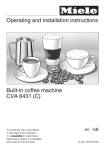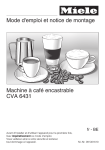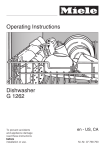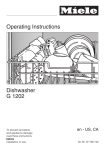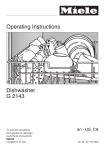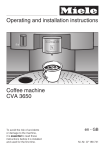Download Miele Coffee System Operating instructions
Transcript
Operating and installation instructions
Built-in coffee machine
To avoid the risk of accidents or damage to the appliance. it is essential
to read these instructions before it is installed and used for the first time.
en - AU
M.-Nr. 09 549 560
Caring for the environment
Disposal of the packing
material
Disposing of your old
appliance
The transport and protective packing
has been selected from materials which
are environmentally friendly for
disposal, and can normally be
recycled.
Electrical and electronic appliances
often contain materials which, if
handled or disposed of incorrectly,
could be potentially hazardous to
human health and to the environment.
They are, however, essential for the
correct functioning of your appliance.
Therefore, please do not dispose of
your old appliance with your household
waste.
Recycling the packaging reduces the
use of raw materials in the
manufacturing process and also
reduces the amount of waste in landfill
sites. Ensure that any plastic
wrappings, bags etc. are disposed of
safely and kept out of the reach of
babies and young children. Danger of
suffocation.
Please dispose of it at your local
community waste collection / recycling
centre and ensure that it presents no
danger to children while being stored
for disposal.
It should be unplugged or
disconnected from the mains electricity
supply by a competent person. The
plug must be rendered useless and the
cable cut off directly behind the
appliance or the machine to prevent
misuse.
2
Contents
Caring for the environment . . . . . . . . . . . . . . . . . . . . . . . . . . . . . . . . . . . . . . . . . . 2
Description of the appliance . . . . . . . . . . . . . . . . . . . . . . . . . . . . . . . . . . . . . . . . . 6
Accessories . . . . . . . . . . . . . . . . . . . . . . . . . . . . . . . . . . . . . . . . . . . . . . . . . . . . . . 9
Warning and Safety instructions . . . . . . . . . . . . . . . . . . . . . . . . . . . . . . . . . . . . 10
Setting up and using the coffee machine . . . . . . . . . . . . . . . . . . . . . . . . . . . . . 17
Before using for the first time . . . . . . . . . . . . . . . . . . . . . . . . . . . . . . . . . . . . . . . . . 17
Switching on for the first time. . . . . . . . . . . . . . . . . . . . . . . . . . . . . . . . . . . . . . . . . 17
Water hardness . . . . . . . . . . . . . . . . . . . . . . . . . . . . . . . . . . . . . . . . . . . . . . . . . . . 18
Operation . . . . . . . . . . . . . . . . . . . . . . . . . . . . . . . . . . . . . . . . . . . . . . . . . . . . . . . 20
Filling the water container . . . . . . . . . . . . . . . . . . . . . . . . . . . . . . . . . . . . . . . . . 21
Switching the coffee machine on and off . . . . . . . . . . . . . . . . . . . . . . . . . . . . . 22
Switching off for longer periods of time . . . . . . . . . . . . . . . . . . . . . . . . . . . . . . . . . 22
Adding coffee capsules. . . . . . . . . . . . . . . . . . . . . . . . . . . . . . . . . . . . . . . . . . . . 23
Filling the capsule carousel . . . . . . . . . . . . . . . . . . . . . . . . . . . . . . . . . . . . . . . . . . 23
Removing coffee capsules from the capsule carousel . . . . . . . . . . . . . . . . . . . . 24
Making drinks . . . . . . . . . . . . . . . . . . . . . . . . . . . . . . . . . . . . . . . . . . . . . . . . . . . . 25
Making coffee or espresso . . . . . . . . . . . . . . . . . . . . . . . . . . . . . . . . . . . . . . . . . . 25
Dispensing a double portion . . . . . . . . . . . . . . . . . . . . . . . . . . . . . . . . . . . . . . . . . 25
Cancelling preparation . . . . . . . . . . . . . . . . . . . . . . . . . . . . . . . . . . . . . . . . . . . . . 25
After use. . . . . . . . . . . . . . . . . . . . . . . . . . . . . . . . . . . . . . . . . . . . . . . . . . . . . . . . . 25
Preparing hot milk, milk froth and cappuccino . . . . . . . . . . . . . . . . . . . . . . . . . . . 26
Instructions for the cappuccinatore . . . . . . . . . . . . . . . . . . . . . . . . . . . . . . . . . 26
Dispensing milk froth in the cup . . . . . . . . . . . . . . . . . . . . . . . . . . . . . . . . . . . . 27
Preparing a cappuccino . . . . . . . . . . . . . . . . . . . . . . . . . . . . . . . . . . . . . . . . . . 28
Preparing milk froth in the cappuccinatore . . . . . . . . . . . . . . . . . . . . . . . . . . . 28
Preparing hot milk. . . . . . . . . . . . . . . . . . . . . . . . . . . . . . . . . . . . . . . . . . . . . . . 28
After preparing milk . . . . . . . . . . . . . . . . . . . . . . . . . . . . . . . . . . . . . . . . . . . . . 28
Preparing User profile drinks . . . . . . . . . . . . . . . . . . . . . . . . . . . . . . . . . . . . . . . . . 29
Allocating a coffee type. . . . . . . . . . . . . . . . . . . . . . . . . . . . . . . . . . . . . . . . . . . . 30
Selecting the allocation of types of coffee . . . . . . . . . . . . . . . . . . . . . . . . . . . . . . . 30
Selecting a type of coffee . . . . . . . . . . . . . . . . . . . . . . . . . . . . . . . . . . . . . . . . . . . 30
Allocating a type of coffee . . . . . . . . . . . . . . . . . . . . . . . . . . . . . . . . . . . . . . . . . . . 30
Changing the type of coffee . . . . . . . . . . . . . . . . . . . . . . . . . . . . . . . . . . . . . . . . . 31
Deleting a type of coffee . . . . . . . . . . . . . . . . . . . . . . . . . . . . . . . . . . . . . . . . . . . . 31
3
Contents
Changing the portion size . . . . . . . . . . . . . . . . . . . . . . . . . . . . . . . . . . . . . . . . . . 32
Changing the portion size during drink preparation . . . . . . . . . . . . . . . . . . . . . . . 32
Selecting portion size in the settings menu . . . . . . . . . . . . . . . . . . . . . . . . . . . . . . 33
Changing the portion size for different User profiles . . . . . . . . . . . . . . . . . . . . . . . 33
Setting up User profiles . . . . . . . . . . . . . . . . . . . . . . . . . . . . . . . . . . . . . . . . . . . 34
Calling up User profiles . . . . . . . . . . . . . . . . . . . . . . . . . . . . . . . . . . . . . . . . . . . . . 34
Creating a User profile. . . . . . . . . . . . . . . . . . . . . . . . . . . . . . . . . . . . . . . . . . . . . . 34
Selecting a User profile . . . . . . . . . . . . . . . . . . . . . . . . . . . . . . . . . . . . . . . . . . . . . 35
Changing a User profile name. . . . . . . . . . . . . . . . . . . . . . . . . . . . . . . . . . . . . . . . 35
Deleting a User profile . . . . . . . . . . . . . . . . . . . . . . . . . . . . . . . . . . . . . . . . . . . . . . 35
Changing a User profile. . . . . . . . . . . . . . . . . . . . . . . . . . . . . . . . . . . . . . . . . . . . . 36
Settings . . . . . . . . . . . . . . . . . . . . . . . . . . . . . . . . . . . . . . . . . . . . . . . . . . . . . . . . . 37
Calling up the Settings menu. . . . . . . . . . . . . . . . . . . . . . . . . . . . . . . . . . . . . . . . . 37
Changing and saving settings . . . . . . . . . . . . . . . . . . . . . . . . . . . . . . . . . . . . . . . . 37
Overview of available settings . . . . . . . . . . . . . . . . . . . . . . . . . . . . . . . . . . . . . . . . 38
Language. . . . . . . . . . . . . . . . . . . . . . . . . . . . . . . . . . . . . . . . . . . . . . . . . . . . . . . . 40
Time of day . . . . . . . . . . . . . . . . . . . . . . . . . . . . . . . . . . . . . . . . . . . . . . . . . . . . . . 40
Display (time display) . . . . . . . . . . . . . . . . . . . . . . . . . . . . . . . . . . . . . . . . . . . . 40
Clock format . . . . . . . . . . . . . . . . . . . . . . . . . . . . . . . . . . . . . . . . . . . . . . . . . . . 40
Setting the time of day . . . . . . . . . . . . . . . . . . . . . . . . . . . . . . . . . . . . . . . . . . . 40
Date . . . . . . . . . . . . . . . . . . . . . . . . . . . . . . . . . . . . . . . . . . . . . . . . . . . . . . . . . . . . 40
Timer . . . . . . . . . . . . . . . . . . . . . . . . . . . . . . . . . . . . . . . . . . . . . . . . . . . . . . . . . . . 40
Selecting a timer . . . . . . . . . . . . . . . . . . . . . . . . . . . . . . . . . . . . . . . . . . . . . . . . 41
Days of the week allocation . . . . . . . . . . . . . . . . . . . . . . . . . . . . . . . . . . . . . . . 41
Activating and deactivating the timer . . . . . . . . . . . . . . . . . . . . . . . . . . . . . . . . 42
Eco mode. . . . . . . . . . . . . . . . . . . . . . . . . . . . . . . . . . . . . . . . . . . . . . . . . . . . . . . . 42
Lighting . . . . . . . . . . . . . . . . . . . . . . . . . . . . . . . . . . . . . . . . . . . . . . . . . . . . . . . . . 42
Setting the brightness. . . . . . . . . . . . . . . . . . . . . . . . . . . . . . . . . . . . . . . . . . . . 42
Setting the switching off time for the lighting (Switch off after). . . . . . . . . . . . . 42
Info (display information) . . . . . . . . . . . . . . . . . . . . . . . . . . . . . . . . . . . . . . . . . . . . 43
Locking the coffee machine (System lock 0) . . . . . . . . . . . . . . . . . . . . . . . . . . . . 43
Activating and deactivating the system lock 0 . . . . . . . . . . . . . . . . . . . . . . . . 43
Overriding the system lock . . . . . . . . . . . . . . . . . . . . . . . . . . . . . . . . . . . . . . . . 43
Water hardness . . . . . . . . . . . . . . . . . . . . . . . . . . . . . . . . . . . . . . . . . . . . . . . . . . . 43
Display brightness . . . . . . . . . . . . . . . . . . . . . . . . . . . . . . . . . . . . . . . . . . . . . . . . . 43
Volume . . . . . . . . . . . . . . . . . . . . . . . . . . . . . . . . . . . . . . . . . . . . . . . . . . . . . . . . . . 43
Factory default settings . . . . . . . . . . . . . . . . . . . . . . . . . . . . . . . . . . . . . . . . . . . . . 43
Showroom programme (Demo mode) . . . . . . . . . . . . . . . . . . . . . . . . . . . . . . . . . . 44
4
Contents
Cleaning and care . . . . . . . . . . . . . . . . . . . . . . . . . . . . . . . . . . . . . . . . . . . . . . . . 45
Overview . . . . . . . . . . . . . . . . . . . . . . . . . . . . . . . . . . . . . . . . . . . . . . . . . . . . . . . . 45
Rinsing the appliance . . . . . . . . . . . . . . . . . . . . . . . . . . . . . . . . . . . . . . . . . . . . . . 46
Water container . . . . . . . . . . . . . . . . . . . . . . . . . . . . . . . . . . . . . . . . . . . . . . . . . . . 46
Waste container . . . . . . . . . . . . . . . . . . . . . . . . . . . . . . . . . . . . . . . . . . . . . . . . . . . 47
Drip tray with grid . . . . . . . . . . . . . . . . . . . . . . . . . . . . . . . . . . . . . . . . . . . . . . . . . 47
Plastic grille with drip tray cover . . . . . . . . . . . . . . . . . . . . . . . . . . . . . . . . . . . . . . 48
Capsule carousel and carousel runner . . . . . . . . . . . . . . . . . . . . . . . . . . . . . . . . . 49
Central spout cover and the drip tray inside the door . . . . . . . . . . . . . . . . . . . . . . 50
Interior . . . . . . . . . . . . . . . . . . . . . . . . . . . . . . . . . . . . . . . . . . . . . . . . . . . . . . . . . . 50
Capsule plate. . . . . . . . . . . . . . . . . . . . . . . . . . . . . . . . . . . . . . . . . . . . . . . . . . . . . 51
Steam valve . . . . . . . . . . . . . . . . . . . . . . . . . . . . . . . . . . . . . . . . . . . . . . . . . . . . . . 51
Cappuccinatore . . . . . . . . . . . . . . . . . . . . . . . . . . . . . . . . . . . . . . . . . . . . . . . . . . . 52
Appliance front . . . . . . . . . . . . . . . . . . . . . . . . . . . . . . . . . . . . . . . . . . . . . . . . . . . 53
Maintenance . . . . . . . . . . . . . . . . . . . . . . . . . . . . . . . . . . . . . . . . . . . . . . . . . . . . . 54
Descaling the machine . . . . . . . . . . . . . . . . . . . . . . . . . . . . . . . . . . . . . . . . . . . . 55
Descaling after prompt appears in the display . . . . . . . . . . . . . . . . . . . . . . . . . . . 55
Descaling when not prompted by a message. . . . . . . . . . . . . . . . . . . . . . . . . . . . 57
Problem solving guide . . . . . . . . . . . . . . . . . . . . . . . . . . . . . . . . . . . . . . . . . . . . 58
After sales service and warranty . . . . . . . . . . . . . . . . . . . . . . . . . . . . . . . . . . . . 69
Saving energy . . . . . . . . . . . . . . . . . . . . . . . . . . . . . . . . . . . . . . . . . . . . . . . . . . . 70
Electrical connection . . . . . . . . . . . . . . . . . . . . . . . . . . . . . . . . . . . . . . . . . . . . . . 71
Installation . . . . . . . . . . . . . . . . . . . . . . . . . . . . . . . . . . . . . . . . . . . . . . . . . . . . . . 72
Building-in and combination options . . . . . . . . . . . . . . . . . . . . . . . . . . . . . . . . . . . 72
Ventilation . . . . . . . . . . . . . . . . . . . . . . . . . . . . . . . . . . . . . . . . . . . . . . . . . . . . . . . 73
Installation . . . . . . . . . . . . . . . . . . . . . . . . . . . . . . . . . . . . . . . . . . . . . . . . . . . . . . . 73
Adjusting the door hinges . . . . . . . . . . . . . . . . . . . . . . . . . . . . . . . . . . . . . . . . . . . 74
Contact Details . . . . . . . . . . . . . . . . . . . . . . . . . . . . . . . . . . . . . . . . . . . . . . . . . . . 75
5
Description of the appliance
Exterior view
a Controls and display
b Door handle
c Plastic grille
d Metal drip tray cover
e Central spout
f Inset for cappucinatore (milk frother)
g Valve for steam and hot water
6
Description of the appliance
Interior view
a Capsule plate
(Replace with the red descaling funnel when descaling is carried out.)
b Brew unit
c Capsule carousel
d Carousel runners
e Water container
f Drip tray with grid
g Waste container
h Central spout cover
i Drip tray inside machine door
7
Description of the appliance
Controls and display
a On/Off sensor K
Switch appliance on and off
b "User profiles" {
Save and manage user profiles
c "Two portions" °
Dispense two portions of a drink
d Drink sensors
Prepare
. Espresso
/ Coffee
y Long coffee
e Display
Information on current activity or status
f "Settings" X
Change settings, show or check information, see
which settings are currently active
g "Back" #
Return to the previous menu, cancel unwanted
actions
h Arrow sensors Y X
Show more selection options in the display and
highlight a selection
i OK sensor
Confirm display messages and save settings
j "Maintenance" y
Select maintenance programmes
8
Accessories
Accessories supplied
Optional accessories
– Cappuccinatore
Glass jug for preparing hot milk and
milk froth
Miele also offers a range of optional
accessories, as well as cleaning and
conditioning products for your coffee
machine.
– Descaling funnel (red)
For descaling the water pipework
– Descaling tablets
For descaling the water pipework
(starter set)
– Cleaning tablets
For degreasing the capsule plate
(starter set)
– Test strips
For determining the water hardness
level
– Maintenance tool
For replacing the capsule hopper
and loosening the steam valve
– Original Miele all purpose
microfibre cloth
For removing finger marks and light
soiling
– Capsule hopper
It must be replaced after approx.
15,000 coffee capsules have been
prepared
– Cappuccinatore
Glass jug for preparing hot milk and
milk froth
– Descaling tablets
For descaling the water pipework
– Cleaning tablets
For degreasing the capsule plate
– GCEO dishwasher insert
Basket for cleaning the
cappuccinatore in the dishwasher
These products and other useful
accessories can be ordered via the
internet (depending on country) or from
Miele (see back cover for contact
details).
9
Warning and Safety instructions
This coffee machine conforms to current safety requirements.
Improper use of the appliance can, however, present a risk of
both personal injury and material damage.
To avoid the risk of accidents and damage to the appliance,
please read these instructions carefully before installation and
before using it for the first time. They contain important notes on
the installation, safety, operation and care of the appliance. Miele
cannot be held liable for damage caused by non-compliance with
these Warning and Safety instructions.
Keep these instructions in a safe place and pass them on to any
future owner.
Correct application
~ This appliance is designed for domestic use and for use in similar
environments by guests in hotel or motel rooms, bed & breakfasts
and other typical living quarters. This does not include common/
shared facilities or commercial facilities within hotels, motels or bed
& breakfasts.
This appliance is not intended for outdoor use.
~ The machine is intended only for the preparation of espresso,
coffee, cappuccino, etc.
Any other usage is at the owner's risk.
~ This appliance is not intended for use by persons (including
children) with reduced physical, sensory or mental capabilities, or
lack of experience and knowledge, unless they have been given
supervision or instruction concerning its use by a person
responsible for their safety, and are able to recognise the dangers of
misuse.
10
Warning and Safety instructions
Safety with children
, Caution! Danger of burning and scalding on the central spout
and hot water/steam valve.
Children's skin is far more sensitive to high temperatures than that
of adults.
Ensure children do not touch hot surfaces of the coffee machine
or place parts of their body under the dispensing spouts.
~ Install the coffee machine out of reach of children.
~ Young children must not be allowed to use this appliance.
~ Older children may only use the appliance when its operation has
been clearly explained to them and they are able to use it safely,
recognising the dangers of misuse.
~ Cleaning may only be carried out by older children under the
supervision of an adult.
~ Children should be supervised when they are near the appliance.
Never let children play with the coffee machine.
Remember that coffee and espresso are not suitable drinks for
children.
~ Danger of suffocation! Children may be able to wrap themselves
in packing material or pull it over their heads with the risk of
suffocation. Keep children away from any packing material.
11
Warning and Safety instructions
Technical safety
~ A damaged appliance is dangerous. Check it for any visible
damage. Never install or attempt to use a damaged appliance.
~ Before connecting the appliance to the mains supply, make sure
that the voltage and frequency details given on the data plate
correspond with the on-site electricity supply, otherwise the
appliance could be damaged. If in doubt, contact a qualified
electrician.
~ The electrical safety of this appliance can only be guaranteed
when continuity is complete between it and an effective earthing
system which complies with local and national safety regulations. It
is most important that this basic safety requirement is present and
tested regularly and, where there is any doubt, the household wiring
system should be inspected by a qualified electrician.
~ Do not connect the machine to the mains electricity supply by a
multi-socket adapter or an extension lead. These do not guarantee
the safety of the appliance (e.g. danger of overheating).
~ For safety reasons, this appliance may only be used when it has
been built in.
~ If the coffee machine is to be built in above another appliance,
there must be a full-width, closed shelf between them (except in
combination with a built-in plate warmer).
~ This appliance must not be installed and operated in mobile
installations (e.g. on a ship).
~ Only use the coffee machine in rooms where the ambient
temperature is between 10 °C and 38 °C.
12
Warning and Safety instructions
~ Ensure that there is sufficient ventilation around the coffee
machine. Otherwise condensate may form and the appliance and/
or the furniture unit may be damaged.
~ If the coffee machine is installed behind a kitchen furniture door,
it may only be used with the furniture door open. Do not close the
furniture door while the coffee machine is in use.
~ Installation work and repairs to electrical appliances must only be
carried out by a Miele approved service technician. Repairs and
other work by unqualified persons could be dangerous.
~ The manufacturer's warranty will be invalidated if the appliance is
not repaired by a Miele approved service technician.
~ Faulty components must only be replaced by genuine Miele
Original spare parts. The manufacturer can only guarantee the
safety of the appliance when Miele replacement parts are used.
~ Before any repair work is carried out, the appliance must be
completely disconnected from the electricity supply.
The appliance is only completely isolated from the electricity supply
when:
– it is switched off at the wall socket and the plug is withdrawn from
the socket, or it is switched off at the isolator.
– the mains fuse is disconnected
– the screw-out fuse is removed (in countries where this is
applicable).
~ Never open the outer casing of the machine. Tampering with
electrical connections or components and mechanical parts is
highly dangerous to the user and can cause operational faults or
electric shock.
~ Use only Miele Original spare parts. If spare parts or accessories
from other manufacturers are used, the warranty will be invalidated,
and Miele cannot accept liability.
13
Warning and Safety instructions
Correct use
, Caution! Danger of burning and scalding on the central spout
and hot water/steam valve.
The liquids and steam dispensed are very hot.
Please note:
– Keep well away from the area underneath the coffee spouts when
hot liquids and steam are being dispensed.
– Residual heat remains after use.
– Do not touch hot components.
– Hot liquid or steam could spatter from the nozzles.
– Water in the drip tray can also be very hot. Exercise caution when
emptying the drip tray.
, Danger of injury!
Do not touch the inside of the brew unit if the coffee machine is
still connected to the electricity supply.
Do not clean the inside of the capsule plate holder.
, Never look directly at the lighting or use optical instruments to
look at it.
~ Clean the coffee machine and the cappuccinatore (milk frother)
thoroughly before using for the first time (see "Cleaning and care").
14
Warning and Safety instructions
~ Please note the following regarding water:
– Fill the water container only with fresh, cold tap water. Warm or hot
water or other liquids could damage the machine.
– Change the water every day to prevent a build-up of bacteria.
– Do not use mineral water. Mineral water will cause serious
limescale deposits to build up in your machine and damage it.
– Do not use water from reverse osmosis units. The machine could
be damaged.
~ Put only genuine Nespresso capsules in the carousel. Any other
capsules will damage the coffee machine.
~ The Nespresso capsules must not be damaged in any way, e.g.
bent or dented. Otherwise they will get stuck in the machine and
may damage it.
~ Do not use milk with additives. Sugar additives will adhere to the
milk pipework and damage the machine and cappuccinatore.
~ If using cow's milk, only use pasteurised milk to prevent a buildup of germs in the appliance.
~ Never place a drink with ignited alcohol under the central spout of
the coffee machine. The flames could ignite plastic components and
cause fire damage.
~ Never swing from or hang anything on the appliance front when it
is open as this could damage the machine.
15
Warning and Safety instructions
~ Please note the following with regard to cleaning the coffee
machine:
– Clean the coffee machine and the cappuccinatore daily (see
"Cleaning and care").
– Do not use a steam cleaner to clean this machine. Steam could
reach the electrical components and cause a short circuit.
– Do not immerse the appliance in water for cleaning.
– Avoid spillage on appliance connectors.
– Descale the coffee machine regularly using the appropriate
number of Miele descaling tablets for the water hardness level in
your area. Descale the machine more frequently in areas with very
hard water. Miele cannot be held liable for damage arising from
insufficient descaling.
~ The coffee machine or the cappuccinatore must not be used for
cleaning objects.
The following applies to appliances with a stainless steel
fascia panel:
~ Do not adhere stickers, adhesive tape or any other adhesive
materials to stainless steel surfaces. The coating on the stainless
steel surfaces will become damaged and lose its protective
properties against soiling.
~ Stainless steel scratches very easily and even magnets can
cause damage to the surface.
16
Setting up and using the coffee machine
Selecting a language
Before using the coffee machine for
the first time, please read these
instructions and make yourself
familiar with the appliance and its
controls.
Before using for the first time
^ Install the coffee machine and
connect it to the electricity supply
(see "Electrical connection" and
"Installation").
^ Remove any protective foil.
Clean the appliance thoroughly
before filling it with water and coffee
capsules (see "Cleaning and care").
^ Use the arrow sensors to highlight
the required language. Touch the OK
sensor.
^ Use the arrow sensors to highlight
the required country. Touch the OK
sensor.
The setting is now saved.
Setting the time of day
^ Touch the arrow sensors until the
current hour appears. Then touch the
OK sensor.
^ Touch the arrow sensors until the
current minutes appear. Then touch
the OK sensor.
Switching on for the first time
The setting is now saved.
When the coffee machine is switched
on for the first time, you will be asked to
set the following settings:
Setting the date
– Language and Country
– Time
– Date
– Display (On/Off/Night dimming)
^ Press the On/Off sensor K.
"Miele - Willkommen" appears briefly in
the display.
^ Touch the arrow sensors until the
current year appears. Then touch the
OK sensor.
^ Touch the arrow sensors until the
current month appears. Then touch
the OK sensor.
^ Touch the arrow sensors until the
current day appears. Then touch the
OK sensor.
The setting is now saved.
17
Setting up and using the coffee machine
Selecting the display
Water hardness
You can choose one of the following
options:
The water hardness level indicates how
much calcium is dissolved in the water.
The higher the calcium content, the
harder the water, and the harder the
water, the more often the coffee
machine will need to be descaled.
– On: The time and date are visible in
the display when the appliance is
switched off.
– Off: The time and date are not visible
in the display when the appliance is
switched off.
– Night dimming: The date and time
of day are displayed from 5:00
to 23:00.
^ Use the arrow sensors to highlight
the required type of display. Touch
the OK sensor.
Depending on the setting selected,
the coffee machine may use more
energy. A message will appear in the
display to inform you of this.
Then the confirmation "Set up
successfully completed" will appear in
the display.
Next, "Fill and replace the water
container" appears in the display.
^ Fill the water container with fresh,
cold tap water.
Tip: To get the best out of your coffee
machine and to set it up for your
specific requirements, please continue
to work through these operating
instructions.
18
The coffee machine measures the
amount of water and steam used.
Depending on the level of water
hardness set, more or fewer drinks can
be dispensed before the appliance
needs to be descaled.
Programme the coffee machine to the
water hardness level of your area so
that it functions correctly and does not
get damaged. At the correct time a
prompt will then appear in the display
to descale the appliance.
The machine has four programmable
levels:
Water hardness
Water
hardness
level in your
area
Setting
(water
hardness
level)
0 - 8.4 °dH
(0 -1.5 mmol/l)
Soft
Soft
8.4 - 14 °dH
(1.5 - 2.5 mmol/l)
Medium
Medium
14 - 21 °dH
(2.5 - 3.7 mmol/l)
Hard
Hard
More than 21 °dH Hard
(more than 3.7
mmol/l)
Very hard
Setting up and using the coffee machine
Measuring water hardness
You can measure the water hardness
yourself using the enclosed test strip.
Alternatively, your local water authority
will be able to tell you the hardness of
water in your area.
^ Dip the strip in your drinking water for
approximately one second, then
shake off any excess water. The
result will be evident after about a
minute.
Now you can set the water hardness on
your coffee machine.
Setting the water hardness level
^ Touch X.
^ Use the arrow sensors to highlight
"Water hardness". Touch the OK
sensor.
^ Use the arrow sensors to highlight
the required water hardness. Touch
the OK sensor.
The setting is now saved.
19
Operation
To operate the coffee machine, touch
the sensors with your finger.
When the following appears in the
display, you are in the drinks menu:
{ Miele
If you want to select an option, touch
the X and Y arrow sensors until the
option you want is highlighted.
Touch the OK sensor to confirm your
selection.
Leaving the menu or cancelling an
action
Cosi
Ristretto
Roma
To leave the current menu, touch the
"Back" # sensor.
To prepare a drink, touch one of the
drink sensors.
If you do not touch a sensor for a
period of time, the machine returns to
the drinks menu.
Selecting a menu and navigating
within a menu
To select a menu, touch the relevant
sensor. You will then be able to start an
action or change settings in the menu.
Settings
Language
F
Time
Timer
A bar on the right-hand side indicates
that further options or text are available.
Use the arrow sensors to show these.
The tick ( indicates which setting is
currently selected.
20
Filling the water container
Important! Bacteria can cause
infection.
It is important to empty and fill the
container with fresh tap water every
day to avoid the risk of bacteria
building up.
Fill the water container only with
fresh, cold tap water.
Hot or warm water or other liquids
could damage the coffee machine.
^ Open the appliance door.
Do not use mineral water. Mineral
water will cause serious limescale
deposits to build up in your machine
and damage it.
^ Lift the water container slightly and
pull it out.
^ Fill the water container with fresh,
cold tap water up to the "max"
marker.
^ Push the water container into the
appliance until it connects. Close the
appliance door.
If the water container is a little high
or not pushed in all the way, check
whether the surface that the water
container sits on is dirty. If the water
container is not sitting correctly, the
drainage valve will not be sealed.
Clean the surface if necessary.
21
Switching the coffee machine on and off
Switching on
Switching off
^ Touch the On/Off sensor K.
^ Touch the On/Off sensor K.
Tip: If you do not want the water from
the rinsing process to flow into the drip
tray, place a suitable container
underneath the central spout before
preparing the first coffee of the day.
After a coffee has been dispensed, the
pipework is rinsed before the machine
switches off.
"Heating up" appears in the display and
after this, the appliance starts rinsing.
If the coffee machine still has an
operating temperature which is
higher than 60 °C, then rinsing will
not take place.
Switching off for longer
periods of time
If the coffee machine is not going to be
used for a longer period of time, e.g.
whilst on holiday:
The coffee machine aligns the capsule
carousel and checks the chambers.
You can hear the coffee machine doing
this.
When the various types of coffee
appear in the display, you can start
preparing drinks.
^ Empty the drip tray, the waste
container and the water container.
^ Clean all components thoroughly,
including the cover for the central
spout a and the small drip tray b
located inside the door.
^ Switch off the appliance.
If the appliance door is to be left
open for a long time, it is advisable to
switch off at the wall or the fuse to
save energy.
22
Adding coffee capsules
The Nespresso coffee capsules are
inserted in the capsule carousel. The
capsule carousel has 5 chambers
which each hold 4 capsules.
You can, of course, fill all chambers
with the one type of coffee.
^ Open the appliance door.
The 5 chambers can be filled with 5
different types of coffee. If these
various types of coffee are correctly
arranged, you can select the required
type in the display.
Filling the capsule carousel
This appliance can only be used
with Nespresso coffee capsules
available exclusively through the
Nespresso Club or your Nespresso
authorised representative.
Nespresso quality is only
guaranteed when Nespresso
capsules are used in Nespresso
appliances.
Do not use Nespresso coffee
capsules which are damaged,
broken or bent up at the edges.
They can get stuck in the machine
and cause damage. Only the use of
Nespresso capsules will guarantee
the proper functioning and lifetime
of your Nepresso machine.
^ Pull the carousel runner out as far as
it will go.
If the coffee machine is switched on
and the carousel runner is pulled out,
the type allocation of the chambers
will appear in the display.
You can now lift the capsule carousel
up and out, or fill it while it is sitting in
the carousel runner.
To be able to select the types of coffee
in the display for dispensing,
– ensure you fill the chambers
according to the allocated type of
coffee.
– or, if you wish to use other types of
coffee, you must save these different
types (see "Allocating types of
coffee").
^ Place the capsules in the chambers
of the carousel with the silver base
facing downwards.
23
Adding coffee capsules
Ensure the individual capsules in the
carousel are able to move freely and
do not get stuck.
Once you have pulled out the capsule
carousel,
^ place the capsule carousel on the
carousel runner.
^ Push the carousel runner into the
appliance and close the appliance
door.
The coffee machine aligns the capsule
carousel and checks the chambers.
You can hear the coffee machine doing
this.
Removing coffee capsules
from the capsule carousel
^ Pull out the carousel runner and
remove the capsule carousel.
24
^ Push up the lower ring on the
capsule carousel a and remove the
coffee capsules b.
Making drinks
Making coffee or espresso
If you do not select a drink, the
Double portion ° selection will revert
back to single portions after a while.
Cancelling preparation
You can cancel preparation while "Stop"
is visible in the display.
^ Touch the OK sensor.
Coffee preparation will be cancelled.
^ Place a cup under the central spout.
^ Use the arrow sensors to highlight
the required type of coffee.
Now select the type of drink you want.
^ Touch ., / or y.
The coffee or espresso will be
dispensed from the central spout into
the cup.
If a double portion is being prepared,
a single touch of the OK sensor will
only cancel the first portion.
To cancel preparation completely,
touch and hold the OK sensor for
longer.
After use
After a coffee has been dispensed, the
pipework is rinsed before the machine
switches off.
Dispensing a double portion
You can select a double portion of
coffee or espresso and have it
dispensed into one or two cups. The
two portions will be dispensed one
after the other.
^ Place a cup under the central spout.
^ Use the arrow sensors to highlight
the required type of coffee.
^ Touch °.
The ° sensor lights up.
^ Touch ., / or y.
A double portion of the required drink
will be dispensed from the central
spout.
25
Making drinks
Preparing hot milk, milk froth
and cappuccino
,Danger of burning and scalding
on the steam valve.
Steam and any hot water being
dispensed is very hot.
Do not place any part of your body
under the steam valve when it is
open.
Avoid touching any hot
components.
Please ensure that the steam valve
is properly connected to the
cappuccinatore when in its lowest
position.
When the valve is opened, it takes
some time before steam is emitted.
Particularly if Eco mode is switched
on, the steam system first needs to
heat up.
While milk is being prepared, no
messages will appear in the display.
Clean the cappuccinatore thoroughly
before using it for the first time,
preferably in a dishwasher (see
"Cleaning and care").
The cappuccinatore has a rotary valve
a above the handle and a milk spout
b on the side.
There are two options on the valve:
Instructions for the cappuccinatore
Do not use milk with additives.
Sugar additives will adhere to the
milk pipework and damage the
machine and cappuccinatore.
}
Hot milk
(Turn the valve anti-clockwise)
Tip:To achieve good milk froth results,
only use cold milk (below 13 °C).
{
Milk froth
(Turn the valve clockwise)
This appliance has a cappuccinatore
(milk frother) which is used to prepare
hot milk and milk froth.
26
Turn the rotary valve either clockwise
or anti-clockwise as far as it will go.
Steam will be emitted quite strongly if
the dot on the valve is between either
of these two settings.
Making drinks
You can allow the hot milk to pour into a
cup or be dispensed directly into the
cappuccinatore jug. To do this, the milk
spout must either be pushed in or
pulled out:
^ Place the cappuccinatore in the inset
of the drip tray and a cup under the
central spout.
Milk spout is pushed in (H) : Milk is
dispensed into a cup.
Milk spout is pulled out (|) :
Milk is dispensed into the
cappuccinatore.
Tip: Heating the milk in the
cappuccinatore jug gives you hotter
milk.
Dispensing milk froth in the cup
^ Push the milk spout all the way into
the cappuccinatore lid (H).
^ Turn the rotary valve clockwise all the
way to {.
^ Fill the cappuccinatore with cold milk
not past the upper marker and attach
the lid.
^ Push the steam valve down slowly
until it engages in the
cappuccinatore.
^ When there is enough milk froth in the
cup, push the valve back up to the
starting position.
The steam is released for a specific
length of time. If there is not enough
milk froth in the cup, and no more
steam is coming out of the steam jet,
push up the valve, and then push it
back down again.
27
Making drinks
Preparing a cappuccino
Preparing hot milk
^ Prepare milk froth in the cup as
described above. Fill the cup up to 2/
3 with milk froth.
^ Turn the rotary valve anti-clockwise
all the way to }.
^ Use the arrow sensors to highlight
the required type of coffee.
^ Touch . to prepare an espresso.
The espresso will be dispensed from
the central spout and the cappuccino is
ready.
Preparing milk froth in the
cappuccinatore
^ Pull the milk spout out of the lid until it
stops (|).
^ Fill the cappuccinatore with cold milk
not past the upper marker and attach
the lid.
^ Push the milk spout all the way in to
H (hot milk in the cup) or pull out the
spout to | (hot milk in the
cappuccinatore jug) and place the
cappuccinatore in the inset of the
drip tray.
^ Push the steam valve down slowly
until it engages in the
cappuccinatore.
^ Turn the rotary valve clockwise all the
way to {.
Tip: Heating the milk in the
cappuccinatore jug gives you hotter
milk.
^ Fill the cappuccinatore with cold milk
not past the lower marker and attach
the lid.
After preparing milk
^ Place the cappuccinatore in the inset
of the drip tray.
^ Push the steam valve down slowly
until it engages in the
cappuccinatore.
^ Push the valve back up once enough
milk has been frothed.
Important!
Milk naturally contains bacteria that
rapidly multiply if the milk pipework
is not cleaned properly. Soiling in
the appliance may be dangerous to
health.
Clean the cappuccinatore and the
steam valve regularly to avoid the
build-up of bacteria.
Dismantle and rinse the lid and jug of
the cappuccinatore if more than one
hour has passed since milk was frothed
or heated. The cappuccinatore may
become blocked by milk residues.
28
Making drinks
Preparing User profile drinks
With User profiles, you can create
drinks to suit your personal taste (see
"User profiles").
If you have set the machine up for a
specific User profile, you must first
select the User profile required and
then the type of drink.
^ Touch {.
^ Use the arrow sensors to highlight
"Select profile".
Touch the OK sensor.
^ Use the arrow sensors to highlight
the required profile.
Touch the OK sensor.
{ George
Cosi
Y
Ristretto
Roma
X
The name of the selected User profile
appears in the top-left of the display.
You can now prepare your desired
drink as described under "Making
espresso or coffee".
29
Allocating a coffee type
There are 16 different types of
Nespresso coffee available for use in
this machine (as well as occasional
"special" blends). You can choose from
espresso flavours from different origins
or from a single origin, coffee types for
larger cups or decaffeinated coffee
flavours.
You can store five different types of
coffee in this machine.
The capsule carousel has five
chambers that are numbered 1 to 5.
The chambers have been allocated
with five types of Nespresso coffee at
the factory.
Selecting the allocation of
types of coffee
^ Touch X.
^ Use the arrow sensors to highlight
"Type allocation". Touch the OK
sensor.
^ Use the arrow sensors to highlight
the required chamber. Then touch
the OK sensor.
For this chamber, you can now
– Select type from the types of coffee
that have already been allocated.
– Allocate type if you want to enter a
new type of coffee.
If you have already allocated types of
coffee yourself, you can
– select Change type to change the
name of the type of coffee, and
– select Delete type if you want to
completely delete a type of coffee.
30
Selecting a type of coffee
^ Use the arrow sensors to highlight
"Select type". Then touch the OK
sensor.
The tick ( indicates which type of
coffee is currently allocated for the
chamber.
^ Use the arrow sensors to highlight
the required type of coffee. Then
touch the OK sensor.
The setting is now saved.
Allocating a type of coffee
^ Use the arrow sensors to highlight
"Allocate type". Then touch the OK
sensor.
Letters will appear in the display that
you can select with the arrow sensors.
You can use the arrow sensors to select
from numbers, upper case and lower
case letters.
^ Use the arrow sensors to select the
required character. Then touch the
OK sensor.
The character will then appear in the
line above.
^ Repeat the process until the required
type name appears in the display line
above.
Tip: Touch # to delete the last
selected character.
Allocating a coffee type
If you have finished entering a name
and want to save it,
^ touch the arrow sensors until the
tick B is highlighted. Then touch the
OK sensor.
If you do not want to save what you
have entered,
^ touch and hold # until all characters
have been deleted and the coffee
machine jumps back to the previous
selection.
Changing the type of coffee
You can only change the types of
coffee that have been allocated in
addition to the already allocated types.
Deleting a type of coffee
You can only delete the types of coffee
that have been allocated in addition to
the already allocated types.
^ Use the arrow sensors to highlight
"Delete type". Then touch the OK
sensor.
^ Use the arrow sensors to select the
coffee type to be deleted.
^ Then touch the OK sensor.
A tick ( appears after the coffee type
and after a short time, the type will be
deleted.
^ Use the arrow sensors to highlight
"Change type". Then touch the OK
sensor.
Proceed the same as with "Allocate
type":
– Select # to delete a character;
– To enter new characters, select the
relevant character and confirm with
the OK sensor;
– Save the changed name by selecting
B and touching the OK sensor.
31
Changing the portion size
The flavour of the coffee produced
depends on the type of coffee, how
finely the beans are ground and the
quantity of water used.
The coffee machine allows you to
programme the amount of water
dispensed. This enables you to
programme the quantity of water
according to the size of your cups and
the type of coffee you are using.
The saved drink volume applies to
the type of drink (espresso, coffee,
long coffee) selected. It does not
differentiate according to the type of
coffee used or the carousel chamber.
Each type of drink has a maximum
portion size that can be programmed
into the machine. The coffee machine
halts preparation of the coffee once this
portion size has been reached. The
maximum possible portion size for this
type of drink is then saved in the
machine.
The changed portion size is always
saved in the current User profile. The
name of the current User profile
appears in the top-left of the display.
There are two ways of initiating the
programming of the portion size:
– By touching the drink sensor when
you are preparing a coffee; or
– By selecting "Portion size" in the
"Settings" menu.
32
If the water container becomes
empty during the preparation of a
drink, the programming of the portion
size will be cancelled. The portion
size will not be saved.
Changing the portion size
during drink preparation
If you touch and hold the ., / and y
sensors for at least 3 seconds, portion
size programming will begin.
^ Place the desired cup under the
central spout.
^ Touch and hold the sensor for the
desired drink until "Change" appears
in the display.
The drink will be prepared and "Save"
will appear in the display.
^ When the cup is filled up to the level
you want, touch the OK sensor.
From now on the saved portion size will
be dispensed for this drink.
Tip: You can cancel portion size
programming while "Stop" is visible in
the display.
Changing the portion size
Selecting portion size in the
settings menu
Changing the portion size for
different User profiles
^ Touch X.
The portion size for espresso, coffee
and long coffee can be changed for
each individual User profile.
^ Use the arrow sensors to highlight
"Portion size". Touch the OK sensor.
^ Use the arrow sensors to highlight
the required drink. Touch the OK
sensor.
From this point onwards the procedure
is identical to programming the portion
size during drink preparation.
^ Touch {.
^ Select the User profile you want.
The name of the current User profile
appears in the top-left of the display.
Now you can either change the portion
size by selecting "Portion size" in the
"Settings" menu during the preparation
of a drink.
33
Setting up User profiles
If you use the coffee machine with other
people and you have different tastes
and coffee preferences, you can enter
up to 7 individual profiles. For each
User profile, you can set individual
portion sizes for each coffee drink (see
"Changing the portion size").
{ George
Cosi
Y
Ristretto
Roma
X
The name of the current User profile
appears in the top-left of the display.
Calling up User profiles
^ Touch {.
The { sensor lights up.
You can now "Create profile".
If you have allocated a profile in
addition to the Miele standard profile,
you have the option to:
– Select profile from the profiles that
have already been allocated.
– Change name, if the name of a
profile needs to be changed.
– Delete profile, if you want to delete a
User profile.
– Change profile to set whether the
coffee machine automatically always
reverts to the Miele standard profile
or retains the last selected profile.
Tip: If you touch # or {, you are
returned to the main menu.
34
Creating a User profile
^ Use the arrow sensors to highlight
"Create profile". Then touch the OK
sensor.
Letters will appear in the display that
you can select with the arrow sensors.
You can use the arrow sensors to select
from numbers, upper case and lower
case letters.
^ Use the arrow sensors to select the
required character. Then touch the
OK sensor.
The character will then appear in the
line above.
^ Repeat the process until the required
name appears in the display line
above.
Tip: Touch # to delete the last
selected character.
If you have finished entering a name
and want to save it,
^ touch the arrow sensors until the
tick ( is highlighted. Then touch the
OK sensor.
Setting up User profiles
If you do not want to save what you
have entered,
^ touch and hold # until all characters
have been deleted and the coffee
machine jumps back to the previous
selection.
The last created User profile is
selected as the current profile.
Selecting a User profile
This selection is only possible if a User
profile has been allocated in addition to
the Miele standard profile.
^ Use the arrow sensors to highlight
"Select profile".
Then touch the OK sensor.
– Save the changed name by selecting
( and touching the OK sensor.
Deleting a User profile
This selection is only possible if a User
profile has been allocated in addition to
the Miele standard profile.
^ Use the arrow sensors to highlight
"Delete profile". Then touch the OK
sensor.
^ Use the arrow sensors to select the
User profile to be deleted.
^ Then touch the OK sensor.
A tick ( appears after the name and
after a short time, the name will be
deleted.
^ Use the arrow sensors to highlight
the required profile. Then touch the
OK sensor.
The name of the current User profile at
the top of the display is found in the
"Select drink" menu.
Changing a User profile name
This selection is only possible if a
User profile has been allocated in
addition to the Miele standard profile.
^ Use the arrow sensors to highlight
"Change name". Then touch the OK
sensor.
Proceed the same as with "Create
profile":
– Select # to delete a character;
– To enter new characters, select the
relevant character and confirm with
the OK sensor;
35
Setting up User profiles
Changing a User profile
You can set up the coffee machine so
that after each use, or when it is
switched on, it automatically reverts
back to the Miele standard profile, or it
retains the last selected User profile.
This selection is only possible if a
User profile has been allocated in
addition to the Miele standard profile.
^ Use the arrow sensors to highlight
"Change profile". Then touch the OK
sensor.
You now have the following options:
– Manually: The selected User profile
remains active until you select
another User profile.
– After each use: After each portion is
dispensed, the appliance
automatically reverts to the Miele
standard profile.
– When switched on: Each time the
machine is switched on it will
automatically select the Miele standard profile regardless of which User
profile was set before the machine
was last switched off.
^ Use the arrow sensors to highlight
the required option. Then touch the
OK sensor.
36
Settings
You can use the Settings menu to
customise the coffee machine to suit
your individual requirements.
Calling up the Settings menu
^ Touch X.
Changing and saving settings
^ Touch X.
^ Select the required setting with the
arrow sensors and touch the OK
sensor.
You can now check or change settings.
^ Use the arrow sensors to highlight
the required setting.
Options which are currently selected
will have a tick ( next to them.
^ Touch the OK sensor.
The setting is now saved.
Touching # takes you back to the
previous menu.
Touching X takes you back to the
"Select drink" display.
Useful tip:If you have switched on the
time display, or have selected "Night
dimming", you can change settings
without switching on the coffee
machine.
To do this, touch X.
37
Settings
Overview of available settings
The factory default for the relevant option is displayed in bold.
Option
Available settings
Language
deutsch, and other languages
Country
Set the date
Year/Month/Day
Time
Display
Off / On / Night dimming
Clock format
12 h / 24 h
Set
Timer
Timer 1
Set
Switch on at / Switch off after (0:30) / Switch off at
Day of the week
Monday / Tuesday / Wednesday / Thursday / Friday / Saturday/
Sunday / Accept
Activate
Switch on at (Yes / No) / Switch off at (Yes / No)
Timer 2
Set
Switch on at / Switch off at
Day of the week
Monday / Tuesday / Wednesday / Thursday / Friday / Saturday/
Sunday / Accept
Activate
Switch on at (Yes / No) / Switch off at (Yes / No)
Type allocation
Chamber 1
Select type / Allocate type / Change type* / Delete type*
Chamber 2
Select type / Allocate type / Change type* / Delete type*
Chamber 3
Select type / Allocate type / Change type* / Delete type*
Chamber 4
Select type / Allocate type / Change type* / Delete type*
Chamber 5
Select type / Allocate type / Change type* / Delete type*
Drink volume
Espresso
Coffee
Long coffee
Eco mode
On / Off
38
Settings
Option
Available settings
Lighting
Brightness
Appliance switched on / Appliance switched off
Switch off after
Info
Number of drinks
Total no. of drinks / Espresso / Coffee / Long coffee / Steam
No. of portions until descaling
System lock
On / Off
Water hardness
Soft
Medium
Hard
Very hard
Display brightness
Volume
Buzzer tones
Keypad tone
Showroom programme
Demo mode On / Off
Factory default settings
Do not reset
Reset
* Only appears if an additional type of coffee has been allocated
39
Settings
Language
Setting the time of day
You can select a language and country
for all display texts.
Use the arrow sensors to set the hours
and minutes.
Tip:If you select the wrong language by
mistake, find the "Language" option via
the flag symbol F again.
Date
Use the arrow sensors to set the year,
month and day.
Time of day
You can set the display for when the
time of day appears after switching off
the appliance, the clock format and the
time.
Timer
Display (time display)
You can choose one of the following
options:
– switches on at a particular time, e.g.
in the morning for breakfast ("Switch
on at").
– On: The time is visible in the display
when the appliance is switched off.
– switches off at a particular time
("Switch off at").
– Off: The time is not visible in the
display when the appliance is
switched off.
– switches off after a particular length
of time if none of the sensors has
been touched or no drink has been
prepared ("Switch off after"; only with
Timer 1).
– Night dimming: The time is only
visible from 5:00 to 23:00.
Depending on the setting selected,
the coffee machine may use more
energy. A message will appear in the
display to inform you of this.
Clock format
You can select:
– 24-hour display (24 h)
– 12-hour display (12 h)
40
There are two timers with the following
timer functions:
The coffee machine
You can also allocate individual days of
the week for the timer functions.
For "Switch on at" and "Switch off at"
to be set, the timer must be activated
and at least a day of the week must
be allocated.
Settings
Selecting a timer
You can select:
– Timer 1:
Switch on at, Switch off at, Switch off
after
– Timer 2:
Switch on at, Switch off at
Switch on at
Please note that the coffee machine
will not switch on at the required time
if you have activated the system lock.
Switch off after
The "Switch off after" timer function is
only available via Timer 1.
If none of the sensors has been
pressed or no drink has been
prepared, the coffee machine will
switch itself off after 30 minutes to save
energy.
You can change this pre-setting using
the arrow sensors to a time of between
15 minutes and 9 hours.
Days of the week allocation
Use the arrow sensors to set the hours
and minutes.
If the coffee machine has switched
itself on three times via the "Switch on
at" timer function and no drinks have
been dispensed, the machine will not
switch itself on again automatically.
This prevents the coffee machine from
switching itself on unnecessarily, for
example whilst you are away on holiday.
Select the required day of the week.
The selected day of the week will be
marked by 9.
When all required days of the week are
marked,
^ touch the X arrow sensor repeatedly
until "Accept" is highlighted.
Touch the OK sensor.
The programmed times will, however,
remain in memory and will be
reactivated after manually switching the
machine on again.
Switch off at
Use the arrow sensors to set the hours
and minutes.
If the appliance has not been used for
quite some time, the times stored in
memory will be activated again the next
time the appliance is switched on
manually (see "Switch on at").
41
Settings
Activating and deactivating the timer
Lighting
If the timer for "Switch on at" is
activated, the + symbol and the
required switching on time appear in
the display 23:59 hours beforehand, as
long as the time display is set to either
"On" or "Night dimming".
The following options are available:
When the system lock is activated,
the "Switch on at" option for the timer
cannot be selected.
– Set the brightness of the lighting
when the appliance is switched on.
– Set the brightness of the lighting
when the appliance is switched off.
– Set when the lighting is to switch off
("Switch off after").
Setting the brightness
Select the required timer function. The
selected timer function will be marked
by 9.
First select:
^ Touch the X arrow sensor repeatedly
until "Accept" is highlighted.
Touch the OK sensor.
– Appliance switched off
Eco mode
To switch off the lighting,
Eco mode is an energy-saving mode.
The steam system heats up when a
coffee drink or steam for hot milk / milk
froth is requested.
If Eco mode is switched off, milk froth /
hot milk and coffee / espresso can be
made one after another. The steam
system remains heated up and much
more energy is used.
The coffee machine will indicate that
the energy consumption has been
altered.
– Appliance switched on
Change the brightness using the arrow
sensors.
^ touch the X arrow sensor until all of
the segments are empty, and
"Switched off" appears.
Setting the switching off time for the
lighting (Switch off after)
While the appliance is switched on, the
lighting will remain on for 10 minutes
after the last activity. This time cannot
be changed.
You can set how long the lighting
should remain on after switching off the
coffee machine.
Use the arrow sensors to set the hours
and minutes.
42
Settings
Info (display information)
Display brightness
In the "Info" option you can choose to
display the number of prepared
portions for each type of drink.
Change the display brightness using
the arrow sensors.
You can also see whether more than 50
portions can be dispensed before the
machine needs to be descaled ("No. of
portions until descaling").
Volume
To return to the previous display,
^ touch the OK sensor.
Locking the coffee machine
(System lock 0)
You can lock the coffee machine to
prevent it being used without your
knowledge, by children, for example.
Activating and deactivating the
system lock 0
When the system lock is activated,
the "Switch on at" option for the timer
is deactivated.
Overriding the system lock
While the message "Touch the OK
sensor for 6 seconds" is in the display,
^ touch the OK sensor for 6 seconds.
You can set the volume of buzzer and
keypad tones using the arrow sensors.
To switch off the tones,
^ touch the X arrow sensor until all of
the segments are empty, and
"Switched off" appears.
Factory default settings
You can reset the settings back to the
ones which were set when the coffee
machine was delivered - the factory
default settings.
Please refer to the "Overview of
available settings" chart for the factory
settings which are shown in bold.
Please note that the following settings
will not be reset:
- Language
- Time of day
- Number of drinks dispensed
- User profiles
- Drink volume
As soon as you switch the coffee
machine off, the system lock will be
activated again and the coffee
machine is locked once more.
Water hardness
See "Setting up and using the coffee
machine" for information about water
hardness.
43
Settings
Showroom programme (Demo
mode)
Do not activate this setting for
domestic use!
The appliance can be presented in
Miele Galleries or stores with the
"Showroom programme". The lighting
will come on but drinks cannot be
dispensed and other actions cannot be
carried out.
If you activate the Showroom
programme, you cannot switch the
appliance off with the On/Off
button K.
44
Cleaning and care
Overview
Clean the coffee machine regularly to avoid a build-up of bacteria.
Time interval
What do I have to do?
Each time milk is used to
make a drink, if more than
one hour has passed since
the last drink was made
Rinse the lid of the cappuccinatore
Clean the cappuccinatore
Daily
(usually at the end of the
day before switching off the
appliance)
Clean the water container
Clean the waste container
Empty the drip tray
Clean the grille and the drip tray cover
Clean the central spout cover
Once a week
(or more often if necessary)
Clean the capsule carousel and carousel runner
Clean the drip tray inside the machine door
Clean the inside of the machine
Clean the steam valve
Clean the front of the machine (especially important straight after
descaling)
Once a month
Clean the capsule plate (using cleaning tablets)
After approx. 15,000 drinks
have been dispensed
Replace the capsule hopper
Depending on the water
hardness level in your area
Descale the machine when prompted to do so
Some components of the coffee machine are dishwasher-safe. However,
cleaning these in the dishwasher frequently can cause them to become
discoloured due to regular contact with food residues (e.g. tomatoes) in the
dishwasher. The surface can also become damaged.
All removable parts can be cleaned in the dishwasher except for:
– Capsule plate
– Plastic grille
– Capsule carousel and carousel runner
45
Cleaning and care
,Danger of burning!
Rinsing the appliance
Always allow the appliance to cool
down before cleaning. The water in
the drip tray can be very hot.
After a coffee has been dispensed, the
machine is rinsed before it switches off.
This removes any residual coffee
grounds.
Switch off the appliance before
cleaning inside.
The coffee pipework can also be rinsed
manually.
Do not clean the inside of the
capsule plate holder.
Do not use a steam cleaner to clean
this machine. Steam could reach the
electrical components and cause a
short circuit.
To avoid damaging the outer
surfaces of your appliance, do not
use:
– Cleaning agents containing soda,
ammonia, acids or chlorides
– Solvent-based cleaning agents
– Cleaning agents containing
descaling agents
– Stainless steel cleaners
– Dishwasher cleaner
– Oven cleaner
– Abrasive cleaning agents, e.g.
powder cleaners and cream cleaners
– Hard, abrasive sponges, e.g. pot
scourers, brushes or sponges which
have been previously used with
abrasive cleaning agents
– Dirt erasers
– Sharp metal scrapers
46
^ Touch y.
^ Use the arrow sensors to highlight
"Rinse appliance". Touch the OK
sensor.
The appliance will be rinsed.
Water container
Change the water every day to prevent
a build-up of bacteria.
^ The water container can be cleaned
in the dishwasher, or by hand using
warm water, a little washing-up liquid,
and a soft cloth. After cleaning, dry
the water container.
^ Clean and dry the surface the water
container sits on, particularly the
slots, carefully.
Make sure that the valve, the
underside of the water container
and the surface the water container
sits on are clean. Otherwise the
water container will not sit correctly.
Cleaning and care
Waste container
Clean the waste container every
day to avoid unpleasant smells and
mildew.
The waste container will usually contain
some residual water from the rinsing
process.
^ Lift the waste container slightly and
pull it out.
^ The waste container can be cleaned
in the dishwasher, or by hand using
warm water, a little washing-up liquid,
and a soft cloth. After cleaning, dry
the waste container.
Drip tray with grid
Clean the drip tray every day to
avoid unpleasant smells and
mildew.
A prompt will appear in the display
when the drip tray is full and needs to
be emptied. Empty the drip tray at the
latest when this prompt appears.
,Danger of burning!
If the rinsing process has just
finished, wait a while before
removing the drip tray as the water
used for rinsing will run out of the
coffee spouts.
Water in the drip tray can also be
very hot. Exercise caution when
emptying the drip tray.
^ Clean the inside of the appliance
where the waste container sits.
Pay special attention that the
compartment in which the waste
container sits is cleaned at the top
right and left-hand sides (arrows).
This will ensure that the waste
container is detected and that the
prompt to empty the waste container
appears at the right time.
^ Open the appliance door. Carefully
remove the drip tray from the
appliance.
The grid in the drip tray prevents the
water from spilling out of the tray
when it is being carried.
^ Insert the waste container into the
appliance.
47
Cleaning and care
^ The drip tray and grid can be
cleaned in the dishwasher, or by
hand using warm water and a little
washing-up liquid. After cleaning, dry
all parts.
Plastic grille with drip tray
cover
Make sure that the metal contact
discs on the drip tray are cleaned
and dried properly. The discs will
not be able to detect that the drip
tray is full if they are dirty or damp.
^ Clean the inside of the drip tray.
^ Push the drip tray back into the
coffee machine.
Make sure that the drip tray is
pushed right into the coffee machine
as far as it will go.
^ Remove the plastic grille and the drip
tray cover.
^ The grille must be cleaned by hand
only using warm water, a little
washing-up liquid, and a soft cloth.
^ The drip tray cover can be cleaned in
the dishwasher, or by hand using
warm water, a little washing-up liquid,
and a soft cloth.
^ Dry all parts and place back in the
appliance.
48
Cleaning and care
Capsule carousel and carousel
runner
^ Also clean the space underneath the
carousel runner.
^ Open the appliance door. Pull the
carousel runner out as far as it will go
and remove the capsule carousel.
It is particularly important to clean
the sensor which is used to recognise the capsule chambers as well
as the recess in the floor.
^ After cleaning, dry with a soft cloth.
^ Place the carousel runner on the
guide rails.
^ Insert the capsule carousel.
^ Push the carousel runner with the
capsule carousel back into the
machine until the runner clicks into
position.
^ Lift the carousel runner slightly and
pull it out.
^ The capsule carousel and carousel
runner must be cleaned by hand
only using warm water, a little
washing-up liquid, and a soft cloth.
Dry all parts and place back in the
appliance.
49
Cleaning and care
Central spout cover and the
drip tray inside the door
^ Open the appliance door.
^ Push the cover back onto the central
spout.
Interior
When all removable parts have been
taken out of the interior:
^ Clean the interior with a solution of
warm water, a little washing-up liquid,
and a soft cloth.
^ Dry the interior with a soft cloth.
^ Put all parts back in the appliance.
^ Push up and remove the cover in the
middle of the machine front.
^ The cover can be cleaned in the
dishwasher, or by hand using warm
water, a little washing-up liquid, and
a soft cloth.
A small drip tray is located inside the
lower part of the machine door.
^ Clean the drip tray with a solution of
warm water, a little washing-up liquid,
and a soft cloth.
^ After cleaning, dry all parts.
50
Cleaning and care
Capsule plate
How quickly the capsule plate
becomes soiled will depend on the
content of natural oils in the coffee
used.
It should be cleaned once a month with
the cleaning tablets supplied with the
machine or, at the latest, when the
machine is descaled.
The cleaning tablets for degreasing the
capsule plate have been specially
developed for this coffee machine. You
can purchase the Original Miele
cleaning tablets at www.mieleshop.com (depending on country) or
from Miele.
^ Open the appliance door.
^ Push the capsule plate back into the
machine. It must click into position.
Steam valve
The small rubber sleeve which
connects the steam valve with the
cappuccinatore can be removed for
cleaning. The sleeve and also the tip of
the steam valve underneath the sleeve
should be cleaned regularly.
,Danger of burning and scalding
on steam valve!
Steam and hot fluids can escape
even when the coffee machine is
switched off.
Wait a moment after pushing down
the steam valve before removing the
rubber sleeve and cleaning the
valve.
^ Open the appliance door.
^ Press on the grip a, and pull the
capsule plate forwards to remove it.
^ Fill a small container with hot water
and dissolve one cleaning tablet in it.
^ Place the capsule plate in the
cleaning solution and leave for
approx. one hour.
^ Once the coffee remains have been
removed, rinse the capsule plate
thoroughly and dry it.
51
Cleaning and care
Cappuccinatore
Clean the cappuccinatore after each
use. The cappuccinatore can be
dismantled into several parts to clean it
properly. It is best to clean the
cappuccinatore in a dishwasher - all
parts are dishwasher-safe.
^ Dismantle the cappuccinatore lid.
Remove the spout and the rotary
valve.
^ Push the steam valve down and pull
the rubber sleeve off downwards.
^ Use a mild solution of warm water, a
little washing-up liquid, and a soft
cloth to clean the rubber sleeve and
the tip of the steam valve.
^ Dry them and then put the sleeve
back onto the tip of the steam valve.
Make sure that the sleeve sits
securely on the tip.
^ Push up the steam valve.
If you forget to push the steam valve
back up, it could break when you
shut the machine front.
52
The rotary valve can only be pulled
out if the dot is set between the
symbols for hot milk } and steam {.
^ All parts of the lid and the glass jug
can be cleaned in the dishwasher, or
by hand using warm water, a little
washing-up liquid, and a soft cloth.
Cleaning and care
Appliance front
If soiling is not removed promptly, it
could cause the surface of the
machine to alter or discolour.
Remove any soiling immediately.
Make sure that water cannot get
behind the display.
^ Reassemble the lid as illustrated.
Check that all parts have been
reassembled correctly:
– There is no gap between the two
parts of the lid.
– The lid is correctly fitted to the glass
jug. The rotary valve sits above the
cappuccinatore handle.
All surfaces are susceptible to
scratching. Scratches on glass
surfaces could even cause a
breakage.
Contact with unsuitable cleaning
agents can cause discolouration on
all surfaces.
Wipe up any spillages or splashes
of descaling agent immediately.
^ Touch the On/Off sensor K to switch
the appliance off.
^ Clean the appliance casing with a
clean, soft sponge or cloth, a solution
of warm water and washing-up liquid.
Then dry all parts with a soft cloth.
Tip: You can also clean the machine
front with the Original Miele all purpose
microfibre cloth.
53
Cleaning and care
Maintenance
After approx. 15,000 coffee capsules,
the capsule hopper in the brew unit
must be replaced. A new capsule
hopper can be purchased from Miele.
^ Touch y.
^ Touch the OK sensor.
The capsule hopper is lowered inside
the appliance and the message
"Remove capsule plate and change the
capsule hopper" appears in the display.
^ Open the appliance door.
^ Pull the capsule hopper out.
^ Using the special tool (supplied) as
shown above, push it up into the
brew unit a and turn the capsule
hopper b clockwise to remove it.
,Danger of injury!
Do not reach into the openings in
the brew unit.
^ Pull the rubber connector downwards
to remove.
^ Screw the new capsule hopper anticlockwise into position in the brew
unit, as shown above. The spring with
the ball in the capsule hopper must
be placed so that the ball is at the
top.
^ Put the rubber connector back on
from below.
^ Insert the capsule plate and close the
appliance door.
54
Descaling the machine
Important! Spillages or splashes of
descaling agent may cause damage
to the front of the coffee machine or
surrounding surfaces, such as
worktops or wooden flooring.
To protect surrounding surfaces,
cover them or place a paper towel in
the waste container to reduce
splashing.
Make sure that you wipe up any
spillages or splashes of descaling
agent immediately.
Limescale builds up in the coffee
machine through use. How often the
appliance needs to be descaled will
depend on the water hardness level in
your area. The machine should be
descaled regularly to ensure that it
functions correctly.
The appliance will guide you through
the descaling process. Various
messages will appear in the display,
e.g. you will be prompted to empty the
drip tray or fill the water container.
The descaling process is essential and
takes approx. 12 minutes.
During the descaling process, water
containing descaling agent comes out
of the central spout and the steam
valve. This is followed by an activation
period before a little more descaling
agent is dispensed.
The coffee machine prompts you when
the coffee machine needs to be
descaled. "No. of portions until
descaling: 50" appears in the display.
Each time a drink is prepared, the
coffee machine displays the number of
portions remaining until descaling must
be carried out.
^ Touch the OK sensor to confirm this
message.
When the number of remaining portions
reaches 0, the appliance will lock out.
Then "Start descaling?" will appear in
the display.
You can switch off the coffee machine if
you do not want to descale it at this
point in time. However, you will be able
to prepare drinks only after descaling
has been carried out.
To descale the coffee machine, you will
need
– the red descaling funnel and
– the Original Miele descaling tablets.
Descaling after prompt
appears in the display
^ To start the descaling programme
after the prompt appears in the
display, touch the OK sensor.
The descaling programme cannot be
cancelled once you have touched
the OK sensor. The programme has
to be completed through to the end.
Creating the descaling solution
The descaling tablets supplied have
been specially designed for this coffee
machine. They can be purchased at
www.miele-shop.com (depending on
country) or from Miele.
Two tablets are required for each
descaling programme.
55
Descaling the machine
Only use the Original Miele
descaling tablets supplied with the
appliance. Other descaling tablets
may damage the appliance and
affect the taste of the coffee.
When "Remove capsule plate. Insert
descaling funnel and close the door"
appears in the display:
^ Follow the instructions in the display.
^ Fill the water container to the mark k
with lukewarm water.
^ Drop two descaling tablets in the
water.
Ensure that you adhere to the mixing
ratio for the descaling tablets. It is
important that you do not fill the water
container with more or less water
than prescribed. The descaling
programme will otherwise be
cancelled prematurely and will need
to be repeated.
^ Remove the capsule plate and insert
the red descaling funnel.
Several messages will appear in the
display.
^ Push the water container back into
the appliance.
Tip: Place the waste container under
the central spout and steam valve.
56
Descaling the machine
When "Rinse the water container and fill
with fresh tap water up to the descaling
symbol k" appears in the display:
^ Carefully rinse the water container
with clean tap water. Ensure that no
descaling solution residue remains in
the water container. Also empty the
waste container.
Descaling when not prompted
by a message
^ Touch y.
^ Use the arrow sensors to highlight
"Descale".
The descaling programme cannot be
cancelled once you have touched
the OK sensor. The programme has
to be completed through to the end.
Descaling has finished when "Empty
the drip tray and clean the contacts.
Process finished" appears in the
display.
^ Touch the OK sensor.
^ Touch the OK sensor.
The descaling programme will begin.
The coffee machine is now free of
limescale and drinks can be prepared
again.
Wipe up any spillages or splashes
of descaling agent immediately.
Otherwise surfaces of the machine
and surrounding surfaces may be
damaged.
57
Problem solving guide
Most problems that occur during daily use can be easily corrected. With the help
of the following guide, you will be able to find the causes of problems and rectify
them.
,Important! Do not open the outer casing of the appliance.
Installation work and repairs must only be carried out by a Miele approved service technician. Repairs and other work by unqualified persons could be
dangerous. The manufacturer cannot be held liable for unauthorised work.
If you can't remedy the problem yourself, please call Miele.
Please note: A call-out charge will be applied to unnecessary service visits where
the problem could have been rectified as described in these operating
instructions.
Messages in the display
^ Follow the instructions which appear in the display to remedy the problem.
Message
Possible cause and remedy
Fault 1 to
Fault 4
Fault 80 to
Fault 83
There is a fault inside the appliance.
^ Switch the machine off with the On/Off K button. Wait for
one hour before switching it back on again.
Fault 71
The capsule carousel is jammed and cannot rotate.
^ Open the appliance door.
If this fault message appears in the display again, contact
Miele.
^ Pull out the capsule runner and check if a coffee capsule
is stuck in the capsule carousel.
^ If this is not the case, push the capsule runner back into
the machine.
^ Close the appliance door.
If this fault message appears in the display again, contact
Miele.
58
Problem solving guide
Message
Possible cause and remedy
Fault 72
A capsule has become stuck between the capsule carousel
and the capsule plate.
^ Try to pull out the capsule plate.
^ Check around the brew unit for a stuck capsule and try to
remove it. Dispose of the capsule, which is probably
damaged, so that it doesn't get stuck again.
^ Insert the capsule plate and close the appliance door.
If this fault message appears in the display again, or you
cannot remove the capsule, call Miele.
Fault 73
Fault 76
The capsule was not pushed onto the capsule plate
correctly and is possibly damaged.
^ Open the appliance door and remove the waste container,
capsule carousel and capsule runner.
^ On the right-hand side of the slot for the capsule plate
there is an opening. Check here to see if a capsule has
become stuck.
There is a capsule on the capsule plate:
^ Using a spoon handle or similar, push the capsule back
into the waste container.
^ Put all parts back in the machine and close the door.
59
Problem solving guide
Message
Possible cause and remedy
Fault 73
Fault 76
A capsule is not visible on the capsule plate:
The capsule is probably stuck in the brew unit.
,Danger of injury! Do not touch the inside of the brew
unit. Use a spoon handle or similar instead.
^ Try to remove the capsule in the upper section of the brew
unit with the spoon.
^ Put all parts back in the machine and close the door.
If this fault message appears in the display again, or you
cannot remove the capsule, call Miele.
60
Problem solving guide
Message
Possible cause and remedy
Fault 75
The sensors for detecting the waste container are soiled.
^ Remove the waste container and clean the compartment in
which it sits. Ensure the top right and left-hand sides of the
compartment are clean.
^ Push the waste container into the appliance until it
connects. Close the appliance door.
The capsule was not pushed onto the capsule plate.
^ Open the appliance door and remove the capsule
carousel and the carousel runner.
^ Clean the area under the capsule runner. It is particularly
important to clean the sensor which is used to recognise
the capsule chambers as well as the recess in the floor.
After cleaning, dry all parts with a soft cloth.
^ Put all parts back in the machine and close the door.
The capsule was not pushed onto the capsule plate
correctly and is possibly damaged.
^ Open the appliance door and remove the capsule
carousel and the carousel runner.
^ On the right-hand side of the slot for the capsule plate
there is an opening. Check whether a capsule is sitting on
the capsule plate.
61
Problem solving guide
Message
Possible cause and remedy
Fault 75
^ Using a spoon handle or similar, push the capsule back
into the waste container.
^ Close the appliance door.
If this fault message appears in the display again, or you
cannot remove the capsule, call Miele.
The water container is not in the correct position.
"Push the water
container in until it
^ Remove the water container and push it back in again.
engages"
This fault message also appears if the water container was
not correctly filled for descaling.
^ Fill the water container to the descaling symbol F and
restart the descaling programme.
If this fault message appears in the display again, contact
Miele.
"Empty the drip
tray" appears in
the display, even
though the drip
tray is empty.
The drip tray is not sitting correctly in the appliance.
^ Push the drip tray all the way into the appliance.
The drip tray sensing mechanism is not working.
^ Switch the machine off with the On/Off K button.
The metal contacts are dirty.
^ Clean the contacts and dry them thoroughly (see "Cleaning
and care - Drip tray").
If this fault message appears in the display again, contact
Miele.
62
Problem solving guide
Unusual performance of the coffee machine
Problem
Possible cause and remedy
The lighting
The lighting has been switched off.
remains off after the ^ Switch the lighting on (see "Settings - Lighting").
coffee machine is
The lighting is faulty.
switched on.
^ Call Miele.
The display
remains dark when
the coffee machine
is switched on
using the On/Off K
sensor.
The On/Off sensor K was not touched for long enough.
^ Touch the On/Off sensor K for at least 2 seconds.
The plug is not correctly inserted into the socket.
^ Insert the plug into the socket correctly.
The mains fuse has tripped because the coffee machine,
mains voltage or another appliance is defective.
^ Switch off at the wall socket and remove the plug.
^ Contact a qualified electrician or Miele.
The coffee machine The switching off time programmed using the timer has
switches off
been reached.
suddenly.
^ If required, you can select a new switching off time (see
"Settings - Timer").
The plug is not correctly inserted into the socket.
^ Insert the plug into the socket correctly.
The lighting
switches off
suddenly.
The lighting switches off 10 minutes after the coffee
machine was last used.
The sensors do not There is a fault inside the appliance.
react to touch. The ^ Open the appliance door.
appliance cannot
The process currently running will be stopped.
be operated.
^ Disconnect the electricity supply by switching off at the
wall socket and withdrawing the plug, or switching off the
mains fuse.
63
Problem solving guide
Problem
Possible cause and remedy
The coffee machine
does not switch
itself on, although
the "Switch on at"
setting has been
activated for the
timer.
The system lock has been activated.
^ You need to deactivate the system lock (see "Settings System lock").
A day of the week has not been selected.
^ Check the timer settings and change them if required
(see "Settings - Timer").
The machine was not used after being switched on
automatically three times in succession.
^ Switch the machine on and make a drink.
The display is hard The display brightness has been set too low.
to see or not
^ Change this setting (see "Settings - Display brightness").
visible.
The appliance door The steam valve is not closed and is not in the upper
cannot be opened position.
or closed.
^ Press the steam valve down once and then push it back
up as far as it will go.
The door hinges are not correctly aligned.
^ Adjust the door hinges (see "Installation - Adjusting the
door hinges").
Rinsing is not
carried out when
the appliance is
switched on.
If the coffee machine still has an operating temperature
which is higher than 60 °C, then rinsing will not take place.
The date and time
need to be set
again.
If the coffee machine is disconnected from the electricity
supply, the date and time will be stored in the memory for
at least 3 days. After this time, they must be re-entered.
The timer settings will not be lost.
Coffee preparation
is interrupted.
A double portion has been selected.
Two capsules are used to make a double portion. However,
if there is only one capsule of the selected type of coffee in
the capsule carousel, preparation is interrupted.
^ Fill the carousel with capsules.
64
Problem solving guide
Problem
Possible cause and remedy
The appliance will
not prepare a drink
although there are
capsules in the
capsule carousel
and sufficient water
in the water
container.
The water container is not in the correct position.
^ Remove the water container and push it back in again.
A coffee capsule is stuck in the capsule carousel.
^ Open the appliance door.
^ Pull out the carousel runner, lift up the capsule carousel,
and loosen the coffee capsules so that they can all move
freely.
^ Put the capsule carousel in the carousel runner and push
this back into the appliance until it connects. Close the
appliance door.
While changing the
portion size
(programming the
amount), the drink
stops dispensing.
The maximum possible water volume has been reached.
Preparation is stopped and the maximum possible portion
size is saved.
There is insufficient water in the water container. The
process for programming the amount will be cancelled and
the portion size will not be saved.
^ Fill the water container and reprogramme the portion size.
The descaling
The descaling programme cannot be cancelled once you
programme was
have touched the OK sensor.
started by mistake. The programme has to be completed through to the end.
This is a safety measure to ensure that the machine is fully
descaled, and is important for the long-term protection of
the machine and to ensure it functions correctly.
^ Descale the coffee machine (see "Descaling").
65
Problem solving guide
Problem
Possible cause and remedy
Milk (steam) and
espresso / coffee
cannot be prepared
at the same time.
The energy-saving mode "Eco mode" is switched on. The
steam system for preparing drinks with hot milk or milk
foam is heated up in Eco mode. After a drink has been
made, the steam system cools down again.
If you want to prepare drinks without an additional waiting
time,
^ switch off Eco mode in the "Settings" menu.
This will allow the steam system to remain heated up so
that drinks containing milk can be made without having
previously heated up the system. However, the coffee
machine will use significantly more energy.
Eco mode is
switched on.
Despite this, milk
(steam) and
espresso / coffee
can be prepared at
the same time.
As long as the steam system is still heated up, milk (steam)
and espresso / coffee can be prepared at the same time.
Once the steam system has cooled down, milk and
espresso / coffee can only be prepared one after another.
The steam valve
was pushed down
and connected to
the cappuccinatore,
but no steam
comes out. Milk is
not heated up or
frothed.
When the steam valve is opened, it takes some time before
steam is emitted. The steam system must first be heated
up. No messages will appear in the display during this
time.
If you want to prepare drinks without an additional waiting
time,
^ switch off Eco mode in the "Settings" menu.
This will allow the steam system to remain heated up so
that drinks containing milk can be made without having
previously heated up the system. However, the coffee
machine will use significantly more energy.
The steam valve is not correctly connected to the
cappuccinatore.
^ Lift up the steam valve and then push it back down until it
engages with a click.
66
Problem solving guide
Problem
Possible cause and remedy
The steam valve
was pushed down
and connected to
the
cappuccinatore,
but no steam
comes out. Milk is
not heated up or
frothed.
The steam valve is blocked.
^ Open the appliance door.
^ Push the steam valve down and pull the rubber sleeve off
downwards.
^ Using the small end of the capsule hopper tool, turn it
clockwise to remove the tip of the steam valve.
^ Clean the tip thoroughly and then screw it back on again.
No milk froth comes The spout on the lid has been pulled out (|). Milk will be
out of the
frothed in the cappuccinatore jug.
cappuccinatore.
^ Push the spout in (H).
The lid of the cappuccinatore is not correctly assembled.
^ Follow the instructions in "Cleaning and care Cappuccinatore".
The milk pipework in the cappuccinatore is blocked.
^ Clean the cappuccinatore carefully (see "Cleaning and
care - Cappuccinatore").
67
Problem solving guide
Unsatisfactory results
Problem
Possible cause and remedy
There are coffee
grounds in the
cup.
The capsule plate is dirty.
The coffee is not
hot enough.
The cup has not been preheated.
Preheat the cup, e.g. with hot water.
The smaller the cup is, and the thicker its sides, the more
important it is to preheat it.
The coffee is
diluted.
Too much water was programmed in for the type of capsule
used.
^ Change the portion size (see "Changing the portion size").
The preparation
time and colour of
the coffee vary.
Depending on the type of capsule and the selected type of
drink (espresso, coffee, coffee long), the preparation time,
the colour and the taste of the coffee may vary.
This is not a fault.
^ Follow the recommendations for each type of capsule (see
instructions on packaging).
There is coffee
water in the waste
container.
The water is left over from the brewing and rinsing process.
This is not a fault.
^ Clean the capsule plate (see "Cleaning and care").
The heating-up
The coffee machine needs descaling.
time is getting
^ Descale the coffee machine (see "Descaling").
longer, the amount
of water being
dispensed is
incorrect and the
coffee machine is
not performing
properly.
68
After sales service and warranty
In the event of a fault which you cannot
correct yourself, please contact Miele.
The contact details for Miele are
given at the back of these operating
instructions.
When contacting Miele, please quote
the model and serial number of your
appliance. This information is given on
the data plate inside your appliance.
Warranty
This appliance has a manufacturer's
warranty period of 2 years.
For further information, please refer to
your warranty booklet.
69
Saving energy
If the settings of the following functions
are altered from the factory default,
energy consumption will increase:
– Eco mode
– Lighting
– Time of day display
– Timer
If the settings are altered, the message
"This setting increases energy
consumption" appears in the display.
70
Electrical connection
Danger of injury!
All electrical work should be
undertaken by a suitably qualified
and competent person.
Installation, repairs and other work
by unqualified persons could be
dangerous. Miele cannot be held
liable for unauthorised work.
in the system can cause the safety
switch-off mechanism to be triggered.
This can damage the electronic unit.
The machine must not be used with socalled energy saving devices either.
These reduce the amount of energy
supplied to the machine, causing it to
overheat.
Ensure power is not supplied to the
appliance until after installation or
repair work has been carried out.
The appliance is supplied with a mains
connection cable and plug for
connection to AC 50 Hz, 230 V.
The fuse rating must be at least 10 A.
Connection must only be made via a
suitable switched socket which
complies with national and local safety
regulations.
The socket should be easily accessible.
If the mains socket is not accessible
after the appliance has been built in, a
separator for each terminal must be
present. There must be an all-pole
contact gap of 3 mm in the switch.
The necessary connection information
is given on the data plate inside your
appliance.
Ensure that this data matches the
voltage and frequency of your
household mains supply.
Do not connect the appliance to an
inverter such as those used with an
autonomous energy source e.g. Solar
power. When switched on, peak loads
71
Installation
Building-in and combination options
The appliance is designed to be built into a tall unit
and a hanging cupboard.
72
Installation
It can also be combined with other
Miele built-in appliances. If the coffee
machine is to be built in above another
appliance, there must be a full-width,
closed shelf between them. Exception:
When built in above a warming drawer.
Ventilation
During installation, ensure there is
sufficient ventilation at the rear of the
appliance so that steam and warm air
are able to escape without hindrance.
Otherwise condensate may form and
the appliance or the furniture unit may
be damaged.
Installation
Before installation, make sure that
there is no power supply to the
machine. This also applies should it
ever need to be taken out of its
housing unit.
The machine may only be operated
when built-in and in an ambient
temperature range between +15 °C
to +38 °C.
^ Using the large allen key, unscrew all
four feet out by about 2 mm.
The feet can be unscrewed by up to
approx. 10 mm.
If the furniture unit walls are 19 mm
thick, you will need to drill four holes in
the sides for securing the machine.
To mark the position of these holes:
^ Align the appliance in the niche,
screw in the side socket screws a
little bit, and then out again.
^ Take the machine out of the niche
and drill ø 4.5 mm holes,
approx. 2 mm deep where you made
the indentations.
You will need two Allen keys (sizes 3
and 5) for installing the machine.
Tip: We recommend providing a place
to sit the coffee machine which is the
same height as the building-in niche.
This will make it easier to connect the
machine to the electricity supply.
73
Installation
^ Connect the appliance to the
electricity supply.
^ Push the coffee machine all the way
into the building-in niche.
Adjusting the door hinges
If the machine door becomes difficult to
open or close after installation, you can
adjust the hinges to realign it:
Ensure the mains connection cable
doesn't get damaged when pushing
the appliance into the niche.
^ Tighten the screw a to align it flush
with the furniture front.
^ Tighten the screw b to align the door
horizontally and vertically.
^ Open the appliance door, and
partially tighten the side socket
screws.
^ Carefully turn the lower socket
screws a to centre the machine in
the niche.
^ Tighten both upper socket screws b
by hand to secure the machine in the
unit. Do not overtighten them.
74
Miele Australia Pty. Ltd.
ACN 005 635 398
ABN 96 005 635 398
Miele Center and Head Office Melbourne:
1 Gilbert Park Drive
Knoxfield, VIC 3180
Miele Center and Office Melbourne:
206-210 Coventry Street
South Melbourne, VIC 3205
Miele Center and Office Sydney:
3 Skyline Place
Frenchs Forest, NSW 2086
Miele Center and Office Brisbane:
39 Harvey Street North
Eagle Farm, QLD 4009
Miele Center and Office Adelaide:
83-85 Sir Donald Bradman Drive
Hilton, SA 5033
Miele Center and Office Perth:
205-207 Stirling Highway
Claremont, WA 6010
Miele New Zealand Limited
IRD 98 463 631
Head Office:
Level 2, 10 College Hill
Freemans Bay, Auckland 1011
Miele Center Auckland:
8 College Hill
Freemans Bay, Auckland 1011
Telephone:
0800 4 MIELE (0800 464 353)
www.miele.co.nz
www.miele.com.au
Miele Global Headquarters
Germany
Miele & Cie. KG
Carl-Miele-Straße 29
33332 Gütersloh
Federal Republic of Germany
75
CVA 6431
en - AU
M.-Nr. 09 549 560 / 01