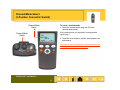Download XTS 2500 Model II - Franklin County Department of Emergency
Transcript
Cover ® ASTRO XTS 2500 Model II TM Digital Portable Radio Interactive End-User Training Franklin County EMS User’s ASTRO® XTS™ 2500 Model II 1 Copyrights/Disclaimer Computer Software Copyrights Documentation Copyrights The Motorola products described in this manual may No duplication or distribution of this document or any portion thereof include copyrighted Motorola computer programs stored in shall take place without the express written permission of Motorola Motorola. semiconductor memories or other media. Laws in the No part of this manual may be reproduced, distributed, or United States and other countries preserve for Motorola transmitted in any form or by any means, electronic or mechanical, certain exclusive rights for copyrighted computer for any purpose without the express written permission of Motorola. programs, including, but not limited to, the exclusive right to copy or reproduce in any form the copyrighted computer Disclaimer program. Accordingly, any copyrighted Motorola computer The information in this document is carefully examined, and is programs contained in the Motorola products described in believed to be entirely reliable. However no responsibility is this manual may not be copied, reproduced, modified, assumed for inaccuracies. Furthermore, Motorola reserves the right g reverse-engineered, or distributed in any manner without to make changes to any products herein to improve readability, the express written permission of Motorola. Furthermore, function, or design. Motorola does not assume any liability arising the purchase of Motorola products shall not be deemed to out of the applications or use of any product or circuit described grant either directly or by implication, estoppel, or herein; nor does it cover any license under its patent rights nor the otherwise, h i any lilicense under d the h copyrights, i h patents or rights of others. patent applications of Motorola, except for the normal nonexclusive license to use that arises by operation of law in the sale of a product. MOTOROLA, the Stylized M Logo, ASTRO, SmartZone, and Spectra are registered in the US Patent & Trademark Office. Call Alert, intelligence everywhere, Private Call, Private Conversation, TalkAround, and XTS are trademarks of Motorola, Inc. All other product or service names are the property of their respective owners. © Motorola, Inc. 2002. ASTRO® XTS™ 2500 Model II 2 Welcome This tutorial has been prepared exclusively for you, keeping in mind your system configuration and radio layout. The explanation for each function is a step-by-step guiding process, specifically designed for easy comprehension and implementation. However, for indepth system or radio information, you should consult your system administrator. Keep in mind that each radio and each system is customer configurable. ASTRO® XTS™ 2500 Model II 3 XTS 2500 Model II Getting Started Z1 Your Radio Z2 C1 C2 Installation and Removal Fleet Map Status Alert Tones Analog and Digital Audio Quality ASTRO® XTS™ 2500 Model II 4 Status Symbols Important Safety Information Your Radio 3-Position Concentric Switch 16-Position Select Knob Power On/Off Volume Control 10 : 46AM POL DISP NW MUTE ZONE CALL Emergency Button Control Top Side S de Buttons utto s Back Light Push-To-Talk ((PTT)) Button Volume Set Menu Options Monitor ((Conventional Only) y) ASTRO® XTS™ 2500 Model II 5 Call Alert Page (Respond) Call Alert Page (Send) Channel/ Mode Select Clock (Time and Date) Direct/TalkAround ID Number (View Your) Using CALL ID Number (View Your) Using PAGE List View N i Nuisance D Delete l t (DEL Menu) M ) Nuisance Delete (NUIS Menu) Phone Call (Place) Phone Call (Respond) Power Select Private Conversation Call (Place) Private Conversation Call (Respond) Scan On/Off Scan List Edit Site Lock Site View/Search Smart Battery Status/Message Calls Talkgroup Calls Zone Select Status Symbols – 1 of 2 Signal Strength Direct/ TalkAround Monitor Secure Scan Call Receive Battery Status View Program Continued on next slide. ASTRO® XTS™ 2500 Model II 7 Status Symbols – 2 of 2 ASTRO® XTS™ 2500 Model II 8 Status Alert Tones Tone Name Tone Information Acknowledge Receipt of a call sent to the central controller Button Press A valid key was pressed on the keypad Call Alert - Receipt of a Call Alert page sent to your radio - Confirmation receipt of a page received sent from your radio Emergency Emergency alarm was sent from your radio Failsoft Radio has lost communication with the central controller Low Battery Weak battery indication No Acknowledge A call to the central controller was not acknowledged Out of Range Radio is out of range of the system Power-up Radio has successfully powered on Private Call I Receipt of a Private Conversation call sent to your radio Private Call Enhanced Receipt of a Private Conversation call sent to your radio Prohibit Talkgroup or channel is not accessible System Busy Channel, system or target radio is busy Talk Permit Channel is ready to use Time-out Timer Time-out timer limit has been reached ASTRO® XTS™ 2500 Model II 9 LED Status RED GREEN • Solid - PTT is pressed; radio is transmitting • Flashing - Channel Busy - Low Battery (lights while transmitting) • Solid - Self-test being performed • Flashing - Incoming Private Call GREEN LED RED LED ASTRO® XTS™ 2500 Model II 10 Installation and Removal Procedures Antenna Battery Universal Connector Belt Clip p ASTRO® XTS™ 2500 Model II 11 Antenna To install the antenna: 1. Turn the radio off. 2. Screw the antenna (clockwise) into the antenna receptacle on top of the radio. 3. Tighten the antenna firmly with your fingers. To remove the antenna: 1. Turn the radio off. 2. Unscrew the antenna (counter-clockwise) and remove it from the antenna receptacle on top of the radio. ASTRO® XTS™ 2500 Model II 12 Charging the Battery The battery must be charged before use. Memory effect is a phenomenon that causes a loss in battery capacity or voltage due to repetitive shallow discharging or long-term overcharging. This memory effect has been greatly reduced in your batteries through the use of new cell technology. It is still recommended, however, that you discharge your battery as much as possible before recharging it. Recharging after each shift is good standard practice. When charging a battery that is attached to your radio, turn the radio off to ensure a full charge. Battery procedures continued on next panel. ASTRO® XTS™ 2500 Model II 13 Battery To install the battery: 1. Turn the radio off. 2. Align the three tabs at the bottom of the battery with the three slots at the bottom of the back of the radio. 3. Angle the battery forward toward the radio until the y clicks into p place. battery To remove the battery: 1. Turn the radio off. 2. Holding the radio in one hand, push down on the battery release slides on both sides of the battery with the other hand. 3. Angle the battery away from the radio and remove. ASTRO® XTS™ 2500 Model II 14 Universal Connector Cover The universal connector cover protects the side connector near the antenna. To remove the cover: 1. Turn the radio off. 2. Carefully insert a flat-bladed screwdriver between the bottom of the cover and the connector. 3. Holding the top of the cover with your thumb, push the screwdriver gently downward and lever the cover away from the radio. To install the cover: 1. Turn the radio off. 2. Insert the hooked end of the cover into the slot above the connector. 3. Rub the ball of your thumb from the top to the bottom of the cover, applying pressure towards the radio. This will flex the cover and snap it into place. ASTRO® XTS™ 2500 Model II 15 Belt Clip To install the belt clip: 1. Remove battery before installing or removing the belt clip. 2. Hold the battery with the back of the battery facing you. 3. Hold the belt clip with the top facing upward, and align the clip with the slots on the battery back. 4. Slide the belt clip downward into the slots until it clicks into place. To remove the belt clip: 1 1. Pull away the metal tab at the top of the battery clip from the battery. 2. Slide the clip upward until it comes away from the radio. 2 ASTRO® XTS™ 2500 Model II 16 GENERAL FEATURES ASTRO® XTS™ 2500 Model II 17 Radio On/Off/Volume To turn the radio on: Turn the On/Off/Volume Control knob clockwise. On/Off/Volume Knob SELF TEST If the power-up test is successful, you briefly see SELF TEST, then the home display. If enabled, a power-up tone is also heard. If the power-up test is unsuccessful, you see ERROR XX/YY (XX/YY is an alphanumeric code.) XX/YY. code ) Click here to view the Error Codes slide for further explanation of specific codes. To turn the radio off: Turn the T th On/Off/Volume O /Off/V l Control C t l knob k b counter-clockwise t l k i until it clicks. ASTRO® XTS™ 2500 Model II 18 Zone Select (3-Position Concentric Switch) To select a zone: Zone Name Zone Select Switch 1. Select zone A, B, or C using the 3-Position Zone Select switch. If the zone you selected is unprogrammed, repeat step 1. POL DISP NW MUTE PAGE CALL ASTRO® XTS™ 2500 Model II 19 2. Press the Home button to confirm the displayed zone and channel. Zone Select (Menu) To select a zone: Zone Name 1. Press the right side of the 4-way Navigation button until ZONE appears on the display. 2. Press the button directly below ZONE. POL DISP NW MUTE ZONE CALL The zone name flashes on the display. 3 Press the right side of the 4-way 3. 4 way Navigation button to find the zone you want. If the zone you selected is unprogrammed, repeat step 3. 4. Press the Home button to confirm the displayed zone and channel channel. OR Press the PTT button to transmit on the displayed zone/channel. Push-to-Talk (PTT) ASTRO® XTS™ 2500 Model II 20 Channel/Mode Select (16-Position Select Knob) Channel/Mode Name Channel/Mode Knob To select a channel/mode: Rotate the 16-Position Channel/Mode Select knob to the desired position. The new name will appear on the display. POL DISP NW MUTE PAGE CALL ASTRO® XTS™ 2500 Model II 21 If the channel/mode you selected is unprogrammed, repeat the above step. Click here to view an explanation of what happens if the trunked system’s central controller fails. Channel/Mode Select (3-Position Concentric Switch) Channel/Mode Name Channel/Mode Switch To select a channel/mode: 1. Select the channel/mode using the 3-Position Channel/Mode switch. POL DISP NW MUTE PAGE CALL If the channel/mode you selected is unprogrammed, repeat step 1. 2. Press the Home button to confirm the displayed zone and channel channel. Click here to view an explanation of what happens if the runked system’s central controller fails. ASTRO® XTS™ 2500 Model II 22 Channel/Mode Select (Menu) To select a channel/mode: Channel Name 1. Press the right side of the 4-way Navigation button until CHAN appears on the display. 2. Press the button directly below CHAN. POL DISP NW MUTE CHAN CALL The channel/talkgroup name flashes on the display. 3 P 3. Press th the right i ht side id off th the 4 4-way Navigation N i ti b button tt tto find fi d the channel you want. If the channel you selected is unprogrammed, repeat step 3. 4. Press the Home button to confirm the displayed channel/talkgroup. / OR Press the PTT button to transmit on the displayed zone/channel. Click here to view an explanation of what happens if the runked system’s central controller fails. Push-to-Talk (PTT) ASTRO® XTS™ 2500 Model II 23 Time-out Timer The time-out timer turns off your radio’s transmitter. The timer is set for 60 seconds at the factory, but it can be programmed from 0 to 7.75 minutes (465 seconds) by a qualified radio technician. 1. Hold down the PTT button longer than the programmed time. p warning g tone, the You will hear a low-pitched transmission will cut off, and the LED will go out until you release the PTT. 2. Release the PTT button. g and the timer will reset. The LED will re-light 3. Press the PTT button to re-transmit. The time-out timer restarts. LED The timer will restart and the LED lights red. Push-to-Talk (PTT) ASTRO® XTS™ 2500 Model II 24 Transmit and Receive To transmit: 1. Select the desired zone/channel. 2. Listen for ongoing conversations; if the channel becomes clear, proceed with your call. 3. Press and hold the PTT button to transmit and wait for g red. When the “Talk Permit” tone. The LED will light speaking, keep the microphone 1-2" from your mouth. Note: If you do not hear a Talk Permit tone, your system administrator has preprogrammed the tone to be off. ( ) 4. Release the PTT button to receive (listen). Click here for information on Smart PTT which prevents you from talking over someone else’s conversation. LED Click here for information on what happens if you go out of range of the system. Push-to-Talk (PTT) ASTRO® XTS™ 2500 Model II 25 3-POSITION CONCENTRIC SWITCH ASTRO® XTS™ 2500 Model II 26 Direct/TalkAround (3-Position Concentric Switch) Also known as “talk-around operation,” direct lets you bypass the repeater and connect directly to another radio. The transmit and receive frequencies are the same. Direct Switch CONVENTIONAL To directly connect with another radio: 1. Select a conventional channel from the channel pp g list p provided by y yyour system y administrator. mapping 2. Turn the Direct switch to the predetermined position. The direct symbol ( ) will be displayed. Make sure the receiving unit has the same channel configuration g p selected. You will not receive normal trunked,, talkgroup calls while in direct mode. 3. Turn the Direct switch again to disengage the feature and return to normal radio operation. The direct symbol ( ASTRO® XTS™ 2500 Model II 27 ) will no longer be displayed. Scan On or Off (3-Position Concentric Switch) The scan feature allows you to monitor traffic on different channels by scanning a preprogrammed list of channels. Your radio can have several different scan lists. These lists must be enabled by a qualified radio technician. Scan S Switch POL DISP NW MUTE PAGE CALL To turn scan on: predetermined p position to enable Turn the Scan switch to the p scan. The scan symbol ( active. ) will be displayed, indicating scan is To turn scan off: Turn the Scan switch to the predetermined position to disable scan. The scan symbol ( ) will no longer be displayed, indicating scan has been deactivated. ASTRO® XTS™ 2500 Model II 28 Scan List Edit (3-Position Concentric Switch) – 1 of 3 This feature lets you change scan list members and priorities. Scan List P Programming i Switch To edit the scan list: 1. Move the Scan List Programming switch to the programming position. POL DISP NW You see the first available item and the view/program ( ) symbol flashing flashing, indicating the programming mode mode. You will also see SEL, DEL, and RCL displayed as possible selections. 2. Press the left or right side of the 4-way Navigation button g to select the item to be changed. Continued on next slide. ASTRO® XTS™ 2500 Model II 29 Scan List Edit (3-Position Concentric Switch) – 2 of 3 3. Press the button directly below SEL or DEL or RCL. POL DISP NW DEL SEL SEL = add the currently displayed item to the scan list. DEL = delete the currently displayed item from the scan list. RCL = view the next available item. OR RCL When adding a priority member press the button directly below SEL additional times times. You will see or or with a flashing dot. = this item is in the scan list. = this item is in the scan list as a priority-two member. member (dot flashing) = this item is in the scan list as the priority-one member. Note: You cannot delete a priority member. Continued on next slide. ASTRO® XTS™ 2500 Model II 30 TOP SIDE BUTTON ASTRO® XTS™ 2500 Model II 31 Emergency – Send (Top Button) – 1 of 5 There are three ways to send an emergency signal from your radio. EMERGENCY MUTE PAGE CALL Send an emergency alarm. Send S d a silent il t emergency alarm. Send S d an emergency call. Emergency B Button Click here for additional information about the Emergency feature. ASTRO® XTS™ 2500 Model II 32 Emergency – Send Emergency Alarm (Top Button) – 2 of 5 To send an emergency alarm: 1. With the radio turned on, press the Emergency button. EMERGENCY MUTE PAGE CALL The current zone/channel is displayed alternately with EMERGENCY, the LED lights red, and you hear a group of short, medium-pitched tones. If the selected channel does not support emergency, the display shows NO EMERGENCY. Select a channel that does show EMERGENCY EMERGENCY. Note: To exit emergency at any time, press and hold the Emergency button for about a second. 2 When you receive the dispatcher 2. dispatcher’s s acknowledgment, acknowledgment you see ACK RECEIVED, four tones sound, the alarm ends, and the radio exits the emergency mode. LED If no acknowledgment is received, you see NO ACKNOWLDG, the alarm ends, and the radio exits the emergency mode mode. Emergency ASTRO® XTS™ 2500 Model II 33 Emergency – Send Emergency Call (Top Button) – 4 of 5 This type of dispatch gives your radio priority access on a channel. The radio operates in the normal dispatch manner while in emergency call, except, if enabled, it will return to one of the following: EMERGENCY MUTE PAGE CALL • Tactical/Non-Revert — You talk on the channel you selected before you entered the emergency state. Non Tactical/Revert — You talk on a • Non-Tactical/Revert preprogrammed emergency channel. The emergency alarm is sent on this same channel. To send an emergency call: 1 With the radio turned on 1. on, press the Emergency button button. The current zone/channel is displayed alternately with EMERGENCY, the LED lights red, and you hear a group of short, medium-pitched tones. LED Emergency If the selected channel does not support emergency, the di l shows display h NO EMERGENCY EMERGENCY. S Select l t a channel h l th thatt does show EMERGENCY. Continued on next slide. ASTRO® XTS™ 2500 Model II 34 Emergency – Send Emergency Call (Top Button) – 5 of 5 Note: To exit emergency at any time, press and hold the Emergency button for about a second. 2. Press and hold the PTT button and announce your emergency into the microphone. EMERGENCY 3. Release the PTT button to end the transmission and wait for a response from the dispatcher. MUTE PAGE CALL 4. Press and hold the Emergency button for about a second to exit emergency. Push-to-Talk (PTT) ASTRO® XTS™ 2500 Model II 35 Monitor (Conventional) (Top Button) Your radio may be programmed to receive Private Line (PL) calls. To enable the monitor feature: CONVENTIONAL 1. Select a conventional channel from the channel mapping list. y press p the Monitor button to listen for activity. y 2. Momentarily Monitor Button The monitor/carrier squelch indicator ( ) is displayed. 3. Press and hold the Monitor button to set continuous monitor operation. 4. Press the Monitor button again, or the PTT button, to return to the original squelch setting. Note: If you try to transmit on a receive-only channel, you will hear an invalid tone until you release the PTT button. Push-to-Talk (PTT) ASTRO® XTS™ 2500 Model II 36 Nuisance Channel Delete (Top Button) When the radio scans to a channel that you do not wish to hear (nuisance channel), you can temporarily delete the channel from the scan list. To delete a nuisance channel: POL DISP NW MUTE PAGE CALL 1. When the radio is locked onto the channel to be deleted, press the Nuisance Delete button. Repeat p to delete more channels. this step Note: You cannot delete priority channels ( designated transmit channel. ) or the The radio continues scanning the remaining channels in the list. 2. To resume scanning the deleted channel, change channels or turn scan off and then back on again. Nuisance Delete Button ASTRO® XTS™ 2500 Model II 37 SIDE BUTTON 1 ASTRO® XTS™ 2500 Model II 38 Display Light (Side Button 1) If poor light conditions make the display difficult to read: Turn on the radio’s radio s backlights by pressing the Light button. Light Button These lights will remain on for a preprogrammed time before they turn off automatically. OR You can turn them off immediately by pressing the Light button again. ASTRO® XTS™ 2500 Model II 39 SIDE BUTTON 2 ASTRO® XTS™ 2500 Model II 40 Volume Set Tone (Side Button 2) To adjust the volume: 1. Select the desired zone and channel. On/Off/Volume Knob 2. Press and hold the Volume Set button to hear the volume set tone. 3. Adjust the Volume Control knob if necessary. 4. Release the Volume Set button. Volume Set Button ASTRO® XTS™ 2500 Model II 41 Monitor (Conventional) (Side Button 3) Your radio may be programmed to receive Private Line (PL) calls. To enable the monitor feature: CONVENTIONAL 1. Select a conventional channel from the channel mapping list. y press p the Monitor button to listen for activity. y 2. Momentarily The monitor/carrier squelch indicator ( ) is displayed. 3. Press and hold the Monitor button to set continuous monitor operation. 4. Press the Monitor button again, or the PTT button, to return to the original squelch setting. Note: If you try to transmit on a receive-only channel, you will hear an invalid tone until you release the PTT button. Monitor Button Push-to-Talk (PTT) ASTRO® XTS™ 2500 Model II 42 MENU ASTRO® XTS™ 2500 Model II 43 Clock (Time and Date) (Menu) – 1 of 2 Using this special feature, you can program the time and date as you might with other electronic devices. The clock display is enabled by a qualified radio technician. 10 : 46AM POL DISP NW MUTE CLCK CALL To edit the time and date: 1. Press the right side of the 4-way Navigation button until CLCK is displayed. 2. Press the button directly below CLCK. The current setting is displayed. y below EDIT. 3. Press the button directly The first item flashes. Continued on next slide. ASTRO® XTS™ 2500 Model II 44 Clock (Time and Date) (Menu) – 2 of 2 4. Press the up or down arrow of the 4-way Navigation button to change the selected item. Note: Press the Home button at any time to return to the home display without saving your changes. 12HR 03:54AM MDY 10/31/01 OR Press the right side of the 4-way Navigation button to move to an item you wish to change. SAVE 5. Press the up or down arrow of the 4-way Navigation button to change the selected item. 6. Press the right side of the 4-way Navigation button one or more times to move to an item in the date field. field 7. Press the up or down arrow of the 4-way Navigation button to change the selected item. you have made all of your y changes, g ,p press the 8. When y button directly below SAVE to save your changes and return to the home display. Note: If a call arrives while the radio is in the clock-setting menu, the radio exits clock setting, your changes are lost, and the call information is displayed. ASTRO® XTS™ 2500 Model II 45 Nuisance Delete (DEL Menu) When the radio scans to a channel that you do not wish to hear (nuisance channel), you can temporarily delete the channel from the scan list. POL DISP NW CALL DEL PHON To delete a nuisance channel: 1. Press the right side of the 4-way Navigation button until DEL is displayed. 2. Press the button directly below DEL to temporarily delete the displayed channel from the scan list. 3. If desired, re-enable the channel by exiting and reentering scan. Note: Nuisance Delete cannot remove a priority channel ( ) or the last channel in the list. ASTRO® XTS™ 2500 Model II 46 Nuisance Delete (NUIS Menu) When the radio scans to a channel that you do not wish to hear (nuisance channel), you can temporarily delete the channel from the scan list. POL DISP NW CALL NUIS PHON To delete a nuisance channel: 1. Press the right side of the 4-way Navigation button until NUIS is displayed. 2. Press the button directly below NUIS to temporarily delete the displayed channel from the scan list. 3. If desired, re-enable the channel by exiting and reentering scan. Note: Nuisance Delete cannot remove a priority channel ( ) or the last channel in the list. ASTRO® XTS™ 2500 Model II 47 Smart Battery (Menu) This feature allows you to view the condition of your Smart Battery. POL DISP NW DEL BATT To access information about your battery: 1. Press the right side of the 4-way Navigation button until BATT is displayed. RCL 2. Press the button directly below BATT. 3. Battery data is displayed as follows: CAPACITY indicates the current charge on the battery. INIT indicates the date of the initial use of the battery. EST CHGS indicates the estimated number of charges on the battery. Note: If a Smart Battery is not powering your radio, the display will read SMART BATT DATA NOT AVAILABLE. ASTRO® XTS™ 2500 Model II 48 Thank You ASTRO® XTS™ 2500 Model II 49