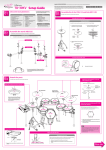Download Aginova iCelsius User guide
Transcript
User Guide Aginova Inc. © 2011 Aginova Inc. All rights reserved. Introduction The iCelsius is a genericpurpose temperature sensor that connects to your iPhone®, iPad® or iPod touch®. Temperature is displayed in real-time on your iPhone / iPad / iPod touch. You can setup alarms if the temperature crosses limits you define. iCelsius is supported by the following iOS devices: - iPhone 4, iPhone 3GS - iPod touch (4th generation) - iPad IMPORTANT iOS version 4.2 is required for the product to operate! Getting started Installation is straightforward: 1. Plug the iCelsius to your iPhone, iPad or iPod touch You should see a message like this one: 2. Tap “Yes” to download the application from the App Store The application will download from the App Store. 3. Go to the Home page, locate and click on the iCelsius icon Application will launch (also automatically if you connect the iCelsius probe in the future). 4. Start doing measurements Please read Important Safety Information first. Using the iCelsius When you plug the iCelsius probe, the iCelsius application shall automatically launch after a short period (2-3 seconds). Live Temperature Displays the most recent reading from the iCelsius probe (both as a digital and analog display). It is possible to set the view in Celsius (°C) or Fahrenheit (°F) using the toggle switch. The red cursor shows the alarm upper limit (a blue cursor would show the lower limit – not illustrated here). Graphs Shows the last 10s of data from the sensor. The red line shows the alarm upper limit (if set). A blue line would show the alarm lower limit. Alarm Setup Allows you to set upper and lower limits for the alarm to trigger. Important Safety Information WARNING: Failure to follow these safety instructions could result in injury or damage. Operating Do not use the iCelsius or iPhone / iPad / iPod touch in or near water or wet locations. Choking hazard The receiver and sensor are potential choking hazards. Keep them away from children under three years of age. Disassembling the sensor Do not attempt to open the sensor or disassemble it. No user-serviceable parts are inside. General Use Precautions Do not expose the iCelsius to temperatures outside the specified temperature and humidity ranges. Doing so may damage the iCelsius or disfigure its casing. Avoid placing your iCelsius sensor near a source of heat or exposing it to sunlight (even through a window). Inversely, placing your iCelsius in an environment that is too cold or humid may damage the unit. Troubleshooting The iCelsius application does not detect the accessory First, make sure that you are running the latest version of the iPhone / iPad / iPod touch and that the iCelsius application is up to date (you can check for updates using the app store application). Perform the following steps: - Unplug the iCelsius probe - Quit the iCelsius application - Restart the iCelsius application, then plug the probe If that does not solve the problem, try to quit all your applications and shutdown the iPhone / iPad / iPod touch, then try again. If problem persists, contact support (see below). The iCelsius application always display a wrong temperature near the lower limit Try the steps above. If that does not solve the problem, contact support (see below). The iCelsius application does not go into background This is a voluntary limitation of the iPhone / iPad / iPod touch to preserve battery life. Learning More, Service, and Support You can find more information about the iCelsius and other similar products from the www.icelsius.com website as well as the www.aginova.com website. If you need assistance with your product, please follow these steps: A. Read the Troubleshooting section above. B. Try to find the information on the www.icelsius.com website, especially on the support section and the FAQ. C. If you are still unable to find a solution, please create a Support Ticket, describe your problem and wait for support. D. Do not submit RMAs unless technical support provided you with an authorization to do so. Technical Specs Dimensions: Weight: Power requirements: 35mm x 28mm x 7mm (1.38” x 1.1” x 2.28”) 1m (3.3ft) cable 20g (0.7oz) from iPhone / iPad / iPod Measurement range: Display resolution: Accuracy: Sampling frequency: -30° to +70° C (-22° to 158° F) 0.1°C ±1°C 10Hz Operating temperature: Probe tip only: -30° to +70° C (-22° to 158° F) Whole unit: 0° to +35° C (32° to 95° F) Non operating temperature: Relative humidity: Maximum operating altitude: -20° to 45° C (-4° to 113° F) 5% to 95% non condensing 3000 m (10,000 feet) Certifications: CE, RoHS, MFi (Made for iPod) Notice Copyrights & Trademarks iCelsius is a trademark of Aginova Inc., registered in the U.S. Apple, the Apple logo, iPod, and iTunes are trademarks of Apple Inc., registered in the U.S. and other countries. iTunes Store is a service mark of Apple Inc., registered in the U.S. and other countries. Mention of third-party products is for informational purposes only and constitutes neither an endorsement nor a recommendation. Aginova assumes no responsibility with regard to the performance or use of these products. All understandings, agreements, or warranties, if any, take place directly between the vendors and the prospective users. Every effort has been made to ensure that the information in this manual is accurate. Aginova is not responsible for printing or clerical errors. Changes The material in this document is for information only and subject to change without notice. While reasonable efforts have been made in the preparation of this document to assure its accuracy, Aginova assumes no liability resulting from errors or omissions in this document, or from the use of the information contained herein. Aginova reserves the right to make changes or revisions in the product design or the product manual without reservation and without obligation to notify any person of such revisions and changes. Recycling This symbol on the product or on its packaging indicates that this product must not be disposed of with your other household waste. Instead, it is your responsibility to dispose of your waste equipment by handing it over to a designed collection point for the recycling of waste electrical and electronic equipment. The separate collection and recycling of your waste equipment at the time of disposal will help to conserve natural resources and ensure that it is recycled in a manner that protects human health and the environment. For more information about where you can drop off your waste equipment for recycling, please contact your local city office, your household waste disposal service, or the shop where you purchased the product. Warranty Aginova One (1) Year Limited Warranty For consumers, who are covered by consumer protection laws or regulations in their country of purchase or, if different, their country of residence, the benefits conferred by this warranty are in addition to all rights and remedies conveyed by such consumer protection laws and regulations. This warranty does not exclude, limit or suspend any rights consumer arising out of nonconformity with a sales contract. Some countries, states and provinces do not allow the exclusion or limitation of incidental or consequential damages or allow limitations on how long an implied warranty or condition may last, so the limitations or exclusions described below may not apply to your. This warranty gives you specific legal rights, and you way also have other rights that vary by country, state or province. This limited warranty is governed by and construed under the laws of the country in which the production purchase took place. Aginova, the warrantor under this limited warranty, is identified at the end of this document according to the country or region the product purchase took place. Aginova’s warranty obligations for this hardware & software product are limited to the terms set forth below: Aginova, as defined below, warrants this hardware product against defects in materials and workmanship under normal use for a period of ONE (1) YEAR from the date of retail purchase by the original end-use purchase (“Warranty Period”). If a hardware defect arises and a valid claim is received by Aginova within the Warranty Period, at its option and to the extent permitted by law, Aginova will either (1) repair the product at no charge, using new parts or parts equivalent to new in performance and reliability, (2) exchange the product with a product that is new or equivalent to new in performance and reliability and is at least functionally equivalent to the original product, or (3) refund the purchase price of the product. Aginova may request that you replace defective parts with new or refurbished userinstallable parts that Aginova provides in fulfillment of its warranty obligation. A replacement product or part, including a user-installable part that has been installed in accordance with instructions provided by Aginova, assumes the remaining warranty of the original product or ninety (90) days from the date of replacement or repair, whichever provides longer coverage for you. When a product or part is exchanged, any replacement item becomes your property and the replaced item becomes Aginova’s property. Parts provided by Aginova in fulfillments of its warranty obligation must be used in products for which warranty service is claimed. When a refund is given, the product for which the refund is provided must be returned to Aginova and becomes Aginova’s property. If a defect arises and a valid claim is received by Aginova after the first one hundred and eighty (180) days of the Warranty Period, a shipping and handling charge may apply to any repair or exchange of the product undertaken by Aginova. EXCLUSIONS AND LIMITATIONS This Limited Warranty applies only to the hardware product manufactured by or for Aginova that can be identified wby the “Aginova” trademark, trade name, or logo annexed to it. The Limited Warranty does not apply to any non-Aginova hardware product or any software, even if packaged or sold with the Aginova hardware. Manufacturers, suppliers, or publishers, other than Aginova, may provide their own warranties to the end user purchaser, but Aginova, in so far as permitted by law, provides their products “as is”. Software distributed by Aginova with or without the Aginova brand name (including, but not limited to system software) is not covered under this Limited Warranty. Refer to the licensing agreement accompanying the software for details of your rights with respect to its use. Aginova does not warrant that the operation of the product will be uninterrupted or error-free. Aginova is not responsible for damage arising from failure to follow instructions relating to the product’s use. This warranty does not apply: (a) to consumable parts, such as batteries, unless damage as occurred due to a defect in materials and workmanship; (b) to cosmetic damage, including but not limited to scratches, dents, and broken plastic on parts; (c) to damage caused by use with other unspecified products; (d) to damage caused by accident, abuse, misuse, flood, fire, earthquake or other external causes; (e) to damage caused by operating the product outside the permitted or intended uses described by Aginova; (f) to damage caused by service (including upgrades and expansion) performed by anyone who is not a representative of Aginova; (g) to a product or part that has been modified to alter functionality of capability without the written permission of Aginova; or (h) if any Aginova serial number has been removed or defaced. Important: Do not open the hardware product. Opening the hardware product may cause damage that is not covered by this warranty. Only Aginova or an authorized service provider should perform service on this hardware product. TO THE EXTENT PERMITTED BY LAW, THIS WARRANTY AND THE REMEDIES SET FORTH ABOVE ARE EXCLUSIVE AND IN LIEU OF ALL OTHER WARRANTIES, REMEDIES AND CONDITIONS, WHETHER ORAL OR WRITTEN, STATUTORY, EXPRESS OR IMPLIED. AS PERMITTED BY APPLICABLE LAW, AGINOVA SPECIFICALLY DISCLAIMS ANY AND ALL STATUTORY OR IMPLIED WARRANTIES, INCLUDING, WITHOUT LIMITATION, WARRANTIES OF MERCHANTABILITY AND FITNESS FOR A PARTICULAR PURPOSE AND WARRANTIES AGAINST HIDDEN OR LATENT DEFECTS. IF AGINOVA CANNOT LAWFULLY DISCLAIM STATUTORY OR IMPLIED WARRANTIES THEN TO THE EXTENT PERMITTED BY LAW, ALL SUCH WARRANTIES SHALL BE LIMITED IN DURATION TO THE DURATION OF THE EXPRESS WARRANTY AND TO THE REPAIR OR REPLACEMENT SERVICE AS DETERMINED BY AGINOVA IN ITS SOLE DISCRETION. No Aginova reseller, agent, or employee is authorized to make any modification, extension, or addition to this warranty. If any term is held to be illegal or unenforceable, the legality or enforceability of the remaining terms shall not be affected or impaired. EXCEPT AS PROVIDED IN THIS WARRANTY AND TO THE MAXIMUM EXTENT PERMITTED BY LAW, AGINOVA IS NOT RESPONSIBLE FOR DIRECT, SPECIAL, INCIDENTAL OR CONSEQUENTIAL DAMAGES RESULTING FROM ANY BREACH OF WARRANTY OR CONDITION, OR UNDER ANY OTHER LEGAL THEORY, INCLUDING BUT NOT LIMITED TO LOSS OF USE; LOSS OF REVENUE; LOSS OF ACTUAL OR ANTICIPATED PROFITS (INCLUDING LOSS OF PROFITS ON CONTRACTS); LOSS OF THE USE OF MONEY; LOSS OF ANTICIPATED SAVINGS; LOSS OF BUSINESS; LOSS OF OPPORTUNITY; LOSS OF GOODWILL; LOSS OF REPUTATION; LOSS OF, DAMAGE TO OR CORRUPTION OF DATA; OR ANY INDIRECT OR CONSEQUENTIAL LOSS OR DAMAGE HOWSOEVER CAUSED INCLUDING THE REPLACEMENT OF EQUIPMENT AND PROPERTY, ANY COST OF RECOVERING, PROGRAMMING OR REPRODUCING ANY PROGRAM OR DATA STORED IN OR USED WITH THE AGINOVA PRODUCT, AND ANY FAILURE TO MAINTAIN THE CONFIDENTIALITY OF DATA STORED ON THE PRODUCT. THE FOREGOING LIMITATION SHALL NOT APPLY TO DEATH OR PERSONAL INJURY CLAIMS, OR ANY STATUTORY LIABILITY FOR INTENTIONAL AND GROSS NEGLIGENT ACTS AND/OR OMISSIONS. AGINOVA DISCLAIMS ANY REPRESENTATION THAT IT WILL BE ABLE TO REPAIR ANY PRODUCT UNDER THIS WARRANTY OR MAKE A PRODUCT EXCHANGE WITHOUT RISK TO OR LOSS OF PROGRAMS OR DATA. OBTAINING WARRANTY SERVICE Please access and review the help resources provided in this documentation before seeking warranty service. If the product is still not functioning properly after making use of these resources, access the online website: www.icelsius.com for instructions on how to obtain warranty service. You must follow Aginova’s warranty process. Aginova may provide warranty service by sending you a new or refurbished customer-installable replacement product or parts to enable you to service or exchange your own product (“DYI Service”). Upon receipt of the replacement product or part, the original product or part becomes the property of Aginova and you agree to follow instructions, including, if required, arranging the return of original product or part to Aginova in a timely manner. When providing DYI Service requiring the return of the original product or part.