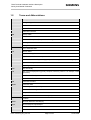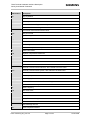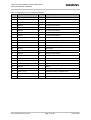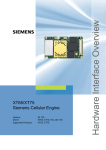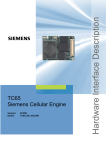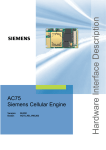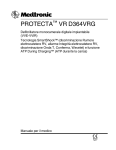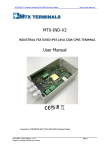Download Siemens GSM 900, GSM 1900 Specifications
Transcript
TC65 Terminal Siemens Cellular Engine Version: DocID: 01.041 TC65 Terminal_HD_V01.041 Hardware Interface Description s s TC65 Terminal Hardware Interface Description Strictly Confidential / Released Document Name: TC65 Terminal Hardware Interface Description Version: 01.041 Date: September 28, 2005 DocId: TC65 Terminal_HD_V01.041 Status: Strictly Confidential / Released General Notes Product is deemed accepted by Recipient and is provided without interface to Recipient’s products. The documentation and/or Product are provided for testing, evaluation, integration and information purposes. The documentation and/or Product are provided on an “as is” basis only and may contain deficiencies or inadequacies. The Documentation and/or Product are provided without warranty of any kind, express or implied. To the maximum extent permitted by applicable law, Siemens further disclaims all warranties, including without limitation any implied warranties of merchantability, completeness, fitness for a particular purpose and non-infringement of third-party rights. The entire risk arising out of the use or performance of the Product and documentation remains with Recipient. This Product is not intended for use in life support appliances, devices or systems where a malfunction of the product can reasonably be expected to result in personal injury. Applications incorporating the described product must be designed to be in accordance with the technical specifications provided in these guidelines. Failure to comply with any of the required procedures can result in malfunctions or serious discrepancies in results. Furthermore, all safety instructions regarding the use of mobile technical systems, including GSM products, which also apply to cellular phones must be followed. Siemens or its suppliers shall, regardless of any legal theory upon which the claim is based, not be liable for any consequential, incidental, direct, indirect, punitive or other damages whatsoever (including, without limitation, damages for loss of business profits, business interruption, loss of business information or data, or other pecuniary loss) arising out the use of or inability to use the Documentation and/or Product, even if Siemens has been advised of the possibility of such damages. The foregoing limitations of liability shall not apply in case of mandatory liability, e.g. under the German Product Liability Act, in case of intent, gross negligence, injury of life, body or health, or breach of a condition which goes to the root of the contract. However, Claims for Damages arising from a breach of a condition which goes to the root of the contract shall be limited to the foreseeable damage which is intrinsic to the contract, unless caused by intent or gross negligence or based on liability for injury of life, body or health. The above provision does not imply a change on the burden of proof to the detriment of the Recipient. Subject to change without notice at any time. The interpretation of this general note shall be governed and construed according to German law without reference to any other substantive law. Copyright Copying of this document and giving it to others and the use or communication of the contents thereof, are forbidden without express authority. Offenders are liable to the payment of damages. All rights reserved in the event of grant of a patent or the registration of a utility model or design. Copyright © Siemens AG 2005 TC65 Terminal_HD_V01.041 Page 2 of 58 29.09.2005 s TC65 Terminal Hardware Interface Description Strictly Confidential / Released Contents 0 Document History .........................................................................................................6 1 Introduction ...................................................................................................................7 1.1 Related Documents ...............................................................................................7 1.2 Terms and Abbreviations.......................................................................................8 1.3 Type Approval......................................................................................................11 1.4 Safety Precautions...............................................................................................13 2 Key Features of the TC65 Terminal ...........................................................................15 2.1 Technical Requirements for Using TC65 Terminal ..............................................18 3 Interface Description ..................................................................................................19 3.1 Overview..............................................................................................................19 3.2 Block Diagram .....................................................................................................20 3.3 Operating Modes .................................................................................................21 3.4 Terminal Circuit....................................................................................................22 3.5 Power Supply.......................................................................................................23 3.5.1 Switch on TC65 Terminal.......................................................................24 3.5.2 Reset TC65 Terminal.............................................................................24 3.5.3 Switch off TC65 Terminal.......................................................................24 3.5.4 Disconnecting Power Supply .................................................................24 3.6 RS-232 Interface..................................................................................................25 3.7 Audio Interface.....................................................................................................27 3.7.1 Supported Audio Modes ........................................................................28 3.7.2 Speech Processing ................................................................................28 3.8 Antenna Interface ................................................................................................29 3.9 SIM Interface .......................................................................................................29 3.10 IO Interface ..........................................................................................................30 3.10.1 GPIOs ....................................................................................................32 3.10.2 Using GPIO Pin10 as Pulse Counter .....................................................33 3.10.3 I²C Interface ...........................................................................................33 3.10.4 SPI Interface ..........................................................................................34 3.10.5 Analog-to Digital Converter (ADC).........................................................35 3.10.6 RTC Backup Supply...............................................................................36 3.10.7 Power Supply.........................................................................................36 3.10.8 VDD Supply ...........................................................................................36 3.10.9 ON/OFF Switch......................................................................................36 3.11 Status LED...........................................................................................................37 4 Mechanical Characteristics........................................................................................38 4.1 IO Interface Connector ........................................................................................40 4.1.1 Recommended Mating Connector .........................................................41 5 Electrical and Environmental Characteristics..........................................................42 5.1 Characteristics of the Power Supply....................................................................44 5.2 Characteristics of On/Off control..........................................................................45 5.3 Characteristics of the RS-232 interface ...............................................................46 5.4 Characteristics of the SIM Interface for Use with 3V Cards.................................46 5.5 Characteristics of the SIM interface for Use with 1.8V Cards ..............................47 5.6 Characteristics of the Audio Interface..................................................................48 5.6.1 Audio Parameters Adjustable by AT Commands...................................49 5.7 Characteristics of the GPIOs ...............................................................................50 5.8 Characteristics of the Pulse Counter ...................................................................50 TC65 Terminal_HD_V01.041 Page 3 of 58 29.09.2005 s TC65 Terminal Hardware Interface Description Strictly Confidential / Released 5.9 5.10 5.11 5.12 5.13 Characteristics of the I2C interface ......................................................................51 Characteristics of the SPI interface .....................................................................51 Characteristics of the ADC Interface ...................................................................52 Characteristics of the RTC Supply.......................................................................52 RF Connector ......................................................................................................53 6 Full Type Approval......................................................................................................54 6.1 Siemens Reference Setup...................................................................................54 6.2 Compliance with FCC Rules and Regulations .....................................................55 6.3 Cable Requirements ............................................................................................55 6.4 Restrictions ..........................................................................................................56 6.5 CE Conformity .....................................................................................................56 6.6 Electromagnetic Compatibility (EMC) ..................................................................56 7 List of Parts and Recommended Accessories .........................................................57 Figures Figure 1: TC65 Terminal front view ........................................................................................................19 Figure 2: TC65 Terminal rear view.........................................................................................................19 Figure 3: Block diagram .........................................................................................................................20 Figure 4: TC65 Terminal circuit block diagram ......................................................................................22 Figure 5: Female 6-pole Western plug for power supply, ignition, emergency off.................................23 Figure 6: Pin assignment RS-232 (D-Sub 9-pole female)......................................................................25 Figure 7: Audio Western plug (4-pole female) .......................................................................................27 Figure 8: Audio block diagram................................................................................................................27 Figure 9: Pin location of the Molex SIM card holder and position..........................................................29 Figure 10: IO interface connector front view ..........................................................................................30 Figure 11: Location of GPIO pins ...........................................................................................................32 Figure 12: ADC balanced amplifier ........................................................................................................35 Figure 13: Mechanical dimensions.........................................................................................................39 Figure 14: Tyco Micro Mate-N-LOK series on the TC65 Terminal ........................................................40 Figure 15: Mating connector Tyco Micro Mate-N-LOK series................................................................40 Figure 16: Receptacle contact for Tyco Micro Mate-N-LOK series .......................................................40 Figure 17: Mechanical dimensions of the Tyco Mate_N_LOK connector on the TC65 Terminal..........41 Figure 18: Reference equipment for approval........................................................................................54 Tables Table 1: Overview of operating modes ..................................................................................................21 Table 2: Pin assignment of the Western plug for power supply.............................................................23 Table 3: 9-pole D-Sub (female) RS-232.................................................................................................25 Table 4: Audio modes.............................................................................................................................28 Table 5: Pin assignment – SIM card holder ...........................................................................................29 Table 6: Assignment of the IO interface connector ................................................................................31 Table 7: I²C interface – signal description..............................................................................................33 Table 8: SPI interface – signal description.............................................................................................34 Table 9 : SPI Timing diagram.................................................................................................................34 Table 10: ADC signal description ...........................................................................................................35 Table 11: RTC signal description ...........................................................................................................36 TC65 Terminal_HD_V01.041 Page 4 of 58 29.09.2005 s TC65 Terminal Hardware Interface Description Strictly Confidential / Released Table 12: Mechanical characteristics .....................................................................................................38 Table 13: Electrical and mechanical characteristics of the Micro Mate-N-LOK connector ....................40 Table 14: Ordering information for mating connector Tyco Micro Mate-N-LOK ....................................41 Table 15: Absolute maximum ratings .....................................................................................................42 Table 16: Operating conditions ..............................................................................................................43 Table 17: Highest temperatures .............................................................................................................43 Table 18: Longest duration until 81°C are reached ...............................................................................43 Table 19: Longest duration when GPRS Class Change does not work properly ..................................43 Table 20: Characteristics of the power supply .......................................................................................44 Table 21: Characteristics On/Off control ................................................................................................45 Table 22: Characteristics of the RS-232 interface .................................................................................46 Table 23: Characteristics of the SIM interface for use with 3V cards ....................................................46 Table 24: Characteristics of the SIM interface for use with 1.8V cards .................................................47 Table 25: Characteristics of the audio interface.....................................................................................48 Table 26: Audio Parameters Adjustable by AT Commands...................................................................49 Table 27: Characteristics of the GPIOs..................................................................................................50 Table 28: Characteristics of the pulse counter.......................................................................................50 Table 29: Characteristics of the I2C interface ........................................................................................51 Table 30: Characteristics of the SPI interface........................................................................................51 Table 31: Characteristics of the ADC interface ......................................................................................52 Table 32: Characteristics of the RTC supply..........................................................................................52 Table 33: RF connector..........................................................................................................................53 Table 34: List of parts and accessories..................................................................................................57 TC65 Terminal_HD_V01.041 Page 5 of 58 29.09.2005 s TC65 Terminal Hardware Interface Description Strictly Confidential / Released 0 Document History Preceding document: "TC65 Terminal Hardware Interface Description" Version 01.030 New document: "TC65 Terminal Hardware Interface Description" Version 01.041 Chapter What is new Throughout manual Changed release number; no further changes TC65 Terminal_HD_V01.041 Page 6 of 58 29.09.2005 s TC65 Terminal Hardware Interface Description Strictly Confidential / Released 1 Introduction This document describes the hardware of the Siemens TC65 Terminal. The scope of this document includes interface specifications, electrical issues and mechanical characteristics of TC65 Terminal. It specifies standards pertaining to wireless applications and outlines requirements that must be adhered to for successful product design. The TC65 Terminal is a compact GSM modem for the transfer of data, voice, SMS and faxes in GSM networks. Industrial standard interfaces and an integrated SIM card reader allow using TC65 Terminal easily as a quad band GSM terminal. 1.1 [1] [2] [3] [4] [5] [6] [7] [8] [9] Related Documents TC65 AT Command Set 01.041 TC65 Terminal Release Notes 01.041 Application Note 16: Upgrading TC65 Firmware Multiplexer User's Guide Multiplex Driver Developer’s Guide for Windows 2000 and Windows XP Multiplexer Driver Installation Guide for Windows 2000 and Windows XP TC65 JAVA User’s Guide Java doc \wtk\doc\html\index.html Application Note 24: Application Developer’s Guide Prior to using the GSM engine read the latest product information provided in the Release Notes. You can use the following link to visit the Siemens Website: http://www.siemens.com/wm TC65 Terminal_HD_V01.041 Page 7 of 58 29.09.2005 s TC65 Terminal Hardware Interface Description Strictly Confidential / Released 1.2 Terms and Abbreviations Abbreviation Description ADC Analog-to-Digital Converter ANSI American National Standards Institute ARP Antenna Reference Point B Thermistor Constant BER Bit Error Rate BTS Base Transceiver Station CE Conformité Européene (European Conformity) CHAP Challenge Handshake Authentication Protocol CS Coding Scheme CSD Circuit Switched Data CTS Clear to Send DAC Digital-to-Analog Converter dBm0 Digital level, 3.14dBm0 corresponds to full scale, see ITU G.711, A-law DCE Data Communication Equipment (typically modems, e.g. Siemens GSM engine) DCS 1800 Digital Cellular System, also referred to as PCN DSP Digital Signal Processor DSR Data Set Ready DTE Data Terminal Equipment (typically computer, terminal, printer or, for example, GSM application) DTR Data Terminal Ready DTX Discontinuous Transmission EFR Enhanced Full Rate EGSM Enhanced GSM EMC Electromagnetic Compatibility ESD Electrostatic Discharge ETS European Telecommunication Standard FCC Federal Communications Commission (U.S.) FR Full Rate GMSK Gaussian Minimum Shift Keying GPIO General Purpose Input/Output GPRS General Packet Radio Service GSM Global Standard for Mobile Communications TC65 Terminal_HD_V01.041 Page 8 of 58 29.09.2005 s TC65 Terminal Hardware Interface Description Strictly Confidential / Released Abbreviation Description HiZ High Impedance HR Half Rate I/O Input/Output IMEI International Mobile Equipment Identity ISO International Standards Organization ITU International Telecommunications Union kbps kbits per second LED Light Emitting Diode Mbps Mbits per second MMI Man Machine Interface MO Mobile Originated MS Mobile Station (GSM module), also referred to as TE MT Mobile Terminated NTC Negative Temperature Coefficient PAP Password Authentication Protocol PBCCH Packet Switched Broadcast Control Channel PCB Printed Circuit Board PCM Pulse Code Modulation PCN Personal Communications Network, also referred to as DCS 1800 PCS Personal Communication System, also referred to as GSM 1900 PDU Protocol Data Unit PPP Point-to-point protocol PSU Power Supply Unit R&TTE Radio and Telecommunication Terminal Equipment RAM Random Access Memory RF Radio Frequency RTC Real Time Clock RTS Request to Send Rx Receive Direction SELV Safety Extra Low Voltage SIM Subscriber Identification Module SMS Short Message Service SPI Serial Peripheral Interface TC65 Terminal_HD_V01.041 Page 9 of 58 29.09.2005 s TC65 Terminal Hardware Interface Description Strictly Confidential / Released Abbreviation Description SRAM Static Random Access Memory TE Terminal Equipment, also referred to as DTE Tx Transmit Direction UART Universal asynchronous receiver-transmitter URC Unsolicited Result Code USSD Unstructured Supplementary Service Data TC65 Terminal_HD_V01.041 Page 10 of 58 29.09.2005 s TC65 Terminal Hardware Interface Description Strictly Confidential / Released 1.3 Type Approval TC65 Terminal is designed to comply with the directives and standards listed below. European directives 99/05/EC 89/336/EC 73/23/EC 2002/95/EC 2002/96/EC 2003/108/EC “Directive of the European Parliament and of the council of 9 March 1999 on radio equipment and telecommunications terminal equipment and the mutual recognition of their conformity”, in short referred to as R&TTE Directive 1999/5/EC Directive on electromagnetic compatibility Directive on electrical equipment designed for use within certain voltage limits (Low Voltage Directive) Directive of the European Parliament and of the Council of 27 January 2003 on the restriction of the use of certain hazardous substances in electrical and electronic equipment (RoHS) Directive of the European Parliament and of the Council on waste electrical and electronic equipment (WEEE) Directive of the European Parliament and of the Council of 8 December 2003 amending directive 2002/96/ec on waste electrical and electronic equipment (WEEE) Standards of North American Type Approval CFR Title 47 “Code of Federal Regulations, Part 22 and Part 24 (Telecommunications, PCS)”; US Equipment Authorization FCC NAPRD.03 “Overview of PCS Type certification review board Mobile Equipment Type Certification and IMEI control” PCS Type Certification Review board (PTCRB), Version 3.1.2 RSS133 (Issue2) Canadian Standard Standards of European Type Approval 3GPP TS 51.010-1 “Digital cellular telecommunications system (Phase 2); Mobile Station (MS) conformance specification” V5.10.0 ETSI EN 301 511 “V9.0.2 (2003-03) Candidate Harmonized European Standard (Telecommunications series) Global System for Mobile communications (GSM); Harmonized standard for mobile stations in the GSM 900 and DCS 1800 bands covering essential requirements under article 3.2 of the R&TTE directive (1999/5/EC) (GSM 13.11 version 7.0.1 Release 1998)” GCF-CC “Global Certification Forum - Certification Criteria” V3.16.0 ETSI EN 301 489-1 “V1.4.1 Candidate Harmonized European Standard (Telecommunications series) Electro Magnetic Compatibility and Radio spectrum Matters (ERM); Electro Magnetic Compatibility (EMC) standard for radio equipment and services; Part 1: Common Technical Requirements” TC65 Terminal_HD_V01.041 Page 11 of 58 29.09.2005 s TC65 Terminal Hardware Interface Description Strictly Confidential / Released ETSI EN 301 489-7 “V1.2.1 (2002-08) Candidate Harmonized European Standard (Telecommunications series) Electro Magnetic Compatibility and Radio spectrum Matters (ERM); Electro Magnetic Compatibility (EMC) standard for radio equipment and services; Part 7: Specific conditions for mobile and portable radio and ancillary equipment of digital cellular radio telecommunications systems (GSM and DCS)” EN 60 950-1 Safety of information technology equipment (2001) Requirements of quality IEC 60068 Environmental testing DIN EN 60529 IP codes TC65 Terminal_HD_V01.041 Page 12 of 58 29.09.2005 s TC65 Terminal Hardware Interface Description Strictly Confidential / Released 1.4 Safety Precautions The following safety precautions must be observed during all phases of the operation, usage, service or repair of any cellular terminal or mobile incorporating TC65 Terminal. Manufacturers of the cellular terminal are advised to convey the following safety information to users and operating personnel and incorporate these guidelines into all manuals supplied with the product. Failure to comply with these precautions violates safety standards of design, manufacture and intended use of the product. Siemens AG assumes no liability for customer’s failure to comply with these precautions. SOS When in hospitals or other health care facilities, observe the restrictions on the use of mobiles. Switch off the cellular terminal or mobile if to be instructed to do so by the guidelines posted in sensitive areas. Medical equipment may be sensitive to RF energy. The operation of cardiac pacemakers, other implanted medical equipment and hearing aids can be affected by interference from cellular terminals or mobiles placed close to the device. If in doubt about potential danger, contact the physician or the manufacturer of the device to verify that the equipment is properly shielded. Pacemaker patients are advised to keep their hand-held mobile away from the pacemaker, while it is on. This personal subgroup always should check the distance to the mobile. Switch off the cellular terminal or mobile before boarding an aircraft. Make sure it cannot be switched on inadvertently. The operation of wireless appliances in an aircraft is forbidden to prevent interference with communications systems. Failure to observe these instructions may lead to the suspension or denial of cellular services to the offender, legal action, or both. Check the local and actual laws about these themes. Do not operate the cellular terminal or mobile in the presence of flammable gases or fumes. Switch off the cellular terminal when you are near petrol stations, fuel depots, chemical plants or where blasting operations are in progress. Operation of any electrical equipment in potentially explosive atmospheres can constitute a safety hazard. Your cellular terminal or mobile receives and transmits radio frequency energy while switched on. Remember that interference can occur if it is used close to TV sets, radios, computers or inadequately shielded equipment. Follow any special regulations and always switch off the cellular terminal or mobile wherever forbidden, or when you suspect that it may cause interference or danger. Road safety comes first! Do not use a hand-held cellular terminal or mobile while driving a vehicle unless it is securely mounted in a holder for speakerphone operation. Before making a call with a hand-held terminal or mobile park the vehicle. Speakerphones must be installed by qualified personnel. Faulty installation or operation can constitute a safety hazard. Check the actual and local laws about these themes. IMPORTANT! Cellular terminals or mobiles operate using radio signals and cellular networks. In that case connections cannot be guaranteed at all times under all conditions. Therefore, you should never rely solely upon any wireless device for essential communications, for example emergency calls. Remember, in order to make calls or receive calls the cellular terminal or mobile must be switched on in a service area with adequate cellular signal strength. Some networks do not allow for emergency calls if certain network services or phone features are in use (e.g. lock functions, fixed dialing etc.). You may need to deactivate those features before you can make an emergency call. Some networks require a valid SIM card to be properly inserted in the cellular terminal or mobile. TC65 Terminal_HD_V01.041 Page 13 of 58 29.09.2005 s TC65 Terminal Hardware Interface Description Strictly Confidential / Released If a power supply unit is used to supply the device it must meet the demands placed on SELV circuits in accordance with EN60950. The maximum permissible connection length between the device and the supply source should not exceed 3m. According to the guidelines for human exposure to radio frequency energy, an antenna connected to the SMA jack of the device should be placed at least 20cm away from human bodies. TC65 Terminal_HD_V01.041 Page 14 of 58 29.09.2005 s TC65 Terminal Hardware Interface Description Strictly Confidential / Released 2 Key Features of the TC65 Terminal Feature Implementation General Incorporates TC65 module The TC65 module handles all processing for audio, signal and data within the TC65 Terminal. Internal software runs the application interface and the whole GSM protocol stack. Frequency bands Quad band: GSM 850/900/1800/1900MHz GSM class Small MS Output power (according to Release 99, V5) Class 4 (+33dBm ±2dB) for EGSM850 Class 4 (+33dBm ±2dB) for EGSM900 Class 1 (+30dBm ±2dB) for GSM1800 Class 1 (+30dBm ±2dB) for GSM1900 The values stated above are maximum limits. According to Release 99, Version 5, the maximum output power in a multislot configuration may be lower. The nominal reduction of maximum output power varies with the number of uplink timeslots used and amounts to 3.0dB for 2Tx, 4.8dB for 3Tx and 6.0dB for 4Tx. Power supply Single supply voltage 8V to 30V Operating temperature -30°C to +65°C ambient temperature Physical Dimensions: 130mm x 90mm x 38mm Weight: approx. 190g RoHS, WEEE All hardware components are fully compliant with the EU RoHS and WEEE Directives GSM / GPRS features Data transfer GPRS • Multislot Class 12 • Full PBCCH support • Mobile Station Class B • Coding Scheme 1 – 4 CSD • V.110, RLP, non-transparent • 2.4, 4.8, 9.6, 14.4kbps • USSD PPP-stack for GPRS data transfer TC65 Terminal_HD_V01.041 Page 15 of 58 29.09.2005 s TC65 Terminal Hardware Interface Description Strictly Confidential / Released Feature Implementation SMS • Point-to-point MT and MO • Cell broadcast • Text and PDU mode • Storage: SIM card plus 25 SMS locations in mobile equipment • Transmission of SMS alternatively over CSD or GPRS. Preferred mode can be user defined. Fax Group 3; Class 1 Audio Speech codecs: • Half rate HR (ETS 06.20) • Full rate FR (ETS 06.10) • Enhanced full rate EFR (ETS 06.50/06.60/06.80) • Adaptive Multi Rate AMR Speakerphone operation, echo cancellation, noise suppression, DTMF, 7 ringing tones Software AT commands AT-Hayes GSM 07.05 and 07.07, Siemens AT commands for RIL compatibility (NDIS/RIL) MicrosoftTM compatibility RIL / NDIS for Pocket PC and Smartphone Java platform JDK Version: 1.4.2_07 Java Virtual Machine with interfaces to AT Parser, Serial Interface, FlashFileSystem and TCP/IP Stack. Major benefits: seamless integration into Java applications, ease of programming, no need for application microcontroller, extremely costefficient hardware and software design – ideal platform for industrial GSM applications. SIM Application Toolkit SAT Release 99 TCP/IP stack Access by AT commands IP address IP version 6 Remote SIM Access TC65 Terminal supports Remote SIM Access. RSA enables TC65 Terminal to use a remote SIM card via its serial interface in addition to the SIM card locally attached to the dedicated lines of the application interface. For example, in a vehicle mounted scenario this allows the driver to access a mobile phone brought into the car from a carembedded phone. The connection between both phones can be a Bluetooth wireless link or a serial link, e.g. via the car cradle. The necessary protocols and procedures are implemented according to the “SIM Access Profile Interoperability Specification of the Bluetooth Special Interest Group”. Firmware update Upgradeable via serial interface. TC65 Terminal_HD_V01.041 Page 16 of 58 29.09.2005 s TC65 Terminal Hardware Interface Description Strictly Confidential / Released Feature Implementation Interfaces Serial interface • 8-wire modem interface with status and control lines, unbalanced, asynchronous • Fixed bit rates: 300 bps to 460,800 bps • Autobauding: 1,200 bps to 460,800 bps • Supports RTS0/CTS0 hardware handshake and software XON/XOFF flow control. • Multiplex ability according to GSM 07.10 Multiplexer Protocol. I2C I2C bus for transmission rates up to 400kbps. Programmable with AT^SSPI command. Alternatively all pins of the I²C interface are configurable as SPI. SPI Serial Peripheral Interface for transmission rates up to 6.5 Mbps. Programmable with AT^SSPI command. The I²C interface is not available by using the SPI interface. Audio Analog (Microphone, Earpiece) SIM interface Supported SIM cards: 3V, 1.8V Antenna Connected via antenna SMA connector Power on/off, Reset Power-on Switch on via On/Off push button, ONOFF line on IO interface connector, DTR line at RS232 interface or IGT_IN line at power connector (available with recommended power supply) Power-off • Normal switch-off by AT^SMSO or On/Off push button • Emergency switch-off via EMERGOFF line at power connector • Automatic switch-off in case of critical temperature and voltage conditions Reset Orderly shutdown and reset by AT command Special features Real time clock Timer functions via AT commands GPIO 10 I/O pins of the application interface are programmable as GPIO. Programming is done via AT commands. Alternatively, GPIO pin 10 is configurable as pulse counter. Pulse counter Pulse counter for measuring pulse rates from 0 to 1000 pulses/sec. If the pulse counter is active the GPIO pin 10 is not available. ADC inputs Analog-to-Digital Converter with two balanced analog inputs for measuring external voltages. Phonebook SIM and phone TC65 Terminal_HD_V01.041 Page 17 of 58 29.09.2005 s TC65 Terminal Hardware Interface Description Strictly Confidential / Released 2.1 Technical Requirements for Using TC65 Terminal • Computer running Windows 2000, Windows XP • 1.8V or 3.0V SIM card • 8 to 30 Volts power supply unit • RS-232 cable (for high data rates ≤ 1.5m) • UART capable of data rates up to 460800 bps. Usually this requires an appropriate serial adapter to be installed on the computer. • RF antenna • Audio handset • Customized mating connector for the IO interface connector type Micro Mate-N-LOK. • Terminal program to control the COM port, for example Windows HyperTerminal. • Access to a GSM/GPRS network providing support of the authentication protocol PAP, CHAP or MS-CHAP. The GPRS settings of your service provider should be at hand. Please contact your service provider or follow the link below to obtain all required information. http://www.gsmworld.com/technology/gprs/operators.shtml TC65 Terminal_HD_V01.041 Page 18 of 58 29.09.2005 s TC65 Terminal Hardware Interface Description Strictly Confidential / Released 3 Interface Description 3.1 Overview TC65 Terminal provides the following connectors for power supply, interface and antenna: 1. 2. 3. 4. 5. 6. 7. 24-pole GPIO Micro Mate-N-LOK connector for GPIOs, I²C, SPI, ADC 9-pole (female) SUB-D plug for RS-232 serial interface SMA connector (female) for antenna On/Off push button 4-pole Western plug (female) for audio accessory, such as a handset SIM card holder 6-pole Western plug (female) for power supply, ignition, power down signal 1 2 Figure 1: TC65 Terminal front view 3 4 5 6 7 Figure 2: TC65 Terminal rear view TC65 Terminal_HD_V01.041 Page 19 of 58 29.09.2005 s TC65 Terminal Hardware Interface Description Strictly Confidential / Released 3.2 Block Diagram Figure 3 shows a block diagram of a sample configuration that incorporates a TC65 Terminal and typical accessories. GSM Module TC65 Antenna SMA (female) RF Cable SMA-Hirose Contact spring Heat Sink 80 pin B2B RF Contact spring RS232 RS232 On/Off Key Votronic Handset or other audio equipment VDD (2.9V) VDD Audio I2C device or VDD SPI device IO connector ON/OFF SIM 10xGPIO 100V...240V AC Adapter or DC Supply 2x Analog measurements (balanced) Step Down DC/DC Converter 1) sensors, relay unit, switches, etc. 3.0V Backup Battery 8V...30V Ignition 8V...30V Power In or Out Emergency-off 1) Power Supply Unit TC65T Mainboard TC65 Terminal Application 1) Fast acting fuse 1,25A , (0.9...1.3 A2s) is recommended for 24V vehicle supply only. Figure 3: Block diagram TC65 Terminal_HD_V01.041 Page 20 of 58 29.09.2005 s TC65 Terminal Hardware Interface Description Strictly Confidential / Released 3.3 Operating Modes The table below briefly summarizes the various operating modes referred to in the following chapters. Table 1: Overview of operating modes Normal operation GSM / GPRS SLEEP Various power save modes set with AT+CFUN command. Software is active to minimum extent. If the Terminal was registered to the GSM network in IDLE mode, it is registered and paging with the BTS in SLEEP mode, too. Power saving can be chosen at different levels: The NON-CYCLIC SLEEP mode (AT+CFUN=0) disables the AT interface. The CYCLIC SLEEP modes AT+CFUN=7 and 9 alternatively activate and deactivate the AT interfaces to allow permanent access to all AT commands. GSM IDLE Software is active. Once registered to the GSM network paging with BTS is carried out. The Terminal is ready to send and receive. GSM TALK Connection between two subscribers is in progress. Power consumption depends on network coverage individual settings, such as DTX off/on, FR/EFR/HR, hopping sequences, antenna. GPRS IDLE Terminal is ready for GPRS data transfer, but no data is currently sent or received. Power consumption depends on network settings and GPRS configuration (e.g. multislot settings). GPRS DATA GPRS data transfer in progress. Power consumption depends on network settings (e.g. power control level), uplink / downlink data rates, GPRS configuration (e.g. used multislot settings) and reduction of maximum output power. POWER DOWN Normal shutdown after sending the AT^SMSO command, after pressing the ON/OFF key or after the activation of the ONOFF line. The RTC works continuously, but the software is not active. Interfaces are not accessible. Airplane mode Airplane mode shuts down the radio part of the module, causes the Terminal to log off from the GSM/GPRS network and disables all AT commands whose execution requires a radio connection. Airplane mode can be controlled by using the AT commands AT^SCFG and AT+CALA: With AT^SCFG=MEopMode/Airplane/OnStart the Terminal can be configured to enter the Airplane mode each time when switched on or reset. The parameter AT^SCFG=MEopMode/Airplane can be used to switch back and forth between Normal mode and Airplane mode any time during operation. Setting an alarm time with AT+CALA followed by AT^SMSO wakes the module up into Airplane mode at the scheduled time. TC65 Terminal_HD_V01.041 Page 21 of 58 29.09.2005 s TC65 Terminal Hardware Interface Description Strictly Confidential / Released 3.4 Terminal Circuit lin. Reg. 3.3V bypass reverse battery-, overvoltage-detection 6 pole Western Jack 80 pole B2B BATT+ GND 5 DC/DC EN 8 2 EMC 4.0V PWR_IND fuse 1 EMC VEXT + delay off d/dt EMC d/dt EMC 2 1 DTR Power GND EMERG_OFF IGT_IN 24pin IO-connector (male) on 1 IGT 2 1 EMC Power GND ONOFF On/OFF-Key GPIO1-10 SPIDI/ SPICS I2Cxx 10 10 EMC 2 10xGPIO EMC 2 4 EMC SPI / I2C ADC_IN1,2 2x 4 EMC GND 2x Analog in 1 VNEG VDD EMC VDDLP VDD 1 BACKUP 100u VPOS VMIC MIC1 AGND EP1 CCxx 2 EMC Feeding Bridge 2 2 5 8 VDD RS232 level converter 4 pole Western Jack Handset SIM-Holder EMC 5 8 EMC SIM 9 pole D-Sub (female) RS232 VPOS PWR_IND ASC0 2 DTR GSM Module TC65 VDD 2 EN VNEG SD BATT+ PWR_IND EN lin. Reg2.9V VDD VDD LED blue SYNC SMA (female) RF RF-Cable Figure 4: TC65 Terminal circuit block diagram TC65 Terminal_HD_V01.041 Page 22 of 58 29.09.2005 s TC65 Terminal Hardware Interface Description Strictly Confidential / Released 3.5 Power Supply The power supply of the TC65 Terminal has to be a single voltage source of POWER=8V…30V capable of providing a peak during an active transmission. The uplink burst causes strong ripples (drop) on the power lines. The TC65 Terminal is protected from supply voltage reversal and overvoltage. An internal fuse ensures an electrical safety according to EN60950. This fuse is not removable. A fast acting fuse 1.25A with melting integral I²t (0.9 … 1.3 A²s) is necessary to use the TC65 Terminal at a 24V power supply system for vehicles. The power supply must be compliant with the EN60950 guidelines. Table 2: Pin assignment of the Western plug for power supply Pin 1 2 3 4 5 6 Signal name POWER POWER EMERGOFF IGT_IN GND GND Use Power supply Power supply Signal for POWER DOWN mode Ignition input Ground Ground 123 4 5 6 Pin assignment 1 - POWER 2 - POWER 3 - EMERGOFF 4 - IGT_IN 5 - GND 6 - GND Figure 5: Female 6-pole Western plug for power supply, ignition, emergency off TC65 Terminal_HD_V01.041 Page 23 of 58 29.09.2005 s TC65 Terminal Hardware Interface Description Strictly Confidential / Released 3.5.1 Switch on TC65 Terminal There are several ways to turn on the TC65 Terminal: • Switch on via ON/OFF push button or via ONOFF signal line on IO interface connector: The major approach is to switch on the TC65 Terminal by pressing the ON/OFF key. The ONOFF pin of the IO connector is connected in parallel to the ON/OFF key and makes possible to control the TC65 Terminal from a remote unit. • Switch on via IGT_IN line (power supply connector) or DTR line (serial connector). The rising edge of the IGT_IN line or the DTR line voltage generates an ignition signal (impulse) so that it is possible to switch on the TC65 Terminal from the host or by remote control. • Switch on via recommended power supply unit: By connecting the TC65 Terminal with the recommended power supply unit the TC65 Terminal starts to work. See Chapter 7 for ordering information the power supply unit. Switch on condition: When the TC65 Terminal is off the ON/OFF push button or the ON/OFF signal line must be asserted for at least 400 ms and then released. 3.5.2 Reset TC65 Terminal An easy way to reset the TC65 Terminal is entering the command AT+CFUN=x,1. For details on AT+CFUN please see [1]. 3.5.3 Switch off TC65 Terminal There are several ways to turn off the TC65 Terminal: • Software controlled shutdown by AT^SMSO command: The AT^SMSO command lets the TC65 Terminal log off from the network and allows the software to enter into a secure state and safe data before disconnecting the power supply. The mode is referred to Power-down mode. In this mode only the RTC stays active. • Software controlled shutdown via ON/OFF push button or ONOFF line at IO interface connector: The TC65 Terminal will be switched off by pressing the ON/OFF push button or by activating the ONOFF signal for >1s. The shutdown behavior is identical to the behavior when using the AT^SMSO command. • Shutdown via EMEROFF line (power supply connector): The TC65 Terminal will be switched off by activating the EMERGOFF signal for >1s. All information stored in the volatile memory will get lost. • Automatic shutdown: This takes effect when the board temperature is out of range or when undervoltage or overvoltage conditions occur. 3.5.4 Disconnecting Power Supply Before disconnecting the power supply from the POWER pin make sure the TC65 Terminal is in a safe condition. A save condition is waiting 1s after the "^SHUTDOWN" result code has been indicated. TC65 Terminal_HD_V01.041 Page 24 of 58 29.09.2005 s TC65 Terminal Hardware Interface Description Strictly Confidential / Released 3.6 RS-232 Interface The serial interface of the TC65 Terminal is intended for the communication between the GSM module and the host application. This RS-232 interface is a data and control interface for transmitting data, AT commands and providing multiplexed channels. EMC immunity complies with the vehicular environment requirements according to EN 301 489-7. 5 4 9 3 8 2 7 1 6 Figure 6: Pin assignment RS-232 (D-Sub 9-pole female) Table 3: 9-pole D-Sub (female) RS-232 Pin no. Signal name I/O Function of application 1 DCD O Data Carrier Detected 2 RXD O Receive Data 3 TXD I Transmit Data 4 DTR I Data Terminal Ready Attention: Low-to-high transition of the DTR line activates the ignition signal of the GSM module 5 GND - Ground 6 DSR O Data Set Ready 7 RTS I Request To Send 8 CTS O Clear To Send 9 RING O Ring Indication TC65 Terminal_HD_V01.041 Page 25 of 58 29.09.2005 s TC65 Terminal Hardware Interface Description Strictly Confidential / Released GSM Terminal (DCE) Application (DTE) TXD0 TXD RXD0 RXD RTS0 RTS CTS0 CTS DTR0 DTR DSR0 DSR DCD0 DCD RING0 RING TC65 Terminal is designed for use as a DCE. Based on the conventions for DCE-DTE connections it communicates with the customer application (DTE) using the following signals: • Port TxD @ application sends data to TXD of TC65 Terminal • Port RxD @ application receives data from RXD of TC65 Terminal The RS-232 interface is implemented as a serial asynchronous transmitter and receiver conforming to ITU-T V.24 Interchange Circuits DCE. It is configured for 8 data bits, no parity and 1 stop bit and can be operated at fixed bit rates from 300bps to 460,800bps. Autobauding supports bit rates from 1,2bps to 460,800bps. Hardware handshake using the /RTS and /CTS signals and XON/XOFF software flow control are supported. In addition the modem control signals DTR, DSR, DCD and RING are available. The modem control signal RING (Ring Indication) can be used to indicate, to the cellular device application, that a call or Unsolicited Result Code (URC) is received. TC65 Terminal_HD_V01.041 Page 26 of 58 29.09.2005 s TC65 Terminal Hardware Interface Description Strictly Confidential / Released 3.7 Audio Interface The audio interface provides one analog input for a microphone and one analog output for an earpiece. • The microphone input and the earpiece output are balanced. • For electret microphones a supply source is implemented. • The microphone supply characteristics are optimized for the recommended Votronic handset. For ordering Information see Chapter 7. • This handset has been used for the reference handset for type approval. An extra approval must be obtained for integrating other handsets or amplifiers. The amplification of sending direction, receiving direction and sidetone depends on the current audio mode. EMC immunity complies with the vehicular environment requirements according to EN 301 489-7. 12 3 4 Pin assignment 1 - MICN (Microphone - ) 2 - EPN (Earpiece) 3 - EPP (Earpiece) 4 - MICP (Microphone + ) Figure 7: Audio Western plug (4-pole female) Microphone Feeding A MIC Speech coder D <inCalibrate> - ... 0dB 8 <inBbcGain> 0dB...42dB in steps of 6dB 8 <sideTone> - ... 0dB EP A Speech decoder D <outCalibrate[n]> n = 0, ..., 4 <outBbcGain> -18dB ... 0dB in steps of 6dB AT parameters are given in brackets <...> and marked red and italic. Figure 8: Audio block diagram TC65 Terminal_HD_V01.041 Page 27 of 58 29.09.2005 s TC65 Terminal Hardware Interface Description Strictly Confidential / Released 3.7.1 Supported Audio Modes The audio interface can be configured by AT commands. Refer to [1] for details. The electrical characteristics of the voiceband part vary with the audio mode. Specifications are listed in Table 4. To suit several types of audio equipment, three audio modes given by default can be selected by the AT command AT^SNFS. Regarding audio performance, compliance with the TS 51010-1 specification and GCF recommendations has been certified for the parameters provided by audio mode 1 and audio interface 1. The settings are optimized for the reference handset (type Votronic) connected to the TC65 Terminal (see chapters 6.1 and 7). To ensure that the reference parameters are always within the limits demanded by the standards they cannot be changed by AT command. Furthermore, the reference parameters are set as factory default. In audio mode 4 and 5, the gain in the microphone, earpiece and the sidetone path can be adjusted from the cellular device application by using further AT commands. Please note that the 2nd audio interface of the TC65 module is not connected in the TC65 Terminal. Audio modes 2, 3 and 6 can be selected by setting AT^SAIC=2,1,1, for further details refer to [1]. Table 4: Audio modes Mode No AT^SNFS= 1 (Default settings, 4 not adjustable) 5 Name Default Handset User Handset Plain Codec 1 Purpose Recommended handset User provided handset Direct access to speech coder Gains programmable via AT command NO YES YES Sidetone YES YES YES Volume control NO YES YES Echo control (send) Cancellation and suppression Cancellation and suppression NO Noise suppression YES YES NO MIC input signal for 0dBm0 @ 1024 Hz (at default gain settings) 12.5 mV 12.5 mV 400 mV Earpiece output signal in mV eff. @ 0dBm0, 1024 Hz, no load (at default gain settings); @ 3.14 dBm0 475 mV 475 mV (default @ max volume) 1.5 V Sidetone gain (at default settings) 24.9 dB 3.7.2 6.0 Vpp 24.9 dB -∞ dB Speech Processing The speech samples from the ADC are handled by the DSP of the baseband controller to calculate e.g. amplifications, sidetone, echo cancellation or noise suppression depending on the configuration of the active audio mode. These processed samples are passed to the speech encoder. Received samples from the speech decoder are passed to the DAC after post processing (frequency response correction, adding sidetone etc.). Full rate, half rate, enhanced full rate, adaptive multi rate (AMR), speech and channel encoding including voice activity detection (VAD) and discontinuous transmission (DTX) and digital GMSK modulation are also performed on the GSM baseband processor. Note: With regard to acoustic shock, the cellular application must be designed to avoid sending false AT commands that might increase the amplification, e.g. for a high sensitive earpiece. TC65 Terminal_HD_V01.041 Page 28 of 58 29.09.2005 s TC65 Terminal Hardware Interface Description Strictly Confidential / Released 3.8 Antenna Interface In order to send or receive data connect an external RF antenna to the SMA connector which is internally connected to the RF signal of the GSM module. Please consider that the recommended antenna equipment has been chosen to achieve optimum RF performance when operating the TC65 Terminal. Siemens does not accept warranty claims for damage caused by inappropriate equipment connected to the antenna connector. 3.9 SIM Interface The SIM interface is intended for 3V and 1.8V SIM cards. The card holder is a five wire interface according to GSM 11.11. A sixth pin has been added to detect whether or not the SIM card drawer is inserted. Removing and inserting the SIM card during operation requires the software to be reinitialized. Therefore, after reinserting the SIM card it is necessary to restart TC65 Terminal. Note: No guarantee can be given nor any liability accepted, if loss of data is encountered after removing the SIM card during operation. Also, no guarantee can be given for properly initializing any SIM card that the user inserts after having removed a SIM card during operation. In this case the TC65 Terminal must be restarted by the application. Figure 9: Pin location of the Molex SIM card holder and position Table 5: Pin assignment – SIM card holder Pin number on Signal name holder I/O Function 1 VSIM O Supply voltage for SIM card is generated by the module. 2 CCRST O Chip card reset, prompted by the module 3 CCCLK O Chip card clock GND - Ground 5 CCVPP - Not connected 6 CCIO I/O 7 CCIN I 4,8 Serial data line, bi-directional Chip card drawer detection 0 = Chip card drawer inserted 1 = Chip card drawer not inserted Input on the baseband processor for detecting the chip card drawer in the holder; if the SIM is removed during operation the interface is shut down immediately to prevent destruction of the SIM. TC65 Terminal_HD_V01.041 Page 29 of 58 29.09.2005 s TC65 Terminal Hardware Interface Description Strictly Confidential / Released 3.10 IO Interface Via the IO interface connector the following interfaces and functions are provided. • Programmable GPIOs • I²C bus • SPI interface • Two analog inputs (balanced) • Power supply • Backup supply • VDD supply • On/Off switch of the TC65 Terminal • Pulse counter The total cable length of the digital lines for I²C and SPI interfaces should not exceed 150mm. 24 13 12 1 Figure 10: IO interface connector front view TC65 Terminal_HD_V01.041 Page 30 of 58 29.09.2005 s TC65 Terminal Hardware Interface Description Strictly Confidential / Released Table 6: Assignment of the IO interface connector Pin Signal name I/O Description 1 I2CCLK_SPICLK O I2C or SPI Clock 2 I2CDAT_SPIDO I/O I2C Data or SPI Data out 3 GPIO3 I/O Programmable GPIO 4 GPIO4 I/O Programmable GPIO 5 GPIO5 I/O Programmable GPIO 6 GPIO6 I/O Programmable GPIO 7 GPIO1 I/O Programmable GPIO 8 GPIO2 I/O Programmable GPIO 9 ADC2_IN_P I Balanced analog 2 positive input 10 ADC2_IN_N I Balanced analog 2 negative input 11 BACKUP I Backup battery 12 GND 13 SPICS O SPI Select 14 SPIDI I SPI Data In 15 GPIO9 I/O Programmable GPIO 16 GPIO10 I/O Programmable GPIO/ Pulse counter 17 GPIO7 I/O Programmable GPIO 18 GPIO8 I/O Programmable GPIO 19 VDD O Signal supply voltage 20 ONOFF I Ignition 21 ADC1_IN_P I Balanced analog 1 positive input 22 ADC1_IN_N I Balanced analog 1 negative input 23 GND 24 POWER TC65 Terminal_HD_V01.041 Ground for power supply Signal ground I Power supply Page 31 of 58 29.09.2005 s TC65 Terminal Hardware Interface Description Strictly Confidential / Released 3.10.1 GPIOs The TC65 Terminal provides 10 GPIO pins at the IO interface connector. Each GPIO line is ESD protected and a serial resistor of 100 Ohm is added. This avoids short circuits and is especially important in the first stages of development where the Java application is not yet fully implemented. The signal direction (input/output) of the GPIO lines is selectable with AT commands. Figure 11 shows the position of the GPIO pins at the IO interface connector. Alternatively GPIO pin10 can be used to configure, to start or stop a pulse counter for an input range of 0 to 1000 pulses per second. If the pulse counter is active the pin10 is not available for GPIO signals. The GPIOs and the pulse counter can be configured via the following AT commands: AT^SPIO, AT^SCPIN, AT^SCPOL, AT^SCPORT, AT^SDPORT, AT^SGIO, AT^SSIO, AT^SCCNT, AT^SSCNT. For details please refer to [1]. GPIO GPIO GPIO GPIO pin 8 pin 7 pin 10 pin 9 24 13 12 1 GPIO GPIO GPIO GPIO GPIO GPIO pin 2 pin 1 pin 6 pin 5 pin 4 pin 3 Figure 11: Location of GPIO pins TC65 Terminal_HD_V01.041 Page 32 of 58 29.09.2005 s TC65 Terminal Hardware Interface Description Strictly Confidential / Released 3.10.2 Using GPIO Pin10 as Pulse Counter The GPIO10 pin can be assigned two different functions selectable by AT command: • • The AT^SCPIN command configures the pin for use as GPIO. With AT^SCCNT and AT^SSCNT the pin can be configured and operated as pulse counter. Both functions exclude each other. The pulse counter disables the GPIO functionality, and vice versa, the GPIO functionality disables the pulse counter. Detailed AT command descriptions can be found in [1]. The pulse counter is designed to measure signals from 0 to 1000 pulses per second. It can be operated either in Limit counter mode or Start-Stop mode. Depending on the selected mode the counted value is either the number of pulses or the time (in milliseconds) taken to generate a number of pulses specified with AT^SCCNT. The Limit counter mode, the displayed measurement result (URC “^SSCNT: <count>”) implies an inaccuracy <5ms. In Start-Stop mode, you can achieve 100% accuracy if you take care that no pulses are transmitted before starting the pulse counter (AT^SSCNT=0 or 1) and after closing the pulse counter (AT^SSCNT=3). 3.10.3 I²C Interface The I²C interface is located at the IO interface connector of the TC65 Terminal. I²C is a serial, 8-bit oriented data transfer bus for bit rates up to 400kbps in fast mode. It consists of two lines. These are the serial data line I2CDAT and the serial clock line I2CCLK. The TC65 Terminal acts as a single master device, e.g. the clock I2CCLK is driven by the Terminal. The connection I2CDAT is a bi-directional line. Each device which is connected to the bus is software addressable by a unique address and simple master/slave relationships exists at all times. The Terminal operates as master-transmitter or as master-receiver. The customer application transmits or receives data only on request of the Terminal. To configure and activate the I2C interface use the AT^SSPI command described in [1]. The I2C interface is only available if the pins 1 and 2 of the IO interface connector are not used as SPI interface. Table 7: I²C interface – signal description Signal name Pin Description I2CDAT_SPIDO 1 Data in/out – bidirectional serial data line I2CCLK_SPICLK 2 Serial clock line TC65 Terminal_HD_V01.041 Page 33 of 58 29.09.2005 s TC65 Terminal Hardware Interface Description Strictly Confidential / Released 3.10.4 SPI Interface The SPI interface is located on the IO interface connector of the TC65 Terminal. The SPI (Serial Peripheral Interface) is a synchronous serial interface for controlling and data transfer between the TC65 Terminal and a connected application. Only one application can be connected to the Terminal’s SPI. The SPI consists of four lines. These are the two data lines SPIDI/SPIDO, the clock line SPICLK and the chip select line SPICS. The TC65 Terminal acts as a single master device, e.g. the clock SPICLK is driven by the TC65 Terminal. Whenever the SPICS pin is in a low state, the SPI bus is activated and data can be transferred from the Terminal and vice versa. The SPI interface uses two independent lines for data input (SPIDI) and data output (SPIDO). The interface supports transmission rates up to 6.5Mbit/s. Transfer rates >1.083Mbps and a length of the cable >150mm are not recommended. The SPI interface is only available if the pins 1 and 2 of the IO interface connector are not used as I2C interface. Table 8: SPI interface – signal description Signal name Pin Description SPICS 13 Chip select – selects and activates the external device via a low signal. SPIDI 14 Data in – serial data input line (from the external device to the TC65 Terminal) I2CDAT_SPIDO 1 Data out – serial data output line (from the TC65 Terminal to the external device) I2CCLK_SPICLK 2 Serial clock line The SPI Interface can be used in 4 different modes. Table 9 : SPI Timing diagram Clock phase SPI MODE 0 SPI MODE 1 SPICS SPICLK SPICLK SPIDO SPIDO SPIDI SPIDI Clock polarity SPICS Sample Sample SPI MODE 2 SPI MODE 3 SPICS SPICS SPICLK SPICLK SPIDO SPIDO SPIDI SPIDI Sample TC65 Terminal_HD_V01.041 Sample Page 34 of 58 29.09.2005 s TC65 Terminal Hardware Interface Description Strictly Confidential / Released 3.10.5 Analog-to Digital Converter (ADC) The two balanced analog inputs are used for measuring external DC voltages in a range of 0V to 5.0V. Note: Only positive differential voltage can be handled because of the input requirement of ADC. Table 10: ADC signal description Signal name Pin Description ADC1_IN_N 22 Negative voltage ADC1_IN_P 21 Positive voltage (must be more positive than ADC2_IN_N) ADC2_IN_N 10 Negative voltage ADC2_IN_P 9 Positive voltage (must be more positive than ADC2_IN_N) Gain = appr. 0.48 GPIOConnector ADCx_IN_P Cellular Engine TC65 21,9 G=2 475k 0V...5.0V 2,3 ADCx_IN 0V...2.4V 2x150k ADCx_IN_N 22,10 56 6V transil diods for ESD protection AGND 475k Figure 12: ADC balanced amplifier Use the command AT^SRADC described in [1] to configure the analog inputs and to get the measurement results. Note: It is necessary to recalculate measurement results because an amplifier is used to scale down the ADCx_IN input voltage of the TC65 Terminal (5V) to the ADCx_IN input voltage of the in-built TC65 module (2.4V). Two parameters (determined and stored by factory) have to be used for offset compensation and for consideration of gain and tolerances: Use the command AT^SAADC described in [1] to read out the required parameters: <ofsx>: Offset <ampx> : Amplification factor (Gain*4096) x=1 for Input 1 or 2 for input 2 To recalculate the exact voltages [mV] measured at the ADCx_IN input use the following equation: Value[mV] = (<value> from AT^SRADC - <ofsx>) * <ampx> / 4096 TC65 Terminal_HD_V01.041 Page 35 of 58 29.09.2005 s TC65 Terminal Hardware Interface Description Strictly Confidential / Released 3.10.6 RTC Backup Supply The Real Time Clock (RTC) is supplied from a separate voltage inside the TC65T Terminal which is also active when the GSM module is in POWER-DOWN mode. An alarm function is provided for activating/deactivating GSM module (activating only to alarm mode). You can use the BACKUP pin on the 24pole I/O connector to backup the RTC from an external battery (rechargeable or non-chargeable). Table 11: RTC signal description Signal name Pin Description BACKUP 11 External battery GND 12 Ground If no backup battery is connected then a 100uF capacitor supplies the RTC about 6s during power interruptions. 3.10.7 Power Supply The two pins of the power supply at the IO interface connector are directly connected to two pins of the Western Jack for power supply. This allows supplying the TC65 Terminal by using the Power connector or via the IO interface connector. 3.10.8 VDD Supply The VDD pin at the IO interface connector may be used for supplying external circuit devices or applications and indicates the following states of the TC65 Terminal: • VDD output voltage = 2.9V @ max. 50mA indicates Normal Operation mode or Airplane mode • VDD output voltage = 0V indicates Power Down mode 3.10.9 ON/OFF Switch If the ONOFF pin at the IO interface connector is active low. It can be used to switch on or switch off the TC65 Terminal. For more information to switch on or off the Terminal please refer to chapter 3.5.1 and 3.5.3. TC65 Terminal_HD_V01.041 Page 36 of 58 29.09.2005 s TC65 Terminal Hardware Interface Description Strictly Confidential / Released 3.11 Status LED A blue LED displays the operating status of the TC65 Terminal. The LED can be operated in two different display modes: AT^SSYNC=1 or AT^SSYNC=2 (factory default). For more information of the different operating states and changing this mode please refer to [1]. Status LED TC65 Terminal_HD_V01.041 Page 37 of 58 29.09.2005 s TC65 Terminal Hardware Interface Description Strictly Confidential / Released 4 Mechanical Characteristics Table 12: Mechanical characteristics Weight 190g Dimensions (max) L x W x H 130mm x 90mm x 38mm Temperature range -30°C to +65°C ambient temperature Protection class IP40 (Avoid exposing TC65 Terminal to liquid or moisture, for example do not use it in a shower or bath.) Mechanical vibrations Amplitude 7.5mm at 5-200Hz sinus Max. pulse acceleration 30g pulse with 18 ms duration time Air humidity 5...80% (non condensing) Class of flammability UL94 HB Casing material PC/ABS Cycoloy 1200 HF TC65 Terminal_HD_V01.041 Page 38 of 58 29.09.2005 s TC65 Terminal Hardware Interface Description Strictly Confidential / Released Figure 13: Mechanical dimensions TC65 Terminal_HD_V01.041 Page 39 of 58 29.09.2005 s TC65 Terminal Hardware Interface Description Strictly Confidential / Released 4.1 IO Interface Connector This chapter provides specifications for the 24-pin IO interface connector which serves the I2C, SPI and GPIO interfaces of the Terminal. The type of the receptacle assembled on the TC65 Terminal is Micro Mate-N-LOK 3mm from Tyco Electronics. Mating headers can be chosen from the Tyco Micro Mate-N-LOK Series. For latest product information please contact your Micro Electronics dealer or visit the Tyco home page, for example http://www.tycoelectronics.com. Figure 14: Tyco Micro Mate-N-LOK series on the TC65 Terminal Figure 15: Mating connector Tyco Micro Mate-NLOK series Figure 16: Receptacle contact for Tyco Micro Mate-N-LOK series Table 13: Electrical and mechanical characteristics of the Micro Mate-N-LOK connector Parameter Specification Number of contacts 24 Voltage rating 250V Current rating 5A max. Resistance 0.02 Ohm max. per contact Dielectric withstanding voltage 1500VAC Operating temperature -40°C...+105°C Contact centerline 3.0mm Mating force 6.67N max. per contact Contacts packaging method Contacts available in strip form or loose piece (24 pieces/housing for full assembly) Receptacle housing material Flame-retardant black thermoplastic Contact material Phosphor bronze TC65 Terminal_HD_V01.041 Page 40 of 58 29.09.2005 s TC65 Terminal Hardware Interface Description Strictly Confidential / Released DIM X DIM Y DIM Z Number of Positions 40.00 36.86 33.00 24 Values in mm Figure 17: Mechanical dimensions of the Tyco Mate_N_LOK connector on the TC65 Terminal. 4.1.1 Recommended Mating Connector Table 14: Ordering information for mating connector Tyco Micro Mate-N-LOK Item Number of positions Ordering number Micro Mate-N-LOK 3mm 24 2-794617-4 Crimp Snap-IN Receptacle Contacts 794606-* 794607-* TC65 Terminal_HD_V01.041 Page 41 of 58 29.09.2005 s TC65 Terminal Hardware Interface Description Strictly Confidential / Released 5 Electrical and Environmental Characteristics Table 15: Absolute maximum ratings Parameter Port / Description Min. Max. Unit Supply voltage POWER -33 +33 V Input voltage for Ignition IGT_IN -30 +30 V Input voltage for emergency off EMERGOFF -25 +30 V RS-232 input voltage range TXD0, DTR0, RTS0 -30 +30 V RXD0, CTS0, DSR0, DCD0, RING0 (No DC Input) -0.3 +0.3 2) GPIO1 – GPIO10, I2CCLK_SPICLK, I2CDAT_SPIDO, SPICS, SPIDI, I2CDAT_SPIDO -0.3 +3.05 1) +0.3 2) Analog Input ADC1_IN_P, ADC1_IN_N, ADC2_IN_P, ADC2_IN_N -6 +6 Backup battery BACKUP -4.7 +4.7 Digital GPIO, SPI, I2C On/Off- line VDD supply voltage ONOFF (No DC Input) -0.3 VDD (No DC Input) -0.3 V V V V +0.3 3) V +0.3 2) V 0.6 2) 3.1 1,4) Microphone input line AC voltage (pins to GND) MICP1, MICN1 (No DC Input) Earpiece voltage (idle, no power) EPP1, EPN1 (No DC Input) -0.3 +0.3 Antenna Connector No DC input 0 0 V Immunity against air discharge of static electricity All connectors (lines) -8 +8 kV Immunity against contact discharge of static electricity All connectors (lines) -4 +4 kV Protection Class IP40 (avoid exposing to liquid or moisture, for example do not use it in a shower or bath) IP 40 Mechanical vibrations amplitude @ 5-200Hz 7.5 mm Mechanical pulseacceleration @ 18ms duration 30 G 1) 2) 3) 4) 2) Vpp V for all operation modes for Power Down and Power Off only Power Off A call is established or AT command “AT^SNFM=,1” was executed TC65 Terminal_HD_V01.041 Page 42 of 58 29.09.2005 s TC65 Terminal Hardware Interface Description Strictly Confidential / Released Table 16: Operating conditions Parameter Min Typ Max Ambient temperature -30 25 65 Supply voltage VPOWER measured at (6-pole) western jack plug (1, 2 to 5,6) 7.6 lowest voltage (minimum peak) incl. all ripple and drops 12 30 1) Unit °C V 1) Continuous operation at 65°C environmental temperature is not possible in every operating mode due to intrinsic heating of the TC65 Terminal. The level of intrinsic heating depends on several factors depending on the level of the supply voltage, the operating mode (GPRS/GSM) and the network coverage. The maximum possible environmental temperature in GPRS Class 12 operating mode (MS-configuration 1down/4up, PCL5/Gamma3, 12V supply voltage, 900MHz band, with power reduction) is about 45°C. When this temperature is exceeded the TC65 Terminal will send a request to the base station for changing the GPRS-Class (e.g. from GPRS Class 12 to GPRS Class 8). At a successful change of the GPRS class the intrinsic heating of the TC65 Terminal will be reduced. If the board temperature decreases by an amount of 15°C the GPRS Class will be stepped up again. Continuous operation in Talk mode is possible up to an environmental temperature of about 67°C (12V, 900MHz, PCL5). With decreasing transmit power of the TC65 Terminal, the maximum possible environmental temperature increases at which a GPRS continuous operation at PCL5/Gamma3 is possible. For a short time it is also possible to establish a GPRS Class 12 connection at PCL5/Gamma3 and at an ambient temperature of 65°C. Starting a data download in GPRS Class 12 mode with power reduction at 65°C environmental temperature the request for a change of the GPRS Class will be enabled after 7 minutes. This information applies to 12V supply voltage. At 8V resp. 30V the intrinsic heating is higher, whereby the maximum possible environmental temperature will be lower. Special values of maximum ratings The following table shows the highest possible ambient temperatures at which the temperature of the NTC will reach a final value of 81°C (GPRS Class 10,12 Temperature of GPRS Class Change) or the final shut down temperature 90°C (GPRS Class 8 and Voice Call). Table 17: Highest temperatures Terminal horizontal, normal position Highest possible ambient temperature GPRS Class 8 PCL5/Gamma3 67°C GPRS Class 10 PCL5/Gamma3 48°C GPRS Class 12 PCL5/Gamma3 with Power Reduction 45°C GPRS Class 12 PCL5/Gamma3 without Power Reduction 34°C The following table shows the longest possible duration of a connection until 81°C (Temperature of GPRS Class Change) are reached at the NTC when the ambient temperature is 65°C. Table 18: Longest duration until 81°C are reached Terminal horizontal, normal position Longest possible duration of connection GPRS Class 10 PCL5/Gamma3 11 minutes GPRS Class 12 PCL5/Gamma3 with Power Reduction 7 minutes GPRS Class 12 PCL5/Gamma3 without Power Reduction --- The following table shows the longest possible duration of connection when the GPRS Class Change from GPRS Class 12 or 10 to GPRS Class 8 did not work properly and 90°C (Temperature of Hardware shut off) will be reached at the NTC (ambient temperature is 65°C). Table 19: Longest duration when GPRS Class Change does not work properly Terminal horizontal, normal position Longest possible duration of connection GPRS Class 8 PCL5/Gamma3 Continuous operation GPRS Class 10 PCL5/Gamma3 22 minutes GPRS Class 12 PCL5/Gamma3 with Power Reduction 14 minutes GPRS Class 12 PCL5/Gamma3 without Power Reduction --- TC65 Terminal_HD_V01.041 Page 43 of 58 29.09.2005 s TC65 Terminal Hardware Interface Description Strictly Confidential / Released 5.1 Characteristics of the Power Supply Table 20: Characteristics of the power supply Parameter Description Conditions Min VPOWER Operating Voltage for one minute 8 Power Down mode SLEEP mode Average supply current (average time 3 min.) IPOWER @25°C @ worst case: GSM 900 max power level IDLE mode TALK mode Data GPRS 1Tx / 4Rx Data GPRS 2Tx / 3Rx (Power reduction = 3dB) Data GPRS 4Tx / 1Rx (Power reduction = 6dB) IPOWER_P tPLUS-Fail 2) Max Unit 12 30 V 33 V @8V 0.45 @12V 0.50 @30V 0.80 @8V 40 @12V 29 @30V 18 @8V 50 @12V 36 @30V 21 @8V 277 @12V 184 @30V 82 @8V 260 @12V 173 @30V 77 @8V 378 @12V 248 @30V 108 @8V 500 @12V 330 @30V 140 @8V 1500 @12V 910 @30V 340 Peak supply current during transmission slot (577µs * No. of Tx every 4.6ms) Power control level for Pout max Allowed power fail time without terminal reset or power down After this time the Terminal will be reset or switched off Allowed power fail time without RTC reset 1) Typ Backup Battery not connected, After this time the RTC will be reset µA mA mA mA mA mA mA mA 1 6 ms s 1) Lowest voltage (minimum peak) incl. all ripple and drops >7.6V including voltage drop, ripple and spikes, measured at western jack (6-pole) pin (1 to 6) 2) Typical values measured with antenna impedance = 50Ohm (return loss >20dB) Maximum values measured with mismatched antenna TC65 Terminal_HD_V01.041 Page 44 of 58 29.09.2005 s TC65 Terminal Hardware Interface Description Strictly Confidential / Released 5.2 Characteristics of On/Off control Table 21: Characteristics On/Off control Function Signal name IO Signal form and level Comment Emergency OFF EMERGOFF I RI ≈ 100kOhm Emergency-off switches the power supply of the Terminal off. VLmax = 0.8V VLmin = -0.3V VHmin = 4.5V VHmax = 30V signal ___________|~~~~~~~~~~~~|__ | ≥ 1s | ≥ 1s | Ignition IGT_IN I Data stored in the volatile memory will be lost, if used the emergency off. Rise time ≤ 100ms If unused keep pin open. RI ≈ 100kOhm, CI ≈ 100nF This signal switches the mobile ON. VLmax = 0.8V VLmin = -0.3V VHmin = 8V VHmax = 30V It´s possible to connect IGT_IN directly with POWER. signal ___________|~~~~~~~~~~~~|__ | ≥ 0.5s | ≥ 0.5s | If unused keep pin open. rise time ≤ 100ms ONOFF I RI ≈ 30kΩ, CI ≈ 10nF This signal switches the mobile ON and OFF. VILmax = 0.5V at Imax = -150µA VOHmax = 4.2V ON OFF ~~~~ |________|~~~~~~~~~~~~~|________|~~~ | ≥ 0.4s | ≥ 2s | ≥ 1s | RS232 DTR I This line must be driven low by an open drain or open collector driver. rise time ≤ 1ms If unused keep pin open. VImin = ±3V This signal switches the module ON with the low high transition. signal ~~~ |________|~~~~~~~~~~~~~~~ | ≥ 0.5s | ≥ 0.5s | Rise time ≤ 1ms TC65 Terminal_HD_V01.041 Page 45 of 58 29.09.2005 s TC65 Terminal Hardware Interface Description Strictly Confidential / Released 5.3 Characteristics of the RS-232 interface Table 22: Characteristics of the RS-232 interface Function Signal name IO Signal from and level RS232 TXD I RImin = 3kOhm RTS I DTR I 5.4 RXD O CTS O DSR O DCD O RING O VILmax = 0.6V VIHmin = 2.4V VImax = ±25V VOmin = ±5V at 3kOhm load Leakage Current max = ±25µA at Module power down. Comment If lines are unused keep pin open. It could be possible to start the module with DTR. Characteristics of the SIM Interface for Use with 3V Cards Table 23: Characteristics of the SIM interface for use with 3V cards Function Signal name IO Signal form and level Reset CCRST O Data IO CCIO I/O RI ≈ 4.7kΩ VILmax = 0.75V VILmin = -0.3V VIHmin = 2.1V VIHmax = CCVCCmin + 0.3V = 3.05V RO ≈ 47Ω VOLmax = 0.25V at I = +1mA VOHmin = 2.5V at I = -0.5mA VOHmax = 2.95V RO ≈ 100Ω VOLmax = 0.3V at I = +1mA VOHmin = 2.5V at I = -0.5mA VOHmax = 2.95V Clock CCCLK O RO ≈ 100Ω VOLmax = 0.3V at I = +1mA VOHmin = 2.5V at I = -0.5mA VOHmax = 2.95V Supply CCVCC O VOmin = 2.75V VOtyp = 2.85V VOmax = 2.95V IOmax = -20mA Ground CCGND TC65 Terminal_HD_V01.041 Comment All signals of SIM interface are protected against ESD with a special diode array. Ground Page 46 of 58 29.09.2005 s TC65 Terminal Hardware Interface Description Strictly Confidential / Released 5.5 Characteristics of the SIM interface for Use with 1.8V Cards Table 24: Characteristics of the SIM interface for use with 1.8V cards Function Signal name IO Signal form and level Reset CCRST O RO ≈ 47Ω VOLmax = 0.25V at I = +1mA VOHmin = 1.45V at I = -0.5mA VOHmax = 1.90V Data IO CCIO I/O RI ≈ 4.7kΩ VILmax = 0.45V VIHmin = 1.35V VIHmax = CCVCCmin + 0.3V = 2.00V RO ≈ 100Ω VOLmax = 0.3V at I = +1mA VOHmin = 1.45V at I = -0.5mA VOHmax = 1.90V Clock CCCLK O RO ≈ 100Ω VOLmax = 0.3V at I = +1mA VOHmin = 1.45V at I = -0.5mA VOHmax = 1.90V Supply CCVCC O VOmin = 1.70V VOtyp = 1.80V VOmax = 1.90V IOmax = -20mA Ground CCGND TC65 Terminal_HD_V01.041 Comment All signals of SIM interface are protected against ESD with a special diode array. Ground Page 47 of 58 29.09.2005 s TC65 Terminal Hardware Interface Description Strictly Confidential / Released 5.6 Characteristics of the Audio Interface Table 25: Characteristics of the audio interface Function Signal name IO Parameter Min. Typ. Max. Unit I DC (no load) at MICP 5.3 5.4 5.5 V MICP, MICN Microphone I DC at MICP in POWER DOWN 0V V DC (no load) at MICN 0 V DC Resistance differential MICN, MICP (balanced) 2.3 2.4 2.5 kOhm Impedance Zi (balanced) 1.9 2.0 2.1 kOhm 0.6 VPP 42 dB Input level Uimax Gain range 6 dB steps MICN O 0 Frequency Range 200 3900 Hz fine scaling by DSP (inCalibrate) -∞ 0 dB Impedance (balanced) 8 AC output level UO Gain = 0dB @ 3.14 dBm0 no load EPP, EPN Gain range Earpiece Ohm 5.97 -18 0 dB 0.8 dB 3900 Hz DC Offset (balanced) 100 mV Attenuation distortion for 200...3900Hz 1 dB Gain accuracy O EPN Frequency area 200 Out-of-band discrimination LEAudio VPP Length of Audio (Handset) cable 70 dB 3 m Unless otherwise stated, all specified values are valid for gain setting (gs) 0dB and 1kHz test signal. gs = 0dB means audio mode = 5, inBbcGain= 0, inCalibrate = 32767, outBbcGain = 0, OutCalibrate = 16384, sideTone = 0. The electrical characteristics of the voiceband part depend on the current audio mode selected by the AT command AT^SNFS. See Table 4: Audio modes. The audio modes 4 and 5 can be adjusted by parameters. Each audio mode is assigned a separate parameter set. TC65 Terminal_HD_V01.041 Page 48 of 58 29.09.2005 s TC65 Terminal Hardware Interface Description Strictly Confidential / Released 5.6.1 Audio Parameters Adjustable by AT Commands Table 26: Audio Parameters Adjustable by AT Commands Parameter Influence to Range Gain range Calculation inBbcGain MICP/MICN analog amplifier gain of baseband controller before ADC 0...7 0...42dB 6dB steps inCalibrate digital attenuation of input signal after ADC 0...32767 -∞...0dB 20 * log (inCalibrate/ 32768) outBbcGain EPP/EPN analog output gain of baseband controller after DAC 0...3 0...-18dB 6dB steps outCalibrate[n] n = 0...4 Digital attenuation of output signal after 0...32767 speech decoder, before summation of sidetone and DAC -∞...+6dB 20 * log (2 * outCalibrate[n]/ 32768) -∞...0dB 20 * log (sideTone/ 32768) present for each volume step[n] sideTone 0...32767 Digital attenuation of sidetone is corrected internally by outBbcGain to obtain a constant sidetone independently to output volume Note: The parameters inCalibrate, outCalibrate and sideTone accept also values from 32768 to 65535, but these values are internally truncated to 32767. TC65 Terminal_HD_V01.041 Page 49 of 58 29.09.2005 s TC65 Terminal Hardware Interface Description Strictly Confidential / Released 5.7 Characteristics of the GPIOs Table 27: Characteristics of the GPIOs Function Signal name IO GPIO1 I/O GPIO2 I/O RO ≈ 100Ω V max = 0.4V at I = 2mA I/O OL VOHmin = 2.50V at I = -0.5mA I/O VOHmax = 3.05V GPIO3 GPIO4 General GPIO5 Purpose Input/Output GPIO6 GPIO7 I/O GPIO8 I/O GPIO9 I/O GPIO10 I/O 5.8 Signal form and level Comment If unused keep pins with a pull up or pull down resistor while the GPIO is set to input. VILmax = 0.8V VIHmin = 2.0V I/O VIHmax = 3.05V I/O Alternatively GPIO10 can be used as pulse counter. Characteristics of the Pulse Counter Table 28: Characteristics of the pulse counter Function Signal name IO Signal form and level Comment VILmax = 0.8V VIHmin = 2.0V VIHmax = 3.05V Pulse Counter GPIO10 I ~ pulse Counter range = 0 … 1000 pulses per second |________|~~~~~~~~~~~~~|________|~~~ | ≥ 450µs | ≥ 450µs | slew rate ≤ 1µs TC65 Terminal_HD_V01.041 Page 50 of 58 29.09.2005 s TC65 Terminal Hardware Interface Description Strictly Confidential / Released 5.9 Characteristics of the I2C interface Table 29: Characteristics of the I2C interface Function Signal name I2CCLK_SPICLK IO Signal form and level Comment RO ≈ 33Ω VOLmax = 0.25V at I = 2mA VOHmin = 2.50V at I = -0.5mA VOHmax = 3.05V I2CDAT is configured as Open Drain and needs a pull-up resistor in the host application. According to the I2C Bus Specification Version 2.1 for the fast mode a rise time of max. 300ns is permitted. There is also a maximum VOL=0.4V at 3mA specified. O I2C interface I2CDAT_SPIDO RO ≈ 33Ω VOLmax = 0.25V at I = 2mA I/O VILmax = 0.8V VIHmin = 2.0V VIHmax = 3.05V The value of the pull-up depends on the capacitive load of the whole system (I2C Slave + lines). The maximum sink current of I2CDAT and I2CCLK is 4mA. If lines are unused keep pins open. 5.10 Characteristics of the SPI interface Table 30: Characteristics of the SPI interface Function SPI Serial Peripheral Interface Signal name IO Signal form and level Comment I2CCLK_SPICLK O I2CDAT_SPID O O If the Serial Peripheral Interface is active the I2C interface is not available. SPICS O RO ≈ 33Ω VOLmax = 0.25V at I = 2mA VOHmin = 2.50V at I = -0.5mA VOHmax = 3.05V Fmax = 6.5MHz (possible) 1.083 MHz (recommended) SPIDI TC65 Terminal_HD_V01.041 I VILmax = 0.8V VIHmin = 2.0V VIHmax = 3.05V Page 51 of 58 If lines are unused keep pins open. 29.09.2005 s TC65 Terminal Hardware Interface Description Strictly Confidential / Released 5.11 Characteristics of the ADC Interface Table 31: Characteristics of the ADC interface Function Signal name IO Signal form and level Comment Single ended or differentioal input voltage ADCx_IN_N = GND or negative voltage ADCx_IN_P = positive voltage VI min = 0V VI max = 5V ADC1_IN_P Analog/ Digital Converter balanced input ADC1_IN_N Ri single ended Ri balanced ADC2_IN_P Cut-off-frequency, fg = 70Hz ADC2_IN_N Common-mode rejection ratio, CMRR > 50dB Inaccuracy Linear error Temperature error Burst error 5.12 ≈ 600kOhm ≈ 1200kOhm ADC1_IN and ADC2_IN are balanced lines and multiplexed with an analog switch. Both inputs are filtered by a low pass ±1mV ±1mV ±1mV ±1mV Characteristics of the RTC Supply Table 32: Characteristics of the RTC supply Function Signal name IO Signal form and level Comment RI ≈ 2kΩ VINmax = 4.7V RTC backup BACKUP I/O Module power down VINmin=2.4V at Imax = 10µA If unused, keep pin open. Module active VIN =<3.6V IIN = 0µA VIN =>3.7V IIN = 10µA TC65 Terminal_HD_V01.041 Page 52 of 58 29.09.2005 s TC65 Terminal Hardware Interface Description Strictly Confidential / Released 5.13 RF Connector Table 33: RF connector Parameter Conditions Min. GPRS connectivity GPRS multislot class 12 Typical Max. Time slots Rx 4 Time slots Tx 4 GPRS coding schemes Full implementation CS-1,CS-2,CS-3, CS-4 GSM Class Small MS class B Unit EGSM 850 824 894 MHz GSM 900 880 1785 MHz GSM 1800 1710 1880 MHz GSM 1900 1850 1990 MHz Receiver input Sensitivity @ EGSM 850 antenna connector GSM 900 Under all propagation GSM 1800 conditions according to GSM Spec. GSM 1900 -102 dBm -102 dBm -102 dBm -102 dBm Frequency range Receiver input Sensitivity @ EGSM 850 antenna connector GSM 900 BER Class II<=2.43% GSM 1800 @ static input level (no fading) GSM 1900 RF power @ antenna connector (50Ω Load) Under normal conditions (3GPP-Specification) TC65 Terminal_HD_V01.041 -102 -105 dBm -102 -105 dBm -102 -105 dBm -102 -105 dBm EGSM 850 31,9 dBm GSM 900 31,9 dBm GSM 1800 29,2 dBm GSM 1900 29,2 dBm Page 53 of 58 29.09.2005 s TC65 Terminal Hardware Interface Description Strictly Confidential / Released 6 Full Type Approval 6.1 Siemens Reference Setup The Siemens reference setup submitted to type approve TC65 Terminal consists of the following components: • TC65 Terminal with approved GSM module TC65 • Votronic Handset type • PC as MMI • Power Supply: Mains adapter Sphere Design Type 39020 • IO interface connector cable with pull down resistors. Please note that this cable is not available for customer. RS-232 PC TC65 Terminal ARP SIM Antenna or 50 Ohm cable to the system simulator GPIO connector cable with pull down resistors Power supply Handset Figure 18: Reference equipment for approval For ordering information please refer to Chapter 7. TC65 Terminal_HD_V01.041 Page 54 of 58 29.09.2005 s TC65 Terminal Hardware Interface Description Strictly Confidential / Released 6.2 Compliance with FCC Rules and Regulations As an integrated product, the TC65 Terminal is fully compliant with the grant of FCC Equipment Authorization issued for the in-built TC65 Module, and therefore, bears the label “Contains FCC ID QIPTC65”. The FCC Equipment Authorization Certification for the TC65 Module is listed under the FCC identifier QIPTC65 IC: 267W-TC65 granted to Siemens AG. The Siemens reference application of the TC65 Module registered under the above identifier is certified to be in accordance with the following Rules and Regulations of the Federal Communications Commission (FCC). Power listed is ERP for Part 22 and EIRP for Part 24 “This device contains GSM and GPRS Class12 functions in the 900 and 1800MHz Band which are not operational in U.S. Territories. This device is to be used only for mobile and fixed applications. The antenna(s) used for this transmitter must be installed to provide a separation distance of at least 20cm from all persons and must not be co-located or operating in conjunction with any other antenna or transmitter. Users and installers must be provided with antenna installation instructions and transmitter operating conditions for satisfying RF exposure compliance. Antennas used for this OEM module must not exceed 8.4dBi gain (GSM 1900) and 2.9dBi (GSM 850) for mobile and fixed operating configurations. This device is approved as a module to be installed in other devices.” Please note that changes or modifications not expressly approved by the party responsible for compliance could void the user’s authority to operate the equipment. 6.3 Cable Requirements The TC65 Terminal has to be tested and approved for use with a maximum cable length of 3m for following interfaces: - USB interface (shielded) - Serial interface (RS232) - ADC inputs - GPIOs The length of following lines may exceed 3m: - DC power supply lines - Audio interface - Antenna interface It is recommended to keep the digital lines for I²C-, SPI- lines as short as possible. The maximum cable length is 150mm. TC65 Terminal_HD_V01.041 Page 55 of 58 29.09.2005 s TC65 Terminal Hardware Interface Description Strictly Confidential / Released 6.4 Restrictions Later enhancements and modifications beyond the certified configuration require extra approvals. Each supplementary approval process includes submittal of the technical documentation as well as testing of the changes made. • No further approvals are required for customer applications that comply with the approved TC65 Terminal configuration. • Extra approval must be obtained for applications using other accessories than those included in the approved TC65 Terminal configuration (handset, power supply, MMI implementation supported by AT commands). 6.5 CE Conformity The TC65 Terminal meets the requirements of the EU directives listed below: • R&TTE Directive 1999/5/EG • LVD 73/23/EEC • EMC conformity in accordance with Directive 89/336/EEC 6.6 Electromagnetic Compatibility (EMC) The TC65 Terminal meets EN 301489-7 requirements of equipment for vehicular and fixed use. (Note: VPOWER voltage dip or interruption corresponding to a reduction of the supply voltage of >30% for >1ms does reset or shut down the terminal.) The TC65 Terminal does not resist against test pulse 5 according ISO 7637-2 (load dump at vehicles 24 volt supply voltage). The internal slow acting, not removable fuse will be damaged. It is recommended to use an external fast acting fuse 1.25A with melting integral I2t (0.9…1.3)A2s. To meet the EN55022 requirements (field strength), the SPI transfer rate has to be set ≤ 1.083Mbps, otherwise the application shall be designed to meet additional EMC measures. TC65 Terminal_HD_V01.041 Page 56 of 58 29.09.2005 s TC65 Terminal Hardware Interface Description Strictly Confidential / Released 7 List of Parts and Recommended Accessories Table 34: List of parts and accessories Description Supplier Ordering information TC65 Terminal Siemens Siemens ordering number: L36880-N8670-A100 Power supply unit Sphere Design Ordering number: 39020 Primary adapter (US) Ordering number: 39004 Sphere Design Saarpfalz-Park 17 D-66450 Bexbach / Saar Phone: +49-6826-5200-0 Fax: +49-6826-5200-25 E-Mail: [email protected] http://www.spheredesign.de Handset Votronic Ordering number: HH-SI-30.3/V1.1/0 Votronic GmbH Saarbrücker Str. 8 D-86386 St. Ingbert Phone: Fax: Antenna Magnet. Mount US (GSM 850 +GSM 1900) EU (GSM 900 +GSM 1800) Smarteq Smarteq +49-6894-9255-44 +49-6894-9255-88 MiniMag 1140.27 MiniMag 1140.26 E-Mail: [email protected] http://www.smarteq.com Direct Mount US (GSM 850 +GSM 1900) EU (GSM 900 +GSM 1800) Bondale Bondale RA-10090(291-066/A) RA-10090(789-014/A) http://www.bondale.com Radiall TC65 Terminal_HD_V01.041 R380.900.307 http://www.radiall.com Page 57 of 58 29.09.2005 s TC65 Terminal Hardware Interface Description Strictly Confidential / Released Description Supplier Ordering information GPIO-Connector Tyco Electronics AMP Ordering Numbers: Mating connector Micro Mate-N_LOK 3mm: 2-794617-4 Crimp Snap_In contacts: 794606-* or 794607-* (24 pieces/housing for full assembly) Hand Tool CERTI-CRIMP II Straight: 91501-1 http://www.tycoelectronics.com/cust.stm Rail Clip Firma Richard Wöhr GmbH Ordering number: Hutsclip/AL/0002 Richard Wöhr GmbH Gräfenau 58-60 D-75339 Höfen/Enz Phone: +49-7081-9540-0 Fax: +49-7081-9540-90 E-Mail: [email protected] http://www.industriegehaeuse.woehrgmbh.de Screws for Rail Clip EJOT GmbH & Co. KG Ordering number: EJOT Delta PT Screw WN5454,40x11-S http://www.ejot.de TC65 Terminal_HD_V01.041 Page 58 of 58 29.09.2005