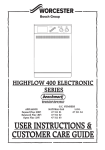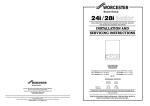Download Benchmark ZWBR 7-30 R 30 HE plus Operating instructions
Transcript
Users Instructions and Customer Care Guide R 30/35/40 HE combi plus Condensing boiler 6 720 610 598 - 00.2O 6 720 610 598 GB (03.11) TD ZWBR 7-30 R 30 GC-Number: 47 311 79 ZWBR 11-35 R 35 GC-Number: 47 311 80 ZWBR 11-40 R 40 GC-Number: 47 311 81 Contents Contents Excellence comes as standard 4 Safety precautions 5 1 General notes 7 2 Controls 11 3 3.1 3.2 3.3 3.4 3.5 3.6 3.7 3.8 3.9 Operating the Appliance Preparation Switching the Appliance On/Off Switching on the Central Heating Controlling Central Heating Combination Boilers: Setting Hot Water Temperature System boiler with Storage Tank Summer Mode, Hot Water Only (Combi Appliances) Frost protection (Combi Appliances) Fault Condition 12 12 14 15 15 16 17 18 19 19 4 4.1 4.2 4.2.1 4.2.2 4.3 4.4 4.4.1 4.4.2 4.5 Text Display General Description Programming Deleting a setting Resetting all parameters to their original settings Menu structure Setting the time/day Setting the time and day Holidays Heating 20 20 20 23 23 24 25 25 25 27 2 6 720 610 598 GB (03.11) Contents 4.5.1 4.5.2 4.5.3 4.6 4.6.1 4.6.2 4.7 4.8 4.8.1 4.8.2 4.8.3 4.9 Heating program 27 Setting the Economy temperature (if TR2 is connected) 28 Manual operating mode (if TR2 is not connected) 29 Hot water 30 Hot water program 31 Hot water immediately (System models) 31 i Info 32 Settings 33 Heating (if TR 2 is connected) 33 Hot Water (Storage Tank, System boiler models only) 33 Service 33 Individual timer programmes 36 5 Fault finding 37 6 Tips on saving energy 38 7 General Information 39 8 Maintaining your appliance 40 9 Service 40 10 Fault or breakdown 41 11 Your guarantee 42 12 Guarantee registration 43 13 Operating Instructions Quick Reference 44 6 720 610 598 GB (03.11) TD 3 Excellence comes as standard Excellence comes as standard Thank you for purchasing an R 30/R 35/R 40 condensing appliance. The R 30/R 35/R 40 Series has been developed by the Heat Systems Ltd. Group and the strictest quality control standards are demanded throughout every stage of production. Indeed, the Heat Systems Ltd. Group have led the field in innovative appliance design and performance for many years. The result is that your new R 30/R 35/R 40appliance offers you the very best of everything – quality, efficiency, economical running costs, proven reliability and value for money. What’s more, you also have the assurance of our no nonsense 2 year parts and labour guarantee. And it’s backed up by Worcester Heat Systems Ltd. - Offering a complete maintenance scheme to keep your boiler operating at peak condition and efficiency. No wonder that more and more people are agreeing that when it is gas, it has to be a Worcester Heat Systems Ltd. Condensing appliance. Benchmark The “Benchmark” initiative is the new code of practice to encourage the correct installation, commissioning and servicing of domestic central heating boilers and system equipment. The “log-book” is a vital document that must be completed by the installer at the time of installation. It confirms that the boiler has been installed and commissioned according to the manufacturers instructions. Without the completion of the “log-book”, manufacturers may refuse to respond to a call–out from a householder, who will be advised that he or she must call back the installer, who has not fulfilled his obligations to record the information required by the initiative. 4 6 720 610 598 GB (03.11) Safety precautions Safety precautions Gas Safety (Installation and Use) Regulations 1998 It is the law that all gas appliances are installed by a competent person in accordance with the above regulations. Failure to install appliances correctly could lead to prosecution. It is in your interest, and that of safety, to ensure compliance with the law. If you smell gas: B Turn off gas service cock at the meter. B Open all doors and windows. B Do not operate any electrical switches. B Do not smoke. B Extinguish any naked flames. B Call your gas company. If you smell fumes from the appliance: B Switch off appliance. B Open windows and doors. B Inform your heating engineer. Fitting and modifications B Fitting of the appliance or any modifications to the appliance may only be carried out by a competent person. B Flue systems must not be modified in any way. Maintenance B We recommend that you take out a maintenance contract with a competent installer and have the appliance serviced at regular intervals. B Ensure that your Service Engineer uses only genuine spare parts! 6 720 610 598 GB (03.11) TD 5 Safety precautions Combustible materials B Do not store or use any combustible materials (paper, thinners, paints etc.) in the vicinity of the appliance. Health and safety B This appliance contains no asbestos products. B There is no potential hazard due to the appliance being electrically unsafe. B There are no substances used in the construction that are a potential hazard in relation to the COSHH Regulations (Control of Substances Hazardous to Health Regulations 1988). Ventilation Air/Ambient Air B Keep ventilation air/ambient air free of corrosive substances (e. g. halogenated hydrocarbons which contain chlorine or fluorine compounds). In this way corrosion can be prevented. 6 6 720 610 598 GB (03.11) General notes 1 General notes To get the best from your appliance please read these instructions carefully. Sealed heating systems The appliance is fitted to a sealed heating system which is prepressurised. Your installer will tell you of the minimum and maximum pressure which must be indicated on the pressure gauge. Check regularly that the pressure is maintained and contact your installer or maintenance engineer if there is a permanent significant drop in the pressure. If the system loses pressure it should be repressurised and the cause of the fall investigated. Central heating systems During the first few hours of operation of the central heating system, check that all radiators are being heated at an even rate. If the top of a radiator is at a lower temperature than the bottom then it should be vented by releasing air through the venting screw at the top of the radiator. Ask your installer to show you how this is done. Repeated venting will reduce the quantity of water in the system and this must be replenished for safe and satisfactory operation of the appliance. Should water leaks be found in the system or excessive venting is required then a service engineer must be contacted to inspect the installation and rectify any fault. Only additives that are compatible with aluminium may be used in the system. Any incompatible additive used will invalidate the guarantee. Condensate drain This is a condensing appliance and the terminal will, at times, give out a plume of water vapour. This is quite normal. The appliance produces quantities of condense which is discharged regularly through the siphon. 6 720 610 598 GB (03.11) TD 7 General notes Clearances Your installer will have provided adequate space around the appliance for safety and servicing access. Do not restrict this space with the addition of cupboards, shelves etc. next to the appliance. Left-hand side Right-hand side In Front Above Casing (Vert. Flue) Above Flue Turret Below 10 mm 10 mm 600 mm 200 mm 30 mm 200 mm Table 1 Room thermostat A room temperature controller may be fitted to control the central heating. Refer to the instructions supplied with the thermostat for information of siting and setting. Cylinder thermostat - System boilers The cylinder thermostat should be set to 60°C which will be satisfactory for bathing/washing in normal circumstances. Thermostatic radiator valves It is recommended that this type of valve is fitted to all the radiators except one, usually the radiator where the room temperature controller is fitted. They should conform to the requirements of BS2767:10. Showers, bidets, taps and mixing valves – Combination Boilers Standard hot and cold taps and mixing valves must be suitable for operating at mains pressure. Thermostatically controlled or pressure equalising shower valves will guard against the flow of water at too high a temperature. Hot and cold mains fed water can be supplied directly to an overrim flushing bidet subject to local water company requirements. 8 6 720 610 598 GB (03.11) General notes With all mains fed systems the flow of water from individual taps will vary with the number of outlets operated simultaneously and the cold water mains supply pressure to the property. Flow balancing using “ball-o-fix” type valves is recommended to avoid an excessive reduction in flow to individual outlets. For further information contact Worcester Heat Systems Ltd. Technical Services Department. Hot and cold flow – Combination Boilers The flow of water demanded from both hot and cold service outlets is dependent upon the mains supply, it may not be possible in some installations to operate all outlets simultaneously. Water mains failure – Combination Boilers If there is a failure of the mains water supply then no water will be available at a tap or shower until the mains supply is restored. The appliance will still operate in the central heating mode. Use in hard water areas – Combination Boilers In exceptionally hard water areas a device to prevent scale formation may be fitted. Installation of a scale inhibitor assembly should be in accordance with the requirements of the local water company. An isolating valve should be fitted to allow for servicing. Alternatively the maximum temperature of the domestic hot water may be reset to about 45 °C which will reduce the risk of scale formation in these hard water areas. Ventilation This is a room sealed appliance and does not require any air for combustion from inside the house. If the appliance is fitted into a cupboard or a compartment is built around the appliance after installation then the compartment must be separated from the boiler space by a perforated non-combustible partition as described in BS 6798. Notwithstanding the requirements of BS 6798, there is no need for ventilation openings to be provided in the compartment because of the low heat loss from the casing. 6 720 610 598 GB (03.11) TD 9 General notes Do not allow the flue terminal fitted on the outside wall to become obstructed or damaged. Pump The pump is a fully modulating type to which the parameters have been set by the manufacturer and must not be adjusted. 10 6 720 610 598 GB (03.11) Controls 2 Controls 136 365 61 317 366 367 363 310 400 ECO 364 8.1 135 295 170 171 172 173 170 6 720 610 598 - 01.2O Fig. 1 8.1 61 135 136 170 171 172 173 295 310 317 363 364 365 366 367 400 System Pressure gauge Reset button Master switch Central heating temperature control Service valves in CH flow and return Hot water Gas isolation valve (open) Cold water inlet Identification sticker Hot water temperature control Display Indicator lamp for “burner on” Indicator lamp for “off/on” “Chimney sweep” button Service button “ECO” button Text Display 6 720 610 598 GB (03.11) TD 11 Operating the Appliance 3 Operating the Appliance 3.1 Preparation Turn on the gas cock (172). B Press in the handle and turn it anti-clockwise as far as the stop (when handle is in line with direction of flow, the cock is open). Central heating system valves (170) B Using a spanner, turn square nut until groove is in line with direction of flow (see detail). Groove at right angles to direction of flow = off. Cold water inlet valve (173) B Turn handle so that it is in line with direction of flow. When handle is at right angles to direction of flow, the valve is closed. 170 172 173 6 720 610 598-02.2O Fig. 2 12 6 720 610 598 GB (03.11) Operating the Appliance Check the central heating system pressure B The pointer on the pressure gauge (8.1) should be about 1 bar. B If the pointer is below 1 bar (when the system is cold), top up the system with water until the pointer is 1 bar. Your installer will have shown you how to do this. B The maximum operating pressure of 2.5 bar at maximum central heating flow temperature must not be exceeded. If the pressure increases to 3 bar then the relief valve (15) opens. 2 3 1 4 0 bar 8.1 15 170 171 172 173 170 6 720 610 598 - 03.2O Fig. 3 6 720 610 598 GB (03.11) TD 13 Operating the Appliance 3.2 Switching the Appliance On/Off Switching on B Switch on the appliance at the master switch (I). The indicator lamp shows green and the display will show the central heating flow temperature, when the appliance is operating in the central heating mode. 6 720 610 333-04.1O Fig. 4 i If the display alternates between -II- and the central heating flow temperature, the trap filling programme is active. The trap filling programme ensures that the condensation trap is filled after the appliance has been installed or after the appliance has been out of use for a long period. For that reason, the appliance remains at minimum heating output for 15 minutes. Switching off B Switch off the appliance at the master switch (0). The green indicator lamp goes out. The optional timer will continue running until the emergency supply is exhausted. 14 6 720 610 598 GB (03.11) Operating the Appliance 3.3 Switching on the Central Heating B Turn the central heating temperature control level: to the desired – “Min” setting: 35°C – Low-temperature heating: setting “E” (approx. 75°C) – “Max” setting: 88°C When the burner is lit, the red indicator lamp is illuminated. 6 720 610 333-05.1O Fig. 5 3.4 Controlling Central Heating B Set the timer to the correct time. B Set room thermostat to the desired room temperature. B Set temperature driven control unit, if fitted. Refer to the instructions with the control. B Set the thermostatic radiator valves to the desired settings. 6 720 610 598 GB (03.11) TD 15 Operating the Appliance 3.5 Combination Boilers: Setting the Hot Water Temperature Hot water temperature On combi models, the hot water temperature can be set to between approx. 40°C and 60°C using the temperature control . The domestic hot water temperature is not shown on the display. 6 720 610 333-07.1O Fig. 6 Control Setting Water Temperature Anti-clockwise limit approx. 40°C approx. 55°C Clockwise limit approx. 60°C Table 2 “ECO” button By pressing and holding the “ECO” button , until the display lights, you can switch between Comfort mode and Economy mode. Comfort mode: button is not lit (factory setting) The appliance is held constantly at the set temperature. This means that hot water is available almost instantaneously at the tap. Consequently the appliance will switch on at intervals, even if no hot water is being drawn. 16 6 720 610 598 GB (03.11) Operating the Appliance ECO mode with demand detection, button is lit The demand detection function enables maximum gas and water economy. Briefly turning a hot water tap on and then off again signals demand to the appliance which then heats up the water to the set temperature. Hot water is thus available in about 1 minute. ECO mode, button is lit Water is not heated up until hot water is drawn. This means that there is a longer waiting period before hot water is available. 3.6 System boiler with Storage Tank B Do not set the temperature higher than 60°C for normal operation. B Only use temperatures of up to 70°C temporarily for thermal disinfection purposes. i With the text display you can additional set hot water charging times or times and temperatures. B Set the hot water temperature by means of the temperature control on the appliance. 6 720 610 333-07.1O Fig. 7 6 720 610 598 GB (03.11) TD 17 Operating the Appliance Control Setting Water Temperature Anti-clockwise limit approx. 10°C (frost protection) l approx. 60°C Clockwise limit approx. 70°C Table 3 ECO button Pressing and holding the ECO button , until it lights up switches from Comfort mode to ECO-mode. Comfort mode, ECO button is not lit (factory setting) In Comfort mode the hot water tank has priority. The hot water cylinder is first heated up to the set temperature. The appliance then switches to central heating mode. ECO mode, button is lit In ECO mode the appliance switches between central heating mode and cylinder charging mode every 12 minutes. 3.7 Summer Mode, Hot Water Only (Combi Appliances) With room temperature controller B Turn temperature control on the appliance anti-clockwise as far as the stop. The central heating is now turned off. The hot water function and the mains power supply for the heating programmer and timer remain switched on. 18 6 720 610 598 GB (03.11) Operating the Appliance 3.8 Frost protection (Combi Appliances) B Leave master switch switched on. If the appliance is to be left for long periods switch the central heating on and set the room temperature controller at 6°C. B Add a suitable anti-freeze fluid to the water in the central heating system. Suitable products are available from Betz-Dearborn Tel.: 0151 4209563, Fernox Tel.: 01799 550811 and Salamander Tel.: 0121 378 0952. 3.9 Fault Condition In the unlikely event of a fault occurring while the appliance is in operation: The display and the text display then shows a fault code and the button may also flash. If the button flashes: B Press and hold the button until the display shows “– –”. The appliance will then start up again and the display will show the central heating flow temperature. If the button does not flash: B Switch the appliance off and then on again at the master switch. The appliance will start up again and the central heating flow temperature will be displayed. If the fault remains and can not be cleared: B Call Worcester Heat Systems Ltd. for assistance, giving a description of the fault and, if possible, the fault code from the facia display. 6 720 610 598 GB (03.11) TD 19 Text Display 4 Text Display 4.1 General Description • The text display is used to display information about the appliance and the system and to alter the settings displayed. • Once the appliance has been in operation for one day, the text display module has a power buffer period of about 10 hours during which it will run without the mains power supply. After that period has elapsed, the clock function shuts down but all other settings are retained. 4.2 Programming a b c C 6 720 610 337-08.1R f Fig. 8 a b c d e f e d Controls Display “Up”/“More” button “Down”/“Less” button “Back” button “Next” button “Delete” button The standard display shows the following information: • Time • Room temperature (if TR 2 connected) • CH flow temperature 20 6 720 610 598 GB (03.11) Text Display • Domestic Hot Water temperature (System boiler if a Storage Tank is accorded). Additional indication if a special programme is active: • x holidays • Hot water immediately • Constant on (comfort, if TR2 is not connected) • Constant off (economy, if TR2 is not connected). Other special operating modes may be displayed during commissioning, servicing, etc. The programming procedure is described in detail below using the clock function as an example: B To start programming, press any button, e. g. . The display lighting switches on and the main menu is displayed: T /holidays 6 720 610 598-04.2O Fig. 9 Main menu B Use the or button to move the cursor arrow on the left of the menu so that it points to the desired menu item. In this example, the cursor is positioned next to the menu item Time/day/holidays. 6 720 610 598 GB (03.11) TD 21 Text Display B Confirm the selection by pressing the The corresponding submenu is displayed: button. T 6 720 610 598-05.2O Fig. 10 Submenu: Time/day In the submenus, the top line indicates what action is required. The bottom line shows the previous menu level, if applicable (see Fig. 10). B Use the or button to select Time/day. B Confirm the selection by pressing the The corresponding submenu is displayed: button. H T 6 720 610 598-06.2O Fig. 11 Setting the hour When settings are being entered, the setting to be altered is indicated on the top line. In addition, the setting being altered is displayed with a dark background. B Use the or button to set the hour. – Press and release to change the display by one unit at a time – Press and hold to change the display rapidly B Confirm the setting by pressing the 22 button. 6 720 610 598 GB (03.11) Text Display B Use the or button to set the minutes. B Confirm the setting by pressing the B Use the or button. button to set the day of the week. B Press the button to confirm the setting. The cursor then returns to the top line. -orB Press the button to confirm the setting and return to the previous menu (Fig. 9 page 22). -orB Do not press any other buttons for 15 minutes. 4.2.1 Deleting a setting Either over write the setting or press the C button to delete it. B Find the setting to be deleted. B Press and release the C button. The display shows --:-4.2.2 i Resetting all parameters to their original settings The hours of service can not be reset to 0. B Press and hold the C button for more than 15 seconds. After about 5 seconds, the following message appears on the display: ATTENTION Delete all parameters in x seconds Once the reset has been completed, the following message is displayed: Please wait... Initialising 6 720 610 598 GB (03.11) TD 23 Text Display 4.3 Menu structure Main menu 1. Time/day/hol- Time/day idays Heating Hot water Info 24 2. - 3. - - - Set econ- omy temp. (if TR2 is connected) Manual (if TR2 is not connected) - Hot water program - - Hot water immediately - Holidays Heating program - Parameters to change/select - Hours - Minutes - Day of week Days holiday - Day - 1st operating mode - 1st switching point ... - 6th switching point 5...30°C Page Submenu 25 25 27 28 29 - - Automatic - Constant on (comfort) - Constant off (economy) - Day - 1st operating mode - 1st switching point ... - 6th switching point Off/On - - 32 31 31 6 720 610 598 GB (03.11) Text Display Main menu Settings 1. Heating Hot water (System boiler-models) Service Page Submenu 2. - 3. - Parameters to change/select Optimum Start Off/On 33 Only charging times/ 30 times and temperatures Display service param. Further options - - 33 Language -English/ -Français/ -Deutsch -Time correction -LCD contrast - 34 - 35 Operating times Fault history 4.4 Setting the time/day 4.4.1 Setting the time and day 34 34 34 For details of how to set the time and day, refer to page 21. i 4.4.2 Changing winter and summer time: B Only adjust the clock! Do not alter the switching points (for heating, economy, etc.). Holidays In the Holiday programme, the central heating runs in Economy mode and the hot water is switched off (frost protection function remains active). B From the main menu, select Time/day/holidays, and from the first submenu select Holidays. B Enter the number of days holiday by pressing or (max. 99 days holiday). After the set number of days, the text display module automat- 6 720 610 598 GB (03.11) TD 25 Text Display ically cancels Economy mode at midnight on the last day and returns to Automatic mode. i The day on which you enter the days holiday counts as the first day of the holiday, i.e. the unit starts the holiday program immediately. Only include the day on which you are returning if you don’t want the heating to return to the normal program on that day! To cancel Holiday mode early: B In the Holidays submenu: Press the C button until the display shows 0 . 26 6 720 610 598 GB (03.11) Text Display 4.5 Heating 4.5.1 Heating program Basic setting (Automatic mode) • The appliance switches automatically between normal heating, Economy mode and Frost protection mode according to the timer settings entered. • Basic setting: – Heating starts at 6:00 am – Economy starts at 10:00 pm Setting options • Maximum of six switching points per day with three different operating modes (Heating, Economy, Frost protection). • Same times for Monday to Friday. • Same times for Saturday and Sunday. • Different times for every day. Setting switching times and operating mode B From the main menu select Heating and then from the first submenu, select Heating program. B Select Monday - Friday, Saturday and Sunday or an individual day of the week. – Monday - Friday: to have “Heating” and “Economy” or “Frost protection” switching on at the same times every weekday. – Saturday - Sunday: to have “Heating” and “Economy” or “Frost protection” switching on at the same times Saturday and Sunday. – Individual day of the week (e. g. Thursday): to have the relevant program always switching on at the specified time on that day of the week, i.e. “Heating”, “Economy” or “Frost protection” at the same time every Thursday. 6 720 610 598 GB (03.11) TD 27 Text Display B Press . The display shows Set 1. operating mode. B Set the desired first operating mode (Heating, Economy or Frost protection). B Press . The display shows Set 1. time period. B Set the desired first time period. B Press . Set the following operating modes and time periods as described for the first. B If necessary: select the next day and enter the operating modes and timer periods as described above. i If the settings for a particular day of the week are different from the settings for the other days, then if Monday -Friday or Saturday and Sunday is selected, the display shows --:--, i.e. there are no common switching points for those options. Timer periods and operating modes are you do not wish to change can be skipped by pressing . 4.5.2 Setting the Economy temperature (if TR2 is connected) This option allows you to set the room temperature for Economy mode (Off (Economy)). This function is only active if: • Automatic mode or Economy mode is set on the TR 2 room thermostat. B From the main menu, select Heating and then from the first submenu, select Set Economy temp.. B Use the and 30 °C. 28 or button to set a temperature between 5 6 720 610 598 GB (03.11) Text Display 4.5.3 Manual operating mode (if TR2 is not connected) For selecting an operating mode that is different from the one set in the heating programme (Automatic mode). • You can choose between Automatic, Constant on (comfort) and Constant off (economy). • The manually selected operating mode starts immediately. • Constant off (economy) and Constant on (comfort) are automatically reset at 00.00 (midnight). • To cancel the manually selected operating mode: – select the relevant menu and then press the C button, – or select a different operating mode, – or set Holiday. B From the main menu select Heating and then from the first submenu Manual select required mode. 6 720 610 598 GB (03.11) TD 29 Text Display 4.6 Hot water General description • Combi models only: The basic settings provide a straightforward timer programme: enabled from 5:00 am, disabled from 10:00 pm. The ECO button must not be lit (Comfort mode). • System models (with Storage Tank): The basic settings provide a timer programme: enable from 5:00 am, disable from 10:00 pm. With the menu Hot water (see page 33) you can choose a timer-/temperature programme with the basic settings: 60°C from 5:00 am, 10°C from 10:00 pm. 30 6 720 610 598 GB (03.11) Text Display 4.6.1 Hot water program • Up to six switching points per day can be set. • There are two operating modes: Blocked and Released. B From the main menu, select Hot water and then from the first submenu, select Hot water program. B Set the days of the week, Blocked/Released (operating mode) in the same way as for the switching points and modes for heating as described on page 27. 4.6.2 Hot water immediately (System models) • Hot water immediately ON: – Comfort mode is active for 2 hours. • Comfort mode is active for 2 hours: normal automatic program (Hot water mode according to timer programme entered). B From the main menu, select Hot water and then from the first submenu, select Hot water immediately. B Press or to switch Hot water immediately on or off. 6 720 610 598 GB (03.11) TD 31 Text Display 4.7 i Info B Select Info from the main menu. You can view the following information: Display text Description Room temperature (if TR 2 connected) Current temperature in the room where TR 2 is installed Required room temperature (if TR 2 connected) Required temperature in room where TR 2 is installed Operating mode (if TR 2 connected) E. g. Heating, Economy in Automatic mode or Economy, Heating, Frost protection in manual mode Max. flow temp. Maximum CH flow temperature set on the temperature control for CH flow Actual flow temp. Actual CH flow temperature Required flow temp. Required CH flow temperature Max HW temp. Maximum permissible hot water outflow temperature Required HW temp. Required hot water temperature Actual HW temp. Actual hot water outflow temperature Storage Tank charge released or blocked Shows, if hot water is released or blocked Storage Tank charge on or off or Storage Tank charge afterrunning Shows, if hot water is on or off, or if the pump for the Storage Tank afterrunning is on Boiler operat. mode winter/ summer Indicates which mode the CH flow temperature control is set to Burner on/off Indicates whether the burner is alight or not Pump on/off Indicates whether the integral pump is switched on or off 32 6 720 610 598 GB (03.11) Text Display 4.8 Settings 4.8.1 Heating (if TR 2 is connected) Optimum Start B From the main menu, select Settings and from the first submenu, select Heating. B Press 4.8.2 or to switch Optimum Start on or off. Hot Water (Storage Tank, System boiler models only) The text display can control the hot water either with Times and temperatures or only times. • Times and temperatures: One can choose up to six different times with temperatures, see page 30 “Hot water”. • Only times: During that times the Storage Tank will be charged to the chosen temperature. B From the main menu, select Settings and from the first submenu select hot water. B Press times. i 4.8.3 or to switch Times and temperatures or only Turn the hot water temperature control always higher than the temperature at the text display is chosen. Service Displaying service functions This option displays various current settings and the status of the electrically controlled appliance and system components for the benefit of the heating engineer. 6 720 610 598 GB (03.11) TD 33 Text Display Service parameters Language Available languages are: English, Français (French), Deutsch (German). B From the main menu, select Settings, from the first submenu select Service, from the Second submenu select Further options, and from the third submenu select Language. B Press or to select the desired language. Two other supplementary functions can be selected from the third submenu Language: • Time correction • LCD contrast. Time correction: B Press and hold the button (about 5 seconds) until the display shows Time correction and LCD contrast. B Press or B Press the B Press to select Time correction. button. The display shows Change value. or to set the number of seconds in 24 hours. Basic setting: “+ 0 s” LCD contrast: B Press and hold the button (about 5 seconds) until the display shows Time correction and LCD contrast. B Press or B Press the B Press to select LCD contrast. button. The display shows Change value. or to adjust the LCD contrast. Basic setting: e. g. “47” Operating times This option shows the hours of service (appliance, burner and hot 34 6 720 610 598 GB (03.11) Text Display water) since commissioning. B From the main menu, select Settings, from the first submenu select Service, from the Second submenu select Further options, and from the third submenu select Operating times. Fault history This option displays any faults that have occurred for the information of the service engineer. The first fault displayed may still be active. Any other faults displayed are no longer active. B From the main menu, select Settings, from the first submenu select Service, from the Second submenu select Further options, and from the third submenu select Fault history. 6 720 610 598 GB (03.11) TD 35 Text Display 4.9 Individual timer programmes Heating periods for central heating Time Operating mode 6. Time Operating mode Time 5. Operating mode 4. Time Operating mode 3. Time Operating mode 2. Time Status 1. Operating mode Switching point Monday Tuesday Wednesday Thursday Friday Saturday Sunday Enable/disable hot water function Time Operating mode 6. Time Operating mode Time 5. Operating mode 4. Time Operating mode 3. Time Operating mode 2. Time Status 1. Operating mode Switching point Monday Tuesday Wednesday Thursday Friday Saturday Sunday 36 6 720 610 598 GB (03.11) Fault finding 5 Fault finding Problem Cause Remedy Desired room temperature is not reached Thermostatic valve(s) set too low Increase thermostatic valve setting(s) Temperature control for CH flow set too low Increase CH flow temperature control setting Air trapped in heating system Bleed radiators and heating system Desired room temperature exceeded by large amount Radiators are too hot Turn down thermostatic valves Temperature rises instead of falling Clock is incorrectly set Check setting Room temperature too high in Economy mode Building retains heat well Start Economy mode sooner No display or display unit does not respond Momentary power failure Switch off appliance at master switch, wait a few seconds and switch on again Storage Tank doesn’t warm up Temperature control is too low Turn the temperature control to the desired temperature 6 720 610 598 GB (03.11) TD 37 Tips on saving energy 6 Tips on saving energy Heating economically The boiler is designed to provide a high level of comfort while keeping gas consumption and the resulting environmental effect as low as possible. The gas supply to the burner is controlled according to the level of demand for heat. The boiler continues to operate with a low flame if the demand for heat reduces. The technical term for this process is modulating control. Modulating control keeps temperature fluctuations small and provides even distribution of heat throughout the home. This means that the boiler may stay on for relatively long periods but will use less gas than an appliance that continually switches on and off. Central heating systems with room thermostats/thermostatic radiator valves The central heating control on the boiler should be set to the maximum rated temperature of the central heating system or to position “E”, when the maximum central heating water temperature obtained is 75°C. The temperature can be set individually in each room (except primary room with the room thermostat) using the thermostatic radiator valves. If you wish to have a lower temperature in the primary room than in the other rooms, leave the room thermostat at the set temperature and turn down the radiator using the radiator valve. Reduced-output operation Considerable fuel savings can be made by slightly reducing the room temperature. Lowering the temperature by 1 °C can bring about energy savings of up to 5%. However, it is not advisable to allow any room temperature to fall below +15 °C. The room temperature for reduced-output mode can be set separately on the room thermostat. Instructions are given in the control unit operating instructions. 38 6 720 610 598 GB (03.11) General Information Hot water A lower setting on the hot water temperature control can result in considerable energy savings. For combi appliances: The on-demand activation using the ECO-button makes possible the maximum savings of gas and water. Now you know how to heat your home economically with the R 30/R 35/R 40 gas condensing boiler. If you have any other questions, please contact your installer – or write to us. 7 General Information Cleaning the Outer Case Wipe down the outer case with a damp cloth. Do not use abrasive or caustic cleaning agents. Appliance details If you ever need to call Customer Service it helps us a great deal if you can provide precise details of your appliance. The information is printed on the appliance identification plate/ sticker (see page 11, item 295). Your installer will have completed the Benchmark “log-book” giving details of the boiler together with name, address and registration number. Have the “log-book” to hand when calling a Service Engineer. 6 720 610 598 GB (03.11) TD 39 Maintaining your appliance 8 Maintaining your appliance Your new R 30/R 35/R 40 gas-fired appliance represents a longterm investment in a reliable, high quality product. In order to realise its maximum working life, and to ensure it continues to operate at peak efficiency and performance, it is essential that your boiler receives regular, competent servicing and maintenance checks beyond the initial 2 year guarantee period. If you would like to know more about a Worcester Bosch service contract, please tick the appropriate box on your warranty registration card. 9 Service If your R 30/R 35/R 40appliance should fail to operate correctly or requires servicing, please call Worcester Heat Systems Ltd. on: 08457 256206. 40 6 720 610 598 GB (03.11) Fault or breakdown 10 Fault or breakdown This product is supported in the UK by Worcester Heat Systems Ltd. – part of the Bosch Group. A specialist factory trained field SERVICE ENGINEER is available to attend a breakdown or manufacturing fault occurring on this appliance. No charge will be made for parts and/or labour providing: • An appliance fault is found and the appliance has been installed within the past 24 months. Reasonable evidence of this must be supplied on request. A call-out charge will be made where: • The appliance has been installed for over 24 months. OR • Our Field Service Engineer finds no fault with the appliance (see NOTE). OR • The cause of breakdown is misuse or with other parts of your plumbing/heating system, or with equipment not supplied by Worcester. NOTE: No appliance fault is found on over 30 % of all service call outs. If in doubt contact our Worcester Heat Systems Ltd. on 08705 266241. IN THE EVENT OF AN APPLIANCE FAULT OR BREAKDOWN please contact your Service Centre (see over). Your service administrator will arrange for an engineer to call with the minimum of delay; under normal circumstances this will be within the period 1-3 working days (excluding weekends) for priority breakdown situations (no hot water and/or heating service). INVOICES FOR ATTENDANCE AND REPAIR WORK CARRIED OUT ON THIS APPLIANCE BY ANY THIRD PARTY WILL NOT BE ACCEPTED. 6 720 610 598 GB (03.11) TD 41 Your guarantee 11 Your guarantee This appliance is guaranteed against faulty material or workmanship for a period of 24 calendar months from the date of installation subject to the following conditions and exceptions. • That during the currency of this guarantee any components of the unit which are proved to be faulty or defective in manufacture will be exchanged or repaired free of material charges and free of labour charges by Worcester Heat Systems Limited. • That the householder may be asked to prove the date of installation, that the appliance was correctly commissioned and, where appropriate, the first 2 year service has been carried out to the satisfaction of Worcester Heat Systems Limited when requested. • That any product or part thereof returned for servicing under the guarantee must be accompanied by a claim stating the Model, Serial Number, Date of Installation. • That Worcester Heat Systems Limited will not accept responsibility for damage caused by faulty installation, neglect, misuse or accidental damage, the non observance of the instructions contained in the Installation and Users Instructions Leaflets. • That the appliance has been used only for normal domestic purposes for which it was designed. • That this guarantee applies only to equipment purchased and used in Great Britain. This guarantee is given in addition to all your normal statutory rights. 42 6 720 610 598 GB (03.11) Guarantee registration 12 Guarantee registration You should complete and return the postpaid Guarantee Registration Card within 14 days of purchase. The card will register you as the owner of your new R 30/R 35/R 40 appliance and will assist us in maintaining an effective and efficient customer service by establishing a reference and permanent record for your boiler. This will not affect your statutory rights in any way. Important: For your own record: Model ....................................................................................................................... Serial number:............................................................................................. (See identity label inside appliance casing) Type/size:..................................................................................................... Date of installation:.................................................................................... Check that the Benchmark “log-book” has been completed by your installer or service engineer. EXCELLENCE COMES AS STANDARD Worcester Heat Systems Limited, Cotswold Way, Warndon, Worcester WR4 9SW. Telephone: (01905) 754624 Fax: (01905) 754619 SERIAL NUMBER. Copy the number off the Guarantee Card. 6 720 610 598 GB (03.11) TD 43 13 Operating Instructions Quick Reference Switching on Text Display Fault Condition Set switching times and operating mode within the text display. Refer to page 19. Switching off Hot water temperature – Combination boiler only 6 720 610 333-11.1O 6 720 610 333-04.1O 6 720 610 333-07.1O Switching the central heating on “ECO”-button lit – Economy mode. “ECO”-button not lit – Comfort mode 6 720 610 333-05.1O