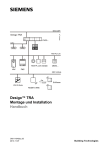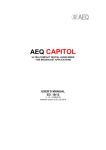Download Siemens SX Series User`s guide
Transcript
s Desigo™ SX Open SX Configurator, V2.1 User's Guide CM110702en_06 20 Mar 2012 Siemens Building Technologies Table of contents 1 About this document ..............................................................................4 1.1 Revision history.........................................................................................5 1.2 1.2.1 1.2.2 1.2.3 1.2.4 Before you start .........................................................................................5 Trademarks ...............................................................................................5 Copyright ...................................................................................................5 Quality assurance .....................................................................................6 Document use / request to the reader ......................................................6 1.3 1.3.1 Printing conventions..................................................................................7 Printing conventions for the BACnet terms ...............................................7 1.4 Related documents ...................................................................................7 2 SX Open – Integration into BACnet.......................................................8 3 SX configuration workflow...................................................................10 3.1 Opening SX Configurator ........................................................................10 3.2 Preparation - Checking global Excel settings .........................................11 3.3 Cover sheet – Entering the project data .................................................11 3.4 Importing data .........................................................................................12 3.5 Checking the OPC server .......................................................................12 3.6 Entering the BACnet device ....................................................................12 3.7 3.7.1 3.7.2 3.7.3 3.7.4 3.7.5 3.7.6 3.7.7 3.7.8 3.7.9 3.7.10 Editing the main configuration sheet.......................................................13 Completing the OPC section...................................................................13 Completing the BACnet section ..............................................................14 Completing BACnet information for analog objects ................................14 Completing BACnet information for binary objects .................................15 Completing BACnet information for multistate objects............................15 Completing the BACnet alarm info section .............................................15 Completing the BACnet trend info section ..............................................16 Completing the BACnet schedule info section........................................16 Completing the alarm suppression section .............................................16 Completing the function info section .......................................................17 3.8 Editing other sheets ................................................................................17 3.9 Re-importing the OPC data.....................................................................17 3.10 Compiling the SX configuration...............................................................18 3.11 Completing Trend configuration ..............................................................18 3.12 Completing Schedule configuration ........................................................18 4 Importing OPC data...............................................................................19 4.1 OPC data sources...................................................................................19 4.2 4.2.1 4.2.2 4.2.3 OPC data import types (Import Type) .....................................................20 Full...........................................................................................................21 Based on device......................................................................................22 Number of fields ......................................................................................22 4.3 Import Location .......................................................................................23 4.4 Options ....................................................................................................23 4.5 Change management..............................................................................23 4.6 Limitations ...............................................................................................24 2 / 72 Siemens Building Technologies Desigo SX Open - SX Configurator, V2.1 Table of contents CM110702en_06 20 Mar 2012 5 Worksheets in SX Configurator ...........................................................25 5.1 5.1.1 5.1.2 5.1.3 Cover sheet.............................................................................................27 Administrative section .............................................................................27 OPTIONS section....................................................................................29 Default mapping ......................................................................................31 5.2 5.2.1 5.2.2 5.2.3 5.2.4 5.2.5 5.2.6 5.2.7 5.2.8 5.2.9 5.2.10 5.2.11 Main Configuration sheet ........................................................................33 OPC area ................................................................................................34 BACnet section .......................................................................................36 BACnet information for analog objects ...................................................39 BACnet information for binary objects ....................................................40 BACnet information for multistate objects...............................................40 BACnet alarm info section ......................................................................41 BACnet trend info section .......................................................................44 BACnet schedule object section .............................................................47 Section alarm suppression......................................................................49 Function info section ...............................................................................50 Setting default values..............................................................................51 5.3 Item Set sheet .........................................................................................52 5.4 Device Set sheet.....................................................................................54 5.5 OPC Server sheet...................................................................................55 5.6 BACnet Device sheet..............................................................................56 5.7 Units sheet ..............................................................................................57 5.8 State sheet ..............................................................................................58 5.9 Objects sheet ..........................................................................................58 5.10 Properties sheet ......................................................................................59 5.11 Functions sheet.......................................................................................60 5.12 BACnet Client sheet................................................................................60 5.13 BSTR Hash sheet ...................................................................................63 5.14 Upload of properties from a running system...........................................64 6 Messages ...............................................................................................65 7 Examples ...............................................................................................66 7.1 Mapping Limits from OPC.......................................................................66 7.2 Mapping VT_BSTR Items .......................................................................66 7.3 Defining a Calendar Object.....................................................................68 7.4 Adding a Schedule to an Object .............................................................69 8 FAQ.........................................................................................................70 Index ................................................................................................................71 3 / 72 Siemens Building Technologies Desigo SX Open - SX Configurator, V2.1 Table of contents CM110702en_06 20 Mar 2012 1 About this document SX Configurator is supplied as an integral component of the SX Open software package, and is a necessary tool for the configuration of this software (refer also to section 2). This manual describes the use of SX Configurator. It describes the step-by-step process for configuring SX Open (section 3) and contains detailed background information on importing and compiling OPC data, and on creating the various worksheets in the SX Configurator file (sections 4 to 5.14). Validity This document is valid for Version V2.1 of SX Configurator. (Refer to the text file "Readme.txt for other important information.) Target group The document is written for staff at HQ and in the Regional Companies concerned with the use and configuration of SX Open, in particular: • • • • Assumed knowledge It is assumed that the users of SX Configurator already have an adequate understanding of the following specialized fields: • • • • • • Purpose Design engineers and engineering specialists Commissioning and service engineers Product managers and those responsible for supporting the products Developers at HQ HVAC and building automation and control in general Network and communications technology (Ethernet/LAN network) OPC BACnet The Desigo system Microsoft Office and, specifically, Microsoft Excel The objective of this manual is to help users to configure SX Open and to understand and implement the associated optional features. 4 / 72 Siemens Building Technologies Desigo SX Open - SX Configurator, V2.1 About this document CM110702en_06 20 Mar 2012 1.1 Version 2.1 Revision history Date Changes Section 20 Mar 2012 New product name SX Open Correcting Typos, added clarifications Change default notification class to 31 New sections schedule object Deleted figure 3.1 Clarification of alarm-values 3.7.6 3.7.8, 5.2, 5.2.8 3.10 5.2.6 Hint for more than one SX Trend Server 5.2.7 No alarm suppression for “trended” objects 5.2.9 Removed restriction to read-only mapping for VT_BSTR items Detailed description of BACnet client sheet 5.2.10 Calculation of Hash-Values done by SX Configurator 5.13 New chapter for example configurations 7 New FAQ entry, default BACnet object mapping 8 1.2 Before you start 1.2.1 Trademarks 5.12 The trademarks used in this document are listed together with their legal owners in the following table. The use of these trademarks is subject to international and national statutory provisions. Trademarks BACnet™ Microsoft … Office Excel Windows … OPC Legal owner American National Standard (ANSI/ASHRAE 1351995) Microsoft Corporation see http://www.microsoft.com/TRADEMARKS/tmark/nopermit.htm Microsoft Corporation OPC Foundation, Scottsdale AZ, USA All the product names listed are trademarks (™) or registered trademarks (®) of their respective owners, as listed in the table. Further to the notes in this section, and to facilitate the reading of the text, these trademarks will not be indicated elsewhere in the text (e.g. by use of symbols such as ® or ™). 1.2.2 Copyright This document may be duplicated and distributed only with the express permission of Siemens, and may be passed only to authorized persons or companies with the required technical knowledge. 5 / 72 Siemens Building Technologies Desigo SX Open - SX Configurator, V2.1 About this document CM110702en_06 20 Mar 2012 1.2.3 Quality assurance These documents were prepared with great care. • The contents of all documents are checked at regular intervals. • Any corrections necessary are included in subsequent versions. • Documents are automatically amended as a consequence of modifications and corrections to the products described. Please make sure that you are aware of the latest document revision date. If you find lack of clarity while using this document, or if you have any criticisms or suggestions, please contact the product manager in your nearest branch office. The addresses of the Siemens regional companies are available at www.siemens.com. 1.2.4 Document use / request to the reader Before using our products, it is important that you read the documents supplied with or ordered at the same time as the products (equipment, applications, tools etc.) carefully and in full. We assume that persons using our products and documents are authorized and trained appropriately and have the technical knowledge required to use our products as intended. More information on the products and applications is available: • On the intranet (Siemens employees only) at https://workspace.sbt.siemens.com/content/00001123/default.aspx • From the Siemens branch office near you www.siemens.com or from your system supplier • From the support team at headquarters [email protected] if there is no local point of contact Siemens assumes no liability to the extent allowed under the law for any losses resulting from a failure to comply with the aforementioned points or for the improper compliance of the same. 6 / 72 Siemens Building Technologies Desigo SX Open - SX Configurator, V2.1 About this document CM110702en_06 20 Mar 2012 BACnet objects 1.3 Printing conventions 1.3.1 Printing conventions for the BACnet terms BACnet objects (standard and proprietary) are not written or marked out in any special way in the manual. Example: Notification class BACnet properties The first time it occurs in a section of this manual, a BACnet property is written in full, followed by the abbreviated form in square brackets. After this, the property is referred to only by its abbreviated name or "identifier". Example: 1.4 Present_Value [PrVal] Related documents The following other documents are available for Desigo SX Open: Referen ce [1] Title Document No. SX Open Engineering Guideline CM110700 [2] Excel project tool DIEPT CM110634 [3] DESIGO INSIGHT-OPEN OPC Import Tool User's guide CA2Y9751 [4] DESIGO INSIGHT-OPEN OPC Import Tool CA2N9751 [5] DESIGO Technical principles, Section 7 Alarm concept CM110664 7 / 72 Siemens Building Technologies Desigo SX Open - SX Configurator, V2.1 About this document CM110702en_06 20 Mar 2012 2 SX Open – Integration into BACnet Figure 2-1 SX Open is a software package in the Desigo Open family, and is used to integrate third-party subsystems or devices with an OPC interface into a BACnet system. Integration into Desigo SX Open enables devices or complete systems from third-party manufacturers to be integrated into the Desigo system via the OPC data access interface. SX Open is a configurable gateway between OPC and BACnet, which provides access to the integrated third-party data points both for the Desigo PX automation stations and for the Desigo Insight management station. For further details, refer to the Engineering Guideline, [1]. SX Open configuration SX Open requires information about the OPC data to be integrated, and needs to know how this data is to be represented on the BACnet side. This is why SX Open has to be configured. In addition to these mapping rules, other optional functions can also be enabled. The tool SX Configurator was developed specifically for this configuration process. SX Configurator SX Configurator is a Microsoft Excel file (SX-Configurator.xls) with a fixed, predefined structure. The file contains worksheets and functions designed to support the engineering workflow. • • • • Import of OPC data descriptions Compilation (translation of the configuration into a form readable by SX) Export of BACnet object descriptions for XWP and Desigo Insight Creation of the downloadable configuration for SX Open. 8 / 72 Siemens Building Technologies Desigo SX Open - SX Configurator, V2.1 SX Open – Integration into BACnet CM110702en_06 20 Mar 2012 This file is part of the SX Open package, and is copied into the subfolder ...\Config of SX Open datapath when SX Open is set up. As a rule, SX Configurator also runs from this subfolder. However, the configuration process can also be carried out without the SX Open setup. It is sufficient simply to copy the file SX-Configurator.xls. Note Note that in this case, after you have configured SX Open, the resulting *.CSV files must be copied in CSV format (CSV = comma separated values) to the subfolder …\Config. When SX Open is started, it looks for the configuration in this location. However, we recommend that you carry out the engineering on the same PC on which SX Open is installed. Figure 2-2 9 / 72 Siemens Building Technologies Desigo SX Open - SX Configurator, V2.1 SX Open – Integration into BACnet CM110702en_06 20 Mar 2012 3 SX configuration workflow The workflow consists of the following main activities: • • • • • • Opening SX Configurator (Section 3.1) Checking global Excel settings (Section 3.2) Cover sheet (Section 3.3) Importing data (Section 3.4 to 3.6) Editing the main configuration sheet (Section 3.7) Editing other worksheets (refer to sections 3.8 and 3.11) 3.1 Opening SX Configurator To create a new SX configuration, open the file SX-Configurator.xls. This file serves a template, and must not be overwritten. When you open the file SX-Configurator.xls, five new buttons automatically appear on the toolbar. Get OPC data Open the dialog box for importing OPC data. Create SX-OPEN files Click to save the SX Open configuration and compile (translate) it into an SXreadable form. Upload properties Import values from current installation to preserve changes done by customer. Cancel current operation Cancel the current operation. Note Copying data If you cancel the import of OPC data, you must delete any data already imported, in order to maintain the (internal) consistency of the tool. A dialog box is displayed indicating that data will be lost. The data is not deleted until this warning is acknowledged. If the SX configuration is to be carried out on another PC, copy the complete folder …\config. If the SX Configurator file is used on another computer, the fields OPC Import, SX-OPEN and EDE must be reset in the Cover sheet. 10 / 72 Siemens Building Technologies Desigo SX Open - SX Configurator, V2.1 SX configuration workflow CM110702en_06 20 Mar 2012 3.2 Preparation - Checking global Excel settings To avoid problems when using SX Configurator with different language settings always use a dot as decimal separator and a comma as thousand separator. 3.3 Cover sheet – Entering the project data Here, you enter specific information about the project to describe it in full. The worksheet is described in detail in section 5.1. Action Project definition Step Row Procedure 1 PROJECT NAME Required Define 2 REVISION Required Define 3 Rows 4 to 7, 9 to 11 Optional Define 4 OPTIONS section Optional Define 11 / 72 Siemens Building Technologies Desigo SX Open - SX Configurator, V2.1 SX configuration workflow CM110702en_06 20 Mar 2012 3.4 Importing data Section 4 contains all the background information associated with the import of OPC data. Action Select the relevant options Select the type of data import Select import location, online/offline Step Sheet OPC server Sheet BACnet device Procedure Opens the dialog box for importing OPC data. Select the type and source of the OPC import, as described in section 4. 1 Get OPC data 2 Full/Based on device/Number of fields Enable the required type of import. Import the OPC server with a Full import 3a File Import from a file containing the OPC data in the appropriate format (offline). 3b Local or Remote Computer If there is a connection to the server, import directly from the OPC server (online) 4 Suggest BACnet Object Name and Keyname Specify whether the name of the BACnet object is to be derived automatically from the OPC name. 5 OK Click to start import. BACnet names Start import Menu/Button 3.5 Checking the OPC server Step Procedure 1 Check the sheet that was automatically filled in during the import operation (see also section 5.5) 3.6 Entering the BACnet device Step Procedure 1 Define the required BACnet devices (see section 5.6) 12 / 72 Siemens Building Technologies Desigo SX Open - SX Configurator, V2.1 SX configuration workflow CM110702en_06 20 Mar 2012 3.7 Editing the main configuration sheet The worksheet and individual values are described in detail in section 5.2. Following the import of the OPC data, the OPC section is already completed. To complete the SX configuration, the remaining data must now be added. All the imported OPC items must now be assigned to the appropriate BACnet objects and properties in the BACnet section of the sheet. For each mapping rule (= one row), other, optional functions such as alarm, trend or mapping functions can be assigned and enabled. 3.7.1 Column Step Completing the OPC section Procedure OPC Access Rights User inputs in this field are ignored OPC Data type User inputs in this field are ignored VT_ARRAY Index 1 If a value exists as a VT_Array, specify which index of the value array is to be mapped. OPC Server Ref (required) 2 The reference to the relevant OPC server is automatically imported from the OPC Server sheet. OPC Group Update Rate (optional) 3 Overwrite individual items as necessary. The default update rate is defined for each server in the OPC Server sheet. Item Set Ref (optional) 4 If more than one OPC group with the same update rate is required, enter update rates which differ by 1: e.g. 800, 801, 802 etc. Enter the reference from the Item Set sheet Device Set Ref (optional) 5 Enter the reference from the Device Set sheet 13 / 72 Siemens Building Technologies Desigo SX Open - SX Configurator, V2.1 SX configuration workflow CM110702en_06 20 Mar 2012 3.7.2 Column Step Completing the BACnet section Procedure BACnet Device Ref (required) 1 In the BACnet Device sheet, enter the reference to the BACnet device to which the BACnet object is be assigned BACnet Object Type (required) 2 Select the object type for mapping values on the BACnet side (Objects sheet ) Object Instance (required) 3 Select an object instance. Key name (required) 4 (= User Designation). Automatically entered in the data import process (normally identical to the BACnet object name) BACnet Object Name (required) 5 (= Technical Designation). Automatically entered in the data import process if this option is enabled. Description (optional) 6 Enter an object description, if required. BACnet Property (required) 7 Enter a reference to the BACnet property to which the OPC value is to be mapped (Properties sheet). If blank, [PrVal] is entered. Destination (optional) 8 Specify the destination of changes of value for all properties not related to [PrVal]. Force Update (optional) 9 Enter as applicable. Relinquish Default (optional) 10 Enter a value for relinquish-default. 3.7.3 Column Step Completing BACnet information for analog objects Procedure BACnet unit (optional) 1 Enter a reference number or a shortcut from the Unit sheet. Min Present Value (optional) 2 Enter the floating point number which is the minimal value which can be delivered from OPC item. Max Present Value (optional) 3 Enter the floating point number which is the maximum value which can be delivered from OPC item. COV increment (optional) 4 Enter a value for COV increment. Deadband (optional) 5 Enter a value for deadband. Resolution (optional) 6 Enter a value for resolution. Update Interval (optional, analog-input only) 7 Enter a value for update interval. 14 / 72 Siemens Building Technologies Desigo SX Open - SX Configurator, V2.1 SX configuration workflow CM110702en_06 20 Mar 2012 3.7.4 Column Step Completing BACnet information for binary objects Procedure Polarity (optional) 1 Enter 0 for normal polarity and 1 for inverse polarity, binary-input and binary-output only. Active Text (optional) 2 Enter the state text for present-value 1. Inactive Text (optional) 3 Enter the state text for present-value 0. Min Off Time (optional) 4 Enter the minimum off time. Min On Time (optional) 5 Enter the minimum on time. 3.7.5 Column Step Completing BACnet information for multistate objects Procedure No of States (required) 1 Insert the number of states. State Text Ref 2 Insert a reference to State sheet. 3.7.6 Column High Limit (analog objects only) Low Limit (analog objects only) Alarm Value(s) (binary objects) Step 1 2 3a Alarm Value(s) (multistate objects) 3b Fault Values (multistate objects) 4 Completing the BACnet alarm info section Procedure Enter as applicable: Blank = will be filled with max present value by SX Configurator Value = High alarm limit x = Alarm limit from OPC item Enter as applicable: Blank = will be filled with min present value by SX Configurator Value = High alarm limit x = Alarm limit from OPC item Enter as applicable: 0 = Alarm for present-value 0 1 = Alarm for present-value 1 Blank = No alarm One or more values from 0...127, separated with commas (e.g. 2,5,11 etc.) Enter as applicable: Blank = No alarm One or more values from 0…127, separated with commas (e.g. 2,5,11 etc.) Notification Class (optional) 5 Enter a class-number which is configured in NC sheet, if left blank notification-class 31 will be filled in by SX Configurator. Message Text (optional) 6 Define text for each individual alarm Strongly recommended! 15 / 72 Siemens Building Technologies Desigo SX Open - SX Configurator, V2.1 SX configuration workflow CM110702en_06 20 Mar 2012 Column Step Notify Type (optional) 7 Event Enable (optional) 8 Time Delay (optional) 9 Important Procedure Enter as applicable: 0 = Alarm 1 = Event Enter as applicable (addition of 3 event enable bits): 1 = to-offnormal enabled 2 = to-fault enabled 4 = to-normal enabled Enter delay time For binary objects there may be one number only in column Alarm Value(s) There is no check in SX Configurator for the same value used in Alarm Value(s) and Fault Value(s) of a multistate object. 3.7.7 Column Trend Log Object Instance (optional) Step 1 3.7.8 Column Schedule Object Instance (optional) Column Step Completing the BACnet trend info section Procedure Enter the instance number of the trend log BACnet object Completing the BACnet schedule info section Procedure 1 Enter the instance number of the schedule BACnet object 3.7.9 Completing the alarm suppression section Step Procedure Propagation Delay (optional) 1 Delay time before propagating fault states to SX BACnet server Subsystem Status (optional) 2 OPC Item describing communication status of appropriate subsystem Subsystem Value (optional) 3 Item value of subsystem status which represents a valid communication state 16 / 72 Siemens Building Technologies Desigo SX Open - SX Configurator, V2.1 SX configuration workflow CM110702en_06 20 Mar 2012 3.7.10 Column Step Completing the function info section Procedure Avoid Default Mapping (optional) 1 Disable default mapping of alarms Uses OPC Quality (optional) 2 Blank or <>1 = Use item value 1 = Use item status Function Name (optional) 3 Enter function name from Functions sheet Parameters (1…40) (optional) 4 Define other input parameters (according to function) 3.8 Editing other sheets Proceed in the order shown below: Sheet Step Procedure OPC server 1 Before editing the main Configuration sheet: Check the sheet that was automatically completed during the import process (see also section 5.5) BACnet Device 2 Before editing the main Configuration sheet: Define the required BACnet devices (see also section 5.6) Unit (Optional) 3 Define engineering units more simply or more briefly if necessary (see also section 5.7) State (required, if multistate objects used) 4 Define state identifiers for multistate objects (see also section 5.8) NC (Optional) 5 Define additional notification classes if necessary (see also section 5.2.6) BSTR Hash (Optional) 6 Define hash values for strings (see also section 5.13) Item Set & DeviceSet (Optional) 7 Identify possible item sets or device sets. If these sets can be identified, they must be defined once (see also sections 5.3 and 5.4). Trend (Optional) 8 When compiling configuration a trendlog object will be created for every object in configuration sheet with a trendlog object instance. After this compilation the objects in Trend sheet can be modified, e.g. changing the default object names (see also section 5.2.7). Schedule 9 When compiling configuration a schedule object will be created for every object in configuration sheet with a schedule object instance. After this compilation the objects in Schedule sheet can be modified, e.g. assigning calendar object to exception schedule (see also section 5.2.8). 3.9 Re-importing the OPC data Re-import the OPC data online or offline, if sets are defined in the Item Set and Device Set sheets. Depending on the situation, select either Based on Device or Number of fields as type of import (see section 4.2). 17 / 72 Siemens Building Technologies Desigo SX Open - SX Configurator, V2.1 SX configuration workflow CM110702en_06 20 Mar 2012 3.10 Compiling the SX configuration The SX configuration is completed after creation of the downloadable SX Open configuration files (CSV files) and the BACnet object descriptions by compiling the data. Create SX-OPEN files The SX configuration process is started by use of the illustrated button. The process is not complete until the compilation runs without errors. Any errors must be eliminated before repeating the compilation. The process is recorded in a log file. The configuration is only complete after an error-free compilation. 3.11 Completing Trend configuration Adjust properties in Trend sheet if necessary. 3.12 Completing Schedule configuration Adjust properties in Schedule sheet if necessary. 18 / 72 Siemens Building Technologies Desigo SX Open - SX Configurator, V2.1 SX configuration workflow CM110702en_06 20 Mar 2012 4 Importing OPC data The data objects available on the OPC server (primarily the server object and the various OPC items with name, data type, type of access etc.) are defined by importing the relevant object description list, or if there a connection to the server is established, by interrogating the OPC server. Note In normal circumstances, SX Open and the OPC server are installed on the same hardware platform. With large volumes of data, it is advisable for reasons of performance to install these two components on separate PCs. To overcome DCOM limitations an OPC tunneler is strongly recommended in the distributed case. 4.1 OPC data sources OPC data can be imported in two ways: • Online: SX Configurator retrieves the data directly from a connected OPC server and saves it in an SX file. • Offline: In the worst case, the object definitions must be copied and pasted from an existing OPC item list, or even entered again manually. SX Configurator reads the data either from a fixed-format file or from an offline CSV file from the Desigo Insight OPC import tool (only format V1.3 is supported). Import from OPC server The server data is imported in two stages: 1. 2. The data is retrieved from the server and stored in a file The stored data is imported from the file into SX Configurator The saved data is stored locally (as a comma-separated values list) in a file named <OPCServerName>_<Date-Time>.sx after which it can be re-imported at any time, with or without a connection to the OPC server. If the configuration of SX Open is to be continued on another PC, it is advisable to copy not only the SX Configurator.xls file, but also the *.sx file and, in the case of the OPC server MK8000 (Cerberus), the configuration file *.crb. SX Offline The *.sx file contains a header: OPCServerName,ComputerName(Optional),full This is followed by rows containing: "OPCItem",OPCItemVariantType,AccessRights,"OPCDescription","Unit" "OPCItem" "OPCDescription" "Unit" Write between inverted commas OPCItemVariantType Must be a variant (VT_BOOL, VT_I2, VT_R4, …); AccessRights R, RW or W 19 / 72 Siemens Building Technologies Desigo SX Open - SX Configurator, V2.1 Importing OPC data CM110702en_06 20 Mar 2012 4.2 OPC data import types (Import Type) Figure 4-1 Note The Full import type must always be used at least once if no data has yet been imported. After this, an OPC server reference is generated, and the item sets or device sets can be created: • Analyze the data and decide whether Number of fields or Based on device are applicable. • If so, copy the relevant OPC item data from the Configuration sheet to the Item Set sheet, modify the data and add the necessary information including BACnet data. • Re-import the data from the file generated during the first import, using the appropriate import type. If more than one OPC item is mapped to a BACnet object, these items must be directly one underneath the other, i.e. the rows must be sorted by BACnet object. 20 / 72 Siemens Building Technologies Desigo SX Open - SX Configurator, V2.1 Importing OPC data CM110702en_06 20 Mar 2012 4.2.1 Full All OPC items are displayed in full in the Configuration sheet, and the data can be edited as required. With a Full import, the default BACnet property is [PrVal] for all defined points. [PrVal] Note It is advisable to set Warning Level 2, as otherwise, all the data will be checked. Examples for a log report: SX-OPEN Configurator V2.00.025 - 10.11.09 SX-OPEN Configurator V2.00.025 - 10.11.09 Project Name: DemoConfiguration SX-OPEN Compilation started on 16-Nov-2009, 07:21:12 SX-OPEN files generated in C:\Documents and Settings\All Users\Application Data\Siemens\SX-Open\Config EDE files generated in C:\Documents and Settings\All Users\Application Data\Siemens\SX-Open\Config Warning Level is 1 Using default OPC QUALITY mapping Project Name: DemoConfiguration SX-OPEN Compilation started on 16-Nov-2009, 07:18:40 SX-OPEN files generated in C:\Documents and Settings\All Users\Application Data\Siemens\SX-Open\Config EDE files generated in C:\Documents and Settings\All Users\Application Data\Siemens\SX-Open\Config Warning Level is 1 Using default OPC QUALITY mapping Configuration compilation failed; output files invalid... Configuration compilation successful... Warnings were generated; please, see below. SX-OPEN Compilation finished on 16-Nov-2009, 07:21:12 Generated error/warning messages: ================================= **Warning** Row 6: Invalid OPC item name as Subsystem Status ignored: **Warning** Row 7: Invalid OPC item name as Subsystem Status ignored: **ERROR** Row 8: BACnet object (SXOPEN'Frame'Status) already exists for BACnet device instance 255 **ERROR** Row 9: BACnet object (SXOPEN'Frame'Status) already exists for BACnet device instance 255 **Warning** Row 10: Invalid OPC item name as Subsystem Status ignored: **Warning** Row 11: Invalid OPC item name as Subsystem Status ignored: **Warning** Row 12: Invalid OPC item name as Subsystem Status ignored: **Warning** Row 13: Invalid OPC item name as Subsystem Status ignored: Project Name: DemoConfiguration SX-OPEN Compilation started on 16-Nov-2009, 07:21:12 SX-OPEN files generated in C:\Documents and Settings\All Users\Application Data\Siemens\SX-Open\Config EDE files generated in C:\Documents and Settings\All Users\Application Data\Siemens\SX-Open\Config Warning Level is 1 Using default OPC QUALITY mapping 27 BACnet objects generated 1 BACnet device(s) generated Generated file C:\Documents and Settings\All Users\Application Data\Siemens\SXOpen\Config\SXBacNet.csv Generated file C:\Documents and Settings\All Users\Application Data\Siemens\SXOpen\Config\SXAlarmText.csv Generated file C:\Documents and Settings\All Users\Application Data\Siemens\SXOpen\Config\SXBacNetStateText.csv 0 mapping entries generated Generated file C:\Documents and Settings\All Users\Application Data\Siemens\SXOpen\Config\SXMapping.csv. Warnings were generated; please, see below. 0 OPC items generated Generated file C:\Documents and Settings\All Users\Application Data\Siemens\SXOpen\Config\SXOPCClient.csv 0 Trend object(s) generated 27 EDE BACnet objects generated 9 EDE states generated 0 EDE units generated Generated file C:\Documents and Settings\All Users\Application Data\Siemens\SXOpen\Config\SxEde.csv Generated file C:\Documents and Settings\All Users\Application Data\Siemens\SXOpen\Config\SxEdeStateTexts.csv Generated file C:\Documents and Settings\All Users\Application Data\Siemens\SXOpen\Config\SxEdeUnitTexts.csv Configuration compilation failed; output files invalid... 0 BACnet client mapping entries generated SX-OPEN Compilation finished on 16-Nov-2009, 07:21:12 Supervisor information: Generated file C:\Documents and Settings\All Users\Application Data\Siemens\SX-Open\Config\SXSupervisor.ini Generated error/warning messages: ================================= **Warning** Row 6: Invalid OPC item name as Subsystem Status ignored: **Warning** Row 7: Invalid OPC item name as Subsystem Status ignored: **ERROR** Row 8: BACnet object (SXOPEN'Frame'Status) already exists for BACnet device instance 255 **ERROR** Row 9: BACnet object (SXOPEN'Frame'Status) already exists for BACnet device instance 255 **Warning** Row 10: Invalid OPC item name as Subsystem Status ignored: **Warning** Row 11: Invalid OPC item name as Subsystem Status ignored: **Warning** Row 12: Invalid OPC item name as Subsystem Status ignored: DIEPT not executed... Export canceled Export succeeded SX-OPEN Compilation finished on 16-Nov-2009, 07:18:44 Generated error/warning messages: ================================= **Warning** Row 6: Invalid OPC item name as Subsystem Status ignored: **Warning** Row 7: Invalid OPC item name as Subsystem Status ignored: **Warning** Row 8: Invalid OPC item name as Subsystem Status ignored: **Warning** Row 9: Invalid OPC item name as Subsystem Status ignored: **Warning** Row 10: Invalid OPC item name as Subsystem Status ignored: **Warning** Row 11: Invalid OPC item name as Subsystem Status ignored: **Warning** Row 12: Invalid OPC item name as Subsystem Status ignored: **Warning** Row 13: Invalid OPC item name as Subsystem Status ignored: **Warning** The mapping-file is empty, probably you have only configured the supervisor-server: BACnet Device 255 If all the data is valid, the files are created in the folders specified in the Cover sheet (SX-OPEN and EDE). 21 / 72 Siemens Building Technologies Desigo SX Open - SX Configurator, V2.1 Importing OPC data CM110702en_06 20 Mar 2012 4.2.2 Based on device This import type can be used when there are several devices of the same type to import, e.g. room controller devices in a 400-room hotel. Assuming that 400 rooms generate the same type of information, a device template, the "Device Set", can be created. In this case, only the OPC item fields to the left (normally the Device ID) are displayed in the Configuration sheet. All other fields are in the Device Set sheet. 4.2.3 Number of fields In some situations, OPC items follow a regular structure and can be mapped on the basis of the last field to specific BACnet properties in the same object. RSAcc RSAcc RSAcc RSAcc RSAcc RSAcc test.QC0101-NRUD test.QC0101-NRUD test.QC0101-NRUD test.QC0101-NRUD test.QC0101-NRUD test.QC0101-NRUD (1).VC01-FC20.RSUAO1.Val (1).VC01-FC20.RSUAO1.Man (1).VC02-FC22.RSUAO2.Val (1).VC02-FC22.RSUAO2.Man (1).VC03-FC18.RSUAO3.Val (1).VC03-FC18.RSUAO3.Man In this case, only the OPC item fields to the left are displayed in the Configuration sheet. All other fields are in the Item Set sheet. Each point has a value and a status. In this case, to simplify the data import, the entries in the Item Set sheet can be defined as follows: For the OPC data import, select Number of Fields as the type of import, and 4 as the number of fields to be retained: RSAcc test.QC0101-NRUD (1).VC03-FC18.RSUAO3.Val ----1----- -----2--------- -----3--- ---4— When the data is re-imported, the field Item Set Ref and Object Type are filled in automatically, based on the entries in the Item Set sheet. The OPC item does not show the fields to the right (red in the illustration below). Figure 4-2 For items that are not found in the Item Set sheet (blue in the illustration), the Item Set Ref column is blank, and the associated OPC Access Rights and OPC Datatype are supplied as user information. The OPC Group Update Rate field defines the OPC groups and the associated update rate. Device Set Ref is not used for this type of import. 22 / 72 Siemens Building Technologies Desigo SX Open - SX Configurator, V2.1 Importing OPC data CM110702en_06 20 Mar 2012 The Item Set sheet has a special use in cases where BACnet properties other than [PrVal] are to be mapped to or from an OPC item. The idea underlying these import types is to offer a certain degree of automation for repetitive tasks, and to reduce the information in the Configuration sheet. The only type of import that is mandatory is Full. For an online import, the OPC server can be located on a different computer. In this case, the name of the remote computer should be entered. 4.3 Import Location File Clicking the File button displays a dialog box from which you can select and open the file. Local or remote computer If you select an online import via Local or Remote computer, the system searches for the local or remote computer and displays the available servers from which you can select the OPC server. 4.4 Options If the check box Suggest BACnet Object Name and Keyname is selected, the name and key name of the BACnet object are created automatically from the OPC item string. for repetitive tasks. Selecting BACnet objects based on OPC item type SX Configurator uses builtin rules to assign BACnet object type based on OPC data type and OPC access rights. These rules can be adapted by changing hidden sheet OPCImportTypeMapping. 4.5 Change management To simplify mapping-changes whenever OPC data is imported, whether via a file or online, the OPC items change color as follows: OPC item color Black Status of row OK Comment Green New OPC item Red OPC item deleted Not exported to SX files, even if additional BACnet information is available (warning is always generated) Blue BACnet data modified Shows that information about the Number of fields import type or the OPC import tool file source has changed on the BACnet side. 23 / 72 Siemens Building Technologies Desigo SX Open - SX Configurator, V2.1 Importing OPC data CM110702en_06 20 Mar 2012 Example Figure 4-3 Note When Create SX-OPEN files is clicked, the colors green and blue revert to black. The red items always generate the following warning: **Warning** Row XX: Item does not exist anymore; object not exported... until the rows concerned have been checked and removed. New or modified items contain a "1" in the ForceUpdate column, to force SX Open to reset to the changed/new value. 4.6 Limitations Currently, SX Open does not support the following data types: • • • • • • • • • • Important VT_SAFEARRAY VT_DISPATCH VT_ERROR VT_VARIANT VT_UNKNOWN VT_DECIMAL VT_VOID VT_HRESULT VT_PTR, VT_CY, VT_DATE Array of VT_BSTR To improve performance when large volumes of data are used on the same OPC server, separate OPC groups should be created, each with approx. 150...300 OPC items depending on the computer speed and memory. It is possible to use OPC items from more than one OPC server if the selected import type is a Full import. 24 / 72 Siemens Building Technologies Desigo SX Open - SX Configurator, V2.1 Importing OPC data CM110702en_06 20 Mar 2012 5 Worksheets in SX Configurator SX Configurator is based on worksheets that contain data for the OPC/BACnet conversion. The data is arranged in separate sheets to provide maximum support when configuring mass data. The basic principle is that specific items should be defined in detail once only in a sheet, with only a reference required in the main Configuration worksheet. Configuration sheet is furthermore designed in a way which allows an easy update of values from an existing system before compiling a new configuration. This enables frequently recurring routines to be dealt with more efficiently. Apart from the Cover sheet, the configuration data is entered row by row. Configuration Additional sheets Figure 5-1 Worksheet overview Contents Section Title sheet Cover Project description 5.1 Main sheet for configuration of OPC, BACnet, alarm and trend functions Configuration Main sheet with the OPC ↔ BACnet mapping rules 5.2 Sheets with data to which reference is made in the main sheet Item Set 5.3 Device Set Summary of recurrent mapping groups, including BACnet devices, OPC servers, Standard Parameters, engineering units, status text etc. Summary of recurrent device mappings OPC Server Name and location of OPC servers 5.5 BACnet Device Definition of BACnet devices 5.6 Unit Admissible engineering units 5.7 State Admissible states for multistate objects 5.8 Objects Admissible BACnet object types 5.9 Properties Admissible BACnet properties 5.10 Functions Function block definitions 5.11 BACnet-Client Mapping rules when using the BACnet client 5.12 5.4 25 / 72 Siemens Building Technologies Desigo SX Open - SX Configurator, V2.1 Worksheets in SX Configurator CM110702en_06 20 Mar 2012 Worksheet overview Contents Section NofificationClass Definition of notification classes used in all configured BACnet devices. 5.2.6 Hash-Values Definition of hash-values for items of VT_BSTR type 5.13 Trend Definition of used trendlog objects 5.2.7 Schedule Definition of used schedule objects 5.2.8 Color code Figure 5-2 The column names show the type of information required in each field. Yellow – normal columns with mandatory information Light yellow – optional columns, to be completed as necessary "Grayed out" print on a white background – generally only for extra information to help with configuration Light turquoise – indicates the engineering unit in which the information is to be supplied (Light turquoise): References to sheets. These must be entered in a sheet in the form of an integer index to the relevant data record Light yellow, dotted – Analog values only Light yellow, hatched – Warning: Digital values only Tan – Default values which must not be modified. Further information Figure 5-3 A red mark in the top right corner of a cell indicates that additional information is accessible via this cell. For access to this information, position the cursor directly over the red area, without clicking the mouse. 26 / 72 Siemens Building Technologies Desigo SX Open - SX Configurator, V2.1 Worksheets in SX Configurator CM110702en_06 20 Mar 2012 5.1 Cover sheet Figure 5-4 The Cover sheet contains basic project information, such as name, description and person(s) responsible, plus a section for general and optional settings and file storage information.. 5.1.1 Administrative section Figure 5-5 Fill in the administrative details (the light turquoise cells) to suit your requirements. Note Apart from the PROJECT NAME and AUTHOR, all entries are optional. The information is used for documentation and management of the configuration data and does not affect how SX Configurator behaves. Furthermore this information is needed if the integrated DIEPT is used. PROJECT NAME, AUTHOR Figure 5-6 27 / 72 Siemens Building Technologies Desigo SX Open - SX Configurator, V2.1 Worksheets in SX Configurator CM110702en_06 20 Mar 2012 When the file is saved for the first time, the project name is automatically appended to the file name, making the file name unique. Example 1. 2. Complete the PROJECT NAME field, e.g. by entering the name "My Project". When the file is saved, its name is automatically extended to: SX Configurator- My Project.xls From now on, only the project-specific file is used. The original file remains unchanged. If you try to save the file with an empty PROJECT NAME field, a warning is displayed. Figure 5-7 REVISION Revision information must be entered in the columns to the right of the REVISION cells, e.g. if the original version information appears in rows 8 to 11 of column B, then information about the next revision is shown in rows 8 to 11 of column C, etc. The revision will be used to generate the BACnet property database-revision and must follow a format of type <number>.<number>. While generating databaserevision, only the first three numbers after the decimal point will be used. Example 1. Complete the REVISION field, e.g. by entering the value "1.001". 2. When configuration is compiled, database-revision will automatically set to: 1001. 28 / 72 Siemens Building Technologies Desigo SX Open - SX Configurator, V2.1 Worksheets in SX Configurator CM110702en_06 20 Mar 2012 5.1.2 OPTIONS section Figure 5-8 This section (light yellow fields) allows you to modify the general behavior of SX Configurator and define the paths to any additionally required files, or to the file location of the SX configuration. The default is the path via which SX Configurator.xls was opened. Important Once the file is saved by its project-specific name, the OPC Import Folder, SX-OPEN Folder and EDE Folder paths are no longer updated automatically. Row Function Warning Level When an SX configuration is compiled, this opens a log file in which the process is documented. This is where information, warning and error messages are shown. Warning Level can be used to control the number of warning messages. The options are as follows: 0 = Warnings suppressed For situations which are not errors, but about which the user needs to be informed so that corrective action can be taken. 1 = Important warnings displayed 2 = All warnings displayed OPC Import Folder SX-OPEN Folder EDE-Folder Use Default Mapping Ask before saving Default 1 Inserted during the data import process. Path to access the file for the OPC items list for offline import into SX Configurator. Inserted during the data import process. Path to the storage location for the various SX Open configuration files. Inserted during the data import process. Path to the storage location for the BACnet object descriptions in EDE and XML format. For further information refer to section 5.1.3. 0 = No automatic mapping of the OPC item status to alarm properties of the BAC net object. 1 = OPC item status mapped to alarm properties of the 1 BAC net object. For safety, the Excel file is saved whenever the Create SX-OPEN Files button is clicked: 0 = Immediately 1 = Only after confirmation by the user. This allows the user to decide whether or not to save the data. 1 29 / 72 Siemens Building Technologies Desigo SX Open - SX Configurator, V2.1 Worksheets in SX Configurator CM110702en_06 20 Mar 2012 Row Function Create INSIGHT File INSIGHT Site Name 1) Create INSIGHT File Default 1) For further information refer to Blank = BACnet object description will not be created automatically as an XML file Not blank, e.g. 1 = XML object description created and saved in the location specified in the EDE Folder. For further information refer to 2) If the Create INSIGHT File field is enabled, the Desigo Insight site name must be entered here; the SX Open objects are arranged under this name. Blank Blank To allow the user of a BACnet client to operate with the BACnet objects generated by SX Open, SX Configurator always creates descriptions of the BACnet objects in EDE (Electronic Data Exchange) format, a format defined by B.I.G. EU, the BACnet Interest Group, Europe, for the electronic exchange of BACnet configuration data. The Create INSIGHT File field is used to configure whether or not the BACnet object description should also be generated as an XML file. This XML description can be imported directly into Desigo Insight with the DbImport tool. 2) INSIGHT Site Name Important Important It is also critically important that the Desigo Insight site name reference is identical to the site name under which the SX BACnet objects are listed. This site must be set up on Desigo Insight before the import. SX BACnet objects must always be accommodated on separate sites. It is not permissible to mix SX and PX objects on the same site. The xml file created by SX Configurator can only be used with Desigo Version 4.1 and higher For Desigo Version 3.0 must be used based on the created EDE files. 30 / 72 Siemens Building Technologies Desigo SX Open - SX Configurator, V2.1 Worksheets in SX Configurator CM110702en_06 20 Mar 2012 5.1.3 Default mapping An OPC item consists of: • • • • Name Value Status Time stamp Activating Default Mapping means that not only is the item value mapped to [PrVal] of the BACnet object, but also that the OPC status is mapped, more or less invisibly, to the relevant alarm properties of the same object. Depending on the OPC status, the alarm state on the BACnet side is then NORMAL or an OFFNORMAL or FAULT alarm. Even if Default Mapping is active, it can still be enabled or disabled individually for each value to be mapped, via the Avoid Default Mapping column of the Configuration sheet. Note SX Open can generate default mappings based on the OPC Quality. This generates the following mapping information for each BACnet object defined as [PrVal]. The object information relates to Reliability, Out_of_Service and Overridden in Status_Flags: OPC BACnet Quality Substatus Reliability Out_Of_ Service Overridden in Status_Flags 0x00 Bad 0x04 Bad 0x08 Bad 0x0c Bad 0x10 Bad 0x14 Bad 0x18 Bad 0x1C Bad 0 Non-specific 1 Configuration error 2 Not connected 3 Device Failure 4 Sensor Failure 5 Last Known Value 6 Comm Failure 7 Out of Service False False False False False False False TRUE False False False False False False False False 0x40 Uncertain 0x44 Uncertain 0x50 Uncertain 0x54 Uncertain 0x58 Uncertain 0xC0 Good 0 Non-specific 1 Last usable value 4 Sensor not accurate 5 Eng. Units exceed. 6 Sub-normal 0 Non-specific False False False False False False False False False False False False 0xD8 Good 6 Local 7 Unreliable-other 2 Over range 5 Shorted-loop 4 Open-loop 1 No-sensor 5 Shorted-loop 4 Open-loop 0 No-faultdetected 7 Unreliable-other 6 No-output 1 No-sensor 8 Process-error 7 Unreliable-other 0 No-faultdetected 0 No-faultdetected False TRUE The default mapping is generated only if Use Default Mapping in the Cover sheet is not blank, and only for objects for which the Avoid Default Mapping cell is left blank. 31 / 72 Siemens Building Technologies Desigo SX Open - SX Configurator, V2.1 Worksheets in SX Configurator CM110702en_06 20 Mar 2012 default mapping not generated default mapping generated Figure 5-9 This default mapping generates error events based on the sheet above, using the configured notification class. 32 / 72 Siemens Building Technologies Desigo SX Open - SX Configurator, V2.1 Worksheets in SX Configurator CM110702en_06 20 Mar 2012 5.2 Main Configuration sheet Figure 5-10 The Configuration sheet contains the actual SX Open configuration with the rules for mapping OPC data to BACnet objects and properties and the use of optional system functions such as alarm and trend. This is also where the use of specific function blocks for mapping signals and functions should be configured (for further information on this subject, refer to the Engineering Guideline. The obvious approach is a complete OPC data import: all OPC item strings are imported from the selected source into the Configuration sheet (first column). There are no further actions apart from the automatic insertion of the OPC server information in the OPC Server sheet, and the OPC Server Ref in the Configuration sheet. Mapping rules SX Open is basically configured by assigning an OPC item (variable name, value, status and time stamp) to one or more properties of a BACnet object (= mapping rule). Each row in the Configuration sheet contains a mapping rule of this type. In addition to this basic configuration, further optional functions can be enabled and configured in other columns. Figure 5-11 33 / 72 Siemens Building Technologies Desigo SX Open - SX Configurator, V2.1 Worksheets in SX Configurator CM110702en_06 20 Mar 2012 Structure The sheet is divided into the following sections: • OPC • BACnet • general settings • analog objects settings • binary objects settings • multistate objects settings • alarm information • trend information • schedule information • Alarm suppression • Function information 5.2.1 OPC area Figure 5-12 Column Description Item Name Name of the OPC item. The item contains a value, a status and a time stamp for the last change of value. OPC Access Rights For information only (user inputs in this field are ignored). The input serves an aid to the definition of other fields (refer also to the Engineering Guideline [1]). OPC Data Type As above VT_ARRAY Index SX Open can only map one value per row. Define here which index of a value array is to be mapped. OPC Server Ref To facilitate the import of data from the OPC server with its own unit strings, this column must contain the string for mapping to the BACnet units (value from the OPC Server sheet and Ref row, for the required OPC server). OPC Group Update Rate Update rate in milliseconds for all OPC items of a given OPC server. In SX Open, the update rate defines the OPC group for the OPC server concerned. If this column is not blank in the Configuration sheet, the value (update rate in ms) is used, and a new OPC group is created. Otherwise the default value from the OPC Server sheet is used, and just one OPC group is created. The update rate can be overwritten for each item in the Configuration sheet. All items with the same update rate are always grouped into one item group and retrieved simultaneously. The overall performance of SX Open can be drastically impaired if too many items in a group have to be retrieved at the same time If you need to define more than one OPC group with the same update rate, enter update rates which differ by 1: e.g. 800, 801, 802 etc. 34 / 72 Siemens Building Technologies Desigo SX Open - SX Configurator, V2.1 Worksheets in SX Configurator CM110702en_06 20 Mar 2012 Column Description Item Set Ref Reference to an Item Set from the sheet of the same name. Can be used for this type of import. Device Set Ref Reference to a Device Set from the sheet of the same name. Not used for this type of import. Note VT_ARRAYs Depending on the number of items, the number of changes-of-value per unit of time and the use of the values on the BACnet side, it is therefore advisable to select update rates that are as long as possible, to avoid unnecessarily impairing the performance of SX Open. If several groups are to be formed with the same update rate, the update rates entered must vary by milliseconds, e.g. 1000ms, 1001ms, 1002ms, etc. For OPC items which are VT_ARRAYS, each element of an array (matrix) uses one row in the Configuration sheet. SX Open supports only a fixed number of elements per VT_ARRAY. For data imported from the OPC source, only the first row of the VT_ARRAY is displayed. If other elements of the array are to be mapped, copy the row and modify the array index and BACnet object name and keyname accordingly. Figure 5-13 35 / 72 Siemens Building Technologies Desigo SX Open - SX Configurator, V2.1 Worksheets in SX Configurator CM110702en_06 20 Mar 2012 5.2.2 BACnet section Figure 5-14 The BACnet information has to be entered manually to define each mapped OPC item. In the simplest case, some (or all) OPC items are mapped to [PrVal] of the BACnet objects. This is the case if the following conditions apply to each OPC-item row in the Configuration sheet: • • • • • • Item Set Ref is blank BACnet Device Reference exists Object Type is defined Object Instance has been entered Keyname exists Object Name exists Column Description BACnet Device Ref Reference to a specific BACnet device in the BACnet Device sheet to which the BACnet object is be assigned There are as many BACnet devices as required. For further information, see 1) BACnet Object Type Type of BACnet object. See the Objects sheet, section 5.9. Select an appropriate object for value mapping on the BACnet side in accordance with the OPC-side data type and access rights. Normally, integers and real values are mapped to analog, binary and multistate objects, and read access and write access to input and output objects respectively. Object Instance Instance of the object. The instance must be unique for each object type and BACnet device, i.e. for each device, there can be only one analog input object 1. Keyname This is normally identical to the BACnet object name. Governed by the Desigo Insight naming conventions. Automatically derived from the OPC item name during OPC import, provided the option Suggest BACnet Object Name and Keyname is enabled. The key name is interpreted on the Desigo-side as the User Designation. 36 / 72 Siemens Building Technologies Desigo SX Open - SX Configurator, V2.1 Worksheets in SX Configurator CM110702en_06 20 Mar 2012 Column Description BACnet Object Name Name of the BACnet object. Governed by the Desigo Insight naming conventions. A suggested name based on the OPC item can be generated automatically during the import process. The object name is interpreted on the Desigo-side as the Technical Designation. Description (Optional) Description of the object. BACnet Property (Optional) Reference to the BACnet Property to which the OPC value is to be mapped. If several mapping rules exist for the same object, it is sufficient to fill in the description in the first row. If blank, [PrVal] is used. [PrVal] is always mapped from OPC to BACnet for input objects, and from BACnet to OPC for output and value objects. Destination For all mapping to properties not related to [PrVal], the direction for the transmission of changes of value must be specified. The following applies: Force Update BACnet = Always write value from the OPC side to the BACnet Property. OPC = Always write value from BACnet Property to OPC item. Twoway = Values can be written in both directions For further information refer to 2) Flag for change handling: 0 = No change in this row 1 = Row modified Forces SX Open to reset the internal data to the data defined in SX Configurator for the object, e.g. High Limit, Low Limit, etc. (The object data is usually modified by the user during normal operation, after the initial creation of the SX Open database. ForceUpdate resets these values to those in SX Configurator.) Relinquish Default Default for [PrVal] in the output object and value object, if no other value is defined. This only makes sense after starting SX Open in the absence of OPC scanning. If blank, the value '0' is generated. 1) As a rule, the data to be integrated via SX Open is assigned to specific device. It is now useful to group the data on the BACnet side in devices, in turn. For this purpose, relevant devices should be defined in the BACnet Device sheet, to which the associated (value) objects can be assigned via the BACnet Device Ref column. For each BACnet device itself, a BACnet object is generated, of the object type Device. The devices are shown with their associated objects in the object tree of a BACnet client. BACnet Device Ref The rows must be sorted by BACnet Device Ref, BACnet Object Type and Object Instance in that order of priority. 37 / 72 Siemens Building Technologies Desigo SX Open - SX Configurator, V2.1 Worksheets in SX Configurator CM110702en_06 20 Mar 2012 Figure 5-15 2) Force Update On start-up SX Open reads the current configuration and compares it with the configuration held in its internal data storage system. Property values of objects for which the Force Update column in the Configuration sheet is set to 1 are overwritten with values from csv file. Properties of all other objects are read from internal data storage system. For a new configuration, the ForceUpdate column is set to 1 for all objects. On start-up, therefore, SX Open adopts the complete configuration and generates all objects. Only if a configuration already in use is modified via SX Configurator is it necessary to make sure that the ForceUpdate column is set to 1 in all rows containing modified objects. Otherwise, SX Open would ignore these rows when reloading the configuration, and would continue to run with the existing, unmodified configuration. Note Every successful compilation automatically sets ForceUpdate to 0. 38 / 72 Siemens Building Technologies Desigo SX Open - SX Configurator, V2.1 Worksheets in SX Configurator CM110702en_06 20 Mar 2012 5.2.3 BACnet information for analog objects Column Description BACnet Units For analog objects only: unit for the analog object. This can be the BACnet unit number (e.g. 62), the BACnet unit name (DEGREES_C) or the OPC-server unit string ("°C"). Reference to engineering unit in the Unit sheet: Alternatively, the OPC unit can be used, if shown in the Unit sheet. For OPC server reference 1, the following can be entered here (or in the Device Set sheet) as the unit for "ampere", for example: A or AMPERES or 3. Important The column ISO_Norm Text is used for a text representation when generating EDE files or when calling DIEPT. If this column is empty the Unit column will be used instead. The OPC Server reference is matched against the Ref column in OPC Server sheet. If more OPC Servers are used in one configuration more columns to Unit sheet must be added. If the unit string does not exist the Unit sheet, but is shown in the Configuration sheet (or Device Set sheet), an error message appears, e.g.: **ERROR** Row 46: Invalid unit for OPC Server reference #1: s Either add the string to the Unit sheet, or, in the case of the error shown in the example above, change the BACnet Unit in the Configuration sheet (or Device Set sheet) to 73 or SECONDS for all rows displaying "s". Min Present Value (optional) Min Present Values describes the minimum value for analog objects. For analoginput and analog-value objects receiving a value below Min Present Value will generate a fault event, for analog-output and analog-value objects trying to write a value below Min Present Value will be rejected. Max Present Value (optional) Max Present Values describes the maximum value for analog objects. For analoginput and analog-value objects receiving a value above Min Present Value will generate a fault event, for analog-output and analog-value objects trying to write a value above Max Present Value will be rejected. COV increment (optional) COV increment is used to decide which amount a value must be modified before this modification is detected as a change and a COV notification is generated. Deadband (optional) Resolution (optional) Deadband assign a value to the BACnet property deadband. Update Rate (optional, analog-input only) Enter a value for update rate. Enter a value for resolution. As a common rule of BACnet COV increment must be at least 2*resolution. 39 / 72 Siemens Building Technologies Desigo SX Open - SX Configurator, V2.1 Worksheets in SX Configurator CM110702en_06 20 Mar 2012 5.2.4 BACnet information for binary objects Column Description Polarity (optional) Polarity can be used to change an OPC item to positive logic, i.e. 0 as passive state and 1 as active state. Active Text (optional) Active text assigns a value for present-value 1. Inactive Text (optional) Passive text assigns a value for present-value 0. Min Off Time (optional) Min Off Time describes how long present-value stays at 0 before a change back to 1 is allowed again. Min On Time (optional) Min On Time describes how long present-value stays at 1 before a change back to 0 is allowed again. 5.2.5 BACnet information for multistate objects Column Description No. of States (required) SX Open supports multistate-objects with up to 127 states. With No. of States the actual number of used states is assigned. State Text Ref State Text Ref is a number which references to State sheet. In State sheet there is for every possible state a text to describe the meaning of this state. No. of States and the number of text entries in the appropriate State sheet line must be in sync. 40 / 72 Siemens Building Technologies Desigo SX Open - SX Configurator, V2.1 Worksheets in SX Configurator CM110702en_06 20 Mar 2012 5.2.6 BACnet alarm info section Figure 5-16 SX Open supports the alarm system function in a way similar to that used in Desigo. The alarm function in each alarm-generating BACnet object can be configured accordingly. Notification classes SX Open uses a sheet NC to define a set of notification classes. Figure 5-17 SX Configurator is delivered with a set of predefined notification classes which are used in Desigo, too. 41 / 72 Siemens Building Technologies Desigo SX Open - SX Configurator, V2.1 Worksheets in SX Configurator CM110702en_06 20 Mar 2012 Column Description NC-Id NC-Id is the instance-number of the corresponding notification-class BACnet object. The predefined notification-classes are assigned instance numbers according to Desigo. Keyname In this column the keyname is entered NC-Name In this column the object-name is entered Description Description of the notification-class object. Priority TO_OFFNORMAL Priority of a TO_OFFNORMAL alarm or event. Priority TO_FAULT Priority of a TO_FAULT alarm or event. Priority TO_NORMAL Priority of a TO_NORMAL alarm or event. Ack_Required TO_OFFNORMAL 0 = no acknowledged required 1 = TO_OFFNORMAL transition state has to be acknowledged Ack_Required TO_FAULT 0 = no acknowledged required 1 = TO_FAULT transition state has to be acknowledged Ack_Required TO_NORMAL 0 = no acknowledged required 1 = TO_NORMAL transition state has to be acknowledged Static Recipient 1 Persistent alarm recipients: For each notification class object, up to three persistent (fixed) alarm recipients can be configured via the associated Device ID. The advantage of persistent alarm recipients is that they can receive alarms immediately after a restart, without the need to log into SX. Static Recipient 2 Static Recipient 3 To assign a notification class to a BACnet object the value in column Notification Class of Configurator sheet must be filled accordingly. Figure 5-18 To specify the circumstances an event transition shall occur, alarm values (for binary and multistate objects), alarm limits (for analog objects) and fault values (for multistate objects) must be assigned to each of the BACnet objects required to generate alarms or events. Figure 5-19 42 / 72 Siemens Building Technologies Desigo SX Open - SX Configurator, V2.1 Worksheets in SX Configurator CM110702en_06 20 Mar 2012 Column Description High limit For analog objects only: If an analog object is required to generate a BACnet alarm, a value must be entered in either the High Limit or the Low Limit column (or both). SX generates an OFFNORMAL alarm if [PrVal] violates the limit. For further information refer to 1) Blank Value x Low limit For analog objects only: SX generates an OFFNORMAL alarm if [PrVal] drops below the limit. For further information refer to 1) Blank Value x Alarm Value(s) Fault Values = No alarm = High alarm limit = Alarm limit from OPC item = No alarm = Low limit alarm = Alarm limit from OPC item For binary and multistate input objects and value objects only: If a multistate object is required to generate a BACnet alarm, the Alarm Value(s) column must contain a list of up to 127 comma-separated valid state values corresponding to alarm states. SX generates an OFFNORMAL alarm whenever the object matches one of the alarm values. Binary objects = 0 or 1 Multistate objects = one or more values from 1…127, separated by commas (e.g. 2,5,11 etc.) For multistate input objects and value objects only: If a multistate object is to generate a BACnet alarm, this column must contain a list of up to 127 comma-separated valid state values corresponding to alarm states. SX generates a FAULT alarm if [PrVal] of the object corresponds to one of the fault values. This column must contain numbers only, and not text. empty = No faule value assigned One or more values from 0…127, separated with commas (e.g. 2,5,11 etc.) Message Text (Optional) An optional alarm message text can be configured separately for each object, for display in the Log Viewer and Alarm Viewer applications of Desigo Insight. Notify Type (optional) Enter as applicable: Event Enable (optional) Time Delay (optional) 0 = send state-transition as an alarm 1 = send state-transition as an event Enter as applicable (addition of 3 event enable bits): 1 = to-offnormal enabled 2 = to-fault enabled 4 = to-normal enabled Time Delay is used by SX Open to decide how long a TO_OFFNORMAL state must be present before a state-transition is reported. 43 / 72 Siemens Building Technologies Desigo SX Open - SX Configurator, V2.1 Worksheets in SX Configurator CM110702en_06 20 Mar 2012 1) High/Low Limit For analog objects, the alarm function is activated via these columns. If the columns are left blank, no alarm is initiated. Alarm limits can be defined in the following two ways: • Directly, by specifying a physical value in the same format as the [PrVal] of the object. • Indirectly, via the value from another OPC item. In this case, an "x" must be entered instead of the value. In addition, in compliance with another mapping rule, the OPC item which defines the alarm value must be assigned to the high/low alarm limit of the same BACnet object. Example * OPC Item Item_1 BACnet Object= ANALOG_IN_1 Item_2 ANALOG_IN_1 BACnet Property= Present_Value [lPrVal] High_Limit High Limit= x For further information on the alarm function in SX Open, refer to the Engineering Guideline [1] and the Desigo "Technical principles" manual, [5]. 5.2.7 BACnet trend info section SX Open supports the trend logging system function in a way similar to that in Desigo PX. Trending is implemented as a relatively autonomous function, and operates as an independent BACnet client of SX Open (SX trend server with its own data maintenance for trend log objects). As an option, SX can log trends for the present values of the SX BACnet objects. For this purpose, a trend log object must be assigned to the BACnet object at the configuration stage. Figure 5-20 Column Description Trend-Log object instance Enter the instance number of the trend log BACnet object. The instance number must be unique and must occur once only in the file. When compiling SX configuration data a separate sheet Trend will be filled with trendlog objects based on instance numbers used in Configuration sheet. Note The generated Trend sheet can be modified after a first compilation and with the next compilation the modified values will be used. To assign a unique keyname, object name and device instance BACnet device sheet must be adjusted. 44 / 72 Siemens Building Technologies Desigo SX Open - SX Configurator, V2.1 Worksheets in SX Configurator CM110702en_06 20 Mar 2012 Figure 5-21 Figure 5-22 Column Description Trend-Log ObjectInstance The instance number is referenced from Configuration sheet and may not be changed. Recommendation When modifying the configuration at a later date, take care not to change any instance numbers already allocated to trend log objects. The instance number allocated to the "trended" BACnet object must also be retained. Important Failure to observe these rules can result in the loss of trend data. Trend-Log Object Device ID The instance number of the device where the BACnet object to monitor is located. This entry may not be changed, too. Trend-Log Keyname Keyname of trendlog object. Trend-Log Object Name The name of the trendlog object. The name is generated to the rule "TRD" + instance number, in the form XXXX, e.g. TRD0045”, but can be changed afterwards. Trend-Log Description "ObjectName of the assigned object" supplemented with buffer size and log interval e.g. "OutdoorTemperature: 5000 records, unconfirmed COV" Once a description is generated by compilation it will not be changed afterwards automatically. If e.g. buffer size is changed and the change shall be reflected in Trend sheet, trendlog description must be manually deleted. Important 45 / 72 Siemens Building Technologies Desigo SX Open - SX Configurator, V2.1 Worksheets in SX Configurator CM110702en_06 20 Mar 2012 Column Description Log interval Describes how to get the monitored value: Buffer size 0 = use confirmed COV notification -1 = use unconfirmed COV notification >0 = poll monitored object and use supplied value as poll interval Size of the temporary trend buffer for each object. The amount of space required for the trend log objects in the working memory of the SX PC depends on their number and on the buffer size, and is in direct competition with other applications, e.g. other SX components. The buffer size should therefore be defined so as to achieve the optimum relationship between data logging (LogInterval) and storage in Desigo Insight. Recommendation Desigo generally limits the size of the trend log object buffer to a maximum of 5000 entries. For SX Open there is also no point in generating buffers that are larger than this. COV resubscripiton interval Describes the time between COV resubscription of a monitored object. Client COV Increment Describes the COV increment between two values received or read before storing a new value in trendlog buffer. Start time When to start logging of data. Stop time When to stop logging of data. Stop when full Describes the behavior, if log buffer is full: Currently only a COV resubscription of 0 (unlimited lifetime) is supported. 0 = overwrite the oldest entries in log buffer 1 = stop logging further data Record count This value may not be modified, it is used if an upload of trendlog objects occurs Notification class The value of the first active row will be used as notification class for all trendlog objects. If different values are entered in different rows all values will be adjusted to the value of the first active row. Notification threshold The amount of data in trendlog buffer before an event will be sent to all registered recipients. If the warning limit is reached (BACnet property "Notification Threshold"), the complete memory content is transferred to a BACnet client for evaluation and archiving. It is advisable to set the warning limit at 40 to 60%. Trend log file archive The trended values can also be logged in text form in a file. This can be useful in the commissioning phase, for example, when a trend upload to a BACnet client is not yet possible. For more information on the trend function in SX Configurator, refer to the Engineering Guidelines [1]. 46 / 72 Siemens Building Technologies Desigo SX Open - SX Configurator, V2.1 Worksheets in SX Configurator CM110702en_06 20 Mar 2012 5.2.8 BACnet schedule object section As an option, SX can change a BACnet object value based on a schedule. For this purpose, a schedule object must be assigned to the BACnet object at the configuration stage. Figure 5-23 Column Description Schedule Object Instance Enter the instance number of the scheduleg BACnet object. The instance number must be unique and must occur only once in the file. When compiling SX configuration data a separate sheet Schedule will be filled with schedule objects based on instance numbers used in Configuration sheet. The generated Schedule sheet can be modified after a first compilation and with the next compilation the modified values will be used. Figure 5-24 Figure 5-25 Column Description Schedule Object Instance The instance number is referenced from Configuration sheet and may not be changed. Recommendation When modifying the configuration at a later date, take care not to change any instance numbers already allocated to schedule objects. The instance number allocated to the "scheduled" BACnet object must also be retained. Important Failure to observe these rules can result in unexpected schedule results.. 47 / 72 Siemens Building Technologies Desigo SX Open - SX Configurator, V2.1 Worksheets in SX Configurator CM110702en_06 20 Mar 2012 Column Description Schedule Object Device ID The instance number of the device where the BACnet object to schedule is located. This entry may not be changed, too. Schedule Keyname Keyname of schedule object. Schedule Object Name The name of the schedule object. The name is generated to the rule "SCHED" + instance number, in the form XXXX, e.g. SCHED0023”, but can be changed afterwards. Schedule Description ObjectName of the assigned object Once a description is generated by compilation it will not be changed afterwards automatically but can always be changed manually Important Propagation Delay Propagation delay for propagatin fault events, see also Configuration sheet Schedule Default The default value to write to controlled object when no schedule rule is active Ref. Type The type of object reference, must be always 1 in current version Ref. Obj. Property The property of the controlled object which shall be written. Ref. Dev. Id The device instance the controlled object is located. Important In current implementation the schedule object and the controlled object must be located on the same device. BACnet Unit If controlled object is of type analog BACnet unit will be copied from Configuration sheet Effective Period Start Schedule is active only if current time if greater than Effective Period Start Effective Period End Schedule is active only if current time if lesser than Effective Period Stop Priority for Writing The priority output from schedule object shall be written to controlled object. Active Text If controlled object is of type binary active text will be copied from Configuration sheet Inactive Text If controlled object is of type binary inactive text will be copied from Configuration sheet Number of States If controlled object is of type multistate number of states will be copied from Configuration sheet State Text Ref. If controlled object is of type multistate state text reference will be copied from Configuration sheet Calendar Reference (optional) An instance number of a calendar object, If present, reference will be inserted in first exception schedule. Important Once BACnet unit, active and inactve text, number of states and state text ref. are copied from Configuration sheet they will not be changed afterwards automatically. Changes in configuration must be copied manually to Schedule sheet. To create a BACnet calendar object a line has to be inserted in configuration sheet. For calendar objects there is no need for an OPC section in Configuration sheet. Important Schedule and calendar objects are created by SX Configurator as container only. Except a calendar reference in first exception schedule there will be no schedule or calendar data inserted by SX Configurator. To insert this data a BACnet client, e.g. Desigo Insight, is needed. 48 / 72 Siemens Building Technologies Desigo SX Open - SX Configurator, V2.1 Worksheets in SX Configurator CM110702en_06 20 Mar 2012 5.2.9 Section alarm suppression Figure 5-26 Column Description Propagation Delay A delay time before a BAD OPC quality will be delivered as a BACnet fault state. Default value is 30 seconds. Subsystem Status An OPC item which describes the communication state to a subsystem. Subsystem status is only useful if an OPC server can distinguish different devices and every device is modeled as a BACnet device of its own. Subsystem Value Note An item value of Subsystem Status, which represents a working connection. Alarm suppression is only useful and does only work if default mapping is enabled in cover sheet (cf. 3.3). Alarm suppression disables generating of BAD quality status values for OPC items if subsystem-status is not equal to subsystem-value. BAD quality values caused by a communication failure will be suppressed. By delaying a BAD quality propagation for some time there is an independence of update sequence received from OPC server. In some cases BAD quality items are signaled before signaling a broken communication. This leads temporarily to a BAD quality which will go back to GOOD if the communication failure is received. Trend Example For objects being monitored by SX Trend Server there is no alarm suppression. If default mapping is enabled reliability of these objects will follow OPC quality independent of connection status. Reliability is part of associated trendlog object logbuffer entry and may not be suppressed in SX BACnet Server. It is recommend to set NotifyType to event for these objects. Figure 5-26 shows some parts of a SIMATIC.NET OPC Server configuration. This server provides for every connection an item "&statepathval()" which describes the current state of subsystem communication. A working communication is coded as 2, all other values are used for different types of dead connections. In the example above a BAD quality of item "S7:[SPS01]DB1,INT1" will be suppressed, if item "S7:[SPS01]&statepathval()" signals a broken connection, i.e. if item value is not equal to 2. 49 / 72 Siemens Building Technologies Desigo SX Open - SX Configurator, V2.1 Worksheets in SX Configurator CM110702en_06 20 Mar 2012 5.2.10 Function info section Figure 5-27 Column Description Avoid Default Mapping Disables the default mapping for alarms individually. (Refer also to the information on Default Mapping in section 5.1.3.) Uses OPC Quality For default mapping of an OPC item to a BACnet property, the OPC item value is used. It may on occasion be necessary to map the OPC Item Quality, instead of its value, as the input variable for a function block. In this case, enter a "Y" (or other letter) in this column. This is only possible where the OPC Quality is used for mapping in direction to the BAC property. Function Name Blank or <>1 = Use item value 1 = Use item status Function name from the Functions sheet, section 5.11. If bidirectional mapping, the inverse function must be defined, too. The inverse function is called with the same parameter set, the only difference is input value (OPC item or BACnet property) Parameter 1..40 1) F<…> Function parameters that are restricted to numbers, OPC Item references, BACnet properties and Hash-Values for VT_BSTR items. To distinguish different entries the following syntax is used: V<opc_item> = value of an OPC item S<opc_item> = state of an OPC item F<objtype:devinst:inst:prop> = value of an object property1) H<string> = hash value of string2) The properties used for this kind of function parameter are properties of SX Frame and therefore an extension of standard BACnet properties. objtype is a valid object type from Objects sheet. devinst is the instance number of a device object which "hosts” the referenced object. inst is the object instance of the referenced object itself. prop is a property from Properties sheet. 50 / 72 Siemens Building Technologies Desigo SX Open - SX Configurator, V2.1 Worksheets in SX Configurator CM110702en_06 20 Mar 2012 2) To support VT_BSTR items e.g. for signaling a state, these strings must be translated in a unique number which can be handled by SX Open. These strings have to be mapped to hash values in SX Configurator (see Hash VT_BSTR sheet). The same hashing function will be used in SX Open as soon as string is received from OPC Client. By defining a mapping function which knows about the different hash values a mapping of strings to a discrete set of numbers is possible. H<…> Important For direction OPC mapping function which is used to map a BACnet property to an OPC item must be entered. For direction BACnet or Twoway mapping function which is used to map an OPC item to a BACnet property must be entered For more information on the functions for signal and function mapping refer to the Engineering Guideline [1]. 5.2.11 Setting default values Figure 5-28 To reduce the amount of work in entering values in Configuration sheet, default values will be used whenever a field has been left blank. The default value can be assigned by entering a value in column default of Properties sheet. If this field is left blank, too, a build in default will be used. 51 / 72 Siemens Building Technologies Desigo SX Open - SX Configurator, V2.1 Worksheets in SX Configurator CM110702en_06 20 Mar 2012 5.3 Item Set sheet Figure 5-29 • At least one entry must have [PrVal] as a property and must also define the BACnet object type. • Each entry is mapped with a BACnet property, which means that if not [PrVal], then the Output Destination must be defined. . Defining Item Sets This sheet allows the separate definition of recurring substructures when mapping OPC items to BACnet properties. If a given structure recurs, all that is needed is a simple reference in the Configuration sheet to the actual structure in the Item Set sheet. One row in the Configuration sheet containing the basic mapping is enough to define the mapping relationships via an item set. Example A set may consist of three items, each of which represents a main value, an upper limit (Hili/High_Limit) and a lower limit (Loli/Low_Limit). Within the ItemSet sheet, the rule for mapping these three items to BACnet properties is defined just once. In the Configuration sheet, the basic item is simply assigned, on one row, to the BAnet object. The Item Set itself then also has to be referenced. In the compile process, this "nested" relationship is unraveled and downloaded to SX Open as three rows. Figure 5-30 The Item Set sheet contains a subset of the columns in the Configuration sheet. The table below only explains those columns not already dealt with under Configuration sheet. 52 / 72 Siemens Building Technologies Desigo SX Open - SX Configurator, V2.1 Worksheets in SX Configurator CM110702en_06 20 Mar 2012 Column Description Ref Unique set number used as a reference in the Configuration sheet. The Reference is a sequence number in two parts: main-item.sub-item; all definitions related to the same object must have the same main-item reference; The reference number is divided into two parts, x.y: x represents the set number to which reference is made in the Configuration sheet. y is the numbering within the item set. OPC Server Ref The OPC Server Ref must be known. This means that a full import has already taken place, or that the information has been entered manually in the OPC Server sheet. OPC valid This is the part of an item name which is both fixed and identical. OPC valid contains a validation string, i.e. the OPC item to be used for this entry must contain this string. The members of a set are identified by this fixed component of the name. For further information see 1) OPC fields This defines the variable component of the item name, which is more or less equivalent to a parameter name. The OPC fields contain the fields to the right, which refer to specific BACnet properties and must start with a dot or period (.). The variable component must always begin with a leading dot or period, ".". For further information see 1) 1) OPC valid/OPC fields OPC item sets are defined by name. Item sets can be defined only if the names of the OPC items are regular in structure. The structure can be said to be "regular" if it complies with the following: • The item names must follow a hierarchical structure, e.g. System.Device.Data point.Parameter and • the name fields must be separated by a dot or period ".". In principle, then, the OPC valid column defines the fixed, common component of an item name within the set (equivalent to the data point field or the common object address in the item name), and the OPC fields column defines the variable component of an item name within the set (equivalent to the parameter field in the item name). In conjunction with the basic mapping rule in the Configuration sheet, SX Configurator can resolve the item set when compiling the configuration. Example The following OPC data is imported into SX Configurator with a Full Import. … RSAcc.QC0101-NRUD RSAcc.QC0101-NRUD RSAcc.QC0101-NRUD RSAcc.QC0101-NRUD RSAcc.QC0101-NRUD RSAcc.QC0101-NRUD … (1).VC01-FC20.RSUAO1.Value (1).VC01-FC20.RSUAO1.Status (1).VC02-FC22.RSUAO2.Value (1).VC02-FC22.RSUAO2.Status (1).VC03-FC18.RSUAO3.Value (1).VC03-FC18.RSUAO3.Status It can be seen that a value and a status must be mapped for each identically addressed pair. 53 / 72 Siemens Building Technologies Desigo SX Open - SX Configurator, V2.1 Worksheets in SX Configurator CM110702en_06 20 Mar 2012 To simplify the configuration process, it also possible to define just one Item Set with: Ref = 1 1.1 OPC valid = RSUA0 RSUA0 OPC fields = .Value .Status The basic links in the Configuration sheet are created automatically after the item set definition process, when an OPC data import is next started. This time, however, the import type is Number of Fields. SX Configurator can then identify the sets automatically from the set information, and only uses the reduced basic links in the Configuration sheet (see also section 5.2 ). 5.4 Device Set sheet Figure 5-31 The Device Set sheet and the Item Set sheet work in similar ways. A device set, however, allows you to group together all items which can be assigned to a physical device and which always have to be mapped to BACnet objects and BACnet properties in the same way.. Then you only need to configure one row in the Configuration sheet with the name and a start number for the instance numbering of the BACnet objects. This reduces and simplifies the configuration time required for these kinds of integration. 54 / 72 Siemens Building Technologies Desigo SX Open - SX Configurator, V2.1 Worksheets in SX Configurator CM110702en_06 20 Mar 2012 5.5 OPC Server sheet Figure 5-32 This sheet is used to store OPC server data, such as name, location and update rate. Normally, if the OPC item data is imported directly from a specific OPC server, the sheet is filled in automatically. However, you can also add to or correct the sheet manually. Column Description Ref Unique number of the OPC server, used as a reference in the Configuration sheet. OPC Server Name Name of the OPC server, e.g. "Matrikon.OPC.Simulation.1" Computer Name Network name of the computer on which the OPC server is installed. The name is mandatory if SX Open and the OPC server are installed on different computers. Update rate The default rate in milliseconds at which the data in the OPC server is normally scanned. For further information see 1) Workfile The OPC server data imported online is always saved in a separate file. This means that there is no need for an online connection to the server if a further import is required. The workfile is saved under <OPCServerName>_<Date-Time>.sx 1) Update Rate Depending on the number of items and changes of value, it is advisable to set a suitably conservative value here, to avoid impairing the performance of SX Open. 55 / 72 Siemens Building Technologies Desigo SX Open - SX Configurator, V2.1 Worksheets in SX Configurator CM110702en_06 20 Mar 2012 5.6 BACnet Device sheet Figure 5-33 All the information about the "virtual" BACnet devices is saved here. It is best to assign the BACnet objects according to the subsystem or device to be integrated, to achieve a clear, hierarchical object structure on the BACnet side. Column Description Instance Instance of the BACnet device object. The instance must be unique. It is also used as a reference in the Configuration sheet. Keyname This is normally identical to the BACnet object name. The key name is interpreted on the Desigo side as the User Designation. Object Name Name of the BACnet object. This can be derived automatically from the OPC name by SX Configurator, provided this option was enabled before the OPC import. The object name is interpreted on the Desigo side as the Technical Designation. Description Description of the object. Model Name Individual description of the SX application, displayed in the device object property Model_Name. Location Individual description of the location, displayed in the device object property Location. Force Update See Configuration Sheet Device Type Empty = a BACnet device usable in SX BACnet Server (Configuration Sheet) T = Device for SX Trend Server 56 / 72 Siemens Building Technologies Desigo SX Open - SX Configurator, V2.1 Worksheets in SX Configurator CM110702en_06 20 Mar 2012 5.7 Units sheet Figure 5-34 This sheet lists all the units defined in the BACnet standard, together with their respective reference numbers. For each OPC server, you can use the Unit sheet to define your own unit designations or the existing ones, for use in the Configuration sheet. This can make it easier to enter Configuration sheet data in cases where the data needs to be copied and pasted from OPC into Excel. Column Description Ref BACnet reference number for the unit. Unit Unit designation as defined in the BACnet standard. ISO_Norm Text This text – if present – will be used when generating EDE files and when using the integrated DIEPT. Ref/String Reference to the OPC server in the OPC server sheet and the associated unit designation as used on the OPC side. 57 / 72 Siemens Building Technologies Desigo SX Open - SX Configurator, V2.1 Worksheets in SX Configurator CM110702en_06 20 Mar 2012 5.8 State sheet Figure 5-35 This sheet can be used to associate text with the numerical states of multistate objects. Column Description Ref BACnet reference number for the state State Nbr/Text State number and associated text. SX Open supports up to 127 state texts. Note that in contrast to OPC on the BACnet side, the state 0 is not supported. In such cases, the BACnet state must be made compatible by use of an "SxAdd 1" function block. If a state is not defined, the entry <undefined> must appear in the field concerned. Blank text fields are not permissible. 5.9 Objects sheet Figure 5-36 This sheet lists the BACnet object types supported by SX Open for mapping the OPC data. To avoid having to enter the object type in full in the Configuration sheet, so-called "Nicknames" can be defined. For example "ANALOGINPUT" can be abbreviated to "AI". Column Description Ref BACnet reference number for the object type Object Name Object type as defined in the BACnet standard. Nickname Unique abbreviation for use in the Configuration or Standard Properties sheets. 58 / 72 Siemens Building Technologies Desigo SX Open - SX Configurator, V2.1 Worksheets in SX Configurator CM110702en_06 20 Mar 2012 5.10 Properties sheet Figure 5-37 This sheet lists the BACnet properties supported by SX Open for mapping the OPC data. To avoid having to enter the object type in full in the Configuration sheet, socalled "Nicknames" (abbreviations) can be defined. For example the property "HighLimit" can be abbreviated to "HiLm" and this can be used as a reference. Each parameter is defined as a tuple (Property, Value and Default). Column Description Ref BACnet reference number for the property Property Name Property name as defined in the BACnet standard. Nickname Unique abbreviation for use in the Configuration sheet. Default If not empty, this value will be used as a default value for his property. 59 / 72 Siemens Building Technologies Desigo SX Open - SX Configurator, V2.1 Worksheets in SX Configurator CM110702en_06 20 Mar 2012 5.11 Functions sheet Figure 5-38 The Function sheet is for entry of the predefined functions available via the function block library, PRJLib.dll. Only the functions that are actually needed in the main Configuration sheet should be described. Column Description Function Name Function name Number of extra Parameters Description Number of optional extra parameters Inverse Function Inverse function, for use in cases where the function is used for signal mapping. Library Prefix Empty for functions located in PRJLib and EXT for mapping functions located in a private mapping library. Descriptive text For more information on the functions for signal and function mapping, refer to the SX Open Engineering Guidelines [1]. 5.12 BACnet Client sheet Figure 5-39 SX Open normally operates as a BACnet server for the purpose of reading data from third-party devices or systems for various uses in Desigo.. In the reverse process, however, where data is to be transmitted from Desigo to third-party devices or systems, SX Open must also be able to act as a client on the BACnet side. In SX Open this facility is also included as an autonomous function, allowing the interconnection of various BACnet objects. This means, for example, that a connection (and hence the mapping of a value) can be configured between a Desigo PX BACnet object and an SX BACnet object. As soon as there is a change of value in the PX object, the value is transmitted to the connected SX object. As this, in turn, is connected to OPC, the value is also output on the OPC side. 60 / 72 Siemens Building Technologies Desigo SX Open - SX Configurator, V2.1 Worksheets in SX Configurator CM110702en_06 20 Mar 2012 Figure 5-40 The client connections, too, can be configured in SX Configurator. Configuring a BACnet client The sheet has two sections, for Source and Destination. The Source section contains the address of the object which is the source of the value (e.g. a DMAP object from PX), and the Destination section contains the address of the object to which the value is to be transmitted (e.g. an SX-BACnet object). The full address of an object comprises the following: • • • • Device instance Object type Object instance Object name SX can either subscribe to changes of value ("COV mode", "confirmed" or "unconfirmed") or it can read the values cyclically ("polling mode"). SX provides a PresentValue to PresentValue mapping only. Column Description of the Source and Destination sections Device Instance Instance number of the BACnet device object. Object type Type of BACnet object Object Instance Instance of the BACnet object. Object name Name of the BACnet object; if object instance is configured, too, the latter will be used. Mode Type of source-value subscription The following are valid: = unconfirmed COV 1 Cycle Time 2 = confirmed COV 3 = polling If the BACnet client subscribes to changes of value (Mode = 1 or 2), a repeat time in [s] must be defined for the subscription. If the source value is to be polled (Mode = 3), the cycle time must be specified in [s]. Unlimited lifetime – cycle time is 0 – is supported though not recommended. In case of SX BACnet Server as source, cyclic time 0 is only allowed for unconfirmed notifications. 61 / 72 Siemens Building Technologies Desigo SX Open - SX Configurator, V2.1 Worksheets in SX Configurator CM110702en_06 20 Mar 2012 Important Supported source object types • Analog Input • Analog Value • Binary Input • Binary Value • Multistate Input • Multistate Value Supported destination object types • Analog Output • Analog Value • Binary Output • Binary Value • Multistate Output • Multistate Value SX BACnet Client supports Device Object as source object, too. In this case SystemStatus is used instead of PresentValue and furthermore only polling is possible and an object name for identification is not allowed, because a device object does not support the WhoHas service for itself. The read value is shifted by 2 and forwarded, the value 1 is written if source device object cannot be read. With this approach it is possible, to use a multistate object to monitor device state. Note Note A value will be written to destination object whenever a read response or a COV notification is received. The write is independent of the received value; there is no COV like behavior in SX BACnet client. Every COV resubscription of a value is answered with a COV notification, therefore the value is written to destination more often as expected by pure COV semantic. To avoid too much load at one point in time COV lifetime is modified by a random amount it is not exactly predictable when a resubscribe will happen, but the upper bound COV lifetime will not exceeded. It is not possible to use a source object for polling and COV simultaneously. Every update of source object will be forwarded to target objects. Even if source object does not change its value, a new poll cycle or a COV resubscription will be forwarded to target objects. 62 / 72 Siemens Building Technologies Desigo SX Open - SX Configurator, V2.1 Worksheets in SX Configurator CM110702en_06 20 Mar 2012 5.13 BSTR Hash sheet Figure 5-41 SX Open can deal with VT_BSTR items and map a finite set of different texts to [PrVal] of e.g. a multistate input object. This mapping is done by assigning every string of interest a hash value and using these hashes in a mapping function. Calculating of hash values is performed by SX Configurator during compilation and the resulting value is stored in BSTR Hash sheet. Column Description of the Source and Destination sections BSTR Value A string to map to a hash value. If the string contains blanks it must be surrounded by quotes. Hash Value The resulting hash value. 63 / 72 Siemens Building Technologies Desigo SX Open - SX Configurator, V2.1 Worksheets in SX Configurator CM110702en_06 20 Mar 2012 5.14 Upload of properties from a running system SX Configurator V2.1 supports the upload of properties from a running system, e.g. if a configuration shall be extended and changes of properties done by a customer must be preserved. An upload must be accomplished in following order: Column Step Procedure Get current values 1 Start SX Upload tool on target system. Copy upload file to SX OPEN folder 2 This step is only needed if runtime system does not runt on the same PC as SX Configurator. 3 SX Configurator reads the upload file and inserts the values in Configuration sheet. 4 Proceed with configuration. (optional) Press Import button 64 / 72 Siemens Building Technologies Desigo SX Open - SX Configurator, V2.1 Worksheets in SX Configurator CM110702en_06 20 Mar 2012 6 Messages A number of messages appear in the OPC import and SX export process. Some of these are self-explanatory, and others are described below. In the data export process, unused information is deleted automatically, to reduce the quantity of information on the screen. Message Description Action BACnet object definition is incomplete and will be ignored: clear all occurrences like this? This information will be restored with the next OPC import. Yes : = Deletes all cells containing unwanted information No = Add empty BACnet names or keynames only? Yes = All BACnet Object Names are reset to the OPC server information No = Add empty BACnet names or keynames only? Yes = All blanks are filled with names No = No names are changed BACnet names and/or keynames already exist. Overwrite all? Add empty BACnet names or keynames only? In all cases, however, other information that was removed will be restored. 65 / 72 Siemens Building Technologies Desigo SX Open - SX Configurator, V2.1 Messages CM110702en_06 20 Mar 2012 7 Examples 7.1 Mapping Limits from OPC The following example shows how to map limits from OPC to an analog input object. Assume the following OPC items with associated meaning: Temperature HighLimit LowLimit actual measured value allowed high limit of temperature allowed low limit of temperature These three items can be mapped to one BACnet analog input object by the following three lines: Item Name Temperature HighLimit LowLimit BACnet Object Type AI AI AI Object Instance 1 1 1 Object Name TEMP TEMP TEMP BACnet Property presentvalue highlimit lowlimit Destination BACnet Twoway Twoway High Limit X Low Limit X To assign these three lines to one BACnet object, the same BACnet object type and object instance must be used. SX Configurator expects the present value as the property of a new object therefore the present value mapping must be the first line 7.2 Mapping VT_BSTR Items VT_BSTR items are mapped to multistate object most of the time. BACnet state texts are referenced by Present_Value and a mapping function is needed to map OPC item text to BACnet Present_Value and vice versa. SX Configurator has intrinsic rules to allow an easy use of VT_BSTR items when mapped to multistate objects. Just assign a state text to multistate object and SX Configurator will fill hash table and mapping function. If VT_BSTR items shall be mapped to analog objects hash table must be filled manually by performing following steps: 1. Define the set of possible strings which will be received via OPC item 66 / 72 Siemens Building Technologies Desigo SX Open - SX Configurator, V2.1 Examples CM110702en_06 20 Mar 2012 Figure 7-1 The Hash-Value itself will be calculated by SX Configurator when compiling configuration and must not be calculated and entered manually. 2. Define for every text an associated BACnet state text, e.g. just use the same text. Figure 7-2 3. Map VT_BSTR to BACnet Present_Value using defined strings and mapping function BstrHash2MultiState • H indicates to use the Hash-Value of provided string 67 / 72 Siemens Building Technologies Desigo SX Open - SX Configurator, V2.1 Examples CM110702en_06 20 Mar 2012 7.3 Defining a Calendar Object Calendar objects are created as container only. There will be no calendar entries inserted by SX-Configurator. Do add a calendar object to SX-Configurator a new line must be inserted in Configuration Sheet. Figure 7-3 Calendar objects are SX Open internal objects, there is no OPC item associated with a calendar object. Nevertheless SX-Configurator needs an OPC item for every BACnet object defined in Configuration Sheet. To solve this situation SXConfigurator provides internal items which can be used for this purpose and which will be not copied into SXOPCclient.csv. SX-OPEN.internal1 OPC Server Ref Name of internal item Server Id of Supervisor (which is based on internal items, too) Figure 7-4 Assigning calendar object is straightforward. Just use object type CAL and assign BACnet Server, object instance, object name and keyname. Figure 7-5 68 / 72 Siemens Building Technologies Desigo SX Open - SX Configurator, V2.1 Examples CM110702en_06 20 Mar 2012 As a last step entries in SXmapping.csv must be suppressed. This is done by using the special mapping function SXVirtual which is a trigger not to emit mapping entries for this row in Configuration sheet. Parameter number 1 to 9 are reserved for Supervisor objects, every othere parameter value is feasible. After compiling this configuration and starting SX_Open a calendar object will be available and can be filled with value from Desigo Insight. 7.4 Adding a Schedule to an Object Adding a schedule object is done by adding an object instance in columns schedule. After compilation a new row in Schedule sheet of SX-Configurator will be added and can be adjusted. 69 / 72 Siemens Building Technologies Desigo SX Open - SX Configurator, V2.1 Examples CM110702en_06 20 Mar 2012 8 What is the meaning of SX object member eventEnable? FAQ SX object member eventEnable is the counterpart of BACnet property eventenable and is entered as a number that will be decoded as follows: • • • Bit 0: TO_OFFNORMAL Bit 1: TO_FAULT Bit 2: TO_NORMAL The coding is hidden in SX Configurator VBA code. EventEnable must be inserted in the Configuration sheet. EventEnable will be decomposed into ToOffNormalEventEnable, ToNormalEventEnable and ToFaultEventEnable by SX Configurator and this decomposition will be inserted into SXBacNet.csv. How do I configure a binary-output object without an alarmvalue? Binary-output objects don’t possess an alarm-value property. So this column must be left blank in SX Configurator. What’s the meaning of "Alarm defined but no alarm message text”? SX Configurator complains about a missing text in the message text column. This text is an additional parameter for an event-notification telegram and may give a detailed description of the event. What’s the meaning of "Output object doesn't have alarm/fault values; use EventEnable property to enable alarms”? Binary-output objects don’t possess an alarm-value property. Configuring such a property leads to the above error message, because binary-output objects don’t have any events enabled by default. The same is true for multistate-output objects. Additionally such objects don’t possess a fault-values property, too. How do I change BACnet object type and BACnet device when reading OPC items? SX Configurator assigns BACnet object types based on configuration data located in BACnet Device sheet and hidden OPCImportTypeMapping sheet. BACnet device All imported items will be assigned to device AUTOIMPORT. If AUTOIMPORT is not found it will be inserted. OPCImportTypeMapping This sheet uses three columns to map an OPC item type to a BACnet object type - OPC item type OPC access rights BACnet object type to select For example to map VT_UI2 items to analog value independent of access rights the following rules must be inserted: 70 / 72 Siemens Building Technologies Desigo SX Open - SX Configurator, V2.1 FAQ CM110702en_06 20 Mar 2012 Index B BACnet client sheet .............................................. 60 BACnet printing conventions .................................. 7 BSTR Hash sheet ................................................. 63 C Cancel current operation ...................................... 10 Checking the OPC server..................................... 12 Color code ............................................................ 26 Compiling the SX configuration ............................ 18 Completing Trend configuration............................ 18 Configuration sheet Completing BACnet information for analog objects .......................................... 14 for binary objects ........................................... 15 for multistate objects...................................... 15 Completing the alarm suppression section ....... 16 Completing the BACnet alarm info section ....... 15 Completing the BACnet section ........................ 14 Completing the BACnet trend info section ........ 16 Completing the function info section ................. 17 Completing the OPC section............................. 13 Configuring a BACnet client ................................. 61 Copying data......................................................... 10 Cover Entering project data ......................................... 11 Cover sheet .......................................................... 27 Create INSIGHT File ..................................................... 30 SX-OPEN files............................................. 10, 18 CSV files ................................................................. 9 D Default Mapping.................................................... 31 DESIGO INSIGHT .................................................. 8 DESIGO PX ............................................................ 8 Device Set sheet................................................... 54 E Editing the main configuration sheet .................... 13 Editing the sheets ................................................. 17 Entering the BACnet device ................................. 12 F Force Update .................................................. 37, 38 Further information ............................................... 26 G Get OPC data ....................................................... 10 I Import type ............................................................20 Importing data .......................................................12 INSIGHT Site Name ..............................................30 Item Set sheet .......................................................52 M Main Configuration BACnet alarm info section Notification classes.........................................41 BACnet information for analog objects ...........................................39 for binary objects ............................................40 for multistate objects ......................................40 BACnet section ..................................................36 BACnet trend info section ..................................44 Function info section..........................................50 OPC area ...........................................................34 Section alarm suppression ................................49 Setting default values ........................................51 Main Configuration sheet ................................25, 33 Messages ..............................................................65 O Objects sheet ........................................................58 OPC data import .................................................................19 import types (Import Type).................................20 sources ..............................................................19 OPC Server sheet .................................................55 Opening SX-Configurator ......................................10 P Project data entry ..................................................11 Properties sheet ....................................................59 R Re-importing the OPC data ...................................17 S schedule ................................................................47 Sheets ...................................................................25 SX OPEN Integration into BACnet........................................8 Integration into DESIGO ......................................8 T Title sheet ..............................................................25 Trend log file archive .............................................46 71 / 72 Siemens Building Technologies Desigo SX Open SX Configurator, V2.1 Index CM110702en_06 20 Mar 2012 U Units sheet ............................................................ 57 Upload of properties from a running system......... 64 Upload properties ................................................. 10 W Warning Level 2 .................................................... 21 Workflow, SX-configuration................................... 10 Worksheet BACnet client..................................................... 60 BACnet Device .................................................. 56 BSTR Hash ....................................................... 63 Configuration ..................................................... 33 Cover ................................................................. 27 Device Set......................................................... 54 Functions .......................................................... 60 Item Set Defining item sets .......................................... 52 Main Configuration Mapping rules ................................................ 33 Structure ........................................................ 34 Objects .............................................................. 58 OPC Server....................................................... 55 Properties.......................................................... 59 State .................................................................. 58 Units .................................................................. 57 Worksheet overview ............................................. 25 Worksheets in SX-Configurator............................ 25 Siemens Switzerland Ltd Infrastructure & Cities Sector Building Technologies Division International Headquarters Gubelstrasse 22 6301 Zug Switzerland Tel. +41 41 724 24 24 www.siemens.com © 2008-2012 Siemens Switzerland Ltd. Subject to change 72 / 72 Siemens Building Technologies Desigo SX Open SX Configurator, V2.1 Index CM110702en_06 20 Mar 2012