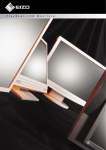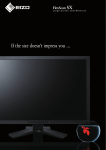Download Eizo FlexScan L788-i Specifications
Transcript
F l e x S c a n L C D M o n i t o r s If your first priority is quality, your first choice is EIZO. At EIZO, our mission is clear: satisfying the most demanding users. If your monitor is an important part of your products? While others outsource, we continue to do our own R&D, manufacturing and quality working day, you are one of those users. Whether control. Our longstanding commitment to this “do you’re in brokerage, graphic design, finance, IT or it ourselves” approach guarantees the highest qual- a business field, your monitor greatly affects how ity, craftsmanship and reliability, while enabling effectively and how comfortably you work. We us to develop and market innovative products and have specialized in creating the world’s best moni- features at a faster pace. tors for over 20 years, with a total commitment to 2 Why do we have such confidence in our This centralized approach results in a providing unrivaled quality and complete satisfac- number of other advantages as well. EIZO moni- tion. tors give you greater control over how things look onscreen. Whether you’re fine-tuning the color or setting the best viewing mode for your application, mounting solutions. All of our monitors comply with leading EIZO’s leading-edge circuitry provides unmatched international safety and environmental standards, capabilities. Our ASIC (application specific inte- as well as with our own strict standard: EIZO Eco grated circuit) for example, incorporates ten years Products. of improvements and enhancements, and now offers Finally, we offer the first five-year warranty benefits like 12-bit gamma control and 16-bit inter- in the industry, backed by a deep commitment to nal processing and picture-in-picture. service and support. EIZO monitors set the standard for ergonomics and flexibility, with features like ultra- If you appreciate quality, and insist on it above all else, EIZO monitors are your first choice. slim bezels, easy positioning and a wide range of 3 M O D E L S T hese widescreen monitors are the high-end choice for graphic design, video editing, 3-D CAD, and other imaging tasks. Featuring a wide color gamut, uniform brightness across the screen, and fast response times, they are equally suitable for working with still or moving images. SX3031W 30" Color LCD Monitor F E A T U R E S Widescreen Format The widescreen 16:10 aspect ratio offers increased horizontal space so you can keep tool palettes open without covering the window you’re working on. And because the 16:10 aspect ratio is almost the same as the 16:9 of many widescreen DVDs, you can enjoy movies with minimal black borders at the top and bottom of the screen. 4:3 aspect ratio 16:10 aspect ratio Fast Response Time An overdrive circuit is included to reduce midtone response time and ensure that movies and other moving images look clean and sharp with an absolute minimum of blurring and ghosting. Without overdrive circuit 4 With overdrive circuit Color reproduction area most colors in a photo0.9 (xy coordinate) graph taken in Adobe Adobe RGB 0.8 NTSC RGB mode. FurthersRGB 0.7 SX3031W 0.6 more, an sRGB mode is 0.5 included to accurately y 0.4 reproduce this narrower 0.3 but commonly used 0.2 color space. This en0.1 sures that colors meant 0.0 0.1 0.2 0.3 0.4 0.5 0.6 0.7 0.8 x for sRGB such as those used on web pages and FlexScan SX3031W color gamut comparison any photos taken with a digital camera’s sRGB mode will be reproduced on the screen as intended. Brightness and Color Uniformity with DUE Uniformity errors usually seen as brighter or darker areas on the screen are characteristic of all LCD panels. A Digital Uniformity Equalizer (DUE) function effectively compensates for these errors, resulting in a much more uniform image. Without DUE: uneven brightness distribution With DUE: uniform brightness across the screen Wide Gamut 12-Bit Gamma, 16-Bit Internal Processing These wide gamut LCD monitors reproduce 95% or more of the Adobe RGB color space so they can display EIZO’s latest integrated circuit is built-in and features a 12-bit look-up table with a color palette of 68 SX2761W 27" Color LCD Monitor SX2461W billion colors from which the most appropriate 16.7 million (8-bits) are displayed. It also has 16-bit internal processing for smooth display of grayscale tones, especially in dark areas of an image. 2 Error Rate (%) 2 Internal 10-Bit Processing 1 Error Rate (%) Internal 16-Bit Processing 1 0 0 -1 -1 -2 -2 24.1" Color LCD Monitor Color Vision Deficiency Simulation To accommodate people with red-green color vision deficiency (protanopia and deuteranopia), care must be taken in choosing color schemes for things like maps, signage, indicator lights, etc. The FlexScan SX2761W and SX2461W instantly simulate how still and moving images appear to people with color vision deficiency, and does so much faster than software-based tools that slow down with larger files. -3 -3 0 32 64 96 128 160 192 224 255 Tones (0 – 255) 0 32 64 96 128 160 192 224 255 Tones (0 – 255) With 10-bit processing, the error rate is high in low tonal areas during calculation. With 16-bit processing, accuracy is significantly improved resulting in fewer conversion errors. Optimized Brightness The BrightRegulator function keeps the monitor at the ideal brightness level under all lighting conditions. A sensor on the front bezel takes readings of the ambient brightness and signals the backlight to adjust the screen brightness accordingly. Two user-determined reference points are used to allow the monitors to more accurately achieve the desired brightness in both brightly and dimly lit rooms (FlexScan SX2761W and SX2461W). Two Monitors in One with Picture-By-Picture Increase your work efficiency by dividing the screen into two equal halves of 1280 × 1600 or 1200 × 1600 and displaying input from two computers simultaneously. There is no distracting bezel between the two halves and no toggling back and forth between the two computers (FlexScan SX3031). Deuteranope mode Original mode Zoner Photo Studio 9 Bundled This popular digital photo editing software takes you through the whole process of managing and editing digital photos. A special “EIZO Edition” includes color management features to achieve true colors onscreen and on paper. (Included with FlexScan SX2761W and SX2461W and compatible with Windows 98/ ME/2000/XP/Vista.) Customer Assurance SX3031W SX2761W SX2461W 5 M O D E L S I magine … enjoying games at ultra-high clarity and contrast with hardly any input lag … creating your own videos in full high definition … watching movies that have accurate color tones and super-smooth motion. With the FlexScan HD2442W, all of your HD video sources will look better than ever before. Not only do you get 1920 × 1080 resolution, the HD2442W also provides dual PC and dual HDMI inputs. So you can connect your Blu-ray game consoles and recorders, digital video cameras, and other full HD devices to finally enjoy the perfectly clear images you’ve seen only in your imagination. HD2442W Black 24.1" Color LCD Monitor F E A T U R E S Multiple Ports for PC and AV Connectivity Ideal Screen Ratio The HD2442W comes with dual PC and dual HighDefinition Multimedia Interface (HDMI) ports to connect not only to PCs, but also the latest HD game consoles and audio-visual (AV) devices such as Bluray. Two USB ports on the side of the monitor offer easy connection to peripherals like digital cameras, and MP3 players. Sound from all connected devices can be routed through an external set of speakers or AV devices connected through the HDMI inputs. EIZO offers three settings so you can always enjoy content at the ideal screen ratio. “Standard” eliminates extraneous television broadcast data and production equipment that sometimes appears at the edges of the screen. “Full Image” reveals nearly 100% of the screen image and is suited for film viewing and gaming. “Full Screen” expands images to fill the entire screen and is ideal for anyone who does not want to see the black bars that appear across the top and bottom. Computers Speakers :WLHRLYZ <:) /+40 /+40 +=0+ <:) +:\I Headphones 7OVULZ <:) Standard (overscan) Full Image (underscan) Full Screen <:) Flawless Motion Picture Playback Game Console 6 Blu-ray Recorder TV Tuner Full HD Video Camera Computers Webcam Digital Camera Motion pictures shown on TVs or monitors without 24 frames per second display capability produce motion artifacts known as “judder” during frame or “pulldown” conversion. Judder is especially noticeable in panning or scrolling movements, with transitions between adjacent film frames appearing rough and staggered. The HD2442W’s 1080/24p (48 Hz) display capability Piano Black Titanium Silver ensures video playback as smooth as you would see in a cinema. 7\SSKV^U *VU]LYZPVU 1 1 2 2 2 3 3 4 4 4 24 24 24 signal. The resulting delay of approximately one frame, or a mere 1/60th of a second, allows gamers to see the action as it happens and react immediately. Picture-in-Picture 4V]PL-PST WKPZWSH` JHWHISL /+> 1 1 2 1 2 3 2 3 4 3 4 24 4 24 24 1 second The HD2442W displays each frame an equal number of times for smooth video playback. Input Lag of Just One Frame A “Thru” mode reduces input lag, or the difference between the time a signal is input into the monitor and then shown on the screen, by one frame with a progressive signal and two frames with an interlace :PNUHS 6\[W\[ 2 frame delay (approx. 2/60 sec.) Image appears on screen 1 frame delay (approx. 1/60 sec.) ;OY\ 4VKL 65 Remote Control, Direct Command This remote offers full control of the OSD menu plus one-touch access to picture-inpicture, screen size, and PC/HDMI input selection. The intuitive design makes it ideal for gaming, film viewing, or any other situation where you may be at a distance from the monitor. Signal output to screen ;OY\ 4VKL 6-- Displaying content from a PC on the main screen while showing video input on a sub-screen, Picture-inPicture lets you do two Picture-in-picture mode things at once such as check e-mail while watching a Blu-ray disc. The transparency and location of the sub-screen is easily adjusted through the onscreen display (OSD) menu. Image appears on screen Customer Assurance (-VYWYVNYLZZP]LZPNUHS) Thru mode reduces input lag from two frames to only one. 77 M O D E L S R ising energy costs, global environmental concerns, and demands for increased worker productivity require creative solutions. To address these challenges, EIZO introduces its new widescreen monitors with EcoView features such as reduced power consumption, and improved visual ergonomics and performance. Available in 24.1" and 22" sizes with VA or TN technology, these monitors let you go green and save money at the same time. EV2411W 24.1" Color LCD Monitor F E A T U R E S Optimized Brightness with Auto EcoView Power Savings with EcoView Index A sensor on the front bezel measures ambient light and optimizes the screen’s brightness, ensuring that these monitors are never too bright or too dark. This results in improved ergonomics and reduced eye strain, while cutting power consumption by up to 48%. Whereas most brightness sensors use just one reference point to determine the ideal screen brightness, Auto EcoView uses two — one for light and one for dark ambient environments. This allows the monitors to more accurately achieve the ideal brightness in both brightly and dimly lit rooms. New to the FlexScan series, a user activated onscreen index shows the level of power savings in correlation with the monitor’s brightness to encourage environmental consciousness while working. Models Auto EcoView OFF* Auto EcoView ON Power Reduction Reduced Power Consumption in Wh per day 14 W FlexScan EV2411W 33 W 19 W 42% FlexScan S2202W 38 W 23 W 39% 15 W FlexScan S2232W 66 W 34 W 48% 32 W FlexScan S2402W 43 W 27 W 38% 16 W FlexScan S2432W 71 W 40 W 43% 31 W When EcoView Index is fully illuminated, the monitor is operating at optimum energy efficiency. Digital and Analog Inputs DVI-D and D-Sub inputs provide both digital and DVI-D 24-pin D-Sub 15-pin analog connectivity. When conncected to two computers at once, you can quickly switch between them via a front panel button. Support for high-bandwidth digital content protection (HDCP) through the DVI-D input allows for viewing of content from HDCP-equipped computers. * Figures for Auto EcoView turned off assume monitors are set to the default factory brightness of 100%. DVI Input Level Adjustment LED Backlight and Direct Energy Savings The EV2411W is the first EIZO monitor to incorporate an LED backlight. Unlike conventional CCFL backlights, LED backlights contain no mercury and they consume considerably less power. 8 Compensates for image quality degradation that may occur when connecting a monitor with a signal switch box or via a long cable. Individual Adjustment of Gamma LED Backlight To provide better image consistency in multi-monitor environments, EIZO performs advanced gamma adjustment at the factory, which minimizes discrepancies among monitor gamma characteristics. 24.1" S2232W Color LCD Monitor 22" Color LCD Monitor EyeCare Utility to a minimum. If you require greater volume, the separately sold i-Sound L3 sound unit with dual 0.9 watt speakers can be attached to the bottom of the monitor. To promote healthier work habits, EIZO’s new EyeCare utility prompts workers to take scheduled breaks to avoid eye fatigue caused by prolonged monitor use. EyeCare reminds users to take regular breaks to prevent eye fatigue. Improved Work Efficiency, Reduced Visual Fatigue EIZO conducted a survey in 2008 to establish the relationship between eye fatigue and monitor use. The results showed that features like Auto EcoView, ergonomic stands, and the EyeCare utility helped reduce eye fatigue and improved work efficiency by 12.5%. For a white paper regarding this study visit www.eizo.com/support/wp/pdf/wp_08-001.pdf Placement Flexibility A selection of ergonomic stands offer height adjustment, tilt, swivel, and portrait mode viewing. For installations that require frequent rearrangement of equipment, a quick mount attachment option allows the monitor to be quickly and easily mounted and dismounted with the pull of a lever. Increases in Quantity of Monitor Work [%] 115 4.6% increase 110 Quantity of Work S2432W 105 100 7.9% increase 112.5% 104.6% 100% Height adjustable stand EzUp stand QM1 quick mount attachment Customer Assurance 0 Standard (maximum brightness) Appropriate brightness Appropriate brightness + correct working posture, regular breaks Measurement Condition Unobtrusive Speakers EV2411W S2402W S2202W 0.5 watt speakers are hidden within the monitor cabinet, so you can enjoy sound while bezel size is kept 9 M O D E L S T hese monitors provide a wide range of EIZO’s most sophisticated image and color control functions, making them ideal for CAD/CAM and graphics/image processing applications. Also welcome in call centers and offices, their thin bezel design saves valuable workspace. In terms of both performance and ergonomics, these models are well ahead of the competition. L997 21.3" Color LCD Monitor F E A T U R E S Fine Contrast Mode Selection Choose from among six different Fine Contrast modes — Text, Picture, Movie, External, Custom and sRGB — for the one that best suits the kind of application you’re using. (External mode not included with the FlexScan S2100.) Text Mode sRGB Mode Custom Mode Movie Mode Change modes at the touch of a button. support for portrait mode. The monitor includes a gravity sensor, so it “knows” when it is being rotated and changes between portrait and landscape modes accordingly. Because it is hardware-based, ActiveRotation II does not absorb CPU power or compromise graphics performance. It supports Windows 2000/XP and Mac OS 9/X platforms. Picture Mode External Mode Image Mode Assignment Part of the ScreenManager Pro for LCD utility software, this function lets you assign a Fine Contrast mode to a specific application. Whenever you use the application, the screen automatically changes to the assigned mode. ActiveRotation II Portrait Mode Support The FlexScan L997 comes with ActiveRotation II, an EIZO-exclusive function that provides built-in 10 Graphics board support for ActiveRotation II varies by manufacturer and model. With some graphics boards, it may be necessary to change the resolution on the PC side or restart the computer after rotating the screen. For details on graphics board support, please see www.eizo.com/support/compatibility/ ActiveShot Picture-in-Picture Display ActiveShot improves work efficiency by letting you use two computers simultaneously from a single monitor. Two picture-in-picture modes are available: Standard, which shows the entire screen from the second source, and Clip, which allows selection of any screen segment for viewing. You can assign main and sub-computers, select the size and posi- S2100 21.3" Color LCD Monitor tion of the sub-window, and make the sub-window appear and disappear at the touch of a button (FlexScan L997). your monitor to the color characteristics of other monitors, or to other color spaces. (FlexScan L997. Software is compliant with Windows 98SE/ME/2000/XP/Vista.) Overdrive Circuit Independent 6-Color Control Improves the midtone response time — the time required to transit between gray levels — to 8 ms, greatly reducing blurring in moving color images (FlexScan S2100). Easily accessible via the front panel buttons, you can use this function to independently adjust hue and saturation for each primary (red, green, blue) and secondary (cyan, magenta, yellow) color for precise adjustment of even a single color in an image (FlexScan L997). 0 47 79 121 162 205 Response time varies by grayscale tone. 60 225 Response time uniform for all grayscale tones. 60 50 10-Bit Gamma Correction 50 0 Response Time (ms) 255 162 79 Fall Rise Without Overdrive Circuit (Standard Monitor) Response time as measured by EIZO. 40 30 20 10 0 0 47 79 12 1 16 2 20 5 25 5 0 47 79 12 1 16 2 20 5 25 5 Response 40 Time 30 (ms) 20 10 0 0 255 162 79 Fall Rise With Overdrive Circuit Accurate 14-Bit Color Processing An EIZO-developed integrated circuit with 14-bit processing improves rendering of grayscale tones for a greater degree of detail then was previously possible, especially in dark areas of an image (FlexScan L997). Color Space Emulation Included in EIZO’s ScreenManager Pro for LCD utility software, Color Space Emulation enables you to match Automatically takes 8-bit input signals (256 tones for each primary color) from the graphics board and uses a 10-bit look-up table (1,021 tones) to produce smoother, more accurate gradations of color. Brightness Stabilization Constant, non-fluctuating brightness is necessary for the proper display of color. An EIZO-patented drift correction function quickly stabilizes the brightness level upon startup or wakeup. In addition, a sensor measures the backlight brightness of the LCD and compensates for any brightness fluctuations caused by the ambient temperature or the passage of time. Customer Assurance 11 M O D E L S T he FlexScan S1961 and L788-i are 19" monitors designed to meet the special requirements of financial and trading room environments. The FlexScan S1961 features the thinnest side bezels we have ever offered — only 6.9 mm wide — saving considerable desktop space, especially in multi-panel configurations. It also has a BrightRegulator function, providing optimum viewing in all types of light as well as energy savings. The FlexScan L788-i has dual DVI-I ports for analog/digital input versatility. S1961 19" Color LCD Monitor F E A T U R E S SlimEdge Design Both of these models have thin bezels that save space on crowded desktops and trading areas. The FlexScan S1961 has ultra-slim side bezels of only 6.9 mm, ensuring near-seamless multi-panel configurations, while the FlexScan L788-i side bezels are 13 mm. Both models have 15 mm top and bottom bezels. on a dark background appear more vivid and ensures that colors retain their richness even in a brightly lit room. Versatile Positioning Position the screen wherever you like with 100 mm height adjustment, 30° tilt, 70° swivel, and 90° pivot for portrait mode. Compliance with VESA standards allows for mounting on a movable arm or wall bracket. Digital and Analog Support The FlexScan L788-i provides input flexibility with dual DVI-I ports that accept either analog or digital inputs. The S1961 has one D-sub port for analog and one DVI-D port for digital. High Contrast Ratios Contrast ratios of 1500:1 for the FlexScan S1961 and 1000:1 for the FlexScan L788-i make images 12 500:1 1000:1 High Speed USB Hub A built-in one-upstream, two-downstream 480 Mb/s USB hub provides easy connection of keyboard, camera and other peripherals directly through the monitor (FlexScan L788-i). BrightRegulator The FlexScan S1961 incorporates a BrightRegulator that automatically dims the screen’s brightness when the ambient brightness decreases. This helps prevent eye fatigue and also saves energy. L788-i 19" Color LCD Monitor Brightness Stabilization Audio Capability At startup or upon wakeup, an EIZO-patented drift correction function quickly stabilizes the brightness level. In addition, a sensor measures the backlight brightness and compensates for brightness fluctuations caused by the ambient temperature and the passage of time. Brightness (cd/m 2 ) With Brightness Drift Correction 250 Preset Value 200 The FlexScan S1961 is available with or without dual 0.3 watt built-in speakers. They are hidden at the back of the cabinet so bezel size can be kept to a minimum. For both models, the separately sold i-Sound L3 sound unit is available. The i-Sound L3 comes with dual 0.9 watt speakers and attaches to the bottom of the monitor. Customer Assurance Without Brightness Drift Correction 150 100 50 S1961 L788-i Minutes 20 40 60 80 100 10-Bit Gamma Correction Automatically takes 8-bit input signals (256 tones for each primary color) from the graphics board and uses a 10-bit look-up table (1,021 tones) to produce smoother, more accurate gradations of color. 3 Sync Formats Supports separate sync, composite sync, and sync-ongreen analog signals for compatibility with workstations and standard PCs (FlexScan L788-i). 13 M O D E L S I t can be difficult to find a monitor with the combination of features you want, but now EIZO has a solution: the Flexible Edition Monitors. These monitors look and perform almost the same, yet give you a wide variety of size, panel, stand, speaker and color combinations. For office work, 3D CAD or entertainment, one or more of these models will fill the bill. And if you need to buy numerous monitors for people with varying needs, the Flexible Edition is the perfect choice. S1932 19" Color LCD Monitor F E A T U R E S A "Flexible" choice of monitors 3. Speakers or No Speakers The Flexible Edition models come in a variety of configurations, with variations in five categories, as described below. (Availability varies by country. Contact your official EIZO subsidiary or distributor for details.) You can choose your monitor with or without dual speakers. Because the speaker housings are on the back of the monitor, they don’t obstruct your working space, so monitors fit neatly together in multi-panel configurations. The monitor itself looks the same whether you choose speakers or not. (Speakers are included as standard with the FlexScan S1932.) Size Panel Speakers Stand Color 4. Monitor Stand 1. Monitor Size The monitors come in 19" and 17" sizes. 2. Type of Panel and Options Flexible Edition models are available with either VA or TN panels (VA is better for color work and offcenter viewing, while TN provides faster response times and is more economical). Models with a VA panel include a USB upstream port, allowing the use of EIZO’s ScreenManager Pro for LCD software. With this software, you can adjust color, screen, and volume settings with the mouse or keyboard instead of the monitor’s control buttons. You can also use it to assign any of the monitor’s imaging modes such as Text or sRGB to a particular application so that when the application is activated, the screen automatically changes to the assigned mode. Choose from three types of stands. The height adjustable stand offers height, tilt and swivel adjustment, and pivots for portrait mode. The ArcSwing stand provides a wide range of adjustment for screen tilt, distance, and vertical orientation. The EzUp stand offers added flexibility and viewing comfort by combining the adjustment capabilities of the other two stands. Height adjustable stand ArcSwing stand EzUp stand 5. Color All models are available in gray or black. 14 S1921 19" Color LCD Monitor S1701 17" Color LCD Monitor Uniform Design Brightness Stabilization Despite all these variations, the Flexible Edition monitors present a unified appearance. You can use two different versions on your desktop and they will look the same. If you need to purchase several monitors for people in the company with different requirements, the Flexible Edition monitors allow you to maintain a consistent style. At startup or upon wakeup, an EIZO-patented drift correction function quickly stabilizes the brightness level. In addition, a sensor measures the backlight brightness and compensates for brightness fluctuations caused by the ambient temperature and the passage of time (FlexScan S1932, S1921, and S1721). Digital and Analog Support Text and sRGB imaging modes come as standard with all models. The FlexScan S1932 also includes Picture, Movie, and CAD modes for further functionality. With both DVI-D and D-Sub mini 15-pin inputs, you can use a computer that has either a digital or an analog graphics board (or both if connected to two computers), and quickly switch between the inputs via a front panel button. BrightRegulator This function keeps the monitor at the ideal brightness level under all lighting conditions. A sensor on the front bezel takes readings of the ambient brightness and signals the backlight to adjust the screen brightness accordingly. In addition to providing greater clarity, this also saves energy by dimming the screen when room brightness levels are low. If you prefer a constant brightness level regardless of ambient lighting, you can easily disable the BrightRegulator in the on-screen display menu. Fine Contrast Mode Selection 10-Bit Gamma Correction Automatically takes 8-bit input signals (256 tones for each primary color) from the graphics board and uses a 10-bit look-up table (1,021 tones) to produce smoother, more accurate gradations of color (FlexScan S1932, S1921, S1721, and S1701). Customer Assurance S1932 S1921 S1901 S1721 S1701 15 M O D E L S T he convenience of touch panel monitors makes them a practical choice for places like hospitals, factories, reception areas and retail shops. EIZO touch panel monitors offer superior color and clarity, and feature slim bezels on the top and sides to save space on the desk or counter. Finger touch is standard, with pen touch available when using the optional TP1 dedicated touch pen. EIZO offers a wide range of models to meet your specific requirements. 19" L760T-C Touch Panel Color LCD Monitor F E A T U R E S Analog Capacitive Screen An analog capacitive panel provides fast touch response, extremely long touch life (minimum 225 million touches), and high optical clarity for performance and longevity. (All models but FlexScan T1501/T1502.) Communications Protocols The L760T-C, L362T, and T1501 offer a touch interface through an RS-232 serial port, and the L761T-C, L560T-C, L363T-C, and T1502 through a USB port. High Image Quality These high performance touch panels feature excellent contrast ratio and brightness, displaying vivid colors and sharp, clear images. Their viewing angles are wide (178° for the L761T-C, L760T-C and L560T-C), with minimal color shift when viewed from the side. Brightness Stabilization At startup or upon wakeup, an EIZO-patented drift correction function quickly stabilizes the brightness level. In addition, a sensor measures the backlight brightness and compensates for brightness fluctuations caused by the ambient temperature and the passage of time. (All models except the FlexScan T1501 and T1502.) 16 Digital and Analog Inputs With both DVI-D and D-Sub mini 15-pin inputs, you can use a computer that has either a digital or an analog graphics board (or both if connected to two computers), and quickly switch between the inputs via a front panel button. Auto Adjustment Pressing a button on the front panel automatically adjusts four basic monitor parameters: clock pulse, phase, screen position, and range (analog signal only). sRGB Mode Sets the monitor to the international sRGB color space, for color matching with applications and peripherals like scanners, printers and digital cameras. Versatile Positioning Position the screen wherever you like with 82 mm height adjustment, 40° tilt and 70° swivel (FlexScan L761T-C, L760T-C and L560T-C). The power supply is built in, so there is no separate power brick or cord. All models comply with VESA mounting stan- 17" 15" L560T-C Touch Panel Color LCD Monitor dards so the panel can be removed from the stand and placed on a movable arm or wall bracket. mental criteria for design, manufacture, packaging and usage, including the introduction of lead-free solder and chrome-free steel plates. Detailed Image Control This function offers independent control of hue, saturation, and gain, and adjustment of color temperature in 500 K increments from 4,000 to 10,000 K (including 9,300 K) for accurate, natural display of color. L363T-C Touch Panel Color LCD Monitor L761T-C L760T-C L560T-C L363T-C L362T T1502 T1501 L363T-C L760T-C L362T L560T-C Touch Panel Pointer For factories or other environments where gloves are required, the dedicated TP1 touch pen is available. Product Information Display The model name, serial number, and total usage time are all accessible in the OSD menu. Customer Assurance Most models meet the strictest medical, safety and EMC emission standards, including TÜV/GM, CE and UL2601-1. They also conform to EIZO’s own strict Eco Products 2006, 2004, and 2002 environ17 S p ecificatio n s Model Variations – – – – Panel 76 cm (29.8") TFT color LCD panel 178°, 178° (at contrast ratio of 10:1) 69 cm (27") TFT color LCD panel 178°, 178° (at contrast ratio of 10:1) 61 cm (24.1") TFT color LCD panel 178°, 178° (at contrast ratio of 10:1) 61 cm (24.1") TFT color LCD panel 178°, 178° (at contrast ratio of 10:1) Brightness / Contrast Response Time Native Resolution Active Display Size (H × V) Viewable Image Size Pixel Pitch Wide Gamut Coverage Display Colors Available Cabinet Colors Dot Clock Scanning Frequency Analog (H, V) Digital Input Terminals 260 cd/m2 / 900:1 On/Off: 12 ms (typical); Midtone2: 6 ms (typical) 2560 × 16003 641.3 × 400.8 mm Diagonal: 756 mm 0.2505 × 0.2505 mm 97% of Adobe RGB, 100% vs. NTSC 16.77 million from a palette of 68 billion Black Digital: 269 MHz – 31 – 100 kHz, 59 – 61 Hz (VGA Text: 69 – 71 Hz) DVI-D 24 pin × 2 (dual link × 1, single link × 1) 320 cd/m2 / 850:1 On/Off: 16 ms (typical); Midtone2: 6 ms (typical) 1920 × 1200 581.8 × 363.6 mm Diagonal: 686 mm 0.303 × 0.303 mm 95% of Adobe RGB, 92% vs. NTSC 16.77 million from a palette of 68 billion Gray, Black Analog: 202.5 MHz; Digital: 162 MHz 24 – 94 kHz, 49 – 86 Hz 31 – 76 kHz, 59 – 61 Hz (VGA Text: 69 – 71 Hz) DVI-I 29 pin × 2 (switchable) 300 cd/m2 / 850:1 On/Off: 16 ms (typical); Midtone2: 6 ms (typical) 1920 × 1200 518.4 × 324.0 mm Diagonal: 611 mm 0.270 × 0.270 mm 96% of Adobe RGB, 92% vs. NTSC 16.77 million from a palette of 68 billion Gray, Black Analog: 202.5 MHz; Digital: 162 MHz 24 – 94 kHz, 49 – 86 Hz 31 – 76 kHz, 59 – 61 Hz (VGA Text: 69 – 71 Hz) DVI-I 29 pin × 2 (switchable) USB Ports / Standard 1 upstream, 2 downstream / USB 2.0 1 upstream, 2 downstream / USB 2.0 1 upstream, 2 downstream / USB 2.0 HDCP Support 4 Plug & Play Power Power Requirements Power Consumption Power Save Mode Height Adjustment Range DVI-D (single link only) VESA DDC 2B AC 100 – 120 V, 200 – 240 V: 50 / 60 Hz 170 W (maximum), 82 W (typical) Less than 2 W 118 mm DVI-I × 2 VESA DDC 2B AC 100 – 120 V, 200 – 240 V: 50 / 60 Hz 115 W (maximum), 53 W (typical) Less than 1.7 W 118 mm DVI-I × 2 VESA DDC 2B AC 100 – 120 V, 200 – 240 V: 50 / 60 Hz 110 W (maximum), 46 W (typical) Less than 2 W 82 mm 450 cd/m2 / 1000:1 (3000:1 Dynamic Contrast) On/Off: 16 ms (typical); Midtone2: 6 ms 1920 × 1200 518.4 × 324 mm Diagonal: 611 mm 0.270 × 0.270 mm – 16.77 million from a palette of 1.06 billion Black, Piano Black, Titanium Silver Analog:162.5 MHz; Digital: 162 MHz PC Input: 31.5 – 80 kHz, 55 – 76 Hz; AV Input: – PC Input: 31.5 – 76 kHz, 59 – 61 Hz; AV Input: – PC Input: D-Sub mini 15 pin, DVI-D 24 pin; AV Input: HDMI × 2 PC Input: 2 upstream, 2 downstream / USB 2.0; AV Input: – DVI-D VESA DDC 2B AC 100 – 120 V, 200 – 240 V: 50 / 60 Hz 110 W (maximum), 48 W (typical) Less than 2 W 90 mm Tilt / Swivel / Pivot 40° Up, 3° Down / 35° Right, 35° Left / 90° 40° Up, 0° Down / 35° Right, 35° Left / 90° 40° Up, 0° Down / 35° Right, 35° Left / 90° 60° Up, 5° Down / 172° Right, 172° Left / – Dimensions (W × H × D) With Stand: 689 × 511.5 – 629.5 × 254.7 mm; Without Stand: 689 × 450 × 90 mm With Stand: 630 × 492.5 –610.5 × 254.7 mm; Without Stand: 630 × 412 × 86 mm With Stand: 566 × 456 – 538 × 230 mm; Without Stand: 566 × 367 × 85 mm With Stand: 566 × 362.5 – 480 × 230 mm; Without Stand: 566 × 396 × 92.3mm Net Weight With Stand: 15.7 kg; Without Stand: 11.2 kg With Stand: 13.2 kg; Without Stand: 8.7 kg With Stand: 11.0 kg; Without Stand: 7.4 kg With Stand: 10.3 kg; Without Stand: 7.9 kg Fine Contrast (Text, Picture, Movie, sRGB, Custom), Auto Fine Contrast 5 Fine Contrast (Text, Picture, Movie, sRGB, Custom), Auto Fine Contrast 5 Physical Specifications Size and Type Viewing Angles (H, V) Display Mode Options Screen Manager OSD Adjustment Functions Screen Adjustment Screen Size Screen Size with Gaming Sources Color Adjustment Thru Mode Power Save Settings Analog Digital Sound Other Settings Audio Certifications and Standards Supplied Accessories Warranty PC Input: Text, Picture, Movie, sRGB, Game, Custom, Auto Fine Contrast 5; AV Input: Standard, Cinema, Dynamic, Game, Custom Screen Size (full screen, enlarge, normal), Clock, Phase, Position, Resolution, Range Clock, Phase, Position, Resolution, Range PC Input (analog only): Clock, Phase, Position, Smoothing (5 stages), Border Intensity Adjustment (Auto), Signal Filter, Screen Size (full Adjustment (Auto), Signal Filter, Screen Size (full Resolution, Range (Auto), Signal Filter; AV screen, enlarge, normal), Smoothing (5 stages), screen, enlarge, normal), Smoothing (5 stages), Input: – Border Intensity Border Intensity – – – PC Input: Full Screen, Enlarge, 2 × Normal, Normal; AV Input: 4:3, Letterbox, 16:9 – – – PC Input: Full Screen, Enlarge, 2 × Normal, Normal; AV Input: Real, Aspect 4:3, Aspect 16:9, 2 × Real, 2 × Aspect 4:3, 2 × Aspect 16:9 Brightness, Independent 6-Color Control, Brightness, Independent 6-Color Control, Brightness, Independent 6-Color Control, Brightness, Contrast, Black Level, Temperature, Gamma, Temperature, Saturation, Hue, Gain, Gamma, Temperature, Saturation, Hue, Gain, Gamma, Temperature, Saturation, Hue, Gain, Saturation, Hue, Reset, Enhancer, Gain 6, Gamma, Noise Filter 6, I/P Conversion 6 Reset Reset Reset – – – PC Input: –; AV Input: On/Off – PowerManager (VESA DPMS) PowerManager (VESA DPMS) – PowerManager (DVI DMPM) PowerManager (DVI DMPM) PowerManager (DVI DMPM) – – – – Volume, Treble, Bass, Balance, Sound Level BrightRegulator, Input Priority, Signal Settings, BrightRegulator, Input Priority, Signal Settings, Picture-in-Picture, Languages, BrightRegulaBrightRegulator, Input Priority, Signal Settings, Product Information (model name, serial number, Product Information (model name, serial number, Product Information (model name, serial number, tor, Signal Detection, Power Indicator, Beep, resolution, operating time), OSD Menu Settings, resolution, operating time), OSD Menu Settings, resolution, operating time), OSD Menu Settings, Auto Screen Size, Screen Ratio, Color Space, Adjustment Lock, Languages, Beep, BrightRegu- Adjustment Lock, Languages, Beep, BrightRegu- Field Rate, USB, Off Timer, Product Information Adjustment Lock, Languages, Beep, Power lator, Power Indicator, Off Timer, Reset lator, Power Indicator, Off Timer, Reset (model name, serial number, operating time), Indicator, Dual Display 7, Off Timer, Reset Key Lock, Reset – – – PC Input Terminals: USB Audio × 2; AV Input Terminals: HDMI × 2; PC and AV Output Terminals: stereo mini jack, headphone jack TCO’038, TÜV/Ergonomics (including ISO 13406-2), TÜV/GS, c-Tick, CE, CB, UL (cTÜVus), CSA (cTÜVus), FCC‑B, Canadian ICES‑003‑B, TÜV/S, VCCI-B, EPA ENERGY STAR®, CCC, RoHS, WEEE, EIZO Eco Products 2006 AC power cord, signal cables (digital and digital AC power cord, signal cables (analog and digital), AC power cord, signal cables (analog and digital), AC power cord, signal cables (analog and digital), [dual link supported]), USB cable, EIZO LCD USB cable, EIZO LCD Utility Disk, setup guide USB cable, EIZO LCD Utility Disk, setup guide HDMI cable, USB cable, EIZO LCD Utility Disk, Utility Disk, setup guide setup guide Five Years Five Years Five Years Five Years Fine Contrast (Text, Picture, Movie, sRGB, Custom), Auto Fine Contrast 5 1 Model variations are subject to local availability. For details, please contact the EIZO subsidiary or distributor in your country. 2 Average response time measured between each grayscale level of 31, 63, 95, 127, 159, 191, and 223. 3 A graphics board that supports dual link is required for displaying 2560 × 1600 resolution. 4 Display with audio/video is not supported. 5 Bundled ScreenManager Pro for LCD is necessary to activate Auto Fine Contrast. Support for those functions varies with the graphics board used. 6 For the FlexScan HD2442W, gain adjustment is available with the PC input only, and noise filter and I/P conversion are available with the video input only. 7 Dual 1280 × 1600 or 1200 × 1600 display is available with Dual Display mode. 8 Among the color options for the FlexScan HD2442W, only the black cabinet is TCO'03 certified. 18 Height Adjustable Stand, EzUp Stand1 Height Adjustable Stand, EzUp Stand, Without Stand1 61 cm (24.1”) TFT color LCD panel 178°, 178° (at contrast ratio of 10:1) 61 cm (24.1") TFT color LCD panel 178°, 178° (at contrast ratio of 5:1); 170°, 160° (at contrast ratio of 10:1) 300 cd/m2 / 1000:1 On/Off: 5 ms (typical); Midtone: – 1920 × 1200 518.4 × 324 mm Diagonal: 611 mm 0.270 × 0.270 mm – 16.77 million from a palette of 1.06 billion Gray, Black Analog: 202.5 MHz; Digital: 162 MHz 31 – 94 kHz, 55 – 76 Hz 31 – 76 kHz, 59 – 61 Hz (VGA Text: 69 – 71 Hz) D-Sub mini 15 pin, DVI-D 24 pin (switchable) 360 cd/m2 / 1000:1 On/Off: 16 ms (typical); Midtone2: 6 ms 1920 × 1200 518.4 × 324 mm Diagonal: 611 mm 0.270 × 0.270 mm 96% of Adobe RGB, 92% vs. NTSC 16.77 million from a palette of 1.06 billion Gray, Black Analog: 202.5 MHz; Digital: 162 MHz 31 – 94 kHz, 55 – 76 Hz 31 – 76 kHz, 59 – 61 Hz (VGA Text: 69 – 71 Hz) D-Sub mini 15 pin, DVI-D 24 pin, (switchable) Height Adjustable Stand, EzUp Stand, Without Stand1 61 cm (24.1”) TFT color LCD panel 170°, 160° (at contrast ratio of 10:1); 178°, 178° (at contrast ratio of 5:1) 300 cd/m2 / 1000:1 On/Off: 5 ms (typical); Midtone: – 1920 × 1200 518.4 × 324 mm Diagonal: 611 mm 0.270 × 0.270 mm – 16.77 million from a palette of 1.06 billion Gray, Black Analog: 202.5 MHz; Digital: 162 MHz 31 – 94 kHz, 55 – 76 Hz 31 – 76 kHz, 59 – 61 Hz (VGA Text: 69 – 71 Hz) D-Sub mini 15 pin, DVI-D 24 pin, (switchable) Height Adjustable Stand, Tilt Stand, EzUp Stand, Without Stand1 56 cm (22”) TFT color LCD panel 178°, 178° (at contrast ratio of 10:1) – 1 upstream, 2 downstream / USB 2.0 – 1 upstream, 2 downstream / USB 2.0 DVI-D VESA DDC/CI, DDC 2B AC 100 – 120 V, 200 – 240 V: 50 / 60 Hz 45 W (maximum), 19 W (typical) Less than 0.8 W With Height Adjustable Stand: 82 mm; With EzUp Stand: 153.1 mm With Height Adjustable Stand: 40° Up, 0° Down / 35° Right, 35° Left / 90°; With EzUp Stand: 25° Up, 0° Down / 172° Right, 172° Left / 90° With Height Adjustable Stand: 566 × 456 – 538 × 208.5 mm; With EzUp Stand: 566 × 380.4 – 533.5 × 279.9 – 307.6 mm; Without Stand: 566 × 367 × 85 mm With Height Adjustable Stand: 10.2 kg; With EzUp Stand: 12 kg; Without Stand: 7.2 kg Fine Contrast (Text, Picture, Movie, sRGB, Custom), Auto Fine Contrast 5 DVI-D VESA DDC/CI, DDC 2B AC 100 – 120 V, 200 – 240 V: 50 / 60 Hz 95 W (maximum), 40 W (typical) Less than 1.5 W With Height Adjustable Stand: 82 mm; With EzUp Stand: 153.1 mm With Height Adjustable Stand: 40° Up, 0° Down / 35° Right, 35° Left / 90°; With EzUp Stand: 25° Up, 0° Down / 172° Right, 172° Left / 90° With Height Adjustable Stand: 566 × 456 – 538 × 208.5 mm; With EzUp Stand: 566 × 380.4 – 533.5 × 279.9 – 307.6 mm; Without Stand: 566 × 367 × 85 mm With Height Adjustable Stand: 10.2 kg; With EzUp Stand: 12 kg; Without Stand: 7.2 kg Fine Contrast (Text, Picture, Movie, sRGB, Custom), Auto Fine Contrast 5 DVI-D VESA DDC/CI, DDC 2B AC 100 – 120 V, 200 – 240 V: 50 / 60 Hz 58 W (maximum), 27 W (typical) Less than 0.7 W With Height Adjustable Stand: 82 mm; With EzUp Stand: 153.1 mm With Height Adjustable Stand: 40° Up, 0° Down / 35° Right, 35° Left / 90°; With EzUp Stand: 25° Up, 0° Down / 172° Right, 172° Left / 90° With Height Adjustable Stand: 566 × 456 – 538 × 208.5 mm; With EzUp Stand: 566 × 380.4 – 533.5 × 279.9 – 307.6 mm; Without Stand: 566 × 367 × 85 mm With Height Adjustable Stand: 10.2 kg; With EzUp Stand: 12 kg; Without Stand: 7.2 kg Fine Contrast (Text, Picture, Movie, sRGB, Custom), Auto Fine Contrast 5 DVI-D VESA DDC/CI, DDC 2B AC 100 – 120 V, 200 – 240 V: 50 / 60 Hz 90 W (maximum), 32 W (typical) Less than 1.5 W With Height Adjustable Stand: 82 mm; With EzUp Stand: 165 mm With Height Adjustable Stand: 40° Up, 0° Down / 35° Right, 35° Left / 90°; With Tilt Stand: 30° Up, 5° Down / – / –; With EzUp Stand: 25° Up, 0° Down / 172° Right, 172° Left / 90° With Height Adjustable Stand: 511 × 439 – 521 × 208.5 mm; With Tilt Stand: 511 × 415 × 205 mm; With EzUp Stand: 511 × 351.5 – 516.5 × 279.9 – 307.5 mm; Without Stand: 511 × 333 × 85 mm With Height Adjustable Stand: 9.6 kg; With Tilt Stand: 7.6 kg; With EzUp Stand: 11.4 kg; Without Stand: 6.6 kg Fine Contrast (Text, Picture, Movie, sRGB, Custom), Auto Fine Contrast 5 Clock, Phase, Position, Range Adjustment (Auto), Clock, Phase, Position, Range (Auto), Signal Signal Filter, Screen Size (full screen, enlarge, Filter, Screen Size (full screen, enlarge, normal), normal), Smoothing (5 stages), Border Intensity Smoothing (5 stages), Border Intensity Clock, Phase, Position, Range (Auto), Signal Filter, Screen Size (full screen, enlarge, normal), Smoothing (5 stages), Border Intensity Clock, Phase, Position, Range (Auto), Signal Filter, Screen Size (full screen, enlarge, normal), Smoothing (5 stages), Border Intensity – – – – – – – – Brightness, Contrast, Gamma, Temperature, Saturation, Hue, Gain, Reset Brightness, Contrast, Gamma, Temperature, Saturation, Hue, Gain, Reset Brightness, Contrast, Gamma, Temperature, Saturation, Hue, Gain, Reset Brightness, Contrast, Gamma, Temperature, Saturation, Hue, Gain, Reset – PowerManager (VESA DPMS) PowerManager (DVI DMPM) Volume Auto EcoView, EcoView Index, Sound Power Save, Signal Switching, Product Information (model name, serial number, resolution, operating time), OSD Menu Settings, Adjustment Lock, DDC/CI Lock, DVI Input Level, Languages, Beep, Power Indicator, Off Timer, Reset Dual 0.5 W built-in speakers, input / headphone jacks – PowerManager (VESA DPMS) PowerManager (DVI DMPM) Volume Auto EcoView, EcoView Index, Sound Power Save, Signal Switching, Product Information (model name, serial number, resolution, operating time), OSD Menu, Adjustment Lock, DDC/ CI Lock, DVI Input Level, Languages, Power Indicator, Off Timer, Reset Dual 0.5 W built-in speakers, input / headphone jacks – PowerManager (VESA DPMS) PowerManager (DVI DMPM) Volume Auto EcoView, EcoView Index, Sound Power Save, Signal Switching, Product Information (model name, serial number, resolution, operating time), OSD Menu, Adjustment Lock, DDC/ CI Lock, DVI Input Level, Languages, Power Indicator, Off Timer, Reset Dual 0.5 W built-in speakers, input / headphone jacks – PowerManager (VESA DPMS) PowerManager (DVI DMPM) Volume Auto EcoView, EcoView Index, Sound Power Save, Signal Switching, Product Information (model name, serial number, resolution, operating time), OSD Menu, Adjustment Lock, DDC/ CI Lock, DVI Input Level, Languages, Power Indicator, Off Timer, Reset Dual 0.5 W built-in speakers, input / headphone jacks 350 cd/m2 / 1200:1 On/Off: 12 ms (typical); Midtone2: 6 ms 1680 × 1050 473.8 × 296.1 mm Diagonal: 558 mm 0.282 × 0.282 mm 95% of Adobe RGB, 92% vs. NTSC 16.77 million from a palette of 1.06 billion Gray, Black Analog: 150 MHz; Digital: 120 MHz 31 – 82 kHz, 55 – 76 Hz 31 – 65 kHz, 59 – 61 Hz (VGA Text: 69 – 71 Hz) D-Sub mini 15 pin, DVI-D 24 pin, (switchable) TCO’03, TÜV/Ergonomics (including ISO 13406-2), TÜV/GS, c-Tick, CE, CB, UL (cTÜVus), CSA (cTÜVus), FCC-B, Canadian ICES-003-B, TÜV/S, VCCI-B, EPA ENERGY STAR®, RoHS, WEEE, EPEAT Silver, EIZO Eco Products 2009 AC power cord, signal cables (analog and digital), AC power cord, signal cables (analog and digital), AC power cord, signal cables (analog and digital), AC power cord, signal cables (analog and digital), audio cable, EIZO LCD Utility Disk, setup guide USB cable, audio cable, EIZO LCD Utility Disk, audio cable, EIZO LCD Utility Disk, setup guide USB cable, audio cable, EIZO LCD Utility Disk, setup guide setup guide Five Years Five Years Five Years Five Years 19 S p ecificatio n s Model Variations Height Adjustable Stand, Tilt Stand, EzUp Stand, – Without Stand1 – With or without speakers Panel 56 cm (22”) TFT color LCD panel 170°, 160° (at contrast ratio of 10:1); 178°, 178° (at contrast ratio of 5:1) 300 cd/m2 / 1000:1 On/Off: 5 ms (typical); Midtone: – 1680 × 1050 473.8 × 296.1 mm Diagonal: 558 mm 0.282 × 0.282 mm – 16.77 million from a palette of 1.06 billion Gray, Black Analog: 150 MHz; Digital: 120 MHz 31 – 82 kHz, 55 – 76 Hz 31 – 65 kHz, 59 – 61 Hz (VGA Text: 69 – 71 Hz) D-Sub mini 15 pin, DVI-D 24 pin, (switchable) – DVI-D VESA DDC/CI, DDC 2B AC 100 – 120 V, 200 – 240 V: 50 / 60 Hz 51 W (maximum), 23 W (typical) Less than 0.7 W With Height Adjustable Stand: 82 mm; With EzUp Stand: 165 mm 54 cm (21.3") TFT color LCD panel 170°, 170° (at contrast ratio of 10:1) 54 cm (21.3") TFT color LCD panel 178°, 178° (at contrast ratio of 10:1) 48 cm (19") TFT color LCD panel 178°, 178° (at contrast ratio of 10:1) 250 cd/m2 / 550:1 On/Off: 30 ms (typical); Midtone: – 1600 × 1200 432 × 324 mm Diagonal: 540 mm 0.270 × 0.270 mm – 16.77 million from a palette of 1.06 billion Gray, Black Analog: 202.5 MHz; Digital: 162 MHz 24 – 100 KHz, 49 – 86 Hz 31 – 100 KHz, 59 – 61 Hz (VGA Text: 69 – 71 Hz) DVI-I 29 pin × 2 (switchable) 1 upstream, 2 downstream / USB 2.0 – VESA DDC 2B AC 100 – 120 V, 200 – 240 V: 50 / 60 Hz 75 W (maximum) Less than 2 W 82 mm 300 cd/m2 / 1000:1 250 cd/m2 / 1500:1 On/Off: 16 ms (typical); Midtone2: 8 ms (typical) On/Off: 20 ms (typical); Midtone: – 1600 × 1200 1280 × 1024 432 × 324 mm 376 × 301 mm Diagonal: 540 mm Diagonal: 481 mm 0.270 × 0.270 mm 0.294 × 0.294 mm – – 16.77 million from a palette of 1.06 billion 16.77 million from a palette of 1.06 billion Gray, Black Gray, Black Analog: 162 MHz; Digital: 162 MHz Analog: 135 MHz; Digital: 108 MHz 24 – 80 KHz, 49 – 76 Hz 24.8 – 80 KHz, 50 – 75 Hz 31 – 76 kHz, 59 – 61 Hz (VGA Text: 69 – 71 Hz) 31 – 64 kHz, 59 – 61 Hz (VGA Text: 69 – 71 Hz) D-Sub mini 15 pin, DVI-I 29 pin (switchable) D-Sub mini 15 pin, DVI-D 24 pin (switchable) 1 upstream, 2 downstream / USB 2.0 1 upstream / USB 2.0 – – VESA DDC 2B VESA DDC 2B AC 100 – 120 V, 200 – 240 V: 50 / 60 Hz AC 100 – 120 V, 200 – 240 V: 50 / 60 Hz 70 W (maximum) 40 W (maximum) Less than 2 W Less than 1 W 82 mm 100 mm 40° Up, 0° Down / 35° Right, 35° Left / 90° 40° Up, 0° Down / 35° Right, 35° Left / 90° 30° Up, 0° Down / 35° Right, 35° Left / 90° With Stand: 472 × 459 – 541 × 208.5 mm; Without Stand: 472 × 373 × 69 mm With Stand: 465 × 453 – 535 × 208.5 mm; Without Stand: 465 × 361 × 64 mm With Stand: 392.4 × 404.9 – 504.9 × 205 mm; Without Stand: 392.4 × 330.8 × 55 mm With Stand: 10.2 kg; Without Stand: 7.0 Kg With Stand: 9.7 kg; Without Stand: 6.7 kg With Stand: 6.8 kg; Without Stand: 4.7 kg Fine Contrast (Text, Picture, Movie, sRGB, Custom, External), Auto Fine Contrast4 ActiveRotation II5 ActiveShot5 Clock, Phase, Position, Resolution, Range Adjustment (Auto), Signal Filter, Screen Size (full screen, enlarge, normal), Smoothing (5 stages), Border Intensity, Picture in Picture (sub window size, position, contrast) Brightness/Contrast, Emulation4, Independent 6-Color Control, Gamma, Temperature, Saturation, Hue, Gain, Reset PowerManager (VESA DPMS) PowerManager (DVI DMPM) – Signal Settings, Input Priority, Product Information (model name, serial number, resolution, operating time), OSD Menu Settings, Power Indicator, Adjustment Lock, Languages, Off Timer, Reset Fine Contrast (Text, Picture, Movie, sRGB, Custom), Auto Fine Contrast4 – – Clock, Phase, Position, Resolution, Range Adjustment (Auto), Signal Filter, Screen Size (full screen, enlarge, normal), Smoothing (5 stages), Border Intensity Fine Contrast (Text, sRGB, Custom), Auto Fine Contrast4 – – Clock, Phase, Position, Range Adjustment (Auto) Brightness, Gamma, Temperature, Saturation, Hue, Gain, Reset Brightness, Temperature, Gain, Reset – – – BrightRegulator, Signal Settings, Input Priority, Product Information (model name, serial number, resolution, operating time), OSD Menu Settings, Bright Regulator, Power Indicator, Adjustment Lock, Languages, Off Timer, Reset – – Volume (speaker option only) BrightRegulator, Signal Switching, Product Information (model name, serial number, operating time), OSD Menu Position, BrightRegulator, Power Indicator, Adjustment Lock, Languages, Off Timer, Reset – – Size and Type Viewing Angles (H, V) Brightness / Contrast Response Time Native Resolution Active Display Size (H × V) Viewable Image Size Pixel Pitch Wide Gamut Coverage Display Colors Available Cabinet Colors Dot Clock Scanning Frequency Analog (H, V) Digital Input Terminals USB Ports / Standard HDCP Support 3 Plug & Play Power Power Requirements Physical Specifications Power Consumption Power Save Mode Height Adjustment Range Tilt / Swivel / Pivot Dimensions (W × H × D) Net Weight Display Mode Options Hardware Portrait Display Function Picture in Picture Function Screen Screen Adjustment Manager OSD Adjustment FuncColor Adjustment tions Power Save Settings Analog Digital Sound Other Settings Audio Certifications and Standards Supplied Accessories Warranty With Height Adjustable Stand: 40° Up, 0° Down / 35° Right, 35° Left / 90°; With Tilt Stand: 30° Up, 5° Down / – / – ; With EzUp Stand: 25° Up, 0° Down / 172° Right, 172° Left / 90° With Height Adjustable Stand: 507 × 439 – 521 × 208.5 mm, With Tilt Stand: 507 × 415 × 205 mm, With EzUp Stand: 507 × 351.5 – 516.5 × 279.9 – 296.4 mm, Without Stand: 507 × 333 × 74 mm With Height Adjustable Stand: 8.8 kg; With Tilt Stand: 6.8 kg; With EzUp Stand: 10.6 kg; Without Stand: 5.8 kg Fine Contrast (Text, Picture, Movie, sRGB, Custom), Auto Fine Contrast4 – – Clock, Phase, Position, Range (Auto), Signal Filter, Smoothing (5 stages) Brightness, Contrast, Gamma, Temperature, Saturation, Hue, Gain, Reset PowerManager (VESA DPMS) PowerManager (DVI DMPM) Volume Auto EcoView, EcoView Index, Sound Power Save, Signal Switching, Product Information (model name, serial number, resolution, operating time), OSD Menu, Adjustment Lock, DDC/ CI Lock, DVI Input Level, Languages, Power Indicator, Off Timer, Reset Dual 0.5 W built-in speakers, input / headphone jacks TCO’03, TÜV/Ergonomics (including ISO 134062), TÜV/GS, c-Tick, CE, CB, UL (cTÜVus), CSA (cTÜVus), FCC-B, Canadian ICES-003-B, TÜV/S, VCCI-B, EPA ENERGY STAR®, RoHS, WEEE, EPEAT Silver, EIZO Eco Products 2009 Dual 0.3 W built-in speakers, input / headphone jacks (speaker option only) TCO’03, TÜV/Ergonomics (including ISO 13406- TCO’03, TÜV/Ergonomics (including ISO 134062), TÜV/GS, c-Tick, CE, CB, UL (cTÜVus), CSA 2), TÜV/GS, C-Tick, CE, CB, UL (cTÜVus), CSA (cTÜVus), FCC‑B, Canadian ICES‑003‑B, TÜV/S, (cTÜVus), FCC‑B, Canadian ICES‑003‑B, TÜV/S, VCCI-B, EPA ENERGY STAR®, CCC, RoHS, WEEE, VCCI-B, EPA ENERGY STAR®, CCC, RoHS, WEEE, EIZO Eco Products 2004 EIZO Eco Products 2006 TCO’03 (gray), TCO’99 (black) TÜV/Ergonomics (including ISO 13406-2), TÜV/GS, c-Tick, CE, CB, UL (cTÜVus), CSA (cTÜVus), FCC‑B, Canadian ICES‑003‑B, TÜV/S, VCCI-B, EPA ENERGY STAR®, CCC, RoHS, WEEE, EIZO Eco Products 2004 AC power cord, signal cables (analog and digital), AC power cord, signal cables (analog and digital), AC power cord, signal cables (analog and digital), AC power cord, signal cables (analog and digital), audio cable, EIZO LCD Utility Disk, setup guide USB cable, EIZO LCD Utility Disk, setup guide USB cable, EIZO LCD Utility Disk, setup guide USB cable, audio cable (speaker option only), EIZO LCD Utility Disk, setup guide Five Years Five Years Five Years Five Years 1 Model variations are subject to local availability. For details, please contact the EIZO subsidiary or distributor in your country. 2 Average response time measured between each grayscale level of 31, 63, 95, 127, 159, 191, and 223. 3 Display with audio/video devices is not supported. 4 Bundled ScreenManager Pro for LCD software is necessary to activate Auto Fine Contrast and Emulation. It is compatible with the Windows 2000/XP/Vista operating systems only. 5 ActiveRotation and ActiveShot cannot be used simultaneously. 20 L788-i (height adjustable stand) L788-iF (panel only) Height Adjustable Stand, ArcSwing Stand, EzUp Stand1 Height Adjustable Stand, ArcSwing Stand, EzUp Stand. With or without built-in USB upstream port and speakers.1 48 cm (19") TFT color LCD panel 178°, 178° (at contrast ratio of 10:1) Height Adjustable Stand, ArcSwing Stand, EzUp Stand. With or without built-in USB upstream port and speakers.1 48 cm (19") TFT color LCD panel 170°, 170° (at contrast ratio of 5:1) 48 cm (19") TFT color LCD panel 178°, 178° (at contrast ratio of 10:1) 48 cm (19") TFT color LCD panel 178°, 178° (at contrast ratio of 10:1) 250 cd/m2 / 1000:1 (2500:1 Dynamic Contrast) On/Off: 20 ms (typical); Midtone2: 8 ms (typical) 1280 × 1024 376.3 × 301 mm Diagonal: 481 mm 0.294 × 0.294 mm – 16.77 million from a palette of 1.06 billion Gray, Black Analog: 135 MHz; Digital: 108 MHz 24.8 – 80 kHz, 50 – 75 Hz 31 – 64 kHz, 59 – 61 Hz (VGA Text: 69 – 71 Hz) D-Sub mini 15 pin, DVI-D 24 pin 1 upstream port / USB 2.0 DVI-D VESA DDC 2B AC 100 – 120 V, 200 – 240 V: 50 / 60 Hz 45 W (maximum), 24 W (typical) Less than 0.8 W With Height Adjustable Stand: 100 mm; With ArcSwing Stand: 104 mm; With EzUp Stand: 170 mm 30° Up, 0° Down / 35° Right, 35° Left / 90° With Height Adjustable Stand: 30° Up, 0° Down / 35° Right, 35° Left / 90°; With ArcSwing Stand: 60° Up, 5° Down / 172° Right, 172° Left / – ; With EzUp Stand: 25° Up, 0° Down / 172° Right, 172° Left / -10° – 92° With Stand: 404 × 406 – 506 × 205 mm; With Height Adjustable Stand: 405 × 406.5 – Without Stand: 404 × 333 × 60 mm 506.5 × 205 mm; With ArcSwing Stand: 405 × 288 – 423.5 × 200 mm; With EzUp Stand: 405 × 347.7 – 507 × 246.8 – 277.6 mm; Without Stand: 405 × 334 × 61.5 mm With Stand: 6.8 kg; With Height Adjustable Stand: 7.2 kg; With Without Stand: 4.8 kg ArcSwing Stand: 7.0 kg; With EzUp Stand: 8.8 kg; Without Stand: 5.2 kg sRGB, Custom Fine Contrast (Text, Picture, Movie, CAD, sRGB, Custom), Auto Fine Contrast4 – – – – Clock, Phase, Position, Resolution, Range Clock, Phase, Position, Range Adjustment (Auto), Adjustment (Auto), Signal Filter, Screen Size (full Sharpness screen, enlarge, normal), Smoothing (5 stages), Border Intensity 250 cd/m2 / 1000:1 On/Off: 20 ms (typical); Midtone: – 1280 × 1024 376 × 301 mm Diagonal: 481 mm 0.294 × 0.294 mm – 16.77 million from a palette of 1.06 billion Gray, Black Analog: 135 MHz; Digital: 108 MHz 24.8 – 80 kHz, 50 – 75 Hz 31 – 64 kHz, 59 – 61 Hz (VGA Text: 69 – 71 Hz) D-Sub mini 15 pin, DVI-D 24 pin (switchable) Optional 1 upstream port / USB 2.0 – VESA DDC 2B AC 100 – 120 V, 200 – 240 V: 50 / 60 Hz 40 W (maximum) Less than 1 W With Height Adjustable Stand: 100 mm; With ArcSwing Stand: 104 mm; With EzUp Stand: 170 mm With Height Adjustable Stand: 30° Up, 0° Down / 35° Right, 35° Left / 90°; With ArcSwing Stand: 60° Up, 5° Down / 172° Right, 172° Left / – ; With EzUp Stand: 25° Up, 0° Down / 172° Right, 172° Left / 10° Right, 92° Left With Height Adjustable Stand: 405 × 406.5 – 506.5 × 205 mm; With ArcSwing Stand: 405 × 288 – 423.5 × 200 mm; With EzUp Stand: 405 × 347.7 – 507 × 246.8 – 277.6 mm; Without Stand: 405 × 334 × 61.5 mm With Height Adjustable Stand: 7.2 kg; With ArcSwing Stand: 7.0 kg; With EzUp Stand: 8.8 kg; Without Stand: 5.2 kg Fine Contrast (Text, sRGB, Custom), Auto Fine Contrast4 – – Clock, Phase, Position, Range Adjustment (Auto) 300 cd/m2 / 700:1 On/Off: 6 ms (typical); Midtone: – 1280 × 1024 376 × 301 mm Diagonal: 481 mm 0.294 × 0.294 mm – 16.19 million (maximum) Gray, Black Analog: 135 MHz; Digital: 108 MHz 24.8 – 80 kHz, 50 – 75 Hz 31 – 64 kHz, 59 – 61 Hz (VGA Text: 69 – 71 Hz) D-Sub mini 15 pin, DVI-D 24 pin (switchable) – – VESA DDC 2B AC 100 – 120 V, 200 – 240 V: 50 / 60 Hz 45 W (maximum) Less than 1 W With Height Adjustable Stand: 100 mm; With ArcSwing Stand: 104 mm; With EzUp Stand: 170 mm With Height Adjustable Stand: 30° Up, 0° Down / 35° Right, 35° Left / 90°; With ArcSwing Stand: 60° Up, 5° Down / 172° Right, 172° Left / – ; With EzUp Stand: 25° Up, 0° Down / 172° Right, 172° Left / 10° Right, 92° Left With Height Adjustable Stand: 405 × 406.5 – 506.5 × 205 mm; With ArcSwing Stand: 405 × 288 – 423.5 × 200 mm; With EzUp Stand: 405 × 347.7 – 507 × 246.8 – 277.6 mm; Without Stand: 405 × 334 × 61.5 mm With Height Adjustable Stand: 7.2 kg; With ArcSwing Stand: 7.0 kg; With EzUp Stand: 8.8 kg; Without Stand: 5.2 kg Fine Contrast (Text, sRGB, Custom) Brightness/Contrast, Temperature, Saturation, Hue, Gain, Reset Brightness, Contrast, Temperature, Gain, Reset, Saturation, Hue, Gamma Brightness, Temperature, Gain, Reset Brightness, Temperature, Gain, Reset PowerManager (VESA DPMS, EIZO MPMS) PowerManager (DVI DMPM) – Signal Settings, Input Priority, Product Information (model name, serial number, resolution, operating time), OSD Menu Settings, Power Indicator, Adjustment Lock, Languages, Off Timer, Reset – – Volume BrightRegulator, Signal Settings, Signal Switching, Product Information (model name, serial number, operating time), BrightRegulator, Power Indicator, Adjustment Lock, Languages, Off Timer, Reset – – Volume (speaker option only) BrightRegulator, Signal Switching, Product Information (model name, serial number, operating time), OSD Menu Position, BrightRegulator, Power Indicator, Adjustment Lock, Languages, Off Timer, Reset – – Volume (speaker option only) BrightRegulator, Signal Switching, Product Information (model name, serial number, operating time), OSD Menu Position, BrightRegulator, Power Indicator, Adjustment Lock, Languages, Off Timer, Reset – Dual 0.5 W built-in speakers, input / headphone jacks TCO’03, TÜV/Ergonomics (including ISO 134062), TÜV/GS, C-Tick, CE, CB, UL (cTÜVus), CSA (cTÜVus), FCC‑B, Canadian ICES‑003‑B, TÜV/S, VCCI-B, EPA ENERGY STAR®, CCC, RoHS, WEEE, EIZO Eco Products 2006 Dual 0.3 W built-in speakers, input / headphone jacks (speaker option only) TCO’03, TÜV/Ergonomics (including ISO 134062), TÜV/GS, C-Tick, CE, CB, UL (cTÜVus), CSA (cTÜVus), FCC‑B, Canadian ICES‑003‑B, TÜV/S, VCCI-B, EPA ENERGY STAR®, CCC, RoHS, WEEE, EIZO Eco Products 2006 Dual 0.3 W built-in speakers, input / headphone jacks (speaker option only) TCO’03, TÜV/Ergonomics (including ISO 134062), TÜV/GS, C-Tick, CE, CB, UL (cTÜVus), CSA (cTÜVus), FCC‑B, Canadian ICES‑003‑B, TÜV/S, VCCI-B, EPA ENERGY STAR®, CCC, RoHS, WEEE, EIZO Eco Products 2006 AC power cord, signal cables (analog and digital), USB cable, audio cable (speaker option only), EIZO LCD Utility Disk, setup guide Five Years AC power cord, signal cables (analog and digital), USB cable, audio cable (speaker option only), EIZO LCD Utility Disk, setup guide Five Years 250 cd/m2 / 1000:1 On/Off: 20 ms (typical); Midtone: – 1280 × 1024 376 × 301 mm Diagonal: 481 mm 0.294 × 0.294 mm – 16.77 million from a palette of 1.06 billion Gray, Black Analog: 135 MHz; Digital: 108 MHz 30 – 82 kHz, 49 – 86 Hz 30 – 65 kHz, 59 – 61 Hz (VGA Text: 69 – 71 Hz) DVI-I 29 pin × 2 (switchable) 1 upstream, 2 downstream / USB 2.0 – VESA DDC 2B AC 100 – 120 V, 200 – 240 V: 50 / 60 Hz 50 W (maximum) Less than 2 W 100 mm TCO’03 (gray), TCO’99 (black) TÜV/Ergonomics (including ISO 13406-2), TÜV/GS, c-Tick, CE, CB, UL (cTÜVus), CSA (cTÜVus), FCC‑B, Canadian ICES‑003‑B, TÜV/S, VCCI-B, EPA ENERGY STAR®, CCC, RoHS, WEEE, EIZO Eco Products 2004 AC power cord, signal cables (analog and digital), AC power cord, signal cables (analog and digital), USB cable, EIZO LCD Utility Disk, setup guide USB cable, audio cable, EIZO LCD Utility Disk, setup guide Five Years Five Years – – Clock, Phase, Position, Range Adjustment (Auto) 21 S p ecificatio n s Model Variations Panel Size and Type Viewing Angles (H, V) Brightness / Contrast Response Time Native Resolution Active Display Size (H × V) Viewable Image Size Pixel Pitch Wide Gamut Coverage Display Colors Available Cabinet Colors Dot Clock Scanning Frequency Analog (H, V) Digital Input Terminals USB Ports / Standard HDCP Support Plug & Play Power Power Requirements Power Consumption Power Save Mode Physical Height Adjustment Range Specifications Tilt / Swivel / Pivot Dimensions (W × H × D) Net Weight Display Mode Options ScreenScreen Adjustment Manager OSD Color Adjustment Adjustment Functions Power Save Analog Settings Digital Sound Other Settings Audio Certifications and Standards Supplied Accessories Warranty Height Adjustable Stand, ArcSwing Stand, EzUp Stand. With or without built-in USB upstream port and speakers.1 43 cm (17") TFT color LCD panel 178°, 178° (at contrast ratio of 10:1) 250 cd/m2 / 1500:1 On/Off: 25 ms (typical); Midtone: – 1280 × 1024 338 × 270 mm Diagonal: 432 mm 0.264 × 0.264 mm – 16.77 million from a palette of 1.06 billion Gray, Black Analog: 135 MHz; Digital: 108 MHz 24.8 – 80 kHz, 50 – 75 Hz 31 – 64 kHz, 59 – 61 Hz (VGA Text: 69 – 71 Hz) D-Sub mini 15 pin, DVI-D 24 pin (switchable) Optional 1 upstream port / USB 2.0 – VESA DDC 2B AC 100 – 120 V, 200 – 240 V: 50 / 60 Hz 38 W (maximum) Less than 1 W With Height Adjustable Stand: 100 mm; With ArcSwing Stand: 104 mm; With EzUp Stand: 170 mm With Height Adjustable Stand: 30° Up, 0° Down / 35° Right, 35° Left / 90°; With ArcSwing Stand: 60° Up, 5° Down / 172° Right, 172° Left / – ; With EzUp Stand: 25° Up, 0° Down / 172° Right, 172° Left / 10° Right, 92° Left With Height Adjustable Stand: 363 × 389.5 – 489.5 × 205 mm; With ArcSwing Stand: 363 × 280 – 406.5 × 200 mm; With EzUp Stand: 363 × 320 – 490 × 246.8 – 274.8 mm; Without Stand: 363 × 300 × 59 mm With Height Adjustable Stand: 5.9 kg; With ArcSwing Stand: 5.7 kg; With EzUp Stand: 7.5 kg; Without Stand: 3.9 kg Fine Contrast (Text, sRGB, Custom), Auto Fine Contrast 2 Clock, Phase, Position, Range Adjustment (Auto) Height Adjustable Stand, ArcSwing Stand, EzUp Stand. With or without built-in USB upstream port and speakers.1 43 cm (17") TFT color LCD panel 178°, 178° (at contrast ratio of 5:1) 300 cd/m2 / 1000:1 On/Off: 5 ms (typical); Midtone: – 1280 × 1024 338 × 270 mm Diagonal: 432 mm 0.264 × 0.264 mm – 16.77 million from a palette of 1.06 billion Gray, Black Analog: 135 MHz; Digital: 108 MHz 24.8 – 80 kHz, 50 – 75 Hz 31 – 64 kHz, 59 – 61 Hz (VGA Text: 69 – 71 Hz) D-Sub mini 15 pin, DVI-D 24 pin (switchable) – – VESA DDC 2B AC 100 – 120 V, 200 – 240 V: 50 / 60 Hz 38 W (maximum) Less than 1 W With Height Adjustable Stand: 100 mm; With ArcSwing Stand: 104 mm; With EzUp Stand: 170 mm With Height Adjustable Stand: 30° Up, 0° Down / 35° Right, 35° Left / 90°; With ArcSwing Stand: 60° Up, 5° Down / 172° Right, 172° Left / – ; With EzUp Stand: 25° Up, 0° Down / 172° Right, 172° Left / 10° Right, 92° Left With Height Adjustable Stand: 363 × 389.5 – 489.5 × 205 mm; With ArcSwing Stand: 363 × 280 – 406.5 × 200 mm; With EzUp Stand: 363 × 320 – 490 × 246.8 – 274.8 mm; Without Stand: 363 × 300 × 59 mm With Height Adjustable Stand: 5.9 kg; With ArcSwing Stand: 5.7 kg; With EzUp Stand: 7.5 kg; Without Stand: 3.9 kg Fine Contrast (Text, sRGB, Custom) – AC power cord, signal cables (analog and digital), USB cable, audio cable (speaker option only), EIZO LCD Utility Disk, setup guide Five Years AC power cord, signal cables (analog and digital), AC power cord, signal cables (analog and digital), USB cable, audio cable (speaker option only), audio cable, EIZO LCD Utility Disk, setup guide EIZO LCD Utility Disk, setup guide Five Years Five Years 38 cm (15") TFT color LCD panel 160°, 150° (at contrast ratio of 5:1) 250 cd/m2 / 700:1 On/Off: 8 ms (typical); Midtone: – 1024 × 768 304.1 × 228.1 mm Diagonal: 380 mm 0.297 × 0.297 mm – 16.19 million (maximum) Gray, Black Analog: 80 MHz; Digital: 65 MHz 24.8 – 60 kHz, 55 – 75 kHz 31 – 49 Hz, 59 – 61 Hz (VGA Text: 69 – 71 Hz) D-Sub mini 15 pin, DVI-D 24 pin (switchable) – – VESA DDC/CI, DDC 2B AC 100 – 120 V, 200 – 240 V: 50 / 60 Hz 25 W (maximum), 13 W (typical) Less than 1 W – 30° Up, 0° Down / 35° Right, 35° Left / – With Stand: 346 × 325 × 175 mm; Without Stand: 346 × 280 × 69 mm With Stand: 5.3 kg; Without Stand: 3.7 kg Fine Contrast (Text, sRGB, Custom) Clock, Phase, Position, Range Adjustment (Auto) Clock, Phase, Position, Range Adjustment (Auto), Smoothing (5 stages) Brightness, Temperature, Gain, Reset Brightness, Temperature, Gain, Reset Brightness, Contrast, Gamma, Temperature, Gain, Reset – – – – – – Volume (speaker option only) Volume (speaker option only) Volume BrightRegulator, Signal Switching, Product BrightRegulator, Signal Switching, Product BrightRegulator, Signal Switching, Power IndicaInformation (model name, serial number, operat- Information (model name, serial number, operat- tor, Product Information (model name, serial ing time), OSD Menu Position, BrightRegulator, ing time), OSD Menu Position, BrightRegulator, number, operating time), OSD Menu Position, Power Indicator, Adjustment Lock, Languages, Power Indicator, Adjustment Lock, Languages, BrightRegulator, Adjustment Lock, DDC/CI Lock, Off Timer, Reset Off Timer, Reset Languages, Off Timer, Reset Dual 0.3 W built-in speakers, input / headphone Dual 0.3 W built-in speakers, input / headphone Dual 0.5 W built-in speakers, input/headphone jacks (speaker option only) jacks (speaker option only) jacks TCO’03, TÜV/Ergonomics (including ISO 13406- TCO’03, TÜV/Ergonomics (including ISO 13406- TCO’03, TÜV/Ergonomics (including ISO 134062), TÜV/GS, C-Tick, CE, CB, UL (cTÜVus), CSA 2), TÜV/GS, C-Tick, CE, CB, UL (cTÜVus), CSA 2), TÜV/GS, C-Tick, CE, CB, UL (cTÜVus), CSA (cTÜVus), FCC‑B, Canadian ICES‑003‑B, TÜV/S, (cTÜVus), FCC‑B, Canadian ICES‑003‑B, TÜV/S, (cTÜVus), FCC‑B, Canadian ICES‑003‑B, TÜV/S, VCCI-B, EPA ENERGY STAR®, CCC, RoHS, WEEE, VCCI-B, EPA ENERGY STAR®, CCC, RoHS, WEEE, VCCI-B, EPA ENERGY STAR®, CCC, RoHS, WEEE, EIZO Eco Products 2006 EIZO Eco Products 2006 EIZO Eco Products 2006 1 Model variations are subject to local availability. For details, please contact the EIZO subsidiary or distributor in your country. 2 Bundled ScreenManager Pro for LCD is necessary to activate Auto Fine Contrast. 22 Model Variations Panel Size and Type Viewing Angles (H, V) Brightness / Contrast Response Time Native Resolution Active Display Size (H × V) Viewable Image Size Pixel Pitch Wide Gamut Coverage Display Colors Available Cabinet Colors Dot Clock Scanning Frequency Analog (H, V) Digital Input Terminals USB Ports / Standard HDCP Support Plug & Play Power Power Requirements Power Consumption Power Save Mode Physical Height Adjustment Range Specifica- Tilt / Swivel / Pivot tions Dimensions (W × H × D) – 48 cm (19") TFT color LCD panel 178°, 178° (at contrast ratio of 10:1) 180 cd/m2 / 1000:1 On/Off: 20 ms (typical); Midtone: – 1280 × 1024 376 × 301 mm Diagonal: 481 mm 0.294 × 0.294 mm – 16.77 million from a palette of 1.06 billion Gray, Black Analog: 135 MHz; Digital: 109 MHz 30 – 81 kHz, 49.5 – 75.5 Hz 30 – 65 kHz, 59 – 61 Hz (VGA Text: 70 Hz) D-Sub mini 15 pin, DVI-D 24 pin (switchable) – – VESA DDC 2B AC 100 – 120 V, 200 – 240 V: 50 / 60 Hz 40 W (maximum) – 82 mm 40° Up, 0° Down / 35° Right, 35° Left / – With Stand: 414 × 442.5 – 524.5 × 208.5 mm; Without Stand: 414 × 340 × 64 mm With Stand: 9.0 kg; Without Stand: 6.0 kg sRGB, Custom Clock, Phase, Position, Range Adjustment (Auto/RGB), Smoothing (5 stages) Brightness, Gamma, Temperature, Saturation, Hue, Gain, Reset – – – Signal Settings, Vga Selection, Product Information (model name, serial number, resolution, operating time), OSD Menu Settings, Adjustment Lock, Languages, Off Timer, Reset – – 43 cm (17") TFT color LCD panel 178°, 178° (at contrast ratio of 10:1) 180 cd/m2 / 1500:1 On/Off: 25 ms (typical); Midtone: – 1280 × 1024 338 × 270 mm Diagonal: 432 mm 0.264 × 0.264 mm – 16.77 million from a palette of 1.06 billion Gray, Black Analog: 135 MHz; Digital: 109 MHz 30 – 81 kHz, 49.5 – 75.5 Hz 30 – 65 kHz, 59 – 61 Hz (VGA Text: 70 Hz) D-Sub mini 15 pin, DVI-D 24 pin (switchable) – – VESA DDC 2B AC 100 – 120 V, 200 – 240 V: 50 / 60 Hz 35 W (maximum) – 82 mm 40° Up, 0° Down / 35° Right, 35° Left / – With Stand: 380 × 432.5 – 514.5 × 208.5 mm; Without Stand: 380 × 353 × 58 mm With Stand: 8.2 kg; Without Stand: 5.2 kg sRGB, Custom Clock, Phase, Position, Range Adjustment (Auto/RGB), Smoothing (5 stages) Brightness, Gamma, Temperature, Saturation, Hue, Gain, Reset – – – Signal Settings, VGA Selection, Product Information (model name, serial number, resolution, operating time), OSD Menu Settings, Adjustment Lock, Languages, Off Timer, Reset – Certifications and Standards TÜV/GM (EN60601-1), CE Medical Device Directive, CB (IEC60601-1, IEC60950), cTÜVus (UL2601-1, CSA C22.2 No. 601-1), FCC‑B, Canadian ICES‑003‑B, VCCI-B, CCC, RoHS, WEEE, EIZO Eco Products 2002 (L760T-C) TÜV/GM (EN60601-1), CE Medical Device Directive, CB (IEC60601-1, IEC60950), cTÜVus (UL2601-1, CSA C22.2 No. 601-1), FCC‑B, Canadian ICES‑003‑B, VCCI-B, CCC, RoHS, WEEE, EIZO Eco Products 2002 Supplied Accessories AC power cord, signal cable (analog), USB cable (L761T-C), RS-232C cable (L760T-C), EIZO LCD Utility Disk Three Years Analog Capacitive (finger touch) 91.5% 225 million touches (minimum) Windows 2000 / XP RS-232C: L760T-C, USB: L761T-C AC power cord, signal cable (analog), USB cable, EIZO LCD Utility Disk Net Weight Display Mode Options ScreenScreen Adjustment Manager OSD Color Adjustment Adjustment Analog Functions Power Save Settings Digital Sound Other Settings Audio Warranty Touch Panel Touch Panel Type Optical Clarity Touch Life Compatible OS Communications Protocol Three Years Analog Capacitive (finger touch) 91.5% 225 million touches (minimum) Windows 2000 / XP USB – 38 cm (15") TFT color LCD panel 170°, 170° (at contrast ratio of 10:1) 195 cd/m2 / L363T-C: 450:1, L362T: 400:1 On/Off: 55 ms (typical); Midtone: – 1024 × 768 304 × 228 mm Diagonal: 380 mm 0.297 × 0.297 mm – 16.77 million from a palette of 1.06 billion Gray, Black Analog: 79 MHz; Digital: 66 MHz 24 – 61 kHz, 55 – 76 Hz 31 – 49 kHz, 59 – 61 Hz (VGA Text: 70 Hz) D-Sub mini 15 pin, DVI-D 24 pin (switchable) – – VESA DDC 2B AC 100 – 120 V, 200 – 240 V: 50 / 60 Hz 40 W (maximum) L363T-C: Less than 2 W, L362T: Less than 3 W – 30° Up, 3° Down / – / – With Stand: 346 × 369 × 157 mm; Without Stand: 346 × 301 × 54.5 mm With Stand: 5.0 kg; Without Stand: 4.1 kg sRGB, Custom Clock, Phase, Position, Range Adjustment (Auto/RGB), Smoothing (5 stages) Brightness, Gamma, Temperature, Saturation, Hue, Gain, Reset VESA DPMS DVI DMPM Volume Signal Settings, VGA Selection, Signal Switching, Product Information (model name, serial number, operating time), OSD Menu Settings, Adjustment Lock, Languages, Off Timer, Reset Dual 1 W built-in speakers, input/headphone jacks TÜV/GM (EN60601-1), c-Tick, CE Medical Device Directive, CB (IEC60601-1), cTÜVus (UL2601-1, CSA C22.2 No. 601-1), FCC‑B, Canadian ICES‑003‑B, VCCI-B, CCC, RoHS, WEEE, EIZO Eco Products 2004 (L363T-C), EIZO Eco Products 2002 (L362T) AC power cord, signal cable (analog), audio cable, USB cable (L363T-C), RS-232C cable (L362T), EIZO LCD Utility Disk Three Years Analog Capacitive (finger touch) 91.5% 225 million touches (minimum) Windows 2000 / XP RS-232C: L362T, USB: L363T-C – 38 cm (15") TFT color LCD panel 160°, 150° (at contrast ratio of 5:1) 195 cd/m2 / 700:1 On/Off: 8 ms (typical); Midtone: – 1024 × 768 304 × 228 mm Diagonal: 380 mm 0.297 × 0.297 mm – 16.19 million (maximum) Gray, Black Analog: 80 MHz; Digital: 65 MHz 24.8 – 60 kHz, 55 – 75 kHz 31 – 49 Hz, 59 – 61 Hz (VGA Text: 69 – 71 Hz) D-Sub mini 15 pin, DVI-D 24 pin (switchable) – – VESA DDC 2B AC 100 – 120 V, 200 – 240 V: 50 / 60 Hz 25 W (maximum) Less than 1 W – 30° Up, 0° Down / 35° Right, 35° Left / – With Stand: 346 × 379.5 × 175 mm; Without Stand: 346 × 280 × 69 mm With Stand: 6.1 kg; Without Stand: 4.1 kg Text, sRGB, Custom Clock, Phase, Position, Range Adjustment (Auto/RGB), Smoothing (5 stages) Brightness, Contrast, Gamma, Temperature, Saturation, Gain, Reset – – Volume BrightRegulator, Signal Switching, Power Indicator, Product Information (model name, serial number, operating time), OSD Menu Position, BrightRegulator, Adjustment Lock, Languages, Off Timer, Reset Dual 0.5 W built-in speakers, input/headphone jacks TÜV/GS, C-Tick, CE, CB, UL (cTÜVus), CSA (cTÜVus), FCC‑B, Canadian ICES‑003‑B, TÜV/S, VCCI-B, CCC, RoHS, WEEE, EIZO Eco Products 2006 AC power cord, signal cable (analog), audio cable, USB cable (T1502), RS-232C cable (T1501), EIZO LCD Utility Disk Three Years Analog Resistive 80% 10 million touches (minimum) Windows 2000 / XP RS-232C: T1501, USB: T1502 23 A ccessories 150 ° 472.2 90 251.7 10 5° 85 ° 96.3 85 ° 85 ° 96.3 38 104.8 502 152 300° 80° 180° 30° 89.4 87.8 100 95.8 113 80 4- 5.5 100 100 × 171 × 81 mm 0.9 kg 6 kg maximum Black 5° 360° 120 LA-010-W 180° 271.4 180° ° 90 109 × 172.1 × 113 mm 1.4 kg 4 – 9 kg Black 360° 100 114.8 × 156.8 × 95.8 mm 0.8 kg 5.5 kg maximum Black LA-011-W 200 80 2° 40° 65 171 46 60 4-Ø5 81 604 90° LS-HM1-D 604 × 326 – 401 × 212 mm 6.8 kg 3.5 – 9 kg Gray, Black LS-HM0-D 516.6 × 278.8 – 348.8 × 208.2 mm 4.4 kg 2.3 – 6 kg Gray, Black LS-H71-D 320 × 297 – 397 × 205 mm 2.1 kg 4.5 – 5.5 kg Gray, Black 2° LS-H52-D 320 × 297 – 397 × 205 mm 2.1 kg 3.5 – 4.5 kg Gray, Black 2° LS-H32-D 315.2 × 283 – 383 × 202.6 mm 2.3 kg 5 – 6.8 kg Gray, Black LS-A70-D 200 × 202 – 360 × 200 mm 1.8 kg 4.5 – 5.5 kg Gray, Black 90° 40° 328.5 212 516.6 90° 90° 13° 325.3 208.2 320 205 205 172° 172° 202 5°25° 35 ° 202 60° 172° 24 360 35 ° 200 200 × 202 – 360 × 200 mm 1.8 kg 3.5 – 4.5 kg Gray, Black 200 R8 126 100 176 × 126 × 16 mm 0.7 kg 10 kg maximum Black 172° 60° 200 QM1 202.6 5°25° 200 Quick Mount Attachment 283~383 40° 1° 315.2 LS-A50-D 297~397 3 0° 92° 320 ArcSwing Stands 297~397 3 0° 92° 360 Height Adjustable Stands 326~401 70 278.8~348.8 ° 92 Dual Height Adjustable Stands 20° 30° 150 55 200 172.1 109 35° LA-012-W 40 ° 314 40° 65 54.5 84 119.4 ° 90 155 355 109 × 271.4 × 513 mm 2.8 kg 4 – 9 kg Gray, Black 38 339.6 130 165° 90° ° 85 LA-030-W 90° 165° ° 85 Wall Mount Arms 150 × 264 – 556 × 206 – 556 mm 3.7 kg 2.5 – 5.1 kg Gray, Black ° 90 104.8 90° 300° 264.4 65 130 LA-121-DA (built-in D-Sub and AC Power cables LA-121-DD (built-in DVI-D and AC Power cables) 109 ° 484.6 90° ° 85 130 × 259.2 – 421.5 × 130.6 – 350.8 mm 2.5 kg 2.3 – 5.2 kg Gray, Black 360° ° LA-120-D 130 × 303.8 – 466.1 × 275.6 – 495.8 mm 2.8 kg 2.5 – 5.1 kg Gray, Black 645.2 445.2 90 LA-130-D 150 × 220.5 – 472.2 × 445.2 – 645.2 mm 4.8 kg 4 – 9 kg Gray, Black 278.89 LA-131-D 90 Flexible Arms Dimensions (Unit: mm) 406.17 Model Specifications Dimensions (W × H × D) Weight (kg) Load Capacity (kg) Available Colors 16 100 176 15 8 Supported Monitors SX2761W SX2461W L997 HD2442W S2100 EV2411W S2432W S2402W S2232W S2202W •1 • • S1961 L788-i S1932 S1921 S1901 • • • • • • S1721 S1701 S1501 • • L761T-C L760T-C L560T-C L363T-C L362 T1502 T1501 Flexible Arms Adjust tilt, swivel, and height for best visibility when you’re seated or standing, and when you won’t be LA-130-D using the monitor for a while move it completely out of the way. LA-121-DA Wall Mount Arms •1 • • • • • • • • • • • • • • • • • • • • • • • • • • • Mount your monitor on a wall and adjust the screen’s position with tilt, swivel, and rotation for portrait mode. The LA030-W includes three axes of LA-030-W movement allowing it to be extended more than 500 mm away from or placed against the wall when not in use. Dual Height Adjustable Stands •1 • • Mount two monitors in either portrait or landscape orientation. Height is adjustable in six stages and cable housing in the back of the stand contributes to a clutter-free desktop. LS-HM0-D Height Adjustable Stands • • • • • • • • • • These stands feature 100 mm height adjustment, tilt and swivel. A cable holder on the back helps prevents desktop clutter. ArcSwing Stands These stands provide extremely flexible positioning with 65° tilt, 344° swivel and 104 mm height adjustment. With their curved range of movement you can position the screen at eye level or at a shallow angle akin to reading a book. • • • Quick Mount Attachment • • LS-H71-D The QM1 allows you to attach and remove the monitor from a stand, arm, or any other mounting device simply by pulling a lever. This flexibility is ideal for trading rooms or other environments where monitor portability is required. • • Mount the monitor with a pull of a lever • • 1 Use with i-Sound L3 not supported. • • • • • • • 25 A ccessories Monitor Hoods Color Matching Tool These hoods reduce glare by shielding the screen from ambient light. EIZO EasyPIX is ideal for digital SLR camera users looking to match colors between their monitors and photo prints. With the EasyPIX software you can match the monitor’s color and brightness with that of the photo paper and then create a monitor profile with the bundled color sensor. No expertise in color management is required and the profile can be shared with image retouching software to ensure accurate Supported Monitors: SX3031W, SX2761W, results when printing. SX2461W, S2432W, S2232W Supported Monitors: L997, S2100 LCD Panel Protectors These protectors are easy to place over the screen surface, allow a minimum of 87% light transmission, and prevent dust and scratches. Most include both an anti-glare coating side to reduce light reflection and a glossy side for crisper, more vibrant images. (FP-901 is available with non-glare sides only.) Model Supported Monitors FP-2701W SX2761W FP-2400W SX2461W, HD2442W, EV2411W, S2432W, S2402W FP-2202W S2232W, S2202W FP-2101 S2100 FP-901 L997 FP-702 L788-i, S1932, S1921, S1901 FP-505 S1721, S1701 FP-1501 S1501 Touch Panel Pointer Dedicated touch pen for applications where gloves are required. TP1 Supported Monitors: L761T-C, L760T-C, L560T-C, L363T-C, L362T, T1502, T1501 Sound Unit Especially useful in multimedia applications, this independent sound unit attaches easily to the monitor bezel and is powered directly from the monitor. It features dual speakers with full-range bass reflex, ample 0.9 watts per channel output and an external headphone jack. Available in gray or black. Supported Monitors: SX3031W, SX2761W, SX2461W, EV2411W, S2432W, S2402W, S2232W, S2202W, L997, S2100, S1961, L788-i, S1932 26 Screen Divider Software EIZO ScreenSlicer is a free software utility that lets you more effectively use your screen through partitioning. Simply )YV^ZLY :WYLHKZOLL[ ;YHKPUNZVM[^HYL drop your Software windows aligned in partitioned areas. windows into configurable partitioned areas and they will be aligned instantly. (Compatible with all FlexScan LCD monitors and available for download from www.eizo.com.) ,THPS Supported Monitor: SX2461W Power Management Software EIZO EcoView NET power management software provides centralized control over the power settings of all supported monitors on a network. Settings include brightness adjustment, turning the monitors’ power and Auto EcoView function on and off, and remote and manual scheduling. EcoView NET is compatible with Windows Vista and XP and is available free of charge. Please contact the EIZO subsidiary or distributor in your country for details about availability. Supported Monitors: EV2411W, S2432W, S2402W, S2232W, S2202W C ustomer A ssura n ce EIZO Eco Products — A Commitment to Environmental Preservation over the Product Life Cycle The development, implementation, and revision of the EIZO Eco Products internal environmental label stems from EIZO’s longstanding commitment to manufacturing environmentally sound products and its desire to provide consumers with an instantly recognizable means to assess their environmental performance. Based on the 3Rs (Reduce, Reuse, Recycle) and energy savings, EIZO has introduced four versions of this label with EIZO Eco Products 2009 being the most recent. EIZO Eco Products 2009 Requirements 1) User’s manual made with chlorine-free, recycled paper. 2) Subject to an internal product environmental assessment. 3) Partial use of recycled plastic. 4) Partial use of soy ink with supplied printed materials. 5) Use or partial use of plastic containing raw plant materials. 6) Use of recycled Styrofoam or paper in packaging cushioning materials. 7) Meets VOC (volatile organic compounds) guidelines for PCs as established by JEITA*. 8) Complies with the RoHS directive. 9) Power consumption of zero watts when turned off. 10)Power consumption of less than 1.5 watts in power-save mode. 11)Satisfy the requirements of the International Energy Star Program when in normal operation. 12)Eco profile available on www.eizo.com. Commitment to Quality While outsourcing production is now common practice in the monitor industry, EIZO continues to manufacture its product Each monitor is meticulously inspected the same and fine-tuned on the factory line. way it has throughout its 40 year history – with its own staff at its factories in Japan. This allows EIZO to keep close control over production quality and offer the industry’s only 5-year manufacturer’s limited warranty. This warranty is offered by EIZO and its authorized distributors for all monitors in this brochure 17" and over (excluding touch panel monitors). The warranty period of the LCD panel and backlight is limited to three years and the total usage time to 30,000 hours from the date of purchase. For other FlexScan LCD monitors, EIZO and its authorized distributors offer a three-year warranty. Previous versions of this label are EIZO Eco Products 2006 which covers the first eight, EIZO Eco Products 2004 which covers the first four, and EIZO Eco Products 2002 which covers the first two requirements. Products meeting the above criteria are distinguished by an EIZO Eco Products label, which appears on the product brochure, web site, packaging, and user’s manual. EIZO is committed to making future products that will meet the requirements of the EIZO Eco Products 2009 or 2006 labels. *JEITA is the Japan Electronics and Information Technology Industries Association. JEITA established guidelines to limit emission levels of VOCs from PCs. The guidelines are a countermeasure against health hazards caused by VOC contaminants released from furniture, everyday objects, and building materials that accumulate indoors. EIZO carries out evaluations based on these guidelines. 27 © 2008 Eizo Nanao Corporation. All product names and logos are trademarks or registered trademarks of their respective companies. SlimEdge, EIZO ScreenSlicer, EIZO EasyPIX, and EIZO EcoView NET are trademarks, and ScreenManager, FlexScan, and EIZO are registered trademarks of Eizo Nanao Corporation. GOLDEN AXE: BEAST RIDER image provided courtesy of SEGA Corporation. © SEGA. All rights reserved. SEGA is registered in the U.S. Patent and Trademark Office. SEGA, the SEGA logo and GOLDEN AXE: BEAST RIDER are either registered trademarks or trademarks of SEGA Corporation. Specifications are subject to change without notice. 153 Shimokashiwano, Hakusan, Ishikawa 924-8566 Japan Published on chlorine-free paper. (040906K) Printed in Japan 12, 2008, 7K Phone +81-76-277-6792 Fax: +81-76-277-6793 www.eizo.com