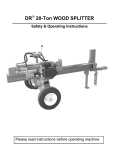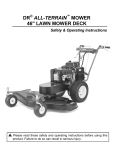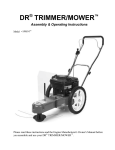Download DR 7.25 ALL-TERRAIN TRIMMER/MOWER Operating instructions
Transcript
DR® 7.25 ALL-TERRAIN TRIMMER/MOWER SAFETY & OPERATING INSTRUCTIONS Serial No. Order No. Original Language DR Power Equipment Toll-free phone: 1-800-DR-OWNER (376-9637) Fax: 1-802-877-1213 Website: www.DRpower.com Read and understand this manual and all instructions before operating the DR 7.25 ALL-TERRAIN TRIMMER/MOWER. Table of Contents Chapter 1: General Safety Rules............................................................................................................................................................ 3 Chapter 2: Setting Up the DR 7.25 ALL-TERRAIN TRIMMER/MOWER.............................................................................................. 6 Chapter 3: Operating the DR 7.25 ALL-TERRAIN TRIMMER/MOWER .............................................................................................. 10 Chapter 4: Maintaining The DR 7.25 ALL-TERRAIN TRIMMER/MOWER .......................................................................................... 14 Chapter 5: Troubleshooting .................................................................................................................................................................. 20 Chapter 6: Parts Lists and Schematic Diagrams .................................................................................................................................. 22 Conventions used in this manual This indicates a hazardous situation, which, if not followed, will result in death or serious injury. This indicates a hazardous situation, which, if not avoided, could result in death or serious injury. This indicates a hazardous situation, which, if not avoided, could result in minor or moderate injury. This information is important in the proper use of your machine. Failure to follow this instruction could result in damage to your machine or property. Serial Number and Order Number A Serial Number is used to identify your machine and is located on the Serial Number Label on your machine. An Order Number is used to check and maintain your order history and is located on the upper left portion of your packing slip. For your convenience and ready reference, enter the Serial Number and Order Number in the space provided on the front cover of this manual. Additional Information and Potential Changes DR Power Equipment reserves the right to discontinue, change, and improve its products at any time without notice or obligation to the purchaser. The descriptions and specifications contained in this manual were in effect at printing. Equipment described within this manual may be optional. Some illustrations may not be applicable to your machine. 2 DR® 7.25 ALL-TERRAIN TRIMMER/MOWER Chapter 1: General Safety Rules Read this Safety & Operating Instructions manual before you use the DR 7.25 ALL-TERRAIN TRIMMER/MOWER. Become familiar with the operation and service recommendations to ensure the best performance from your machine. If you have any questions or need assistance, please contact us at www.DRpower.com or call toll-free 1-800-DR-OWNER (376-9637) and one of our Technical Support Representatives will be happy to help you. Labels Your DR 7.25 ALL-TERRAIN TRIMMER/MOWER carries prominent labels as reminders for its proper and safe use. Shown below are copies of the Safety and Information labels that appear on the equipment. Take a moment to study them and make a note of their location on your DR 7.25 ALL-TERRAIN TRIMMER/MOWER as you set up and before you operate the unit. Replace damaged or missing safety and information labels immediately. #32440 #32442 #13758 #13649 #34393 Protecting yourself and those around you This is a high-powered machine, with moving parts operating with high energy at high speeds. You must protect yourself and others from possible injury. Not taking proper precautions can create a number of hazards for you, as well as anyone else in the nearby area. Always take the following precautions when using this machine: Always wear protective goggles or safety glasses with side shields while trimming to protect your eyes from possible thrown debris. Avoid wearing loose clothing or jewelry, which can catch on the machine’s moving parts. We recommend wearing gloves while using this machine. Be sure your gloves fit properly and do not have loose cuffs or drawstrings. Wear shoes with non-slip treads when using your DR 7.25 ALL-TERRAIN TRIMMER/MOWER. If you have safety shoes, we recommend wearing them. Do not use the machine while barefoot or wearing sandals with exposed toes or heels. Wear long pants while operating the DR 7.25 ALL-TERRAIN TRIMMER/MOWER. Use ear protectors or ear plugs rated for at least 20 dba to protect your hearing. Keep bystanders at least 100 feet away from your work area at all times. The tips of the cutting cords on the DR 7.25 ALLTERRAIN TRIMMER/MOWER can throw sticks, small stones, gravel, and bits of debris over long distances at great velocity. Do not travel over loose materials such as gravel or mulch with the trimmer head spinning. Doing so could cause personal injury or property damage from thrown objects. Shut off the Tow Vehicle, set the parking brake and remove the key and then shut down the Trimmer Engine to stop the spinning cords when another person or pet approaches. Never tamper with safety devices. Check their proper operation regularly. Never operate the machine when under the influence of alcohol, drugs, or medication. CONTACT US AT www.DRpower.com 3 Safety for Children and Pets Tragic accidents can occur if the operator is not alert to the presence of children and pets. Children are often attracted to the machine and the trimming activity. Never assume that children will remain where you last saw them. Always follow these precautions: Keep children and pets out of the working area and under the watchful care of a responsible adult. Be alert and turn the machine off if children or pets enter the work area. Never allow children to operate the DR 7.25 ALL-TERRAIN TRIMMER/MOWER. Use extra care when approaching blind corners, shrubs, trees, or other objects that may obscure your vision. Safety with Gasoline - Powered Machines Gasoline is a highly flammable liquid. Gasoline also gives off flammable vapor that can be easily ignited and cause a fire or explosion. Never overlook the hazards of gasoline. Always follow these precautions: Never run the engine in an enclosed area or without proper ventilation as the exhaust from the engine contains carbon monoxide, which is an odorless, tasteless, and deadly poisonous gas. Store all fuel and oil in containers specifically designed and approved for this purpose and keep away from heat and open flame, and out of the reach of children. Replace rubber fuel lines and grommets when worn or damaged and after 5 years of use. Fill the gasoline tank outdoors with the engine off and allow the engine to cool completely. Don't handle gasoline if you or anyone nearby is smoking, or if you're near anything that could cause it to ignite or explode. Reinstall the fuel tank Cap and fuel container cap securely. If you spill gasoline, do not attempt to start the engine. Move the machine away from the area of the spill and avoid creating any source of ignition until the gas vapors have dissipated. Wipe up any spilled fuel to prevent a fire hazard and properly dispose of the waste. Allow the engine to cool completely before storing in any enclosure. Never store a machine that has gas in the tank, or a fuel container, near an open flame or spark such as a water heater, space heater, clothes dryer or furnace. Never make adjustments or repairs with the engine running. Shut down the engine, wait 5 minutes, disconnect the spark plug wire, keeping it away from the spark plug to prevent accidental starting before making adjustments or repairs. Never tamper with the engine’s governor setting. The governor controls the maximum safe operation speed and protects the engine. Over-speeding the engine is dangerous and will cause damage to the engine and to the other moving parts of the machine. If required, see your authorized dealer for engine governor adjustments. Keep combustible substances away from the engine when it is hot. Never cover the machine while the muffler is still hot. Do not operate the engine with the air cleaner or cover over the carburetor air-intake removed, except for adjustment. Removal of such parts could create a fire hazard. Do not use flammable solutions to clean the air filter. The muffler and engine become very hot with use and can cause a severe burn; do not touch. Allow the engine to cool before refueling, doing maintenance, or making adjustments. Do not mow in the rain. Water on the spark plug may cause the engine to stall. Keep combustible substances away from the engine when it is hot. Never cover the machine while the muffler is still hot. 4 DR® 7.25 ALL-TERRAIN TRIMMER/MOWER Operating the Trimmer/Mower Safely This is a high-powered machine, with moving parts operating with high energy at high speeds. You must operate the machine safely. Unsafe operation can create a number of hazards for you, as well as anyone else in the nearby area. Keep in mind that the operator or user is responsible for accidents or hazards occurring to other people, their property, and themselves. Always take the following precautions when using this machine: Be cautious when trimming in reverse and do not hit any obstacles. The machine is designed to spring out of the way when hitting obstacles in the forward direction, not the reverse direction. If you hit obstacles with the Trimmer in the reverse direction the trimmer could be damaged and is not covered by the Warranty. Know how to stop the Trimmer quickly by shutting off the engine. Never allow people who are unfamiliar with these instructions to use the DR 7.25 ALL-TERRAIN TRIMMER/MOWER. Allow only responsible individuals who are familiar with these rules of safe operation to use your machine. Do not exceed 1-3 mph when trimming to allow proper cutting and discharge of material. Do not exceed 5 mph when transporting to prevent damage to the machine. Operating your Trimmer/Mower with the head misaligned with the ground can result in poor cut quality, pivoting problems, scalping during cutting, wear on your equipment, and damage to the cutting cord Never place your hands, feet, or any part of your body on or under the mower deck in the path of the spinning cords, belt, pulleys, or near the discharge opening while the machine is running. Keep area of discharge clear of people, animals, buildings, glass, or anything else that will obstruct clear discharge, cause injury, or damage. Your DR 7.25 ALL-TERRAIN TRIMMER/MOWER is a powerful tool, not a plaything. Exercise extreme caution at all times. The design of your machine is for trimming and mowing grass, weeds, and other growth as specified in this manual. Do not use it for any other purpose. Whenever you leave the operating position to make adjustments, change cords or if you have to remove grass or debris from the underside of the deck, always shut off the Tow Vehicle, set the parking brake and remove the Key. Shut off the Trimmer Engine and after all moving parts to come to a complete stop, then wait five minutes before performing any maintenance procedure or inspection on the Trimmer. Be mindful of roll over hazards, changes in terrain, slopes, or wet conditions. Use care when backing up. Stop the cutting cords when crossing gravel drives, walks, or roads. Never, under any conditions, remove, bend, cut, fit, weld, or otherwise alter standard parts on the DR 7.25 ALL-TERRAIN TRIMMER/MOWER. This includes all shields and guards. Modifications to your machine could cause personal injuries and property damage and will void your warranty. If the cutting cords strike a foreign object or if your machine should start making an unusual noise or vibration, shut off the Tow Vehicle, set the parking brake and remove the Key. Shut off the Trimmer Engine and after all moving parts to come to a complete stop, then wait five minutes before inspection. Vibration is generally a warning of trouble. Clean and repair and/or replace damaged parts. While using the DR 7.25 ALL-TERRAIN TRIMMER/MOWER, do not hurry or take things for granted. When in doubt about the equipment or your surroundings, stop the machine and take the time to look things over. Make sure that you have 100% control of the Trimmer at all times. Watch for traffic when mowing near roadways. Use the machine only in daylight. Be cautious when using your DR 7.25 ALL-TERRAIN TRIMMER/MOWER around fencing, wires, ropes, and hoses. It is possible that these and other debris can become wound around the Trimmer Head of the machine, potentially damaging the bearings or injuring you. Do not operate the DR 7.25 ALL-TERRAIN TRIMMER/MOWER on slopes greater than is recommended in your Tow Vehicle’s user manual. Keep all nuts and bolts tight and keep the equipment in good operating condition. A Note to All Users No list of warnings and cautions can be all-inclusive. If situations occur that are not covered by this manual, the operator must apply common sense and operate this DR 7.25 ALL-TERRAIN TRIMMER/MOWER in a safe manner. Contact us at www.DRpower.com or call 1-800-DR-OWNER (376-9637) for assistance. CONTACT US AT www.DRpower.com 5 Chapter 2: Setting Up the DR 7.25 ALL-TERRAIN TRIMMER/MOWER It may be helpful to familiarize yourself with the controls and features of your DR 7.25 ALL-TERRAIN TRIMMER/MOWER as shown in Figure 1 before beginning these procedures. If you have any questions at all, please feel free to contact us at www.DRpower.com. DR 7.25 ALL-TERRAIN TRIMMER/MOWER Controls and Features Choke Lever Oil Fill Throttle Lever Gas Fill Tow Hitch Pneumatic Caster Wheel Tow Bar Springback Assembly Recoil Starter Trimmer Height Adjustment Spacers Trimmer Guard Belt Cover Pneumatic Tracking Wheel Cutting Cord Mow-Ball® Figure 1 6 DR® 7.25 ALL-TERRAIN TRIMMER/MOWER Cord Head Specifications Engine Cutting Width Cutting Heights Cord Tip Speed (mph) Cord Size Offset Maximum Reach Frame Spindle Housing Drive Belt Cord Line Plates Mow-Ball Wheels Hitch Type (pin/ball) Hitch Height Machine Dimensions Machine Weight Ground Clearance Tow Bar Length 725 Series Briggs and Stratton. See your Engine owner’s manual for detailed Engine Specifications 22" 3" to 6" in 1/2" increments 230 0.155" (Blue) or 0.175" (Green) 45" nominally, 60" or 72" in offset position 11 Gauge Steel, Painted Cast Aluminum 3L x 77", Aramid Reinforced Cast Aluminum Heat, Impact, and UV-Resistant Polymer 9" Diameter x 3.5" Wide 1/2" diameter clevis pin; 2" Ball Hitch Compatible w/ Additional Kit 6" - 21" in 1.5" increments 81" L x 60" W x 23" H 262 lbs. 4" minimum 40" ASSEMBLY Hardware Bag Parts (Figure 2 and Table Below) Item Part no. Description 1 ........ 34326 .......... Bolt, Hex, Flange, GR8, 3/8-16 x 3" LG .................... 2 2 ........ 16003 .......... Pin, Hitch Clip, 1/2" To 9/16", .12" Wire ................. 1 3 ........ 10179 .......... Washer, Flat, 1/2" ..................................................... 1 4 ........ 18737 .......... Pin, Clevis, 1/2" OD x 4.5" LG .................................. 1 5 ........ 18081 .......... Washer, Lock, 3/8" .................................................... 2 1 5 QTY 2 4 3 Figure 2 Compare the contents of the Hardware Bag with the list above and Figure 1. If you have any questions please contact us at www.DRpower.com or call 1-800DR-OWNER (376-9637) for assistance. Flange Bolts and Lock Washers Tools Needed: 9/16" Wrench 3/4" Wrench 1. Position the Tow Bar Assembly onto the Pivot Assembly and secure with two Flange Bolts and Lock Washers using a 9/16" Wrench (Figure 3). Tow Bar Assembly Pivot Assembly Figure 3 CONTACT US AT www.DRpower.com 7 2. Remove the Bolt, Flat washer and Locknut that is installed on the Pivot Bracket using two 3/4" Wrenches (Figure 4). 3. Insert the Rod End of the Spring Assembly into the Pivot Bracket and secure with a Bolt, Flat Washer and Locknut using two 3/4" Wrenches. Do not over tighten. Rod End Pivot Bracket Bolt, Flat Washer and Locknut Figure 4 4. Remove the Hitch Pin from the Caster Wheel and install the Shaft into the Caster Bracket (Figure 5). Reinsert the Hitch Pin to secure the Caster. Greasing the Wheels and Wheel Support Tools needed: Hitch Pin Grease gun Lithium grease Clean cloth 1. Apply general-purpose lithium grease to the Wheel Bracket Grease Fitting and the Caster Wheel Grease Fitting using a grease gun (Figure 6). Spacers Caster Wheel 2. Apply general-purpose lithium grease to the Tracking Wheel Grease Fitting using a grease gun (Figure 7). Adding Oil and Gasoline Figure 5 Caster Bracket Grease Fitting Caster Wheel Grease Fitting You must add oil before starting the engine. This machine is shipped without oil. Traces of oil may be in the reservoir from factory testing, but you must add oil before starting the engine. Fill the reservoir slowly, checking the level frequently to avoid overfilling. To get an accurate reading when checking the oil level: - The machine should be on a level surface. - The dipstick must be screwed down to ensure an accurate oil level reading. Note: Refer to the Engine Manufacturers Manual for more detailed Engine information. Figure 6 Tracking Wheel Grease Fitting Figure 7 8 DR® 7.25 ALL-TERRAIN TRIMMER/MOWER Tip: To avoid confusion, we recommend leaving the caps ON the Fuel and Oil Fills until you are ready to pour either gasoline or oil into the correct Fill. Note: You will need approximately 15 to 22 ounces of SAE 30 high detergent oil depending on Engine type. Use only SAE 30 high detergent oil classified “For Service SF, SG, SH, SJ” or higher. Do not use special additives. Other types of oil could cause problems with the operation of your machine. Please refer to your Engine Owner’s Manual for detailed information on oil quantity and cold temperature oil specifications. 1. Place the machine on a level surface and adjust the Tow Hitch as needed so the Frame and Engine are level. Gas Fill 2. Initially add 1/2 of the SAE 30 High Detergent oil into the Oil Fill (Figure 8) and wait one minute for the oil to settle. 3. Check the Dipstick and continue adding a few ounces of oil at a time, rechecking the Dipstick until the oil reaches the fill mark. Be careful not to overfill. Oil Fill 4. Fill the Fuel Tank with fresh, unleaded gas (with a minimum of 87 Octane), to not more than 1/4" from the bottom of the Fill Neck to allow for Fuel expansion. Be careful not to overfill and reinstall the Cap before starting the Engine. See your Engine Owner’s Manual for more information. Note: To refill the Fuel Tank, turn the Engine OFF, and let the Engine cool at least two minutes before removing the Fuel Fill Cap. Figure 8 Fill the fuel tank outdoors or in a well-ventilated area, away from sparks, open flames, pilot lights, heat, and other ignition sources. CONTACT US AT www.DRpower.com 9 Chapter 3: Operating the DR 7.25 ALL-TERRAIN TRIMMER/MOWER This machine is designed to operate at full throttle for desired trimming quality. Never trim at a slower speed; doing so can cause stress to the drive system and could cause damage to the machine that is not covered under warranty. Read and understand your Tow Vehicle user’s manual and all safety Warnings for operating your Tow Vehicle safely before operating this DR 7.25 All-Terrain Trimmer/Mower. Operation Notes See the Owner’s Manual that came with your Tow Vehicle for all safety warnings and detailed information for operating your Tow Vehicle properly. Do not exceed 1-3 mph when trimming to allow proper cutting and discharge of material. Do not exceed 5 mph when transporting to prevent damage to the machine. Always operate the Trimmer Engine at full throttle when trimming. Always lock the Parking Brake and shut off the Tow Vehicle when leaving the Seat. Never transport the Trimmer while the Trimmer Engine is running. Be cautious when trimming in reverse and do not hit any obstacles. The machine is designed to spring out of the way when hitting obstacles in the forward direction, not the reverse direction. If you hit obstacles with the Trimmer in the reverse direction the trimmer could be damaged and is not covered by the Warranty. Remove any debris buildup from the machine before every use of the Trimmer. Always set the Caster wheel so the Trimmer Head is the furthest off the ground when transporting the Trimmer. See “Preparing the Trimmer/Mower for Transport” in this Chapter. Preparing the Trimmer/Mower for Trimming The characteristics of cutting height and quality are controlled by a combination of the Cord Head height and Caster Wheel Spacer arrangement. It takes time and practice to learn what the best combinations of settings for different conditions are. Outlet Cord Head Installing Trimmer Cords Approx. 1/2" Inlet Trimmer Cord Figure 9 Always make sure to install all four Trimmer Cords and ensure they are the same length. Not having all four Cords installed and/or at the same length will cause excessive vibration and could damage the machine. 1. Insert the end of a Trimmer Cord into the inlet hole (larger slotted cutout) push it in until the end protrudes out the other side approximately 1/2" (Figure 9). 2. Turn the Cord Head 90 degrees and repeat the installation until all Cords are installed. Note: The Cord can only move through the Cord Head in one direction. To remove it you must pull it from the other side of the Holder (where the 1/2" end is). Adjusting the Cord Cutting Height Running the trimmer without all four cords installed or cords of unequal length can cause excessive vibration and may damage the machine. 10 DR® 7.25 ALL-TERRAIN TRIMMER/MOWER Setting the cutting height of the Cords is done by adjusting the Cord Head location and/or by rearranging the Spacers of the Caster Wheel Assembly. The Spacers are 1/2" thick to provide height adjustments in 1/2-inch increments. Changing the Cord Head location from below the molded Spacer to above it will change the height by 1-1/2" so the cutting height with the Cord Head at its lowest setting would be 3" with all Spacers on top of the Caster Bracket, to approximately 6" when all Spacers are below the Caster Bracket (Figure 10). The range with the Cord Head at its highest setting would be 4-1/2" with all Spacers on top of the Caster Bracket, to approximately 7-1/2" when all Spacers are below the Caster Bracket. The Trimmer must always be set level by adjusting the Tow Hitch after Caster Wheel Spacer locations are changed. Hitch Pin Caster Bracket Spacers Caster Wheel Caster Wheel Spacer Height Adjustment Figure 10 1. Remove the Hitch Pin and remove the Caster Assembly from the Bracket (Figure 10). Screw Driver 2. Insert Spacers onto the Caster Shaft depending on the height desired and install the Caster Shaft into the Bracket. 3. Install remaining Spacers and secure with the Hitch Pin. Cord Head Height Adjustment Anti-Wrap Can Note: The Cord Head can be located above or below the Molded Spacer giving you a 1-1/2" range in trimming height. The following steps show moving the Cord Head from below the Molded Spacer to on top of the Molded Spacer. Molded Spacer Cord Head Tools and Supplies Needed: Phillips head Screwdriver with at least a 6" shank Gloves Figure 11 1. Align the hole in the Anti Wrap Canister with the hole in the internal housing at the location shown (Figure 11). Mow-Ball ® Spacer 2. Insert a Philips Head Screwdriver into the hole in the Anti Wrap Canister and the hole in the internal Housing. Anti-Wrap Can Molded Spacer (can be above or below Cord Head) 3. Rotate the Mow-Ball® Assembly until the Screw Driver slides into a hole in the shaft, locking it into place. 4. Looking down at the top of the Frame, turn the Mow-Ball® clockwise until it unscrews completely from the Bearing Housing. Note: If the Mow-Ball® continues to turn, but does not come off, check that you locked the Screwdriver into the shaft. If the Mow-Ball will not turn by hand a 9/16" Socket can be used on the Bolt (inside the bottom of the Mow-Ball) to loosen it. You may need to clean grass or debris out of the recess first. Adapter Cord Head Adapter Hole (facing up) 5. Slide the Cord Head, Adapter and Molded Spacer off the Shaft (Figure 12). 6. The Anti-Wrap Can and Spacer should remain on the Shaft with the Screwdriver. 7. Make sure the Adapter is inserted into the top of the Cord Head as you install the Cord Head onto the Shaft. Mow-Ball® 8. Install the Molded Spacer onto the Shaft. 9. Place the head of the Mow-Ball® Bolt so it is sitting inside the hex cavity at the bottom of the Mow-Ball®. Mow-Ball® Bolt Figure 12 10. Looking down at the top of the Frame, hold the Bolt Head in place with your finger and turn the Mow-Ball® counterclockwise to start the Bolt into the Shaft. CONTACT US AT www.DRpower.com 11 11. Tighten the assembly securely by turning the Mow-Ball® counterclockwise when looking down on the top of the Frame (Figure 13). 12. Remove the Screwdriver. Cord Head Molded Spacer Mow-Ball® Figure 13 Always make sure you remove the screwdriver from the head assembly when finished. Failure to remove the screwdriver could cause injury when the head assembly is engaged. Adjusting the Tow Bar Offset Tools Needed: 9/16" Wrench Note: This procedure is easier with the Trimmer disconnected from the Tow Vehicle. Pivot Assembly Rear Flange Bolt and Lock Washer 1. Disconnect the Trimmer from the Tow Vehicle. 2. Remove the front Bolt using a 9/16" Wrench (Figure 14). 3. Loosen the rear Bolt using a 9/16" Wrench only enough to allow the Tow Bar to rotate. 40° Offset Front Flange Bolt and Lock Washer 20° Offset 4. Rotate the Tow Bar to align the holes for the desired offset (Figure 15). 5. Reinstall the front Bolt and tighten both Bolts using a 9/16" Wrench. Tow Bar Assembly Figure 14 Hitching the Trimmer to the Tow Vehicle 1. Position the Tow Hitch onto the Tow Vehicle Hitch and secure with the clevis Pin, Flat Washer and Hitch Clip (Figure 16). 2. If your Tow Vehicle Hitch will not fit adequately into the Tow Hitch opening, you can mount the Tow Bar on top of the Tow Vehicle Hitch. Flange Bolts and Lock Washers Note: The preferred method is to locate the Tow Vehicle Hitch inside the Tow Hitch opening. Leveling the Trimmer Tools Needed: Two 9/16" Wrenches Note: When cutting height is set by the Caster Wheel Spacers and/or the Cord Head location you must also level the machine by adjusting the Tow Hitch height. Figure 15 1. Remove the two Bolts and Locknuts that secure the Hitch to the Tow Bar and position the Hitch at the desired setting to level the machine (Figure 16). Ensure the bottom of the Tracking Wheel Support is level with the ground and has a minimum clearance of 4-1/2". Tow Hitch Tow Bar 2. Install the two Bolts and Locknuts and tighten with two 9/16" Wrenches. Bolts and Locknuts Clevis Pin Hitch Clip Figure 16 12 DR® 7.25 ALL-TERRAIN TRIMMER/MOWER Note: The Tow Hitch can be rotated to position the Clevis Pin holes at the top or bottom depending on how much adjustment you need to adjust the Tow Bar to level the machine. Starting the Engine and Trimmer Head 1. Push the Throttle Control Lever all the way to the left (Rabbit position) (Figure 17). 2. Push the Choke Lever to the left (Choke position). Note: “Choking” the Engine is usually not necessary when restarting a warm Engine. 3. Grasp the Recoil Starter Handle and slowly pull until you feel resistance (Figure 18). Let the cord retract a little bit and then pull the cord rapidly to start the Engine. One or two pulls usually starts the DR 7.25 ALL TERRAIN TRIMMER/MOWER. 4. Once the Engine is started, move the Throttle Lever to the RUN position. Stopping the Engine and Trimmer Head 1. Move the Throttle Control Lever all the way back past the TURTLE (Slow) position to the STOP position. Throttle Lever Choke Lever Figure 17 Recoil Starter Handle Obstacles Dealing with obstacles in the terrain is easy with your new DR 7.25 ALLTERRAIN TRIMMER/MOWER. The following section explains how to approach most common obstacles. Always check your work area before trimming and remove any debris that might tangle or damage the machine. Figure 18 Approach obstacles (fence posts, Trees, Large Rocks etc) so the impact zone will be within the area of the Optimum Impact Zone Label (Figure 19). This will ensure the best spring action and trimming coverage around the obstacle. Optimum Impact Zone Label Obstacle If you do run into debris and the Trimmer becomes tangled, Shut off the Tow Vehicle, set the parking brake and remove the Key. Shut off the Trimmer Engine and after all moving parts to come to a complete stop, then wait five minutes for parts to cool before attempting to untangle the machine. Be cautious when trimming in reverse and do not hit any obstacles. The machine is designed to spring out of the way when hitting obstacles in the forward direction, not the reverse direction. If you hit obstacles with the Trimmer in the reverse direction the trimmer could be damaged and is not covered by the Warranty. Figure 19 Heavy Growth Take your time in heavy growth. If the machine cannot do it all in one pass, overlap half of the cutting swath. Ease the DR 7.25 ALL-TERRAIN TRIMMER/MOWER into denser growth. If the material is too tough or woody to cut, the Cutting Cords will wrap around it, wear down, or even break off. Tip: Use the “two pass”, one half overlap method, whenever possible. Wet Conditions Because there is no housing to restrict the flow of cut material, you can also use your DR 7.25 ALL-TERRAIN TRIMMER/MOWER to mow wet or heavy growth. You can use the Trimmer in damp conditions, after a rain, or in the early morning dew without clogging or stalling. You can also mow wet areas such as ditches and around ponds. CONTACT US AT www.DRpower.com 13 Slopes Refer to your Tow Vehicle Users Manual for slope safety information and operation guidelines. Windrows The DR 7.25 ALL-TERRAIN TRIMMER/MOWER Cutting Cords cut even tall grass in just one pass, so you can collect clippings and leaves for mulch without raking. The machine ejects cut material to its right side, so you can use it like a lawn broom to make windrows for easy clean-up. Firebreaks Use your Trimmer as a labor saving tool to cut material when creating firebreaks. Hitch Pin Preparing the Trimmer/Mower for Transport 1. Stop the Trimmer Engine. 2. Move all Spacers of the Caster Assembly under the Caster Bracket to lift the Trimmer Head furthest from the ground (Figure 20). Caster Bracket Spacers Caster Wheel Figure 20 Cord Tips We ship two (2) thicknesses of Cutting Cord with your DR 7.25 ALL-TERRAIN TRIMMER/MOWERS. The Cords are Blue (175-mil) and Green (155-mil). Because conditions and vegetation vary, you should experiment with Cord weights (diameters) to discover what works best for your particular mowing and trimming situations. Here are a few things to keep in mind: If you buy Cutting Cord in rolls, cut it in 13" lengths. Cut them at an angle so they will be easier to install. Soak your Cutting Cord in a bucket of room temperature water for a few days before use to make it more pliable. Storing the Cord in a plastic bag with a damp sponge or cloth will help keep it pliable Cord life depends on trimming conditions. Replace Cords when they become broken or frayed. The smallest diameter Cord capable of cutting the material at hand usually provides the best grass trimming performance. When you need more strength for thicker growth such as berry canes, brambles, thistles, or ragweed, you may want to use the 175-mil Cord. Ease the ends of the Cord into heavy growth and move slowly through thick growth. If there are woody weeds in the material you are cutting, the cutting Cords may wrap around the stalks they cannot cut, and pull away from the Trimmer Head. If the Cord breaks off flush at the Line Plate, use needle nose pliers to pull out the old Cord. UV light can degrade cord, store out of direct sunlight. 14 DR® 7.25 ALL-TERRAIN TRIMMER/MOWER Chapter 4: Maintaining the DR 7.25 ALL-TERRAIN TRIMMER/MOWER Regular maintenance is the way to ensure the best performance and long life of your machine. Please refer to this manual for maintenance procedures. Shut off the Tow Vehicle, set the parking brake and remove the Key. Shut off the Trimmer Engine and after all moving parts to come to a complete stop, wait five minutes before performing any maintenance procedure or inspection on the Trimmer. Regular Maintenance Checklist Note: Consider that the service intervals shown are the maximum under normal operating conditions. Increase frequencies under extremely dirty or dusty conditions. PROCEDURE Check Engine Oil Level. Clean Engine Exterior, Cooling Fins and remove collected grass trimmings.* Check General Equipment Condition, e.g. Nuts, Bolts, Welds, etc. Replace broken or frayed Cutting Cords. Check the Mow-Ball® for excessive wear. Check the Trimmer Belt for stretching or damage. Change the Engine Oil BEFORE EACH USE EVERY 20 HOURS 1st time 5 hours EVERY 50 HOURS EVERY 100 HOURS Replace the Engine Air Filter Cartridge and foam Pre Filter if equipped. Replace the Trimmer Belt Clean and inspect Cord Head assembly Replace the Spark Plug. * Cleaning the top of the Engine during use is critical for proper air flow. Keeping the Engine clear of debris is necessary for optimum performance. Greasing the Wheels and Caster Wheel Support Tools needed: Grease gun Lithium grease Clean cloth Caster Bracket Grease Fitting Caster Wheel Grease Fitting 1. Apply general-purpose lithium grease to the Wheel Bracket Grease Fitting and the Caster Wheel Grease Fitting using a grease gun (Figure 21). 2. Apply general-purpose lithium grease to the Tracking Wheel Grease Fitting using a grease gun (Figure 22). Figure 21 Tracking Wheel Grease Fitting Figure 22 CONTACT US AT www.DRpower.com 15 Anti Wrap Canister Replacing the Mow-Ball® or Cord Head Tools and Supplies Needed: Phillips head Screwdriver with at least a 6" shank Gloves 1. Align the hole in the Anti Wrap Canister with the hole in the internal housing at the location shown (Figure 23). Spacer Screw Driver Cord Head Loosen Mow-Ball ® 2. Insert a Philips Head Screwdriver into the hole in the Anti Wrap Canister and the hole in the internal Housing. 3. Rotate the Mow-Ball® Assembly until the Screw Driver slides into a hole in the shaft, locking it into place. Figure 23 4. Looking down at the top of the Frame, turn the Mow-Ball® clockwise until it unscrews completely from the Bearing Housing. Spacer Anti-Wrap Can Molded Spacer (can be above or below Cord Head) Note: If the Mow-Ball® continues to turn, but does not come off, check to be sure that you locked the Screwdriver into the shaft. If the Mow-Ball will not turn by hand a 9/16" Socket can be used on the Bolt (inside the bottom of the Mow-Ball) to loosen it. You may need to clean grass or debris out of the recess first. 5. Slide the Cord Head, Adapter and Molded Spacer off the Shaft (Figure 24). Adapter 6. The Anti-Wrap Can and Spacer should remain on the Shaft with the Screwdriver. Adapter Hole (facing up) 7. Replace parts as needed and install them onto the shaft in the order shown. Cord Head Mow-Ball® Mow-Ball® Bolt Figure 24 Adapter Locking Cam (4 Places) Screw (4 Places) Middle Plate 10. Tighten the assembly securely by turning the Mow-Ball® counterclockwise when looking down on the top of the Frame. Always make sure you remove the screwdriver from the head assembly when finished. Failure to remove the screwdriver could cause injury when the head assembly is engaged. Cleaning the Cord Head Tools Needed: Bottom Plate Figure 25 16 9. Looking down at the top of the Frame, hold the Bolt Head in place with your finger and turn the Mow-Ball® counterclockwise to start the Bolt into the Shaft. 11. Remove the Screwdriver. Top Plate Spring (4 Places) 8. Place the head of the Mow-Ball® Bolt so it is sitting in the hex cavity at the bottom of the Mow-Ball®. DR® 7.25 ALL-TERRAIN TRIMMER/MOWER 3mm Allen Wrench Clean Rags Nylon Brush 1. Remove the Cord Head as described in the “Replacing the Mow-Ball® or Cord Head” section. 2. Remove the four Screws using a 3mm Allen Wrench (Figure 25). 3. Remove the Springs and Locking Cams from the Middle and Bottom Plates and clean any grass or debris from the Springs and Cams. Locking Cam Plate 4. Clean all Plates using a Nylon Brush and clean Rag to remove all grass and dirt. Spring 5. Inspect the Springs and Cams for damage. If any parts are damaged please call DR Power to order a replacement assembly. 6. Reinstall the Springs and Locking Cams into the middle and bottom Plates (Figure 26). Note: The Bottom Plate has threaded holes and the middle Plate has clearance holes. The Plates must be in the correct order for proper assembly. 7. Assemble the Plates ensuring that they are aligned properly and the Springs and Cams are seated fully into the Plate grooves. The four Screw holes must be aligned and the two halves of the side cutouts should align from Plate to Plate (Figure 27). Spring Locking Cam Figure 26 Outlet Cutout 8. Secure the Cord Head assembly with the four Screws using a 3mm Allen Wrench. 9. Reinstall the Cord Head as described in the “Replacing the Mow-Ball® or Cord Head” section. Replacing the Drive Belt Inlet Cutout Figure 27 Use only DR belts on your machine. Do not use hardware store variety belts. Tools needed: Flange Bolts Belt Cover 3/8" Wrench 1. Remove the four Flange Bolts from the Belt Cover using a 3/8" Wrench (Figure 28). 2. Lift the Belt Guard from the machine. 3. Rotate the Belt Tension Idler Pulleys away from the Belt and slide the Belt off the Idler Pulleys (Figure 29). Flange Bolts 4. Remove the Belt from the Trimmer Head Pulley and the main Drive Pulley. 5. Install the new DR Drive Belt around the main Drive Pulley and the Trimmer Head Pulley. Figure 28 6. Rotate the Belt Tension Idler Pulleys away from the Belt and slide the Belt between the Idler Pulleys 7. Position the Belt Guard and secure the Guard with the four Flange Bolts using a 3/8" Wrench (Figure 28). Belt Belt Tension Idler Pulleys Figure 29 CONTACT US AT www.DRpower.com 17 Caster Wheel Replacing the Caster Wheel Tools Needed: Pliers 1. Remove the Cotter Pin with Pliers and remove the Caster Wheel Assembly (Figure 30). 1. Install the new Wheel Assembly and Spacers. Cotter Pin 2. Secure with the Cotter Pin. Replacing the Tracking Wheel Figure 30 Tools and Supplies Needed: Tracking Wheel Support Jack Stand 1-1/16" Wrench 1-1/8" Wrench 1. Support the Trimmer with a Jack Stand to lift the Tracking Wheel off the Ground (Figure 31). Bolt Locknut Spacers 2. Remove the Bolt and Locknut with a 1-1/16" Wrench on the Locknut and a 11/8" Wrench on the Bolt (adjustable wrenches can be used if needed). 3. Two Spacers will come off with the Wheel. Figure 31 4. Install the new Wheel, with a Spacer on each side of the Wheel, into the Tracking Wheel Support. 5. Secure with the Bolt and Locknut using a 1-1/16" Wrench and a 1-1/8" Wrench but Do not over tighten because the Wheel will not rotate properly. Valve Stem Check the Tire Pressure (Caster and Tracking Wheels) Tools Needed: Caster Wheel Tire Pressure Gauge Air Compressor 1. Remove the Valve Stem Protective Cap (Figure 32 and 33) and check the tire pressure with a Tire Pressure Gauge. Figure 32 Tracking Wheel 2. Check what the manufacturers recommended pressure is that is stamped on the side of the Tire. 3. If the pressure reading is too low, add air through the Valve Stem with an air hose. 4. Replace the Valve Stem Protective Cap when finished. Valve Stem Do not over inflate the tires. Inflate to the manufacturers recommended pressure found on the tires. Figure 33 18 DR® 7.25 ALL-TERRAIN TRIMMER/MOWER Changing the Engine Oil The Engine on your machine is not equipped with an Oil Drain Plug and will require some disassembly to fully drain the Oil. There is however an Oil Suction Pump available to make draining the Oil easier. Please visit our web site at www.DRPower.com or call 1-800-DR-OWNER (376-9637) for assistance. Fuel Fill Cap Oil Cap/Dipstick Flange Bolts Engine Mount Tools and Supplies needed: SAE 30 HD Oil (refer to your Engine Owner’s Manual for quantity required) Suitable container for used oil Rags 3/8" Wrench Note: Drain the oil when the Engine is warm. Warm oil drains quickly and completely. Approved Container Figure 34 1. Remove the Belt as described in the “Replacing the Drive Belt” section in this Chapter. 2. Remove the six Flange Bolts that secure the Engine Mount to the Frame using a 3/8" Wrench (Figure 34). 3. Make sure to securely tighten the Gas Fill Cap. 4. Remove the Oil Cap/Dipstick and position a suitable oil receptacle beside the Oil Fill Tube. Oil 5. Lift the Engine and mount up and then set it down into the Frame cavity (Figure 35). Inside Frame for Support 6. Tip the Engine and Mount to drain the oil out through the Oil Filler Tube. 7. Position the Engine Mount onto the Frame and secure with the six Flange Bolts using a 3/8" Wrench (Figure 34). Figure 35 8. Reinstall the Belt and covers as described in the “Replacing the Drive Belt” section in this Chapter. 9. Refill the Engine with Oil as described in the “Adding Oil and Gasoline” section in Chapter 2. Note: Be sure to use environmentally safe disposal procedures in the disposing of the used oil. CONTACT US AT www.DRpower.com 19 Chapter 5: Troubleshooting Most problems are easy to fix. Consult the Troubleshooting Table below for common problems and their solutions. If you continue to experience problems, contact us at www.DRpower.com or call toll-free 1-800-DR-OWNER (376-9637) for support. Shut off the Tow Vehicle, set the parking brake and remove the Key. Shut off the Trimmer Engine and after all moving parts to come to a complete stop, wait five minutes before performing any maintenance procedure or inspection on the Trimmer. Troubleshooting Table SYMPTOM Recoil will not pull out or is difficult to pull. The Engine will not start manually. (Please refer to the Engine Owner’s Manual for Engine-specific procedures.) POSSIBLE CAUSE Check the Engine oil level, the Engine may be seized. There may be an oil compression lock in the Cylinder. Take out the Spark Plug; hold a rag over the Spark Plug hole and pull the Recoil Cord several times to blow out any oil in the Cylinder. Wipe off the Spark Plug and reinstall it. The Recoil may be broken or jammed. Try to turn the Engine by rotating the Trimmer Head with the Spark Plug removed. If it turns, the Recoil is broken or jammed. Visit our web site at www.DRPower.com or call 1-800-DR-OWNER (376-9637) for assistance. Engine smokes. 20 Check that the Throttle is in the fast (rabbit) position. Check that the Choke Lever is in the closed “Choke” position if the Engine is cold. Check for proper attachment of the Spark Plug wire. Check that the Engine has the right amount of clean oil. If the oil is dirty, change it following the procedure on page 19. You should be using fresh, clean, unleaded gas. If the gas is old, change it. Use a fuel stabilizer if you keep gas longer than one month. Check that the Air Filter is clean. If it is dirty, change it following the procedure in the Engine Owner’s Manual. Make sure that the Spark Plug is clean. If the Spark Plug is dirty or cracked, change it. If it’s oily, leave it out, hold a rag over the Spark Plug hole and pull the Recoil Cord several times to blow out any oil in the Cylinder, then wipe off the Spark Plug and reinsert it. If the Engine still will not start, visit our web site at www.DRPower.com or call 1-800-DROWNER (376-9637) for assistance. Check the oil level and adjust as needed. You may be operating the machine on too great an incline. (See Slopes on page 14) Check the Air Filter and clean or replace if needed. You may be using the wrong oil - too light for the temperature. Refer to your Engine Owner’s Manual for detailed information. Clean the Engine cooling fins and the carburetor housing if they are dirty. If the Engine still smokes, visit our web site at www.DRPower.com or call 1-800-DR-OWNER (376-9637) for assistance. DR® 7.25 ALL-TERRAIN TRIMMER/MOWER Troubleshooting Table (Continued) SYMPTOM The Engine lacks power or is not running smoothly. (Please refer to the Engine Owner’s Manual for Engine-specific procedures.) POSSIBLE CAUSE Check the Throttle Lever. The Throttle Lever should be in the fast (rabbit) position. Check for debris (hay seed, etc.) clogging the Air Filter Intake and clean out as required. The Engine’s Blower Housing, Throttle Linkage, and Cooling Fins should be free of debris. Clean them following the instructions in the Engine Owner’s Manual. Check that the Air Filter is clean. If it is dirty, change it following the procedure in the Engine Owner’s Manual. Remove the Spark Plug wire and dry the connection with a rag. The Spark Plug may be dirty or cracked, change it. If it’s oily, leave it out, hold a rag over the Spark Plug hole and pull the Recoil Cord several times to blow out any oil in the Cylinder, then wipe off the Spark Plug and reinsert it. You should be using fresh, clean, unleaded gas. If it is old, change it. Use a fuel stabilizer if you keep gas longer than one month. Check that the Engine has the right amount of clean oil. If it is dirty, change it following the procedure on page 19. If your Engine still lacks power, visit our web site at www.DRPower.com or call 1-800-DROWNER (376-9637) for assistance. The Trimmer Head won’t spin or lacks power. Check for proper alignment of the V-Belt. Check it against Figure 30 in the “Replacing the Belt” section on page 17. The Belt may be worn or frayed; if so, replace it. If none of the above helps, visit our web site at www.DRPower.com or call 1-800-DROWNER (376-9637) for assistance. Poor cut quality Cord needs to be replaced. Tow Vehicle speed too fast. Scalping Tow Bar is not leveled to Caster wheel height adjustment. Adjust Tow Bar to level position by adjusting Tow Hitch location. Machine stops cutting Inspect cords Check belt tension/wear The Trimmer Head won’t spin or lacks power. Check for proper alignment of the V-Belt. Check it against the “Replacing the Drive Belt” section on page 17. The Belt may be worn or frayed; if so, replace it. If none of the above helps, visit our web site at www.DRPower.com or call 1-800-DROWNER (376-9637) for assistance. The Mow-Ball® is wearing too quickly. You may be pushing the Trimmer Head down into the ground by the machine not being leveled to the height adjustment. Adjust the Tow Hitch so the Mow-Ball® is not touching the ground while trimming. You may be hitting the Mow-Ball® against rocks, concrete driveways or other hard obstacles. Try approaching them slowly, and from different directions, to avoid unnecessary wear. If none of the above helps, visit our web site at www.DRPower.com or call 1-800-DROWNER (376-9637) for assistance. CONTACT US AT www.DRpower.com 21 Chapter 6: Parts Lists and Schematic Diagrams Parts List – Drive Assembly Note: Part numbers listed are available through DR Power Equipment. Ref# Part# 1 2 3 4 5 6 34316 34391 32440 32443 34318 34395 7 8 9 10 11 12 13 14 15 16 17 18 19 20 21 22 13758 32200 31087 32198 31093 31092 34321 34384 34322 11914 32206 10189 31096 31099 31098 32447 22 Description Engine Support Cover, Large, with Labels Label, Pictogram Warning Label, DR Logo, Silver, 8" Cover, Small Engine, 7.25tq, 190cc, Briggs, MS, Manual Throttle, with Labels Label, Check Oil, 2.75" x .63" Pulley, 3.5" ED, A-Profile V-Belt, .67" Shaft Pulley, Drive, 3L V-Belt, 7/8" Shaft Idler Arm Pulley, Idler, Flat, 1.99" OD Pulley, Idler, 3L V-Belt, 2.0" OD Belt, V, 3L, Gates 6774 Spring, Idler Spacer, Idler Key, Sq, 3/16" X 1" Bushing, .386" X .623" X 1.53" Grease Fitting 1/4-28, Straight Spindle, Trimmer Spacer, .680" X .984" X .310", ZP Can, Anti-Wrap Guard, Deflector, With Labels DR® 7.25 ALL-TERRAIN TRIMMER/MOWER Ref# Part# Description 23 24 25 26 27 28 29 30 31 32 33 34 35 36 37 32442 13649 33432 31101 31117 34385 34387 34383 15069 15712 11152 31301 34325 11465 28990 38 39 40 41 42 43 44 33333 33331 18081 11239 12697 11155 34403 Label, Strike Zone Label, Danger, Blade Deflector Guard Mounting Bracket Mow Ball, Hex Bolt Screw, HWH, 1/4-20 X 3/4", Taptite Spacer, Cord Head, 4-Line Cord Head, 4-Line Cord Pack, 13", 24 Pack Bolt, HHCS, 3/8 -16 X 2.5" Lg. Bolt, HCS, 3/8-16 X 2-1/4", Gr5, ZP Bolt, HHCS, .375-16 X 1.00" Lg. Bolt, 3/8-16 X 1", Gr5, ZP, High Hd Bolt, Hex, Flange, 1/4-20 X 1" Bolt, HCS Ft, 3/8-16 X 3", Gr5, ZP Bolt, Hex, Flange, Tri Lobe, 3/8-16 X 1", Gr5 ZP Nut, Nylon Lock, Flanged, 3/8-16 Nut, Nylon Lock, Flanged, 1/4-20 Washer, Lock, 3/8" Washer, Flat, 3/8", USS Washer, Fender 1/4" ID X 1" OD Bolt, HHCS, 3/8-24 X .75", GR2, ZP Adapter, Cord Plate Schematic – Drive Assembly 021114 CONTACT US AT www.DRpower.com 23 Parts List – Frame and Tow Bar Assembly Note: Part numbers listed are available through DR Power Equipment. Ref# Part# Description Ref# Part# Description 1 2 3 4 5 6 7 8 9 10 11 12 13 14 15 34392 34390 10189 34394 34393 34311 16003 19246 32208 34314 25311 32233 32234 25453 32205 22 34320 16 17 32408 32371 18 19 20 21 32389 34330 34315 32231 Frame, with Labels Label, Branding Grease Fitting 1/4-28, Straight Tow Bar, with Labels Label, Warning Towbar Hitch Pin, Hitch Clip, 1/2" To 9/16", .12" Wire Pin, Clevis, 1/2" X 4.50" Lg. ZP Shaft, Pivot Support Base, Pivot Pin, Cotter, 5/32" x 2" Nut, Slotted, 3/4-10, ZP Spacer, .78"ID, 2"OD, .18" TH Shim, 1.58"OD, 1.19"ID, .050" TH Bearing, Taper Roller, 25mm ID, 62mm OD, 18.25mm TH Bracket, Strut Rod, Connecting, 1/2-20 Male RH Thread, 18" L Spring, Limiter Spring, Strut Support, Tracking Wheel Wheel, 9" X 3.50-4 23 24 25 26 27 28 29 30 31 32 33 34 35 36 37 38 39 40 41 42 43 32207 10851 32232 24538 12376 34324 11152 32112 18081 10179 11239 32372 34326 15712 34325 11144 32390 33335 33333 33331 33338 Spacer, 25mm OD X 2.5mm Wall X 25mm L Support, Wheel Spacer .76"ID 1.50"OD .50"TH Caster, 9" X 3.50" Wheel Linch Pin, 3/16" X 1-9/16" Bushing .766"ID 1.0"OD Bolt, HCS, 3/4-10 X 7", ZP Bolt, HHCS, 3/8-16 X 1.00" LG. Nut, Nylon Lock, 1/2-20, Gr8, ZP Washer, Lock, 3/8" Washer, Flat, 1/2", USS Washer, Flat, 3/8", USS Rod End, Ball Joint, 1/2-20 Thread, Fem Bolt, Hex, Flange, Grade 8, 3/8-16 X 3" Bolt, HCS, 3/8-16 X 2-1/4", Gr5, ZP Bolt, Hex, Flange, 1/4-20 X 1" Bolt, HHCS, 1/2-13 X 2", Gr5 Nut, Hex, 1/2-20, Gr5, ZP Nut, Nylon Lock, Flanged, 1/2-13 Nut, Nylon Lock, Flanged, 3/8-16 Nut, Nylon Lock, Flanged, 1/4-20 Nut, Nylon Lock, Flanged, 3/4-10 24 DR® 7.25 ALL-TERRAIN TRIMMER/MOWER Schematic – Frame and Tow Bar Assembly 021114 CONTACT US AT www.DRpower.com 25 Notes: 26 DR® 7.25 ALL-TERRAIN TRIMMER/MOWER Notes: CONTACT US AT www.DRpower.com 27 Daily Checklist for the DR 7.25 ALL-TERRAIN TRIMMER/MOWER To help maintain your DR 7.25 ALL-TERRAIN TRIMMER/MOWER for optimum performance, we recommend you follow this checklist each time you use your machine. Shut off the Tow Vehicle, set the parking brake and remove the Key. Shut off the Trimmer Engine and after all moving parts to come to a complete stop, wait five minutes before performing any maintenance procedure or inspection on the Trimmer. [ ] OIL: With the machine on a level surface, check the Engine oil level with the Dipstick and add more if necessary (only add oil to the level indicated on the Dipstick - do not overfill). Use SAE 30 high detergent motor oil. [ ] GAS: Fill the Fuel Tank with clean, fresh, unleaded gasoline. [ ] ENGINE AIR COOLING SYSTEM: It is very important to keep the Engine clean of debris. Remove grass and other built-up materials from the Air Intake Screen before, during, and after you mow. Regularly remove debris from the Blower Housing and Cooling Fins. A dirty Engine retains heat and can cause damage to the internal Engine parts. [ ] CUTTING CORDS: Replace broken, frayed or missing Cords. [ ] GENERAL CONDITION: Check the general condition of the machine, e.g.; nuts, bolts, welds etc. [ ] MOW-BALL® and CORD HEAD: Check the Mow-Ball® and Cord Head for wear or damage and replace as needed. [ ] TIRE AIR PRESSURE: Check the air pressure in the Tires and adjust as needed. End of Season and Storage Shut off the Tow Vehicle, set the parking brake and remove the Key. Shut off the Trimmer Engine and after all moving parts to come to a complete stop, wait five minutes before performing any maintenance procedure or inspection on the Trimmer. Change the Engine oil. This will help to eliminate sludge and acids in the Engine. Lubricate Caster Support, Caster Wheel and Tracking Wheel Grease Fittings. Check the Drive Belt for wear. Replace as needed. Release Drive Belt from Tensioner to relieve Belt stress. Check the general condition of the machine, e.g.; nuts, bolts, welds, etc. Replace parts or tighten Hardware as needed. Store in a dry covered area to protect from moisture. Remove any wrapped weeds from the Trimmer Head and Wheel Assemblies. Clean grass and debris from the top and underneath the Trimmer Frame. Remove the Spark Plug and pour about 1 ounce of motor oil into the cylinder hole. Reinstall the Plug and pull the Recoil Starter Rope until you feel strong resistance. This will coat the piston and seat the valves to prevent moisture buildup. Clean or replace the Engine Air Filter. Clean any dirt and debris from the cylinder head cooling fins, carburetor linkage, blower housing, debris screen, and muffler area of the Engine. If your DR TRIMMER/MOWER will be idle for more than 30 days, we recommend using a gas stabilizer. This will prevent sediment from gumming up the Carburetor. If there is dirt or moisture in the gas or Tank, remove it by draining the Tank. Completely fill the Tank with fresh, unleaded gas and add the appropriate amount of stabilizer or gasoline additive. Run the Engine for a short time to allow the additive to circulate. 75 MEIGS ROAD, P.O. BOX 25, VERGENNES, VERMONT 05491 ©2014 Country Home Products, Inc. All rights reserved 344001