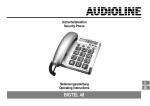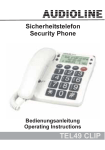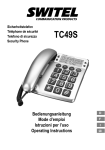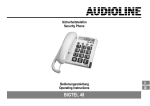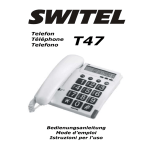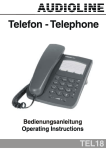Download AUDIOLINE TEL 48 EXTRA PLUS Operating instructions
Transcript
Sicherheitstelefon Security Phone Bedienungsanleitung Operating Instructions TEL 48 Extra Plus 2 TEL 48 Extra Plus Bedienungsanleitung____3 Operating Instructions__17 2 − INHALTSVERZEICHNIS− SICHERHEITSHINWEISE . . . . . . . . . . . . . . . . . . . . . . . . . . . . . . . . . . . . . . . . . . . . . . 4 1 BEDIENELEMENTE . . . . . . . . . . . . . . . . . . . . . . . . . . . . . . . . . . . . . . . . . . . 5 2 INSTALLATION . . . . . . . . . . . . . . . . . . . . . . . . . . . . . . . . . . . . . . . . . . . . . . . 6 2.1 2.2 2.3 2.4 2.5 2.6 2.7 TELEFONHÖRER ANSCHLIEßEN . . . . . . . . . . . . . . . . . . . . . . . . . . . . . . . . . . . . . . BATTERIE EINSETZEN . . . . . . . . . . . . . . . . . . . . . . . . . . . . . . . . . . . . . . . . . . . . . . . TELEFON ANSCHLIEßEN . . . . . . . . . . . . . . . . . . . . . . . . . . . . . . . . . . . . . . . . . . . . . WANDMONTAGE . . . . . . . . . . . . . . . . . . . . . . . . . . . . . . . . . . . . . . . . . . . . . . . . . . . . . HÖRGERÄTE KOMPATIBEL . . . . . . . . . . . . . . . . . . . . . . . . . . . . . . . . . . . . . . . . . . . T−NET ANPASSUNG . . . . . . . . . . . . . . . . . . . . . . . . . . . . . . . . . . . . . . . . . . . . . . . . . . UHRZEIT EINSTELLEN . . . . . . . . . . . . . . . . . . . . . . . . . . . . . . . . . . . . . . . . . . . . . . . 6 6 6 7 7 7 8 3 BEDIENUNG . . . . . . . . . . . . . . . . . . . . . . . . . . . . . . . . . . . . . . . . . . . . . . . . . 9 3.1 3.2 3.3 3.4 3.5 3.6 3.7 3.8 3.8.1 3.8.2 TELEFONIEREN . . . . . . . . . . . . . . . . . . . . . . . . . . . . . . . . . . . . . . . . . . . . . . . . . . . . . ANRUFE ENTGEGENNEHMEN . . . . . . . . . . . . . . . . . . . . . . . . . . . . . . . . . . . . . . . . LAUTSTÄRKE DES HÖRERS EINSTELLEN . . . . . . . . . . . . . . . . . . . . . . . . . . . . . WAHLWIEDERHOLUNG . . . . . . . . . . . . . . . . . . . . . . . . . . . . . . . . . . . . . . . . . . . . . . . ANZEIGE DER GESPRÄCHSDAUER . . . . . . . . . . . . . . . . . . . . . . . . . . . . . . . . . . . EINSTELLBARER TONRUF . . . . . . . . . . . . . . . . . . . . . . . . . . . . . . . . . . . . . . . . . . . . KLANGREGELUNG . . . . . . . . . . . . . . . . . . . . . . . . . . . . . . . . . . . . . . . . . . . . . . . . . . . DIREKT− UND KURZWAHLTASTEN SPEICHERN . . . . . . . . . . . . . . . . . . . . . . . . . WÄHLEN MIT DEN DIREKTWAHLTASTEN . . . . . . . . . . . . . . . . . . . . . . . . . . . . . . . WÄHLEN MIT DEN KURZWAHLTASTEN . . . . . . . . . . . . . . . . . . . . . . . . . . . . . . . . 9 9 9 10 10 10 10 11 11 11 4 DIE "R"−SIGNALTASTE . . . . . . . . . . . . . . . . . . . . . . . . . . . . . . . . . . . . . . . 12 4.1 4.2 "R"−SIGNALTASTE AN NEBENSTELLENANLAGEN . . . . . . . . . . . . . . . . . . . . . . . 12 "R"−SIGNALTASTE UND DIE T−NET−FUNKTIONEN DER DEUTSCHEN TELEKOM . . . . . . . . . . . . . . . . . . . . . . . . . . . . . . . . . . . . . . . . . . . . . . 12 TELEFONNUMMERN WÄHLEN UND SPEICHERN BEI DEM BETRIEB AN NEBENSTELLENANLAGEN . . . . . . . . . . . . . . . . . . . . . . . . . . . . . . . . . . . . . . . . 13 4.3 5 WICHTIGE HINWEISE . . . . . . . . . . . . . . . . . . . . . . . . . . . . . . . . . . . . . . . . . 14 5.1 5.2 5.3 5.4 FEHLERSUCHE . . . . . . . . . . . . . . . . . . . . . . . . . . . . . . . . . . . . . . . . . . . . . . . . . . . . . . TELEFONKABEL AUSTAUSCHEN . . . . . . . . . . . . . . . . . . . . . . . . . . . . . . . . . . . . . . GARANTIE . . . . . . . . . . . . . . . . . . . . . . . . . . . . . . . . . . . . . . . . . . . . . . . . . . . . . . . . . . KONFORMITÄTSERKLÄRUNG . . . . . . . . . . . . . . . . . . . . . . . . . . . . . . . . . . . . . . . . 14 14 15 16 OPERATING INSTRUCTIONS . . . . . . . . . . . . . . . . . . . . . . . . . . . . . . . . . . . . . . . . . . 17 3 − SICHERHEITSHINWEISE − SICHERHEITSHINWEISE Bedienungsanleitung: Bitte lesen Sie diese Bedienungsanleitung sorgfältig durch. Bei auftretenden Fragen wenden Sie sich bitte an unseren Service unter der Service−Hotline 0180 5 00 13 88 (Kosten Telekom bei Drucklegung: 12 ct/min). Öffnen Sie das Gerät in keinem Fall selbst und führen Sie keine eigenen Reparaturversuche durch. Bei Gewährleistungsansprüchen wenden Sie sich bitte an Ihren Fachhändler. Hinweise zur Entsorgung: Die Umsetzung europäischen Rechtes in nationale Gesetze und Verordnungen verpflichtet Sie zur sachgerechten Entsorgung von Gebrauchsgütern. Dies dient dem Schutz von Personen und Umwelt. Das nebenstehende Symbol bedeutet, dass elektrische und elektronische Altgeräte und Batterien getrennt vom Hausmüll zu entsorgen sind. Alte oder ausgediente Geräte entsorgen Sie bei einer Sammelstelle eines geeigneten Entsorgungsträgers. Batterien und Akkumulatoren entsorgen Sie beim batterievertreibenden Handel sowie zuständigen Sammelstellen, die entsprechende Behälter bereitstellen. Pflege: Die Gehäuseoberflächen können mit einem trockenen, weichen und fusselfreien Tuch gereinigt werden. Niemals Reinigungsmittel oder Lösungsmittel verwenden. Temperatur und Umgebungsbedingungen: Das Gerät ist für den Betrieb in geschützten Räumen mit einem Temperaturbereich von +5 °C bis +45 °C ausgelegt. Stellen Sie das Gerät nicht in Feuchträumen wie Bad oder Waschküche auf. Vermeiden Sie die Nähe zu Wärmequellen wie Heizkörpern und setzen Sie das Gerät keiner direkten Sonnenbestrahlung aus. Stellen Sie das Telefon nicht auf antike Möbel, Furniere oder empfindliche Oberflächen, da es Abdrücke hinterlassen kann. Anschlusshinweise: Schließen Sie das AUDIOLINE Telefon 48 Extra Plus an einer TAE−Anschlussdose mit F Codierung an. Es kann gemeinsam mit anderen Geräten wie Fax, Anrufbeantworter oder Modem benutzt werden, wenn Sie über eine TAE−Anschlußdose mt F/N Codierung verfügen. Zulassung und CE−Zeichen: Das Gerät ist für den Einsatz im europäischen Telefonnetz freigegeben. Dieses Gerät erfüllt die Anforderungen der EU−Richtlinien. Die Konformität des Gerätes mit den Richtlinien wird durch das CE−Kennzeichen bestätigt. Die Konformitätserklärung finden Sie am Ende dieser Anleitung. 4 − BEDIENELEMENTE − 1 BEDIENELEMENTE 1 2 16 3 4 5 6 15 14 7 13 8 9 10 11 12 1. 2. 3. 4. 5. 6. Kurzwahltaste Display Telefonanschluss (hinten) Einstellen der Uhrzeit (+/−) Einstellen der Uhrzeit (SET) Zurücksetzen oder starten der Gesprächsdauer 7. Direktwahltasten M1, M2, M3 8. Schieberegler Klingel" 9. 10. 11. 12. 13. 14. Schieberegler Flash" Schieberegler Klangregelung" Zahlenfeld, 1−9, 0, * und # Optische Rufanzeige Wahlwiederholung Hörerlautstärke 15. R"−Signaltaste 16. Speichertaste 5 − INSTALLATION − 2 INSTALLATION 2.1 TELEFONHÖRER ANSCHLIEßEN Packen Sie Ihr Telefon aus. Verbinden Sie den Hörer mit dem Grundgerät. Die Anschlüsse an dem dazu benötigten Spiralkabel sind gleich. Nehmen Sie das eine Ende des Spiralkabels und stecken Sie es in die Buchse am unteren Ende des Hörers. Das andere Ende stecken Sie in die Buchse auf der linken Seite des Grundgerätes. 2.2 BATTERIE EINSETZEN Setzen Sie die mitgelieferte Batterie ein, bevor Sie Ihr neues Telefon mit dem Telefonnetz verbinden. Verwenden Sie den Typ AAA 1,5 V Alkaline. Die Batterie wird für die Displayanzeige und für weitere Funktionen des Telefons benötigt. Achten Sie immer darauf, dass das Telefon nicht mit dem Telefonnetz verbunden ist, wenn Sie die Batterie einbauen oder wechseln. Das Batteriefach befindet sich auf der Unterseite Ihres Telefons. 1. Öffnen Sie das Batteriefach mit einem kleinen Schraubenzieher oder einem spitzen Gegenstand. 2. Legen Sie die Batterie ein und achten Sie dabei auf die richtige Polung. Schieben Sie den "−" Pol auf die kleine Feder und drücken Sie dann den "+" Pol nach unten. 3. Schließen Sie das Batteriefach. Tauschen Sie die Batterie aus, wenn die Displayanzeige zu schwach ist oder erloschen ist. 2.3 TELEFON ANSCHLIEßEN Verbinden Sie das beiliegende Telefonkabel mit der Telefonsteckdose und der Telefonbuchse auf der Rückseite des Telefons. Das AUDIOLINE Telefon 48 Extra Plus arbeitet mit dem MFV−Wählverfahren (Tonwahl). 6 − INSTALLATION − 2.4 WANDMONTAGE Ihr AUDIOLINE Telefon 48 Extra Plus ist auch zur Wandmontage geeignet. Benutzen Sie zur Befestigung zwei Schrauben, bohren Sie zwei Löcher im vertikalen Abstand von 83 mm und lassen Sie die Schrauben 5 mm aus der Wand herausstehen. Stecken Sie nun das Telefon auf die Schrauben und schieben Sie es etwas nach unten. Hinweis: Unter den zu bohrenden Löchern dürfen sich keine Leitungen befinden. Wenn Sie das Telefon auf einem Tisch benutzen, muss sich der Einhängehaken des Hörers in der versenkten Position befinden, wie es in der Abbildung A dargestellt ist (Werkseinstellung). Bei einer Wandmontage wird der Einhängehaken des Telefonhörers herausgezogen und umgedreht. Siehe dazu die Abbildung B. 2.5 HÖRGERÄTE KOMPATIBEL Das Telefon ist mit den meisten am Markt befindlichen Hörgeräten kompatibel. Durch die Vielzahl der angebotenen Modelle kann keine einwandfreie Funktion mit jedem Hörgerät garantiert werden. 2.6 T−NET ANPASSUNG Ihr AUDIOLINE Telefon 48 Extra Plus unterstützt die wichtigsten Mehrwertdienste der DEUTSCHEN TELEKOM (z. B.: Makeln, Anklopfen, Dreier−Konferenz, u. a.). Dazu benötigen Sie die Einstellung "FLASH" an Ihrem Telefon. Weitere Informationen erhalten Sie unter Punkt 4. Zur Freischaltung Ihrer Leitung für diese Funktionen (die z. T. gebührenpflichtig sind) wenden Sie sich bitte an die DEUTSCHE TELEKOM. 7 − INSTALLATION − 2.7 UHRZEIT EINSTELLEN Im Display wird die aktuelle Uhrzeit angezeigt. Um die Uhr zu stellen, gehen Sie bitte wie folgt vor: 1. Drücken Sie einmal die Taste SET unter dem Display. Die Stundenanzeige im Display beginnt zu blinken. 2. Nun können Sie mit der Taste +/− die aktuelle Stunde eingeben. Drücken Sie dazu die Taste +/− so oft, bis Sie die aktuelle Stunde im Display sehen. 3. Drücken Sie nun erneut die Taste SET und die Minutenanzeige im Display beginnt zu blinken. 4. Nun können Sie durch mehrmaliges Drücken der Taste +/− die aktuelle Minutenzahl eingeben. 5. Drücken Sie die Taste SET. Die Uhrzeit ist eingestellt. 8 − BEDIENUNG − 3 BEDIENUNG 3.1 TELEFONIEREN Das AUDIOLINE Telefon 48 Extra Plus kann wie jedes konventionelle Telefon benutzt werden. BITTE DEN ANWEISUNGEN FOLGEN: Nehmen Sie den Telefonhörer ab und warten Sie auf das Freizeichen. Wählen Sie nun die gewünschte Telefonnummer. Die gewählte Rufnummer wird im Display angezeigt. Das Display zeigt maximal 16 Zahlen an. Ist die gewählte Telefonnummer länger, werden nur die letzten 16 Zahlen angezeigt. Um das Gespräch zu beenden, legen Sie den Hörer wieder auf. 3.2 ANRUFE ENTGEGENNEHMEN Heben Sie den Hörer ab und führen Sie das Gespräch. Um das Gespräch zu beenden, legen Sie den Hörer wieder auf. 3.3 LAUTSTÄRKE DES HÖRERS EINSTELLEN Sollte die Stimme des Gesprächspartners einmal zu leise oder zu laut sein, können Sie die Lautstärke des Hörers vergrößern oder verringern. Drehen Sie während eines Gesprächs den Knopf b (unter dem Hörer). Warnung: Wenn die größtmögliche Lautstärke eingestellt ist, kann dies Ihr Gehör schädigen. Stellen Sie daher nach jedem Gespräch die Lautstärke wieder auf 0" ein. 9 − BEDIENUNG − 3.4 WAHLWIEDERHOLUNG Ist ein Anschluss, den Sie gewählt haben, besetzt oder konnten Sie niemanden erreichen, legen Sie den Telefonhörer wieder auf. Die zuletzt gewählte Rufnummer bleibt automatisch im Telefon gespeichert. Um die Wahlwiederholung zu nutzen, gehen Sie wie folgt vor: Heben Sie den Hörer ab und drücken Sie die Wahlwiederholungstaste d. Die gespeicherte Rufnummer wird erneut gewählt. 3.5 ANZEIGE DER GESPRÄCHSDAUER Nach dem Wählen der Rufnummer wird im Display nach einigen Sekunden die aktuelle Gesprächsdauer in Minuten und Sekunden angezeigt. Die interne Uhr können Sie auch als Stoppuhr verwenden. Drücken Sie dazu während eines Gesprächs oder auch bei aufgelegtem Hörer die Taste f. Mit der gleichen Taste f wird die Zeitmessung wieder gestoppt. Die gemessene Zeit wird noch für einige Sekunden im Display angezeigt. Danach springt das Display zur aktuellen Uhrzeit zurück. 3.6 EINSTELLBARER TONRUF Mit dem Schiebeschalter "KLINGEL" an der rechten Gehäuseseite können Sie die Stellungen "LEISE" (i) oder "LAUT" auswählen, um die Lautstärke des Tonrufes Ihren Bedürfnissen anzupassen. Möchten Sie einmal nicht gestört werden, benutzen Sie die Stellung "AUS". 3.7 KLANGREGELUNG Mit dem Schiebeschalter g an der rechten Gehäuseseite können Sie den Klang im Hörer Ihres Telefons verändern. Hinweis: Die Klangregelung funktioniert nicht, wenn die Hörerlautstärke auf Minimum eingestellt ist. 10 − BEDIENUNG − 3.8 DIREKT− UND KURZWAHLTASTEN SPEICHERN Mit Ihrem AUDIOLINE Telefon 48 Extra Plus können Sie auf den Tasten M1, M2 und M3 jeweils eine Rufnummer zur Direktwahl speichern. Die Direktwahltaste M3 ist rot gekennzeichnet und somit als Notruftaste geeignet. Zehn weitere Rufnummern können zur Kurzwahl gespeichert werden. BITTE DEN ANWEISUNGEN FOLGEN: Heben Sie den Telefonhörer ab. Drücken Sie die Speichertaste c. Geben Sie nun die gewünschte Rufnummer über das Zahlenfeld ein. Die maximale Länge beträgt 16 Zahlen. Drücken Sie erneut die Speichertaste c. Drücken Sie nun die gewünschte Direktwahltaste M1, M2 oder M3 oder eine Taste auf dem Zahlenfeld zwischen 1 bis 9 oder 0, um die Rufnummer als Kurzwahlnummer zu speichern. Legen Sie den Telefonhörer auf. Schon belegte Speicherplätze werden automatisch überschrieben, wenn Sie eine neue Rufnummer auf diesem Speicherplatz speichern. Die gespeicherten Rufnummern können auf dem Index unter dem Telefonhörer notiert werden. Schieben Sie mit festem Fingerdruck die Abdeckung nach unten und entnehmen Sie den Notizzettel. Notieren Sie die Rufnummern. Setzen Sie Notizzettel und Abdeckung wieder ein. 3.8.1 WÄHLEN MIT DEN DIREKTWAHLTASTEN BITTE DEN ANWEISUNGEN FOLGEN: Heben Sie den Telefonhörer ab und drücken Sie die gewünschte Direktwahltaste M1, M2 oder M3. 3.8.2 WÄHLEN MIT DEN KURZWAHLTASTEN BITTE DEN ANWEISUNGEN FOLGEN: Heben Sie den Telefonhörer ab und drücken Sie die Kurzwahltaste e und den gewünschten Speicherplatz von 1 bis 9 oder 0. 11 − DIE R"−SIGNALTASTE − 4 DIE "R"−SIGNALTASTE Die "R"−Signaltaste Ihres Telefons können Sie an Nebenstellenanlagen und bei der Verwendung der T−NET Funktionen der DEUTSCHEN TELEKOM nutzen. 4.1 "R"−SIGNALTASTE AN NEBENSTELLENANLAGEN Haben Sie Ihr Telefon mit einer Nebenstellenanlage verbunden, können Sie alle Möglichkeiten, wie z. B. Anrufe weiterleiten, automatischen Rückruf usw. nutzen. Die "R"−Signaltaste verschafft Ihnen den Zugang zu diesen Möglichkeiten. An einer Nebenstellenanlage wird die FLASH−Zeit "100ms" benötigt. Stellen Sie dazu den Schalter "FLASH" (auf der rechten Geräteseite) auf die Einstellung "100ms". Ob Ihr Telefon an Ihrer Nebenstellenanlage einwandfrei funktioniert und welche weiteren Möglichkeiten Sie dadurch erhalten, erfahren Sie bei dem Händler, bei dem die Anlage gekauft wurde. 4.2 "R"−SIGNALTASTE UND DIE T−NET−FUNKTIONEN DER DEUTSCHEN TELEKOM Ihr AUDIOLINE Telefon 48 Extra Plus unterstützt die wichtigsten Mehrwertdienste der DEUTSCHEN TELEKOM (z. B.: Makeln, Anklopfen, Dreier−Konferenz u. a.). Das T−NET arbeitet mit der Einstellung "FLASH 300ms". Stellen Sie dazu den Schalter "FLASH" (auf der rechten Geräteseite) auf die Einstellung "300ms". Zur Freischaltung der T−NET Funktionen (die z. T. gebührenpflichtig sind) wenden Sie sich bitte an die DEUTSCHE TELEKOM. 12 − DIE R"−SIGNALTASTE − 4.3 TELEFONNUMMERN WÄHLEN UND SPEICHERN BEI DEM BETRIEB AN NEBENSTELLENANLAGEN Hinweis! Die in diesem Kapitel erklärte Pausenfunktion zwischen der Kennziffer für die Amtsholung (meistens 0 oder 9) ist nur bei älteren Nebenstellenanlagen erforderlich. Einige Nebenstellenanlagen benötigen eine kurze Pause zwischen der Amtskennziffer (meistens 0 oder 9) und dem Freizeichen. Beim manuellen Wählen und dem Wählen über die Direkt− und Kurzwahltasten kann diese Pause mit eingegeben werden, damit die weiteren Zahlen nicht zu schnell gewählt werden. Pause beim manuellen Wählen eingeben Drücken Sie zwischen der Kennziffer für die Amtsholung und der eigentlichen Telefonnummer einmal die Taste d. Im Display wird die Pause mit "P" angezeigt. Nach der Amtsholung wartet Ihr Telefon für drei Sekunden mit dem Wählen der eigentlichen Telefonnummer. Pause mitspeichern Drücken Sie während des Speicherns nach der Kennziffer für die Amtsholung und vor der eigentlichen Rufnummer die Taste d. Im Display wird die Pause mit "P" angezeigt. Beim Wählen über die Direkt− oder Kurzwahltasten wird dann nach der Kennziffer für die Amtsholung automatisch eine Pause von drei Sekunden eingefügt. 13 − WICHTIGE HINWEISE − 5 WICHTIGE HINWEISE 5.1 FEHLERSUCHE Sie können mit Ihrem Telefon nicht telefonieren: Entfernen Sie alle Geräte und verbinden Sie nur das Telefon direkt mit der Telefonbuchse. Der Fehler ist nicht behoben: Fehler kann an defektem Anschlusskabel oder Telefon liegen. Bitte austauschen. Der Fehler ist nicht behoben: Fehler liegt in der Zuleitung. Bitte rufen Sie die Störungsstelle Ihres Telefonnetzanbieters an. Bei technischen Problemen können Sie sich unter der Hotline − Rufnummer 0180 5 00 13 88 (Kosten Telekom bei Drucklegung: 12ct/min) auch an unseren Service wenden. 5.2 TELEFONKABEL AUSTAUSCHEN Müssen Sie Ihr Telefonkabel austauschen, finden Sie anhand der untenstehenden Zeichnung das passende Kabel bei Ihrem Händler. F−Codierung − IMPORT Standard TAE−F 4 3 5 2 6 1 14 1 2 3 4 5 6 Rj11 6/x 1 2 3 4 5 6 1 2 34 5 6 − WICHTIGE HINWEISE − 5.3 GARANTIE AUDIOLINE − Geräte werden nach den modernsten Produktionsverfahren hergestellt und geprüft. Ausgesuchte Materialien und hoch entwickelte Technologien sorgen für einwandfreie Funktion und lange Lebensdauer. Ein Garantiefall liegt nicht vor, wenn die Ursache einer Fehlfunktion des Gerätes bei dem Telefonnetzbetreiber oder einer zwischengeschalteten Nebenstellenanlage liegt. Die Garantie gilt nicht für die in den Produkten verwendeten Batterien. Die Garantiezeit beträgt 24 Monate, gerechnet vom Tage des Kaufs. Innerhalb der Garantiezeit werden alle Mängel, die auf Material− oder Herstellungsfehler zurückzuführen sind, kostenlos beseitigt. Der Garantieanspruch erlischt bei Eingriffen durch den Käufer oder durch Dritte. Schäden, die durch unsachgemäße Behandlung oder Bedienung, durch falsches Aufstellen oder Aufbewahren, durch unsachgemäßen Anschluss oder Installation sowie durch höhere Gewalt oder sonstige äußere Einflüsse entstehen, fallen nicht unter die Garantieleistung. Wir behalten uns vor, bei Reklamationen die defekten Teile auszubessern oder zu ersetzen oder das Gerät auszutauschen. Ausgetauschte Teile oder ausgetauschte Geräte gehen in unser Eigentum über. Schadenersatzansprüche sind ausgeschlossen, soweit sie nicht auf Vorsatz oder grober Fahrlässigkeit des Herstellers beruhen. Sollte Ihr Gerät dennoch einen Defekt innerhalb der Garantiezeit aufweisen, wenden Sie sich bitte unter Vorlage Ihrer Kaufquittung ausschließlich an das Geschäft, in dem Sie Ihr AUDIOLINE − Gerät gekauft haben. Alle Gewährleistungsansprüche nach diesen Bestimmungen sind ausschließlich gegenüber Ihrem Fachhändler geltend zu machen. Nach Ablauf von zwei Jahren nach Kauf und Übergabe unserer Produkte können Gewährleistungsrechte nicht mehr geltend gemacht werden. 15 − WICHTIGE HINWEISE − 5.4 KONFORMITÄTSERKLÄRUNG Dieses Gerät erfüllt die Anforderungen der EU−Richtlinie: 1999/5/EG Richtlinie über Funkanlagen und Telekommunikationsendeinrichtungen und die gegenseitige Anerkennung ihrer Konformität. Die Konformität mit der o. a. Richtlinie wird durch das CE−Zeichen auf dem Gerät bestätigt. Für die komplette Konformitätserklärung nutzen Sie bitte den kostenlosen Download von unserer Website www.audioline.de. 16 − CONTENTS− SAFETY INFORMATION . . . . . . . . . . . . . . . . . . . . . . . . . . . . . . . . . . . . . . . . . . . . . . . 18 1 OPERATIONAL ELEMENTS . . . . . . . . . . . . . . . . . . . . . . . . . . . . . . . . . . . 19 2 INSTALLATION . . . . . . . . . . . . . . . . . . . . . . . . . . . . . . . . . . . . . . . . . . . . . . . 20 2.1 2.2 2.3 2.4 2.5 2.6 2.7 CONNECTING THE RECEIVER . . . . . . . . . . . . . . . . . . . . . . . . . . . . . . . . . . . . . . . . INSERT BATTERY . . . . . . . . . . . . . . . . . . . . . . . . . . . . . . . . . . . . . . . . . . . . . . . . . . . . CONNECTING THE TELEPHONE . . . . . . . . . . . . . . . . . . . . . . . . . . . . . . . . . . . . . . WALL MOUNTING . . . . . . . . . . . . . . . . . . . . . . . . . . . . . . . . . . . . . . . . . . . . . . . . . . . . HEARING AID COMPATIBLE . . . . . . . . . . . . . . . . . . . . . . . . . . . . . . . . . . . . . . . . . . . T−NET SET−UP . . . . . . . . . . . . . . . . . . . . . . . . . . . . . . . . . . . . . . . . . . . . . . . . . . . . . . . SETTING THE CLOCK . . . . . . . . . . . . . . . . . . . . . . . . . . . . . . . . . . . . . . . . . . . . . . . . 3 OPERATION . . . . . . . . . . . . . . . . . . . . . . . . . . . . . . . . . . . . . . . . . . . . . . . . . 23 3.1 3.2 3.3 3.4 3.5 3.6 3.7 3.8 3.8.1 3.8.2 USING THE TELEPHONE . . . . . . . . . . . . . . . . . . . . . . . . . . . . . . . . . . . . . . . . . . . . . RECEIVING CALLS . . . . . . . . . . . . . . . . . . . . . . . . . . . . . . . . . . . . . . . . . . . . . . . . . . . ADJUSTING THE VOLUME OF THE RECEIVER . . . . . . . . . . . . . . . . . . . . . . . . . . REDIAL . . . . . . . . . . . . . . . . . . . . . . . . . . . . . . . . . . . . . . . . . . . . . . . . . . . . . . . . . . . . . CALL DURATION DISPLAY . . . . . . . . . . . . . . . . . . . . . . . . . . . . . . . . . . . . . . . . . . . . ADJUSTABLE RINGING TONE . . . . . . . . . . . . . . . . . . . . . . . . . . . . . . . . . . . . . . . . . TONE ADJUSTMENT . . . . . . . . . . . . . . . . . . . . . . . . . . . . . . . . . . . . . . . . . . . . . . . . . STORING DIRECT AND SPEED DIAL NUMBERS . . . . . . . . . . . . . . . . . . . . . . . . DIALLING USING THE DIRECT DIAL BUTTONS . . . . . . . . . . . . . . . . . . . . . . . . . . DIALLING USING THE SPEED DIAL BUTTONS . . . . . . . . . . . . . . . . . . . . . . . . . . 20 20 20 21 21 21 22 23 23 23 24 24 24 24 25 25 25 4 THE "R" SIGNAL BUTTON . . . . . . . . . . . . . . . . . . . . . . . . . . . . . . . . . . . . 26 4.1 4.2 4.3 "R"SIGNAL BUTTON ON PRIVATE EXCHANGES . . . . . . . . . . . . . . . . . . . . . . . . . 26 "R" SIGNAL BUTTON AND THE DEUTSCHE TELEKOM T−NET FUNCTIONS . 26 DIALLING AND STORING TELEPHONE NUMBERS WHEN USING ON PRIVATE EXCHANGES . . . . . . . . . . . . . . . . . . . . . . . . . . . . . . . . . . . . . . . . . . . . . . . 27 5 IMPORTANT INFORMATION . . . . . . . . . . . . . . . . . . . . . . . . . . . . . . . . . . . 28 5.1 5.2 5.3 5.4 FAULT FINDING . . . . . . . . . . . . . . . . . . . . . . . . . . . . . . . . . . . . . . . . . . . . . . . . . . . . . . REPLACING THE TELEPHONE CABLE . . . . . . . . . . . . . . . . . . . . . . . . . . . . . . . . . GUARANTEE . . . . . . . . . . . . . . . . . . . . . . . . . . . . . . . . . . . . . . . . . . . . . . . . . . . . . . . . DECLARATION OF CONFORMITY . . . . . . . . . . . . . . . . . . . . . . . . . . . . . . . . . . . . . . 6 IMPORTANT NOTES ON THE GUARANTEE . . . . . . . . . . . . . . . . . . . . . 31 28 28 29 30 17 − SAFETY INFORMATION − SAFETY INFORMATION Operating Instructions: Please read this operating instruction manual thoroughly. In the case of any questions, please contact our Service Hotline 0180 5 00 13 88 (cost via Telekom at time of going to print: 12 ct/min). Under no circumstances open the device or complete any repair work yourself. In the case of claims under the terms of guarantee, contact your sales outlet. Notes on disposal: The adjacent symbol indicates that old electrical and electronic devices and batteries must be disposed of separately from domestic waste. Equipment which is old or no longer in service must be disposed of at the collection point provided by the appropriate public waste disposal authority. Batteries and power packs must be disposed of at the sales outlet or the appropriate pubic waste authority collection point who provide the necessary container. Care: The surface of the case can be cleaned with a soft, dry, lint−free cloth. Never use cleaning agents or solvents. The implementation of European law in national laws and directives obliges you to dispose of consumer goods appropriately. This serves to protect persons and the environment. Temperature and Ambient Conditions: The unit is designed for use in protected rooms with a temperature range of +5 °C to 45 °C. The unit must not be installed in damp rooms such as a bathroom or laundry room. Avoid proximity to sources of heat such as radiators and do not expose the unit to direct sunlight. We therefore recommend that this product should not be used on antique furniture, veneers or other wooden surfaces. Connection Information: Connect the AUDIOLINE Telephone 48 Extra Plus to a TAE connection socket with F coding. It can be connected together with other units, such as facsimile unit, answering machine or modem, if a TAE connection socket is available with F/N coding. Approval and CE Marking: The unit is approved for use on the European telephone network. This unit fulfils the requirements of the EU Directives. Conformity of the unit to the directives is confirmed by the CE mark. You will find the Declaration of Conformity at the end of this manual. 18 − OPERATIONAL ELEMENTS − 1 OPERATIONAL ELEMENTS 1 2 16 3 4 5 6 15 14 7 13 8 9 10 11 12 1. 2. 3. 4. 5. 6. 7. 8. Speed dial button Display Telephone socket (rear) Set time (+/−) Set time (SET) Reset or start the call duration Direct call buttons M1, M2, M3 Slide control Ringer 9. 10. 11. 12. 13. 14 15. 16 Slide control Flash" Slide control tone control" Number pad, 1−9, 0, * and # Visual call indicator Redial Receiver volume R" Signal button Store button 19 − INSTALLATION − 2 INSTALLATION 2.1 CONNECTING THE RECEIVER After unpacking your telephone, you must first connect the telephone receiver to the base unit. The spiral cable needed for this has two identical connections. First take one end of the spiral cable and plug it into the socket at the bottom of the receiver. Now plug the other end into the socket on the left−hand side of the base unit. 2.2 INSERT BATTERY Before connecting your new telephone to the telephone network, install the battery enclosed with the telephone. Please always use type AAA 1.5 V alkaline batteries. The batteries are required for the display and other features of the telephone. Make sure that the telephone is not connected to the telephone network, before installing or changing the batteries. The battery compartment is to be found on the underside of your telephone. 1. Open the battery compartment with a small screwdriver or a pointed object. 2. Insert the battery. Ensure that the polarity is correct. Push the "−" pole onto the small spring and then press the "+" pole downwards. 3. Close the battery compartment Change the battery when the display is no longer visible. 2.3 CONNECTING THE TELEPHONE Connect the telephone cable provided to the telephone jack and the telephone socket on the rear of the telephone. The AUDIOLINE Telephone 48 Extra Plus works using the TTD system (Touch−Tone Dialling). 20 − INSTALLATION − 2.4 WALL MOUNTING Your AUDIOLINE Telephone 48 Extra Plus is also suitable for wall mounting. Use two screws for fixing it to the wall. Drill two holes with a vertical distance of 83 mm between them and leave the screws protruding 5 mm from the wall. Now place the telephone over the screws and push down slightly. Note: There must be no lines or pipes under the area where the holes are to be drilled. When the telephone is used on a table, the receiver hanging hook must be in the flush position as shown in diagram A (factory setting). When mounting on the wall, the telephone receiver hanging hook is pulled out and rotated. See diagram B. 2.5 HEARING AID COMPATIBLE The telephone is compatible with all the most common hearing aids on the market. However, due to the numerous models available, there is no guarantee that the telephone will operate perfectly with all hearing aids. 2.6 T−NET SET−UP Your AUDIOLINE Telephone 48 Extra Plus supports the most important DEUTSCHE TELEKOM added value functions (e.g. brokering, call waiting, three−way conference, etc.). For these, you will need the "FLASH" setting on your telephone. More information can be found in item 4. Please contact DEUTSCHE TELEKOM to gain access to these functions (some of which are subject to charge). 21 − INSTALLATION − 2.7 SETTING THE CLOCK The present time is shown in the display. To set the clock, please proceed as follows: 1. Press the SET button beneath the display once. The hours figure in the display starts to flash. 2. You can now enter the present time using the +/− button. To do this, press the +/− button until you see the present hour in the display. 3. Now press the SET button again and the minutes figure in the display starts to flash. 4. You can now enter the present number of minutes by repeatedly pressing the +/− button. 5. Press the SET button. The time is set. 22 − OPERATION − 3 OPERATION 3.1 USING THE TELEPHONE The AUDIOLINE Telephone 48 Extra Plus can be used like any conventional telephone. PLEASE FOLLOW THE INSTRUCTIONS: Lift the receiver and wait until you hear the dialling tone. Now dial the required telephone number. The number dialled will be shown in the display. The display shows a telephone number with a maximum of 16 digits. If the number dialled is longer, only the last 16 digits will be displayed. To end the call simply replace the receiver. 3.2 RECEIVING CALLS Lift the receiver and carry out the conversation. Replace the receiver to end the call. 3.3 ADJUSTING THE VOLUME OF THE RECEIVER If the caller’s voice should ever be too quiet or too loud, you can increase or reduce the volume of the receiver. Turn the b knob (beneath receiver) during the call. Warning: Setting the volume to its loudest volume may cause ear damage. Therefore, reset the volume to 0" after each call. 23 − OPERATION − 3.4 REDIAL If a connection that you have dialled is engaged or you were unable to get through to anybody, replace the receiver. The last number dialled remains stored in the telephone automatically. To use the redial facility, proceed as follows: Lift the receiver and press the redial button d. The stored redial number will be dialled again. 3.5 CALL DURATION DISPLAY After dialling the telephone number, the current call duration in minutes and seconds will be shown in the display after a few seconds. You can also use the internal clock as a stopwatch. To do this, press the f button during a call or even with the receiver on the hook. The time measurement can be stopped using the same button f. The measured time will still be shown in the display for a few seconds. The display then jumps back to showing the present time. 3.6 ADJUSTABLE RINGING TONE By means of the "KLINGEL" slide switch on the right−hand side of your telephone you can choose the settings "LEISE" (i), or "LAUT" to match the volume of the ringing tone to your requirements. If at any time you do not want to be disturbed, use the "AUS" setting. 3.7 TONE ADJUSTMENT Use the sliding switch g on the right−hand side of the telephone to adjust the tone. Note: The tone adjustment function will not be affective when the reveiver volume has been set to minimum level. 24 − OPERATION − 3.8 STORING DIRECT AND SPEED DIAL NUMBERS You can store a telephone number for direct dialling on each of the buttons M1, M2 and M3 with your AUDIOLINE Telephone 48 Extra Plus. The direct dial button M3 is coloured red and is thus suitable for use as an emergency call button. An additional ten numbers can be stored as speed dial numbers. PLEASE FOLLOW THE INSTRUCTIONS: Lift the receiver. Press the store button c. Now enter the required telephone number using the number pad. The maximum length is 16 digits. Press the store button c again. Now press the required direct dial button M1, M2 or M3 or a button on the number pad between 1 to 9 or 0 to save the telephone number as a speed dial number. Replace the receiver. Storage locations already used are automatically overwritten when you store a new telephone number in this location. The numbers stored can be recorded on the index underneath the receiver. Press down firmly on the cover, slide it downwards and remove the note. Write down the phone number. Replace the note and cover. 3.8.1 DIALLING USING THE DIRECT DIAL BUTTONS PLEASE FOLLOW THE INSTRUCTIONS: Lift the receiver and press the required direct dial button M1, M2 or M3. 3.8.2 DIALLING USING THE SPEED DIAL BUTTONS PLEASE FOLLOW THE INSTRUCTIONS: Lift the receiver and press the speed dial button e and the required storage location from 1 to 9 or 0. 25 − THE R" SIGNAL BUTTON − 4 THE "R" SIGNAL BUTTON You can use the "R" signal button on your telephone on private exchanges and when using DEUTSCHE TELEKOM’s T−Net functions. 4.1 "R" SIGNAL BUTTON ON PRIVATE EXCHANGES If you have connected your telephone to a private exchange, you can use all the facilities such as call transfer, automatic recall, etc. The "R" signal button gives you access to these facilities. The FLASH time "100ms" will be required on a private exchange. For this purpose, set the "FLASH" switch, located on the right side of the telephone, to the "100ms" setting. You can find out from the dealer from whom the equipment was purchased whether your telephone will work on your private exchange without any problems and what further facilities you will receive from this. 4.2 "R" SIGNAL BUTTON AND THE DEUTSCHE TELEKOM T−NET FUNCTIONS Your AUDIOLINE Telephone 48 Extra Plus supports the most important DEUTSCHE TELEKOM added value functions (e.g. brokering, call waiting, three−way conference, etc.). The T−NET works using the "FLASH 300ms" setting. For this purpose, set the "FLASH" switch, located on the right side of the telephone, to the "300ms" setting. Please contact DEUTSCHE TELEKOM to gain access to the T−NET functions (some of which are subject to charge). 26 − THE R" SIGNAL BUTTON − 4.3 DIALLING AND STORING TELEPHONE NUMBERS WHEN USING ON PRIVATE EXCHANGES Note! The pause function after an outside line code (usually 0 or 9) described in this chapter is only required on older private exchanges. Some private exchanges use a short pause between the code for the outside line (usually 0 or 9) and the dialling tone. When dialling manually and when dialling using the direct dial and speed dial buttons, this pause can be entered along with the number so that the following digits are not dialled too quickly. Entering the pause when dialling manually Press the d button once between the number for the outside line and the actual telephone number. The pause will be shown by a "P" in the display. After connecting to an outside line your telephone will wait for three seconds before dialling the actual telephone number. Storing the pause When storing a number, press the d button after the number for the outside line and before the actual telephone number. The pause will be shown by a "P" in the display. When dialling using the direct dial or speed dial buttons a pause of three seconds will automatically be inserted after the number for the outside line. 27 − IMPORTANT INFORMATION − 5 IMPORTANT INFORMATION 5.1 FAULT FINDING You cannot make calls with your phone: Remove all devices and connect only the telephone directly to the telephone socket. The fault has not been cleared: The fault may be due to a defect connection cable or telephone. Please replace. The fault has not been cleared: The fault lies in the power supply cable. Please call telephone network provider’s service department. In the case of technical problems you can also contact our Service Department on the Hotline number 0180 5 00 13 88 (cost via Telekom at time of going to print: 12 ct/min).. 5.2 REPLACING THE TELEPHONE CABLE If you have to replace your telephone cable, you can locate the appropriate cable at your dealer’s with the help of the diagram below. F−Codierung − IMPORT Standard TAE−F 4 3 5 2 6 1 28 1 2 3 4 5 6 Rj11 6/x 1 2 3 4 5 6 1 2 34 5 6 − GUARANTEE − 5.3 GUARANTEE AUDIOLINE equipment is produced and tested according to the latest production methods. The implementation of carefully chosen materials and highly developed technologies ensure trouble−free functioning and a long service life. The terms of guarantee do not apply where the cause of equipment malfunction is the fault of the telephone network operator or any interposed private branch extension system. The terms of guarantee do not apply to the batteries used in the products. The period of guarantee is 24 months from the date of purchase. All deficiencies resulting from material or production faults which occur during the period of guarantee will be eliminated free of charge. Rights to claims under the terms of guarantee are annulled following intervention by the purchaser or third parties. Damage caused as a result of improper handling or operation, incorrect positioning or storing, improper connection or installation, Acts of God or other external influence are not covered by the terms of guarantee. In the case of complaints, we reserve the right to repair or replace defect parts or provide a replacement device. Replacement parts or devices become our property. Rights to compensation in the case of damage are excluded where there is no evidence of intent or gross negligence by the manufacturer. If your device shows signs of defect during the period of guarantee, please return it to the sales outlet in which you purchased the AUDIOLINE device together with the purchase receipt. All rights to claims under the terms of guarantee in accordance with this agreement must be asserted exclusively with regard to your sales outlet. Two years after the purchase and transfer of our products, claims under the terms of guarantee can no longer be asserted. 29 − GUARANTEE − 5.4 DECLARATION OF CONFORMITY This device fulfils the requirements stipulated in the EU directive: 1999/5/EU directive on radio equipment and telecommunications terminal equipment and the mutual recognition of their conformity. Conformity with the above mentioned directive is confirmed by the CE symbol on the device. To view the complete Declaration of Conformity, please refer to the free download available on our web site www.audioline.de. 30 − GUARANTEE − 6 IMPORTANT NOTES ON THE GUARANTEE The period of guarantee for the AUDIOLINE product begins on the date of purchase. Rights to claims under the terms of guarantee relate to deficiencies resulting from material or production faults. Rights to claims under the terms of guarantee are annulled following intervention by the purchaser or third parties. Damage caused as a result of improper handling or operation, normal wear and tear, incorrect positioning or storing, improper connection or installation, Acts of God or other external influence are not covered by the terms of guarantee. CLAIMS UNDER THE TERMS OF GUARANTEE MAY ONLY BE ASSERTED TO THE RETAILER WHERE THE EQUIPMENT WAS PURCHASED, WHEREBY THE PURCHASE RECEIPT MUST ALSO BE SUBMITTED. TO PREVENT UNNECESSARY LONG DELAYS, PLEASE DO NOT SEND EQUIPMENT UNDER COMPLAINT TO OUR OFFICE ADDRESS. IN THE CASE OF QUESTIONS CONCERNING OPERATION OR THE TERMS OF GUARANTEE, PLEASE REFER TO THE OPERATING MANUAL OR CONTACT OUR HOTLINE: 0180 500 13 88 (Telekom cost at time of going to print: 12 ct/min) AUDIOLINE GmbH Neuss Service Hotline 0180 500 13 88 (Telekom cost at time of going to print: 12 ct/min) Internet: www.audioline.de − E−mail: [email protected] 31 − WICHTIGE GARANTIEHINWEISE − Die Garantiezeit für Ihr AUDIOLINE − Produkt beginnt mit dem Kaufdatum. Ein Garantieanspruch besteht bei Mängeln, die auf Material− oder Herstellungsfehler zurückzuführen sind. Der Garantieanspruch erlischt bei Eingriffen durch den Käufer oder durch Dritte. Schäden, die durch unsachgemäße Behandlung oder Bedienung, natürliche Abnutzung, durch falsches Aufstellen oder Aufbewahren, durch unsachgemäßen Anschluss oder Installation sowie durch höhere Gewalt oder sonstige äußere Einflüsse entstehen, fallen nicht unter die Garantieleistung. BITTE WENDEN SIE SICH IM GARANTIEFALL AUSSCHLIESSLICH AN DEN HÄNDLER, BEI DEM SIE DAS GERÄT GEKAUFT HABEN UND VERGESSEN SIE NICHT, DEN KAUFBELEG VORZULEGEN. UM UNNÖTIG LANGE WARTEZEITEN ZU VERMEIDEN, SENDEN SIE REKLAMATIONSGERÄTE BITTE NICHT AN UNSERE BÜROADRESSE. BEI FRAGEN ZUR BEDIENUNG UND GARANTIELEISTUNG LESEN SIE BITTE DIE BEDIENUNGSANLEITUNG ODER WENDEN SIE SICH AN UNSERE HOTLINE: 0180 500 13 88 (Kosten Telekom bei Drucklegung: 12ct/min) AUDIOLINE GmbH Neuss Service Hotline 0180 500 13 88 (Kosten Telekom bei Drucklegung: 12ct/min) Internet: www.audioline.de − E−mail: [email protected] Version 1.4 − 10.10.2005