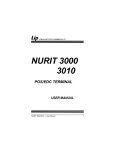Download Kit - Electronic Payment Systems
Transcript
Dear New Agent, Thank you for choosing Electronic Payment Systems. We are looking forward to building a great working relationship with your company and, continuing to earn your business day to day. Our guarantee to you is to answer every phone call, resolve all issues quickly and effectively, and maximizing your time to focus on new deals. We are dedicated to your companies’ success and growth. To get you off to a good start with us we have developed this package. It includes the following information: 1. Contact Information 2. Sales resources a. Lead Sources b. Telemarketing Script 3. Terminal and Product Information a. Terminal Pricing b. Supported Equipment Info c. Virtual terminals and Shopping Carts 4. Anatomy of a Deal a. Sample App b. Steps of Approval and file build process c. Installing the merchant d. Terminal Download Instructions e. Terminal Quick reference guides 5. Status Reporting 6. Value Added Services a. Elect Check b. FMP Warranty c. Amex and Discover d. Gift cards e. Cash Advance Program 7. Residuals a. Process and Reporting We hope this helps answer some of your questions. Remember always feel free to call the Agent/ISO department. Thanks again. Now get out there and write some deals! Contact Information for EPS 6472 S. Quebec St. Englewood Co. 80111 800-863-5995 www.eps-na.com Customer Service Amy Diehl Manager After Hours 888-859-9219 5001 877-815-9744 [email protected] Tech Support Chris Madden Manager Nate Benjamin Lead After Hours 866-499-5732 5101 5104 877-815-9747 [email protected] [email protected] Sales Support Lane Dorsey Manager Shannon Eggerton Bobbi Martinez Admin Mike Mabel Rich Solomon Fax Bobbi Martinez Fax back fax 800-863-5995 4002 4003 4004 4006 4008 303-222-1963 303-694-0155 Agent Relations Chonda Pearson Manager Rosa Santilli Fax Fax 800-863-5995 3002 3101 720-358-3099 877-355-3771 Risk Mike Peterson Manager 800-863-5995 4201 [email protected] Check Services Sam Hartley Manager 800-863-5995 4202 [email protected] Social Media Director Danielle Frickleton 4007 1st American Lease 800-873-0506 TO Phone Number 303-819-4163 [email protected] [email protected] [email protected] [email protected] [email protected] [email protected] [email protected] www.facebook.com/electronic.payment.systems www.linkedin.com/company/electronic-payment-systems www.twitter.com/eps_NA Sales Resources Pennysaver; www.pennysaveruse.com is a small advertising book that is delivered though the mail. The service page has local businesses. You can find them at pennysaver.com Thrifty Nickel; a magazine for small business in local areas. The services page has local business and phone numbers. Tax office/ business license website; most cities and towns have a website that post new businesses once or twice a month with phone numbers and addresses. Salesgenie.com; 888-999-0767 Website provides leads with an unlimited download of businesses with address and phone numbers. The local newspapers; In all papers, in the classified pages under services, there are lots of businesses with phone numbers. Phone books; Yellow pages, Red book and any local phone book. Einfopro.net; 626-449-4469 A lead company in Pasadena, CA Reference USA EPS Telemarketing Scrip Hi, do you take credit cards. “yes” thank you, bye “No” Great that’s why I am calling. My name is ___________ I work with ______________________________ here in (city). Your company is on a preferred merchant file with our bank and has been approved to accept visa/mc from your customers. And were going to have a bank agent in your area and we want to have her/him stop by and introduce themselves and show you how easy it is to increase your sales 10-15%. Heck in some cases 30%, and if you like what you see great, if not no harm done. How’s that sound? The merchant says “ok” confirm they are the owner and continue to confirm appointment. EPS Marketing Materials Business Cards Order At: www.texasbusinesscardfactory.com/eps Merchant Applications Carbon Copy Merchant Applications Online EPS Digital Signature Applications Email PDF and Form Fill Application Call Agent/ISO Department for Details 1-800-863-5995 Terminal Product Slicks There are PDF’s available you can print as product slicks and spec sheets to put in your sales binder. ELECTRONIC PAYMENT SYSTEMS Below you will find a listing of the terminals we have in house and support for YOUR CLIENTS. There are many others versions out on the market, if you come across a terminal you might like to use please let us know so we can do our VERY BEST to support this unit for you! All of our terminals are PCI/PED compliant. NURIT 2085 The NURIT 2085 point of sale (POS) terminal is ideal for use with credit cards, debit cards, guaranteed check acceptance, electronic benefits transfer (EBT), phone cards and other electronically submitted transactions including those made with Smart Chip Cards. The NURIT 2085 POS terminal is user friendly and offers fast transaction speed thanks to its high-speed built-in thermal printer that also eliminates the need for costly replacement ribbon replacement. The NURIT 2085 POS terminal features a large, high contrast alphanumeric LCD display and menu-driven software that, together with four programmable function keys, allow users to access every feature of the terminal easily and quickly. NURIT 3020 The NURIT 3020 is a compact and versatile countertop POS terminal supporting a range of applications, including traditional and EMV credit & debit, loyalty/gift and proprietary cards, check processing, and prepaid services such as mobile phone time. Reliable and easy-to-use, it is ideal for merchants operating in a variety of permanent locations, including department stores, supermarkets, shops, and restaurants. The unit includes a modem, fast & quiet thermal printer, and is easily integrated with external devices. NURIT 8320 The NURIT 8320 is a compact and versatile countertop POS terminal supporting a range of applications, including traditional and EMV credit & debit, loyalty/gift and proprietary cards, check processing, and prepaid services such as mobile phone time. Reliable and easy-to-use, it is ideal for merchants operating in a variety of permanent locations, including department stores, supermarkets, shops, and restaurants. The unit includes a modem, fast & quiet thermal printer, and is easily integrated with external devices. NURIT 8400 The NURIT 8400 countertop system represents adaptability and security at its best. It is a flexible and robust performer that offers unparalleled connectivity configurations and numerous options and upgrades for additional capabilities. Its flexibility doesn’t stop there. Select either 3MB, 6MB, or up to 12MB of memory for the increasing memory needs for value-added applications. Also, add a long-lasting internal battery for backup operation, or SAM and SD/MMC sockets for enhanced security and memory. These can be easily upgraded or added – even after initial deployment. NURIT 8000 Wireless The NURIT 8000 is a flexible, lightweight, handheld terminal that enables fast, secure, error-free transactions for on-the-go merchants. The sophisticated multi-application platform supports a range of payment & value-added services - including credit, debit, T&E, EBT, smart cards, prepaid, loyalty, gift & proprietary cards - as well as business management solutions such as inventory control, dispatch, delivery, etc. The unit supports a variety of cellular networks, including GSM/GPRS, Mobitex, CDPD, DataTac, and CDMA. The terminal includes an easy-to-load thermal printer, a touch screen, built-in PIN Pad, EMV smart card reader, 12 hour battery and charger. Nurit 8020 The NURIT 8020 is a lightweight, handheld device enabling fast, secure, error-free transactions for merchants “on the go”. This PCI PED approved, ultra-flexible device features a large touchscreen and a wide range of options that enhance its value-added functionality. Its sophisticated multi-application platform supports a range of payment and value-added services – including credit, debit, EBT, smart cards, prepaid, gift and lolity program, proprietary cards. The NURIT 8020 also offers a choice of communication options including WiFi and GSM/GPRS. Nurit 222 / 292 Pin Pad The NURIT 222/292 is a lightweight and easy-to-use secure PIN pad, enabling reliable PIN entry for debit and credit transactions. This compact and rugged device is compatible with all Lipman POS terminals and ECRs as well as third party POS systems while offering field-proven dependability. Optimum T4100 Optimum T4100 has been called “a better, more powerful device than any other card payment terminal in its class.” We’d point to its easy setup, speed and security as big benefits for every retail countertop application – in just a 9” x 6” space. With 24 megabytes of memory, the T4100 is not only easy to program, but gives you the chance to support more value-added applications. It is utterly secure and very easy to use, including mix-and-match payment applications and elimination of the need for software integration. It even prompts for the tip at the PIN pad. The T4100 combines workhorse features with racehorse pace. It supports applications for both dial and IP/SSL applications simultaneously, fully secured by RSA encryption. And your choice of 2-1/4” or 3” printer handles customizable text and graphics at 18 lines per second, the industry-leading rate that speeds up transactions. Optimum T4210 The Optimum T4210 offers you an affordable dial solution without limits. The T4210 has high-end features normally found in only more expensive IP and wireless models, such as 24MB of total memory, an ARM9 processor for fast transactions and also multi-application. The T4210 is also PCI PED approved so that you can support debit with or without an external PIN pad. Accept chip card transactions with the optional EMV-approved reader. This makes the Optimum T4210 ideal for magnetic stripe and chip card transactions worldwide. With one of the most slim form factors of any countertop device, it is also perfect for handover environments. The modular design of the T4210 is unique, protecting your investment while you grow. With its large capacity memory, the T4210 accepts value-added applications to meet your needs now and in the future. Truly maximizing value at the point of service. Optimum T4220 The Optimum T4220 countertop terminal is the most capable IP and dial terminal in the industry today. Hypercom has combined the best-of-breed features of the Optimum family into this powerful IP device to suit any customer’s needs - large or small. The Optimum T4220 provides IP performance and security second to none. The Optimum T4220 comes standard with integrated PCI PED approved PIN entry capability, the safety of the HyperSafe®32 architecture and unrivaled IP transaction and download speeds. The Optimum T4220 also shares the same user interface as the T4200 family dial and wireless models for ease of migration and support. The IP diagnostics application only found on Hypercom IP terminals is more than your average IP monitor, checking failure at the cable, in-store gateway, the ISP and then the processing host. It then clearly tells the user where the error occurred and then how to fix it! Don’t just replace an IP terminal, fix the problem instead! Optimum T4230 The Optimum T4230 is a unique wireless terminal that offers GPRS connectivity in a countertop design. Wherever there is access to a power outlet, but limited or no access to dial or other wired communications, the Optimum T4230 fills the need. Experience all the benefits of a wireless connection in an affordable countertop model. Hypercom has combined all the best-of-breed features of the Optimum T4200 family into this wireless device. Need the assurance of a dial modem to go with your wireless terminal? The Optimum T4230 has a V.34 modem standard in every model. Whether you choose to use dial or wireless with dial backup, the Optimum T4230 is ready to go. Blade The Blade is a fully functional wireless terminal designed for businesses that need to operate on the go, in temporary locations, or at remote points of service. It features an Intel XScale® 32-bit processor for maximum transaction speed. It reads all types of cards, including magnetic stripe, chip and contactless payment. And its sophisticated battery can handle over 200 transactions on a single charge. Engineered for flexibility, Blade can be customised with a variety of value-added software solutions from gift and prepaid cards to inventory control and mapping services. But its modular design means you only pay for the options you need. Hypercom ICE 5500 The ICE™ 5500 Web-enabled point-of-sale (POS) terminal delivers innovative features like electronic signature and receipt capture (ERC), in-store promotions and customer loyalty programs. Designed as an integrated unit, the ICE 5500 brings touch-screen graphics technology to the countertop, permitting customized advertising and couponing directly to customers at the point of sale. This affordable, easy-to-use device supports both smart card and traditional payment methods. It's built in encrypted pin pad eliminates the need for purchasing an external pin pad. Hypercom T7 Plus The Hypercom® T7 Plus builds on the heritage of Hypercom’s popular T7 family of terminals selling more than 3 million units. This latest model is designed for merchants requiring a compact countertop POS terminal accepting all magnetic stripe cards and delivering fast online transaction authorizations. The T7 Plus features the completely new SureLoadTM printer. The 35-key keyboard allows one-step initiation of all daily functions and transaction types. Compatibility with previous T7 software reduces certification requirements and training issues. The T7 Plus delivers a powerful feature set in an attractive, compact design. It offers low overall cost of ownership thanks to its high reliability, communications capabilities, easy operation and advanced remote software management. The T7 Plus is an ideal choice for merchants wanting a new credit/debit card POS terminal. Hypercom S8 Secure PIN Pad Accept ATM and debit cards through your existing Hypercom T7 series terminals with the Hypercom S8 PIN pad. The S8 PIN pad features a sealed housing and impact resistant construction so it will be reliable and long-lasting. Hypercom S9 Pin Pad The Hypercom S9 PIN Pad is a cost effective solution for all Hypercom terminals, electronic cash registers (ECRs). By adding a Hypercom POS PIN pad to your credit card machine for business transactions, your customers are able to use their ATM/Debit Card as payment for your products. Verifone PIN Pad 1000 The Verifone PIN Pad 1000 lets you accept ATM and debit cards through most existing Verifone terminals. The PIN Pad 1000 features an easy-to-read eight character display that lets your customers confirm the correct purchase amount has been entered. The 12 key keypad offers tactile, audio, and visual feedback for each PIN entry. Verifone Omni 3730 The Omni 3730 is a small, full featured terminal at an amazing price. The Omni 3730 includes a fast thermal printer, and includes an internal pinpad for pin-debit transactions. The Omni 3730 lacks the broadband processing capabilities and large memory of the Omni 3750, but will still meet the demands of most businesses. Verifone Omni 3750 The VeriFone Omni 3750 terminal with an integrated smartcard reader packs all the performance and processing capabilities you need into a compact, ergonomic "handover"device that can be easily passed to customers for PIN entry.Convenient, all-in-one design combines a mag-stripe reader, smart card reader, internal PINpad, and quiet, fast thermal printer. This makes the terminal easy to install and keeps your countertop clutterfree. And because it runs VeriFone'sVerix multi-application architecture, you can support more than just electronic payment transactions. Value-added applications like pre-paid phone cards, loyalty programs, gift cards and age verification can help improve customer service. In addition, a user-friendly ATM-style interface and large backlit display simplify clerk training and minimize costly errors. All of which makes the Omni 3750 a very smart choice—today and tomorrow. VERIFONE VX570 The VERIFONE VX570 is an unrivaled choice for an ever-changing merchant environment — designed to deliver unequaled performance and an unprecedented level of flexibility. Smart and stylish, the VX 570 relies on a lightning fast processor and built-in thermal printer to handle debit, credit, and EBT payments, in addition to profitable value-added applications such as prepaid services, gift cards, and loyalty. The VX 570 provides builtin support for dial-only or an option combining dial and Ethernet connectivity, so you can start with dial now and add high-speed broadband later. You get added flexibility without additional cost or inconvenience. Another bright idea is the VX 570’s highly readable backlit display with black lettering on a white background. Bold menu prompts and VeriFone’s familiar ATM-style interface make the terminal exceptionally easy to use, virtually eliminating clerk training and errors. The trim, lightweight device can be handed over to customers to streamline PIN entry. Further flexibility is provided by an integrated USB port that allows for easy, secure application downloads from a Flash memory drive. PCI PED approval and stringent security safeguards deliver welcome peace of mind — making this versatile, reliable performer the best choice for you. Vx 610 Ideal for anyone who needs to offer payment in a temporary location or a business that’s on the go. It delivers high-speed wireless performance, durable design, and exceptional ease of use wherever you need it – such as outdoor markets, delivery service, and for instantly adding an extra lane during peak business hours. Modular connectivity choices include CDMA, GPRS, and Wi-Fi. The PCI PED approved Vx 610 is also RoHS-compliant. Way Systems Mobile Transaction Terminal and Printer The Way Systems' Mobile Transaction Terminal (MTT) is a low cost wireless credit card processing solution for merchants wanting to accept credit and debit cards almost anywhere, anytime. It combines low-cost mobile phone technologies with the capabilities of a point of sale terminal. The Way System MTT attaches to a mobile printer in order to provide your customers with a printed receipt and allows you to retain a signed copy. The Mobile Transaction Terminal also has excellent coverage, one of the most important factors when choosing a wireless payment terminal. It utilizes the GPRS network. The Way System MTT comes ready, "out of the box", with the wireless data plan and merchant account, already activated and ready to process transactions upon delivery. If you are a mobile merchant and want lower processing costs by getting swiped rates, then the Way SystemMobile Transaction Terminal and Printer is for you! Virtual Terminal and Shopping Cart Competing in the Internet commerce world, businesses need to process transactions quickly, securely and in Real-Time. EPSsecurenet's Online payment solutions ensure both speed and security. EPSsecurenet provides a level of service above and beyond most other real time credit card processing gateways. EPSsecurenet offers a wide variety of methods based on the individual merchants needs and level of experience. With EPSsecurenet you can be online and processing in less than 10 minutes. There is NO need to have any web programming or design experience to use EPSsecurenet. EPSsecurenet is offered to Agents and ISO’s at a no cost set up. Agents and ISO’s can resell the software program with 100% commission going to them! A merchant can setup and create a shopping cart using the SecurenetAdmin Interface. SecurenetAdmin is a web-based administration tool that allows full control of almost every aspect of the processing gateway. Some of the features included in every EPSsecurenet Account are: Web-Based Administration. (SecurenetAdmin Interface) 4 Different Connection Methods. (SecureCart, SecureGate, SecureDirect, EPSAI) Free Integrated Customizable Shopping Cart. (SecureCart) Online Real Time Transaction Reports. Fully Customizable Forms. Our open and scalable architecture facilitates flexible software migration. AVS and CVV2 Built in Fraud Protection. Virtual Terminal Unlimited transactions from nearly anywhere in the world. Unrestricted connections with one account ideal for a company with multiple web stores. Periodic / Subscription Billing You can see EPSsecurenet in action by going to http://www.epssecurenet.com/gateDemo. This preview is setup using our SecureCart method with the customized shopping cart. EPS Virtual Terminal EPS VT is a powerful PC based Virtual Terminal that gives the ability to accept cards without the standard countertop unit. All service and development remain in-house for faster set-up and service. The EPS Virtual Terminal is easy to set up and easy to use, with the ability to fork for any industry type. Once the merchant signs for the EPS Virtual Terminal the software will be sent via Fed-Ex or they can even download the virtual terminal even faster from the Electronic Payment Systems web-site. The only requirements for the EPS VT: Windows XP or greater .Net Framework 2.0 MagCard Reader (MCR) if retail business type. Works for all industry types Worldwide access No sensitive information stores on software Secure connection Downloadable for easy bookkeeping Easy to setup/Easy to use Process Of A Deal Approval Process: This whole process is guaranteed in 4 hours or less! Step 1: Agent/ISO department receives application via fax, email, or online, makes sure its complete, puts it on status report and turns it into Data Entry. Step 2: Data Entry pulls credit, puts deal into a file and turns into underwriting. Step 3: Underwriting goes over deal and credit, approvals go back to data entry, and deals that need to be looked at further go to risk management and deals that are declined go back to the agent department. Step 4: Data entry builds the file in the merchant account set-up and billing systems then gives to Shipping. Step 5: Shipping builds file in appropriate terminal server and determines wether terminal needs to be programmed and shipped or filed. Step 6: Shipping updates status report to reflect merchant number Step 7: Shipping programs terminal and ships to appropriate party Step 8: File is scanned into customer service database and filed Merchant App Must Include: Front and back page of EPS merchant Application Voided check Application Addendum Terminal Order Form Other Forms that can be included in app: American Express Application Debit Application Elect Check Application Sample Completed App to Follow Installing The Merchant Anytime you need help call Technical Support 1-866-499-5732 Terminal Download Instructions: Instructions for a Nurit 2085, 2090, 3000, 3010, 3020, 8320,8000Download Terminal Reads 1. CREDIT…SALE…ACCOUNT 2.MENU SCREEN/5.SYSTEM OPTIONS 3. ENTER PASSWORD 4. ARE YOU SURE? /NO YES 5. 18664995730? /NO YES 6. DOWNLOAD/1. PARAMETERS 7. SWIPE MAN CARD OR ENTER SITE ID 8. DOWNLOAD/1. PARAMETERS 9. CONNECT (MODEM) / 1. PHONE 10. CONNECT (MODEM) / 1. PHONE 11. CONNECT (MODEM) / 3. VIA MODEM 12. CONNECT (MODEM) / 4. BAUD 13. DOWNLOAD /1. PARAMETERS Your Action Press [MENU/ESC] Press [7] Enter today’s date backwards (DDMM…If this doesn’t work, either the date and time needs to be reset, or the machine has been password protected by another processor), then press [ENTER] Press [ENTER] Press [ENTER] if correct. If not, press [MENU/ESC], Clear out the incorrect phone number and enter the correct phone number (1-866-499-5730) if term is a Nurit 8000 use download number 1-866-381-1129. Press [MENU/ESC] Enter the last 7 digits of the Merchant Number and press [ENTER]. Nurit 8000 has a 9-digit site id provided from Comstar. Please contact Tech Support for this Number to begin your download. Press [4] Press [Enter] Verify phone number is 1-866499-5730. If it’s not then erase phone number and key in correct number then press [ENTER] again if term is a Nurit 8000 use 1-866-3811129 otherwise use provided number for all other terms. Verify that the top of the screen says (MODEM); if it doesn’t press [3] then enter until it does. Press [4] The Baud should be at least 1200. The higher the number the faster the download. 14400 or 33600 recommended. Then press [MENU/ESC] Press [2] for an auto load + Hypercom Download Instructions If the terminal is already programmed, start at step 1. If the machine is new, start at step 9. Terminal Reads 1. Swipe Customer Card 2. Enter Password 3. Program Function 4. Type? 5. Type? 6. Type? 7. Type? Your Action [FUNCTION], 99, [ENTER] 028510, [ENTER] 9, [ENTER] 6, [ENTER] 1, [ENTER] 2, [ENTER] [CANCEL] At this point, put one finger over each of the following keys: Card Verify, Void, and Offline. (Orange row, second from left, top, middle, and bottom keys). Do not press them yet. 8. Please initialize or call help-FE 9. Please initialize or call help-FE 10. Please initialize or call help-PE 11. Terminal ID 12. Init phone number 13. NMS phone number 14. Dial 0-tone, 1-pulse 15. PABX access code 16. Exit, press cancel 17. Please initialize or call help-PE 18. Program Load Correct? Yes/No Unplug the power from the terminal press and hold [CARD VERIFY], [VOID], and [OFFLINE],power up the terminal and keep the 3 keys down until the terminal beeps twice. [FUNCTION], 98, [ENTER] [FUNCTION], 2, [ENTER] Enter TID. This number is obtained from the Cardsystems terminal screen (last 5 digits of merchant number + 001 + check digit)* 1-800-270-6645, [ENTER] 1-800-270-6645, [ENTER] [ENTER] If a prefix (9 to dial out, etc.) is required, enter it here. Otherwise, press [ENTER]. [CANCEL] [FUNCTION],92, [ENTER]** [ENTER] Dialing…processing…loading mem XX Terminal will take about 25 minutes to load the program and application. 19. Please Initialize [INITIALIZE], [ENTER] Terminal will dial out for an additional 45 seconds to load parameters. Terminal should now read “Swipe customer card,” or “Transaction complete.” If the machine says “Transaction complete,” simply press [CANCEL] to return to “Swipe customer card.” *For Vital, the TID is the V number with a 7 at the beginning, and a check digit at the end. **or [FUNCTION], 92, [ENTER] Omni 3200 Download Instructions (Vital) A = Alpha button Terminal Reads 1. Download Needed 2. SYSTEM PASSWORD 3. SYSTEM=(version) 4. EDIT CONFIG.SYS 5. RECALL? 6. *ZR= (download speed) 7. *ZR=3 8. RECALL? 9. *ZP= (download phone number) 7. *ZP=18883943795 8. RECALL? 10. *ZT= (terminal ID) 7. *ZT=18*****001 8. RECALL? 11. *ZA= (application ID) 7. *ZA=VSVR046 8. SYSTEM=(version) Your Action Simultaneously press [FUNC/ENTER] and 7. Press 1, [A], [A], 66831 [ENTER] Press 7 Press [ENTER] [*],1, [A], [A], 7, [A], [A], [ENTER], [BACKSPACE] 3, [ENTER] Press [CLEAR] [*],1, [A], [A], 7, [A], [ENTER], [BACKSPACE] 1-888-394-3795, [ENTER] Press [CLEAR] [*],1, [A], [A], 8, [A], [ENTER], [BACKSPACE] Maverick TID (first 2 + last 5 of merchant number + 001) Press [CLEAR] [*],1, [A], [A], 2, [A], [ENTER], [BACKSPACE] VSVR046 – 8,[A],[A],[A],7,[A],[A],[A],8,[A],[A],[A],7,[A],[A],0, 4,6 Press [CLEAR], [CLEAR] Press 0, [ENTER] At this point, the terminal begins to dial out for a download. After twenty minutes and ten asterisks, the download completes and the machine returns to the idle prompt. *Download instructions for OMNI 3750 1. Press [F2] + [F4] simultaneously 2. Enter system password 1, [ALPHA] , [ALPHA] , 66831 , then green enter key. 3. Press enter till top of screen says SYS. MODE MENU 3 4. Press [F3] for EDIT 5. Press Enter screen keys say G 1 for [F1], KEY for [F2], VALUE for [F3] 6. Press [F2] and erase the given field by pressing the YELLOW key. 7. Enter *ZP 8. Value for *ZP is 1-888-394-3795 9. Go into any other field and press KEY and clear the field again. 10. Enter *ZA 11. Value for *ZA is *MA 12. Go into any other field and press KEY and clear the field again. 13. Enter *ZB 14. Value for *ZB is 500 15. Go into any other field and press KEY and clear the field again. 16. Enter *ZT 17. Value for *ZT is the term id 18*****001 18. Go into any other field and press KEY and clear the field again. 19. Enter *ZR 20. Value for *ZR is 6 for the baud rate. 21. Press Enter, then Red Menu key twice till top of the screen says SYS. MODE MENU 3, press Enter until the top of the screen says SYS. MODE MENU 2. 22. Press [F2] for Download 23. Enter 24. Press [F3] for Full 25. Press [F2] for Modem 26. Terminal should say downloading now and a series of 10* will appear once terminal has completed the download. Verifone Downloads – TRANZ (ZXL, XL-300, T-330, T-380, T-420, T-460) Full Download Terminal Reads 1. Date and Time 2. ENTER PASSWORD 3. SUCCESSFUL 4. DNLD PHONE NUMBER 5. SERIAL NUMBER 6. APPLICATION ID 7. DOWNLOAD SPEED* ** Your Action Press [*] and [CLEAR] simultaneously. Press 8, [ALPHA], 0, [ALPHA], 8, [ALPHA], 5,3,6,1,0,4,1, [ALPHA], [ENTER]. Press [ENTER], 0, [ENTER]. For Vital – 1 888 654 1689 For Vital – V# (replace the V with a 7) XL VXL0P33 No Printer XL VXP0P17 Printer 330 VT1TPA7 Restaurant, no debit 330 VT1TP08 Retail, no debit 380 VT13DA9 Retail & Rest w/ debit 460 VT46DA4 Retail & Rest w/ debit 2 *If the merchant is on the same line as the machine, he must hang up before step 7. **ZXL and XL-300 do not have a download speed setting. Terminal will dial out after step 6. Partial Download Press [ENTER], 0, [*]. Tranz 380x2: To program two merchant numbers into a T380x2, first complete the “Full Download” section (for download type, press “2-380”). Then, press [ENTER], [ENTER] to switch sides. Then, complete the “Full Download” section for the second merchant. ENTER 0* TO REDIAL Sample Quick Refernece Guides included: Nurits Hypercoms All other user guides can be requested thru the Agent/ISO Department Status Reporting All agents and ISO’s are given an online status report with a username and password. Your status report has real-time information about your deals and what process they are in. It also has a resource section and a link to your residuals. Welcome Status Report Merchant Info Residuals Your Information Resources Contact Messages from EPS All ISOs: Any agent trained on the Cash Advance Program before 9-26-07 Please call Micah for update on Advance percentage Office Number: 1000 Please Enter Please Enter Your Messages: xxxxxxxxxx Enter E-Mail address Total Deals Received: 2 Last Deal Received: 11/2/2007 Last 20 Merchants Added to Your Status Report (click here to refresh list) Agent: Merchant Name: Bank Comments Received Date Received Time Received By 1000 2ncd sample Sample merchant # 11/2/2007 1:56:51 PM stello 1000 Sample merchant Sample Merchant # 11/2/2007 1:56:20 PM stello Value Added Services ElectCheck Plus is the most aggressively priced check services program on the market today! ElectCheck Plus is providing businesses with the tools to protect themselves from fraudulent checks and high fees they might incur normally by accepting checks and other forms of payment. ElectCheck Plus can help increase a business's profitability while reducing costs at the same time. ElectCheck pays residuals on authorizations, transactions, monthly minimums and administration fees. We also offer our resellers same day merchant numbers, file builds and shipping. Check Conversion : What does ElectCheck Plus Do? Amazing Benefits! -> Improved Cash Flow ElectCheck provides easy back office conversion of paper checks -> Customer Convenience to electronic debits for faster processing. Checks received at the -> Faster Cash Turnaround point of sale can be readily converted on the spot to electronic Save Money with less transactions for instant processing. -> Fees -> Reduced NSF Risk -> Simplifies POS Accounting -> Fewer Incomplete Sales Customized Programs! -> Verification Only -> Verification & Guarantee -> Conversion Only -> Conversion & Guarantee What is First Merchant Platinum (FMP) Warranty? First Merchant Platinum is a great opportunity to protect yourself and your company from costly down time. What the FMP Warranty does is allow your business to have damaged credit card terminals replaced quickly, easily and at NO COST TO YOU! Without this warranty, your business could suffer serious losses in sales while your damaged machine is replaced by the manufacturer, which could take up to 12 weeks. With the FMP warranty we will program and ship a new terminal to you the same day, at NO COST TO YOU! First Merchant Platinum Warranty protects you against: Manufacturers Defects Normal Wear and Tear Fire - Flood - Earthquake Theft (With Police Report) Special Discounts on Supplies ( Paper, Ribbons, etc...) In-House Customer service and Support American Express & Discover Agents make $25 per Amex and $25 per discover added to app American Express can be added to file with the American express application Discover can be added by checking the discover option on application Gift Cards Gift and loalty gift cards available. Call Agent Department for details. When your bank says NO! .... We say YES! EPS Merchant Money is your direct source of funds. With us... you are not dealing with a 3rd Party. We provide money for working capital based on your firm's credit card transactions. We buy your future credit card transactions at a discount. We fund accounts between $5,000.00 to $250,000.00. We fund 90% of our Merchants within 3 business days. We are the best ..... At what we do, "Providing cash for your business needs"! Our Rapid Cash Advance Program works great for auto repair shops, restaurants and retail shops. No Collateral No Business Plan No Financial Statements No Tax Returns No Business Loan Paper Work Easy Application Rapid Approval Our Rapid Cash Advance Program is designed for a business that cannot obtain working capital from traditional financial institutions. Easy To Qualify for Working Capital One year in business Provide six (6) months of credit card processing statements Provide three (3) months of bank statements Cannot be in Bankruptcy Average monthly transaction processing volume must approach $5,000.00 Residuals Residuals are calculated from the 1st to the 30th every month around the 10th after all the billing has gone through. They are posted on the 15th and paid on the 17th. Welcome Status Report Select a report month: Merchant Info September 2007 Merchant Activity Residuals Resources Contact View Report Residual Totals - October 2004 Residual Total: 0.00 Offline Debit Total: 0.00 Debit Total: 0.00 ElectCheck Plus Total: 0.00 Other: 0.00 Recovery: -0.00 Payable: -0.00 Per Merchant Fees: -0.00 Grand Total: 0.00 Residual Totals Debit Totals Merchant Count: Merchant Count : Volume: Transactions: Residual: Total: Minimums: [ Click Here To View Detailed Report ] Admin Fees: FMP Warranty: ElectCheck: Access-Now.Net: Other Totals EPS Online: Total: Total: [ Click Here To View Detailed Report ] Recovery Totals Merchant Count: Offline Debit Totals Processing Recovery: Merchant Count : FMP Recovery: Volume: ElectCheck Recovery: Residual: EPSOnline Recovery : Transactions: Access-Now Recovery: Transaction Fees: Total: Total: [ Click Here To View Detailed Report ] Per Merchant Totals Merchant Count: Electcheck Plus Totals Merchant Count: Per Merchant Cost: 0.00 Total: 0.00 Volume: Residual: Transactions: Transaction Fees : Minimums: Admin Fees : Total: Payable to EPS Equipment: Chargebacks: Shipping: Supplies: Merchant Moneytree: [ Click Here To View Detailed Report ] Loan Repayment: