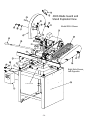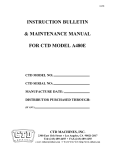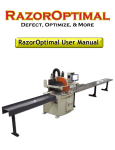Download Sharp PC-A500 Instruction manual
Transcript
10.01.12 INSTRUCTION BULLETIN & MAINTENANCE MANUAL FOR CTD A500 MODELS A500, A500M CTD MODEL NO: CTD SERIAL NO: MANUFACTURE DATE: DISTRIBUTOR PURCHASED THROUGH: (IF ANY) CTD MACHINES 2300 East 11th Street Los Angeles, CA 90021-2817 Tele (213) 689-4455 • FAX (213) 689-1255 World Wide Web: http://www.ctdsaw.com e-mail: [email protected] SUBJECT PAGE NO. Machine Requirements……………………………………………………………………………….. 2 Installation and Set-Up……………………………………………………………………………….. 3 Electrical Installation…………………………………………………………………………………. 5 Safety Instructions……………………………………………………………………………………. 6 How to Operate the Machine………………………………………………………………………….. 6 Air Pneumatics……………………………………………………………………………………….. 10 Preventive Maintenance……………………………………………………………………………….. 13 Repair and Service…………………………………………………………………………………… 13 Spindle and Pivot Shaft Diagrams…………………………………………………………………........ 14,15 400S Base Exploded View……………………………………………………………………………. 16,17 400S Blade Guard exploded view................………………………………………………………… 18,19 Parts List……………………………………………………………………………………………… 20 Machine Requirements: MODEL NO:_________________ Height SERIAL NO:_________________ Height 16” Blade 20” Blade Width 16” Blade 16” Blade - 90° Cutting Capacities A500, A500M 20” Blade - 90° Cutting Capacities A500, A500M Width 20” Blade 16” Blade - 45° Cutting Capacities A500. A500M 20” Blade - 45° Cutting Capacities A500, A500M Pneumatic Requirements: (if applicable) 2 CFM per 10 strokes at 75 PSI (.086 cubic meters at 5.4 kg/cm2) Dust Collection Requirements: 1100 CFM at 4” outlets Electrical Requirements: Based on one motor per machine Motor Size 7-1/2 H.P. 3 Phase, 230 Volt 7-1/2 H.P. 3 Phase, 460 Volt 10 H.P. 3 Phase, 230 Volt 10 H.P. 3 Phase, 460 Volt Required Amperage 20 amps 10 amps 26 amps 13 amps Cutting Tool Requirements: Heavy, rigid plate blades. 16” blades: .120 to .130 plate -2- Breaker Needed 30 amp 20 amp 40 amp 20 amp 20” blades: .150 to .160 plate Space Requirements Installation and Set Up: The CTD saw you have purchased is designed to cut wood, aluminum, plastic and steel, with of course the proper blade and conditions. For the material you are cutting, please refer to the cutting instructions for each material type. The 400 Series machines use a NEMA 213T or 215T, 7-1/2 H.P., 1725 RPM, 60 Hertz TEFC Motor. CTD uses a speed-up so that the blade will run at approximately 12,500 SFPM on a 16” blade and 14,000 SFPM on a 20” blade. IMPORTANT: Before operating saw, please be sure to read the “SAFETY INSTRUCTIONS TO THE OPERATOR” (see Page No. 6). Note: The floor stand must be shimmed, leveled and bolted to the floor, or framed in to eliminate vibration. Use holes provided in bottom of floor stand. All machines have been completely assembled at the factory, then disassembled for shipment. Assembly of Support Tables and Measuring Gages: Standard Machine—The standard model has been completely assembled. Fences are set at the centerline of the blade (see Diagram “D“ on Page No. 4). Adjust fences forward if necessary for your particular material. The machine base must be level. The incoming material and outgoing material must lay flat on the machine base (see Diagram “F“ on Page No. 8). Assembly of Tables to Floor Stand: 1. Assemble leg to support table with 3/8-16 bolts and nuts provided. Turn table upside down and attach leg to tablewith leg rising vertically. Note: The hole in the table (when mounted properly) should be toward the back of the table and far away from the blade to attach Fence Support Angle, P/N BF16 (see Diagram “A“). 2. Attach Table, P/N BF17 to machine floor stand on Angle Bracket, P/N BF05C. Use 3/8-16 bolts and nuts provided on angle bracket. Diagram “A” -3- Attaching Extended Fence Gage: 1. Place Extended Fence Gage (5/8 x 3-1/2” material) on table. Bolt to fence bracket with screws provided. Adjust fence gage so measurement rule is correctly set: A. With a scale or ruler touching the side of the tips of the blade, measure a distance away from blade. Be sure the ruler and the tape on the fence gage read the same. This may be visually deceiving. Use a 90° square to check. B. Adjust fence, left to right, as necessary. C. Both fences, left and right, must be in perfect alignment. Use a long straight edge for this purpose. (see Diagrams “B” below and Diagram “E” on Page No. 7). Diagram “B” Blade Installation: Before setting blades on spindle, always shut off or disconnect air supply. With motor OFF and power disconnected, loosen wing nut on Bottom Blade Guard Strap, P/N 6F07B (see Diagram “D“ below) and swing down. Now, lift main blade guard, exposing Spindle Assembly. 1. Remove Spindle Nut, P/N 4B1P48 and Outer Flange, P/N 4BM43. If necessary, hold blade in hand with rag or lower blade into a piece of wood. Push down with a wrench. 2. Place blade on spindle with tips pointing down. Make sure Slinger (inner flange), P/N 4BM44, and blade surface are clean before putting blade on spindle. This is a critical surface and is ground within .0005 flatness. Any debris or dust will wear this surface. Wipe both surfaces (blade and slinger) with a clean rag. A. The blade must ALWAYS rotate to the rear of the machine on the underside of the blade (see Diagram “D“). Always check rotation before cutting a piece of material. 3. Replace Outer Flange, P/N 4BM43 and Spindle Nut, P/N 4B1P48 as before and tighten (refer to Diagram “C”). Pull up with wrench. Do not over-tighten. Snugging the blade is all that is necessary. If blades were purchased from CTD, your machine has been set with your blades. If not, blade diameters may vary. Check to see if the blade contacts the base or disc in the down position. If repositioning is necessary, adjust down stop bolt located under Arm Casting, P/N 4BC01 (refer to Page No. 11). Diagram “C” slinger Diagram “D” blade flange arm casting spindle nut spindle -4- These machines are general purpose in their design, therefore the user should attach any additional guarding to the blade guard or table base if the cutting application causes unsafe blade exposure. This label is attached to the blade guard. Never put hand or fingers near or under the moving blade. Use a piece of wood to remove short pieces from saw. Electrical Installation: The CTD A500 Series Cut-Off Saws use 7-1/2 H.P. three phase 1725 RPM, 60 HZ TEFC (totally enclosed fan cooled) motors on a NEMA 213T or 215T Frame. CTD uses a speed up drive so that the blade will run at approximately 2900 RPM for a 16” blade and 2700 RPM for a 20” blade. Optional motors are 10 H.P. & 15 H.P. Electrical installation should be performed by a qualified and certified electrician. A lock-out or disconnect switch is located on the magnetic starter between your main electrical panel and the machine. This disconnect switch is used to shut off power to the machine and should be used whenever the blades are changed or at any time the machine is serviced and the blade is exposed. A Magnetic Starter (OSHA required) is standard on the machine. The starter protects the motor from overheating and will not allow the motor to restart itself after power outages or undervoltage situations. Electrical Installation of Power to Starter by a Qualified Electrician: All wiring from the motor to the starter has been completed and tested at the factory several times. The voltage has been clearly tagged. DO NOT CONNECT ANY VOLTAGE THAT IS DIFFERENT THAN THE TAGGED VOLTAGE, AS THIS MAY CAUSE SEVERE DAMAGE AND DANGER. Consult the factory if any changes are needed. Bring power lines to the top of the Magnetic Starter. Use dust proof connectors if available. Three Phase Motors: Connect incoming power line leads to L1 (line 1), L2, and L3. (See Wiring Diagram for Three Phase Motors below.) Green ground wire must be grounded to enclosure. Be sure to check rotation as polarities may be different. The blade must rotate down and to the rear on the underside of the blade (see Diagram “D” on Page No. 4). If a change in rotation is necessary, reverse any two of the incoming power wires. Example: If the blades are running backwards and incoming wires are connected White L1, Black L2, and Red L3, switch the Black wire with the Red so that Black is connected to L3 and Red is connected to L2. This will change the motor to rotate properly. Motor Load Amperes Motor Size 208 Volt 230 Volt 460 Volt Wiring Diagram for Magnetic Starter 7-1/2 H.P., 3 Phase 21.5 amps 20 amps 10 amps 10 H.P., 3 Phase 28 amps 26 amps 13 amps -5- Safety Instructions to the Operator: 1. KNOW YOUR CTD SAW. Read this instruction manual carefully. Learn the operation, application, and limitations, as well as the specific potential hazards peculiar to this machine. 2. Avoid accidental starting. Make sure disconnect switch is OFF before plugging in power cord. A Magnetic Starter (which is OSHA required by user) with a disconnect switch is provided standard on the machine to give the operator added protection. 3. Always use a plug equipped with a ground. 4. Always keep blade guard in place. Do not wire-up or chain-up, so that blade is exposed. 5. Be sure all unnecessary tools are removed from machine before turning on power. 6. Use safety goggles. Also use a face or dust mask if operation is dusty. 7. Support work. To maintain control of work at all times, it is necessary that material be level with cutting surface. 8. Wear proper apparel. Do not wear loose clothing or jewelry. Do not wear a tie or gloves. These items can get caught in the moving parts of the machines. 9. Do not over-reach. Keep your proper footing and balance at all times. 10. Maintain your machine in top condition. Use proper blades. Clean machine weekly for proper maintenance. 11. Keep work area clean. Cluttered areas, benches and slippery floors invite accidents. 12. Avoid dangerous environments. Keep work area well illuminated. 13. Wear ear protection if exposed to long periods of very noisy shop operations. 14. Keep visitors away. All visitors should be kept a safe distance from work area. 15. Do not force the machine. The saw will do a better job and be safer to operate at the speed for which it was designed. Forcing the saw can be very hazardous to the operator. 16. Use recommended accessories. Use of other accessories may be hazardous. Use this instruction manual or consult CTD for the proper accessories available. 17. Do not drown the blade using a steady stream of coolant when cutting non-ferrous material. Only spray the work to cool it. 18. Be sure to use the proper blade for the particular material to be cut. 19. Disconnect power cord before adjusting, servicing, and before changing belts, also for installing accessories. 20. Safety is a combination of operator COMMON SENSE and ALERTNESS at all times when the machine is being used. 21. WARNING!!! DO NOT ALLOW FAMILIARITY (GAINED FROM FREQUENT USE OF YOUR SAW )TO DULL YOUR AWARENESS!! ALWAYS REMEMBER THAT A CARELESS FRACTION OF A SECOND IS SUFFICIENT TO INFLICT SEVERE INJURY!! How to Operate the A500 Series Automatic Cut-Off Saws: Before operating the machine, please read the “ SAFETY INSTRUCTIONS TO THE OPERATOR” above. Other important information and features need to be learned before operating the machine. Rotation: The blade must rotate to the rear of the machine on the underside of the blades (see Diagram “D” on Page No. 7). Blade Guard: The blade and belt drive are enclosed. ALWAYS keep Blade Guard and machine enclosure closed during the cutting cycle. Positioning the Work: Fences should be set so that the centerline of the work is either to the front, or on the centerline of the blade (see Diagram “D”). Fences must be adjusted so that short pieces cannot be trapped between the blade and the fences. Fences must be in line with each other—front to back (see Diagram “E”). If very short pieces are to be cut, a piece of wood or aluminum can be fixed to the table to make a sub-table, which will stop pieces from being trapped between the blade and the saw slot (see Diagram “G” on Page No. 8). -6- Angle Adjustments on Model A500M: To change the angle: 1. Pull back spring loaded mitre locking pin & handle assembly & rotate to the right or left. This prevents the pin from engaging. Mitre lock pin & handle will lock in the open position. 2. Make sure mitre lock down bolt (located in the center of the pivot bracket-see Diagram “D” & “E”) is loosened. 3. To lock in at preset angles, rotate sawhead and disc near the desired angle aligning with zero mark on base. 4. Turn mitre locking handle to center position, and the spring loaded pin & handle will automatically engage into preset angle settings. The preset angle settings are 45°, 30°, 22 ½°, 15°, 0° on both sides of the centerline or zero point. Do not let the spring loaded mitre locking pin & handle engage in several degree settings as you rotate the mitre base disc. This will cause excess wear on preset angle settings. 5. For all angles that are not preset, follow instructions under #1 to lock handle in the open position. Simply align degree quadrant on disc with zero mark on base and tighten down intermediate mitre lock handle located in base. Clamping and Work Slippage: The work must never be allowed to move or vibrate as it is being cut. When the work is positioned against a stop, it must be clamped either by hand holding or by pneumatic air clamps. Never allow unclamped work between the blade and the stop, as the blade can grab the material and throw it—thereby causing damage to the blade, the machine, and possibly harming the operator. CTD offers both Horizontal Air Vises and Vertical Clamps. The Horizontal Air Vise pushes the material backwards against the rear fence. Vertical Clamps hold the material down, against the table base. The clamps are actuated prior to the saw head. by pushing a hand valve. Check your material for squareness using a 90° square. Material that is out of square will move when it is cut, causing irregular mitres. (See “IRREGULAR MITRES” on Page No. 14.) Additional tooling may be needed. Consult factory for more information. Cutting the Material: The material to be cut (both the incoming pieces and the cut pieces) must lay flat on the table base, or the blade may bind the material. THIS CAN DAMAGE THE BLADE OR THROW THE CUT PIECE OUT OF THE SAW, POSSIBLY HARMING THE OPERATOR (see Diagram “F”). -7- Diagram “F” Vertical Clamp Assembly Diagram “G” Removing Material From the Blade: If the machine is stalled while cutting, immediately shut saw off and disconnect power. NEVER attempt to free the blade while the motor is still on. If a piece is bound on the blade, do not attempt to raise the blade out of the material. Instead, tap the piece down on both sides of the blade with light pressure until the piece has freed the blade. Cutting Wood: While wood is generally soft and simpler to cut than aluminum, it requires that the material be held in place as the blade passes through the material. CTD suggests using a Carbide Blade with Alternate Top Bevel (AT) for lighter wood sections and picture frame mouldings. This type of blade gives the finest of finishes. No ONE blade will cut all material perfectly. High lacquers or jesso covered moulding may require a special modified blade for best results. Consult factory. Never use a wood blade to cut aluminum, as it will chip and fracture the carbide tips of the blade. Cutting Plastic; High Lacquers,or jesso Mouldings: Plastic can be cut as easily as wood on the A500 Series Saws. H.L. & Jesso Mouldings can quickly dull carbide blades ground for wood. It is important to clamp the material as close as possible to the blade and support it by use of fixtures. CTD offers Horizontal and Vertical Clamps for this application. Additional tooling may be required. Cutting Aluminum: As with cutting any material, it is important that aluminum be clamped properly. Precision blades are required for accurate cutting. CTD suggests and uses a Triple Chip Grind on all its non-ferrous Carbide Blades. When cutting aluminum, or other non-ferrous materials, it is essential that the blades be lubricated with a Sawblade Lubrication System or other blade lubricating system for the finest finish. See “Sawblade Lubrication System” on the next page for more details. Combination Blades: Any combination blade is basically an aluminum cutting blade. Significant blade life in between sharpenings will be lost if a blade is used for cutting both aluminum and wood. The amount of production for either wood or aluminum should be the determining factor in the assessment of the particular blade type to be used. Please consult factory. -8- Sawblade Lubrication System: The Sawblade Lubrication System is used when cutting aluminum or other non-ferrous materials. This system normally uses a Water Soluble Oil mixture of 10 parts water to one part oil. The system operates by siphoning the lubrication up the line to the spray nozzle. Any air leak will cause inconsistent fluid flow to the spray nozzle. BE SURE your fluid is free from chips and other debris. A fluid container supplied with the machine contains a One-Way Check Valve, Part No. B3P96 at the end of the clear fluid line. This check valve helps to hold the lubrication in the line. However, after a couple of minutes, the lubrication or oil will back-flow into the container. Priming of the system may be necessary if the machine has been standing without use. The system may be shut off by closing the toggle valve next to the vacuum pump. The fluid must be clean or the Vacuum Pump will clog. B3P195 B3P61 P- Va cuum Lub rication Pum p P art N o. B 3P 195 (P+)+(P-) B3P100 B3P198 B3P196 CTD M A CH IN ES , IN C. P+ LO S AN GELES, CA USA Part No. Description B3P199 B3P195 Vacuum Pump B3P196 Link Tubing B3P197 B3P197 Nozzle Fitting B3P198 1/8” NPT Adapter B3P199 1/4” Elbow B3P61 Shut Off Toggle Valve B3P100 1/8” NPT to 1/4” tube fitting B3P96 Check Valve B3P97 Lubricant Container BF30 Bracket for SLS CTD Bio Lubrication System: The CTD biodegradable lubrication system operates by pulse spraying a minute amount of biodegradable lubricant directly on to the saw tooth of the blade in time-measured increments. The majority of the lubricant then dissipates with the heat of the cutting action. Chips coming off the blade are hot and dry, and are more easily collected. (See specific instructions included with system.) -9- Guarding: The belt drive is completely enclosed with a fabricated guard. The blade guard coversand the machine shield must be down and closed for the machine to cycle through the cut. The left and right hinging doors must be closed and locked before any cutting should take place. The operator must not be exposed to an unguarded blade. The hands or fingers must never be allowed to come in close proximity to the blade—for certain, never under the blade. Cut off pieces that are short must be removed with a piece of wood or an air blast. Fences or Back Stops: The CTD A500 saw is provided with accurately machined fences. This feature allows the operator to easily adjust the position of the fences for the best, safe condition. (see “Position of Work” below). It is essential that all fences be adjusted front to back, in the same plane. The fences must also be adjusted so that the shortest cut off piece will not be able to slip between the blade and fence. Likewise, short pieces must not be allowed to slip between the blade and the slot in the base. Danger to the operator and blade may result if either of these situations are allowed to occur. Position of Work: The fences must be set so that the centerline of the work is either to the front or on the centerline of the blade. If the work is cut on, or to the front of the centerline of the blade, the machine is absolutely safe—even if the motor is overloaded and the blade is stalled. The action will drive the work down and to the rear. If the material is set behind the centerline, there is a chance of the material being lifted up by the cutting action. Material Not Flat on Table: It is necessary that the material lay flat on the table. If long material is to be cut off, the conveyor or work supports must be in exact alignment with the top of the table. If the stock supports are above or below the table, the material will bind the blade, slip or rise up as it is being cut. All back stops or fences must be in the same plane, or when the material is cut, it may tend to slip or move, causing inaccurate cuts. Clamping and Work Slippage: The work must never be allowed to slip as it is being cut. Due to the wide variety of work, clamping requirements vary considerably. Clamping: In the cutting of aluminum extrusions, often times thin legs or projections must be properly supported to avoid vibrations. Also, round materials must be securely clamped. Jaws for the vise clamps may be shaped to fit the contours of the individual piece, thus eliminating clamping and feeding problems. The rear jaws of the A480E vises have three positions. The front and rear jaws can be set 12” apart at the widest setting. The positioning of the front jaws is limited by 3” travel of the cylinder shafts. However, they are adjustable another 3” in slots using lock down bolt. (See Diagram C #123 on Page No. 28). -page 10- SUGGESTED SPECIAL TOOLING FOR CUTTING ROUNDS ON A500 Drill and tap to suit Front and back Jaws Blades: High speed cut-off machines are a variation of a milling machine and the same principles concerning the cutter apply. Regardless of the precision built into the machine, it will not function well unless it is used in conjunction with sharp blades, designed for the specific job of cutting to be accomplished. Cutting of Aluminum and Non-Ferrous Metals: High speed sawing of aluminum and non-ferrous metals is the most economical and accurate method devised to date. Milling machine tolerances can be easily held along with extremely fine surface finishes—down to 40 RMS under ideal circumstances. Carbide Blades: Carbide Blades have proven themselves over the last several years to be, by far, the most economical for production cutting. Carbide Blades must be handled with extreme care, as they are extremely brittle and can be easily damaged. The tips are brazed to a carbon steel plate, which has a tooth configuration machined into it. The blades can be repaired and retipped—even the teeth and the plate can be rebuilt to bring the blade up to its original condition. The number of teeth will vary considerably depending on the material to be cut. However, for aluminum extrusions, a 96 tooth blade is normally used. For the cutting of heavy extrusions or solid stock, usually from 40 to 60 teeth should be used. The kerf loss of the carbide blades is approximately .150 for a 16” blade, or .180 for a 20” blade. For cutting hard wood sections, such as hard rock maple, we recommend a 100 tooth special trim design blade. This blade gives a fine, smooth finish to the cut piece. Blades must be sharpened regularly if fine finishes are required. -page 11- Air Supply: The air supply must be turned off and all electrics disconnected before making adjustments on the power feed. A working pressure of 75 PSI (pounds per square inch at 5.4 kg/cm2) is required. An industrial-type compressor of at least 5 CFM (cubic feet per minute) is recommended. An additional 3 CFM is required for Spray Mists. A conveniently located valve should be supplied by the user to shut off the air line. Arms should be raised or lowered by hand when setting up machine. The machine must use clean, filtered air. The speed of descent of the saw head will vary if the air pressure varies. FR: An Air Filter/Regulator installed ahead of the air inlet to the machine. This system helps prevent foreign material from entering the system. The FR is comprised of two different components. 1. The Air Filter Bowl is located on the left side and is provided with an automatic drain. This collects and then releases foreign matter and condensation collected by the air filter. 2. The Pressure Regulator, which is located on top of the air filter, controls the amount of air pressure allowed into the system. An operating pressure of 75 PSI @ 5.4 kg/cm2 is required. (This is set at the factory.) All air cylinders on the saw are “Lubed for Life”; and do not require a lubricator. All A500 series miter saws are equipped with an air cushion beneath the pivot bracket. When the knob in the front right corner of the table base is switched on, the resulting cushion of air beneath the pivot bracket facilitates movement of the head to different mitering positions. Air Filter/Regulator Trouble Shooting the Pneumatic System for Downfeed of Saw Head: If the Air Feed no longer has smooth action, check the Hydrocheck oil level. See separate instructions on Hydrocheck.. If there is no Speed Control, the Hydrocheck may need oil. Consult factory. If air is leaking from the bottom of the cylinder, replace Cylinder with Part No. B3P306 or P/N B3P308. 4-Way Valve: The 4-Way Valve is the main control, five port valve located on the Air Feed Unit. If the saw is sticking in the up or down position, the spool located in the valve probably is not shifting from side to side as necessary. This condition is caused by unclean air passing through the system. The internal parts become gummed up, and the air pressure can no longer shift the spool. A broken spring in the valve is another common cause. A 4-Way Valve Repair Kit, P/N B3P76 is available for the valve. Air Hold Down Clamps for the Material: Both Horizontal Air Vises or Vertical Air Clamps are available and can be purchased as an optional accessory. These clamps pneumatically hold the material in place when the saw blade is cutting the material. If clamps are not purchased, the operator MUST HAND HOLD THE MATERIAL. The clamps are controlled by a 3-Way Valve mounted on the bottom of the Power Feed Unit. When the machine is in the rest position, the Upstroke Stud contacts the 3-Way Valve, LV1. As soon as the Hand Valve is tripped, the clamps move into position. A manual shut-off for the clamps is provided should you not want to use the clamps for a particular material. -12- Cutting Speeds: The rate at which the blade cuts the material varies considerably depending on the type of: 1. Material and the size of the section to be cut 2. Blade being used 3. Surface finish required 4. Speed which may be required to accomplish the cutting job The essential thing to be remembered (regardless of what the conditions are) is that the blade must always be able to cut. The blade must never be allowed to dwell in the work. In general, the machine should be used to its greatest potential for rapidly cutting off the material. Downfeed Adjustment Speed: A labeled knob is provided at the front of the doors to adjust the down stroke speed without opening the doors or safety covers. An air shut-off valve has been provided at the air inlet. Caution, shut off air supply prior to adjustment or repair. The blade is rotating at approximately 2900 RPM for 16” machines, and 2700 RPM for 20” machines. If fine surface finishes are required, a constant even pressure must be applied when cutting through the material. An Air Hydraulic Power Downfeed of the saw head has been provided. Proximity Switch #9 A4B5P12MM Air Hydraulic Power Downfeed Blade Guard & Power Feed Support A4F133 Hydrocheck B3P146-16” B3P148-20” Cylinder Support Brkt. A4M159 Air Cylinder B3P306-16” B3P308-20” Downstroke Speed Control Saw Downstroke Adjustment Downstroke Limit & Reverse Block A4M189 Flow Control Valve B3P67 Inside Blade Guard A4E190 Hydro Sensor Brkt. Btm. A4M163 Clevis 15M26 -13- Bumper 157P73 & Bumper Ring 15M86 Hydro Sensor Brkt. Top A4M166 Proximity Switch #2 & #3 A4B5P18MM Speed Control of Blade Movement: The downstroke speed of the blade is controlled by the Hydrocheck, P/N B3P146 or P/N B3P148 located next to the main drive Cylinder, P/N B3P306 or P/N B3P308. The Upstroke Control Valve, P/N B3P60 is located in port No. 5 of the main control Valve, P/N B3P73. Simply rotate head of valve and adjust in to slow down, or out to speed up. If not equipped with a hydrocheck, the down speed is regulated by a flow control valve (P/N B3P60) near the base of the main cylinder. Preventative Maintenance: The 400 Series machines are relatively easy machines to operate and maintain. Following is a weekly check list of General Maintenance items. The best preventative maintenance advise is to CLEAN THE MACHINE DAILY, especially around the pivot points on the machine. Lubrication and Adjustments of Bearings: NO LUBRICATION OR ADJUSTMENTS ARE REQUIRED. All CTD cut-off saws are assembled using sealed, prelubricated ball bearings. The spindle and pivot assembly are constructed using preloaded belleville springs. These springs eliminate the need for adjustments of bearings and also greatly increase the life of the bearings. General Maintenance Weekly Check List: Always disconnect electrical power and air supply. 1. Keep machine clean—especially around pivot bracket and pivot bearings. 2. Blow off and clean around the cylinder 3. Check Air Filter Bowl for water and condensation build up. 4. Remove any scrap pieces and dust build up from inside floor stand. 5. Check monthly: A. For excessive belt wear B. Make sure motor pulley set screws are tight. Repair and Service: Always use CTD factory authorized replacement parts and consult factory before making any repairs or adjustments which may be unclear. Fence Alignment and 45° Angle Adjustment of Blades: All machines are preset at the factory for perfect 90° and 45° mitre cuts. If any adjustments are necessary: 1. Check alignment of fences—left to right as shown in Diagram “E” on Page No. 7. Use a two foot steel scale or quality precision straight edge and lay flat on table base. Butt edge against fence bracket and long measuring gage (if purchased). Touch the outside corner of the straight edge. If one side of the straight edge pulls away from the fence, then the long fence gage is not in alignment with the Right Fence, P/N 400M05. 2. Loosen 3/8-16 lock nut on Left Fence Bracket, P/N 41C04L and Fence Support Angle, P/N BF16. Clean all surfaces of dirt or dust, and re-assemble as before (see Diagrams “A” & “B” on Pages No. 3 & 4). 3. Re-align right fence to left fence with your straight edge. Once you are sure both fences are in alignment, you now have a reference point to check your 45° mitre. -14- Safety Instructions to the Operator: 1. KNOW YOUR CTD SAW. Read this instruction manual carefully. Learn the operation, application, and limitations, as well as the specific potential hazards peculiar to this machine. 2. Avoid accidental starting. Make sure switch is OFF before plugging in power cord. A Magnetic Starter (which is OSHA required by user) is provided standard on the machine to give the operator added protection. 3. Always use a plug equipped with a ground. 4. Always keep blade guard in place. Do not wire-up or chain-up, so that blade is exposed. 5. Be sure all unnecessary tools are removed from machine before turning on power. 6. Use safety goggles. Also use a face or dust mask if operation is dusty. 7. Support work. To maintain control of work at all times, it is necessary that material be level with cutting surface. 8. Wear proper apparel. Do not wear loose clothing or jewelry. Do not wear a tie or gloves. These items can get caught in the moving parts of the machines. 9. Do not over-reach. Keep your proper footing and balance at all times. 10. Maintain your machine in top condition. Use proper blades. Clean machine weekly for proper maintenance. 11. Keep work area clean. Cluttered areas, benches and slippery floors invite accidents. 12. Avoid dangerous environments. Keep work area well illuminated. 13. Wear ear protection if exposed to long periods of very noisy shop operations. 14. Keep visitors away. All visitors should be kept a safe distance from work area. 15. Do not force the machine. The saw will do a better job and be safer to operate at the speed for which it was de signed. Forcing the saw can be very hazardous to the operator. 16. Use recommended accessories. Use of other acessories may be hazardous. Use this instruction manual or consult CTD for the proper accessories available. 17. Do not drown the blade using a steady stream of coolant when cutting non-ferrous material. Only spray the work to cool it. 18. Be sure to use the proper blade for the particular material to be cut. 19. Disconnect power cord before adjusting, servicing, and before changing belts, or for installing accessories. 20. Safety is combination of operator COMMON SENSE and ALERTNESS at all times when the machine is being used. 21. WARNING!!! DO NOT ALLOW FAMILIARLITY (GAINED FROM FREQUENT USE OF YOUR SAW TO DULL YOUR AWARENESS!! ALWAYS REMEMBER THAT A CARELESS FRACTION OF A SECOND IS SUFFICIENT TO INFLICT SEVERE INJURY!! -15- How to Operate the Model A500: The control of all functions on the A500 are accomplished using a tablet PC(Windows 7 based) controller. The controller receives signals from various switches and sensors and returns commands to proceed with its programmed commands. When powered up each day, the PC will indicate a desk top screen as you would see on a home or office computer. On the desk top, you must find the icon for Razor Gage program and double clinc on the left button on the mouse to launch the program. Once the program is launched and it starts to go through its self diagnosis and communication protocols and finds all to be okay, then the homing task must be carried out. A button on the screen indicating homing must be pushed to home the actuator. Once the Razor gage is homed, the main screen of the Razor Gage program will show up on the screen. Please refer to the Razor gage manual at the back of the instruction manuel for further instructions on the software. How to turn on the motor. Powering on the saw motor is separate from turning on the razor gage control unit. The controls for the motor are on the machine stand with all the components housed in a panel within the stand. There are sensors on the guard access door that need to be engaged(door closed) for the operator to turn on the saw motor. The start button on the front panel turns on the motor and the red e-button turns off the motor. Below the start button, there is a disconnect dial switch to be used when the operator has a long period of non use, such as at the end of the work day, during storage and when the machine is being worked on. Turn the disconnect switch to the “off” position and install lock whenever someone is working on the machine such as changing blades, cleaning the inside of the machine, or changing broken parts. -16- Irregular Mitres: Irregular mitre cuts are almost always caused by out-of square material. Check your material with a 90° square and a straight edge. Material that has a high spot on the bottom will move, or roll forward as it is being cut (even with pneumatic hold down clamps), thereby causing the blade to cut more on the inside of the moulding than the outside. Another cause of irregular mitre cuts is to thin a blade plate thickness. Blade plate thickness should be .120 to .130 on 16” blades and .150 to .160 on 20” blades. Blades will find the easiest avenue to cut through material, and sometimes the blade plate will distort when cutting heavier sections. The drawing is an example of a cut when blade plate is too thin for the material being cut. Other Repairs: See specific areas within the manual for additional information on repairs and maintenance. 4B2P21B Outside Bearing Closure (2 required) 4B2P23 Preload Spring (2 required) 4B2P26 Pivot Spacer Washer (1 required) Pivot Shaft Assembly for 400 Series: The Pivot Shaft Assembly is engineered to practically eliminate any maintenance during the life of the machine. The diagram of the assembly is for reference only. 4BM20 Pivot Shaft 4B2P22 Snap Ring (2 required) 4B2P24 & 4B2P25 Bearing Assembly & Bearing Cup (2 required) 400X SPINDLE ASSEMBLY No. 1 2 3 4 5 6 7 8 9 9A 10 Description Part No. Spindle 4BM41X Flange 4BM43 Slinger 4BM44 Bearing (2 required)** 4B2P45 Preload Spring (4 required) 4B2P46 Snap Ring (2 required) 4B2P47 Nut, Blade—Left thread 4B1P48 Nut, Jam—Right thread 4B1P49X Spacer 4BM50X Spacer (for 15 HP) 4BM51X Bearing, Double Row 4B2P45C (for 15 HP only) 11 Spindle B4P2AK30 12 Bushing, Pulley B4PP118 13 Key, Pulley 4BM23A 14 4B4P3V580BELT 12F40 ** Use two #4 bearings are for 7.5 H.P and 10 H.P. motors. Use one #4 and one #10 bearing for 15 H.P. motor. Part No. 4BM40X Spindle Assembly consists of the following parts assembled together with the face of the slinger ground: A. B. C. D. Spindle, No.1 Bearings, No. 4 (2 each)** Slinger, No. 3 Flange, No. 2 Note: Items 1-4 are assembled, items 5, 6, 7, 8, 9 & 13 are included Spindle Assembly, but are shipped loose. -17- 400X Spindle Assembly and Bearing Installation Instructions: Refer to Spindle Diagram on previous page. Spindles are assembled using a fool-proof, tamper-proof snap ring assembly. The preload belleville springs automatically provide the exact bearing preload necessary for continued high performance and long life of the bearings. There are no adjustments needed. The outer race of the bearings are a tight slip-fit in the housing of the arm. The inner race is a press fit on the spindle. It is suggested that replacement spindle assemblies be purchased from CTD before disassembly. The old spindles can be returned for bearing replacement and slinger facing for a nominal charge. If replacement spindle assemblies are not on hand, a machine shop service must be available for replacement of spindle bearings. Read and understand the following instructions before disassembly. Great care must be taken with ball bearings or the life of the bearing will be reduced. To Remove Spindle Assembly: A. Remove Nut #8 by holding pulley bushing, and remove Pulley #11. In most cases, the 400X Spindle is assembled using a split tapered bushing which compresses onto the shaft. This bushing is bolted to the pulley with bolts usually located at #12. These bolts also act as jackscrews. By transferring them to the tapped holes in the bushing, they will force the pulley off of the bushing—at which time both the pulley and bushings may be removed from the spindle. Partially re-assemble nut to protect threads on spindle. B. With soft hammer, gently drive spindle towards blade side. Take care to protect pivot bearings by holding arm casting on blade side to overcome effects of hammer blows. C. Spindle Assembly, consisting of Spindle #1, Slinger #3, and Blade Bearing #4, will come out of housing. Pulley bearing will slip out from pulley side. Normally it is the pulley side bearing that fails first. If replacement Spindle Assembly was purchased, go to “G”. D. If the bearing on the blade side must be replaced, an arbor press must be used to disassemble the bearing and slinger from the spindle. Great care must be used in disassembly or the spindle will be scored and stripped by the slinger. Before pressing apart, scribe a line on the face of the spindle and slinger so that they will be re-assembled exactly in the same position in relation to each other. E. Upon re-assembly of blade bearing and slinger, the face of the slinger must be checked to make sure the face (next to the blade) is running true. F. If face is not running true, it should be refaced. Partially assemble pulley bearing on spindle. Hold outer races of both bearings in vise lightly and use side of a surface grinder wheel to dress face, by rotating spindle in bearings slowly against direction of grinding wheel. G. Be certain before re-assembly of spindle in arm that Springs #5 are assembled as in diagram. To reassemble spindle assembly, slip assembly consisting of Spindle #1, Slinger #3 and Bearing #4 into arm housing up to snap ring. H. Make sure Belleville Springs are assembled properly. Install Pulley Bearing #4 , for 7.5 or 10 H.P. motors and bearing #10 for 15 H.P. motor, onto spindle as far as possible, then Spacer #9. I. Put Pulley Key #13 into shaft keyway. J. Place Pulley #11 onto Bushing #12 and slide onto shaft. Install Nut #8. K Hold pulley bushing with pipe wrench and tighten nut which will press Bearing #4 (for 7.5 & 10H.P. motors and #10 for 15H.P. motor) onto shaft. Tighten until bearing bottoms out against shoulder of bearing seat. L. Install three bolts to pulley bushing located at #12 in diagram. Tighten evenly. M. Belt tension is of critical importance. To get proper tension, press down on top of belts with a moderate amount of pressure (five pounds). The belts should deflect about 1/2 inch. N. If motor must be moved, centerline of shaft and spindle must be parallel. Both pulleys must be in line or belts will not wear evenly. This should be checked by placing a straight edge across both pulleys. -18- Right Side Shown, Left Opposite Model M516 Shown Air Cushion Knob -19- 400S Blade Guard and Stand Exploded View Model M516 Shown Right Side Shown, Left Opposite Air Cushion Knob -20- 400S Blade Guard and Stand Parts List Model M516 Shown -21- Parts List Base, Disc, and Fence Parts: 41C01 M416/M516 Base 41C02 M416/M516 Disc 41C04L/R Fence Bracket, Left & Right 41E51 M416/M516 Base, Disc & Stand Assembly 41F06 400 Series Floor Stand 41M03A Disc Support, Side 41M03B Disc Support, Front 400M05L/R M416/M516 Fence, Left & Right 41M07 Fence Key Spacer 41M08 Fence Key Support 41M09 400 Series Fence Key 41M10 M416 Fence Nut, Special 41M11 Tab Nut 9B7P38 Mitre Lock Handle 42C01 F426/F526 Base 42E52 F426/F526 Base & Stand Assembly 400M02 F426/F526 Fence B1P1213 1/2-13 Tee Nut Clamp and Vise Parts: 400M20 400S Vertical Cylinder Bracket, New Style 4B3P20 Vertical Clamp Cylinder, Light Duty 4B3P30C Vertical Clamp Pad Assembly, Light Duty 4BF90 Vertical Air Vise Bracket 4B7P20 Quick Action Vise, Large 4BM96 Pad for Quick Action Vise 4BM97 Base for Quick Action Vise 4BM91 Air Vise Jaw 4BM92 Air Vise Base, Angle 4BM93 Fence Support with HAV B3P243 Vertical Air Vise Cylinder B3P246 Horizontal Air Vise Cylinder Arm, Pivot Shaft and Head Parts: 4BC01 400 Series Arm 4BC02 400 Series Pivot Bracket 4BE100 400 Head Assembly, 16” 4BE100-20” 400 Head Assembly, 20” 4BE50 Arm & Pivot Assembly, no spindle 4BM03LX/RX Angle, Motor Mount, Left & Right 4BM04X Rod, Motor Mount Pivot Shaft 4BM05X Cross Bar, Motor Mount Adjustment 4BM07X Chip Deflector Plate 4B6S13 7-1/2 H.P. TEFC Motor 200B2P80 Rotating Rod End Motor Mount 4BM06 Motor Mount Adjustment Rods ( 2 ) Blade Guard and Belt Guard Parts: 4BE13 16” Blade Guard Assembly 4BE13S 16” Blade Guard Assembly w/SLS 4BF12 20” Blade Guard Assembly 4BE12S 20” Blade Guard Assembly w/SLS 4BM68 Blade Guard Guide 6F07B Bottom Blade Guard Strap 30A12 Rear Blade Guard Dust Outlet 4BF08X Belt Guard 4BF09X Belt Guard Backing Plate Miscellaneous Parts: 4BF10 400 Series Handle 4BF30 Rear Dust Outlet 4BM32 Return Spring w/Washer 4BM31 Downstop Block 400 Hand Operated 4BM223-6’ 6’ Extended Fence-extrusion 3.5” H 4BM224-10’ 10’ Extended Fence-extrusion 3.5” H 4BM225-12’ 12’ Extended Fence-extrusion 3.5” H 400BM38 Stop for Extended Fence Motor Warranty: Motors which fail during the warranty period of one (1) year must be returned to an authorized Baldor Service Representative for examination to determine whether the failure was caused by defective manufacturing. In the event a replacement is required before factory examination, a motor will be sold at the list price. If the factory authorizes replacement, CTD will credit customer’s account for the replacement cost. All motors are shipped FOB CTD, Los Angeles, CA plant. Guarantee: CTD warrants that their cut-off machines and accessories are free from defect of material, workmanship, and title, and are of the kind of quality indicated and described in applicable specifications. The foregoing warranty is exclusive and in lieu of all other warranties, whether written or oral. CTD’s obligation under the foregoing warranty is limited to the repair or replacement (at CTD’s option) of the part which is defective in materials or workmanship for a period of one (1) year from the date of shipment to the original purchaser of the equipment. CTD’s liability to the purchaser, whether for warranties, negligence, or otherwise, shall not in any way include consequential damages, or costs of removing or reinstalling the products. All parts and machines are shipped FOB CTD, Los Angeles, CA plant. CTD MACHINES 2300 East 11th Street • Los Angeles, CA 90021-2817 Tele (213) 689-4455 • FAX (213) 689-1255 World Wide Web: http://www.ctdsaw.com e-mail: [email protected] RazorGage End-User Manual Page Number Topic Assembly Power Up Calibrate The Touch Screen Setup Screen Offset Calibration Incremental Mode Preset Screen Auto Pusher Screen Work Order Screen Autolist Screen Maintenance Replacement Parts Replacement Part Pictures Contact Us Technical Services, Inc Page 2 RazorGage End-User Manual Technical Services, Inc Page 3 RazorGage End-User Manual When you power up the RazorGage pull the green “Power” button, then turn on the LCD Touch Screen Monitor, then finally power up the PC. When Windows XPe starts up touch the Start button in the lower left hand corner of the screen, touch the Programs button on the Start Menu, then look for RazorGage and press that. When this process is complete the PC will display the Home Screen. Press to Home. When homing is complete, this screen will appear: For English display text, press the American Flag. For Spanish display text, press the Mexican Flag Para el ingles exhiba el texto, seleccionan la banderia americana. Para el espanol exhiba el texto, seleccionan la banderia mexicana. To position the stop just punch in a number, press and the stop will go to that position. If you wish to use the fraction hot keys, just enter the whole number followed by pressing the desired fraction and the stop will immediately go to that position without pressing The button makes the RazorGage stop back up for unloading small parts. Once the stop is back a screen comes up that, when touched, makes the stop move back to the previous position. Before works, an UNLOAD DISTANCE must be entered in the SETUP screen. Technical Services, Inc Page 4 RazorGage End-User Manual To calibrate your touch screen, follow these steps: Press Press Control Panel Double click Press Align Follow the on-screen instructions Your touch screen is now calibrated Technical Services, Inc Page 5 RazorGage End-User Manual The setup screen is password protected. System parameters are protected by a different password than User Parameters. System Parameters Password: 5239 User Parameters Password: 90210 Technical Services, Inc Page 6 RazorGage End-User Manual 4 7 5 8 From the main screen, press Enter the user password 90210 Press Enter how long you want your test part to be in the Target Position box Press Cut the part, and measure with calipers Enter the measured length in the Part Measurement box Press Technical Services, Inc Your RazorGage offset is now calibrated. Page 7 RazorGage End-User Manual In incremental mode the RazorGage advances the stop incrementally by the amount entered rather than going to the Absolute position you enter. In the screen above note that the increment is 60 and the saw kerf is .120. That means that when the operator presses the stop will advance 60.12 inches. The RazorGage ships with 4 preset screens like the one shown at left. Each screen has 56 programmable hot keys that may be labeled with a description and the length. To define a Hot Key just press the button. The screen background will turn red to show that you’re in key definition mode. Press the key you wish to define and a keypad will appear in which you may enter length and label. Technical Services, Inc Page 8 RazorGage End-User Manual The Auto Pusher Screen allows you to define cut routines for specific board lengths and save them to the hard drive. The number of routines one can save is virtually unlimited. See the steps below for defining a cut routine: 1 7 5 6 2 3 4 8 9 Press Punch in overall length of stock Punch in the desired position you wish the stop to go for loading the stock Punch in the leading edge trim amount Enter the length of the first part you want to cut Enter the quantity of parts of that length. Press Repeat steps 5 & 6 until done and press Once a board is saved, press defined in the routine and the pusher will retract to the load position When the pusher is in load position, place a board against the fence and against the pusher and press . The routine will run its pattern. If you check Auto Run and have the appropriate options, your RazorGage will cycle clamps, saw, and advance automatically. Technical Services, Inc Page 9 RazorGage End-User Manual You may download workorders to your PC RazorGage with the Workorder Screen. Press the button to find the file you wish to open whether it is on the RazorGage PC or on a shared network drive. Select a file and press The headings in that file will be displayed on the left hand column of the screen and the values on the first line of the list will be placed next to their corresponding heading. If you have an existing file format you wish to use, just email it to RazorGage and we’ll set up the Workorder screen to accept it. If you wish to create a file in Microsoft Excel, you just create a cut list with Line #, Legnth, and Quantity as the first three columms, then populate up to seven more columns with whatever information you want. The headings will be displayed as shown below with the data for that column next to the heading. Technical Services, Inc Page 10 RazorGage End-User Manual If your system has the optional Barcode Scanner, you need to calibrate it before using your Autolist system. 1 2 4 5 3 Press on the Autolist screen Press Follow the on-screen instructions to calibrate your barcode scanner After you have calibrated your scanner, press to test your setup Follow the on-screen instructions to test the calibration of your scanner Technical Services, Inc Page 11 RazorGage End-User Manual The Autolist feature uses cutlists that have been run through the Parts List Processor (See Parts List Processor Manual). The list is arranged first by material, then width, thickness, and lastly by length from longest to shortest. This is the default sorting arrangement and can be changed to fit your needs. 4 2 1 5 3 6 Press Select the cutlist you wish to process. If quantities need to be changed, select the appropriate row, and press or to raise or lower the quantity. Select a row that matches your stock width, material, and thickness. When the row is selected, the RazorGage will move to that position. Press and enter the length of clear board you have. This can also be done using the optional scanner. The Autolist software will generate a list of parts for the maximum use of materials. An optimized list of parts will appear. The RazorGage will move to the length of the first part in the list. When the optimized list is cut, the Autolist screen will return to where you left off. Press and the quantity of that part will decrement. When the quantity reaches zero, the part will be crossed out. Repeat steps 3-6 for additional stock lengths. Technical Services, Inc Page 12 RazorGage End-User Manual Your RazorGage is greased before shipping. The bearing rail is a one-time grease rail, so no periodic greasing is required. Part Part No Bearing Rail Drive Belt Drive Pulley M-Drive Rotary Encoder M-Drive Linear Encoder Gearbox Linear Encoder Reader Head Linear Encoder Tape Idler Pulley Idler Block Dust Seal RG10028 RG10108 RG10037 RG10984 RG10985 RG10978 RG10091 RG10109 RG10031 RG10030 RG10123 Power Switch Solid-State PC Touch Screen Monitor RG11016 RG10973 RG10740 Motor Cable (2 Meter) Extension Cable (USB) Power Cable (M-Drive) I/O Cable (M-Drive) Communications Cable (M-Drive) Crayons (Box of 50) Joystick Laser w/ Power Cord Flex Rated Cable for Joystick Ink (Black Porous) Box of 6 (Cart #4500) Ink (Black Non-Porous) (Cart #4600) Inkjet Printer Drills Drill Holder Drill Drive Belt (Short) Drill Drive Belt (Long) RG10672 RG10610 RG10988 RG10987 RG10986 RG10844 RG10180 RG10181 RG10952 RG10957 RG10951 RG10816 RG10889 RG10936 RG10937 Technical Services, Inc Page 13 RazorGage End-User Manual Bearing Rail Drive Belt Drive Pulley Motor Gearbox Idler Pulley Idler Block Dust Seal Power Switch Solid-State PC Touch Screen Monitor Technical Services, Inc Page 14 RazorGage End-User Manual Phone 515.232.3188 Fax 515.232.2953 Email [email protected] Online http://www.razorgage.com In Person 57006 241st Street Ames, IA 50010 Technical Services, Inc Page 15