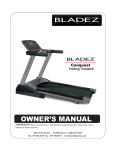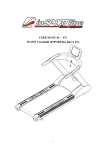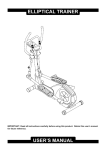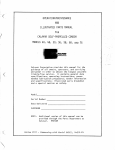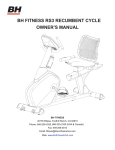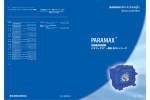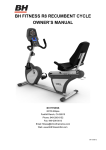Download BH FITNESS TS5 - Owner`s manual
Transcript
BH Fitness TS5 Treadmill Owner’s Manual BH FITNESS 20155 Ellipse, Foothill Ranch, CA 92610 Phone: 949-206-0330 Fax: 949-206-0013 Email: [email protected] Web: www.BHFitnessUSA.com BH 12/6/12 BH Fitness • 20155 Ellipse • Foothill Ranch • CA • 92610 www.BHFitnessUSA.com • Phone 949-206-0330 • Fax 949-206-0013 INTRODUCTION: Congratulations for selecting BH FITNESS as your new fitness resource. BH FITNESS treadmills offer many exercise programs that benefit users of all levels and ages. Your new treadmill is designed to make your workouts more effective and enjoyable. Please read this entire manual carefully before using your treadmill. This will allow you to get a full understanding of all the features your BH FITNESS treadmill provides. If you have any questions or concerns, please contact BH FITNESS or any authorized BH FITNESS distributors in your area. BH FITNESS BEFORE YOU BEGIN It is very important to become familiar with the frequently used components of your treadmill. 2 BH Fitness • 20155 Ellipse • Foothill Ranch • CA • 92610 www.BHFitnessUSA.com • Phone 949-206-0330 • Fax 949-206-0013 TS5 TABLE OF CONTENTS SECTION PAGE 1. IMPORTANT SAFET Y INSTRUCTIONS ..................................................... 4 2. ASSEMBLY IN STRUCTIONS....................................................................... 6 3. TREADMILL AND CONSOL E.......................................................................11 4. WORKOUT PROGRAMS .............................................................................15 5. CALCULATING YOUR TARGET HEART RATE ...........................................19 6. PREVENTIVE MAINTENANCE.....................................................................20 7. TROUBLESHOOTING ..................................................................................21 8. WARRANTY...................................................................................................31 3 BH Fitness • 20155 Ellipse • Foothill Ranch • CA • 92610 www.BHFitnessUSA.com • Phone 949-206-0330 • Fax 949-206-0013 TS5 SECTION 1 IMPORTANT SAFETY INSTRUCTIONS Read all instructions before using the treadmill. User Safety: Before using this or any other exercise equipment consult your family physician or health care professional in order to develop a well-planned exercise program to fit your health needs. If you encounter any pain or breathing discomfort while working out, STOP!, and consult a physician before continuing. 1. Close supervision is necessary when this unit is used by or near children. Children are curious and vulnerable to accidents. Do not use the unit as a toy. 2. Do not wear loose or dangling clothing while using the treadmill. 3. Maximum user weight is 350 lbs (159kg) for the TS5 treadmill. 4. Only one person can use the unit at a time. 5. Keep hands away from moving parts. 6. The owner is responsible for explaining safety instructions to each user. Treadmill Safety: WARNING: To reduce the risk of fire, electric shock, injury to persons or inflicting the harm of a burn: 7. Turn all the controls to the off position prior to removing the electrical plug from the outlet. The on/off switch is located on the right, front of the unit. 8. Never leave the unit unattended while plugged in. Unplug the unit from the electrical power before leaving the room, when unused and before servicing or adding or removing parts. 9. Unplug the treadmill prior to cleaning to reduce the risk of electric shock, serious burns, and the risk of injuries. 10. Never operate this unit if it has a damaged electrical cord or plug. Do not operate this unit if it is not working properly. Do not operate this unit if it has been dropped or damaged. Do not operate this unit if it has been immersed into water. Return the unit to a service center for examination and repair. 11. Do not pull or carry the unit by the electrical cord. Do not use the cord as a handle. 12. Keep the electrical cord away from heated surfaces. 13. Connect this Treadmill to a properly grounded 110-120V, 15 or 20 Amp dedicated outlet only. 14. Call your service center or BH Fitness with your concerns before taking your treadmill in for repair. 15. Do not place sharp objects near the unit. Never drop or insert any object into any opening. 16. Do not use outdoors. 17. Do not operate where aerosol (spray) products are being used or where oxygen is being administered. 18. Use the unit only as described in this manual. Only use attachments recommended by the manufacturer. 19. For safety, keep a minimum clearance of 18” on the front and each side and 24” at the rear of the treadmill. Place the unit on a flat stable surface. 4 BH Fitness • 20155 Ellipse • Foothill Ranch • CA • 92610 www.BHFitnessUSA.com • Phone 949-206-0330 • Fax 949-206-0013 TS5 IMPORTANT SAFETY INSTRUCTIONS (cont’d) GROUNDING INSTRUCTIONS This unit must be grounded. If it malfunctions or breaks down, grounding reduces the risk of electric shock by providing a path of least resistance for electric currents. This unit is equipped with a cord that has an equipment-grounding conductor and a grounding plug. Insert the plug into a dedicated 110-120 VAC~ electrical outlet that is properly installed and grounded in accordance with all local codes and ordinances. Do not use an adapter or extension cord with this unit. WARNING! – An improper connection of the grounding conductor can result in a risk of an electrical shock. Check with a qualified electrician if you are in doubt as to whether the unit is properly grounded. Do not modify the plug provided to you. If it does not fit the outlet, have a proper outlet installed by a qualified electrician. GROUNDING METHODS GROUNDED GROUNDING PIN Please save these instructions 5 BH Fitness • 20155 Ellipse • Foothill Ranch • CA • 92610 www.BHFitnessUSA.com • Phone 949-206-0330 • Fax 949-206-0013 TS5 SECTION 2 ASSEMBLY INSTRUCTIONS ITEM A B C D E F G H I J K L DESCRIPTION Computer Set Frame Left Upright Right Upright Console Welding-Base Left Handrail Cover Right Handrail Cover Left Handrail Right Handrail Cup/Bottle Holder Cover Computer cover Bottle QTY 1 1 1 1 1 1 1 1 1 1 1 1 6 BH Fitness • 20155 Ellipse • Foothill Ranch • CA • 92610 www.BHFitnessUSA.com • Phone 949-206-0330 • Fax 949-206-0013 TS5 ASSEMBLY INSTRUCTIONS (cont’d) ITEM a b c d e f g h i j k l m n o p Description Bolt M8xP1.25x40 Bolt M8xP1.25x75 Bolt Cover Bolt M8xP1.25x60 Screw Ø 5x25 Screw Ø 4x12 Nut M5 Bolt M6x15L Screw Ø 4x16 Allen Wrench 6mm T-Wrench Power Cord Safety Key/Clip SILICON Bolt M4xP0.7x8 Hex Wrench + Screwdriver 1.0mm Qty 2 4 6 4 2 2 4 2 2 1 1 1 1 1 4 1 7 BH Fitness • 20155 Ellipse • Foothill Ranch • CA • 92610 www.BHFitnessUSA.com • Phone 949-206-0330 • Fax 949-206-0013 TS5 ASSEMBLY INSTRUCTIONS (cont’d) A minimum of two people are required to assemble this treadmill. READ all instructions thoroughly BEFORE assembling the treadmill. 1. Tie the lead wire from within the bottom left upright (C) to the interface cable (coiled inside the motor cover opening) . From the top of the upright, pull the interface cable up and out of the opening. Insert the uprights into the slots on the frame (B) and secure using bolts (a & b). Plug the holes with plastic caps (c) 2. Insert handrails (H, I) into the computer console welding base(E). Make sure that the hole pattern of the handrails match that of the base (E) before inserting bolts and tightening. 8 BH Fitness • 20155 Ellipse • Foothill Ranch • CA • 92610 www.BHFitnessUSA.com • Phone 949-206-0330 • Fax 949-206-0013 TS5 ASSEMBLY INSTRUCTIONS (cont’d) 3. Feed the I/O interface cable from the upright through the computer console welding base (E) at the handrail opening until it reaches the center center of the base (E). Then pull the I/O interface connector out until there is no excess cable E Place the base (E) on the upright and tighten using socket bolts (d) Make sure not to pinch the interface cable in the process. 4. Place the cup/bottle holder (J) on the console welding base (E). Tighten with screws (f). Attach the Left/Right handrail covers (F, G) and secure in place with sheet metal screws (e, i) and machine screw (h). 9 BH Fitness • 20155 Ellipse • Foothill Ranch • CA • 92610 www.BHFitnessUSA.com • Phone 949-206-0330 • Fax 949-206-0013 TS5 ASSEMBLY INSTRUCTIONS (cont’d) 5. Place console (A) on the cup/bottle holder (J). Mate all connectors: Handpulse, Emergency Stop & I/O Interface before securing the console in place with 4 nuts (g) under the cup holder. Attach the rear console cover (K) with machine screws (o). 10 BH Fitness • 20155 Ellipse • Foothill Ranch • CA • 92610 www.BHFitnessUSA.com • Phone 949-206-0330 • Fax 949-206-0013 TS5 SECTION 3 TREADMILL AND CONSOLE MOVING THE TREADMILL Use the front wheels to move the treadmill. Elevating the treadmill (incline) may help make the wheeling of the unit easier. Always be sure to use proper lifting form / technique. Grasp the end caps with two hands and slowly lift deck up until you are in an upright position. Keep the treadmill at that angle and wheel the unit as required. SAFETY KEY & CLIP BH Fitness treadmill is equipped with a safety key that will disable the treadmill if it is not in place. User should attach the clip end to clothing. The magnet end goes into the recess in the center of the console. If at any time you need to stop the treadmill, pull the safety key quickly off the console. This will cut all power to the treadmill and it will come to a complete stop. To restart the treadmill, place the safety key back in place. Previously input program and data will have to be re-entered. BEFORE STARTING Straddle the running belt and stand on the side rails. Insert the safety key and attach the clip to your clothing. Do not stand on the walking belt while starting or stopping the treadmill. 11 BH Fitness • 20155 Ellipse • Foothill Ranch • CA • 92610 www.BHFitnessUSA.com • Phone 949-206-0330 • Fax 949-206-0013 TS5 TREADMILL AND CONSOLE (con’t) TS5 KEY FUNCTIONS QUICK/START – This key is used to begin any treadmill program or QUICK/START. MODE – This key is used to access the program mode. STOP/RESET – This key is used to stop the treadmill at any time. In the standby position, press the Stop key for 5 seconds to set the incline to zero from an elevated position. ENTER – This key is used to confirm the value of the current selection. 12 BH Fitness • 20155 Ellipse • Foothill Ranch • CA • 92610 www.%+)LWQHVV86$.com • Phone 949-206-0330 • Fax 949-206-0013 TS5 TREADMILL AND CONSOLE (con’t) These keys are used to adjust the elevation of the treadmill. These keys are used to adjust the speed of the treadmill. Note: To switch between the metric system (kilometers) and the English system (miles), press and hold the ENTER key for 5 seconds at the Start/Ready position after power on. The window will display either MLS (English) or KMS (metric). Use the Incline or Speed keys to select. Press the ENTER key to accept the selection INSTANT SPEED/ELEVATION KEYS – You can change the speed or elevation of the treadmill by pressing the numeral Instant Key buttons. CONSOLE FEEDBACK TIME – This will read the number of minutes left in the program that you have selected. In QUICK START it will read the number of accumulated minutes that you have been exercising. CALORIES – This reading is the amount of body heat in calories burned during your workout. As with all exercise equipment, this is an estimated value. INCLINE – Incline will display as a percent of grade. Note : Important information about Incline: 1. While the treadmill is elevated and the safety key is removed, putting the safety key back would not automatically return the incline to zero. To activate and return the incline to zero, press QUICK START. 2. While the treadmill is elevated and power is removed, putting the safety key back would not automatically return the incline to zero. To activate and return the incline to zero, press QUICK START. PULSE – Pulse will display in Beats Per Minute (BPM). SPEED – This is how fast the treadmill moves in Miles Per Hour (MPH). DISTANCE – Total distance traveled during your workout in miles. 13 BH Fitness • 20155 Ellipse • Foothill Ranch • CA • 92610 www.%+)LWQHVV86$.com • Phone 949-206-0330 • Fax 949-206-0013 TS5 TREADMILL AND CONSOLE (con’t) USING HEART RATE Note : See page 19 for Target Heart Rate calculations. PULSE GRIP – To periodically check your heart rate, grasp the handgrip sensors at the base of the console. The PULSE LED will flash and after about 9 seconds your heart rate will be shown in the pulse window. QUICK START 1. Apply power to the unit by turning the treadmill power switch to ON and Weight should flash (150lbs.) on the console. If the treadmill is already on displaying Stop on the console, momentarily remove the safety key and place it back in place. This will reset the console and Weight (150 lbs.) should flash. This parameter is used to calculate calories consumed during the workout. 2. If caloric calculation is not of concern, ignore the weight flashing and press QUICK START to begin the workout or 3. Otherwise, adjust weight using keys and press ENTER to confirm 4. Press QUICK/START and the belt starts rolling at 0.5 MPH 5. Adjust Speed with the or any of the instant Speed keys 6. Adjust Incline with the or any of the instant Incline keys TO STOP 1. Step off running belt onto the side rails. 2. Press STOP/RESET. The running belt will come to a stop. Note: For an immediate stop, pull the safety key out of the safety key recess and power to the treadmill will be interrupted abruptly; the belt will roll to a complete stop. 14 BH Fitness • 20155 Ellipse • Foothill Ranch • CA • 92610 www.%+)LWQHVV86$.com • Phone 949-206-0330 • Fax 949-206-0013 TS5 SECTION 4 WORKOUT PROGRAMS Your BH FITNESS treadmill will provide both manual controlled and factory installed preset workout programs. In MANUAL, you control the speed and/or elevation at your discretion. For QUICK START exercise with Time setting, refer to Manual Program. In PRESET programs, the speed and/or elevation will change in accordance with the program’s profile (as illustrated on the following pages). In any program, pressing the Stop key will pause the current program. To resume the current program press the Start key. To exit the current program and return to the standby mode, press the Stop key again. MANUAL PROGRAM (P-01) SETUP 1. Apply power to the unit by turning the treadmill power switch to ON and Weight should flash (150lbs.) on the console. If the treadmill is already on displaying Stop on the console, momentarily remove the safety key and place it back in place. This will reset the console and Weight (150 lbs.) should flash. This parameter is used to calculate calories consumed during the workout. 2. Press MODE key and P-01 will be flashing. 3. Press Enter to accept. Time will be flashing. or 4. Adjust Time with then press ENTER to accept 5. Press QUICK/START and the belt starts rolling at 0.5 MPH 6. Adjust Speed with the or any of the instant Speed keys 7. Adjust Incline with the or any of the instant Incline keys 15 BH Fitness • 20155 Ellipse • Foothill Ranch • CA • 92610 www.%+)LWQHVV86$.com • Phone 949-206-0330 • Fax 949-206-0013 TS5 WORKOUT PROGRAMS (cont’d) PROGRAM (P-02 through P-07) SETUP P-02 - 9-Hole P-03 - Hill Climb P-04 - Hill Run P-05 - Interval P-06 - Rolling P-07 - Weight Loss P-08 - HRC (Heart Rate Controlled) Program parameters are detailed in the tables at the end of the document PROGRAM P-02 SETUP 1. In idle mode, press MODE key and Program P-01 light will be flashing. 2. Browse program P-02 with the keys. or 3. Press ENTER to accept a program and L-01 will flash in Pulse/Level window. 4. Adjust Level with the keys. or 5. Press ENTER to confirm and begin the workout. 6. Speed or Incline can be changed during the workout using or keys respectively. NOTE: P-02 is also called 9-Hole program where the exercise is based on the length of a 9-hole golf course (2.2 miles). Speed and Incline change according to the level (refer to tables). As soon as the distance reaches 2.2 miles, the program ends. PROGRAM P-03 through P-07 SETUP 1. In idle mode, press MODE key and Program P-01 light will be flashing. 2. Browse programs P-03 through P-07 with the keys. or 3. Press ENTER to accept a program and L-01 will flash in Pulse/Level window. or 4. Adjust Level with the keys. 5. Press ENTER to confirm and Time will flash. or 6. Adjust Time with the keys. 7. Press ENTER to accept and press QUICKSTART to begin the program workout. 8. Speed and Incline can be changed during the workout using or keys respectively. 16 BH Fitness • 20155 Ellipse • Foothill Ranch • CA • 92610 www.%+)LWQHVV86$.com • Phone 949-206-0330 • Fax 949-206-0013 TS5 WORKOUT PROGRAMS (cont’d) PROGRAM (P-08) (HRP – Heart Rate Program) Note : P-08 requires a Chest Strap, such as POLAR T41 Transmitter, not included but sold separately. . Note : See Page 19 for Target Heart Rate instructions 1. 2. 3. 4. 5. 6. 7. 8. 9. 10. 11. At power up, default weight (150 lbs.) flashes. Adjust weight using the keys and press ENTER. or Press MODE key and Program P-01 light will be flashing. Browse to P-08 program using the or keys. Press ENTER and Age will be flashing. Adjust Age with the or keys. Press ENTER to accept and BPM (Beats Per Minute) will be flashing Adjust BPM with the or keys. Press ENTER and Time will be flashing. Adjust Time with the or keys. Press QUICKSTART to begin the workout. P8 - Heart Rate Controlled (HRC) program based on AGE, PULSE, and TIME inputs. User must constantly provide heart rate or the program stops. Therefore, it is best to wear a wireless heart rate strap while exercise with this program. 17 BH Fitness • 20155 Ellipse • Foothill Ranch • CA • 92610 www.%+)LWQHVV86$.com • Phone 949-206-0330 • Fax 949-206-0013 TS5 WORKOUT PROGRAMS (cont’d) CUSTOM PROGRAMS (P-09 and P-10) SETUP Note : You can program up to 30 exercise level segments or stop at any segment as desired; the remaining segments will be run at default incline and speed of 0% and 0.5 MPH respectively. You can also edit the segment you are currently exercising 1. At power up, default Weight (150 lbs.) flashes. keys and press ENTER. 2. Adjust weight using the or 3. To set new weight value, momentarily remove and return the safety key or recycle the power switch. The default weight (150 lbs.) should be flashing in the window. 4. Press MODE key and Program P-01 light will be flashing. 5. Use the or keys to navigate to P-09 or P-10. 6. Press ENTER to accept P-09 or P-10 and Time will be flashing. 7. Adjust time with the or keys. 8. Press ENTER and the display will show S=01 (segment #1). keys or instant 9. Adjust the speed of this segment with the speed keys. keys or instant 10. Adjust the incline of this segment with the incline keys. 11. Press ENTER and Display will show S=02 (segment #2). 12. Repeat steps above for all segments (30 segments) or stop anytime. 13. Press QUICK/START at anytime to finish data entry and begin workout 18 BH Fitness • 20155 Ellipse • Foothill Ranch • CA • 92610 www.BHFitnessUSA.com • Phone 949-206-0330 • Fax 949-206-0013 TS5 SECTION 5 CALCULATE YOUR TARGET HEART RATE Heart Rate (HR) training has become one of the most popular forms of monitoring your workouts. Nothing tells you how your body is feeling like your own heart. By using your heart rate to tell you how hard to train, you can maximize your workout results. STEP ONE Determining your Maximum Heart Rate: The standard calculation for determining your maximum heart rate, Beats Per Minute (BPM), is to take your age and subtracting it from the number 220. Example: If you are 30 years of age, your maximum heart rate is: 220 – 30 = 190 BPM. STEP TWO Select your ideal workout HR Zone: Once you have your maximum heart rate you can use it to determine your target HR Zone based on your fitness goal(s). Recent studies have shown: 60-70% of your maximum HR will allow you to loose weight. 70-80% of your maximum HR will improve your aerobic fitness. 80-85% of your maximum HR will increase your athletic performance. Note : DO NOT exceed 85% of your maximum heart rate. STEP THREE Calculate your ideal Target HR: Using the above percentages, you can calculate your ideal target Heart Rate for your specific goal. As an example, the average 30 year old can: Maximize burn fat / weight loss, by maintaining ~123 BPM during a workout 190 * 0.65 =123 BPM. Improve aerobic fitness, by maintaining ~142 BPM during a workout 190 * 0.75 =142 BPM. Remember to consult your family physician or health care professional to develop a well-planned exercise program to fit your health needs. 19 BH Fitness • 20155 Ellipse • Foothill Ranch • CA • 92610 www.BHFitnessUSA.com • Phone 949-206-0330 • Fax 949-206-0013 TS5 SECTION 6 PREVENTIVE MAINTENANCE The running belt can shift to one side or simply ‘skid over’ when running. Run the machine at 3 mph for a few minutes to determine which side the belt is drifting towards, left or right. Center the belt using the 8 mm Torque wrench. If the belt is drifting left. i) Turn the treadmill off and unplug from the machine. ii) Tighten the left hexagonal head socket a ¼ turn (clockwise). iii) Loosen the right hexagonal head socket a ¼ turn (counterclockwise). iv) Run the belt at 3 mph again for a few minutes. If the belt drifts to the left, repeat steps. If the belt is drifting right. i) Turn the treadmill off and unplug from the machine. ii) Tighten the right hexagonal head socket a ¼ turn (clockwise). iii) Loosen the left hexagonal head socket a ¼ turn (counterclockwise). iv) Run the belt at 3 mph again for a few minutes. If the belt drifts to the right, repeat steps. Rear Roller Hexagonal Head Socket Use 8 mm Torque wrench for T8 Sport Once the running belt has been adjusted, closer to the center, the treadmill can be powered on again. It is recommended that the deck be lubricated regularly according to the frequency of usage. Refer to the suggested schedule in the table below . WARNING! Do not use cleaner under the running belt. i) Use 8 mm Torque wrench to loosen the hexagonal head socket in the end caps. Remove excessive accumulations of dust, dirt, and other substances from running deck. ONLY use a clean soft cloth. ii) Gently pull up the side of the running belt. Dispense a thin layer of the lubricant on deck, and spread evenly. DO NOT over lubricate. iii) Center the belt (using the instructions above), and tighten the hexagonal head socket. Check belt condition and if necessary adjust using the instructions above. Suggested lubrication table 4 Miles or less / hr = lube every 1 year 4~8 Miles / hr = lube every 6 months 8 Miles or more / hr = lube every 3 months 20 BH Fitness • 20155 Ellipse • Foothill Ranch • CA • 92610 www.BHFitnessUSA.com • Phone 949-206-0330 • Fax 949-206-0013 TS5 SECTION 7 TROUBLESHOOTING ERROR MESSSAGE POSSIBLE CAUSES E1 Speed Sensor disconnected SOLUTION Check Speed Sensor Connection Speed Sensor Mis-aligned Check Sensor position & air gap Faulty Speed Sensor Replace Speed Sensor Loose Display Connection Check Display Cable Connection E6 Faulty MCB (D2 LED on) Replace MCB Faulty Drive Motor Replace Drive Motor Faulty Safety key Check Safety key or switch Elv. Motor not moving Check Elv. Motor connections E7 Elv. Motor screw binding Clean screw, lubricate or remove obstruction Elv. Motor out of range Check motor zero position Elv. Potentiometer Calibrate elevation motor Elv. Motor out of range Calibrate elevation motor On/Off Switch Check if unit is turned on Fuse Check fuses on MCB Insufficient power source Plug unit in a dedicated 120V, 20A outlet 21 BH Fitness • 20155 Ellipse • Foothill Ranch • CA • 92610 www.BHFitnessUSA.com • Phone 949-206-0330 • Fax 949-206-0013 TS5 TROUBLESHOOTING (cont’d) Incline Function Abnormality If the treadmill stuck in a raised position, press & hold STOP while pressing DOWN simultaneously for 3 – 5 sec. to force the treadmill to lower until a value 100 is read at the information window, then release the keys If the treadmill stuck below zero position, press & hold STOP while pressing UP simultaneously for 3 – 5 sec. to force the treadmill to raise until a value 100 is read at the information window, then release the keys If any of the above does not help, contact your authorized center for service Treadmill Does Not Work A fuse or circuit breaker has cut Replace fuse or reset breaker. off power Contact a qualified electrician if needed. Plug the treadmill into a dedicated 110-120VAC 15 or 20 Amp outlet to ensure the treadmill receives appropriate power to function correctly. The outlet must not supply power to any other devices or appliances (Figure 2) 22 BH Fitness • 20155 Ellipse • Foothill Ranch • CA • 92610 www.BHFitnessUSA.com • Phone 949-206-0330 • Fax 949-206-0013 TS5 Part List NO 1 1-1 1-2 2 3 4 5 6 10 11 12 13 14 15 16 18 Spec HTF140-D P-1633 HTE010 HTHA001 SK-299 XL-700B P-1907L P-1907R P-1908L P-1908R SMM4-16 SCI5-25 JTCA030A JTCB024A JTDA001 PCA-1-1/2-001 Description Computer Console Plastic Water Bottle Holder Water Bottle Holder Assembly Safety Key/Clip Truss Hex Screw K-299 controller wire( lower ) Lower Handrail Cover(Left) Lower Handrail Cover(Right) Lower Handrail Cover(Left) Lower Handrail Cover(Right) Washer Philips Self Tapping Screw Ø4x16 Truss Philips Self Tapping Screw Ø5x25 Upright(Left) Upright(Right) Hand Grip Tube Arc End Cap Ø1-1/2"x1.5t Qty 1 1 1 1 4 1 1 1 1 1 7 2 1 1 2 2 NO 54 55A 56 57 57A 58 59 60 61 62 63 63A 64 66 69 70 Spec NAL-040 P-2719 NRL-005A SPA100-200-20 SPA080-200-20 SGA10-110I P-2325L P-2325R SAE5-15 P-1032 SCE6-10 SCE6-15 JTBC010 NT-1000 P-1037 PB-00-003 Description Aluminum Peadl Fixing Plate Plastic Pedal Rear Roller Washerψ10xψ20x2.0t Washerψ8xψ20x2.0t CKS Hex Screw M10xP1.5x110 Rear End Cap(L) BH Rear End Cap(R) BH Round Head Philips Screw M5xP0.8x15 Rubber Foot Pad Truss Philips ScrewM6xP1.0x10 Truss Philips ScrewM6xP1.0x15 Incline Fixing Base Incline Base Plastic Lining wheelØ10xØ60x30t Qty 8 2 1 3 16 2 1 1 2 2 4 2 1 2 2 2 19 PFC036-30-0220 PVC Foam Grip 2 71 SGC10-60-30I CKS Hex Screw M10xP1.5x60(Thread 30mm) 2 20 P-1045-ABS Upper Motor Cover 1 72 NT-1379 Incline Base Flex U-shaped Iron Plate Pin 2 21 P-1064 Screw Plastic Cover 6 73 SQC100-20 2 22 XM-279 Motor 1 74 SGA10-100I 23 24 25 26 27 28 29 30 CKS Hex Screw M10xP1.5x25 Spring Washer M10 Washer Ø10xØ20x3.0t Incline Motor CKS Hex Screw M10xP1.5x40 Nylon Nut M10xP1.5 Drive Belt controller 4 4 4 1 1 3 1 1 75 76 77 78 79 81 85 86 31 SCE5-12 Truss Philips Screw M5xP0.8x12 7 R Pinψ10xψ2.0 CKS Hex Screw M10xP1.5x100( Full Thread) Extension Wire (White)14AWGx90x2T Extension Wire (Black)14AWGx90x2T Extension Wire (White)14AWGx700x2T Extension Wire (Black)14AWGx680x2T Extension Wire ( Kelly)14AWGx130x1T1R Hex Wrench Wire Clip Knob UC-2 Truss Philips Screw M4xP0.7x8 Round Head Philips Screw(Galvanization) M5xP0.8x10 33 SOA10 Allen Nut M10xP1.5 1 Truss Hex Screw M8xP1.25x40 Truss Philips Screw M5xP0.8x15 Power Cord Power Cord Socket Power Switch Circuit Breaker Sensor Truss Philips Screw M4xP0.7x10 Sensor Fixing Plate KSS Wire Clip Knob HC-101S CKS Hex Screw M8xP1.25x75 Allen Nut M8xP1.25 Frame Fixing Cushion Front Roller Running Pad Counter Sink Hex Screw M8xP1.25x40 Running Belt Counter Sink Hex Screw M8xP1.25x35 Allen Screw M8xP1.25x115 Thread 25mm 2 4 1 1 1 1 1 2 1 2 1 1 1 6 1 1 2 1 6 8 34 35 36 37 38 39 40 41B 42 43 44 45 46 47 48 49 50 51 52 53 SGA10-25I SPB10 SPA100-200-30 XM-107 SGA10-40I SOC10 CA-240J8 XRB-013-001 SDA8-40I SCE5-15 XLZ-TM XEH-002-001 XEA-A001 XEG-15-001 XEM-008 SCE4-10 NO-2399 PEC-HC-101S SGA8-55I SOA8 JTAA010 P-1301 NRL-005B MB-006 SIA8-40I CB00080 SIA8-35I SEA8-115-25 XLT002 XLT001 XLT019 XLT020 XLT036 SSA5-80-80M PEC-UC-2 SCA4-8 88B SAA5-10GZ 90 BAA13750-200-15 Foam Sticker 91 93 94 95 97 99 100 101 103 109 120 129 131 132 138 139 SSB8-200 P-1155A SPA060-160-10 P-1155 P-2231 SPB8 SGA8-25I SOC8 SK-298A PK-L-027 SK-433 P-1646 SOC6 BAA0800-200-15 SCI4-12 SCI4-16 1 2 1 1 1 1 1 4 2 2 T Sharp Wrench 8mmx200mm Rubber Pad Washer Ø6xØ16x1.0t Foot Pad Sensor Fixing Base Spring Washer M8 CKS Hex Screw M8xP1.25x25 Nylon Nut M8xP1.25 Truss Hex Screw K-298A Bottle Bushing Spanner + Screwdriver Decoration Cover of Rear Computer Cover Nylon Nut M6xP1.0 Foam Sticker Truss Philips Screw Ø4x12 Truss Philips Self Tapping Screw Ø4x16 23 BH Fitness • 20155 Ellipse • Foothill Ranch • CA • 92610 www.BHFitnessUSA.com • Phone 949-206-0330 • Fax 949-206-0013 1 TS5 1 3 5 2 1 12 4 8 4 1 1 1 4 2 2 2 Exploded View Drawing TS5 24 BH Fitness • 20155 Ellipse • Foothill Ranch • CA • 92610 www.BHFitnessUSA.com • Phone 949-206-0330 • Fax 949-206-0013 TS5 25 BH Fitness • 20155 Ellipse • Foothill Ranch • CA • 92610 www.BHFitnessUSA.com • Phone 949-206-0330 • Fax 949-206-0013 TS5 26 BH Fitness • 20155 Ellipse • Foothill Ranch • CA • 92610 www.BHFitnessUSA.com • Phone 949-206-0330 • Fax 949-206-0013 TS5 27 BH Fitness • 20155 Ellipse • Foothill Ranch • CA • 92610 www.BHFitnessUSA.com • Phone 949-206-0330 • Fax 949-206-0013 TS5 28 BH Fitness • 20155 Ellipse • Foothill Ranch • CA • 92610 www.BHFitnessUSA.com • Phone 949-206-0330 • Fax 949-206-0013 TS5 29 BH Fitness • 20155 Ellipse • Foothill Ranch • CA • 92610 www.BHFitnessUSA.com • Phone 949-206-0330 • Fax 949-206-0013 TS5 30 BH Fitness • 20155 Ellipse • Foothill Ranch • CA • 92610 www.BHFitnessUSA.com • Phone 949-206-0330 • Fax 949-206-0013 TS5 WARRANTY RESIDENTIAL WARRANTY BH North America will repair or replace, free of charge, at its option, parts that are defective as a result of material or workmanship. Lifetime replacement warranty coverage on frame and ten (10) year on other parts. Labor warranty coverage is two (2) years. Warranty covers the original consumer purchaser only. THIS WARRANTY DOES NOT COVER • Pre-delivery set-up. • Components that require replacement due to dirt or lack of regular maintenance. • Expendable items which become worn during normal use. • Repairs necessary because of operator abuse or negligence or the failure to operate and maintain the equipment according to the instructions contained in the Owner’s Manual. For more detailed warranty information or to register your product warranty easily online, visit our website at: www.BHFitnessUSA.com FOR WARRANTY REPAIRS, PLEASE DO NOT TAKE YOUR MACHINE BACK TO THE RETAIL STORE. CONTACT BH FITNESS FIRST. BH North America Corporation 20155 Ellipse Foothill Ranch, CA 92610 Phone: 949.206.0330; Toll Free: 866.325.2339; Fax: 949.206.0013 Web: www.BHFitnessUSA.com Mon - Fri 8am - 5pm PST