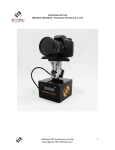Download eMotimo TB3 Black User`s guide
Transcript
GBTimelapseEOS – Release Notes Send questions and feedback using this link http://support.granitebaysoftware.com/ be sure to select GBTimelapseEOS as the product or subject. 3.10.3 New: Option to limit counter-diurnal exposure changes New: Option to set the camera date/time to match computer when camera is connected. New: Option to send an email message if the license is found to be invalid when GBTimelapse is started. New: Option to specify a folder location for the most recently capture image. New: Option to communicate with a separate monitor program. The monitor program can invoke another program if GBTimelapse fails to communicate. New: Option to send email if license is not valid on startup New: Option to specify an interval schedule over the course of 24 hours New: Option to invoke an external process to mechanically switch a camera between Manual and Bulb mode New: Option to change the email subject line to an arbitrary string New: Option to specify the format of a date/time in an image file name Fixed: A bug where the AutoRamp plan would be blank if a totally black image was captured Added: An option to recalculate the AutoRamp plan when a new session begins. Use this when running multi-day time-lapse with AutoRamp on. Added: An option to note the GBTimelapse is running unattended on a long term project Fixed: When running unattended and started automatically on power-up the license would sometimes fail if Windows had not completely initialized before the license was checked. 3.10.3 Fixed: An MX2 would sometimes need to be disconnected and then reconnected before it could be opened by GBTimelapse. 3.10.2 Added: An option to not save the sessionlog.txt file in the folder with the images. Added: A short delay after setting the Av value when switching to Manual AEMode 3.10.1 Fixed: Was not able to turn off “Enable email notifications” in Options/Communications Added: New option to not allow multiple instances of GBTimelapse to run on the same computer Added: Option to adjust ISO when calibrating a lens allowing much quicker calibrations Change: Public release of Master/Slave methods as beta. Added: Can operate as a slave to the eMotimo TB3 Added: Can operate as a slave to any device connected by Phidget USB interface Added: Can trigger any motion control device connected by a Phidget USB interface. Added: Cross hairs to image guide overlay and added image guides to live view display Fixed: When setting a locked Av value in the AutoRamp settings would sometimes cause overexposures. Changed: Notify monitor is no longer dependent on using mirror folder. Fixed: A program set to start immediately on specific days of the week would begin immediately regardless of the day of the week. Added: An option to save a copy of the session log file in /Documents/GBTimelapseEOS/SessionLogs Added: Option to save mirror copies of each image in a separate folder, for long-term site photography. Added: More file naming options. 3.9.44 Added: Support for the Canon SL1/100D and T5/1200D. Fixed: Invalid focal length was displayed for manual lenses Fixed: It was not possible to uncheck Ext bulb under some circumstances Changed: If LiveView is on and in Bulb Mode; before the shutter is released, LiveView will be stopped. Added new MX3 firmware and GBTimelapse Slave to MX3 Master MX3 USB drivers are now digitally signed so they will install in one step on Windows 8 3.9.40 Fixed: Sunrise/sunset times were incorrectly calculated in the southern hemisphere during daylight savings time. Added: Beta version of new Master/Slave operation mode 3.9.39 Fixed: There was an erroneous AutoRamp warning that the TimeZone offset didn’t match the location offset during Daylight Savings time 3.9.37 Changed: Added support for the Dynamic Perception MX3 Added: The Cosine aperture ramping method in addition to linear and logarithmic 3.9.35 Changed: The AutoRamp Wizard now has options for Bulb Only, Manual Only and Manual/Auto Switch and presents choices that are possible for group 3 cameras which can’t switch AEMode remotely. Added: An AutoRamp option to change the Av setting in 1/3 stop steps 3.9.34 Fixed: In non-English localizations, the AutoRamp TvRange values were being saved as a number in the local style, but read back as a number in English style. This caused values with a comma to be misinterpreted. 3.9.33 Changed: Ramper “Sun angle range” limits are now (+90, -90) degrees for new projects. The former (+90, -13) degree range is still enforced for old projects. To get the new limits, create a new project. 3.9.32 Changed: AutoRamp default is now “don’t ramp interval” 3.9.30 Added: You can now enter GPS coordinates in Degrees, Minutes, seconds Added: AutoRamp will warn if your computers Time Zone doesn’t match the location Time Zone Added: Support for the Canon 70D Fixed: AutoFocus was missing from the Live View panel. Change: Live view histogram is not available for group 3 cameras. 3.9.23 Fixed: Changes to FTP options were sometimes not saved 3.9.22 Added: AutoRamp option to specify the sun angle range for twilight compensation Added: AutoRamp options to set the minimum time-lapse interval during twilight 3.9.21 Fixed: Setting the start, end or home position in the Pan/Tilt tab would randomly change the Aperture when using aperture ramping Changed: Added controls to the Pan/Tilt tab to change the aperture value. Fixed: If using multiple ND filters of different values, AutoRamp would sometimes recommend removing them in an incorrect order. 3.9.20 Changed: Allow the AutoRamp “switch to bulb” time to be set to a long value (> 32 seconds) to extend the range of possible Tv value available when AEMode is Manual. Changed: Allow the AutoRamp maximum change in stops to be up to 9 stops. Fixed: The AutoRamp plan was shown incorrectly when the maximum change in stops was greater than 1.0 Added: A “twilight sensitivity” value in the AutoRamp parameters. 3.9.19 Fixed: Some errors could occur if Windows was set to a Region where decimal numbers use the comma as a decimal point. 3.9.18 Fixed: GBUploadFirmware (version 1.6) now will now upload “DollyShield_v0_922B.hex” for the MX2. The previous version (1.5) uploaded “DollyShield_v0_921B.hex” which had a bulb timing error. 3.9.17 Fixed: AutoRamp Av controls were sometimes not visible when they should have been. Fixed: AutoRamp plan was incorrect if set to single release but Tv was set to Bulb 3.9.16 Fixed: Pan/Tilt was not working correctly if the Windows “Region and Language” was set to something other than “English (United States)”. Setting to some other region sometimes caused the TB3 resolution to be mis-interpreted because of differences in the use of the comma and period in decimal numbers. Changed: Upgraded eMotimo TB3 firmware to version 1.08b. The aperture ramping stepper was losing accuracy when powered off. 3.9.14 Changed: Upgraded eMotimo TB3 firmware to version 1.08a. This new version saves the eMotimo battery by only powering the aperture stepper when it is moving. 3.9.13 Changed: Upgraded GBT/MX2 firmware to version 0.921B. Changed: New version of GBUploadFirmware Changed: GBT now checks the MX2 firmware version and shows necessary alerts Fixed: The MX2 firmware could not control bulb times greater than 65.535 seconds Fixed: If using Dolly control and not using EXT bulb control, GBT would capture an extra image each step. 3.9.8 Changed: The SaveTo property is not saved in the camera settings. This avoids a camera problem when initializing with SaveTo = camera. Fixed: Ambiguities between using MX2 and TB3 for external bulb control. Could not uncheck the MX2 or Pan/Tilt bulb control without opening the device first. Added: In Tools/Options under the Feature tab, you can choose to allow the AFMode to be changed remotely. Fixed: AutoRamp was not changing ISO in 1/3 stop steps when that option was checked Fixed: The AutoRamp NDEV value was sometimes shown incorrectly. It now correctly shows the combined number of stops of bulb exposure time relative to NDEV base time plus ISO relative to lowest ISO. Fixed: Several problems with eMotimo control Added: Firmware upload for eMotimo TB3 Black Added: Beta version of aperture ramping using a stepper driven by the eMotimo third axis Fixed: Faster image download for Group 3 cameras 3.8.24 Changed: Time until next shot no longer shows fractions of a second 3.8.23 Added: Support for Canon 6D. Added: Support for Windows 8 Desktop – Only Group 3 cameras can be used with Windows 8 Known Issue: Reading the camera serial number is not reliable with Group 3 cameras due to a bug in the Canon Software Development Kit version EDSDK 2.12 3.8.17 3.8.7 Changed: NewestImage.jpg saved to disk is rotated to match to camera profile setting. Fixed: FTP uploads would stop occasionally Added: Pan/Tilt position to ImageLog.xml Fixed: Random pan/tilt position errors Fixed: EnsureMinimumIdleTime was not being saved with the project Added: Pan/Tilt control for eMotimo TB3 and Directed Perception PTU-46 Changed: Tools/Option to add Features tab and Pan/Tilt tab 3.7.12 Added: Installer and program are signed with a certificate to allow installation on Windows 8 Added: Support for Canon 1DX 3.7.9 Added: Can use MX2 Dolly Engine to control very short and accurate bulb times Added: Screen alert when it is time to add/remove a ND filter during AutoRamp. Fixed: When ramping with AutoRamp Interval Ramping the initial interval was sometimes in error. Added: Support for the T4i/650D/Kiss X6i 3.6.1 Added: Added the AutoRamp setting wizard large value ND filter settings to the AutoRamp project settings. Changed: If you are using a large value ND filter, AutoRamp will now automatically change the ISO shift time when you add or remove the filter according Large ND filter values specified in the setting wizard or AutoRamp project settings. There is no need to manually change them. 3.6.0 Changed: Added a new Ramper tab to the Camera Settings group and moved the AutoRamp parameters from Project Settings to the new tab. This makes it much easier to make changes to the AutoRamp plan. Changed the default AutoRamp max ISO to 3200 from 1600. Fixed: AutoRamp would sometimes behave erratically when using lens-twist, if the Av value was unknown. Now AutoRamp pauses and warns when this condition is detected. Changed: 5D Mark III support is no longer in beta Fixed: 5D Mark III gave unreliable Av reading when using Canon lens twist method Fixed: Load historical ImageLog data now correctly handles sequences going past midnight Added: A new Setting Wizard button in the AutoRamp tab of Camera Settings. It makes it easier to setup AutoRamp for sunset and sunrise time-lapse with just a few clicks. Fixed: If you remove an ND filter, the AutoRamp Tv range minimum value may be reset to a shorter time but not less than the bulb switch time. Fixed: During AutoRamp - Ending a time-lapse program, making a camera setting change, and then Beginning a program again could cause AutoRamp to miscalculate the next step and make an abrupt change. Now, AutoRamp restarts with no abrupt changes. 3.4.6 Changed: Patent pending 3.4.5 Fixed: The free trial version always watermarks the output images and RAW images are not saved to disk. 3.4.3 Fixed: Kiss X5 was being incorrectly identified as Kiss X Fixed: On rare occasions an image might be captured, but not loaded into memory. AutoRamp now handles this event without an abrupt change in settings. Change: Set the default AutoRamp sensitivity to 0.1 so it is less sensitive to small variations in image luminance. 3.4.1 Added: Beta version of support for the Canon 5D Mark III. 3.3.35 Added: Added documentation to the User’s Guide regarding the new “Load Historical Data from ImageLog” menu option under Tools. 3.3.34 Fixed: A project with FTP upload enabled would sometimes stall after capturing and uploading the first image Added: Added a new “Load Historical Data from ImageLog” menu option under Tools. Use this to load preview images and data from a previous time-lapse session. 3.3.33 Added: Added an option controlling the prompt to end a time-lapse before closing the window. This is necessary on some remotely operated systems when doing long-term time-lapse. 3.3.32 Added: Added an option to only load a RAW image thumbnail during time-lapse. This can substantially reduce the time-lapse interval on netbook and other computers with slower CPUs. The image displayed will be low resolution, but GBTimelapse will operate much faster. Fixed: Live view would not start if the 5D Mk II live view mode was set to “Stills + Movie”. 3.3.31 Change: Added an option to automatically save a copy of the project in the session folder when a new session begins. Fixed: Correct the display of the TEV value in some situations Fixed: GBT could fail with the message “GBTimelapseEOS has stopped working” on startup. This happened if it was set to “Load the most recent project” and the project could not be found. 3.3.24 Fixed: Added the ability to recover from a 5DMk II camera bug that could cause a time-lapse session to hang. Sometimes a 5DMk II would fail to capture an image in bulb mode when the time-lapse interval was too short (shorter than the bulb time plus the image download time). GBT now recovers from the camera error and continues the time-lapse session. Changed: The AutoRamp time-lapse interval maximum daytime sun angle has been changed from 0° to 4°. This allows you to begin ramping the interval before the sun sets. 3.3.23 Added: A new option to “don’t save ImageLog.xml files”. Some long term site monitoring applications don’t need this file. Since the file can be quite large, this option was added to disable saving it on disk. 3.3.22 Fixed: Sunrise/sunset times were incorrect for Nepal and other locations in time zones between +5 and +6 hours of GMT. Added: Options to enable/disable recording email and ftp events in the session log. Fixed: Attaching images to email notifications sometimes failed when the attachment was a GBTimelapse screen shot 3.3.21 Changed: If the Trial or Product licenses are not valid, JPG images are saved with a watermark and RAW images are not saved. 3.3.19 Fixed: Time-lapse interval controls were sometimes disabled when not necessary. 3.3.18 Fixed: HDR Shutter action was not being updated from Project Settings Shutter tab settings. Fixed: Lens calibration no longer skips some steps in the sequence 3.3.17 Fixed: Sometimes lens calibration would fail with a message saying it needed at least 16 values at f/16. Added: A new option in Tools/Options under the Files tab to make JPG preview files of captured RAW images. 3.3.16 Added: AutoRamp script following (Beta). See Tools/Options to enable. Added: AutoRamp HDR capture . See Tools/Options to enable. Added: Added an ISO calibration table for the 7D. See Tools/Options to enable use of this table. Fixed: T3i was very slow to initialize settings Fixed: f-stop lens calibration sometimes returned a value of f/16 instead of the correct value Change: Increased the maximum bulb time during lens calibration from 120 seconds to 300 seconds. 3.2.34 Added: Added an ISO calibration table for the 5DMkII. See Tools/Options to enable use of this table. 3.2.32 Fixed: 1D Mk IV, default camera settings did not allow bulb mode shooting Change: Maximum ND filter value has been increased from 9.9 to 12.0 to allow use of 10-stop filters. Added: In the Camera/Profile menu, under the advanced tab, you can specify the default f-stop value when using the lens twist method. Added: Added an ISO calibration table for the 7D. See Tools/Options to enable use of this table. 3.2.22 New: MX2 Dolly can now be controlled by direct connection by USB cable. No need for a USB relay. Requires MX2 firmware release 0.91. Other Dolly systems can still be controlled using a USB relay New: AutoRamp Plan, see documentation Changed: When Av value cannot be read (such as when using “Lens Twist”), it will use the last known Av value instead. So capture an image before twisting the lens. Added: More lens calibration files Added: AutoRamp can now change the ISO in 1/3 stop steps if supported by the camera Added: AutoRamp now will reduce the ISO, if possible, when a ND filter is added (or increase ISO, if possible when ND filter is added). This is useful for ND filters greater than 3-stops. 3.1.56 Changed: When multiple cameras are connected, AutoRamp panel is disabled. Fixed: Errors in T3i lens calibration files 3.1.54 Fixed: There was a bug in 3.1.5 and 3.1.53 that caused an “Object not set…” exception 3.1.53 NEW FREE TRIAL PERIOD: If your free trial has expired, you can begin a new free trial period with this release. Improved: Project Settings/AutoRamp parameters have been reorganized and the default values have been changed. 3.1.51 Fixed: Was not reading or writing lens calibration tables correctly when running on systems in some other cultures (where comma was used as a decimal point). Changed: Now checks for conflicts among AutoRamp settings and warns you if any are detected. 3.1.49 Fixed: Added a more accurate bulb exposure timer. Added: The ability to control the Dynamic Perception Motion Control dolly. 3.1.42 Fixed: Occasionally a camera will report an incorrect value for Av. This caused a jump in the bulb time during AutoRamp. This error is now detected and ignored. 3.1.41 Fixed: Can check and uncheck AutoRamp while time-lapse program is running. Changed: Current location and sunrise/sunset times are shown in main window title bar Fixed: History graph is displayed correctly when saving images to camera 3.1.39 Fixed: Can check and uncheck AutoRamp while time-lapse program is running. Changed: Av f-stop values are now shown correctly as positive numbers in the ImageLog.xml file. Changed: AutoRamp now has separate shift times for Av and ISO 3.1.37 Fixed: AutoRamp f-stop script would start at f/2.8. Now it will allow f-stops as low as f/1. 3.1.36 Added: AutoRamp can optionally ramp the white balance color temperature between daylight and night values, if the camera model has a color temperature setting. Changed: The AutoRamp sensitivity is automatically set to 0.9 when doing a lens f-stop calibration Changed: After running a lens calibration f-stop script, the lens correction data is automatically saved in a data file 3.1.33 Changed: GBTimelapse will no longer quit, if “Auto Exit on Program end” is checked and you manually end a time-lapse program Changed: Set the T3 to require UI lock like the T3i Fixed: The histogram in the History panel was not correct when the Monitoring the latest image. Changed: If using AutoRamp, the image bulb duration is shown in large block letters in the Image panel. This makes it easier to see when it is time to change a ND filter. Fixed: Occasional Av property read errors on the 60D, resulting in a spike in luminance during AutoRamp. Not sure if this also happened on other camera models. Changed: If following an f-stop script to calibrate a lens, AutoRamp will ignore setting to adjust Av or ISO, will also ignore Sunrise/Sunset compensation, and will ignore the maximum Tv value Fixed: The Canon T3i would sometimes not respond to a setting change command 3.1.28 Changed: AutoRamp min and max sun angles can no longer be changed through the user interface. Changed: The AutoRamp luminance and interval ramping now ramp between 0 and -10 degrees of sun angle. 3.1.27 New: Fresh free trial. If you previous free trial has expired, you can activate a new free trial period. Added: AutoRamp option to smoothly ramp the target luminance to a lower level at night Added: AutoRamp option to smoothly ramp from a daylight time-lapse interval to a night timelapse interval Changed: If a ND filter is changed during AutoRamp, the time-lapse is automatically paused and waits for user to resume Added: More lens calibration tables Changed: Corrected display of TEV to account for ND filter and added display of ND filter value 3.1.20 Fixed: Sometimes a bulb start error would cause timelapse to stop Fixed: The automatic f-stop calibration script would include too many steps if the f-stop series ended with a comma Added: More lens calibration tables and moved lens calibration to a “Lenses” folder 3.1.19 Fixed: A bulbStart error during timelapse could cause image capture to stop Fixed: Some camera settings (Tv, Av, ISO) were not being saved if the camera AEMode was set to bulb Fixed: Some camera errors (such as bulbStart) were not being reported in the session log 3.1.18 Fixed: Changed the initial default bulb switch time for some camera models 3.1.17 Added: Default bulb switch time to camera profile. When AutoRamp Reset button is clicked, the “Switch to bulb” value will be set to the camera’s “Default bulb switch time”. 3.1.16 Added: If SuperUser, Tools/Resize menu options is available to set main window size to 1280x720 for 720p screen capture. 3.1.15 Changed: Increased AutoRamp Tv range maximum value to 120 seconds. 3.1.14 Changed: When running a lens calibration f-stop script, the timelapse interval is set to the bulb duration plus 4 seconds. Fixed: It was not possible to turn off the f-stop lens calibration script after turning it on. 3.1.13 Added: AutoRamp capture out of beta testing and now available Fixed: Some 7D settings were incorrect. Now can override the manual AEMode dial Added: Major changes to the User’s Guide with much new material about flicker and methods of operation Known Issues Can’t use AutoRamp feature with multiple cameras AutoRamp not working correctly when saving images to both camera and computer SessionLog may not be saved when saving images to camera Unverified Models: 1D Mark IIN, 1Ds Mark III, 50D Minimum live view capture interval depends on the speed of your computer, shorter intervals are not uniform Occasional “downloadImage” errors. This happens more frequently when the timelapse interval is very short and the movie preview is running. Camera may hang if using non-canon AC adapter and user does not choose “Ok” when camera presents request to ignore “non-communication with battery” Windows XP –running two projects simultaneously with specific camera ids may depend on the order in which they are run. If project2 will not connect after project1 is running, try running them in reverse order. Rude cameras: some older models misbehave in multi-camera environments, 1D Mark II, 1Ds Mark II, 5D, 20D, and 350D/XT Pro Version has not been tested with more than four cameras connected simultaneously. XS and Xsi do not support auto focus in live view, because of an error in the Canon SDK (returns Not Supported).