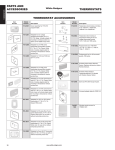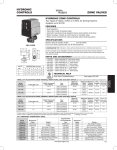Download Emerson 1F97-391 Specifications
Transcript
F145-1328/F145-1378 Indoor Remote Sensor/Outdoor Remote Sensor INSTALLATION INSTRUCTIONS FAILURE TO READ AND FOLLOW ALL INSTRUCTIONS CAREFULLY BEFORE INSTALLING OR OPERATING THIS CONTROL COULD CAUSE PERSONAL INJURY AND/OR PROPERTY DAMAGE. F145-1328 INDOOR REMOTE SENSOR F145-1378 OUTDOOR REMOTE SENSOR Outdoor Probe Interior Mounting Base SPECIFICATIONS Operating Range: (based on thermostat range) F145-1328 Indoor Model: 40 to 99°F F145-1378 Outdoor Model: -40 to 140°F Operating Humidity Range: 0 to 90% RH (non-condensing) Maximum Distance from Thermostat: 300 feet Recommended Wire: 18 or 20 gauge, 3-conductor shielded cable Color: Classic White Dimension: 2 1/8" x 3 1/2" x 3/4" Outdoor Remote includes 12 ft. of outdoor probe lead For applications where the wire run is short (100 ft. or less) shielded cable may not be required provided the wires are not routed parallel to or across other wires carrying electrical power. To reduce electrical interference or inductance from other electrical wiring or devices use shielded cable and keep Remote Sensor wire runs separate from thermostat wiring. Remote sensors cannot be used with systems where power interruptions are part of normal system operation. Compatible with all White-Rodgers remote sensing thermostats. ! CAUTION CONTENTS Specifications................................................. 1 Installation..................................................... 2 Remote Sensor Terminal Cross Reference....... 2 Wiring F145-1328 (Single Stage)......................3 Wiring F145-1328, F145-1378 (Multi-Stage).... 3 Wiring 1F97-1277 (Blue Touchscreen)..............4 Wiring 1F95-1277 (Blue Touchscreen)............. 4 Configuration..................................................5 Remote Sensor Calculated Priority Average......5 Maximum Sensing Locations Per Thermostat (Chart)...................................6 Troubleshooting................................................7 To prevent electrical shock and/or equipment damage, disconnect electric power to system at main fuse or circuit breaker box until installation is complete. ! WARNING Do not use on circuits exceeding specified voltage. Higher voltage will damage control and could cause shock or fire hazard. Do not short out terminals on gas valve or primary control to test. Short or incorrect wiring will damage thermostat and could cause personal injury and/or property damage. www.white-rodgers.com www.emersonclimate.com PART NO. 37-6606C Replaces 37-6606B 1319 INSTALLATION INDOOR SENSOR 1. The interior mounting base can be located a maximum of 300 feet from the thermostat. 2. Install the interior mounting base within 12 ft. of the intended outdoor probe location. 3. Never install the outdoor probe where it will be exposed to direct light from lamps, sun, fireplaces or any temperature radiating equipment. 4. Make sure there are no pipes or ductwork in the wall chosen for the base location. 5. Outdoor temperature measurement requires installing the probe outdoors. Good probe locations would be under a bay window or overhang, out of direct sunlight. Direct sun exposure will affect sensed temperature. Install probe with spacer to obtain a more accurate temperature. SELECT SENSOR LOCATION Proper location insures that the remote sensor will provide a comfortable home or building temperature. Observe the following general rules when selecting a location: 1. The remote sensor can be located a maximum of 300 feet from the thermostat. 2. Locate sensor about 5 ft. above the room floor level. 3. Install sensor on a partitioning wall, not on an outside wall. 4. Never expose sensor to direct light from lamps, sun, fireplaces or any temperature radiating equipment. 5. Avoid locations close to windows, adjoining outside walls, or doors that lead outside. 6. Avoid locations close to air registers or in the direct path of air from them. 7. Make sure there are no pipes or duct work in that part of the wall chosen for the sensor location. 8. Never locate sensor in a room that is normally warmer or cooler than the rest of the home (such as the kitchen) or building. 9. Avoid locations with poor air circulation, such as behind doors or in alcoves. 10. In the home, the living or dining room is normally a good location, provided there is no cooking range or refrigerator on opposite side of wall. Spacer Mounting Surface 6. Although connected to the probe wire for outdoor temperature sensing, the interior mounting base must be placed indoors. Therefore, the interior mounting base must be installed near the perimeter of the building, so that the probe wire can be run through to the outside of the structure and placed in the selected (shaded) location. The outdoor probe wire is 12 feet long (and should not be cut or spliced), so plan the placement of both the probe and interior mounting base accordingly. Any excess wire may be coiled or bundled. The probe should be connected to E2 as shown in figure 2. OUTDOOR SENSOR SELECT SENSOR LOCATION Proper location insures that the remote sensor will provide a correct outdoor temperature reading. Observe the following general rules when selecting a location: REMOTE SENSOR TERMINAL CROSS REFERENCE Old/New Remote Terminal Designations Model Number *F145-1049, *F145-1170 F145-1328, F145-1378 ! CAUTION Terminal Designation S1 S2 S3 + S - Sensor Positive Sensor Return Signal Sensor Negative Do not allow the 3-conductor wire to be pinched between the sensor and the wall. Check wire connections before applying power. Improper connections will lead to permanent damage to the sensor. When shielded cable is used, cable shield must be connected to "-" or S3 on the THERMOSTAT ONLY. *Models no longer available 2 WIRING DIAGRAMS Note: When using shielded cable, connect shield of 18 or 20 gauge 3 connector cable to - or S3 on thermostat subbase. Remote Sensor Thermostat Subbase Figure 1 – Single Stage Thermostat Remote Sensor Wiring (F145-1328) Note: When using shielded cable, connect shield of 18 or 20 gauge 3 connector cable to - or S3 on thermostat subbase. Remote Outdoor Sensor Base SA SB SC OT + Terminals L PH D SA SB SC OT - Terminals E C R W3 W2 E2 W1 Y2 Y1 B A1 P O E2 Outdoor Probe + S – G Thermostat Subbase To + To OT To - Remote Indoor Sensor A Remote Indoor Sensor B E2 E2 + S + S Remote Indoor Sensor C – E2 + – To To SB To To SA To + To + To SC To - To + Figure 2 – Staging Thermostat Multi-Stage or Heat Pump Indoor/Outdoor Remote Sensor Wiring (F145-1328/F145-1378) 3 S – WIRING DIAGRAMS Note: When using shielded cable, connect shield of 18 or 20 gauge 3 connector cable to - or S3 on thermostat subbase. Remote Sensor E2 + S – Thermostat Subbase To + or To S or To - or Remote Sensor E2 Outdoor Probe If connecting outdoor service + To S1 To S2 To S3 – S To + To OT To - Figure 3 – Single Stage (1F97-1277) Touchscreen Thermostat Indoor/Outdoor Remote Sensor Wiring (F145-1328/F145-1378) Note: When using shielded cable, connect shield of 18 or 20 gauge 3 connector cable to - or S3 on thermostat subbase. Remote Sensor Thermostat Subbase Remote Outdoor Sensor E2 Outdoor Probe If connecting outdoor service + S – To + To OT To - Figure 4 – Staging Multi-Stage or Heat Pump Touchscreen Thermostat (1F95-1277) Indoor/Outdoor Remote Sensor Wiring (F145-1328/F145-1378) 4 CONFIGURATION Comfort-Set II Comfort-Set III/Comfort-Set 90/90 Series Single Stage Models: Verify jumper wire W-22 on the back of the thermostat (not the subbase) has been clipped. Single Stage Models(excluding touchscreen): Verify jumper wire W-922 on the back of the thermostat (not the subbase) has been clipped. You must also enable the remote sensor option in the Installation Instructions, Configuration Menu. Multi-Stage and Heat Pump Models: Verify jumper wire W-18 on the back of the thermostat (not the subbase) has been clipped. Multi-Stage/Heat Pump andTouchscreen Models: When installing a remote sensor you must enable the remote sensor option in the Installation Instructions, Installer Menu. REMOTE SENSOR CALCULATED PRIORITY AVERAGE Consult Maximum Sensing Locations Per Thermostat chart on page 6 to determine how many sensors a thermostat will accept. Tables 1-3 show how priority (LO, AVG, HI) effects the room temperature calculation. The example below table three shows the calculation of each remote sensor and how it uses them to arrive at room temperature average. Table 1: Remote Sensor A configured as a LO priority sensor Remote Sensor Priority Room Temperature Averaging Calculation Sensor Priority Multiplier SA LO 1 70°F (Sensor Temp.) 1 x 70 = 70 (Priority Multiplier x Room Temp.) Table 2: Remote Sensor A configured as a LO priority sensor Remote Sensor Priority Room TemperaAveraging Calculation Sensor Priority Multiplier ture SB AVERAGE 2 75°F (Sensor Temp.) 2 x 75 = 150 (Priority Multiplier x Room Temp.) Table 3: Remote Sensor A configured as a LO priority sensor Remote Sensor Priority Room Temperature Averaging Calculation Sensor Priority Multiplier Sc HI 4 80°F (Sensor Temp.) 4 x 80 = 320 (Priority Multiplier x Room Temp.) The example below lists three sensors each with a different priority and room temperature. All three sensors are combined in the calculation to display the average temperature. The priority multiplier shown in the tables above causes a sensor with low priority to carry less weight in the calculated average. A sensor with a HI priority setting contributes more to the calculated average. Assume that the building in which the thermostat is located has three indoor remote sensors (SA, SB, SC) that have different room temperatures (70, 75, 80). The calculated average will be displayed as the room temperature shown in the example below. Example: Remote Sensors A, B, and C configured as a LO, AVG, and HI priority sensors Remote Sensor SA SB SC Sensor Priority LO AVERAGE HI Priority Multiplier 1 2 4 Room Temperature Averaging Calculation 70°F (Sensor Temp.) 1 x 70 = 70 (Priority Multiplier x Room Temp.) 75°F (Sensor Temp.) 2 x 75 = 150 (Priority Multiplier x Room Temp.) 80°F (Sensor Temp.) 4 x 80 = 320 (Priority Multiplier x Room Temp.) Avg. Calc. (540)/Sum Priority Mult. (7) 540/7 = 77°F (Calculated Displayed Temp.) 5 REMOTE SENSOR TROUBLESHOOTING GUIDE MAXIMUM SENSING LOCATIONS PER THERMOSTAT Remote Indoor Sensing Locations Thermostat Sensor Thermostat Model Priority Total Remote Onboard Number (Max.) Sensor Assignment Sensor (LO/AVG/HI) Single Stage Allows Outdoor Remote Sensor Sensor Set Up 1F90-371 1 OFF* With 1* - - Clip Jumper W922 and Enable Sensor in Menu 1F96-344 1 OFF* With 1* - - Clip Jumper W922 and Enable Sensor in Menu 1F97-1277 (Blue) 2 ON or OFF + 1* Yes Yes** Enable Sensor in Menu 1F97-371 1 OFF* With 1* - - Clip Jumper W922 and Enable Sensor in Menu 1F97-391 1 OFF* With 1* - - Clip Jumper W922 and Enable Sensor in Menu 1F93-380 4 ON or OFF + Up to 3 Yes** Yes Enable Sensor in Menu 1F94-371 4 ON or OFF + Up to 3 Yes** Yes Enable Sensor in Menu 2 ON or OFF + 1 Yes Yes** * Enable Sensor in Menu 1F95-1277 Staging (Blue) 1F95-371 4 ON or OFF + Up to 3 Yes** Yes Enable Sensor in Menu 1F95-377 4 ON or OFF + Up to 3 Yes** Yes Enable Sensor in Menu 1F95-391 4 ON or OFF + Up to 3 Yes** Yes Enable Sensor in Menu *Using a remote sensor on this model requires the onboard thermostat sensor to be off. **Allows a sensor priority of LO, AVG., or HI to be assigned to the onboard thermostat sensor in addition to remote sensors ***Accepts one remote sensor, Indoor or Outdoor. 6 TROUBLESHOOTING To function correctly and read temperature accurately, the thermostat must have constant 24-volt power. If the thermostat temperature is steadily dropping, reading low, or reads 08° when a remote sensor is installed, it can be traced to one of the three following conditions. Condition 1. Loss of 24-volt power. Test On models with batteries, remove the batteries and re-install thermostat. If the display is blank, check heating and cooling system to determine why 24-volt power is absent. 2. A broken wire on S1, S2 and S3 or (+, SA, -) from the thermostat to the remote. Disconnect sensor wires at thermostat. Attach a short piece (2') of three-wire shielded cable to S1, S2 and S3 or (+, SA, -) on the subbase. Bring the remote sensor to the thermostat location and attach S1, S2 and S3 or (+, S, -) respectively. Reattach thermostat. If the temperature begins to climb (slowly), it is reading correctly. If it reads correctly with the 2' length but improperly when attached to the wire run, it indicates a fault in the wire run. Replace remote sensor. Because it is an electronic sensor, there are no Ohm values to test. If correct conditions as listed in 1 & 2 above and the temperature stays at or near 08°, it indicates a shorted or damaged remote sensor. 3. A shorted or damaged remote sensor. Comments For the sensor to read correctly, the 24-volt system power must be present. Some systems may require an isolation relay to provide constant power to the thermostat. Limit or safety devices in the equipment can also cause a power interruption. Repair or replace the 3 wire shielded cable. Be sure the remote wire run is not parallel to line voltage wires that carry heavy inductive loads, or across fluorescent light ballasts that may cause an inductance to be transmitted to the thermostat. Note: Digital thermostats and remote sensors acclimate very slowly to temperature change. It may take an hour or more for the temperature to acclimate to the room temperature from a low temperature reading as outlined above. To expedite the room temperature display use the reset instructions listed in the installation instructions for the thermostat model you are working with. When reset, the thermostat will default to a room temperature of 70° and begin sensing room temperature. Be sure to reconfigure the installer menu for a remote sensor because the reset function may cancel remote sensing. 7 White-Rodgers is a business of Emerson Electric Co. The Emerson logo is a trademark and service mark of Emerson Electric Co. www.white-rodgers.com www.emersonclimate.com